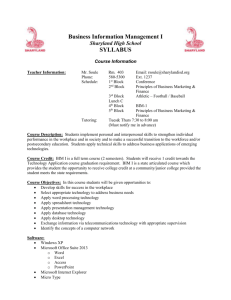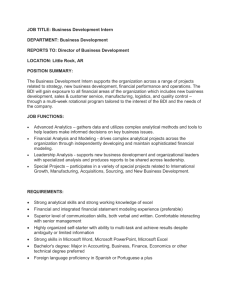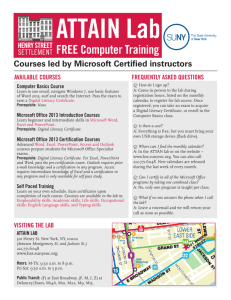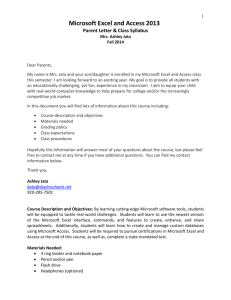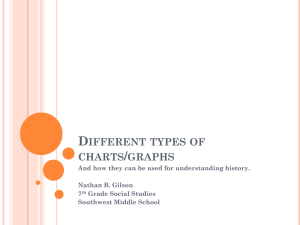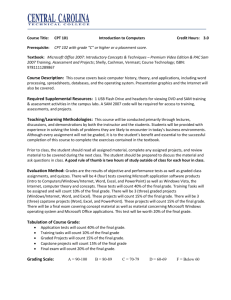Advanced Office
advertisement
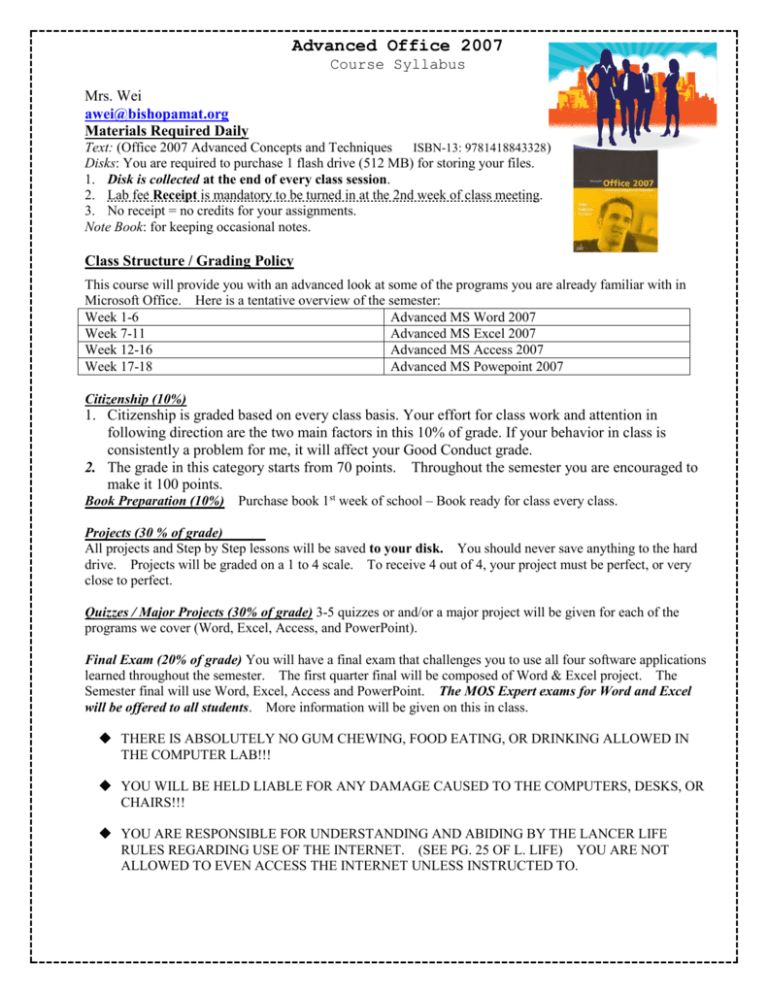
Advanced Office 2007 Course Syllabus Mrs. Wei awei@bishopamat.org Materials Required Daily Text: (Office 2007 Advanced Concepts and Techniques ISBN-13: 9781418843328) Disks: You are required to purchase 1 flash drive (512 MB) for storing your files. 1. Disk is collected at the end of every class session. 2. Lab fee Receipt is mandatory to be turned in at the 2nd week of class meeting. 3. No receipt = no credits for your assignments. Note Book: for keeping occasional notes. Class Structure / Grading Policy This course will provide you with an advanced look at some of the programs you are already familiar with in Microsoft Office. Here is a tentative overview of the semester: Week 1-6 Advanced MS Word 2007 Week 7-11 Advanced MS Excel 2007 Week 12-16 Advanced MS Access 2007 Week 17-18 Advanced MS Powepoint 2007 Citizenship (10%) 1. Citizenship is graded based on every class basis. Your effort for class work and attention in following direction are the two main factors in this 10% of grade. If your behavior in class is consistently a problem for me, it will affect your Good Conduct grade. 2. The grade in this category starts from 70 points. Throughout the semester you are encouraged to make it 100 points. Book Preparation (10%) Purchase book 1st week of school – Book ready for class every class. Projects (30 % of grade) All projects and Step by Step lessons will be saved to your disk. You should never save anything to the hard drive. Projects will be graded on a 1 to 4 scale. To receive 4 out of 4, your project must be perfect, or very close to perfect. Quizzes / Major Projects (30% of grade) 3-5 quizzes or and/or a major project will be given for each of the programs we cover (Word, Excel, Access, and PowerPoint). Final Exam (20% of grade) You will have a final exam that challenges you to use all four software applications learned throughout the semester. The first quarter final will be composed of Word & Excel project. The Semester final will use Word, Excel, Access and PowerPoint. The MOS Expert exams for Word and Excel will be offered to all students. More information will be given on this in class. THERE IS ABSOLUTELY NO GUM CHEWING, FOOD EATING, OR DRINKING ALLOWED IN THE COMPUTER LAB!!! YOU WILL BE HELD LIABLE FOR ANY DAMAGE CAUSED TO THE COMPUTERS, DESKS, OR CHAIRS!!! YOU ARE RESPONSIBLE FOR UNDERSTANDING AND ABIDING BY THE LANCER LIFE RULES REGARDING USE OF THE INTERNET. (SEE PG. 25 OF L. LIFE) YOU ARE NOT ALLOWED TO EVEN ACCESS THE INTERNET UNLESS INSTRUCTED TO. Advanced Office 2007 Course Syllabus Lesson Outlines Microsoft Word 2007 Creating a Document with a Title Page, Table, Chart, and Watermark Generating Form Letters, Mailing Labels, and Directories Creating a Professional Newsletter Integration Feature: Linking an Excel Worksheet and Chart to a Word Document Microsoft Excel 2007 Financial Functions, Data Tables, and Amortization Schedules Creating, Sorting, and Querying a Table Creating Templates and Working with Multiple Worksheets and Workbooks Graphics Feature: SmartArt and Images Microsoft Access 2007 Creating Reports and Forms Multi-Table Forms Using Macros, Switchboards, PivotTables, and PivotCharts SQL Feature: Using SQL Microsoft PowerPoint 2007 Using SharePoint and Excel Services Microsoft Access 2007 Microsoft PowerPoint 2007 Creating a Presentation with Custom Backgrounds and SmartArt Diagrams Working with Information Graphics Collaboration Feature: Collaborating on and Delivering Presentations Microsoft Outlook 2007 Managing Calendars and Instant Messaging Microsoft Integration 2007 Microsoft Office 2007 Integration Case Studies Cell phone/I-POD HEADPHONES ARE NOT ALLOWED – WE HAVE TOO MUCH WORK TO DO!