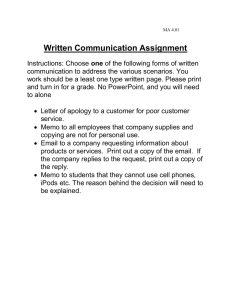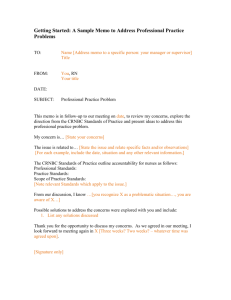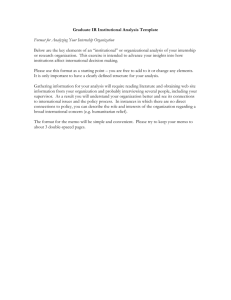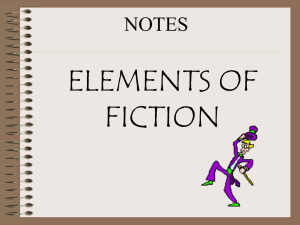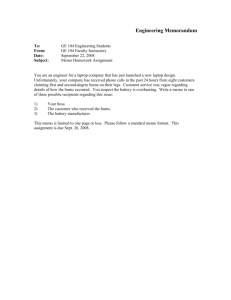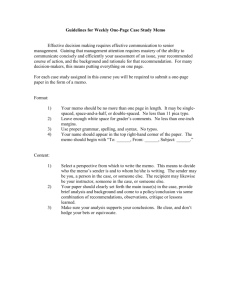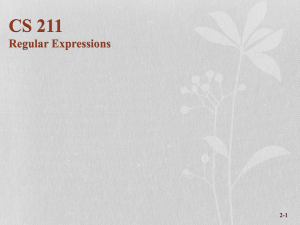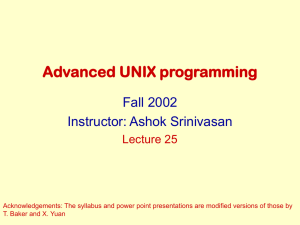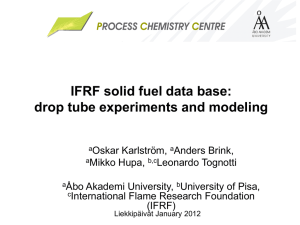Data Entry Instructions
advertisement
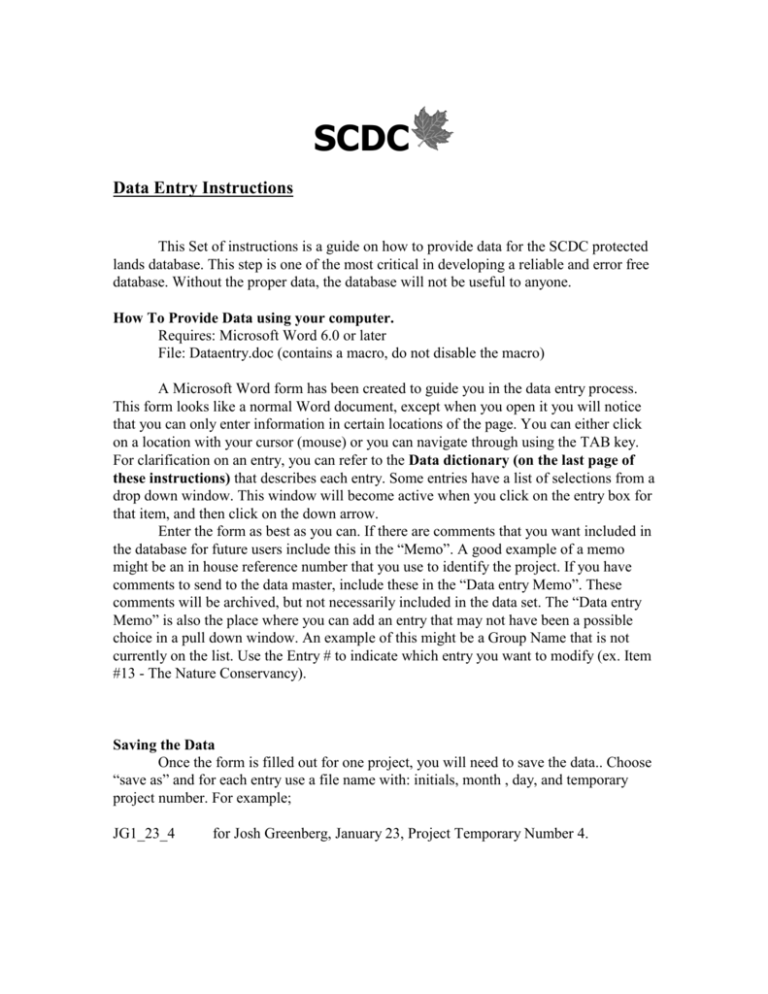
SCDC Data Entry Instructions This Set of instructions is a guide on how to provide data for the SCDC protected lands database. This step is one of the most critical in developing a reliable and error free database. Without the proper data, the database will not be useful to anyone. How To Provide Data using your computer. Requires: Microsoft Word 6.0 or later File: Dataentry.doc (contains a macro, do not disable the macro) A Microsoft Word form has been created to guide you in the data entry process. This form looks like a normal Word document, except when you open it you will notice that you can only enter information in certain locations of the page. You can either click on a location with your cursor (mouse) or you can navigate through using the TAB key. For clarification on an entry, you can refer to the Data dictionary (on the last page of these instructions) that describes each entry. Some entries have a list of selections from a drop down window. This window will become active when you click on the entry box for that item, and then click on the down arrow. Enter the form as best as you can. If there are comments that you want included in the database for future users include this in the “Memo”. A good example of a memo might be an in house reference number that you use to identify the project. If you have comments to send to the data master, include these in the “Data entry Memo”. These comments will be archived, but not necessarily included in the data set. The “Data entry Memo” is also the place where you can add an entry that may not have been a possible choice in a pull down window. An example of this might be a Group Name that is not currently on the list. Use the Entry # to indicate which entry you want to modify (ex. Item #13 - The Nature Conservancy). Saving the Data Once the form is filled out for one project, you will need to save the data.. Choose “save as” and for each entry use a file name with: initials, month , day, and temporary project number. For example; JG1_23_4 for Josh Greenberg, January 23, Project Temporary Number 4. 2 The naming of the file is not critical, but will make it easier to trace files, and store the originals. Each project or P-number entry needs to be saved individually. Also be aware that you are only saving the data you entered to the form, not the entire form. (Therefore do not re-save the original entry form if prompted.) How To Provide Data using Paper sheets Requires: A paper copy of the data form If using a computer is not possible, you can enter the data on the paper form, cross referencing the Look-Up tables for entries that have specified entry options. This method makes more work for you and the data master, but otherwise is the same as using the computer. The computer form is suggested because it saves time and helps make sure the data are in the proper format, reducing errors. Submitting the data The paper formats will need to be mailed or handed in. The Electronic forms can be submitted on disk, or emailed either as attachments, or if there are only a couple of entries they can be embedded in the text. Each project that is submitted will be assigned a permanent Project number, and this will be returned to you for your own records. How can you view the data? There are several ways that people can get access to the data. To see the data entries and the linked data (1 and 3 components mentioned in the intro.), a copy can be provided to you in several formats including Access, MS -Excel, or MS -Word. To be able to view the spatial data as well you will need to be running one of ESRI’s Arc products. At the moment support is provided to Arc/Info and Arc/View 3.2. However there is also a free product produced by ESRI called Arc/Explorer and there is a possibility that in the future this would be supported as well. Thank you for participating in this data collection effort! Questions? Contact: Joshua Greenberg SCDC Program Coordinator 360-336-9368 joshg@co.skagit.wa.us Skagit County GIS 124 West Gates St. Mount Vernon, WA. 98273 DATA DICTIONARY Protected Lands Database Item# Item Name Field Name Linked Table 1 Parcel Number ParcelID Parcels 2* Project Number 3* 4* 5* 6 7 8 9 10 11 * 12 * 13 * 14 * 15 16 Item Description Data Type Assessor property I.D. number. A unique number assigned to each parcel or tax division. This number is generated by the Skagit County Assessor system. Char A completed contract or physical alteration under single ownership with contiguous Pnumber that is completed at a single point in time. Commonly agreed name (alias) of project established by the project lead. Project Alias ProjName Projects Category of ownership (Tribal, Private...etc.) Ownership Type Owner TypeID Owner Types Donor Name ProtDonarName Protection Projects Name of land owner(s) or at time of project completion Date of project completion (example...date easement was recorded) Project Start Date ProtStartDate Project expiration date (if one exists) Project End date ProtEndDate Permanent restriction on property title Perpetual Easement ProtEndDate(Null) Total project specific funds provided by a public agency Public Fund Costs ProjCostToPublic Total value of project specific costs including "in-kind" match money but excluding indirect costs Total Costs ProjTotalCost Major resource target to benefits from the project activity. (see table for options) Resource Target ResTargName Resource Targets Legally binding document or policy providing for resource conservation Protection Type ProtTypeName Protection Types Lead Group ID; Organization or Agency responsible for project completion Lead Group OrgName Organizations Lead Program ID Program within the Lead Group responsible for Program in Group OrgProgName Organization Programsproject completion Notes about Project and additional information Memo Memo List of all groups (ID's) involved in the project. This data will be used in an adjoining table. All groups ProjID * Refers to table with ID links Project - Org Links Sample Data P122234 Int 3 Char Char ID Char ID Date Date Logical Currency Samish Farm PR JS2 4/24/98 6/15/99 Y/N $123,314 Currency $300,002 Char -choice Fish Char -choice Easement Char ID CF Char ID Char FL Notes Char DU,SLT File: datadic.xls Rev: 5/1/00 File: entryhelp.doc Rev. 3/7/16