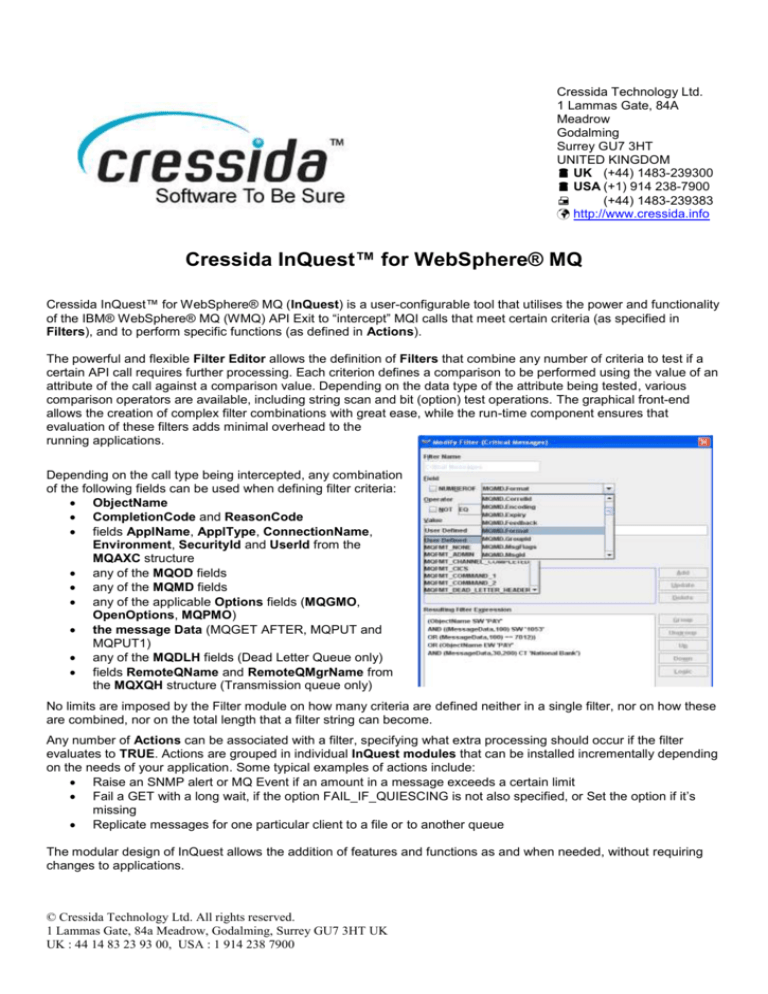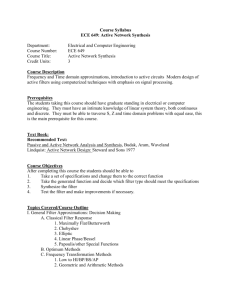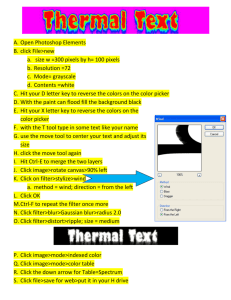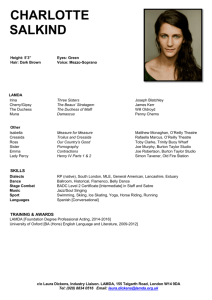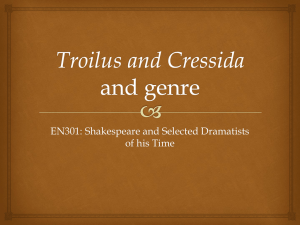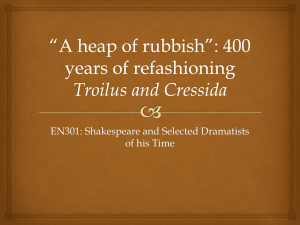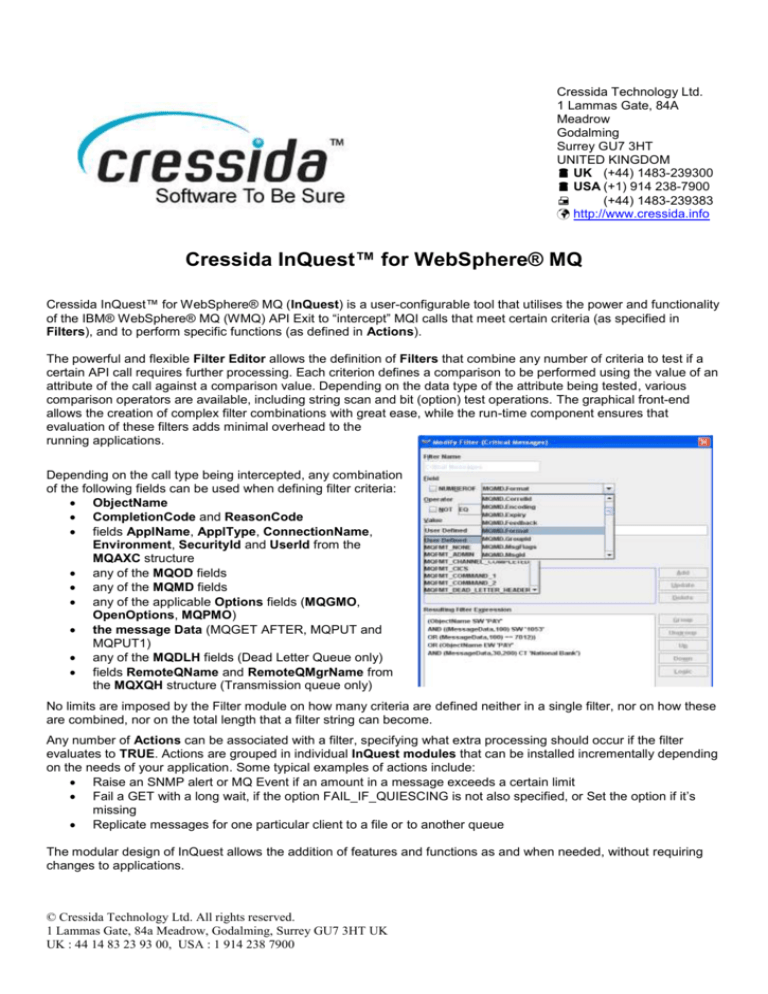
Cressida Technology Ltd.
1 Lammas Gate, 84A
Meadrow
Godalming
Surrey GU7 3HT
UNITED KINGDOM
UK (+44) 1483-239300
USA (+1) 914 238-7900
(+44) 1483-239383
http://www.cressida.info
Cressida InQuest™ for WebSphere® MQ
Cressida InQuest™ for WebSphere® MQ (InQuest) is a user-configurable tool that utilises the power and functionality
of the IBM® WebSphere® MQ (WMQ) API Exit to “intercept” MQI calls that meet certain criteria (as specified in
Filters), and to perform specific functions (as defined in Actions).
The powerful and flexible Filter Editor allows the definition of Filters that combine any number of criteria to test if a
certain API call requires further processing. Each criterion defines a comparison to be performed using the value of an
attribute of the call against a comparison value. Depending on the data type of the attribute being tested, various
comparison operators are available, including string scan and bit (option) test operations. The graphical front-end
allows the creation of complex filter combinations with great ease, while the run-time component ensures that
evaluation of these filters adds minimal overhead to the
running applications.
Depending on the call type being intercepted, any combination
of the following fields can be used when defining filter criteria:
ObjectName
CompletionCode and ReasonCode
fields ApplName, ApplType, ConnectionName,
Environment, SecurityId and UserId from the
MQAXC structure
any of the MQOD fields
any of the MQMD fields
any of the applicable Options fields (MQGMO,
OpenOptions, MQPMO)
the message Data (MQGET AFTER, MQPUT and
MQPUT1)
any of the MQDLH fields (Dead Letter Queue only)
fields RemoteQName and RemoteQMgrName from
the MQXQH structure (Transmission queue only)
No limits are imposed by the Filter module on how many criteria are defined neither in a single filter, nor on how these
are combined, nor on the total length that a filter string can become.
Any number of Actions can be associated with a filter, specifying what extra processing should occur if the filter
evaluates to TRUE. Actions are grouped in individual InQuest modules that can be installed incrementally depending
on the needs of your application. Some typical examples of actions include:
Raise an SNMP alert or MQ Event if an amount in a message exceeds a certain limit
Fail a GET with a long wait, if the option FAIL_IF_QUIESCING is not also specified, or Set the option if it’s
missing
Replicate messages for one particular client to a file or to another queue
The modular design of InQuest allows the addition of features and functions as and when needed, without requiring
changes to applications.
© Cressida Technology Ltd. All rights reserved.
1 Lammas Gate, 84a Meadrow, Godalming, Surrey GU7 3HT UK
UK : 44 14 83 23 93 00, USA : 1 914 238 7900
Key Benefits of the InQuest Infrastructure:
Eliminate “application stubs” and/or “API wrappers”
Simplify applications by externalising part of the application/business logic
Dynamically activate logic changes without recompiling programs or recycling queue managers
User friendly graphical front end interface
Low run-time overhead
The next sections introduce the InQuest modules that are currently available. Based on customer demand and
market feedback Cressida plans to introduce additional actions for these modules as well as introducing new product
modules for Auditing, Accounting, Encryption, Workload Simulation.
.
MBA: Message Based Alerting module
The Message Based Alerting module allows the user to add entries in a log file or to generate alerts based on any MQ
API call that meets criteria defined by the user.
The alerts, i.e. actions, can be any of the following, either alone or in combination
1. Write an entry to a specified log file
2. Send an SNMP trap to a specified host and community with specified severity
3. Put an MQ Event message to a specified queue
The message included in the above alerts can be made up of user defined text and any of the WMQ fields or parts of
the fields that are available for defining the filter criteria.
Write a message to a log file to record the fact that
InQuest failed a GET with invalid options.
Create an MQ Event to signal the processing of
a critical payment message.
Key Benefits of Message Content Based Alerting:
Create selective audit or trace logs using any of the aforementioned fields as filter criteria
Raise alerts based on, and including, real business data
© Cressida Technology Ltd. All rights reserved.
1 Lammas Gate, 84a Meadrow, Godalming, Surrey GU7 3HT UK
UK : 44 14 83 23 93 00, USA : 1 914 238 7900
Detect critical and/or “abnormal” application conditions in real-time
Extend the current WMQ metric based monitoring tools to report “message content based” alerts and events
Create true business application views in your monitoring dashboard
Limit the volume of output data by including only relevant attributes and/or actual message data in the log files or
alerts
SRE: Standards and Rules Enforcer Module
The Standards and Rules Enforcer module allows users to modify MQPUT, MQPUT1, MQGET and MQOPEN calls so
that they conform to defined policies and required standards.
The actions can be any of the following either alone or in combination
1. Fail Call: the call will not be processed by WMQ, and the application will receive MQCC_FAILED and a user
defined value specified for MQRC
2. Set Field: change the value of one or more fields , e.g. set MQMD Priority to 5
3. Set Option: add or remove a flag or an option, without affecting other options that may be set
Make sure that “urgent” messages are sent with priority 9
Fail a GET with WAIT if “Fail if Quiescing” is not
also set
Only allow access to classified users
Key Benefits of Standards and Rules Enforcer:
Enforce “best practices” and site standards; non-conforming calls can either be dynamically corrected or rejected
Change call attributes based on “message context” , e.g. raise or lower the message priority depending on the
customer Id value in the message
Implement security at the individual message level
© Cressida Technology Ltd. All rights reserved.
1 Lammas Gate, 84a Meadrow, Godalming, Surrey GU7 3HT UK
UK : 44 14 83 23 93 00, USA : 1 914 238 7900
MBR: Message Based Replicator Module
The Message Based Replicator Module allows the user to selectively replicate messages based on criteria defined
within a filter.
The actions can be any of the following either alone or in combination
1. Replicate to Queue
2. Replicate to File
The replicated data can include all or only part of the original message data so that the replication output can be
limited to contain only the essential information.
Optionally, you can also use imbedded setField and SetOption actions to change the value of one or more attributes
before replication takes place. This is extremely useful when replicating to Queue, when some attributes – if left
unaltered – could potentially interfere with the original application, e.g. some of the Report options, or render the
replicated messages unusable, e.g. Expiry. Note that the content of the actual message data cannot be altered.
When replicating to file, several output formats are available depending on your intended use of the replicated data.
Key Benefits of Message Content Based Replication:
Selectively replicate messages based on content
Limit the replicated data to the essential information
Replicate data to the medium or format that best suits your needs
Cressida InQuest™ for WebSphere® MQ.
A flexible, configurable, powerful MQ API Exit tool from Cressida Technology Ltd.
© Cressida Technology Ltd. All rights reserved.
1 Lammas Gate, 84a Meadrow, Godalming, Surrey GU7 3HT UK
UK : 44 14 83 23 93 00, USA : 1 914 238 7900