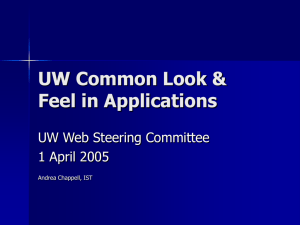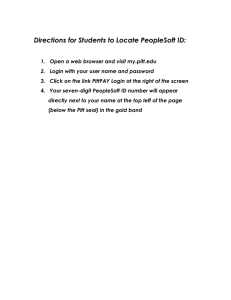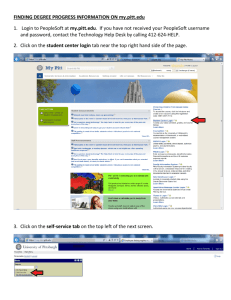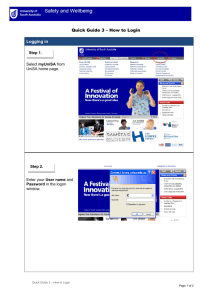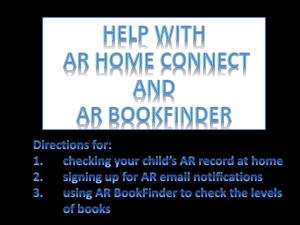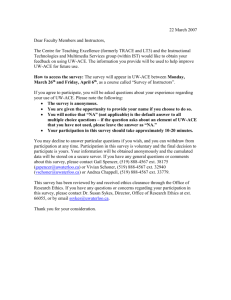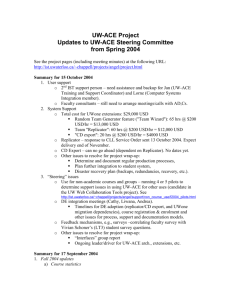Using the UW Common Look and Feel within Applications – Examples
advertisement
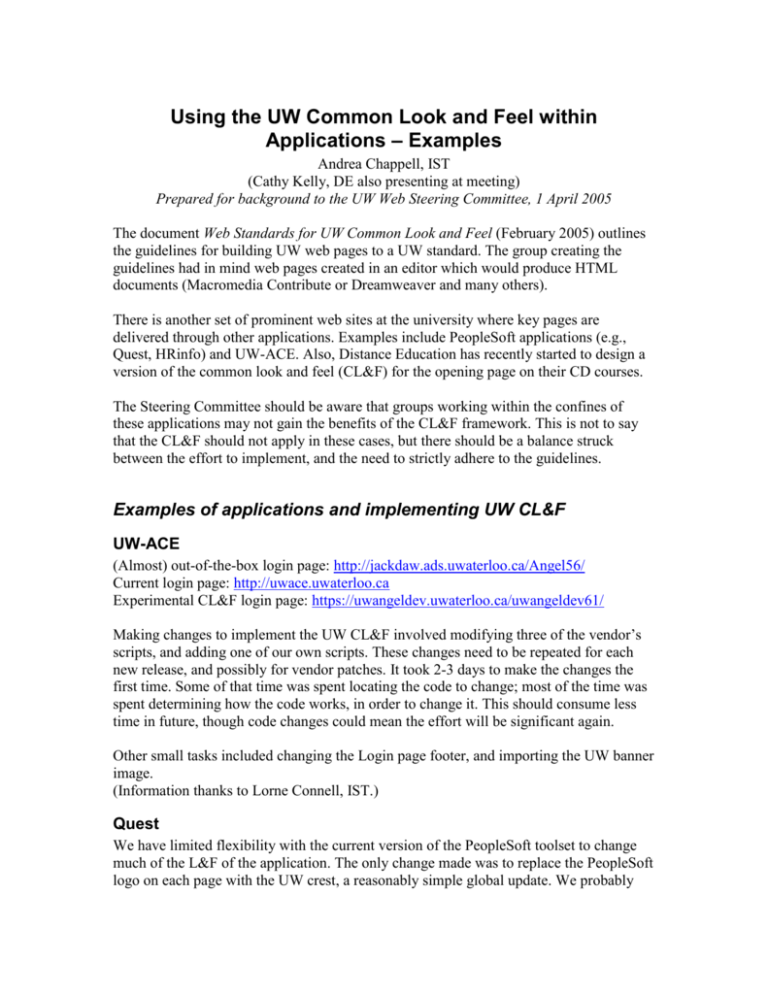
Using the UW Common Look and Feel within Applications – Examples Andrea Chappell, IST (Cathy Kelly, DE also presenting at meeting) Prepared for background to the UW Web Steering Committee, 1 April 2005 The document Web Standards for UW Common Look and Feel (February 2005) outlines the guidelines for building UW web pages to a UW standard. The group creating the guidelines had in mind web pages created in an editor which would produce HTML documents (Macromedia Contribute or Dreamweaver and many others). There is another set of prominent web sites at the university where key pages are delivered through other applications. Examples include PeopleSoft applications (e.g., Quest, HRinfo) and UW-ACE. Also, Distance Education has recently started to design a version of the common look and feel (CL&F) for the opening page on their CD courses. The Steering Committee should be aware that groups working within the confines of these applications may not gain the benefits of the CL&F framework. This is not to say that the CL&F should not apply in these cases, but there should be a balance struck between the effort to implement, and the need to strictly adhere to the guidelines. Examples of applications and implementing UW CL&F UW-ACE (Almost) out-of-the-box login page: http://jackdaw.ads.uwaterloo.ca/Angel56/ Current login page: http://uwace.uwaterloo.ca Experimental CL&F login page: https://uwangeldev.uwaterloo.ca/uwangeldev61/ Making changes to implement the UW CL&F involved modifying three of the vendor’s scripts, and adding one of our own scripts. These changes need to be repeated for each new release, and possibly for vendor patches. It took 2-3 days to make the changes the first time. Some of that time was spent locating the code to change; most of the time was spent determining how the code works, in order to change it. This should consume less time in future, though code changes could mean the effort will be significant again. Other small tasks included changing the Login page footer, and importing the UW banner image. (Information thanks to Lorne Connell, IST.) Quest We have limited flexibility with the current version of the PeopleSoft toolset to change much of the L&F of the application. The only change made was to replace the PeopleSoft logo on each page with the UW crest, a reasonably simple global update. We probably could make the top image bars on each page match in appearance the Quest website. Both changes (crest, top images) will need to be reapplied, or at least re-evaluated, for each upgrade. Other web pages are more significantly modified. For example it appears the "Login to Quest" has been changed from the stock login page to adhere to the CL&F. https://uni.quest.uwaterloo.ca/servlets/iclientservlet/SA/?cmd=login An original PeopleSoft login page: https://sidley.uwaterloo.ca:11929/LSUG/signon.html In some cases the designers wanted to remove the language options. Since they had to customize this, the opportunity arose to create an entirely new page with the UW CL&F (or previously, the Gold Standard). MyHRinfo merely removed the languages and changed the images. https://myhrinfo.uwaterloo.ca/PSHRMS/signon.html (Information thanks to Kevin Oberle, IST.) The UW CL&F intent and principles do not as closely apply Below we outline the intended benefits and indicate why these may not be applied, and how additional work may be involved in trying to implement the CL&F. Reasons for the campus move to the UW CL&F “Evolution of web page creation tools, emerging accessibility standards, and a desire for a simpler web page creation and update system has lead to a revamping of the “Gold Standard” implementation.” Looking at the three points with respect to web pages within applications, we see the benefits are not necessarily gained. Evolution of web page creation tools. o Does not really apply to within applications. Emerging accessibility standards. o Depend upon applications to build in accessibility standards. Simpler web page creation and update. o These pages are not (typically) using the CSS so do not gain benefits. Principles driving the UW CL&F Separating the content from the design. o Not using framework, so opportunity may not apply. Sharing a common, professional UW look and feel. o Yes! But with efforts. 2 Supporting accessibility by embracing World Wide Web Consortium standards. o Needs to be provided by the application provider. Easing the job of content providers. o If not using the framework, this does not apply, and adhering generally means more work. Allowing UW-wide web changes to move into place more easily (e.g., changes to the UW “branding” or enhancement of accessibility guidelines). o As above. Summary The same good reasons for having the CL&F apply to prominent application web pages. However, we need to balance those reasons efforts required, especially given that many of the intended benefits of the CL&F are not gained within applications. We will gain more experience as we go, but likely each environment will make a “best effort” to conform. 3