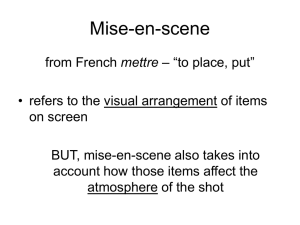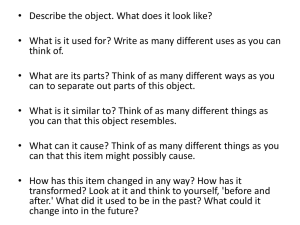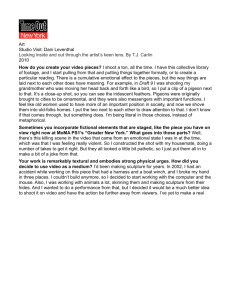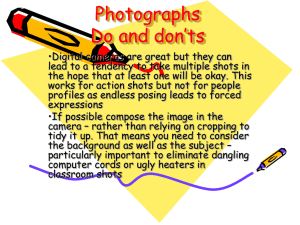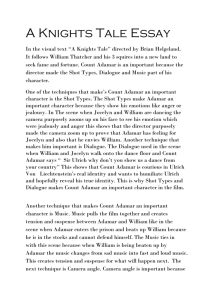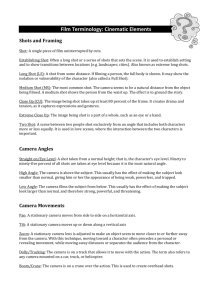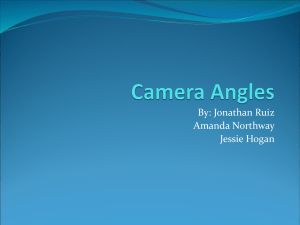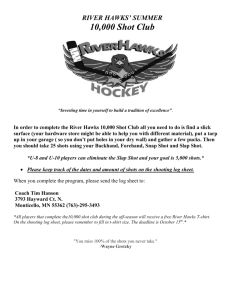SEQUENCING, SHOTS, ANGLES & MOVES CONTINUITY: The
advertisement
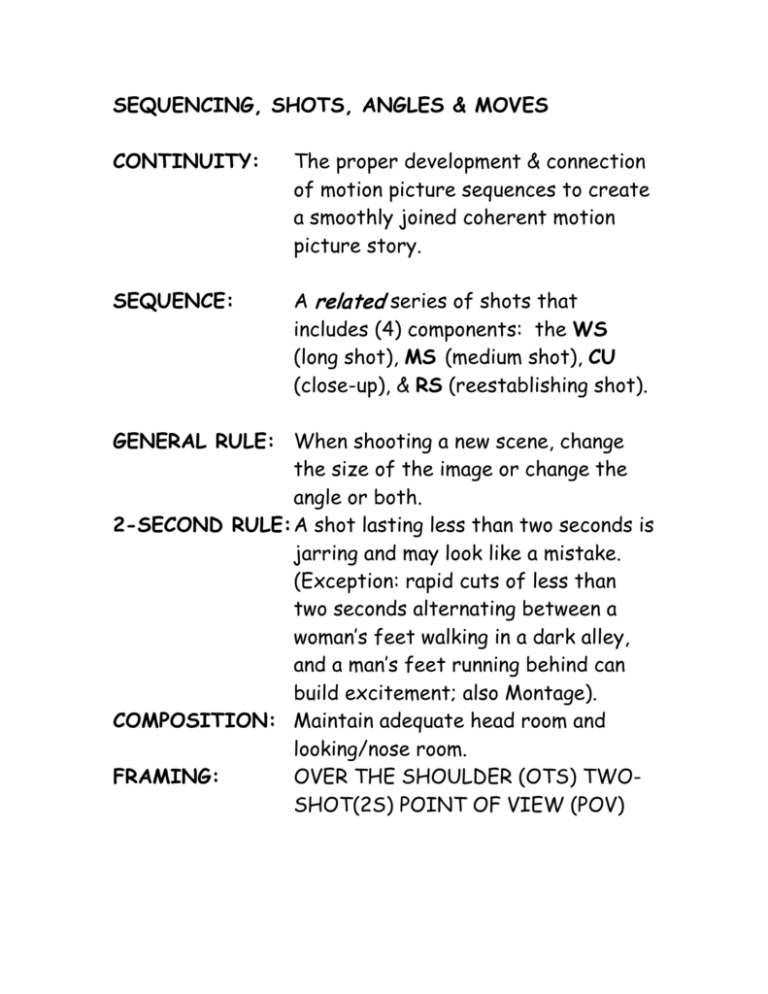
SEQUENCING, SHOTS, ANGLES & MOVES CONTINUITY: The proper development & connection of motion picture sequences to create a smoothly joined coherent motion picture story. SEQUENCE: A related series of shots that includes (4) components: the WS (long shot), MS (medium shot), CU (close-up), & RS (reestablishing shot). GENERAL RULE: When shooting a new scene, change the size of the image or change the angle or both. 2-SECOND RULE: A shot lasting less than two seconds is jarring and may look like a mistake. (Exception: rapid cuts of less than two seconds alternating between a woman’s feet walking in a dark alley, and a man’s feet running behind can build excitement; also Montage). COMPOSITION: Maintain adequate head room and looking/nose room. FRAMING: OVER THE SHOULDER (OTS) TWOSHOT(2S) POINT OF VIEW (POV) WIDE SHOT: (WS, LS, ES) the establishing shot is taken from a steady, stationary position. Used to set the general scene location. MEDIUM SHOT: (MS, 2S, 3S) is a transition shot bridging the jump from a WS to a CU and builds up the subject. The lower portion of the subject in a MS is frequently cut-off. CLOSE-UP: (CU) creates closeness & intimacy. It defines detail of an object or person. The most expressive & revealing shot. RE-ESTABLISHING SHOT: (RS) a medium or long shot usually following a CU that again establishes the general scene. The camera generally pulls-back to establish location. Used whenever a new subject (live or inanimate) is introduced into the story, or when a subject moves from an old location to a new one. Always use when re-introducing people or action that have been off-screen for a while. Reverse angle shots (taken 180 degrees opposite the original action) & panning action are other ways to re-establish (RS). EXTREME (WS): (EWS, XWS) provides a far distant view on the area in which the action takes place. Used to establish the character or atmosphere of a location. FULL-FIGURED: (FF, FS) comparable to a (MS). A FullFigured shot is a full frame view of the human figure(s) (head to toe). EXTREME (CU): (ECU, XCU) provides an even closer view of an object or person. Object fills the screen. Used for dramatic effect. SECONDARY SHOTS The use of secondary shots are subordinate to the main action, but round out the story by giving it meaning clarity, suspense and excitement. The action the audience sees should be self-explanatory. Have the subject do something. Avoid posing. Dialog and narration are accessories to the visual image. OVERLAP: The re-shooting of action that took place at the tail end of the preceding shot. It bridges action in (MS) with the (CU). Karen takes a drink from her coke (as a MS), shoot the entire scene again (in CU). MATCHING ACTION: Select frames in (MS) and frames in the (CU) where the action is most identical. Always match action on motion. Discard unused footage between MS & CU. Watch out for discrepancies! (empty coke, burning cigar). INSERTS: Secondary shots that emphasize specific visual information or heighten dramatic impact in the main action. Play a key role in transitions (e.g. falling calendar pages or moving hands of a clock to depict the passage of time, or a succession of newspaper headlines to quickly advance the plot. Also called (B-roll) useful in fixing continuity errors. CUT-IN: Cuts into the main action. Supports the current visual action or is part of the main action. e.g. (MS) of sheriff to (CU) of him drawing gun. CUT-AWAY: Cuts away from the action to a related subject or to a separate action that is going on at the same time. e.g. (WS) of sheriff in street, “cut-away” to patrons watching from the saloon. These need not be connected to the main action in the same time or space frame. Always establish “main action” before using the cut-away. HEAD-ON: The action directly approaches the camera, direct and dramatic (e.g. head-on approach of a tank, shot from ground level shown passing directly overhead). TAIL-AWAY: Action moves directly away from the camera. Used commonly as an ending sequence (WS of subjects walking away). POINT-OF-VIEW (POV): shot as if the observer were viewing the scene from inside the camera. OVER THE SHOULDER: camera is positioned so that the shoulder of one subject appears in the foreground while the face of another is in the background. REACTION SHOT: Is a direct result of the action of a preceding or following scene (preceding the action creates suspense). REVERSE ANGLE: The camera is moved 180 degrees opposite the preceding shot. CONTINUITY & MOVEMENT: Always maintain constant screen directions. e.g. parade filmed from one side of street (action L-R), move to the other side of street (action R-L). Confuses audience. Avoid changes in direction between shots. In traveling documentaries keep the illusion of constant screen direction unruffled. CHANGING ANGLES: Used to smooth transitions within a scene (to avoid jump cuts). Camera angle needs to reinforce the main action. But do not be “angle crazy.” EYE LEVEL: Straight or normal angle mimics the usual angle of vision FLAT ANGLE: Camera parallel to the plane of the subject (flat shot, 2-dimensional). Avoid shooting stationary objects. Is most effective when used with ”head-on” motion. OBLIQUE: Shot at a 45-degree angle. Looks dynamic & dramatic. LOW ANGLE: Exaggerates height makes subject appear dominant. Speeds up subject motion. HIGH ANGLE: Reduces height, makes the subject appear inferior. Slows motion of a subject. OVERHEAD: Camera placed directly overhead of subject or action (e.g. crane, blimp or helicopter shot) HEAD–ON: Gives the illusion of reducing speed. SIDE-ON: Gives the illusion of increasing speed (horse race). DUTCH ANGLE: Angle other than eye-level, that creates confusion, disorientation (SFX) EDITING CONVENTIONS: PICK-UPS: (Shoot entire scene in WS then repeat sections repositioned for MS & CU) MONTAGE: A series of brief shots, unrelated pictorially cut together to create a theme or mood. Story or idea related continuity. (Train entering a tunnel, rocket launching, pistons pumping etc.). CONTRASTING DIRECTIONS: Builds suspense. Show two persons approaching in opposite directions. (Cross-cutting). Killer stalking subject walks towards from one direction. Always keep the direction of each subject consistent. DISTRACTION SHOTS: e.g. jump in between the two groups shoot either a “head on” or “moving away” shot (action explains direction). Use a “cut-away.” Have the subject move their head in the direction you wish to shoot. Use a distant landmark (tower mountain etc,) in the background of successive shots with different screen directions so that movement is visually explained. Be creative. CLEAN ENTRANCES & EXITS: A person on screen should be shown coming from somewhere and going somewhere. It is not selfevident. Subjects need to come from beyond the screen boundary & go out beyond the boundary. CUT ON ACTION: (Duplicate action in both MS and CU; cut on most similar of the two) TRANSITIONS CUT DISSOLVE FADE SUPER (1/2 Dissolve) WIPE SPLIT (1/2 Wipe) KEY (partial image layered over background image based on video level) CHROMA KEY (partial image layered over background image based on bkgrnd. hue) CAMERA MOVES: DOLLY TRUCK ZOOM CRANE PEDASTAL TILT PAN ARC