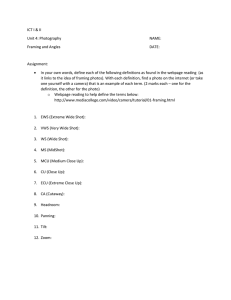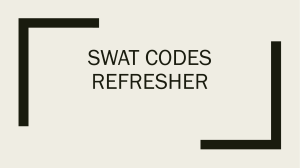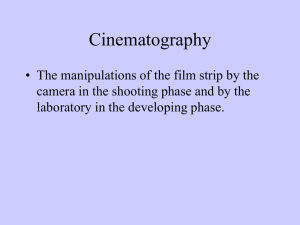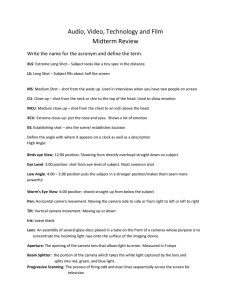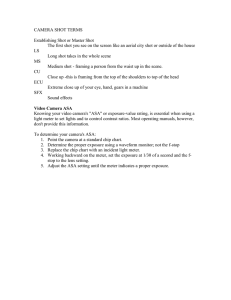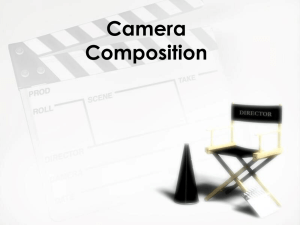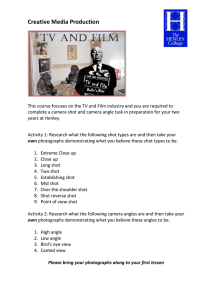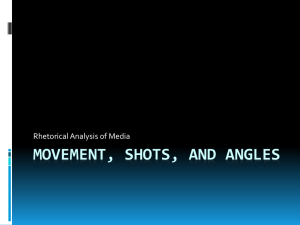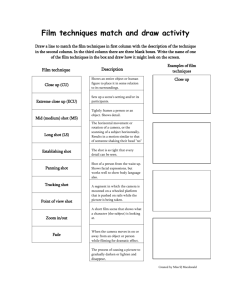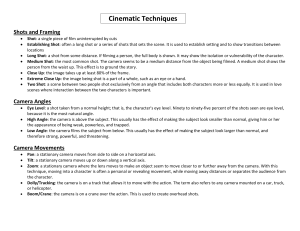mise-en
advertisement
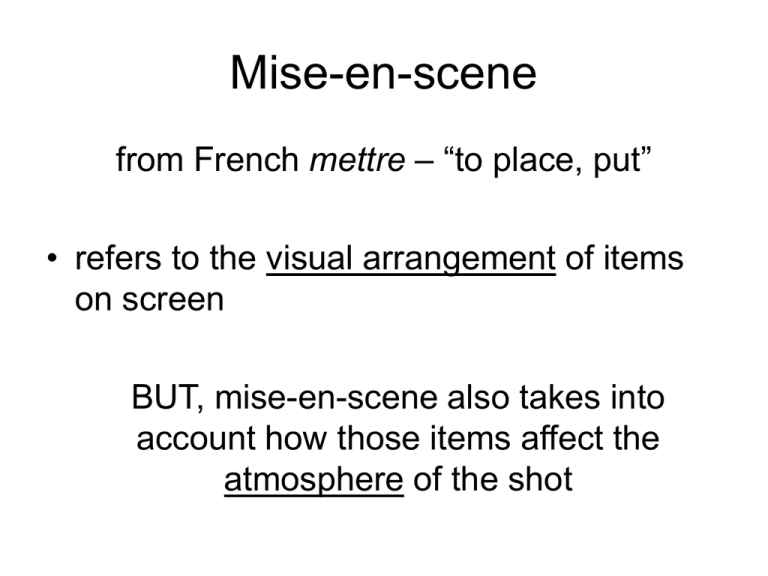
Mise-en-scene from French mettre – “to place, put” • refers to the visual arrangement of items on screen BUT, mise-en-scene also takes into account how those items affect the atmosphere of the shot Dominant (Focus of the shot) • The thing the director wants you to see first on screen How is the shot arranged so that you look “where you are supposed to look”? Subsidiary Contrasts • Everything else on screen after the dominant (items in the background) Does any other visual material add a further level of information to the shot? Camera Distance and Angle • Distance of shot (long, medium, etc.) • Camera angle (low, high, flat) How do the camera distance and angle influence your opinion of the objects on screen? Composition • The visual organization of all objects on screen (similar to elements of a good shot, but for a still image) Note horizon, placement, sizes, positions, etc. of objects. Framing • The tightening of the frame around an object (using lines, doorways, walls, other objects, etc) Framing can emphasize an object or make it appear threatened. Character Placement • The arrangement of characters on the screen (position, size, etc.) Staging Position • The characters’ reactions to the camera Is the character looking at the viewer? Looking away? How intimate is the viewer able to get with the character? Density • The amount of visual information on screen High density can symbolize chaos. Low density can symbolize calmness. Depth • The number of different distances at which objects are placed on screen Lighting • High light/Low light • Source of the light • High or low contrast lighting The use of light can affect your perception of the objects on screen. Lens/Filter • Lens – a covering of the camera to add effect to the visual • Filter – a covering of the light source to add effect to the visual The lens or filter is used to alter the lighting or exposure of the shot. Color • Note the dominant color and any use of contrasting or symbolic colors Form • Either open or closed Closed form – objects on screen are not affected by their surroundings Open form – objects on screen ARE affected by their surroundings Lines • Horizontal lines – movement and fluidity • Vertical lines – confined or stagnant feeling • Diagonal (oblique) lines – tension These visual principles, with appropriate modifications, can be applied to any visual analysis. Of course, while we are actually viewing a film, most of us don’t have the time or inclination to explore all elements of mise-en-scene in each shot. Nonetheless, by applying these principles to a still photo, we can train our eyes to “read” a movie image with more critical sophistication.