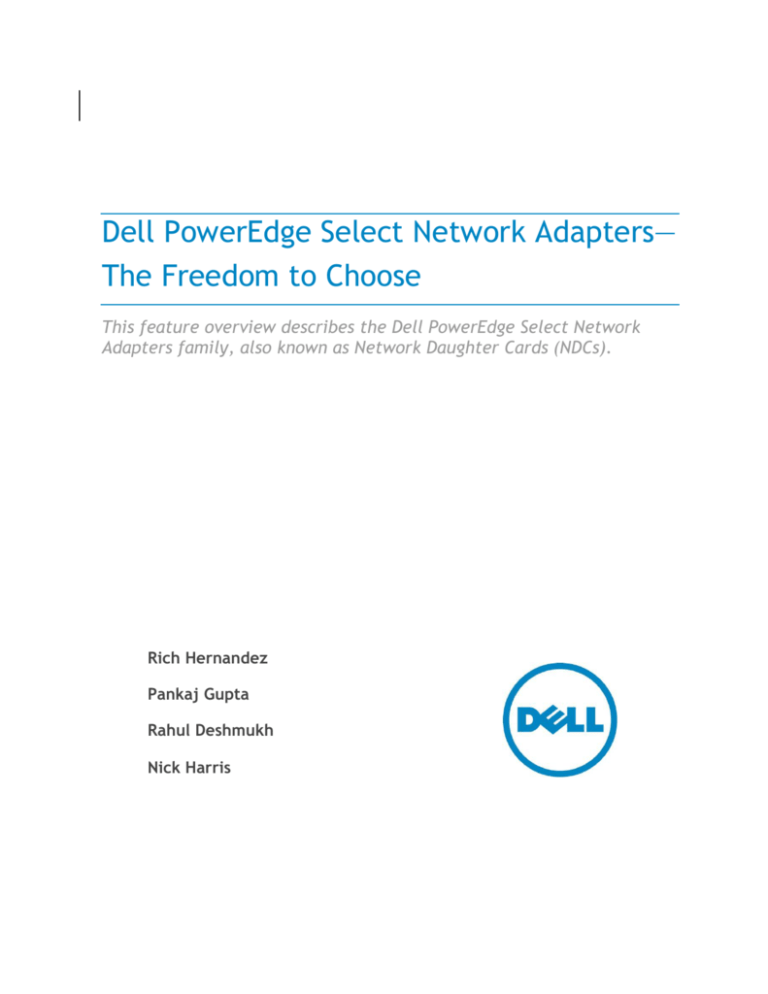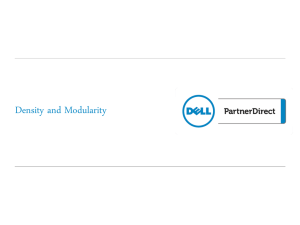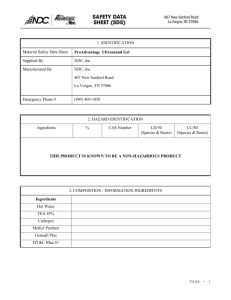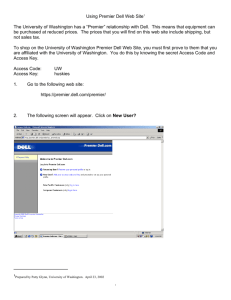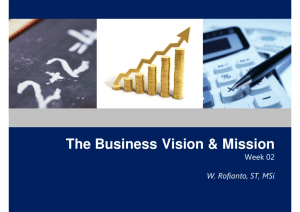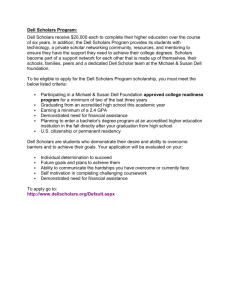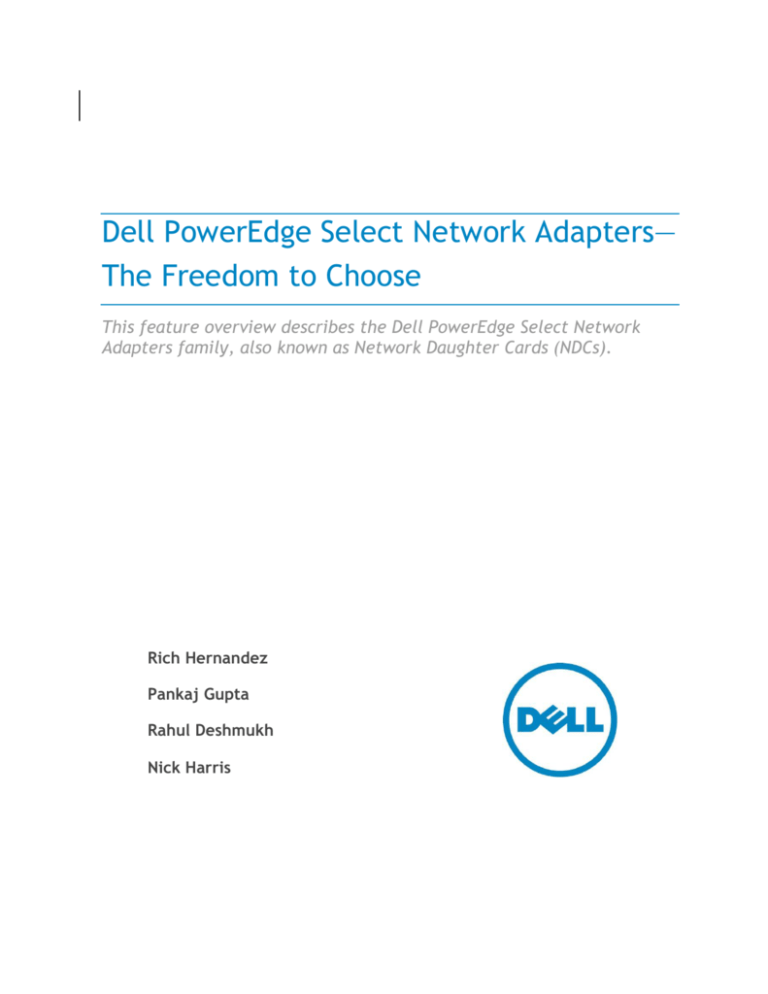
Dell PowerEdge Select Network Adapters—
The Freedom to Choose
This feature overview describes the Dell PowerEdge Select Network
Adapters family, also known as Network Daughter Cards (NDCs).
Rich Hernandez
Pankaj Gupta
Rahul Deshmukh
Nick Harris
Dell PowerEdge Select Network Adapters—The Freedom to Choose
Contents
Abstract ........................................................................................... 3
Changes in server interconnectivity ........................................................... 3
The need for LOM flexibility.................................................................... 4
Choosing which NDC to use ..................................................................... 5
Available NDC options ........................................................................... 6
1GbE port features .............................................................................. 8
ISCSI boot....................................................................................... 8
Energy Efficient Ethernet (EEE) ............................................................. 8
10GE port features............................................................................... 8
ISCSI boot....................................................................................... 9
iSCSI HBA ....................................................................................... 9
Fiber Channel over Ethernet (FCoE) ........................................................ 9
Data Center Bridging (DCB) ................................................................ 10
Enhanced Transmission Selection ..................................................... 10
Priority-based Flow Control ............................................................ 10
Data Center Bridging Capability Exchange Protocol ................................ 10
Multiple Receive Queues ................................................................... 11
Switch Independent Partitioning .......................................................... 11
SR-IOV ready ................................................................................. 12
Supported system interfaces ................................................................. 13
PCIe interface ............................................................................... 13
NC-SI interface .............................................................................. 13
I2C interface ................................................................................. 14
PowerEdge platforms that support Select Network Adapters ........................... 14
System integration ............................................................................. 14
Device Disable ............................................................................... 14
Wake on LAN ................................................................................. 14
iDRAC integration ........................................................................... 14
Form factors .................................................................................... 15
Blade Select Network Adapters ........................................................... 15
Rack Select Network Adapters ............................................................ 15
4 x 1G NDC ................................................................................... 16
2 x 1G + 2 x 10G SFP+ NDC ................................................................. 16
Conclusion ...................................................................................... 17
Appendix A: Industry specifications ......................................................... 18
Appendix B: Acronyms......................................................................... 18
Appendix C: 10GE Connectivity Options .................................................... 19
This document is for informational purposes only, and may contain typographical errors and technical
inaccuracies. The content is provided as is, without express or implied warranties of any kind.
© 2012 Dell Inc. All rights reserved. Dell and its affiliates cannot be responsible for errors or omissions in typography or
photography. Dell, the Dell logo, and PowerEdge are trademarks of Dell Inc. Intel is a registered trademark of Intel Corporation
in the U.S. and other countries. Other trademarks and trade names may be used in this document to refer to either the entities
claiming the marks and names or their products. Dell disclaims proprietary interest in the marks and names of others.
January 2012 | Rev 1.0
ii
Dell PowerEdge Select Network Adapters—The Freedom to Choose
Abstract
The twelfth-generation Dell™ PowerEdge™ server portfolio uses a Dell custom daughter card to house
the complete LAN on Motherboard (LOM) subsystem. In these systems, the LOM is provided on the
Network Daughter Card (NDC) as part of Dell PowerEdge Select Network Adapters family. There are
two form factors of Select Network Adapters, one for blade servers and one for rack servers. The
Blade Select Network Adapter provides dual port 10GbE from various suppliers. The Rack Select
Network Adapter provides a selection of 1GbE and 10GbE port options, such as 1000Base-T, 10GBASET and 10Gb SFP+. The Select Network Adapter form factor continues to deliver the value of LOM
integration with the system, including BIOS integration and shared ports for manageability while
providing flexibility.
Changes in server interconnectivity
Historically, servers have provided a fixed LAN on Motherboard (LOM) subsystem integrated directly
on the main system planar as the primary network access. This provided a fixed physical layer
interconnect, typically One Gigabit Ethernet, and a fixed number of ports. This has served customers
well until the advent of high-speed 10GbE technologies, which now provide significant benefits and
physical-layer interface choices. As server designs have become more dense, it has become
inevitable that the built in LOM would give way to offer more flexibility. Mainstream servers are now
requiring 10Gigabit per second interfaces with added demand for more flexibility from the LOM
slot. Dell has listened to our customers and is now offering a flexible approach to the LOM on our
rack and blade mainstream Power Edge servers.
Server virtualization, network convergence, and space efficiency are three primary factors driving
the need for flexibility on the choice of LOM subsystem. In addition, each factor drives the need for
higher bandwidth interconnects, such as 10GbE and 40GbE.
The server network interconnect landscape has changed significantly. The following points, along
with Figure 1, help to explain these changes.
The transition to 10GbE has begun with various physical interface choices. Both copper and
optical choices are needed, including 10GBASE-T and SFP+ optical and Direct Copper
Attached. 10GBASE-T is the physical interconnect of choice for installations requiring long
cable runs (for example, >10 m). SFP+ and Direct Copper Attached is the current preference
for top-of-rack 10GbE connectivity, but we expect many installations to shift to 10GBASE-T in
the future. In addition, XAUI-to-KR transition is driven by blade infrastructure to provide
10GbE on all fabrics.
Network convergence (iSCSI and FCoE [Fibre Channel over Ethernet]) and virtualization is
driving an ever richer feature set that offer choice of capabilities and performance.
The need for higher space efficiency, or the ability to do more with the same or smaller
space, means the network fabric taken by the LOM must be able to do more than just
networking via Ethernet.
3
Dell PowerEdge Select Network Adapters—The Freedom to Choose
Traditional networking and storage server I/O is converging, broadening the supplier choice.
The Select Network Adapter provides link speed choice, network interface choice, and
vendor choice.
Figure 1.
The server interconnect landscape
Link transitions
1GbE to 10GbE to 40GbE
More
converged
suppliers
More 10GE
physical
options
•Networking:
Intel,
Broadcom
•Storage:
QLogic,
Emulex,
Brocade
•10GBASE-T
•SFP+ DCA
•SFP+ SR
•10GBASE-KR
More capabilities
iSCSI, FCoE, SR-IOV, NPAR,
DCB, EEE, TLV
The need for LOM flexibility
Dell’s unique PowerEdge Select Network Adapters family has a lot of benefits. You can respond to a
network infrastructure upgrade in mid-server cycle with full Dell management integration. It is also
possible to transition from 1GbE to 10GbE and to converged 10GbE without having to replace
servers. The transition from optical to copper network connectivity can be done easily as well. With
customers starting to ask for convergence options, it is now possible to deploy full end-to-end
convergence without having to rip and replace servers. Networking solutions can be selected
depending upon the requirements, and not limited by existing infrastructure, which has not been
possible with traditional LOM designs in the current market. This unique feature gives control back to
you to choose the best-of-breed technology which best fits your requirements, and it does not
require you to pay for something that you will not use.
Dell has chosen the Select Network Adapter to deliver a choice of LOMs. This includes traditional LOM
networking capabilities, as well as a new CNA storage functionality. Given the broad spectrum of
vendors and capabilities, there is no single solution that addresses all customer needs and priorities.
Some solutions are better at core networking functionality at lower power, while others deliver best
converged performance. The Select Network Adapter family provides a set of flexible vehicles to
transition from 1GbE to 10GbE. By offering 10Gb port devices as well as 1Gb and 10Gb devices on the
same NIC, you can maintain legacy 1Gb connectivity while providing 10Gb availability for new
4
Dell PowerEdge Select Network Adapters—The Freedom to Choose
functions and workloads. This allows adaptation to technology changes during server generations,
such as 40GbE and multi-port 10GbE.
Dell’s rack Select Network Adapter options include quad-port 1GbE and 10GbE options. 10GbE options
include two ports of 10GbE and two ports of 1GbE to support a variety of use cases for server
interconnect. For example, the 1GbE ports on the rack server NDC could be used for remote
management or for Wake on LAN (WoL). Dell’s blade Select Network Adapter provides dual-port
10GbE interfaces. Dell chose to offer only 10GbE Network Daughter cards for blades due to faster
adoption of 10Gb, convergence, and its cost advantages. The cost advantages are due to no
dependence of optics transceivers and aggregation via chassis switches.
Dell provides a choice of LOMs that can increase the operational efficiency and longevity of servers,
thereby providing investment protection. Servers do not need to be replaced if IO requirements
change, but the servers can be better utilized, allowing you to react faster to a changing networking
technology landscape. An IO device can be replaced with a new NDC, which provides more benefits
than the traditional LOM. These adapters are fully managed by the Dell Universal Server
Configurator (USC) for device configuration, updates, and real-time monitoring. All Select Network
Adapters can be monitored in real time, utilizing Dell Embedded Management through iDRAC.
Choosing which NDC to use
Choosing a blade server NDC depends on which features are required:
Offloads
Convergence
Virtualization
Switch Independent Partitioning
Bandwidth requirements
Choosing a rack server NDC also depends on a number of factors, such as:
Link bandwidth requirements: 1 Gbps or 10 Gbps
If 10GE is required, then SFP+ or 10GBASE-T is needed
Feature requirements such as:
o
Offloads
o
Convergence
o
Virtualization
o
Switch Independent Partitioning
Dell has also provided information on key strengths and features of these NDCs when a customer is
configuring a server for purchase. This will help customer choose the right NDC for them.
5
Dell PowerEdge Select Network Adapters—The Freedom to Choose
Available NDC options
Table 1 and Table 2 detail the NDC options for PowerEdge rack servers and blade servers,
respectively. In addition to these, Dell plans to offer more options in the future as well. Keep in mind
that an NDC must be present in the system at all times.
Table 1.
Supported Select Network Adapters for PowerEdge rack servers
Broadcom
5720 Base-T
Intel® I350
Base-T
Ports x
link speed
4x1Gb
Supported
speed
Features
Broadcom
57800
Base-T and
SFP+
Intel x540
Base-T
4x1Gb
2x1Gb +
2x10Gb
2x1Gb +
2x10Gb
1Gb
1Gb
1Gb and 10Gb
1Gb and 10Gb
SR-IOV
Not
supported
Not
supported
Not supported
Supported
(10GE only)
ISCSI HBA
Not
supported
Not
supported
Supported1
Not
supported
EEE
Supported
Supported
Not
supported*
Not
supported
FCoE
Not
supported
Not
supported
Not
supported
Supported2
Not
supported
Not
supported
Supported3
Not
supported
Switch
Independent
Partitioning
6
Dell PowerEdge Select Network Adapters—The Freedom to Choose
Broadcom
5720 Base-T
Intel® I350
Base-T
Broadcom
57800
Base-T and
SFP+
Intel x540
Base-T
DCB
Not
supported
Not
supported
Not
supported
Supported4
iSCSI TLV
Not
supported
Not
supported
Not
supported
Supported5
Supported
PowerEdge
servers
R620, R720,
R720XD
R620, R720,
R720XD
R620, R720,
R720XD
R620, R720,
R720XD
Features
1
Only 10GbE ports have iSCSI HBA support.
Only 10GbE ports have FCoE support.
3
Only 10GbE ports have Switch Independent Partitioning support. The maximum number of partitions
supported is 4 (2 partitions per 10Gb port). 1Gb ports do not support switch independent partitioning.
4
Only 10GbE ports have DCB support.
5
Only 10GbE ports have ISCSI TLV support.
2
Note: Dell will provide a software update for above listed unsupported features in a future release.
Table 2.
Supported Select Network Adapters for PowerEdge blade servers
Features
Broadcom
57810S KR
Intel x520 KR
QLogic QMD8262
KR
Ports x link speed
2x10Gb
2x10Gb
2x10Gb
Supported speed
1Gb and 10Gb
1Gb and 10Gb
10Gb only
SR-IOV
Not supported
Supported
Not supported
Supported1
Not supported
Supported1
Not supported
Supported2
Supported2
Supported3
Not supported
Supported3
DCB
Not supported
Supported4
Supported4
DCB with iSCSI TLV
Not supported
Supported5
Supported5
ISCSI HBA
FCoE
Switch Independent
Partitioning
7
Dell PowerEdge Select Network Adapters—The Freedom to Choose
Broadcom
57810S KR
Features
Supported PowerEdge
servers
1
Only 10GbE
Only 10GbE
3
Only 10GbE
supported is
4
Only 10GbE
5
Only 10GbE
2
Intel x520 KR
M620
M620
QLogic QMD8262
KR
M620
ports have iSCSI HBA support.
ports have FCoE support.
ports have Switch Independent Partitioning support. The maximum number of partitions
8 (4 partitions per 10GE port).
ports have DCB support.
ports have ISCSI TLV support.
Typically, the system board will have one blade NDC connector for two-socket, half-height blades. An
NDC is always required for the system to POST without error.
1GbE port features
Dell’s 1GbE rack server NDCs support triple link speeds—10M/100M/1G—over unshielded twisted pair.
Features such as iSCSI boot and EEE are supported as well.
ISCSI boot
The 1GbE NDC ports support the ability to boot the server from a remote iSCSI target over the
network. This is fully managed by Dell USC for device configuration, updates, and real-time
monitoring.
Energy Efficient Ethernet (EEE)
Dell Broadcom and Intel NDC GE ports support Energy Efficient Ethernet (EEE). EEE is based on the
IEEE 802.3az specification. EEE defines a mechanism to reduce power consumption on the port during
periods of low-link utilization. EEE reduces power consumption on an operational link by transitioning
the link to Low Power Idle state when the transmitter is idle.
The EEE implementation ensures the following behavior:
The link status does not change as a result of the transition to Low Power Idle
No frames in transit are dropped or corrupted during the transition
The transition is transparent to upper layer protocols and applications
10GE port features
The 10GBASE-T rack server NDC supports triple link speeds—100M/1G/10G—over unshielded twisted
pair. This allows an easy way to provision for 10GE on the server side while allowing connectivity to
the legacy GE infrastructure.
8
Dell PowerEdge Select Network Adapters—The Freedom to Choose
The 10GE NDCs offer a broad set of capabilities, including the following:
iSCSI HBA
FCoE
Data center bridging
Multiple Receive Queues
Switch Independent Partitioning
SR-IOV
ISCSI boot
The 10GbE NDC ports support the ability to boot the server from a remote iSCSI target over the
network. This is fully managed by Dell USC for device configuration, updates, and real-time
monitoring.
iSCSI HBA
The iSCSI offload adapter supports full offload of the data path for iSCSI IO, including offload for
iSCSI header and data digests. Session initiator and teardown is managed by host driver components,
but once an iSCSI session is established, all iSCSI protocol involved in initiating and completing SCSI
IOs are offloaded to the network controller hardware.
Fiber Channel over Ethernet (FCoE)
The FCoE offload adapter supports FCoE and FIP per the T11 American National Standard for
Information Technology- Fibre Channel—Fibre Channel Backbone - 5 (FC-BB-5). Full offload of the
data path for SCSI IO including offload for FC and FCoE is supported. Session initiation and teardown
is managed by host driver components, but once an FC session is established, all FC protocol involved
in initiating and completing SCSI IOs are offloaded in hardware.
9
Dell PowerEdge Select Network Adapters—The Freedom to Choose
Data Center Bridging (DCB)
Data Center Bridging (DCB) includes support for the following IEEE standards:
P802.1Qaz: IEEE Standard for Local and Metropolitan Area Networks: Virtual Bridged Local
Area Networks - Amendment: Enhanced Transmission Selection.
P802.1Qbb: IEEE Standard for Local and Metropolitan Area Networks: Virtual Bridged Local
Area Networks - Amendment: Priority-based Flow Control.
DCBx iSCSI Application Type-Length-Value (TLV): Dell has recently added this application
TLV, which provides the primary mechanism for communicating capabilities from switch-toswitch or switch-to-edge device node within the DCBx protocol. This is an extension to the
802.1AB LLDP protocol. Of particular need is the support for an application TLV that supports
the TCP well-known port 3260 (iSCSI).
Enhanced Transmission Selection
Enhanced Transmission Selection (ETS) enables transmission bandwidth management and rate
limiting per traffic class. ETS allows traffic classes to use spare bandwidth above the guaranteed
minimum. ETS provides common management of bandwidth allocation on a per priority group basis.
Switches that claim support for DCB, should allow configuration of priority groups, assignment of
individual classes of service to each group and the allotment of per-port bandwidth to each group.
Priority-based Flow Control
Priority-based Flow Control (PFC) enables multiple traffic types to share a common Ethernet physical
link without interfering with each other. PFC allows link flow control to be performed on a perpriority basis. Priority-based Flow Control (PFC) provides a link level flow control mechanism that
can be controlled independently for each priority queue. PFC provides a link level flow control
mechanism that can be controlled independently for each frame priority class of service. Switches
that claim support for DCB should provide mechanisms for assigning a class of service to different
"streams" of traffic.
Data Center Bridging Capability Exchange Protocol
Data Center Bridging Capability Exchange Protocol (DCBCXP) is an LLDP-based protocol used to
exchange link configuration parameters for PFC, and ETS. It is a discovery- and capability-exchange
protocol that is used to convey link capabilities and configuration. Link partners can choose the
following supported features and parameters for PFC and ETS using LLDP, as defined by IEEE
802.1AB:
Protocol to exchange DCB parameters
Set local operational parameters based on exchange
Resolve conflicting parameters
10
Dell PowerEdge Select Network Adapters—The Freedom to Choose
Multiple Receive Queues
Multiple Receive Queues is a hypervisor-enabled technology that offloads the software vswitch from
sorting and forwarding the received packets to specific VMs. The NDC controller does the sorting and
forwarding of received traffic into queues that are mapped to a given VM using destination MAC
Address and VLAN ID, if applicable. This eliminates bottlenecks in the vswitch implementation,
increasing the total throughput. VMware calls this technology NetQueue, and Microsoft calls it VMQ.
Switch Independent Partitioning
Switch Independent Partitioning is also referred to as NIC Partitioning (NPAR). Switch Independent
Partitioning provides the capability to divide a 10GE NIC port into multiple PCI functions with flexible
bandwidth capacity allocation that looks to the OS and network infrastructure as separate NIC
interfaces. On the host OS side, Switch Independent Partitioning presents up to eight PCI functions
per device using standard PCI configuration space. Dell’s implementation maps four PCI functions to
a physical port on a dual-port 10GE device. Each function or partition is assigned a unique MAC
Address.
Switch Independent Partitioning enables allows you to replace multiple 1GE NICs with partitioningenabled 10GE NICs. This allows consolidation of multiple GE ports into fewer 10GE ports, reducing
switch port and cabling complexity while maintaining the network segmentation and isolation. In
addition, flexible-bandwidth allocation per partition allows for efficient use of the 10GE link.
A Switch Independent Partitioning enabled 10GE link supports the following server use cases:
Server segmentation: The partitions can be on separate subnets or VLANs.
Server high availability: The partitions support NIC teaming, including switch dependent link
failover and load balancing.
Physical and virtual server: NIC Partitioning is supported in both native OS and hypervisorbased OS. In a virtual server, emulated and direct assignment I/O of partitions to VMs are
supported.
Partitions are available for VM assignment (direct or emulated) and for application segmentation via
VLAN or IP subnets.
11
Dell PowerEdge Select Network Adapters—The Freedom to Choose
Note: The maximum number of supported partitions by the Broadcom 2x1Gb+2x10Gb rack NDC is 4
(2 partitions per 10Gb port). The 1Gb ports do not support Switch Independent Partitioning.
Figure 2.
10Gb Switch Independent Partitioning
SR-IOV ready
Single Root I/O Virtualization (SR-IOV) enables a natively shareable device that can bypass the
hypervisor on a virtualized server for the main data movement. It enables a VM to have direct access
to a PCI I/O device while sharing the device among multiple VMs or GOSes. The PCI-SIG Single Root
I/O Virtualization and Sharing specification defines a standard to implement a natively shareable
device in a virtualized host. Virtual functions provide independent DMA streams that can be assigned
to a VM. A Physical Function includes the resource capabilities to create the VFs.
A single Ethernet port appears as multiple devices showing in PCI Configuration space as multiple
functions. SRIOV enabled hypervisors initialize and assign VFs to virtual machines.
12
Dell PowerEdge Select Network Adapters—The Freedom to Choose
Table 3.
Vendors
1.
Dell PowerEdge Select Network Adapters software features
Chipset
ISCSI
FCoE
Supported
(boot,
(offload,
speed
offload,
boot)
software)
5720
2.
1GbE
57800
57810
10. 1Gb and
10GbE
Broadcom®
9.
18. I350
Intel®
19. 1GbE
3.
Not
4.
supported
Software 5.
iSCSI, iSCSI
boot
11. Not
supported
17. All
Switch
Independent SR-IOV
Partitioning
DCB with
iSCSI
System
management
with
real-time
monitoring
6. Not
7.
Not supported
supported
Not
8.
supported
Supported
12. Supported
(only 10GE)
13. Not
16. Supported
15. Not
supported
supported
14.
21. Software
20. Not
23. Not
24. Not
25. Supported
iSCSI, iSCSI
22. Not supported
supported
supported
supported
boot
29. Software
27. 1Gb and 28. All (only
26. X520/X540
iSCSI, iSCSI
30. Not supported
31. Supported 32. Supported 33. Supported
10GbE
10GE)
boot
QLogic® 34. P3+
35. 10GbE only
36. All
37. All
38. Supported
39. Not
supported 40. Supported 41. Supported
Supported system interfaces
PCIe interface
Two PCIe links are available on the rack NDC. A Gen3-capable x8 link that can be bifurcated is the
primary link and is sourced from CPU1, and a secondary link that is Gen2 x2 is also available for
additional device support and is sourced from the PCH.
The blade NDC supports one PCIe x8 Gen 2 or Gen 3 interface.
NC-SI interface
An RMII interface is available to the NDC for NC-SI (Network Controller Sideband Interface)
implementation. The NDC supports NC-SI implementation that conforms to NC-SI Specification
Version 1.0.0 as defined by DMTF. Any port on the NDC can be used for iDRAC remote access. This
allows for dual use of a single switch port and server port that carries data to/from the OS platform
and iDRAC.
13
Dell PowerEdge Select Network Adapters—The Freedom to Choose
I2C interface
I2C clock and data signals are connected to the TFRU. The Field Replaceable Unit (FRU) part is
specific to Dell programs and comes preprogrammed with the base FRU code, greatly simplifying
manufacturing of the device. It also includes a temperature sensor.
PowerEdge platforms that support Select Network Adapters
The Blade Select Network Adapter is offered on the PowerEdge M620 blade server.
The Rack Select Network Adapter is offered on the following PowerEdge platforms:
R620
R720
R720xd
System integration
Features for Select Network Adapter system integration include Device Disable, WoL, and iDRAC
integration.
Device Disable
The Select Network Adapter supports disabling the LAN controller(s) by putting the device(s) into the
lowest power state. The Select Network Adapter supports an enable/disable mechanism exposed
through the BIOS F2 setup or Dell USC tool. This allows a card level disable where all ports are on or
off.
Wake on LAN
The NDC connects to the system chipset PCI Power Management Event pin to generate power
management events in Wake on LAN (WOL) implementations.
When the system is operating in Vaux with WoL enabled, the device driver uses link auto-negotiation
to advertise the lowest-supported speed in attempt to negotiate the lowest speed possible to
conserve power. The 10GBASE-T device will not link up at 10Gbps when operating in Vaux due to the
large Vaux power requirement.
Wake on LAN is supported on only one port in a server at any given time.
iDRAC integration
The NDC supports a Shared LOM Port for iDRAC communication via any port over the NC-SI sideband
interface.
14
Dell PowerEdge Select Network Adapters—The Freedom to Choose
Form factors
Blade Select Network Adapters
This is a single type of Select Network Adapter that supports 10GBASE-KR. KR is a 10Gbps serial
interface routed over the blade server mid-plane connecting to an IOM switch or Pass-thru. Three
blade Select Network Adapters are offered by Dell as follows:
Intel x520 Dual Port 10Gb KR NDC: A dual-port 10GbE blade NDC based on the
Intel x520 chipset
Broadcom 57810S Dual Port 10Gb KR NDC: A dual-port 10GbE blade NDC based on the
Broadcom 57810S chipset
QLogic QMD8262-k Dual Port 10Gb KR NDC: A dual-port 10GbE blade NDC based on the
QLogic P3+ chipset
Note: Both the Broadcom and Intel blade NDCs will support both 1Gb and 10Gb speeds, while the
QLogic blade NDC will run only at 10Gb speeds.
A 10Gb blade NDC is shown in Figure 3.
Figure 3.
10GbE blade NDC
Rack Select Network Adapters
This is a single type of Select Network Adapter that supports four rack NDCs as follows:
Intel:
o
Intel Ethernet x540 Dual Port 10Gb BT + i350 DP 1Gb BT NDC: A quad-port rack NDC
with 2 ports x 1GbE + 2 ports x 10GBASE-T based on the Intel I350 and x540 chipsets
o Intel Ethernet i350 Quad Port 1GbE NDC: A quad-port rack NDC with 4 ports x 1GbE
based on the Intel I350 chipset
Broadcom
o Broadcom 57800S 2x1Gb+2x10Gb SFP+ NDC: A quad-port rack NDC with 2 ports x 1GbE +
2 ports x 10G SFP+ based on the Broadcom 57800S chipset
o Broadcom 5720 4x1Gb Base-T NDC: A quad-port rack NDC with 4 ports of 1GbE based on
the Broadcom 5720 chipset
15
Dell PowerEdge Select Network Adapters—The Freedom to Choose
An Intel 2x1Gb + 2x10Gb Base-T rack NDC, as shown in Figure 4, offers two types of interconnects to
meet various connectivity needs.
Figure 4.
Rack 2x1Gb+ 2x10Gb BT NDC
4 x 1G NDC
A Broadcom 4 x 1G NDC provides four 1000BASE-T ports, as shown in Error! Reference source not
found..
Figure 5.
4 x 1G BT NDC
2 x 1G + 2 x 10G SFP+ NDC
A Broadcom 2 x 1G + 2 x 10G SFP+ NDC provides two 1000BASE-T ports and two 10G SFP+ ports as
shown in Figure 6.
16
Dell PowerEdge Select Network Adapters—The Freedom to Choose
Figure 6.
Rack 2x1Gb+ 2x10Gb SFP+ NDC
Conclusion
The Dell PowerEdge Select Network Adapters family is designed to provide a choice of integrated
network interconnects for PowerEdge rack and blade servers. The portfolio includes choice of
vendor, link speeds, and physical interconnect to meet our customer requirements. In addition, Dell
PowerEdge Select Network Adapters offer a full-featured portfolio, including convergence and
virtualization. Customers now have more I/O bandwidth choices through the Select Network Adapters
on our new twelfth-generation Dell PowerEdge servers, including 1GbE and 10GbE, when compared
to current servers. Convergence features such as iSCSI and FCoE are offered built-in, supporting
LAN/SAN traffic right off the motherboard without a license fee. Virtualization enhancements such as
Switch Independent Partitioning and SRIOV are now offered on both blade and rack mount servers
through the Select Network Adapters. We are excited to offer this compelling capability to our
customers that provides investment protection as demands for I/O capacity (1GbE vs. 10GbE) driven
by convergence and virtualization increase.
Satisfying these needs is what the Select Network Adapter family is designed for. Flexibility,
converged functions, virtualized I/O, and effective system management all replace a
single-function, fixed I/O LOM on rack and blade servers. This powerful new approach to server I/O,
combined with a family of advanced server platforms from which to choose from, is a compelling
reason to choose Dell.
Dell will continue to investigate and expand the portfolio of Select Network Adapters, based on
customer requirements and the progression of technology.
17
Dell PowerEdge Select Network Adapters—The Freedom to Choose
Appendix A: Industry specifications
IEEE Data Center Bridging (DCB) standards: http://www.ieee802.org/1/pages/dcbridges.html
SR-IOV Specification: http://www.pcisig.com/specifications/iov/single_root/
NC-SI Specification Version 1.0.0: http://www.dmtf.org/sites/default/files/standards/
documents/DSP0222_1.0.0.pdf
IEEE 802.1AB http://standards.ieee.org/findstds/standard/802.1AB-2009.html
Appendix B: Acronyms
Acronym
Meaning
Acronym
Meaning
10GE
10 Gigabit Ethernet
HII
Human Infrastructure Interface
ACL
Access Control List
I/O
Input/Output
BIOS
Basic Input/Output System
iDRAC
Integrated Dell Remote Access Controller
BPE
Bridge Port Extension
IHV
Independent Hardware Vendor
CLP
Command Line Protocol
IP
Internet Protocol
CN
Congestion Notification
iSCSI
Internet Small Computer System Interface
CPU
Central Processing Unit
LAA
Locally Administered Address
CSO
Checksum Offload
LACP
Link Aggregation Control Protocol
DCB
Data Center Bridging
LAN
Local Area Network
DCBX
Data Center Bridging Exchange
Protocol
LCC
Lifecycle controller
DMA
Direct Memory Access
LOM
LAN On Motherboard
DPN
Dell Part Number
LRO
Large Receive Offload
DRS
Distributed Resource Scheduler
LSO
Large Send Offload
ETS
Enhanced Transmission Selection
MAC
Media Access Controller
EVB
Edge Virtual Bridge
MIB
Management Information Base
FCoE
FibreChannel over Ethernet
MSI
Message Signaled Interrupt
FLR
Function Level Reset
MTU
Maximum Transmission Unit
FQDD
Fully Qualified Device Descriptor
NC-SI
Network Controller Sideband Interface
GE
Gigabit Ethernet
NIC
Network Interface Card
GOS
Guest Operating System
NPar
NIC Partitioning
NRM
Network Resource Manager
SDCL
Supplier Deliverable Control List
18
Dell PowerEdge Select Network Adapters—The Freedom to Choose
Acronym
Meaning
Acronym
Meaning
NVRAM
Non-Volatile Random Access Memory
SIG
Special Interest Group
OptROM
Option ROM
SLES
Novell® SUSE® Linux Enterprise Server
OS
Operating System
SRIOV
Single Root I/O Virtualization
PCI
Peripheral Component Interconnect
TCP
Transmission Control Protocol
PCI-E
PCI Express
TOE
TCP Offload Engine
PFC
Priority-based Flow Control
UEFI
Unified Extensible Firmware Interface
PXE
Preboot Execution Environment
VEB
Virtual Ethernet Bridge
QoS
Quality of Service
VLAN
Virtual Local Area Network
RHEL
Red Hat® Enterprise Linux®
VM
Virtual Machine
ROM
Read Only Memory
VMM
Virtual Machine Monitor
RSS
Receive Side Scaling
vNIC
Virtual Network Interface Card
SAN
Storage Area Network
VPD
Vital Product Data
WOL
Wake On LAN
Appendix C: 10GE connectivity options
Below are the sample pictures of direct attach cables, a fibre optics cable, and 10Gb SR optics.
Direct attach cable
Direct attach cable connectors
Multi mode 10Gb fibre optic cable
10Gb Base SR connector
19