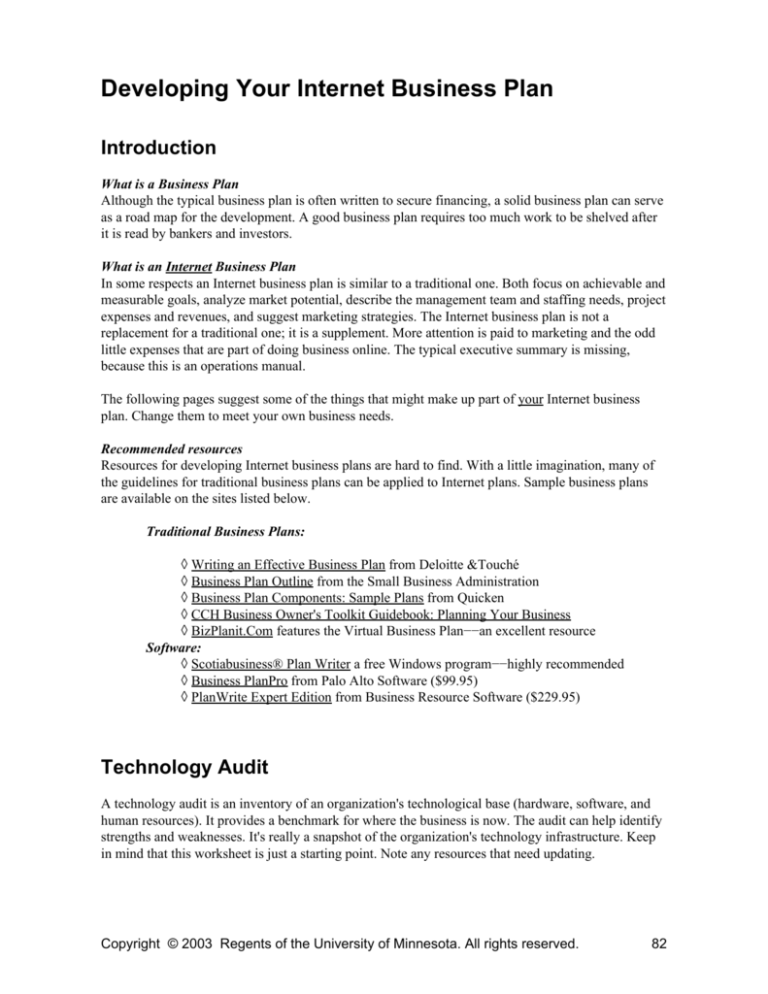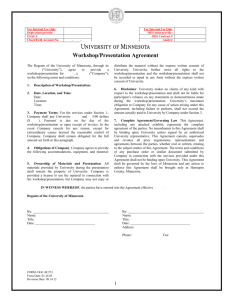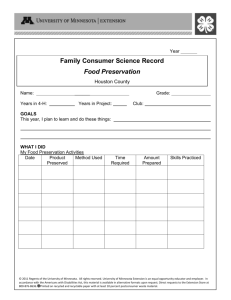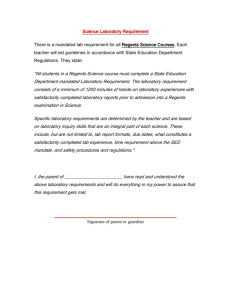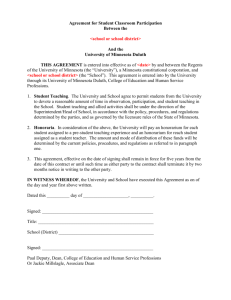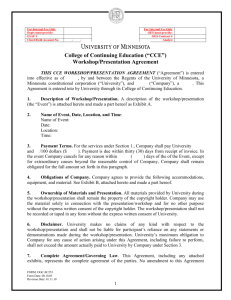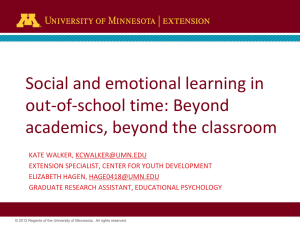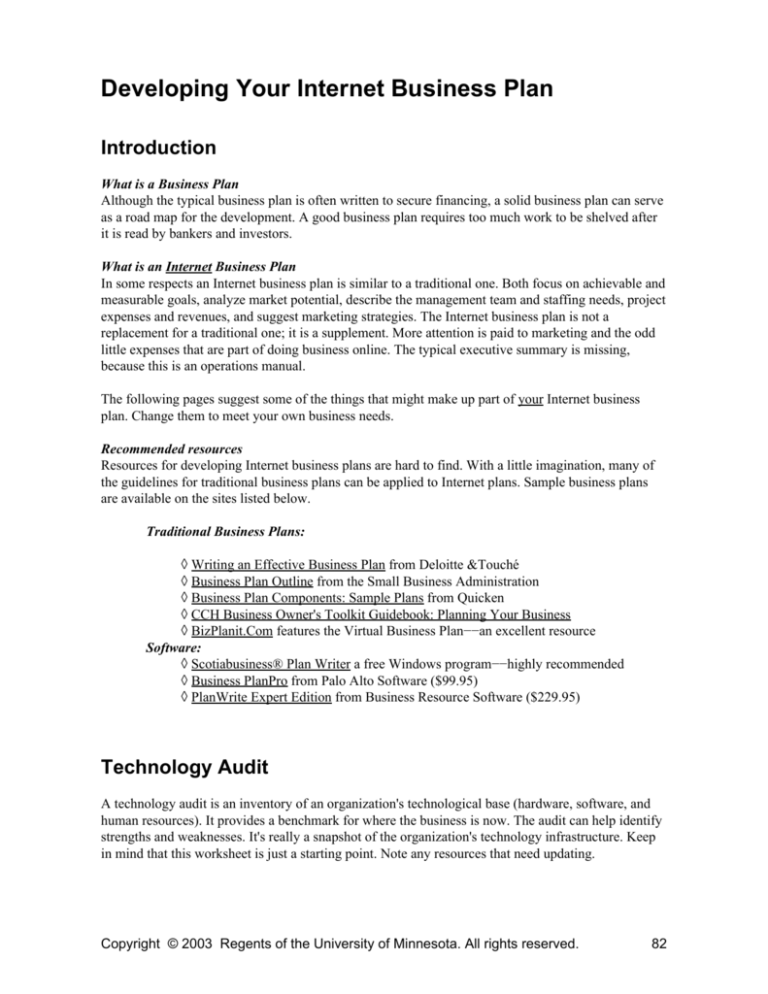
Developing Your Internet Business Plan
Introduction
What is a Business Plan
Although the typical business plan is often written to secure financing, a solid business plan can serve
as a road map for the development. A good business plan requires too much work to be shelved after
it is read by bankers and investors.
What is an Internet Business Plan
In some respects an Internet business plan is similar to a traditional one. Both focus on achievable and
measurable goals, analyze market potential, describe the management team and staffing needs, project
expenses and revenues, and suggest marketing strategies. The Internet business plan is not a
replacement for a traditional one; it is a supplement. More attention is paid to marketing and the odd
little expenses that are part of doing business online. The typical executive summary is missing,
because this is an operations manual.
The following pages suggest some of the things that might make up part of your Internet business
plan. Change them to meet your own business needs.
Recommended resources
Resources for developing Internet business plans are hard to find. With a little imagination, many of
the guidelines for traditional business plans can be applied to Internet plans. Sample business plans
are available on the sites listed below.
Traditional Business Plans:
◊ Writing an Effective Business Plan from Deloitte &Touché
◊ Business Plan Outline from the Small Business Administration
◊ Business Plan Components: Sample Plans from Quicken
◊ CCH Business Owner's Toolkit Guidebook: Planning Your Business
◊ BizPlanit.Com features the Virtual Business Plan−−an excellent resource
Software:
◊ Scotiabusiness® Plan Writer a free Windows program−−highly recommended
◊ Business PlanPro from Palo Alto Software ($99.95)
◊ PlanWrite Expert Edition from Business Resource Software ($229.95)
Technology Audit
A technology audit is an inventory of an organization's technological base (hardware, software, and
human resources). It provides a benchmark for where the business is now. The audit can help identify
strengths and weaknesses. It's really a snapshot of the organization's technology infrastructure. Keep
in mind that this worksheet is just a starting point. Note any resources that need updating.
Copyright © 2003 Regents of the University of Minnesota. All rights reserved.
82
Access eCommerce
Available Resources
Developing Your Internet Business Plan
Notes
Written Plans
Organization technology plan
Business plan
Website plan
Written Policies
Covering email use
Web surfing
Software copying
Software installation
Hardware
Internet connection type: Dial up, DSL, Cable, Other
Local Area Network (LAN)
Servers: file, email, website
Computers: number, type, OS, age
Copyright © 2003 Regents of the University of Minnesota. All rights reserved.
83
Access eCommerce
Developing Your Internet Business Plan
Peripherals: printers, scanners, cameras, etc.
Software
Office system: examples MS Office, Open Office,
Works
Financial: examples QuickBooks, tax software
Web design: html editor, graphics software
Firewall and virus checker
Volunteer and/or donor management application
License for all users of various software packages
up−to−date
Staff
Connected to the Internet
Trained to use the Internet: web searching and email
Formal training on office software
Responsible for obtaining and installing software updates
−− especially security updates
Copyright © 2003 Regents of the University of Minnesota. All rights reserved.
84
Access eCommerce
Developing Your Internet Business Plan
Check Out the Competition
Checking out the competition is an important element of many marketing plans. See earlier section on
competitive intelligence for more suggestions.
Use this form for each major competitor.
MAJOR ONLINE COMPETITORS
Initial Latest
Review Review
Company:
Address:
Primary business:
Estimated market share:
Domain:
Use Network Solutions Whois to find this information.
1. Is the domain name the same as their company name?
2. How many other domains do they use?
Website:
Use Network Solutions Whois to find the technical contact. The technical
contact usually works for a web hosting service. Visit the service to obtain fee
information.
1. Do they use a local web hosting service?
2. What are they paying for web hosting?
Audience:
1. Identify the primary audience.
2. How does the website encourage repeat visits?
Site type:
1. Customer service
2. Marketing/branding
3. Mall or storefront
4. Content provider
5. Corporate/Investor Relation
6. Other
Website design:
1. How easy is it to navigate?
2. Does it have an index?
3. What interactive features does it have?
E−commerce features:
Copyright © 2003 Regents of the University of Minnesota. All rights reserved.
85
Access eCommerce
Developing Your Internet Business Plan
1. Do they sell products online? How?
2. Do they accept credit card purchases online?
3. Do they have an online catalog?
4. Do they use shopping cart software?
Price strategy:
1. Are their prices the same online?
2. Do they offer Internet specials?
Visibility: Use siteowner.com for this section.
1. How easy is the website to find?
2. Which search engines/directories list it?
3. How many external pages link to it?
Overall evaluation:
1. Strengths:
2. Weaknesses:
What we can do better:
Attach printouts of homepage, site index, and other important pages.
Set Goals
The emphasis here is on specific achievable goals. Add your own goals to the list below.
Target Date
Achieved
Website preparation:
1. Determine website role
2. Decide on website features
3. Create draft version
4. Assemble Internet team
5.
6.
Website milestones:
1. Domain name registered
2. Find web hosting service
3. Website opens
4.
5.
Website revenues:
1. Sell ____ products
2. Add ____ new customers
3. Website breaks even.
Copyright © 2003 Regents of the University of Minnesota. All rights reserved.
86
Access eCommerce
Developing Your Internet Business Plan
4. Website turns a profit.
5.
6.
Website promotion:
1. Web and email address added to business cards.
2. Website listed by major search
engines/directories.
3. Website reviewed by media.
4. Website wins first award.
5.
6.
Website pull:
1. Attracts ____ new distributors
2. Attracts ____ new suppliers
3. Attract ____ new employees
4.
5.
Newsletter
1. Email newsletter established.
2. Newsletter reaches ____ subscribers.
3.
4.
Other
1.
2.
3.
4.
5.
Identify the Audience
The primary audience for your website is most likely your customers. The more you know about your
customers the better you can serve them. Encourage online feedback and email; you will learn a lot
from it.
If your primary Internet audience is not your customers, use a similar form to identify their needs and
interests. Match your online efforts to the audience you are trying to reach.
Note differences, if any, between online and offline audiences.
Characteristics
Online
Other
Demographic characteristics:
Age, sex, income, education, etc.
Copyright © 2003 Regents of the University of Minnesota. All rights reserved.
87
Access eCommerce
Developing Your Internet Business Plan
Geographical location:
Internet Access:
Home or work, dial−up, DSL, cable,
WebTV
Significant Life Events:
Related to family, housing, jobs,
health
Special interests:
Product preferences:
Buying patterns:
Frequency, size of sale
Response to marketing:
Coupons, special offers, surveys, etc.
Payment methods:
Cash, checks, credit card, purchase
order, COD, etc.
Build a Team
Use this form to note team needs and requirements. Even if most of the work is done in−house, this
form can help identify tasks that need to be done. Include specific tasks and the person responsible for
each one.
Roles and Tasks
Staff
Consultant
Other
Website manager
Website hosting
Initial design
Copyright © 2003 Regents of the University of Minnesota. All rights reserved.
88
Access eCommerce
Developing Your Internet Business Plan
Content
Coding (HTML)
Catalog/Database development
Transactions
(E−payments)
Graphics
Website testing
Website maintenance
Handling email
Email newsletter
Other
Create a Budget
This budget sheet focuses on the initial expenses for website and other Internet marketing. Use the
section on revenue and profit projections from your main business plan as a model for creating a
Copyright © 2003 Regents of the University of Minnesota. All rights reserved.
89
Access eCommerce
Developing Your Internet Business Plan
similar worksheet for this project.
Estimated Expenses
Start−up
Monthly
Annual
Fixed Expenses
1. Domain registration fees
2. Web hosting fees
3. ISP fees
4. Additional phone lines
5. Insurance
6. Credit card & banking processing fees
7. Miscellaneous
Total fixed expenses
Controllable Expenses
1. Additional salaries/wages
Increased cost of handling email, credit card
processing, web design, and maintenance
2. Outsourcing expenses
Web, database, and graphics design
3. Internet software
Browser, email, contact
4. Website development software
HTML editor, graphics program, clip art
collections
5. Website maintenance software
Log analysis program, shopping cart,
autoresponder, email lists
6. Hardware
Additional PCs, scanner, digital camera,
modems, fax machines, backup systems
7. Updating promotional materials
Adding email and www addresses
8. Internet Advertising costs
Classifieds, banner ads
9. Subscriptions to Net business publications
10. Miscellaneous
Total controllable expenses
Total expenses
Locate Resources
Identify the tools and resources available for developing your organization's online presence.
Equipment
Type
Location
Hardware
Copyright © 2003 Regents of the University of Minnesota. All rights reserved.
90
Access eCommerce
Developing Your Internet Business Plan
1. Computers
2. Scanners
3. Digital Camera
4. Printers
5. Modems
6. Other
Software Programs
1. Wordprocessor
2. Desktop publishing
3. Graphics
4. Web browser
5. Other
Company Information
Format
Location
Format
Location
Promotional
1. Business cards
2. Logos
3. Brochures
4. Catalogs
5. Direct marketing letters
6. Flyers
7. Newsletters
8. Press releases
9. Annual report
10. Other
External Sources
Media reports
1. Newspaper articles
2. Magazine articles
3. Other media coverage
Customer feedback
1. Testimonials
2. Customers Surveys
3. Other
Other sources
1. Industry reports
2. Industry surveys
3. Demographic studies
4. Business research
5. Other
Hint: Jot down the location of both print and digital materials.
Copyright © 2003 Regents of the University of Minnesota. All rights reserved.
91
Access eCommerce
Developing Your Internet Business Plan
Use a Website Planning Checklist
Requirements
Date
Date
Required Completed
Select Web Team
Manager:
Content:
Graphics:
Webmaster:
Proofreader:
Tester:
Technical Details
Hire web hosting service(s)
Register domain name
Obtain necessary hardware and software unless you are outsourcing
everything
Gather Content
Review current brochures & reports
Rewrite and repackage material for WWW
Use storyboard to place content and graphics on specific pages
Prepare Graphics
Decide on an overall site design style
Outsource some or all graphic designs
Digitize (scan) organization logo
Gather and scan other images & photos
Create Initial Website
Create and test webpages
Spellcheck and proofread each page
Test Entire Website
View with different browsers
Access at various times on different days
Test site navigation for glitches
Make sure that each form works properly
Spellcheck and proofread each page again
Maintain Site
Respond to visitor comments and questions promptly
Copyright © 2003 Regents of the University of Minnesota. All rights reserved.
92
Access eCommerce
Developing Your Internet Business Plan
Check often to see if site is up and running properly and contact web
hosting service if it isn't
Check internal and external links every couple months
Backup all webpages and associated files at least once a month.
Try a Website Promotion Checklist
Task
Prepare meta tags
1. Write short description of your business products or services for both webpages
& search engines
2. Select keywords describing business products and services
3. Add meta tags to your webpages
Register website with major search engines
1. Register with AlltheWeb (alltheweb.com) free
2. Register with AltaVista (www.altavista.com)
3. Register with Google (www.google.com) free
4. Register with Hotbot (hotbot.lycos.com)
5. Register with Lycos (www.lycos.com)
6. Register with MSN Search (search.msn.com)
7. Register with Teoma (www.teoma.com)
8. Register with WiseNut (www.wisenut.com)
Uses Zeal for non−commercial registration.
Completed
________
________
________
________
________
________
________
________
________
________
________
Note: AltaVista, Lycos, MSN, and Teoma charge for registration. AltaVista indexes 5 pages (URLs)
for free.
Register website with major directories
1. Register with Looksmart (www.looksmart.com)
2. Register with Open Directory (dmoz.org) free
3. Register with Yahoo (www.yahoo.com)
4. Register with Zeal (www.zeal.com) free
Membership required but free.
________
________
________
________
Note: Looksmart and Yahoo charge for registration. Zeal entries are distributed to AltaVista, MSN,
and various ISPs.
Register website with regional search engines/directories
1. Register with State and regional directories free
________
Register website with niche search engines/directories
1. Identify service related to your business
2.
3.
________
________
________
Copyright © 2003 Regents of the University of Minnesota. All rights reserved.
93
Access eCommerce
Developing Your Internet Business Plan
Arrange reciprocal links
1. Identify sites related to your business and ask for reciprocal link
________
2. Identify related business/professional association websites and ask for reciprocal ________
link
3. Identify local and regional sites and ask for reciprocal links
________
Track and evaluate website usage
1. Review website log reports
2. Identify popular products/webpages and add similar items
3. Identify unpopular products/webpages and rewrite copy
4. Fix bad links, missing pages/graphics
________
________
________
________
Place online classified ads (optional)
1. Identify service related to your business
2.
________
________
Set−up free banner advertising (optional)
1. Decide if banner advertising meets your needs and suits your company's image
2. Review various banner advertising services
3. Select service, register, prepare banner ad
________
________
________
Set−up fee−based banner advertising (optional)
1. Decide if fee−based banner advertising meets your needs and suits your budget
2. Review various banner advertising services
3. Select service, register, prepare banner ad
________
________
________
Update other promotional materials
1. Add web & email address to business cards
and other print items
2. Create email signature
3. Set−up autoresponder and message
4. Create an email newsletter
________
________
________
________
Send Press Releases
See Press Release Tracking Form
Send a Press Release
Press releases can attract free publicity for your website and business products and services. The
Internet News Bureau has an excellent annotated list of links related to press releases. Be sure to put
Internet News Bureau − Tips on Writing &Media Relations on your reading list.
Copyright © 2003 Regents of the University of Minnesota. All rights reserved.
94
Access eCommerce
Developing Your Internet Business Plan
• Write a short but information packed press release that will draw folks to your website and,
perhaps, generate free publicity.
• Create a targeted distribution list of local, regional, and national media sources. Make sure
that they are likely to be interested in your product or service.
• Obtain email addresses and/or fax numbers of editors, key authors, or organizations. Note:
Press releases should be sent to a real person not just a mailbox.
• Email or fax press release.
• Follow−up with a personal call to the most important outlets.
Be aware that press release "spam" is just as irritating as any other kind. Many editors have set−up
email filters to automatically delete any mail with the words "press release" or "news". If you
normally would send out 100 press releases via snail mail or fax, then don't try to send out 1000 using
email. You will just waste your time.
Whatever you do, don't purchase or use any of the email spam programs.
Use the following handy form to track your press releases.
Press Release
Tracking Form
Date
Sent
Follow−up
Call Date
Result
Local Media
1. Newspapers
________ ________ ____________________________
2. Television Stations ________ ________ ____________________________
3. Radio Stations
________ ________ ____________________________
Regional Media
1. Newspapers
________ ________ ____________________________
2. Television Stations ________ ________ ____________________________
3. Radio Stations
________ ________ ____________________________
National Media
1. Newspapers
________ ________ ____________________________
2. Television Stations ________ ________ ____________________________
3. Radio Stations
________ ________ ____________________________
Professional/Business Associations
1. Associations
________ ________
2. Newsletters
________ ________
3. Magazines
________ ________
4. Webmasters
________ ________
____________________________
____________________________
____________________________
____________________________
Copyright © 2003 Regents of the University of Minnesota. All rights reserved.
95
Access eCommerce
Other
1. Identify source
2. Identify source
Developing Your Internet Business Plan
________ ________ ____________________________
________ ________ ____________________________
Evaluate the Plan
Your Internet business plan is an essential business tool, not something to complete and file away. It
should be reviewed and updated every six months or so. The review will help identify potential
trouble spots and help you allocate resources more effectively.
PLAN EVALUATION
6 Months
12 Months
GOALS
Setting and meeting realistic goals
Evaluation criteria
Evaluation method
AUDIENCE
Identifying audience & meeting needs
Evaluation criteria
Evaluation method
TEAM
Building Internet team (including outsourcing)
Evaluation criteria
Evaluation method
COMPETITION
Keeping track of the competition
Evaluation criteria
Evaluation method
BUDGET
Staying within budget expectations
Evaluation criteria
Evaluation method
Copyright © 2003 Regents of the University of Minnesota. All rights reserved.
96
Access eCommerce
Developing Your Internet Business Plan
WEBSITE SCHEDULE
Developing website for eNonprofit
Evaluation criteria
Evaluation method
PROMOTION SCHEDULE
Implementing marketing plan
Evaluation criteria
Evaluation method
APPENDICES
Maintaining collateral materials
Evaluation criteria
Evaluation method
Appendices
The following items should be included:
• Complete printout of current website
• Webpage style guidelines
• Webpage template
• List of webpages, graphics, and other files used online
• Copies of print materials converted for online use
• Copies of various email signatures
• Sample email responses (boiler plate)
• Website FAQ for order desk, customer support staff, receptionist
• Press kit: listing contacts, important bios, bit of history
• Copies of press releases
• List of backup procedures
• Contracts with Internet/Web service providers, web developers, graphics designer
• List regulations, laws, ordinances affecting the website or it's contents
Copyright © 2003 Regents of the University of Minnesota. All rights reserved.
97