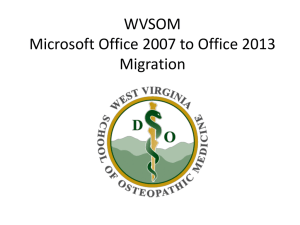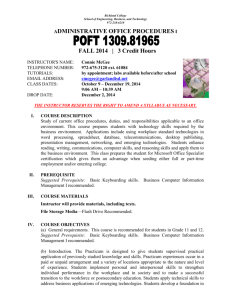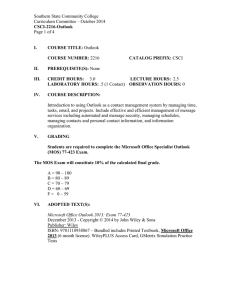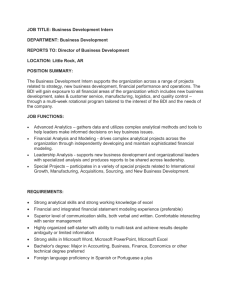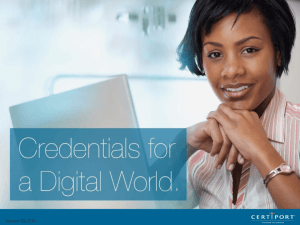Microsoft Outlook Study Group FAQs
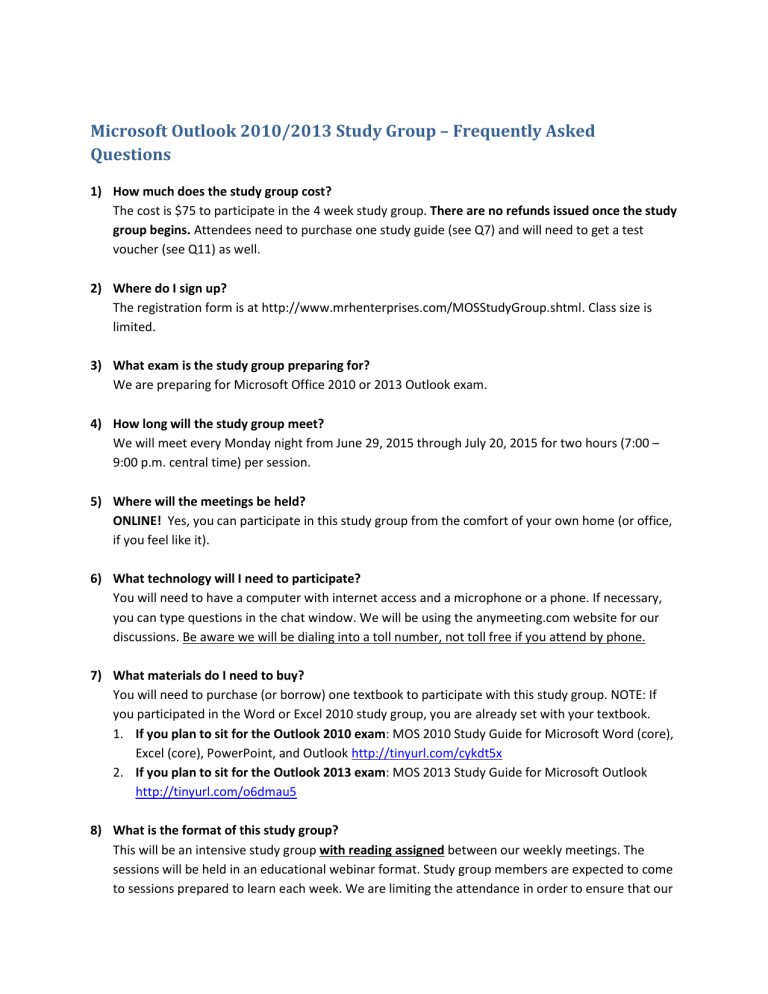
Microsoft Outlook 2010/2013 Study Group – Frequently Asked
Questions
1) How much does the study group cost?
The cost is $75 to participate in the 4 week study group. There are no refunds issued once the study group begins. Attendees need to purchase one study guide (see Q7) and will need to get a test voucher (see Q11) as well.
2) Where do I sign up?
The registration form is at http://www.mrhenterprises.com/MOSStudyGroup.shtml. Class size is limited.
3) What exam is the study group preparing for?
We are preparing for Microsoft Office 2010 or 2013 Outlook exam.
4) How long will the study group meet?
We will meet every Monday night from June 29, 2015 through July 20, 2015 for two hours (7:00 –
9:00 p.m. central time) per session.
5) Where will the meetings be held?
ONLINE! Yes, you can participate in this study group from the comfort of your own home (or office, if you feel like it).
6) What technology will I need to participate?
You will need to have a computer with internet access and a microphone or a phone. If necessary, you can type questions in the chat window. We will be using the anymeeting.com website for our discussions. Be aware we will be dialing into a toll number, not toll free if you attend by phone.
7) What materials do I need to buy?
You will need to purchase (or borrow) one textbook to participate with this study group. NOTE: If you participated in the Word or Excel 2010 study group, you are already set with your textbook.
1.
If you plan to sit for the Outlook 2010 exam : MOS 2010 Study Guide for Microsoft Word (core),
Excel (core), PowerPoint, and Outlook http://tinyurl.com/cykdt5x
2.
If you plan to sit for the Outlook 2013 exam : MOS 2013 Study Guide for Microsoft Outlook http://tinyurl.com/o6dmau5
8) What is the format of this study group?
This will be an intensive study group with reading assigned between our weekly meetings. The sessions will be held in an educational webinar format. Study group members are expected to come to sessions prepared to learn each week. We are limiting the attendance in order to ensure that our
sessions remain manageable. You will learn a lot. A high level of commitment is expected of all participants.
9) Who is the instructor?
Marie Herman, CAP-OM, ACS will be facilitating the study group. Marie is certified at the Master level of Microsoft Office (multiple versions).
10) What is the MOS exam?
The Microsoft Office Specialist (MOS) program is a certification program for Microsoft Office 2010 and 2013. Certification exams are available in Word (core and expert), Excel (core and expert),
PowerPoint, Outlook, Access, Sharepoint and Windows. Microsoft created it and utilizes Certiport as their official partner to oversee the testing process.
More information is available at: http://www.certiport.com
11) How much does the MOS exam cost and where do I go to get it?
There are testing centers located throughout the US with different days/hours, etc. Cost generally runs about $100 with the testing center allowed to set the cost. Some charge a proctoring fee.
Vouchers for the tests are available through www.certiport.com
(the official site, which also lists the testing centers) and through various resellers (where you can often find the vouchers cheaper, including a free retake option if you don't pass).
You call the testing center, make an appointment and show up. You'll sit at a computer that has a simulated version of Office 2010 or 2013 running on it. You are allowed one hour and you cannot use Help. Most exams have roughly 30 questions. Each question may (and usually does) have several parts. You will immediately receive a score to know if you passed or not and a (not very helpful) summary will print out to tell you your score and areas missed. If you pass, a nice frameable certificate will also be mailed to you. When you pass one test, you are a Microsoft Office Specialist.
The certifications never expire and don't need to be renewed, but they are only valid on the version of Office that you tested.
In Office 2010: When you pass four tests (Word expert, Excel expert, Powerpoint, and either
Outlook or Access or SharePoint or OneNote), you are a Master Level Microsoft Office Specialist.
In Office 2013: when you pass four tests (Word Expert Pt. 1 and Pt. 2; Excel Expert Pt. 1 and Pt. 2), you are a Master Level Microsoft Office Specialist.
12) What if I have more questions about the study group?
If you have additional questions about the study group, contact Marie Herman at iaap@mrhenterprises.com
.