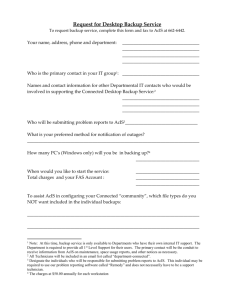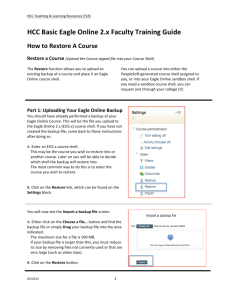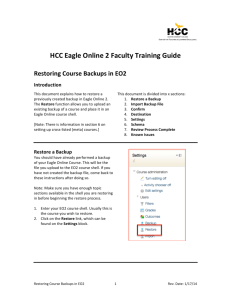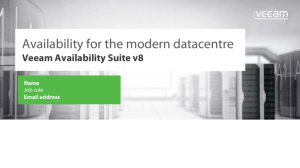Read how we support virtual machine backup
advertisement
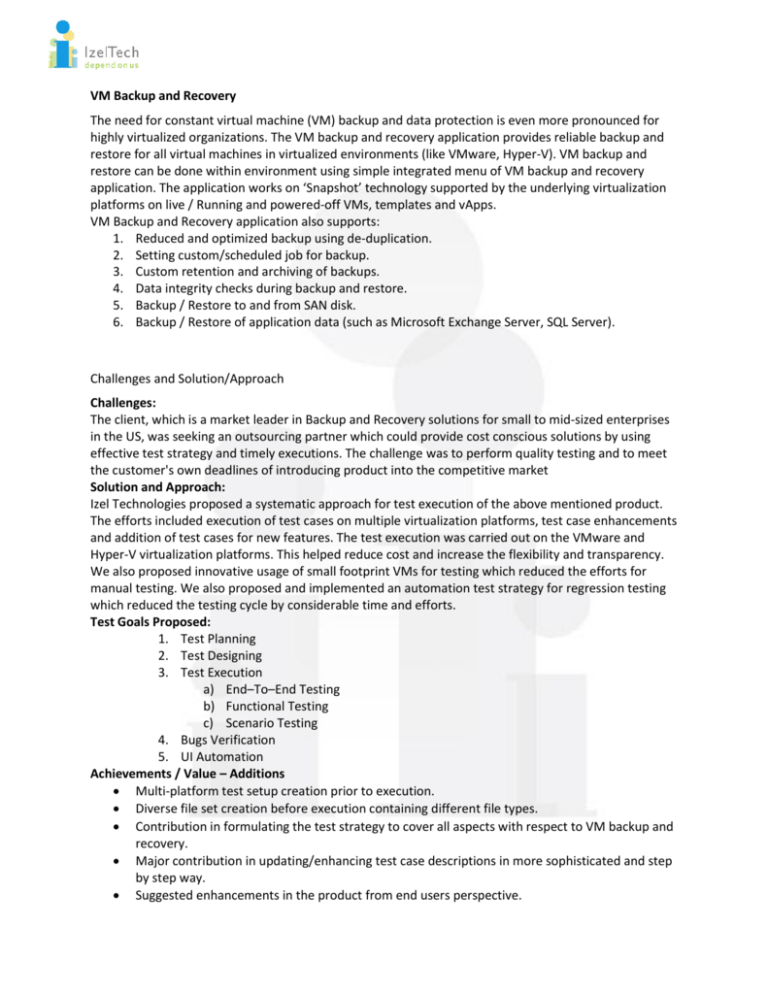
VM Backup and Recovery The need for constant virtual machine (VM) backup and data protection is even more pronounced for highly virtualized organizations. The VM backup and recovery application provides reliable backup and restore for all virtual machines in virtualized environments (like VMware, Hyper-V). VM backup and restore can be done within environment using simple integrated menu of VM backup and recovery application. The application works on ‘Snapshot’ technology supported by the underlying virtualization platforms on live / Running and powered-off VMs, templates and vApps. VM Backup and Recovery application also supports: 1. Reduced and optimized backup using de-duplication. 2. Setting custom/scheduled job for backup. 3. Custom retention and archiving of backups. 4. Data integrity checks during backup and restore. 5. Backup / Restore to and from SAN disk. 6. Backup / Restore of application data (such as Microsoft Exchange Server, SQL Server). Challenges and Solution/Approach Challenges: The client, which is a market leader in Backup and Recovery solutions for small to mid-sized enterprises in the US, was seeking an outsourcing partner which could provide cost conscious solutions by using effective test strategy and timely executions. The challenge was to perform quality testing and to meet the customer's own deadlines of introducing product into the competitive market Solution and Approach: Izel Technologies proposed a systematic approach for test execution of the above mentioned product. The efforts included execution of test cases on multiple virtualization platforms, test case enhancements and addition of test cases for new features. The test execution was carried out on the VMware and Hyper-V virtualization platforms. This helped reduce cost and increase the flexibility and transparency. We also proposed innovative usage of small footprint VMs for testing which reduced the efforts for manual testing. We also proposed and implemented an automation test strategy for regression testing which reduced the testing cycle by considerable time and efforts. Test Goals Proposed: 1. Test Planning 2. Test Designing 3. Test Execution a) End–To–End Testing b) Functional Testing c) Scenario Testing 4. Bugs Verification 5. UI Automation Achievements / Value – Additions Multi-platform test setup creation prior to execution. Diverse file set creation before execution containing different file types. Contribution in formulating the test strategy to cover all aspects with respect to VM backup and recovery. Major contribution in updating/enhancing test case descriptions in more sophisticated and step by step way. Suggested enhancements in the product from end users perspective. Tools and Technologies We have used different tools (like VMware Workstation, ESX server, Hyper-V) in manual testing to create test bed setup and execute the same. Also suggested the Selenium with Java as an UI automation testing tool. We have tested different features like dedup, snapshots, archiving, BMR (Bare metal Recovery).