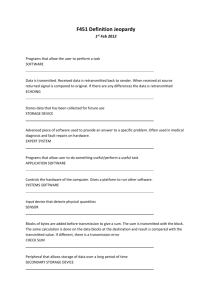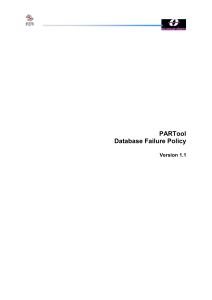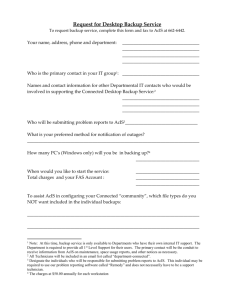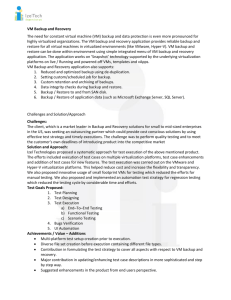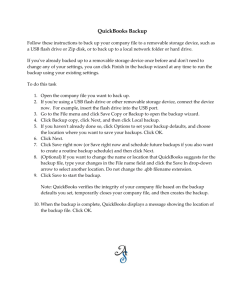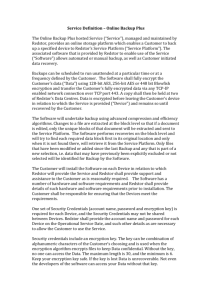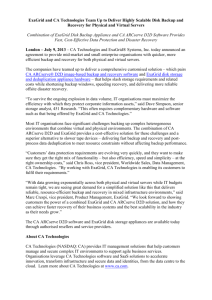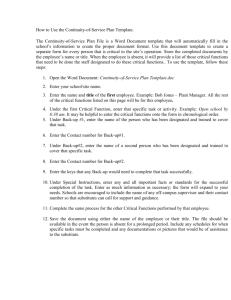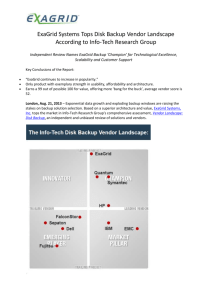Module 4 Lesson Plan
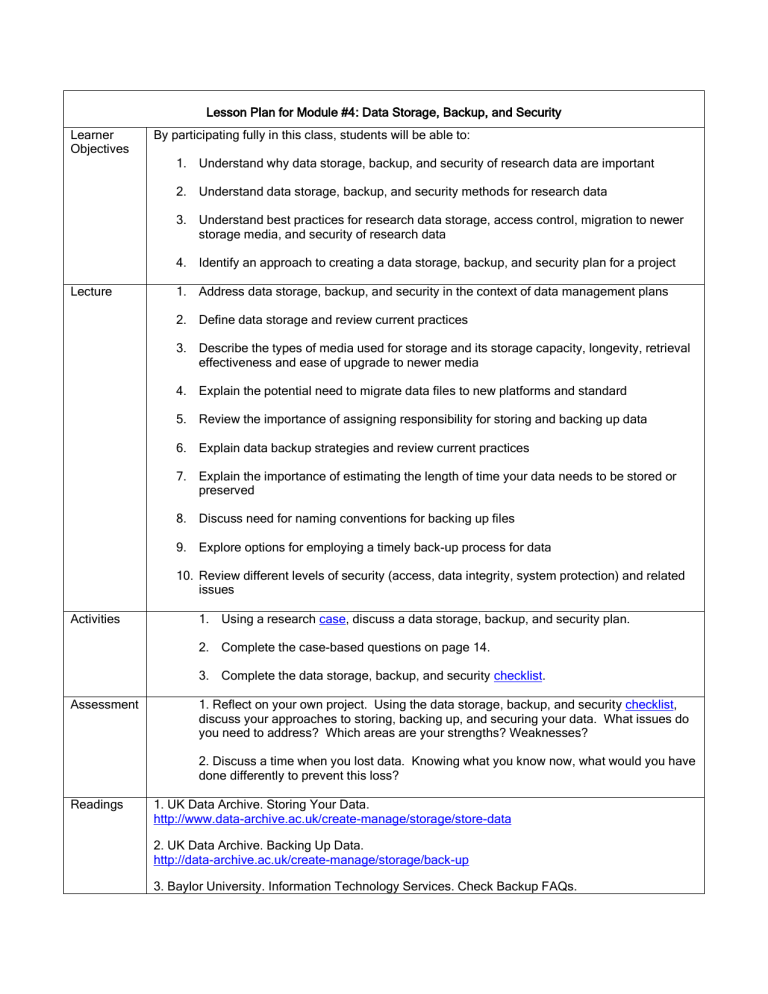
Learner
Objectives
Lecture
Activities
Assessment
Readings
Lesson Plan for Module #4: Data Storage, Backup, and Security
By participating fully in this class, students will be able to:
1.
Understand why data storage, backup, and security of research data are important
2.
Understand data storage, backup, and security methods for research data
3.
Understand best practices for research data storage, access control, migration to newer storage media, and security of research data
4.
Identify an approach to creating a data storage, backup, and security plan for a project
1.
Address data storage, backup, and security in the context of data management plans
2.
Define data storage and review current practices
3.
Describe the types of media used for storage and its storage capacity, longevity, retrieval effectiveness and ease of upgrade to newer media
4.
Explain the potential need to migrate data files to new platforms and standard
5.
Review the importance of assigning responsibility for storing and backing up data
6.
Explain data backup strategies and review current practices
7.
Explain the importance of estimating the length of time your data needs to be stored or preserved
8.
Discuss need for naming conventions for backing up files
9.
Explore options for employing a timely back-up process for data
10.
Review different levels of security (access, data integrity, system protection) and related issues
1.
Using a research case , discuss a data storage, backup, and security plan.
2.
Complete the case-based questions on page 14.
3.
Complete the data storage, backup, and security checklist .
1. Reflect on your own project. Using the data storage, backup, and security checklist , discuss your approaches to storing, backing up, and securing your data. What issues do you need to address? Which areas are your strengths? Weaknesses?
2. Discuss a time when you lost data. Knowing what you know now, what would you have done differently to prevent this loss?
1. UK Data Archive. Storing Your Data. http://www.data-archive.ac.uk/create-manage/storage/store-data
2. UK Data Archive. Backing Up Data. http://data-archive.ac.uk/create-manage/storage/back-up
3. Baylor University. Information Technology Services. Check Backup FAQs.
http://www.baylor.edu/its/index.php?id=40552
4. University of Edinburgh. Information Services. Research Data Management Guidance Data
Storage and Backup. http://www.ed.ac.uk/schools-departments/information-services/services/research-support/datalibrary/research-data-mgmt/storage-backup
5. Thomson, J.A. (2010). How to Start–and Keep–a Laboratory Notebook: Policy and Practical
Guidelines. In
ipHandbook of Best Practices
. http://www.iphandbook.org/handbook/ch08/p02/
6. Columbia University. RCR Data Acquisition and Management. http://ori.hhs.gov/education/products/columbia_wbt/rcr_data/foundation/index.html
7. Wisconsin Alumni Research Foundation. Lab Book Guidelines. http://www.warf.org/home/for-uw-inventors/lab-book-guidelines/lab-book-guidelines.cmsx
8. University of Edinburgh EDINA Data Library. MANTRA: Research Data Management Training.
Storage and Security Unit. http://datalib.edina.ac.uk/mantra/storageandsecurity.html
9. UMass Amherst Libraries. Preserving Your Digital Materials. http://www.library.umass.edu/services/services-for-faculty/preserving-your-digital-materials/