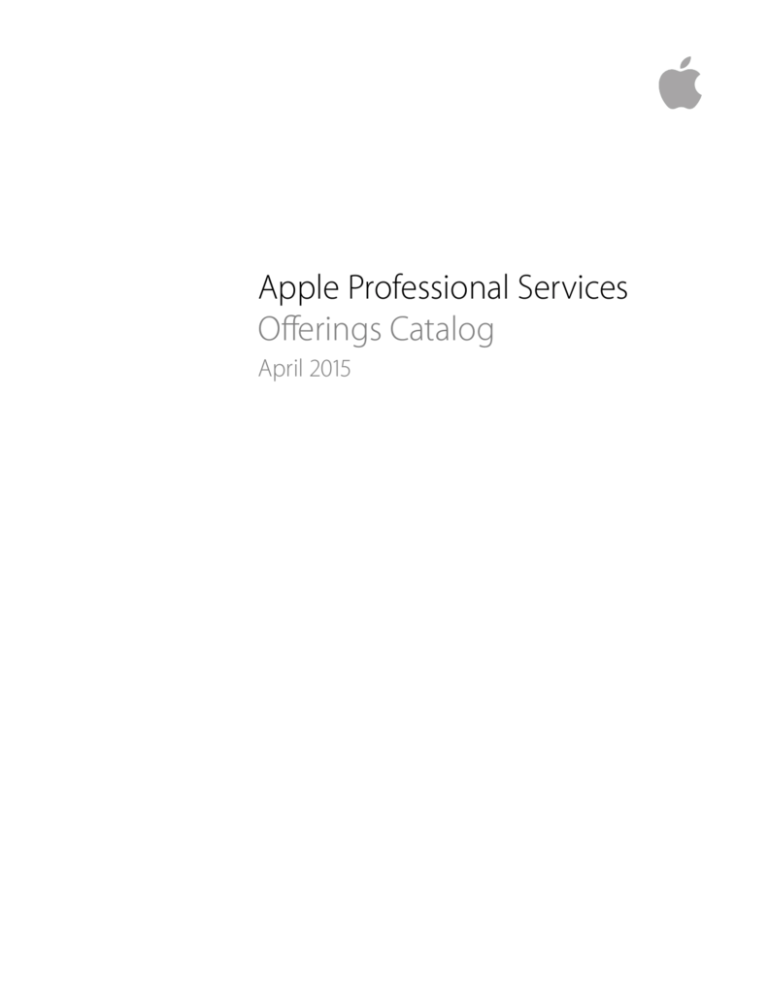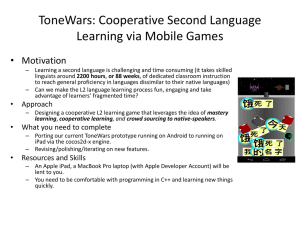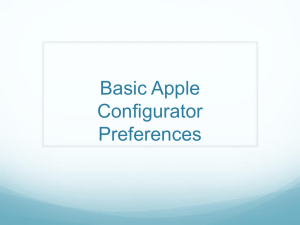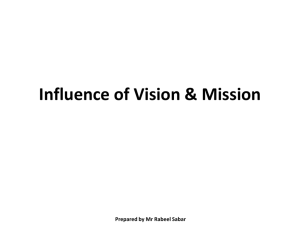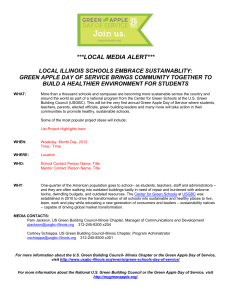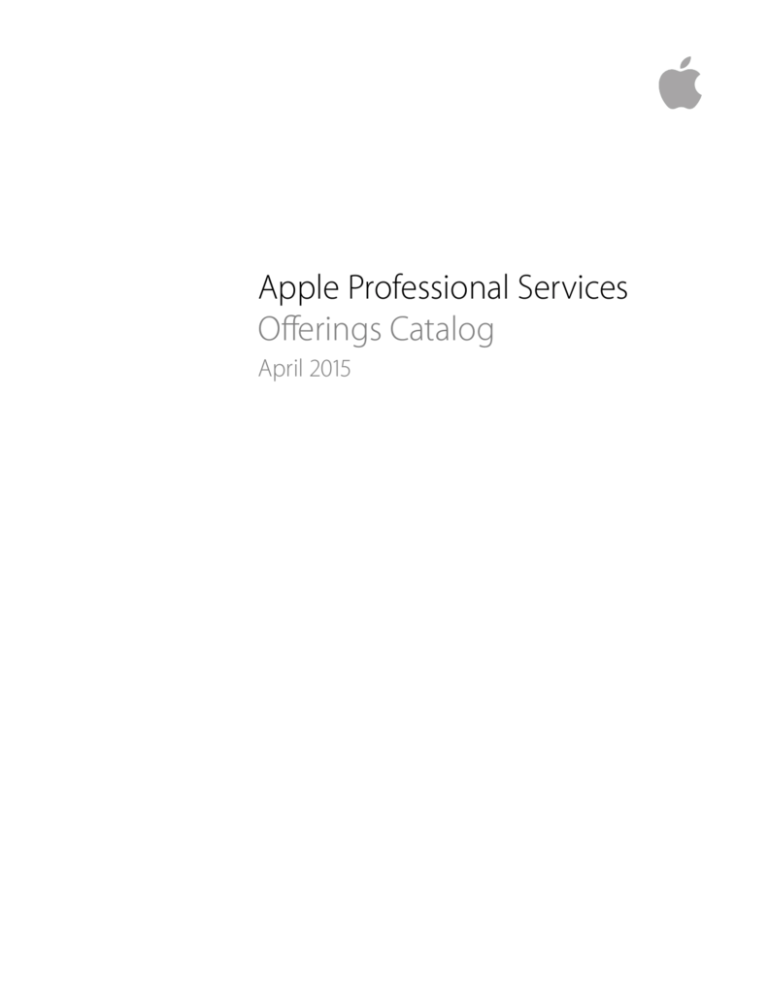
Apple Professional Services
Offerings Catalog
April 2015
Get the Most from Your Apple Products
Get the Most from Your Apple Products
2
Project Management Services
4
Getting Started Packs
4
Configuration Services
6
Deployment Services
7
Apple One-to-One Services Solution
9
Remote Consulting
10
Full-Time Resources
10
Ordering Information
11
Apple Professional Services is committed to helping you begin your iPad or Mac deployment journey by providing proven services and solutions that ensure success. Our offerings are designed to help your school
integrate Apple technology through in-depth technical services and
project management, with a goal of helping you become self-sufficient.
Whether you need coaching on device management, assistance with
deploying iPad or Mac, or even full-time Apple personnel dedicated to your project, our services are tailor-made for you.
Education Focus
Apple Professional Services is an education-specific group dedicated to deploying iPad and Mac in K–12 and higher-education environments. With thousands of projects delivered
by highly trained and certified resources, we have the experience and knowledge to
successfully guide your school’s Apple deployment.
Experience and Expertise
Your professional services engagement will be delivered by industry-leading engineers and
project managers. Our delivery engineers hold up-to-date Apple certifications, including
Apple Certified Technical Coordinator (ACTC), and they attend Apple-sponsored events
throughout the year to stay current on Apple’s products and deployment best practices. Our project managers hold Project Management Professional (PMP) certifications and draw on rich experience deploying iPad and Mac in K–12 and higher-education institutions.
Services Solutions for Deployment Success
Apple Professional Services has both off-the-shelf solutions and custom offerings that are tailored to your environment and requirements. These solutions include:
• Project Management Services
• Getting Started Packs
•
•
•
•
•
Configuration Services
Deployment Services
One-to-One Services Solution
Remote Consulting
Full-Time Resources
Choosing a Deployment Scenario
As you begin to plan your Apple implementation and consider which Apple Professional
Services offerings are right for you, you’ll want to determine which deployment scenario is appropriate for your institution.
Apple Professional Services Offerings Catalog April 2015
2
iPad Deployment Models
There are three models commonly used to deploy iOS devices in education: Institutionowned one-to-one, student-owned, and shared use. While most institutions have a preferred
model, you may encounter multiple models within your institution.
The following are a few examples of how these models would be applied in an education
institution:
• A middle school may plan and deploy an institution-owned one-to-one model for all
grade levels.
• A large district may first deploy an institution-owned one-to-one model at a single high
school, then roll out identical models for the entire district.
• A K–8 school may deploy both an institution-owned one-to-one model for fifth through
eighth grades, and a shared-use model for kindergarten through fourth grades.
• In higher education, a department may deploy an institution-owned one-to-one.
• In higher education, it’s common to see the student-owned model at the campus or
multicampus level.
Please review the iOS Deployment Reference to help determine your deployment model
and begin the designing and deployment planning phase.
Mac Deployment Models
When deploying Mac in your institution, you’ll want to consider who’ll be responsible for
day-to-day management and maintenance of the Mac—the end user, the institution, or
both. You’ll also want to determine how much control and flexibility you want individual
users to have. Apple Professional Services can help with these decisions to ensure that you
choose the most appropriate deployment model.
Please review the OS X Deployment Reference to help you determine your deployment
model. The various deployment strategies are outlined in detail for each deployment and
ownership model.
Deployment Phases
Depending on the model you choose, the responsibilities and steps involved may vary,
however all deployments generally follow six phases:
•
•
•
•
•
•
Design and deployment planning
Preparing your infrastructure
Configure and manage devices
Distribute devices
Distribute apps and books
Ongoing management
Engaging with Apple Professional Services early in your planning discussion will provide you
with a clear understanding of your deployment options. Our Project Management services
can help you prepare for success by examining your environment and assisting with
planning and design.
Apple Professional Services Offerings Catalog April 2015
3
Project Management Services
Apple Professional Services project managers are able to anticipate the requirements for
deploying Apple devices to ensure a successful implementation. The project manager will
help you determine the goals for your Apple implementation and develop strategies to
meet those outcomes. By having a clear vision and knowledge of Apple deployments, the
project manager acts as a catalyst, leading your stakeholders to incorporate these strategies.
The project manager will work with you to create a realistic deployment plan and schedule
objective milestones. Project Management focuses on implementation best practices, so you
have more time using Apple products for teaching and learning.
A project manager can assist you by providing:
• Realistic project planning
• Accurate, timely communications to make sure everyone is working together
• Coordination of services delivered by multiple parties
• Leadership, coaching, and mentoring on the overall project and major events
After you purchase Project Management services, your project manager will contact you to discuss your project, determine what constitutes a successful deployment for your school,
and begin building deployment strategies.
Project Management services are priced per project, based on the estimated duration of the project needs.
Getting Started Packs
Getting Started Packs are designed to highlight best practices. Getting Started Packs are
helpful if you’re new to Apple or need coaching when deploying and managing your
Apple devices. About half of the engagement time is spent providing coaching on how to manage your solution.
Getting Started Packs can be purchased from the online Apple Store for Education
Institutions. See Ordering Information to learn more.
Getting Started: Designing and Preparing an iPad Deployment
D6640LL/A — $1199
This Getting Started Pack provides the required skills to deploy iPad in a shared-use model
and helps you get configured devices into students’ hands quickly. Apple Professional
Services will help you provide the best iPad user experience with coaching on Apple’s
Volume Purchase Program, Apple IDs, and Apple Configurator (which includes device
management options). At the end of this engagement, you’ll be ready to design, prepare,
and manage your iPad implementation.
Apple Professional Services Offerings Catalog April 2015
4
This Getting Started Pack is delivered remotely, in two phases, and is intended for schools
purchasing fewer than 100 iPad devices in a calendar year.
Phase 1 is expected to last two hours and covers:
•
•
•
•
•
Apple’s Volume Purchase Program (VPP)
Assistance with the VPP enrollment application process
Apple ID best practices
Creating an institutional Apple ID for your deployment
Apple Configurator best practices
Phase 2 is expected to last six hours and provides coaching on:
• Purchasing apps with redemption codes using the VPP
• Setting up an Apple Configurator station
• Using device backups
• Managing content
• Preparing and supervising up to ten iPad devices
This Getting Started Pack requires at least 10 iPad devices, an iPad cart or tray with an
integrated USB hub, one Mac, and the ability to create email addresses to use with Apple IDs for the VPP.
Getting Started: Deploying iPad
D6590LL/A — $4500
This Getting Started Pack introduces Apple’s proven methods for deploying iPad in a shared-use model, where one iPad is used by multiple people. An engineer will arrive onsite for approximately two days to assist with deploying up to 60 iPad devices using Apple Configurator and provide an understanding of how to install both paid and free apps
on up to 60 iPad devices using Apple Configurator. The engineer will also provide coaching
on using configuration profiles to create the desired user experience on the devices.
This Getting Started Pack requires iPad devices, an iPad cart or tray with an integrated USB
hub, one or two Mac computers, an institutional Apple ID, and prior enrollment in the
Volume Purchase Program.
Apple Professional Services Offerings Catalog April 2015
5
Configuration Services
Configuration Services provide tailored assistance in integrating Mac and iPad into your
infrastructure. An engineer will work with you at your location to make sure your Apple
implementation is optimally configured, and most importantly, that you learn the skills you need to maintain your deployed solution.
Configuration Services are available as time and materials offerings. Apple can also work
with you to create a custom scope that will ensure your project goals are accomplished
during the engagement.
Time and Materials
• D4698LL/A — One Day (Non-Prepaid): $2900
•
•
•
•
D4699LL/A — One Day: $2900
D4700LL/A — Two Consecutive Days: $4500
D4701LL/A — Three Consecutive Days: $6500
D4702LL/A — Four Consecutive Days: $8500
Time and Materials services provide a certified and qualified engineer who will consult with you on completing a list of tasks related to your Apple technology. The engineer will be
available to you for the duration of the time purchased and will provide extensive coaching
on Apple’s best practices.
Examples of services best suited for Time and Materials include:
•
•
•
•
•
Mac image creation
iPad configuration
Mac and iPad enrollment with third-party mobile device management (MDM) servers
Device management guidance
Troubleshooting
Apple Professional Services Offerings Catalog April 2015
6
Custom Scope
For custom Configuration Services engagements, Apple Professional Services will create a
tailored scope of work to meet the needs of your deployment, ensuring that Apple’s best
practices are implemented. An engineer will arrive onsite to complete the entire technical
configuration within the custom scope of work. The engineer will focus on extensive
coaching, mentoring, and knowledge transfer, so you’ll be able to manage and grow your
Apple deployment successfully.
Examples of services best suited for a Custom Scope include:
•
•
•
•
•
OS X Server setup
Profile Manager configuration
Caching Server setup
Apple Deployment Programs integration
Active Directory integration
Custom Scope services are priced based on the requested services. See Ordering Information
to learn more.
Deployment Services
Deployment Services provide preconfigured and ready-to-use Mac and iPad devices. A Mac
image or iPad configuration that’s either prebuilt or created with our Configuration Services
can be loaded onto each device. Deployment Services can reduce device preparation labor
costs and help put Mac and iPad into the classroom more quickly.
These unit-based services include:
•
•
•
•
•
Mac imaging
iPad provisioning
Mobile device management (MDM) enrollment
Loading dock delivery or classroom delivery with physical setup
Packaging and waste removal
• Recycling old computer equipment
When you purchase Deployment Services, your equipment is shipped to a services provider to prepare your devices. You’ll be contacted to confirm the specifics of your device
preparation needs and delivery details. Having your Mac system image or iPad configuration
at the ready will help ensure a successful engagement. If you need to enroll devices in your
MDM solution as part of the preparation, make sure that the service is available externally.
Prior to preparing all your devices, some test devices will be shipped to you for approval.
Deployment Services are priced per-unit, based on the device type (iPad or Mac), and
requested services.
Apple Professional Services Offerings Catalog April 2015
7
Asset Tagging
Apple Professional Services offers asset tagging for your Mac and iPad purchases so you can easily identify the device and, with a provided asset report, quickly add the asset data
into your inventory management system. Asset tagging services can reduce labor costs for
applying asset tags and entering your devices into inventory. You can choose an Appleprovided asset tag that can be customized with up to three lines of text and a scannable
barcode, or you can supply your own asset tags.
The asset report you receive is delivered in Excel format so you can easily import it into your
asset management or inventory system. The report includes:
•
•
•
•
Purchase order number
Apple sales order number
Part number
Hardware description
•
•
•
•
•
•
•
•
Ship date
Serial number
Asset tag number
Ethernet ID (if the Mac has a physical Ethernet port)
Wireless ID
Bluetooth ID
UDID (iPad only)
Delivery address
Asset tagging services are priced per-unit, based on the device type (iPad or Mac). See Ordering Information to learn more.
iPad Etching
Apple Professional Services can etch your iPad devices before you receive them to help
identify the devices as belonging to your institution. The etching can include either two lines of text or your school logo.
Text etching guidelines:
•
•
•
•
Up to two lines of engraving on the back of the iPad
28–35 character limit per line, depending on character width
Same text for all units in a 10-pack
No font changes
Etched logo guidelines:
• Logos must meet size and placement guidelines
• Image must be black-and-white line art
• Logo must be the same for all units in a 10-pack
iPad etching services are priced per-unit. See Ordering Information to learn more.
Apple Professional Services Offerings Catalog April 2015
8
Apple One-to-One Services Solution
Apple One-to-One Services Solution is the perfect combination of professional development,
services, and support to help your institution-owned iPad or Mac one-to-one program
dramatically enhance teaching and learning in your school. This offering prepares teachers
with in-depth professional development and helps ensure an effective deployment and
streamlined technical implementation.
With this offering, you can prepare and deliver Apple devices to students and staff quickly,
give teachers the confidence to integrate them into their curriculum, and offer your staff the
flexibility to manage devices from a central location along with ongoing technical support
from Apple.
You can choose from three offerings, which vary based on device: iPad, MacBook, or a blend
of both. Each offering provides a suite of services to ensure the success of your institutionowned one-to-one deployment:
• Project management to drive a successful deployment
• Professional development to ensure teacher readiness and encourage adoption of the
devices in the classroom
• Pre-deployment technical coaching on Apple Deployment Programs
• Configuration services for installing servers and coaching staff on ongoing management
• MDM implementation of JAMF Casper Suite
• Deployment services to prepare devices prior to rollout
• Post-deployment consulting for implementation questions
• AppleCare support for technical support and extended hardware coverage
Apple One-to-One Service Solution is priced per-unit, based on the device type (iPad, Mac, or both). See Ordering Information to learn more.
Apple Professional Services Offerings Catalog April 2015
9
Remote Consulting
Remote Consulting services put you in touch with a certified and qualified engineer using a
combination of screen sharing and phone conversations. Remote Consulting is offered at a
lower cost than our onsite Configuration Services, and is a great option for small projects or
ongoing coaching for your Apple implementation.
Remote Consulting services can include, but aren’t limited to:
•
•
•
•
•
Post-deployment questions
Best practices consulting
Apple Deployment Programs assistance
Deploying a service with OS X Server
Tailored coaching and knowledge transfer
When you purchase Remote Consulting services, we’ll contact you to determine a task list for the engagement.
You can purchase Remote Consulting in four-hour increments, based on an estimated
duration for the requested services. See Ordering Information to learn more.
Full-Time Resources
D3845LL/B — Full-Time Project Engineer One Year: $255,000
D4691LL/A — Full-Time Project Manager One Year: $255,000
The scope and complexity of some strategic projects may require dedicated, embedded,
Apple-badged resources to guide the project through its entirety. These projects typically
include a project manager and a project engineer, with a major focus on coaching and
mentoring. Full-time Apple Project Management and Project Engineering resources will
provide technical and logistical management, facilitating the successful implementation of Apple products over the full term of your project.
Apple Professional Services Offerings Catalog April 2015
10
Ordering Information
Getting Started Packs
Getting Started Packs are available for purchase through the Apple Store for Education
Institutions. You can view the full details of the offerings under the Solutions and Offerings
tab of the store.
For more information about Apple Professional Services Getting Started Packs, contact your
Apple account executive or call 1-800-800-2775.
Other Apple Professional Services Offerings
Project Management, Configuration Services, Deployment Services, Asset Tagging, Apple
One-to-One Services Solution, Remote Consulting, and Full-Time Resources are custom
offerings that can be initiated by your Apple account executive or systems engineer.
Beginning the conversation about Apple Professional Services early will help you to plan and deploy your Apple investment quickly and optimally.
After Purchasing Apple Professional Services
After your Apple Professional Services purchase, you’ll receive a statement of work that
includes the tailored scope and confirms the services you’ve purchased, which you’ll sign
and return to Apple. Next, a pre-engagement call will be scheduled with a certified Apple
Professional Services member to review the statement of work, plan the engagement,
identify any potential risks, confirm that necessary hardware is available, and collect required
technical information. Your services will then begin on the agreed-upon date.
Getting Started Packs don’t require a tailored statement of work. Apple Professional Services
will contact you to schedule a Getting Started Pack within three days after your purchase
order is submitted and approved.
Preparing for a Successful Apple Professional Services Engagement
Before the engagement begins, make sure the hardware, software, personnel, and resources
listed on the statement of work are available. This information will be confirmed during the
pre-engagement call.
About 50 percent of the Apple Professional Services engagement delivery time is dedicated
to knowledge transfer, which is key to your overall Apple deployment success. This level of
coaching is unmatched anywhere in our industry and ensures that you’ll have the ability to
manage and grow your Apple deployment successfully.
If you have questions about your upcoming Apple Professional Services engagement,
contact your Apple account executive or systems engineer.
For More Information
To learn more about Apple
Professional Services
offerings, contact your Apple
Education sales representative
or call 800-800-2775.
© 2015 Apple Inc. All rights reserved. Apple, the Apple logo, iPad, Mac, and OS X are trademarks of Apple Inc., registered
in the U.S. and other countries. App Store is a service mark of Apple Inc. Other product and company names mentioned
herein may be trademarks of their respective companies. April 2015 L534916B
11