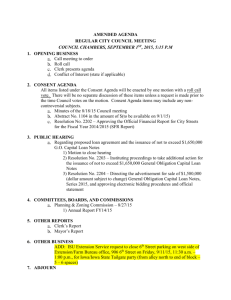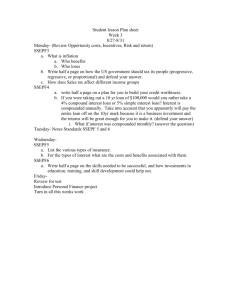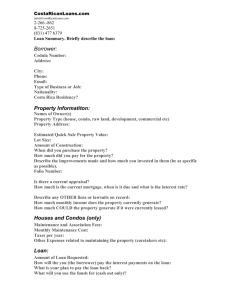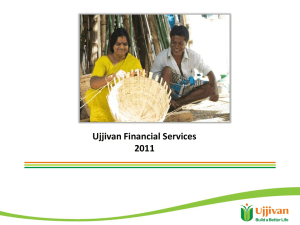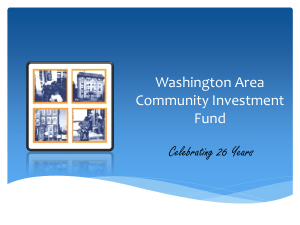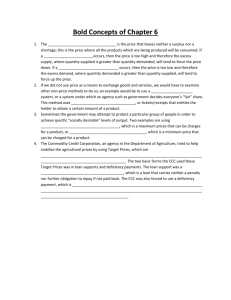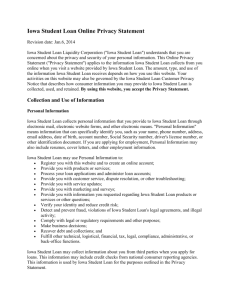Web Reports User Request Form
advertisement
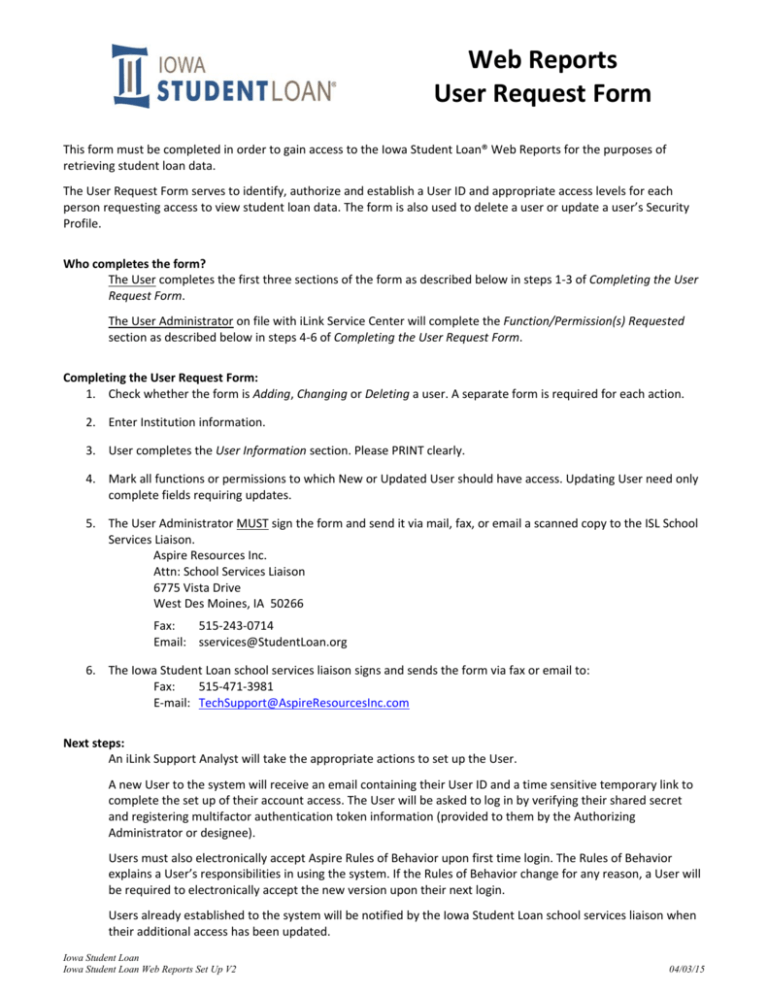
Web Reports User Request Form This form must be completed in order to gain access to the Iowa Student Loan® Web Reports for the purposes of retrieving student loan data. The User Request Form serves to identify, authorize and establish a User ID and appropriate access levels for each person requesting access to view student loan data. The form is also used to delete a user or update a user’s Security Profile. Who completes the form? The User completes the first three sections of the form as described below in steps 1‐3 of Completing the User Request Form. The User Administrator on file with iLink Service Center will complete the Function/Permission(s) Requested section as described below in steps 4‐6 of Completing the User Request Form. Completing the User Request Form: 1. Check whether the form is Adding, Changing or Deleting a user. A separate form is required for each action. 2. Enter Institution information. 3. User completes the User Information section. Please PRINT clearly. 4. Mark all functions or permissions to which New or Updated User should have access. Updating User need only complete fields requiring updates. 5. The User Administrator MUST sign the form and send it via mail, fax, or email a scanned copy to the ISL School Services Liaison. Aspire Resources Inc. Attn: School Services Liaison 6775 Vista Drive West Des Moines, IA 50266 Fax: 515‐243‐0714 Email: sservices@StudentLoan.org 6. The Iowa Student Loan school services liaison signs and sends the form via fax or email to: Fax: 515‐471‐3981 E‐mail: TechSupport@AspireResourcesInc.com Next steps: An iLink Support Analyst will take the appropriate actions to set up the User. A new User to the system will receive an email containing their User ID and a time sensitive temporary link to complete the set up of their account access. The User will be asked to log in by verifying their shared secret and registering multifactor authentication token information (provided to them by the Authorizing Administrator or designee). Users must also electronically accept Aspire Rules of Behavior upon first time login. The Rules of Behavior explains a User’s responsibilities in using the system. If the Rules of Behavior change for any reason, a User will be required to electronically accept the new version upon their next login. Users already established to the system will be notified by the Iowa Student Loan school services liaison when their additional access has been updated. Iowa Student Loan Iowa Student Loan Web Reports Set Up V2 04/03/15 Web Reports User Request Form Action Requested (choose one) Add a new user Update an existing user Delete a user Existing User Login ID (if Update or Delete) Type of Company or Institution School Other Please Describe Company or Institution Name OPE‐ID (if known) User Information First Name Middle Initial Last Name Position or Title Phone Number, including extension, if applicable VeriSign Credential ID (S/N on back of token) (If you do not have a VeriSign Token, call iLink Service Center at 800‐833‐4876 for instructions or one can be downloaded from https://idprotect.vip.symantec.com/mainmenu.v ) Shared Secret (Initial Temporary Password) **This will be used when finalizing your User ID and Password Information.** Word or phrase between 6‐20 alpha‐numeric characters only, NOT case sensitive, NOT containing special characters, and No spaces. (e.g., answer to “Your Favorite color”), Do NOT use personal information such as SSN’s, mother’s maiden name, etc.) Signature User Email Address Function/Permission(s) Requested (check all that apply) Function/Permission ‐ Check all that apply: Action ‐ Check only one for each function: Private Loan Status Report Student Loan Game Plan Report Add Remove Add Remove Authorized Official Signature I hereby declare that the user account information listed above is true and complete to the best of my knowledge and belief. I further certify the function/permission(s) requested are necessary for the user above to complete their job functions. Printed Name of the User Administrator on file with iLink Iowa Student Loan School Services Liaison Signature Iowa Student Loan Iowa Student Loan Web Reports Set Up V2 Date Signature of the User Administrator User Admin Email Address Printed Name Date 04/03/15