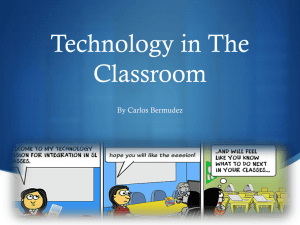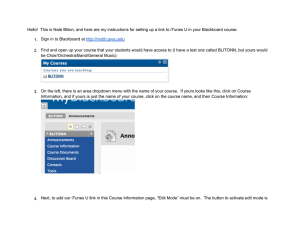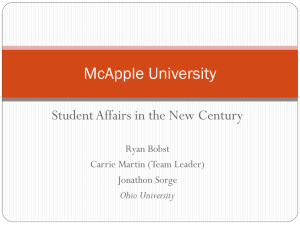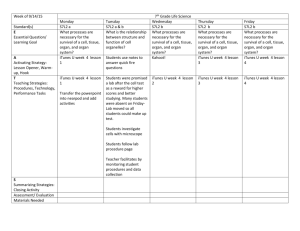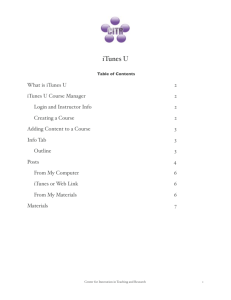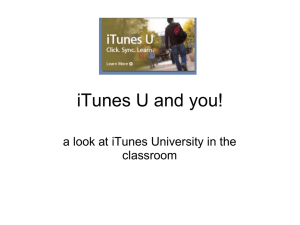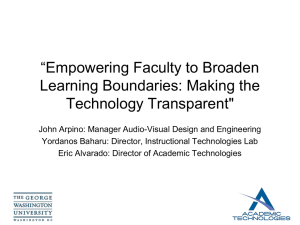Step FACU 4: Up ULTY D pload P DEVELO Podca OPME ast to i NT
advertisement
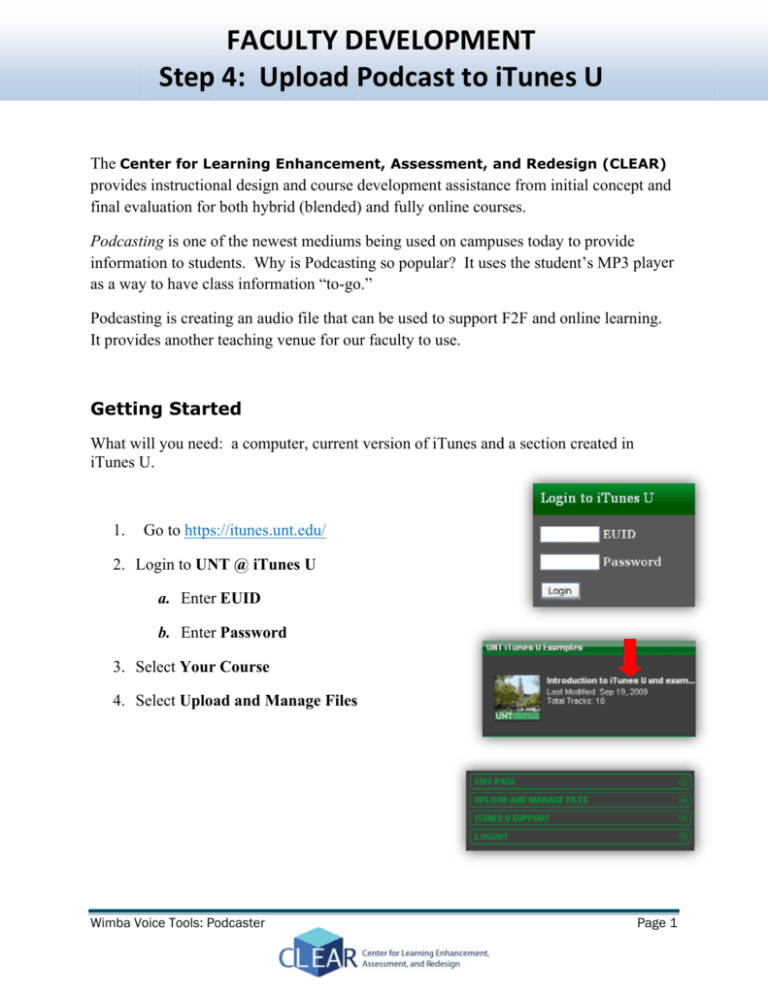
FACU ULTY D DEVELO OPMENT Step 4: Up pload P Podcaast to iTuness U The Cen nter for Le earning En nhanceme ent, Asses ssment, and Redesign (CLEA AR) providess instruction nal design and a course developmen d nt assistancce from initiial concept and final evaaluation forr both hybrid (blended)) and fully online o courrses. Podcasting is one of o the newest mediumss being usedd on campuuses today too provide dents. Why is Podcastiing so popuular? It usess the studennt’s MP3 player informattion to stud as a wayy to have claass informaation “to-goo.” Podcastiing is creatiing an audioo file that can be used to support F2F F and onnline learninng. It providdes another teaching veenue for ouur faculty to use. Gettin ng Startted What wiill you need d: a computer, current version of iTunes andd a section created c in iTunes U. U 1. Go to httpss://itunes.unnt.edu/ L to UN NT @ iTunes U 2. Login a. Enterr EUID b. Enterr Password 3. Select S Yourr Course 4. Select S Uploa ad and Maanage Files Wimba Vo oice Tools: Po odcaster Pa age 1 FACU ULTY D DEVELO OPMENT Step 4: Up pload P Podcaast to iTuness U A New Fiile in the Uppload and Manage M Filees screen 5. Add S Brow wse 6. Select F Podcasst File on coomputer 7. Find 8. Select S File 9. Select S Open n 10. View V new Podcast P Filee S Donee 11. Select ow appear in i the The poddcast will no podcast list for the course. Wimba Vo oice Tools: Po odcaster Pa age 2