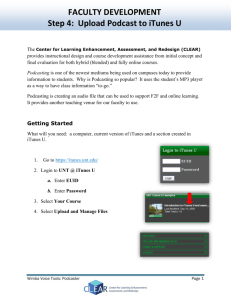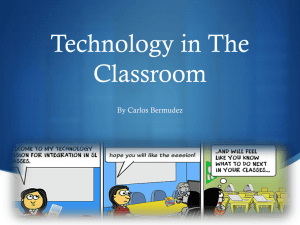ELI_Presentation
advertisement
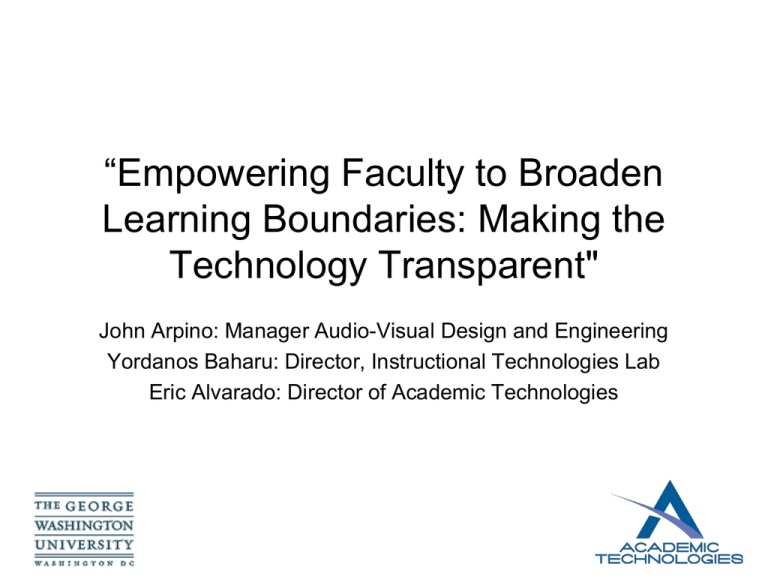
“Empowering Faculty to Broaden Learning Boundaries: Making the Technology Transparent" John Arpino: Manager Audio-Visual Design and Engineering Yordanos Baharu: Director, Instructional Technologies Lab Eric Alvarado: Director of Academic Technologies George Washington University • Main campus – Foggy Bottom – – – – Located in Washington, DC Approximately 100 buildings on a 5x5 grid Less than 4 blocks from the White House Next door to IMF/World Bank and State Department • 27,000 FTE – 20,000 students (50% undergraduate and 50% graduate and professional students) – 3,000 faculty – Of the 20,000 students, 8,000 are residents • Major medical center • Many other smaller campuses in the region Technology @ GW • Decentralized IT infrastructure – Information Systems and Services • Primarily networking backbone, enterprise applications – Academic Technologies • Primarily classroom and lab technology – Other localized technology support for colleges with university Academic Technologies @ GW • Approximately 50 FTE across three campuses • Over 100 classrooms equipped with technology • Over 20 computer classrooms/labs • Multiple Virtual LANs within each classroom and computer lab – 1 dedicated for IT; 1 dedicated for AV Academic Technologies @ GW • • • • Hosts a virtualized server environment Centralized Help Desk – Solutions Center Tiered support for both AV and IT Internal design and install groups for both AV and IT • Certified AV and IT staff Academic Technologies @ GW • In-house application developers and multimedia designers • Dedicated instructional design team • Independent instructional development lab • In-house media development suites • ISP Hosted CMS – Blackboard – In-house development of multiple applications Academic Technologies @ GW • Initiates the Faculty workstation refresh program • Initiates the Student workstation initiative program • iTunes U school • Campus-wide deployment of: – Course response system – Turning Point – Lecture capture system – ColonialCast DRILLDOWN OF BLACKBOARD@ GW GWU Blackboard Setup Test & Development System INTERNET • ASP Hosted • 6 App Servers RAC Db Server. • Tier 2 BC setup at a different datacenter. (RTO 24 hrs RPO 12 hrs) Redundant Firewall Staging System Production System Application Cluster Database – Cluster for high availability and scaling Database Storage Bb Usage Metrics Percent of courses using Blackboard Available Courses Available Courses (excluding LAW) 70 64.1 59.8 60 53.07 54.7 47.39 50 43.6 37.35 40 30 20 60.21 38.35 24.47 16.03 10 0 Fall 2003 Spring 2004 Fall 2004 Spring 2005 Fall 2005 Spring 2006 Fall 2006 Spring 2007 Fall 2007 Spring 2008 Fall 2008 Blackboard Login Metrics Fall 2008 Unique Logins*/day Average 9743 MAX 13118 MIN** 2992 Dec-08 106,584 Nov-08 262,791 Oct-08 324,433 Sep-08 293,969 Academic Technologies Goal • Empowering faculty • Create an environment that users can readily master without the need to learn new software or interfaces for each task. • Is not about learning to use technology. It’s about using technology to learn. • Minimal disruptions to teaching and learning Academic Technologies Solution • Create Networked Learning Environment using a courses management system (Blackboard) as the HUB for all course related activities. • Create a common user experience that seamlessly incorporates other learning applications. Networked Learning Environment Why Blackboard? • That is where the users are – over 10,000 Unique Logins/day – 65% of all courses use Blackboard. – Over 19,000 student have an active course in Bb • Maximize the Learning Environment by making use of available API’s Academic Technologies Implementation • Four Major Components – Blackboard – iTunes U – Colonial Cast – Classroom Technology infrastructure • “State of the art” equipment • Dedicated AV network • Centrally hosted server environment The Blackboard Piece • Two Pieces – Single sign-on for users – iTunes U course site creation and management (the management component is still in development) Single Sign-On The iTunes U Piece (What Makes GW Different) • • • • • Single Sign-On via Blackboard Course creation and scheduling via Blackboard In-house administration application Top 20 authenticated iTunes U site 27 classrooms able to automatically capture vodcasts using Echo 360 History of iTunes U at GW Year 1 History of iTunes U Year 2 History of iTunes U Current iTunes U Growth iTunes U Administration App • Easy to govern a user’s access • One stop shop for help desk and support • Course management and creation iTunes U Admin App Add Faculty iTunes U Admin App Edit Site Content iTunes U Admin App A Deeper Look Automated Course Capture (Colonial Cast) • Apreso System (Fall 2006) – Audio only – In-house development of file upload to iTunes U • Apreso System (Spring 2007) – Enhanced Podcast (audio and VGA) • Echo 360 (Fall 2008) – Appliance based model – Vodcast (audio with full motion VGA) Echo System Architecture Vodcast Example Distance Learning Classroom Capture • Built 2 classrooms for Project Management Spring 2007 (video, VGA, and audio) • Moved to streaming and iTunes U delivery Fall 2007 • Expanded to 5 classrooms and two other Business School Programs Fall 2008 (more advance cameras, and mic solution) Full Rich Media Classroom Capture • See video Our Future Plans Fall 2009 • • • • • • • • • Soft quotas for iTunes U More expanded user roles Course management tools Auto-scheduling of captures iTunes U site redesign Expand to other campuses More user feedback Additional in-house developed Bb tools And much more… Conclusions • As you eliminate barriers and make technology transparent, adoption rates go up. • iTunes U downloads – Increase of 658.59% from Spring 07 to Fall 07 – Increase of 36.31% from Spring 08 to Fall 08 • Growth (Total Students enrolled in iTunes U courses) – Increase of 380.95% from Spring 07 to Fall 07 – Increase of 106.65% from Spring 08 to Fall 08 • Student driven requests • Faculty driven requests • ECAR Report data – 62% of respondents stated they do not skip classes when materials from course lectures are available online Faculty Quote It is abundantly clear that iTunes U represents one of the best possible ways for us to augment and enhance the sometimes all-too-familiar classroom experience in the future. In a world in which knowledge in nearly all subjects is expanding at an astounding pace, participation in iTunes U will provide instructors with an innovative means for including more information and employing better ways to convey it in the future. Richard P. Tollo Associate Professor of Geology1997 Trachtenberg Teaching Price Recipient Questions