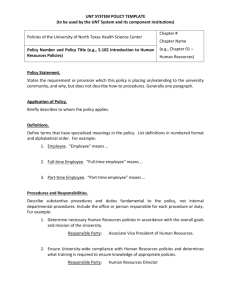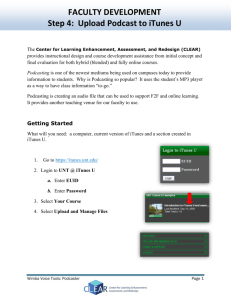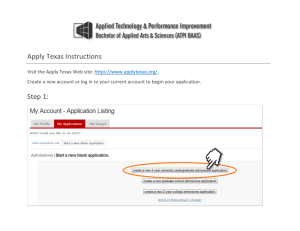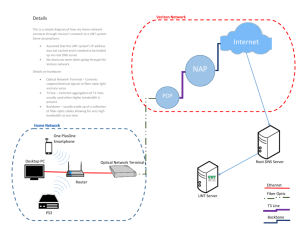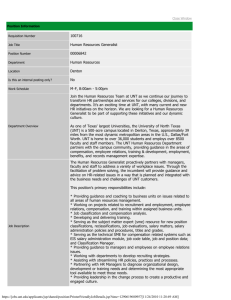UNT iTunes U Content Preparation Guidelines
advertisement
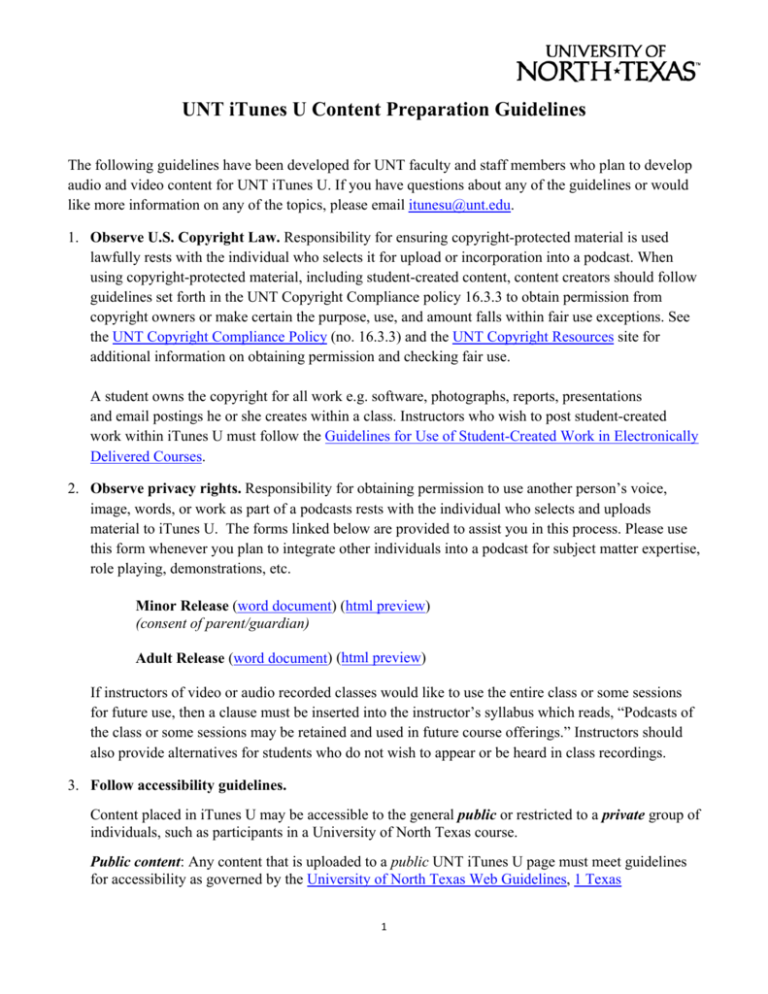
UNT iTunes U Content Preparation Guidelines The following guidelines have been developed for UNT faculty and staff members who plan to develop audio and video content for UNT iTunes U. If you have questions about any of the guidelines or would like more information on any of the topics, please email itunesu@unt.edu. 1. Observe U.S. Copyright Law. Responsibility for ensuring copyright-protected material is used lawfully rests with the individual who selects it for upload or incorporation into a podcast. When using copyright-protected material, including student-created content, content creators should follow guidelines set forth in the UNT Copyright Compliance policy 16.3.3 to obtain permission from copyright owners or make certain the purpose, use, and amount falls within fair use exceptions. See the UNT Copyright Compliance Policy (no. 16.3.3) and the UNT Copyright Resources site for additional information on obtaining permission and checking fair use. A student owns the copyright for all work e.g. software, photographs, reports, presentations and email postings he or she creates within a class. Instructors who wish to post student-created work within iTunes U must follow the Guidelines for Use of Student-Created Work in Electronically Delivered Courses. 2. Observe privacy rights. Responsibility for obtaining permission to use another person’s voice, image, words, or work as part of a podcasts rests with the individual who selects and uploads material to iTunes U. The forms linked below are provided to assist you in this process. Please use this form whenever you plan to integrate other individuals into a podcast for subject matter expertise, role playing, demonstrations, etc. Minor Release (word document) (html preview) (consent of parent/guardian) Adult Release (word document) (html preview) If instructors of video or audio recorded classes would like to use the entire class or some sessions for future use, then a clause must be inserted into the instructor’s syllabus which reads, “Podcasts of the class or some sessions may be retained and used in future course offerings.” Instructors should also provide alternatives for students who do not wish to appear or be heard in class recordings. 3. Follow accessibility guidelines. Content placed in iTunes U may be accessible to the general public or restricted to a private group of individuals, such as participants in a University of North Texas course. Public content: Any content that is uploaded to a public UNT iTunes U page must meet guidelines for accessibility as governed by the University of North Texas Web Guidelines, 1 Texas 1 UNT iTunes U Content Preparation Guidelines 2 Administrative Code (T.A.C.) §206 State Web Sites, and section 508 of the Rehabilitation Act of 1973, as amended (29 U.S.C. 794d). For public audio and video content, this means that a content creator should provide video captioning, a script, or transcript. For a PDF file, the creator should make sure the file has been saved as “accessible PDF.” Private course content: For video or audio content that is available only to participants in a course, the following guidelines apply: a. If the sole means of distributing the content takes place via audio or video podcast, captioning or a transcript should be provided as an equivalent alternative for students with visual or auditory disabilities. b. If the audio or video podcast is an alternative form of content that was already disseminated to students through classroom lecture or other text-based content, no transcript or captioning is required. Please email itunesu@unt.edu if you have questions about these accessibility guidelines or need assistance with creating accessible content. 4. Provide appropriate metadata. When you upload files to iTunes U, you will need to decide how you want the tracks to appear to students. We recommend you enter the following information: Name – Name of the article, lecture, podcast, episode, and so on. We recommend starting with a number, lecture number, chapter number, etc. for organizational purposes. e.g. Lecture 01: Making a Sample Podcast e.g. 01-Making a Sample Podcast e.g. Week 01 – Making a Sample Podcast Artist – Author of the content. e.g. Jane E. Doe e.g. Center for Learning Enhancement, Assessment, and Redesign UNT iTunes U Content Preparation Guidelines 3 You can edit the Name and Artist fields at any time after uploading your content. When viewing your iTunes content as shown above, click ‘Upload and Manage Files’. A new browser window will open, listing your files and allowing you to change their information, reorder them, or upload new files. The Album field will be set automatically to the name of your course as defined by CLEAR when they create your course page. The Genre field will be set to ‘University of North Texas’, so that users who download your podcast can group all their UNT content together in iTunes or on their iPod. Those fields are not editable by instructors. Detailed instructions for uploading editing track names, and reordering tracks can be found in the iTunes U Users Guide. See the chapter entitled : Uploading content.