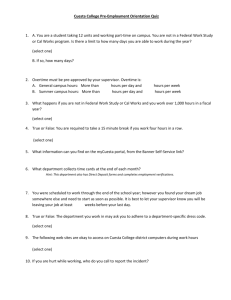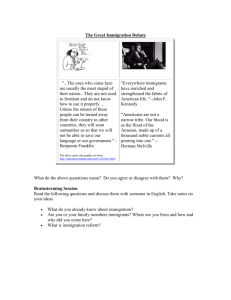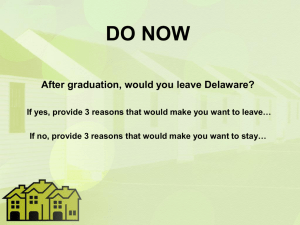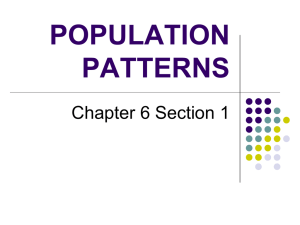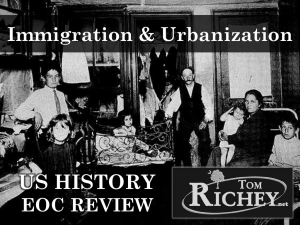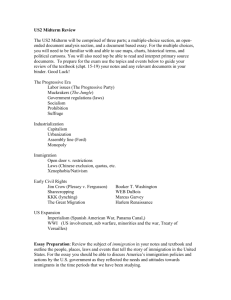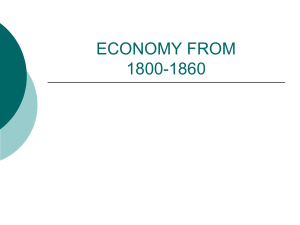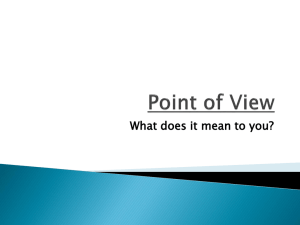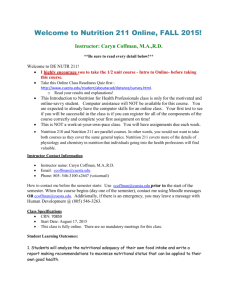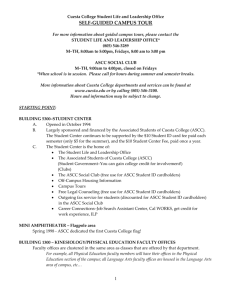subject: illegal immigration how to find - Library
advertisement
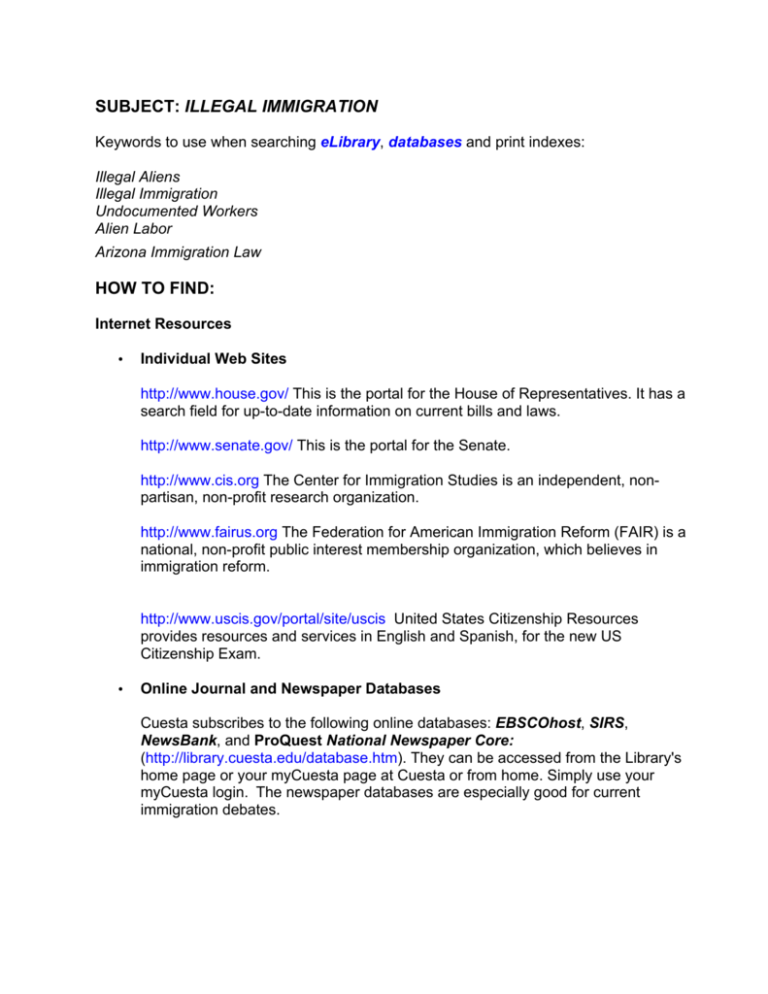
SUBJECT: ILLEGAL IMMIGRATION Keywords to use when searching eLibrary, databases and print indexes: Illegal Aliens Illegal Immigration Undocumented Workers Alien Labor Arizona Immigration Law HOW TO FIND: Internet Resources • Individual Web Sites http://www.house.gov/ This is the portal for the House of Representatives. It has a search field for up-to-date information on current bills and laws. http://www.senate.gov/ This is the portal for the Senate. http://www.cis.org The Center for Immigration Studies is an independent, nonpartisan, non-profit research organization. http://www.fairus.org The Federation for American Immigration Reform (FAIR) is a national, non-profit public interest membership organization, which believes in immigration reform. http://www.uscis.gov/portal/site/uscis United States Citizenship Resources provides resources and services in English and Spanish, for the new US Citizenship Exam. • Online Journal and Newspaper Databases Cuesta subscribes to the following online databases: EBSCOhost, SIRS, NewsBank, and ProQuest National Newspaper Core: (http://library.cuesta.edu/database.htm). They can be accessed from the Library's home page or your myCuesta page at Cuesta or from home. Simply use your myCuesta login. The newspaper databases are especially good for current immigration debates. • Search Engines Go to a search engine (Google: http://www.google.com, Ask: http://www.ask.com etc.) and type in Illegal immigration directory (or other keyword + directory), for a list of sites with many links to this subject. Most search engines also have • Search Engines Go to a search engine (Google: http://www.google.com, Ask: http://www.ask.com etc.) and type in Illegal immigration directory (or other keyword + directory), for a list of sites with many links to this subject. Most search engines also have directories by subject. For links to some search engines go to Additional Links and Resources under English 201A Workbook. • Subject Directories Choose an academic subject directory: Internet Public Library http://www.ipl.org, or Infomine http://infomine.ucr.edu. Type in keywords. Link to other directories: Additional Links and Resources under English 201A Workbook. Books from the Cuesta College Library • From either your myCuesta (http://my.cuesta.edu ) page or the Library's home page http://library.cuesta.edu under Find a Book, select eLibrary and type a keyword or phrase in the Search field. Books are arranged by the Library of Congress Classification System and are found in the book stacks by this number. For a good introduction on using LC call numbers go to Wikipedia’s LC page: http://en.wikipedia.org/wiki/Library_of_Congress_Classification • Your teacher may have placed books on Reserve at the Circulation Desk in the lobby. Check there, or click on Reserve Desk above the search box in eLibrary. You can search by your instructor's name or the course number. • Full text online books (EBSCOhost eBooks) are indexed in the eLibrary catalog. The eBook call number is ONLINE and the URL link is provided. If you want to look at only the online books (if you are off-campus, for instance) you can link directly to the main page of the EBSCOhost eBook collection from the Find a Book area. To access eBooks or any other library resource from home use your myCuesta login. You can find the library page myCuesta Resources tab, or use the library home page. • Subject encyclopedias, found in the Reference book stacks, have good background articles. Books from other libraries • On the Cuesta Library's home page http://library.cuesta.edu, look under Find a Book and choose Other Library Catalogs. • Request books from other libraries by using the online link to the Interlibrary Loan Request (http://library.cuesta.edu/illoan.htm) form, found under Find an Article on the Library home page http://library.cuesta.edu. Allow 7-10 working days to receive your materials. Other Cuesta Library Resources Go to Additional Links and Resources under English 201A Workbook to find links to other research tools. If you need help the Reference Librarian will be happy to assist you! Library Hours, Reference/Information Desk: 546-3157.