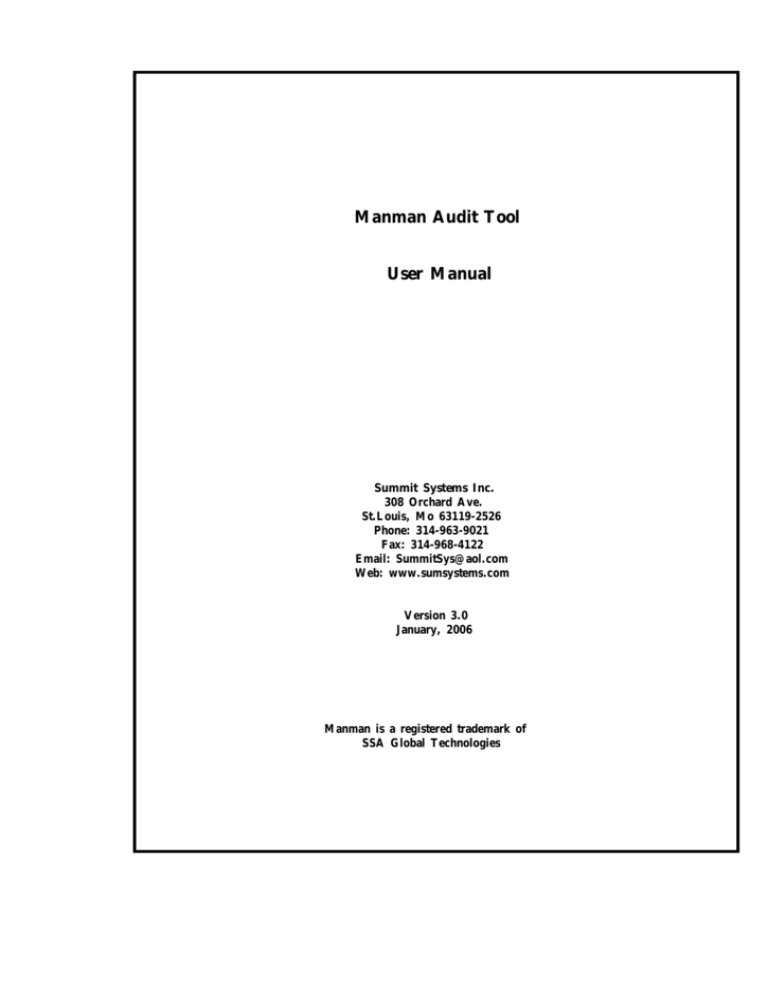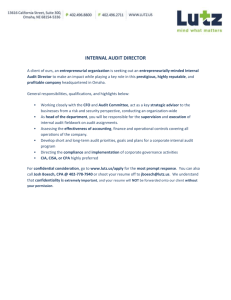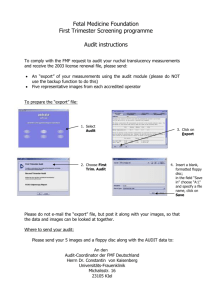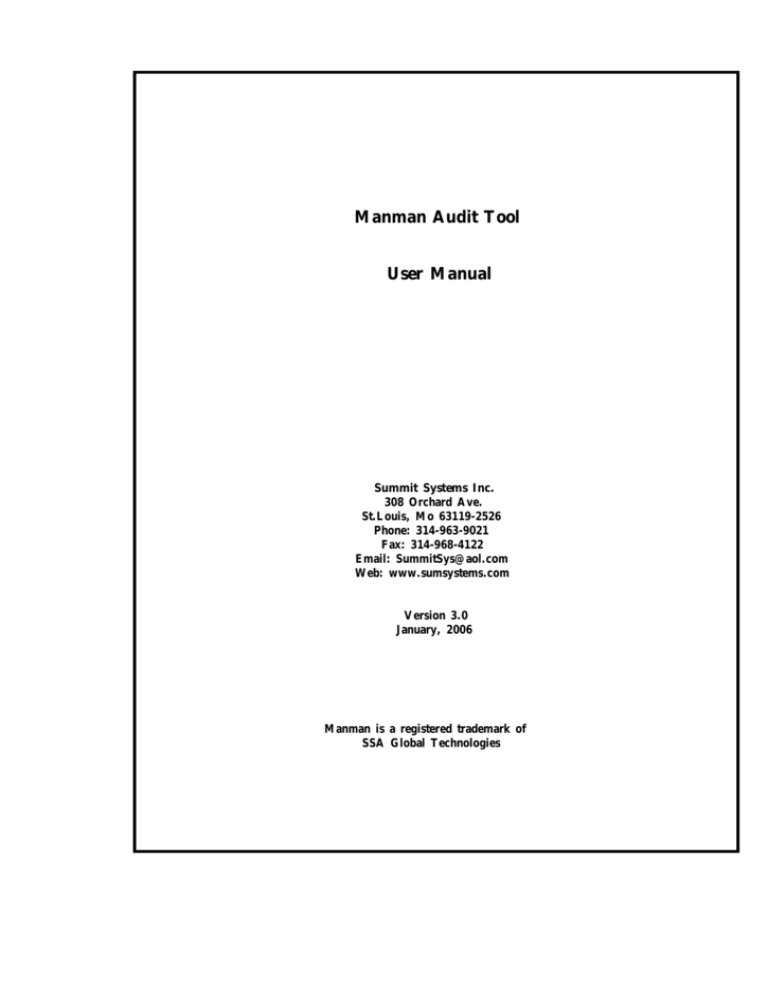
Manman Audit Tool
User Manual
Summit Systems Inc.
308 Orchard Ave.
St.Louis, Mo 63119-2526
Phone: 314-963-9021
Fax: 314-968-4122
Email: SummitSys@aol.com
Web: www.sumsystems.com
Version 3.0
January, 2006
Manman is a registered trademark of
SSA Global Technologies
iii
Manman Audit Tool
Contents
Features of Manman Audit Tool...............................2
Frequently Asked Questions..................................3
New Enhancements............................................4
Installation Instructions...................................9
Before Going into Production................................15
Additional Image Logging Information........................20
LI,965 List Manman Audit Trail by Key.......................22
SY,RE,965 Manman Audit Trail Report.........................25
SY,RE,966 Order Audit Trail Report..........................27
UT,965 Audit Trail Utility to Manage Image Log Files........29
Using Logging with Multiple Groups and Accounts.............38
Default Settings of Manman Audit Tool.......................39
Fields/Datasets/Programs Excluded...........................39
Default Log Id's............................................40
ILSTATS - Statistics Report.................................41
Table Limits and Capacity limits............................43
ILFDB database guide........................................44
Using Quiz to Access ILFDB..................................46
2
Features of Manman Audit Tool
Manman Audit Tool Features
Features
______________________________________________________________
The Manman Audit Tool is the first product to comprehensively allow you
to monitor who is updating any file in the Manman system. This includes
General Ledger, Accounts Payable, Accounts Receivable transactions;
Purchase Orders and Sales Orders changes, Customer, Vendor or Part
Master file updates, and so on. The product uses Image Logging
to gather the date, time, user name, before and after values of any
data in Manman you wish to audit. A new list command allows your
users to inquire by part number, order number, or other keys to
view who has made updates to Manman.
Features of the Audit Tool:
- Provides full data auditing compliance for Sarbanes-Oxley requirements.
- Added, Changed, and Deleted records are extracted from cryptic
Image log files and stored in an easy to read Image database format
for quick retrieval by your users.
- Custom Audit Trail reports can be developed using your report writer.
- User friendly field names - instead of telling the user IM COSTARR(3)
changed, the Audit Tool tells the user 'Assembly Labor Cost'.
- Exclude selected fields, files and programs from the audit trail process.
- Retrieves and stores additional data elements that are relevant in a
Manman environment.
- Supports multiple data base groups and accounts, and works with
non-Manman image databases.
Image logging captures a great deal of information regarding your data base
activity. However, the log files require a substantial amount of selection
and manipulation. It is also important to retrieve additional information
from the data base that is not stored in the image log file that is
relevant in a Manman environment.
For example, if a user changes a sales order scheduled ship date, an
image log file will capture the sales order number, the old scheduled
ship date, and the new scheduled ship date. But because the sales
order line number is not in the image log file, then the audit trail
record is of dubious value. Using the record pointers contained in
the image log file, the Manman Audit Tool retrieves the sales order
line number and stores it with the data.
The Manman Audit Tool knows which integers are 'dates' and formats them
before displaying them to the user. Field descriptions are listed in
addition to image field names.
The Manman Audit Tool also simplifies the process by helping you manage
your log files. The Audit Tool Utility automatically switches to a new
Image log file, closes the current Image log file, processes the log
and moves all the relevant data to the Audit Tool Image database.
It can also purge the image log file so that space required on your
system is minimal.
3
Frequently Asked Questions
Frequently Asked Questions
______________________________________________________________
Will Image Logging slow down our system?
Benchmarks have measured that Image logging requires
very little overhead. A commonly quoted statistic is 3% more
cpu time. Its important to realize that a vast majority of
the data base interaction in Manman is retrieving records,
and only a small amount of data base activity is related
to adding, changing and deleting records.
Isn't Image Logging difficult to administer?
You can begin Image Logging simply by entering 4 MPE commands.
You need to disable and re-enable logging before and after your
database capacity change process, and that's all. Because the
Manman Audit Tool is designed for auditing purposes, and not
rollforward/rollbackward recovery, the administration is
simplified.
What types of changes are required to Manman?
Absolutely no changes whatsoever. You will 'enable your database(s)
for logging', and the HP operating system does the rest. The Manman
Audit Tool Utility program manages the Image log files for you.
4
New Enhancements
New Enhancements
New Features of Release 3.0
______________________________________________________________
Manman Audit Tool - Release 3.0 Enhancements
1)
New Order Audit Trail Report for Users (SY,RE,966)
Because the Image Log files contain records of every field that was
added, changed, and deleted, it can often be difficult for a user
to see a snapshot of exactly what changes have been made to a
given order with LI,966. A new report SY,RE,966 has been developed
to create a straightforward audit trail on Sales Orders,
Work Orders, or Purchase Orders.
The primary features of the
new report are as follows:
a)
b)
A user can run the report for a specific sales order, work order,
or purchase order, or run it for all sales orders, work orders,
or purchase orders and pull off all order changes during a
specific time period.
Changes are summarized and displayed in an easy to read format.
Only the meaningful changes such are displayed.
2) Capture Command Number from Manufacturing Transaction Logs
Frequently, the program name displayed in the Manman Audit Tool
lists and reports is "SYSMAN". This is because Manman consists
of a series of subroutines linked together into one big program
SYSMAN.PUB.MMVxxx. The Manman Command number is not written to
the Image Log File and therefore not available to the Manman
Audit Tool programs to capture.
The Audit Trail utility SY,UT,965 has a new option (11) that will
read the manufacturing transaction log files and obtain the actual
Manman command number the user executed. The Transaction Log record
is matched to the Image Log File record by looking at the date, time,
and MPE user name that performed the transaction. If these match then
the value "SYSMAN" that resides in ILFPROGN of ILFIL is replaced with
the Manman command number. The end result is that your users will no
longer see SYSMAN but a command number such as TR,309.
3)
New Option to 'Include' or 'Exclude' Datasets
Previously, the Manman Audit Tool allowed you to exclude selected
datasets from the Audit Trail process.
If you had a database
containing 20 datasets, and you only wanted to audit 4 of the
datasets, then you would enter exclude records for the other 16
datasets using SY,UT,965 option 5.
5
New Enhancements
This logic has been revised whereby you can now indicate what
datasets to 'include' rather than exclude.
Using the previous
example, you would enter the 4 datasets you wish to collect audit
trail information on in SY,UT,965 option 5. The other 16 datasets
would automatically be excluded.
New Features of Release 2.5
______________________________________________________________
Manman Audit Tool - Release 2.5 Enhancements
1)
New Audit Tool report SY,RE,965
A new report command is available to display audit trail records
in the ILFDB audit trail database. The user has the option to
put in a date range, a selected user name, a selected dataset name,
and a selected program name.
2)
Improved Performance
The Image Log File reformat utility LOGUTL2, has been converted to
native mode. The utility now runs twice as fast as the previous
release.
3)
Option to keep log files in different group
There is a new comin variable setting which will allow you to keep
your image log files in a group other than SDATABAS.
New Features of Release 2.0
______________________________________________________________
Manman Audit Tool - Release 2.0 Enhancements
1)
New option to remove redundant DBDELETE/DBPUT records.
Often in the Manman system, records are deleted and re-added (DBDELETE
followed by a DBPUT) instead of simply being updated (DBUPDATE).
When this occurs, the image log file contains scores of entries.
It lists all the fields that were in the record that were deleted,
and all the fields in the record that were re-added.
6
New Enhancements
New Enhancements
For example, in the Omar TR,100 order entry command, each time the
special instruction records are updated, the TR,100 deletes all of
the SIFIL records, and then re-adds them. If you had a sales order
with 40 special instruction records, and you added a extra line to
the instructions, then the system would perform 40 DBDELETEs and
41 DBPUTs.
To the user, it is rather daunting to view several deletes
followed by several add's to figure out exactly what has
changed. In addition, these records cause the ILFDB database
to grow and consume disk space.
A new option UT,965 will remove all of the redundant records
associated with this type of transactions. UT,965 looks at DBDELETE's
immediately followed by DBPUT's, and if the field's value did not change,
those records are eliminated. To use the example above, UT,965
would remove the 40 DBDELETEs and remove the 40 DBPUT's leaving only
the 1 entry that changed.
The bottom line is that you remove redundant information, and are left
with a smaller audit trail database containing more meaningful
information.
2) Improved identification of records that were updated.
One of the unique qualities of the Manman Audit Tool product is its
ability
to retrieve the original record from the Manman database. Additional
information from the Manman database record is extracted to assist in
properly identifying what was updated and improving the audit trail.
For example, for SODFIL (sales order detail) records that are updated,
we retrieve the sales order line number (SODLIN) and store it with the
audit trail record.
In release 1.0, the log extract utilities performed the following
additional database retrievals and stored it with the audit trail record.
SODFIL
INFIL
POFIL
RCHSFIL
INVFIL
OWOF
(FINDB)
(FINDB)
(PURDB)
(PURDB)
(MANDB)
(MANDB)
SONUM and LINE
REFNUM and LINE
PO and POLINE
PO and RECNUM
INVPART, INVLOC, and INVLOT
WOWO and WOINO
In release 2.0, the log extract utilities have been improved to store
the following additional information when these Manman datasets are
updated.
WOSHT
TRFIL
PSF
RTFIL
EXTDFIL
(MANDB)
(MANDB)
(MANDB)
(MANDB)
(MANDB)
SHTWO and SHTPN
TRWO and TRSEQ
BOMNO and COMNO
RTPART and RTSEQ
EXTDPART and EXTDLIN
7
New Enhancements
SIFIL
(FINDB) SONUM and SILIN
PODSFIL (PURDB) PO and PODLINE
3) Increased number of fields that can be excluded.
In release 1.0 you could exclude up to 50 datasets, programs or fields
when extracting image log file information. The field exclusions
have segregated whereby you can have up to 250 fields excluded, and
continue to have up to 50 datasets and programs excluded.
4) Additional dataset, program and field exclusions.
The UT,965 will adds a number of new values to be excluded from the
ILFLD database. For program names, the Manman deletion utilities
are now excluded. For datasets, the Omar CHAFIL and SIFIL, are now
excluded. For field names several active but dubiously valuable
fields from an audit trail perspective are now excluded. These
values are all tailor able from UT,965 options 4,5, and 6.
5) List Audit Trail LI,965 improvements.
a) Identification of documents - chronological display.
In release 1.0, the LI,965 screen displayed image log file records
in descending chronological order. In other words, the most recent
transactions were displayed first, followed by the older
transactions. For key lookups such as a part number, this was a
logical display as you could see the most recent changes first.
However, for documents such as a purchase order, sales order, or work
order; it is more intuitive to see the document as it was originally
entered, followed by the line items that were added, followed by any
changes. The LI,965 now has logic which determines if the user has
entered a document or not. This is accomplished by looking at the
first record retrieved. For example, if the first record in ILFIL
for the string entered is a DBPUT to the POMAS file, its a safe bet
the user is inquiring on a purchase order.
b) Removal of Filtering Prompt.
In release 1.0, the initial prompt in the screen was to ask the user
if they would like to select records by date or dataset. This prompt has
been removed, and the user is taken directly to the 'key value' prompt
whereby they can immediately enter a part or document number. To filter,
the user will now enter a "?" to the key value prompt.
8
New Enhancements
New Enhancements
c) Comin variable to control listing of image field names.
In release 1.0 of the LI,965, the image field names were always
listed on the screen. For example, the image field name "INVCOA"
was displayed on the screen, as well as the field description
"G/L ACCOUNT NUMBER". Within UT,965 you can now suppress the
image field name, and display the field description only to the
user. This reduces the amount of information displayed on the
screen. You can turn on the display of image field names in
the filtering (entering a "?") portion of the program.
6) Ability to run Audit Tool out of Account other than MMV110.
If you run your Manman programs from an account other than MMVxxx,
there is a comin variable option (UT,965 option 10) where you
can enter the Account that the Manman programs reside in.
9
Installation Instructions
Installation Instructions
______________________________________________________________
Restoring the files and programs into the MMV110 Account.
1)
Restore the files on to your system.
enter the file equation:
FILE T;DEV=TAPE
Log on as MANAGER.SYS and
Restore the tape by entering the command:
RESTORE *T;@.@.MMV110;SHOW;KEEP
This presumes you are running Manman release 11. If you are
running a different Manman release substitute MMV110 for the
account your code resides in (ie. MMV090) for the remainder
of the installation instructions.
The files included on your tape are:
ILFSCH.PUB.MMV110
QILFSCH.PUB.MMV110
QILFSCHC.PUB.MMV110
LOGUTL1.PUB.MMV110
LOGUTL2.PUB.MMV110
UT965.PUB.MMV110
RE965.PUB.MMV110
RE966.PUB.MMV110
LI965.PUB.MMV110
Image schema for ILFDB.SDATABAS
Quiz schema file
Compiled Quiz dictionary
Log file extract utility
Log file reformat utility
Audit Trail Utility to Manage Image Log Files
Audit Trail Report
Order Audit Trail
List Audit Trail
2) We need to 'allow' the LOG command to be used.
enter the following command.
At the "Console"
:ALLOW @.@;COMMANDS=LOG
3) Ensure that the MPE capabilities of the MANAGER of the Account
your application data bases reside in has OP capability. This
is required to close an Image Log file and open a new one with
the :CHANGELOG command.
:ALTUSER MANAGER.xxxxxx;CAP=+OP
4) Build the Image data base to store your log file records in.
The records created in the Image Log Files are substantially
manipulated and reformatted before they are stored in an image
data base (ILFDB.SDATABAS)
10
Installation Instructions
Installation Instructions
If you have a test data base area available, you may wish
to try in your test data base area before doing so in
your production data base area. Not that you will be
introducing risk, but its a nice way to practice the setup
since you need exclusive data base access in a later step.
If you install in your product environment, please read
the 'before you go into production considerations' in this
manual.
You will now log on to the Account your databases reside in.
The Image Log File database will reside in the SDATABAS group.
a) Log on to the Group and Account your PASDB data base
resides in.
ie. :HELLO MANAGER.ACCOUNT,SDATABAS
b) Copy the schema file ILFSCH.PUB.MMV110 into this group.
ie.
:COPY ILFSCH.PUB.MMV110,ILFSCH
c) Set the file equation:
:FILE DBSTEXT=ILFSCH
d) Run dbschema:
:RUN DBSCHEMA.PUB.SYS;PARM=3
The root of the data base should be created.
e) Run dbutil to create
:RUN DBUTIL.PUB.SYS,CREATE
DATABASE NAME: ILFDB
(this step will take a 5 to 10 seconds to complete)
f) The data base creation of ILFDB is complete.
A review of The Quick Start Installation Example following the
installation instructions may be beneficial before you start
this step.
5)
Create Log Id's.
First a quick overview of what a Log Id is. The Image
Logging process has two components. A Log File and a Log Id.
Log Files are disk files that Image writes to as updates are made
to the data base. Image Log File names have a 3 digit suffix
on the back. The suffix is incremented as old Log Files are closed,
and new Log Files are opened. For example, the first log file
11
Installation Instructions
created would be named MANLG001, the second log file will be
MANLG002, and so on.
A Log Id ties an image data base to a Log File. To keep things
simple, the default Log Id's and the Log Files in the Manman Audit
Tool will use the same name. The Log files will reside in the
SDATABAS group . Here is a list of some of the Log Id's and
Log Files that will be used.
Log Id
-----MANLG
PURLG
VNDLG
FINLG
TABLG
PAYLG
GLLG
First Log Filename
-----------------MANLG001.SDATABAS
PURLG001.SDATABAS
VNDLG001.SDATABAS
FINLG001.SDATABAS
TABLG001.SDATABAS
PAYLG001.SDATABAS
GLLG001.SDATABAS
Image data base
--------------MANDB.MDATABxx
PURDB.MDATABxx
VNDDB.MDATABxx
FINDB.FDATABxx
TABDB.FDATABxx
PAYDB.PDATABxx
GLDB.GDATABxx
(xx = group number)
Now lets begin. We recommend you do this step at the 'console'
because you receive nice 'logging process started' messages at
the console. Your users can be on the system while you perform
this step.
You should still be logged on in the SDATABAS group.
:GETLOG MANLG;LOG=MANLG001,DISC;AUTO
:BUILD MANLG001;CODE=LOG;DISC=2000000
(that's a comma before DISC)
(yes that's two million records, but it does not use
that much space, its a maximum we are setting)
:LOG MANLG,START
Repeat these 3 MPE commands (GETLOG, BUILD, LOG) for the other
Log Id's (data base names) you wish to log. If you are setting
this up initially in a test data base area, you may wish to only
start with one or two data bases.
6) Enable the Data Base(s) for Logging
To enable the data bases for logging, your users MAY NOT be
accessing the data base. You may have to schedule this step
after hours.
a) Log on to the group your data base resides in.
For example:
12
Installation Instructions
Installation Instructions
:CHGROUP MDATABxx
b) See if anyone is accessing the data base.
For example:
:LISTF MANDB,8
********************
FILE: MANDB.MDATABAS.ACCOUNT
0 Accessors
c)
Now lets run DBUTIL to set our Log Id and enable for logging
:RUN DBUTIL.PUB.SYS
>> SET MANDB LOGID=MANLG
Password:
<-- press return to the password prompt
>> ENABLE MANDB FOR LOGGING
(ignore any NOT DBSTORED warning message)
>> ENABLE MANDB FOR FORCESESSION
>> EXIT
Repeat this step for the other data bases you wish to log.
(fyi: the FORCESESSION option captures the session name on stream
jobs for better visibility as to what stream jobs are updating)
7) Enter the data base names being logged into SY,UT,965.
:RUN SYSMAN.PUB.MMV110
Enter Command SY,UT,965 and choose option 3.
You will now enter the data base name, group, and log id
for the database(s) you just enabled logging on. For Example:
DATA BASE NAME? MANDB
GROUP NAME? MDATABAS
LOG IG? MANLG
DATASET INCLUDE/EXCLUDE SELECTION OPTION:
1. KEEP AN AUDIT TRAIL ON ALL DATASETS IN THIS DATABASE.
USE SY,UT,965 OPTION 5 TO EXCLUDE DATASETS NOT REQUIRED.
2. ONLY KEEP AN AUDIT TRAIL ON THE DATASETS IN
THIS DATABASE THAT ARE SPECIFIED IN SY,UT,965 OPTION 5.
OPTION(1)? 1
Select 1 to the prompt above unless you know you will
only be capturing an audit trail on 1 or 2 datasets
for this database.
Repeat for each database you enabled logging on.
13
Installation Instructions
8) Define your Job Card in SY,UT,965 option 2.
The process to create a new image log file, and executes the
the image logs into useable data runs as a batch job.
All you need to do is specify the passwords for the user (MANAGER)
and Account your Manman data bases reside in. You must type
the entire !JOB card - this is not a redo type of function.
An example of doing so is listed below.
THE CURRENT JOB CARD IS:
!JOB MMAUDJOB,MANAGER/PASSWORD.ACCOUNT,SDATABAS;HIPRI
DO YOU WISH TO CHANGE THE JOB CARD (Y)? Y *
ENTER THE NEW JOB CARD
!JOB MMAUDJOB,MANAGER/PASSWORD.ACCOUNT,SDATABAS;HIPRI
!JOB MMAUDJOB,MANAGER/STAYOUT.TEST,SDATABAS;HIPRI
*
** JOB CARD UPDATED **
9) Add the New Commands to the password data base.
To grant Manman security to the commands, you will need to run
PASUTIL and add the commands to the password data base.
:RUN PASUTIL.PUB.MMV110
Select Option 2 Add/change/delete command attributes
Select option 1 Add commands
COMMAND TO ADD? SYUT965
DESC? AUDIT TRAIL UTILITY TO MANAGE IMAGE LOG FILES
FUNCTION? C/R
GROUP? C/R
IMPACT TYPE? C/R
OK TO ADD(Y)? Y
Repeat for the remaining commands
SYRE965 Manman Audit Trail Report
SYRE966 Manman Audit Trail Report
SYLI965 List Manman Audit Trail
10) Installation consideration for SY,RE,966 SY,RE,965 SY,LI,965
If you would like your users to be able to run the Audit Trail
List command (LI,965) or the Audit Trail Reports from within
MG, OM, AP, or GL, you can do so. Simply copy the command
over to the appropriate xPUB group, and then add the command
to PASUTIL.
For example, if I want to create MG,LI,965 do the following
14
Installation Instructions
Installation Instructions
:COPY LI965.PUB.MMV110,LI965.MPUB.MMV110
:RUN PASUTIL.PUB.MMV110
Select Option 2 Add/change/delete command attributes
Select option 1 Add commands
COMMAND TO ADD? MGLI965
DESC? List audit trail
Your installation is now complete. When your users log on to
the system and update the data bases that are enabled for
logging, they will be creating image log files in the SDATABAS
group. We recommend you execute SY,UT,965 option 1 each
evening to capture this data and build a new image log file.
Please refer to the page 'Before Going into Production',
for considerations if you have enabled logging on your
production Manman databases.
***********************************************************
*
Quick Start Setup Example
*
***********************************************************
:HELLO MANAGER.SYS
<<-- Log on MANAGER.SYS
CPU=3. Connect=1. WED, JUN 16, 2004, 12:24 PM.
ENTER ACCOUNT (SYS) PASSWORD:
HP3000
Release: C.60.00
MPE/iX
HP31900 C.16.01
User Version: C.60.00
WED, JUN 16, 2004, 12:24 PM
Copyright Hewlett-Packard 1987.
All rights reserved.
:SHOWME
USER: #S25,MANAGER.SYS,PUB
RELEASE: C.60.00
(NOT IN BREAK)
MPE/iX HP31900 C.16.01
USER VERSION: C.60.00
CURRENT: WED, JUN 16, 2004, 12:24 PM
LOGON:
WED, JUN 16, 2004, 12:24 PM
CPU SECONDS: 0
CONNECT MINUTES: 1
$STDIN LDEV: 292
$STDLIST LDEV: 292
:CONSOLE 292
<<-- take the console
CONSOLE HAS BEEN SWITCHED FROM LDEV 20 TO LDEV 292 .
:ALLOW @.@;COMMANDS=LOG
<<-- Allow :LOG
:CONSOLE 20
CONSOLE HAS BEEN SWITCHED FROM LDEV 292 TO LDEV 20 .
:ALTUSER MANAGER.TEST;CAP=+OP
<<-- Give OP Capability
:HELLO MANAGER.TEST
CPU=1. Connect=1. WED, JUN 16, 2004, 12:25 PM.
HP3000
Release: C.60.00
MPE/iX
HP31900 C.16.01
User Version: C.60.00
WED, JUN 16, 2004, 12:25 PM
Copyright Hewlett-Packard 1987.
All rights reserved.
:CHGROUP SDATABAS
:COPY ILFSCH.PUB.MMV110
Purge old "ILFSCH.SDATABAS.TEST"?Y
:FILE DBSTEXT=ILFSCH
<<--- build ILFDB.SDATABAS
:RUN DBSCHEMA.PUB.SYS;PARM=3
PAGE 1
HEWLETT-PACKARD 30391C.07.18
WED, JUN 16, 2004, 12:25 PM
TurboIMAGE/3000: DBSCHEMA
(C) HEWLETT-PACKARD CO. 1987
$CONTROL NOLIST, TABLE, ROOT, BLOCKMAX=2048
DATA SET
TYPE
NAME
FLD
PT
ENTR
MED
MAXIMUM
BLK
BLK
CNT
CT
LGTH
REC
CAPACITY
FAC
LGTH SPACE
DISC
ILCOMIN
M
3
0
42
47
501
38
1789 208
ILFLD
M
4
0
22
27
5001
52
1408 1072
ILPROG
M
3
0
29
34
51
30
1022 32
ILDBNAMK
A
1
1
4
15
101
101
1522 16
ILDSNK
A
1
1
4
15
101
101
1522 16
ILFKEY1K
A
1
1
12
23
1000031
61
1407 180336
ILDBN
D
6
1
31
35
102
51
1789 32
ILDSN
D
4
1
24
28
54
27
758
ILFIL
D
16
1
112
116
5000006
11
1277 454560
16
TOTAL DISC SECTORS INCLUDING ROOT: 636320
NUMBER OF ERROR MESSAGES: 0
ITEM NAME COUNT: 36
DATA SET COUNT: 9
ROOT LENGTH: 1316
BUFFER LENGTH: 1789
ROOT FILE ILFDB
CREATED.
TRAILER LENGTH: 256
END OF PROGRAM
:RUN DBUTIL.PUB.SYS,CREATE
Database name:ILFDB
Database ILFDB.SDATABAS.TEST has been CREATED.
END OF PROGRAM
:
:GETLOG MANLG;LOG=MANLG001,DISC;AUTO
:BUILD MANLG001;CODE=LOG;DISC=2000000
<--- Setup Log Id and Logfile
in SDATABAS
:LOG MANLG,START
:CHGROUP MDATABAS
<---- goto MDATABxx for DBUTIL
:LISTF MANDB,8
********************
FILE: MANDB.MDATABAS.TEST
0 Accessors
:RUN DBUTIL.PUB.SYS
HP30391C.07.10 TurboIMAGE/XL:
DBUTIL (C) COPYRIGHT
>>SET MANDB LOGID=MANLG
<-- tie MANDB to a LOGID
Password:
Logid:
MANLG
is valid.
password is correct.
>>ENABLE MANDB FOR LOGGING
<-- enable MANDB for Logging
Database ENABLED for LOGGING.
Logging is enabled.
>>ENABLE MANDB FOR FORCESESSION
<-- Turn on session parameter
>>EXIT
END OF PROGRAM
:CHGROUP SDATABAS
<-- return to SDATABAS
:GETLOG FINLG;LOG=FINLG001,DISC;AUTO
<-- repeat process for FINDB
:BUILD FINLG001;CODE=LOG;DISC=2000000
:LOG FINLG,START
:CHGROUP FDATABAS
<-- goto FDATABxx for DBUTIL
:LISTF FINDB,8
********************
FILE: FINDB.FDATABAS.TEST
0 Accessors
:RUN DBUTIL.PUB.SYS,CREATE
Database name:
END OF PROGRAM
:RUN DBUTIL.PUB.SYS
HP30391C.07.10 TurboIMAGE/XL:
>>SET FINDB LOGID=FINLG
Password:
Logid:
FINLG
is valid.
password is correct.
>>ENABLE FINDB FOR LOGGING
Logging is enabled.
DBUTIL (C) COPYRIGHT HEWLETT-PACKARD COMPANY 1987
>>ENABLE FINDB FOR FORCESESSION
>>EXIT
END OF PROGRAM
:RUN SYSMAN.PUB.MMV110
YOU ARE USING THE SDATABAS GROUP
MANMAN/SYSTEMS Rel 11.2
(c) COPYRIGHT COMPUTER ASSOCIATES INTL., INC.
WED, JUN 16, 2004, 12:30 PM
COMMAND (TEST,SY, 0)? U 965
*
Audit Trail Utility to Manager Image Log Files
(v1.01)
ADDING DEFAULT COMIN VARIABLE VALUES TO DATA BASE
ADDING DEFAULT FIELD DESCRIPTIONS TO DATA BASE
ADDING DEFAULT DATASETS TO EXCLUDE TO DATA BASE
ADDING DEFAULT PROGRAMS TO EXCLUDE TO DATA BASE
AUDIT TRAIL UTILITY MENU:
1. EXECUTE LOGFILE COPY PROCESS TO COPY IMAGE LOG FILE TO ILFDB
2. EDIT JOB CARD FOR LOGFILE COPY PROCESS
3. EDIT/LIST TABLE OF DATA BASES THAT ARE BEING LOGGED
4. EDIT/LIST FIELDS
YOU *DO NOT* WISH TO RETAIN AN AUDIT TRAIL ON.
5. EDIT/LIST DATASETS YOU *DO NOT* WISH TO RETAIN AN AUDIT TRAIL ON.
6. EDIT/LIST PROGRAMS YOU *DO NOT* WISH TO RETAIN AN AUDIT TRAIL ON.
7. EDIT TABLE OF FIELD NAME DESCRIPTIONS
8. DELETE LOG FILE RECORDS FROM ILFDB
9. DELETE REDUNDANT ADD/DELETE TRANSACTIONS
10. UPDATE AUDIT TOOL COMIN VARIABLE SETTINGS
11. UPDATE LOGFILE RECORDS WITH COMMAND FROM MFG TRANSACTION LOGS
OPTION(1)? 3
<--- enter data bases being logged
DATA BASE NAME
DB NUMBER
LOG ID
--------------
---------
------
** THERE ARE NO ENTRIES IN THE TABLE OF DATA BASES BEING LOGGED **
ENTER THE NAME OF THE DATABASE.
MANMAN DATABASES ARE USUALLY FIVE
CHARACTERS IN LENGTH WITH NAME IN THE FORMAT xxxDB.
FOR EXAMPLE 'MANDB'.
DATA BASE NAME? MANDB
*
ENTER THE 'GROUP' THAT MANDB
RESIDES IN.
FOR EXAMPLE, MANUFACTURING DATA BASE ZERO IS 'MDATABAS'
GROUP NAME (MDATABAS)? MDATABAS*
LOG ID ASSIGNED TO THIS DATABASE (MANLG)? MANLG *
DATASET INCLUDE/EXCLUDE SELECTION OPTION:
1. KEEP AN AUDIT TRAIL ON ALL DATASETS IN THIS DATABASE.
USE SY,UT,965 OPTION 5 TO EXCLUDE DATASETS NOT REQUIRED.
2. ONLY KEEP AN AUDIT TRAIL ON THE DATASETS IN
<<< - new option
THIS DATABASE THAT ARE SPECIFIED IN SY,UT,965 OPTION 5.
OPTION(1)?
** RECORD ADDED **
DATA BASE NAME
DB NUMBER
LOG ID
--------------
---------
------
MANDB.MDATABAS
0
MANLG
ENTER THE NAME OF THE DATABASE.
MANMAN DATABASES ARE USUALLY FIVE
CHARACTERS IN LENGTH WITH NAME IN THE FORMAT xxxDB.
FOR EXAMPLE 'MANDB'.
DATA BASE NAME? FINDB
*
ENTER THE 'GROUP' THAT FINDB
RESIDES IN.
FOR EXAMPLE, MANUFACTURING DATA BASE ZERO IS 'MDATABAS'
GROUP NAME (FDATABAS)? FDATABAS*
LOG ID ASSIGNED TO THIS DATABASE (FINLG)? FINLG *
DATASET INCLUDE/EXCLUDE SELECTION OPTION:
1. KEEP AN AUDIT TRAIL ON ALL DATASETS IN THIS DATABASE.
USE SY,UT,965 OPTION 5 TO EXCLUDE DATASETS NOT REQUIRED.
2. ONLY KEEP AN AUDIT TRAIL ON THE DATASETS IN
<<< - new option
THIS DATABASE THAT ARE SPECIFIED IN SY,UT,965 OPTION 5.
OPTION(1)?
** RECORD ADDED **
DATA BASE NAME
DB NUMBER
LOG ID
--------------
---------
------
MANDB.MDATABAS
0
MANLG
FINDB.FDATABAS
0
FINLG
ENTER THE NAME OF THE DATABASE.
MANMAN DATABASES ARE USUALLY FIVE
CHARACTERS IN LENGTH WITH NAME IN THE FORMAT xxxDB.
FOR EXAMPLE 'MANDB'.
DATA BASE NAME? E
*
AUDIT TRAIL UTILITY MENU:
1. EXECUTE LOGFILE COPY PROCESS TO COPY IMAGE LOG FILE TO ILFDB
2. EDIT JOB CARD FOR LOGFILE COPY PROCESS
3. EDIT/LIST TABLE OF DATA BASES THAT ARE BEING LOGGED
4. EDIT/LIST FIELDS
YOU *DO NOT* WISH TO RETAIN AN AUDIT TRAIL ON.
5. EDIT/LIST DATASETS YOU *DO NOT* WISH TO RETAIN AN AUDIT TRAIL ON.
6. EDIT/LIST PROGRAMS YOU *DO NOT* WISH TO RETAIN AN AUDIT TRAIL ON.
7. EDIT TABLE OF FIELD NAME DESCRIPTIONS
8. DELETE LOG FILE RECORDS FROM ILFDB
9. DELETE REDUNDANT ADD/DELETE TRANSACTIONS
10. UPDATE AUDIT TOOL COMIN VARIABLE SETTINGS
11. UPDATE LOGFILE RECORDS WITH COMMAND FROM MFG TRANSACTION LOGS
OPTION(1)? 2
THE CURRENT JOB CARD IS:
!JOB MMAUDJOB,MANAGER/PASSWORD.ACCOUNT,SDATABAS;HIPRI
DO YOU WISH TO CHANGE THE JOB CARD (Y)? Y *
ENTER THE NEW JOB CARD
!JOB MMAUDJOB,MANAGER/PASSWORD.ACCOUNT,SDATABAS;HIPRI
!JOB MMAUDJOB,MANAGER/BUBBA.LTD,SDATABAS;HIPRI
<--- type in job card
** JOB CARD UPDATED **
AUDIT TRAIL UTILITY MENU:
1. EXECUTE LOGFILE COPY PROCESS TO COPY IMAGE LOG FILE TO ILFDB
2. EDIT JOB CARD FOR LOGFILE COPY PROCESS
3. EDIT/LIST TABLE OF DATA BASES THAT ARE BEING LOGGED
4. EDIT/LIST FIELDS
YOU *DO NOT* WISH TO RETAIN AN AUDIT TRAIL ON.
5. EDIT/LIST DATASETS YOU *DO NOT* WISH TO RETAIN AN AUDIT TRAIL ON.
*
6. EDIT/LIST PROGRAMS YOU *DO NOT* WISH TO RETAIN AN AUDIT TRAIL ON.
7. EDIT TABLE OF FIELD NAME DESCRIPTIONS
8. DELETE LOG FILE RECORDS FROM ILFDB
9. DELETE REDUNDANT ADD/DELETE TRANSACTIONS
10. UPDATE AUDIT TOOL COMIN VARIABLE SETTINGS
11. UPDATE LOGFILE RECORDS WITH COMMAND FROM MFG TRANSACTION LOGS
OPTION(1)? E
COMMAND (TEST,SY, 0)? E
*
END OF PROGRAM
:RUN PASUTIL.PUB.MMV110
<---- add new commands to PASUTIL
PASSWORD?
PACKAGES:
1. MANUFACTURING
2. OMAR
3. ACCOUNTS PAYABLE
4. GENERAL LEDGER
5. FIXED ASSETS
6. SERVICEMAN
7. PROJECTS
8. DecisionMaker
9. QUALITY
11. PLANMAN/MFG
12. PLANMAN/GL
13. CURRENCIES
14. CONSOLIDATIONS
15. ENGINEER
16. SYSTEMS
18. DATAPORT
19. PAYROLL
20. HUMAN RESOURCES
21. BARSCAN
22. TRACKER
24. UDMS
WHICH PACKAGE? 1
PLEASE SELECT OPTION:
1. ADD/CHANGE/DELETE PASSWORD ATTRIBUTES
2. ADD/CHANGE/DELETE COMMAND ATTRIBUTES
3. ADD/CHANGE/DELETE MPE COMMAND ATTRIBUTES
4. ADD/DELETE/COPY COMMAND(S) BY PASSWORD
5. ADD/DELETE FORM(S) BY PASSWORD
6. ADD/DELETE/COPY MPE COMMAND(S) BY PASSWORD
7. ADD/CHANGE/DELETE USER INFORMATION
8. ADD/DELETE/COPY PLANT CODE(S) BY PASSWORD
9. LIST PASSWORD INFORMATION
10. LIST USER INFORMATION
11. LIST COMMANDS BY IMPACT/GROUP/FUNCTION/COMMANDS
12. LIST COMMAND ACCESS
13. LIST MPE COMMANDS BY IMPACT/GROUP/FUNCTION/COMMANDS
14. LIST MPE COMMAND ACCESS
15. LIST PLANT CODE ACCESS
16. ADD/DELETE MPE COMMAND FOR ALL PASSWORDS
OPTION? 2
OPTION:
1. ADD COMMAND
2. CHANGE COMMAND
3. DELETE COMMAND
OPTION (1)? 1
COMMAND TO ADD
? SYUT965 *
DESC? IMAGE LOG FILE UTILITY
FUNCTION TYPE?
GROUP VALUE?
IMPACT TYPE?
*
COMMAND: SYUT965
DESCRIPTION: IMAGE LOG FILE UTILITY
FUNCTION:
0
GROUP:
0
IMPACT:
0
OK TO ADD
(YES/NO)? YES *
**RECORD ADDED**
Repeat for SY,RE,965 SY,LI,965 SY,RE,966
15
Before Going into Production
Considerations Before Going Into Production
The are two primary considerations you must be aware of once your
data bases are enabled.
1) You must "restart" logging after you Boot your system
2) You must "enable your database for logging" after a data base
capacity change
Booting Your System
If you Boot your system and fail to restart logging, then the
data bases will not be available for access. In Manman, your
users will receive an ambiguous error such as:
**THE MFG DATABASE - AS IS EITHER
NON-EXISTENT OR BEING ACCESSED EXCLUSIVELY**
In reality however, the error is this:
:RUN QUERY.PUB.SYS
>BASE=MANDB.MDATABAS
PASSWORD = >>ASK
MODE = >>1
TurboIMAGE Error Message:
LOGGING ENABLED AND NO LOG PROCESS RUNNING
<--- error if not RESTARTED
>EXIT
To prevent this from happening, you will need to perform
:LOG xxxxx,RESTART after you reboot your system. (xxxxx=logid)
Most companies utilize the file SYSSTART.PUB.SYS to execute a few
select MPE commands after their system boots. A sample SYSSTART
file is displayed below:
:print sysstart.pub.sys
STARTUP
SPOOLER LP;START
STREAMS 10
ALLOW @.@;COMMANDS=REPLY,SPOOLER,ABORTIO
You will need to add :LOG xxxxx,RESTART commands and 'allow' the
log command after you reboot your system. Our revised
SYSSTART.PUB.SYS file would look something like this.
STARTUP
SPOOLER LP;START
STREAMS 10
ALLOW @.@;COMMANDS=REPLY,SPOOLER,ABORTIO
16
Before Going into ProductionBefore Going into Production
ALLOW @.@;COMMANDS=LOG
LOG MANLG,RESTART
LOG FINLG,RESTART
Changes to your data base capacity job
Adager and DBGeneral both recognize that data bases have logging
enabled. They handle Image logging slightly differently.
1) Adager
If you use Adager to change your dataset capacities, Adager
will automatically perform a "Disable xxxDB for Logging",
command once you start.
Example of Adager Message:
WARNING: Database currently ENABLED for LOGGING. After
transforming it, I will DISABLE it for logging.
(I will leave the LOGID and the logging PASSWORD
unchanged).
After the Adager changes are finished, you must execute a
:DBUTIL command to re-enable logging. For example:
:DBUTIL
>>ENABLE FINDB FOR LOGGING
WARNING: Database modified and not DBSTORED.
Logging is enabled.
>>ENABLE FINDB FOR FORCESESSION
>>EXIT
2) DBGeneral
If you use DBGeneral to change your dataset capacities, DBGeneral
will not execute until you disable your database for logging.
Example of DBGeneral Message:
Option 3.3
---
Change Master Set Capacity
SOURCE DATABASE: FINDB.FDATABAS
ERROR !
Base is enabled for logging.
Use of this option will make recovery from existing log files
impossible. Please stop logging before re-invoking this option.
Following successful completion of this option, DBSTORE the base
and start a new logging cycle.
17
Before Going into Production
Option selected ( / ? / MPE / Menu / Next / End) :
Therefore before you start your DBGeneral process, run :DBUTIL
to disable logging. For example:
:DBUTIL
HP30391C.09.05 TurboIMAGE/XL:
DBUTIL (C) COPYRIGHT HEWLETT-PACKARD
>>DISABLE FINDB FOR LOGGING
Logging is disabled.
>>EXIT
After logging is disabled, perform your database capacity
change, then execute :DBUTIL to turn logging back on.
:DBUTIL
HP30391C.09.05 TurboIMAGE/XL:
DBUTIL (C) COPYRIGHT HEWLETT-PACKARD
>>ENABLE FINDB FOR LOGGING
WARNING: Database modified and not DBSTORED.
Logging is enabled.
>>ENABLE FINDB FOR FORCESESSION
>>EXIT
A good example of a job stream would be as follows:
!JOB DBJOB,MANAGER.PROD,MDATABAS
!SETVAR HPAUTOCONT TRUE
!COMMENT
!COMMENT ----- BEGIN MANDB.MDATABAS ----!IF FINFO('MANDB.MDATABAS',61) < 1 THEN
!DBUTIL
DISABLE MANDB FOR LOGGING
E
!RUN DBGENRL.PUB.BRADMARK
ASK
3.2
MANDB.MDATABAS
ASK
END
!DBUTIL
ENABLE MANDB FOR LOGGING
ENABLE MANDB FOR FORCESESSION
E
!ENDIF
!COMMENT ----- END
MANDB.MDATABAS ----This job stream turns on AUTO CONTINUE (line 2) to keep the
job running if there are any errors. It performs an IF FINFO 61
which checks the number of users accessing the data base. Only
18
Before Going into ProductionBefore Going into Production
if there are zero accessors is the
DBUTIL enable executed.
DBUTIL disable, DBGENRL, and
3) Products other than Adager or DBGeneral
If you use any product that makes a structural change
to your data base, that you will need to disable, and then
re-enable logging. Following the procedure as described
for the DBGeneral software should be satisfactory.
Other considerations before going into production:
Removing Image Logging from your Test Data base
If you initially set up image logging on your test data base(s),
and now wish to install it on your production data bases, you
will need to consider removing logging from your test data base.
Why? Because the log id (ie. MANLG) is attached to your test data
base, and you shouldn't assign the same logid to your production
data base. Your choice is to use a different log Id (ie. MANL2
instead of MANLG), or preferably remove logging from your test
data base.
:HELLO MANAGER.TEST
:RUN DBUTIL.PUB.SYS
>>DISABLE MANDB FOR LOGGING
Logging is disabled.
>>SET MANDB LOGID=
Logid changed.
>>EXIT
:LOG MANLG,STOP
:RELLOG MANLG
<--- turns of logging on this database
<--- stops the logging process
<--- removes log id from your system
Logging Tables In SYSGEN
There are two tables in SYSGEN that are relavent to logging. In most
cases, the default size of these tables will be satisfactory unless
you have 100 or more users performing image logging. If you do have
a large number of users on your system, you may wish to bump these
values up. Below is an example of increasing the values in SYSGEN.
The new values do not take effect until you do a START NORECOVERY.
:SYSGEN
19
Before Going into Production
SYSGEN version E.04.04 : catalog version E.04.04
Copyright 1987 Hewlett-Packard Co. All Rights Reserved.
**note** Retrieving NMMGR configuration data...
** First level command **
io
sysfile (sy)
log (lo)
misc (mi)
spu (sp)
basegroup (ba)
tape (ta)
keep(ke)
permyes (pe)
show (sh)
exit (ex)(e)
help (he)(h)
oclose (oc)
clear (cl)(c)
redo
sysgen> LOG
** LOG configurator commands **
show (sh)
clear (cl)(c)
oclose (oc)
log>SHOW
slog (sl)
ulog (ul)
exit (ex)(e)
redo
help (he)(h)
configurable item
----------------of user logging processes
users per logging process
max
------128
1140
min
------2
1
hold (ho)
current
------64
128
(other system logging info is displayed also)
log>ULOG NLOGPROCS = 128
log>ULOG USERSPERPROC = 512
log> SHOW
configurable item
----------------of user logging processes
users per logging process
max
------128
2851
min
------2
1
log>HOLD
log>EXIT
sysgen> KEEP
keeping to group CONFIG.SYS
Purge old configuration (yes/no)?YES
** configuration files successfully saved **
sysgen> EXIT
current
------128
512
20
Additional Image Logging Information l Image Logging Information
Additional Image Logging Information
LISTLOG Command
The :LISTLOG command shows you what Log Id's have been set up on your
system (:GETLOG). The :LISTLOG command is useful to find what the
current log file is that is being written to.
:LISTLOG
LOGID
CREATOR
CHANGE
FINLG
TABLG
GLLG
MANLG
PURLG
VNDLG
PAYLG
MANAGER.PROD
MANAGER.PROD
MANAGER.PROD
MANAGER.PROD
MANAGER.PROD
MANAGER.PROD
MANAGER.PROD
YES
YES
YES
YES
YES
YES
YES
AUTO
CURRENT LOG FILE
YES
YES
YES
YES
YES
YES
YES
FINLG035.SDATABAS.PROD
TABLG025.SDATABAS.PROD
GLLG034.SDATABAS.PROD
MANLG039.SDATABAS.PROD
PURLG039.SDATABAS.PROD
VNDLG035.SDATABAS.PROD
PAYLG047.SDATABAS.PROD
SHOWLOGSTATUS Command
The :SHOWLOGSTATUS command does not show you what Log Id's are
present on your system, it shows you which Log Id's have been
'started' with the :LOG xxxLG,RESTART command. Ideally, your
:LISTLOG and :SHOWLOGSTATUS should list the same Log Id's. If
there is a Log Id appearing in :LISTLOG that does not appear in
:SHOWLOGSTATUS, then you know that this Log Id defined that
needs to have the :LOG xxxLG,RESTART command issued to start it up.
The :SHOWLOGSTATUS command is also useful to find out if Image is
writing records to the Image Log File. The CUR REC column shows
you how many Image Log file records you have accumulated.
(Note: the state is always INACTIVE - this is normal).
LOGID
CHANGE
AUTO
USERS STATE
CUR REC MAX REC
PAYLG
VNDLG
PURLG
MANLG
GLLG
TABLG
FINLG
YES
YES
YES
YES
YES
YES
YES
YES
YES
YES
YES
YES
YES
YES
0
2
2
5
0
0
1
1
17
23
323
1
5
1
INACTIVE
INACTIVE
INACTIVE
INACTIVE
INACTIVE
INACTIVE
INACTIVE
2000000
2000000
2000000
2000000
2000000
2000000
2000000
% USED
CUR FSE
0%
0%
0%
0%
0%
0%
0%
To find out if a data base is being logged
There is only one way to find out if a data base has been 'enabled
for logging'. You must go into DBUTIL and do the SHOW xxx LOGINFO
31
30
23
23
19
19
19
21
Additional Image Logging Information
command.
Below is an example
:CHGROUP MDATABAS
:RUN DBUTIL.PUB.SYS
HP30391C.09.05 TurboIMAGE/XL:
>>SHOW MANDB LOGINFO
For database MANDB
DBUTIL (C) COPYRIGHT HEWLETT-PACKARD
<<-- SHOW LOGINFO
Autodefer is disabled.
Rollback recovery is disabled.
Recovery is disabled.
ILR is disabled.
Logging is enabled.
<<------ LOGGING HAS BEEN ENABLED
Logid:
MANLG
is valid.
password is correct.
XM log set
:
XM log set type :
XM log set size :
>>EXIT
<<----- LOGID ASSIGNED
default XM user log set
for volume set PROD_SET
circular
32 megabytes
Permanently Removing Image Logging
To remove image logging on your data base, go into DBUTIL and
perform the DISABLE xxxx FOR LOGGING and the SET xxxx LOGID
commands. See the example below:
:RUN DBUTIL.PUB.SYS
>>DISABLE MANDB FOR LOGGING
Logging is disabled.
>>SET MANDB LOGID=
Logid changed.
>>EXIT
<--- turns off logging on this database
If no more data bases are accessing this Log Id, use the RELLOG
command to remove the Log Id from your system. (The RELLOG command
is the opposite of the GETLOG command).
:LOG MANLG,STOP
:RELLOG MANLG
<-- stop the logging process. The Log ID will not
appear in :SHOWLOGSTATUS
<-- removes log id from your system. The Log Id
is deleted and will not appear in :LISTLOG
LI,965 List Manman Audit Trailt
22
Manman Audit Trail
LI,965 List Manman Audit Trail by Key
This command is used to list the adds/changes/deletes made
to the Manman data bases that are enabled for logging and
set up in UT,965 option 3. The LI,965 prompts the user for
a part number, order number or other key value. This is the
value that is the first key field in the dataset being logged.
In a vast majority of cases, the Manman database format provides
an excellent lookup by this key.
The LI,965 command has two formats. If you run the LI,965 to
a printer or a 132 column terminal, there is much more data
displayed.
Prompts
Displays output options.
OPTION (3)?
(ENTER ? TO FILTER)
ENTER PART, DOCUMENT, OR OTHER VALUE TO INQUIRE UPON?
Enter a 'key' value to inquire upon. An example of a key value
would be a part number, work order number, sales order number,
voucher number, purchase order number, or other value that is
a 'key' in the Manman database.
A list of all changes made to the key entered will be displayed.
If the record is identified as a sales order, purchase order, or
work order, the documents records will be displayed from the time
the document was added until present (oldest record to the most
recent record).
Part numbers or other key values entered will be displayed in
descending chronological order; most recent activity to oldest
activity.
If the user enters a question mark '?' to this prompt, the
user can filter the audit trail information. The following
additional prompts will appear:
BEGINNING DATE?
ENDING DATE?
*
*
DATASET NAME (C/R = ALL)?
*
DISPLAY IMAGE FIELD NAMES (Y)?
These prompts all you to select a specific time range for the
23
LI,965 List Manman Audit Trail
part, document, or other key value you will enter, and select
the changes to a specific dataset (file).
Files Accessed
ILFIL
ILFLD
Image Log file detail (ILFDB.SDATABAS)
Field name description file (ILFDB.SDATABAS)
Screen Format
80 column view:
Part number, document, or other key value entered
First line:
Action - there are 3 possible actions: Add, Update, Delete
Dataset name - the name of the data set updated
User name - MPE user name
Date
Time
Program name - this will be SYSMAN for Manman commands other
than standalone programs such as Utilities
Second line:
Item - Image field name updated
Additional Identifying Value (ILFKEY2). An example of this would
be a line number, sequence number or other value.
Field Description
Old value of field (Updates and Deletes)
New value of field (Updates and Adds)
For fields that are longer that 10 characters and there is an
old and new value to display, the new value is listed on a
second line underneath the old value
132 column view:
Part number, document, or other key value entered
Date Range entered
First line:
Action - there are 3 possible actions: Add, Update, Delete
Program name - this will be SYSMAN for Manman commands other
than standalone programs such as Utilities
User name - MPE user name
Date
Time
Database name
Dataset name - the name of the file updated
Field - Image field name updated
Field Description
Old value of field (Updates and Deletes)
New value of field (Updates and Adds)
Additional identifying value
24
LI,965 List Manman Audit Trailt
Manman Audit Trail
For fields that are longer that 24 characters and there is an
old and new value to display, the new value is listed on a
second line underneath the old value
25
SY,RE,965 Manman Audit Trail Report
SY,RE,965 Manman Audit Trail Report
This command is used to report the adds/changes/deletes made
to the data bases that are enabled for logging and set up in
UT,965 option 3. The RE,965 has a date range and other selection
criteria. The image log file database ILFDB is read serially,
the records are sorted on date and time, and printed.
The RE,965 command has two formats. If you run the RE,965 to
a printer or a 132 column terminal, there is much more data
displayed.
Prompts
Displays output options.
OPTION (3)?
BEGINNING DATE?
*
ENDING DATE?
*
The user is prompted for a date window of Audit trail records to
select from the database.
USER NAME (C/R = ALL)?
Enter the MPE user name of the user that performed the transaction,
or press return to select all users.
DATASET NAME (C/R = ALL)?
Enter the Image Dataset name that was updated, or press return to
list all datasets.
PROGRAM NAME (C/R = ALL)?
Enter the MPE program name that updated the database. Manman
utilities, and some transactions, and maintenance functions,
have a 5 character program name. For example, UT252 or TR100.
Most other Manman update processes have a program name of SYSMAN.
Files Accessed
ILFIL
ILFLD
Image Log file detail (ILFDB.SDATABAS)
Field name description file (ILFDB.SDATABAS)
Screen Format
80 column view:
First line:
Action - there are 3 possible actions: Add, Update, Delete
26
SY,RE,965 Manman Audit Trail Reportn
Audit Trail Report
Dataset name - the name of the data set updated
User name - MPE user name
Date
Time
Program name - this will be SYSMAN for Manman commands other
than standalone programs such as Utilities
Second line:
Item - Image field name updated
Field Description
Key value of the record
Old value of field (Updates and Deletes)
New value of field (Updates and Adds)
For fields that are longer that 10 characters and there is an
old and new value to display, the new value is listed on a
second line underneath the old value
132 column view:
Part number, document, or other key value entered
Date Range entered
First line:
Action - there are 3 possible actions: Add, Update, Delete
Program name - this will be SYSMAN for Manman commands other
than standalone programs such as Utilities
User name - MPE user name
Date
Time
Database name
Dataset name - the name of the file updated
Field - Image field name updated
Field Description
Old value of field (Updates and Deletes)
New value of field (Updates and Adds)
Key value of the record
For fields that are longer that 24 characters and there is an
old and new value to display, the new value is listed on a
second line underneath the old value
27
SY,RE,966 Order Audit Trail Report
SY,RE,966 Order Audit Trail Report
This command is used to report changes to purchase orders,
work orders, or sales orders. The user has the option of
entering a selected order, or a series of order changes in
a given time frame.
The LI,965 and RE,965 list a great deal of detail since Image
logs every change to every field made. The RE,966 summarizes
the data, and strips out the meaningful changes so that the
user is presented with an easy to read snapshot of the changes
to a purchase order, work order, or sales order.
Prompts
Displays output options.
OPTION (3)?
WOULD YOU LIKE AN AUDIT TRAIL ON
1. A SELECTED ORDER
2. A SERIES OF ORDERS BY DATE
OPTION(1)? 2
For one order, enter option 1. To scan all Image Log file records
for a date range, enter option 2.
If you select option 2, the following prompts appear:
WHAT TYPE OF ORDERS:
1. SALES ORDER
2. PURCHASE ORDER
3. WORK ORDER
OPTION(1)?
BEGINNING DATE?
ENDING DATE?
The user is prompted for a date window of Audit trail records to
select from the database.
Files Accessed
ILFIL
ILFLD
Image Log file detail (ILFDB.SDATABAS)
Field name description file (ILFDB.SDATABAS)
Report Format
Activity - text of what on the order was updated.
28
SY,RE,966 Order Audit Trail Reportr
Audit Trail Report
User name - MPE user name
Date
Time
Performance Consideration
If you choose to run the RE,966 for a selected order, the program
will do a keyed lookup on ILFIL and retrieve the records very
quickly. If you choose to run the order changes for a given date
range, the program must read all of the records in ILFIL, and
depending on how much data you have accumulated, it could take
a while to retrieve this data.
29
UT,965 Audit Trail Utility
SY,UT,965 Audit Trail Utility to Manage Image Log Files
The primary purpose of the SY,UT,965 is to maintain a set of tables
which customize how you wish to process the image logging data
that is gathering on your system. The primary tables are:
a) Which data bases are being logged
b) What datasets, fields and programs not to retain
logging information on.
c) Descriptions of the fields in the Manman databases
Using these tables, SY,UT,965 constructs a job stream.
The job stream executes two programs that extract data
from the image log files, reformats and attaches additional
data, and writes the audit trail information to the ILFDB
for easy retrieval by your users.
We recommend that you run SY,UT,965 option 1 to launch the
batch job each evening. Your users can safely be on the system
while the batch job runs. If it is necessary to access the
information on a more frequent basis, you can stream the job
during the day (see scheduling considerations).
The batch job launched by SY,UT,965 automates all of the log file
administration by performing the following steps:
1)
2)
3)
4)
Searches the SDATABAS group for Image Log files
Performs a :CHANGELOG command on the image log file to close
the existing log file and open a new one. For example, if
your current image log file is MANLG008, the :CHANGELOG
will create MANLG009.
Executes programs LOGUTL1.PUB.MMVxxx and LOGUTL2.PUB.MMVxxx
to extract data from the log file and write the reformatted
data to the ILFIL of ILFDB.
Purges the old Image Log file (optional).
The stream job file that is created is MMAUDJOB.SDATABAS. This
file is purged and re-created with every run of SY,UT,965 option 1.
Options 2 and 3, which set up the !JOB card and what data bases
are enabled for logging, should be performed prior to streaming
the batch job with option 1.
The secondary purpose of UT,965 is to set comin variables
associated with the Audit Tool product, and to delete old or
rendundant records from the Audit trail database ILFDB. These
functions are performed by Options 8,9 and 10.
Scheduling Considerations for the UT,965 batch job.
Be aware that to obtain all of information out of the image log files,
it is best that the 'dbopen' and 'dbclose' records for a users
session appear in the same log file. In other words, its best to
30
UT,965 Audit Trail Utility
UT,965
run the UT,965 (close existing log file and open new log file)
after your users have gone home and logged off. That's why
we recommend you run SY,UT,965 each evening.
Secondly, the Image log file extract programs have a finite number
of records that they can process. This is because of the table
limits and output file limits in the programs. Its not uncommon
to collect tens if not hundreds of thousands of image log file
records in a day. If you were to run SY,UT,965 each week,
instead of each day, there is a chance that the log file extract
programs could not extract and retain all of the data you
have accumulated.
Another scheduling consideration is running SY,UT,965 before any
database maintenance that occurs while your users are off the system.
The image log files contain 'image record numbers'. The record
numbers are used to retrieve the original database record. If you
do a capacity change on an Image master, or repack a detail dataset
the Image record numbers are re-hashed (changed). This can cause
the log file extract programs to pull data from a completely
different record instead of the original record. Therefore, try
to run SY,UT,965 before you do an Image master capacity change,
or repack a detail dataset.
Prompts
Upon entering SY,UT,965, the following menu is displayed:
AUDIT TRAIL UTILITY MENU:
1. EXECUTE LOGFILE COPY PROCESS TO COPY IMAGE LOG FILE TO ILFDB
2. EDIT JOB CARD FOR LOGFILE COPY PROCESS
3. EDIT/LIST TABLE OF DATA BASES THAT ARE BEING LOGGED
4. EDIT/LIST FIELDS
YOU *DO NOT* WISH TO RETAIN AN AUDIT TRAIL ON.
5. EDIT/LIST DATASETS TO RETAIN AN AUDIT TRAIL ON.
6. EDIT/LIST PROGRAMS YOU *DO NOT* WISH TO RETAIN AN AUDIT TRAIL ON.
7. EDIT TABLE OF FIELD NAME DESCRIPTIONS
8. DELETE LOG FILE RECORDS FROM ILFDB
9. DELETE REDUNDANT ADD/DELETE TRANSACTIONS
10. UPDATE AUDIT TOOL COMIN VARIABLE SETTINGS
11. UPDATE LOGFILE RECORDS WITH COMMAND FROM MFG TRANSACTION LOGS
OPTION(1)?
Option 1
If you select option 1 to launch the stream job, the following
prompts appear:
THIS WILL CREATE A JOB STREAM TO OPEN NEW IMAGE LOG FILES AND
THE CONTENTS OF THE OLD IMAGE LOG FILES TO THE ILFDB.SDATABAS
PURGE THE IMAGE LOG FILES WHEN FINISHED COPYING (Y)?
*
31
UT,965 Audit Trail Utility
We recommend that you purge the image log file(s) after you copy
them to ILFDB. If you wish to retain the image log files, you
will need to have a process to remove (rename, purge, store)
the image log files from SDATABAS before the next run of the
batch job. The UT,965 does not keep track of which image log files
have been copied to ILFDB. It presumes that if a log file exists
in SDATABAS, it needs to be copied to ILFDB.
After you
databases
should be
is built,
respond to the prompt, the tables that define what
are being logged, and what fields/files/programs
excluded are read. A batch job file MMAUDJOB.SDATABAS
and then streamed.
Option 2
Option 2 is used to build the !JOB card used by the stream job
launched by option 1. You should execute this step when you
initially set up the utility. An example of changing the !JOB
card is displayed below.
THE CURRENT JOB CARD IS:
!JOB MMAUDJOB,MANAGER/PASSWORD.ACCOUNT,SDATABAS;HIPRI
DO YOU WISH TO CHANGE THE JOB CARD (Y)? Y *
ENTER THE NEW JOB CARD
!JOB MMAUDJOB,MANAGER/PASSWORD.ACCOUNT,SDATABAS;HIPRI
!JOB MMAUDJOB,MANAGER/FRED.TEST,SDATABAS;HIPRI
*
** JOB CARD UPDATED **
Option 3
Option 3 is used to store the data base names, groups, and Log Id's
used by the stream job launched by option 1. These are the database
names, groups and Log Id's that are 'enabled for logging'.
You should execute this step when you initially set up the utility,
or when you enable additional data bases for logging.
This is described in more detail in the installation instruction
section of this manual.
An example of adding entries to this table is displayed below.
ENTER THE NAME OF THE DATABASE. MANMAN DATABASES ARE USUALLY FIVE
CHARACTERS IN LENGTH WITH NAME IN THE FORMAT xxxDB.
FOR EXAMPLE 'MANDB'.
DATA BASE NAME? MANDB
*
32
UT,965 Audit Trail Utility
UT,965
ENTER THE 'GROUP' THAT MANDB
RESIDES IN.
FOR EXAMPLE, MANUFACTURING DATA BASE ZERO IS 'MDATABAS'
GROUP NAME (MDATABAS)? MDATAB01*
LOG ID ASSIGNED TO THIS DATABASE (MANLG)? MANLG *
** RECORD ADDED **
DATA BASE NAME
-------------MANDB.MDATAB01
DB NUMBER
--------01
LOG ID
-----MANLG
ENTER THE NAME OF THE DATABASE. MANMAN DATABASES ARE USUALLY FIVE
CHARACTERS IN LENGTH WITH NAME IN THE FORMAT xxxDB.
FOR EXAMPLE 'MANDB'.
DATA BASE NAME? FINDB
*
ENTER THE 'GROUP' THAT FINDB
RESIDES IN.
FOR EXAMPLE, MANUFACTURING DATA BASE ZERO IS 'MDATABAS'
GROUP NAME (FDATABAS)? FDATAB01*
LOG ID ASSIGNED TO THIS DATABASE (FINLG)? FINLG *
The prompt below is to whether you want to capture information
on all datasets in the database with a few exclusions (option 1
the default) or you do not want any audit trail information
except for those you specify in option 5.
For example, you have a database with 20 datasets. You want to
keep an audit trail on 4 of the 20 datasets. If you use option 1
you would enter 'excludes' for the 16 datasets you do not want
to keep an audit trail on. If you use option 2, you would only
enter the 4 datasets to 'include' in the audit trail.
If uncertain, take the default.
DATASET INCLUDE/EXCLUDE SELECTION OPTION:
1. KEEP AN AUDIT TRAIL ON ALL DATASETS IN THIS DATABASE.
USE SY,UT,965 OPTION 5 TO EXCLUDE DATASETS NOT REQUIRED.
2. ONLY KEEP AN AUDIT TRAIL ON THE DATASETS IN
THIS DATABASE THAT ARE SPECIFIED IN SY,UT,965 OPTION 5.
OPTION(1)? 1
** RECORD ADDED **
DATA BASE NAME
-------------MANDB.MDATAB01
FINDB.FDATAB01
Option 4
DB NUMBER
--------01
01
LOG ID
-----MANLG
FINLG
33
UT,965 Audit Trail Utility
Option 4 is used to exclude selected fields from the ILFDB database.
In order to curtail the number of records accumulating in your ILFDB
database, you are given the option of excluding selected fields
captured in the Image Log files. The field names are the 'Image'
field names and not the more common Quiz field names. For example
the class code 2 in the item master is CLCODARR(1) and not CLCOD2.
In most cases the Image and Quiz field names are the same.
In the example below, we are excluding the field POPRT
(purchase order print flag), that is updated when
the user prints a purchase order.
ENTER THE NAME OF THE FIELD TO EXCLUDE? POPRT
*
WHAT DATABASE NAME DOES THIS FIELD RESIDE IN?
FOR EXAMPLE 'MANDB'.
DATA BASE NAME? PURDB
*
** FIELD ADDED **
PRESS RETURN TO CONTINUE....
*
Option 5
Option 5 is used to include or exclude selected datasets (files)
from the ILFDB database. In order to curtail the number of records
accumulating in your ILFDB database, you are given the option of
excluding selected dataset activity captured in the Image log files.
There are a few datasets that by default are excluded. These are
listed in the 'default settings' section of this manual. If you
set up your database to 'include' datasets in SY,UT,965 - no data
will be collected until you enter the dataset names to include in
SY,UT,965 option 5.
In the example below, we are excluding any updates to the
dataset INVFIL from being retained in the ILFDB database.
WHAT DATABASE NAME DOES THIS DATASET RESIDE IN?
FOR EXAMPLE 'MANDB'.
DATA BASE NAME? MANDB
*
ENTER THE NAME OF THE DATASET TO EXCLUDE? INVFIL
** DATASET ADDED **
PRESS RETURN TO CONTINUE....
Option 6
*
*
34
UT,965 Audit Trail Utility
Option 6 is used to exclude selected
ILFDB database. In order to curtail
accumulating in your ILFDB database,
excluding selected programs captured
UT,965
programs from the
the number of records
you are given the option of
in the Image log files.
There are a number of batch programs in Manman that by default are
excluded. These are listed in the 'default settings' section of
this manual. If you have nightly batch processing that performs
large updates to the Manman data bases, you may wish to use
option 6 to exclude their activity from ILFDB.
In the example below, we are excluding any updates made by QTP
from accumulating in the ILFDB database.
ENTER THE NAME OF THE PROGRAM TO EXCLUDE.
THE PROGRAM NAME SHOULD BE FULLY QUALIFIED TO INCLUDE THE
GROUP AND ACCOUNT. FOR EXAMPLE: OM,UT,205 SHOULD BE ENTERED AS:
UT205.FPUB.MMV110
PROGRAM NAME? QTP.PH729C8.COGNOS
*
WHAT DATABASE NAME DOES THIS PROGRAM UPDATE?
IF THE PROGRAM UPDATES MORE THAN 1 DATABASE OR YOU DO NOT KNOW - PRESS
RETURN
FOR EXAMPLE 'MANDB'.
DATA BASE NAME?
*
If the Manman command or program entered only updates one data base,
enter the data base name here. Pressing return if you do not know
is fine; it will look for this program when scanning all log files.
** PROGRAM ADDED **
PRESS RETURN TO CONTINUE....
*
Option 7
Option 7 is used to maintain a large table that maps Manman
image field names, to the 'field description'. For example,
the field COSTARR(15) is defined with the description
'current material cost'. You can go into the field name
description table and enter your own descriptions or tailor
the descriptions to your liking. The field descriptions are
displayed in the list command LI,965.
The table is also used to define which integer fields are
dates so that they are displayed as dates in LI,965.
OPTION(1)? 7
IMAGE FIELD NAME? DLT
*
35
UT,965 Audit Trail Utility
FIELD NAME
---------DLT
FIELD DESCRIPTION
----------------DATE OF LST TRANS
WOULD YOU LIKE TO:
1. CHANGE THE DESCRIPTION OF THIS FIELD
2. DELETE THIS ENTRY
OPTION(1)? 1
NEW FIELD DESCRIPTION? DATE OF LAST TRANSACTION*
** FIELD DESCRIPTION UPDATED **
IMAGE FIELD NAME? E
*
Option 8
Option 8 deletes records from the ILFIL of ILFDB. This is to
remove old or unwanted records from ILFIL. The purge routine
allows you to delete records on or before a given date, records
created by a selected program, records for a specific dataset,
or a specific field.
An example of this process is listed below:
OPTION(1)? 8
PURGE RECORDS ON OR BEFORE DATE? 6/20/04 *
DATASET NAME (ALL)?
*
FIELD NAME (ALL)?
PROGRAM NAME (ALL)? QTP
**
*
*
24428 Records DELETED **
Option 9
Option 9 is used to delete redundant DBDELETE/DBPUT records from the
ILFIL of ILFDB. The utility finds all of the DBDELETE records
executed within the date range entered. Then it searches to see
if there is a DBPUT record that occured at the same date and time
for the same key. If the old and new field values are the same,
then both the DBDELETE and DBPUT records are deleted from ILFDB.
Identical DBDELETEs and DBPUTs are used in circumstances where
the program deletes all of the existing records and re-adds them.
This process, which is fairly common in Manman, greatly increases
the number of ILFIL records on the system, and removes unnecessary
information from the audit trail function.
36
UT,965 Audit Trail Utility
UT,965
An example of this prompts is listed below:
OPTION(1)? 9
REMOVE REDUNDANT DBPUT/DBDELETE RECORDS
BEGINNING DATE? 8/6/04 *
ENDING DATE? 8/13/04 *
DATASET NAME (ALL)?
*
The purpose of the date prompts is for performance reasons.
For example, If you run UT,965 option 9 every weekend, there
is no reason to continue to review the thousands of DBDELETE
records for redundant entries from prior weeks or months.
The dataset name prompt will allow you to specify specific
datasets to remove redundant entries from, or all datasets.
Option 10
Option 10 is used to set the comin variables associated with
the Manman Audit Tool product.
ACCOUNT NAME THAT LOGUTL AND UT,965 PROGRAMS RESIDE (MMV110
)?
If you Manman software resides in an account other than the MMVxxx
account. You can enter the account name here.
DISPLAY IMAGE FIELD NAMES IN LI,965 (Y)?
*
If you would like the image field names supressed when your users
use LI,965, enter an 'N'
DO YOUR LOG FILES RESIDE IN SDATABAS (Y)? N *
If your image log files exist in a group other than SDATABAS, respond
'N' to this prompt and the prompt below will appear.
ENTER THE GROUP NAME (SDATABAS)?
*
SHOULD THE BATCH JOB LAUNCHED BY UT,965 OPTION 1
EXECUTE A CHANGELOG COMMAND TO OPEN A NEW IMAGE LOG FILE (Y)? Y *
If you will be managing the opening and closing of Image log
files independently of UT,965, respond "N" and the UT,965 batch
job will not issue a CHANGELOG command to close the existing
image log file and open a new image log file. If you respond
"N" to this prompt it presumes that you have a process in place
37
UT,965 Audit Trail Utility
to keep 'unprocessed' Image log files that have not been loaded
to ILFDB in the GROUP NAME specified in the previous prompt.
Option 11
Option 11 is used to find the command number in the manufacturing
transaction logs, and replace the program name "SYSMAN" in the
Image Log file record (ILFPROGN of ILFDB) with the command number
the user executed.
ENTER DATABASE NUMBER TO FIND MFG TRANSACTION LOGS?
Enter a manufacturing database number to find the transaction
logs you wish to read.
UPDATE FROM THE:
1. CURRENT TRANSACTION LOG FILE
2. A PREVIOUS TRANSACTION LOG FILE
OPTION(1)?
If you respond '1', the current transaction log in the
manufacturing database you specified will used. If you
enter a '2', the following prompt will appear.
ENTER TRANSACTION LOG FILE NAME (TRxxxxxx)?
This option allows you to specify 'old' transaction log
numbers to update ILFIL records corresponding to the dates
in the transaction log.
38
Using Logging with Multiple Groups and Accounts ultiple Groups and Accounts
Using Logging with Multiple Groups and Accounts
The Manman Audit Tool software is designed to support more than
one Manman data base group. If you have two manufacturing data
bases in the same account, they will both share the same log file
and write to MANLG in the SDATABAS group.
ILFDB.SDATABAS
^
Batch job SY,UT,965 option 1
:
copies data from log files in
:
SDATBAS to the ILFDB database.
:
MANLGxxx.SDATABAS
^
^
:
:
Image Logging activity from database
:
:
zero and database 10 both go into
:
:
MANLGxxx.SDATABAS
:
:
MANDB.MDATABAS MANDB.MDATAB10
You can use the Manman Audit Tool to administer logging in more
that one Account on your HP3000. If you do so, each Account will
need a separate Log Id.
In the example below, Account TEST uses
Log ID MANLG and Account PROD uses Log ID MANL2.
ILFDB.SDATABAS.TEST
^
:
:
MANLGxxx.SDATABAS.TEST
^
:
:
MANDB.MDATAB20.TEST
ILFDB.SDATABAS.PROD
^
:
:
MANL2xxx.SDATABAS.PROD
^
:
:
MANDB.MDATABAS.PROD
39
Default Settings of Manman Audit Tool
Default Settings of Manman Audit Tool
______________________________________________________________
When you initially run SY,UT,965, a series of default values
are added to the 'exclusion' tables. These are files or programs
that have been identified as creating many image log file records
of questionable value. Due to the volume of image log file
records created each day, its important to identify and exclude
programs that create a large number of image log file records
which are not required for auditing requirements. For example,
the MRP run (MG,RE,900) does a substantial amount of adding and
deleting to the MRPPLAN and NCFIL's in manufacturing, and there
is little value audit value in capturing the changes to a mass
update program such as this. You can remove these exclusions
and add additional exclusions with SY,UT,965.
Fields Excluded
--------------VNDPMTD
VNDMAS of VNDDB
VNDVYTD
VNDPYTD
SODOVR
SODLAB
SODCST
SODFIL of FINDB
LCODE
PTDUND
DLT
DOLCC
INVDAT
INVCOST
DOLCC
INVCOA
INVFIL of MANDB
SHTCST
WOSHT OF MANDB
IM of MANDB
IM
IM
IM
WODLO
OWOF of MANDB
WOCOST(array)
TRR2ARR (array)
TRFIL of MANDB
Datasets (files) Excluded
------------------------LDFIL
MANDB
MRPPLAN
MANDB
NCFIL
MANDB
WCFIL
MANDB
WOTR
MANDB
PRCMMAS
PURDB
RECNMAS
PURDB
PODSFIL
PURDB
RCHSFIL
PURDB
AIFIL
OMAR
SIFIL
OMAR
GLDFIL
OMAR
INFIL
OMAR
ALOMAS
OMAR
CHAFIL
OMAR
PADFIL
A/P
INRCTFIL
A/P
Default Settings of Manman Audit Toolts/Programs
40
Excluded
Programs Excluded
----------------UT205.FPUB.MMV110
UT300.FPUB.MMV110
UT710.FPUB.MMV110
UT711.FPUB.MMV110
UT904.FPUB.MMV110
UT905.FPUB.MMV110
UT930.FPUB.MMV110
UT940.FPUB.MMV110
UT942.FPUB.MMV110
UT945.FPUB.MMV110
UT950.FPUB.MMV110
UT952.FPUB.MMV110
UT100.PPUB.MMV110
UT105.PPUB.MMV110
UT300.PPUB.MMV110
RE900.MPUB.MMV110
RE601.MPUB.MMV110
RE301.MPUB.MMV110
UT242.MPUB.MMV110
UT244.MPUB.MMV110
UT400.MPUB.MMV110
UT450.MPUB.MMV110
UT901.MPUB.MMV110
UT100.GPUB.MMV110
Default Log Id's for the Manman Audit Tool
When doing your :GETLOG command to set up a new Log Id, and your
>>SET xxxx LOGID=xxxx command in DBUTIL, you are free to enter
whatever Log ID you wish. However, for the sake of simplicity,
the UT,965 process uses the following Log ID's and Log file formats
as defaults:
Log Id
-----MANLG
PURLG
VNDLG
RESLG
ARMLG
FINLG
TABLG
PAYLG
GLLG
ENGDB
PRJDB
TRKDB
SERDB
First Log Filename
-----------------MANLG001.SDATABAS
PURLG001.SDATABAS
VNDLG001.SDATABAS
RESLG001.SDATABAS
ARMLG001.SDATABAS
FINLG001.SDATABAS
TABLG001.SDATABAS
PAYLG001.SDATABAS
GLLG001.SDATABAS
ENGLG001.SDATABAS
PRJLG001.SDATABAS
TRKLG001.SDATABAS
SERLG001.SDATABAS
Image data base
--------------MANDB.MDATABxx
(xx = group number)
PURDB.MDATABxx
VNDDB.MDATABxx
RESDB.MDATABxx
ARMDB.MDATABxx
FINDB.FDATABxx
TABDB.FDATABxx
PAYDB.PDATABxx
GLDB.GDATABxx
ENGDB.EDATABxx
PRJDB.JDATABxx
TRKDB.TDATABxx
SERDB.ZDATABxx
41
ILSTATS Statistics Report
ILSTATS - Statistics Report
One attribute of Image Logging in the Manman environment is that it
collects a large amount of information on what is being updated.
The challenge is to store the information that is meaningful in an
Audit situation and discard the information that is of no value.
Not doing so, will collect a large amount of records in ILFIL of
ILFDB in a short amount of time.
To assist you with this endeavor, a new program has been developed
that will tell you the top 100 datasets, top 100 fields, and top
100 programs that have the most record counts in ILFIL. The purpose
of the listing is that you can review the items that are collecting
a large amount of ILFIL records and determine if this information
is of value.
If it is not of value, enter the dataset, program
or field into SY,UT,965 options 4/5/6 to exclude them from the
audit trail process.
To run ILSTATS, log on to the Account your ILFDB.SDATABAS resides in,
and enter the following:
:RUN ILSTATS.PUB.MMVxxx;PRI=ES
All of the ILFIL records will go through 3 sorts on dataset, field
and program and give you the results. This does take a long while
and that's why it should be done during an off-peak time on in the
ES queue as shown above. An abbreviated example is below:
RUN ILSTATS.PUB.MMV110;PRI=ES
ILFIL Statistics Report
(v1.03)
NOTE: MANMAN EXTRA DATA SEGMENT NOT AVAILABLE
ENTER DESIRED OUTPUT OPTION:
0. LINE PRINTER
1. TERMINAL, 132 COLUMNS
2. ENTER LOGICAL DEVICE/DISC FILE, 132 COLUMNS
3. TERMINAL
OPTION (3)?
1
** MAXIMUM RECORDS TO BE PROCESSED:
STATISTICAL REPORT
PROGRAM NAME
ILFIL COUNT
================ ==============
SYSMAN PUB
3769434
QTP
PH729C8
696169
TR,402 PUB
306124
TR440
MPUB
304413
TR100
FPUB
169424
UT252
MPUB
155422
8454370 **
42
UT805
FPUB
SUPRTOOLPUB
PASUTIL PUB
UT248
MPUB
OT,210 PUB
Continues.....
ILSTATS Statistics Report TS
136566
123610
59914
52624
52112
STATISTICAL REPORT
DATA SET NAME
ILFIL COUNT
================ ==============
SODFIL
2508589
SIFIL
1261962
ARFIL
1215305
SOEFIL
1026360
IM
944603
VCHFIL
913565
INVFIL
754728
POFIL
705438
Continues.....
STATISTICAL REPORT
FIELD NAME
ILFIL COUNT
================ ==============
SONUM
1100085
QOH
435689
COSTARR(
332211
INVQTY
331877
SOEADDED
70404
Continues.......
Statistics Report
43
ILSTATS Statistics Report
Table Limits
The image log extract LOGUTL1 and the image log reformat
LOGUTL2 programs have limits to the amount of information
that they can process. This is because of the size of the
temporary flat files and ksam files used during the extract
and reformatting process.
Please take this under consideration if you will be doing
a mass update or deletion.
Total number of image log file records supported: 2,000,000
Number of DBDELETE records per image log file:
140,000
Number of concurrent DBOPEN's per database
240
Capacity Limits
There is a limit in the number of records you can continue to collect
in ILFIL of ILFDB. The ILFIL dataset will go 'jumbo' at approximately
18.4 million records. It is recommended that you avoid collecting
more than 18.4 million records.
There are a number of MPE/ix bugs
related to jumbo datasets depending on what release of TurboImage
you are using and database corruption is possible. Also, the dataset
starts becoming unmanageable when approaching that number of records
due to the excessive run times of reading so much data.
A sensible strategy to keep your ILFIL at a manageable limit is this:
1.
Use the ILSTATS program or your own inquiries to ensure the data
being captured in ILFIL is of value.
2.
Make extensive use of the Exclude tables in SY,UT,965 options
4/5/6.
3.
Consider switching which datasets you need to audit from
'exclude' to 'include' using SY,UT,965 option 3 and option 5.
4.
Try to run SY,UT,965 Option 9 at least once a week with
;PRI=ES to remove the redundant records accumulated in ILFIL
from back-to-back DBDELETEs and DBPUTs.
5.
Develop a retention cycle and execute it monthly. For example,
plan on keeping 12 months of data in ILFIL. At the end of each
month run an SY,RE,965 for the period 13 months ago. Copy
the SY,RE,965 spoolfile to disk for retention purposes.
Run SY,UT,965 option 8 to delete the records from 13 months
ago from ILFIL.
Disk space is at all time record low prices. 9GB disk drives are
available for less than $200. There is no reason for any HP3000
to have less than 30% free space. Buy one or two disks and
take advantage of them.
44
ILFDB database guide
ILFDB database guides
ILFDB database guide
______________________________________________________________
The following is a list of files in the ILFDB database. The
primary file is ILFIL. The ILFIL contains one entry for every
field of a record that is added, deleted, or updated. For
fields that were added or deleted and there initialized value
was zero or spaces, these field values are not stored in ILFIL.
ILFLD - This dataset is used to store table of image field names
and their descriptions
Field name type Description
---------- ---- ----------ILFLDNAM
U16 IMAGE FIELD NAME
ILFLDDES
U24 FIELD DESCRIPTION
ILFLDTYP
I1 0 = Regular 1 = date
ILFLDI1
I1 FUTURE USE
ILPROG - This dataset stores the program names whose image logging
records are being excluded from ILFDB.SDATABAS
Field name type Description
---------- ---- ----------ILPROGNM
U26 PROGRAM NAME
ILPROGU1
U30 IF 1 DATABASE IS UPDATED - DATABASE NAME
ILPROGI1
I1 FUTURE USE
ILDBN - This dataset stores the names, groups, and log id's of the
databases that have logging enabled.
Field name type Description
---------- ---- ----------ILDBNAM
U8 DATA BASE NAME
ILDBGRP
U8 DATA BASE GROUP
ILDBPASS
U8 DATA BASE PASSWORD
ILDBLOG
U6 LOG ID ASSOCIATED WITH THIS DATA BASE
ILDBU1
U30 FUTURE USE
ILDBI1
I1 FUTURE USE
ILDSN - This dataset stores the dataset names and field names whose
image logging records are being excluded from ILFDB.SDATABAS
Field name
---------ILDSNAM
ILDSGRP
type Description
---- ----------U8 DATASET NAME OR FIELD NAME
U8 DATA SET DATA BASE GROUP (NOT IN USE)
45
ILFDB database guide
ILDSU1
ILDSI1
U30
I1
DATABASE NAME FIELD OR DATASET RESIDES IN
DATASET = 0, FIELDNAME = 1
ILFIL - This is the Log Detail file which stores the detail records
from the image log files.
Field name
---------ILFDBNAM
ILFDBGRP
ILFDBGNO
ILFDSET
ILFACTN
ILFUSER
ILFPROGN
ILFPROGG
ILFPROGA
ILFDATE
ILFTIME
ILFKEY1
ILFKEY2
ILFFIELD
ILFOLD
ILFNEW
type Description
---- ----------U8 DATA BASE NAME
U8 DATA BASE GROUP
U2 DATA BASE GROUP NO
U16 DATASET NAME
U2 ACTION (P=Put, D=Delete,U=Update)
U28 USER OR JOB NAME
U8 PROGRAM NAME
U8 PROGRAM'S GROUP
U8 PROGRAM'S ACCOUNT
U8 DATE YYYYMMDD
U4 TIME HHMM
U24 KEY
U24 LINE NUMBER OR OTHER KEY
U16 FIELD NAME
U30 OLD VALUE
U30 NEW VALUE
Note on field ILFKEY2 - this field contains 'extra' data that was
not initially included in the image log file record. We added this
data to uniquely identify the data sets below:
SODFIL - line number (SODLIN) is stored in field ILFKEY2
POFIL - internal entry number (POLIEN) is stored in field ILFKEY2
INVFIL - Part number is stored in ILFKEY1. Location and Lot Number
are concatenated and stored in ILFKEY2.
46
Using Quiz to Access ILFDB Using Quiz to Access ILFDB
Using Quiz to Access ILFDB
______________________________________________________________
One of the advantages of the ILFIL is your ability to incorporate
the data into your business processes. For example, by finding
the DBPUT records, you can obtain the date a record was added
to the data base. This would be useful in such applications as
'date work order added', or 'vendor was added by user xxxxx'.
Also you can use the before/after values stored in the DBUPDATE
records to monitor other critical fields. Examples would be
'sales order scheduled ship date was mm/dd/yy and now is mm/dd/yy'
or 'purchase order price has been changed from 9999.99 to 9999.99'.
The Manman Audit Tool contains a quiz dictionary QILFSCHC.PUB.MMVxxx.
that you can use to read the ILFDB database files. Should you need
to change or recompile the dictionary for your versin of Quiz, the
source for the dictionary is QILFSCH.PUB.MMVxxx.
Please note that the date in ILFIL is not stored in normal Manman
format but as YYYYMMDD.
Enclosed is an example of a Quiz program to find work orders
added today.
SET DICTIONARY QILFSCHC.PUB.MMV110
ACCESS ILFIL
SELECT IF ILFDSET = "OWOF" AND ILFDATE = SYSDATE AND ILFACTN = "P"
DEFINE WORKORDER CHAR*10 = ILFKEY1[1:10]
REPORT SUMMARY WORKORDER
SET SUBFILE NAME MYSUBFIL
GO
;
SET DICTIONARY QSCHEMAC.QUIZ.MMV110
ACCESS *MYSUBFIL LINK WORKORDER TO WOWO OF OWOF
etc..........
Below is a program to find the date an open sales order line
item was added.
ACCESS SODFIL
SELECT IF SODQO > SODQS
REPORT SUMMARY SONUM SODLIN
SET SUBFILE NAME MYSUBFIL
GO
;
SET DICTIONARY QILFSCHC.PUB.MMV110
ACCESS *MYSUBFIL LINK SONUM TO ILFKEY1 OF ILFIL
DEFINE LINENO NUM*6 = NCONVERT(ILFKEY2[1:3])
SELECT IF ILFDSET = "SODFIL" AND ILFACTN = "P" AND SODLIN = LINENO
DEFINE DATEADDED NUM*8 = DAYS(ILFDATE) - 26235
REPORT SUMMARY SONUM SODLIN DATEADDED
SET SUBFILE.........
47
Using Quiz to Access ILFDB
Below is a program to find the purchase orders whose latest
date was changed today.
SET DICTIONARY QILFSCHC.PUB.MMV110
ACCESS ILFIL
SELECT IF ILFDSET = "POFIL" AND ILFFIELD = "POLDD" AND &
ILFACTN = "U" AND ILFDATE = SYSDATE
DEFINE PONUMBER CHAR*10 = ILFKEY1[1:10]
48
Using Quiz to Access ILFDB Using Quiz to Access ILFDB
Below is a report that will list sales order changes for a given
date range
SET DICT QILFSCHC.PUB.MMV110
ACCESS ILFIL
DEFINE BEGDATE CHAR*8 = PARM PROMPT &
"BEGINNING DATE (YYYYMMDD)? "
DEFINE ENDDATE
CHAR*8 = PARM PROMPT &
"ENDING DATE
(YYYYMMDD)? "
SELECT IF ILFDATE GE BEGDATE AND ILFDATE LE ENDDATE AND &
(ILFDSET = "SOEFIL" OR ILFDSET = "SODFIL")
REPORT SUMMARY ALL
SET SUBFILE NAME TEMPSUB
SET REPORT LIMIT 100000
GO
;
ACCESS *TEMPSUB LINK ILFFIELD TO ILFLDNAM OF ILFLD
SELECT IF ILFDSET = "SOEFIL" OR &
(ILFDSET = "SODFIL" AND ILFLDNAM NE "SONUM")
DEFINE ACTION CHAR*6 = &
"ADD"
IF ILFACTN = "P" ELSE &
"UPDATE" IF ILFACTN = "U" ELSE &
"DELETE" IF ILFACTN = "D"
DEFINE ILFKEY1F CHAR*10 = ILFKEY1[1:10]
DEFINE ILFKEY2F CHAR*6 = ILFKEY2[1:6]
DEFINE ILFLDNAMF CHAR*10 = ILFLDNAM[1:10]
DEFINE ILFTIMEF CHAR*5 = ILFTIME[1:2]+":"+ILFTIME[3:2]
; reformat old/new value if the field is a date
DEFINE ILFOLDINT = NCONVERT(ILFOLD[1:5]) IF ILFLDTYP = 1 AND &
ILFOLD NE " " ELSE -1
DEFINE ILFOLDDATE NUM*8 = &
DATE(ILFOLDINT+26235) IF ILFOLDINT GE 0 ELSE -1
DEFINE ILFOLDF CHAR*30 = &
ILFOLD IF ILFLDTYP = 0 ELSE &
ASCII(ILFOLDDATE,8) IF ILFOLDDATE GE 0
; reformat old/new value if the field is a date
DEFINE ILFNEWINT = NCONVERT(ILFNEW[1:5]) IF ILFLDTYP = 1 AND &
ILFNEW NE " " ELSE -1
DEFINE ILFNEWDATE NUM*8 = &
DATE(ILFNEWINT+26235) IF ILFNEWINT GE 0 ELSE -1
DEFINE ILFNEWF CHAR*30 = &
ILFNEW IF ILFLDTYP = 0 ELSE &
ASCII(ILFNEWDATE,8) IF ILFNEWDATE GE 0
SORT ON ILFKEY1 ON ILFKEY2 ON ILFDATE ON ILFTIME
HEADING AT ILFKEY1 SKIP 2 &
TAB 1 ACTION
&
TAB 8 ILFKEY1 &
TAB 20 ILFUSER &
TAB 40 ILFDATE &
TAB 50 ILFTIMEF
REPORT &
49
Using Quiz to Access ILFDB
TAB 13
&
ILFKEY2F
ILFLDNAMF
ILFLDDES
ILFOLDF
ILFNEWF
HEADING
HEADING
HEADING
HEADING
HEADING
"LINE^NO" &
"FIELD^NAME" &
"FIELD^DESCRIPTION" &
"OLD^VALUE" &
"NEW^VALUE"
SET REPORT DEVICE PRINTER
SET REPORT LIMIT 100000
SET REPORT SPACING 1
GO