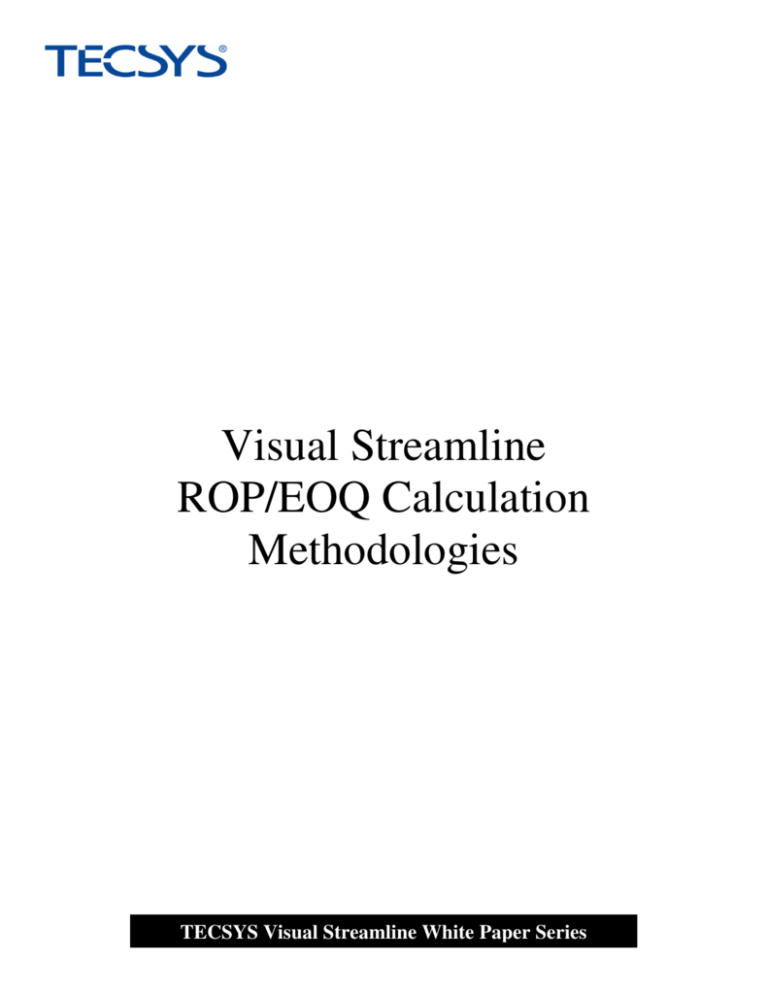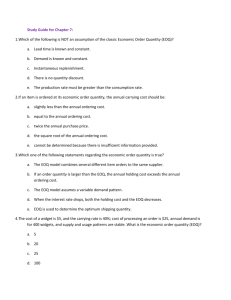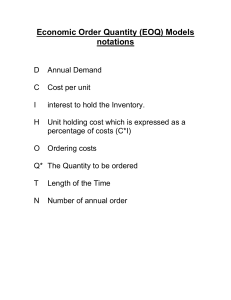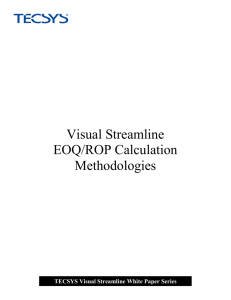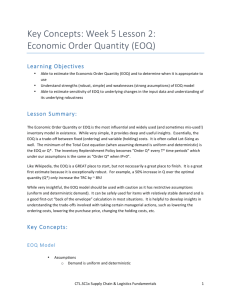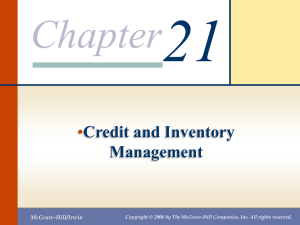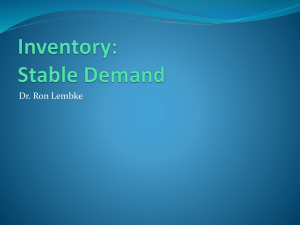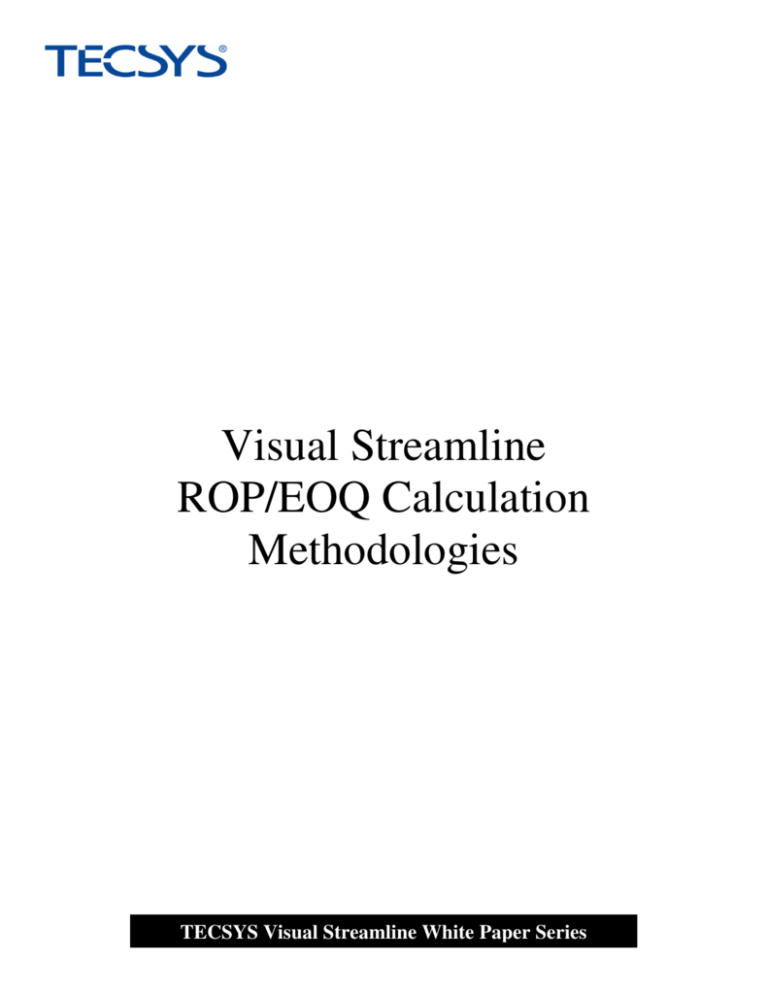
Visual Streamline
ROP/EOQ Calculation
Methodologies
TECSYS Visual Streamline White Paper Series
© 2001 by TECSYS, Inc.
All rights reserved. Published 2001.
Restricted Rights
Printed in Canada.
The information contained within this document is proprietary and confidential to TECSYS, Inc.
No part of this document may be reproduced or transmitted in any form or by any means, electronic or mechanical, including
photocopying and recording, for any purpose without the express written permission of TECSYS, Inc.
This document is subject to change without notice, and TECSYS does not warrant that the material contained in this document is
error-free. If you find any problems with this document, please report them to TECSYS in writing.
TECSYS, the TECSYS logo, EliteSeries, and Elite.eCom are registered trademarks of TECSYS, Inc.
All other company and product names may be trademarks of their respective owners.
Copyright © 2000 TECSYS, Inc. All rights reserved.
This document contains or may contain statements of future direction concerning possible functionality for TECSYS’ software
products and technology. All functionality and software products will be available for license and shipment from TECSYS only if and
when generally commercially available TECSYS disclaims any express or implied commitment to deliver functionality or software
unless actual shipment of the functionality or software occurs. The statements of possible future direction are for information purposes
only and TECSYS makes no express or implied commitments or representations concerning the timing and content of any future
functionality or releases.
TECSYS Visual Streamline White Paper Series
Visual Streamline
ROP/EOQ Calculation Methodologies
Economical Order Quantity (EOQ)
For every item an economical reorder quantity (EOQ) can be calculated, that will lead to the lowest total cost of ordering
and stockholding. The calculation of the EOQ is based on general economical conditions such as consumption, cost of
ordering and cost of holding the item in stock.
However, the EOQ calculation does not include
considerations such as maximum stock-able
quantity, limited shelf-life, dimensions of the
material other than the consumption unit, or
difficulties in obtaining the material. When the item
is re-ordered, other constraints such as the
suppliers’ minimum, and multiple, are included in
the re-order quantity.
Reorder Point (ROP)
Re-ordering of items takes place whenever the available stock quantity drops below a certain level; the re-order point
(ROP).
This ROP represents the buffer quantity of items required to ensure that material requests will continue to be served,
during the time between the ordering of new material and the arrival of the ordered new material.
The time between the moment a proposition for re-ordering of new material and the availability in stock of the ordered new
material is the so-called re-ordering delay or lead-time.
The ROP is calculated as the sum of 2
components:
• A stock reserve or buffer stock quantity
(SR) which is based on the normal average
expected consumption during the leadtime.
• An extra quantity, the so-called safety or
security stock (SS), to ensure that the item
is available up to the pre-defined required
service level, even when the re-ordered
material arrives later then expected, or the
fluctuations in demand during the lead-time
cause the demand to be larger then
expected.
The safety stock is an important component of
the re-order point. The average stock value is
determined for a large part by the safety stock. Good safety stock ensures a high service level.
October 2011
TECSYS Visual Streamline White Paper Series
Page: 1
Visual Streamline
ROP/EOQ Calculation Methodologies
Methods of calculating EOQ/ROP
There is a business rule in Visual Streamline (INV57 – EOQ/ROP Formulae) that determines the method of calculating
Economic Order Quantity, Re-Order Point and Safety Units. Currently, there are 3 methods supported by Visual
Streamline, each more sophisticated and complex than the previous.
The 3 methods currently supported are as follows:
•
Simple
where EOQ is simply the normal average consumption during the lead time,
and Safety Stock is a percentage of the EOQ,
and ROP is the sum of the EOQ and the Safety Stock.
•
Advanced
where EOQ is the Gordon Graham recommended formula that incorporates a product’s average usage, cost and a
company wide K-Factor (a percentage applied to average cost to determine cost of carrying item) and R-Factor (your
determination of the cost per line to issue a purchase order);
and Safety Stock is a percentage of the Simple EOQ;
and ROP is the sum of the Simple EOQ and the Safety Stock.
•
Classification
where EOQ is the Advanced EOQ with a company wide R-Factor but an ABC classification specific K-Factor
(typically, higher classifications will have a lower percentage to reflect a lower carrying cost);
and Safety Stock is a formula that incorporates an ABC classification specific Safety Factor that relates to a specific
confidence level (typically, higher classifications will have a safety factor reflecting a higher confidence level);
and ROP is the sum of the Simple EOQ and the Safety Stock.
None of these methods automatically update the EOQ/ROP figures. It is the responsibility of the user to invoke the
‘Recalculate ROP/EOQ’ process (and other processes as required) on a timely and regular basis. In order to produce the
most accurate and up-to-date figures, the process should be run as close as possible to the end of a period after invoicing
is complete or the beginning of the next fiscal period.
Note:: The Advanced and Classification methods are only available if the sub-module EOQ (Advanced EOQ
Functionality) has been purchased.
October 2011
TECSYS Visual Streamline White Paper Series
Page: 2
Visual Streamline
ROP/EOQ Calculation Methodologies
Average Monthly Usage Formula
The 3 methods offered in Visual Streamline, although quite different; do have one parameter in common Average Monthly
Usage.
Average Monthly Usage is never based on more than 12 months of historical movement, but can be any combination of
months back from a specific period or months forward from that period a year ago (Seasonal)..
The calculation accumulates actual sales and material usage within the specified months.
Sales that are deemed exceptional are backed out of the calculation.
Movement from satellite warehouses within the specified months is also accumulated (Note: Satellite movement is only
considered if the Distribution Centre module has been purchased).
The formula is as follows:
AverageMonthlyUsage =
(MovementBack + MovementForward − ExceptionsBack − ExceptionsForward )
(MonthsBack + MonthsForward )
The terms in the Average Monthly Usage formula are defined as follows:
MovementMonth x = QuantitySold Month x + MaterialUsed Month x + UsageAdjustment Month x − SatelliteNetMovementMonth x
where
QuantitySold Month x = Applicable QuantitySold figure from Movement screen in Streamline
MaterialUsed Month x = Applicable MaterialUsed figure from Movement screen in Streamline
UsageAdjustment Month x = Applicable UsageAdjustment figure from MonthlyUsageAdjustments screen in Streamline
SatelliteNetMovementMonth x = SatelliteQuantitySold Month x + SatelliteMaterialUsed Month x − SatellitePurchasesMonth x
where
SatelliteQuantitySold Month x = Applicable QuantitySold figure from Movement screen in Streamline
SatelliteMaterialUsed Month x = Applicable MaterialUsed figure from Movement screen in Streamline
SatellitePurchases Month x = Applicable Purchase figure from Purchase Analysis table in Streamline
Note:
if SatelliteNetMovement Month x < 0 then SatelliteNetMovement = 0
if No Satellites are defined then SatelliteNetMovement = 0
Exceptions Month x = AllSales in QuantitySold Month x that exceed Y % of InitialAverageMonthlyUsage
where
Y = ExceptionalOrdersPercentage from Inventory Warehouse table in Streamline
InitialAverageMonthlyUsage =
Note:
(MovementBack + MovementForward )
(MonthsBack + MonthsForward )
if Y = 0 then ExceptionsMonth x = 0
MonthsBack = MonthsBack figure from InventoryWarehouse table in Streamline
MonthsForward = MonthsForward figure from InventoryWarehouse table in Streamline
Note
MonthsBack = Minimum ( MonthsBack , MonthsFromItemCreateDateToBaseDate)
MonthsForward = 0, if MonthsFromItemCreateDateToBaseDate < 12
MonthsBack −1
MovementBack =
MonthsForward
∑ Movementi Months Ago
MovementForward =
i =0
i =1
MonthsBack −1
ExceptionsBack =
October 2011
MonthsForward
∑ Exceptionsi Months Ago
i =0
∑ Movement(12−i )Months Ago
ExceptionsForward =
∑ Exceptions(12−i )Months Ago
i =1
TECSYS Visual Streamline White Paper Series
Page: 3
Visual Streamline
ROP/EOQ Calculation Methodologies
Simple Formulae
The formulae used in Visual Streamline, when the Business Rule INV57 (EOQ/ROP Formulae) is set to Simple, are as
follows:
EOQ = AverageMonthlyUsage × AverageMonthlyLeadTime
SafetyAllowancePercentage
100
ROP = EOQ + SafetyStock
SafetyStock = EOQ ×
The terms in the above formulae are defined as follows:
AverageMonthlyUsage =
(MovementBack + MovementForward − ExceptionsBack − ExceptionsForward )
(MonthsBack + MonthsForward )
LeadTime
AverageMonthlyLeadTime =
where LeadTime =
30
AverageLeadTime(inDays ), if BR INV 32 = Average
LeadTime(inDays), if BR INV 32 = Supplier
LeadTime( DateCreated ), if BRINV 32 = DateCreated
SafetyAllowancePercentage = SafetyAllowancePercentage figure from InventoryWarehouse table in Streamline
October 2011
TECSYS Visual Streamline White Paper Series
Page: 4
Visual Streamline
ROP/EOQ Calculation Methodologies
Advanced Formulae
The formulae used in Visual Streamline, when the Business Rule INV57 (EOQ/ROP Formulae) is set to Advanced, are as
follows:
24 × RFactor × AverageMonthlyUsage
, if LandedCost = 0 then use Cost defined by BR INV 02
KFactor
× LandedCost (in StockingUOM )
100
SafetyAllowancePercentage
SafetyStock = SimpleEOQ ×
100
ROP = SimpleEOQ + SafetyStock
EOQ =
The terms in the above formulae are defined as follows:
AverageMonthlyUsage =
(MovementBack + MovementForward − ExceptionsBack − ExceptionsForward )
(MonthsBack + MonthsForward )
AverageLeadTime(inDays ), if BR INV 32 = Average
LeadTime(inDays), if BR INV 32 = Supplier
LeadTime( DateCreated ), if BRINV 32 = DateCreated
SimpleEOQ = AverageMonthlyUsage × AverageMonthlyLeadTime
SafetyAllowancePercentage = SafetyAllowancePercentage figure from InventoryWarehouse table in Streamline
AverageMonthlyLeadTime =
October 2011
LeadTime
where LeadTime =
30
TECSYS Visual Streamline White Paper Series
Page: 5
Visual Streamline
ROP/EOQ Calculation Methodologies
Classification Formulae
The formulae used in Visual Streamline, when the Business Rule INV57 (EOQ/ROP Formulae) is set to Classification, are
as follows:
EOQ =
24 × RFactor × AverageMonthlyUsage
, if LandedCost = 0 then use Cost defined by BR INV 02
KFactor
× LandedCost (in StockingUOM )
100
SafetyStock = SafetyFactor × StdDev × AverageMonthlyLeadTime
ROP = SimpleEOQ + SafetyStock
The terms in the above formulae are defined as follows:
RFactor = Your determination of the cost per line to issue a Purchase Order (stored in Company Info)
AverageMonthlyUsage =
(MovementBack + MovementForward − ExceptionsBack − ExceptionsForward )
(MonthsBack + MonthsForward )
KFactor = Percentage applied to average cost to determine cost of carrying item.
SafetyFactor = Statistical Factor relating to a confidence level
StdDev =
MonthsBack × VarianceBack + MonthsForward × VarianceForward
MonthsBack + MonthsForward − 1
MonthsBack −1
∑
where
VarianceBack =
(Movement
− InitialAverageMonthlyUsage
)
2
i =0
MonthsBack
MonthsForw ard
∑
VarianceForward =
i Months Ago
(Movement(
12 − i ) Months Ago
− InitialAverageMonthlyUsage
)
2
i =1
MonthsForward
(MovementBack + MovementForward )
InitialAverageMonthlyUsage =
(MonthsBack + MonthsForward )
MonthsBack = As described in the AverageMonthlyUsage Formula in this document
MonthsForward = As described in the AverageMonthlyUsage Formula in this document
AverageMonthlyLeadTime =
LeadTime
where LeadTime =
30
AverageLeadTime(inDays ), if BR INV 32 = Average
LeadTime(inDays), if BR INV 32 = Supplier
LeadTime( DateCreated ), if BRINV 32 = DateCreated
SimpleEOQ = AverageMonthlyUsage × AverageMonthlyLeadTime
October 2011
TECSYS Visual Streamline White Paper Series
Page: 6
Visual Streamline
ROP/EOQ Calculation Methodologies
Forecasting in Planned Purchasing
When purchasers are required to meet certain supplier specified minimums (i.e. for free freight, minimum weight, volume,
dollar value) but suggested purchase amounts in PPP do not meet the minimum, the buyers must use their own judgment
as to which items should be added to the purchase to achieve the minimums. Poor judgment decisions lead to excess
stock being purchased on the wrong products. A tool is needed to forecast anticipated usage and to calculate the next
most likely items required to be purchased and to suggest these items to the buyer
A new forecasting program has been created which will utilize the average monthly usage figures to determine the future
availability of all items that this supplier sells (on a per warehouse basis) and suggest purchase quantities to the
purchasers for the goods most likely to be needed. The purchaser can then add these items to an existing or new
planned purchasing run. This program will be accessible in the following areas: the opening screen of Planned P/O
Preparation (PPP); whenever the user adds a new line to a PPP run; during validation if supplier minimums are not met or
after planned purchasing has been run if it does not find any requirements.
Note:
Forecasting is only available if the sub-module EOQ (Advanced EOQ Functionality) has been purchased and
the Business Rule INV57 (EOQ/ROP Formulae) is set to either Advanced or Classification.
October 2011
TECSYS Visual Streamline White Paper Series
Page: 7
Visual Streamline
ROP/EOQ Calculation Methodologies
Formulae for Recommended/Suggested Order Quantity (ROQ/SOQ)
The formulae used to calculate the recommended order quantities in planned purchasing are as follows:
For Re-Order Method EOQ/ROP
If ModifiedAvailability ≤ or < ModifiedROP
ROQ / SOQ = ModifiedROP − ModifiedAvailability + ModifiedEOQ,
if ( BR INV 31 = Method A and ModifiedEOQ <> 0) or ( BR INV 31 = Method C or Blank )
ROQ / SOQ = ModifiedROP − ModifiedAvailability , if BR INV 31 = Method B
else
ROQ / SOQ = 0
In all cases, if ROQ / SOQ < 0 then ROQ / SOQ = 0
In words,
if the availability calculation (may include pending orders & forecasting) hits or falls below (depending on BR INV48)
the reorder point (after buy-up factor),
then order up to that reorder point and add in the buy-up factor adjusted economic order quantity (or not, depending
on BR INV31).
For Re-Order Method MIN/MAX
If ModifiedAvailability ≤ or < ModifiedMIN
ROQ / SOQ = Greater of ( ModifiedMIN , ModifiedMAX ) − ModifiedAvailability
else
ROQ / SOQ = 0
In all cases, if ROQ / SOQ < 0 then ROQ / SOQ = 0
In words,
if the availability calculation (may include pending orders & forecasting) hits of falls below (depending on BR INV61)
the minimum (after buy-up factor),
then order up to the greater of the buy-up factor adjusted minimum or maximum.
Definitions of Variables
ModifiedAvailability = Available + PendingQtys − ForecastedUsage *
Available = OnHand – Committed – CommittedTransfersOut – RequiredForProduction** + OnOrderTransfersIn + InTransit
PendingQtys = PurchaseQty(inPPP) + (OnPO + OnPORequisition)***
ForecastedUsage = AverageMonthlyUsage × MonthsForecasted
MonthsForecasted = Manually entered figure in PPP
ROQ = Recommended Order Quantity
SOQ = Suggested Order Quantity
ROP = ReOrder Point (see EOQ_ROP Formulae.doc)
BuyupFactor = Manually entered factor in PPP
ModifiedROP = BuyupFactor × ROP
EOQ = Economic Order Quantity (see EOQ_ROP Formulae.doc)
ModifiedEOQ = BuyupFactor × EOQ
MIN = Minimum Inventory Level
ModifiedMIN = BuyupFactor × MIN
MAX = Maximum Inventory Level
ModifiedMAX = BuyupFactor × MAX
* Currently Forecasting is only available when BR INV57 set to Advanced or Classification
** Production quantities are only incorporated when BR INV52 is ON
*** On PO and On PO Requisition quantities are only incorporated when BR INV29 is ON
October 2011
TECSYS Visual Streamline White Paper Series
Page: 8