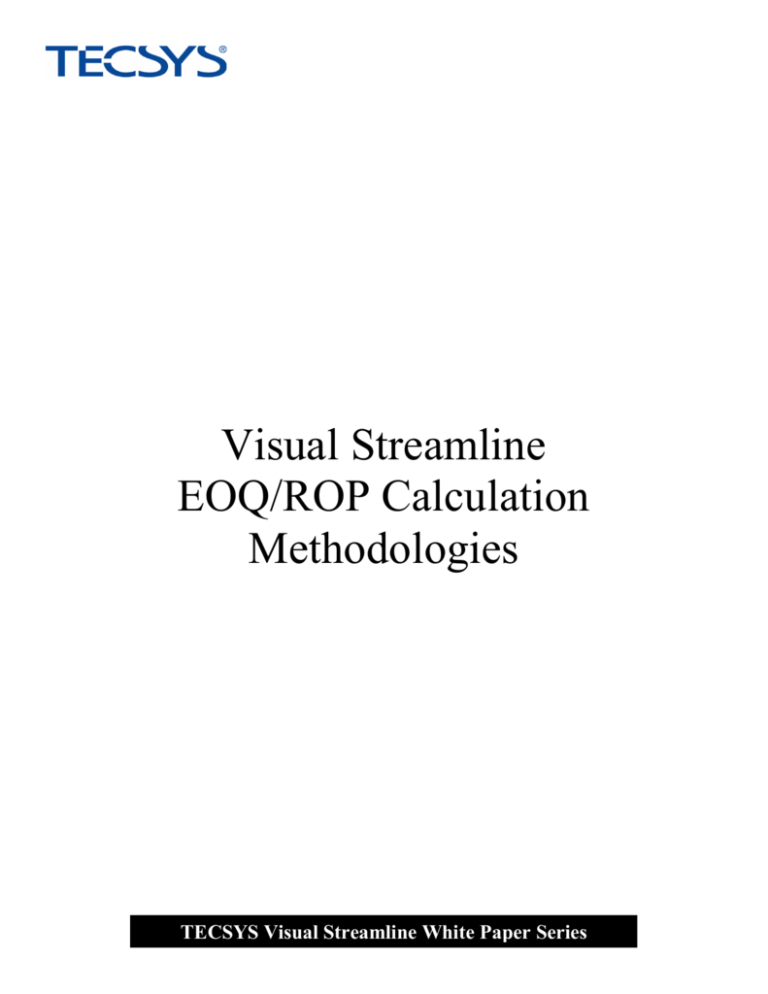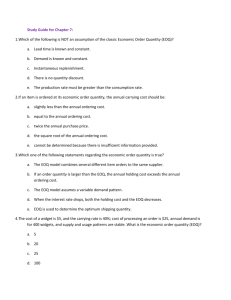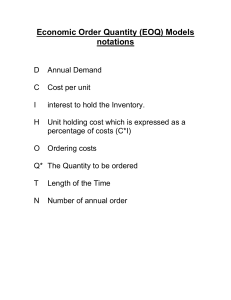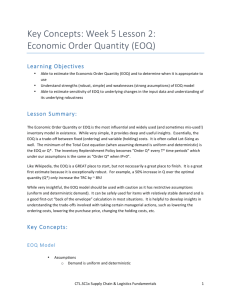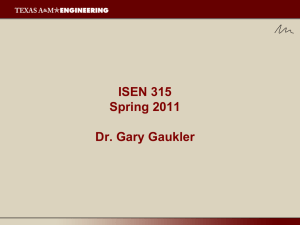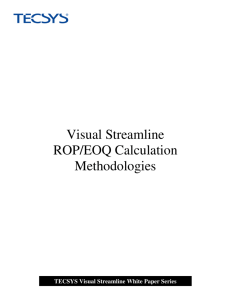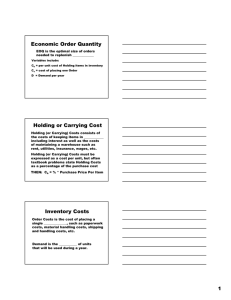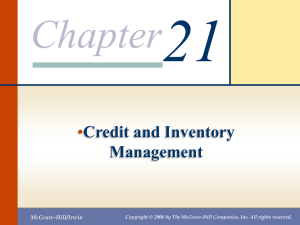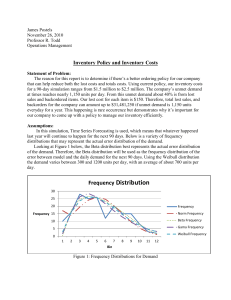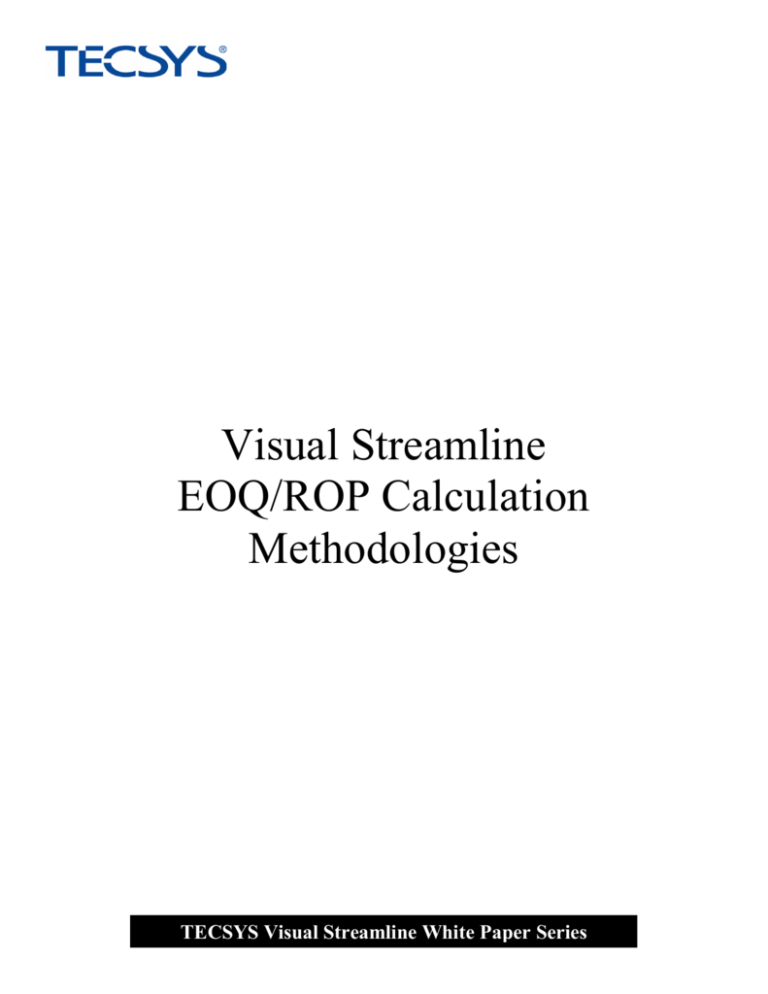
Visual Streamline
EOQ/ROP Calculation
Methodologies
TECSYS Visual Streamline White Paper Series
© 2001 by TECSYS, Inc
All rights reserved. Published 2001.
Restricted Rights
Printed in Canada.
The information contained within this document is proprietary and confidential to TECSYS, Inc.
No part of this document may be reproduced or transmitted in any form or by any means, electronic or mechanical, including
photocopying and recording, for any purpose without the express written permission of TECSYS, Inc.
This document is subject to change without notice, and TECSYS does not warrant that the material contained in this document is
error-free. If you find any problems with this document, please report them to TECSYS in writing.
TECSYS, the TECSYS logo, EliteSeries, and Elite.eCom are registered trademarks of TECSYS, Inc.
All other company and product names may be trademarks of their respective owners.
Copyright © 2000 TECSYS, Inc. All rights reserved.
This document contains or may contain statements of future direction concerning possible functionality for TECSYS’ software
products and technology. All functionality and software products will be available for license and shipment from TECSYS only if and
when generally commercially available TECSYS disclaims any express or implied commitment to deliver functionality or software
unless actual shipment of the functionality or software occurs. The statements of possible future direction are for information purposes
only and TECSYS makes no express or implied commitments or representations concerning the timing and content of any future
functionality or releases.
TECSYS Visual Streamline White Paper Series
Visual Streamline
EOQ/ROP Calculation Methodologies
Economical Order Quantity (EOQ)
For every item an economical reorder quantity (EOQ) can be calculated, that will lead to the lowest total cost of ordering
and stockholding. The calculation of the EOQ is based on general economical conditions such as consumption, cost of
ordering and cost of holding the item in stock.
However, the EOQ calculation does not include
considerations such as maximum stock-able
quantity, limited shelf-life, dimensions of the
material other than the consumption unit, or
difficulties in obtaining the material. When the item
is re-ordered, other constraints such as the
suppliers’ minimum, and multiple, are included in
the re-order quantity.
Reorder Point (ROP)
Re-ordering of items takes place whenever the available stock quantity drops below a certain level; the re-order point
(ROP).
This ROP represents the buffer quantity of items required to ensure that material requests will continue to be served,
during the time between the ordering of new material and the arrival of the ordered new material.
The time between the moment a proposition for re-ordering of new material and the availability in stock of the ordered new
material is the so-called re-ordering delay or lead-time.
The ROP is calculated as the sum of 2
components:
� A stock reserve or buffer stock quantity
(SR) which is based on the normal average
expected consumption during the leadtime.
� An extra quantity, the so-called safety or
security stock (SS), to ensure that the item
is available up to the pre-defined required
service level, even when the re-ordered
material arrives later then expected, or the
fluctuations in demand during the lead-time
cause the demand to be larger then
expected.
The safety stock is an important component of
the re-order point. The average stock value is
determined for a large part by the safety stock. Good safety stock ensures a high service level.
October 2015
TECSYS Visual Streamline White Paper Series
Page: 1
Visual Streamline
EOQ/ROP Calculation Methodologies
Methods of calculating EOQ/ROP
There is a business rule in Visual Streamline (INV57 – EOQ/ROP Formulae) that determines the method of calculating
Economic Order Quantity, Re-Order Point and Safety Units. Currently, there are 3 methods supported by Visual
Streamline, each more sophisticated and complex than the previous.
The 3 methods currently supported are as follows:
�
Simple
where EOQ is simply the normal average consumption during the lead time,
and Safety Stock is a percentage of the EOQ,
and ROP is the sum of the EOQ and the Safety Stock.
�
Advanced
where EOQ is the Gordon Graham recommended formula that incorporates a product’s average usage, cost and a
company wide K-Factor (a percentage applied to average cost to determine cost of carrying item) and R-Factor (your
determination of the cost per line to issue a purchase order);
and Safety Stock is a percentage of the Simple EOQ;
and ROP is the sum of the Simple EOQ and the Safety Stock.
�
Classification
where EOQ is the Advanced EOQ with a company wide R-Factor but an ABC classification specific K-Factor
(typically, higher classifications will have a lower percentage to reflect a lower carrying cost);
and Safety Stock is a formula that incorporates an ABC classification specific Safety Factor that relates to a specific
confidence level (typically, higher classifications will have a safety factor reflecting a higher confidence level);
and ROP is the sum of the Simple EOQ and the Safety Stock.
None of these methods automatically update the EOQ/ROP figures. It is the responsibility of the user to invoke the
‘Recalculate EOQ/ROP’ process (and other processes as required) on a timely and regular basis. In order to produce the
most accurate and up-to-date figures, the process should be run as close as possible to the end of a period after invoicing
is complete or the beginning of the next fiscal period.
Note:: The Advanced and Classification methods are only available if the sub-module EOQ (Advanced EOQ
Functionality) has been purchased.
October 2015
TECSYS Visual Streamline White Paper Series
Page: 2
Visual Streamline
EOQ/ROP Calculation Methodologies
Definition and Determination of K-Factor to be used in Advanced/Classification Formulae
The following text and illustration were taken from Gordon Graham’s book on Distribution Inventory Management for the
1990’s (see acknowledgment below).
THE COST OF CARRYING INVENTORY PERCENTAGE
(“K” FACTOR)
It’s no great revelation that there’s a cost involved when merchandise is put out in the warehouse! Almost everyone in the company
(except the salesmen) recognizes that. Money is invested; space is tied up; insurance premiums come due; tax levies are set by the
state; material is stolen; other products become obsolete; people are hired to receive it, put it up, move it around, look for it, count it…
all “hidden” costs to a degree. The money is spent, but for most of these categories no one ever sees a dollar amount listed
separately on a financial operating statement or profit and loss report. The expenses are mixed-in with a bunch of others.
The Cost of Carrying Inventory is very important however. It can’t be eliminated as long as a distributor carries inventory (his unique
contribution to the business cycle), but it must be considered in nearly every inventory decision! Expressed as a percentage of each
dollar carried on the average in inventory throughout the full year, the “K” Factor is used in several replenishment-decision
calculations.
What Does “K” Stand For?
K” Factor is simply the name Inventory Management people
have assigned to this cost for 30 years of more to give it a
“mystic’ character. Who could argue about it or question your
vast store of inventory knowledge (or value to the company)
when you banter about such an exotic term? “Yes Boss, my
latest evaluation of why our inventory is so high indicates that
perhaps we’ve used the wrong K factor in our EOQ calculations!”
It’s during those kind of question and answer sessions that I sure
don’t want the boss to know what I’m talking about!... so we’ll call
this cost the K cost at times during the rest of the book. Every
profession needs some secrets. Tale a look at the illustration for
the K cost calculation.
The Material Handling expense omits those activities that could
be labeled “Sales-Generated”… the picking, packing, and
shipping/delivery of a customer’s order. It does include all
people, functions and expense in bringing in material and putting
it away, up to the point that the order-filling function starts. For
most distributors, the expense segments to include are about 60
percent of the total warehouse and delivery expenses for a year.
Why omit the other activities? They’re controlled more by
customers than by the distributor. One customer ordering 100
pieced of a stock item is easier and cheaper to take care of than
100 customers wanting one piece each… same sales volume
but a lot more effort required.
Remember… the costs to search out and use are total-company
figures for an entire year. Theoretically, each branch or even a
product could have a different K Cost but that isn’t practical.
Develop one K percentage figure to be used across the entire
company and then refigure it just once a year.
The Shortcut Method for Developing
Your K Cost Percentage
If this calculation seems too difficult or time-consuming to gather
all the numbers, you may elect to use a shortcut method. Simply
add 20 percent to the current prime rate for borrowing money
and use that answer as your K percentage. You won’t be too far
off. If the prime rate is 10 percent, the K answer becomes 30
percent, etc. When the prime rate goes up or down by two
points, you should alter the K percentage entered in the computer’s records.
Graham, Gordon. Distribution Inventory Management for the 1990’s. Richardson TX: Inventory Management Press, 1987.
October 2015
TECSYS Visual Streamline White Paper Series
Page: 3
Visual Streamline
EOQ/ROP Calculation Methodologies
Definition and Determination of R-Factor to be used in Advanced/Classification Formulae
The following text and illustration were taken from Gordon Graham’s book on Distribution Inventory Management (see
acknowledgment below). Note that “R” Cost and R-Factor refer to the same thing.
THE COST OF A REPLENISHMENT CYCLE
(“R” COST)
Just as there’s a cost to hold inventory in the warehouse, there’s also money spent to go through the replenishment cycle on a stock
item. First, you must pay for computer time to process all the transactions necessary to “track” an item’s condition… all the sales,
transfers, receipts, returns, cycle counts, etc., that tell you how much stock is available to sell. That stock balance is maintained
primarily for two purposes:
� to be able to commit material to a new customer order, and …
� to start the stock replenishment steps early enough to maintain a continuity of supply… no unintentional stockouts.
Therefore, half of the total annual computer time expense
needed to track all stock item balances belongs in the Cost of
Replenishment. There’s Purchasing efforts used; Expediting
work needed at times; Receiving steps involved; and even
Accounts Payable work generated each time a buyer decides to
go through the replenishment cycle on a stock item. Look at the
illustration for the “R” Cost calculation.
How is the R Cost Used?
In the example the R Cost is $5.00, which means $5.00 of cost
spent per item per purchase order. If a P.O. listed 20 stock
items, the Replenishment cycle cost in total is $100.00. The R
Cost is an integral part of the Economic Order Quantity
calculation. It sets a value on the time and trouble necessary to
buy an item and bring it in.
A Shortcut to Arrive at Your R Cost
An accurate R Cost is very difficult to calculate. The cost
elements are sort of “gray” in nature… hard to search out. Often
a distributor omits some portion of the cost or includes something
incorrectly, and I’ve seen R Costs between $0.28 and $76.00…
both way off! One extreme places almost no value on the cost of
a replenishment cycle, while the other places way too much. If
you did the job properly, you should wind up in the $4.00 to $6.00
range today. Because of that, I’d suggest that you assign $5.00
as your R Cost and not attempt the difficult calculation. Like “K”,
“R” is recorded in the computer files for company wide
application.
Graham, Gordon. Distribution Inventory Management for the 1990’s. Richardson TX: Inventory Management Press, 1987.
October 2015
TECSYS Visual Streamline White Paper Series
Page: 4
Visual Streamline
EOQ/ROP Calculation Methodologies
Definition and Determination of Safety Factor to be used in Classification Formulae
The Service Factor to be used to meet a specific Service Level can be obtained from the following table shown below.
Service Level
Service Factor
Service Level
Service Factor
50.00%
55.00%
60.00%
65.00%
70.00%
75.00%
80.00%
81.00%
82.00%
83.00%
84.00%
85.00%
86.00%
87.00%
88.00%
89.00%
0.0000
0.1257
0.2533
0.3853
0.5244
0.6745
0.8416
0.8779
0.9154
0.9542
0.9945
1.0364
1.0803
1.1264
1.1750
1.2265
90.00%
91.00%
92.00%
93.00%
94.00%
95.00%
96.00%
97.00%
98.00%
99.00%
99.50%
99.60%
99.70%
99.80%
99.90%
99.99%
1.2816
1.3408
1.4051
1.4758
1.5548
1.6449
1.7507
1.8808
2.0537
2.3263
2.5758
2.6521
2.7478
2.8782
3.0902
3.7190
For instance,
to meet a 50% Service Level, then a Service Factor of 0.0000 would be used;
to meet a 80% Service Level, then a Service Factor of 0.8416 would be used;
to meet a 99% Service Level, then a Service Factor of 2.3263 would be used;
If the desired Service Level is not displayed in this table, then the Excel Function NORM.S.INV can be used to convert
service level percentage to service factor.
For instance, to determine the Service Factor necessary to meet a Service Level of 97.5%, then entering
=NORM.S.INV(.975) into Excel would return a service factor of 1.9600.
It should be noted that Service Factors to meet Service Levels under 50% are negative numbers. These values are
legitimate but are not accepted in Streamline.
October 2015
TECSYS Visual Streamline White Paper Series
Page: 5
Visual Streamline
EOQ/ROP Calculation Methodologies
Average Monthly Usage Formula
The 3 methods offered in Visual Streamline, although quite different; do have one parameter in common: Average
Monthly Usage.
Average Monthly Usage is never based on more than 12 months of historical movement, but can be any combination of
months back from a specific period or months forward from that period a year ago (Seasonal).
The calculation accumulates actual sales and material usage within the specified months.
Sales that are deemed exceptional are backed out of the calculation.
Movement from satellite warehouses within the specified months is also accumulated (Note: Satellite movement is only
considered if the Distribution Centre module has been purchased).
The formula is as follows:
AverageMonthlyUsage �
�MovementBack � MovementForward � ExceptionsBack � ExceptionsForward �
�MonthsBack � MonthsForward �
Each term and/or component of the above formulae are described in detail in the attachment to the FAQ titled “What are
the formulae for EOQ, ROP, Safety Units and Average Monthly Usage?”.
Simple Formulae
The formulae used in Visual Streamline, when the Business Rule INV57 (EOQ/ROP Formulae) is set to Simple, are as
follows:
EOQ � AverageMonthlyUsage � AverageMonthlyLeadTime
SafetyStock � EOQ �
SafetyAllowancePerce ntage
100
ROP � EOQ � SafetyStock
Each term and/or component of the above formulae are described in detail in the attachment to the FAQ titled “What are
the formulae for EOQ, ROP, Safety Units and Average Monthly Usage?”.
October 2015
TECSYS Visual Streamline White Paper Series
Page: 6
Visual Streamline
EOQ/ROP Calculation Methodologies
Advanced Formulae
The formulae used in Visual Streamline, when the Business Rule INV57 (EOQ/ROP Formulae) is set to Advanced, are as
follows:
EOQ �
24 � RFactor � AverageMonthlyUsage
, if LandedCost � 0 then use Cost defined by BR INV 02
KFactor
� LandedCost (in StockingUOM )
100
SafetyStock � SimpleEOQ �
SafetyAllowancePerce ntage
100
ROP � SimpleEOQ � SafetyStock
Each term and/or component of the above formulae are described in detail in the attachment to the FAQ titled “What are
the formulae for EOQ, ROP, Safety Units and Average Monthly Usage?”.
Classification Formulae
The formulae used in Visual Streamline, when the Business Rule INV57 (EOQ/ROP Formulae) is set to Classification, are
as follows:
EOQ �
24 � RFactor � AverageMonthlyUsage
, if LandedCost � 0 then use Cost defined by BR INV 02
KFactor
� LandedCost (in StockingUOM )
100
SafetyStock � SafetyFactor � StdDev � AverageMonthlyLeadTime
ROP � SimpleEOQ � SafetyStock
Each term and/or component of the above formulae are described in detail in the attachment to the FAQ titled “What are
the formulae for EOQ, ROP, Safety Units and Average Monthly Usage?”.
October 2015
TECSYS Visual Streamline White Paper Series
Page: 7
Visual Streamline
EOQ/ROP Calculation Methodologies
Forecasting in Planned Purchasing
When purchasers are required to meet certain supplier specified minimums (i.e. for free freight, minimum weight, volume,
dollar value) but suggested purchase amounts in PPP do not meet the minimum, the buyers must use their own judgment
as to which items should be added to the purchase to achieve the minimums. Poor judgment decisions lead to excess
stock being purchased on the wrong products. A tool is needed to forecast anticipated usage and to calculate the next
most likely items required to be purchased and to suggest these items to the buyer
A new forecasting program has been created which will utilize the average monthly usage figures to determine the future
availability of all items that this supplier sells (on a per warehouse basis) and suggest purchase quantities to the
purchasers for the goods most likely to be needed. The purchaser can then add these items to an existing or new
planned purchasing run. This program will be accessible in the following areas: the opening screen of Planned P/O
Preparation (PPP); whenever the user adds a new line to a PPP run; during validation if supplier minimums are not met or
after planned purchasing has been run if it does not find any products meeting the requirements.
Note:
Forecasting is only available if the sub-module EOQ (Advanced EOQ Functionality) has been purchased and
the Business Rule INV57 (EOQ/ROP Formulae) is set to either Advanced or Classification.
October 2015
TECSYS Visual Streamline White Paper Series
Page: 8
Visual Streamline
EOQ/ROP Calculation Methodologies
Formulae for Recommended/Suggested Order Quantity (ROQ/SOQ)
The formulae used to calculate the recommended order quantities in planned purchasing are as follows:
For Re-Order Method EOQ/ROP
If ModifiedAvailability � or � ModifiedROP
ROQ / SOQ � ModifiedROP � ModifiedAvailability � ModifiedEOQ,
if ( BR INV 31 � Method A and ModifiedEOQ �� 0) or ( BR INV 31 � Method C or Blank )
ROQ / SOQ � ModifiedROP � ModifiedAvailability, if BR INV 31 � Method B
else
ROQ / SOQ � 0
In all cases, if ROQ / SOQ � 0 then ROQ / SOQ � 0
In words,
if the availability calculation (may include pending orders & forecasting) hits or falls below (depending on BR INV48) the
reorder point (after buy-up factor),
then order up to that reorder point and add in the buy-up factor adjusted economic order quantity (or not, depending on
BR INV31).
For Re-Order Method MIN/MAX
If ModifiedAvailability � or � ModifiedMIN
ROQ / SOQ � Greater of ( ModifiedMIN , ModifiedMAX ) � ModifiedAvailability
else
ROQ / SOQ � 0
In all cases, if ROQ / SOQ � 0 then ROQ / SOQ � 0
In words,
if the availability calculation (may include pending orders & forecasting) hits or falls below (depending on BR INV61) the
minimum (after buy-up factor),
then order up to the greater of the buy-up factor adjusted minimum or maximum.
Definitions of Variables
ModifiedAvailability � Available � PendingQtys � ForecastedUsage *
Available = OnHand – Committed – CommittedTransfersOut – RequiredForProduction** + OnOrderTransfersIn + InTransit
PendingQtys = PurchaseQty(inPPP) + (OnPO + OnPORequisition)***
ForecastedUsage � AverageMonthlyUsage � MonthsForecasted
MonthsForecasted = Manually entered figure in PPP
ROQ = Recommended Order Quantity
SOQ = Suggested Order Quantity
ROP = ReOrder Point (see EOQ_ROP Formulae.doc)
BuyupFactor = Manually entered factor in PPP
ModifiedROP � BuyupFactor � ROP
EOQ = Economic Order Quantity (see EOQ_ROP Formulae.doc)
ModifiedEOQ � BuyupFactor � EOQ
MIN = Minimum Inventory Level
ModifiedMIN � BuyupFactor � MIN
MAX = Maximum Inventory Level
ModifiedMAX � BuyupFactor � MAX
*
**
***
Currently Forecasting is only available when BR INV57 set to Advanced or Classification
Production quantities are only incorporated when BR INV52 is ON
On PO and On PO Requisition quantities are only incorporated when BR INV29 is ON
October 2015
TECSYS Visual Streamline White Paper Series
Page: 9