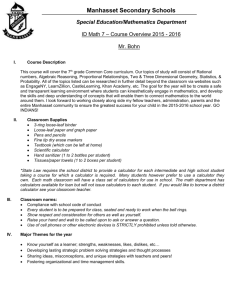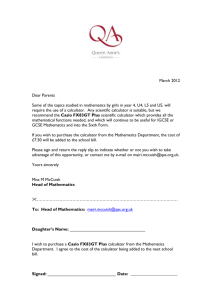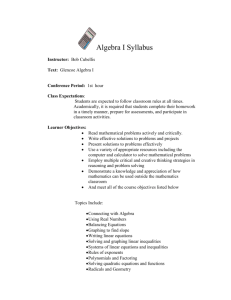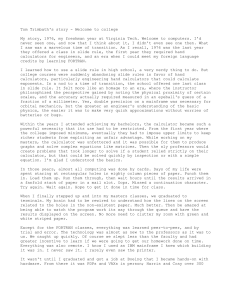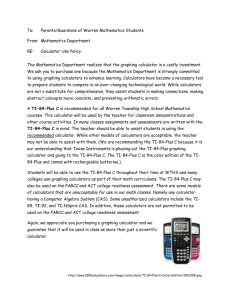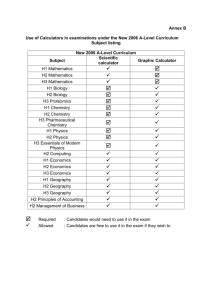TI-Time: Maths - Texas Instruments
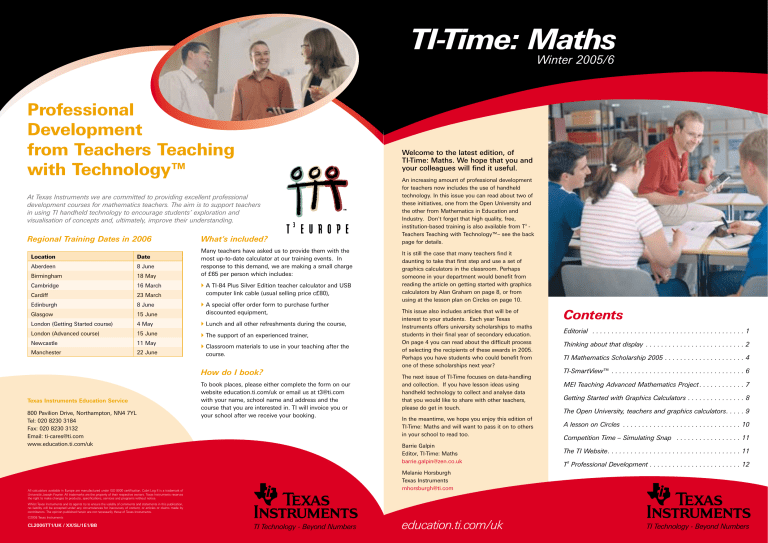
TI-Time: Maths
Winter 2005/6
Professional
Development from Teachers Teaching with Technology™
At Texas Instruments we are committed to providing excellent professional development courses for mathematics teachers. The aim is to support teachers in using TI handheld technology to encourage students’ exploration and visualisation of concepts and, ultimately, improve their understanding.
Regional Training Dates in 2006
Location
Aberdeen
Birmingham
Cambridge
Cardiff
Edinburgh
Glasgow
London (Getting Started course)
London (Advanced course)
Newcastle
Manchester
Texas Instruments Education Service
800 Pavilion Drive, Northampton, NN4 7YL
Tel: 020 8230 3184
Fax: 020 8230 3132
Email: ti-cares@ti.com
www.education.ti.com/uk
Date
8 June
18 May
16 March
23 March
8 June
15 June
4 May
15 June
11 May
22 June
What’s included?
Many teachers have asked us to provide them with the most up-to-date calculator at our training events. In response to this demand, we are making a small charge of £65 per person which includes:
A TI-84 Plus Silver Edition teacher calculator and USB computer link cable (usual selling price c£80),
A special offer order form to purchase further discounted equipment,
Lunch and all other refreshments during the course,
The support of an experienced trainer,
Classroom materials to use in your teaching after the course.
How do I book?
To book places, please either complete the form on our website education.ti.com/uk or email us at t3@ti.com
with your name, school name and address and the course that you are interested in. TI will invoice you or your school after we receive your booking.
All calculators available in Europe are manufactured under ISO 9000 certification. Cabri Log II is a trademark of
Université Joseph Fourier. All trademarks are the property of their respective owners. Texas Instruments reserves the right to make changes to products, specifications, services and programs without notice.
Whilst Texas Instruments and its agents try to ensure the validity of comments and statements in this publication, no liability will be accepted under any circumstances for inaccuracy of content, or articles or claims made by contributors. The opinion published herein are not necessarily those of Texas Instruments.
©2005 Texas Instruments
CL2006TT1/UK / XX/SL/1E1/BB
TI Technology - Beyond Numbers
Welcome to the latest edition, of
TI-Time: Maths. We hope that you and your colleagues will find it useful.
An increasing amount of professional development for teachers now includes the use of handheld technology. In this issue you can read about two of these initiatives, one from the Open University and the other from Mathematics in Education and
Industry. Don't forget that high quality, free, institution-based training is also available from T
3
-
Teachers Teaching with Technology™– see the back page for details.
It is still the case that many teachers find it daunting to take that first step and use a set of graphics calculators in the classroom. Perhaps someone in your department would benefit from reading the article on getting started with graphics calculators by Alan Graham on page 8, or from using at the lesson plan on Circles on page 10.
This issue also includes articles that will be of interest to your students. Each year Texas
Instruments offers university scholarships to maths students in their final year of secondary education.
On page 4 you can read about the difficult process of selecting the recipients of these awards in 2005.
Perhaps you have students who could benefit from one of these scholarships next year?
The next issue of TI-Time focuses on data-handling and collection. If you have lesson ideas using handheld technology to collect and analyse data that you would like to share with other teachers, please do get in touch.
In the meantime, we hope you enjoy this edition of
TI-Time: Maths and will want to pass it on to others in your school to read too.
Barrie Galpin
Editor, TI-Time: Maths barrie.galpin@zen.co.uk
Melanie Horsburgh
Texas Instruments mhorsburgh@ti.com
education.ti.com/uk
Contents
Editorial . . . . . . . . . . . . . . . . . . . . . . . . . . . . . . . . . . . . . . . . 1
Thinking about that display . . . . . . . . . . . . . . . . . . . . . . . . . . 2
TI Mathematics Scholarship 2005 . . . . . . . . . . . . . . . . . . . . . 4
TI-SmartView™ . . . . . . . . . . . . . . . . . . . . . . . . . . . . . . . . . . . 6
MEI Teaching Advanced Mathematics Project . . . . . . . . . . . . 7
Getting Started with Graphics Calculators . . . . . . . . . . . . . . . 8
The Open University, teachers and graphics calculators . . . . . 9
A lesson on Circles . . . . . . . . . . . . . . . . . . . . . . . . . . . . . . . 10
Competition Time – Simulating Snap . . . . . . . . . . . . . . . . . 11
The TI Website . . . . . . . . . . . . . . . . . . . . . . . . . . . . . . . . . . . 11
T 3 Professional Development . . . . . . . . . . . . . . . . . . . . . . . . 12
TI Technology - Beyond Numbers
Thinking about that display
continued
Thinking about that display
Nevil Hopley
Nevil Hopley
Nevil Hopley is Head of Mathematics at George Watson's College, Edinburgh.
He also runs Calculator Software (www.calculatorsoftware.co.uk) , a small company that supplies programs for TI graphics calculators that help teach and consolidate maths skills.
Here he presents ideas used in a recent training session for teachers that can be used equally well in the maths classroom.
The calculator is not a magic black box that always produces ‘right’ answers. It's important to stress that you always need to check what you see on the screen and treat it with a measure of intelligent scepticism. These short demonstrations can be used to provoke real mathematical thinking in the context of understanding how the calculator works.
Example 1
Reset the calculator.
Type in Y1=X , press GRAPH then press TRACE .
By moving the arrow around, it’s clear that the co-ordinates are not nice numbers, as well as the line not being at 45 degrees.
Ask the audience if they know why this is!
Press ZOOM and select 5:ZSquare . This sorts out the 45 degree problem, but still there are yucky numbers when tracing points.
Press ZOOM and select 4:ZDecimal . This sorts out both problems, but you won’t always want such a small window range.
Press WINDOW to see that the Xmin/Xmax and Ymin/Ymax limits point to the screen being 95 pixels wide by 63 pixels high.
Try changing the settings from ±4.7 and ±3.1 to 47 and 31 or other values to produce a nice window display with friendly coordinates. You may want to change Xscl and
Yscl too.
The moral of the story: make the calculator’s display work for you!
Example 2
Hide the display from your audience and configure the calculator like this: o Y1=sin(100X) o Window:
Xmin=0, Xmax=360, XScl=45, Ymin=-1.5, Ymax=1.5, YScl=1
Now press GRAPH , and reveal the screen display to your audience
Show them that the calculator is in Degree MODE , that the WINDOW ranges are
"normal" and then ask the group to conjecture what the function is.
They should volunteer Y1=sin(6X)
Now without pressing Y=, point out that, if Y1 really is sin(6X), then if the window is changed so that X goes from 0 to 180, then we should only see 3 cycles.
Change the Window range from 360 to 180 and press GRAPH – it’s not as expected!
Talk about what has happened!
Now press Y= to show what the function really was:, Y1=sin(100X) .
Go on to change the function to Y1=sin(95X) , set the Window range back to X going from 0 to 360 and then press GRAPH
You see what appears to be one single cycle of the sine function but, in fact, the first pixel has been plotted from the first cycle, the second pixel from the second cycle, and so on.
We have, in effect, a perfect match of pixels to points!
The moral of the story: don’t always trust the calculator’s display – think for yourself too!
Example 3
The numbers 31, 480 and 481 form a Pythagorean triplet because 31 2 +480 2 =481 2 .
Check this on the calculator
Now type in the calculation shown in the screenshot. It appears that this is also a very large Pythagorean triplet!
Replace the second squared number with 3456789125. Can this really be another
Pythagorean triplet?
This, however, is not the case as the calculator can only work to 14 significant figure accuracy. When squaring a 9 digit number, you typically get an 18 digit number of which the calculator discards the last few digits. Adding two large numbers together won’t change the magnitude of the answer by any significant amount, but when it is square rooted, the displayed answer is not the true answer given that some digits have been discarded in the process.
The moral of the story: don’t trust the calculator with big numbers – think for yourself too!
TI-Time: Maths 3 2 TI-Time: Maths
The TI Mathematics Scholarship 2005
continued
The TI Mathematics Scholarship 2005
Melanie Horsburgh
Melanie Horsburgh describes a memorable day last summer when mathematics students from around the country descended on TI's headquarters in Northampton.
The shortlist
We decided that, in order to select the winners, we would invite 32 of the applicants to attend an open day at TI’s Northampton offices. The process of choosing a short-list of 32 was itself very difficult since almost all the applicants showed evidence of high academic achievement and wide interests outside the classroom.
We particularly looked for evidence of real enthusiasm for the subject. For example, we picked out applicants who had worked to overcome difficulties or disadvantages and those who intended to follow a career in mathematics.
Melanie Horsburgh
Working for Texas Instruments you are bound to be aware of the company's belief that mathematics is a critical skill for the future. TI has always tried to show its support for students who pursue this valuable area of study and, in 2004, the company decided to put this support into action by offering University Scholarships to students studying mathematics in their final year of secondary education and who intended to continue to study mathematics at degree level. Each of the selected students would receive £1,300 in support during their first year as an undergraduate.
The applications
In 2005, we again invited students to apply for a scholarship by submitting an application form and personal statement, together with a reference from their mathematics teacher. Over 130 applied from a wide variety of types of school as far apart as Penzance and the Isle of Skye!
The standard of these applications was impressively high, with the majority of students expecting top grades at A Level/Higher. Many had also taken part in mathematics competitions. Some had taken extra modules through self-study and others had tutored younger students. How could we decide which of these remarkable candidates should be awarded a scholarship?
4 TI-Time: Maths
The open day
The 32 applicants arrived in Northampton one day in early July. Two students from Devon showed a particularly ingenious approach to their travel arrangements. They had taken the last train the previous evening and slept on a London platform in order to avoid the high costs of travelling in the morning!
We hoped that the day would not only provide the judges with the opportunity to choose the winners, but also would offer the participants an insight into what it is like to work as a mathematician for a company at the cutting edge of technology. After a welcome from Mike Cowles,
TI’s Managing Director, the students took part in a workshop led by Mike Harwood, a senior engineer in the company's semi-conductor division and himself a mathematics graduate. Students were asked to work in groups on a problem involving the rate of decay of components in a microchip – a fairly typical problem for
TI’s engineers.
In the afternoon another workshop was led by Adrian
Oldknow, Emeritus Professor of Mathematics and
Computing Education at University College Chichester.
Adrian gave the students the choice of three problems involving optimisation: what's the largest area, the greatest distance, the lowest depth? The challenge then was to generalise the problem––"Optimising the
Optimisation".
The students worked in groups of four and were asked to present their solutions on a flipchart to share with the others. Finally, Adrian led a plenary discussion highlighting the different approaches that had been used and drawing out what had been learned from working on the problems.
The judging
During the day a panel of judges had been assessing the students' contributions to the small group work and plenary sessions. The winners were also to be selected on the basis of their solutions to the problems they had tackled. Both Mike and Adrian had been very impressed by the high standards of the students’ work and the imaginative solutions produced. Adrian also particularly enjoyed some of the insightful discussions that had come out during the plenary session. Choosing two winners was going to be very difficult!
After some anguished deliberation, the judges finally decided to award three scholarships, instead of the planned two. All the participants were also presented with a TI-84 Plus graphics calculator to help them in their future studies.
The winners
The three students awarded the 2005
TI Mathematics
Scholarships were:
David Twigg of
Carre’s Grammar
School, Sleaford
Jennifer
Scott-Thompson of Guildford High
School
Gregory Chadwick of King Edward VI
Community College,
Totnes
All three were delighted with their awards and, by pure coincidence, they are all now studying mathematics at the same university ––
Cambridge.
David Twigg
Jennifer Scott-Thompson
Gregory Chadwick
How to take part this year
TI are once again offering scholarships to mathematics students in 2006. For details of how to apply and deadlines, please download the application forms available now from the teacher area of the TI website: education.ti.com/uk .
Details will also be sent to all Heads of Maths in
April 2006.
TI-Time: Maths 5
Special introductory price – just
£72.44
* !
TI-SmartView™v2
TI-SmartView™ graphic calculator emulator software is an easy-to-use, effective demonstration tool for leading the classroom exploration of mathematics concepts. Based on the functionality of the popular TI-84 Plus family of graphic calculators (and compatible with the TI-83 Plus family), TI-SmartView complements classroom calculator use by projecting an interactive representation of the calculator.
Use TI-SmartView with a PC, data-projector and either whiteboard or interactive whiteboard, allowing you to integrate graphic calculator technology with the ICT you’re already using in class.
View 3 ™ simultaneously projects the graph, table and equation screens – increasing student understanding of concepts and relationships between these different representations.
Use pre-recorded ‘Scripts’ of key presses to prepare lessons in advance and build on your expertise with graphing calculator functionality.
Scripts also provide an easy way for students to follow along by displaying key press sequences.
100% compatible with the TI-84 Plus and TI-83 Plus families of graphic calculators.
Use your e-Learning Credits to purchase this software!
TI-SmartView runs on a PC and MAC. The minimum required processor is 500 MHz, and a 700 MHz is recommended.
Order form
Please send me a single user licence of TI-SmartView for the special price of £72.44 including VAT, p&p*
Your details
Name
Job title
Email address
School name
School address
Payment details
Please invoice me. I have attached an official school purchase order.
Please send this order form, together with a covering letter on school letterhead, to TI-SmartView™ Offer, Texas Instruments
E&PS, 800 Pavilion Drive, Northampton,
NN4 7YL or Fax 01604 663001.
Postcode
School telephone
* Terms and Conditions 1. Proof is required that you are a teacher e.g. purchase order on school letterhead.
2. Offer restricted to one per teacher. 3. Offer ends 31st July 2006 4. For system requirements see http://education.ti.com/uk
6 TI-Time: Maths
The MEI Teaching Advanced
Mathematics Project
Post Graduate Certificate in A level Mathematics Pedagogy
Bernard Murphy of MEI describes the role of graphics calculators in a new course designed to support teachers who wish to teach A level
Mathematics for the first time
Graphics calculators have the capacity to enrich the A level mathematics curriculum. In the current A Level mathematics specifications, graphics calculators are permitted in the examinations of all but one of the twenty-plus modules on offer. Indeed, in the new
"Investigation of Curves" topic, from one of the further mathematics modules in the MEI specification, graphics calculators extend the nature of the mathematics which can be studied at this level, opening up a whole new area of mathematics which is otherwise impractical to study.
Graphics calculators play an important role in the design of the ‘Teaching Advanced Mathematics’ course.
Teaching is often at its most effective when technology is used to its full potential and, to this end, MEI have produced resources focussing on how graphics calculators benefit the teaching and learning of a wide variety of A Level topics. For many teachers on the course this will be their introduction to this technology.
Through these resources, teachers are made aware of the wide and varied uses of this important learning tool, thereby helping all their future students to gain a deeper understanding of mathematics.
For further information about the Teaching Advanced
Mathematics programme please contact me by email:
Bernard.Murphy@mei.org.uk
Bernard Murphy
For many schools, time-tabling A Level Mathematics is becoming increasingly problematic due to the serious shortage of teachers who can teach to this advanced level. Many schools have to rely on teachers of other subjects to teach some mathematics. Now a new course, funded by the Gatsby Charitable Foundation, is being established to provide on-going support for teachers who wish to deepen their understanding of mathematics in order to teach at a higher level.
Mathematics in Education and Industry (MEI) along with four universities (the University of Warwick,
Manchester Metropolitan University, London South
Bank University and University College
Chichester) are piloting the course that should soon become part of the national provision of professional development available to mathematics teachers. Much of the work involves online learning, supported by university-based days and school visits from the course tutors.
TI-Time: Maths 7
Getting Started with Graphics Calculators
continued
Getting Started with
Graphics Calculators
Alan Graham
Alan Graham works for the Open
University's Centre for Mathematics
Education and is the author of numerous books on statistics and mathematics education.
He is also the A in A+B Books.
Alan Graham
In the context of classroom teaching, what do the following phrases have in common?
I like to try out all sorts of different approaches.
Here’s a way of presenting the topic I haven’t thought of before,
This might be a more interesting introduction.
Give up? The answer is that they all may occur in an idealised world in which teachers have the time and the energy continually to re-evaluate their teaching and consider many alternative ways in which they might be able to do an even better job than they are already doing.
Unfortunately this is not the situation faced by many teachers. Of course there are some highly enthusiastic and energetic individuals who can do amazing things, but for most of us there is considerable resistance to making any changes, however small, to our tried and tested approaches.
When a teacher is considering using ICT in their teaching, perhaps for the first time, two additional complications enter into the equation:
Murphy’s law as applied to technology, namely that if anything can go wrong with a machine it probably will , and usually when I am struggling with 30 lively pupils.
How good is my own mastery of the technology?—I need to be confident with it myself before I would risk standing in front of a class.
With regard to the Murphy’s Law factor, you can be reassured when using graphics calculators in the classroom—these machines, particularly those produced by Texas Instruments, very rarely crash. The worst that is likely to happen is that a student finds their way to some obscure screen far removed from the security of their home screen and this is easily resolved by pressing 2 nd
QUIT .
But what about the issue of the personal confidence of the teacher? As a way of supporting teachers who have barely used a calculator themselves, we at A+B Books have recently produced a most basic set of classroom resources, called First Lessons with Graphics
Calculators . Each lesson has a two-page handout that may be photocopied for distribution to students. The handouts show the calculator keys to press as well as some of the results that will be displayed on the calculator's screen. But for the teacher there are also detailed notes—an introduction with a list of the mathematical ideas and calculator skills, solutions to all the activities and suggestions for follow up lessons.
The lessons assume students will be using either TI-83 or
TI-84 calculators—if you are using a different model, you will need to adapt some of the handouts.
Here are three of the design features that we hope will make the book attractive to novice teachers and pupils alike.
Simplicity—each lesson is based around a different mathematical theme and uses a very small subset of the calculator's commands.
From a lesson about lines
Fun—the handouts are written in simple language and include lots of lively cartoons.
Start anywhere—there is no progression. You may choose any lesson to be the first you try, since no lesson depends on ideas or calculator skills introduced elsewhere.
Overleaf is the first page of a two-page lesson on circles.
You are welcome to make copies of this sheet and try it with pupils.
8 TI-Time: Maths
First Lessons with Graphics Calculators
20 maths lessons with handouts, solutions and follow-up ideas.
Very basic level— assumes no previous calculator experience.
Photocopiable, £30.
Suitable for TI-83 and
TI-84 calculator families.
Other resources from A+B Books:
Calculator Graphing
Calculator Statistics
Calculator Calculus
30 Calculator Programs
30 Calculator Lessons for
Key Stage 3
CONTACT
Web: www.AplusB.co.uk
Tel: 01780 444360
Address: 15 Top Lodge, Fineshade, Corby, NN17 3BB
The Open University, teachers and graphics calculators
You may well be aware that the Open University entrylevel maths course, Open Mathematics (MU120) uses
Texas Instruments graphics calculators as the main ICT tool for students to use to learn mathematics. Over 3000 students each year study this course.
What may be less well known is that the OU has a range of professional courses for teachers that involve the use of graphics calculators in the mathematics classroom.
Developing Statistical Thinking (ME626)
If you or your teaching colleagues are interested in learning more about statistical thinking (particularly teaching learners aged 9-16), check out this exciting new course from which starts in April 2006. The course is open to everyone (i.e. not just classroom teachers), but you will need access to at least one other learner on whom to try out ideas.
The course aims to: develop your own data handling and statistical thinking skills; help you to support learners in statistical problem solving, where they collect, analyse and interpret data; develop your use of ICT including teaching with a graphics calculator.
For more information about ME626 see www3.open.ac.uk/courses/bin/p12.dll?C02ME626
For details of similar OU courses using graphics calculators such as Developing Algebriac
Thinking, (ME625) and for the Graduate Diploma in Mathematics Education see http://cme.open.ac.uk/Courses%20index.htm
TI-Time: Maths 9
A lesson on Circles
Lesson 12, Sheet1
The target of this lesson is to draw circles of different size and in different positions on the graphing screen.
(1) Choosing some suitable axes
Start by pressing ZOOM 4 to choose the ZDecimal settings for the axes.
Press WINDOW now to see these settings.
These X settings ( Xmin, Xmax and Xscl ) give a range from –
4.7 to 4.7, in steps of 1.
The Y settings ( Ymin, Ymax and Yscl ) give a range from –
3.1 to 3.1, in steps of 1.
(2) First circle
Here is how draw a circle with centre at X=1, Y=1 and radius =1.
Press GRAPH to start on the graphing screen
To see the Draw menu, press 2nd [DRAW] .
Use ▼ to find the Circle command. Press ENTER .
This takes you back to the graphing screen.
Press , , ▲ or ▼ to move the cursor to X=1, Y=1.
Press ENTER to fix this point.
To fix the size of the circle, move the cursor to the point X=2, Y=1 and press ENTER see the circle appear..
(3) Concentric circles
Concentric circles are circles that share the same centre.
(a) The circle command is still selected, so draw another circle with centre X=1, Y=1 and radius = 0.5 as follows:
Move the cursor back to X=1, Y=1 and press ENTER to fix the centre.
Move the cursor away to X=1.5, Y=1 and press ENTER to fix the size of the circle.
(b) Now draw several more concentric circles.
(c) To clear these circles, use the ClrDraw command by pressing: 2nd [DRAW] 1
Taken from First lessons with Graphics Calculators by Alan Graham and Barrie Galpin (A+B Books)
10 TI-Time: Maths
Competition Time –
Simulating Snap
sYour chance to win a
TI-84 Plus Silver Edition and TI Presenter!
Here is a version of the card game Snap .
Two players each have a complete pack of 52 cards.
They shuffle them and then together repeatedly turn over one card at a time. A snap is when they turn cards of the same value (2 kings, 2 sevens etc.) How many snaps are likely to occur as they turn the whole pack?
Can you find a way of simulating this on the graphics calculator?
Can you write a simple snap-simulation program?
What if there are three players? How many snaps would you expect then?
To enter the competition you must produce a single page of A4 describing your simulation and explaining how and why it works. Then send the page together with your contact details to: Barrie Galpin, 15 Top Lodge,
Fineshade, Corby, Northants NN17 3BB or by email to barrie.galpin@zen.co.uk.
Entries should arrive by 31 March 2006 and the winning entry will be published in the next edition of TI-Time. The competition is open to all readers, students and teachers alike, and the editor's decision is final.
Online support from Texas Instruments
TI’s new website provides lots of support and teaching ideas to help you get the most from TI technology.
Visit education.ti.com/uk to:
Book places at T 3 professional development events,
Subscribe to our e-newsletters,
Download teaching materials for mathematics and science, all written to support the local curricula,
Book a free loan of equipment for training courses or for you to evaluate,
Get the latest news on ICT in maths, TI events and lots more.
TI-Time: Maths 11