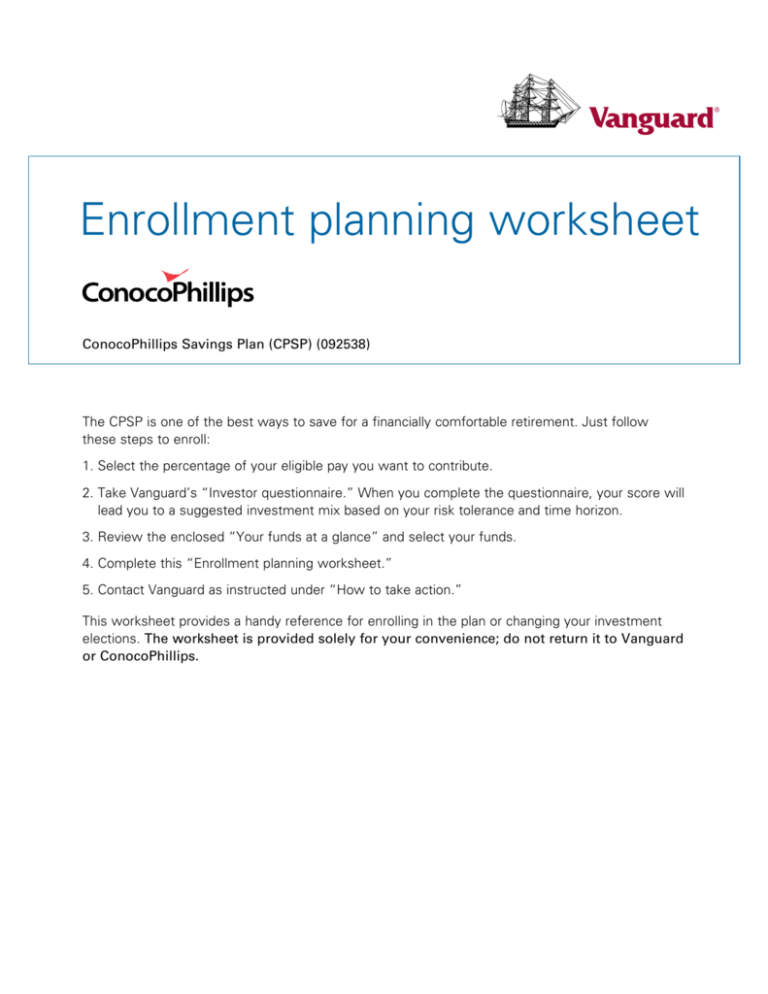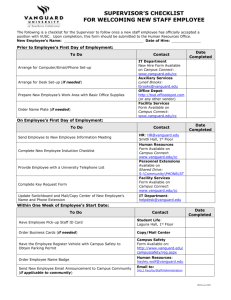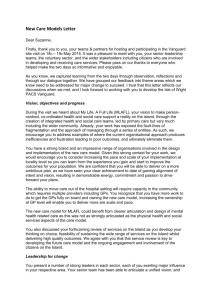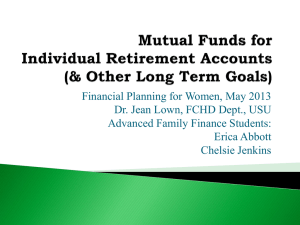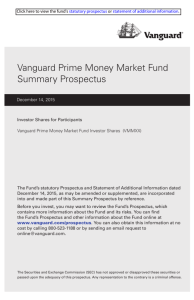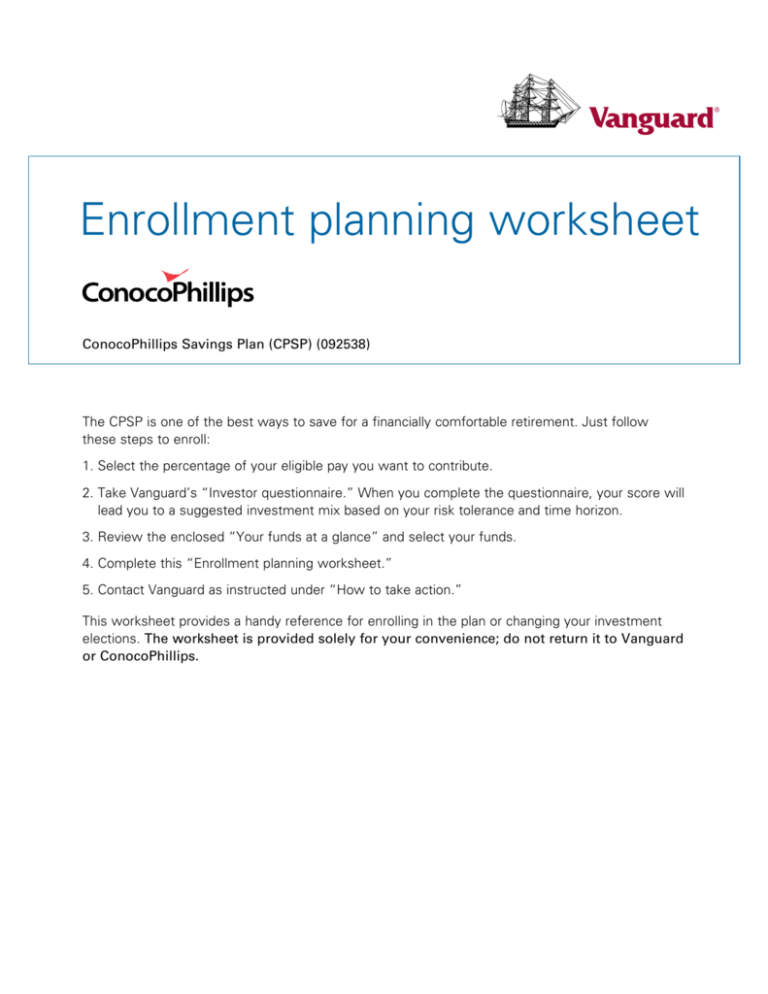
Enrollment planning worksheet
ConocoPhillips Savings Plan (CPSP) (092538)
The CPSP is one of the best ways to save for a financially comfortable retirement. Just follow
these steps to enroll:
1. Select the percentage of your eligible pay you want to contribute.
2. T
ake Vanguard’s “Investor questionnaire.” When you complete the questionnaire, your score will
lead you to a suggested investment mix based on your risk tolerance and time horizon.
3. Review the enclosed “Your funds at a glance” and select your funds.
4. Complete this “Enrollment planning worksheet.”
5. Contact Vanguard as instructed under “How to take action.”­­­
This worksheet provides a handy reference for enrolling in the plan or changing your investment
elections. The worksheet is provided solely for your convenience; do not return it to Vanguard
or ConocoPhillips.
Payroll deduction percentages
Stock Savings Feature (SSF)
I want to contribute 1% from my eligible pay each pay period.
Specify 1% as one of the following:
__ Before-tax contributions
__ Roth 401(k) after-tax contributions
__ Traditional after-tax contributions
Thrift Feature
I want to contribute these percentages from my eligible pay each pay period.
Specify percentages up to a total of 75% of eligible pay:
•
Before-tax contributions
%
•
Roth 401(k) after-tax contributions %
•
Traditional after-tax contributions %
Total % (minimum of 1%, maximum of 75%)
Note:
The IRS places annual limits on both before-tax and Roth 401(k) after-tax contributions. In addition,
there is an overall IRS limit on the combined amount of before-tax contributions, Roth 401(k) aftertax contributions, traditional after-tax contributions, and company contributions.
If you will reach age 50 or older at any time during the year, the IRS allows you to contribute
a higher amount than those under 50, through additional catch-up contributions. Catch-up
contributions are included as part of the overall contribution percentage to the Thrift Feature.
For current IRS limits, visit www.vanguard.com/contributionlimits.
Calculating your contribution percentages
Below is an example of how to determine your election percentage, based on an assumed salary
of $75,000 and the maximum combined before-tax and Roth 401(k) after-tax contributions allowed
by the IRS in 2012 ($17,000, or $22,500 if you are age 50 or older).
Step 1: Determine the amount you wish to contribute.
IRS limit for before-tax and Roth 401(k) contributions
IRS limit for catch-up contributions
Total contributions
Under age 50 50 or older
$17,000
$17,000
—
$5,500
$17,000
$22,500
Step 2: Divide your total contribution amount by your annual pay.
$17,000 / $75,000 = 0.23 Under age 50 50 or older
23%
—
$22,500 / $75,000 = 0.30
—
30%
You can contribute 1% of your total contribution percentage to the SSF, and the remainder to the
Thrift Feature, in any combination of before-tax and Roth 401(k) after-tax contributions.
Note: You can also make traditional after-tax contributions to the Thrift Feature. Traditional after-tax
contributions are not subject to the IRS limits above.
2
Investment options
Take Vanguard’s “Investor questionnaire.” Your score will lead you to a suggested investment
mix based on your risk tolerance and time horizon. You can access the questionnaire online at
www.vanguard.com/assetmix or call a Vanguard Participant Services associate at 800-523-1188
to request a paper copy. Indicate your allocation percentages in the spaces provided below and
then contact Vanguard to enroll.
Group 1: Target Retirement Funds
If you choose a fund within this investment group, it’s best to specify one Target Retirement Fund
in which to invest 100% of your contributions.
Fund Code
Fund Name
1691
Vanguard Target Retirement 2060 Fund
❑
1487
Vanguard Target Retirement 2055 Fund
❑
0699 Vanguard Target Retirement 2050 Fund
❑
0306 Vanguard Target Retirement 2045 Fund
❑
0696 Vanguard Target Retirement 2040 Fund
❑
0305 Vanguard Target Retirement 2035 Fund
❑
0695 Vanguard Target Retirement 2030 Fund
❑
0304 Vanguard Target Retirement 2025 Fund
❑
0682 Vanguard Target Retirement 2020 Fund
❑
0303 Vanguard Target Retirement 2015 Fund
❑
0681 Vanguard Target Retirement 2010 Fund
❑
0308 Vanguard Target Retirement Income Fund
❑
Group 2: Index funds
Specify percentages in 1% increments.
Fund Code
Fund Name
0222 Vanguard Total Bond Market Index Fund Institutional Shares _____%
0869 Vanguard Balanced Index Fund Institutional Shares _____%
0094 Vanguard Institutional Index Fund Institutional Shares
_____%
0868 Vanguard Growth Index Fund Institutional Shares _____%
0855 Vanguard Total Stock Market Index Fund Institutional Shares _____%
0867 Vanguard Value Index Fund Institutional Shares _____%
0856 Vanguard Extended Market Index Fund Institutional Shares _____%
0864 Vanguard Mid-Cap Index Fund Institutional Shares _____%
0866 Vanguard Small-Cap Growth Index Fund Institutional Shares _____%
0865 Vanguard Small-Cap Value Index Fund Institutional Shares
_____%
1869 Vanguard Total International Stock Index Fund Institutional Shares
_____%
3
Group 3: Actively managed funds
Specify percentages in 1% increments.
Fund Code
Fund Name
0066 Vanguard Prime Money Market Fund Institutional Shares _____%
4197 Stable Value Fund _____%
3746
PIMCO Total Return Fund Administrative Class
_____%
1190 Vanguard Inflation-Protected Securities Fund Institutional Shares _____%
0083 Vanguard Long-Term Treasury Fund _____%
0521 Vanguard Wellington™ Fund Admiral™ Shares _____%
2214 Fidelity Magellan Fund Retail Class _____%
0026 Vanguard Morgan™ Growth Fund _____%
0573 Vanguard Windsor™ II Fund Admiral Shares _____%
0024 Vanguard Explorer™ Fund _____%
0559 Vanguard PRIMECAP Fund Admiral Shares _____%
0581 Vanguard International Growth Fund Admiral Shares _____%
0046 Vanguard International Value Fund _____%
Group 4: Company s­­­­­tock fund
Specify percentages in 1% increments.
Fund Code
Fund Name
4126
ConocoPhillips Stock Fund
_____%
Note: If you choose to invest your contributions in any of the funds listed in Groups 2, 3, and 4, the total must equal 100%.
4
Automatic annual increases
To help you save more, you can elect to have your Thrift Feature before-tax payroll deduction
percentage increase automatically each year. Simply decide how much more you’d like to save
annually—from one to three percentage points—and the month you’d like to have your increases
take effect. Annual increases will continue at your elected percentage until your contributions reach
75% of your pay or the IRS limit.
You can set up, change, or stop your automatic increases anytime online at www.vanguard.com
or by speaking with a Vanguard Participant Services associate at 800-523-1188. This service is not
available through Vanguard’s interactive VOICE® Network.
Automatic annual increases
_____ % (from one to three percentage points)
Month for your automatic increases _____________
How to take action
You have these easy ways to enroll:
•G
o to www.vanguard.com or call the interactive VOICE Network at 800-523-1188 around
the clock. You can also access Vanguard’s website through HR Express on the ConocoPhillips
intranet site. If you haven’t registered yet for secure online account access, go to
www.vanguard.com/register. You’ll need your plan number (092538).
•C
all Vanguard Participant Services associates at 800-523-1188 weekdays from 7:30 a.m. to
8 p.m., Central time.
Note: To use VOICE, you will need a personal identification number (PIN). To create a PIN, follow
the prompts. To enroll online, you will need your plan number (092538), Social Security number,
birth date, and zip code.
If you have questions about the plan, call Vanguard at 800-523-1188.
Be sure to complete the entire enrollment process, including naming a beneficiary, and note the
date and confirmation number in the spaces below. If you do not receive a confirmation number,
you will have to repeat the process. A confirmation will also be mailed to your address of record.
See the back page for instructions on naming a beneficiary online.
Today’s date ____________________ Confirmation number ____________________________________
Your Vanguard account will reflect the contribution percentages and investments you specify when
you enroll by phone or online. No signature is necessary to establish or update your account.
Your payroll deduction will begin as soon as possible.
5
Choose a beneficiary
When you enroll, it is important to name one or more beneficiaries for your CPSP account. You can
designate or change the beneficiaries for your CPSP account online at www.vanguard.com.
By taking a few minutes today, you’ll have peace of mind in knowing your beneficiary information
is up-to-date. Follow these simple steps:
1. L
og on to your account at www.vanguard.com. If you haven’t registered yet for secure online
account access, go to www.vanguard.com/register. You’ll need your plan number (092538).
2. S
elect the My Profile tab. Note: If you have an individual (non-employer sponsored) account
with Vanguard, you may have to select Employer plans before you click the My Profile tab.
3. Select Beneficiaries.
4. Enter and submit your beneficiary information.
If you have questions or wish to request a paper version of the beneficiary designation form,
contact Vanguard Participant Services associates at 800-523-1188 weekdays between
7:30 a.m. and 8 p.m., Central time.
Did you know?
If you have assets in an eligible retirement plan sponsored by a previous employer or beforetax assets in an IRA, you can roll over those assets to the CPSP. To obtain a qualified rollover
form, log on to www.vanguard.com, click Plan Summary, go to Plan Rules, and click
Forms, or call Vanguard Participant Services associates at 800-523-1188 weekdays from
7:30 a.m. to 8 p.m., Central time, for instructions.
Participant Education
P.O. Box 2900
Valley Forge, PA 19482-2900
Connect with Vanguard®
retirementplans.vanguard.com > 800-523-1188
© 2012 The Vanguard Group, Inc.
All rights reserved. Vanguard
Marketing Corporation, Distributor
of the Vanguard Funds.
BBBBBGJD 052012