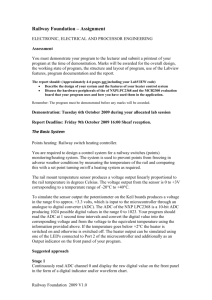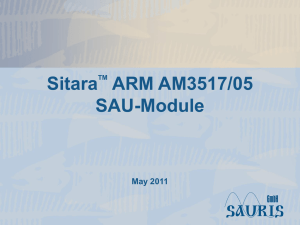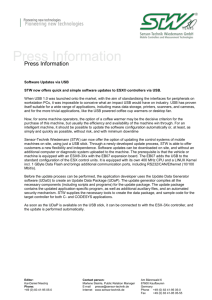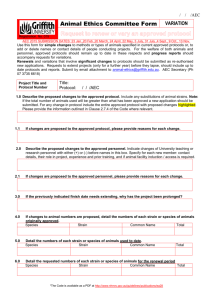Page 1 16-5147-00 A Holloway March 2012 V1.0 1 Assignment
advertisement
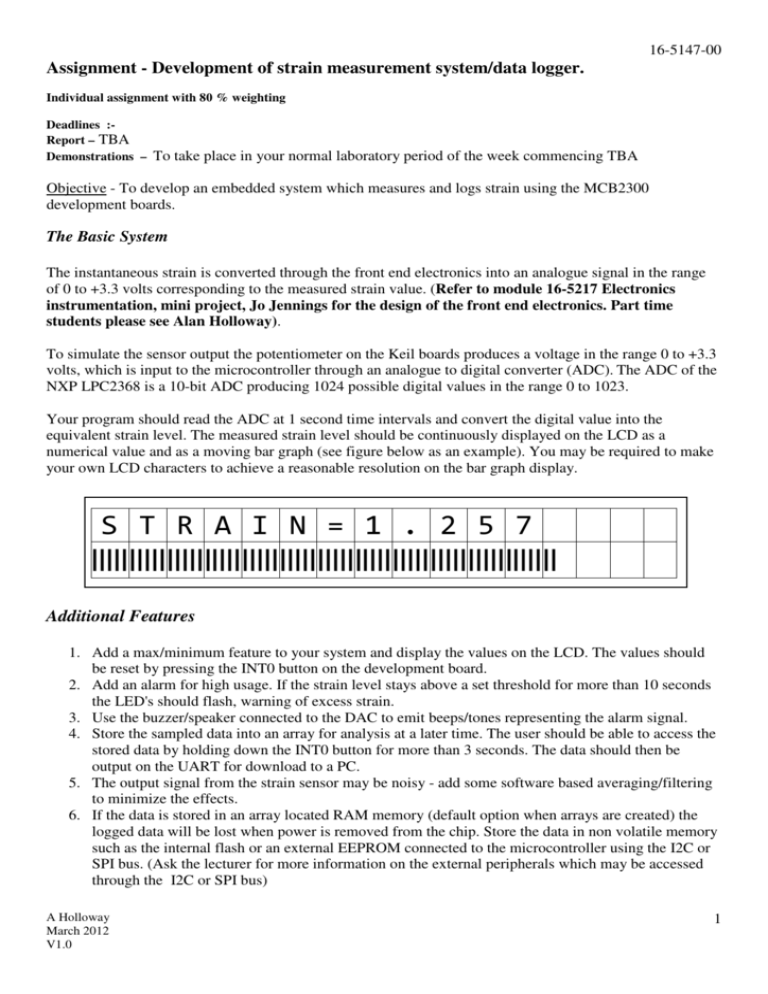
16-5147-00 Assignment - Development of strain measurement system/data logger. Individual assignment with 80 % weighting Deadlines :Report – TBA Demonstrations – To take place in your normal laboratory period of the week commencing TBA Objective - To develop an embedded system which measures and logs strain using the MCB2300 development boards. The Basic System The instantaneous strain is converted through the front end electronics into an analogue signal in the range of 0 to +3.3 volts corresponding to the measured strain value. (Refer to module 16-5217 Electronics instrumentation, mini project, Jo Jennings for the design of the front end electronics. Part time students please see Alan Holloway). To simulate the sensor output the potentiometer on the Keil boards produces a voltage in the range 0 to +3.3 volts, which is input to the microcontroller through an analogue to digital converter (ADC). The ADC of the NXP LPC2368 is a 10-bit ADC producing 1024 possible digital values in the range 0 to 1023. Your program should read the ADC at 1 second time intervals and convert the digital value into the equivalent strain level. The measured strain level should be continuously displayed on the LCD as a numerical value and as a moving bar graph (see figure below as an example). You may be required to make your own LCD characters to achieve a reasonable resolution on the bar graph display. S T R A I N = 1 . 2 5 7 |||||||||||||||||||||||||||||||||||||||||||||||||||||||||||||| Additional Features 1. Add a max/minimum feature to your system and display the values on the LCD. The values should be reset by pressing the INT0 button on the development board. 2. Add an alarm for high usage. If the strain level stays above a set threshold for more than 10 seconds the LED's should flash, warning of excess strain. 3. Use the buzzer/speaker connected to the DAC to emit beeps/tones representing the alarm signal. 4. Store the sampled data into an array for analysis at a later time. The user should be able to access the stored data by holding down the INT0 button for more than 3 seconds. The data should then be output on the UART for download to a PC. 5. The output signal from the strain sensor may be noisy - add some software based averaging/filtering to minimize the effects. 6. If the data is stored in an array located RAM memory (default option when arrays are created) the logged data will be lost when power is removed from the chip. Store the data in non volatile memory such as the internal flash or an external EEPROM connected to the microcontroller using the I2C or SPI bus. (Ask the lecturer for more information on the external peripherals which may be accessed through the I2C or SPI bus) A Holloway March 2012 V1.0 1 16-5147-00 7. Add user configurable parameters such as setting the sampling rate and the threshold warning levels. These could be set using HyperTerminal and the serial UART connection of the MCB2300. 8. Use the Real Time Clock (RTC to timestamp the logged data) 9. Add your own innovative features! Notes : The measurement of elapsed time must make use of one of the timers of the LPC2368 and must use the timer to generate periodic interrupts. By counting the interrupts the passing of time can be measured. For example if a timer was initialised to generate an interrupt every 100ms and at every interrupt a variable was incremented, then when the variable reached 10 this would indicated that one second had passed. In order to develop a working prototype and to evaluate the possibilities of the general purpose timer.the following are available:The Keil MCB2300 development board with various I/O devices such as LCD, LED’s, Push Buttons, potentiometer, Buzzer etc. Microchip I2C and SPI evaluation boards with a range of peripherals. The Keil MDK ARM compiler The uVision3 Development environment and simulator LCD module. This module has a 2 line 16 character /line display. A library of functions and examples is available from the lecturer to allow easy use of the LCD. Other C libraries available are:- functions to read the ADC channels, output to the DAC, Serial I/O etc. Useful Information. The following is a brief list of some of the LPC2368 & I/O Application board features: • • • • • • • • • • • • • • • • • • NXP LPC2368 Microcontroller ARM7TDMI-S based high-performance 32-bit RISC Microcontroller 58 Kbytes of high-speed on-chip RAM 512KBytes of external program memory (Flash ROM) with In-System Programming (ISP) and In-Application Programming (IAP) Four 32-bit counter/timers T0 – T3 (see LPC23xx user manual for details) Several digital I/O ports connected to 8 LED’s A 16 character x 2 line LCD 6 channel 10-bit ADC. One potentiometer generating voltages in the range 0 to +3.3 volts is connected to analogue channel 0. 10-bit DAC (Output may be connected to the speaker on the Keil board via a jumper). Four UARTs with 2 directly accessible on the Keil demo board COM0 & COM1 (This could be used to output data.) CAN 2.0B with two channels (CAN1 & CAN2) Ethernet 10/100 MAC with DMA Three I2C serial interfaces Three SPI/SSP serial interfaces I2S interface SD/MMC memory-card interface Real Time Clock with optional battery backup PWM unit for three-phase motor control USB 2.0 Full Speed Device Controller Note: To enable some of the features on the board it may be necessary to configure the jumpers. Details of the jumper settings are given in the table below. A Holloway March 2012 V1.0 2 16-5147-00 MCB2300 Jumper settings J1 - USB (D-) ON Connects USB Line D- to the USB connector. J2 - USB (D+) ON Connects USB Line D+ to the USB connector. J3 - AOUT ON Connects AOUT via LF amplifier to the loudspeaker. J4 - -- Not used J5 - UMODE ON Allows soft-connect of the USB device by issuing a software restart via P0.14 J6 - AD0.0 ON Connects POT1 potentiometer to AIN0 for analog input demonstration. J8 - INT0 ON Enable INT0 Push Button. J9 - RST ON Enables Reset via COM0. J10 - ISP OFF J11 - LED ON Enables Port2.0 - Port2.7 LEDs. J13 - ETM ON Enables the Embedded Trace Macrocell (so that the USB softconnect and the LED's can be used) Disables In-System Programming via COM0. Assessment method 1. 2. 3. 4. 5. 6. 7. You must attend laboratory sessions in order that your progress can be monitored at each stage of the design. Attendance will be monitored! You will be asked to show program design and program code and where possible demonstrate partial solutions. Your design should be documented and any ‘C’ code you write should be well structured and conform to a standard layout with appropriate use of comments. Note: if you do not attend laboratories and suddenly turn up at the end with a working program you will not be credited with the work. The various stages of development must be monitored. All students must submit a report and program listing with their name and student ID on both! The Report - Produce a short report (typically about four sides of A4) containing an outline of the hardware components and configuration of your system, the software design and a brief description of the operation of the system. The complete ‘C’ listing of your program should be added to the report as an appendix (exclude any software routines provided by the lecturer). The report must clearly show how the values for your timing have been derived. This should indicate the timer used, the prescaler value and the timer period. The report should briefly discuss the use of interrupts in your program; the interrupt vector used by your timer and the priority level. Demonstration – The submitted program must be demonstrated to the lecturer. During the demonstration you will be questioned about the operation of your implementation. Demonstrations will typically be during the laboratory session of the final week. No demonstration…No marks! A Holloway March 2012 V1.0 3 16-5147-00 Unit Assessment Criteria: Feature Use of software development and debugging tools Report: Program design and structure Report: Program layout and documentation Report: Input & output programming methodologies. Working state and innovative features. A Holloway March 2012 V1.0 Fail (0-39%) F/E Unable to use the basic subset of the software tools. 3rd (40%-49%) D Able to use a limited subset of the software tools. 2(ii) (50%-59%) C Use software tools including some advanced tool features 2(i) (60%-69%) B Use of software tools including advanced tool features Unable to use standard C language appropriately. Satisfactory use of Competent use of C C language in language in embedded embedded systems systems. Competent use of C language in embedded systems and use of compiler features Little or no useful user documentation and poor program format/layout. Little or no competence at using simple polling techniques for I/O interfacing Little or no evidence of a working system. Adequate documentation and format/layout of program. Use of appropriate techniques for I/O interfacing Appropriate documentation and format/layout of program. Use of polling techniques with some use of interrupts for I/O interfacing Detailed documentation and format/layout of program. Competent use of polling and interrupts for I/O interfacing Program performs minimum system requirements. Program performs most of the system requirements. Program performs all system requirements. 1st (70+%) A Able to discriminate, select and use more advanced development tools. Competent use of C language in embedded systems and use of compiler features Professional documentation and format/layout of program. Innovative use of polling and interrupt driven programming techniques. Program performs all system requirements and system extended in an appropriate and innovative direction. Indicative Weighting 10% 10% 10% 10% 60% 4