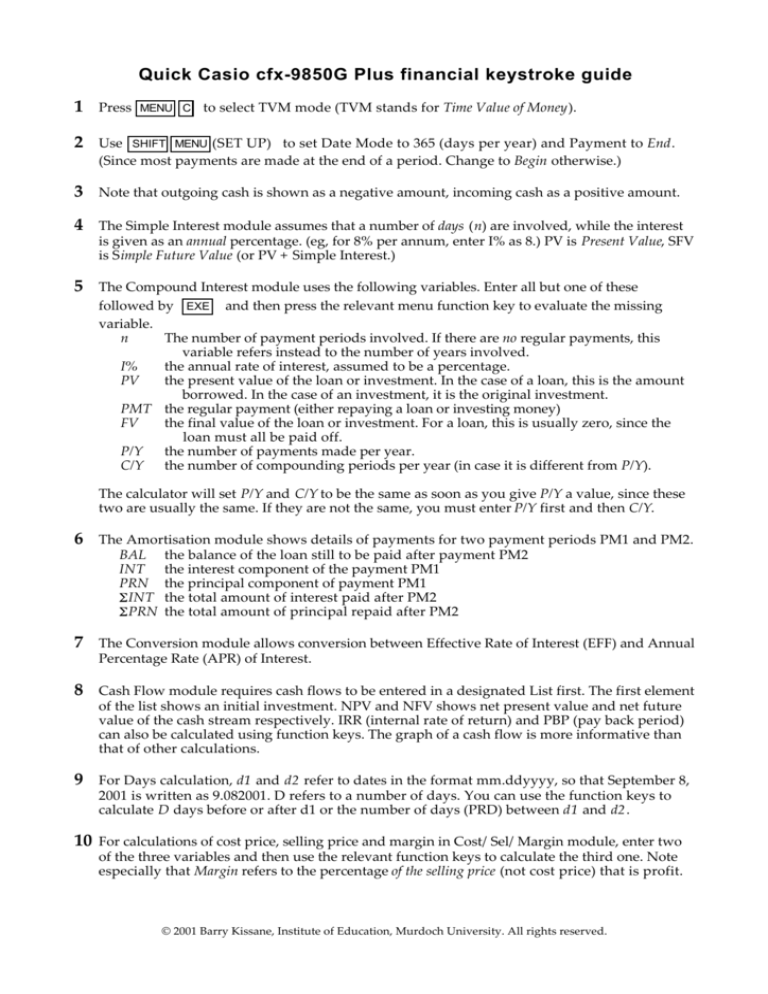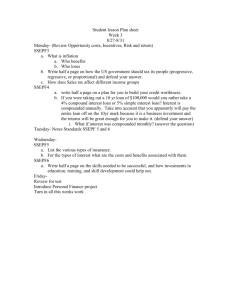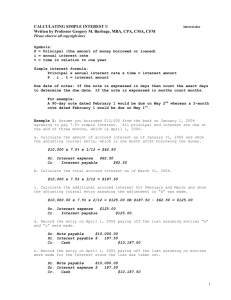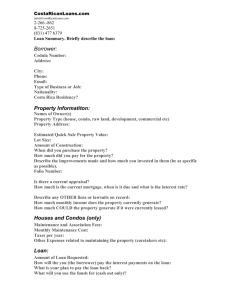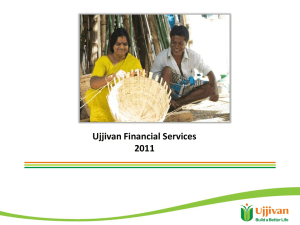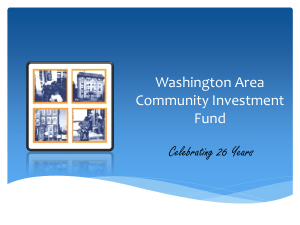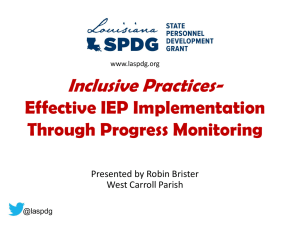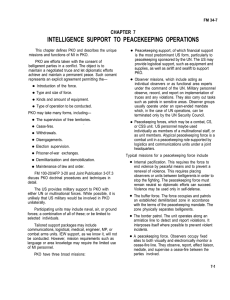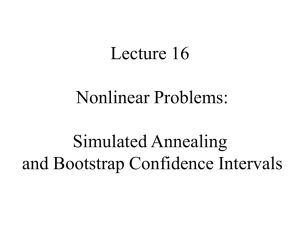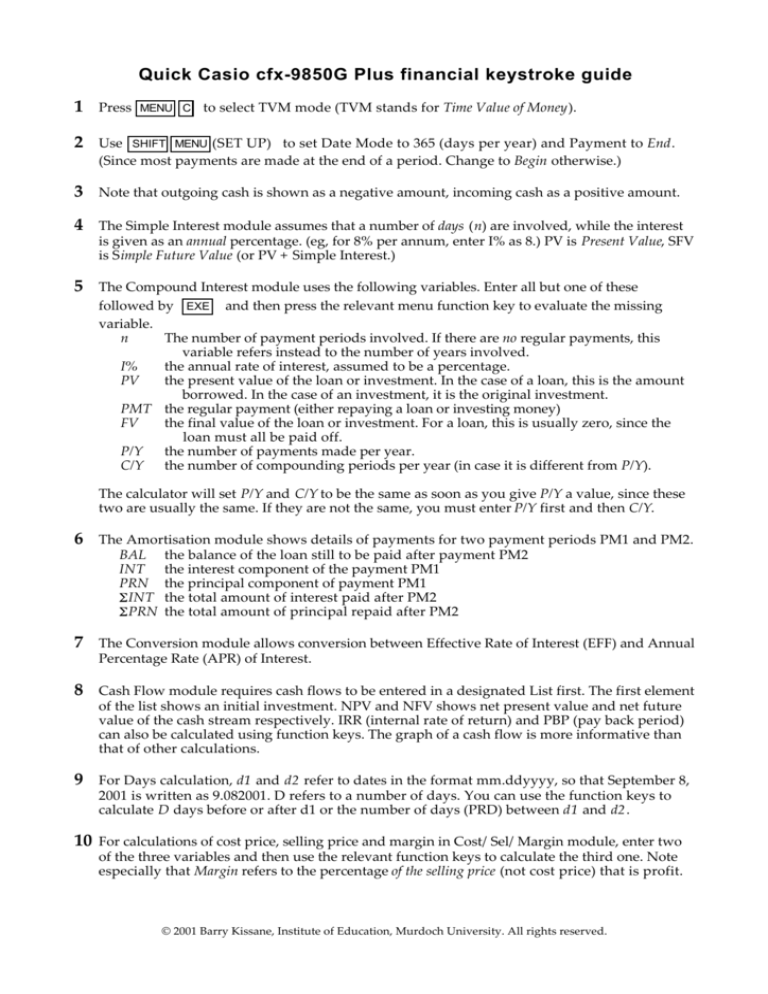
Quick Casio cfx-9850G Plus financial keystroke guide
1
Press MENU C to select TVM mode (TVM stands for Time Value of Money).
2
Use SHIFT MENU (SET UP) to set Date Mode to 365 (days per year) and Payment to End.
(Since most payments are made at the end of a period. Change to Begin otherwise.)
3
Note that outgoing cash is shown as a negative amount, incoming cash as a positive amount.
4
The Simple Interest module assumes that a number of days (n) are involved, while the interest
is given as an annual percentage. (eg, for 8% per annum, enter I% as 8.) PV is Present Value, SFV
is Simple Future Value (or PV + Simple Interest.)
5
The Compound Interest module uses the following variables. Enter all but one of these
followed by EXE and then press the relevant menu function key to evaluate the missing
variable.
n
The number of payment periods involved. If there are no regular payments, this
variable refers instead to the number of years involved.
I%
the annual rate of interest, assumed to be a percentage.
PV
the present value of the loan or investment. In the case of a loan, this is the amount
borrowed. In the case of an investment, it is the original investment.
PMT the regular payment (either repaying a loan or investing money)
FV
the final value of the loan or investment. For a loan, this is usually zero, since the
loan must all be paid off.
P/Y
the number of payments made per year.
C/Y the number of compounding periods per year (in case it is different from P/Y).
The calculator will set P/Y and C/Y to be the same as soon as you give P/Y a value, since these
two are usually the same. If they are not the same, you must enter P/Y first and then C/Y.
6
The Amortisation module shows details of payments for two payment periods PM1 and PM2.
BAL the balance of the loan still to be paid after payment PM2
INT the interest component of the payment PM1
PRN the principal component of payment PM1
INT the total amount of interest paid after PM2
PRN the total amount of principal repaid after PM2
7
The Conversion module allows conversion between Effective Rate of Interest (EFF) and Annual
Percentage Rate (APR) of Interest.
8
Cash Flow module requires cash flows to be entered in a designated List first. The first element
of the list shows an initial investment. NPV and NFV shows net present value and net future
value of the cash stream respectively. IRR (internal rate of return) and PBP (pay back period)
can also be calculated using function keys. The graph of a cash flow is more informative than
that of other calculations.
9
For Days calculation, d1 and d2 refer to dates in the format mm.ddyyyy, so that September 8,
2001 is written as 9.082001. D refers to a number of days. You can use the function keys to
calculate D days before or after d1 or the number of days (PRD) between d1 and d2.
10
For calculations of cost price, selling price and margin in Cost/Sel/Margin module, enter two
of the three variables and then use the relevant function keys to calculate the third one. Note
especially that Margin refers to the percentage of the selling price (not cost price) that is profit.
© 2001 Barry Kissane, Institute of Education, Murdoch University. All rights reserved.