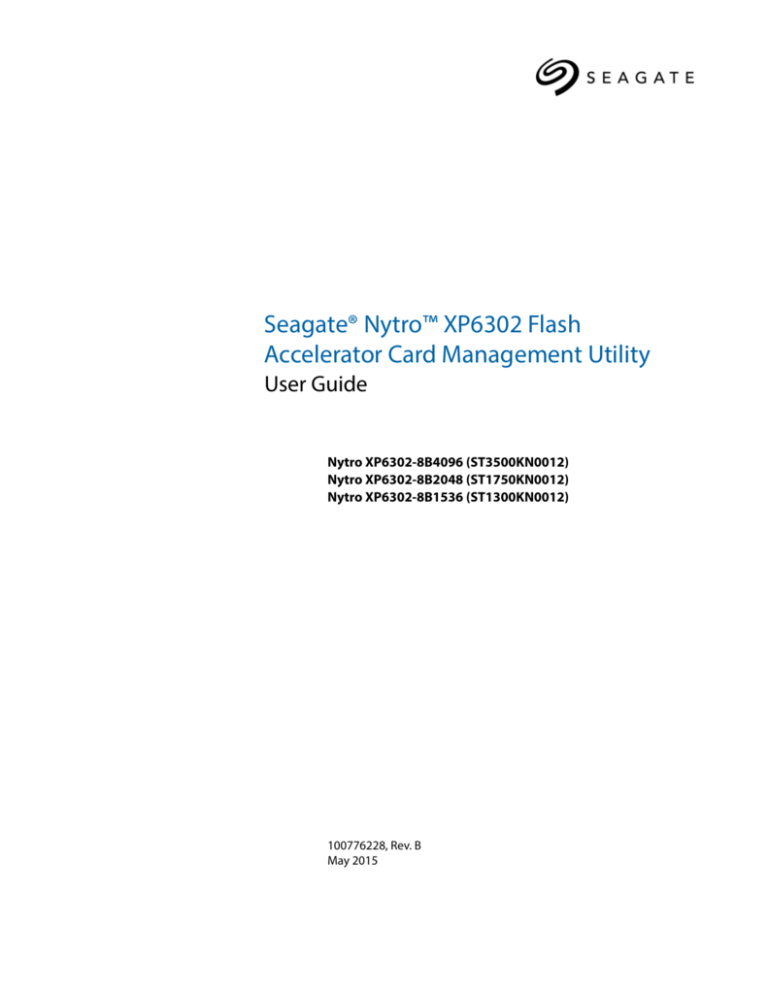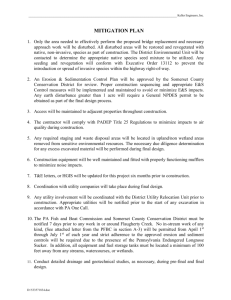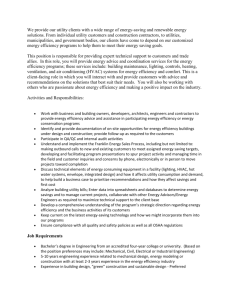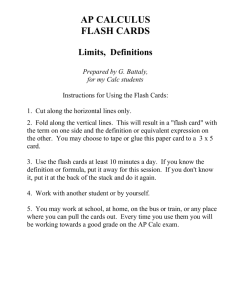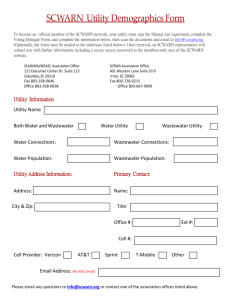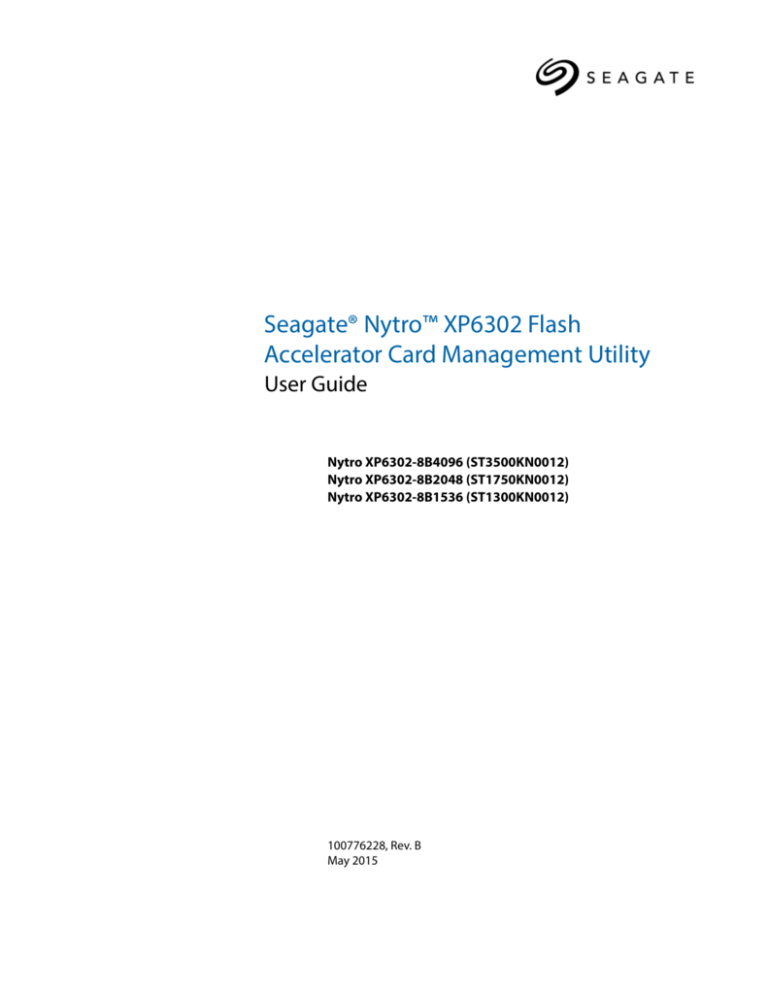
Seagate® Nytro™ XP6302 Flash
Accelerator Card Management Utility
User Guide
Nytro XP6302-8B4096 (ST3500KN0012)
Nytro XP6302-8B2048 (ST1750KN0012)
Nytro XP6302-8B1536 (ST1300KN0012)
100776228, Rev. B
May 2015
Revision History
Revision
Rev. B
Date
May 2015
Description of Changes
Rev. A
December 2014
Added 4 TB support-related information.
Extract SMART Logs Command.
SCSI UNMAP Command.
Added SNMP information.
Initial release.
© 2015, Seagate Technology LLC All rights reserved.
Publication number: 100776228, Rev. B, May 2015
Seagate, Seagate Technology and the Wave logo are registered trademarks of Seagate Technology LLC in the United States and/or other countries. Nytro, Nytro WarpDrive and SeaTools are either trademarks or registered
trademarks of Seagate Technology LLC or one of its affiliated companies in the United States and/or other countries. All other trademarks or registered trademarks are the property of their respective owners.
No part of this publication may be reproduced in any form without written permission of Seagate Technology LLC. Call 877-PUB-TEK1(877-782-8351) to request permission.
When referring to drive capacity, one gigabyte, or GB, equals one billion bytes and one terabyte, or TB, equals one trillion bytes. Your computer’s operating system may use a different standard of measurement and report
a lower capacity. In addition, some of the listed capacity is used for formatting and other functions, and thus will not be available for data storage. Actual quantities will vary based on various factors, including file size, file
format, features and application software. Actual data rates may vary depending on operating environment and other factors. The export or re-export of hardware or software containing encryption may be regulated by
the U.S. Department of Commerce, Bureau of Industry and Security (for more information, visit www.bis.doc.gov), and controlled for import and use outside of the U.S. Seagate reserves the right to change, without notice,
product offerings or specifications.
Contents
Seagate Technology Support Services . . . . . . . . . . . . . . . . . . . . . . . . . . . . . . . . . . . . . . . . . . . . . . . . . . . . . . . . . . . . . . . . . . . . . . . . . . . . . . . . . . . . . . . . . . . 4
Nytro XP6302 Flash Accelerator Card Management Utility . . . . . . . . . . . . . . . . . . . . . . . . . . . . . . . . . . . . . . . . . . . . . . . . . . . . . . . . . . . . . . . . . . . . . . . . 5
1 Introduction . . . . . . . . . . . . . . . . . . . . . . . . . . . . . . . . . . . . . . . . . . . . . . . . . . . . . . . . . . . . . . . . . . . . . . . . . . . . . . . . . . . . . . . . . . . . . . . . . . . . . . . . . . . . . . . . . . . . . . . . . 5
2 Applicable Products . . . . . . . . . . . . . . . . . . . . . . . . . . . . . . . . . . . . . . . . . . . . . . . . . . . . . . . . . . . . . . . . . . . . . . . . . . . . . . . . . . . . . . . . . . . . . . . . . . . . . . . . . . . . . . . . . . 5
3 Hardware and Software Compatibility . . . . . . . . . . . . . . . . . . . . . . . . . . . . . . . . . . . . . . . . . . . . . . . . . . . . . . . . . . . . . . . . . . . . . . . . . . . . . . . . . . . . . . . . . . . . . . . . . 5
4 DDCLI Utility Version Information . . . . . . . . . . . . . . . . . . . . . . . . . . . . . . . . . . . . . . . . . . . . . . . . . . . . . . . . . . . . . . . . . . . . . . . . . . . . . . . . . . . . . . . . . . . . . . . . . . . . . 7
5 Interfaces . . . . . . . . . . . . . . . . . . . . . . . . . . . . . . . . . . . . . . . . . . . . . . . . . . . . . . . . . . . . . . . . . . . . . . . . . . . . . . . . . . . . . . . . . . . . . . . . . . . . . . . . . . . . . . . . . . . . . . . . . . . . 7
5.1 Command Line Interface . . . . . . . . . . . . . . . . . . . . . . . . . . . . . . . . . . . . . . . . . . . . . . . . . . . . . . . . . . . . . . . . . . . . . . . . . . . . . . . . . . . . . . . . . . . . . . . . . . . . . . . 7
5.2 Text Menu Interface . . . . . . . . . . . . . . . . . . . . . . . . . . . . . . . . . . . . . . . . . . . . . . . . . . . . . . . . . . . . . . . . . . . . . . . . . . . . . . . . . . . . . . . . . . . . . . . . . . . . . . . . . . . . 8
6 Commands . . . . . . . . . . . . . . . . . . . . . . . . . . . . . . . . . . . . . . . . . . . . . . . . . . . . . . . . . . . . . . . . . . . . . . . . . . . . . . . . . . . . . . . . . . . . . . . . . . . . . . . . . . . . . . . . . . . . . . . . . . 8
6.1 List All Command . . . . . . . . . . . . . . . . . . . . . . . . . . . . . . . . . . . . . . . . . . . . . . . . . . . . . . . . . . . . . . . . . . . . . . . . . . . . . . . . . . . . . . . . . . . . . . . . . . . . . . . . . . . . . . 9
6.2 List Command . . . . . . . . . . . . . . . . . . . . . . . . . . . . . . . . . . . . . . . . . . . . . . . . . . . . . . . . . . . . . . . . . . . . . . . . . . . . . . . . . . . . . . . . . . . . . . . . . . . . . . . . . . . . . . . . . 9
6.3 Update Nytro Flash Card Package Command . . . . . . . . . . . . . . . . . . . . . . . . . . . . . . . . . . . . . . . . . . . . . . . . . . . . . . . . . . . . . . . . . . . . . . . . . . . . . . . . . . 11
6.4 Health Reporting Command . . . . . . . . . . . . . . . . . . . . . . . . . . . . . . . . . . . . . . . . . . . . . . . . . . . . . . . . . . . . . . . . . . . . . . . . . . . . . . . . . . . . . . . . . . . . . . . . . . 13
6.5 Locate Nytro Card Command . . . . . . . . . . . . . . . . . . . . . . . . . . . . . . . . . . . . . . . . . . . . . . . . . . . . . . . . . . . . . . . . . . . . . . . . . . . . . . . . . . . . . . . . . . . . . . . . . . 20
6.6 Format Nytro Card Command . . . . . . . . . . . . . . . . . . . . . . . . . . . . . . . . . . . . . . . . . . . . . . . . . . . . . . . . . . . . . . . . . . . . . . . . . . . . . . . . . . . . . . . . . . . . . . . . . 21
6.7 Show Flash Card Vital Product Data Information . . . . . . . . . . . . . . . . . . . . . . . . . . . . . . . . . . . . . . . . . . . . . . . . . . . . . . . . . . . . . . . . . . . . . . . . . . . . . . . 23
6.8 Extract SMART Logs Command . . . . . . . . . . . . . . . . . . . . . . . . . . . . . . . . . . . . . . . . . . . . . . . . . . . . . . . . . . . . . . . . . . . . . . . . . . . . . . . . . . . . . . . . . . . . . . . . 25
6.9 SCSI UNMAP Command . . . . . . . . . . . . . . . . . . . . . . . . . . . . . . . . . . . . . . . . . . . . . . . . . . . . . . . . . . . . . . . . . . . . . . . . . . . . . . . . . . . . . . . . . . . . . . . . . . . . . . . 26
7 Exception Handling . . . . . . . . . . . . . . . . . . . . . . . . . . . . . . . . . . . . . . . . . . . . . . . . . . . . . . . . . . . . . . . . . . . . . . . . . . . . . . . . . . . . . . . . . . . . . . . . . . . . . . . . . . . . . . . . . 28
8 Installing and Configuring SNMP . . . . . . . . . . . . . . . . . . . . . . . . . . . . . . . . . . . . . . . . . . . . . . . . . . . . . . . . . . . . . . . . . . . . . . . . . . . . . . . . . . . . . . . . . . . . . . . . . . . . . 30
8.1 Installing and Configuring SNMP on Windows Operating System . . . . . . . . . . . . . . . . . . . . . . . . . . . . . . . . . . . . . . . . . . . . . . . . . . . . . . . . . . . . . . . 30
8.2 Installing SNMP Service on Windows Server 2008 Operating System . . . . . . . . . . . . . . . . . . . . . . . . . . . . . . . . . . . . . . . . . . . . . . . . . . . . . . . . . . . . 30
8.3 Configuring SNMP Service on Windows 2008 Server Operating System . . . . . . . . . . . . . . . . . . . . . . . . . . . . . . . . . . . . . . . . . . . . . . . . . . . . . . . . . 30
8.4 Installing SNMP on the Linux Operating System . . . . . . . . . . . . . . . . . . . . . . . . . . . . . . . . . . . . . . . . . . . . . . . . . . . . . . . . . . . . . . . . . . . . . . . . . . . . . . . . 31
8.5 Installing SNMP Agent on RHEL . . . . . . . . . . . . . . . . . . . . . . . . . . . . . . . . . . . . . . . . . . . . . . . . . . . . . . . . . . . . . . . . . . . . . . . . . . . . . . . . . . . . . . . . . . . . . . . 31
Nytro WarpDrive and Nytro XP6302 Flash Accelerator Card Management Utility User Guide, Rev. B
3
Seagate Technology Support Services
For information regarding online support and services, visit: http://www.seagate.com/about/contact-us/technical-support/
Available services include:
Presales & Technical support
Global Support Services telephone numbers & business hours
Authorized Service Centers
For information regarding Warranty Support, visit: http://www.seagate.com/support/warranty-and-replacements/
For information regarding data recovery services, visit: http://www.seagate.com/services-software/data-recovery-services/
For Seagate OEM and Distribution partner portal, visit: http://www.seagate.com/partners
For Seagate reseller portal, visit: http://www.seagate.com/partners/my-spp-dashboard/
Nytro WarpDrive and Nytro XP6302 Flash Accelerator Card Management Utility User Guide, Rev. B
4
www.seagate.com
Introduction
Nytro XP6302 Flash Accelerator Card Management Utility
1
Introduction
Use the Seagate® Nytro™ WarpDrive® and Nytro XP6302 Flash Accelerator Card Management utility (DDCLI) to update,
format, and check the status of your Nytro and XP6302 cards. To download the Nytro product components, go to
http://www.seagate.com/products/solid-state-flash-storage/accelerator-cards/,
2
Click Nytro™ XP6302 Flash Card.
Click Support.
In the Software and Tools, select Nytro Management Utility.
Applicable Products
The following products use the Nytro management utility (DDCLI).
DEVICE NAMES
3
MODEL NAMES
USABLE CAPACITY
Nytro XP 6302
XP6302-8B4096
(ST3500KN0012)
3.5 TB
Nytro XP 6302
XP6302-8B2048
(ST1750KN0012)
1750 GB
Nytro XP 6302
XP6302-8B1536
(ST1300KN0012)
1300 GB
Hardware and Software Compatibility
The Nytro management utility (DDCLI) is compatible with the following hardware and software.
Proprietary I/O protocol device
The utility supports only Nytro Flash cards that are based on the Fusion-MPT™ architecture and implemented
according to the Message Passing Interface (MPI) v2.0 specification.
Hardware platforms:
— x86 and x64 or compatible
Devices:
— On-board Nytro Flash modules
Operating systems:
— Microsoft® Windows® x64
Windows Server 2008 R2 SP1
Windows Server 2008 R2
Windows Server® 2012 R2
Nytro WarpDrive and Nytro XP6302 Flash Accelerator Card Management Utility User Guide, Rev. B
5
www.seagate.com
Hardware and Software Compatibility
—
—
—
—
—
—
NOTE
—
—
—
—
—
RHEL x32 and x64
RHEL 5.9 and 5.10
RHEL 6.5 and 6.6
RHEL 7.0
Solaris® x32 and x64
Version 10 U10
Version 11
SPARC Version 10 U10
SPARC Version 11 and 11.2
SUSE® Linux® Enterprise Server (SLES™) x32 and x64
SLES Version 11 SP3
CentOS® x32 and x64
Version 6.4 and 6.5
Ubuntu® x32 and x64
Version 12.04
Version 14.04 LTS
Debian® x32 and x64
Version 6.05
Version 7.0
Use the same driver.
Fedora® x32 and x64
Version 19 and 20
Oracle® Enterprise Linux (OEL™) x32 and x64
OEL 5.9 and 5.10
OEL 6.5
VMware® x64
ESXi 5.1 and 5.5
FreeBSD® x32 and x64
Version 9 and 9.2
Version 10
Other software:
Nytro firmware – MPI v2.0
Nytro WarpDrive and Nytro XP6302 Flash Accelerator Card Management Utility User Guide, Rev. B
6
www.seagate.com
4
DDCLI Utility Version Information
DDCLI Utility Version Information
You can determine the Nytro management utility version within the DDCLI utility. The following output provides an
example of the Nytro management utility menu interface.
****************************************************************************
Seagate WarpDrive Management Utility
Version 112.00.12.00 (2015.04.16)
Copyright (c) 2015 Seagate Technologies LLC. All Rights Reserved.
****************************************************************************
ID
-1
WarpDrive
Package Version
----------------------XP6302-8B4096 13.00.02.00
PCI Address
----------00:1b:00:00
Select the WarpDrive [1-1 or 0:Quit]: 1
1.
2.
3.
4.
5.
6.
7.
8.
List WarpDrive Information
Update Flash Package
Display WarpDrive Health
Locate WarpDrive
Format WarpDrive
Show Vital Product Data
Extract SMART Logs
Enable/Disable UNMAP feature
Select Operation [1-8 or 0:Quit]:
5
Interfaces
The Nytro management utility supports a command line interface (CLI) and a text menu interface.
5.1
Command Line Interface
To bring up the Nytro management utility in the CLI mode, use either of the following commands.
ddcli -c <Flash card number> [command] [parameters]
Or
ddcli -listall
Adhere to the following CLI guidelines:
All commands, except the -listall command, are run with the -c option.
The commands that require the -c option cannot run without a parameter. Only the -listall command can
run without a parameter.
Nytro WarpDrive and Nytro XP6302 Flash Accelerator Card Management Utility User Guide, Rev. B
7
www.seagate.com
5.2
Commands
Text Menu Interface
To bring up the utility in the Text Menu mode, use the ddcli command without any options. The utility displays the
following top-level menu, which shows a list of Nytro Flash cards in the system.
ID
-1
WarpDrive
Package Version
----------------------XP6302-8B4096 13.00.02.00
PCI Address
----------00:1b:00:00
Select the WarpDrive [1-1 or 0:Quit]: 1
After the Nytro Flash card in the following top-level menu is selected, the utility shows the following menu.
1.
2.
3.
4.
5.
6.
7.
8.
List WarpDrive information
Update Flash Package
Display WarpDrive Health
Locate WarpDrive
Format WarpDrive
Show Vital Product Data
Extract SMART Logs
Enable/Disable UNMAP feature
Select the operation [1-8 or 0:Quit]:
6
Commands
The following table lists all of the user commands supported by the Nytro management utility. The following sections
provide detailed descriptions of the commands.
Table 1 List of Commands
Command
Description
-help
Shows help for command line usage (not available in menu mode).
-listall
Lists all Nytro Flash cards in the system (not available in menu mode).
-list
Lists all information for the selected Nytro Flash card.
-updatepkg
Updates the Nytro Flash card components with the Nytro Flash card package.
-health
Shows the health of the selected Nytro Flash card.
-locate
Locates the selected Nytro Flash card in the system. Use this command to start blinking the LED.
-showvpd
Shows the Nytro Flash card vital product data (VPD) information.
-format
Formats the selected Nytro Flash card.
-c
Selects a Nytro Flash card with the correct ID number (ID numbers range from 1 to 256).
-getsmartlog
Extracts SMART™ logs.
-unmapSCSI
Enables or disables the SCSI UNMAP feature.
Nytro WarpDrive and Nytro XP6302 Flash Accelerator Card Management Utility User Guide, Rev. B
8
www.seagate.com
6.1
Commands
List All Command
The -listall command lists all of the Nytro Flash cards in the system along with the following information:
Nytro Flash card index
Nytro Flash card name
Nytro Flash card package version
PCI address
The -listall command runs without any command line parameters. You need not specify the -c option on the
command line.
6.1.1
Command Line Usage
Enter the following command in the CLI to run the -listall command.
Command Syntax
# ddcli -listall
Command Example
# ddcli -listall
Sample Output
When the -listall command runs as provided in the preceding example, the utility returns the following text.
ID
-1
6.2
WarpDrive
Package Version
----------------------XP6302-8B4096 13.00.02.00
PCI Address
----------00:1b:00:00
List Command
The -list command lists the information of a selected Nytro Flash card. In the CLI mode, select a Nytro Flash card by
including its Nytro Flash card index.
The following information is displayed with the -list command:
Nytro Flash card index
Nytro Flash card name
Nytro Flash card package version
PCI address
SAS address
Physical device information, such as capacity, firmware revision, and so on.
Nytro WarpDrive and Nytro XP6302 Flash Accelerator Card Management Utility User Guide, Rev. B
9
www.seagate.com
6.2.1
Commands
Text Menu Option
The following top-level menu lists the Nytro Flash cards in the system and prompts you to select a Nytro Flash card on
which to perform an operation.
command Syntax
# ddcli
Sample Output
****************************************************************************
Seagate WarpDrive Management Utility
Version 112.00.12.00 (2015.04.16)
Copyright (c) 2015 Seagate Technologies LLC. All Rights Reserved.
****************************************************************************
ID
-1
WarpDrive
Package Version
----------------------XP6302-8B4096 13.00.02.00
PCI Address
----------00:1b:00:00
Select the WarpDrive [1-1 or 0:Quit]: 1
1.
List WarpDrive Information
2.
Update Flash Package
3.
Display WarpDrive Health
4.
Locate WarpDrive
5.
Format WarpDrive
6.
Show Vital Product Data
7.
Extract SMART Logs
Enable/Disable UNMAP feature
8.
Select Operation [1-8 or 0:Quit]: 1
WarpDrive Selected is XP6302-8B4096
-----------------------------------------------------------------------WarpDrive Information
-----------------------------------------------------------------------: 1
WarpDrive ID
PCI Address
: 00:1b:00:00
PCI Slot Number
: 0x02
PCI SubSystem DeviceId
: 0x1314
: 0x1000
PCI SubSystem VendorId
: 500605B 005EE45B0
SAS Address
: 13.00.02.00
Package Version
Firmware Version
: 112.00.12.00
Legacy BIOS Version
: 110.00.01.00
: 07.18.06.00
UEFI BSD Version
: Nytro XP6302
Chip Name
: XP6302-8B4096
Board Name
Board Assembly Number
: 100766077A
: SL442P0039
Board Tracer Number
: YES
RAID Support
1.
List WarpDrive Information
2.
Update Flash Package
3.
Display WarpDrive Health
4.
Locate WarpDrive
5.
Format WarpDrive
Nytro WarpDrive and Nytro XP6302 Flash Accelerator Card Management Utility User Guide, Rev. B
10
www.seagate.com
6.
7.
8.
6.2.2
Commands
Show Vital Product Data
Extract SMART Logs
Enable/Disable UNMAP feature
Command Line Usage
Enter the following command in the CLI to run the -list command.
Command Syntax
# ddcli -c <Flash card number> -list
Command Example
# ddcli -c 1 -list
Sample Output
When the -list command runs as provided in the preceding example, the utility returns the following text.
****************************************************************************
Seagate WarpDrive Management Utility
Version 112.00.12.00 (2015.04.16)
Copyright (c) 2015 Seagate Technologies LLC. All Rights Reserved.
****************************************************************************
WarpDrive Selected is XP6302-8B4096
-----------------------------------------------------------------------WarpDrive Information
-----------------------------------------------------------------------: 1
WarpDrive ID
PCI Address
: 00:1b:00:00
PCI Slot Number
: 0x02
PCI SubSystem DeviceId
: 0x1314
: 0x1000
PCI SubSystem VendorId
: 500605B 005EE45B0
SAS Address
Package Version
: 13.00.02.00
: 112.00.12.00
Firmware Version
: 110.00.01.00
Legacy BIOS Version
: 07.18.06.00
UEFI BSD Version
: Nytro XP6302
Chip Name
Board Name
: XP6302-8B4096
Board Assembly Number
: 100766077A
: SL442P0039
Board Tracer Number
: YES
RAID Support
Seagate WarpDrive Management Utility: Execution completed successfully.
6.3
Update Nytro Flash Card Package Command
The -updatepkg command updates the selected Nytro Flash card with the specified firmware package and you can
also downgrade the package by using the same command. This command supports upgrades of only the Nytro Flash
card firmware package. If the current firmware package version on the selected Nytro Flash card is higher than the
specified firmware package version, the command returns an error.
If the -updatepkg command is successful, the following output appears:
WarpDrive package updated successfully message.
Nytro WarpDrive and Nytro XP6302 Flash Accelerator Card Management Utility User Guide, Rev. B
11
www.seagate.com
6.3.1
Commands
Text Menu Option
The following top-level menu lists the Nytro Flash cards in the system and prompts you to select a Nytro Flash card on
which to perform an operation.
Command Syntax
# ddcli
Sample Output
****************************************************************************
Seagate WarpDrive Management Utility
Version 112.00.12.00 (2015.04.16)
Copyright (c) 2015 Seagate Technologies LLC. All Rights Reserved.
****************************************************************************
ID
-1
WarpDrive
Package Version
----------------------XP6302-8B4096 13.00.02.00
PCI Address
----------00:1b:00:00
Select the WarpDrive [1-1 or 0:Quit]: 1
1.
2.
3.
4.
5.
6.
7.
8.
List WarpDrive Information
Update Flash Package
Display WarpDrive Health
Locate WarpDrive
Format WarpDrive
Show Vital Product Data
Extract SMART Logs
Enable/Disable UNMAP feature
Select Operation [1-8 or 0:Quit]: 2
Enter Flash Package File: XP6302-8B4096_13.00.02.00.bin
6.3.2
Command Line Usage
Enter the following line of text in the CLI to run the -updatepkg command. The path is optional. If you do not specify
a path, the ddcli utility uses the current directory to locate the firmware file.
Command Syntax
To bring up the utility in the CLI mode, use the following command:
# ddcli -c <Flash card number> -updatepkg [optional:path]<firmware file name>
Command Example
# ddcli -c 1 -updatepkg XP6302-8B4096_13.00.02.00.bin
The following example uses the /home/user directory to find the firmware file,
XP6302-8B4096_13.00.02.00.bin, which is located in the same directory as the DDCLI utility.
# ddcli -c 1 -updatepkg /home/user/XP6302-8B4096_13.00.02.00.bin
Nytro WarpDrive and Nytro XP6302 Flash Accelerator Card Management Utility User Guide, Rev. B
12
www.seagate.com
6.3.3
Commands
Error Handling
The following statements are true with regard to error handling:
6.4
If a Nytro Flash card firmware update fails, the -updatepkg command terminates.
If a firmware download fails on any of the Nytro Flash card components, the process terminates.
Health Reporting Command
The -health command shows the overall health status of a selected Nytro Flash card and its components. If any alert
exists, this command shows the component causing the alert along with further information. The -health
command Overall Health output includes the following states:
GOOD. The Nytro Flash card is operating correctly. All operations are supported.
WARNING. The Nytro Flash card is approaching failure. This output appears because of a decreased Life Left
value, an increased Temperature value outside the set threshold, or also because of two-level BRM failure.
ERROR. The Nytro Flash card is not operating. Contact Seagate Support for assistance.
The Warranty Remaining field in the output of the -health command appears as a percentage, which is between 0
percent and 100 percent. If the value is 0 percent, it indicates that the Nytro Flash card warranty has expired. If the
Nytro Flash card warranty has expired, contact Seagate Support.
6.4.1
Text Menu Option
The following top-level menu lists the Nytro Flash cards in the system and prompts you to select a Nytro Flash card on
which to perform an operation.
Command Syntax
# ddcli
Sample Output
****************************************************************************
Seagate WarpDrive Management Utility
Version 112.00.12.00 (2015.04.16)
Copyright (c) 2015 Seagate Technologies LLC. All Rights Reserved.
****************************************************************************
ID
-1
WarpDrive
Package Version
----------------------XP6308-8B4096 13.00.02.00
PCI Address
----------00:1b:00:00
Select the WarpDrive [1-1 or 0:Quit]: 1
1.
2.
3.
4.
5.
6.
7.
8.
List WarpDrive Information
Update Flash Package
Display WarpDrive Health
Locate WarpDrive
Format WarpDrive
Show Vital Product Data
Extract SMART Logs
Enable/Disable UNMAP feature
Select Operation [1-8 or 0:Quit]: 3
Read SMART attributes forcibly from DFF? (Yes/No): yes
Nytro WarpDrive and Nytro XP6302 Flash Accelerator Card Management Utility User Guide, Rev. B
13
www.seagate.com
Commands
Display All attributes? (Yes/No): no
-------------------------------Nytro XP6302-8B4096 Health
-------------------------------Backup Rail Monitor
: GOOD
SSD Drive SMART Data Slot #: 4: Drive Serial Number
-------------- Current (since last Power Cycle)
Current Temperature
41
5L000XRG
---------------------(degree C)
-------------- Cumulative -------------------------------------------0
Retired Block Count
Power-On Hours
6017.6
Uncorrectable RAISE Errors
0
Maximum Lifetime Temperature
67
(degree C)
100
SSD Life Left (PE Cycles)
(%)
14
Total Writes From Host
Total Reads To Host
88
Warranty Remaining
100
(%)
SSD Drive SMART Data Slot #: 5: Drive Serial Number 5L000YXT
-------------- Current (since last Power Cycle)
42
Current Temperature
---------------------(degree C)
-------------- Cumulative -------------------------------------------0
Retired Block Count
Power-On Hours
5968.2
Uncorrectable RAISE Errors
0
Maximum Lifetime Temperature
68
(degree C)
100
SSD Life Left (PE Cycles)
(%)
13
Total Writes From Host
Total Reads To Host
88
Warranty Remaining
100
(%)
SSD Drive SMART Data Slot #: 6: Drive Serial Number
-------------- Current (since last Power Cycle)
47
Current Temperature
5L000QNC
---------------------(degree C)
-------------- Cumulative -------------------------------------------0
Retired Block Count
Power-On Hours
6025.8
Uncorrectable RAISE Errors
0
Maximum Lifetime Temperature
76
(degree C)
100
SSD Life Left (PE Cycles)
(%)
16
Total Writes From Host
Total Reads To Host
89
100
(%)
Warranty Remaining
SSD Drive SMART Data Slot #: 7: Drive Serial Number
Nytro WarpDrive and Nytro XP6302 Flash Accelerator Card Management Utility User Guide, Rev. B
5L000Z70
14
www.seagate.com
Commands
-------------- Current (since last Power Cycle)
Current Temperature
48
---------------------(degree C)
-------------- Cumulative -------------------------------------------0
Retired Block Count
Power-On Hours
6028.7
Uncorrectable RAISE Errors
0
Maximum Lifetime Temperature
76
(degree C)
100
(%)
SSD Life Left (PE Cycles)
Total Writes From Host
23
Total Reads To Host
88
Warranty Remaining
100
(%)
Overall Health:
6.4.2
GOOD
Command Line Usage
Enter the following command in the CLI to run the -health command.
Command Syntax 1
To bring up the utility in the CLI mode, use either of the following commands:
# ddcli -c <Flash card number> -health [-fua | -all]
NOTE
Use the -all option to fetch the SMART cached data from firmware.
Use the -fua option to read the SMART attributes directly from the SSDs.
Running the -fua option in rapid succession might cause a temporary performance
degradation.
Command Example 1
# ddcli -c 1 -health
Sample Output 1
When the -health command runs as provided in the preceding example, the utility returns the following text.
****************************************************************************
Seagate WarpDrive Management Utility
Version 112.00.12.00 (2015.04.16)
Copyright (c) 2015 Seagate Technologies LLC. All Rights Reserved.
****************************************************************************
ID
WarpDrive
Package Version
PCI Address
---------------------------------1
XP6302-8B4096 13.00.02.00
00:1b:00:00
Select the WarpDrive [1-1 or 0:Quit]: 1
1.
List WarpDrive Information
2.
Update Flash Package
3.
Display WarpDrive Health
4.
Locate WarpDrive
5.
Format WarpDrive
6.
Show Vital Product Data
7.
Extract SMART Logs
8.
Enable/Disable UNMAP feature
Select Operation [1-8 or 0:Quit]: 3
Read SMART attributes forcibly from Nytro Flash module? (Yes/No): No
Nytro WarpDrive and Nytro XP6302 Flash Accelerator Card Management Utility User Guide, Rev. B
15
www.seagate.com
Commands
Display All attributes? (Yes/No): No
-------------------------------Nytro XP6302-8B4096 Health
-------------------------------Backup Rail Monitor
: GOOD
SSD Drive SMART Data Slot #: 4: Drive Serial Number 1
-------------- Current (since last Power Cycle)
Current Temperature
38
---------------------(degree C)
-------------- Cumulative -------------------------------------------0
Retired Block Count
Power-On Hours
18.6
Uncorrectable RAISE Errors
0
Maximum Lifetime Temperature
40
(degree C)
SSD Life Left (PE Cycles)
100
(%)
0
Total Writes From Host
Total Reads To Host
0
SSD Drive SMART Data Slot #: 5: Drive Serial Number 2
-------------- Current (since last Power Cycle) ---------------------Current Temperature
38
(degree C)
-------------- Cumulative -------------------------------------------0
Retired Block Count
Power-On Hours
18.5
Uncorrectable RAISE Errors
0
Maximum Lifetime Temperature
40
(degree C)
SSD Life Left (PE Cycles)
100
(%)
Total Writes From Host
0
Total Reads To Host
0
SSD Drive SMART Data Slot #: 6: Drive Serial Number 3
-------------- Current (since last Power Cycle)
Current Temperature
38
---------------------(degree C)
-------------- Cumulative -------------------------------------------0
Retired Block Count
Power-On Hours
18.4
Uncorrectable RAISE Errors
0
Maximum Lifetime Temperature
40
(degree C)
SSD Life Left (PE Cycles)
100
(%)
Total Writes From Host
0
Total Reads To Host
0
SSD Drive SMART Data Slot #: 7: Drive Serial Number 4
-------------- Current (since last Power Cycle) ---------------------Current Temperature
38
(degree C)
-------------- Cumulative -------------------------------------------Retired Block Count
0
Power-On Hours
18.3
Nytro WarpDrive and Nytro XP6302 Flash Accelerator Card Management Utility User Guide, Rev. B
16
www.seagate.com
Commands
Uncorrectable RAISE Errors
0
Maximum Lifetime Temperature
39
100
SSD Life Left (PE Cycles)
0
Total Writes From Host
Total Reads To Host
0
Warranty Remaining
: 100 %
: 38 degree C
Temperature
: GOOD
Overall Health
1.
2.
3.
4.
5.
6.
7.
8.
(degree C)
(%)
List WarpDrive Information
Update Flash Package
Display WarpDrive Health
Locate WarpDrive
Format WarpDrive
Show Vital Product Data
Extract SMART Logs
Enable/Disable UNMAP feature
The Health command has an additional option -all in the CLI mode.
Command Syntax 2
To bring up the utility in the CLI mode, use the following command:
# ddcli -c <Flash card number> -health -all
Command Example 2
# ddcli -c 1 -health -all
Sample Output 2
****************************************************************************
Seagate WarpDrive Management Utility
Version 112.00.12.00 (2015.04.16)
Copyright (c) 2015 Seagate Technologies LLC. All Rights Reserved.
****************************************************************************
ID
WarpDrive
Package Version
PCI Address
---------------------------------1
XP6302-8B4096 13.00.02.00
00:1b:00:00
Select the WarpDrive [1-1 or 0:Quit]: 1
1.
2.
3.
4.
5.
6.
7.
8.
List WarpDrive Information
Update Flash Package
Display WarpDrive Health
Locate WarpDrive
Format WarpDrive
Show Vital Product Data
Extract SMART Logs
Enable/Disable UNMAP feature
Select Operation [1-8 or 0:Quit]: 3
Read SMART attributes forcibly from DFF? (Yes/No): No
Display All attributes? (Yes/No): Yes
-------------------------------Nytro WarpDrive and Nytro XP6302 Flash Accelerator Card Management Utility User Guide, Rev. B
17
www.seagate.com
Commands
Nytro XP6209-4B2048 Health
-------------------------------Backup Rail Monitor
: GOOD
SSD Drive SMART Data Slot #: 4: Drive Serial Number 1
-------------- Current (since last Power Cycle) ---------------------0
Bytes Read
Soft Read Error Rate
NA
Wear Range Delta
0
(%)
Uncorrectable RAISE Errors
0
Current Temperature
38
(degree C)
Uncorrectable ECC Errors
0
SATA R-Errors (CRC) Error Count
0
-------------- Cumulative -------------------------------------------Retired Block Count
0
Power-On Hours
18.6
Device Power Cycle Count
2
48
(Gigabytes)
Gigabytes Erased
Reserved (over-provisioned) Blocks
16000
Program Fail Count
0
Erase Fail Count 1
0
Unexpected Power Loss Count
4
I/O Error Detection Code Rate
0
Uncorrectable RAISE Errors
0
Maximum Lifetime Temperature
40
(degree C)
Cached SMART Data Age
00:01:40
(Hours:Minutes:Seconds)
SSD Life Left (PE Cycles)
100
(%)
0
Total Writes From Host
Total Reads To Host
0
Write Amplification
NA
Reserved Blocks Remaining
100
(%)
Trim Count
0
SSD Drive SMART Data Slot #: 5: Drive Serial Number 2
-------------- Current (since last Power Cycle) ---------------------0
Bytes Read
Soft Read Error Rate
NA
Wear Range Delta
0
(%)
0
Uncorrectable RAISE Errors
Current Temperature
38
(degree C)
Uncorrectable ECC Errors
0
SATA R-Errors (CRC) Error Count
0
-------------- Cumulative -------------------------------------------0
Retired Block Count
Power-On Hours
18.5
Device Power Cycle Count
2
Gigabytes Erased
48
(Gigabytes)
Reserved (over-provisioned) Blocks
16000
0
Program Fail Count
Erase Fail Count 1
0
Unexpected Power Loss Count
4
I/O Error Detection Code Rate
0
Uncorrectable RAISE Errors
0
Maximum Lifetime Temperature
40
(degree C)
Nytro WarpDrive and Nytro XP6302 Flash Accelerator Card Management Utility User Guide, Rev. B
18
www.seagate.com
Cached SMART Data Age
SSD Life Left (PE Cycles)
Total Writes From Host
Total Reads To Host
Write Amplification
Reserved Blocks Remaining
Trim Count
Commands
00:01:40
100
0
0
NA
100
0
(Hours:Minutes:Seconds)
(%)
(%)
SSD Drive SMART Data Slot #: 6: Drive Serial Number 3
-------------- Current (since last Power Cycle) ---------------------Bytes Read
0
Soft Read Error Rate
NA
Wear Range Delta
0
(%)
0
Uncorrectable RAISE Errors
(degree C)
Current Temperature
38
Uncorrectable ECC Errors
0
SATA R-Errors (CRC) Error Count
0
-------------- Cumulative -------------------------------------------0
Retired Block Count
Power-On Hours
18.5
Device Power Cycle Count
2
Gigabytes Erased
48
(Gigabytes)
Reserved (over-provisioned) Blocks
16000
0
Program Fail Count
Erase Fail Count 1
0
Unexpected Power Loss Count
4
I/O Error Detection Code Rate
0
Uncorrectable RAISE Errors
0
(degree C)
Maximum Lifetime Temperature
40
Cached SMART Data Age
(Hours:Minutes:Seconds)
00:01:40
SSD Life Left (PE Cycles)
100
(%)
0
Total Writes From Host
Total Reads To Host
0
Write Amplification
NA
(%)
Reserved Blocks Remaining
100
0
Trim Count
SSD Drive SMART Data Slot #: 7: Drive Serial Number 4
-------------- Current (since last Power Cycle)
0
Bytes Read
Soft Read Error Rate
NA
Wear Range Delta
0
0
Uncorrectable RAISE Errors
Current Temperature
38
0
Uncorrectable ECC Errors
SATA R-Errors (CRC) Error Count
0
---------------------(%)
(degree C)
-------------- Cumulative -------------------------------------------Retired Block Count
0
Power-On Hours
18.4
Device Power Cycle Count
2
Gigabytes Erased
48
(Gigabytes)
Reserved (over-provisioned) Blocks
16000
Nytro WarpDrive and Nytro XP6302 Flash Accelerator Card Management Utility User Guide, Rev. B
19
www.seagate.com
Commands
Program Fail Count
Erase Fail Count 1
Unexpected Power Loss Count
I/O Error Detection Code Rate
Uncorrectable RAISE Errors
Maximum Lifetime Temperature
Cached SMART Data Age
SSD Life Left (PE Cycles)
Total Writes From Host
Total Reads To Host
Write Amplification
Reserved Blocks Remaining
Trim Count
Warranty Remaining
Temperature
Overall Health
1.
2.
3.
4.
5.
6.
7.
8.
6.5
0
0
4
0
0
39
00:01:40
100
0
0
NA
100
0
(degree C)
(Hours:Minutes:Seconds)
(%)
(%)
: 100 %
: 38 degree C
: GOOD
List WarpDrive Information
Update Flash Package
Display WarpDrive Health
Locate WarpDrive
Format WarpDrive
Show Vital Product Data
Extract SMART Logs
Enable/Disable UNMAP feature
Locate Nytro Card Command
The -locate command turns on the Status LED of the selected Nytro Flash card. Use this command to start blinking
the LED on the specified Nytro Flash card to locate the selected card. You can view the LEDs on the rear of the system
chassis. The Status LED turns off after 60 seconds. Refer to the Seagate Nytro Application Acceleration Cards User Guide
for the exact LED locations.
6.5.1
Text Menu Option
The following top-level menu lists the Nytro Flash cards in the system and prompts you to select a Nytro Flash card on
which to perform an operation.
Command Syntax
# ddcli
Sample Output
****************************************************************************
Seagate WarpDrive Management Utility
Version 112.00.12.00 (2015.04.16)
Copyright (c) 2015 Seagate Technologies LLC. All Rights Reserved.
****************************************************************************
ID
WarpDrive
Package Version
PCI Address
---------------------------------1
XP6302-8B4096 13.00.02.00
00:1b:00:00
Select the WarpDrive [1-1 or 0:Quit]: 1
Nytro WarpDrive and Nytro XP6302 Flash Accelerator Card Management Utility User Guide, Rev. B
20
www.seagate.com
1.
2.
3.
4.
5.
6.
7.
8.
Commands
List WarpDrive Information
Update Flash Package
Display WarpDrive Health
Locate WarpDrive
Format WarpDrive
Show Vital Product Data
Extract SMART Logs
Enable/Disable UNMAP feature
Select Operation [1-8 or 0:Quit]: 4
Enter Operation [1:on]: 1
6.5.2
Command Line Usage
Enter the following line of text in the CLI to run the -locate command.
Command Syntax
To bring up the utility in the CLI mode, use the following command:
# ddcli -c <Flash card number> -locate on
Command Example
# ddcli -c 1 -locate on
Sample Output
****************************************************************************
Seagate WarpDrive Management Utility
Version 112.00.12.00 (2015.04.16)
Copyright (c) 2015 Seagate Technologies LLC. All Rights Reserved.
****************************************************************************
Seagate WarpDrive Management Utility: Execution completed successfully.
6.6
Format Nytro Card Command
The -format command formats a Nytro Flash card. This command performs the following actions:
Deletes the existing RAID volume (if present).
Creates the RAID volume.
The -format command deletes the logical block address (LBA) tables and the current encryption key internal to
the SSD drive. A new encryption key is randomly generated. The media, however, is not erased by default.
The -format command can modify the over-provisioning level of any Nytro Flash card.
If the Nytro Flash card operates in single volume mode (single, virtual device), over-provisioning is performed on
all flash modules. Specify one of three discrete over-provisioning levels:
perf: Choose this over-provisioning level for maximum performance when there is reduced performance and
reduce capacity.
nom: This over-provisioning point is optimized for performance and capacity. This level is the default.
cap: Choose this option to maximize capacity at the expense of performance.
The -s command represents the silent-mode operation and removes the user prompt to continue with the
-format command.
Nytro WarpDrive and Nytro XP6302 Flash Accelerator Card Management Utility User Guide, Rev. B
21
www.seagate.com
Commands
The -format command must take no more than two minutes to complete, depending on the number of drive
modules. Based on the amount of data that is present in the Nytro Flash modules, the -format command could
also take more than two minutes to complete.
CAUTION The -format command erases all of the data present on the Nytro Flash card drives.
If the number of drives discovered is not equal to the value of MaxPhysDisks, prints the error and exits.
6.6.1
Text Menu Option
The following top-level menu lists the Nytro Flash cards in the system and prompts you to select a
Nytro Flash card on which to perform an operation.
Command Syntax
# ddcli
Sample Output
****************************************************************************
Seagate WarpDrive Management Utility
Version 112.00.12.00 (2015.04.16)
Copyright (c) 2015 Seagate Technologies LLC. All Rights Reserved.
****************************************************************************
ID
WarpDrive
Package Version
PCI Address
---------------------------------1
XP6302-8B4096 13.00.02.00
00:1b:00:00
Select the WarpDrive [1-1 or 0:Quit]: 1
1.
2.
3.
4.
5.
6.
7.
8.
List WarpDrive Information
Update Flash Package
Display WarpDrive Health
Locate WarpDrive
Format WarpDrive
Show Vital Product Data
Extract SMART Logs
Enable/Disable UNMAP feature
Select Operation [1-8 or 0:Quit]: 5
Perform Over-provisioning? (Yes/No): No
WARNING: Formatting will result in loss of all data on the selected WarpDrive
device. Type YES if you would like to continue, or any other key to abort the
request: yes
Seagate WarpDrive Management Utility: Preparing WarpDrive for format.
Seagate WarpDrive Management Utility: Please wait. Format of WarpDrive is in
progress.....
Seagate WarpDrive Management Utility: WarpDrive format successfully completed.
Nytro WarpDrive and Nytro XP6302 Flash Accelerator Card Management Utility User Guide, Rev. B
22
www.seagate.com
6.6.2
Commands
Command Line Usage
Enter the following command in the CLI to format the SSD.
Command Syntax
To bring up the utility in the CLI mode, use the following command:
# ddcli –c <Flash card number> -format [-slot <ssd_slot>]
To format and over provision, use the following command:
# ddcli –c <Flash card number> –format [-slot <ssd_slot>]
[-op <-level <perf | nom | cap>> ] [ -s ]
Command Example
# ddcli –c 1 –format
Sample Output
****************************************************************************
Seagate WarpDrive Management Utility
Version 112.00.12.00 (2015.04.16)
Copyright (c) 2015 Seagate Technologies LLC. All Rights Reserved.
****************************************************************************
WARNING: Formatting will result in loss of all data on the selected WarpDrive
device. Type YES if you would like to continue, or any other key to abort the
request: yes
Seagate WarpDrive Management Utility: Preparing WarpDrive for format.
Seagate WarpDrive Management Utility: Please wait. Format of WarpDrive is in
progress.....
Seagate WarpDrive Management Utility: WarpDrive format successfully completed.
Seagate WarpDrive Management Utility: Execution completed successfully.
6.7
Show Flash Card Vital Product Data Information
The -showvpd command displays Vital Product Data (VPD) information.
6.7.1
Text Menu Option
The following top-level menu lists the Nytro Flash cards in the system and prompts you to select a Nytro Flash card on
which to perform an operation.
Command Syntax
# ddcli
Sample Output
****************************************************************************
Seagate WarpDrive Management Utility
Version 112.00.12.00 (2015.04.16)
Copyright (c) 2015 Seagate Technologies LLC. All Rights Reserved.
****************************************************************************
ID
WarpDrive
Package Version
PCI Address
---------------------------------1
XP6302-8B4096 13.00.02.00
00:1b:00:00
Select the WarpDrive [1-1 or 0:Quit]: 1
Nytro WarpDrive and Nytro XP6302 Flash Accelerator Card Management Utility User Guide, Rev. B
23
www.seagate.com
1.
2.
3.
4.
5.
6.
7.
8.
Commands
List WarpDrive Information
Update Flash Package
Display WarpDrive Health
Locate WarpDrive
Format WarpDrive
Show Vital Product Data
Extract SMART Logs
Enable/Disable UNMAP feature
Select Operation [1-8 or 0:Quit]: 6
----------------------------------------------------------VPD Information
----------------------------------------------------------Product Name
: XP6302-8B4096
: 03-25927-03B
V0
V1
: SP34401640
V2
: 131114
V3
: 01
V4
: 4E
V5
: -----V6
: -V7
: P
RV
: 0xcb
----------------------------------------------------------6.7.2
Command Line Usage
Enter the following command in the CLI to run the -showvpd command.
Command Syntax
To bring up the utility in the CLI mode, use the following command:
# ddcli -c 1 -showvpd
Sample Output
****************************************************************************
Seagate WarpDrive Management Utility
Version 112.00.12.00 (2015.04.16)
Copyright (c) 2015 Seagate Technologies LLC. All Rights Reserved.
****************************************************************************
---------------------------------------------------------------------------VPD Information
---------------------------------------------------------------------------Product Name
: XP6302-8B4096
: 03-25927-03B
V0
V1
: SP34401640
V2
: 131114
V3
: 01
V4
: 4E
V5
: -----V6
: -V7
: P
RV
: 0xcb
--------------------------------------------------------------------------Seagate WarpDrive Management Utility: Execution completed successfully.
Nytro WarpDrive and Nytro XP6302 Flash Accelerator Card Management Utility User Guide, Rev. B
24
www.seagate.com
6.8
Commands
Extract SMART Logs Command
The -getsmartlog command extracts additional SMART logs that can assist in issue debug and resolution. This
command extracts two specific SMART logs for a single device or all devices if the -slot option is not used.
6.8.1
Text Menu Option
The following top-level menu lists the Nytro Flash cards in the system and prompts you to select a Nytro Flash card on
which to perform an operation.
# ddcli
****************************************************************************
Seagate WarpDrive Management Utility
Version 112.00.12.00 (2015.04.16)
Copyright (c) 2015 Seagate Technologies LLC. All Rights Reserved.
****************************************************************************
ID
-1
WarpDrive
Package Version
----------------------XP6302-8B4096 13.00.02.00
PCI Address
----------00:1b:00:00
Select the WarpDrive [1-1 or 0:Quit]: 1
1.
2.
3.
4.
5.
6.
7.
8.
List WarpDrive Information
Update Flash Package
Display WarpDrive Health
Locate WarpDrive
Format WarpDrive
Show Vital Product Data
Extract SMART Logs
Enable/Disable UNMAP feature
Select Operation [1-8 or 0:Quit]: 7
Get Log for single or all SSDs[ Enter 1:All or 0:Single]: 0
Enter SSD Slot number: 5
Enter Log File Path: /root
Successfully collected SSD Event Logs for Cage = 01 Location = Lower
Successfully collected System Event Logs for Cage = 01 Location = Lower
Nytro WarpDrive and Nytro XP6302 Flash Accelerator Card Management Utility User Guide, Rev. B
25
www.seagate.com
6.8.2
Commands
Command Line Usage
Enter the following line of text in the CLI to run the -getsmartlog command.
Command Syntax
To bring up the Nytro management utility in the CLI mode, use the following command:
# ddcli -c <Flash card number> -getsmartlog [-slot <ssd_slot>] -path <path name>
Command Example
# ddcli -c 1 -getsmartlog -slot 4 -path /root
Sample Output
****************************************************************************
Seagate WarpDrive Management Utility
Version 112.00.12.00 (2015.04.16)
Copyright (c) 2015 Seagate Technologies LLC. All Rights Reserved.
****************************************************************************
Successfully collected SSD Event Logs for Cage = 01 Location = Lower
Successfully collected System Event Logs for Cage = 01 Location = Lower
Seagate WarpDrive Management Utility: Execution completed successfully.
6.9
SCSI UNMAP Command
The -unmapSCSI command enables or disable the SCSI UNMAP feature. In the CLI mode, select a Flash card by using
the Nytro Flash card index.
Enter the following command to enable or disable the SCSI UNMAP feature:
# ddcli -c <Flash card number> -unmapSCSI [-enable|-disable]
6.9.1
Text Menu Option
The following top-level menu lists the Nytro Flash cards in the system and prompts you to select a Nytro Flash card on
which to perform an operation.
Command Syntax
# ddcli
Sample Output
****************************************************************************
Seagate WarpDrive Management Utility
Version 112.00.12.00 (2015.04.16)
Copyright (c) 2015 Seagate Technologies LLC. All Rights Reserved.
****************************************************************************
ID
WarpDrive
Package Version
PCI Address
---------------------------------1
XP6302-8B4096 13.00.02.00
00:1b:00:00
Select the WarpDrive [1-1 or 0:Quit]: 1
1.
2.
3.
4.
List WarpDrive Information
Update Flash Package
Display WarpDrive Health
Locate WarpDrive
Nytro WarpDrive and Nytro XP6302 Flash Accelerator Card Management Utility User Guide, Rev. B
26
www.seagate.com
5.
6.
7.
8.
Commands
Format WarpDrive
Show Vital Product Data
Extract SMART Logs
Enable/Disable UNMAP feature
Select Operation [1-8 or 0:Quit]: 8
Enter Unmap state [Enable:1/Disable:0]:1
SCSI Unmap is enabled
Seagate WarpDrive Management Utility: Adapter reset done.
6.9.2
Command Line Usage
Enter the following command in the CLI to run the -unmapSCSI command.
Command Syntax
To bring up the Nytro management utility in the CLI mode, use the following command:
# ddcli -c <Flash card number> -unmapSCSI <-enable or -disable>
Command Example
# ddcli -c 1 -unmapSCSI -disable
Sample Output
When the -unmapSCSI command runs as provided in the preceding example, the utility returns the following text.
****************************************************************************
Seagate WarpDrive Management Utility
Version 112.00.12.00 (2015.04.16)
Copyright (c) 2015 Seagate Technologies LLC. All Rights Reserved.
****************************************************************************
SCSI Unmap is disabled
Seagate WarpDrive Management Utility: Adapter reset done.
Seagate WarpDrive Management Utility: Execution completed successfully.
Nytro WarpDrive and Nytro XP6302 Flash Accelerator Card Management Utility User Guide, Rev. B
27
www.seagate.com
7
Exception Handling
Exception Handling
The following table lists all of the input validation errors.
Table 2 Error Messages
Error Message
Seagate WarpDrive Management Utility: Invalid command format specified on the command line.
Seagate WarpDrive Management Utility: Invalid argument: %s.
Seagate WarpDrive Management Utility: Invalid entry.
Seagate WarpDrive Management Utility: Incorrect number of command line parameters.
Seagate WarpDrive Management Utility: File doesn't exists or not a regular file. Name: %s.
Seagate WarpDrive Management Utility: No controllers found.
Seagate WarpDrive Management Utility: Failed getting controller information.
Seagate WarpDrive Management Utility: Insufficient memory.
Seagate WarpDrive Management Utility: Feature not supported in this release.
Seagate WarpDrive Management Utility: Error executing command %s.
Seagate WarpDrive Management Utility: Command terminated %s.
Seagate WarpDrive Management Utility: Format failed for Cage=%d Location=%s component.
Seagate WarpDrive Management Utility: Only %d out of %d components found.
Seagate WarpDrive Management Utility: Controller with index %d not found...!
Seagate WarpDrive Management Utility: WarpDrive is not in a proper state.
Seagate WarpDrive Management Utility: Preparing WarpDrive for format.
Seagate WarpDrive Management Utility: Couldn’t prepare WarpDrive for format.
Seagate WarpDrive Management Utility: Format failed for component at "Cage=%d Location=%s".
Seagate WarpDrive Management Utility: WarpDrive could not be brought in usable state.
Seagate WarpDrive Management Utility: Invalid package signature.
Seagate WarpDrive Management Utility: Checksum error.
Seagate WarpDrive Management Utility: Package type not supported. Type: 0x%x
Seagate WarpDrive Management Utility: Invalid file size.
Nytro WarpDrive and Nytro XP6302 Flash Accelerator Card Management Utility User Guide, Rev. B
28
www.seagate.com
Exception Handling
Table 2 Error Messages (Continued)
Error Message
Seagate WarpDrive Management Utility: Package does not contain required image.
Seagate WarpDrive Management Utility: Package type does not match controller.
Seagate WarpDrive Management Utility: Failed to get current package version from WarpDrive.
Seagate WarpDrive Management Utility: Cannot downgrade package version xx.xx.xx.xx to
xx.xx.xx.xx.
Seagate WarpDrive Management Utility: Failed to Flash image. Type: 0x%x
Seagate WarpDrive Management Utility: Flash upgrade not allowed for component at "Cage: %d,
Location: %s".
Seagate WarpDrive Management Utility: Failed to update component at "Cage: %d, Location: %s".
Nytro WarpDrive and Nytro XP6302 Flash Accelerator Card Management Utility User Guide, Rev. B
29
www.seagate.com
8
Installing and Configuring SNMP
Installing and Configuring SNMP
This section describes how to install and configure SNMP on the Windows and Linux operating systems.
8.1
Installing and Configuring SNMP on Windows Operating System
1.
Use SNMP Manager to retrieve the data (mib files must already be compiled). The mib files are available in the
same location as setup.exe file.
2.
Use the Trap utility to get the traps.
NOTE
Before you install SNMP Agent, make sure that the SNMP service is installed in the
system.
If you do not have SNMP service installed on your system, perform the following steps to install SNMP service:
8.2
Installing SNMP Service on Windows Server 2008 Operating System
Before you install the SNMP Agent, make sure that SNMP Service is installed in your system.
If you do not have SNMP Service installed on your system, perform the following steps to install SNMP Service for
Windows 2008 System.
1.
Go to Control Panel > Program and Features.
2.
Click Turn windows feature on/off to select the windows components to install.
3.
Select Features in the left side menu.
4.
Click Add Features.
5.
Select SNMP Services.
6.
Click on Next.
7.
Click Install.
SNMP installation starts. When prompted for the Windows 2008 CD, insert the CD and select OK, the installation
resumes. SNMP installation resumes and SNMP service is installed in that system. After the installation completes,
a confirmation message appears, which indicates that the installation was successful.
8.3
Configuring SNMP Service on Windows 2008 Server Operating System
1.
Go to Control Panel > Administrative Tools.
2.
Select Services from Administrative Tools window.
3.
Select SNMP Service in the Services window.
4.
Open SNMP Service, and right-click Properties.
5.
Click the Security tab, and make sure that the Accept SNMP Packets from any host option is selected.
Add a community with some keyword, for example, public.
6.
Click the Traps tab, and the list of host IPs to which you want the traps to be sent with community name shows.
Nytro WarpDrive and Nytro XP6302 Flash Accelerator Card Management Utility User Guide, Rev. B
30
www.seagate.com
8.4
Installing and Configuring SNMP
Installing SNMP on the Linux Operating System
Prerequisite for SNMP installation
The SNMP agent application depends upon standard SNMP Utils package. Ensure that the SNMP-Util package is
present in the system before installing the SNMP agent RPM.
SNMP-Util package includes the RPMs, net-snmp-libs, net-snmp-utils, and additional dependent RPMs.
Make sure that you install these RPMs from the operating system media before you install the SNMP agent RPM.
Before you install SNMP, check if the libstdc++.so.6 Library is present in the /usr/lib directory, otherwise,
install the Linux software component RPM that provides these libraries.
The Net-SNMP RPM installation is required before you install the agent RPMs.The Net-SNMP RPMs are available in the
operating system DVD.
If you are unable to install SNMP agent RPMs, use rpm -ivh --force *.rpm, and then uninstall the
SNMP RPMs by using rpm -e *.rpm.
If you are unable to install multiple RPMs and if cyclic redundancy issues occur, install all of the RPMs in one
command line.
For example, rpm -ivh net-snmp-5.4.2.1-8.1.x86_64.rpm
perl-snmp-5.4.2.1-8.1.x86_64.rpm
8.5
Installing SNMP Agent on RHEL
1.
SNMP Agent RPMs install the agents.
2.
RPM takes care of the required modifications in the snmpd.conf file to run the agent.
Before you start installing, check if there is any pass command that starts with
1.3.6.1.4.1.3582 OID in the snmpd.conf file, if pass commands exist, delete all of the
old pass commands that start with 1.3.6.1.4.1.3582 OID.
This instruction is valid if a previous SNMP Agent was installed in the
system.
NOTE
3.
The snmpd.conf file structure must be same as lsi_mrdsnmpd.conf file. For reference, a sample conf file
(lsi_mrdsnmpd.conf ) will be present in the /etc/lsi_mrdsnmp directory.
4.
To run the SNMP query from a remote system, add the IP address of that system in the snmpd.conf file.
For example:
com2sec
snmpclient
172.28.136.112
public
Here, the IP address of the remote system is, 172.28.136.112.
5.
For receiving SNMP trap into a particular system, add the IP address of that system in the com2sec section of
snmpd.conf file.
For example, to get Trap in 10.0.0.144, add the following line to the snmpd.conf file.
#
6.
sec.name source
community
com2sec snmpclient 10.0.0.144 public
To start or stop the SNMPD daemon.
/etc/init.d/snmpd start/stop
7.
To start/stop the SNMP Agent daemon before issuing any SNMP query.
8.
Check the status of the SNMP Agent daemon by issuing the following command:
/etc/init.d/lsi_mrdsnmpd start/stop
/etc/init.d/lsi_mrdsnmpd status
Nytro WarpDrive and Nytro XP6302 Flash Accelerator Card Management Utility User Guide, Rev. B
31
www.seagate.com
9.
Installing and Configuring SNMP
Issue an SNMP query, such as following:
snmpwalk -v1 -c public localhost .1.3.6.1.4.1.3582
10. Get the SNMP trap from local system by issuing the following command:
snmptrapd -P -F "%02.2h:%02.2j TRAP%w.%q from %A %v\n"
11. Perform the following steps to configure SNMP traps.
a.
NOTE
Edit the /etc/lsi_mrdsnmp/sas-ir/sas_ir_TrapDestination.conf file and add the IP address
as shown in the following example:
#################################################
# Agent Service needs the IP addresses to sent trap
# The trap destination may be specified in this file or
# using snmpd.conf file. Following indicators can be set
# on "TrapDestInd" to instruct the agent to pick the IPs
# as the destination.
# 1 - IPs only from snmpd.conf
# 2 - IPs from this file only
# 3 - IPs from both the files
#################################################
TrapDestInd 2
#############Trap Destination IP##################
127.0.0.1
public
172.28.157.149 public
#################################################
If TrapDestInd in the preceding snippet is set to a value of 1, the IP addresses can be
taken from /etc/snmp/snmpd.conf in the following format:
'com2sec snmpclient 172.28.157.149 public'
'Trapsink' and 'TrapCommunity' tokens are supported for sending
customised SNMP traps.
To send SNMP traps to custom ports, in the
sas_TrapDestination.conf file, use as shown in the following
example:
'172.28.157.149:1234
testComm'
In the preceding case, SNMP trap can be sent to IP, 172.28.157.149, at port number 1234 with community as
testComm.
If no port number is mentioned, the default SNMP trap port 162 can be used for sending SNMP traps.
NOTE
For the SNMP components to work correctly, the Linux system must have snmp-net
packages(rpm).
It is assumed that snmpd.conf is located at /etc/snmp for Red Hat. You can change the file location from
/etc/init.d/lsi_mrdsnmpd file.
The RPM upgrade option is not supported up to version v13.04.01.00. You must manually uninstall the previous
SNMP package and install latest SNMP package.
The RPMs can be upgraded from v13.04.01.00 and later versions only.
Used the rpm -Uvh <SNMP agent rpm> command to upgrade the RPM.
This command uninstalls the previous SNMP RPM and installs the latest SNMP RPM.
Nytro WarpDrive and Nytro XP6302 Flash Accelerator Card Management Utility User Guide, Rev. B
32
Seagate Technology LLC
AMERICAS
Seagate Technology LLC 10200 South De Anza Boulevard, Cupertino, California 95014, United States, 408-658-1000
ASIA/PACIFIC
Seagate Singapore International Headquarters Pte. Ltd. 7000 Ang Mo Kio Avenue 5, Singapore 569877, 65-6485-3888
EUROPE, MIDDLE EAST AND AFRICA Seagate Technology SAS 16-18 rue du Dôme, 92100 Boulogne-Billancourt, France, 33 1-4186 10 00
Publication Number: 100776228, Rev B
May 2015