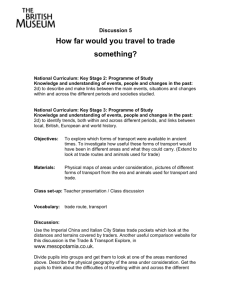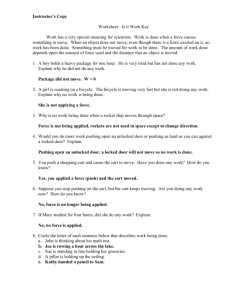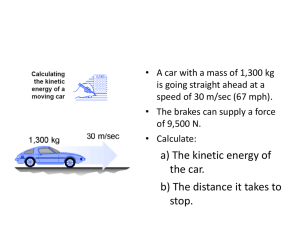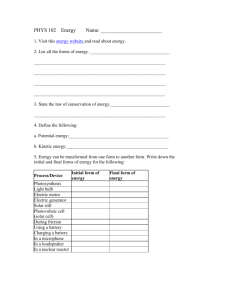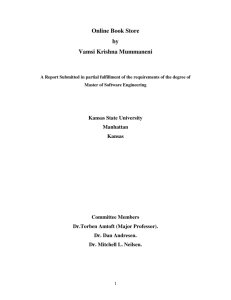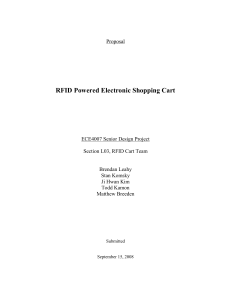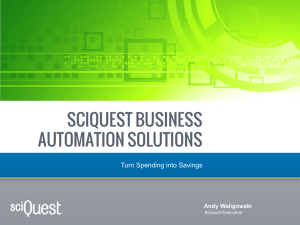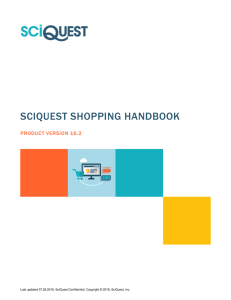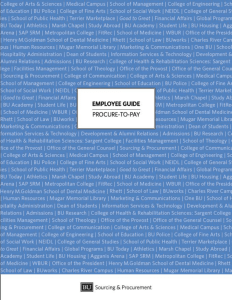SciQuest v7.2 Highlights
advertisement
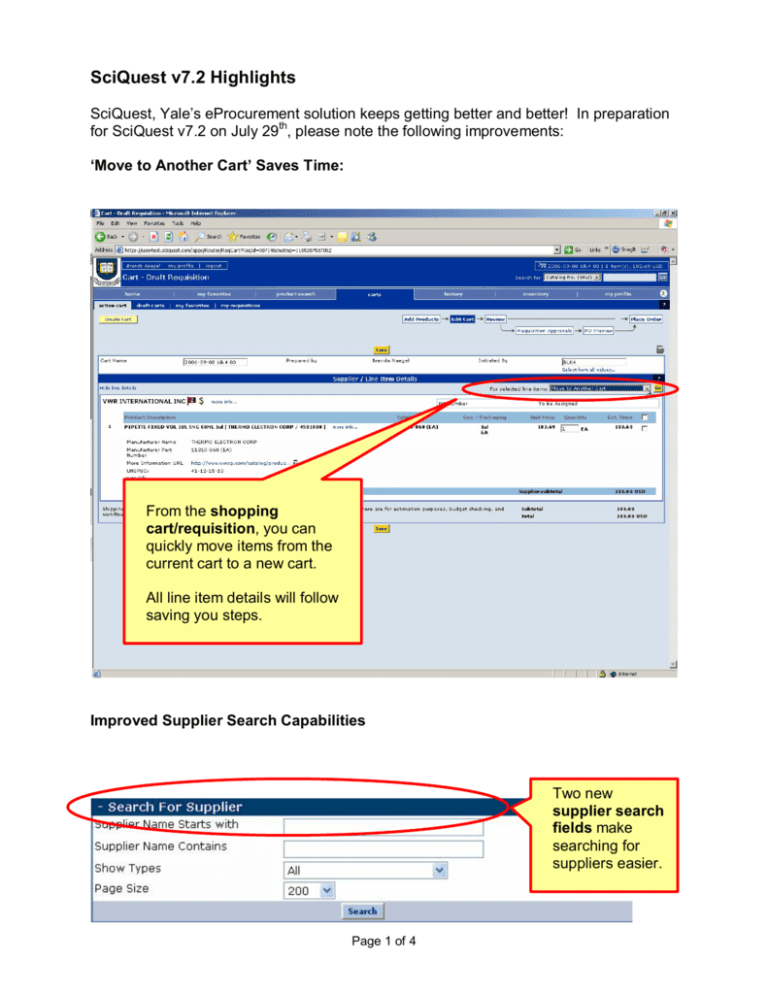
SciQuest v7.2 Highlights SciQuest, Yale’s eProcurement solution keeps getting better and better! In preparation for SciQuest v7.2 on July 29 th , please note the following improvements: ‘Move to Another Cart’ Saves Time: From the shopping cart/requisition, you can quickly move items from the current cart to a new cart. All line item details will follow saving you steps. Improved Supplier Search Capabilities Two new supplier search fields make searching for suppliers easier. Page 1 of 4 New ‘My Purchase Orders’ Folder Use the new ‘My Purchase Orders’ folder to quickly locate purchase order details associated with your purchase requisitions. Be sure to refer to your SciQuest PO number when following up on orders with suppliers. They will not be aware of your requisition number. Note: Your PO number always begins with “SNP.” Page 2 of 4 Easier to Use Non­Catalog Order Form: § All forms will now open in a new window · · · · Add and go to Cart ­ The form is added to the active shopping cart, closes the form pop­up, and opens your Shopping cart. If there is no active cart, once is created with this action. Add to Cart and Return ­ The form is added to the active cart. The form pop­ up remains with all the supplier information, the rest of the form is cleared, ready for the next item to be entered. Add to Cart ­ The form is added to the active shopping cart. The form pop­up remains with the populated data. Add to Favorites ­ The Add to Favorites dialogue appears to add the form in its current state (populated with or without data) to Favorites. Page 3 of 4 Easier to Use Standing Order Form: Now condensed to 3 simple steps! Should you have questions, please contact the ITS Help Desk at helpdesk@yale.edu, 785­3200 or 432­9000. Page 4 of 4