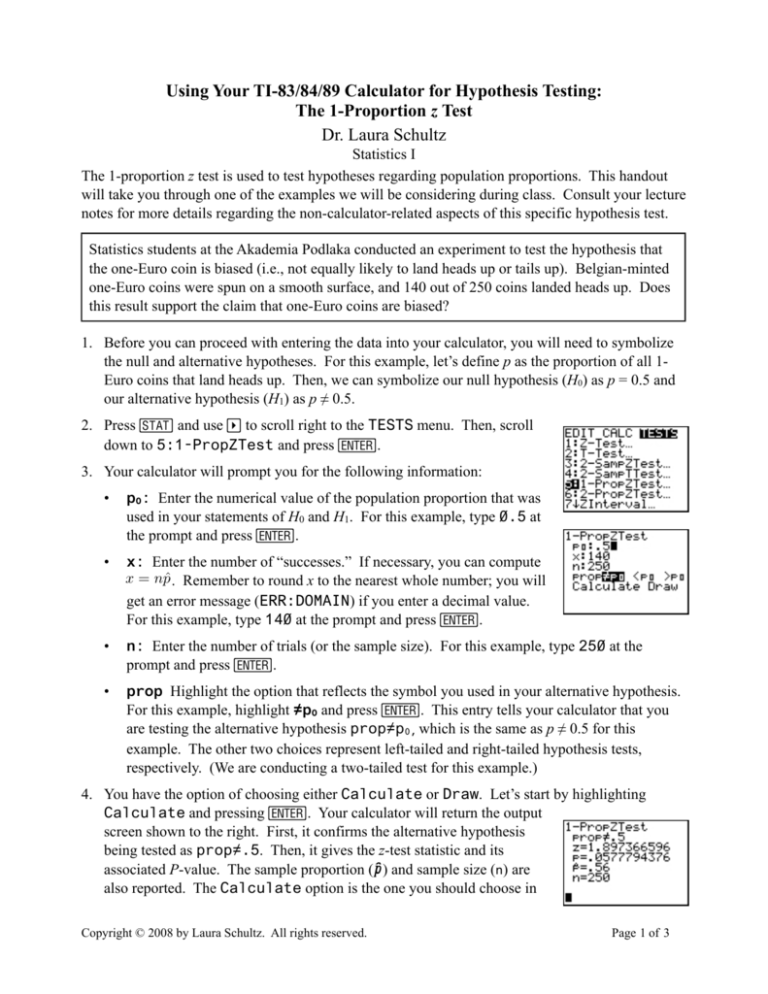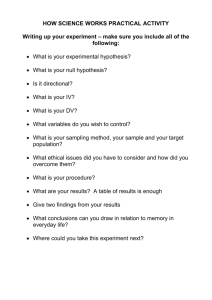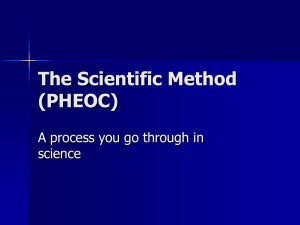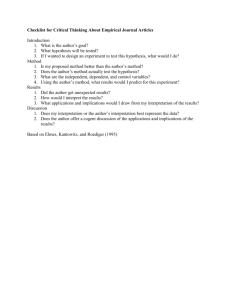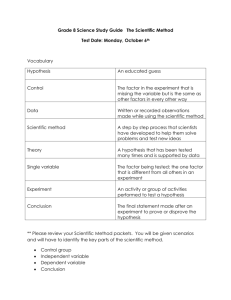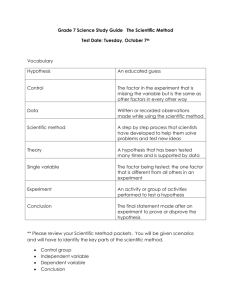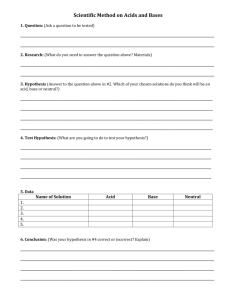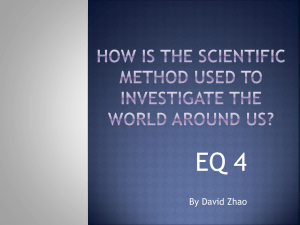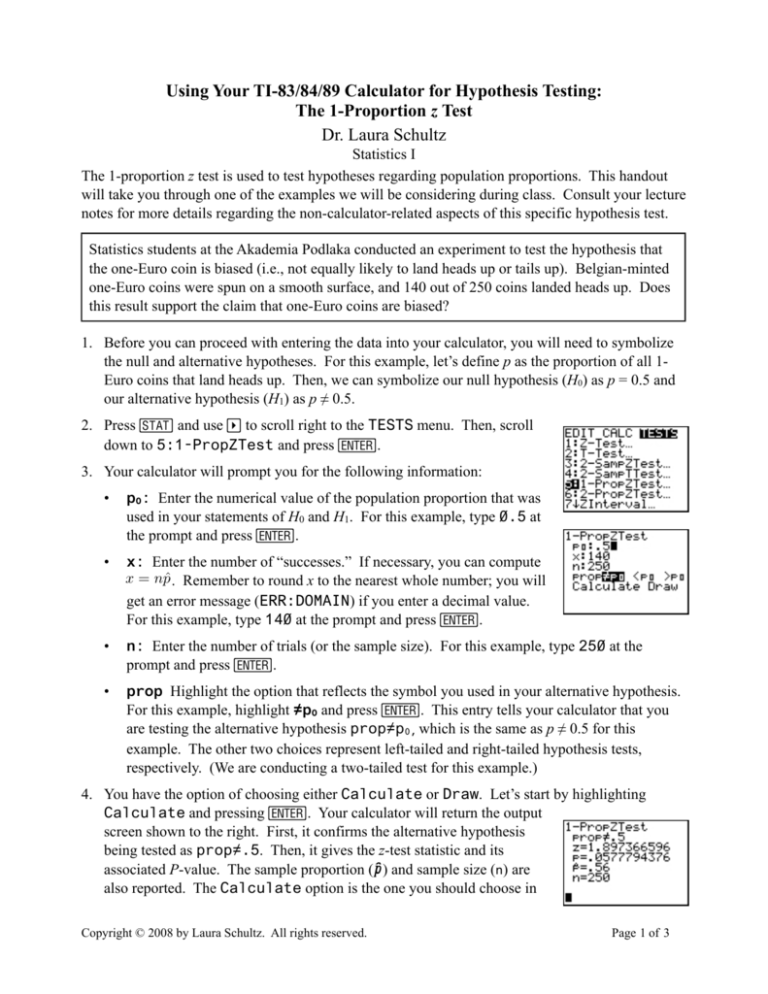
Using Your TI-83/84/89 Calculator for Hypothesis Testing:
The 1-Proportion z Test
Dr. Laura Schultz
Statistics I
The 1-proportion z test is used to test hypotheses regarding population proportions. This handout
will take you through one of the examples we will be considering during class. Consult your lecture
notes for more details regarding the non-calculator-related aspects of this specific hypothesis test.
Statistics students at the Akademia Podlaka conducted an experiment to test the hypothesis that
the one-Euro coin is biased (i.e., not equally likely to land heads up or tails up). Belgian-minted
one-Euro coins were spun on a smooth surface, and 140 out of 250 coins landed heads up. Does
this result support the claim that one-Euro coins are biased?
1. Before you can proceed with entering the data into your calculator, you will need to symbolize
the null and alternative hypotheses. For this example, let’s define p as the proportion of all 1Euro coins that land heads up. Then, we can symbolize our null hypothesis (H0) as p = 0.5 and
our alternative hypothesis (H1) as p ≠ 0.5.
2. Press S and use > to scroll right to the TESTS menu. Then, scroll
down to 5:1-PropZTest and press e.
3. Your calculator will prompt you for the following information:
•
p0: Enter the numerical value of the population proportion that was
used in your statements of H0 and H1. For this example, type 0.5 at
the prompt and press e.
•
x: Enter the number of “successes.” If necessary, you can compute
x = np̂ . Remember to round x to the nearest whole number; you will
get an error message (ERR:DOMAIN) if you enter a decimal value.
For this example, type 140 at the prompt and press e.
•
n: Enter the number of trials (or the sample size). For this example, type 250 at the
prompt and press e.
•
prop Highlight the option that reflects the symbol you used in your alternative hypothesis.
For this example, highlight ≠p0 and press e. This entry tells your calculator that you
are testing the alternative hypothesis prop≠p0, which is the same as p ≠ 0.5 for this
example. The other two choices represent left-tailed and right-tailed hypothesis tests,
respectively. (We are conducting a two-tailed test for this example.)
4. You have the option of choosing either Calculate or Draw. Let’s start by highlighting
Calculate and pressing e. Your calculator will return the output
screen shown to the right. First, it confirms the alternative hypothesis
being tested as prop≠.5. Then, it gives the z-test statistic and its
associated P-value. The sample proportion (ƒ) and sample size (n) are
also reported. The Calculate option is the one you should choose in
Copyright © 2008 by Laura Schultz. All rights reserved.
Page 1 of 3
most situations.
5. Go back and conduct the 1-proportion z test again, but select Draw this time and press e.
This option will generate a graph of the normal curve with the area
corresponding to the P-value shaded in. It also reports the z-test statistic
and its associated P-value. The Draw option is useful for reminding
yourself that we are conducting a two-tailed hypothesis test (areas under
both tails are shaded in). This option is also helpful if you can’t
remember how many significant digits to report. For 1-proportion z tests,
we will round the z-test statistic to 4 decimal places and the P-value to 3
significant figures; these are the same rounding rules your TI-83/84 calculator typically uses in
Draw mode. However, be aware that your calculator sometimes rounds very low P-values to 0
in Draw mode. Don’t report a P-value as 0 if you can get a more accurate value in
Calculate mode.
6. We will be using the P-value approach to hypothesis testing in this course, so we now have all
the information we need to formally conduct our hypothesis test. Note that I did not specify the
significance (α) level that you should use. If no alpha level is specified by the problem, let α
= .05 be your default choice. Compare the P-value to your alpha level. If the P-value is less
than or equal to alpha, you will reject the null hypothesis (H0) and conclude that the sample
data support the alternative hypothesis. If the P-value is greater than alpha, you must fail to
reject H0 and conclude that the sample data are not consistent with the alternative hypothesis.
For our example, the P-value (.0578) is greater than .05, so we must fail to reject the null
hypothesis.
7. Below I have presented the complete hypothesis test. Note the format I use; I expect you to
report the results of your hypothesis tests using this same format. Pay special attention to the
wording I use for the conclusion.
Claim: The 1-Euro coin is biased (i.e., not equally likely to land heads up or tails up).
Let p = The proportion of 1-Euro coins that land heads up.
H0: p = 0.5 (Half of all 1-Euro coins land heads up.)
H1: p ≠ 0.5 (It is not the case that half of all 1-Euro coins land heads up.)
Conduct a two-tailed, 1-proportion z test with a significance level of α =.05
Fail to reject H0 because 0.0578 > 0.05
Conclusion: There is insufficient evidence to support the claim that the 1-Euro coin is
biased (z = 1.8974, P = .0578, two-tailed).
Copyright © 2008 by Laura Schultz. All rights reserved.
Page 2 of 3
Using the TI-89
The discussion on the previous pages also applies to the TI-89. Here are some screenshots to
illustrate the analogous TI-89 commands.
Copyright © 2008 by Laura Schultz. All rights reserved.
Page 3 of 3