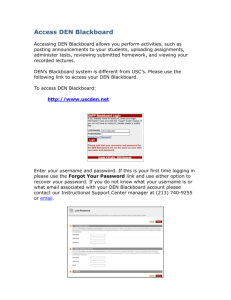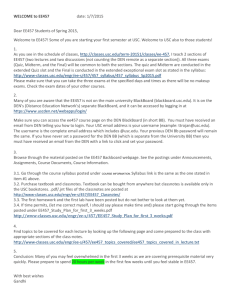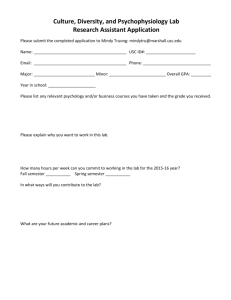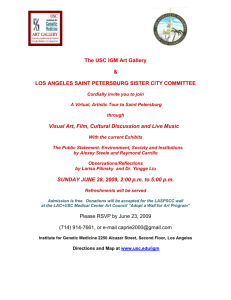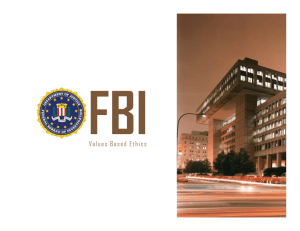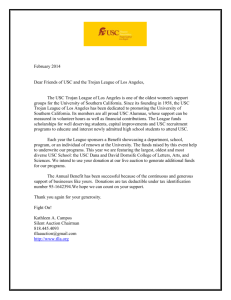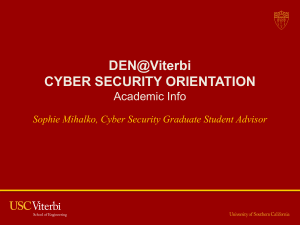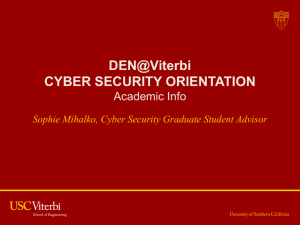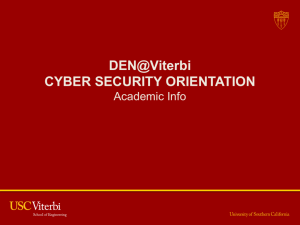Welcoming_email_to_E..
advertisement
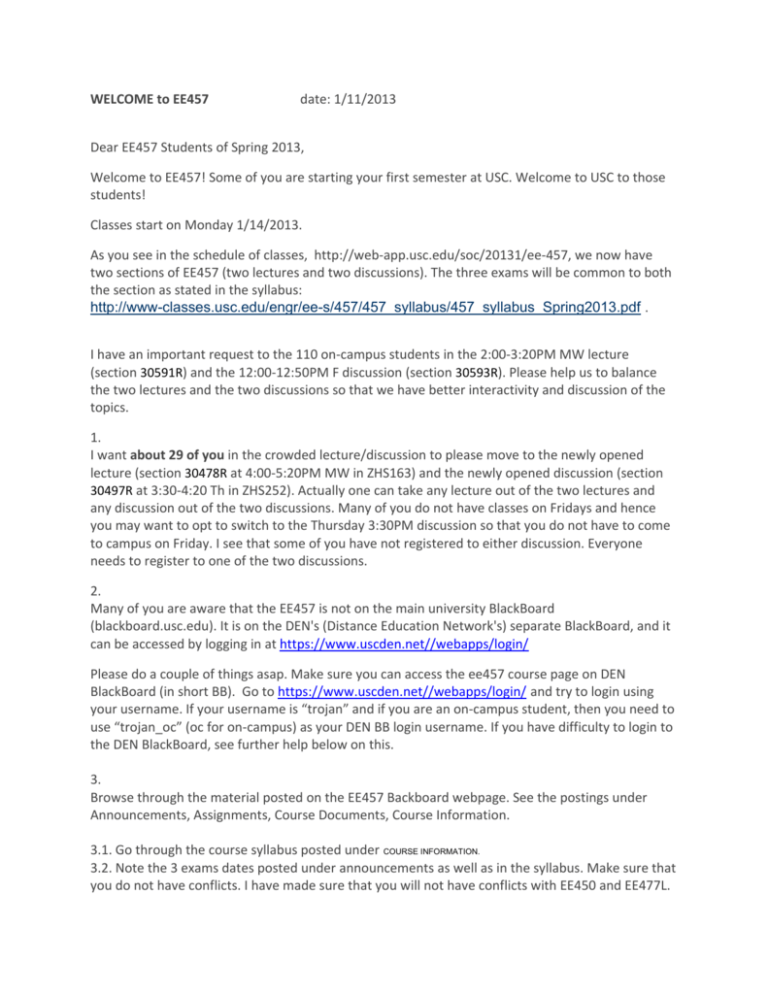
WELCOME to EE457 date: 1/11/2013 Dear EE457 Students of Spring 2013, Welcome to EE457! Some of you are starting your first semester at USC. Welcome to USC to those students! Classes start on Monday 1/14/2013. As you see in the schedule of classes, http://web‐app.usc.edu/soc/20131/ee‐457, we now have two sections of EE457 (two lectures and two discussions). The three exams will be common to both the section as stated in the syllabus: http://www-classes.usc.edu/engr/ee-s/457/457_syllabus/457_syllabus_Spring2013.pdf . I have an important request to the 110 on‐campus students in the 2:00‐3:20PM MW lecture (section 30591R) and the 12:00‐12:50PM F discussion (section 30593R). Please help us to balance the two lectures and the two discussions so that we have better interactivity and discussion of the topics. 1. I want about 29 of you in the crowded lecture/discussion to please move to the newly opened lecture (section 30478R at 4:00‐5:20PM MW in ZHS163) and the newly opened discussion (section 30497R at 3:30‐4:20 Th in ZHS252). Actually one can take any lecture out of the two lectures and any discussion out of the two discussions. Many of you do not have classes on Fridays and hence you may want to opt to switch to the Thursday 3:30PM discussion so that you do not have to come to campus on Friday. I see that some of you have not registered to either discussion. Everyone needs to register to one of the two discussions. 2. Many of you are aware that the EE457 is not on the main university BlackBoard (blackboard.usc.edu). It is on the DEN's (Distance Education Network's) separate BlackBoard, and it can be accessed by logging in at https://www.uscden.net//webapps/login/ Please do a couple of things asap. Make sure you can access the ee457 course page on DEN BlackBoard (in short BB). Go to https://www.uscden.net//webapps/login/ and try to login using your username. If your username is “trojan” and if you are an on‐campus student, then you need to use “trojan_oc” (oc for on‐campus) as your DEN BB login username. If you have difficulty to login to the DEN BlackBoard, see further help below on this. 3. Browse through the material posted on the EE457 Backboard webpage. See the postings under Announcements, Assignments, Course Documents, Course Information. 3.1. Go through the course syllabus posted under COURSE INFORMATION. 3.2. Note the 3 exams dates posted under announcements as well as in the syllabus. Make sure that you do not have conflicts. I have made sure that you will not have conflicts with EE450 and EE477L. 3.3. Purchase textbook and classnotes (classnotes will be available in 2 weeks). 3.4. The first homework and the first lab have been posted but do not bother to look at them yet. 3.5. If time permits , please go through some of these, posted under Assignments => HWs => HW#1 => First week of lectures from Fall 2010 -- material leading to HW#1 and Lab #1 ‐‐ Chapter #1 Intro ‐‐ DPU and CU ‐‐ Mealy machine example ‐‐ Divider Design ‐‐ Data registers ‐‐ clocking and controlling-- Loop Counter Incrementation and Terminal Value Checking -- ME (Mutually Exclusive) and AI (All Inclusive) rules in designing a state diagram ‐‐ State diagram Design examples 4. Please spare 3 hours in the next few days and finish installing and testing tools for this course on your PC. The procedure is posted on the BB under Assignments => Labs => Tools and is reproduced below for your immediate reference. Install Modelsim SE and 5 other tools -----------------------------------If you have a modelsim (SE/DE) installed on your PC and is working fine already, you do not have to install the Modelsim SE again. It does not matter for our course what modelsim tool version you are running. Also install 5 other minor tools. http://www-classes.usc.edu/engr/ee-s/457/ee457_tools/EE457_README_first.pdf 5. EE457 placement exam vs. taking the EE457: Based on our experience over the last 10 years, we came to the conclusion that most graduate students benefit by taking EE457 here rather than skipping it through the placement exam. Please note that passing the placement exam allows you to get into courses like EE557 but not EE560. To get into EE560, you need to get an "A" grade in EE457 here at USC. Many students, who pass the placement exam, would still take EE457 as it provides design experience and paves their way to success in many design courses after this. 6. Conclusion: Many of you may feel overwhelmed in the first 3 weeks as we are covering prerequisite material very quickly. Please prepare to spend 20 hours a week in the first few weeks until you feel stable in EE457. Cheers Gandhi ===================================================================== Additional help on logging into the DEN blackboard Remote students: If you have not created a DEN profile now or in previous semesters, please visit the following links and do so. https://www.uscengineer.com/den/chooseProfile.php On Campus students enrolled in a DEN-supported class will have profiles automatically created for them. The username is your USC username+ “_oc” (for example, “trojan_oc” for the USC username "trojan"). An email must have been sent to you about your DEN password which is different from the university password. If you lost the email or did not receive one, you can always retrieve your password. Use your username_oc in the “Forgot Password” form (located on the login page) (https://www.uscden.net/webapps/blackboard/password). You will be sent an email regarding your password. If you are a new student at USC and did not get to attend the DEN orientation, please visit the following 3 links: http://gapp.usc.edu/graduate-programs/den http://gapp.usc.edu/graduate-programs/den/getting-started http://gapp.usc.edu/students http://gapp.usc.edu/students/newly-admitted-students http://gapp.usc.edu/students/orientation http://gapp.usc.edu/files/u31/123_DEN%20WebEXOrientation.pdf http://vimeo.com/47689304 The last link is a video. At about 54:30, they talk about each of the new students creating a DEN profile. If you have any problems with DEN Blackboard, you need to send an email to "webclass" <webclass@usc.edu> or visit their office at the NW corner of the OHE first floor.