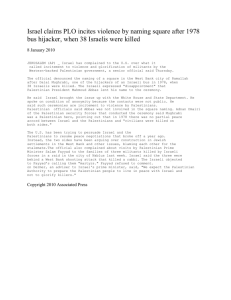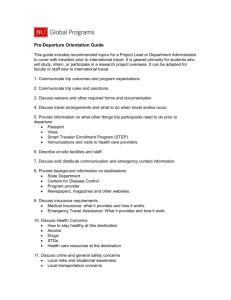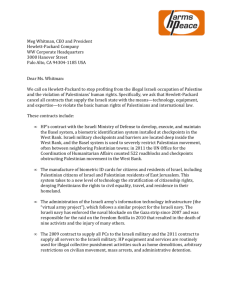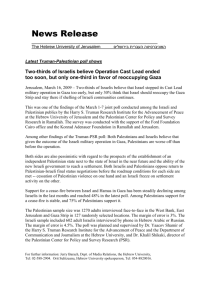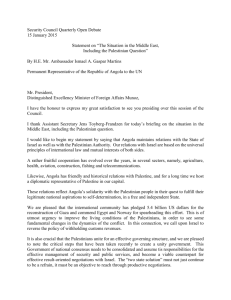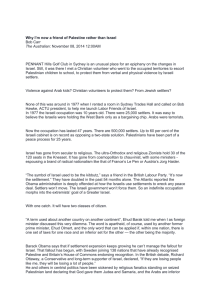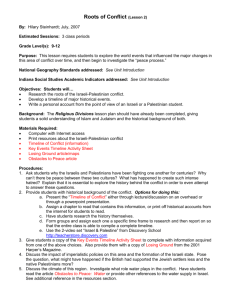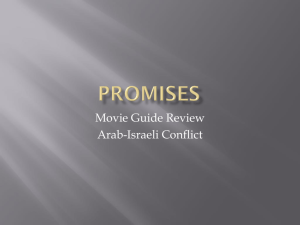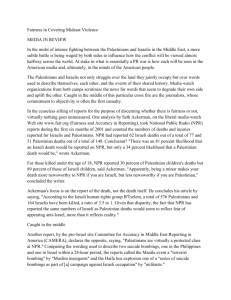A Drive to the Beach (or any other destination of your choice . . . )
advertisement
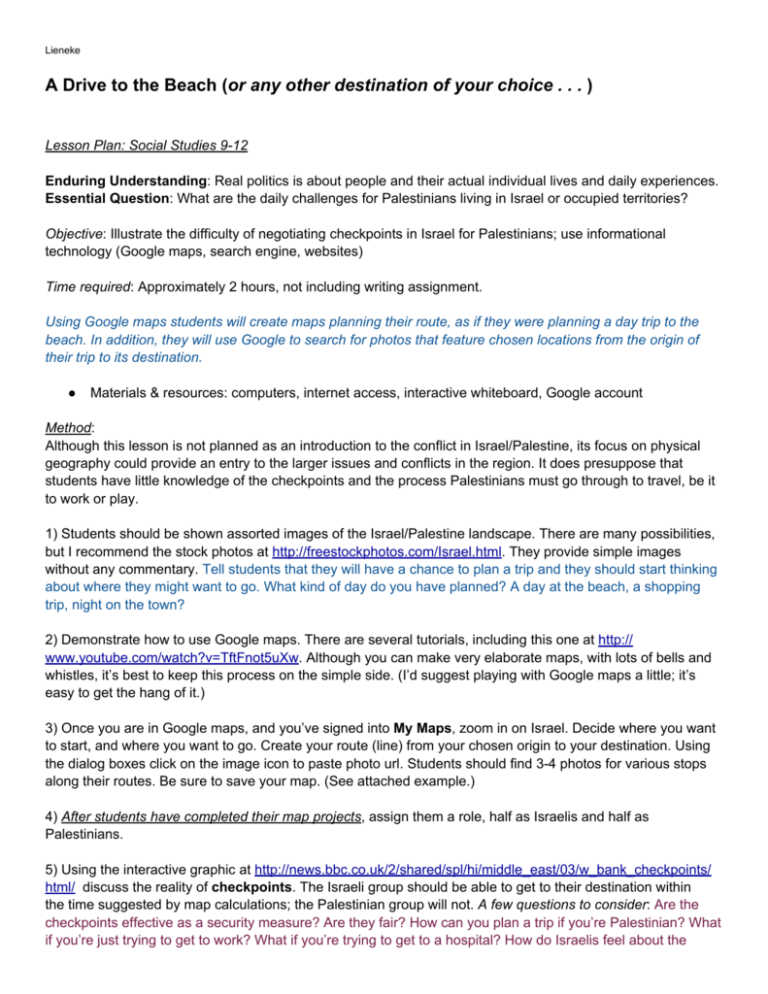
Lieneke A Drive to the Beach (or any other destination of your choice . . . ) Lesson Plan: Social Studies 9-12 Enduring Understanding: Real politics is about people and their actual individual lives and daily experiences. Essential Question: What are the daily challenges for Palestinians living in Israel or occupied territories? Objective: Illustrate the difficulty of negotiating checkpoints in Israel for Palestinians; use informational technology (Google maps, search engine, websites) Time required: Approximately 2 hours, not including writing assignment. Using Google maps students will create maps planning their route, as if they were planning a day trip to the beach. In addition, they will use Google to search for photos that feature chosen locations from the origin of their trip to its destination. ● Materials & resources: computers, internet access, interactive whiteboard, Google account Method: Although this lesson is not planned as an introduction to the conflict in Israel/Palestine, its focus on physical geography could provide an entry to the larger issues and conflicts in the region. It does presuppose that students have little knowledge of the checkpoints and the process Palestinians must go through to travel, be it to work or play. 1) Students should be shown assorted images of the Israel/Palestine landscape. There are many possibilities, but I recommend the stock photos at http://freestockphotos.com/Israel.html. They provide simple images without any commentary. Tell students that they will have a chance to plan a trip and they should start thinking about where they might want to go. What kind of day do you have planned? A day at the beach, a shopping trip, night on the town? 2) Demonstrate how to use Google maps. There are several tutorials, including this one at http:// www.youtube.com/watch?v=TftFnot5uXw. Although you can make very elaborate maps, with lots of bells and whistles, it’s best to keep this process on the simple side. (I’d suggest playing with Google maps a little; it’s easy to get the hang of it.) 3) Once you are in Google maps, and you’ve signed into My Maps, zoom in on Israel. Decide where you want to start, and where you want to go. Create your route (line) from your chosen origin to your destination. Using the dialog boxes click on the image icon to paste photo url. Students should find 3-4 photos for various stops along their routes. Be sure to save your map. (See attached example.) 4) After students have completed their map projects, assign them a role, half as Israelis and half as Palestinians. 5) Using the interactive graphic at http://news.bbc.co.uk/2/shared/spl/hi/middle_east/03/w_bank_checkpoints/ html/ discuss the reality of checkpoints. The Israeli group should be able to get to their destination within the time suggested by map calculations; the Palestinian group will not. A few questions to consider: Are the checkpoints effective as a security measure? Are they fair? How can you plan a trip if you’re Palestinian? What if you’re just trying to get to work? What if you’re trying to get to a hospital? How do Israelis feel about the Lieneke checkpoints? 6) Share blog entry at http://draykcab.wordpress.com/ Break into small groups comprised of a mix of Israeli & Palestinian roles. Ask students to discuss the situation in their groups. Each group can then offer insights to the whole class. 7) Conclude with a writing activity, each student writing a 1st person account of their trip as an Israeli traveler, or Palestinian.