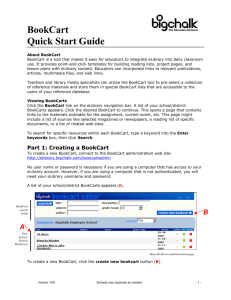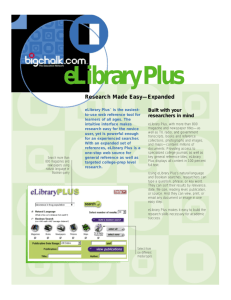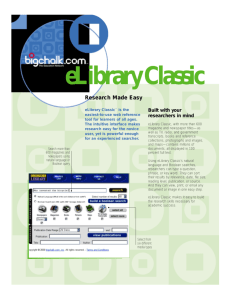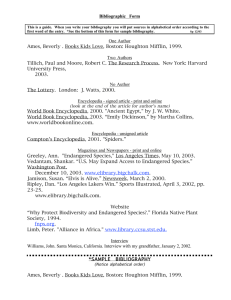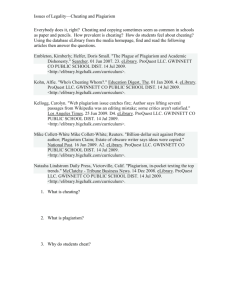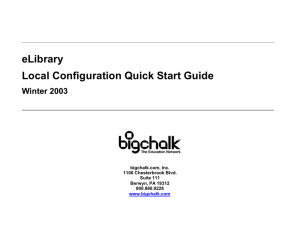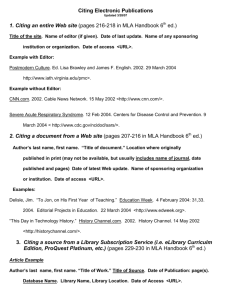Bigchalk Elibrary Search 1. Open to Internet Explore 2. From
advertisement
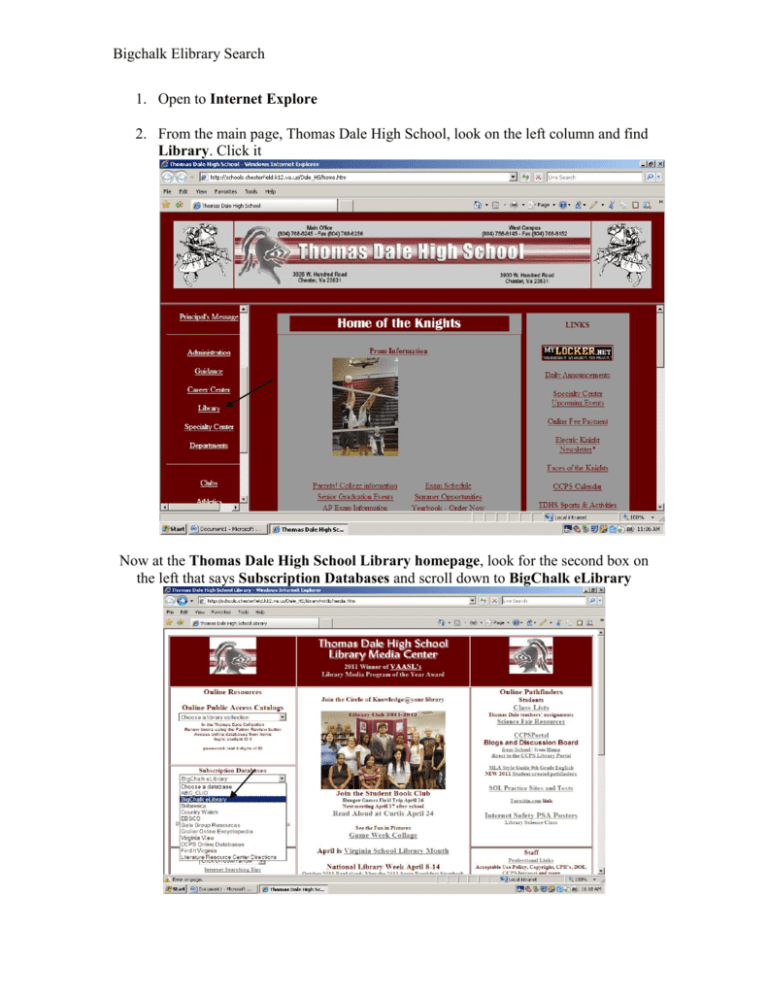
Bigchalk Elibrary Search 1. Open to Internet Explore 2. From the main page, Thomas Dale High School, look on the left column and find Library. Click it Now at the Thomas Dale High School Library homepage, look for the second box on the left that says Subscription Databases and scroll down to BigChalk eLibrary Bigchalk Elibrary Search 3. Once you get to the home page type your topic in the Search bar and hit Search. 4. Scroll down till you get to number 11(or whatever number supports your topic) and click it. Bigchalk Elibrary Search Here’s your article!!! 5. To cite this article scroll down to the end of the article and find the MLA format 6. Save this format into a Word Document.