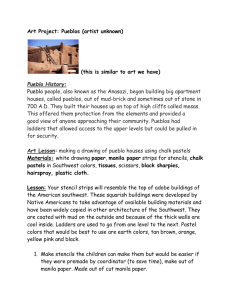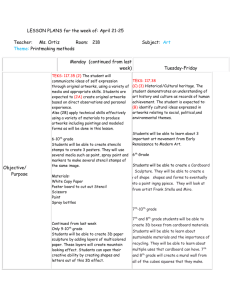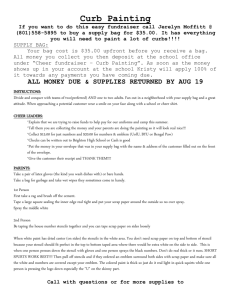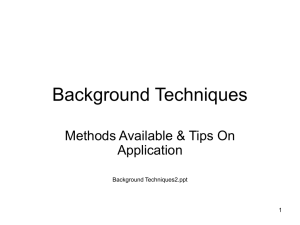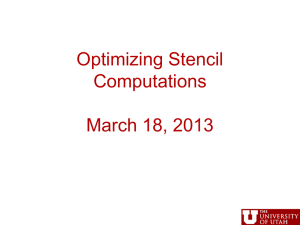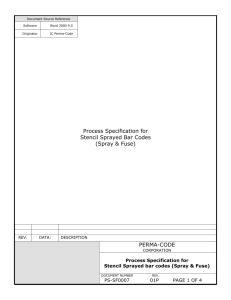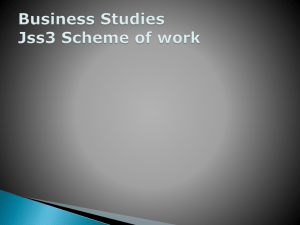Tutorial on stencil making.
advertisement
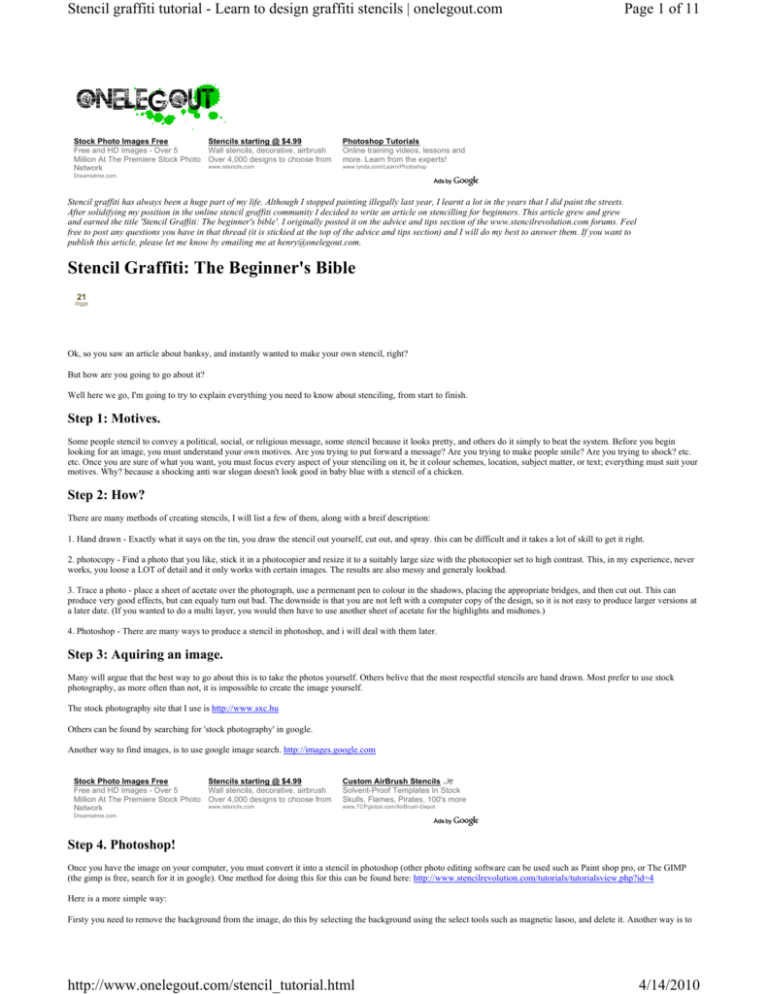
Stencil graffiti tutorial - Learn to design graffiti stencils | onelegout.com Stock Photo Images Free Stencils starting @ $4.99 Free and HD Images - Over 5 Wall stencils, decorative, airbrush Million At The Premiere Stock Photo Over 4,000 designs to choose from www.istencils.com Network Page 1 of 11 Photoshop Tutorials Online training videos, lessons and more. Learn from the experts! www.lynda.com/Learn/Photoshop Dreamstime.com Stencil graffiti has always been a huge part of my life. Although I stopped painting illegally last year, I learnt a lot in the years that I did paint the streets. After solidifying my position in the online stencil graffiti community I decided to write an article on stencilling for beginners. This article grew and grew and earned the title 'Stencil Graffiti: The beginner's bible'. I originally posted it on the advice and tips section of the www.stencilrevolution.com forums. Feel free to post any questions you have in that thread (it is stickied at the top of the advice and tips section) and I will do my best to answer them. If you want to publish this article, please let me know by emailing me at henry@onelegout.com. Stencil Graffiti: The Beginner's Bible 21 diggs Ok, so you saw an article about banksy, and instantly wanted to make your own stencil, right? But how are you going to go about it? Well here we go, I'm going to try to explain everything you need to know about stenciling, from start to finish. Step 1: Motives. Some people stencil to convey a political, social, or religious message, some stencil because it looks pretty, and others do it simply to beat the system. Before you begin looking for an image, you must understand your own motives. Are you trying to put forward a message? Are you trying to make people smile? Are you trying to shock? etc. etc. Once you are sure of what you want, you must focus every aspect of your stenciling on it, be it colour schemes, location, subject matter, or text; everything must suit your motives. Why? because a shocking anti war slogan doesn't look good in baby blue with a stencil of a chicken. Step 2: How? There are many methods of creating stencils, I will list a few of them, along with a breif description: 1. Hand drawn - Exactly what it says on the tin, you draw the stencil out yourself, cut out, and spray. this can be difficult and it takes a lot of skill to get it right. 2. photocopy - Find a photo that you like, stick it in a photocopier and resize it to a suitably large size with the photocopier set to high contrast. This, in my experience, never works, you loose a LOT of detail and it only works with certain images. The results are also messy and generaly lookbad. 3. Trace a photo - place a sheet of acetate over the photograph, use a permenant pen to colour in the shadows, placing the appropriate bridges, and then cut out. This can produce very good effects, but can equaly turn out bad. The downside is that you are not left with a computer copy of the design, so it is not easy to produce larger versions at a later date. (If you wanted to do a multi layer, you would then have to use another sheet of acetate for the highlights and midtones.) 4. Photoshop - There are many ways to produce a stencil in photoshop, and i will deal with them later. Step 3: Aquiring an image. Many will argue that the best way to go about this is to take the photos yourself. Others belive that the most respectful stencils are hand drawn. Most prefer to use stock photography, as more often than not, it is impossible to create the image yourself. The stock photography site that I use is http://www.sxc.hu Others can be found by searching for 'stock photography' in google. Another way to find images, is to use google image search. http://images.google.com Stock Photo Images Free Stencils starting @ $4.99 Free and HD Images - Over 5 Wall stencils, decorative, airbrush Million At The Premiere Stock Photo Over 4,000 designs to choose from www.istencils.com Network Custom AirBrush Stencils Solvent-Proof Templates In Stock Skulls, Flames, Pirates, 100's more www.TCPglobal.com/AirBrush-Depot Dreamstime.com Step 4. Photoshop! Once you have the image on your computer, you must convert it into a stencil in photoshop (other photo editing software can be used such as Paint shop pro, or The GIMP (the gimp is free, search for it in google). One method for doing this for this can be found here: http://www.stencilrevolution.com/tutorials/tutorialsview.php?id=4 Here is a more simple way: Firsty you need to remove the background from the image, do this by selecting the background using the select tools such as magnetic lasoo, and delete it. Another way is to http://www.onelegout.com/stencil_tutorial.html 4/14/2010 Stencil graffiti tutorial - Learn to design graffiti stencils | onelegout.com Page 2 of 11 simply use brish tool to colour over the background in white so that you're left with your subject that you want to stencil. desaturate the image Then go to filter > blur > Gaussian blur, and blur the image a just enough to soften the image while keeping as much detail as possible. Once this is done, go to image > adjustments >brightness/contrast, turn the contrast up to full, and play with the brightness until it is a simple black and white version of the original image, the detail of the image should be simple but easily recognisable. If there is not enough detail, then you have blurred your image too much, simply click edit>undo, to undo the blurring. Play around with different amounts of blurring until you are happy with your image. Now, imagine cutting out the black bits of your image, and you may find that you have a problem. If a white part of your image is surrounded by the black bit you're going to cut out, then this is called an 'island'. You need to find a way to attatch the island to the rest of the stencil and the normal way to do this is with bridges. Bridges are extra bits of white area which are used to hold your stencil together, take for instance the letter 'O'. If you were going to cut out the letter O the middle bit would fall out, so instead, we connect the middle bit to the outside using two bridges at the top and bottom, to make a shape like '( )'. As you become more used to stenciling, your skill at placing bridges will develop. You can cover the marks left by bridges using a pen or a brush and paint. Print out your image onto paper. Sacramento Painters Sacramento Painting Contractors & Painters for Home or Business. The Art Institutes Earn a Photography Degree at 1 of Many Schools. Find One Near You! Graffiti Tattoo Designs Graffiti Tattoo Designs from Top Artists and Illustrators! yellowpages.com www.artinstitutes.edu newtattoos.net Step 5: cutting. There are many different materials to cut out of. The most popular is card, 300gsm is the best thickness for stencils, however any card will do so long as you can cut through with it in detail. Do not use corregated cardboard, unless it is for a BIG low-detail stencil. Other materials include manilla folders, accetate, posterboard, or even paper. You will need a very sharp knife to cut with such as an x-acto or scalpel. You will also need some spare blades because cutting with a blunt blade is hell on earth for any stenciler. I use a cheap box-cutter but i'm an idiot. My first stencil was cut with one of those things you use to scrape wallpaper off the wall! you may want to purchase a self healing cutting mat, they don't leave a mark and last forever, however a recular cutting board or chunk of wood will do fine. The first thing to do, is to stick your printed stencil design on to your stencil material. The best way of doing this is to purchase some 3M spray adhesive, you can get it from any hardware store, but it can sometimes be expensive. only spray a light amount on, and stick your image flat onto your stencil material. normal glue will be ok too, but be sure that you don't use too much, and make sure that it is completely dry before cutting it. When you first begin to cut, don't go pressing realy hard. Take your time and press lightly on the stencil, if it doesn't cut all the way through, then press a little harder and try again, the thing you don't want to do is press realy hard and have your blade snap off and hit you in the eye! If the blade slips and you cut something off, you can usualy fix it using some selotape or masking tape. just tape over the area on both sides and cut it out again out of the tape. http://www.onelegout.com/stencil_tutorial.html 4/14/2010 Stencil graffiti tutorial - Learn to design graffiti stencils | onelegout.com Page 3 of 11 Step 6: spraying For your first few stencils, I sugest staying legal. There is a certain skill in the actual painting which you have to learn confidently before you can go painting the streets, otherwise you would end up with a lot of messy black blobs all over the streets! If you bought spray adhesive, then it is a good idea to use it for keeping your stencil down. All you have to do is spray a LIGHT coat of it on the back of your stencil, then leave it to dry for at least 3 mins or until it is no longer wet and sticky but instead just tacky. You can also use masking tape to hold it to the wall if you can't afford the spray. It is a good idea to get hold of some latex gloves, as getting paint on your hands is just as bad as inhaling it. Other common sense saftey precautions while spraying are as follows: Allways spray in a well ventilated area. If you have the money, it is a VERY good idea to buy a respirator. These are not very expensive and work wonders, any stenciler who has one will tell you that it is the best thing he ever bought. If you don't feel the need to buy one at first, wait til the morning when you sneeze out a mix of black, pink, and silver paint. The best respirator to get is a 3m 6000 series, you will need the organic vapour filters as well as the dust filters. Remember: Bandanas don't block out the fumes, which is what will kill you, they only block out the particles. This is why you need the vapour filters. Ok, so before you start painting, you're going to need some paint! There are SO many brands of paint it would take a long time to list them all, so we'll just go with a few of the more well known ones. Cheap paint: Krylon Rustoleum Plastikote Wal-mart brand These will be fine for first time stencilers, but a word of warning - If you live in the UK, so called 'cheap' paint like plastikote can cost up to 6 quid a can, where as the good paint such as belton costs only 2.50 a can. (but if you're ordering off the net you must remember 10 quid standard shipping charge) Good paint: Belton premium Montana (german) Montana (Spanish) This paint is thicker than the cheap paint, it is specificly designed for art as apposed to household use so it is of a better quality, and has a much wider colour range. It can, however, be expensive, and if you're just starting stenciling you will not be able to tell the difference. UK websites which sell paint: www.valleyofchrome.com - My favourite, sells beltons which are my favourite paint so go figure. www.thelayup.com - Recomended by many people There are many other websites and it would take an age to list them all, i do not know about sites in the US or aus, so feel free to email me at henry@onelegout.com if you have any suggestions! How to paint your stencil: Place your stencil on the surface which you wish to spray. Secure it using tape and/or spray adhesive. Mask off the area around the stencil with paper to avoid overspray (where the spray goes over the sides of the stencil onto the surface) hold the can about 9 inches away from the stencil and begin to spray, you are aiming for a light covering, just enough to cover the stencil and you are specificly aiming to avoid spraying too much on, as this can cause problems like underdrip or bleeding. if you find that you are getting underspray (the stencil is blowing up, causing the paint to go where it shouldnt underneath the stencil) you should either buy some spray adhesive, hold the stencil down, or hold the can further away. Do some test sprays on a peice of old wood or even on paper just to get the hang of it, and remember not to breathe the fumes! Well there you have it, your first stencil! http://www.onelegout.com/stencil_tutorial.html 4/14/2010 Stencil graffiti tutorial - Learn to design graffiti stencils | onelegout.com Page 4 of 11 Storing your wet stencils: You will find that painting your stencil on the streets is the easy part; the hard part is transporting that newly-sprayed stencil in a subtle manner. There are many methods for this, I will only go through a few of them. A) The pizza box method. 1. Take one pizza box, a few sheets of wax paper, and some glue! 2. Glue wax paper sheets to every inside edge of the pizza box 3. carry stencils in pizza box note: This will only work for small stencils, and most pizza boxes wont be big enough for a can. IMPORTANT: Always carry pizza box horizontaly, because nobody carries a pizza box on its side! suggestion: Try cutting the bottom of two pizza boxes, and the top of one, and stacking them/gluing them. To the innocent bystander it looks like a guy carrying 3 pizzas back to his house for late-night-munchies. Little do they know that it is infact, a cleverly disguised box full of paint cans :D B) The cardboard and chickenwire method. 1.) Wet stencils will peel easily off chickenwire, even if the paint or adhesive has stuck to it. Some people have been known to construct folders from folded cardboard boxes and chickenwire. Others use chickenwire shelves in the back of their cars to transport wet stencils without covering the car's interior with paint. I do not reccomend that you take your car when you paint! C) Other things I've used: 1. An acoustic guitar hard case (stencils in body, cans in neck.) 2. hoodie pocket (don't try this, it doesn't work!) 3. laptop case, lined with wax-paper. (prepare to be mugged) 4. large folder with 'COLLEGE ART DEPARTMENT' written on the side (nobody questions it because it just looks like painted card) 5. nothing. Just get three drunk friends, and get them to carry the 6x6ft stencils miles across a city. Ensure that they do not try to ride bikes, as this will inevitably end in injury. Stenciling and Ethics: A lot of people will disagree with me here, but I don't realy care. Stenciling on the street carries with it many do's and dont's so far as ethics go. Here are a couple of things to remember: 1. Don't paint racist/explicit/offensive images 2. Don't paint over another artists work 3. Don't paint on places of worship, including cemeteries. 4. Don't paint private property, this includes cars, houses, private walls, doors, or belongings 5. Have respect for other peoples views and opinions, and be aware that changes in current affairs may influence the way people view your work. 6. Never paint for the simple goal of vandalising - It's better to create than to destroy. 7. Never paint in spite. seeing 'Fuck terrorism' sprayed everywhere is as bad as seeing 'go terrrorists!'. It makes the place look shit, and is pointless. 8. Always paint because you enjoy it, not because you think it will make you cool. 9. Fame comes after skill. Never paint to be famous, or you will never be famous. 10. This one's more of a tip. Don't ever be a graffiti writer, just be a guy who likes to write his name on things. Multi-layered stencils Here's how I make my multi-layered stencils in paintshop pro. The base image is supplied by an SR member who will stay anonymous unless he wants to be mentioned - you may not use/modify it in any way whatsoever. Ok well Im using paint shop pro. but things are almost the same in photoshop and gimp. If I were you, I'd buy a copy of the latest paint shop pro - I find that it is WAY better than photoshop when it comes to stenciling. Im also only going to do 5 layers - black, shadow, midtone, highlight, white. I duplicated the main photo layer so that I had an un-edited backup I turned the original layer's visability off http://www.onelegout.com/stencil_tutorial.html 4/14/2010 Stencil graffiti tutorial - Learn to design graffiti stencils | onelegout.com Page 5 of 11 I used noose select tool to select the background and delete it I desaturated the image using either, desaturate tool (photoshop), hue/saturation tool (paint shop pro/photoshop) or convert to greyscale tool I then found the 'levels' adjustment, which is usualy located in the brightness/contrast tools menu, and played around with it until I had a higher contrast in the mid-tones of the face and body, but still had definable black areas for hair/eyes/tux etc. I used noose select to select a black area I created a new layer called 'black' and painted into the selected area using brush tool [img]http://img356.imageshack.us/img356/5390/screenie21jp.jpg[/img] http://www.onelegout.com/stencil_tutorial.html 4/14/2010 Stencil graffiti tutorial - Learn to design graffiti stencils | onelegout.com Page 6 of 11 Once Ive got all of the black layer done. http://www.onelegout.com/stencil_tutorial.html 4/14/2010 Stencil graffiti tutorial - Learn to design graffiti stencils | onelegout.com Page 7 of 11 I can do my mid-tone. for this, I simply have the whole tonal area, in this case the skin - im not going to bother with the tux or hair today, because they look better solid black, and I don't want to make it too complicated for you :P For my tonal layers, I always put a white backgroundlayer in, filling it all in white with the fill tool. So, create a new layer call it 'mid-tone' and use brush tool to select the skin. Remember that it will be underneath your black layer (black will almost always be the top layer) and so you must overlap it with the black at the edges to ensure a clean edge. Remember to move the layer down below the black layer using the layer pallete (look on the right of the screenshot) http://www.onelegout.com/stencil_tutorial.html 4/14/2010 Stencil graffiti tutorial - Learn to design graffiti stencils | onelegout.com Page 8 of 11 I then use the dropper tool to select a suitable mid-tone from the base image layer. it must be mid-way between the darkest colour and the lightest colour. you don't have to be exact! then fill it in! Now you do EXACTLY the same thing that you did with your black layer, but you select the shadowed areas. You want to select the bits that are darker than your mid-tone shade. Then create another layer, call it mid-tone, position the layer inbetween black and mid-tone double click on your mid-tone colour in the colour pallete, then select a slightly darker shade. you only want a subtle difference in tone, so that it looks natural and not too dark. http://www.onelegout.com/stencil_tutorial.html 4/14/2010 Stencil graffiti tutorial - Learn to design graffiti stencils | onelegout.com Page 9 of 11 Fill in your selected area in your new layer. http://www.onelegout.com/stencil_tutorial.html 4/14/2010 Stencil graffiti tutorial - Learn to design graffiti stencils | onelegout.com Page 10 of 11 Do the same with the white. I decided that her dress and bag, and his trousers looked wrong in white, so I added a highlight layer and coloured them in a highlight tone (slightly lighter than the mid-tone) Finaly, I added a layer called 'reg marks'. This is for my registration marks. I make two crosses which I will cut out of every layer. I then put masking tape on the canvas/wall where the crosses will be, and spray them on every layer. That way, it lets me like up the layers perfectly. I would paint this in this order: Mid-tone shadow highlight, white black If you find any mistakes in this article, or would like to add to it, please email me at henry@onelegout.com. Alternatively, PM me at www.stencilrevolution.com (username: onelegout) http://www.onelegout.com/stencil_tutorial.html 4/14/2010 Stencil graffiti tutorial - Learn to design graffiti stencils | onelegout.com Page 11 of 11 21 diggs http://www.onelegout.com/stencil_tutorial.html 4/14/2010