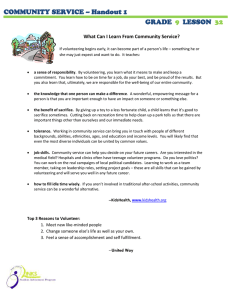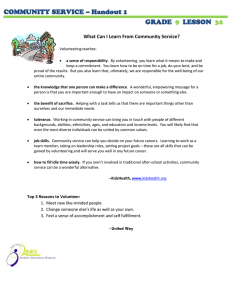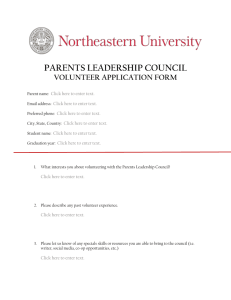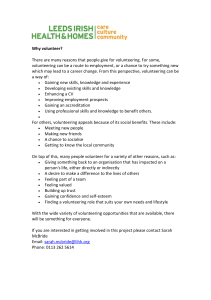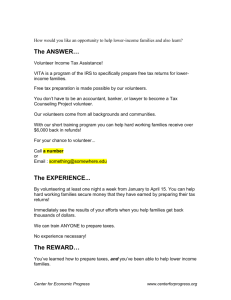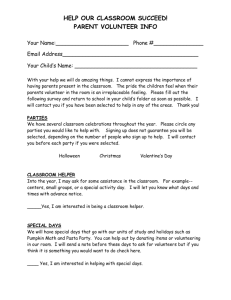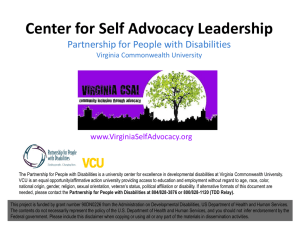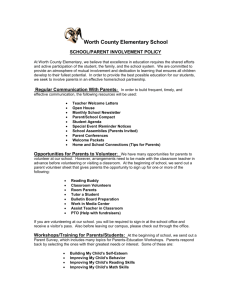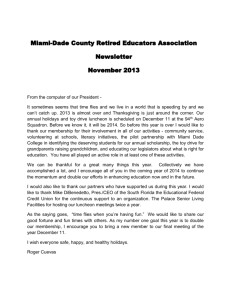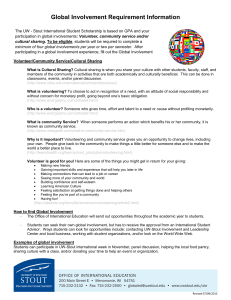PowerPoint Lesson 2 7
advertisement
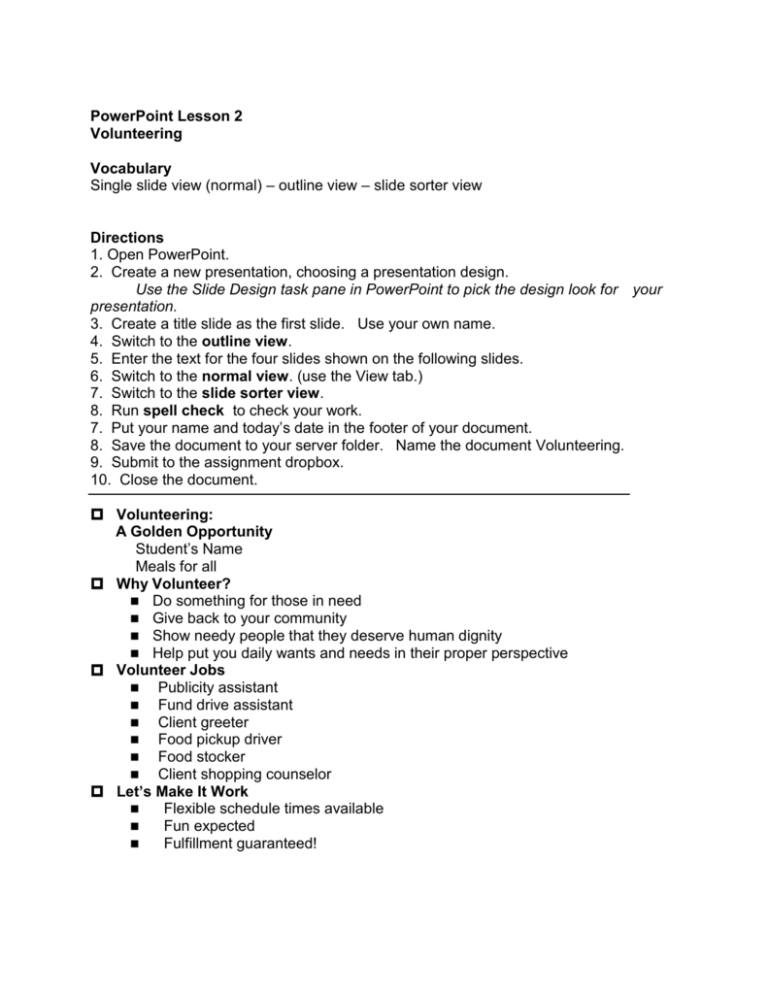
PowerPoint Lesson 2 Volunteering Vocabulary Single slide view (normal) – outline view – slide sorter view Directions 1. Open PowerPoint. 2. Create a new presentation, choosing a presentation design. Use the Slide Design task pane in PowerPoint to pick the design look for your presentation. 3. Create a title slide as the first slide. Use your own name. 4. Switch to the outline view. 5. Enter the text for the four slides shown on the following slides. 6. Switch to the normal view. (use the View tab.) 7. Switch to the slide sorter view. 8. Run spell check to check your work. 7. Put your name and today’s date in the footer of your document. 8. Save the document to your server folder. Name the document Volunteering. 9. Submit to the assignment dropbox. 10. Close the document. Volunteering: A Golden Opportunity Student’s Name Meals for all Why Volunteer? Do something for those in need Give back to your community Show needy people that they deserve human dignity Help put you daily wants and needs in their proper perspective Volunteer Jobs Publicity assistant Fund drive assistant Client greeter Food pickup driver Food stocker Client shopping counselor Let’s Make It Work Flexible schedule times available Fun expected Fulfillment guaranteed!