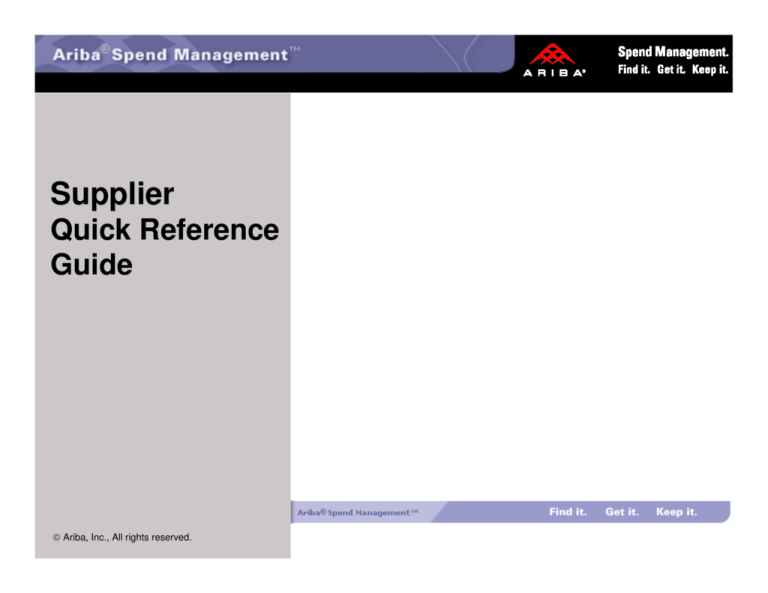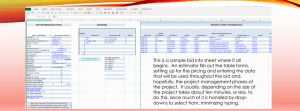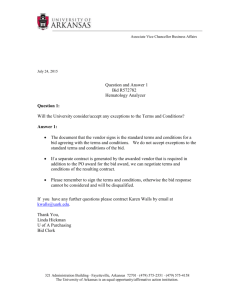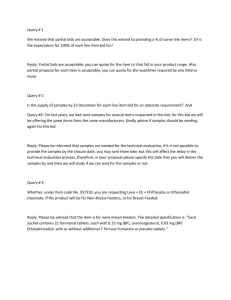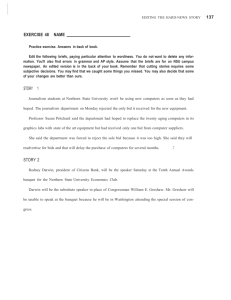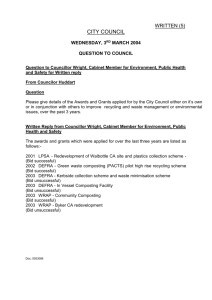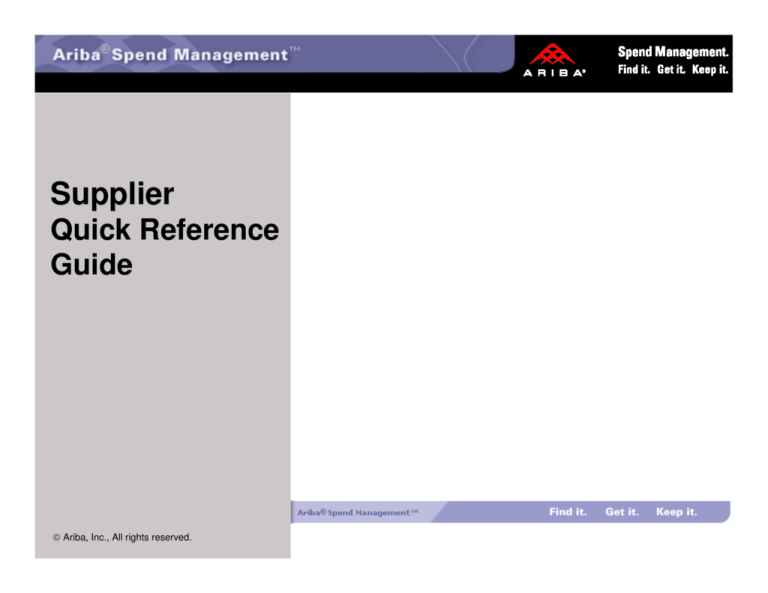
Supplier
Quick Reference
Guide
Ariba, Inc., All rights reserved.
What to do before the Event:
Logging On:
1. Develop a bidding strategy
1. Enter the URL address below in your Internet URL window.
2. Verify System Requirements.
2. Enter your Username and Password, as shown below, then click “Login”
3. FOR a CBE (Competitive Bidding Event) which is defined as 3. On the Event List page, select the auction.
an (RFQ) in Ariba - Log in to the system at least 15 minutes
Note: If this is the first time you log into the Online Bidding site,
prior to the auction to ensure that the system operates
read the Bidder Agreement, then click Accept..
properly. Do not log-out until you see the event status change
to “Pending Selection”.
Select
your
language
Log In: https://sourcing.phelpsdodge.com/
Enter Your
Username &
Password
Ariba, Inc., All rights reserved.
2
Event List
Preferences
Lists all of your EVENTS CBE (RFQ), RFP, RFI
Click on the underlined
event you are participating
in. You will have received
an invitation email with the
name of the event
Select View All
at the LEFT
of the screen to
see all events
Ariba, Inc., All rights reserved.
If you do not see the column at the left of
the screen, you may unhide the window
by clicking this button. You can
hide/unhide this column at any time to
allow more room for the quote
information on the following screens.
You are responsible for the accuracy
maintained in your user profile.
Click to open
Message Center
NOTE: Keep the Message
Center open while you are
logged in
3
Placing Bids in Dynamic Competitive Bid Events
You will need to click on “Bid Entry” tab
5
1
Based on the event, you may also be prompted to indicate if you
Intend to Respond. If yes, you will not be able to bid until you
select.
3
4
2
1.
2.
3.
4.
5.
6.
Adjusting your Bid: Adjust your bid by either selecting the light bulb button or typing a new $ amount into the bid entry box
(based on rules of event).
Submitting your Bid: Click submit to enter your bid into the market. Click update totals to view your proposed bid prior to
clicking submitting. Remember, only submit actually enters your bid.
Open time remaining for the auction lot – ensure that you are aware of how much time remains
Click on this symbol to customize your view
Review the Message Center for the latest communication on your bid status or information from the buyer.
buyer.
Lead Bid Indicator - displayed under the group / market basket / lot name / item name
e
if
you
are the lead bidder.
nam
4
Ariba, Inc., All rights reserved.
Placing Bids in Requests for Proposal / Information
2
1.
2.
1
Based on the event, you will be able to various levels of the event
event prior to selecting Intend to Respond. You will not be able
to bid until you select Intend to respond.
Based on the rules defined for the event, you will be able to send
send questions to the buyer and receive responses on line
through the Q&A Board.
Ariba, Inc., All rights reserved.
5
Placing Bids in Requests for Proposal / Information
2
1.
2.
1
In order to respond, you can click on the prepare Response button,
button, or use Excel by clicking on the Open RFX in Excel
button.
If you use the Excel process, the system will prompt you to either
either Save or Open the bid sheet. You can create your bid, and
then save your file (Save As) to a file directory that you will remember. Come back into AS for the specific event, and then
click on the Prepare response button.
Ariba, Inc., All rights reserved.
6
Placing Bids in Requests for Proposal / Information
1
2
1.
3
After clicking on the Prepare Bid button, you can enter your responses
responses to questions and bid information on line, or import
your Excel response through the Import Response button
2. Once done with each page, click Next
3. If you need to perform more research prior to sending your response,
response, or need further review, click Save. This will allow you
to save your work. When you come back to the event, click on the
the Revise Response button.
7
Ariba, Inc., All rights reserved.
Placing Bids in Requests for Proposal / Information
1
2
1.
2.
3.
3
After answering the RFx questions and entering bid values, the Summary
Summary page is displayed
If ready to submit, click on the Submit button. The system will then bring you back to the event main page.
If you want to save, either click Save, or Exit, and then Save. If you want to completely start over with this response, click
Exit and then Discard.
Ariba, Inc., All rights reserved.
8
Product Support - Contact Supplier Hotline for technical questions.
South America
North America
1-866-764-6242
Chile
800 321 444
Peru
0 800 53 419
Brazil
0 800 761 00 23
Costa Rica 0 800 056 20 10
Venezuela
800 100 56 33
Why contact Product Support?
For emergencies and connection difficulties - Connectivity Issues; Surrogate bidding during the auction
What do I need to have with me to call Product Support?
Your CBE (RFQ), RFI, or RFP Name (ex. Die Castings)
Your userid and your password
Description of your need
Freeport-McMoRan Support - For any specific event questions, please contact the FreeportMcMoRan Project Lead through the Q&A section of the event.
Phelps Dodge is a Freeport-McMoRan company.
Ariba, Inc., All rights reserved.
9
Pre-Recorded Supplier Competitive Bid Event Trainings – Available 24 hours a day, 7
days a week
These are located on your profile individual profile – click Preferences
English: http://www.placeware.com/cc/freemarkets/view?id=ENGASTRNG&pw=ariba%2Csourcing
French: http://www.placeware.com/cc/freemarkets/view?id=FREASST&pw=formation%2Cas
Japanese: http://www.placeware.com/cc/freemarkets/view?id=JPNASST&pw=ariba%2Cas
German: http://www.placeware.com/cc/freemarkets/view?id=GERASST&pw=schulung%2Cas
Spanish: http://www.placeware.com/cc/freemarkets/view?id=SPAASST&pw=proveedores%2Cas
Competitive Bid Event Types Covered in the Trainings
English: Your first bid must be below the Initial Price. Each subsequent bid must beat the leading bid based
upon the bid improvement rules
Dynamic: Your first bid much be below the Initial Price. Each subsequent bid must better your first bid, but you
are not required to be the market leading bidder.
Multi-Variable Bidding: Suppliers can see a variety of Mulit-Variable Bid types, including Net Present Value
(NPV), NPV with Current Savings, Total Cost, and NPV with Supplier Specific Costs. If your event is MultiVariable, your Ariba contact will discuss with you the exact form and functionality
Dutch: The system will raise the price at a pre-determined bid increment. Suppliers will bid a desired quantity at
the given price and may continue bidding as the price increases for any quantity that remains. The auction closes
when the total quantity has been bid upon.
Ariba, Inc., All rights reserved.
10