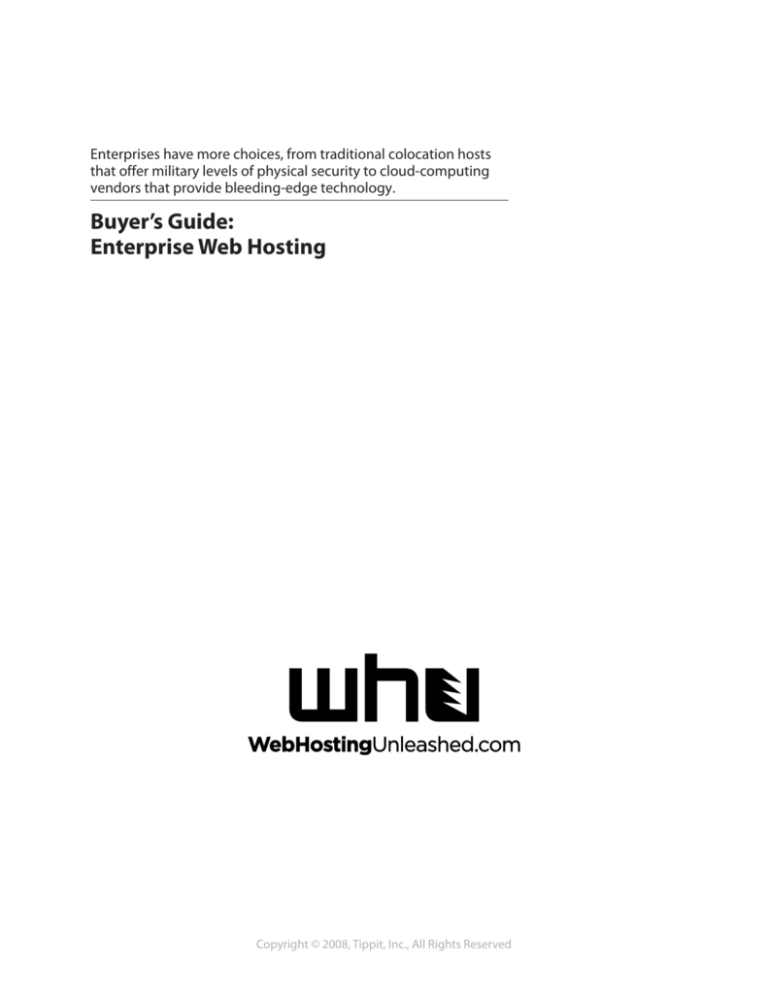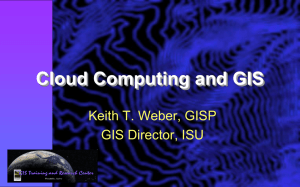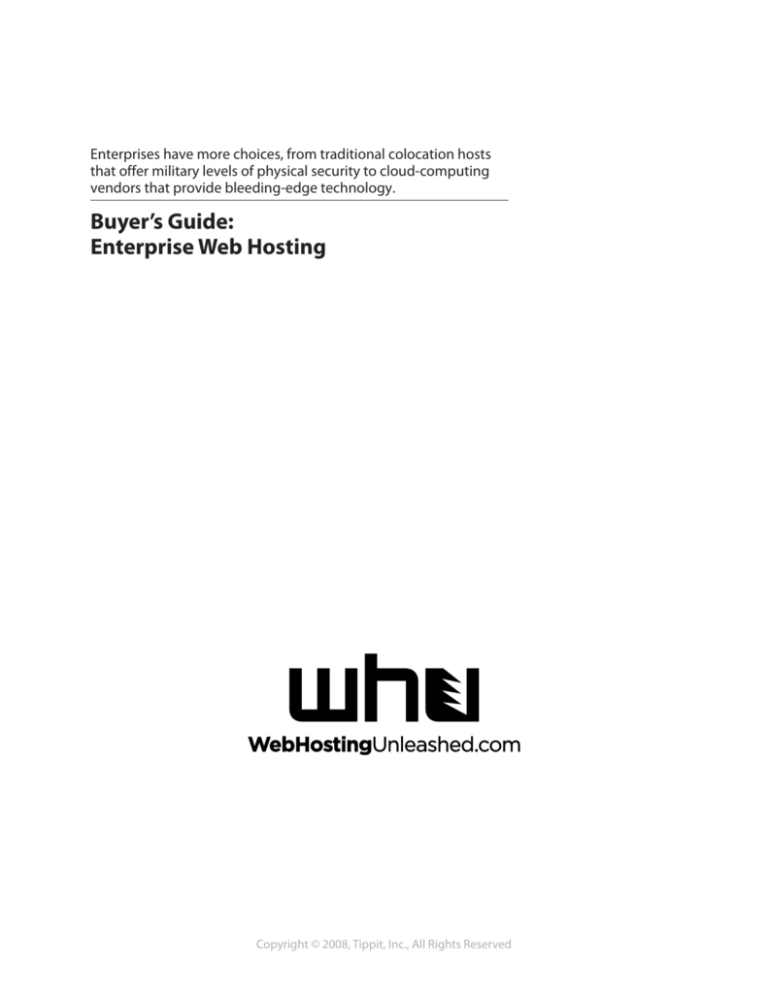
Enterprises have more choices, from traditional colocation hosts
that offer military levels of physical security to cloud-computing
vendors that provide bleeding-edge technology.
Buyer’s Guide:
Enterprise Web Hosting
Copyright © 2008, Tippit, Inc., All Rights Reserved
Buyer’s Guide: Enterprise Web Hosting
Table of Contents
Executive Summary
3
Colocation Service Overview
7
The Benefits of Colocation
9
Colocation Market Overview
11
Key Services and Features of Colocation 13
Colocation Costs
18
Cloud-Computing Overview
20
The Benefits of Cloud Computing
22
Cloud-Computing Market Overview
25
Key Services and Features of Cloud Computing 27
Cloud-Computing Costs
31
Which Solution Is Best for My Site?
33
Solution Comparison Chart
Checklist: What to Ask Before You Buy
Conclusion
35
37
39
www.WebHostingUnleashed.com
2
Buyer’s Guide: Enterprise Web Hosting
Executive Summary
The history of Web hosting began with the advent of the Internet. And
like the Internet, enterprise Web hosting continues to evolve. Enterprise
organizations now have more choices than ever when shopping for a Webhosting provider, from traditional colocation vendors that offer military
levels of physical security to cloud-computing providers that give companies access to bleeding-edge hosting technology.
Forrester Research Inc., a technology- and market-research firm in Cambridge, Mass., identifies five stages of Web hosting. Hosting began with ISP
1.0, in which a company plugged a desktop PC directly into the Internet via
a dial-up connection, ISDN (Integrated Services Digital Network), or a TI or
T3 line. ISP 2.0 put an organization’s server at an Internet access point. ISP
3.0 is colocation services, which install a company’s racks of server hardware at an Internet access point at a highly secure facility. ISP 4.0 refers
to application service providers, which host a company’s applications on
their servers. ISP 5.0 is the quickly emerging service called cloud computing, which provides a dynamic, scalable infrastructure for an organization’s
Web applications.
For the modern large enterprise, two types of Web hosting make particular sense: the tried-and-true colocation service, which is seeing increased
demand and rising prices, and the untested cloud-computing service, the
latest form of IT outsourcing that largely removes an organization’s need to
own enterprise-class datacenter hardware. Put simply, colocation is renting
real estate for your organization’s Web servers in a telecom-caliber datacenter; cloud computing is renting shared space for your organization’s
Web applications on the ISP’s hardware.
According to Gartner Inc., a research and advisory firm based in Stamford, Conn., “enterprises of all sizes are increasingly locating systems
at Internet hosting centers, even to the point of colocating whole data
centers.” Colocation services are not new, and every top provider can
claim well-known Web sites as customers – indeed, very few sites don’t
rely on colocation services in some capacity. For instance, customers of
365 Main Inc., a San Francisco-based datacenter operator and colocation
services provider, include Sun Microsystems Inc., Charles Schwab & Co.
Inc., N.A., blog-hosting Web site Technorati Inc. and online classifieds site
Craigslist Inc. Colocation services are stable, reliable, and, considering the
caliber of providers with gigantic datacenters located around the world,
extremely trusted as they house thousands of boxes that serve millions
of Web pages around the clock.
www.WebHostingUnleashed.com
3
Buyer’s Guide: Enterprise Web Hosting
Conversely, cloud computing is a new and unproven technology, driven
in large part by Web 2.0 and social computing. In its report, “Is Cloud
Computing Ready For the Enterprise?” Forrester calls cloud computing a
“disruptive innovation.” And although cloud computing doesn’t quite signal the end of infrastructure as some proponents claim, it gives the large
enterprise a cheap, easy and fast way of provisioning new servers and
hosting new Web applications with minimal investment. Perhaps spurred
by the success of cloud-computing pioneer Amazon.com Inc.’s Amazon
EC2 (Elastic Compute Cloud), more and more national providers are introducing cloud-computing services, many of which are currently in public
beta mode.
Whether your company is outgrowing its own datacenter, needs a higher
level of security than the building can provide or requires greater bandwidth and reliability than its IT resources offer, colocation services make
sense for all but a scant few large enterprises. A colocation provider allows
you to house your Web server in a building that often has military-grade
levels of physical security and a T1 network that can reach around the
world. Colocation services are completely redundant, from their buildings’
air-conditioning systems down to their zero-latency networks. And the
level of bandwidth offered by a T1 provider, such as AT&T, Qwest Communications International Inc., Global Crossing and Savvis Inc., makes your
Web applications run blazingly fast and find the most efficient routes to
your online customers.
Cloud computing is the newest
form of IT outsourcing, and it’s
quickly getting
attention from
large companies
as a cost-effective way to host
their Web 2.0
applications.
For even large enterprises with extensive datacenters, installing your own
Web servers at a colocation facility can be extremely cost effective, particularly if you can find a provider close to your organization’s building.
You only purchase the servers, and you don’t have the financial burden
and responsibility that comes with running a datacenter — most notably,
the costs behind powering and cooling server racks. A colocation service
makes sense, too, when your organization wants to retain complete control over your hardware and software, and you need a rock-solid disasterrecovery solution.
“The colocation market is growing very rapidly — in 2008, revenue is
growing 20 percent — and a significant amount of that growth is because
of enterprises,” said Daniel Golding, vice president and research director
of Tier1Research.com in Washington, D.C. “The capital costs of building a
high-quality datacenter can be up to $2,000 per square foot — that could
be over $60 million. It’s very difficult for an enterprise to replicate what
datacenters can give them affordably.”
Cloud computing is the newest form of IT outsourcing, and it’s quickly getting attention from large companies as a cost-effective way to host their
www.WebHostingUnleashed.com
4
Buyer’s Guide: Enterprise Web Hosting
Web 2.0 applications. An evolution of utility computing (which delivers IT
resources in the same way utilities, such as electricity, are delivered), cloud
computing can be compared to SaaS (Software as a Service) applications,
which are also gaining ground in enterprise-application markets such as
CRM. Like SaaS applications, cloud computing allows a company to use
computing resources as they’re needed, dynamically provisioning servers
on the provider’s network as requirements grow and paying for bandwidth
and data storage as they’re consumed. Unlike utility computing, cloud
computing includes tools for managing the computer resources collected
in the cloud. If servers in a colocation datacenter are a capital expense,
then tapping the servers in a cloud is an operating expense.
IBM Corp., which announced its Blue Cloud offering for building clouds,
defines cloud computing as “a pool of virtualized computer resources that
can host a variety of workloads, including batch-style back-end jobs and
interactive, user-facing applications, and can support redundant, highly
scalable programming models that allow workloads to recover from unavoidable hardware/software failures.”
Forrester defined this new Web-hosting offering as “a pool of abstracted,
highly scalable, and managed compute infrastructure capable of hosting
end customer applications and billed by consumption.” And because cloud
computing is “enterprise technology packaged to fit the needs of small
businesses and startups,” Forrester said it “has the potential to completely
upend IT as we know it.”
Enlisting a cloud-computing provider makes particular sense for companies that don’t want to build out or build a new datacenter and need
access to highly scalable servers to run their Web applications. Cloud computing means never needing a datacenter of your own — but to sign on to
cloud computing means relinquishing control over your infrastructure and
trusting in the provider’s security measures.
In addition to giving your company the advantages of highly sophisticated datacenters and advanced networking technology, colocation and
cloud-computing services offer another benefit: greener IT. The amount of
energy consumed by datacenters in the U.S. alone is staggering. According
to an August 2007 report prepared for Congress by the U.S. Environmental Protection Agency, the datacenter sector consumed about 61 billion
kilowatt-hours of energy in 2006; that equals 1.5 percent of the nation’s
total electricity consumption and about $4.5 billion in related costs.
Armed with this information, some colocation providers, such as 365 Main
and Green House Data in Cheyenne, Wyo., are finding ways to build and
operate their datacenters more efficiently. According to Gartner, “new
www.WebHostingUnleashed.com
5
Buyer’s Guide: Enterprise Web Hosting
facilities are increasingly taking ecological impact into account, exploiting
locations with naturally chilled water for cooling and green power sources,
such as solar or wind power.” For example, Dell powers its datacenters in
Austin, Texas, by a combination of wind power and trash-to-electricity
facilities.
Companies are becoming more eager to support these green IT efforts by
awarding them their business. For instance, in April, 365 Main’s Chandler,
Ariz., datacenter announced that Sony Pictures Digital Inc. was the first
customer to sign up for a new service that uses 100 percent renewable
energy, which is provided via the Salt River Project’s Earthwise Energy
Program.
Even if you don’t have access to a greener datacenter, your organization
can conserve energy at any colocation facility by installing newer, more
efficient servers, such as Sun Microsystems’ CoolThreads servers or Dell’s
PowerEdge Energy Smart servers.
In addition, organizations that are concerned about their carbon footprints are finding an eco-friendly and cost-effective Web-hosting solution
in cloud computing. Cloud computing not only allows new companies to
forego building power-hungry datacenters altogether, it also gives organizations the ability to react instantly to changes in demand, helping use
energy more efficiently. And because cloud-computing providers don’t
need to build their infrastructure in urban areas popular with their customers, they can take advantage of locales that tend to have lower demands
for power.
Colocation and cloud-computing services aren’t necessarily mutually exclusive. Some companies may choose one type of hosting over the other, but
a few of the largest enterprises may have room in their Web-hosting strategy for both types; in fact, there’s a good chance “skunk works” operations
within your enterprise are already experimenting with cloud computing.
In this buyer’s guide, you’ll find details on what to look for when considering a colocation and a cloud-computing provider; the benefits the two
types of Web-hosting services offer your enterprise; and what you need to
know to determine whether colocation, cloud computing or both services
are a good fit for your organization.
www.WebHostingUnleashed.com
6
Buyer’s Guide: Enterprise Web Hosting
Colocation Service Overview
Put simply, when you sign on with a colocation provider, you rent space
— a rack, a cage or a custom space — in the provider’s Internet datacenter
for your Web servers. The service usually includes power, an Ethernet connection and a block of IP addresses. Typically, your IT staff purchases and
delivers the hardware to the colocation facility; installs and configures it;
and then maintains it, from replacing down disk drives to installing software updates.
Unlike other Web-hosting services, colocation allows you to retain complete control over every aspect of your Web servers and software; since
your IT staff is responsible for maintaining the boxes, even in the event of
server failure, it’s important to choose a provider that’s within a reasonable
distance from your organization’s office. According to Gartner, most companies prefer to be within 50 to 100 miles of their colocation vendor.
According to
Gartner, most
companies prefer
to be within 50
to 100 miles of
their colocation
vendor.
But colocation is more than a home away from home for your Web servers. Most colocation facilities are built near key connecting points to the
Internet, which ensure the best possible Internet connections. Putting your
Web servers in these facilities lets you access far more bandwidth than you
could from your own datacenter, which allows you to offer more sophisticated Web services to your customer. According to Gartner, colocating
your Web servers in one of these Internet hubs also lets you maximize your
site’s performance while minimizing the cost of Internet connectivity.
Take, for an example, Terremark Worldwide Inc.’s flagship facility. Terremark
is a global IT-infrastructure services provider with headquarters in Miami.
The company said, “NAP [Network Access Point] of the Americas is the aggregation point of 18 separate domestic fiber backbones, multiple undersea cables and over 75 facilities-based carriers, giving customers access to
virtually any location in the world. Access to multiple Tier 1 routing tables
is provided through meshing IP peering cores, with a 99.999 percent SLA
[Service Level Agreement]. By connecting to multiple Tier 1 core backbones, customers reduce latency, IP hops, packet loss, jitter as well as the
ability to multihome traffic on an unprecedented level.”
Gartner sees more and more enterprises enlisting colocation services, and
has identified four reasons behind this trend. One, because organizations
are geographically distributed, they don’t necessarily have a headquarters
in which to locate a datacenter and Web systems. Two, traditional office
buildings don’t always meet the cooling, power and weight requirements
to house dense and heavy hardware, and retrofitting them is too expen-
www.WebHostingUnleashed.com
7
Buyer’s Guide: Enterprise Web Hosting
sive. These buildings, too, rarely allow for the lock-down security measures
companies want for their server rooms. Three, colocation gives companies
that are consolidating or outgrowing their internal datacenters a costeffective alternative to building new facilities. And four, remote “lights out”
management technology makes administering remote systems easier,
allowing IT to even reboot servers remotely.
www.WebHostingUnleashed.com
8
Buyer’s Guide: Enterprise Web Hosting
The Benefits of Colocation
First and foremost, colocating your Web servers means you don’t necessarily have to build and operate your own datacenter. That translates into
significant cost savings. Your organization covers the price of the hardware,
but you don’t have to pay for the same amount of power, cooling and network infrastructure — not to mention IT personnel — that you would in an
internal datacenter. Also, instead of incurring the massive up-front capital
expenses of building a datacenter, you can pay for colocation services
monthly as operational expenses.
In fact, Forrester called a colocation facility a “company’s best investment.”
The Colocation Service Provider Directory, a volunteer-run service in Cedar
Park, Texas, estimates that the expense of a colocation facility is 1/20th the
cost of providing an equivalent environment in-house. Combined, a highly
secure, appropriately cooled datacenter with an advanced IT staff could
cost as much as $20,000, according to the Colocation Service Provider
Directory; an organization may pay just $1,000 a month or less for comparable colocation services.
Also, if your company is established outside of a pricey urban area or has
even one location in a smaller market, you may be able to take advantage
of an Internet datacenter with lower labor costs and less expensive power.
In 2006, electricity in New York cost about 15 cents per kilowatt-hour, in
California about 13 cents per kilowatt-hour and in Arizona just 8 cents per
kilowatt-hour. Considering that your Web services must run around the
clock, choosing a datacenter with access to cheap power can mean a less
expensive colocation service.
Colocation offers many benefits beyond cost savings, from the building
that hosts your equipment to the network you use to connect your Web
sites. Forrester suggested that “the right site can reduce the number of
threats to your uptime and control the costs of real estate, power and
labor.”
Any viable colocation facility is housed in a fortress-like structure that is
probably far more secure and server-friendly than your organization’s office building. These facilities are designed to support loads of server farms;
provide state-of-the-art cooling and power systems; and employ aroundthe-clock physical security that would satisfy even the most paranoid
financial institution. Because they’re built to keep e-commerce flowing
no matter what happens outside, these buildings tend to be seismically
sound, have environmental controls that are always monitored and include
fire-suppression systems.
www.WebHostingUnleashed.com
9
Buyer’s Guide: Enterprise Web Hosting
A colocation facility can be an invaluable part of your disaster-recovery
strategy. With redundant air conditioning, power and networks, a colocation service can mean the difference between business continuity and
millions of dollars of lost revenue. According to Golding of Tier1Research,
disaster recovery is one of the primary reasons an enterprise would move
to colocation.
“A datacenter attached to your building isn’t any kind of a disaster-recovery plan. Backup facilities and colocation is a much better strategy. Along
the way, a lot of people give up their own datacenters entirely,” he said.
Not only are colocation providers’ buildings better than those of most
organizations, but they can build networks that are more reliable and have
less latency. These datacenters are directly connected to the providers’ T1
networks.
“With colocation, you get a better-designed datacenter that’s operated by
people who really know what they’re doing,” said Golding, who explained
that even if an enterprise can afford to build its own datacenter, it can be
very difficult to bring the right mechanical engineering expertise in house.
“You could get a bad datacenter.”
A colocation network is built to provide reliable uptime — typically, it
has redundant routers, redundant Internet backbones and extra capacity.
The providers offer 99.999 percent SLAs (Service Level Agreements) for
network availability and latency; some, including national provider PEER
1 and Dallas-based The Planet.com Internet Services Inc. give customers a
100 percent uptime SLA. Based on their colocation providers’ SLAs, some
organizations can, in turn, offer SLAs to their customers.
Also, a colocation network’s bandwidth speeds far outpace most companies’ bandwidth capacities. Instead of the T1, T2 or T3 lines or even the
increasingly popular OC3 line, a top-notch colocation facility’s network is
built with multiple OC192 lines. To compare, a T3 line is 45 Mbps, an OC3
line is 155 Mbps and an OC192 line is 10,000 Mpbs and is currently the
fastest available connection to the Internet. This level of bandwidth means
your Web sites run more reliably and faster when hosted at a colocation
facility than they probably would on a server in-house.
Just as importantly, most facilities are home to an NOC (Network Operations Center) staffed with experts who monitor everything happening on
their networks and in their datacenters 24 hours a day. Many colocation
providers also offer advanced support manned by their NOC engineers.
www.WebHostingUnleashed.com
10
Buyer’s Guide: Enterprise Web Hosting
Colocation Market Overview
There is no shortage of colocation providers, particularly in metropolitan
areas such as San Francisco, San Jose, Calif., Los Angeles, New York City,
Washington, D.C. and Atlanta, but space in their facilities can be tight
because of increasing demand. Many colocation providers are expanding
existing facilities and building new ones to meet demand across the U.S.
Few providers, however, offer only “hands-off” colocation services; many
provide managed services, including managed colocation services.
If your company has a strong Internet presence, you’re likely to prefer
colocating your Web servers in a key Internet hub such as Silicon Valley or Washington, as well as within 100 miles of your office and a major airport. Naturally, colocation space is at a premium in these highly
impacted markets.
In general, you can choose between a large national provider, which offers
services at datacenters in locations nationwide and sometimes globally,
and smaller regional providers, which have just one or a few locations in
the same region. This list includes some of the biggest national providers
as well as a smattering of the many regional providers across the county:
National providers include:
yy 365 Main: Has three locations in the San Francisco Bay Area, one in
Arizona and one in Virginia
yy Cogent Communications Inc.: Has 34 datacenters across North
America and Europe
yy EQUINIX INC.: Has 18 datacenters around the world, with U.S.
locations in Silicon Valley, New York, Chicago and Dallas, and
international sites in Hong Kong, Tokyo, London and Munich,
Germany
yy NaviSite Inc.: Has 15 colocation datacenters in the United States,
including in Chicago, Houston, Las Vegas and San Jose, as well as
two in England
yy PEER 1: Has five locations in the United States, including Los
Angeles, New York City and San Jose and three in Canada
yy Qwest Communications International Inc.: Operates datacenters in
most major cities across the U.S.
yy SAVVIS Inc.: Has facilities in California, New York, New Jersey,
Miami, Chicago, Dallas and Boston
www.WebHostingUnleashed.com
11
Buyer’s Guide: Enterprise Web Hosting
yy Terremark Worldwide Inc.: Has facilities in Miami, Silicon Valley and
the Washington, D.C. area as well as in Madrid and Sao Paulo, Brazil
yy XO Communications: Has 33 facilities in major cities across the
United States.
Regional providers include:
yy AIS (American Internet Services) in San Diego
yy Earthnet Inc. in Boulder, Colo.
yy Green House Data in Cheyenne, Wyo.
yy ServePath in San Francisco
yy RagingWire Enterprise Solutions Inc. in Sacramento, Calif.
yy RebelNetworks in Toronto
yy The Planet in Dallas
www.WebHostingUnleashed.com
12
Buyer’s Guide: Enterprise Web Hosting
Key Services and Features of Colocation
No matter the geographic location or the provider operating them, most
colocation facilities offer the same features. These include military-grade
levels of physical security around and inside the building; a variety of
environmental controls, many of which are redundant; and different
configurations for the space you rent for your servers. Most providers also
offer additional managed servers — for an additional cost — to help you
maintain your Web boxes.
Physical Security
Colocation providers make it impossible for anyone to wander in off the
street. Physical security measures often include security guards patrolling
the building, biometric readers controlling access to server rooms, digitally recorded surveillance systems and locked cages for customers’ boxes.
Server rooms may be equipped with alarms and motion detectors. Savvis,
for example, houses its datacenter facilities in unmarked buildings with
bulletproof glass and false entrances, vehicle blockades and “man traps”
that allow only one person to be authenticated at a time. NaviSite, PEER 1
and Qwest are among the providers that control access to their colocation
datacenters with palm scanners and secure card-key readers.
Also important is the way the buildings are designed to withstand natural disasters as well as their internal environmental controls. For instance,
Terremark’s facility in Miami was built to withstand the worst that nature
can throw at it, including a category 5 hurricane: the equipment floors are
32 feet about sea level, the roof has 12 million pounds of ballast and the
windowless exterior panels are 7-inch-thick steel-reinforced concrete.
On the other side of the country, buildings in California are seismically engineered to remain standing in an earthquake, and vendors anchor racks,
cabinets and equipment to cement slabs to ensure their protection. Savvis
includes seismic isolation equipment that cushions their facilities against
movement in its seismic engineering. Interior environmental controls
usually include fire detection and suppression systems with “sniffers” that
sense smoke, heat-detection systems and dry-pipe sprinkler systems that
strictly limit the amount of water sprayed onto the datacenter.
Redundant Power and Cooling Systems
Many colocation providers, including Terremark, offer 100 percent SLAs for
their power and environmental systems because they build them to be redundant, ensuring that even in the event of a total power grid failure your
Web servers will continue running at the appropriate temperatures. Each
www.WebHostingUnleashed.com
13
Buyer’s Guide: Enterprise Web Hosting
facility has UPS (uninterruptible power source) systems as well as diesel
generators that will keep the juice flowing for several hours. NaviSite, for
instance, has a full-site generator in its San Jose, Calif. facility that will keep
the boxes humming for at least 44 hours; its Houston datacenter has both
a full-site generator that will keep the lights on for at least 72 hours, as
well as six 10,000-gallon underground fuel tanks to keep the gas-powered
generators running.
The redundant cooling systems are designed to maintain airflow, specific
temperatures and levels of humidity in each server room. NaviSite keeps
its datacenters at about 72 degrees and 45 percent humidity, plus or minus
five percent. The machinery involved in these cooling systems is massive.
The equipment at Equinix’s colocation facility in Chicago includes 750-ton
centrifugal chillers, N+2 redundant chilled water pumps and condenser
water pumps, cooling towers and air-handling units.
Blazing Networks
An enterprise moves its servers to a colocation facility not just for the
fortress surrounding the datacenter, but for the fast, reliable, low-latency
IP networks to which you can connect your Web sites. These are colocational carriers of Internet traffic. Cogent, for instance, said that more than
10 Petabytes of traffic crosses its networks every day, and Savvis claimed
that its T1 network provides more than 25 percent of the world’s Internet
routes.
Like Savvis, Qwest operates a T1 network, though most other colocation
providers operate T2 networks. There are fewer than 10 T1 networks —
also called backbones, for the vast amount of traffic they handle — in the
world. They can connect to every other network on the Internet via peering and do not have to pay for IP transit. T2 networks connect upstream to
T1 networks, do some peering with other networks and pay for IP transit.
Marketing efforts aside, T2 providers do not necessarily operate inferior
networks.
PEER 1, headquartered in Vancouver, British Colombia, is an excellent
example of a T2 network. According to its web site, PEER 1 built its network
on “a series of dedicated links between all facilities using multiple highspeed connections.” The company has peering relationships with over 500
networks, and uses four T1 upstream providers to ensure reliability.
These high-performance networks help customers reduce IP hops, packet
loss and jitter in their Web traffic. Providers’ state-of-the-art networks
might include optical technologies, such as Cogent’s all-optical IP backbone, and smart networking configurations to maximize customers’
network performance. And they’re blazingly fast, often operating at OC192
www.WebHostingUnleashed.com
14
Buyer’s Guide: Enterprise Web Hosting
speeds. Customers can usually choose among different bandwidth options to get the speeds they need to support their Web applications. For
instance, Qwest’s public connectivity options include 10 Mbps and 100
Mbps, and Cogent’s colocation connectivity options are 10 Mbps, 100
Mpbs and 1,000 Mpbs.
Two other common features specific to the colocation provider’s network
are important to consider: if the provider is carrier neutral and if it offers —
and charges for — cross-connects. If you choose a carrier-neutral provider,
you can use any carrier’s network services, allowing for greater flexibility
when it comes to connectivity options. On the other hand, some colocation providers are carrier-specific and will lock you into those services.
Carrier-neutral providers generally offer cross-connects, which allow you
to connect to other networks with which your provider peers. For example,
San Francisco’s ColoServe peers with more than 45 networks and charges
a $99 cross-connect fee. (Cross-connects can also refer to connecting an
organization’s servers in two separate cabinets).
If you expect your
space requirements to quickly
grow, you might
consider renting
more space
now than you
currently need.
Real-Estate Configurations
Every colocation provider offers a wide variety of space for rent — it’s one
of the few choices customers have. This is the primary basis for determining the customer’s contract. It can also demand a high degree of flexibility
on the customer’s part, especially in congested markets where demand
is high and availability is low. According to Gartner, colocation space in
Chicago, Atlanta, Los Angeles, New York City, the San Francisco Bay Area
and Washington, D.C. is filling rapidly. Gartner also claimed that it’s getting more difficult to rent more than 10,000 square feet unless you’re lucky
enough to be an initial anchor tenant in a new facility.
In general, you can get as little as 1U of space on a shared rack to a customized cage stocked with locked cabinets. PEER 1, for instance, lets you
choose from 1/8 of a cabinet, 1/4 of a cabinet, 1/2 of a cabinet, a full cabinet or a customized cabinet. XO offers rack shelves, a half cabinet, full cabinets and cages. And with today’s high-density servers and blade servers,
you can fit a lot of compute power in one cabinet; for example, Terremark’s
cabinets are 7 feet tall, 23 inches wide and 27.5 inches deep. The provider’s
cages are also customizable according to the customer’s needs.
If you expect your space requirements to quickly grow, you might consider renting more space now than you currently need. It can be easier
— and less risky — to add servers to an existing cabinet setup than moving equipment to a larger space. And, if you’re in a tight market, that extra
space might not be available in the coming months or years.
www.WebHostingUnleashed.com
15
Buyer’s Guide: Enterprise Web Hosting
It’s important to find out how long it will take to complete your server
installation. Can you install your servers immediately? Or will it take several
days or even weeks to get your infrastructure up and running? Cogent
called its installation time “rapid,” with most installations averaging eight
days (guaranteed installed within 17 days).
Technical Support
Because your IT staff is responsible for maintaining your servers, most
colocation providers include minimal tech support with their contracts.
Their facilities usually are monitored by an NOC, which is staffed around
the clock with network engineers. Some of them will help you resolve network issues, make configuration changes and even help with infrastructure
restarts.
Also, for an additional fee, you can almost always get assistance via a service
called “remote hands” or “helping hands,” which is intended to stand in for
your IT staff until they can arrive on the scene. These technicians will reboot
your boxes and perform simple troubleshooting tasks, such as observing
and delivering reports about the indicators on your servers. You can often
pay for remote-hands service either on-demand or with a subscription. Cogent, Equinix, Terremark, XO and Qwest are among the providers that offer a
version of this technical support service. Unlike most vendors, 365 Main and
The Planet include remote hands in their services. The Planet and Equinix
also give customers access to a portal for submitting support tickets; the
Planet’s portal lets customers track their bandwidth usage.
Additional Services
According to Gartner, fewer providers offer bare-bones colocation services.
For many, the real money is in the managed services they can provide,
particularly to customers that have chosen to colocate far from their headquarters.
Terremark, for instance, offers installation services, which includes unpacking and mounting your boxes, labeling cables, taking equipment inventory
and assembling your rack; staging services, such as assembling, configuring and labeling your equipment; and engineering services, which include
migration planning, risk and contingency planning, needs assessment and
network design.
Similarly, 365 Main offers a bevy of add-on services, including network and
server monitoring, network design, circuit testing, system configuration
and installation, system diagnostics, power and data cabling and more. The
company also provides datacenter relocation and consolidation services,
which span the process from defining a strategy to installing and testing
equipment to deployment.
www.WebHostingUnleashed.com
16
Buyer’s Guide: Enterprise Web Hosting
PEER 1 also has a range of optional services for colocation customers.
The provider’s Super DNS hosting service promises faster performance
and tighter security when you let PEER 1 host your domain name. Its Port
Monitor tools let you define thresholds for bandwidth usage, DDoS Shield
mitigates the impact of an incoming DDoS (distributed denial of service)
attack and Global Load Balancing offers more control over your Internet
traffic by letting you restrict an IP address to just one location among
clusters.
www.WebHostingUnleashed.com
17
Buyer’s Guide: Enterprise Web Hosting
Colocation Costs
It’s a basic fact of business: As demand increases, prices rise. This holds
true with colocation services. According to Gartner, customers that are
renewing colocation contracts this year “should expect to see at least a 20
percent price increase, and pricing may be as much as triple that of three
years ago.” In fact, the research firm has found that customers in some
impacted cities have had their contracts renewed at as high an increase as
100 percent.
Gartner noted that the “typical selling price has increased to $40 and $65
per square foot,” and that doesn’t include the cost of power. The research
firm also said that prices in the most congested markets, such as San Francisco, New York City and Washington D.C., could cost as much as $120 per
square foot by the end of 2008. Gartner believes prices will stabilize near
that level because “escalation beyond that point would mean that construction or leasing will become more cost effective for many enterprises,
thus reducing demand” for colocation space.
The rising cost of energy is also helping drive up colocation fees. Power,
said Gartner, is the limiting factor — smaller datacenters aren’t equipped
to handle new high-density boxes — thus colocation providers price their
contracts accordingly.
Nevertheless, colocation is still less expensive for most enterprises than
building their own datacenters. Providers offer contracts with different
terms, and customers pay by the month. Many providers offer discounts
if you sign a year-long or longer contract; signing a contract that spans
two years or more can also help protect your organization from the everincreasing costs of colocation services. The monthly fee is often determined by the amount of space you rent plus the bandwidth to which you
subscribe. Power costs figure into the final fee as well. Some vendors also
charge a set-up fee, but you may be able to negotiate around that.
Few providers want to disclose their pricing without talking to customers
first about their requirements. However, PEER 1’s facility in Los Angeles
advertises different plans for a yearly contract: $2,200 a month for a half
cabinet with 50 Mbps connectivity or $3,000 a month for a full cabinet and
100 Mbps connectivity.
As another example, Colorado regional provider Earthnet charges by the
cabinet space, and also gives customers three bandwidth options. For instance, an annual 1/2 cabinet contract costs $449 per month and includes:
21 U of rackspace, 10 amps of power, 150 GB of outgoing data transfer and
www.WebHostingUnleashed.com
18
Buyer’s Guide: Enterprise Web Hosting
eight IP addresses. An annual full cabinet contract costs $849 per month;
this buys you 42 U of rackspace, 20 amps, 175 GB of transfer and eight IP
addresses. If you require more bandwidth than these plans offer, you can
pay $150 a month for 500 Kbps, $275 a month for 1 to 3 Mbps, or $225 for
more than 4 Mbps. Earthnet also charges a monthly $50 fee for each crossconnect between its network and outside providers’ networks.
Power also figures into your total colocation costs, and most providers
charge a flat monthly rate. Pay close attention to this rate — more and
more organizations are installing denser servers with higher power requirements. Some vendors, such as 365 Main, have been able to negotiate
discounted power rates with local energy providers, a perk few companies
can wrangle on their own. Unlike most other providers, 365 Main charges
for the power the customer consumes, determined via a real-time billing
system that records monthly power usage.
www.WebHostingUnleashed.com
19
Buyer’s Guide: Enterprise Web Hosting
Cloud-Computing Overview
While colocation is a service based on hosting your Web hardware, cloud
computing can be viewed as a service based on hosting your Web applications. Instead of renting space in a provider’s fortress, cloud computing lets
you rent space in a provider’s infrastructure, the “cloud.” Cloud computing
allows you to take advantage of the uniquely tuned infrastructures of Webhosting companies like Amazon.com Inc. and Google. Who knows better
how to build an infrastructure to deliver Web applications and servers than
the giants among Internet giants?
Because it’s new, cloud computing is rather nebulously defined, varying
among service providers. It generally refers to a platform and a type of
application. According to IBM Corp., the cloud computing platform “dynamically provisions, configures, reconfigures and de-provisions servers
as needed.” When referring to the servers in the cloud, they can be either
the actual boxes or virtual machines provided by virtualization technology. A network provider’s cloud infrastructure should also include security
devices, network equipment and other assets common to any datacenter.
Because it’s new,
cloud computing
is rather
nebulously
defined, varying
among service
providers.
On the other hand, cloud applications, as described by IBM, are “extended
to be accessible through the Internet, and use large datacenters and powerful servers that host Web applications and Web service.”
Research group Forrester provides another definition. “Cloud computing looks very much like the instantiation of many vendors’ visions of the
datacenter of the future; it’s an abstracted, fabric-based infrastructure that
enables dynamic movement, growth and protection of services that is
billed like a utility.”
With cloud computing, customers never have to purchase their own Web
servers and have a pay-as-you-go plan for using provider’s servers. Also,
users don’t have to license any particular software to access a cloud-computing provider’s server. Because cloud computing is delivered as a Web
service, customers log in to the provider’s site via their browsers.
Cloud computing is still in its early days and, in a fashion typical of new
technology, is proving itself among smaller companies and departments
within larger enterprises. This new outsourcing model is becoming more
and more popular with Web 2.0 companies, startups and other bootstrap
businesses because it gives them access to supercomputer resources that
they probably would not otherwise be able to afford; the only hardware
investment necessary is a desktop PC. As Forrester said, “with cloud com-
www.WebHostingUnleashed.com
20
Buyer’s Guide: Enterprise Web Hosting
puting, two guys in a garage can build a service, grow it to $100 million in
revenues, and never buy a single server along the way.”
Similar to colocation, cloud computing can also be an extremely costeffective way to build out datacenter capacity without making any capital
expenditures. Organizations are finding, too, that it can be a practical component of an enterprise’s disaster-recovery strategy. In addition, companies that experience spikes in traffic — such as an online toy store that gets
overwhelmed during the holiday season — can use cloud computing to
handle the increases in traffic only when they happen, eliminating expensive servers sitting idle the rest of the time.
This new form of IT outsourcing can give young companies a competitive
advantage, allowing them to very quickly provision a server — in hours
or minutes rather than days — and get their new Web applications out
to customers much faster than ever before. Some organizations are using
cloud-computing services as a cheap and fast test environment; because
you only pay for what you use, it’s relatively simple to provision a server,
throw up your new Web application, test it and tear down the server when
you’re done.
“Cloud computing is a paradigm shift in a lot of the development [occurring] in the Web 2.0 movement. It’s different from the dot-com movement
— you really have to prove your business, make money and then get funding,” said Michael Sheehan, technology evangelist for cloud-computing
provider GoGrid in San Francisco. He explained that cloud computing, with
its utility-based pricing model, gives companies a chance to get established in the marketplace.
For all its promise, however, some pundits don’t believe cloud computing
is ready for the enterprise — yet. In a March 2008 report, Forrester said
cloud computing doesn’t meet enterprise quality, availability or transparency requirements, and yet, this “classic disruptive technology” does
provide enterprises with “a very low-cost, no-commitment way to quickly
get new services and capabilities to market that entirely circumvents the IT
department.”
www.WebHostingUnleashed.com
21
Buyer’s Guide: Enterprise Web Hosting
The Benefits of Cloud Computing
Cloud computing seems to be part of the Web 2.0 movement, driven in
large part by startups that aren’t mired in old ways of computing and
organizations that are excited by the new opportunities the technology
offers their businesses. The advantages of cloud computing may also be
realized more readily by bootstrapped companies that are looking for the
most economical ways to access enterprise-grade compute resources.
Established enterprises, however, stand to benefit from cloud computing
as well. For instance, Forrester reported that The New York Times is using
Amazon.com’s EC2 services to put its archives online.
Cloud computing offers many benefits, some similar to those of colocation
services and some completely unique. Like colocation, cloud computing
offers significant cost savings — for many enterprises, those will eclipse
the amount of money saved by enlisting a colocation provider — as well as
an affordable, redundant disaster-recovery solution. Beyond that, companies that jump into cloud computing will experience unparalleled provisioning speeds, no organizational boundaries limiting developers and an
environment that enables technical innovations. Together, these benefits
can give organizations a competitive edge in the marketplace. If your
business isn’t ready to tap into the cloud yet, Forrester said it expects these
platforms to mature quickly and “better meet enterprise needs during the
next two to three years.”
When you
put your Web
applications in
the cloud, you
have to purchase
almost nothing
— no dedicated
Web servers
and no server
operating
systems.
Like colocation vendors, cloud-computing providers have high-performing, extremely reliable networks. Their services give you access to the type
of low-latency, highly available network upon which leading Web-services
companies rely. Think about it: When was the last time you got a 404 error page from Amazon.com? One of the benefits of cloud computing is
reliable disaster recovery; even if a server in the cloud fails, the provider’s
redundant network will keep your Web applications available. Forrester
reported an interview with an unnamed cloud customer who said, “In the
cloud model, high availability is very simple and affordable. Disaster recovery and resiliency are dramatically cheaper.”
Saving money is one of the primary reasons an enterprise would enlist
a cloud computing service. When you put your Web applications in the
cloud, you have to purchase almost nothing — no dedicated Web servers
and no server operating systems. All you need is the desktop machine your
developers use to code their applications and log in to the cloud. As cloud
computing eliminates the necessity for an internal datacenter, it obviates
the need to hire IT personnel to operate and maintain the datacenter.
www.WebHostingUnleashed.com
22
Buyer’s Guide: Enterprise Web Hosting
Even if your enterprise does currently run a datacenter, leveraging cloud
computing can mean that you don’t have to continue building out your
infrastructure, particularly if you need additional capacity for certain times
of the day or even seasonally.
Forrester reported that an undisclosed “large telecommunications company” reduced capital expenditures for particular applications by 30 percent
by using the cloud. It also achieved “significant headcount reduction for
systems administration.” The same company additionally reported to the
research group that it was able to repurpose the cloud infrastructure more
than any of its previous infrastructure deployments.
Second to the money cloud computing can save an enterprise is the speed
with which it allows your IT staff to provision new servers. Cloud computing lets developers entirely circumvent the old hardware requisition
process, which can save weeks of development time — meaning that your
organization is getting new applications deployed for your business more
quickly or new Web services out to market faster than ever before. Now,
you’re moving at Internet speed.
With cloud computing, your IT staff can set up a new server; test their new
services, applications or models; tweak them until they’re ready to go live
on your production servers; and then tear down the virtual server in the
cloud. There are no lengthy, frustrating delays waiting for a test box to be
procured and delivered, and no hefty expenditures on new equipment.
IBM described the amount of time server provisions take on its cloud offering (intended for enterprises that want to operate their own cloud rather
than engage with a service provider) as follows: Instead of the four to 12
weeks IBM estimated is required to procure and build a pilot infrastructure,
cloud computing “provides a framework that reduces the boarding process
to approximately one hour.”
Engaging a server via a provider is a similar process: A developer logs on
to the provider’s Web site, creates an account (or accesses an existing one),
defines what he needs and uploads his applications. According to GoGrid’s
Sheehan, the typical deployment time is just five minutes from when you
configure a server through the provider’s Web portal to when you can “SSH
or RDC into the actual server.” Moreover, it takes just a few seconds to create a load balancer.
Thus, a cloud-computing provider gives you on-demand scalability. When
you need additional capacity, you simply go online and add more; when
you need less, you can just as easily scale your virtual machine’s capacity
back. According to Layered Technologies Inc., a cloud computing provider
www.WebHostingUnleashed.com
23
Buyer’s Guide: Enterprise Web Hosting
in Plano, Texas, “your application can be scaled from a fraction of a server
to dozens of machines with no need for code modification” because your
application isn’t tied to a particular box on your network.
Lastly, cloud computing frees up your IT staff to focus on innovating new
Web applications and services for your business. Instead of tracking down
compute resources and managing hardware, your developers can spend
their time on their code. You can prove the value of a new application by
hosting it in the cloud, letting users give it a spin, and then expand the
application as it becomes more successful. Extending the Web 2.0 parallels,
Forrester called this approach “viral-based.” As Forrester said, “new technology plays well in the cloud.”
www.WebHostingUnleashed.com
24
Buyer’s Guide: Enterprise Web Hosting
Cloud-Computing Market Overview
The first providers to offer cloud computing services are the Internet’s
most successful Web services companies, such as Amazon.com and
Google, and huge, national enterprise hosting providers, such as Rackspace US Inc. and Terremark.
Forrester described the players in this market in its March 2008 report, “Is
Cloud Computing Ready for the Enterprise?”: “The leading Web-services
companies have built their businesses around innovative new approaches
to IT infrastructure that maximize datacenter management and efficiency
— investments that have given them a distinct advantage over competitors that came to Web services from a traditional IT foundation.”
In this report, Forrester also identified a few common characteristics that
have allowed these providers to turn their massive datacenters into profit
centers with cloud-computing offerings. Even the largest enterprises rarely
have these kinds of hyper-scale computing resources in place and the
experience to efficiently manage them.
First, hosting providers buy datacenter equipment, including servers and
storage, by the thousands of units (rather than by the handful like most
large companies), and so have serious negotiating power over the cost of
hardware, software and support. With any luck, providers will pass these
savings on to their customers. Second, these Web-services companies have
developed excellent practices for handling dynamic workloads, and can
spread Web applications across thousands of servers and scale them without disrupting service. Third, by monitoring the infrastructure consumption of each Web application they offer as a service, these providers have
gained particular expertise in managing dynamic capacities. And fourth,
because Web-service providers are already tracking IT-resource consumption by application, they can turn this reporting into a pay-as-you-go billing system for their new cloud-computing offerings.
Dan Golding of Tier1Research likens the current state of cloud computing
to the Internet in 1993 — he thinks no vendor has achieved the vision of
cloud computing, and each service is “deficient in one way or another.” He
said, “We’ll get there, but it will take a couple of years.”
Golding described some of the tradeoffs that are currently inherent to
cloud-computing services, saying that no one vendor has gotten everything just right yet. For instance, Amazon.com’s pioneering service is quick
to provision, but it only has a command-line interface and supports Linux,
according to Golding. In addition, some vendors offer live tech support,
www.WebHostingUnleashed.com
25
Buyer’s Guide: Enterprise Web Hosting
while others have nothing more than FAQs posted online and a hosted
user community. Amazon.com isn’t the only provider to support only Linux
operating systems, though more vendors are coming online with Microsoft
Windows support.
This market is still small compared to the number of vendors offering colocation services, but more providers are launching new cloud-computing
services. Some of them are still in public beta mode, but many are production services.
Cloud-computing providers include:
yy Amazon.com’s Amazon Elastic Compute Cloud (EC2). This flagship
Web service includes Amazon’s S3 (Simple Storage Service) and is
in beta
yy ENKI’s Computing Utility, which use 3Tera Inc.’s AppLogic
yy GoGrid, which is in beta; GoGrid is a ServePath company
yy Google’s Google App Engine, a free preview release with size
limitations
yy Joyent Inc.’s Accelerator, which is in production
yy Layered Technologies GridLayer, which is based on 3Tera’s
AppLogic
yy Mosso’s The Hosting Cloud, which is in production.
yy Terremark’s Enterprise Cloud
yy Xcalibre Communications Ltd.’s FlexiScale, which is in production
It’s important to note that several additional vendors, including IBM, Dell
and 3Tera, sell the software, hardware and services necessary for an enterprise to build its own cloud; these offerings are outside the scope of this
buyer’s guide.
www.WebHostingUnleashed.com
26
Buyer’s Guide: Enterprise Web Hosting
Key Services and Features of Cloud
Computing
Cloud computing invites comparisons to utility computing, but it offers
more than just compute resources. Cloud computing also includes database
and storage services — for instance, Amazon’s EC2 is bundled with Amazon’s
storage Web service, S3 — and, because services can be turned on immediately, it is far closer to the on-demand ideal than utility computing.
Even though cloud computing is a new form of enterprise Web hosting,
providers have rallied around similar features and services in their offerings. In general, cloud-computing services are built on a standardized
infrastructure, use virtualization technology and employ a pay-as-you-go
billing system. Technical support is spotty among providers, although
most of them have an online community and maintain blogs. They use
different metrics to measure resource consumption in the cloud. And they
currently are more likely to support a Linux-based OS than Windows, but
that is changing.
In general, when you procure cloud-computing services, you pay for the
amount of memory, storage and bandwidth you consume. Providers tend
to offer pre-configured bundles of RAM, gigabits of storage and bandwidth, which gives developers an easy place to start with the service.
Networks in the Cloud
Although few providers disclose details about the network on which
they’re operating their cloud service, the network, by definition, must be
robust and stable to support cloud computing. According to Forrester,
“fundamental to the cloud-computing model is standardization of the
infrastructure and abstraction layers that allow the fluid placement and
movement of services.”
Some vendors use their scale-out server hardware for both compute
resources and storage, while others are adding SAN (storage area network) storage. Network security is also an important component, particularly for enterprise customers; a cloud infrastructure includes integrated
firewalls, for instance, and connections should be secured by SSL (secure
sockets layer).
Some cloud-computing providers are venture companies of large managedhosting vendors. For instance, Mosso is a Rackspace company, and so it is
built on Rackspace’s redundant network and datacenter. Similarly, GoGrid is
a ServePath company. Others, like Terremark, are major multinational infra-
www.WebHostingUnleashed.com
27
Buyer’s Guide: Enterprise Web Hosting
structure- and managed-service providers with T1 networks, and are simply
adding cloud computing to their growing portfolios of services.
Many providers will tell you what kinds of servers they have for rent, and
often give customers a choice of size and speed among the kinds of server
images that can be provisioned. Whether you want just a small bit of additional compute power or enough resources to mimic a full datacenter, you
can provision the amount you need through your Web browser.
Amazon.com’s EC2, for instance, gives customers two types of CPU instances to choose from, standard and high, and users specify the size
instance from within one family. Amazon said the standard instances are
“well suited for most applications,” while the high-CPU instances are “well
suited for compute-intensive applications” because they have more CPU
than memory. So, the smallest standard instance (also the default) is 1.7 GB
of RAM, 160 GB of storage space and a 32-bit platform. EC2’s largest highCPU instance has 15 GB of RAM, 1,690GB of storage and a 64-bit platform.
Similarly, GoGrid lets you choose from six options with a different number
of Xeon CPUs, RAM and storage space. The smallest server image has 1 x
Xeon with .5 GB of RAM and 30 GB of storage; the largest has 8 x Xeon with
16 GB of RAM and 2,000 GB of storage space.
Some vendors offer a tool for customers to track the amount of resources
they’ve consumed, which helps you monitor your usage and maintain a
tight budget. Mosso, for instance, shows the number of compute cycles
used in the control panel.
For the enterprise looking to consolidate a datacenter, providers are beginning to offer virtual datacenter services in the cloud. Layered Technology,
for instance, has three Virtual Private Datacenter packages. The largest one
includes 8 CPUs, 8 TB of RAW storage, 4 TB of usable mirrored disk space,
32 IP addresses, 10,000 GB of bandwidth and scaling from four to more
than 48 nodes.
Load balancing is often another network feature. A GoGrid account
includes F5 BigIP load balancing, which is automatically set up in about
five minutes. It includes three Virtual IP addresses, which are the IP addresses the load balancer uses to direct traffic to your servers, more of
which can be purchased. Mosso’s Hosting Cloud also includes enterprise
load balancing.
Storage Service
Server space wouldn’t be very useful to many enterprises without storage
space to hold their data. Many cloud-computing vendors include storage
services; indeed, you can’t purchase Amazon EC2 without also purchasing
S3. Mosso’s service includes 50 GB of SAN storage space, and Layered Tech-
www.WebHostingUnleashed.com
28
Buyer’s Guide: Enterprise Web Hosting
nologies includes 40 GB of disk space in its monthly server package. Joyent
Inc. uses Sun Microsystems Inc.’s Sun Fire X4500 servers to integrated storage and server in a single high-density box.
Some cloud providers also offer a cloud storage solution in addition to the
application hosting service.
Software
Also important for many cloud-computing offerings is virtualization. This
is generally transparent to the user, but it explains how a cloud-computing
provider makes such efficient use of its servers.
Server-virtualization technology allows the vendor to abstract its hardware
into multiple virtual devices. Most of these providers use open source
virtualization technology; the Xen hypervisor is particularly popular, and is
used by GoGrid, FlexiScale and others.
In addition to virtualization, a cloud infrastructure uses software, such as
3Tera’s AppLogic (a powerful and popular grid OS), that makes it easy for
the customer to add, move or change an application that’s hosted in the
cloud.
The only software that a customer tends to see at all is the online portal
used to sign up for and access a provider’s cloud-computing services and
management interface. Most vendors have developed a Web-based GUI
to simplify server provisioning and management. Amazon EC2’s command
line interfaces are the exception.
The only software that a customer tends to
see at all is the
online portal
used to sign up
for and access
a provider’s
cloud-computing
services and
management
interface.
Some providers also offer development tools. Google has an SDK (softwaredevelopment kit) that programmers can freely use to develop Google
Engine Apps; you don’t necessarily have to have a cloud computing account
to download and use this SDK. Mosso’s Hosting Cloud also includes software
for creating Web sites, databases and email accounts in its cloud.
OS Support
Many cloud-computing vendors initially supported servers and applications running Linux-based OSes, including Solaris, Red Hat Enterprise
Linux and Ruby on Rails, but more and more are adding Windows support
as well. Joyent’s Accelerators, Amazon.com’s EC2 and XX support only
Linux OSes. In comparison, Terremark’s Enterprise cloud, Mosso’s Hosting
Cloud, Google App Engine and GoGrid support both Linux and Windows
OSes. Also, cloud-computing vendors who have built their services around
3Tera’s AppLogic should be OS neutral.
A few vendors, including Terremark and GoGrid, offer preconfigured server
images that make it even easier and faster to get started.
www.WebHostingUnleashed.com
29
Buyer’s Guide: Enterprise Web Hosting
As cloud computing matures, these services should evolve to support nearly
any type of application you want to host. Forrester sees no reason why cloud
computing infrastructures won’t soon support any x86-compatible OS.
Technical Support
For some cloud-computing providers, technical support seems to be an
afterthought. Because it’s not necessarily a given feature, technical support can really differentiate one provider from the pack. The players with
a traditional hosting background, such as Terremark and Mosso, currently
offer more robust technical support, either included or as add-on services.
The Web-services companies don’t offer much in the way of tech support
beyond what the community members are willing to provide about their
experience with the cloud service.
Of its tech support, Joyent said, “Joyent Accelerators are designed and priced
for a well-trained operations and systems staff, and at their price point
include only minimal support.” This includes merely an inaccessible accelerator, slow performance and malfunctioning system-level functionality. Joyent,
unlike some providers, does offer additional tech support as an add-on.
In comparison, Mosso and GoGrid include in their services 24/7 tech support via online chat and the phone.
Amazon.com has an online resource center for customers, but if you want
more traditional tech support you have to pay for it as an add-on service.
Google’s community may help you, but there is no tech-support offering
beyond its discussion groups and developer’s guide.
Almost every cloud-computing provider has a growing online community
that contributes to user forums and a knowledge base, and there is usually
a technically minded company representative blogging about the provider’s cloud and services.
Unlike colocation providers, cloud computing providers don’t all offer
SLAs. For many, their services are too new; others don’t have the customer
support in place. GoGrid and Mosso are among the few that do offer a 100
percent uptime SLA.
www.WebHostingUnleashed.com
30
Buyer’s Guide: Enterprise Web Hosting
Cloud-Computing Costs
The costs incurred with cloud computing are ridiculously low considering the amount of compute resources it gives you. The hallmark of cloud
computing is its on-demand nature and pay-as-you-go billing. However,
some vendors do offer monthly contracts, but, unlike colocation services,
you will not be tied into any lengthy contracts and you never deal with a
salesperson. There are no plans to negotiate, no requirements to assess
and no designs to be made — with cloud computing, you sign up online
with a credit card. The providers are therefore extremely upfront about the
cost of their services. Some, like Amazon.com, even offer an online calculator to estimate costs — which is a far cry from other Web-hosting services.
In general, a cloud provider charges by the use of the compute resources
in CPU hours, gigabits consumed and gigabits per second of data transferred. Forrester reported that “Amazon EC2 is $70 to $150 per month fully
burdened for a server.” You may also choose an additional storage service
or technical service, which adds to the final cost.
Google App Engine stands alone as the only free service in the bunch, but
it does have limitations; Google gives every App Engine application as
much as 500 MB of persistent storage and “enough bandwidth and CPU for
5 million monthly page views.”
Amazon.com’s EC2 is priced by the server instance and for each hour that
the instance is used. Each instance configuration includes a number of
ECUs (EC2 Compute Units), which Amazon.com described as providing
the same CPU capacity as a 1.0 GHz 2007 Opteron or Zeon processer. The
smallest instance costs 10 cents per hour and includes 1.7 GB of RAM, 1
ECU and 160 GB of storage. Prices then range from 40 cents per hour up to
80 cents per hour. The largest instance includes 7 GB of RAM, 20 ECUs and
1,690GB of storage.
Amazon.com also charges for technical service, which includes predictable response times, unlimited support tickets, and, if you pay for the Gold
package, 24/7 tech support. It costs either $100 (no round-the-clock support) a month or $400 a month.
Another example is GoGrid, which has both pay-as-you-go pricing and
monthly plans. Pay-as-you-go costs 19 cents per hour per GB of RAM
consumed. Monthly plans range from $100 a month to $2,500 a month,
depending on the number of server hours your organization signs up
to use.
www.WebHostingUnleashed.com
31
Buyer’s Guide: Enterprise Web Hosting
Although it’s not true to the pay-as-you-go cloud-computing ideal, some
enterprises might prefer a monthly package, such as Mosso’s Hosting
Cloud. For $100 a month, the service includes online software, 50 GB of
SAN storage, 500 GB of bandwidth and 10,000 compute cycles (which the
provider equates to 11 million page views). If your Web applications grow
beyond these parameters, Mosso automatically charges you for the additional capacities: 50 cents per GB for additional disk space, 25 cents per GB
for more bandwidth, and 1 cent per additional compute cycle.
In comparison, Layered Technologies also charges a monthly fee for its
GridLayer Virtual Private Server plus a $19 set-up fee. For $49 a month,
you get 40 GB of disk space, 256 MB RAM allocation and 1,500 GB of data
transfer. Twice as much disk space costs $10 more a month. This provider
also offers virtual datacenter packages, which range from $349 a month
for a developer package to $3,996 a month for the fully-loaded, premium
datacenter package.
You can also subscribe to DynaVol, Layered Technologies’ Web-based
storage service. Monthly fees range from $15 for 25 GB of data storage to
$1,300 for 5,000 GB of storage.
www.WebHostingUnleashed.com
32
Buyer’s Guide: Enterprise Web Hosting
Which Solution Is Best for My Site?
For the largest enterprises, whether to engage with a colocation provider
isn’t even a question — colocating servers makes too much sense, if only
as part of a disaster-recovery plan. For these companies, the true question
is if they should also start experimenting with cloud computing. If your
organization needs to decide on one type of Web-hosting option over
another, there are several factors to take into account.
First, if you prefer your Web applications to be hosted on servers in the
same geographic region as your company’s headquarters, or if you want to
have physical access to them, you should choose colocation. Despite growing demand for colocation space, there are countless colocation facilities
around the country and you can assuredly place a Web server within easy
travel distance. Cloud-computing providers, on the other hand, don’t guarantee any sort of geographic location for your Web applications.
According to Forrester, Layered Technologies is one of the very few cloudcomputing providers that will allow you to place your application in a
specific geography. Amazon.com has different geographic regions, but
won’t accept requests for specific locations. Forrester pointed out that this
runs afoul of certain government regulations that require customer data to
be retained within a country’s borders.
Second, if you want to offer SLAs to your customers, you could choose either
colocation or cloud computing. If you go for the cloud, however, choose
carefully — unlike colocation vendors, few cloud providers offer SLAs, which
you can pass on to your Web site visitors. Those that do have SLAs often
charge more for their cloud services. Forrester addressed concerns about
stability by noting that most startups won’t be scared off by the absence of
SLAs even though it may be a deal-breaker for some enterprises.
Third, if your organization’s goal is to phase out a datacenter, colocation
is probably the better choice. It allows you to operate your current infrastructure as though it were a hyper-scale datacenter, so you don’t lose the
investment you already made in those boxes. However, if you want to add
capacity to your current datacenter, cloud computing makes more sense
— you get high-performance servers for zero capital expenditures and no
commitment.
Fourth, if your organization wants to try out new Web services or technology acquisitions without interfering with its production servers, then
cloud computing is a better choice than colocating another server for this
purpose.
www.WebHostingUnleashed.com
33
Buyer’s Guide: Enterprise Web Hosting
In fact, Forrester recommended that companies use cloud computing to
immediately evaluate new Web 2.0 functionality coming into the enterprise. Also, Forrester said that “replacement of existing systems, particularly
mission-critical systems like email, should be put off for two to three years,”
while cloud computing offers mature. There’s a good chance that cloud
computing will soon offer an alternative too cost-effective to ignore.
And fifth, your organization may need to weigh the advantages and disadvantages with the types of expenditures associated with the different
hosting models in order to choose. Perhaps your budget has room for only
a capital expense rather than another operating expense. If you’re simply
relocating servers to a new colocation provider, then you incur only operating expenses for the service. Similarly, a cloud-computing service can
be tallied as an operating expense. However, if you plan to purchase new
equipment to install in a colocation facility, your organization then incurs a
capital expense.
www.WebHostingUnleashed.com
34
Buyer’s Guide: Enterprise Web Hosting
Solution Comparison Chart
When it comes to comparing colocation services with cloud-computing
services, the differences become immediately clear. Enterprises that prefer
a consistent, predictable billing cycle and traditional technologies are
more likely to choose colocation for their Web hosting. Cloud computing
offers significant cost savings, but because it’s a new technology, some enterprises may want to experiment with it before moving their production
Web applications to a cloud provider.
Status of service
Colocation
Production
Customer’s hardware
investment
Significant. Typically,
customer must purchase, configure and
maintain server.
Customer licenses
server software
Billing terms
Yes
Global services
Geographic locality
Infrastructure dedicated to individual
customers
Physical access to
hardware
Cloud Computing
Some production;
many providers’ services are still in public
beta.
Minimal. Customer
does not purchase
hardware beyond PCs.
Provider hosts all infrastructures.
No
Contact sales to set up
terms. Generally requires long-term sales
contract.
Do-it-yourself online.
Pay-as-you-go, monthly or annually, based
on how much RAM
you consume or how
much RAM is included
in prepaid plans.
Yes
Yes
Yes; customers may
Limited; few providers
prefer a colocation
will place your applifacility near their head- cations in a particular
quarters.
geographic location.
Yes
No
Yes
No
www.WebHostingUnleashed.com
35
Buyer’s Guide: Enterprise Web Hosting
Service plan options
Immediate deployment
Offers 99.999% to
100% SLAs
Enterprise-load balancing
OS support
DNS Support
Spam/virus blocking
Network storage
Firewalls
24/7/365 technical
support
Customers choose
type of space, including single server rack
space, secure cabinets
or shared cages.
No
Customers choose
among plans that may
be based on RAM usage, storage space or
hourly rates.
Yes
Yes
No
May be add-on service Limited
NA
Linux, limited Microsoft Windows, limited
mixed environments.
Limited
Limited
May be add-on service Limited
May be add-on service Yes
May be add-on service Yes
Yes
Limited
www.WebHostingUnleashed.com
36
Buyer’s Guide: Enterprise Web Hosting
Checklist: What to Ask Before You Buy
You should answer several questions about your organization’s needs,
requirements and culture as you decide between a colocation and a cloudcomputing provider. You should also consult with potential vendors before
subscribing to a new service. You may find that your Web-hosting strategy
would benefit from both types of Web hosting.
Consider these questions:
Is your company willing to use a service in public beta mode?
Many cloud-computing offerings are not yet in full production.
Is your company looking for a way to get new Web 2.0 applications
up and running as quickly as possible?
Does your company require dedicated bandwidth at all times?
Colocation providers usually guarantee dedicated bandwidth.
Are the bandwidth requirements of your company’s Web
application consistent? Do you need to be able to scale up and
down quickly to meet peaks and valleys of demand?
Does your company’s IT staff have the internal resources and
expertise to manage high-end servers at a colocation facility?
Does your company have SLAs with your customers to whom you
need to adhere?
Is your organization comfortable with open-source software and
applications? Cloud computing generally incorporates opensource solutions, including Xen for virtualization and Linux for
OSes.
What speeds are available on the provider’s network? To ensure
the kind of speed and reliability enterprise applications require,
look for a provider with OC192 connections; at 10,000 Mbps each,
these are the fastest available Internet connections.
What kind of physical and network security does the provider
offer?
How does the provider ensure reliability and redundancy?
www.WebHostingUnleashed.com
37
Buyer’s Guide: Enterprise Web Hosting
Does the provider offer 24/7/365 technical support? Is it included
in the basic contract or must you pay an additional fee for it?
Does the provider offer you all the services your company needs in
a package for a single rate?
Are you willing to entrust your company’s Web applications to
a lesser-known provider? Or do you prefer to host your Web
applications only with a brand-name national provider?
Do you recognize the provider’s other customers? Many brandname companies use colocation providers — and, increasingly,
cloud-computing providers — to host their Web sites. That can be
a sign of technical reliability and financial stability. After all, you
want your provider to last as long as your hosting contract.
www.WebHostingUnleashed.com
38
Buyer’s Guide: Enterprise Web Hosting
Conclusion
Although many businesses have the in-house expertise and the datacenter capabilities to host their Web applications internally, few can afford
to do it all themselves. The cost savings offered by both colocation and
cloud-computing services are too compelling to ignore, particularly when
a company factors in the reduced headcount that becomes possible with
outsourced IT infrastructure. Enterprise Web hosting can also help organizations reduce their carbon footprint and support greener IT policies. And
both colocation and cloud computing offer economical ways to protect
against application downtime and server failure.
Colocation is an established service that is offered by many recognizable
players in the IT outsourcing market, so no matter where your company
is located, you’re likely to have access to high-quality colocation facilities.
Cloud computing may not be proven like colocation, but it certainly has its
place in an enterprise’s outsourcing strategy — and Forrester recommended companies of all sides begin experimenting in the cloud now.
“This new dynamic platform will start to better meet enterprise needs later
this year, and enterprise-class names will enter the space,” noted Forrester
in its March 2008 report. The research firm recommended that companies
should “determine which applications could be candidates for cloud experimentation based on business criticality.”
When it comes into jumping into either colocation of your datacenter or
into a cloud-computing venture, Dan Golding of Tier1Research advised,
“Skepticism is in order. Caution is in order. Don’t say, ‘2009 is the year we do
cloud computing.’” He suggested companies instead should examine both
types of hosting and ask, “What can we do differently with colocation or
with cloud computing that would’ve been hard before?”
www.WebHostingUnleashed.com
39
Buyer’s Guide: Enterprise Web Hosting
Tippit, Inc.
514 Bryant Street, San Francisco, CA 94107
Phone: 415-318-7200 / Fax: 415-318-7219
publishers@tippit.com
www.WebHostingUnleashed.com