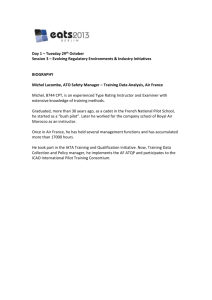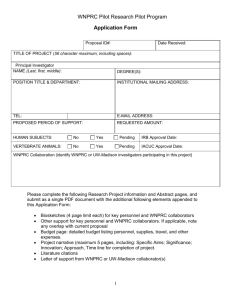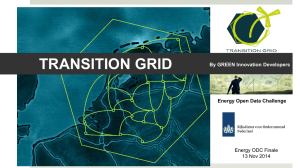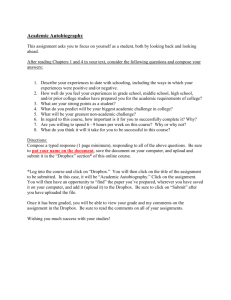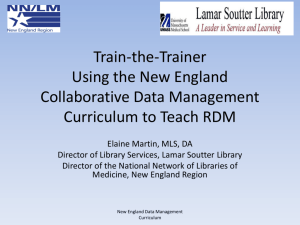pilot introduction - Wright State University
advertisement
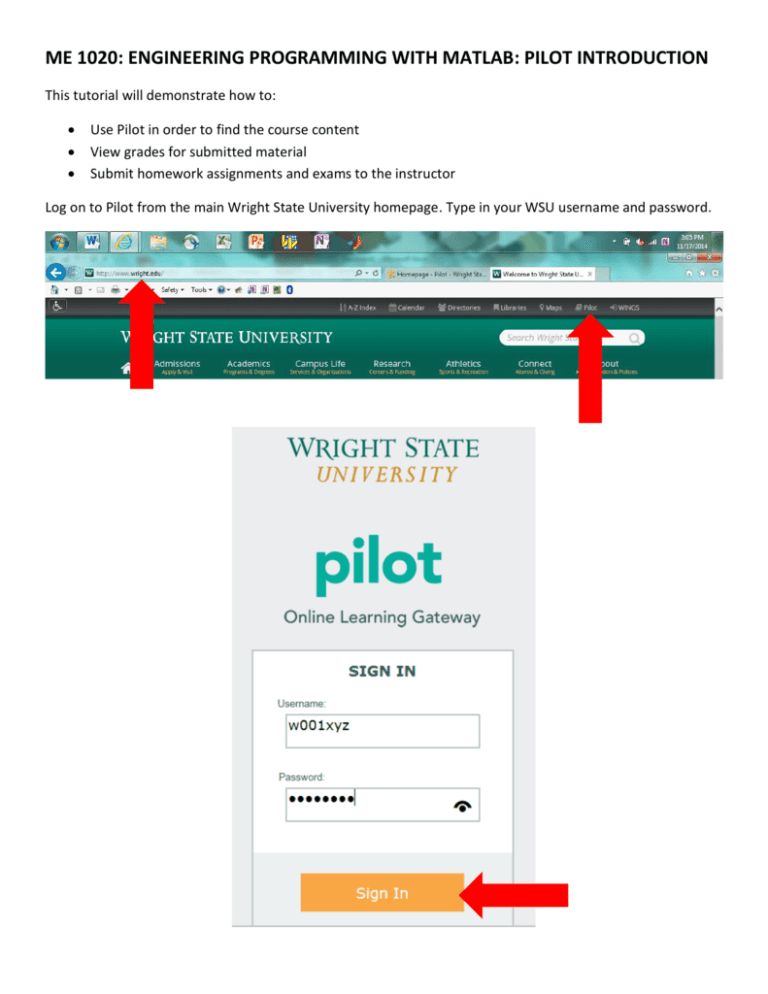
ME 1020: ENGINEERING PROGRAMMING WITH MATLAB: PILOT INTRODUCTION This tutorial will demonstrate how to: Use Pilot in order to find the course content View grades for submitted material Submit homework assignments and exams to the instructor Log on to Pilot from the main Wright State University homepage. Type in your WSU username and password. Locate the ME 1020 Engineering Programming with MATLAB course using the Select a Course dropdown tab. Go to the Content tab. Notice that the Calendar will show you the Due Dates for upcoming Assignments and Exams. Go to the Syllabus. Note the locations for the In-Class/Homework Handouts, Homework Solutions, Notes, Lecture Powerpoints, and Student Support and Policies tabs. Return to the ME 1020 Pilot Home page by clicking on the browser tab shown below. Go to the Grades tab. You can view your grades for submitted materials here. Go to the Assessment/Dropbox tab to submit files to the instructor. Scroll down to locate Pilot Practice, Homeworks, Mid-Term Exams, and Final Exam. The left-hand column shows the opening time and date, and the right-hand column shows the deadline time and date for each assignment or exam. Take a screenshot of what is currently on the computer screen using the Print Screen Button on the keyboard. Open up Microsoft Word. Use CTRL-V to copy the screenshot onto the Word document. Save the file onto the Desktop. Also, use the Save As function to convert the Word document to a PDF File. Save this PDF File onto the Desktop as well. Submit this PDF file to the Pilot Practice Dropbox. Go to Add a File/My Computer/Upload and select the PDF File located on the Desktop. Double-click the file to select it, and then press the Add button to upload it to the Pilot Practice Dropbox. Click on the Submit Button and the Done Button to send your assignment to the instructor. You can read feedback from the instructor by clicking into the Pilot Practice Dropbox Folder. Click on View under the Feedback column.