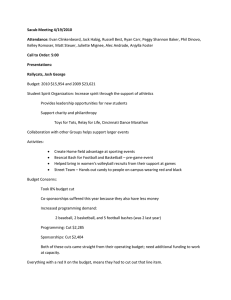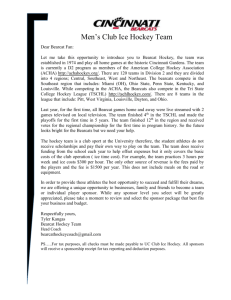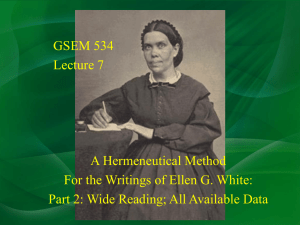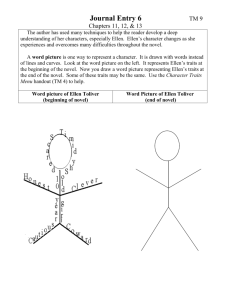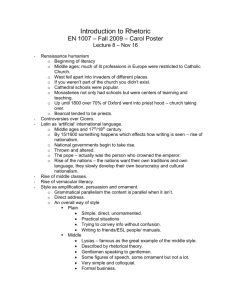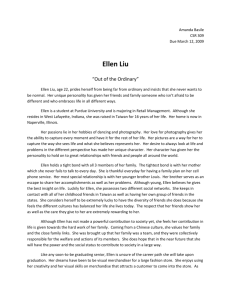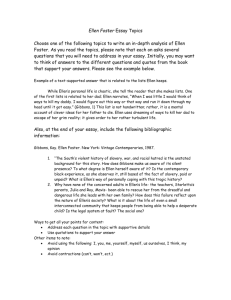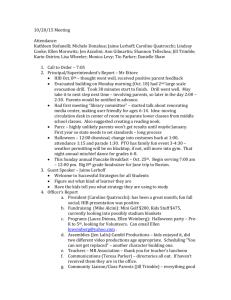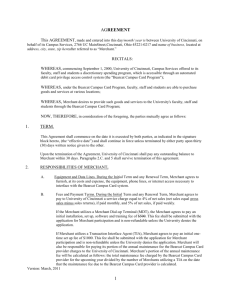Bearcat Card Device (VX570) Network Setup Sheet
advertisement
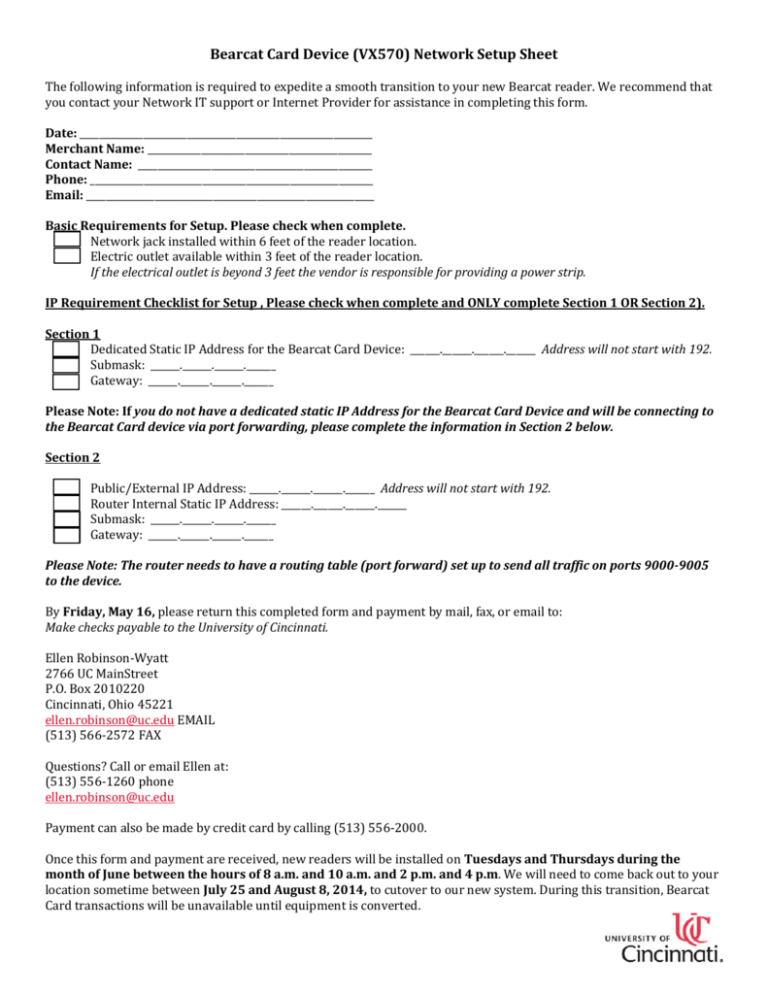
Bearcat Card Device (VX570) Network Setup Sheet The following information is required to expedite a smooth transition to your new Bearcat reader. We recommend that you contact your Network IT support or Internet Provider for assistance in completing this form. Date: ____________________________________________________________ Merchant Name: ______________________________________________ Contact Name: ________________________________________________ Phone: __________________________________________________________ Email: ___________________________________________________________ Basic Requirements for Setup. Please check when complete. Network jack installed within 6 feet of the reader location. Electric outlet available within 3 feet of the reader location. If the electrical outlet is beyond 3 feet the vendor is responsible for providing a power strip. IP Requirement Checklist for Setup , Please check when complete and ONLY complete Section 1 OR Section 2). Section 1 Dedicated Static IP Address for the Bearcat Card Device: ______.______.______.______ Address will not start with 192. Submask: ______.______.______.______ Gateway: ______.______.______.______ Please Note: If you do not have a dedicated static IP Address for the Bearcat Card Device and will be connecting to the Bearcat Card device via port forwarding, please complete the information in Section 2 below. Section 2 Public/External IP Address: ______.______.______.______ Address will not start with 192. Router Internal Static IP Address: ______.______.______.______ Submask: ______.______.______.______ Gateway: ______.______.______.______ Please Note: The router needs to have a routing table (port forward) set up to send all traffic on ports 9000-9005 to the device. By Friday, May 16, please return this completed form and payment by mail, fax, or email to: Make checks payable to the University of Cincinnati. Ellen Robinson-Wyatt 2766 UC MainStreet P.O. Box 2010220 Cincinnati, Ohio 45221 ellen.robinson@uc.edu EMAIL (513) 566-2572 FAX Questions? Call or email Ellen at: (513) 556-1260 phone ellen.robinson@uc.edu Payment can also be made by credit card by calling (513) 556-2000. Once this form and payment are received, new readers will be installed on Tuesdays and Thursdays during the month of June between the hours of 8 a.m. and 10 a.m. and 2 p.m. and 4 p.m. We will need to come back out to your location sometime between July 25 and August 8, 2014, to cutover to our new system. During this transition, Bearcat Card transactions will be unavailable until equipment is converted.