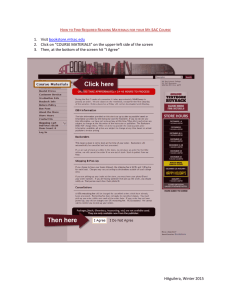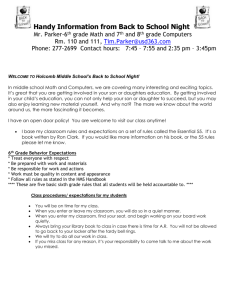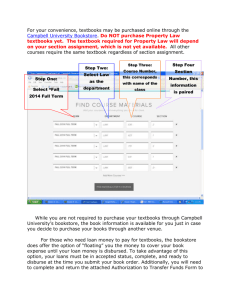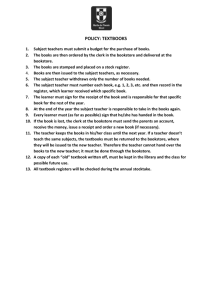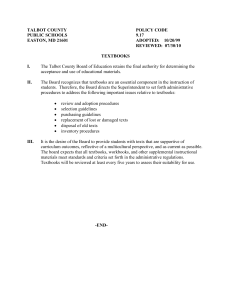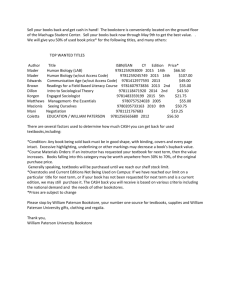How to purchase textbooks
advertisement
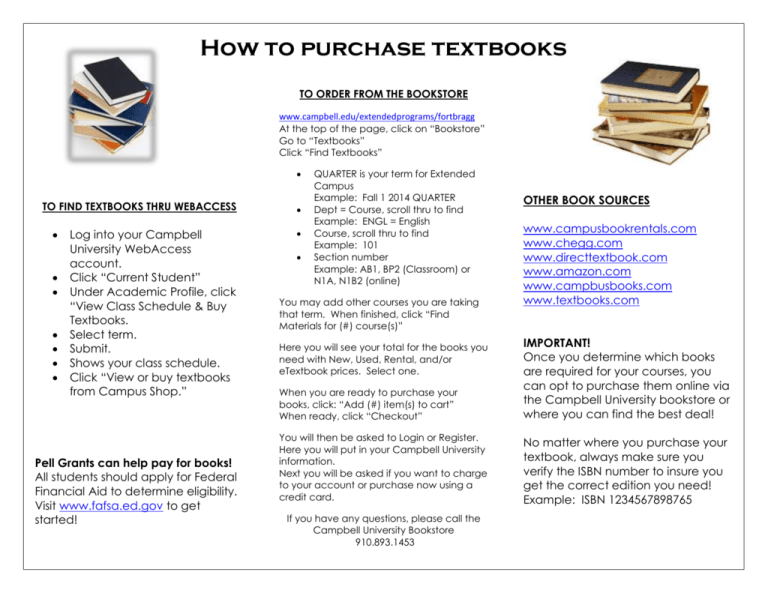
How to purchase textbooks TO ORDER FROM THE BOOKSTORE www.campbell.edu/extendedprograms/fortbragg At the top of the page, click on “Bookstore” Go to “Textbooks” Click “Find Textbooks” TO FIND TEXTBOOKS THRU WEBACCESS Log into your Campbell University WebAccess account. Click “Current Student” Under Academic Profile, click “View Class Schedule & Buy Textbooks. Select term. Submit. Shows your class schedule. Click “View or buy textbooks from Campus Shop.” Pell Grants can help pay for books! All students should apply for Federal Financial Aid to determine eligibility. Visit www.fafsa.ed.gov to get started! QUARTER is your term for Extended Campus Example: Fall 1 2014 QUARTER Dept = Course, scroll thru to find Example: ENGL = English Course, scroll thru to find Example: 101 Section number Example: AB1, BP2 (Classroom) or N1A, N1B2 (online) You may add other courses you are taking that term. When finished, click “Find Materials for (#) course(s)” OTHER BOOK SOURCES www.campusbookrentals.com www.chegg.com www.directtextbook.com www.amazon.com www.campbusbooks.com www.textbooks.com When you are ready to purchase your books, click: “Add (#) item(s) to cart” When ready, click “Checkout” IMPORTANT! Once you determine which books are required for your courses, you can opt to purchase them online via the Campbell University bookstore or where you can find the best deal! You will then be asked to Login or Register. Here you will put in your Campbell University information. Next you will be asked if you want to charge to your account or purchase now using a credit card. No matter where you purchase your textbook, always make sure you verify the ISBN number to insure you get the correct edition you need! Example: ISBN 1234567898765 Here you will see your total for the books you need with New, Used, Rental, and/or eTextbook prices. Select one. If you have any questions, please call the Campbell University Bookstore 910.893.1453