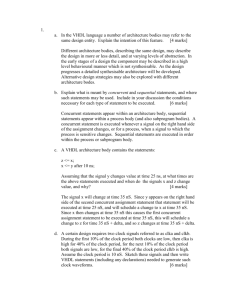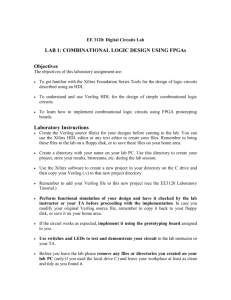XST User Guide
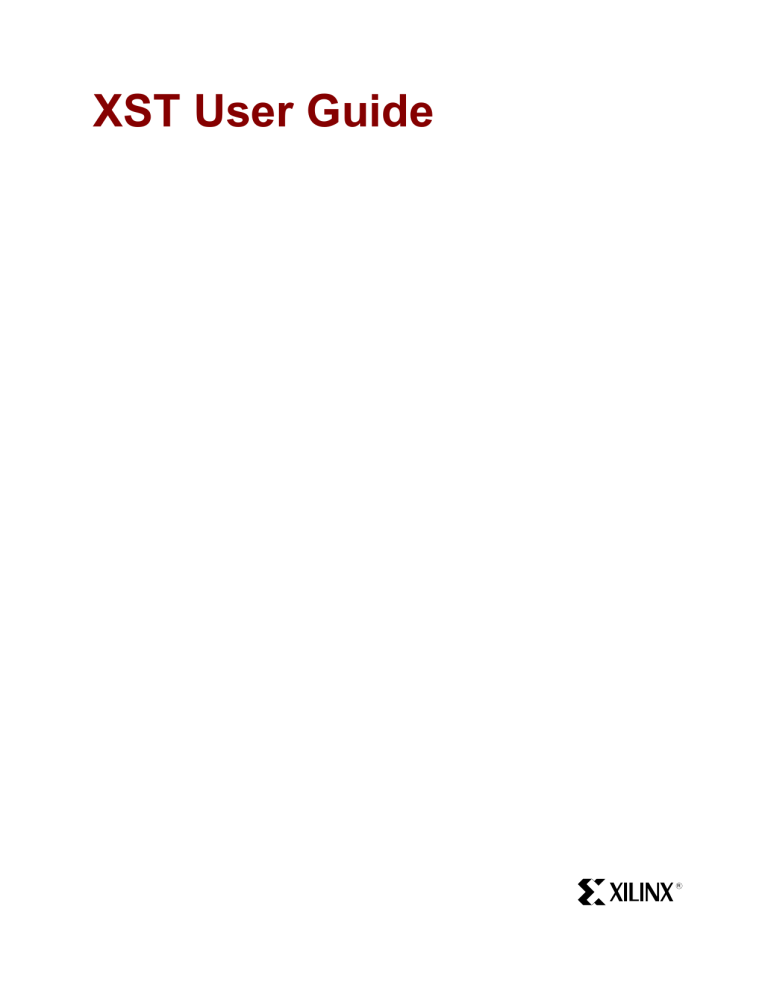
XST User Guide
R
© 2005 Xilinx, Inc. All Rights Reserved. XILINX, the Xilinx logo, and other designated brands included herein are trademarks of Xilinx, Inc.
All other trademarks are the property of their respective owners.
NOTICE OF DISCLAIMER: Xilinx is providing this design, code, or information "as is." By providing the design, code, or information as one possible implementation of this feature, application, or standard, Xilinx makes no representation that this implementation is free from any claims of infringement. You are responsible for obtaining any rights you may require for your implementation. Xilinx expressly disclaims any warranty whatsoever with respect to the adequacy of the implementation, including but not limited to any warranties or representations that this implementation is free from claims of infringement and any implied warranties of merchantability or fitness for a particular purpose.
XST User Guide www.xilinx.com
1-800-255-7778
R
Preface
About This Guide
This manual describes Xilinx® Synthesis Technology (XST) support for HDL languages,
Xilinx® devices, and constraints for the ISE™ software. The manual also discusses FPGA and CPLD optimization techniques and explains how to run XST from Project Navigator
Process window and command line.
Guide Contents
This manual contains the following chapters and appendixes.
x
Chapter 1, “Introduction,” provides a basic description of XST and lists supported
architectures.
x
Chapter 2, “HDL Coding Techniques,” describes a variety of VHDL and Verilog
coding techniques that can be used for various digital logic circuits, such as registers, latches, tristates, RAMs, counters, accumulators, multiplexers, decoders, and arithmetic operations. The chapter also provides coding techniques for state machines and black boxes.
x
Chapter 3, “FPGA Optimization,” explains how constraints can be used to optimize
FPGAs and explains macro generation. The chapter also describes the Virtex™ primitives that are supported.
x
Chapter 4, “CPLD Optimization,” discusses CPLD synthesis options and the
implementation details for macro generation.
x
Chapter 5, “Design Constraints,”
describes constraints supported for use with XST.
The chapter explains which attributes and properties can be used with FPGAs,
CPLDs, VHDL, and Verilog. The chapter also explains how to set options from the
Process Properties dialog box in Project Navigator.
x
Chapter 6, “VHDL Language Support,” explains how VHDL is supported for XST.
The chapter provides details on the VHDL language, supported constructs, and synthesis options in relationship to XST.
x
Chapter 7, “Verilog Language Support,” describes XST support for Verilog constructs
and meta comments.
x
Chapter 8, “Mixed Language Support,”
describes how to run an XST project that mixes Verilog and VHDL designs.
x
Chapter 9, “Log File Analysis,” describes the XST log file, and explains what it
contains.
x
Chapter 10, “Command Line Mode,”
describes how to run XST using the command line. The chapter describes the XST, run and set commands and their options.
x
Appendix A, “XST Naming Conventions,” discusses net naming and instance naming
conventions.
XST User Guide www.xilinx.com
1-800-255-7778
3
4
R Preface: About This Guide
Additional Resources
For additional information, go to http://www.xilinx.com/support . The following table lists some of the resources you can access from this website. You can also directly access these resources using the provided URLs.
Resource
Tutorials
Description/URL
Tutorials covering Xilinx® design flows, from design entry to verification and debugging http://www.xilinx.com/support/techsup/tutorials/index.htm
Answer Browser Database of Xilinx® solution records http://www.xilinx.com/xlnx/xil_ans_browser.jsp
Application Notes Descriptions of device-specific design techniques and approaches http://www.xilinx.com/xlnx/xweb/xil_publications_index.jsp?c
ategory=Application+Notes
Data Sheets Pages from The Programmable Logic Data Book, which contains device-specific information on Xilinx device characteristics, including readback, boundary scan, configuration, length count, and debugging
Problem Solvers http://www.xilinx.com/xlnx/xweb/xil_publications_index.jsp
Interactive tools that allow you to troubleshoot your design issues http://www.xilinx.com/support/troubleshoot/psolvers.htm
Tech Tips Latest news, design tips, and patch information for the Xilinx® design environment http://www.xilinx.com/xlnx/xil_tt_home.jsp
Conventions
This document uses the following conventions. An example illustrates each convention.
Typographical
The following typographical conventions are used in this document:
Convention
Courier font
Courier bold
Helvetica bold
Meaning or Use
Messages, prompts, and program files that the system displays
Literal commands that you enter in a syntactical statement
Commands that you select from a menu
Keyboard shortcuts
Example speed grade: - 100
ngdbuild design_name
File o
Open
Ctrl+C www.xilinx.com
1-800-255-7778
XST User Guide
Conventions
Convention
Italic font
Square brackets [ ]
Braces { }
Vertical bar |
Vertical ellipsis
.
.
.
Meaning or Use
Variables in a syntax statement for which you must supply values
Example
ngdbuild design_name
References to other manuals
Emphasis in text
See the Development System
Reference Guide for more information.
If a wire is drawn so that it overlaps the pin of a symbol, the two nets are not connected.
An optional entry or parameter. However, in bus specifications, such as bus[7:0] , they are required.
A list of items from which you must choose one or more
Separates items in a list of choices
ngdbuild [option_name] design_name
lowpwr ={on|off}
lowpwr ={on|off}
Repetitive material that has been omitted
.
.
IOB #1: Name = QOUT’
IOB #2: Name = CLKIN’
.
Horizontal ellipsis . . .
Repetitive material that has been omitted
allow block block_name loc1 loc2... locn;
Online Document
The following conventions are used in this document:
Convention
Blue text
Red text
Blue, underlined text
Meaning or Use
Cross-reference link to a location in the current file or in another file in the current document
Cross-reference link to a location in another document
Hyperlink to a website (URL)
Example
See the section “Additional
Resources” for details.
Refer to “Title Formats” in
Chapter 1 for details.
See Figure 2-5 in the Virtex-
II™ Platform FPGA User Guide.
Go to http://www.xilinx.com
for the latest speed files.
R
XST User Guide www.xilinx.com
1-800-255-7778
5
R Preface: About This Guide
6 www.xilinx.com
1-800-255-7778
XST User Guide
Table of Contents
Preface: About This Guide
Guide Contents
. . . . . . . . . . . . . . . . . . . . . . . . . . . . . . . . . . . . . . . . . . . . . . . . . . . . . . . . . . . . . . 3
Additional Resources
. . . . . . . . . . . . . . . . . . . . . . . . . . . . . . . . . . . . . . . . . . . . . . . . . . . . . . . . 4
Conventions
. . . . . . . . . . . . . . . . . . . . . . . . . . . . . . . . . . . . . . . . . . . . . . . . . . . . . . . . . . . . . . . . . 4
Chapter 1: Introduction
Architecture Support
. . . . . . . . . . . . . . . . . . . . . . . . . . . . . . . . . . . . . . . . . . . . . . . . . . . . . . . . 19
XST Flow
. . . . . . . . . . . . . . . . . . . . . . . . . . . . . . . . . . . . . . . . . . . . . . . . . . . . . . . . . . . . . . . . . . . 19
What’s New
. . . . . . . . . . . . . . . . . . . . . . . . . . . . . . . . . . . . . . . . . . . . . . . . . . . . . . . . . . . . . . . . . 19
. . . . . . . . . . . . . . . . . . . . . . . . . . . . . . . . . . . . . . . . . . . . . . . . . . . . . . . . . . . . . . . 19
. . . . . . . . . . . . . . . . . . . . . . . . . . . . . . . . . . . . . . . . . . . . . . . . . . . . . . . . . . . . . . 20
XST in Project Navigator
. . . . . . . . . . . . . . . . . . . . . . . . . . . . . . . . . . . . . . . . . . . . . . . . . . . . 22
Chapter 2: HDL Coding Techniques
Introduction
. . . . . . . . . . . . . . . . . . . . . . . . . . . . . . . . . . . . . . . . . . . . . . . . . . . . . . . . . . . . . . . . 29
Signed/Unsigned Support
. . . . . . . . . . . . . . . . . . . . . . . . . . . . . . . . . . . . . . . . . . . . . . . . . . . 40
Registers
. . . . . . . . . . . . . . . . . . . . . . . . . . . . . . . . . . . . . . . . . . . . . . . . . . . . . . . . . . . . . . . . . . . . 41
. . . . . . . . . . . . . . . . . . . . . . . . . . . . . . . . . . . . . . . . . . . . . . . . . . . . . . . . . . 42
. . . . . . . . . . . . . . . . . . . . . . . . . . . . . . . . . . . . . . . . . . . . . . . . . . . . . . . . . . 43
Flip-flop with Negative-Edge Clock and Asynchronous Clear . . . . . . . . . . . . . . . . . . 43
. . . . . . . . . . . . . . . . . . . . . . . . . . . . . . . . . . . . . . . . . . . . . . . . . . . . . . . . . . 44
. . . . . . . . . . . . . . . . . . . . . . . . . . . . . . . . . . . . . . . . . . . . . . . . . . . . . . . . . . 44
. . . . . . . . . . . . . . . . . . . . . . . . . . . . . . . . . . . . . . . . . . . . . . . . . . . . . . . . . . 45
. . . . . . . . . . . . . . . . . . . . . . . . . . . . . . . . . . . . . . . . . . . . . . . . . . . . . . . . . . 45
. . . . . . . . . . . . . . . . . . . . . . . . . . . . . . . . . . . . . . . . . . . . . . . . . . . . . . . . . . 46
. . . . . . . . . . . . . . . . . . . . . . . . . . . . . . . . . . . . . . . . . . . . . . . . . . . . . . . . . . 47
4-bit Register with Positive-Edge Clock, Asynchronous Set and Clock Enable . . . . . 47
. . . . . . . . . . . . . . . . . . . . . . . . . . . . . . . . . . . . . . . . . . . . . . . . . . . . . . . . . . 48
. . . . . . . . . . . . . . . . . . . . . . . . . . . . . . . . . . . . . . . . . . . . . . . . . . . . . . . . . . 48
Latches
. . . . . . . . . . . . . . . . . . . . . . . . . . . . . . . . . . . . . . . . . . . . . . . . . . . . . . . . . . . . . . . . . . . . . . 48
XST User Guide www.xilinx.com
1-800-255-7778
7
8
R
. . . . . . . . . . . . . . . . . . . . . . . . . . . . . . . . . . . . . . . . . . . . . . . . . . . . . . . . . . 50
. . . . . . . . . . . . . . . . . . . . . . . . . . . . . . . . . . . . . . . . . . . . . . . . . . . . . . . . . . 50
. . . . . . . . . . . . . . . . . . . . . . . . . . . . . . . . . . . . . . . . . . . . . . . . . . . . . . . . . . 51
. . . . . . . . . . . . . . . . . . . . . . . . . . . . . . . . . . . . . . . . . . . . . . . . . . . . . . . . . . 51
. . . . . . . . . . . . . . . . . . . . . . . . . . . . . . . . . . . . . . . . . . . . . . . . . . . . . . . . . . 52
. . . . . . . . . . . . . . . . . . . . . . . . . . . . . . . . . . . . . . . . . . . . . . . . . . . . . . . . . . 53
Tristates
. . . . . . . . . . . . . . . . . . . . . . . . . . . . . . . . . . . . . . . . . . . . . . . . . . . . . . . . . . . . . . . . . . . . 53
Description Using Combinatorial Process and Always Block . . . . . . . . . . . . . . . . . . . 54
. . . . . . . . . . . . . . . . . . . . . . . . . . . . . . . . . . . . . . . . . . . . . . . . . . . . . . . . . . 54
. . . . . . . . . . . . . . . . . . . . . . . . . . . . . . . . . . . . . . . . . . . . . . . . . . . . . . . . . . 55
. . . . . . . . . . . . . . . . . . . . . . . . . . . . . . . . . . . . . . . . . . . . . . . . . . . . . . . . . . 55
. . . . . . . . . . . . . . . . . . . . . . . . . . . . . . . . . . . . . . . . . . . . . . . . . . . . . . . . . . 55
Counters
. . . . . . . . . . . . . . . . . . . . . . . . . . . . . . . . . . . . . . . . . . . . . . . . . . . . . . . . . . . . . . . . . . . . 56
. . . . . . . . . . . . . . . . . . . . . . . . . . . . . . . . . . . . . . . . . . . . . . . . . . . . . . . . . . 57
. . . . . . . . . . . . . . . . . . . . . . . . . . . . . . . . . . . . . . . . . . . . . . . . . . . . . . . . . . 57
. . . . . . . . . . . . . . . . . . . . . . . . . . . . . . . . . . . . . . . . . . . . . . . . . . . . . . . . . . 58
. . . . . . . . . . . . . . . . . . . . . . . . . . . . . . . . . . . . . . . . . . . . . . . . . . . . . . . . . . 59
4-bit Unsigned Up Counter with Asynchronous Load from Primary Input . . . . . . . 59
. . . . . . . . . . . . . . . . . . . . . . . . . . . . . . . . . . . . . . . . . . . . . . . . . . . . . . . . . . 59
. . . . . . . . . . . . . . . . . . . . . . . . . . . . . . . . . . . . . . . . . . . . . . . . . . . . . . . . . . 60
4-bit Unsigned Up Counter with Synchronous Load with a Constant . . . . . . . . . . . . 60
. . . . . . . . . . . . . . . . . . . . . . . . . . . . . . . . . . . . . . . . . . . . . . . . . . . . . . . . . . 61
. . . . . . . . . . . . . . . . . . . . . . . . . . . . . . . . . . . . . . . . . . . . . . . . . . . . . . . . . . 61
4-bit Unsigned Up Counter with Asynchronous Clear and Clock Enable . . . . . . . . . 62
. . . . . . . . . . . . . . . . . . . . . . . . . . . . . . . . . . . . . . . . . . . . . . . . . . . . . . . . . . 62
. . . . . . . . . . . . . . . . . . . . . . . . . . . . . . . . . . . . . . . . . . . . . . . . . . . . . . . . . . 63
4-bit Unsigned Up/Down counter with Asynchronous Clear . . . . . . . . . . . . . . . . . . . 63
. . . . . . . . . . . . . . . . . . . . . . . . . . . . . . . . . . . . . . . . . . . . . . . . . . . . . . . . . . 63
. . . . . . . . . . . . . . . . . . . . . . . . . . . . . . . . . . . . . . . . . . . . . . . . . . . . . . . . . . 64
. . . . . . . . . . . . . . . . . . . . . . . . . . . . . . . . . . . . . . . . . . . . . . . . . . . . . . . . . . 65
. . . . . . . . . . . . . . . . . . . . . . . . . . . . . . . . . . . . . . . . . . . . . . . . . . . . . . . . . . 65
4-bit Signed Up Counter with Asynchronous Reset and Modulo Maximum . . . . . . 66
. . . . . . . . . . . . . . . . . . . . . . . . . . . . . . . . . . . . . . . . . . . . . . . . . . . . . . . . . . 66
. . . . . . . . . . . . . . . . . . . . . . . . . . . . . . . . . . . . . . . . . . . . . . . . . . . . . . . . . . 67
. . . . . . . . . . . . . . . . . . . . . . . . . . . . . . . . . . . . . . . . . . . . . . . . . . . . . 67
Accumulators
. . . . . . . . . . . . . . . . . . . . . . . . . . . . . . . . . . . . . . . . . . . . . . . . . . . . . . . . . . . . . . . 67
4-bit Unsigned Up Accumulator with Asynchronous Clear . . . . . . . . . . . . . . . . . . . . . 68
. . . . . . . . . . . . . . . . . . . . . . . . . . . . . . . . . . . . . . . . . . . . . . . . . . . . . . . . . . 69
. . . . . . . . . . . . . . . . . . . . . . . . . . . . . . . . . . . . . . . . . . . . . . . . . . . . . . . . . . 69
Considerations for Virtex-4™ Devices
. . . . . . . . . . . . . . . . . . . . . . . . . . . . . . . . . . . . . . 70 www.xilinx.com
1-800-255-7778
XST User Guide
R
XST User Guide
Shift Registers
. . . . . . . . . . . . . . . . . . . . . . . . . . . . . . . . . . . . . . . . . . . . . . . . . . . . . . . . . . . . . . 70
8-bit Shift-Left Register with Positive-Edge Clock, Serial In and Serial Out . . . . . . . . 72
. . . . . . . . . . . . . . . . . . . . . . . . . . . . . . . . . . . . . . . . . . . . . . . . . . . . . . . . . . 73
. . . . . . . . . . . . . . . . . . . . . . . . . . . . . . . . . . . . . . . . . . . . . . . . . . . . . . . . . . 73
8-bit Shift-Left Register with Negative-Edge Clock, Clock Enable, Serial In
and Serial Out . . . . . . . . . . . . . . . . . . . . . . . . . . . . . . . . . . . . . . . . . . . . . . . . . . . . . . . . . . . 74
. . . . . . . . . . . . . . . . . . . . . . . . . . . . . . . . . . . . . . . . . . . . . . . . . . . . . . . . . . 74
. . . . . . . . . . . . . . . . . . . . . . . . . . . . . . . . . . . . . . . . . . . . . . . . . . . . . . . . . . 75
8-bit Shift-Left Register with Positive-Edge Clock, Asynchronous Clear, Serial In
and Serial Out . . . . . . . . . . . . . . . . . . . . . . . . . . . . . . . . . . . . . . . . . . . . . . . . . . . . . . . . . . . 75
. . . . . . . . . . . . . . . . . . . . . . . . . . . . . . . . . . . . . . . . . . . . . . . . . . . . . . . . . . 75
. . . . . . . . . . . . . . . . . . . . . . . . . . . . . . . . . . . . . . . . . . . . . . . . . . . . . . . . . . 76
8-bit Shift-Left Register with Positive-Edge Clock, Synchronous Set, Serial In
and Serial Out . . . . . . . . . . . . . . . . . . . . . . . . . . . . . . . . . . . . . . . . . . . . . . . . . . . . . . . . . . . 76
. . . . . . . . . . . . . . . . . . . . . . . . . . . . . . . . . . . . . . . . . . . . . . . . . . . . . . . . . . 77
. . . . . . . . . . . . . . . . . . . . . . . . . . . . . . . . . . . . . . . . . . . . . . . . . . . . . . . . . . 77
8-bit Shift-Left Register with Positive-Edge Clock, Serial In and Parallel Out . . . . . . 78
. . . . . . . . . . . . . . . . . . . . . . . . . . . . . . . . . . . . . . . . . . . . . . . . . . . . . . . . . . 78
. . . . . . . . . . . . . . . . . . . . . . . . . . . . . . . . . . . . . . . . . . . . . . . . . . . . . . . . . . 78
8-bit Shift-Left Register with Positive-Edge Clock, Asynchronous Parallel Load,
Serial In and Serial Out . . . . . . . . . . . . . . . . . . . . . . . . . . . . . . . . . . . . . . . . . . . . . . . . . . . 79
. . . . . . . . . . . . . . . . . . . . . . . . . . . . . . . . . . . . . . . . . . . . . . . . . . . . . . . . . . 79
. . . . . . . . . . . . . . . . . . . . . . . . . . . . . . . . . . . . . . . . . . . . . . . . . . . . . . . . . . 80
8-bit Shift-Left Register with Positive-Edge Clock, Synchronous Parallel Load,
Serial In and Serial Out . . . . . . . . . . . . . . . . . . . . . . . . . . . . . . . . . . . . . . . . . . . . . . . . . . . 80
. . . . . . . . . . . . . . . . . . . . . . . . . . . . . . . . . . . . . . . . . . . . . . . . . . . . . . . . . . 80
. . . . . . . . . . . . . . . . . . . . . . . . . . . . . . . . . . . . . . . . . . . . . . . . . . . . . . . . . . 81
8-bit Shift-Left/Shift-Right Register with Positive-Edge Clock, Serial In and
Parallel Out . . . . . . . . . . . . . . . . . . . . . . . . . . . . . . . . . . . . . . . . . . . . . . . . . . . . . . . . . . . . . 81
. . . . . . . . . . . . . . . . . . . . . . . . . . . . . . . . . . . . . . . . . . . . . . . . . . . . . . . . . . 82
. . . . . . . . . . . . . . . . . . . . . . . . . . . . . . . . . . . . . . . . . . . . . . . . . . . . . . . . . . 82
Dynamic Shift Register
16-bit Dynamic Shift Register with Positive-Edge Clock, Serial In and Serial Out . . 83
Multiplexers
. . . . . . . . . . . . . . . . . . . . . . . . . . . . . . . . . . . . . . . . . . . . . . . . . . . . . . . . . . . . . . . . 85
. . . . . . . . . . . . . . . . . . . . . . . . . . . . . . . . . . . . . . . . . . . . . . . . . . . . . . . . . . 88
. . . . . . . . . . . . . . . . . . . . . . . . . . . . . . . . . . . . . . . . . . . . . . . . . . . . . . . . . . 89
. . . . . . . . . . . . . . . . . . . . . . . . . . . . . . . . . . . . . . . . . . . . . . . . . . . . . . . . . . 90
. . . . . . . . . . . . . . . . . . . . . . . . . . . . . . . . . . . . . . . . . . . . . . . . . . . . . . . . . . 90
. . . . . . . . . . . . . . . . . . . . . . . . . . . . . . . . . . . . . . . . . . . . . . . . . . . . . . . . . . 91
. . . . . . . . . . . . . . . . . . . . . . . . . . . . . . . . . . . . . . . . . . . . . . . . . . . . . . . . . . 91
. . . . . . . . . . . . . . . . . . . . . . . . . . . . . . . . . . . . . . . . . . . . . . . . . . . . . . . . . . 92 www.xilinx.com
1-800-255-7778
9
10
R
. . . . . . . . . . . . . . . . . . . . . . . . . . . . . . . . . . . . . . . . . . . . . . . . . . . . . . . . . . 92
Decoders
. . . . . . . . . . . . . . . . . . . . . . . . . . . . . . . . . . . . . . . . . . . . . . . . . . . . . . . . . . . . . . . . . . . . 93
VHDL Code (No Decoder Inference)
. . . . . . . . . . . . . . . . . . . . . . . . . . . . . . . . . . . . . . . 96
Verilog Code (No Decoder Inference)
. . . . . . . . . . . . . . . . . . . . . . . . . . . . . . . . . . . . . . . 96
. . . . . . . . . . . . . . . . . . . . . . . . . . . . . . . . . . . . . . . . . . 97
Priority Encoders
. . . . . . . . . . . . . . . . . . . . . . . . . . . . . . . . . . . . . . . . . . . . . . . . . . . . . . . . . . . . 98
Logical Shifters
. . . . . . . . . . . . . . . . . . . . . . . . . . . . . . . . . . . . . . . . . . . . . . . . . . . . . . . . . . . . . 99
. . . . . . . . . . . . . . . . . . . . . . . . . . . . . . . . . . . . . . . . . . . . . . . . . . . . . . . . . 101
. . . . . . . . . . . . . . . . . . . . . . . . . . . . . . . . . . . . . . . . . . . . . . . . . . . . . . . . . 101
. . . . . . . . . . . . . . . . . . . . . . . . . . . . . . . . . . . . . . . . . . . . . . . . . . . . . . . . . 102
. . . . . . . . . . . . . . . . . . . . . . . . . . . . . . . . . . . . . . . . . . . . . . . . . . . . . . . . . 102
. . . . . . . . . . . . . . . . . . . . . . . . . . . . . . . . . . . . . . . . . . . . . . . . . . . . . . . . . 103
. . . . . . . . . . . . . . . . . . . . . . . . . . . . . . . . . . . . . . . . . . . . . . . . . . . . . . . . . 103
Arithmetic Operations
. . . . . . . . . . . . . . . . . . . . . . . . . . . . . . . . . . . . . . . . . . . . . . . . . . . . . 104
. . . . . . . . . . . . . . . . . . . . . . . . . . . . . . . . . . . . . . . . . . . . . . . . . . . . . . . . . . . . . 104
. . . . . . . . . . . . . . . . . . . . . . . . . . . . . . . . . . . . . . . . . . . . . . . . . . . . 104
. . . . . . . . . . . . . . . . . . . . . . . . . . . . . . . . . . . . . . . . . . . . . . . . . . 105
Unsigned 8-bit Adder with Carry In
. . . . . . . . . . . . . . . . . . . . . . . . . . . . . . . . . . . . . . . 105
Unsigned 8-bit Adder with Carry Out
. . . . . . . . . . . . . . . . . . . . . . . . . . . . . . . . . . . . . 106
. . . . . . . . . . . . . . . . . . . . . . . . . . . . . . . . . . . . . . . . . . . . . . 109
. . . . . . . . . . . . . . . . . . . . . . . . . . . . . . . . . . . . . . . . . . . . . . . 109
Unsigned 8-bit Adder/Subtractor
. . . . . . . . . . . . . . . . . . . . . . . . . . . . . . . . . . . . . . . . 110
Considerations for Virtex-4™ Devices
. . . . . . . . . . . . . . . . . . . . . . . . . . . . . . . . . . . . . 111
. . . . . . . . . . . . . . . . . . . . . . . . . . . . . . . . . . . . . . . . . . . . . . . . . . . . . . . . . . . . . 112
Unsigned 8-bit Greater or Equal Comparator
. . . . . . . . . . . . . . . . . . . . . . . . . . . . . . . . 112
Large Multipliers Using Block Multipliers
. . . . . . . . . . . . . . . . . . . . . . . . . . . . . . . . . . 113
. . . . . . . . . . . . . . . . . . . . . . . . . . . . . . . . . . . . . . . . . . . . . . . . . . 113
Considerations for Virtex-4™ Devices
. . . . . . . . . . . . . . . . . . . . . . . . . . . . . . . . . . . . . 113
. . . . . . . . . . . . . . . . . . . . . . . . . . . . . . . . . . . . . . . . . . . . 114
. . . . . . . . . . . . . . . . . . . . . . . . . . . . . . . . . . . . . . . . . . . . . . . . . . . . . . . . . . . . . 115
. . . . . . . . . . . . . . . . . . . . . . . . . . . . . . . . . . . . . . . . . . . . . . . . . . . . 115 www.xilinx.com
1-800-255-7778
XST User Guide
XST User Guide
. . . . . . . . . . . . . . . . . . . . . . . . . . . . . . . . . . . . . . . . . . . . . 115
. . . . . . . . . . . . . . . . . . . . . . . . . . . . . . . . . . . . . . . . . . . . . . . . . . 116
. . . . . . . . . . . . . . . . . . . . . . . . . . . . . . . . . . . . . . . . . . . . . 121
Multiplier Adder with 2 Register Levels on Multiplier Inputs
. . . . . . . . . . . . . . . . . . . 122
Multiplier Adder/Subtractor with 2 Register Levels on Multiplier Inputs . . . . . . . . . . 124
. . . . . . . . . . . . . . . . . . . . . . . . . . . . . . . . . . . . . . . . . . . . 125
Multiplier Up Accumulate with Register After Multiplication
. . . . . . . . . . . . . . . . . . . 127
Multiplier Up/Down Accumulate with Register After Multiplication.
. . . . . . . . . . . . 128
. . . . . . . . . . . . . . . . . . . . . . . . . . . . . . . . . . . . . . . . . . . . . . . . . . . . . . . . . . . . . 130
. . . . . . . . . . . . . . . . . . . . . . . . . . . . . . . . . . . . . . . . . . . . . . . . . . . . 130
. . . . . . . . . . . . . . . . . . . . . . . . . . . . . . . . . . . . . . . . . . . . . . . . . 130
. . . . . . . . . . . . . . . . . . . . . . . . . . . . . . . . . . . . . . . . . . . . . . . . . . . . . . . . . . . . . 132
. . . . . . . . . . . . . . . . . . . . . . . . . . . . . . . . . . . . . . . . . . . . . . . . . . . . 132
. . . . . . . . . . . . . . . . . . . . . . . . . . . . . . . . . . . . . . . . . . . . . . . . . . . . . . . . . . . . 132
RAMs/ROMs
. . . . . . . . . . . . . . . . . . . . . . . . . . . . . . . . . . . . . . . . . . . . . . . . . . . . . . . . . . . . . . 134
Virtex-II™/Spartan-3™ RAM Read/Write Modes . . . . . . . . . . . . . . . . . . . . . . . . . . . 136
. . . . . . . . . . . . . . . . . . . . . . . . . . . . . . . . . . . . . . . . . . . . . . . . . . . . . . 136
. . . . . . . . . . . . . . . . . . . . . . . . . . . . . . . . . . . . . . . . . . . . . . . . . . . . . 139
. . . . . . . . . . . . . . . . . . . . . . . . . . . . . . . . . . . . . . . . . . . . . . . . . . . . . . . . . 142
. . . . . . . . . . . . . . . . . . . . . . . . . . . . . . . . . . . . . . . . . . . . . . . . . . . . . . . . . 142
. . . . . . . . . . . . . . . . . . . . . . . . . . . . . . . . . . . . . . . . . . . . . . . . . . . . . . . . . . . . . . 143
. . . . . . . . . . . . . . . . . . . . . . . . . . . . . . . . . . . . . . . . . . . . . . . . . . . . . . . . . . . . . 144
. . . . . . . . . . . . . . . . . . . . . . . . . . . . . . . . . . . . . . . . . . . . . . . . . . . . . . . . . 145
. . . . . . . . . . . . . . . . . . . . . . . . . . . . . . . . . . . . . . . . . . . . . . . . . . . . . . . . . 146
Single-Port RAM with Synchronous Read (Read Through) . . . . . . . . . . . . . . . . . . . . 146
. . . . . . . . . . . . . . . . . . . . . . . . . . . . . . . . . . . . . . . . . . . . . . . . . . . . . . . . . 147
. . . . . . . . . . . . . . . . . . . . . . . . . . . . . . . . . . . . . . . . . . . . . . . . . . . . . . . . . 147
. . . . . . . . . . . . . . . . . . . . . . . . . . . . . . . . . . . . . . . . . . . . . . . . . . . . . . . . . 148
. . . . . . . . . . . . . . . . . . . . . . . . . . . . . . . . . . . . . . . . . . . . . . . . . . . . . . . . . 149
. . . . . . . . . . . . . . . . . . . . . . . . . . . . . . . . . . . . . . . . . . . . . . . . . . . . . . . . . 150
. . . . . . . . . . . . . . . . . . . . . . . . . . . . . . . . . . . . . . . . . . . . . . . . . . . . . . . . . 151
. . . . . . . . . . . . . . . . . . . . . . . . . . . . . . . . . . . . . . . . . . . . . . . . . . . . . . . . . 152
. . . . . . . . . . . . . . . . . . . . . . . . . . . . . . . . . . . . . . . . . . . . . . . . . . . . . . . . . 152
Dual-Port RAM with Synchronous Read (Read Through) . . . . . . . . . . . . . . . . . . . . . 153
. . . . . . . . . . . . . . . . . . . . . . . . . . . . . . . . . . . . . . . . . . . . . . . . . . . . . . . . . 153
. . . . . . . . . . . . . . . . . . . . . . . . . . . . . . . . . . . . . . . . . . . . . . . . . . . . . . . . . 154
. . . . . . . . . . . . . . . . . . . . . . . . . . . . . . . . . . . . . . . . . . . . . 154
Dual-Port RAM with One Enable Controlling Both Ports . . . . . . . . . . . . . . . . . . . . . . 156
. . . . . . . . . . . . . . . . . . . . . . . . . . . . . . . . . . . . . . . . . . . . . . . . . . . . . . . . . 157
. . . . . . . . . . . . . . . . . . . . . . . . . . . . . . . . . . . . . . . . . . . . . . . . . . . . . . . . . 158
. . . . . . . . . . . . . . . . . . . . . . . . . . . . . . . . . . . . . . . . . . . . . . . . . . . . . . . . . 160
. . . . . . . . . . . . . . . . . . . . . . . . . . . . . . . . . . . . . . . . . . . . . . . . . . . . . . . . . 161 www.xilinx.com
1-800-255-7778
11
R
12
R
. . . . . . . . . . . . . . . . . . . . . . . . . . . . . . . . . . . . . . . . . . . . . . . . . . . . . . . . . 162
. . . . . . . . . . . . . . . . . . . . . . . . . . . . . . . . . . . . . . . . . . . . . . . . . . . . . . . . . 163
. . . . . . . . . . . . . . . . . . . . . . . . . . . . . . . . . . . . . . . . . . . . . . . . . . . . . . . . . . . 165
. . . . . . . . . . . . . . . . . . . . . . . . . . . . . . . . . . . . . . . . . . . . . . . . . . . . . . . . . . . 166
. . . . . . . . . . . . . . . . . . . . . . . . . . . . . . . . . . . . . . . . . . . . . . . . . . . . . . . . . . 166
. . . . . . . . . . . . . . . . . . . . . . . . . . . . . . . . . . . . . . . . . . . . . . . . . . . . . . . . . 167
. . . . . . . . . . . . . . . . . . . . . . . . . . . . . . . . . . . . . . . . . . . . . . . . . . . . . . . . . 168
. . . . . . . . . . . . . . . . . . . . . . . . . . . . . . . . . . . . . . . . . . . . . . . . . . . . . . . . . 169
. . . . . . . . . . . . . . . . . . . . . . . . . . . . . . . . . . . . . . . . . . . . . . . . . . . . . . . . . 170
. . . . . . . . . . . . . . . . . . . . . . . . . . . . . . . . . . . . . . . . . . . . . . . . . . . . . . . . . 171
. . . . . . . . . . . . . . . . . . . . . . . . . . . . . . . . . . . . . . . . . . . . . . . . . . . . . . . . . 172
. . . . . . . . . . . . . . . . . . . . . . . . . . . . . . . . . . . . . . . . . . . . . . . . . . . . . . . . . 174
. . . . . . . . . . . . . . . . . . . . . . . . . . . . . . . . . . . . . . . . . . . . . . . . . . . . . . . . . 177
. . . . . . . . . . . . . . . . . . . . . . . . . . . . . . . . . . . . . . . . . . . . . . . . . . . . . . . . . . 177
. . . . . . . . . . . . . . . . . . . . . . . . . . . . . . . . . . . . . . . . . . . . . . . . . . . . . . . . . 178
. . . . . . . . . . . . . . . . . . . . . . . . . . . . . . . . . . . . . . . . . . . . . . . . . . . . . . . . . 181
State Machine
. . . . . . . . . . . . . . . . . . . . . . . . . . . . . . . . . . . . . . . . . . . . . . . . . . . . . . . . . . . . . . 182
. . . . . . . . . . . . . . . . . . . . . . . . . . . . . . . . . . . . . . . . . . . . . . . . . . . . . . . . . 184
. . . . . . . . . . . . . . . . . . . . . . . . . . . . . . . . . . . . . . . . . . . . . . . . . . . . . . . . . 185
. . . . . . . . . . . . . . . . . . . . . . . . . . . . . . . . . . . . . . . . . . . . . . . . . . . . . . . . . 186
. . . . . . . . . . . . . . . . . . . . . . . . . . . . . . . . . . . . . . . . . . . . . . . . . . . . . . . . . 187
. . . . . . . . . . . . . . . . . . . . . . . . . . . . . . . . . . . . . . . . . . . . . . . . . . . . . . . . . 188
. . . . . . . . . . . . . . . . . . . . . . . . . . . . . . . . . . . . . . . . . . . . . . . . . . . . . . . . . 189
. . . . . . . . . . . . . . . . . . . . . . . . . . . . . . . . . . . . . . . . . . . . . . . . . . . . . . . . . . . . . . . 191
. . . . . . . . . . . . . . . . . . . . . . . . . . . . . . . . . . . . . . . . . . . . . . . . . . . . . . . . . . . . 191
. . . . . . . . . . . . . . . . . . . . . . . . . . . . . . . . . . . . . . . . . . . . . . . . . . . . . . . . . . . . . . . 191
. . . . . . . . . . . . . . . . . . . . . . . . . . . . . . . . . . . . . . . . . . . . . . . . . . . . . . . . . . . . 191
. . . . . . . . . . . . . . . . . . . . . . . . . . . . . . . . . . . . . . . . . . . . . . . . . . . . . . . . . . . . . 191
. . . . . . . . . . . . . . . . . . . . . . . . . . . . . . . . . . . . . . . . . . . . . . . . . . . . . . . . . . . 191
Safe FSM Implementation
. . . . . . . . . . . . . . . . . . . . . . . . . . . . . . . . . . . . . . . . . . . . . . . . . . 194
Black Box Support
. . . . . . . . . . . . . . . . . . . . . . . . . . . . . . . . . . . . . . . . . . . . . . . . . . . . . . . . . 195
www.xilinx.com
1-800-255-7778
XST User Guide
Chapter 3: FPGA Optimization
Introduction
. . . . . . . . . . . . . . . . . . . . . . . . . . . . . . . . . . . . . . . . . . . . . . . . . . . . . . . . . . . . . . . 197
Virtex™ Specific Synthesis Options
. . . . . . . . . . . . . . . . . . . . . . . . . . . . . . . . . . . . . . . . 198
Macro Generation
. . . . . . . . . . . . . . . . . . . . . . . . . . . . . . . . . . . . . . . . . . . . . . . . . . . . . . . . . . 199
Using DSP48 Block Resources
. . . . . . . . . . . . . . . . . . . . . . . . . . . . . . . . . . . . . . . . . . . . . . 203
Mapping Logic onto Block RAM
. . . . . . . . . . . . . . . . . . . . . . . . . . . . . . . . . . . . . . . . . . . 204
Flip-Flop Retiming
. . . . . . . . . . . . . . . . . . . . . . . . . . . . . . . . . . . . . . . . . . . . . . . . . . . . . . . . . 207
Incremental Synthesis Flow
. . . . . . . . . . . . . . . . . . . . . . . . . . . . . . . . . . . . . . . . . . . . . . . . 208
. . . . . . . . . . . . . . . . . . . . . . . . . . . . . . . . . . . . . . . . . . . . . . . . . . . . . . . . . . . . 209
Speed Optimization Under Area Constraint
. . . . . . . . . . . . . . . . . . . . . . . . . . . . . . . . 212
Log File Analysis
. . . . . . . . . . . . . . . . . . . . . . . . . . . . . . . . . . . . . . . . . . . . . . . . . . . . . . . . . . . 214
. . . . . . . . . . . . . . . . . . . . . . . . . . . . . . . . . . . . . . . . . . . . . . . . . . . . . 217
. . . . . . . . . . . . . . . . . . . . . . . . . . . . . . . . . . . . . . . . . . . . . . . . . . . . . . . . 217
Implementation Constraints
. . . . . . . . . . . . . . . . . . . . . . . . . . . . . . . . . . . . . . . . . . . . . . . . 218
Virtex™ Primitive Support
. . . . . . . . . . . . . . . . . . . . . . . . . . . . . . . . . . . . . . . . . . . . . . . . . 218
Cores Processing
. . . . . . . . . . . . . . . . . . . . . . . . . . . . . . . . . . . . . . . . . . . . . . . . . . . . . . . . . . . 221
Specifying INITs and RLOCs in HDL Code
. . . . . . . . . . . . . . . . . . . . . . . . . . . . . . . . 222
PCI Flow
. . . . . . . . . . . . . . . . . . . . . . . . . . . . . . . . . . . . . . . . . . . . . . . . . . . . . . . . . . . . . . . . . . . 225
Chapter 4: CPLD Optimization
CPLD Synthesis Options
. . . . . . . . . . . . . . . . . . . . . . . . . . . . . . . . . . . . . . . . . . . . . . . . . . . 227
XST User Guide www.xilinx.com
1-800-255-7778
13
R
14
R
. . . . . . . . . . . . . . . . . . . . . . . . . . . . . . . . . . . . . . . . . . . . . . . . . . . . . . . . . . . . . 227
. . . . . . . . . . . . . . . . . . . . . . . . . . . . . . . . . . . . . . . . . . . . . . . . . . . . . . . 228
Implementation Details for Macro Generation
. . . . . . . . . . . . . . . . . . . . . . . . . . . . . . 228
Log File Analysis
. . . . . . . . . . . . . . . . . . . . . . . . . . . . . . . . . . . . . . . . . . . . . . . . . . . . . . . . . . . 229
Constraints
. . . . . . . . . . . . . . . . . . . . . . . . . . . . . . . . . . . . . . . . . . . . . . . . . . . . . . . . . . . . . . . . 231
Improving Results
. . . . . . . . . . . . . . . . . . . . . . . . . . . . . . . . . . . . . . . . . . . . . . . . . . . . . . . . . 231
Chapter 5: Design Constraints
Introduction
. . . . . . . . . . . . . . . . . . . . . . . . . . . . . . . . . . . . . . . . . . . . . . . . . . . . . . . . . . . . . . . 233
Setting Global Constraints and Options
. . . . . . . . . . . . . . . . . . . . . . . . . . . . . . . . . . . . 234
VHDL Attribute Syntax
. . . . . . . . . . . . . . . . . . . . . . . . . . . . . . . . . . . . . . . . . . . . . . . . . . . . 242
Verilog Meta Comment Syntax
. . . . . . . . . . . . . . . . . . . . . . . . . . . . . . . . . . . . . . . . . . . . . 243
Verilog-2001 Attributes
. . . . . . . . . . . . . . . . . . . . . . . . . . . . . . . . . . . . . . . . . . . . . . . . . . . . . . . . . . . 243
. . . . . . . . . . . . . . . . . . . . . . . . . . . . . . . . . . . . . . . . . . . . . . . . . . . . . . . . . . . 244
. . . . . . . . . . . . . . . . . . . . . . . . . . . . . . . . . . . . . . . . . . . . . . . . . . . . . . . . . . . 244
. . . . . . . . . . . . . . . . . . . . . . . . . . . . . . . . . . . . . . . . . . . . . . . . . . . . . . . . . . . 244
XST Constraint File (XCF)
. . . . . . . . . . . . . . . . . . . . . . . . . . . . . . . . . . . . . . . . . . . . . . . . . . 244
Native vs. Non-Native UCF Constraints Syntax
. . . . . . . . . . . . . . . . . . . . . . . . . . . . . . 245
. . . . . . . . . . . . . . . . . . . . . . . . . . . . . . . . . . . . . . . . . . . . . . . . . . . . . . . . . . 246
General Constraints
. . . . . . . . . . . . . . . . . . . . . . . . . . . . . . . . . . . . . . . . . . . . . . . . . . . . . . . . 246
HDL Constraints
. . . . . . . . . . . . . . . . . . . . . . . . . . . . . . . . . . . . . . . . . . . . . . . . . . . . . . . . . . . 253
FPGA Constraints (non-timing)
. . . . . . . . . . . . . . . . . . . . . . . . . . . . . . . . . . . . . . . . . . . . 254
CPLD Constraints (non-timing)
. . . . . . . . . . . . . . . . . . . . . . . . . . . . . . . . . . . . . . . . . . . . 260
Timing Constraints
. . . . . . . . . . . . . . . . . . . . . . . . . . . . . . . . . . . . . . . . . . . . . . . . . . . . . . . . 263
Constraints Summary
. . . . . . . . . . . . . . . . . . . . . . . . . . . . . . . . . . . . . . . . . . . . . . . . . . . . . . 267
Implementation Constraints
. . . . . . . . . . . . . . . . . . . . . . . . . . . . . . . . . . . . . . . . . . . . . . . . 277
. . . . . . . . . . . . . . . . . . . . . . . . . . . . . . . . . . . . . . . . . . . . . . . . . . . . . . . . . . . 278
. . . . . . . . . . . . . . . . . . . . . . . . . . . . . . . . . . . . . . . . . . . . . . . . . . . . . . . . . . . 278
. . . . . . . . . . . . . . . . . . . . . . . . . . . . . . . . . . . . . . . . . . . . . . . . . . . . . . . . . . . 278
Third Party Constraints
. . . . . . . . . . . . . . . . . . . . . . . . . . . . . . . . . . . . . . . . . . . . . . . . . . . . 279 www.xilinx.com
1-800-255-7778
XST User Guide
Constraints Precedence
. . . . . . . . . . . . . . . . . . . . . . . . . . . . . . . . . . . . . . . . . . . . . . . . . . . . . 282
Chapter 6: VHDL Language Support
Introduction
. . . . . . . . . . . . . . . . . . . . . . . . . . . . . . . . . . . . . . . . . . . . . . . . . . . . . . . . . . . . . . . 283
File Type Support
. . . . . . . . . . . . . . . . . . . . . . . . . . . . . . . . . . . . . . . . . . . . . . . . . . . . . . . . . . 284
Data Types in VHDL
. . . . . . . . . . . . . . . . . . . . . . . . . . . . . . . . . . . . . . . . . . . . . . . . . . . . . . . 285
Record Types
. . . . . . . . . . . . . . . . . . . . . . . . . . . . . . . . . . . . . . . . . . . . . . . . . . . . . . . . . . . . . . 288
Initial Values
. . . . . . . . . . . . . . . . . . . . . . . . . . . . . . . . . . . . . . . . . . . . . . . . . . . . . . . . . . . . . . 289
Objects in VHDL
Operators
. . . . . . . . . . . . . . . . . . . . . . . . . . . . . . . . . . . . . . . . . . . . . . . . . . . . . . . . . . . . . . . . . . 291
Entity and Architecture Descriptions
. . . . . . . . . . . . . . . . . . . . . . . . . . . . . . . . . . . . . . . 292
Recursive Component Instantiation
. . . . . . . . . . . . . . . . . . . . . . . . . . . . . . . . . . . . . . . 294
Combinatorial Circuits
. . . . . . . . . . . . . . . . . . . . . . . . . . . . . . . . . . . . . . . . . . . . . . . . . . . . . 297
Sequential Circuits
. . . . . . . . . . . . . . . . . . . . . . . . . . . . . . . . . . . . . . . . . . . . . . . . . . . . . . . . . 304
Functions and Procedures
. . . . . . . . . . . . . . . . . . . . . . . . . . . . . . . . . . . . . . . . . . . . . . . . . . 308
Assert Statement
. . . . . . . . . . . . . . . . . . . . . . . . . . . . . . . . . . . . . . . . . . . . . . . . . . . . . . . . . . . 310
Packages
. . . . . . . . . . . . . . . . . . . . . . . . . . . . . . . . . . . . . . . . . . . . . . . . . . . . . . . . . . . . . . . . . . . 312
VHDL Language Support
. . . . . . . . . . . . . . . . . . . . . . . . . . . . . . . . . . . . . . . . . . . . . . . . . . 314
VHDL Reserved Words
. . . . . . . . . . . . . . . . . . . . . . . . . . . . . . . . . . . . . . . . . . . . . . . . . . . . 320
XST User Guide www.xilinx.com
1-800-255-7778
15
R
16
R
Chapter 7: Verilog Language Support
Introduction
. . . . . . . . . . . . . . . . . . . . . . . . . . . . . . . . . . . . . . . . . . . . . . . . . . . . . . . . . . . . . . . 321
Behavioral Verilog Features
. . . . . . . . . . . . . . . . . . . . . . . . . . . . . . . . . . . . . . . . . . . . . . . . 322
. . . . . . . . . . . . . . . . . . . . . . . . . . . . . . . . . . . . . . . . . . . . . . . . . . . . . . . . . 322
. . . . . . . . . . . . . . . . . . . . . . . . . . . . . . . . . . . . . . . . . . . . . . . . . . . . . . . . . . . . . . 323
. . . . . . . . . . . . . . . . . . . . . . . . . . . . . . . . . . . . . . . . . . . . . . 323
. . . . . . . . . . . . . . . . . . . . . . . . . . . . . . . . . . . . . . . . . . . . 329
. . . . . . . . . . . . . . . . . . . . . . . . . . . . . . . . . . . . . . . . . . . . . . . . . . . . . 330
. . . . . . . . . . . . . . . . . . . . . . . . . . . . . . . . . . . . . . . . . . . . . . . . . . . . . . . 330
. . . . . . . . . . . . . . . . . . . . . . . . . . . . . . . . . . . . . . . . . . . . . . . . . . 331
. . . . . . . . . . . . . . . . . . . . . . . . . . . . . . . . . . . . . . . . . . . . . . . . . . . . . . . . . 332
. . . . . . . . . . . . . . . . . . . . . . . . . . . . . . . . . . . . . . . . . . . . . . . 332
Assign and Deassign Statements
. . . . . . . . . . . . . . . . . . . . . . . . . . . . . . . . . . . . . . . . . 334
Assignment Extension Past 32 Bits
. . . . . . . . . . . . . . . . . . . . . . . . . . . . . . . . . . . . . . . . 336
. . . . . . . . . . . . . . . . . . . . . . . . . . . . . . . . . . . . . . . . . . . . . . . . . . . 336
Blocking Versus Non-Blocking Procedural Assignments
. . . . . . . . . . . . . . . . . . . . . . . 337
. . . . . . . . . . . . . . . . . . . . . . . . . . . . . . . . . . . . . . . . . . . . . . . . . . . . . . . . . . . 338
. . . . . . . . . . . . . . . . . . . . . . . . . . . . . . . . . . . . . . . . . . . . . . . . . . . . . . . . . . . . . 338
. . . . . . . . . . . . . . . . . . . . . . . . . . . . . . . . . . . . . . . . . . . . . . . . . . . . . . . . . 338
. . . . . . . . . . . . . . . . . . . . . . . . . . . . . . . . . . . . . . . . . . . . . . . . . . . . . . . . . . . 339
. . . . . . . . . . . . . . . . . . . . . . . . . . . . . . . . . . . . . . . . . . . . . . . . . . . . . . . . . 340
. . . . . . . . . . . . . . . . . . . . . . . . . . . . . . . . . . . . . . . . . . . . . . . . . . . . . . 340
. . . . . . . . . . . . . . . . . . . . . . . . . . . . . . . . . . . . . . . . . . . . . . . . . . . . . . . . 340
Variable Part Selects
. . . . . . . . . . . . . . . . . . . . . . . . . . . . . . . . . . . . . . . . . . . . . . . . . . . . . . . 341
Structural Verilog Features
. . . . . . . . . . . . . . . . . . . . . . . . . . . . . . . . . . . . . . . . . . . . . . . . . 341
Parameters
. . . . . . . . . . . . . . . . . . . . . . . . . . . . . . . . . . . . . . . . . . . . . . . . . . . . . . . . . . . . . . . . . 343
Parameter/Attribute Conflicts
. . . . . . . . . . . . . . . . . . . . . . . . . . . . . . . . . . . . . . . . . . . . . . 344
Verilog Limitations in XST
. . . . . . . . . . . . . . . . . . . . . . . . . . . . . . . . . . . . . . . . . . . . . . . . . 345
Verilog Meta Comments
. . . . . . . . . . . . . . . . . . . . . . . . . . . . . . . . . . . . . . . . . . . . . . . . . . . 347
Verilog Language Support Tables
. . . . . . . . . . . . . . . . . . . . . . . . . . . . . . . . . . . . . . . . . . 348
Primitives
. . . . . . . . . . . . . . . . . . . . . . . . . . . . . . . . . . . . . . . . . . . . . . . . . . . . . . . . . . . . . . . . . . 351
Verilog Reserved Keywords
. . . . . . . . . . . . . . . . . . . . . . . . . . . . . . . . . . . . . . . . . . . . . . . . 352
Verilog-2001 Support in XST
. . . . . . . . . . . . . . . . . . . . . . . . . . . . . . . . . . . . . . . . . . . . . . . 353 www.xilinx.com
1-800-255-7778
XST User Guide
Chapter 8: Mixed Language Support
Introduction
. . . . . . . . . . . . . . . . . . . . . . . . . . . . . . . . . . . . . . . . . . . . . . . . . . . . . . . . . . . . . . . 355
Mixed Language Project File
. . . . . . . . . . . . . . . . . . . . . . . . . . . . . . . . . . . . . . . . . . . . . . . 356
VHDL/Verilog Boundary Rules
. . . . . . . . . . . . . . . . . . . . . . . . . . . . . . . . . . . . . . . . . . . . 356
Port Mapping
. . . . . . . . . . . . . . . . . . . . . . . . . . . . . . . . . . . . . . . . . . . . . . . . . . . . . . . . . . . . . . 358
Generics Support in Mixed Language Projects
. . . . . . . . . . . . . . . . . . . . . . . . . . . . . . 358
Library Search Order File
. . . . . . . . . . . . . . . . . . . . . . . . . . . . . . . . . . . . . . . . . . . . . . . . . . . . . . . . . . . 360
. . . . . . . . . . . . . . . . . . . . . . . . . . . . . . . . . . . . . . . . . . . . . . . . . . . . . . . . . . . 360
. . . . . . . . . . . . . . . . . . . . . . . . . . . . . . . . . . . . . . . . . . . . . . . . . . . . . . . . . . . 361
. . . . . . . . . . . . . . . . . . . . . . . . . . . . . . . . . . . . . . . . . . . . . . . . . . . . . . . . . . . 361
Chapter 9: Log File Analysis
Introduction
. . . . . . . . . . . . . . . . . . . . . . . . . . . . . . . . . . . . . . . . . . . . . . . . . . . . . . . . . . . . . . . 363
Reducing the Size of the LOG File
. . . . . . . . . . . . . . . . . . . . . . . . . . . . . . . . . . . . . . . . . . 364
Timing Report
. . . . . . . . . . . . . . . . . . . . . . . . . . . . . . . . . . . . . . . . . . . . . . . . . . . . . . . . . . . . . 366
FPGA Log File
. . . . . . . . . . . . . . . . . . . . . . . . . . . . . . . . . . . . . . . . . . . . . . . . . . . . . . . . . . . . . 366
CPLD Log File
. . . . . . . . . . . . . . . . . . . . . . . . . . . . . . . . . . . . . . . . . . . . . . . . . . . . . . . . . . . . . 375
Chapter 10: Command Line Mode
Introduction
. . . . . . . . . . . . . . . . . . . . . . . . . . . . . . . . . . . . . . . . . . . . . . . . . . . . . . . . . . . . . . . 381
Launching XST
Setting Up an XST Script
. . . . . . . . . . . . . . . . . . . . . . . . . . . . . . . . . . . . . . . . . . . . . . . . . . . 383
Run Command
. . . . . . . . . . . . . . . . . . . . . . . . . . . . . . . . . . . . . . . . . . . . . . . . . . . . . . . . . . . . . 383
Getting Help
. . . . . . . . . . . . . . . . . . . . . . . . . . . . . . . . . . . . . . . . . . . . . . . . . . . . . . . . . . . . . . . 388
Set Command
. . . . . . . . . . . . . . . . . . . . . . . . . . . . . . . . . . . . . . . . . . . . . . . . . . . . . . . . . . . . . . 390
Elaborate Command
Example 1: How to Synthesize VHDL Designs Using Command Line
Mode
. . . . . . . . . . . . . . . . . . . . . . . . . . . . . . . . . . . . . . . . . . . . . . . . . . . . . . . . . . . . . . . . . . . . . . 391
Example 2: How to Synthesize Verilog Designs Using Command Line
Mode
. . . . . . . . . . . . . . . . . . . . . . . . . . . . . . . . . . . . . . . . . . . . . . . . . . . . . . . . . . . . . . . . . . . . . . 394
XST User Guide www.xilinx.com
1-800-255-7778
17
R
R
Example 3: How to Synthesize Mixed VHDL/Verilog Designs Using
Command Line Mode
. . . . . . . . . . . . . . . . . . . . . . . . . . . . . . . . . . . . . . . . . . . . . . . . . . . . . . 396
Appendix A: XST Naming Conventions
Net Naming Conventions
. . . . . . . . . . . . . . . . . . . . . . . . . . . . . . . . . . . . . . . . . . . . . . . . . . 399
Instance Naming Conventions
. . . . . . . . . . . . . . . . . . . . . . . . . . . . . . . . . . . . . . . . . . . . . . 399
Name Generation Control
. . . . . . . . . . . . . . . . . . . . . . . . . . . . . . . . . . . . . . . . . . . . . . . . . . 400
Index
. . . . . . . . . . . . . . . . . . . . . . . . . . . . . . . . . . . . . . . . . . . . . . . . . . . . . . . . . . . . . . . . . . . . . . . . . . . 401
18 www.xilinx.com
1-800-255-7778
XST User Guide
R
Chapter 1
Introduction
Architecture Support
The software supports the following architecture families in this release.
x Virtex™/-E/-II/-II Pro/-II Pro X/-4 x Spartan ™ -II/-IIE/-3 x CoolRunner ™ XPLA3/-II x XC9500 ™ /XL/XV
XST Flow
This chapter contains the following sections.
x
x
XST is a Xilinx® tool that synthesizes HDL designs to create Xilinx® specific netlist files called NGC files. The NGC file is a netlist that contains both logical design data and constraints that takes the place of both EDIF and NCF files. This manual describes XST support for Xilinx® devices, HDL languages and design constraints. The manual also explains how to use various design optimization and coding techniques when creating designs for use with XST.
What’s New
The following is a list of the major changes to XST for release 7.1i.
HDL Language Support
VHDL x Support for configurations and nested configurations. See
.
x Support for shared variables (dual-write block RAM inference only). See
Language Support” in Chapter 6
.
x Support for NULL arrays.
x Improved support for File Read. See
“File Type Support” in Chapter 6 .
i Support for hexadecimal values in read operations.
XST User Guide www.xilinx.com
1-800-255-7778
19
20
R Chapter 1: Introduction i i
Support for std_ulogic type (limited to values "1" and "0").
Support for character and string type read functions.
Verilog x Improved support for while loops. See
.
x Support for variable part selects. See
“Variable Part Selects” in Chapter 7 .
x Support of defparams for passing attributes for Xilinx® library primitives. See
“Virtex™ Primitive Support” in Chapter 3 .
Macro Inference
x Support for Dynamic Shift Registers without size limitations.
x
.
x Support for parity bits usage for block RAM implementation (limited to Virtex-4™ devices). See
.
x Support for Block RAM initialization via signal declaration mechanism. See
“Initializing Block RAM” in Chapter 2 .
i Initialization of dual-port block RAMs in VHDL.
i Initialization of single and dual-port block RAMs in Verilog.
x Support for Block RAM/Block ROM initialization from an external text file. See
“Initializing Block RAM” in Chapter 2 .
x Finite State Machine (FSM) Processing.
i
Support for Safe FSM implementation. See
.
i i
Improved automatic FSM encoding selection.
Introduced new speed oriented encoding method, called Speed1. See
Encoding Techniques” in Chapter 2 , and
“Constraints Summary” in Chapter 5 .
i Report of original and final FSM encoding. See
Chapter 9, “Log File Analysis.”
x Introduced Automatic choice between standard and KCM implementation for multiplication with constants. See
“Multiplication with Constant” in Chapter 2
.
x Support for CSD implementation for multiplication with constants. See
“Multiplication with Constant” in Chapter 2 .
x Improved register balancing of multipliers; XST can move registers with reset signal.
See
“Pipelined Multipliers” in Chapter 2 .
x Support for Macro inference for Virtex-4™ devices and its control via USE_DSP48 constraint/command line switch. See
“Using DSP48 Block Resources” in Chapter 3
.
x
Register balancing of DSP48 based multipliers for Virtex-4™ devices. See “Pipelined
x HDL Synthesis Report section of XST LOG file is now displayed after Advanced HDL
Synthesis step. See
“Dynamic Shift Register” in Chapter 2
and
www.xilinx.com
1-800-255-7778
XST User Guide
What’s New
Design Constraints
x Removed support for old XST constraint file and private XST timing constraints.
x Support for acceptance of LOC/RLOC constraints on inferred block RAM, when block RAM requires only a single primitive. See
“Specifying INITs and RLOCs in HDL
x Introduced new csd and pipe_block options for Multiplier Style constraint
(MULT_STYLE). See
and “Constraints Summary” in Chapter 5
.
x Introduced new Safe Implementation constraint (SAFE_IMPLEMENTATION). See
“Constraints Summary” in Chapter 5
.
x Introduced new Recovery State constraint (SAFE_RECOVERY_STATE) for Safe FSM
Implementation. See “Recovery State” and
“Constraints Summary” in Chapter 5 .
x New value, speed1, for FSM Encoding (FSM_ENCODING) constraint. See
Encoding Algorithm” in Chapter 5 .
x Support for control of macro implementation on DSP48 in Virtex-4™ devices via
USE_DSP48 constraint. See
“Using DSP48 Block Resources” in Chapter 3 .
x Multiplier Style menu in Process Properties replaced by Use DSP48 menu when working with Virtex-4™ devices. See
“Considerations for Virtex-4™ Devices” in
, and
“Setting Global Constraints and Options” in Chapter 5 .
x Changed behavior for Maximum Fanout (MAX_FANOUT) constraint when it applies to a specific signal. See
and “Constraints Summary” in Chapter 5
. x Convert Tristates To Logic constraint (TRISTATE2LOGIC) is now active by default for new projects in Xilinx Specific Process Properties. See
“Convert Tristates to Logic” and
“Constraints Summary” in Chapter 5
.
x Buffer Type constraint (BUFFER_TYPE) can now be applied on internal clocks. See
“Virtex™ Primitive Support” in Chapter 3 ,
and
x Introduced new value, bufr, for Buffer Type constraint (BUFFER_TYPE). See
x Introduced new command line switch, –bufr, to control the number of available
regional clock buffers for Virtex-4™ devices. See “Number of Regional Clock Buffers” in Chapter 5 .
x Clock Signal constraint (CLOCK_SIGNAL) can now be applied to internal clocks. See
and
“Constraints Summary” in Chapter 5
.
x
Improved Box Type constraint (BOX_TYPE) support. See “Box Type”
and
“Constraints Summary” in Chapter 5
.
i New value, user_black_box, implemented.
i BOX_TYPE is now supported via XCF file.
x Introduced new Duplication Suffix command line switch (DUPLICATION_SUFFIX)
to control name generation of replicated flip-flops. See “Duplication Suffix” and
“Constraints Summary” in Chapter 5
;
; and
Generation Control” in Appendix A .
x The default value for the Hierarchy Separator command line option
(HIERARCHY_SEPARATOR) for newly created projects in ISE™ Synthesis Properties is now "/". See
“Constraints Summary” in Chapter 5 .
x Introduced new Use Clock Enable (USE_CLOCK_ENABLE), Use Synchronous Set
(USE_SYNC_SET) and Use Synchronous Reset (USE_SYNC_RESET) constraints to
R
XST User Guide www.xilinx.com
1-800-255-7778
21
R Chapter 1: Introduction prevent the usage in the final netlist flip-flops with clock enable, synchronous set and
synchronous reset. See “Use Clock Enable,” “Use Synchronous Set,” “Use
“Constraints Summary” in Chapter 5 .
x Support for Period constraint on internal clocks.
x Improved automatic support for third party constraints (Synplicity). See
x Introduced new Enable Automatic Floorplanning command line switch,
(ENABLE_AUTO_FLOORPLANNING), that affects Incremental Synthesis flow. See
“Enable Auto Floorplanning” in Chapter 5 .
x New syntax for switches supporting multiple directories. This change is related to the support of file and directory names with spaces. See
“Names with Spaces” in Chapter
.
FPGA Flow
x Support for automatic inference of BUFGs and BUFRs on most critical internal clocks controlled by BUFFER_TYPE constraint. x Improved support for Incremental Synthesis. INCREMTENAL_SYNTHESIS constraint can now be applied to blocks that are instantiated more than once. See
“Incremental Synthesis Flow” in Chapter 3 .
x Improved detection and reporting of multi-source problems.
x Reporting the number of analyzed or failed paths and ports in Detailed Timing
Report. See “Timing Detail” in Chapter 3
.
x Detection and reporting of combinatorial loops.
x Improved quality of results under high optimization effort for speed oriented optimization.
Log File
x New Message filtering mechanism.
XST in Project Navigator
Before synthesizing your design, you can set a variety of options for XST. Following are the instructions to set the options and run XST from Project Navigator. All of these options can also be set from the command line. See
Chapter 5, “Design Constraints,” and
“Command Line Mode” for details.
22 www.xilinx.com
1-800-255-7778
XST User Guide
XST in Project Navigator
1.
Select your top-level design in the Source window.
R
XST User Guide www.xilinx.com
1-800-255-7778
23
R Chapter 1: Introduction
2.
To set the options, right-click Synthesize - XST in the Process window; select
Properties to display the Process Properties dialog box.
24 www.xilinx.com
1-800-255-7778
XST User Guide
R XST in Project Navigator
3.
Set the desired Synthesis, HDL, and Xilinx® Specific Options in the Process Properties dialog box. For a complete description of these options, refer to
“General Constraints” in Chapter 5 .
XST User Guide www.xilinx.com
1-800-255-7778
25
R Chapter 1: Introduction
4.
When a design is ready to synthesize, you can invoke XST in Project Navigator. With the top-level source file selected, double-click Synthesize - XST in the Process window.
26
Note:
To run XST from the command line, refer to Chapter 10, “Command Line Mode” for
details.
www.xilinx.com
1-800-255-7778
XST User Guide
XST in Project Navigator
5.
When synthesis is complete, view the results by double-clicking View Synthesis
Report . Following is a portion of a sample report.
R
Figure 1-1: View Synthesis Report
XST User Guide www.xilinx.com
1-800-255-7778
27
R Chapter 1: Introduction
28 www.xilinx.com
1-800-255-7778
XST User Guide
R
Chapter 2
HDL Coding Techniques
This chapter contains the following sections: x
x
x
x
x
x
x
x
x
x
x
x
x
x
x
x
x
x
Introduction
Designs are usually made up of combinatorial logic and macros (for example, flip-flops, adders, subtractors, counters, FSMs, RAMs). The macros greatly improve performance of the synthesized designs. Therefore, it is important to use some coding techniques to model the macros so that they are optimally processed by XST.
During its run, XST first tries to recognize (infer) as many macros as possible. Then all of these macros are passed to the Low Level Optimization step, either preserved as separate blocks or merged with surrounded logic in order to get better optimization results. This filtering depends on the type and size of a macro (for example, by default,
2-to-1 multiplexers are not preserved by the optimization engine). You have full control of the processing of inferred macros through synthesis constraints.
Note:
Please refer to Chapter 5, “Design Constraints,”
for more details on constraints and their utilization.
XST User Guide www.xilinx.com
1-800-255-7778
29
R Chapter 2: HDL Coding Techniques
There is detailed information about the macro processing in the XST LOG file. It contains the following: x The set of macros and associated signals, inferred by XST from the VHDL/Verilog source on a block by block basis.
The macro inference is done in two steps: HDL Synthesis and Advanced HDL
Synthesis. In the HDL Synthesis step, XST recognizes as many simple macro blocks as possible, such as adders, subtractors, registers, etc. In the Advanced HDL Synthesis step, XST does additional macro processing by improving the macros (for example, pipelining of multipliers) recognized at the HDL synthesis step or by creating the new, more complex ones, such as dynamic shift registers.
x The overall statistics of recognized macros.
x The number and type of macros preserved by low level optimization.
The following log sample displays the set of recognized macros on a block by block basis.
Synthesizing Unit <timecore>.
Related source file is timecore.vhd.
Found finite state machine <FSM_0> for signal <state>.
...
Found 7-bit subtractor for signal <fsm_sig1>.
Found 7-bit subtractor for signal <fsm_sig2>.
Found 7-bit register for signal <min>.
Found 4-bit register for signal <points_tmp>.
...
Summary: inferred 1 Finite State Machine(s). inferred 18 D-type flip-flop(s). inferred 10 Adder/Subtracter(s).
Unit <timecore> synthesized.
...
Synthesizing Unit <divider>.
Related source file is divider.vhd.
Found 18-bit up counter for signal <counter>.
Found 1 1-bit 2-to-1 multiplexers.
Summary: inferred 1 Counter(s). inferred 1 Multiplexer(s).
Unit <divider> synthesized. ...
30 www.xilinx.com
1-800-255-7778
XST User Guide
Introduction
The following log sample displays the additional macro processing done during the
Advanced HDL Synthesis step.
===================================================
* Advanced HDL Synthesis *
===================================================
Implementing FSM <FSM_0> on signal <current_state> on BRAM.
INFO:Xst - Data output of ROM <Mrom_tmp_one_hot> in block <decode> is tied to register <one_hot> in block <decode>.
INFO:Xst - The register is removed and the ROM is implemented as readonly block RAM.
...
The following log sample displays the overall statistics of recognized macros.
...
===============================================
HDL Synthesis Report
Macro Statistics
# FSMs
# ROMs
16x7-bit ROM
# Registers
7-bit register
4-bit register
# Counters
18-bit up counter
# Multiplexers
2-to-1 multiplexer
# Adders/Subtractors
7-bit adder
: 1
: 4
: 4
: 3
: 2
: 1
: 1
: 1
: 1
: 1
: 10
: 4
7-bit subtractor : 6
===============================================
...
R
XST User Guide www.xilinx.com
1-800-255-7778
31
R Chapter 2: HDL Coding Techniques
The following log sample displays the number and type of macros preserved by low level optimization.
...
===============================================
Final Results
...
Macro Statistics
# FSMs
# ROMs
16x7-bit ROM
: 1
: 4
: 4
# Registers
7-bit register
1-bit register
18-bit register
# Adders/Subtractors
7-bit adder
7-bit subtractor
18-bit adder
: 7
: 2
: 4
: 1
: 11
: 4
: 6
: 1
...
===============================================
...
32 www.xilinx.com
1-800-255-7778
XST User Guide
Introduction
This chapter discusses the following Macro Blocks: x Registers x Tristates x Counters x Accumulators x Shift Registers x Dynamic Shift Registers x Multiplexers x Decoders x Priority Encoders x Logical Shifters x Arithmetic Operators (Adders, Subtractors, Adders/Subtractors, Comparators,
Multipliers, Dividers) x RAMs x State Machines x Black Boxes
For each macro, both VHDL and Verilog examples are given. There is also a list of constraints you can use to control the macro processing in XST.
Note: For macro implementation details please refer to
Chapter 3, “FPGA Optimization” and
Chapter 4, “CPLD Optimization” .
Table 2-1 provides a list of all the examples in this chapter, as well as a list of VHDL and
Verilog synthesis templates available from the Language Templates in Project Navigator.
To access the synthesis templates from Project Navigator:
1.
Select Edit o Language Templates...
2.
Click the + sign for either VHDL or Verilog.
3.
Click the + sign next to Synthesis Templates.
R
XST User Guide www.xilinx.com
1-800-255-7778
33
R Chapter 2: HDL Coding Techniques
Table 2-1: VHDL and Verilog Examples and Templates
Macro Blocks Chapter Examples Language Templates
Registers
D Flip-Flop
Tristates
D Flip-flop with Asynchronous
Reset
D Flip-Flop with Synchronous
Reset
D Flip-Flop with Clock Enable
D Latch
Latch with Positive Gate and Asynchronous Clear
D Latch with Reset
Process Method (VHDL)
Always Method (Verilog)
Standalone Method (VHDL and
Verilog)
34 www.xilinx.com
1-800-255-7778
XST User Guide
Introduction
Table 2-1: VHDL and Verilog Examples and Templates
Macro Blocks Chapter Examples Language Templates
Counters
4-bit Unsigned Up Counter with Asynchronous Clear
4-bit asynchronous counter with count enable, asynchronous reset and synchronous load
4-bit Unsigned Up Counter with Asynchronous Load from Primary Input
4-bit Unsigned Up Counter with Synchronous Load with a Constant
Accumulators
4-bit Unsigned Up Counter with Asynchronous Clear and Clock Enable
4-bit Unsigned Up/Down counter with Asynchronous
4-bit Signed Up Counter with Asynchronous Reset
None
R
XST User Guide www.xilinx.com
1-800-255-7778
35
36
R Chapter 2: HDL Coding Techniques
Table 2-1: VHDL and Verilog Examples and Templates
Macro Blocks Chapter Examples Language Templates
Shift Registers
8-bit Shift-Left Register with
4-bit Loadable Serial In Serial
Out Shift Register
8-bit Shift-Left Register with
4-bit Serial In Parallel out Shift
Register
8-bit Shift-Left Register with
4-bit Serial In Serial Out Shift
Register
8-bit Shift-Left Register with
Synchronous Set, Serial In and Serial Out
8-bit Shift-Left Register with
8-bit Shift-Left Register with
8-bit Shift-Left Register with
8-bit Shift-Left Register with
www.xilinx.com
1-800-255-7778
XST User Guide
Introduction
XST User Guide
Table 2-1: VHDL and Verilog Examples and Templates
Macro Blocks Chapter Examples Language Templates
Shift Registers
(continued)
8-bit Shift-Left Register with
8-bit Shift-Left Register with
8-bit Shift-Left Register with
Synchronous Set, Serial In and Serial Out
Multiplexers
8-bit Shift-Left Register with
8-bit Shift-Left Register with
8-bit Shift-Left Register with
4-to-1 MUX Design with CASE
Statement
4-to-1 MUX Design with Tristate
Construct
R www.xilinx.com
1-800-255-7778
37
R Chapter 2: HDL Coding Techniques
Table 2-1: VHDL and Verilog Examples and Templates
Macro Blocks Chapter Examples Language Templates
Decoders
1-of-8 Decoder, Synchronous with Reset
Priority Encoders
Logical Shifters
Dynamic Shifters
8-to-3 encoder, Synchronous with Reset
None
None
38 www.xilinx.com
1-800-255-7778
XST User Guide
Introduction
Table 2-1: VHDL and Verilog Examples and Templates
Macro Blocks Chapter Examples Language Templates
Arithmetic Operators
N-Bit Comparator, Synchronous with Reset
R
XST User Guide www.xilinx.com
1-800-255-7778
39
R Chapter 2: HDL Coding Techniques
Table 2-1: VHDL and Verilog Examples and Templates
Macro Blocks Chapter Examples Language Templates
RAMs
Single-Port Block RAM
Single-Port Distributed RAM
State Machines
Black Boxes
Dual-Port Block RAM
Dual-Port Distributed RAM
Binary State Machine
One-Hot State Machine
None
Signed/Unsigned Support
When using Verilog or VHDL in XST, some macros, such as adders or counters, can be implemented for signed and unsigned values.
For Verilog, to enable support for signed and unsigned values, you must enable
Verilog-2001. You can enable it by selecting the Verilog 2001 option under the Synthesis
Options tab in the Process Properties dialog box in Project Navigator, or by setting the
–verilog2001 command line option to yes. See the "VERILOG2001" section in the
Constraints Guide for details.
40 www.xilinx.com
1-800-255-7778
XST User Guide
Registers
For VHDL, depending on the operation and type of the operands, you must include additional packages in your code. For example, in order to create an unsigned adder, you can use the following arithmetic packages and types that operate on unsigned values:
PACKAGE numeric_std
TYPE unsigned std_logic_arith unsigned std_logic_unsigned std_logic_vector
To create a signed adder you can use arithmetic packages and types that operate on signed values.
PACKAGE numeric_std std_logic_arith std_logic_signed
TYPE signed signed std_logic_vector
Please refer to the IEEE VHDL Manual for details on available types.
Registers
XST recognizes flip-flops with the following control signals: x Asynchronous Set/Clear x Synchronous Set/Clear x Clock Enable
Log File
The XST log file reports the type and size of recognized flip-flops during the Macro
Recognition step.
...
Synthesizing Unit <flop>.
Related source file is ff_1.vhd.
Found 1-bit register for signal <q>.
Summary: inferred 1 D-type flip-flop(s).
Unit <flop> synthesized.
...
==============================
HDL Synthesis Report
Macro Statistics
# Registers
1-bit register
==============================
...
: 1
: 1
R
XST User Guide www.xilinx.com
1-800-255-7778
41
42
R Chapter 2: HDL Coding Techniques
Related Constraints
Related constraints are IOB , REGISTER_DUPLICATION,
EQUIVALENT_REGISTER_REMOVAL, REGISTER_BALANCING.
Flip-flop with Positive-Edge Clock
The following figure shows a flip-flop with positive-edge clock.
FD
D Q
C
X3715
The following table shows pin definitions for a flip-flop with positive edge clock.
IO Pins
D
C
Q
Description
Data Input
Positive Edge Clock
Data Output
VHDL Code
Following is the equivalent VHDL code sample for the flip-flop with a positive-edge clock.
library ieee; use ieee.std_logic_1164.all; entity flop is port(
C, D : in std_logic;
Q : out std_logic); end flop; architecture archi of flop is begin process (C) begin if (C’event and C=’1’) then
Q <= D; end if; end process; end archi;
When using VHDL, for a positive-edge clock instead of using if (C’event and C=’1’) then you can also use if (rising_edge(C)) then www.xilinx.com
1-800-255-7778
XST User Guide
Registers
Verilog Code
Following is the equivalent Verilog code sample for the flip-flop with a positive-edge clock.
module flop (C, D, Q); input C, D; output Q; reg Q; always @(posedge C) begin
Q <= D; end endmodule
Flip-flop with Negative-Edge Clock and Asynchronous Clear
The following figure shows a flip-flop with negative-edge clock and asynchronous clear.
FDC_1
D
C
Q
CLR
X3847
The following table shows pin definitions for a flip-flop with negative-edge clock and asynchronous clear.
IO Pins
D
C
CLR
Q
Description
Data Input
Negative-Edge Clock
Asynchronous Clear (active High)
Data Output
R
XST User Guide www.xilinx.com
1-800-255-7778
43
44
R Chapter 2: HDL Coding Techniques
VHDL Code
Following is the equivalent VHDL code for a flip-flop with a negative-edge clock and asynchronous clear.
library ieee; use ieee.std_logic_1164.all; entity flop is port(
C, D, CLR: in std_logic;
Q : out std_logic); end flop; architecture archi of flop is begin process (C, CLR) begin if (CLR = ’1’)then
Q <= ’0’; elsif (C’event and C=’0’)then
Q <= D; end if; end process; end archi;
Verilog Code
Following is the equivalent Verilog code for a flip-flop with a negative-edge clock and asynchronous clear.
module flop (C, D, CLR, Q); input C, D, CLR; output Q; reg Q; always @(negedge C or posedge CLR) begin if (CLR)
Q <= 1’b0; else
Q <= D; end endmodule
Flip-flop with Positive-Edge Clock and Synchronous Set
The following figure shows a flip-flop with positive-edge clock and synchronous set.
S
FDS
D
C
Q
X3722 www.xilinx.com
1-800-255-7778
XST User Guide
Registers
The following table shows pin definitions for a flip-flop with positive-edge clock and synchronous set.
IO Pins
D
C
S
Q
Description
Data Input
Positive-Edge Clock
Synchronous Set (active High)
Data Output
VHDL Code
Following is the equivalent VHDL code for the flip-flop with a positive-edge clock and synchronous set.
library ieee; use ieee.std_logic_1164.all; entity flop is port(
C, D, S : in std_logic;
Q : out std_logic); end flop; architecture archi of flop is begin process (C) begin if (C’event and C=’1’) then if (S=’1’) then
Q <= ’1’; else
Q <= D; end if; end if; end process; end archi;
Verilog Code
Following is the equivalent Verilog code for the flip-flop with a positive-edge clock and synchronous set.
module flop (C, D, S, Q); input C, D, S; output Q; reg Q; always @(posedge C) begin if (S)
Q <= 1’b1; else end
Q <= D; endmodule
R
XST User Guide www.xilinx.com
1-800-255-7778
45
46
R Chapter 2: HDL Coding Techniques
Flip-flop with Positive-Edge Clock and Clock Enable
The following figure shows a flip-flop with positive-edge clock and clock enable.
FDE
D
CE
C
Q
X8361
The following table shows pin definitions for a flip-flop with positive-edge clock and clock enable.
IO Pins
D
C
CE
Q
Description
Data Input
Positive-Edge Clock
Clock Enable (active High)
Data Output
VHDL Code
Following is the equivalent VHDL code for the flip-flop with a positive-edge clock and clock enable.
library ieee; use ieee.std_logic_1164.all; entity flop is port(
C, D, CE : in std_logic;
Q : out std_logic); end flop; architecture archi of flop is begin process (C) begin if (C’event and C=’1’) then if (CE=’1’) then
Q <= D; end if; end if; end process; end archi; www.xilinx.com
1-800-255-7778
XST User Guide
Registers
Verilog Code
Following is the equivalent Verilog code for the flip-flop with a positive-edge clock and clock enable.
module flop (C, D, CE, Q); input C, D, CE; output Q; reg Q; always @(posedge C) begin if (CE) end
Q <= D; endmodule
4-bit Register with Positive-Edge Clock, Asynchronous Set and Clock
Enable
The following figure shows a 4-bit register with positive-edge clock, asynchronous set and clock enable.
PRE
FDPE
D
CE
C
Q
X3721
The following table shows pin definitions for a 4-bit register with positive-edge clock, asynchronous set and clock enable.
IO Pins
D[3:0]
C
PRE
CE
Q[3:0]
Description
Data Input
Positive-Edge Clock
Asynchronous Set (active High)
Clock Enable (active High)
Data Output
R
XST User Guide www.xilinx.com
1-800-255-7778
47
R Chapter 2: HDL Coding Techniques
VHDL Code
Following is the equivalent VHDL code for a 4-bit register with a positive-edge clock, asynchronous set and clock enable.
library ieee; use ieee.std_logic_1164.all; entity flop is port(
C, CE, PRE : in std_logic;
D : in std_logic_vector (3 downto 0);
Q : out std_logic_vector (3 downto 0)); end flop; architecture archi of flop is begin process (C, PRE) begin if (PRE=’1’) then
Q <= "1111"; elsif (C’event and C=’1’)then if (CE=’1’) then
Q <= D; end if; end if; end process; end archi;
Verilog Code
Following is the equivalent Verilog code for a 4-bit register with a positive-edge clock, asynchronous set and clock enable.
module flop (C, D, CE, PRE, Q); input C, CE, PRE; input [3:0] D; output [3:0] Q; reg [3:0] Q; always @(posedge C or posedge PRE) begin if (PRE)
Q <= 4’b1111; else if (CE)
Q <= D; end endmodule
Latches
XST can recognize latches with the asynchronous set/clear control signals.
Latches can be described using: x Process (VHDL) and always block (Verilog).
x Concurrent state assignment.
Note: XST does not support Wait statements (VHDL) for latch descriptions.
48 www.xilinx.com
1-800-255-7778
XST User Guide
Latches
Log File
The XST log file reports the type and size of recognized latches during the Macro
Recognition step.
...
Synthesizing Unit <latch>.
Related source file is latch_1.vhd.
WARNING:Xst:737 - Found 1-bit latch for signal <q>.
Summary: inferred 1 Latch(s).
Unit <latch> synthesized.
=======================================
HDL Synthesis Report
Macro Statistics
# Latches
1-bit latch
: 1
: 1
========================================
...
Related Constraints
A related constraint is IOB.
Latch with Positive Gate
The following figure shows a latch with a positive gate.
LD
D Q
G
X3740
The following table shows pin definitions for a latch with a positive gate.
IO Pins
D
G
Q
Description
Data Input
Positive Gate
Data Output
R
XST User Guide www.xilinx.com
1-800-255-7778
49
50
R Chapter 2: HDL Coding Techniques
VHDL Code
Following is the equivalent VHDL code for a latch with a positive gate.
library ieee; use ieee.std_logic_1164.all; entity latch is port(
G, D : in std_logic;
Q : out std_logic); end latch; architecture archi of latch is begin process (G, D) begin if (G=’1’) then
Q <= D; end if; end process; end archi;
Verilog Code
Following is the equivalent Verilog code for a latch with a positive gate.
module latch (G, D, Q); input G, D; output Q; reg Q; always @(G or D) begin if (G) end
Q <= D; endmodule
Latch with Positive Gate and Asynchronous Clear
The following figure shows a latch with a positive gate and an asynchronous clear.
LDC
D Q
G
CLR
X4070 www.xilinx.com
1-800-255-7778
XST User Guide
Latches
XST User Guide
The following table shows pin definitions for a latch with a positive gate and an asynchronous clear.
IO Pins
D
G
CLR
Q
Description
Data Input
Positive Gate
Asynchronous Clear (active High)
Data Output
VHDL Code
Following is the equivalent VHDL code for a latch with a positive gate and an asynchronous clear.
library ieee; use ieee.std_logic_1164.all; entity latch is port(
G, D, CLR : in std_logic;
Q : out std_logic); end latch; architecture archi of latch is begin process (CLR, D, G) begin if (CLR=’1’) then
Q <= ’0’; elsif (G=’1’) then
Q <= D; end if; end process; end archi;
Verilog Code
Following is the equivalent Verilog code for a latch with a positive gate and an asynchronous clear.
module latch (G, D, CLR, Q); input G, D, CLR; output Q; reg Q; always @(G or D or CLR) begin if (CLR)
Q <= 1’b0; else if (G)
Q <= D; end endmodule www.xilinx.com
1-800-255-7778
51
R
52
R Chapter 2: HDL Coding Techniques
4-bit Latch with Inverted Gate and Asynchronous Preset
The following figure shows a 4-bit latch with an inverted gate and an asynchronous preset.
PRE
LDP_1
D
Q
G
X8376
The following table shows pin definitions for a latch with an inverted gate and an asynchronous preset.
IO Pins
D[3:0]
G
PRE
Q[3:0]
Description
Data Input
Inverted Gate
Asynchronous Preset (active High)
Data Output
VHDL Code
Following is the equivalent VHDL code for a 4-bit latch with an inverted gate and an asynchronous preset.
library ieee; use ieee.std_logic_1164.all; entity latch is port(
D : in std_logic_vector(3 downto 0);
G, PRE : in std_logic;
Q : out std_logic_vector(3 downto 0)); end latch; architecture archi of latch is begin process (PRE, G) begin if (PRE=’1’) then
Q <= "1111"; elsif (G=’0’) then
Q <= D; end if; end process; end archi; www.xilinx.com
1-800-255-7778
XST User Guide
Tristates
Verilog Code
Following is the equivalent Verilog code for a 4-bit latch with an inverted gate and an asynchronous preset.
module latch (G, D, PRE, Q); input G, PRE; input [3:0] D; output [3:0] Q; reg [3:0] Q; always @(G or D or PRE) begin if (PRE)
Q <= 4’b1111; else if (~G)
Q <= D; end endmodule
Tristates
Tristate elements can be described using the following: x Combinatorial process (VHDL) and always block (Verilog).
x Concurrent assignment.
Log File
The XST log reports the type and size of recognized tristates during the Macro Recognition step.
...
Synthesizing Unit <three_st>.
Related source file is tristates_1.vhd.
Found 1-bit tristate buffer for signal <o>.
Summary: inferred 1 Tristate(s).
Unit <three_st> synthesized.
=============================
HDL Synthesis Report
Macro Statistics
# Tristates
1-bit tristate buffer
=============================
...
: 1
: 1
Related Constraints
A related constraint is TRISTATE2LOGIC.
R
XST User Guide www.xilinx.com
1-800-255-7778
53
54
R Chapter 2: HDL Coding Techniques
Description Using Combinatorial Process and Always Block
The following figure shows a tristate element using a combinatorial process and always block.
BUFT
T
I O
X9543
The following table shows pin definitions for a tristate element using a combinatorial process and always block.
IO Pins
I
T
O
Description
Data Input
Output Enable (active Low)
Data Output
VHDL Code
Following is VHDL code for a tristate element using a combinatorial process and always block.
library ieee; use ieee.std_logic_1164.all; entity three_st is port(
T : in std_logic;
I : in std_logic;
O : out std_logic); end three_st; architecture archi of three_st is begin process (I, T) begin if (T=’0’) then
O <= I; else
O <= ’Z’; end if; end process; end archi; www.xilinx.com
1-800-255-7778
XST User Guide
Tristates
Verilog Code
Following is Verilog code for a tristate element using a combinatorial process and always block.
module three_st (T, I, O); input T, I; output O; reg O; always @(T or I) begin if (~T)
O = I; else
O = 1’bZ; end endmodule
Description Using Concurrent Assignment
In the following two examples, note that comparing to 0 instead of 1 infers a BUFT primitive instead of a BUFE macro. (The BUFE macro has an inverter on the E pin.)
VHDL Code
Following is VHDL code for a tristate element using a concurrent assignment.
library ieee; use ieee.std_logic_1164.all; entity three_st is port(
T : in std_logic;
I : in std_logic;
O : out std_logic); end three_st; architecture archi of three_st is begin
O <= I when (T=’0’) else ’Z’; end archi;
Verilog Code
Following is the Verilog code for a tristate element using a concurrent assignment.
module three_st (T, I, O); input T, I; output O; assign O = (~T) ? I: 1’bZ; endmodule
R
XST User Guide www.xilinx.com
1-800-255-7778
55
R Chapter 2: HDL Coding Techniques
Counters
XST is able to recognize counters with the following control signals.
x Asynchronous Set/Clear x Synchronous Set/Clear x Asynchronous/Synchronous Load (signal and/or constant) x Clock Enable x Modes (Up, Down, Up/Down) x Mixture of all of the above
HDL coding styles for the following control signals are equivalent to the ones described in
in this chapter.
x Clock x Asynchronous Set/Clear x Synchronous Set/Clear x Clock Enable
Moreover, XST supports both unsigned and signed counters.
Log File
The XST log file reports the type and size of recognized counters during the Macro
Recognition step.
...
Synthesizing Unit <counter>.
Related source file is counters_1.vhd.
Found 4-bit up counter for signal <tmp>.
Summary: inferred 1 Counter(s).
Unit <counter> synthesized.
==============================
HDL Synthesis Report
Macro Statistics
# Counters
4-bit up counter
==============================
...
: 1
: 1
Note: During synthesis, XST decomposes Counters on Adders and Registers if they do not contain synchronous load signals. This is done to create additional opportunities for timing optimization.
Because of this, counters reported during the Macro Recognition step and in the overall statistics of recognized macros may not appear in the final report. Adders/registers are reported instead.
Related Constraints
There are no related constraints available.
56 www.xilinx.com
1-800-255-7778
XST User Guide
Counters
4-bit Unsigned Up Counter with Asynchronous Clear
The following table shows pin definitions for a 4-bit unsigned up counter with an asynchronous clear.
IO Pins
C
CLR
Q[3:0]
Description
Positive-Edge Clock
Asynchronous Clear (active High)
Data Output
VHDL Code
Following is VHDL code for a 4-bit unsigned up counter with an asynchronous clear.
library ieee; use ieee.std_logic_1164.all; use ieee.std_logic_unsigned.all; entity counter is port(
C, CLR : in std_logic;
Q : out std_logic_vector(3 downto 0)); end counter; architecture archi of counter is signal tmp: std_logic_vector(3 downto 0); begin process (C, CLR) begin if (CLR=’1’) then tmp <= "0000"; elsif (C’event and C=’1’) then tmp <= tmp + 1; end if; end process;
Q <= tmp; end archi;
Verilog Code
Following is the Verilog code for a 4-bit unsigned up counter with asynchronous clear.
module counter (C, CLR, Q); input C, CLR; output [3:0] Q; reg [3:0] tmp; always @(posedge C or posedge CLR) begin if (CLR) tmp <= 4’b0000; else tmp <= tmp + 1’b1; end assign Q = tmp; endmodule
R
XST User Guide www.xilinx.com
1-800-255-7778
57
R Chapter 2: HDL Coding Techniques
4-bit Unsigned Down Counter with Synchronous Set
The following table shows pin definitions for a 4-bit unsigned down counter with a synchronous set.
IO Pins
C
S
Q[3:0]
Description
Positive-Edge Clock
Synchronous Set (active High)
Data Output
VHDL Code
Following is the VHDL code for a 4-bit unsigned down counter with a synchronous set.
library ieee; use ieee.std_logic_1164.all; use ieee.std_logic_unsigned.all; entity counter is port(
C, S : in std_logic;
Q : out std_logic_vector(3 downto 0)); end counter; architecture archi of counter is signal tmp: std_logic_vector(3 downto 0); begin process (C) begin if (C’event and C=’1’) then if (S=’1’) then tmp <= "1111"; else tmp <= tmp - 1; end if; end if; end process;
Q <= tmp; end archi;
58 www.xilinx.com
1-800-255-7778
XST User Guide
Counters
Verilog Code
Following is the Verilog code for a 4-bit unsigned down counter with synchronous set.
module counter (C, S, Q); input C, S; output [3:0] Q; reg [3:0] tmp; always @(posedge C) begin if (S) tmp <= 4’b1111; else end tmp <= tmp - 1’b1; assign Q = tmp; endmodule
4-bit Unsigned Up Counter with Asynchronous Load from Primary Input
The following table shows pin definitions for a 4-bit unsigned up counter with an asynchronous load from the primary input.
IO Pins
C
ALOAD
D[3:0]
Q[3:0]
Description
Positive-Edge Clock
Asynchronous Load (active High)
Data Input
Data Output
VHDL Code
Following is the VHDL code for a 4-bit unsigned up counter with an asynchronous load from the primary input.
library ieee; use ieee.std_logic_1164.all; use ieee.std_logic_unsigned.all; entity counter is port(
C, ALOAD : in std_logic;
D : in std_logic_vector(3 downto 0);
Q : out std_logic_vector(3 downto 0)); end counter;
R
XST User Guide www.xilinx.com
1-800-255-7778
59
60
R Chapter 2: HDL Coding Techniques architecture archi of counter is signal tmp: std_logic_vector(3 downto 0); begin process (C, ALOAD, D) begin if (ALOAD=’1’) then tmp <= D; elsif (C’event and C=’1’) then tmp <= tmp + 1; end if; end process;
Q <= tmp; end archi;
Verilog Code
Following is the Verilog code for a 4-bit unsigned up counter with an asynchronous load from the primary input.
module counter (C, ALOAD, D, Q); input C, ALOAD; input [3:0] D; output [3:0] Q; reg [3:0] tmp; always @(posedge C or posedge ALOAD) begin if (ALOAD) tmp <= D; else tmp <= tmp + 1’b1; end assign Q = tmp; endmodule
4-bit Unsigned Up Counter with Synchronous Load with a Constant
The following table shows pin definitions for a 4-bit unsigned up counter with a synchronous load with a constant.
IO Pins
C
SLOAD
Q[3:0]
Description
Positive-Edge Clock
Synchronous Load (active High)
Data Output www.xilinx.com
1-800-255-7778
XST User Guide
Counters
VHDL Code
Following is the VHDL code for a 4-bit unsigned up counter with a synchronous load with a constant.
library ieee; use ieee.std_logic_1164.all; use ieee.std_logic_unsigned.all; entity counter is port(
C, SLOAD : in std_logic;
Q : out std_logic_vector(3 downto 0)); end counter; architecture archi of counter is signal tmp: std_logic_vector(3 downto 0); begin process (C) begin if (C’event and C=’1’) then if (SLOAD=’1’) then tmp <= "1010"; else tmp <= tmp + 1; end if; end if; end process;
Q <= tmp; end archi;
Verilog Code
Following is the Verilog code for a 4-bit unsigned up counter with a synchronous load with a constant.
module counter (C, SLOAD, Q); input C, SLOAD; output [3:0] Q; reg [3:0] tmp; always @(posedge C) begin if (SLOAD) tmp <= 4’b1010; else tmp <= tmp + 1’b1; end assign Q = tmp; endmodule
R
XST User Guide www.xilinx.com
1-800-255-7778
61
62
R Chapter 2: HDL Coding Techniques
4-bit Unsigned Up Counter with Asynchronous Clear and Clock Enable
The following table shows pin definitions for a 4-bit unsigned up counter with an asynchronous clear and a clock enable.
IO Pins
C
CLR
CE
Q[3:0]
Description
Positive-Edge Clock
Asynchronous Clear (active High)
Clock Enable
Data Output
VHDL Code
Following is the VHDL code for a 4-bit unsigned up counter with an asynchronous clear and a clock enable.
library ieee; use ieee.std_logic_1164.all; use ieee.std_logic_unsigned.all; entity counter is port(
C, CLR, CE : in std_logic;
Q : out std_logic_vector(3 downto 0)); end counter; architecture archi of counter is signal tmp: std_logic_vector(3 downto 0); begin process (C, CLR) begin if (CLR=’1’) then tmp <= "0000"; elsif (C’event and C=’1’) then if (CE=’1’) then tmp <= tmp + 1; end if; end if; end process;
Q <= tmp; end archi; www.xilinx.com
1-800-255-7778
XST User Guide
Counters
Verilog Code
Following is the Verilog code for a 4-bit unsigned up counter with an asynchronous clear and a clock enable.
module counter (C, CLR, CE, Q); input C, CLR, CE; output [3:0] Q; reg [3:0] tmp; always @(posedge C or posedge CLR) begin if (CLR) tmp <= 4’b0000; else if (CE) tmp <= tmp + 1’b1; end assign Q = tmp; endmodule
4-bit Unsigned Up/Down counter with Asynchronous Clear
The following table shows pin definitions for a 4-bit unsigned up/down counter with an asynchronous clear.
IO Pins
C
CLR
UP_DOW
N
Q[3:0]
Description
Positive-Edge Clock
Asynchronous Clear (active High) up/down count mode selector
Data Output
VHDL Code
Following is the VHDL code for a 4-bit unsigned up/down counter with an asynchronous clear.
library ieee; use ieee.std_logic_1164.all; use ieee.std_logic_unsigned.all; entity counter is port(
C, CLR, UP_DOWN : in std_logic;
Q : out std_logic_vector(3 downto 0)); end counter;
R
XST User Guide www.xilinx.com
1-800-255-7778
63
64
R Chapter 2: HDL Coding Techniques architecture archi of counter is signal tmp: std_logic_vector(3 downto 0); begin process (C, CLR) begin if (CLR=’1’) then tmp <= "0000"; elsif (C’event and C=’1’) then if (UP_DOWN=’1’) then tmp <= tmp + 1; else tmp <= tmp - 1; end if; end if; end process;
Q <= tmp; end archi;
Verilog Code
Following is the Verilog code for a 4-bit unsigned up/down counter with an asynchronous clear.
module counter (C, CLR, UP_DOWN, Q); input C, CLR, UP_DOWN; output [3:0] Q; reg [3:0] tmp; always @(posedge C or posedge CLR) begin if (CLR) tmp <= 4’b0000; else if (UP_DOWN) tmp <= tmp + 1’b1; else tmp <= tmp - 1’b1; end assign Q = tmp; endmodule
4-bit Signed Up Counter with Asynchronous Reset
The following table shows pin definitions for a 4-bit signed up counter with an asynchronous reset.
IO Pins
C
CLR
Q[3:0]
Description
Positive-Edge Clock
Asynchronous Clear (active High)
Data Output www.xilinx.com
1-800-255-7778
XST User Guide
Counters
VHDL Code
Following is the VHDL code for a 4-bit signed up counter with an asynchronous reset.
library ieee; use ieee.std_logic_1164.all; use ieee.std_logic_signed.all; entity counter is port(
C, CLR : in std_logic;
Q : out std_logic_vector(3 downto 0)); end counter; architecture archi of counter is signal tmp: std_logic_vector(3 downto 0); begin process (C, CLR) begin if (CLR = ’1’) then tmp <= "0000"; elsif (C’event and C=’1’) then tmp <= tmp + 1; end if; end process;
Q <= tmp; end archi;
Verilog Code
Following is the Verilog code for a 4-bit signed up counter with an asynchronous reset.
module counter (C, CLR, Q); input C, CLR; output signed [3:0] Q; reg signed [3:0] tmp; always @ (posedge C or posedge CLR) begin if (CLR) tmp = 4’b0000; else tmp = tmp + 1’b1; end assign Q = tmp; endmodule
R
XST User Guide www.xilinx.com
1-800-255-7778
65
R Chapter 2: HDL Coding Techniques
4-bit Signed Up Counter with Asynchronous Reset and Modulo Maximum
The following table shows pin definitions for a 4-bit signed up counter with an asynchronous reset and a modulo maximum.
IO Pins
C
CLR
Q[7:0]
Description
Positive-Edge Clock
Asynchronous Clear (active High)
Data Output
VHDL Code
Following is the VHDL code for a 4-bit signed up counter with an asynchronous reset and a maximum using the VHDL mod function. library ieee; use ieee.std_logic_1164.all; use ieee.std_logic_arith.all; use ieee.std_logic_unsigned.all; entity counter is generic (MAX : integer := 16); port(
C, CLR : in std_logic;
Q : out integer range 0 to MAX-1); end counter; architecture archi of counter is signal cnt : integer range 0 to MAX-1; begin process (C, CLR) begin if (CLR=’1’) then cnt <= 0; elsif (rising_edge(C)) then cnt <= (cnt + 1) mod (MAX) ; end if; end process;
Q <= cnt; end archi;
66 www.xilinx.com
1-800-255-7778
XST User Guide
Accumulators
Verilog Code
Following is the Verilog code for a 4-bit signed up counter with an asynchronous reset and a modulo maximum. module counter (C, CLR, Q); parameter
MAX_SQRT = 4,
MAX = (MAX_SQRT*MAX_SQRT); input C, CLR; output [MAX_SQRT-1:0] Q; reg [MAX_SQRT-1:0] cnt; always @ (posedge C or posedge CLR) begin if (CLR) cnt <= 0; else cnt <= (cnt + 1) %MAX; end assign Q = cnt; endmodule
Related Constraints
There are no related constraints available.
Accumulators
An accumulator differs from a counter in the nature of the operands of the add and subtract operation: x In a counter, the destination and first operand is a signal or variable and the other operand is a constant equal to 1: A <= A + 1.
x In an accumulator, the destination and first operand is a signal or variable, and the second operand is either: i i a signal or variable: A <= A + B.
a constant not equal to 1: A <= A + Constant.
An inferred accumulator can be up, down or updown. For an updown accumulator, the accumulated data may differ between the up and down mode:
...
if updown = ’1’ then a <= a + b; else a <= a - c;
...
XST can infer an accumulator with the same set of control signals available for counters.
(Refer to
“Counters” in this chapter for more details.)
R
XST User Guide www.xilinx.com
1-800-255-7778
67
68
R Chapter 2: HDL Coding Techniques
Log File
The XST log file reports the type and size of recognized accumulators during the Macro
Recognition step.
...
Synthesizing Unit <accum>.
Related source file is accumulators_1.vhd.
Found 4-bit up accumulator for signal <tmp>.
Summary: inferred 1 Accumulator(s).
Unit <accum> synthesized.
==============================
HDL Synthesis Report
Macro Statistics
# Accumulators
4-bit up accumulator
==============================
...
: 1
: 1
Note: During synthesis, XST decomposes Accumulators on Adders and Registers if they do not contain synchronous load signals. This is done to create additional opportunities for timing optimization. Because of this, Accumulators reported during the Macro Recognition step and in the overall statistics of recognized macros may not appear in the final report. Adders/registers are reported instead.
Related Constraints
Related constraints are USE_DSP48 and KEEP which are available for Virtex-4™ devices.
4-bit Unsigned Up Accumulator with Asynchronous Clear
The following table shows pin definitions for a 4-bit unsigned up accumulator with an asynchronous clear.
IO Pins
C
CLR
D[3:0]
Q[3:0]
Description
Positive-Edge Clock
Asynchronous Clear (active High)
Data Input
Data Output www.xilinx.com
1-800-255-7778
XST User Guide
Accumulators
VHDL Code
Following is the VHDL code for a 4-bit unsigned up accumulator with an asynchronous clear.
library ieee; use ieee.std_logic_1164.all; use ieee.std_logic_unsigned.all; entity accum is port(
C, CLR : in std_logic;
D : in std_logic_vector(3 downto 0);
Q : out std_logic_vector(3 downto 0)); end accum; architecture archi of accum is signal tmp : std_logic_vector(3 downto 0); begin process (C, CLR) begin if (CLR=’1’) then tmp <= "0000"; elsif (C’event and C=’1’) then tmp <= tmp + D; end if; end process;
Q <= tmp; end archi;
Verilog Code
Following is the Verilog code for a 4-bit unsigned up accumulator with an asynchronous clear.
module accum (C, CLR, D, Q); input C, CLR; input [3:0] D; output [3:0] Q; reg [3:0] tmp; always @(posedge C or posedge CLR) begin if (CLR) tmp = 4’b0000; else tmp = tmp + D; end assign Q = tmp; endmodule
R
XST User Guide www.xilinx.com
1-800-255-7778
69
R Chapter 2: HDL Coding Techniques
Considerations for Virtex-4™ Devices
The Virtex-4™ family enables accumulators to be implemented on DSP48 resources. XST can push up to 2 levels of input registers into DSP48 blocks.
XST can implement an accumulator in a DSP48 block if its implementation requires only a single DSP48 resource. If an accumulator macro does not fit in a single DSP48, XST will implement the entire macro using slice logic.
Macro implementation on DSP48 resources is controlled by the USE_DSP48 constraint/command line option, with a default value of auto. In this mode, XST implements accumulators taking into account the number of available DSP48 resources on the device.
To deliver the best performance, XST by default tries to infer and implement the maximum macro configuration, including as many registers as possible in the DSP48. If you want to shape a macro in a specific way, you must use the KEEP constraint. For example, if you want to exclude the first register stage from the DSP48, you must place KEEP constraints on the outputs of these registers.
As with other families, for Virtex-4™, XST reports the details of inferred accumulators at the HDL Synthesis step. But in the Final Synthesis Report, accumulators are no longer visible, because they are implemented within the MAC implementation mechanism.
Shift Registers
In general, a shift register is characterized by the following control and data signals, which are fully recognized by XST.
x clock x serial input x asynchronous set/reset x synchronous set/reset x synchronous/asynchronous parallel load x clock enable x serial or parallel output. The shift register output mode may be: i i serial: only the contents of the last flip-flop are accessed by the rest of the circuit parallel: the contents of one or several flip-flops, other than the last one, are accessed x shift modes: left, right, etc.
There are different ways to describe shift registers. For example, in VHDL you can use: x concatenation operator
shreg <= shreg (6 downto 0) & SI; x "for loop" construct for i in 0 to 6 loop shreg(i+1) <= shreg(i); end loop; shreg(0) <= SI;
70 www.xilinx.com
1-800-255-7778
XST User Guide
Shift Registers R x predefined shift operators; for example, SLL or SRL
Consult the VHDL/Verilog language reference manuals for more information.
FPGAs:
Virtex™/-E/-II/-II Pro/-II Pro X/4 and Spartan™-II/-IIE/-3 have specific hardware resources to implement shift registers: SRL16 for Virtex™ /-E/-II/-II Pro/-II Pro X and
Spartan™-II/-IIE/-3 and SRLC16 for Virtex™-II/-II Pro/-II Pro X/4 and Spartan-3™. Both are available with or without a clock enable. The following figure shows the pin layout of
SRL16E.
SRL16E
Q D
CE
CLK
A0
A1
A2
A3
X8423
The following figure shows the pin layout of SRLC16.
D
CLK
A0
A1
A2
A3
SRLC16
Q
Q15
X9497
Note: Synchronous and asynchronous control signals are not available in the SLRC16x primitives.
SRL16 and SRLC16 support only LEFT shift operation for a limited number of IO signals.
x clock x clock enable x serial data in x serial data out
This means that if your shift register does have, for instance, a synchronous parallel load, no
SRL16 is implemented. XST uses specific internal processing which enables it to produce the best final results.
XST User Guide www.xilinx.com
1-800-255-7778
71
72
R Chapter 2: HDL Coding Techniques
The XST log file reports recognized shift registers when it can be implemented using
SRL16.
Log File
The XST log file reports the type and size of recognized shift registers during the Macro
Recognition step.
...
Synthesizing Unit <shift>.
Related source file is shift_registers_1.vhd.
Found 8-bit shift register for signal <tmp<7>>.
Summary: inferred 1 Shift register(s).
Unit <shift> synthesized.
==============================
HDL Synthesis Report
Macro Statistics
# Shift Registers
8-bit shift register
==============================
...
: 1
: 1
Related Constraints
A related constraint is SHREG_EXTRACT.
8-bit Shift-Left Register with Positive-Edge Clock, Serial In and Serial Out
Note: For this example, XST infers an SRL16.
The following table shows pin definitions for an 8-bit shift-left register with a positiveedge clock, a serial in and a serial out.
IO Pins
C
SI
SO
Description
Positive-Edge Clock
Serial In
Serial Output www.xilinx.com
1-800-255-7778
XST User Guide
Shift Registers
VHDL Code
Following is the VHDL code for an 8-bit shift-left register with a positive-edge clock, a serial in and a serial out.
library ieee; use ieee.std_logic_1164.all; entity shift is port(
C, SI : in std_logic;
SO : out std_logic); end shift; architecture archi of shift is signal tmp: std_logic_vector(7 downto 0); begin process (C) begin if (C’event and C=’1’) then for i in 0 to 6 loop tmp(i+1) <= tmp(i); end loop; tmp(0) <= SI; end if; end process;
SO <= tmp(7); end archi;
Verilog Code
Following is the Verilog code for an 8-bit shift-left register with a positive-edge clock, serial in and serial out.
module shift (C, SI, SO); input C,SI; output SO; reg [7:0] tmp; always @(posedge C) begin tmp <= tmp << 1; tmp[0] <= SI; end assign SO = tmp[7]; endmodule
R
XST User Guide www.xilinx.com
1-800-255-7778
73
74
R Chapter 2: HDL Coding Techniques
8-bit Shift-Left Register with Negative-Edge Clock, Clock Enable, Serial In and Serial Out
Note: For this example, XST infers an SRL16E_1.
The following table shows pin definitions for an 8-bit shift-left register with a negativeedge clock, a clock enable, a serial in and a serial out.
IO Pins
C
SI
CE
SO
Description
Negative-Edge Clock
Serial In
Clock Enable (active High)
Serial Output
VHDL Code
Following is the VHDL code for an 8-bit shift-left register with a negative-edge clock, a clock enable, a serial in and a serial out.
library ieee; use ieee.std_logic_1164.all; entity shift is port(
C, SI, CE : in std_logic;
SO : out std_logic); end shift; architecture archi of shift is signal tmp: std_logic_vector(7 downto 0); begin process (C) begin if (C’event and C=’0’) then if (CE=’1’) then for i in 0 to 6 loop tmp(i+1) <= tmp(i); end loop; tmp(0) <= SI; end if; end if; end process;
SO <= tmp(7); end archi; www.xilinx.com
1-800-255-7778
XST User Guide
Shift Registers
Verilog Code
Following is the Verilog code for an 8-bit shift-left register with a negative-edge clock, a clock enable, a serial in and a serial out.
module shift (C, CE, SI, SO); input C, SI, CE; output SO; reg [7:0] tmp; always @(negedge C) begin if (CE) begin tmp <= tmp << 1; tmp[0] <= SI; end end assign SO = tmp[7]; endmodule
8-bit Shift-Left Register with Positive-Edge Clock, Asynchronous Clear,
Serial In and Serial Out
Note: Because this example includes an asynchronous clear, XST does not infer an SRL16.
The following table shows pin definitions for an 8-bit shift-left register with a positiveedge clock, an asynchronous clear, a serial in and a serial out.
IO Pins
C
SI
CLR
SO
Description
Positive-Edge Clock
Serial In
Asynchronous Clear (active High)
Serial Output
VHDL Code
Following is the VHDL code for an 8-bit shift-left register with a positive-edge clock, an asynchronous clear, a serial in and a serial out.
library ieee; use ieee.std_logic_1164.all; entity shift is port(
C, SI, CLR : in std_logic;
SO : out std_logic); end shift;
R
XST User Guide www.xilinx.com
1-800-255-7778
75
76
R Chapter 2: HDL Coding Techniques architecture archi of shift is signal tmp: std_logic_vector(7 downto 0); begin process (C, CLR) begin if (CLR=’1’) then tmp <= (others => ’0’); elsif (C’event and C=’1’) then tmp <= tmp(6 downto 0) & SI; end if; end process;
SO <= tmp(7); end archi;
Verilog Code
Following is the Verilog code for an 8-bit shift-left register with a positive-edge clock, asynchronous clear, serial in and serial out.
module shift (C, CLR, SI, SO); input C, SI, CLR; output SO; reg [7:0] tmp; always @(posedge C or posedge CLR) begin if (CLR) tmp <= 8’b00000000; else begin end tmp <= {tmp[6:0], SI}; end assign SO = tmp[7]; endmodule
8-bit Shift-Left Register with Positive-Edge Clock, Synchronous Set, Serial
In and Serial Out
Note: For this example, XST does not infer an SRL16.
The following table shows pin definitions for an 8-bit shift-left register with a positiveedge clock, a synchronous set, a serial in and a serial out.
IO Pins
C
SI
S
SO
Description
Positive-Edge Clock
Serial In
Synchronous Set (active High)
Serial Output www.xilinx.com
1-800-255-7778
XST User Guide
Shift Registers
VHDL Code
Following is the VHDL code for an 8-bit shift-left register with a positive-edge clock, a synchronous set, a serial in and a serial out.
library ieee; use ieee.std_logic_1164.all; entity shift is port(
C, SI, S : in std_logic;
SO : out std_logic); end shift; architecture archi of shift is signal tmp: std_logic_vector(7 downto 0); begin process (C, S) begin if (C’event and C=’1’) then if (S=’1’) then tmp <= (others => ’1’); else tmp <= tmp(6 downto 0) & SI; end if; end if; end process;
SO <= tmp(7); end archi;
Verilog Code
Following is the Verilog code for an 8-bit shift-left register with a positive-edge clock, a synchronous set, a serial in and a serial out.
module shift (C, S, SI, SO); input C, SI, S; output SO; reg [7:0] tmp; always @(posedge C) begin if (S) tmp <= 8’b11111111; else begin tmp <= {tmp[6:0], SI}; end end assign SO = tmp[7]; endmodule
R
XST User Guide www.xilinx.com
1-800-255-7778
77
78
R Chapter 2: HDL Coding Techniques
8-bit Shift-Left Register with Positive-Edge Clock, Serial In and Parallel
Out
Note: For this example, XST does not infer SRL16.
The following table shows pin definitions for an 8-bit shift-left register with a positiveedge clock, a serial in and a parallel out.
IO Pins
C
SI
PO[7:0]
Description
Positive-Edge Clock
Serial In
Parallel Output
VHDL Code
Following is the VHDL code for an 8-bit shift-left register with a positive-edge clock, a serial in and a parallel out.
library ieee; use ieee.std_logic_1164.all; entity shift is port(
C, SI : in std_logic;
PO : out std_logic_vector(7 downto 0)); end shift; architecture archi of shift is signal tmp: std_logic_vector(7 downto 0); begin process (C) begin if (C’event and C=’1’) then tmp <= tmp(6 downto 0)& SI; end if; end process;
PO <= tmp; end archi;
Verilog Code
Following is the Verilog code for an 8-bit shift-left register with a positive-edge clock, a serial in and a parallel out.
module shift (C, SI, PO); input C, SI; output [7:0] PO; reg [7:0] tmp; always @(posedge C) begin tmp <= {tmp[6:0], SI}; end assign PO = tmp; endmodule www.xilinx.com
1-800-255-7778
XST User Guide
Shift Registers
8-bit Shift-Left Register with Positive-Edge Clock, Asynchronous Parallel
Load, Serial In and Serial Out
Note: For this example, XST does not infer SRL16.
The following table shows pin definitions for an 8-bit shift-left register with a positiveedge clock, an asynchronous parallel load, a serial in and a serial out.
IO Pins
C
SI
ALOAD
D[7:0]
SO
Description
Positive-Edge Clock
Serial In
Asynchronous Parallel Load (active High)
Data Input
Serial Output
VHDL Code
Following is VHDL code for an 8-bit shift-left register with a positive-edge clock, an asynchronous parallel load, a serial in and a serial out.
library ieee; use ieee.std_logic_1164.all; entity shift is port(
C, SI, ALOAD : in std_logic;
D : in std_logic_vector(7 downto 0);
SO : out std_logic); end shift; architecture archi of shift is signal tmp : std_logic_vector(7 downto 0); begin process (C, ALOAD, D) begin if (ALOAD=’1’) then tmp <= D; elsif (C’event and C=’1’) then tmp <= tmp(6 downto 0) & SI; end if; end process;
SO <= tmp(7); end archi;
R
XST User Guide www.xilinx.com
1-800-255-7778
79
80
R Chapter 2: HDL Coding Techniques
Verilog Code
Following is the Verilog code for an 8-bit shift-left register with a positive-edge clock, an asynchronous parallel load, a serial in and a serial out.
module shift (C, ALOAD, SI, D, SO); input C, SI, ALOAD; input [7:0] D; output SO; reg [7:0] tmp; always @(posedge C or posedge ALOAD) begin if (ALOAD) tmp <= D; else tmp <= {tmp[6:0], SI}; end assign SO = tmp[7]; endmodule
8-bit Shift-Left Register with Positive-Edge Clock, Synchronous Parallel
Load, Serial In and Serial Out
Note: For this example, XST does not infer SRL16.
The following table shows pin definitions for an 8-bit shift-left register with a positiveedge clock, a synchronous parallel load, a serial in and a serial out.
IO Pins
C
SI
SLOAD
D[7:0]
SO
Description
Positive-Edge Clock
Serial In
Synchronous Parallel Load (active High)
Data Input
Serial Output
VHDL Code
Following is the VHDL code for an 8-bit shift-left register with a positive-edge clock, synchronous parallel load, serial in and serial out.
library ieee; use ieee.std_logic_1164.all; entity shift is port(
C, SI, SLOAD : in std_logic;
D : in std_logic_vector(7 downto 0);
SO : out std_logic); end shift; www.xilinx.com
1-800-255-7778
XST User Guide
Shift Registers architecture archi of shift is signal tmp: std_logic_vector(7 downto 0); begin process (C) begin if (C’event and C=’1’) then if (SLOAD=’1’) then tmp <= D; else tmp <= tmp(6 downto 0) & SI; end if; end if; end process;
SO <= tmp(7); end archi;
Verilog Code
Following is the Verilog code for an 8-bit shift-left register with a positive-edge clock, a synchronous parallel load, a serial in and a serial out.
module shift (C, SLOAD, SI, D, SO); input C, SI, SLOAD; input [7:0] D; output SO; reg [7:0] tmp; always @(posedge C) begin if (SLOAD) tmp <= D; else tmp <= {tmp[6:0], SI}; end assign SO = tmp[7]; endmodule
8-bit Shift-Left/Shift-Right Register with Positive-Edge Clock, Serial In and
Parallel Out
Note: For this example, XST does not infer an SRL16.
The following table shows pin definitions for an 8-bit shift-left/shift-right register with a positive-edge clock, a serial in and a serial out.
IO Pins
C
SI
Description
Positive-Edge Clock
Serial In
LEFT_RIGHT Left/right shift mode selector
PO[7:0] Parallel Output
R
XST User Guide www.xilinx.com
1-800-255-7778
81
R Chapter 2: HDL Coding Techniques
VHDL Code
Following is the VHDL code for an 8-bit shift-left/shift-right register with a positive-edge clock, a serial in and a serial out.
library ieee; use ieee.std_logic_1164.all; entity shift is port(
C, SI, LEFT_RIGHT : in std_logic;
PO : out std_logic_vector(7 downto 0)); end shift; architecture archi of shift is signal tmp : std_logic_vector(7 downto 0); begin process (C) begin if (C’event and C=’1’) then if (LEFT_RIGHT=’0’) then tmp <= tmp(6 downto 0) & SI; else tmp <= SI & tmp(7 downto 1); end if; end if; end process;
PO <= tmp; end archi;
Verilog Code
Following is the Verilog code for an 8-bit shift-left/shift-right register with a positive-edge clock, a serial in and a serial out.
module shift (C, SI, LEFT_RIGHT, PO); input C, SI, LEFT_RIGHT; output PO; reg [7:0] tmp; always @(posedge C) begin if (LEFT_RIGHT == 1’b0) tmp <= {tmp[6:0], SI}; else tmp <= {SI, tmp[7:1]}; end assign PO = tmp; endmodule
Dynamic Shift Register
XST can infer Dynamic shift registers. Once a dynamic shift register has been identified, its characteristics are handed to the XST macro generator for optimal implementation using
SRL16x primitives available in Spartan™-II/-IIE/-3, Virtex™/-II/-II Pro/-II Pro X/-4 or
SRLC16x in Virtex™-II/-II Pro/-II Pro X/-4 and Spartan-3™.
82 www.xilinx.com
1-800-255-7778
XST User Guide
Dynamic Shift Register
16-bit Dynamic Shift Register with Positive-Edge Clock, Serial In and
Serial Out
The following table shows pin definitions for a dynamic register. The register can be either serial or parallel; be left or right; have a synchronous or asynchronous clear; and have a depth up to 16 bits.
IO Pins
Clk
SI
AClr
SClr
SLoad
Description
Positive-Edge Clock
Serial In
Asynchronous Clear (optional)
Synchronous Clear (optional)
Synchronous Parallel Load (optional)
Data
ClkEn
Parallel Data Input Port (optional)
Clock Enable (optional)
LeftRight Direction selection (optional)
SerialInRight Serial Input Right for Bidirectional Shift Register
(optional)
PSO[x:0] Serial or Parallel Output
R
XST User Guide www.xilinx.com
1-800-255-7778
83
84
R Chapter 2: HDL Coding Techniques
LOG File
The recognition of dynamic shift registers happens in the Advanced HDL Synthesis step.
The XST log file reports the size of recognized dynamic shift registers during the Macro
Recognition step:
...
...
=============================================
* HDL Synthesis *
=============================================
Synthesizing Unit <dynamic_srl>.
Related source file is vlg.v.
Found 1-bit 16-to-1 multiplexer for signal <Q>.
Found 16-bit register for signal <data>.
Summary: inferred 16 D-type flip-flop(s).
inferred 1 Multiplexer(s).
Unit <dynamic_srl> synthesized.
=============================================
* Advanced HDL Synthesis *
=============================================
...
Dynamic shift register inference ...
=============================================
HDL Synthesis Report
Macro Statistics
# Shift Registers
16-bit dynamic shift register
: 1
: 1
=============================================
...
Related Constraints
A related constraint is SHREG_EXTRACT.
VHDL Code
Following is the VHDL code for a 16-bit dynamic shift register.
library IEEE; use IEEE.std_logic_1164.all; use IEEE.std_logic_unsigned.all; entity shiftregluts is port(
CLK : in std_logic;
A
Q
DATA : in std_logic;
CE : in std_logic;
: in std_logic_vector(3 downto 0);
: out std_logic); end shiftregluts; www.xilinx.com
1-800-255-7778
XST User Guide
Multiplexers architecture rtl of shiftregluts is constant DEPTH_WIDTH : integer := 16; type SRL_ARRAY is array (0 to DEPTH_WIDTH-1) of std_logic;
-- The type SRL_ARRAY can be array
-- (0 to DEPTH_WIDTH-1) of
-- std_logic_vector(BUS_WIDTH downto 0)
-- or array (DEPTH_WIDTH-1 downto 0) of
-- std_logic_vector(BUS_WIDTH downto 0)
-- (the subtype is forward (see below)) signal SRL_SIG : SRL_ARRAY; begin
PROC_SRL16 : process (CLK) begin if (CLK’event and CLK = ’1’) then if (CE = ’1’) then
SRL_SIG <= DATA & SRL_SIG(0 to DEPTH_WIDTH-2); end if; end if; end process;
Q <= SRL_SIG(conv_integer(A)); end rtl;
Verilog Code
Following is the Verilog code for a 16-bit dynamic shift register.
module dynamic_srl (Q,CE,CLK,D,A); input CLK, D, CE; input [3:0] A; output Q; reg [15:0] data; assign Q = data[A]; always @(posedge CLK) begin if (CE == 1’b1) end data <= {data[14:0], D}; endmodule
Multiplexers
XST supports different description styles for multiplexers (MUXs), such as If-Then-Else or
Case. When writing MUXs, you must pay particular attention in order to avoid common traps. For example, if you describe a MUX using a Case statement, and you do not specify all values of the selector, you may get latches instead of a multiplexer. Writing MUXs you can also use "don’t cares" to describe selector values.
During the Macro Inference step, XST makes a decision to infer or not infer the MUXs. For example, if the MUX has several inputs that are the same, then XST can decide not to infer it. If you do want to infer the MUX, you can force XST by using the design constraint called
MUX_EXTRACT.
R
XST User Guide www.xilinx.com
1-800-255-7778
85
86
R Chapter 2: HDL Coding Techniques
If you use Verilog, then you must be aware that Verilog Case statements can be full or not full, and they can also be parallel or not parallel. A Case statement is: x FULL if all possible branches are specified.
x PARALLEL if it does not contain branches that can be executed simultaneously.
The following tables gives three examples of Case statements with different characteristics.
Full and Parallel Case module full (sel, i1, i2, i3, i4, o1); input [1:0] sel; input [1:0] i1, i2, i3, i4; output [1:0] o1; reg [1:0] o1; always @(sel or i1 or i2 or i3 or i4) begin case (sel)
2’b00: o1 = i1;
2’b01: o1 = i2;
2’b10: o1 = i3;
2’b11: o1 = i4; endcase end endmodule
Not Full but Parallel module notfull (sel, i1, i2, i3, o1); input [1:0] sel; input [1:0] i1, i2, i3; output [1:0] o1; reg [1:0] o1; always @(sel or i1 or i2 or i3) begin case (sel)
2’b00: o1 = i1;
2’b01: o1 = i2;
2’b10: o1 = i3; endcase end endmodule www.xilinx.com
1-800-255-7778
XST User Guide
R Multiplexers
XST User Guide
Neither Full nor Parallel module notfull_notparallel (sel1, sel2, i1, i2, o1); input [1:0] sel1, sel2; input [1:0] i1, i2; output [1:0] o1; reg [1:0] o1; always @(sel1 or sel2) begin case (2’b00) sel1: o1 = i1; sel2: o1 = i2; endcase end endmodule
XST automatically determines the characteristics of the Case statements and generates logic using multiplexers, priority encoders and latches that best implement the exact behavior of the Case statement.
This characterization of the Case statements can be guided or modified by using the Case
Implementation Style parameter. Please refer to the
Chapter 5, “Design Constraints” for
more details. Accepted values for this parameter are none, full, parallel and full-parallel.
x If none is used (the default), XST implements the exact behavior of the Case statements.
x If full is used, XST considers that Case statements are complete and avoids latch creation.
x If parallel is used, XST considers that the branches cannot occur in parallel and does not use a priority encoder.
x If full-parallel is used, XST considers that Case statements are complete and that the branches cannot occur in parallel, therefore saving latches and priority encoders.
The following table indicates the resources used to synthesize the three examples above using the four Case Implementation Styles. The term "resources" means the functionality.
For example, if you code the Case statement neither full nor parallel with Case
Implementation Style set to none, from the functionality point of view, XST implements a priority encoder + latch. But, it does not inevitably mean that XST infers the priority encoder during the Macro Recognition step.
Parameter Value none parallel full full-parallel
Full
MUX
MUX
MUX
MUX
Case Implementation
Not Full Neither Full nor Parallel
Latch
Latch
MUX
MUX
Priority Encoder + Latch
Latch
Priority Encoder
MUX www.xilinx.com
1-800-255-7778
87
88
R Chapter 2: HDL Coding Techniques
Note: Specifying full, parallel or full-parallel may result in an implementation with a behavior that may differ from the behavior of the initial model.
Log File
The XST log file reports the type and size of recognized MUXs during the Macro
Recognition step.
...
Synthesizing Unit <mux>.
Related source file is multiplexers_1.vhd.
Found 1-bit 4-to-1 multiplexer for signal <o>.
Summary: inferred 1 Multiplexer(s).
Unit <mux> synthesized.
=============================
HDL Synthesis Report
Macro Statistics
# Multiplexers
1-bit 4-to-1 multiplexer
==============================
...
: 1
: 1
Related Constraints
Related constraints are MUX_EXTRACT and MUX_STYLE.
4-to-1 1-bit MUX using IF Statement
The following table shows pin definitions for a 4-to-1 1-bit MUX using an If statement.
IO Pins a, b, c, d s[1:0] o
Description
Data Inputs
MUX selector
Data Output
VHDL Code
Following is the VHDL code for a 4-to-1 1-bit MUX using an If statement.
library ieee; use ieee.std_logic_1164.all; entity mux is port ( a, b, c, d : in std_logic; s : in std_logic_vector (1 downto 0); o : out std_logic); end mux; www.xilinx.com
1-800-255-7778
XST User Guide
Multiplexers architecture archi of mux is begin process (a, b, c, d, s) begin if (s = "00") then o <= a; elsif (s = "01") then o <= b; elsif (s = "10") then o <= c; else o <= d; end if; end process; end archi;
Verilog Code
Following is the Verilog code for a 4-to-1 1-bit MUX using an If statement.
module mux (a, b, c, d, s, o); input a,b,c,d; input [1:0] s; output o; reg o; always @(a or b or c or d or s) begin if (s == 2’b00) o = a; else if (s == 2’b01) o = b; else if (s == 2’b10) o = c; else o = d; end endmodule
4-to-1 MUX Using Case Statement
The following table shows pin definitions for a 4-to-1 1-bit MUX using a Case statement.
IO Pins a, b, c, d s[1:0] o
Description
Data Inputs
MUX selector
Data Output
R
XST User Guide www.xilinx.com
1-800-255-7778
89
90
R Chapter 2: HDL Coding Techniques
VHDL Code
Following is the VHDL code for a 4-to-1 1-bit MUX using a Case statement.
library ieee; use ieee.std_logic_1164.all; entity mux is port ( a, b, c, d : in std_logic; s : in std_logic_vector (1 downto 0); o : out std_logic); end mux; architecture archi of mux is begin process (a, b, c, d, s) begin case s is when "00" => o <= a; when "01" => o <= b; when "10" => o <= c; when others => o <= d; end case; end process; end archi;
Verilog Code
Following is the Verilog Code for a 4-to-1 1-bit MUX using a Case statement.
module mux (a, b, c, d, s, o); input a, b, c, d; input [1:0] s; output o; reg o; always @(a or b or c or d or s) begin case (s)
2’b00 : o = a;
2’b01 : o = b;
2’b10 : o = c; default : o = d; endcase end endmodule www.xilinx.com
1-800-255-7778
XST User Guide
Multiplexers
4-to-1 MUX Using Tristate Buffers
The following table shows pin definitions for a 4-to-1 1-bit MUX using tristate buffers.
IO Pins a, b, c, d s[3:0] o
Description
Data Inputs
MUX Selector
Data Output
VHDL Code
Following is the VHDL code for a 4-to-1 1-bit MUX using tristate buffers.
library ieee; use ieee.std_logic_1164.all; entity mux is port ( a, b, c, d : in std_logic; s : in std_logic_vector (3 downto 0); o : out std_logic); end mux; architecture archi of mux is begin o <= a when (s(0)=’0’) else ’Z’; o <= b when (s(1)=’0’) else ’Z’; o <= c when (s(2)=’0’) else ’Z’; o <= d when (s(3)=’0’) else ’Z’; end archi;
Verilog Code
Following is the Verilog Code for a 4-to-1 1-bit MUX using tristate buffers.
module mux (a, b, c, d, s, o); input a, b, c, d; input [3:0] s; output o; assign o = s[3] ? a :1’bz; assign o = s[2] ? b :1’bz; assign o = s[1] ? c :1’bz; assign o = s[0] ? d :1’bz; endmodule
No 4-to-1 MUX
The following example does not generate a 4-to-1 1-bit MUX, but a 3-to-1 MUX with 1-bit latch. The reason is that not all selector values were described in the If statement. It is supposed that for the s=11 case, "O" keeps its old value, and therefore a memory element is needed.
R
XST User Guide www.xilinx.com
1-800-255-7778
91
92
R Chapter 2: HDL Coding Techniques
The following table shows pin definitions for a 3-to-1 1-bit MUX with a 1-bit latch.
IO Pins a, b, c, d s[1:0] o
Description
Data Inputs
Selector
Data Output
VHDL Code
Following is the VHDL code for a 3-to-1 1-bit MUX with a 1-bit latch.
library ieee; use ieee.std_logic_1164.all; entity mux is port ( a, b, c, d : in std_logic; s : in std_logic_vector (1 downto 0); o : out std_logic); end mux; architecture archi of mux is begin process (a, b, c, d, s) begin if (s = "00") then o <= a; elsif (s = "01") then o <= b; elsif (s = "10") then o <= c; end if; end process; end archi;
Verilog Code
Following is the Verilog code for a 3-to-1 1-bit MUX with a 1-bit latch.
module mux (a, b, c, d, s, o); input a, b, c, d; input [1:0] s; output o; reg o; always @(a or b or c or d or s) begin if (s == 2’b00) o = a; else if (s == 2’b01) o = b; else if (s == 2’b10) o = c; end endmodule www.xilinx.com
1-800-255-7778
XST User Guide
Decoders
Decoders
A decoder is a multiplexer whose inputs are all constant with distinct one-hot (or one-cold) coded values. Please refer to
“Multiplexers” in this chapter for more details. This section
shows two examples of 1-of-8 decoders using One-Hot and One-Cold coded values.
Log File
The XST log file reports the type and size of recognized decoders during the Macro
Recognition step.
Synthesizing Unit <dec>.
Related source file is decoders_1.vhd.
Found 1-of-8 decoder for signal <res>.
Summary: inferred 1 Decoder(s).
Unit <dec> synthesized.
==============================
HDL Synthesis Report
Macro Statistics
# Decoders
1-of-8 decoder
==============================
...
: 1
: 1
The following table shows pin definitions for a 1-of-8 decoder.
IO pins s[2:0] res
Description
Selector
Data Output
Related Constraints
A related constraint is DECODER_EXTRACT.
VHDL (One-Hot)
Following is the VHDL code for a 1-of-8 decoder.
library ieee; use ieee.std_logic_1164.all; entity dec is port ( sel: in std_logic_vector (2 downto 0); res: out std_logic_vector (7 downto 0)); end dec;
R
XST User Guide www.xilinx.com
1-800-255-7778
93
94
R Chapter 2: HDL Coding Techniques architecture archi of dec is begin res <= "00000001" when sel = "000" else
"00000010" when sel = "001" else
"00000100" when sel = "010" else
"00001000" when sel = "011" else
"00010000" when sel = "100" else
"00100000" when sel = "101" else
"01000000" when sel = "110" else
"10000000"; end archi;
Verilog (One-Hot)
Following is the Verilog code for a 1-of-8 decoder.
module mux (sel, res); input [2:0] sel; output [7:0] res; reg [7:0] res; always @(sel or res) begin case (sel)
3’b000 : res = 8’b00000001;
3’b001 : res = 8’b00000010;
3’b010 : res = 8’b00000100;
3’b011 : res = 8’b00001000;
3’b100 : res = 8’b00010000;
3’b101 : res = 8’b00100000;
3’b110 : res = 8’b01000000; default : res = 8’b10000000; endcase end endmodule
VHDL (One-Cold)
Following is the VHDL code for a 1-of-8 decoder.
library ieee; use ieee.std_logic_1164.all; entity dec is port ( sel: in std_logic_vector (2 downto 0); res: out std_logic_vector (7 downto 0)); end dec; www.xilinx.com
1-800-255-7778
XST User Guide
Decoders architecture archi of dec is begin res <= "11111110" when sel = "000" else
"11111101" when sel = "001" else
"11111011" when sel = "010" else
"11110111" when sel = "011" else
"11101111" when sel = "100" else
"11011111" when sel = "101" else
"10111111" when sel = "110" else
"01111111"; end archi;
Verilog (One-Cold)
Following is the Verilog code for a 1-of-8 decoder.
module mux (sel, res); input [2:0] sel; output [7:0] res; reg [7:0] res; always @(sel) begin case (sel)
3’b000 : res = 8’b11111110;
3’b001 : res = 8’b11111101;
3’b010 : res = 8’b11111011;
3’b011 : res = 8’b11110111;
3’b100 : res = 8’b11101111;
3’b101 : res = 8’b11011111;
3’b110 : res = 8’b10111111; default : res = 8’b01111111; endcase end endmodule
Decoders with Unselected Outputs
In the current version, XST does not infer decoders if one or several of the decoder outputs are not selected, except when the unused selector values are consecutive and at the end of the code space. Following is an example:
IO pins s[2:0] res
Description
Selector
Data Output
R
XST User Guide www.xilinx.com
1-800-255-7778
95
96
R Chapter 2: HDL Coding Techniques
VHDL Code (No Decoder Inference)
For the following VHDL code, XST does not infer a decoder.
library ieee; use ieee.std_logic_1164.all; entity dec is port ( sel: in std_logic_vector (2 downto 0); res: out std_logic_vector (7 downto 0)); end dec; architecture archi of dec is begin res <=
"00000001" when sel = "000" else
"XXXXXXXX" when sel = "001" else -- unused decoder output
"00000100" when sel = "010" else
"00001000" when sel = "011" else
"00010000" when sel = "100" else
"00100000" when sel = "101" else
"01000000" when sel = "110" else
"10000000"; end archi;
Verilog Code (No Decoder Inference)
For the following Verilog code, XST does not infer a decoder.
module mux (sel, res); input [2:0] sel; output [7:0] res; reg [7:0] res; always @(sel) begin case (sel)
3’b000 : res = 8’b00000001;
3’b001 : res = 8’bxxxxxxxx; // unused decoder output
3’b010 : res = 8’b00000100;
3’b011 : res = 8’b00001000;
3’b100 : res = 8’b00010000;
3’b101 : res = 8’b00100000;
3’b110 : res = 8’b01000000; default : res = 8’b10000000; endcase end endmodule www.xilinx.com
1-800-255-7778
XST User Guide
Decoders
VHDL Code (Decoder Inference)
The following VHDL code leads to the inference of a 1-of-8 decoder.
library ieee; use ieee.std_logic_1164.all; entity dec is port ( sel: in std_logic_vector (2 downto 0); res: out std_logic_vector (7 downto 0)); end dec; architecture archi of dec is begin res <= "00000001" when sel = "000" else
"00000010" when sel = "001" else
"00000100" when sel = "010" else
"00001000" when sel = "011" else
"00010000" when sel = "100" else
"00100000" when sel = "101" else
-- 110 and 111 selector values are unused
"XXXXXXXX"; end archi;
Verilog Code (Decoder Inference)
The following Verilog code leads to the inference of a 1-of-8 decoder.
module mux (sel, res); input [2:0] sel; output [7:0] res; reg [7:0] res; always @(sel or res) begin case (sel)
3’b000 : res = 8’b00000001;
3’b001 : res = 8’b00000010;
3’b010 : res = 8’b00000100;
3’b011 : res = 8’b00001000;
3’b100 : res = 8’b00010000;
3’b101 : res = 8’b00100000;
// 110 and 111 selector values are unused default : res = 8’bxxxxxxxx; endcase end endmodule
R
XST User Guide www.xilinx.com
1-800-255-7778
97
R Chapter 2: HDL Coding Techniques
Priority Encoders
XST can recognize a priority encoder, but in most cases XST does not infer it. To force priority encoder inference, use the PRIORITY_EXTRACT constraint with the value force.
Xilinx® strongly suggests that you use this constraint on a signal-by-signal basis; otherwise, the constraint may guide you towards sub-optimal results.
Log File
The XST log file reports the type and size of recognized priority encoders during the Macro
Recognition step.
...
Synthesizing Unit <priority>.
Related source file is priority_encoders_1.vhd.
Found 3-bit 1-of-9 priority encoder for signal <code>.
Summary: inferred 3 Priority encoder(s).
Unit <priority> synthesized.
==============================
HDL Synthesis Report
Macro Statistics
# Priority Encoders
3-bit 1-of-9 priority encoder
==============================
...
: 1
: 1
3-Bit 1-of-9 Priority Encoder
Note: For this example XST may infer a priority encoder. You must use the PRIORITY_EXTRACT constraint with a value force to force its inference.
Related Constraint
A related constraint is PRIORITY_EXTRACT.
VHDL Code
Following is the VHDL code for a 3-bit 1-of-9 Priority Encoder.
library ieee; use ieee.std_logic_1164.all; entity priority is port ( sel : in std_logic_vector (7 downto 0); code :out std_logic_vector (2 downto 0)); end priority;
98 www.xilinx.com
1-800-255-7778
XST User Guide
Logical Shifters architecture archi of priority is begin code <= "000" when sel(0) = ’1’ else
"001" when sel(1) = ’1’ else
"010" when sel(2) = ’1’ else
"011" when sel(3) = ’1’ else
"100" when sel(4) = ’1’ else
"101" when sel(5) = ’1’ else
"110" when sel(6) = ’1’ else
"111" when sel(7) = ’1’ else end archi;
"---";
Verilog Code
Following is the Verilog code for a 3-bit 1-of-9 Priority Encoder.
module priority (sel, code); input [7:0] sel; output [2:0] code; reg [2:0] code; always @(sel) begin if (sel[0]) code = 3’b000; else if (sel[1]) code = 3’b001; else if (sel[2]) code = 3’b010; else if (sel[3]) code = 3’b011; else if (sel[4]) code = 3’b100; else if (sel[5]) code = 3’b101; else if (sel[6]) code = 3’b110; else if (sel[7]) code = 3’b111; else code = 3’bxxx; end endmodule
Logical Shifters
Xilinx® defines a logical shifter as a combinatorial circuit with 2 inputs and 1 output: x The first input is a data input that is shifted.
x The second input is a selector whose binary value defines the shift distance.
x The output is the result of the shift operation.
Note: All of these I/Os are mandatory; otherwise, XST does not infer a logical shifter.
Moreover, you must adhere to the following conditions when writing your HDL code: x
Use only logical, arithmetic and rotate shift operations. Shift operations that fill vacated positions with values from another signal are not recognized.
x
For VHDL, you can only use predefined shift (SLL, SRL, ROL, etc.) or concatenation operations. Please refer to the IEEE VHDL language reference manual for more information on predefined shift operations.
x
Use only one type of shift operation.
x
The n value in the shift operation must be incremented or decremented only by 1 for each consequent binary value of the selector.
R
XST User Guide www.xilinx.com
1-800-255-7778
99
R Chapter 2: HDL Coding Techniques x The n value can be only positive.
x All values of the selector must be presented.
Log File
The XST log file reports the type and size of a recognized logical shifter during the Macro
Recognition step.
...
Synthesizing Unit <lshift>.
Related source file is Logical_Shifters_1.vhd.
Found 8-bit shifter logical left for signal <so>.
Summary: inferred 1 Combinational logic shifter(s).
Unit <lshift> synthesized.
...
==============================
HDL Synthesis Report
Macro Statistics
# Logic shifters
8-bit shifter logical left
==============================
...
: 1
: 1
Related Constraints
A related constraint is SHIFT_EXTRACT.
Example 1
The following table shows pin descriptions for a logical shifter.
IO pins
D[7:0]
SEL
SO[7:0]
Description
Data Input
Shift Distance Selector
Data Output
100 www.xilinx.com
1-800-255-7778
XST User Guide
Logical Shifters
VHDL Code
Following is the VHDL code for a logical shifter.
library ieee; use ieee.std_logic_1164.all; use ieee.numeric_std.all; entity lshift is port(
DI : in unsigned(7 downto 0);
SEL : in unsigned(1 downto 0);
SO : out unsigned(7 downto 0)); end lshift; architecture archi of lshift is begin with SEL select
SO <= DI when "00",
DI sll 1 when "01",
DI sll 2 when "10",
DI sll 3 when others; end archi;
Verilog Code
Following is the Verilog code for a logical shifter.
module lshift (DI, SEL, SO); input [7:0] DI; input [1:0] SEL; output [7:0] SO; reg [7:0] SO; always @(DI or SEL) begin case (SEL)
2’b00 : SO = DI;
2’b01 : SO = DI << 1;
2’b10 : SO = DI << 2; default : SO = DI << 3; endcase end endmodule
Example 2
XST does not infer a logical shifter for this example, as not all of the selector values are presented.
IO pins
D[7:0]
SEL
SO[7:0]
Description
Data Input
Shift Distance Selector
Data Output
R
XST User Guide www.xilinx.com
1-800-255-7778
101
102
R Chapter 2: HDL Coding Techniques
VHDL Code
Following is the VHDL code.
library ieee; use ieee.std_logic_1164.all; use ieee.numeric_std.all; entity lshift is port(
DI : in unsigned(7 downto 0);
SEL : in unsigned(1 downto 0);
SO : out unsigned(7 downto 0)); end lshift; architecture archi of lshift is begin with SEL select
SO <= DI when "00",
DI sll 1 when "01",
DI sll 2 when others; end archi;
Verilog Code
Following is the Verilog code.
module lshift (DI, SEL, SO); input [7:0] DI; input [1:0] SEL; output [7:0] SO; reg [7:0] SO; always @(DI or SEL) begin case (SEL)
2’b00 : SO = DI;
2’b01 : SO = DI << 1; default : SO = DI << 2; endcase end endmodule
Example 3
XST does not infer a logical shifter for this example, as the value is not incremented by 1 for each consequent binary value of the selector.
IO pins
D[7:0]
SEL
SO[7:0]
Description
Data Input shift distance selector
Data Output www.xilinx.com
1-800-255-7778
XST User Guide
Logical Shifters
VHDL Code
Following is the VHDL code.
library ieee; use ieee.std_logic_1164.all; use ieee.numeric_std.all; entity lshift is port(
DI : in unsigned(7 downto 0);
SEL : in unsigned(1 downto 0);
SO : out unsigned(7 downto 0)); end lshift; architecture archi of lshift is begin with SEL select
SO <= DI when "00",
DI sll 1 when "01",
DI sll 3 when "10",
DI sll 2 when others; end archi;
Verilog Code
Following is the Verilog code.
module lshift (DI, SEL, SO); input [7:0] DI; input [1:0] SEL; output [7:0] SO; reg [7:0] SO; always @(DI or SEL) begin case (SEL)
2’b00 : SO = DI;
2’b01 : SO = DI << 1;
2’b10 : SO = DI << 3; default : SO = DI << 2; endcase end endmodule
R
XST User Guide www.xilinx.com
1-800-255-7778
103
R Chapter 2: HDL Coding Techniques
Arithmetic Operations
XST supports the following arithmetic operations: x Adders with: i i
Carry In
Carry Out i Carry In/Out x Subtractors x Adders/Subtractors x Comparators (=, /=,<, <=, >, >=) x Multipliers x Dividers
Adders, subtractors, comparators and multipliers are supported for signed and unsigned operations.
Please refer to
“Signed/Unsigned Support” in this chapter for more information on the
signed/unsigned operations support in VHDL.
Moreover, XST performs resource sharing for adders, subtractors, adders/subtractors and multipliers.
Adders, Subtractors, Adders/Subtractors
This section provides HDL examples of adders and subtractors.
Log File
The XST log file reports the type and size of recognized adder, subtractor and adder/subtractor during the Macro Recognition step.
...
Synthesizing Unit <adder>.
Related source file is arithmetic_operations_1.vhd.
Found 8-bit adder for signal <sum>.
Summary: inferred 1 Adder/Subtracter(s).
Unit <adder> synthesized.
=============================
HDL Synthesis Report
Macro Statistics
# Adders/Subtractors
8-bit adder
==============================
: 1
: 1
Related Constraints
Related constraints are USE_DSP48 and KEEP, which are available for Virtex-4™ devices.
104 www.xilinx.com
1-800-255-7778
XST User Guide
Arithmetic Operations
Unsigned 8-bit Adder
This subsection contains a VHDL and Verilog description of an unsigned 8-bit adder.
The following table shows pin descriptions for an unsigned 8-bit adder.
IO pins
A[7:0], B[7:0]
SUM[7:0]
Description
Add Operands
Add Result
VHDL Code
Following is the VHDL code for an unsigned 8-bit adder.
library ieee; use ieee.std_logic_1164.all; use ieee.std_logic_unsigned.all; entity adder is port(
A, B : in std_logic_vector(7 downto 0);
SUM : out std_logic_vector(7 downto 0)); end adder; architecture archi of adder is begin
SUM <= A + B; end archi;
Verilog Code
Following is the Verilog code for an unsigned 8-bit adder.
module adder(A, B, SUM); input [7:0] A; input [7:0] B; output [7:0] SUM; assign SUM = A + B; endmodule
Unsigned 8-bit Adder with Carry In
This section contains VHDL and Verilog descriptions of an unsigned 8-bit adder with carry in.
The following table shows pin descriptions for an unsigned 8-bit adder with carry in.
IO pins
A[7:0], B[7:0]
CI
SUM[7:0]
Description
Add Operands
Carry In
Add Result
R
XST User Guide www.xilinx.com
1-800-255-7778
105
106
R Chapter 2: HDL Coding Techniques
VHDL Code
Following is the VHDL code for an unsigned 8-bit adder with carry in.
library ieee; use ieee.std_logic_1164.all; use ieee.std_logic_unsigned.all; entity adder is port(
A, B : in std_logic_vector(7 downto 0);
CI : in std_logic;
SUM : out std_logic_vector(7 downto 0)); end adder; architecture archi of adder is begin
SUM <= A + B + CI; end archi;
Verilog Code
Following is the Verilog code for an unsigned 8-bit adder with carry in.
module adder(A, B, CI, SUM); input [7:0] A; input [7:0] B; input CI; output [7:0] SUM; assign SUM = A + B + CI; endmodule
Unsigned 8-bit Adder with Carry Out
This section contains VHDL and Verilog descriptions of an unsigned 8-bit adder with carry out.
If you use VHDL, then before writing a "+" operation with carry out, please examine the arithmetic package you are going to use. For example, "std_logic_unsigned" does not allow you to write "+" in the following form to obtain Carry Out:
Res(9-bit) = A(8-bit) + B(8-bit)
The reason is that the size of the result for "+" in this package is equal to the size of the longest argument, that is, 8 bits. x One solution, for the example, is to adjust the size of operands A and B to 9-bits using concatenation.
Res <= ("0" & A) + ("0" & B);
In this case, XST recognizes that this 9-bit adder can be implemented as an 8-bit adder with carry out.
x Another solution is to convert A and B to integers and then convert the result back to the std_logic vector, specifying the size of the vector equal to 9.
www.xilinx.com
1-800-255-7778
XST User Guide
Arithmetic Operations
The following table shows pin descriptions for an unsigned 8-bit adder with carry out.
IO pins
A[7:0], B[7:0]
SUM[7:0]
CO
Description
Add Operands
Add Result
Carry Out
VHDL Code
Following is the VHDL code for an unsigned 8-bit adder with carry out.
library ieee; use ieee.std_logic_1164.all; use ieee.std_logic_arith.all; use ieee.std_logic_unsigned.all; entity adder is port(
A, B : in std_logic_vector(7 downto 0);
SUM : out std_logic_vector(7 downto 0);
CO : out std_logic); end adder; architecture archi of adder is signal tmp: std_logic_vector(8 downto 0); begin tmp <= conv_std_logic_vector((conv_integer(A) + conv_integer(B)),9);
SUM <= tmp(7 downto 0);
CO <= tmp(8); end archi;
In the preceding example, two arithmetic packages are used: x std_logic_arith. This package contains the integer to std_logic conversion function, that is, conv_std_logic_vector.
x std_logic_unsigned. This package contains the unsigned "+" operation.
Verilog Code
Following is the Verilog code for an unsigned 8-bit adder with carry out.
module adder(A, B, SUM, CO); input [7:0] A; input [7:0] B; output [7:0] SUM; output CO; wire [8:0] tmp; assign tmp = A + B; assign SUM = tmp [7:0]; assign CO = tmp [8]; endmodule
R
XST User Guide www.xilinx.com
1-800-255-7778
107
108
R Chapter 2: HDL Coding Techniques
Unsigned 8-bit Adder with Carry In and Carry Out
The following table shows pin descriptions for an unsigned 8-bit adder with carry in and carry out.
IO pins
A[7:0], B[7:0]
CI
SUM[7:0]
CO
Description
Add Operands
Carry In
Add Result
Carry Out
VHDL Code
Following is the VHDL code for an unsigned 8-bit adder with carry in and carry out.
library ieee; use ieee.std_logic_1164.all; use ieee.std_logic_arith.all; use ieee.std_logic_unsigned.all; entity adder is port(
A, B : in std_logic_vector(7 downto 0);
CI : in std_logic;
SUM : out std_logic_vector(7 downto 0);
CO : out std_logic); end adder; architecture archi of adder is signal tmp: std_logic_vector(8 downto 0); begin tmp <= conv_std_logic_vector((conv_integer(A) + conv_integer(B)
+ conv_integer(CI)),9);
SUM <= tmp(7 downto 0);
CO <= tmp(8); end archi;
Verilog Code
Following is the Verilog code for an unsigned 8-bit adder with carry in and carry out.
module adder(A, B, CI, SUM, CO); input CI; input [7:0] A; input [7:0] B; output [7:0] SUM; output CO; wire [8:0] tmp; assign tmp = A + B + CI; assign SUM = tmp [7:0]; assign CO = tmp [8]; endmodule www.xilinx.com
1-800-255-7778
XST User Guide
Arithmetic Operations
Simple Signed 8-bit Adder
The following table shows pin descriptions for a simple signed 8-bit adder.
IO pins
A[7:0], B[7:0]
SUM[7:0]
Description
Add Operands
Add Result
VHDL Code
Following is the VHDL code for a simple signed 8-bit adder.
library ieee; use ieee.std_logic_1164.all; use ieee.std_logic_signed.all; entity adder is port(
A, B : in std_logic_vector(7 downto 0);
SUM : out std_logic_vector(7 downto 0)); end adder; architecture archi of adder is begin
SUM <= A + B; end archi;
Verilog Code
Following is the Verilog code for a simple signed 8-bit adder.
module adder (A,B,SUM) input signed [7:0] A; input signed [7:0] B; output signed [7:0] SUM; wire signed [7:0] SUM; assign SUM = A + B; endmodule
Unsigned 8-bit Subtractor
The following table shows pin descriptions for an unsigned 8-bit subtractor.
IO pins
A[7:0], B[7:0]
RES[7:0]
Description
Sub Operands
Sub Result
R
XST User Guide www.xilinx.com
1-800-255-7778
109
110
R Chapter 2: HDL Coding Techniques
VHDL Code
Following is the VHDL code for an unsigned 8-bit subtractor.
library ieee; use ieee.std_logic_1164.all; use ieee.std_logic_unsigned.all; entity subtr is port(
A, B : in std_logic_vector(7 downto 0);
RES : out std_logic_vector(7 downto 0)); end subtr; architecture archi of subtr is begin
RES <= A - B; end archi;
Verilog Code
Following is the Verilog code for an unsigned 8-bit subtractor.
module subtr(A, B, RES); input [7:0] A; input [7:0] B; output [7:0] RES; assign RES = A - B; endmodule
Unsigned 8-bit Adder/Subtractor
The following table shows pin descriptions for an unsigned 8-bit adder/subtractor.
IO pins
A[7:0], B[7:0]
OPER
SUM[7:0]
Description
Add/Sub Operands
Add/Sub Select
Add/Sub Result
VHDL Code
Following is the VHDL code for an unsigned 8-bit adder/subtractor.
library ieee; use ieee.std_logic_1164.all; use ieee.std_logic_unsigned.all; entity addsub is port(
A, B : in std_logic_vector(7 downto 0);
OPER : in std_logic;
RES : out std_logic_vector(7 downto 0)); end addsub; architecture archi of addsub is begin
RES <= A + B when OPER=’0’ else A - B; end archi; www.xilinx.com
1-800-255-7778
XST User Guide
Arithmetic Operations
Verilog Code
Following is the Verilog code for an unsigned 8-bit adder/subtractor.
module addsub(A, B, OPER, RES); input OPER; input [7:0] A; input [7:0] B; output [7:0] RES; reg [7:0] RES; always @(A or B or OPER) begin if (OPER==1’b0)
RES <= A + B; else
RES <= A - B; end endmodule
Considerations for Virtex-4™ Devices
The Virtex-4™ family allows adders/subtractors to be implemented on DSP48 resources.
XST supports the registered version of these macros and can push up to 2 levels of input registers and 1 level of output registers into DSP48 blocks. If the Carry In or Add/Sub operation selectors are registered, XST pushes these registers into the DSP48 as well.
XST can implement an adder/subtractor in a DSP48 block if its implementation requires only a single DSP48 resource. If an accumulator macro does not fit in a single DSP48, XST implements the entire macro using slice logic.
Macro implementation on DSP48 blocks is controlled by the USE_DSP48 constraint/command line option with a default value of auto. In this mode XST implements adders/subtractors using LUTs. You must set the value of this constraint to yes to force XST to push these macros into a DSP48.
Please note that when implementing adders/subtractors on DSP48 blocks, XST does not perform any automatic DSP48 resource control, and as a consequence, the number of generated DSP48 blocks in the NGC netlist may exceed the number of available DSP48 blocks in a target device.
To deliver the best performance, XST by default tries to infer and implement the maximum macro configuration, including as many registers in the DSP48 as possible. If you want to shape a macro in a specific way, you must use the KEEP constraint. For example, if you want to exclude the first register stage from the DSP48, you must place KEEP constraints on the outputs of these registers.
R
XST User Guide www.xilinx.com
1-800-255-7778
111
112
R Chapter 2: HDL Coding Techniques
Comparators (=, /=,<, <=, >, >=)
This section contains a VHDL and Verilog description for an unsigned 8-bit greater or equal comparator.
Log File
The XST log file reports the type and size of recognized comparators during the Macro
Recognition step.
...
Synthesizing Unit <compar>.
Related source file is comparators_1.vhd.
Found 8-bit comparator greatequal for signal <$n0000> created at line 10.
Summary: inferred 1 Comparator(s).
Unit <compar> synthesized.
=============================
HDL Synthesis Report
Macro Statistics
# Comparators
8-bit comparator greatequal
==============================
...
: 1
: 1
Unsigned 8-bit Greater or Equal Comparator
The following table shows pin descriptions for a comparator.
IO pins
A[7:0], B[7:0]
CMP
Description
Comparison Operands
Comparison Result
VHDL Code
Following is the VHDL code for an unsigned 8-bit greater or equal comparator.
library ieee; use ieee.std_logic_1164.all; use ieee.std_logic_unsigned.all; entity compar is port(
A, B : in std_logic_vector(7 downto 0);
CMP : out std_logic); end compar; architecture archi of compar is begin
CMP <= ’1’ when A >= B else ’0’; end archi; www.xilinx.com
1-800-255-7778
XST User Guide
Arithmetic Operations
Verilog Code
Following is the Verilog code for an unsigned 8-bit greater or equal comparator.
module compar(A, B, CMP); input [7:0] A; input [7:0] B; output CMP; assign CMP = (A >= B) ? 1’b1 : 1’b0; endmodule
Multipliers
When implementing a multiplier, the size of the resulting signal is equal to the sum of 2 operand lengths. If you multiply A (8-bit signal) by B (4-bit signal), then the size of the result must be declared as a 12-bit signal.
Large Multipliers Using Block Multipliers
XST can generate large multipliers using an 18x18 bit block multiplier available in
Virtex™-II/-II Pro/-II Pro X. For multipliers larger than this, XST can generate larger multipliers using multiple 18x18 bit block multipliers.
Registered Multiplier
For Virtex™-II/-II Pro/-II Pro X, in instances where a multiplier would have a registered output, XST infers a unique registered multiplier. This registered multiplier is 18x18 bits.
Under the following conditions, a registered multiplier is not used, and a multiplier + register is used instead.
x
Output from the multiplier goes to any component other than the register.
x
The MULT_STYLE constraint is set to lut. x
The multiplier is asynchronous.
x
The multiplier has control signals other than synchronous reset or clock enable.
x
The multiplier does not fit in a single 18x18 bit block multiplier.
The following pins are optional for a registered multiplier.
x clock enable port x synchronous and asynchronous reset, and load ports
Considerations for Virtex-4™ Devices
The Virtex-4™ family allows multipliers to be implemented on DSP48 resources. XST supports the registered version of these macros and can push up to 2 levels of input registers and 2 levels of output registers into DSP48 blocks.
If a multiplier implementation requires multiple DSP48 resources, XST automatically decomposes it onto multiple DSP48 blocks. Depending on the operand size and to get the best performance, XST may implement most of a multiplier using DSP48 blocks and use slice logic for the rest of the macro. For example, it is not sufficient to use a single DSP48 to implement an 18x18 unsigned multiplier. In this case, XST implements most of the logic in one DSP48 and the rest in LUTs.
R
XST User Guide www.xilinx.com
1-800-255-7778
113
R Chapter 2: HDL Coding Techniques
For Virtex-4™ devices, XST can infer pipelined multipliers, not only for the LUT
implementation, but for the DSP48 implementation as well. Please see “Pipelined
for details.
Macro implementation on DSP48 blocks is controlled by the USE_DSP48 constraint/command line option, with a default value of auto. In this mode, XST implements multipliers taking into account the number of available DSP48 resources in the device.
Please note that XST can automatically recognize the MULT_STYLE constraint with values
lut and block and then convert internally to USE_DSP48. Xilinx strongly recommends the use of the USE_DSP48 constraint for Virtex-4™ designs to define FPGA resources used for multiplier implementation. Xilinx recommends the use of the MULT_STYLE constraint to define the multiplier implementation method on the selected FPGA resources. This means that if USE_DSP48 is set to auto or yes, you may use mult_style=pipe_block to pipeline the DSP48 implementation if the multiplier implementation requires multiple
DSP48 blocks. If USE_DSP48 is set to no, you can use mult_style=pipe_lut|KCM|CSD to define the multiplier implementation method on LUTs.
To deliver the best performance, XST by default tries to infer and implement the maximum macro configuration, including as many registers in the DSP48 as possible. If you want to shape a macro in a specific way, you must use the KEEP constraint. For example, if you want to exclude the first register stage from the DSP48, you must place KEEP constraints on the outputs of these registers.
Multiplication with Constant
When one of the arguments is a constant, XST can create efficient dedicated implementations of a multiplier with constant. There are two methods: KCM and CSD.
Please note that dedicated implementations do not always provide the best results for multiplication with constants. Starting in release 6.2i, XST can automatically choose between KCM or standard multiplier implementation. The CSD method cannot be automatically chosen. Use the MULT_STYLE constraint to force CSD implementation.
Note: XST does not support KCM or CSD implementation for signed numbers.
Limitations:
If the either of the arguments is larger than 32 bits, XST does not use KCM or CSD implementation, even if it is specified with the MULT_STYLE constraint.
114 www.xilinx.com
1-800-255-7778
XST User Guide
Arithmetic Operations
Log File
The XST log file reports the type and size of recognized multipliers during the Macro
Recognition step.
...
Synthesizing Unit <mult>.
Related source file is multipliers_1.vhd.
Found 8x4-bit multiplier for signal <res>.
Summary: inferred 1 Multiplier(s).
Unit <mult> synthesized.
==============================
HDL Synthesis Report
Macro Statistics
# Multipliers
8x4-bit multiplier
==============================
...
: 1
: 1
Related Constraints
Related constraints are MULT_STYLE, USE_DSP48 and KEEP.
Unsigned 8x4-bit Multiplier
The following table shows pin descriptions for an unsigned 8x4-bit multiplier.
IO pins
A[7:0], B[3:0]
RES[7:0]
Description
MULT Operands
MULT Result
VHDL Code
Following is the VHDL code for an unsigned 8x4-bit multiplier.
library ieee; use ieee.std_logic_1164.all; use ieee.std_logic_unsigned.all; entity mult is port(
A
B
: in std_logic_vector(7 downto 0);
: in std_logic_vector(3 downto 0);
RES : out std_logic_vector(11 downto 0)); end mult; architecture archi of mult is begin
RES <= A * B; end archi;
R
XST User Guide www.xilinx.com
1-800-255-7778
115
R Chapter 2: HDL Coding Techniques
Verilog Code
Following is the Verilog code for an unsigned 8x4-bit multiplier.
module compar(A, B, RES); input [7:0] A; input [3:0] B; output [11:0] RES; assign RES = A * B; endmodule
Pipelined Multipliers
To increase the speed of designs with large multipliers, XST is capable of inferring pipelined multipliers. By interspersing registers between the stages of large multipliers, pipelining can significantly increase the overall frequency of your design. The effect of
pipelining is similar to flip-flop retiming which is described in “Flip-Flop Retiming” in
.
To insert pipeline stages, describe the necessary registers in your HDL code and place them after any multipliers, then set the MULT_STYLE constraint to pipe_lut. If the target family is Virtex-4™ and implementation of a multiplier requires multiple DSP48 blocks, XST can pipeline this implementation as well. You must set the MULT_STYLE constraint for this instance to pipe_block.
When XST detects valid registers for pipelining and MULT_STYLE is set to pipe_lut or
pipe_block, XST uses the maximum number of available registers to reach the maximum multiplier speed. XST automatically calculates the maximum number of registers for each multiplier to get the best frequency.
If you have not specified sufficient register stages, and MULT_STYLE is coded directly on a signal, XST guides you via the HDL Advisor to specify the optimum number of register stages. XST does this during the Advanced HDL Synthesis step. If the number of registers placed after the multiplier exceeds the maximum required, and shift register extraction is activated, then XST implements the unused stages as shift registers.
Limitations: x XST cannot pipeline hardware Multipliers (implementation using MULT18X18S resource).
x XST cannot pipeline multipliers if registers contain asynch set/reset or synch reset signals. XST can pipeline if registers contain synch reset signals.
116 www.xilinx.com
1-800-255-7778
XST User Guide
Arithmetic Operations
.
Log File
====================================================================
* HDL Synthesis *
====================================================================
Synthesizing Unit <my_mult>.
Related source file is pipe_mult_1.vhd.
Found 36-bit register for signal <MULT>.
Found 18-bit register for signal <a_in>.
Found 18-bit register for signal <b_in>.
Found 18x18-bit multiplier for signal <mult_res>.
Found 36-bit register for signal <pipe_1>.
Summary: inferred 108 D-type flip-flop(s).
inferred 1 Multiplier(s).
Unit <my_mult> synthesized.
...
====================================================================
* Advanced HDL Synthesis *
====================================================================
Found pipelined multiplier on the signal <mult_res> with 1 pipeline level(s).
INFO:Xst - HDL ADVISOR - You can improve the performance of this multiplier by adding 3 register level(s).
VHDL Code
Use the following templates to implement pipelined multipliers in VHDL.
The following VHDL template shows the multiplication operation placed outside the process block and the pipeline stages represented as single registers. library ieee; use ieee.std_logic_1164.all; use ieee.numeric_std.all; entity mult is generic(
A_port_size : integer := 18;
B_port_size : integer := 18); port( clk : in std_logic;
A : in unsigned (A_port_size-1 downto 0);
B : in unsigned (B_port_size-1 downto 0);
MULT : out unsigned ( (A_port_size+B_port_size-1) downto 0)); end mult;
R
XST User Guide www.xilinx.com
1-800-255-7778
117
118
R Chapter 2: HDL Coding Techniques architecture beh of mult is signal a_in, b_in : unsigned (A_port_size-1 downto 0); signal mult_res : unsigned ( (A_port_size+B_port_size-1) downto 0); signal pipe_1, pipe_2, pipe_3 : unsigned ((A_port_size+B_port_size-1) downto 0); begin mult_res <= a_in * b_in; process (clk) begin if (clk’event and clk=’1’) then a_in <= A; b_in <= B; pipe_1 <= mult_res; pipe_2 <= pipe_1; pipe_3 <= pipe_2;
MULT <= pipe_3; end if; end process; end beh;
The following VHDL template shows the multiplication operation placed inside the process block and the pipeline stages represented as single registers.
library ieee; use ieee.std_logic_1164.all; use ieee.numeric_std.all; entity mult is generic(
A_port_size: integer := 18;
B_port_size: integer := 18); port( clk : in std_logic;
A
B
: in unsigned (A_port_size-1 downto 0);
: in unsigned (B_port_size-1 downto 0);
MULT : out unsigned ((A_port_size+B_port_size-1) downto 0)); end mult; architecture beh of mult is signal a_in, b_in : unsigned (A_port_size-1 downto 0); signal mult_res : unsigned ((A_port_size+B_port_size-1) downto 0); signal pipe_2, pipe_3 : unsigned ((A_port_size+B_port_size-1) downto 0); begin process (clk) begin if (clk’event and clk=’1’) then a_in <= A; b_in <= B; mult_res <= a_in * b_in; pipe_2 <= mult_res; pipe_3 <= pipe_2;
MULT <= pipe_3; end if; end process; end beh; www.xilinx.com
1-800-255-7778
XST User Guide
Arithmetic Operations
The following VHDL template shows the multiplication operation placed outside the process block and the pipeline stages represented as shift registers. library ieee; use ieee.std_logic_1164.all; use ieee.numeric_std.all; entity mult is generic(
A_port_size: integer := 18;
B_port_size: integer := 18); port( clk : in std_logic;
A : in unsigned (A_port_size-1 downto 0);
B : in unsigned (B_port_size-1 downto 0);
MULT : out unsigned ( (A_port_size+B_port_size-1) downto 0)); end mult; architecture beh of mult is signal a_in, b_in : unsigned (A_port_size-1 downto 0); signal mult_res : unsigned ((A_port_size+B_port_size-1) downto 0); type pipe_reg_type is array (2 downto 0) of unsigned
((A_port_size+B_port_size-1) downto 0); signal pipe_regs : pipe_reg_type; begin mult_res <= a_in * b_in; process (clk) begin if (clk’event and clk=’1’) then a_in <= A; b_in <= B; pipe_regs <= mult_res & pipe_regs(2 downto 1);
MULT <= pipe_regs(0); end if; end process; end beh;
Verilog Code
Use the following templates to implement pipelined multipliers in Verilog.
The following Verilog template shows the multiplication operation placed outside the always block and the pipeline stages represented as single registers. module mult(clk, A, B, MULT); input clk; input [17:0] A; input [17:0] B; output [35:0] MULT; reg [35:0] MULT; reg [17:0] a_in, b_in; wire [35:0] mult_res; reg [35:0] pipe_1, pipe_2, pipe_3; assign mult_res = a_in * b_in; always @(posedge clk)
R
XST User Guide www.xilinx.com
1-800-255-7778
119
120
R Chapter 2: HDL Coding Techniques begin a_in <= A; b_in <= B; pipe_1 <= mult_res; pipe_2 <= pipe_1; pipe_3 <= pipe_2;
MULT <= pipe_3; end endmodule
The following Verilog template shows the multiplication operation placed inside the always block and the pipeline stages are represented as single registers.
module mult(clk, A, B, MULT); input clk; input [17:0] A; input [17:0] B; output [35:0] MULT; reg [35:0] MULT; reg [17:0] a_in, b_in; reg [35:0] mult_res; reg [35:0] pipe_2, pipe_3; always @(posedge clk) begin a_in <= A; b_in <= B; mult_res <= a_in * b_in; pipe_2 <= mult_res; pipe_3 <= pipe_2;
MULT <= pipe_3; end endmodule
The following Verilog template shows the multiplication operation placed outside the always block and the pipeline stages represented as shift registers.
module mult3(clk, A, B, MULT); input clk; input [17:0] A; input [17:0] B; output [35:0] MULT; reg [35:0] MULT; reg [17:0] a_in, b_in; wire [35:0] mult_res; reg [35:0] pipe_regs [3:0]; assign mult_res = a_in * b_in; always @(posedge clk) begin a_in <= A; b_in <= B;
{pipe_regs[3],pipe_regs[2],pipe_regs[1],pipe_regs[0]} <= end
{MULT, pipe_regs[3],pipe_regs[2],pipe_regs[1]}; endmodule www.xilinx.com
1-800-255-7778
XST User Guide
Arithmetic Operations
Multiply Adder/Subtractor
The Multiply Adder/Subtractor macro is a complex macro consisting of several basic macros such as multipliers, adder/subtractors and registers. The recognition of this complex macro enables XST to implement it on dedicated DSP48 resources available in
Virtex-4™ devices.
Log File
In the Log file, XST reports the details of inferred multipliers, adder/subtractors and registers at the HDL Synthesis step. The composition of multiply adder/subtractor macros happens at the Advanced HDL Synthesis step. XST reports information about inferred
MACs, because they are implemented within the MAC implementation mechanism.
====================================================================
* HDL Synthesis *
====================================================================
Synthesizing Unit <m_multaddsub1>.
Related source file is "m_multaddsub1.vhd".
Found 8x8-bit multiplier for signal <$n0000> created at line 20.
Found 8-bit register for signal <A_reg1>.
Found 8-bit register for signal <A_reg2>.
Found 8-bit register for signal <B_reg1>.
Found 8-bit register for signal <B_reg2>.
Found 16-bit adder for signal <multaddsub>.
Summary: inferred 32 D-type flip-flop(s).
inferred 1 Adder/Subtractor(s).
inferred 1 Multiplier(s).
Unit <m_multaddsub1> synthesized.
...
====================================================================
* Advanced HDL Synthesis *
====================================================================
...
INFO:Xst:1952 - Multiplier <Mmult__n0000> in block <m_mult1> and adder/subtractor <Madd_mult> in block <m_mult1> are combined into a
MAC.
INFO:Xst:1953 - The following registers are also absorbed by the MAC:
<A_reg2> in block <m_mult1>, <A_reg1> in block <m_mult1>, <B_reg2> in block <m_mult1>, <B_reg1> in block <m_mult1>, <R_mult1> in block
<m_mult1>.
Related Constraints
Related constraints are USE_DSP48 and KEEP which are available for Virtex-4™ devices.
Considerations for Virtex-4™ Devices
XST supports the registered version of this macro and can push up to 2 levels of input registers on multiplier inputs, 1 register level on the Adder/Subtractor input and 1 level of output register into the DSP48 block. If the Carry In or Add/Sub operation selectors are registered, XST pushes these registers into the DSP48. In addition, the multiplication operation could be registered as well.
R
XST User Guide www.xilinx.com
1-800-255-7778
121
R Chapter 2: HDL Coding Techniques
XST can implement a multiply adder/subtractor in a DSP48 block if its implementation requires only a single DSP48 resource. If the macro exceeds the limits of a single DSP48,
XST processes it as two separate Multiplier and Adder/Subtractor macros, making independent decisions on each macro. Please refer to the
Subtractors, Adders/Subtractors” sections for more information.
Macro implementation on DSP48 blocks is controlled by the USE_DSP48 constraint/command line option, with default value of auto. Please note that when implementing multiply adders/subtractors on DSP48 blocks, XST does not perform any automatic DSP48 resource control, and as a consequence, the number of generated DSP48 blocks in the NGC netlist may exceed the number of available DSP48 blocks in a target device.
To deliver the best performance, XST by default tries to infer and implement the maximum macro configuration, including as many registers in the DSP48 as possible. If you want to shape a macro in a specific way, you must use the KEEP constraint. For example, if you want to exclude the first register stage from the DSP48, you must place KEEP constraints on the outputs of these registers.
In the Log file, XST reports the details of inferred multipliers, adder/subtractors and registers at the HDL Synthesis step. XST reports about inferred MACs during the
Advanced HDL Synthesis Step where the MAC implementation mechanism takes place.
Multiplier Adder with 2 Register Levels on Multiplier Inputs
VHDL Code
Use the following templates to implement Multiplier Adder with 2 Register Levels on
Multiplier Inputs in VHDL.
library IEEE; use IEEE.STD_LOGIC_1164.ALL; use IEEE.STD_LOGIC_UNSIGNED.ALL; entity m_multaddsub1 is generic (p_width: integer:=8); port ( clk : in std_logic;
A, B, C : in std_logic_vector(p_width-1 downto 0);
RES : out std_logic_vector(p_width*2-1 downto 0)); end m_multaddsub1;
122 www.xilinx.com
1-800-255-7778
XST User Guide
Arithmetic Operations architecture beh of m_multaddsub1 is signal A_reg1, A_reg2,
B_reg1, B_reg2 : std_logic_vector(p_width-1 downto 0); signal multaddsub : std_logic_vector(p_width*2-1 downto 0); begin multaddsub <= A_reg2 * B_reg2 + C; process (clk) begin if (clk’event and clk=’1’) then
A_reg1 <= A; A_reg2 <= A_reg1;
B_reg1 <= B; B_reg2 <= B_reg1; end if; end process;
RES <= multaddsub; end beh;
Verilog Code
Use the following templates to implement Multiplier Adder with 2 Register Levels on
Multiplier Inputs in Verilog.
module mvl_multaddsub1(clk, A, B, C, RES); input clk; input [7:0] A; input [7:0] B; input [7:0] C; output [15:0] RES; reg [7:0] A_reg1, A_reg2, B_reg1, B_reg2; wire [15:0] multaddsub; always @(posedge clk) begin
A_reg1 <= A; A_reg2 <= A_reg1;
B_reg1 <= B; B_reg2 <= B_reg1; end assign multaddsub = A_reg2 * B_reg2 + C; assign RES = multaddsub; endmodule
R
XST User Guide www.xilinx.com
1-800-255-7778
123
R Chapter 2: HDL Coding Techniques
Multiplier Adder/Subtractor with 2 Register Levels on Multiplier Inputs
VHDL Code
Use the following templates to implement Multiplier Adder/Subtractor with 2 Register
Levels on Multiplier Inputs in VHDL.
library IEEE; use IEEE.STD_LOGIC_1164.ALL; use IEEE.STD_LOGIC_UNSIGNED.ALL; entity m_multaddsub2 is generic (p_width: integer:=8); port ( clk,add_sub: in std_logic;
A, B, C: in std_logic_vector(p_width-1 downto 0);
RES: out std_logic_vector(p_width*2-1 downto 0)); end m_multaddsub2; architecture beh of m_multaddsub2 is signal A_reg1, A_reg2,
B_reg1, B_reg2 : std_logic_vector(p_width-1 downto 0); signal mult, multaddsub : std_logic_vector(p_width*2-1 downto 0); begin mult <= A_reg2 * B_reg2; multaddsub <= mult + C when add_sub = ’1’ else mult - C; process (clk) begin if (clk’event and clk=’1’) then
A_reg1 <= A; A_reg2 <= A_reg1;
B_reg1 <= B; B_reg2 <= B_reg1; end if; end process;
RES <= multaddsub; end beh;
124 www.xilinx.com
1-800-255-7778
XST User Guide
Arithmetic Operations
Verilog Code
Use the following templates to implement Multiplier Adder/Subtractor with 2 Register
Levels on Multiplier Inputs in Verilog.
module mvl_multaddsub2(clk, add_sub, A, B, C, RES); input clk,add_sub; input [7:0] A; input [7:0] B; input [7:0] C; output [15:0] RES; reg [7:0] A_reg1, A_reg2, B_reg1, B_reg2; wire [15:0] mult, multaddsub; always @(posedge clk) begin
A_reg1 <= A; A_reg2 <= A_reg1;
B_reg1 <= B; B_reg2 <= B_reg1; end assign mult = A_reg2 * B_reg2; assign multaddsub = add_sub ? mult + C : mult - C; assign RES = multaddsub; endmodule
Multiply Accumulate (MAC)
The Multiply Accumulate macro is a complex macro which consists of several basic macros such as multipliers, accumulators and registers. The recognition of this complex macro enables XST to implement it on dedicated DSP48 resources available on Virtex-4™ devices.
R
XST User Guide www.xilinx.com
1-800-255-7778
125
126
R Chapter 2: HDL Coding Techniques
Log File
In the Log file, XST reports the details of inferred multipliers, accumulators and registers at the HDL Synthesis step. The composition of multiply accumulate macros happens at the
Advanced HDL Synthesis step.
====================================================================
* HDL Synthesis *
====================================================================
...
Synthesizing Unit <m_mac1>.
Related source file is "m_mac1.vhd".
Found 16-bit up accumulator for signal <accum>.
Found 8x8-bit multiplier for signal <mult>.
Summary: inferred 1 Accumulator(s).
inferred 1 Multiplier(s).
Unit <m_mac1> synthesized.
...
====================================================================
* Advanced HDL Synthesis *
====================================================================
...
MAC inference ...
INFO:Xst:1951 - Multiplier <Mmult_mult> in block <m_mac1> and accumulator <accum> in block <m_mac1> are combined into a MAC.
Related Constraints
Related constraints are USE_DSP48 and KEEP which are available for Virtex-4™ devices.
Considerations for Virtex-4™ Devices
The Multiply Accumulate macro is a complex macro which consists of several basic macros as multipliers, accumulators and registers. The recognition of this complex macro enables
XST to implement it on dedicated DSP48 resources available in Virtex-4™ devices.
XST supports the registered version of this macro, and can push up to 2 levels of input registers into the DSP48 block. If Adder/Subtractor operation selectors are registered, XST pushes these registers into the DSP48. In addition, the multiplication operation could be registered as well.
XST can implement a multiply accumulate in a DSP48 block if its implementation requires only a single DSP48 resource. If the macro exceeds the limits of a single DSP48, XST processes it as a 2 separate Multiplier and Accumulate macros, making independent
decisions on each macro. Please refer to the “Multipliers” and
sections for more information.
Macro implementation on DSP48 blocks is controlled by the USE_DSP48 constraint/command line option, with default value of auto. Please note that when implementing multiply accumulate macros on DSP48 blocks, XST does not perform any automatic DSP48 resource control, and as consequence the number of generated DSP48 blocks in the NGC netlist may exceed the number of available DSP48 blocks in the target device.
www.xilinx.com
1-800-255-7778
XST User Guide
Arithmetic Operations
To deliver the best performance, XST by default tries to infer and implement the maximum macro configuration, including as many registers in the DSP48 as possible. If you want to shape a macro in a specific way, you must use the KEEP constraint. For example, if you want to exclude the first register stage from the DSP48, you must place KEEP constraints on the outputs of these registers.
In the Log file, XST reports the details of inferred multipliers, accumulators and registers at the HDL Synthesis step. The composition of multiply accumulate macros happens at
Advanced HDL Synthesis step.
Multiplier Up Accumulate with Register After Multiplication
VHDL Code
Use the following templates to implement Multiplier Up Accumulate with Register After
Multiplication in VHDL.
library IEEE; use IEEE.STD_LOGIC_1164.ALL; use IEEE.STD_LOGIC_UNSIGNED.ALL; entity m_mac1 is generic (p_width: integer:=8); port ( clk, reset: in std_logic;
A, B: in std_logic_vector(p_width-1 downto 0);
RES: out std_logic_vector(p_width*2-1 downto 0)); end m_mac1; architecture beh of m_mac1 is signal mult, accum: std_logic_vector(p_width*2-1 downto 0); begin process (clk) begin if (clk’event and clk=’1’) then if (reset = ’1’) then accum <= (others => ’0’); mult <= (others => ’0’); else accum <= accum + mult; mult <= A * B; end if; end if; end process;
RES <= accum; end beh;
R
XST User Guide www.xilinx.com
1-800-255-7778
127
128
R Chapter 2: HDL Coding Techniques
Verilog Code
Use the following templates to implement Multiplier Up Accumulate with Register After
Multiplication in Verilog.
module mvl_mac1(clk, reset, A, B, RES); input clk, reset; input [7:0] A; input [7:0] B; output [15:0] RES; reg [15:0] mult, accum; always @(posedge clk) begin if (reset) mult <= 16’b0000000000000000; else mult <= A * B; end always @(posedge clk) begin if (reset) accum <= 16’b0000000000000000; else accum <= accum + mult; end assign RES = accum; endmodule
Multiplier Up/Down Accumulate with Register After Multiplication.
VHDL Code
Use the following templates to implement Multiplier Up/Down Accumulate with Register
After Multiplication in VHDL.
library IEEE; use IEEE.STD_LOGIC_1164.ALL; use IEEE.STD_LOGIC_UNSIGNED.ALL; entity m_mac2 is generic (p_width: integer:=8); port ( clk, reset, add_sub: in std_logic;
A, B: in std_logic_vector(p_width-1 downto 0);
RES: out std_logic_vector(p_width*2-1 downto 0)); end m_mac2; www.xilinx.com
1-800-255-7778
XST User Guide
Arithmetic Operations architecture beh of m_mac2 is signal mult, accum: std_logic_vector(p_width*2-1 downto 0); begin process (clk) begin if (clk’event and clk=’1’) then if (reset = ’1’) then accum <= (others => ’0’); mult <= (others => ’0’); else if (add_sub = ’1’) then accum <= accum + mult; else accum <= accum - mult; end if; mult <= A * B; end if; end if; end process;
RES <= accum; end beh;
Verilog Code
Use the following templates to implement Multiplier Up/Down Accumulate with Register
After Multiplication in Verilog.
module mvl_mac2(clk, reset, add_sub, A, B, RES); input clk, reset, add_sub; input [7:0] A; input [7:0] B; output [15:0] RES; reg [15:0] mult, accum; always @(posedge clk) begin if (reset) mult <= 16’b0000000000000000; else mult <= A * B; end always @(posedge clk) begin if (reset) accum <= 16’b0000000000000000; else if (add_sub) accum <= accum + mult; else accum <= accum - mult; end assign RES = accum; endmodule
R
XST User Guide www.xilinx.com
1-800-255-7778
129
130
R Chapter 2: HDL Coding Techniques
Dividers
Dividers are only supported when the divisor is a constant and is a power of 2. In that case, the operator is implemented as a shifter; otherwise XST issues an error message.
Log File
When you implement a divider with a constant with the power of 2, XST does not issue any message during the Macro Recognition step. In case your divider does not correspond to the case supported by XST, the following error message displays:
...
ERROR:Xst:719 - file1.vhd (Line 172).
Operator is not supported yet : ’DIVIDE’
...
Related Constraints
There are no related constraints available.
Division By Constant 2
This section contains VHDL and Verilog descriptions of a Division By Constant 2 divider.
The following table shows pin descriptions for a Division By Constant 2 divider.
IO pins
DI[7:0]
DO[7:0]
Description
Division Operands
Division Result
VHDL
Following is the VHDL code for a Division By Constant 2 divider.
library ieee; use ieee.std_logic_1164.all; use ieee.numeric_std.all; entity divider is port(
DI : in unsigned(7 downto 0);
DO : out unsigned(7 downto 0)); end divider; architecture archi of divider is begin
DO <= DI / 2; end archi; www.xilinx.com
1-800-255-7778
XST User Guide
Arithmetic Operations
Verilog
Following is the Verilog code for a Division By Constant 2 divider.
module divider(DI, DO); input [7:0] DI; output [7:0] DO; assign DO = DI / 2; endmodule
Resource Sharing
The goal of resource sharing (also known as folding) is to minimize the number of operators and the subsequent logic in the synthesized design. This optimization is based on the principle that two similar arithmetic resources may be implemented as one single arithmetic operator if they are never used at the same time. XST performs both resource sharing and, if required, reduces the number of multiplexers that are created in the process.
XST supports resource sharing for adders, subtractors, adders/subtractors and multipliers.
If the optimization goal is SPEED, then the disabling of resource sharing may lead to better results. XST advises you to try to deactivate resource sharing at the Advance HDL
Synthesis step in order to improve clock frequency.
R
XST User Guide www.xilinx.com
1-800-255-7778
131
132
R Chapter 2: HDL Coding Techniques
Log File
The XST log file reports the type and size of recognized arithmetic blocks and multiplexers during the Macro Recognition step.
...
Synthesizing Unit <addsub>.
Related source file is resource_sharing_1.vhd.
Found 8-bit addsub for signal <res>.
Found 8 1-bit 2-to-1 multiplexers.
Summary: inferred 1 Adder/Subtracter(s). inferred 8 Multiplexer(s).
Unit <addsub> synthesized.
==============================
HDL Synthesis Report
Macro Statistics
# Multiplexers
2-to-1 multiplexer
# Adders/Subtractors
8-bit addsub
==============================
...
: 1
: 1
: 1
: 1
===================================================================
* Advanced HDL Synthesis *
===================================================================
INFO:Xst - HDL ADVISOR - Resource sharing has identified that some arithmetic operations in this design can share the same physical resources for reduced device utilization. For improved clock frequency you may try to disable resource sharing.
...
Related Constraint
The related constraint is RESOURCE_SHARING.
Example
For the following VHDL/Verilog example, XST gives the following solution.
B
C +/RES
OPER
A
OPER
X8984 www.xilinx.com
1-800-255-7778
XST User Guide
Arithmetic Operations
The following table shows pin descriptions for the example.
IO pins Description
A[7:0], B[7:0], C[7:0] Operands
OPER
RES[7:0]
Operation Selector
Data Output
VHDL Code
Following is the VHDL example for resource sharing.
library ieee; use ieee.std_logic_1164.all; use ieee.std_logic_unsigned.all; entity addsub is port(
A, B, C : in std_logic_vector(7 downto 0);
OPER : in std_logic;
RES : out std_logic_vector(7 downto 0)); end addsub; architecture archi of addsub is begin
RES <= A + B when OPER=’0’ else A - C; end archi;
Verilog Code
Following is the Verilog code for resource sharing.
module addsub(A, B, C, OPER, RES); input OPER; input [7:0] A; input [7:0] B; input [7:0] C; output [7:0] RES; reg [7:0] RES; always @(A or B or C or OPER) begin if (OPER==1’b0)
RES <= A + B; else end
RES <= A - C; endmodule
R
XST User Guide www.xilinx.com
1-800-255-7778
133
R Chapter 2: HDL Coding Techniques
RAMs/ROMs
If you do not want to instantiate RAM primitives to keep your HDL code technology independent, XST offers an automatic RAM recognition capability. XST can infer distributed as well as block RAM. It covers the following characteristics, offered by these
RAM types. x Synchronous write x Write enable x RAM enable x Asynchronous or synchronous read x Reset of the data output latches x Data output reset x Single, dual or multiple-port read x Single-port/Dual-port write x Parity bits (Virtex-4™ devices only)
Note: XST does not support RAMs/ROMs with negative addresses.
The type of inferred RAM depends on its description.
x
RAM descriptions with an asynchronous read generate a distributed RAM macro.
x
RAM descriptions with a synchronous read generate a block RAM macro. In some cases, a block RAM macro can actually be implemented with distributed RAM. The decision on the actual RAM implementation is done by the macro generator.
Following is the list of VHDL/Verilog templates that are described below. x
Virtex-II™ RAM Read/Write modes i i
Read-First Mode
Write-First Mode i No-Change Mode x
Single-Port RAM with Asynchronous Read x
Single-Port RAM with "False" Synchronous Read x
Single-Port RAM with Synchronous Read (Read Through) x
Single-Port RAM with Enable x
Dual-Port RAM with Asynchronous Read x
Dual-Port RAM with False Synchronous Read x
Dual-Port RAM with Synchronous Read (Read Through) x
Dual-Port RAM with One Enable Controlling Both Ports x
Dual-Port RAM with Enable Controlling Each Port x
Dual-Port RAM with Different Clocks x
Dual-Port Block RAM with two write ports x
Multiple-Port RAM Descriptions x
Block RAM with Reset x
Initializing Block RAM x
ROMs Using Block RAM Resources
134 www.xilinx.com
1-800-255-7778
XST User Guide
RAMs/ROMs
If a given template can be implemented using Block and Distributed RAM, XST implements BLOCK ones. You can use the RAM_STYLE constraint to control RAM implementation and select a desirable RAM type. Please refer to
for more details.
Please note that the following features specifically available with block RAM are not yet supported. x Dual write port x Parity bits (except Virtex-4™ devices) x Different aspect ratios on each port
Please refer to
Chapter 3, “FPGA Optimization” for more details on RAM implementation.
Note:
Note that XST can implement State Machines (see “State Machine” ) and map general logic
(see
“Mapping Logic onto Block RAM” in Chapter 3 ) on block RAMs.
Log File
The XST log file reports the type and size of recognized RAM as well as complete information on its I/O ports during the Macro Recognition step.
...
Synthesizing Unit <raminfr>.
Related source file is rams_1.vhd.
Found 128-bit single-port distributed RAM for signal <ram>.
-----------------------------------------------------------
| aspect ratio | 32-word x 4-bit | |
| clock | connected to signal <clk> | rise |
| write enable | connected to signal <we> | high |
| address
| data in
| data out
| ram_style
| connected to signal <a>
| connected to signal <di>
| connected to signal <do>
| Auto
|
|
|
|
|
|
|
|
------------------------------------------------------------
INFO:Xst - For optimized device usage and improved timings, you may take advantage of available block RAM resources by registering the read address.
Summary: inferred 1 RAM(s).
Unit <raminfr> synthesized.
====================================
HDL Synthesis Report
Macro Statistics
# RAMs : 1
128-bit single-port distributed RAM : 1
===================================
...
Related Constraints
Related constraints are RAM_EXTRACT, RAM_STYLE, ROM_EXTRACT and
ROM_STYLE.
R
XST User Guide www.xilinx.com
1-800-255-7778
135
136
R Chapter 2: HDL Coding Techniques
Beginning in release 7.1i, XST accepts LOC and RLOC constraints on inferred RAMs that can be implemented in a single block RAM primitive. The LOC and RLOC constraints are propagated to the NGC netlist.
Virtex-II™/Spartan-3™ RAM Read/Write Modes
Block RAM resources available in Virtex™-II/-II Pro/-II Pro X and Spartan-3™ offer different read/write synchronization modes. This section provides coding examples for all three modes that are available: write-first, read-first and no-change.
The following examples describe a simple single-port block RAM. You can deduce descriptions of dual-port block RAMs from these examples. Dual-port block RAMs can be configured with a different read/write mode on each port. Inference supports this capability.
The following table summarizes support for read/write modes according to the targeted family and how XST handles it.
Family
Spartan-3™
Virtex-II™,
Virtex-II Pro™,
Virtex-II Pro™ X
Virtex™,
Virtex-E,™
Spartan-II™
Spartan-IIE™
CPLD
Inferred
Modes write-first, read-first, no-change write-first
Behavior x Macro inference and generation x Attach adequate
WRITE_MODE,
WRITE_MODE_A,
WRITE_MODE_B constraints to generated block RAMs in NCF x
Macro inference and generation x
No constraint to attach on generated block RAMs none RAM inference completely disabled
Read-First Mode
The following templates show a single-port RAM in read-first mode.
VHDL Code library ieee; use ieee.std_logic_1164.all; use ieee.std_logic_unsigned.all; entity raminfr is port ( clk : in std_logic; we : in std_logic; en : in std_logic; addr : in std_logic_vector(4 downto 0); di : in std_logic_vector(3 downto 0); do : out std_logic_vector(3 downto 0)); end raminfr; www.xilinx.com
1-800-255-7778
XST User Guide
RAMs/ROMs
XST User Guide architecture syn of raminfr is type ram_type is array (31 downto 0) of std_logic_vector (3 downto 0); signal RAM : ram_type; begin process (clk) begin if clk’event and clk = ’1’ then if en = ’1’ then if we = ’1’ then
RAM(conv_integer(addr)) <= di; end if; do <= RAM(conv_integer(addr)); end if; end if; end process; end syn;
Verilog Code module raminfr (clk, en, we, addr, di, do); input clk; input we; input en; input [4:0] addr; input [3:0] di; output [3:0] do; reg [3:0] RAM [31:0]; reg [3:0] do; always @(posedge clk) begin if (en) begin if (we)
RAM[addr] <= di; do <= RAM[addr]; end end endmodule
Write-First Mode
The following templates show a single-port RAM in write-first mode.
VHDL Code
The following template shows the recommended configuration coded in VHDL.
library ieee; use ieee.std_logic_1164.all; use ieee.std_logic_unsigned.all; entity raminfr is port ( clk : in std_logic; we : in std_logic; en : in std_logic; addr : in std_logic_vector(4 downto 0); di : in std_logic_vector(3 downto 0); do : out std_logic_vector(3 downto 0)); end raminfr; www.xilinx.com
1-800-255-7778
137
R
138
R Chapter 2: HDL Coding Techniques architecture syn of raminfr is type ram_type is array (31 downto 0) of std_logic_vector (3 downto 0); signal RAM : ram_type; begin process (clk) begin if clk’event and clk = ’1’ then if en = ’1’ then if we = ’1’ then
RAM(conv_integer(addr)) <= di; do <= di; else do <= RAM(conv_integer(addr)); end if; end if; end if; end process; end syn;
The following templates show an alternate configuration of a single-port RAM in write-first mode with a registered read address coded in VHDL. library ieee; use ieee.std_logic_1164.all; use ieee.std_logic_unsigned.all; entity raminfr is port ( clk : in std_logic; we : in std_logic; en : in std_logic; addr : in std_logic_vector(4 downto 0); di : in std_logic_vector(3 downto 0); do : out std_logic_vector(3 downto 0)); end raminfr; architecture syn of raminfr is type ram_type is array (31 downto 0) of std_logic_vector (3 downto 0); signal RAM : ram_type; signal read_addr : std_logic_vector(4 downto 0); begin process (clk) begin if clk’event and clk = ’1’ then if en = ’1’ then if we = ’1’ then mem(conv_integer(addr)) <= di; end if; read_addr <= addr; end if; end if; end process; do <= ram(conv_integer(read_addr)); end syn; www.xilinx.com
1-800-255-7778
XST User Guide
RAMs/ROMs
Verilog Code
The following template shows the recommended configuration coded in Verilog.
module raminfr (clk, we, en, addr, di, do); input clk; input we; input en; input [4:0] addr; input [3:0] di; output [3:0] do; reg [3:0] RAM [31:0]; reg [4:0] read_addr; always @(posedge clk) begin if (en) begin if (we)
RAM[addr] <= di; read_addr <= addr; end end assign do = RAM[read_addr]; endmodule
No-Change Mode
The following templates show a single-port RAM in no-change mode.
VHDL Code
The following template shows the recommended configuration coded in VHDL.
library ieee; use ieee.std_logic_1164.all; use ieee.std_logic_unsigned.all; entity raminfr is port ( clk : in std_logic; we : in std_logic; en : in std_logic; addr : in std_logic_vector(4 downto 0); di : in std_logic_vector(3 downto 0); do : out std_logic_vector(3 downto 0)); end raminfr;
R
XST User Guide www.xilinx.com
1-800-255-7778
139
140
R Chapter 2: HDL Coding Techniques architecture syn of raminfr is type ram_type is array (31 downto 0) of std_logic_vector (3 downto 0); signal RAM : ram_type; begin process (clk) begin if clk’event and clk = ’1’ then if en = ’1’ then if we = ’1’ then
RAM(conv_integer(addr)) <= di; else do <= RAM(conv_integer(addr)); end if; end process; end syn; end if; end if;
The following templates show an alternate configuration of a single-port RAM in no-change mode with a registered read address coded in VHDL. library ieee; use ieee.std_logic_1164.all; use ieee.std_logic_unsigned.all; entity raminfr is port ( clk : in std_logic; we en
: in std_logic;
: in std_logic; addr : in std_logic_vector(4 downto 0); di : in std_logic_vector(3 downto 0); do : out std_logic_vector(3 downto 0)); end raminfr; architecture syn of raminfr is type ram_type is array (31 downto 0) of std_logic_vector (3 downto 0); signal RAM : ram_type; signal read_addr : std_logic_vector(4 downto 0); begin process (clk) begin if clk’event and clk = ’1’ then if en = ’1’ then if we = ’1’ then
RAM(conv_integer(addr)) <= di; else read_addr <= addr; end if; end if; end if; end process; do <= RAM(read_addr); end syn; www.xilinx.com
1-800-255-7778
XST User Guide
RAMs/ROMs
Verilog Code
The following template shows the recommended configuration coded in Verilog.
module raminfr (clk, we, en, addr, di, do); input clk; input we; input en; input [4:0] addr; input [3:0] di; output [3:0] do; reg [3:0] RAM [31:0]; reg [3:0] do; always @(posedge clk) begin if (en) begin if (we)
RAM[addr] <= di; else do <= RAM[addr]; end end endmodule
Single-Port RAM with Asynchronous Read
The following descriptions are directly mappable onto distributed RAM only.
WE
DI
A
CLK
Distributed
RAM
DO
X8976
The following table shows pin descriptions for a single-port RAM with asynchronous read.
IO Pins clk we a di do
Description
Positive-Edge Clock
Synchronous Write Enable (Active High)
Read/Write Address
Data Input
Data Output
R
XST User Guide www.xilinx.com
1-800-255-7778
141
142
R Chapter 2: HDL Coding Techniques
VHDL Code
Following is the VHDL code for a single-port RAM with asynchronous read.
library ieee; use ieee.std_logic_1164.all; use ieee.std_logic_unsigned.all; entity raminfr is port ( clk : in std_logic; we : in std_logic; a : in std_logic_vector(4 downto 0); di : in std_logic_vector(3 downto 0); do : out std_logic_vector(3 downto 0)); end raminfr; architecture syn of raminfr is type ram_type is array (31 downto 0) of std_logic_vector (3 downto 0); signal RAM : ram_type; begin process (clk) begin if (clk’event and clk = ’1’) then if (we = ’1’) then
RAM(conv_integer(a)) <= di; end if; end if; end process; do <= RAM(conv_integer(a)); end syn;
Verilog Code
Following is the Verilog code for a single-port RAM with asynchronous read.
module raminfr (clk, we, a, di, do); input clk; input we; input [4:0] a; input [3:0] di; output [3:0] do; reg [3:0] ram [31:0]; always @(posedge clk) begin if (we) ram[a] <= di; end assign do = ram[a]; endmodule www.xilinx.com
1-800-255-7778
XST User Guide
RAMs/ROMs
Single-Port RAM with "False" Synchronous Read
The following descriptions do not implement true synchronous read access as defined by the Virtex™ block RAM specification, where the read address is registered. They are only
mappable onto distributed RAM with an additional buffer on the data output, as shown below.
WE
DI
A
CLK
Distributed
RAM
D DO
X8977
The following table shows pin descriptions for a single-port RAM with "false" synchronous read.
IO Pins clk we a di do
Description
Positive-Edge Clock
Synchronous Write Enable (Active High)
Read/Write Address
Data Input
Data Output
VHDL
Following is the VHDL code for a single-port RAM with "false" synchronous read.
library ieee; use ieee.std_logic_1164.all; use ieee.std_logic_unsigned.all; entity raminfr is port ( clk : in std_logic; we : in std_logic; a : in std_logic_vector(4 downto 0); di : in std_logic_vector(3 downto 0); do : out std_logic_vector(3 downto 0)); end raminfr;
R
XST User Guide www.xilinx.com
1-800-255-7778
143
144
R Chapter 2: HDL Coding Techniques architecture syn of raminfr is type ram_type is array (31 downto 0) of std_logic_vector (3 downto 0); signal RAM : ram_type; begin process (clk) begin if (clk’event and clk = ’1’) then if (we = ’1’) then
RAM(conv_integer(a)) <= di; end if; do <= RAM(conv_integer(a)); end if; end process; end syn;
Verilog
Following is the Verilog code for a single-port RAM with "false" synchronous read.
module raminfr (clk, we, a, di, do); input clk; input we; input [4:0] a; input [3:0] di; output [3:0] do; reg [3:0] ram [31:0]; reg [3:0] do; always @(posedge clk) begin if (we) ram[a] <= di; do <= ram[a]; end endmodule
The following descriptions, featuring an additional reset of the RAM output, are also only
mappable onto Distributed RAM with an additional resetable buffer on the data output as shown in the following figure:
RST
WE
DI
A
CLK
Distributed
RAM
D DO
X8978 www.xilinx.com
1-800-255-7778
XST User Guide
RAMs/ROMs
The following table shows pin descriptions for a single-port RAM with "false" synchronous read and reset on the output.
IO Pins clk we rst a di do
Description
Positive-Edge Clock
Synchronous Write Enable (active High)
Synchronous Output Reset (active High)
Read/Write Address
Data Input
Data Output
VHDL Code
Following is the VHDL code.
library ieee; use ieee.std_logic_1164.all; use ieee.std_logic_unsigned.all; entity raminfr is port ( clk : in std_logic; we : in std_logic; rst : in std_logic; a : in std_logic_vector(4 downto 0); di : in std_logic_vector(3 downto 0); do : out std_logic_vector(3 downto 0)); end raminfr; architecture syn of raminfr is type ram_type is array (31 downto 0) of std_logic_vector (3 downto 0); signal RAM : ram_type; begin process (clk) begin if (clk’event and clk = ’1’) then if (we = ’1’) then
RAM(conv_integer(a)) <= di; end if; if (rst = ’1’) then do <= (others => ’0’); else do <= RAM(conv_integer(a)); end if; end if; end process; end syn;
R
XST User Guide www.xilinx.com
1-800-255-7778
145
146
R Chapter 2: HDL Coding Techniques
Verilog Code
Following is the Verilog code.
module raminfr (clk, we, rst, a, di, do); input clk; input we; input rst; input [4:0] a; input [3:0] di; output [3:0] do; reg [3:0] ram [31:0]; reg [3:0] do; always @(posedge clk) begin if (we) ram[a] <= di; if (rst) do <= 4’b0; else end do <= ram[a]; endmodule
Single-Port RAM with Synchronous Read (Read Through)
The following description implements a true synchronous read. A true synchronous read is the synchronization mechanism available in Virtex™ block RAMs, where the read address is registered on the RAM clock edge. Such descriptions are directly mappable onto
block RAM, as shown below. (The same descriptions can also be mapped onto Distributed
RAM).
WE
DI
A
CLK
Block
RAM
DO
X8979
The following table shows pin descriptions for a single-port RAM with synchronous read
(read through).
IO pins clk we a di do
Description
Positive-Edge Clock
Synchronous Write Enable (Active High)
Read/Write Address
Data Input
Data Output www.xilinx.com
1-800-255-7778
XST User Guide
RAMs/ROMs
VHDL Code
Following is the VHDL code for a single-port RAM with synchronous read (read through).
library ieee; use ieee.std_logic_1164.all; use ieee.std_logic_unsigned.all; entity raminfr is port ( clk : in std_logic; we : in std_logic; a : in std_logic_vector(4 downto 0); di : in std_logic_vector(3 downto 0); do : out std_logic_vector(3 downto 0)); end raminfr; architecture syn of raminfr is type ram_type is array (31 downto 0) of std_logic_vector (3 downto 0); signal RAM : ram_type; signal read_a : std_logic_vector(4 downto 0); begin process (clk) begin if (clk’event and clk = ’1’) then if (we = ’1’) then
RAM(conv_integer(a)) <= di; end if; read_a <= a; end if; end process; do <= RAM(conv_integer(read_a)); end syn;
Verilog Code
Following is the Verilog code for a single-port RAM with synchronous read (read through).
module raminfr (clk, we, a, di, do); input clk; input we; input [4:0] a; input [3:0] di; output [3:0] do; reg [3:0] ram [31:0]; reg [4:0] read_a; always @(posedge clk) begin if (we) ram[a] <= di; read_a <= a; end assign do = ram[read_a]; endmodule
R
XST User Guide www.xilinx.com
1-800-255-7778
147
148
R Chapter 2: HDL Coding Techniques
Single-Port RAM with Enable
The following description implements a single-port RAM with a global enable.
A
EN
WE
DI
CLK
Block
RAM
DO
X9478
The following table shows pin descriptions for a single-port RAM with enable.
IO pins clk en we a di do
Description
Positive-Edge Clock
Global Enable
Synchronous Write Enable (Active High)
Read/Write Address
Data Input
Data Output
VHDL Code
Following is the VHDL code for a single-port block RAM with enable.
library ieee; use ieee.std_logic_1164.all; use ieee.std_logic_unsigned.all; entity raminfr is port ( clk : in std_logic; en : in std_logic; we : in std_logic; a : in std_logic_vector(4 downto 0); di : in std_logic_vector(3 downto 0); do : out std_logic_vector(3 downto 0)); end raminfr; www.xilinx.com
1-800-255-7778
XST User Guide
RAMs/ROMs architecture syn of raminfr is type ram_type is array (31 downto 0) of std_logic_vector (3 downto 0); signal RAM : ram_type; signal read_a : std_logic_vector(4 downto 0); begin process (clk) begin if (clk’event and clk = ’1’) then if (en = ’1’) then if (we = ’1’) then
RAM(conv_integer(a)) <= di; end if; read_a <= a; end if; end if; end process; do <= RAM(conv_integer(read_a)); end syn;
Verilog Code
Following is the Verilog code for a single-port block RAM with enable.
module raminfr (clk, en, we, a, di, do); input clk; input en; input we; input [4:0] a; input [3:0] di; output [3:0] do; reg [3:0] ram [31:0]; reg [4:0] read_a; always @(posedge clk) begin if (en) begin if (we) end end ram[a] <= di; read_a <= a; assign do = ram[read_a]; endmodule
Dual-Port RAM with Asynchronous Read
The following example shows where the two output ports are used. It is directly mappable onto Distributed RAM only.
DPRA
WE
DI
A
CLK
Distributed
RAM
SPO
DPO
X8980
R
XST User Guide www.xilinx.com
1-800-255-7778
149
150
R Chapter 2: HDL Coding Techniques
The following table shows pin descriptions for a dual-port RAM with asynchronous read.
IO pins clk we a dpra di spo dpo
Description
Positive-Edge Clock
Synchronous Write Enable (active High)
Write Address/Primary Read Address
Dual Read Address
Data Input
Primary Output Port
Dual Output Port
VHDL Code
Following is the VHDL code for a dual-port RAM with asynchronous read.
library ieee; use ieee.std_logic_1164.all; use ieee.std_logic_unsigned.all; entity raminfr is port ( clk : in std_logic; we a
: in std_logic;
: in std_logic_vector(4 downto 0); dpra : in std_logic_vector(4 downto 0); di : in std_logic_vector(3 downto 0); spo : out std_logic_vector(3 downto 0); dpo : out std_logic_vector(3 downto 0)); end raminfr; architecture syn of raminfr is type ram_type is array (31 downto 0) of std_logic_vector (3 downto 0); signal RAM : ram_type; begin process (clk) begin if (clk’event and clk = ’1’) then if (we = ’1’) then
RAM(conv_integer(a)) <= di; end if; end if; end process; spo <= RAM(conv_integer(a)); dpo <= RAM(conv_integer(dpra)); end syn; www.xilinx.com
1-800-255-7778
XST User Guide
RAMs/ROMs
Verilog Code
Following is the Verilog code for a dual-port RAM with asynchronous read.
module raminfr (clk, we, a, dpra, di, spo, dpo); input clk; input we; input [4:0] a; input [4:0] dpra; input [3:0] di; output [3:0] spo; output [3:0] dpo; reg [3:0] ram [31:0]; always @(posedge clk) begin if (we) end ram[a] <= di; assign spo = ram[a]; assign dpo = ram[dpra]; endmodule
Dual-Port RAM with False Synchronous Read
The following description is mapped onto Distributed RAM with additional registers on the data outputs. Please note that this template does not describe dual-port block RAM.
R
DPRA
WE
DI
A
CLK
Distributed
RAM
CLK
D
D
SPO
DPO
CLK
X8981
The following table shows pin descriptions for a dual-port RAM with false synchronous read.
IO Pins clk we a dpra di spo dpo
Description
Positive-Edge Clock
Synchronous Write Enable (active High)
Write Address/Primary Read Address
Dual Read Address
Data Input
Primary Output Port
Dual Output Port
XST User Guide www.xilinx.com
1-800-255-7778
151
152
R Chapter 2: HDL Coding Techniques
VHDL Code
Following is the VHDL code for a dual-port RAM with false synchronous read.
library ieee; use ieee.std_logic_1164.all; use ieee.std_logic_unsigned.all; entity raminfr is port ( clk : in std_logic; we a
: in std_logic;
: in std_logic_vector(4 downto 0); dpra : in std_logic_vector(4 downto 0); di : in std_logic_vector(3 downto 0); spo : out std_logic_vector(3 downto 0); dpo : out std_logic_vector(3 downto 0)); end raminfr; architecture syn of raminfr is type ram_type is array (31 downto 0) of std_logic_vector (3 downto 0); signal RAM : ram_type; begin process (clk) begin if (clk’event and clk = ’1’) then if (we = ’1’) then
RAM(conv_integer(a)) <= di; end if; spo <= RAM(conv_integer(a)); dpo <= RAM(conv_integer(dpra)); end if; end process; end syn;
Verilog Code
Following is the Verilog code for a dual-port RAM with false synchronous read.
module raminfr (clk, we, a, dpra, di, spo, dpo); input clk; input we; input [4:0] a; input [4:0] dpra; input [3:0] di; output [3:0] spo; output [3:0] dpo; reg [3:0] ram [31:0]; reg [3:0] spo; reg [3:0] dpo; always @(posedge clk) begin if (we) ram[a] <= di; spo = ram[a]; dpo = ram[dpra]; end endmodule www.xilinx.com
1-800-255-7778
XST User Guide
RAMs/ROMs
Dual-Port RAM with Synchronous Read (Read Through)
The following descriptions are directly mappable onto block RAM, as shown in the following figure. (They may also be implemented with Distributed RAM.).
DPRA
WE
DI
A
CLK
Block
RAM
SPO
DPO
X8982
The following table shows pin descriptions for a dual-port RAM with synchronous read
(read through).
IO Pins clk we a dpra di spo dpo
Description
Positive-Edge Clock
Synchronous Write Enable (Active High)
Write Address/Primary Read Address
Dual Read Address
Data Input
Primary Output Port
Dual Output Port
VHDL Code
Following is the VHDL code for a dual-port RAM with synchronous read (read through).
library ieee; use ieee.std_logic_1164.all; use ieee.std_logic_unsigned.all; entity raminfr is port ( clk : in std_logic; we : in std_logic; a : in std_logic_vector(4 downto 0); dpra : in std_logic_vector(4 downto 0); di : in std_logic_vector(3 downto 0); spo : out std_logic_vector(3 downto 0); dpo : out std_logic_vector(3 downto 0)); end raminfr;
R
XST User Guide www.xilinx.com
1-800-255-7778
153
154
R Chapter 2: HDL Coding Techniques architecture syn of raminfr is type ram_type is array (31 downto 0) of std_logic_vector (3 downto 0); signal RAM : ram_type; signal read_a : std_logic_vector(4 downto 0); signal read_dpra : std_logic_vector(4 downto 0); begin process (clk) begin if (clk’event and clk = ’1’) then if (we = ’1’) then
RAM(conv_integer(a)) <= di; end if; read_a <= a; read_dpra <= dpra; end if; end process; spo <= RAM(conv_integer(read_a)); dpo <= RAM(conv_integer(read_dpra)); end syn;
Verilog Code
Following is the Verilog code for a dual-port RAM with synchronous read (read through).
module raminfr (clk, we, a, dpra, di, spo, dpo); input clk; input we; input [4:0] a; input [4:0] dpra; input [3:0] di; output [3:0] spo; output [3:0] dpo; reg [3:0] ram [31:0]; reg [4:0] read_a; reg [4:0] read_dpra; always @(posedge clk) begin if (we) ram[a] <= di; read_a <= a; read_dpra <= dpra; end assign spo = ram[read_a]; assign dpo = ram[read_dpra]; endmodule
Using More than One Clock
The two RAM ports may be synchronized on distinct clocks, as shown in the following description. In this case, only a block RAM implementation is applicable.
The following table shows pin descriptions for a dual-port RAM with synchronous read
(read through) and two clocks.
IO pins clk1 clk2
Description
Positive-Edge Write/Primary Read Clock
Positive-Edge Dual Read Clock www.xilinx.com
1-800-255-7778
XST User Guide
RAMs/ROMs
IO pins we add1 add2 di do1 do2
Description
Synchronous Write Enable (Active High)
Write/Primary Read Address
Dual Read Address
Data Input
Primary Output Port
Dual Output Port
VHDL Code
Following is the VHDL code.
library ieee; use ieee.std_logic_1164.all; use ieee.std_logic_unsigned.all; entity raminfr is port ( clk1 : in std_logic; clk2 : in std_logic; we : in std_logic; add1 : in std_logic_vector(4 downto 0); add2 : in std_logic_vector(4 downto 0); di : in std_logic_vector(3 downto 0); do1 : out std_logic_vector(3 downto 0); do2 : out std_logic_vector(3 downto 0)); end raminfr; architecture syn of raminfr is type ram_type is array (31 downto 0) of std_logic_vector (3 downto 0); signal RAM : ram_type; signal read_add1 : std_logic_vector(4 downto 0); signal read_add2 : std_logic_vector(4 downto 0); begin process (clk1) begin if (clk1’event and clk1 = ’1’) then if (we = ’1’) then
RAM(conv_integer(add1)) <= di; end if; read_add1 <= add1; end if; end process; do1 <= RAM(conv_integer(read_add1)); process (clk2) begin if (clk2’event and clk2 = ’1’) then read_add2 <= add2; end if; end process; do2 <= RAM(conv_integer(read_add2)); end syn;
R
XST User Guide www.xilinx.com
1-800-255-7778
155
156
R Chapter 2: HDL Coding Techniques
Verilog Code
Following is the Verilog code.
module raminfr (clk1, clk2, we, addra, addrb, di, doa, dob); input clk1, clk2; input we; input [4:0] addra; input [4:0] addrb; input [3:0] di; output [3:0] doa; output [3:0] dob; reg [3:0] ram [31:0]; reg [4:0] read_addra; reg [4:0] read_addrb; always @(posedge clk1) begin if (we == 1) begin ram[addra] <= di; end end read_addra <= addra; assign doa = ram[read_addra]; always @(posedge clk2) begin read_addrb <= addrb; end assign dob = ram[read_addrb]; endmodule
Dual-Port RAM with One Enable Controlling Both Ports
The following descriptions are directly mappable onto block RAM, as shown in the following figure.
ADDRA
ADDRB
EN
WB
DI
CLK
Block
RAM
DOA
DOB
X9477 www.xilinx.com
1-800-255-7778
XST User Guide
RAMs/ROMs
The following table shows pin descriptions for a dual-port RAM with one enable controlling both ports.
IO Pins clk en we addra addrb di doa dob
Description
Positive-Edge Clock
Primary Global Enable (active High)
Primary Synchronous Write Enable (active
High)
Write Address/Primary Read Address
Dual Read Address
Primary Data Input
Primary Output Port
Dual Output Port
VHDL Code
Following is the VHDL code for a dual-port RAM with one global enable controlling both ports.
library ieee; use ieee.std_logic_1164.all; use ieee.std_logic_unsigned.all; entity raminfr is port ( clk en
: in std_logic;
: in std_logic; we : in std_logic; addra : in std_logic_vector(4 downto 0); addrb : in std_logic_vector(4 downto 0); di : in std_logic_vector(3 downto 0); doa dob
: out std_logic_vector(3 downto 0);
: out std_logic_vector(3 downto 0)); end raminfr; architecture syn of raminfr is type ram_type is array (31 downto 0) of std_logic_vector (3 downto 0); signal RAM : ram_type; signal read_addra : std_logic_vector(4 downto 0); signal read_addrb : std_logic_vector(4 downto 0);
R
XST User Guide www.xilinx.com
1-800-255-7778
157
158
R Chapter 2: HDL Coding Techniques begin process (clk) begin if (clk’event and clk = ’1’) then if (en = ’1’) then if (we = ’1’) then
RAM(conv_integer(addra)) <= di; end if; read_addra <= addra; read_addrb <= addrb; end if; end if; end process; doa <= RAM(conv_integer(read_addra)); dob <= RAM(conv_integer(read_addrb)); end syn;
Verilog Code
Following is the Verilog code for a dual-port RAM with one global enable controlling both ports.
module raminfr (clk, en, we, addra, addrb, di, doa, dob); input clk; input en; input we; input [4:0] addra; input [4:0] addrb; input [3:0] di; output [3:0] doa; output [3:0] dob; reg [3:0] ram [31:0]; reg [4:0] read_addra; reg [4:0] read_addrb; always @(posedge clk) begin if (ena) begin end end if (wea) ram[addra] <= di; read_aaddra <= addra; read_aaddrb <= addrb; assign doa = ram[read_addra]; assign dob = ram[read_addrb]; endmodule www.xilinx.com
1-800-255-7778
XST User Guide
RAMs/ROMs
Dual-Port RAM with Enable on Each Port
The following descriptions are directly mappable onto block RAM, as shown in the following figure.
R
ADDRA
ADDRB
ENA
ENB
WEA
DIA
CLK
Block
RAM
DOA
DOB
X9476
The following table shows pin descriptions for a dual-port RAM with enable on each port.
IO Pins clk ena enb wea addra addrb dia doa dob
Description
Positive-Edge Clock
Primary Global Enable (Active High)
Dual Global Enable (Active High)
Primary Synchronous Write Enable (Active
High)
Write Address/Primary Read Address
Dual Read Address
Primary Data Input
Primary Output Port
Dual Output Port
XST User Guide www.xilinx.com
1-800-255-7778
159
160
R Chapter 2: HDL Coding Techniques
VHDL Code
Following is the VHDL code for a dual-port RAM with enable on each port.
library ieee; use ieee.std_logic_1164.all; use ieee.std_logic_unsigned.all; entity raminfr is port ( clk : in std_logic; ena, enb : in std_logic; wea : in std_logic; addra : in std_logic_vector(4 downto 0); addrb : in std_logic_vector(4 downto 0); dia doa
: in std_logic_vector(3 downto 0);
: out std_logic_vector(3 downto 0); dob : out std_logic_vector(3 downto 0)); end raminfr; architecture syn of raminfr is type ram_type is array (31 downto 0) of std_logic_vector (3 downto 0); signal RAM : ram_type; signal read_addra : std_logic_vector(4 downto 0); signal read_addrb : std_logic_vector(4 downto 0); begin process (clk) begin if (clk’event and clk = ’1’) then if (ena = ’1’) then if (wea = ’1’) then
RAM(conv_integer(addra)) <= dia; end if; read_addra <= addra; end if; end if; end process; process (clk) begin if (clk’event and clk = ’1’) then if (enb = ’1’) then read_addrb <= addrb; end if; end if; end process; doa <= RAM(conv_integer(read_addra)); dob <= RAM(conv_integer(read_addrb)); end syn; www.xilinx.com
1-800-255-7778
XST User Guide
RAMs/ROMs
Verilog Code
Following is the Verilog code for a dual-port RAM with enable on each port.
module raminfr (clk, ena, enb, wea, addra, addrb, dia, doa, dob); input clk, ena, enb, wea; input [4:0] addra, addrb; input [3:0] dia; output [3:0] doa, dob; reg [3:0] ram [31:0]; reg [4:0] read_addra, read_addrb; always @(posedge clk) begin if (ena) begin if (wea) begin ram[addra] <= dia; end end end always @(posedge clk) begin if (enb) begin read_addrb <= addrb; end end assign doa = ram[read_addra]; assign dob = ram[read_addrb]; endmodule
Dual-Port Block RAM with Different Clocks
The following example shows where the two clocks are used.
DIA
WEA
ADDRA
ADDRB
CLKA
CLKB
BLOCK RAM
DOA
DOB
X9799
The following table shows pin descriptions for a dual-port RAM with different clocks.
IO Pins clka clkb
Description
Positive-Edge Clock
Positive-Edge Clock
R
XST User Guide www.xilinx.com
1-800-255-7778
161
162
R Chapter 2: HDL Coding Techniques
IO Pins wea addra addrb dia doa dob
Description
Primary Synchronous Write Enable (Active
High)
Write Address/Primary Read Address
Dual Read Address
Primary Data Input
Primary Output Port
Dual Output Port
VHDL Code
Following is the VHDL code for a dual-port RAM with different clocks.
library ieee; use ieee.std_logic_1164.all; use ieee.std_logic_unsigned.all; entity raminfr is port ( clka clkb wea
: in std_logic;
: in std_logic;
: in std_logic; addra : in std_logic_vector(4 downto 0); addrb : in std_logic_vector(4 downto 0); dia doa
: in std_logic_vector(3 downto 0);
: out std_logic_vector(3 downto 0); dob : out std_logic_vector(3 downto 0)); end raminfr; architecture syn of raminfr is type ram_type is array (31 downto 0) of std_logic_vector (3 downto 0); signal RAM : ram_type; signal read_addra : std_logic_vector(4 downto 0); signal read_addrb : std_logic_vector(4 downto 0); begin process (clka) begin if (clka’event and clka = ’1’) then if (wea = ’1’) then
RAM(conv_integer(addra)) <= dia; end if; read_addra <= addra; end if; end process; www.xilinx.com
1-800-255-7778
XST User Guide
RAMs/ROMs process (clkb) begin if (clkb’event and clkb = ’1’) then read_addrb <= addrb; end if; end process; doa <= RAM(read_addra); dob <= RAM(read_addrb); end syn;
Verilog Code
Following is the Verilog code for a dual-port RAM with different clocks.
module raminfr (clka, clkb, wea, addra, addrb, dia, doa, dob); input clka; input clkb; input wea; input [4:0] addra; input [4:0] addrb; input [3:0] dia; output [3:0] doa; output [3:0] dob; reg [3:0] RAM [31:0]; reg [4:0] read_addra; reg [4:0] read_addrb; always @(posedge clka) begin if (wea == 1’b1)
RAM[addra] <= dia; read_addra <= addra; end always @(posedge clkb) begin read_addrb <= addrb; end assign doa = RAM[read_addra]; assign dob = RAM[read_addrb]; endmodule
Dual-Port Block RAM with Two Write Ports
Starting with release 7.1i, XST supports dual-port block RAMs with two write ports. Please note that this feature supports for VHDL only.
The notion of dual-write ports implies not only distinct data ports, but also possibly distinct write clocks and write enables. Note that distinct write clocks also means distinct read clocks since the dual-port block RAM offers two clocks, one shared by the primary read and write port, the other shared by the secondary read and write port.
The description of this type of block RAM is based on the usage of shared variables. Until
7.1i release, shared variables were not supported and XST would error out with a specific message during VHDL parsing. In release 7.1i, the XST VHDL analyser accepts all shared
R
XST User Guide www.xilinx.com
1-800-255-7778
163
164
R Chapter 2: HDL Coding Techniques variables, but errors out in the HDL Synthesis step if a shared variable does not describe a valid RAM macro.
The following is the most general example; it has different clocks, enables and write enables.
library IEEE; use IEEE.std_logic_1164.all; use IEEE.std_logic_unsigned.all; entity raminfr is port( clka : in std_logic; clkb : in std_logic; ena enb wea web
: in
: in
: in
: in std_logic; std_logic; std_logic; std_logic; addra : in std_logic_vector(7 downto 0); addrb : in std_logic_vector(7 downto 0); dia dib
: in
: in std_logic_vector(15 downto 0); std_logic_vector(15 downto 0); doa dob
: out std_logic_vector(15 downto 0);
: out std_logic_vector(15 downto 0)); end raminfr; architecture syn of raminfr is type RAMtype is array (0 to 255) of std_logic_vector(15 downto 0); shared variable RAM : RAMtype; begin process (CLKA) begin if CLKA’event and CLKA = ’1’ then if ENA = ’1’ then if WEA = ’1’ then
RAM(conv_integer(ADDRA)) := DIA; end if;
DOA <= RAM(conv_integer(ADDRA)); end if; end if; end process; process (CLKB) begin if CLKB’event and CLKB = ’1’ then if ENB = ’1’ then if WEB = ’1’ then
RAM(conv_integer(ADDRB)) := DIB; end if; end if; end process; end syn;
DOB <= RAM(conv_integer(ADDRB)); end if;
Because of the shared variable, the description of the different read/write synchronizations may be different from templates recommended for single-write RAMs.
Note that the order of appearance of the different lines of code becomes important.
www.xilinx.com
1-800-255-7778
XST User Guide
RAMs/ROMs
Write-First
Write-first synchronization may be described using either of the following two templates.
Alternative 1 process (CLKA) begin if CLKA’event and CLKA = ’1’ then if WEA = ’1’ then
RAM(conv_integer(ADDRA)) := DIA;
DOA <= DIA; else
DOA <= RAM(conv_integer(ADDRA)); end if; end if; end process;
Alternative 2
In this example, the read statement necessarily comes after the write statement.
process (CLKA) begin if CLKA’event and CLKA = ’1’ then if WEA = ’1’ then
RAM(conv_integer(ADDRA)) := DIA; end if;
DOA <= RAM(conv_integer(ADDRA)); -- The read statement must come
-- AFTER the write statement end if; end process;
Although they may look the same except for the signal/variable difference, it is also important to understand the functional difference between this template and the following well known template which describes a read-first synchronization in a single-write RAM: signal RAM : RAMtype; process (CLKA) begin if CLKA’event and CLKA = ’1’ then if WEA = ’1’ then
RAM(conv_integer(ADDRA)) <= DIA; end if;
DOA <= RAM(conv_integer(ADDRA)); end if; end process;
R
XST User Guide www.xilinx.com
1-800-255-7778
165
166
R Chapter 2: HDL Coding Techniques
Read-First
A read-first synchronization is described as follows, where the read statement must come
BEFORE the write statement: process (CLKA) begin if CLKA’event and CLKA = ’1’ then
DOA <= RAM(conv_integer(ADDRA)); -- The read statement must come
-- BEFORE the write statement if WEA = ’1’ then
RAM(conv_integer(ADDRA)) := DIA; end if; end if; end process;
No-Change
The following is a description for a no-change synchronization: process (CLKA) begin if CLKA’event and CLKA = ’1’ then if WEA = ’1’ then
RAM(conv_integer(ADDRA)) := DIA; else
DOA <= RAM(conv_integer(ADDRA)); end if; end if; end process;
Multiple-Port RAM Descriptions
XST can identify RAM descriptions with two or more read ports that access the RAM contents at addresses different from the write address. However, there can only be one write port. XST implements the following descriptions by replicating the RAM contents for each output port, as shown:
DI
WE
WA
RA1
CLK
A
RAM 1
SPO
DPO
DPRA
DO1
DI
WE
WA
RA2
CLK
A
RAM 2
SPO
DPO
DPRA
DO2
X8983
The following table shows pin descriptions for a multiple-port RAM.
IO pins clk we wa
Description
Positive-Edge Clock
Synchronous Write Enable (Active High)
Write Address www.xilinx.com
1-800-255-7778
XST User Guide
RAMs/ROMs
IO pins ra1 ra2 di do1 do2
Description
Read Address of the First RAM
Read Address of the Second RAM
Data Input
First RAM Output Port
Second RAM Output Port
VHDL Code
Following is the VHDL code for a multiple-port RAM.
library ieee; use ieee.std_logic_1164.all; use ieee.std_logic_unsigned.all; entity raminfr is port ( clk : in std_logic; we : in std_logic; wa : in std_logic_vector(4 downto 0); ra1 : in std_logic_vector(4 downto 0); ra2 : in std_logic_vector(4 downto 0); di : in std_logic_vector(3 downto 0); do1 : out std_logic_vector(3 downto 0); do2 : out std_logic_vector(3 downto 0)); end raminfr; architecture syn of raminfr is type ram_type is array (31 downto 0) of std_logic_vector (3 downto 0); signal RAM : ram_type; begin process (clk) begin if (clk’event and clk = ’1’) then if (we = ’1’) then
RAM(conv_integer(wa)) <= di; end if; end if; end process; do1 <= RAM(conv_integer(ra1)); do2 <= RAM(conv_integer(ra2)); end syn;
R
XST User Guide www.xilinx.com
1-800-255-7778
167
R Chapter 2: HDL Coding Techniques
Verilog Code
Following is the Verilog code for a multiple-port RAM.
module raminfr (clk, we, wa, ra1, ra2, di, do1, do2); input clk; input we; input [4:0] wa; input [4:0] ra1; input [4:0] ra2; input [3:0] di; output [3:0] do1; output [3:0] do2; reg [3:0] ram [31:0]; always @(posedge clk) begin if (we) ram[wa] <= di; end assign do1 = ram[ra1]; assign do2 = ram[ra2]; endmodule
Block RAM with Reset
XST supports block RAM with reset on the data outputs, as offered with Virtex™,
Virtex-II™ and related block RAM resources. Optionally, you can include a synchronously controlled initialization of the RAM data outputs.
Block RAM with the following synchronization modes can have resetable data ports. x Read-First Block RAM with Reset x Write-First Block RAM with Reset x No-Change Block RAM with Reset x Registered ROM with Reset x Supported Dual-Port Templates
Note: Because XST does not support block RAMs with dual-write in a dual-read block RAM description, both data outputs may be reset, but the various read-write synchronizations are only allowed for the primary data output. The dual output may only be used in read-first mode.
168 www.xilinx.com
1-800-255-7778
XST User Guide
RAMs/ROMs
The following example shows a Read-First Block RAM with reset.
ADDR
EN
WE
DI
CLK
Block RAM with Reset
DO
RST
X10019
The following table shows pin descriptions for a block RAM with reset.
IO pins rst di do clk en we addr
Description
Positive-Edge Clock
Global Enable
Write Enable (active High)
Read/Write Address
Reset for data output
Data Input
RAM Output Port
VHDL Code
Following is the VHDL code for a read-first RAM with reset.
library ieee; use ieee.std_logic_1164.all; use ieee.std_logic_unsigned.all; entity ramrst is port ( clk : in std_logic; en : in std_logic; we : in std_logic; rst : in std_logic; addr : in std_logic_vector(4 downto 0); di : in std_logic_vector(3 downto 0); do : out std_logic_vector(3 downto 0)); end ramrst;
R
XST User Guide www.xilinx.com
1-800-255-7778
169
170
R Chapter 2: HDL Coding Techniques architecture syn of ramrst is type ram_type is array (31 downto 0) of std_logic_vector (3 downto 0); signal ram : ram_type; begin process (clk) begin if clk’event and clk = ’1’ then if en = ’1’ then -- optional enable if we = ’1’ then -- write enable ram(conv_integer(addr)) <= di; end if; if rst = ’1’ then -- optional reset do <= (others => ’0’); else do <= ram(conv_integer(addr)) ; end if; end if; end if; end process; end syn;
Verilog Code
Following is the Verilog code for a read-first RAM with reset.
module raminfr (clk, en, we, rst, addr, di, do); input clk; input en; input we; input rst; input [4:0] addr; input [3:0] di; output [3:0] do; reg [3:0] ram [31:0]; reg [3:0] do; always @(posedge clk) begin if en // optional enable begin if we // write enable ram[addr] <= di; if rst // optional reset do <= reset_value; else do <= ram[addr]; end end endmodule www.xilinx.com
1-800-255-7778
XST User Guide
RAMs/ROMs
Block RAM with Optional Output Registers
For Virtex-4™ devices, XST supports block RAMs with optional output registers on the data outputs.
VHDL Code
Following is the VHDL code for a Block Ram with optional output registers.
library IEEE; library IEEE; use IEEE.STD_LOGIC_1164.ALL; use IEEE.STD_LOGIC_UNSIGNED.ALL; entity raminfr is port ( clk1, clk2 : in std_logic; we, en1, en2 : in std_logic; addr1 : in std_logic_vector(6 downto 0); addr2 di
: in std_logic_vector(6 downto 0);
: in std_logic_vector(7 downto 0); res1 res2 end raminfr;
: out std_logic_vector(7 downto 0);
: out std_logic_vector(7 downto 0)); architecture beh of raminfr is type mem_type is array (127 downto 0) of std_logic_vector (7 downto 0); signal mem : mem_type; signal do1 signal do2 begin process (clk1)
: std_logic_vector(7 downto 0);
: std_logic_vector(7 downto 0); begin if rising_edge(clk1) then if we = ’1’ then mem(conv_integer(addr1)) <= di; end if; do1 <= mem(conv_integer(addr1)); end if; end process; process (clk2) begin if rising_edge(clk2) then do2 <= mem(conv_integer(addr2)); end if; end process; process (clk1) begin if rising_edge(clk1) then if en1 = ’1’ then res1 <= do1; end if; end if; end process;
R
XST User Guide www.xilinx.com
1-800-255-7778
171
172
R Chapter 2: HDL Coding Techniques process (clk2) begin if rising_edge(clk2) then if en2 = ’1’ then res2 <= do2; end if; end if; end process; end beh;
Verilog Code
Following is the Verilog code for a Block Ram with optional output registers.
module raminfr (clk1, clk2, we, en1, en2, addr1, addr2, di, res1, res2); input clk1; input clk2; input we, en1, en2; input [6:0] addr1; input [6:0] addr2; input [7:0] di; output [7:0] res1; output [7:0] res2; reg [7:0] res1; reg [7:0] res2; reg [7:0] RAM [127:0]; reg [7:0] do1; reg [7:0] do2; always @(posedge clk1) begin if (we == 1’b1)
RAM[addr1] <= di; do1 <= RAM[addr1]; end always @(posedge clk2) begin do2 <= RAM[addr2]; end always @(posedge clk1) begin if (en1 == 1’b1) res1 <= do1; end always @(posedge clk2) begin if (en2 == 1’b1) res2 <= do2; end endmodule www.xilinx.com
1-800-255-7778
XST User Guide
RAMs/ROMs R
During the HDL Synthesis process XST recognizes BRAM and 2 optional output registers as separate objects from BRAM. It is at the Advanced HDL Synthesis step that XST pushes the optional registers to BRAM:.
====================================================================
* HDL Synthesis *
====================================================================
...
Found 128x8-bit dual-port block RAM for signal <mem>.
----------------------------------------------------------------
| mode
| dual mode
| read-first
| read-first
|
|
|
|
| aspect ratio | 128-word x 8-bit
| clock
|
| connected to signal <clk1> | rise
| dual clock | connected to signal <clk2> | rise
| write enable | connected to signal <we> | high
| address | connected to signal <addr1>|
| dual address | connected to signal <addr2>|
| data in
| data out
| connected to signal <di>
| connected to signal <do1>
|
|
|
|
|
|
|
|
|
|
| dual data out | connected to signal <do2> |
| ram_style | Auto |
----------------------------------------------------------------
Found 8-bit register for signal <res1>.
Found 8-bit register for signal <res2>.
|
|
====================================================================
* Advanced HDL Synthesis *
====================================================================
...
INFO:Xst:1954 - Data output of block RAM <Mram_mem> in block
<m_bram_1> is tied to register <res1> in block <m_bram_1>. The register is absorbed by the block RAM and provides isolation from the interconnect routing delay for maximal operating frequency.
INFO:Xst:1955 - Dual data output of block RAM <Mram_mem> in block
<m_bram_1> is tied to register <res2> in block <m_bram_1>. The register is absorbed by the block RAM and provides isolation from the interconnect routing delay for maximal operating frequency.
...
XST User Guide www.xilinx.com
1-800-255-7778
173
174
R Chapter 2: HDL Coding Techniques
Initializing Block RAM
Block RAM initial contents can be specified by initialization of the signal describing the memory array in your HDL code. You can do this directly in your HDL code, or you can specify a file containing the initialization data.
Starting from release 7.1i, XST supports initialization for dual-port block RAMs. Please note that this mechanism is supported only for Virtex-II™, Virtex-II Pro™, Spartan-3™ and
Virtex-4™ device families.
Note: XST does not support block RAM initialization in Verilog.
VHDL Code x Specify block RAM initial contents by initializing the signal describing the memory array in your VHDL code as in the following example:
...
type ram_type is array (0 to 63) of std_logic_vector(19 downto 0); signal RAM : ram_type :=
(
X"0200A", X"00300", X"08101", X"04000", X"08601", X"0233A",
X"00300", X"08602", X"02310", X"0203B", X"08300", X"04002",
X"08201", X"00500", X"04001", X"02500", X"00340", X"00241",
X"04002", X"08300", X"08201", X"00500", X"08101", X"00602",
X"04003", X"0241E", X"00301", X"00102", X"02122", X"02021",
X"00301", X"00102", X"02222", X"04001", X"00342", X"0232B",
X"00900", X"00302", X"00102", X"04002", X"00900", X"08201",
X"02023", X"00303", X"02433", X"00301", X"04004", X"00301",
X"00102", X"02137", X"02036", X"00301", X"00102", X"02237",
X"04004", X"00304", X"04040", X"02500", X"02500", X"02500",
X"0030D", X"02341", X"08201", X"0400D");
...
process (clk) begin if rising_edge(clk) then if we = ’1’ then
RAM(conv_integer(a)) <= di; end if; ra <= a; end if; end process;
...
do <= RAM(conv_integer(ra));
The block RAM initial contents can be specified in hexadecimal, as in the previous example, or in binary as shown in the following example:
...
type ram_type is array (0 to SIZE-1) of std_logic_vector(15 downto 0); signal RAM : ram_type :=
(
"0111100100000101",
"0000010110111101",
"1100001101010000",
...
"0000100101110011");
...
www.xilinx.com
1-800-255-7778
XST User Guide
RAMs/ROMs x Specify a dual-port block RAM initial contents using the following VHDL code: library ieee; use ieee.std_logic_1164.all; use ieee.std_logic_unsigned.all; entity raminfr is port ( clk1 clk2
: in std_logic;
: in std_logic; we : in std_logic; addr1 : in std_logic_vector(7 downto 0); addr2 : in std_logic_vector(7 downto 0); di : in std_logic_vector(15 downto 0); do1 do2 end raminfr;
: out std_logic_vector(15 downto 0);
: out std_logic_vector(15 downto 0)); architecture syn of raminfr is type mem_type is array (255 downto 0) of std_logic_vector (15 downto 0); signal mem : mem_type:= (255 downto 100 => X"B8B8",
99 downto 0 => X"8282"); begin process (clk1) begin if rising_edge(clk1) then if we = ’1’ then mem(conv_integer(addr1)) <= di; end if; do1 <= mem(conv_integer(addr1)); end if; end process; process (clk2) begin if rising_edge(clk2) then do2 <= mem(conv_integer(addr2)); end if; end process; end syn;
R
XST User Guide www.xilinx.com
1-800-255-7778
175
R Chapter 2: HDL Coding Techniques x To initialize block RAM from values contained in an external file, use a read function in your VHDL code. Please refer to the
“File Type Support” in Chapter 6 for more
information. Set up the initialization file as follows.
i Use each line of the initialization file to represent the initial contents of a given row in the RAM. i i i
RAM contents can be represented in binary or hexadecimal.
There should be as many lines in the file as there are rows in the block RAM array.
Below is a sample of the contents of a file initializing an 8 x 32-bit RAM with binary values:
00001111000011110000111100001111
01001010001000001100000010000100
00000000001111100000000001000001
11111101010000011100010000100100
00001111000011110000111100001111
01001010001000001100000010000100
00000000001111100000000001000001
11111101010000011100010000100100
Example:
In the following example, the loop that generates the initial value is controlled by testing that we are in the RAM address range.
library ieee; use ieee.std_logic_1164.all; use ieee.std_logic_unsigned.all; use std.textio.all; entity raminitfile1 is port( clk : in std_logic; we : in std_logic; addr : in std_logic_vector(2 downto 0); din : in std_logic_vector(31 downto 0); dout : out std_logic_vector(31 downto 0)); end raminitfile1;
176 www.xilinx.com
1-800-255-7778
XST User Guide
RAMs/ROMs architecture archi of raminitfile1 is type RamType is array(0 to 7) of bit_vector(31 downto 0); type RamType is array(0 to 63) of bit_vector(15 downto 0); function InitRamFromFile (RamFileName : in string) return
RamType is
FILE RamFile : text is in RamFileName; variable RamFileLine : line; variable RAM : RamType; begin for I in RamType’range loop readline (RamFile, RamFileLine); read (RamFileLine, RAM(I)); end loop; return RAM; end function; signal RAM : RamType := InitRamFromFile("raminitfile1.data"); begin process (clk) begin if clk’event and clk = ’1’ then if we = ’1’ then
RAM(conv_integer(addr)) <= to_bitvector(din); end if; dout <= to_stdlogicvector(RAM(conv_integer(addr))); end if; end process; end archi;
Note: If there are not enough lines in the external data file, XST will issue the following message.
ERROR:Xst - raminitfile1.vhd line 40: Line <RamFileLine> has not enough elements for target <RAM<63>>.
Verilog Code
XST does not support block RAM initialization in Verilog.
Limitations x Initialization is only valid for block RAM resources. If you attempt to initialize distributed RAM, XST ignores the initialization, and issues a warning message.
x Initialization of inferred RAMs from RTL code is not supported via INIT constraints.
Use of INIT constraints is only supported if RAM primitives are directly instantiated from the UNISIM library.
R
XST User Guide www.xilinx.com
1-800-255-7778
177
178
R Chapter 2: HDL Coding Techniques
ROMs Using Block RAM Resources
XST can use block RAM resources to implement ROMs with synchronous outputs or address inputs. These ROMs are implement as single-port block RAMs. The use of block
RAM resources to implement ROMs is controlled by the ROM_STYLE constraint. Please
see Chapter 5, “Design Constraints” for details about the ROM_SYTLE attribute. Please see
Chapter 3, “FPGA Optimization” for details on ROM implementation.
Here is a list of VHDL/Verilog templates described below. x ROM with registered output x ROM with registered address
The following table shows pin descriptions for a registered ROM.
IO Pins clk en addr data
Description
Positive-Edge Clock
Synchronous Enable (active High)
Read Address
Data Output
VHDL Code
Following is the recommended VHDL code for a ROM with registered output.
library ieee; use ieee.std_logic_1164.all; use ieee.std_logic_unsigned.all; entity rominfr is port ( clk : in std_logic; en : in std_logic; addr : in std_logic_vector(4 downto 0); data : out std_logic_vector(3 downto 0)); end rominfr; architecture syn of rominfr is type rom_type is array (31 downto 0) of std_logic_vector (3 downto 0); constant ROM : rom_type :=(
"0001","0010","0011","0100","0101","0110","0111","1000","1001",
"1010","1011","1100","1101","1110","1111","0001","0010","0011",
"0100","0101","0110","0111","1000","1001","1010","1011","1100",
"1101","1110","1111"); begin process (clk) begin if (clk’event and clk = ’1’) then if (en = ’1’) then data <= ROM(conv_integer(addr); end if; end if; end process; end syn; www.xilinx.com
1-800-255-7778
XST User Guide
RAMs/ROMs R
Following is alternate VHDL code for a ROM with registered output.
library ieee; use ieee.std_logic_1164.all; use ieee.std_logic_unsigned.all; entity rominfr is port ( clk : in std_logic; en : in std_logic; addr : in std_logic_vector(4 downto 0); data : out std_logic_vector(3 downto 0)); end rominfr; architecture syn of rominfr is type rom_type is array (31 downto 0) of std_logic_vector (3 downto 0); constant ROM : rom_type :=(
"0001","0010","0011","0100","0101","0110","0111","1000","1001",
"1010","1011","1100","1101","1110","1111","0001","0010","0011",
"0100","0101","0110","0111","1000","1001","1010","1011","1100",
"1101","1110","1111"); signal rdata : std_logic_vector(3 downto 0); begin rdata <= ROM(conv_integer(addr)); process (clk) begin if (clk’event and clk = ’1’) then if (en = ’1’) then data <= rdata; end if; end if; end process; end syn;
XST User Guide www.xilinx.com
1-800-255-7778
179
R Chapter 2: HDL Coding Techniques
Following is VHDL code for a ROM with registered address.
library ieee; use ieee.std_logic_1164.all; use ieee.std_logic_unsigned.all; entity rominfr is port ( clk : in std_logic; en : in std_logic; addr : in std_logic_vector(4 downto 0); data : out std_logic_vector(3 downto 0)); end rominfr; architecture syn of rominfr is type rom_type is array (31 downto 0) of std_logic_vector (3 downto 0); constant ROM : rom_type :=
("0001","0010","0011","0100","0101","0110","0111","1000","1001","1010"
,"1011","1100","1101","1110","1111","0001","0010","0011","0100","0101"
,"0110","0111","1000","1001","1010","1011","1100","1101","1110","1111"
); signal raddr : std_logic_vector(4 downto 0); begin process (clk) begin if (clk’event and clk = ’1’) then if (en = ’1’) then raddr <= addr; end if; end if; end process; data <= ROM(conv_integer(raddr)); end syn;
180 www.xilinx.com
1-800-255-7778
XST User Guide
RAMs/ROMs
Verilog Code
Following is Verilog code for a ROM with registered output.
module rominfr (clk, en, addr, data); input clk; input en; input [4:0] addr; output reg [3:0] data; always @(posedge clk) begin if (en) case(addr)
4’b0000: data <= 4’b0010;
4’b0001: data <= 4’b0010;
4’b0010: data <= 4’b1110;
4’b0011: data <= 4’b0010;
4’b0100: data <= 4’b0100;
4’b0101: data <= 4’b1010;
4’b0110: data <= 4’b1100;
4’b0111: data <= 4’b0000;
4’b1000: data <= 4’b1010;
4’b1001: data <= 4’b0010;
4’b1010: data <= 4’b1110;
4’b1011: data <= 4’b0010;
4’b1100: data <= 4’b0100;
4’b1101: data <= 4’b1010;
4’b1110: data <= 4’b1100;
4’b1111: data <= 4’b0000; default: data <= 4’bXXXX; end endcase endmodule
R
XST User Guide www.xilinx.com
1-800-255-7778
181
R Chapter 2: HDL Coding Techniques
Following is Verilog code for a ROM with registered address.
module rominfr (clk, en, addr, data); input clk; input en; input [4:0] addr; output reg [3:0] data; reg [4:0] raddr; always @(posedge clk) begin if (en) raddr <= addr; end always @(raddr) begin if (en) case(raddr)
4’b0000: data = 4’b0010;
4’b0001: data = 4’b0010;
4’b0010: data = 4’b1110;
4’b0011: data = 4’b0010;
4’b0100: data = 4’b0100;
4’b0101: data = 4’b1010;
4’b0110: data = 4’b1100;
4’b0111: data = 4’b0000;
4’b1000: data = 4’b1010;
4’b1001: data = 4’b0010;
4’b1010: data = 4’b1110;
4’b1011: data = 4’b0010;
4’b1100: data = 4’b0100;
4’b1101: data = 4’b1010;
4’b1110: data = 4’b1100;
4’b1111: data = 4’b0000; default: data = 4’bXXXX; end endcase endmodule
State Machine
XST proposes a large set of templates to describe Finite State Machines (FSMs). By default,
XST tries to distinguish FSMs from VHDL/Verilog code, and apply several state encoding techniques (it can re-encode the user’s initial encoding) to get better performance or less area. However, you can disable FSM extraction by using the FSM_EXTRACT design constraint.
Note: XST can handle only synchronous state machines.
182 www.xilinx.com
1-800-255-7778
XST User Guide
State Machine
There are many ways to describe FSMs. A traditional FSM representation incorporates
Mealy and Moore machines, as in the following figure. Please note that XST supports both of these models:
Inputs
RESET
Next
State
Function
CLOCK
State
Register
Output
Function
Outputs
Only for Mealy Machine
X8993
For HDL, process (VHDL) and always blocks (Verilog) are the most suitable ways for describing FSMs. (For description convenience Xilinx® uses "process" to refer to both:
VHDL processes and Verilog always blocks.)
You may have several processes (1, 2 or 3) in your description, depending upon how you consider and decompose the different parts of the preceding model. Following is an example of the Moore Machine with Asynchronous Reset, "RESET".
x 4 states: s1, s2, s3, s4 x 5 transitions x 1 input: "x1" x 1 output: "outp"
This model is represented by the following bubble diagram:
RESET x1 outp='1'
S1 x1 outp='1' S2 S3 outp='0'
S4
R
XST User Guide www.xilinx.com
1-800-255-7778
183
R Chapter 2: HDL Coding Techniques
FSM with 1 Process
Please note, in this example output signal "outp" is a register.
VHDL Code
Following is the VHDL code for an FSM with a single process.
library IEEE; use IEEE.std_logic_1164.all; entity fsm is port ( clk, reset, x1 : IN std_logic; outp : OUT std_logic); end entity; architecture beh1 of fsm is type state_type is (s1,s2,s3,s4); signal state: state_type; begin process (clk, reset) begin if (reset =’1’) then state <= s1; outp <= ’1’; elsif (clk=’1’ and clk’event) then case state is when s1 => if x1=’1’ then state <= s2; outp <= ’1’; else state <= s3; outp <= ’0’; end if; when s2 => state <= s4; outp <= ’0’; when s3 => state <= s4; outp <= ’0’; when s4 => state <= s1; outp <= ’1’; end case; end if; end process; end beh1;
184 www.xilinx.com
1-800-255-7778
XST User Guide
State Machine
Verilog Code
Following is the Verilog code for an FSM with a single process.
module fsm (clk, reset, x1, outp); input clk, reset, x1; output outp; reg outp; reg [1:0] state; parameter s1 = 2’b00; parameter s2 = 2’b01; parameter s3 = 2’b10; parameter s4 = 2’b11; always@(posedge clk or posedge reset) begin if (reset) begin state <= s1; outp <= 1’b1; end else begin case (state) s1: begin if (x1 == 1’b1) begin state <= s2; outp <= 1’b1; end else begin state <= s3; outp <= 1’b1; end end s2: begin state <= s4; outp <= 1’b0; end state <= s1; outp <= 1’b1; end endcase end end endmodule s3: begin state <= s4; outp <= 1’b0; end s4: begin
R
XST User Guide www.xilinx.com
1-800-255-7778
185
186
R Chapter 2: HDL Coding Techniques
FSM with 2 Processes
To eliminate a register from the "outputs", you can remove all assignments "outp <=…" from the Clock synchronization section.
This can be done by introducing two processes as shown in the following figure.
Inputs
RESET
Next
State
Function
CLOCK
State
Register
Output
Function
PROCESS 1
Only for Mealy Machine
VHDL Code
Following is VHDL code for an FSM with two processes.
library IEEE; use IEEE.std_logic_1164.all; entity fsm is port ( clk, reset, x1 : IN std_logic; outp : OUT std_logic); end entity; architecture beh1 of fsm is type state_type is (s1,s2,s3,s4); signal state: state_type; begin process1: process (clk, reset) begin if (reset =’1’) then state <= s1; elsif (clk=’1’ and clk’Event) then case state is when s1 => if x1=’1’ then state <= s2; else state <= s3; end if; when s2 => state <= s4; when s3 => state <= s4; when s4 => state <= s1; end case; end if; end process process1;
PROCESS 2
Outputs
X8986 www.xilinx.com
1-800-255-7778
XST User Guide
State Machine process2 : process (state) begin case state is when s1 => outp <= ’1’; when s2 => outp <= ’1’; when s3 => outp <= ’0’; when s4 => outp <= ’0’; end case; end process process2; end beh1;
Verilog Code
Following is the Verilog code for an FSM with two processes.
module fsm (clk, reset, x1, outp); input clk, reset, x1; output outp; reg outp; reg [1:0] state; parameter s1 = 2’b00; parameter s2 = 2’b01; parameter s3 = 2’b10; parameter s4 = 2’b11; always @(posedge clk or posedge reset) begin if (reset) state <= s1; else begin case (state) s1: if (x1 == 1’b1) state <= s2; else state <= s3; s2: state <= s4; s3: state <= s4; s4: state <= s1; endcase end end always @(state) begin case (state) s1: outp = 1’b1; s2: outp = 1’b1; s3: outp = 1’b0; s4: outp = 1’b0; endcase end endmodule
R
XST User Guide www.xilinx.com
1-800-255-7778
187
188
R Chapter 2: HDL Coding Techniques
FSM with 3 Processes
You can also separate the NEXT State function from the state register:
Inputs
Next
State
Function
RESET
CLOCK
State
Register
Output
Function
Outputs
PROCESS 1
Only for Mealy Machine
PROCESS 2 PROCESS 3
Separating the NEXT State function from the state register provides the following description:
VHDL Code
Following is the VHDL code for an FSM with three processes.
library IEEE; use IEEE.std_logic_1164.all; entity fsm is port ( clk, reset, x1 : IN std_logic; outp : OUT std_logic); end entity; architecture beh1 of fsm is type state_type is (s1,s2,s3,s4); signal state, next_state: state_type; begin process1: process (clk, reset) begin if (reset =’1’) then state <= s1; elsif (clk = ’1’ and clk’Event) then state <= next_state; end if; end process process1;
X8987 www.xilinx.com
1-800-255-7778
XST User Guide
State Machine process2 : process (state, x1) begin case state is when s1 => if x1=’1’ then next_state <= s2; else next_state <= s3; end if; when s2 => next_state <= s4; when s3 => next_state <= s4; when s4 => next_state <= s1; end case; end process process2; process3 : process (state) begin case state is when s1 => outp <= ’1’; when s2 => outp <= ’1’; when s3 => outp <= ’0’; when s4 => outp <= ’0’; end case; end process process3; end beh1;
Verilog Code
Following is the Verilog code for an FSM with three processes.
module fsm (clk, reset, x1, outp); input clk, reset, x1; output outp; reg outp; reg [1:0] state; reg [1:0] next_state; parameter s1 = 2’b00; parameter s2 = 2’b01; parameter s3 = 2’b10; parameter s4 = 2’b11; always @(posedge clk or posedge reset) begin if (reset) state <= s1; else state <= next_state; end always @(state or x1) begin case (state) s1: if (x1 == 1’b1) next_state = s2; else s4: next_state = s1; endcase end s2: next_state = s4; s3: next_state = s4;
XST User Guide www.xilinx.com
1-800-255-7778
189
R
190
R Chapter 2: HDL Coding Techniques always @(state) begin case (state) s1: outp = 1’b1; s2: outp = 1’b1; s3: outp = 1’b0; s4: outp = 1’b0; endcase end endmodule
State Registers
State registers must be initialized with an asynchronous or synchronous signal. XST does not support FSM without initialization signals. Please refer to
in this chapter for templates on how to write Asynchronous and Synchronous initialization signals.
In VHDL, the type of a state register can be a different type: integer, bit_vector, std_logic_vector, for example. But it is common and convenient to define an enumerated type containing all possible state values and to declare your state register with that type.
In Verilog, the type of state register can be an integer or a set of defined parameters. In the following Verilog examples the state assignments could have been made like this: parameter [3:0] s1 = 4’b0001, s2 = 4’b0010, s3 = 4’b0100, s4 = 4’b1000; reg [3:0] state;
These parameters can be modified to represent different state encoding schemes.
Next State Equations
Next state equations can be described directly in the sequential process or in a distinct combinational process. The simplest template is based on a Case statement. If using a separate combinational process, its sensitivity list should contain the state signal and all
FSM inputs.
Unreachable States
XST can detect unreachable states in an FSM. It lists them in the log file in the HDL
Synthesis step.
FSM Outputs
Non-registered outputs are described either in the combinational process or in concurrent assignments. Registered outputs must be assigned within the sequential process.
FSM Inputs
Registered inputs are described using internal signals, which are assigned in the sequential process.
www.xilinx.com
1-800-255-7778
XST User Guide
State Machine
State Encoding Techniques
XST supports the following state encoding techniques.
x Auto x One-Hot x Gray x Compact x Johnson x Sequential x User x Speed1
Auto
In this mode, XST tries to select the best suited encoding algorithm for each FSM.
One-Hot
One-hot encoding is the default encoding scheme. Its principle is to associate one code bit and also one flip-flop to each state. At a given clock cycle during operation, one and only one bit of the state variable is asserted. Only two bits toggle during a transition between two states. One-hot encoding is very appropriate with most FPGA targets where a large number of flip-flops are available. It is also a good alternative when trying to optimize speed or to reduce power dissipation.
Gray
Gray encoding guarantees that only one bit switches between two consecutive states. It is appropriate for controllers exhibiting long paths without branching. In addition, this coding technique minimizes hazards and glitches. Very good results can be obtained when implementing the state register with T flip-flops.
Compact
Compact encoding consists of minimizing the number of bits in the state variables and flipflops. This technique is based on hypercube immersion. Compact encoding is appropriate when trying to optimize area.
Johnson
Like Gray, Johnson encoding shows benefits with state machines containing long paths with no branching.
Sequential
Sequential encoding consists of identifying long paths and applying successive radix two codes to the states on these paths. Next state equations are minimized.
Speed1
Speed1 encoding is oriented for speed optimization. The number of bits for a state register depends on the particular FSM, but generally it is greater than the number of FSM states.
R
XST User Guide www.xilinx.com
1-800-255-7778
191
R Chapter 2: HDL Coding Techniques
User
In this mode, XST uses original encoding, specified in the HDL file. For example, if you use enumerated types for a state register, then in addition you can use the
ENUM_ENCODING constraint to assign a specific binary value to each state. Please refer to
Chapter 5, “Design Constraints”
for more details.
Log File
The XST log file reports the full information of recognized FSM during the Macro
Recognition step. Moreover, if you allow XST to choose the best encoding algorithm for your FSMs, it reports the one it chose for each FSM.
As soon as encoding is selected, XST reports the original and final FSM encoding. Please note that if the target family is an FPGA, then XST reports this encoding at the HDL
192 www.xilinx.com
1-800-255-7778
XST User Guide
State Machine
Synthesis step. If the target family is a CPLD, then XST reports this encoding at the Low
Level Optimization step.
...
Synthesizing Unit <fsm>.
Related source file is state_machines_1.vhd.
Found finite state machine <FSM_0> for signal <state>.
---------------------------------------------------------------
| States | 4 |
| Transitions
| Inputs
| 5
| 1
|
|
| Outputs
| Clock
| Reset
| Reset type
| Reset State
| Power Up State
| Encoding
| Implementation
| 1
| clk (rising_edge)
| reset (positive)
| asynchronous
| s1
| s1
| automatic
| LUT
|
|
|
|
|
|
|
|
---------------------------------------------------------------
...
Summary: inferred 1 Finite State Machine(s).
...
Unit <fsm> synthesized.
========================================================
* Advanced HDL Synthesis *
========================================================
...
Analyzing FSM <FSM_0> for best encoding.
Optimizing FSM <FSM_0> on signal <state[1:4]> with Speed1 encoding.
------------------
State | Encoding
-----------------s1 s2
| 1010
| 0011 s3 s4
| 0001
| 0100
------------------
===============================================================
HDL Synthesis Report
Macro Statistics
# FSMs
# Registers
1-bit register
: 1
: 1
: 1
================================================================
...
R
XST User Guide www.xilinx.com
1-800-255-7778
193
R Chapter 2: HDL Coding Techniques
RAM-based FSM Synthesis
Large FSMs can be made more compact and faster by implementing them in the block
RAM resources provided in Virtex™ and later technologies. You can direct XST to use block RAM resources for FSMs by using the FSM_STYLE constraint. Values for
FSM_STYLE are lut and bram. The lut option is the default and it causes XST to map the
FSM using LUTs. The bram option directs XST to map the FSM onto block RAM.
In Project Navigator, invoke this constraint by choosing either LUT or Bram from the drop down list to the right of FSM Style under the HDL Options tab of the Process Properties dialog box. From the command line, use the –fsm_style command line switch. You can also use the FSM_STYLE constraint in your HDL code. See the Constraints Guide for more information.
If it cannot implement a state machine on block RAM, XST: x generates a warning message with the reason for the warning in the Advanced HDL
Synthesis step of the log file.
x automatically implements the state machine using LUTs.
For example, if FSM has a asynchronous reset, it cannot be implemented using block RAM.
In this case XST informs the user:
...
====================================================================
* Advanced HDL Synthesis *
====================================================================
WARNING:Xst - Unable to fit FSM <FSM_0> in BRAM (reset is asynchronous).
Selecting encoding for FSM_0 ...
Optimizing FSM <FSM_0> on signal <current_state> with one-hot encoding.
...
Safe FSM Implementation
XST can add logic to your FSM implementation that will let your state machine recover from an invalid state. If during its execution, a state machine gets into an invalid state, the logic added by XST will bring it back to a known state, called a recovery state. This is known as Safe Implementation mode. To activate Safe FSM implementation, select the Safe
Implementation option from the Synthesis Properties dialog box in Project Navigator or apply the SAFE_IMPLEMENTATION constraint to the hierarchical block or signal that
represents the state register. See “Safe Implementation” in Chapter 5 for details about the
SAFE_IMPLEMENTATION constraint.
By default, XST automatically selects a reset state as the recovery state. If the FSM does not have an initialization signal, XST selects a power-up state as the recovery state. You can manually define the recovery state by applying the RECOVERY_STATE constraint. See
“Recovery State” in Chapter 5 for details about the RECOVERY_STATE constraint.
194 www.xilinx.com
1-800-255-7778
XST User Guide
Black Box Support
Black Box Support
Your design may contain EDIF or NGC files generated by synthesis tools, schematic editors or any other design entry mechanism. These modules must be instantiated in your code to be connected to the rest of your design. You can do this in XST by using black box instantiation in the VHDL/Verilog code. The netlist is propagated to the final top-level netlist without being processed by XST. Moreover, XST enables you to attach specific constraints to these black box instantiations, which are passed to the NGC file.
In addition, you may have a design block for which you have an RTL model, as well as your own implementation of this block in the form of an EDIF netlist. The RTL model is only valid for simulation purposes, but by using the BOX_TYPE constraint you can direct
XST to skip synthesis of this RTL code and create a black box. The EDIF netlist is linked to
the synthesized design during NGDBuild. Please see “General Constraints” in Chapter 5
for more information. Also see the Constraints Guide for details.
Note: Remember that once you make a design a black box, each instance of that design is a black box. While you can attach constraints to the instance, XST ignores any constraint attached to the original design.
Log File
From the flow point of view, the recognition of black boxes in XST is done before the macro inference process. Therefore the LOG file differs from the one generated for other macros.
...
Analyzing Entity <black_b> (Architecture <archi>).
WARNING:Xst:766 - black_box_1.vhd (Line 15). Generating a Black Box for component <my_block>.
Entity <black_b> analyzed. Unit <black_b> generated
....
Related Constraints
XST has a BOX_TYPE constraint that can be applied to black boxes. However, it was
introduced essentially for Virtex™ Primitive instantiation in XST. Please read “Virtex™
Primitive Support” in Chapter 3 in before using this constraint.
VHDL Code
Following is the VHDL code for a black box.
library ieee; use ieee.std_logic_1164.all; entity black_b is port(
DI_1, DI_2 : in std_logic;
DOUT : out std_logic); end black_b;
R
XST User Guide www.xilinx.com
1-800-255-7778
195
R Chapter 2: HDL Coding Techniques architecture archi of black_b is component my_block port (
I1 : in std_logic;
I2 : in std_logic;
O : out std_logic); end component; begin inst: my_block port map (
I1=>DI_1,
I2=>DI_2,
O=>DOUT); end archi;
Verilog Code
Following is the Verilog code for a black box.
module my_block (in1, in2, dout); input in1, in2; output dout; endmodule module black_b (DI_1, DI_2, DOUT); input DI_1, DI_2; output DOUT; my_block inst (
.in1(DI_1),
.in2(DI_2),
.dout(DOUT)
); endmodule
Note: Please refer to the VHDL/Verilog language reference manuals for more information on component instantiation.
196 www.xilinx.com
1-800-255-7778
XST User Guide
R
Chapter 3
FPGA Optimization
This chapter contains the following sections: x
x
“Virtex™ Specific Synthesis Options”
x
x
x
“Mapping Logic onto Block RAM”
x
x
x
“Speed Optimization Under Area Constraint”
x
x
x
x
x
“Specifying INITs and RLOCs in HDL Code”
x
Introduction
XST performs the following steps during FPGA synthesis and optimization: x Mapping and optimization on an entity/module by entity/module basis. x Global optimization on the complete design.
The output of this process is an NGC file.
This chapter describes the following: x Constraints that can be applied to tune the synthesis and optimization process.
x Macro generation.
x Information in the log file.
x Timing model used during the synthesis and optimization process.
x Constraints available for timing-driven synthesis.
x Information on the generated NGC file.
x Information on support for primitives.
XST User Guide www.xilinx.com
1-800-255-7778
197
R Chapter 3: FPGA Optimization
Virtex™ Specific Synthesis Options
XST supports a set of options that allows the tuning of the synthesis process according to the user constraints. This section lists the options that relate to the FPGA-specific optimization of the synthesis process. For details about each option, see
Constraints (non-timing)” in Chapter 5
.
Following is a list of FPGA options.
x
x
x
x
x
x
x
x
x
x
x
x
x
x
x
x
Number of Global Clock Buffers
x
Optimize Instantiated Primitives
x
x
x
x
x
x
x
x
x
x
x
x
198 www.xilinx.com
1-800-255-7778
XST User Guide
Macro Generation
Macro Generation
The Virtex™ Macro Generator module provides the XST HDL Flow with a catalog of functions. These functions are identified by the inference engine from the HDL description; their characteristics are handed to the Macro Generator for optimal implementation. The set of inferred functions ranges in complexity from simple arithmetic operators such as adders, accumulators, counters and multiplexers to more complex building blocks such as multipliers, shift registers and memories.
Inferred functions are optimized to deliver the highest levels of performance and efficiency for Virtex™ architectures and then integrated into the rest of the design. In addition, the generated functions are optimized through their borders depending on the design context.
This section categorizes, by function, all available macros and briefly describes technology resources used in the building and optimization phase.
Macro Generation can be controlled through attributes. These attributes are listed in each subsection. For general information on attributes see
Chapter 5, “Design Constraints”
.
XST uses dedicated carry chain logic to implement many macros. In some situations carry chain logic may lead to sub-optimal optimization results. Use the USE_CARRY_CHAIN
constraint to direct XST to deactivate this feature. Please refer to Chapter 5, “Design
for more information.
Arithmetic Functions
For Arithmetic functions, XST provides the following elements: x Adders, Subtracters and Adder/Subtracters x Cascadable Binary Counters x Accumulators x Incrementers, Decrementers and Incrementer/Decrementers x Signed and Unsigned Multipliers
XST uses fast carry logic (MUXCY) to provide fast arithmetic carry capability for highspeed arithmetic functions. The sum logic formed from two XOR gates is implemented using LUTs and the dedicated carry-XORs (XORCY). In addition, XST benefits from a dedicated carry-ANDs (MULTAND) resource for high-speed multiplier implementation.
Loadable Functions
For Loadable functions XST provides the following elements. x Loadable Up, Down and Up/Down Binary Counters x Loadable Up, Down and Up/Down Accumulators
XST can provide synchronously loadable, cascadable binary counters and accumulators inferred in the HDL flow. Fast carry logic is used to cascade the different stages of the macros. Synchronous loading and count functions are packed in the same LUT primitive for optimal implementation.
For Up/Down counters and accumulators, XST uses the dedicated carry-ANDs to improve the performance.
R
XST User Guide www.xilinx.com
1-800-255-7778
199
200
R Chapter 3: FPGA Optimization
Multiplexers
For multiplexers, the Macro Generator provides the following two architectures.
x MUXFx based multiplexers x Dedicated Carry-MUXs based multiplexers
For Virtex-E™, MUXFx based multiplexers are generated by using the optimal tree structure of MUXF5, MUXF6 primitives, which allows compact implementation of large inferred multiplexers. For example, XST can implement an 8:1 multiplexer in a single CLB.
In some cases dedicated carry-MUXs are generated; these can provide more efficient implementations, especially for very large multiplexers.
For Virtex-II™, Virtex-II Pro™, Virtex-II Pro™ X and Virtex-4™ devices, XST can implement a 16:1 multiplexer in a single CLB using a MUXF7 primitive, and it can implement a 32:1 multiplexer across two CLBs using a MUXF8.
To have better control of the implementation of the inferred multiplexer, XST offers a way to select the generation of either the MUXF5/MUXF6 or Dedicated Carry-MUXs architectures. The attribute MUX_STYLE specifies that an inferred multiplexer be implemented on a MUXFx based architecture if the value is MUXF, or a Dedicated Carry-
MUXs based architecture if the value is MUXCY.
You can apply this attribute to either a signal that defines the multiplexer or the instance name of the multiplexer. This attribute can also be global.
The attribute MUX_EXTRACT with, respectively, the value no or force can be used to disable or force the inference of the multiplexer.
Priority Encoder
The if/elsif structure described in the “Priority Encoders” in Chapter 2 is implemented
with a 1-of-n priority encoder.
XST uses the MUXCY primitive to chain the conditions of the priority encoder, which results in its high-speed implementation.
You can enable/disable priority encoder inference using the PRIORITY_EXTRACT constraint.
Generally, XST does not infer and so does not generate a large number of priority encoders.
Therefore, Xilinx recommends that you use the PRIORITY_EXTRACT constraint with the
force option if you would like to use priority encoders.
Decoder
A decoder is a demultiplexer whose inputs are all constant with distinct one-hot (or onecold) coded values. An n-bit or 1-of-m decoder is mainly characterized by an m-bit data output and an n-bit selection input, such that n**(2-1) < m <= n**2.
Once XST has inferred the decoder, the implementation uses the MUXF5 or MUXCY primitive depending on the size of the decoder.
You can enable/disable decoder inference using the DECODER_EXTRACT property. www.xilinx.com
1-800-255-7778
XST User Guide
Macro Generation
Shift Register
Two types of shift register are built by XST: x Serial shift register with single output.
x Parallel shift register with multiple outputs.
The length of the shift register can vary from 1 bit to 16 bits as determined from the following formula:
Width = (8*A3)+(4*A2)+(2*A1)+A0+1
If A3, A2, A1 and A0 are all zeros (0000), the shift register is one-bit long. If they are all ones
(1111), it is 16-bits long.
For serial shift register SRL16, flip-flops are chained to the appropriate width.
For a parallel shift register, each output provides a width of a given shift register. For each width a serial shift register is built, it drives one output, and the input of the next shift register.
You can enable/disable shift register inference using the SHREG_EXTRACT constraint.
RAMs
Two types of RAM are available in the inference and generation stages: distributed and block RAMs. x If the RAM is asynchronous READ, Distributed RAM is inferred and generated.
x If the RAM is synchronous READ, block RAM is inferred. In this case, XST can implement block RAM or distributed RAM. The default is block RAM.
For Virtex™, Virtex-E™, Virtex-II™, Virtex-II Pro™, Virtex-II Pro™ X, Virtex-4™,
Spartan-II™, Spartan-IIE™ and Spartan-3™ devices, XST uses the following primitives.
x
RAM16X1S and RAM32X1S for Single-Port Synchronous Distributed RAM x RAM16X1D primitives for Dual-Port Synchronous Distributed RAM
For Virtex-II™, Virtex-II Pro™, Virtex-II Pro™ X, Virtex-4™ and Spartan-3™ devices, XST uses the following primitives.
x For Single-Port Synchronous Distributed RAM: i For Distributed Single-Port RAM with positive clock edge:
RAM16X1S, RAM16X2S, RAM16X4S, RAM16X8S,
RAM32X1S, RAM32X2S, RAM32X4S, RAM32X8S,
RAM64X1S,RAM64X2S, RAM128X1S, i For Distributed Single-Port RAM with negative clock edge:
RAM16X1S_1, RAM16X2S_1, RAM16X4S_1, RAM16X8S_1,
RAM32X1S_1, RAM32X2S_1, RAM32X4S_1, RAM32X8S_1,
RAM64X1S_1,RAM64X2S_1, RAM128X1S_1, x For Dual-Port Synchronous Distributed RAM: i For Distributed Dual-Port RAM with positive clock edge:
RAM16X1D, RAM32X1D, RAM64X1D i For Distributed Dual-Port RAM with negative clock edge:
RAM16X1D_1, RAM32X1D_1, RAM64X1D_1
R
XST User Guide www.xilinx.com
1-800-255-7778
201
202
R Chapter 3: FPGA Optimization
For block RAM XST uses: x RAMB4_Sn primitives for Single-Port Synchronous Block RAM x RAMB4_Sm_Sn primitives for Dual-Port Synchronous Block RAM
In order to have better control of the implementation of the inferred RAM, XST offers a way to control RAM inference, and to select the generation of distributed RAM or block
RAMs (if possible).
The RAM_STYLE attribute specifies that an inferred RAM be generated using: x Block RAM if the value is block .
x Distributed RAM if the value is distributed.
You can apply the RAM_STYLE attribute either to a signal that defines the RAM or the instance name of the RAM. This attribute can also be global.
If the RAM resources are limited, XST can generate additional RAMs using registers. To do this use the RAM_EXTRACT attribute with the value set to no.
ROMs
A ROM can be inferred when all assigned contexts in a Case or If...else statement are constants. Macro inference only considers ROMs of at least 16 words with no width restriction. For example, the following HDL equation can be implemented with a ROM of
16 words of 4 bits.
data = if address = 0000 then 0010 if address = 0001 then 1100 if address = 0010 then 1011
...
if address = 1111 then 0001
A ROM can also be inferred from an array composed entirely of constants, as in the following HDL example.
type ROM_TYPE is array(15 downto 0)of std_logic_vector(3 downto 0); constant ROM : rom_type := ("0010", "1100", "1011", ..., "0001");
...
data <= ROM(conv_integer(address));
The ROM_EXTRACT attribute can be used to disable the inference of ROMs. Use the value
yes to enable ROM inference, and no to disable ROM inference. The default is yes.
Two types of ROM are available in the inference and generation stages: Distributed ROM and Block ROM. x
Distributed ROMs are generated by using the optimal tree structure of LUT, MUXF5,
MUXF6, MUXF7 and MUXF8 primitives which allows compact implementation of large inferred ROMs. x
Block ROMs are generated by using block RAM resources. When a synchronous ROM is identified, it can be inferred either as a distributed ROM plus a register, or it can be inferred using block RAM resources.
The ROM_STYLE attribute specifies what kind of synchronous ROM XST infers as follows.
x
If set to block, and the ROM fits entirely on a single block of RAM, XST infers the ROM using block RAM resources.
x
If set to distributed, XST infers a distributed ROM plus register. www.xilinx.com
1-800-255-7778
XST User Guide
Using DSP48 Block Resources x If set to auto, XST determines the most efficient method to use and infers the ROM accordingly. Auto is the default.
You can apply ROM_STYLE as a VHDL attribute or a Verilog meta comment to an individual signal, or to the entity/module of the ROM. This attribute can also be applied globally from the Process Properties dialog box in Project Navigator, or from the command line.
Using DSP48 Block Resources
XST can automatically implement several macros on a DSP48 block. Supported macros are the following: x adders/subtractors x accumulators x multipliers x multiply adder/subtractors x multiply accumulate (MAC)
XST supports the registered versions of these macros as well.
Macro implementation on DSP48 blocks is controlled by the USE_DSP48 constraint/command line option with a default value of auto.
In auto mode, XST attempts to implement accumulators, multipliers, multiply adder/subtractors and MACs on DSP48 resources. XST does not implement adders/subtractors on DSP48 resources in auto mode. To push adder/subtractors into a
DSP48, set the USE_DSP48 constraint/command line option value to yes.
XST performs automatic resource control in auto mode for multipliers and accumulators, using the following general method: x First, XST implements all possible multiply adder/subtractors and MACs on DSP48 without using DSP48 resource control.
x Next, XST uses the remainder of DSP48 resources to implement multipliers and accumulators. The biggest are processed first, and the smaller ones later.
To deliver the best performance, XST by default tries to infer and implement the maximum macro configuration, including as many registers in the DSP48 as possible. If you want to shape a macro in a specific way, you must use the KEEP constraint. For example, if your design has a multiplier with 2 register levels on each input, and you would like to exclude the first register stage from the DSP48, you must place KEEP constraints on the outputs of these registers.
Please refer to
Chapter 2, “HDL Coding Techniques” for detailed information on
individual macro processing.
If your design contains several interconnected macros, where each macro can be implemented on DSP48, XST attempts to interconnect DSP48 blocks using fast
BCIN/BCOUT and PCIN/PCOUT connections. Such situations are typical in filter and complex multiplier descriptions.
R
XST User Guide www.xilinx.com
1-800-255-7778
203
R Chapter 3: FPGA Optimization
Mapping Logic onto Block RAM
If there are unused block RAM resources and your design does not fit into your target device, you can place some of your design logic into block RAM. To do this, you must decide what part of the HDL design is to be placed in block RAM and put this part of the
RTL description in a separate hierarchical block. Attach a BRAM_MAP constraint to this separate block either directly in HDL code or via the XCF file.
Please note that in the current release XST cannot automatically decide what logic could be placed in block RAM.
When placing logic into a separate block it must satisfy the following criteria.
x All outputs must be registered.
x The block may contain only one level of registers, which are output registers.
x All output registers must have the same control signals.
x The output registers must have a Synchronous Reset signal.
x The block cannot contain multisources or tristate busses.
x The KEEP attribute is not allowed on intermediate signals.
XST attempts to map the logic onto block RAM during the Advanced Synthesis step. If any of the listed requirements are not satisfied, XST does not map the logic onto block RAM, and generates a warning message with the reason for the warning. If the logic cannot be placed in a single block RAM primitive, XST spreads it over several block RAMs.
The following example places 8-bit adders with constant in a single block RAM primitive:
204 www.xilinx.com
1-800-255-7778
XST User Guide
Mapping Logic onto Block RAM
VHDL Code
library ieee; use ieee.std_logic_1164.all; use ieee.numeric_std.all; entity logic_bram_1 is port ( clk, rst : in std_logic;
A,B : in unsigned (3 downto 0);
RES : out unsigned (3 downto 0)); attribute bram_map: string; attribute bram_map of logic_bram_1: entity is "yes"; end logic_bram_1; architecture beh of logic_bram_1 is begin process (clk) begin if (clk’event and clk=’1’) then if (rst = ’1’) then
RES <= "0000"; else
RES <= A + B + "0001"; end if; end if; end process; end beh;
VERILOG
module vlogic_bram_1 (clk, rst, A, B, RES); input clk, rst; input [3:0] A, B; output [3:0] RES; reg [3:0] RES;
// synthesis attribute bram_map of vlogic_bram_1 is yes always @(posedge clk) begin if (rst)
RES = 4’b0000; else
RES = A + B + 8’b0001; end endmodule
R
XST User Guide www.xilinx.com
1-800-255-7778
205
206
R
LOG
Chapter 3: FPGA Optimization
.
...
====================================================================
* HDL Synthesis *
====================================================================
Synthesizing Unit <logic_bram_1>.
Related source file is bram_map_1.vhd.
Found 4-bit register for signal <RES>.
Found 4-bit adder for signal <$n0001> created at line 21.
Summary: inferred 4 D-type flip-flop(s).
inferred 1 Adder/Subtracter(s).
Unit <logic_bram_1> synthesized.
===================================================================
* Advanced HDL Synthesis *
===================================================================
...
Entity <logic_bram_1> mapped on BRAM.
...
Device utilization summary:
---------------------------
Selected Device : 2v40cs144-6
Number of bonded IOBs:
Number of BRAMs:
Number of GCLKs:
...
13
1
1 out of out of out of
88
4
16
14%
25%
6%
In the following example, an asynchronous reset is used instead of a synchronous one and so, the logic is not mapped onto block RAM:
VHDL
library ieee; use ieee.std_logic_1164.all; use ieee.numeric_std.all; entity no_logic_bram is port ( clk, rst : in std_logic;
A,B : in unsigned (3 downto 0);
RES : out unsigned (3 downto 0)); attribute bram_map : string; attribute bram_map of no_logic_bram : entity is "yes"; end no_logic_bram; www.xilinx.com
1-800-255-7778
XST User Guide
Flip-Flop Retiming
VERILOG
architecture beh of no_logic_bram is begin process (clk, rst) begin if (rst=’1’) then
RES <= "0000"; elsif (clk’event and clk=’1’) then
RES <= A + B + "0001"; end if; end process; end beh; module no_vlogic_bram (clk, rst, A, B, RES); input clk, rst; input [3:0] A, B; output [3:0] RES; reg [3:0] RES;
// synthesis attribute bram_map of no_vlogic_bram is yes always @(posedge clk or posedge rst) begin if (rst)
RES <= 4’b0000; else
RES <= A + B + 8’b0001; end endmodule
LOG
.
...
===================================================================
* Advanced HDL Synthesis *
===================================================================
...
INFO:Xst:1789 - Unable to map block <no_logic_bram> on BRAM.
Output FF <RES> must have a synchronous reset.
R
Flip-Flop Retiming
Flip-flop Retiming is a technique that consists of moving flip-flops and latches across logic for the purpose of improving timing, thus increasing clock frequency. Flip-flop retiming can be either forward or backward. Forward retiming moves a set of flip-flops that are the input of a LUT to a single flip-flop at its output. Backward retiming moves a flip-flop that is at the output of a LUT to a set of flip-flops at its input. Flip-flop retiming can significantly increase the number of flip-flops in the design, and it may remove some flip-flops.
XST User Guide www.xilinx.com
1-800-255-7778
207
R Chapter 3: FPGA Optimization
Nevertheless, the behavior of the designs remains the same. Only timing delays are modified.
Flip-flop Retiming is part of global optimization, and it respects the same constraints as all the other optimization techniques. Retiming is an iterative process, therefore a flip-flop that is the result of a retiming can be moved again in the same direction (forward or backward) if it results in better timing. The only limit for the retiming is when the timing constraints are satisfied, or if no more improvements in timing can be obtained.
For each flip-flop moved, a message is printed specifying the original and new flip-flop names, and if it is a forward or backward retiming.
Note the following limitations.
x Flip-flop retiming is not applied to flip-flops that have the IOB=TRUE property. x Flip-flops are not moved forward if the flip-flop or the output signal has the KEEP property. x Flip-flops are not moved backward if the input signal has the KEEP property. x Instantiated flip-flops are not moved. x Flip-flops with both a set and a reset are not moved.
Flip-flop retiming can be controlled by applying the REGISTER_BALANCING,
MOVE_FIRST_STAGE and MOVE_LAST_STAGE constraints.
Incremental Synthesis Flow
The main goal of Incremental Synthesis flow is to reduce the overall time that the designer spends in completing a project. This can be achieved by allowing you to re-synthesize only the modified portions of the design instead of the entire design. We may consider two main categories of incremental synthesis: x Block Level: The synthesis tool re-synthesizes the entire block if at least one modification was made inside this block.
x Gate or LUT Level: The synthesis tool tries to identify the exact changes made in the design and generates the final netlist with minimal changes.
XST supports block level incremental synthesis with some limitations.
Incremental Synthesis is implemented using two constraints:
INCREMENTAL_SYNTHESIS and RESYNTHESIZE.
INCREMENTAL_SYNTHESIS:
Use the INCREMENTAL_SYNTHESIS constraint to control the decomposition of the design on several logic groups.
x If this constraint is applied to a specific block, this block with all its descendents is considered as one logic group, until the next INCREMENTAL_SYNTHESIS constraint is found. During synthesis, XST generates a single NGC file for the logic group.
x Beginning in release 7.1i, you can apply the INCREMENTAL_SYNTHESIS constraint to a block that is instantiated a multiple number of times.
x If a single block is changed then the entire logic group is resynthesized and a new
NGC file(s) is generated.
x Beginning in release 7.1i, XST can propagate INCREMENTAL_SYNTHESIS constraints to the NGC netlist in the form of rangeless area groups. This enables
208 www.xilinx.com
1-800-255-7778
XST User Guide
Incremental Synthesis Flow automatic floorplanning in the implementation flow. You can do this by setting the
Enable Auto Floorplanning option to incremental design under the Synthesis Options tab of the Process Properties dialog box. Please note that by default XST does not propagate INCREMENTAL_SYNTHESIS constraints to the final netlist.
Example
shows how blocks are grouped by use of the INCREMENTAL_SYNTHESIS constraint. Consider the following: x LEVA, LEVA_1, LEVA_2, my_add, my_sub as one logic group.
x LEVB, my_and, my_or and my_sub as another logic group.
x TOP is considered separately as a single logic group.
R
TOP
LEVA incremental_synthesis=true
LEVA_1 LEVA_2
LEVB incremental_synthesis=true my_and my_or my_add my_sub
X9858
Figure 3-1: Grouping through Incremental Synthesis
RESYNTHESIZE
XST is able to automatically recognize what blocks were changed and to resynthesize only changed ones. This detection is done at the file level. This means that if an HDL file contains two blocks, both blocks are considered modified. If these two blocks belong to the same logic group then there is no impact on the overall synthesis time. If the HDL file contains two blocks that belong to different logic groups, both logic groups are considered changed and so are resynthesized. Xilinx recommends that you only keep different blocks in the a single HDL file if they belong to the same logic group.
Use the RESYNTHESIZE constraint to force resynthesis of the blocks that were not changed.
Note: In the current release, XST runs HDL synthesis on the entire design. However, during low level optimization XST re-optimizes modified blocks only.
XST User Guide www.xilinx.com
1-800-255-7778
209
210
R Chapter 3: FPGA Optimization
In this example, XST generates three NGC files as shown in the following log file segment:.
*
*
...
================================================================
*
Final Report
================================================================
Final Results
Top Level Output File Name
Output File Name
Output File Name
: c:\users\incr_synt\new.ngc
: c:\users\incr_synt\leva.ngc
: c:\users\incr_synt\levb.ngc
================================================================
...
If you made changes to block "LEVA_1", XST automatically resynthesizes the entire logic group, including LEVA, LEVA_1, LEVA_2 and my_add, my_sub as shown in the following log file segment.
*
*
...
================================================================
Low Level Synthesis
*
================================================================
Final Results
Incremental synthesis
Incremental synthesis
Incremental synthesis
Incremental synthesis
Optimizing unit <my_sub> ...
Optimizing unit <my_add> ...
Optimizing unit <leva_1> ...
Optimizing unit <leva_2> ...
Optimizing unit <leva> ...
Unit <my_and> is up to date ...
Unit <my_and> is up to date ...
Unit <my_and> is up to date ...
Unit <my_and> is up to date ...
================================================================
...
www.xilinx.com
1-800-255-7778
XST User Guide
R Incremental Synthesis Flow
If you make no changes to the design, during Low Level synthesis, XST reports that all blocks are up to date and the previously generated NGC files are kept unchanged, as shown in the following log file segment.
*
*
...
================================================================
Low Level Synthesis
*
================================================================
Incremental synthesis: Unit <my_and> is up to date ...
Incremental synthesis: Unit <my_or> is up to date ...
Incremental synthesis: Unit <my_sub> is up to date ...
Incremental synthesis: Unit <my_add> is up to date ...
Incremental synthesis: Unit <levb> is up to date ...
Incremental synthesis: Unit <leva_1> is up to date ...
Incremental synthesis: Unit <leva_2> is up to date ...
Incremental synthesis: Unit <leva> is up to date ...
Incremental synthesis: Unit <top> is up to date ...
================================================================
...
If you changed one timing constraint, then XST cannot detect this modification. To force
XST to resynthesize the required blocks, use the RESYNTHESIZE constraint. For example, if "LEVA" must be resynthesized, then apply the RESYNTHESIZE constraint to this block.
All blocks included in the <leva> logic group are re-optimized and new NGC files are generated as shown in the following log file segment.
*
*
...
================================================================
Low Level Synthesis
*
================================================================
Incremental synthesis: Unit <my_and> is up to date ...
Incremental synthesis: Unit <my_or> is up to date ...
Incremental synthesis: Unit <levb> is up to date ...
Incremental synthesis: Unit <top> is up to date ...
...
Optimizing unit <my_sub> ...
Optimizing unit <my_add> ...
Optimizing unit <leva_1> ...
Optimizing unit <leva_2> ...
Optimizing unit <leva> ...
================================================================
...
XST User Guide www.xilinx.com
1-800-255-7778
211
R Chapter 3: FPGA Optimization
If you have previously run XST in non-incremental mode and then switched to incremental mode, or the decomposition of the design has changed, you must delete all previously generated NGC files before continuing. Otherwise XST issues an error.
In the previous example, adding "incremental_synthesis=true" to the block LEVA_1, XST gives the following error:
ERROR:Xst:624 - Could not find instance <inst_leva_1> of cell <leva_1> in <leva>
The problem most likely occurred because the design was previously run in non-incremental synthesis mode. To fix the problem, remove the existing NGC files from the project directory.
Please note that if you modified the HDL in the top level block of the design, and at the same time changed the name of top level block, XST cannot detect design modifications and resynthesize the top-level block. Force resynthesis by using the RESYNTHESIZE constraint.
Speed Optimization Under Area Constraint
XST performs timing optimization under area constraint. This option, "Slice Utilization
Ratio," is available under the XST Synthesis Options in the Process Properties dialog box in
Project Navigator. By default this constraint is set to 100% of the selected device size.
This constraint has influence at low level synthesis only (it does not control the inference process). If this constraint is specified, XST makes an area estimation, and if the specified constraint is met, XST continues timing optimization trying not to exceed the constraint. If the size of the design is more than requested, then XST tries to reduce the area first and if the area constraint is met, then starts timing optimization. In the following example the area constraint was specified as 100% and initial estimation shows that in fact it occupies
102% of the selected device. XST starts optimization and reaches 95%.
*
*
...
================================================================
Low Level Synthesis
*
================================================================
Found area constraint ratio of 100 (+ 5) on block tge, actual ratio is 102.
Optimizing block <tge> to meet ratio 100 (+ 5) of 1536 slices :
Area constraint is met for block <tge>, final ratio is 95.
================================================================
...
If the area constraint cannot be met, then XST ignores it during timing optimization and runs low level synthesis in order to reach the best frequency. In the following example, the
212 www.xilinx.com
1-800-255-7778
XST User Guide
R Speed Optimization Under Area Constraint target area constraint is set to 70%. XST was not able to satisfy it and so gives the corresponding warning message.
*
*
...
================================================================
Low Level Synthesis
*
================================================================
Found area constraint ratio of 70 (+ 5) on block fpga_hm, actual ratio is 64.
Optimizing block <fpga_hm> to meet ratio 70 (+ 5) of 1536 slices :
WARNING:Xst - Area constraint could not be met for block <tge>, final ratio is 94
...
================================================================
...
Note: "(+5)" stands for the max margin of the area constraint. This means that if the area constraint is not met, but the difference between the requested area and obtained area during area optimization is less or equal then 5%, then XST runs timing optimization taking into account the achieved area, not exceeding it.
In the following example the area was specified as 55%. XST achieved only 60%. But taking into account that the difference between requested and achieved area is not more than 5%,
XST considers that the area constraint was met.
*
*
...
================================================================
Low Level Synthesis
*
================================================================
Found area constraint ratio of 55 (+ 5) on block fpga_hm, actual ratio is 64.
Optimizing block <fpga_hm> to meet ratio 55 (+ 5) of 1536 slices :
Area constraint is met for block <fpga_hm>, final ratio is 60.
================================================================
...
The SLICE_UTILIZATION_RATIO constraint can be attached to a specific block of a design Please refer to the Constraint Guide for more information.
XST User Guide www.xilinx.com
1-800-255-7778
213
R Chapter 3: FPGA Optimization
Log File Analysis
The XST log file related to FPGA optimization contains the following sections.
x Design optimization x Resource usage report x Timing report
Design Optimization
During design optimization, XST reports the following.
x Potential removal of equivalent flip-flops
Two flip-flops (latches) are equivalent when they have the same data and control pins.
x Register replication
Register replication is performed either for timing performance improvement or for satisfying MAX_FANOUT constraints. Register replication can be turned off using the
REGISTER_DUPLICATION constraint.
Following is a portion of the log file.
Starting low level synthesis ...
Optimizing unit <down4cnt> ...
Optimizing unit <doc_readwrite> ...
...
Optimizing unit <doc> ...
Building and optimizing final netlist ...
Register doc_readwrite_state_D2 equivalent to doc_readwrite_cnt_ld has been removed
Register I_cci_i2c_wr_l equivalent to wr_l has been removed
Register doc_reset_I_reset_out has been replicated 2 time(s)
Register wr_l has been replicated 2 time(s)
Resource Usage
In the Final Report, the Cell Usage section reports the count of all the primitives used in the design. These primitives are classified in the following groups: x
BELS
This group contains all the logical cells that are basic elements of the Virtex™ technology, for example, LUTs, MUXCY, MUXF5, MUXF6, MUXF7, MUXF8.
x
Flip-flops and Latches
This group contains all the flip-flops and latches that are primitives of the Virtex™ technology, for example, FDR, FDRE, LD.
x
RAMS
This group contains all the RAMs.
x
SHIFTERS
This group contains all the shift registers that use the Virtex™ primitives. They are
SRL16, SRL16_1, SRL16E, SRL16E_1, and SRLC*.
x
Tristates
This group contains all the tristate primitives, namely the BUFT.
214 www.xilinx.com
1-800-255-7778
XST User Guide
Log File Analysis x Clock Buffers
This group contains all the clock buffers, namely BUFG, BUFGP, BUFGDLL.
x IO Buffers
This group contains all the standard I/O buffers, except the clock buffer, namely IBUF,
OBUF, IOBUF, OBUFT, IBUF_GTL ...
x LOGICAL
This group contains all the logical cells primitives that are not basic elements, namely
AND2, OR2, ...
x OTHER
This group contains all the cells that have not been classified in the previous groups.
The following section is an example of an XST report for cell usage:
==================================================
...
Cell Usage :
# BELS : 70
#
#
LUT2
LUT3
# LUT4
# FlipFlops/Latches
: 34
: 3
: 34
: 9
#
#
FDC
FDP
# Clock Buffers
# BUFGP
: 8
: 1
: 1
: 1
# IO Buffers
# IBUF
: 24
: 16
# OBUF : 8
==================================================
Device Utilization summary
Where XST estimates the number of slices, gives the number of flip-flops, IOBs, BRAMS, etc. This report is very close to the one produced by MAP.
Clock Information
A short table gives information about the number of clocks in the design, how each clock is buffered and how many loads it has.
Timing Report
At the end of the synthesis, XST reports the timing information for the design. The report shows the information for all four possible domains of a netlist: "register to register", "input to register", "register to outpad" and "inpad to outpad".
R
XST User Guide www.xilinx.com
1-800-255-7778
215
216
R Chapter 3: FPGA Optimization
The following is an example of a timing report section in the XST log:
NOTE: THESE TIMING NUMBERS ARE ONLY A SYNTHESIS ESTIMATE.
FOR ACCURATE TIMING INFORMATION PLEASE REFER TO THE TRACE REPORT
GENERATED AFTER PLACE-and-ROUTE.
Clock Information:
------------------
-----------------------------------+------------------------+-------+
Clock Signal | Clock buffer(FF name) | Load |
-----------------------------------+------------------------+-------+ clk | BUFGP | 9 |
-----------------------------------+------------------------+-------+
Timing Summary:
---------------
Speed Grade: -6
Minimum period: 7.523ns (Maximum Frequency: 132.926MHz)
Minimum input arrival time before clock: 8.945ns
Maximum output required time after clock: 14.220ns
Maximum combinational path delay: 10.889ns
Timing Detail:
--------------
All values displayed in nanoseconds (ns)
======================================================================
Timing constraint: Default period analysis for Clock ’clk’
Clock period: 7.523ns (frequency: 132.926MHz)
Total number of paths / destination ports: 63 / 22
----------------------------------------------------------------------
Delay: 7.523ns (Levels of Logic = 2)
Source:
Destination: sdstate_FFD1 sdstate_FFD2
Source Clock: clk rising
Destination Clock: clk rising
Data Path: sdstate_FFD1 to sdstate_FFD2
Cell:in->out
Gate Net fanout Delay Delay Logical Name(NetName)
------------------------------------
FDC:C->Q
LUT3:I1->O
LUT3:I1->O
15
1
1
1.372
0.738
0.738
2.970
1.26
0.00
--------------------- state_FFD1 (state_FFD1)
LUT_54 (N39)
I_next_state_2 (N39) state_FFD2 FDC:D 0.440
------------------------------------
Total 7.523ns (3.288ns logic, 4.235ns route)
(43.7% logic, 56.3% route)
Cell:in->out fanout
Gate Net
Delay Delay Logical Name (Net Name)
----------------------------------------------------------
FDC:C->Q 15 1.372
2.970
I_state_2 begin scope: ’block1’
LUT3:I1->O 1 0.738
1.265
end scope: ’block1’
LUT3:I0->O 1 0.738
0.000
LUT_54
I_next_state_2
I_state_2 FDC:D 0.440
-------------------------------------
Total 7.523ns
www.xilinx.com
1-800-255-7778
XST User Guide
Log File Analysis
Timing Summary
The Timing Summary section gives a summary of the timing paths for all 4 domains: x The path from any clock to any clock in the design:
Minimum period: 7.523ns (Maximum Frequency: 132.926MHz) x The maximum path from all primary inputs to the sequential elements:
Minimum input arrival time before clock: 8.945ns x The maximum path from the sequential elements to all primary outputs:
Maximum output required time before clock: 14.220ns
x The maximum path from inputs to outputs:
Maximum combinational path delay: 10.899ns
If there is no path in the domain concerned, "No path found" is then printed instead of the value.
Timing Detail
The Timing Detail section describes the most critical path in detail for each region:
The start point and end point of the path, the maximum delay of this path, and the slack.
The start and end points can be: Clock (with the phase: rising/falling) or Port :
Path from Clock ’sysclk’ rising to Clock ’sysclk’ rising : 7.523ns
(Slack: -7.523ns)
The detailed path shows the cell type, the input and output of this gate, the fanout at the output, the gate delay, the net delay estimated and the name of the instance. When entering a hierarchical block, begin scope is printed, and similarly end scope is printed when exiting a block.
The preceding report corresponds to the following schematic:
R
C
1.372ns
0.440ns
D state_FFD1
Q
2.970ns
LUT3
I1
0.738ns
O
LUT3
1.265ns
I1
0.738ns
O
0.000ns
LUT_54 I_next_state_2
X9554
In addition, the Timing Report section shows the number of analyzed paths and ports. If
XST is run with timing constraints, it displays the number of failed paths and ports as well.
The number of analyzed and failed paths shows you how many timing problems there are in the design. The number of analyzed and failed ports may show you how they are spread in the design. The number of ports in a timing report represent the number of destination elements for a timing constraint.
XST User Guide www.xilinx.com
1-800-255-7778
217
R Chapter 3: FPGA Optimization
For example, if you use the following timing constraints:
TIMESPEC "TSidentifier"=FROM "source_group" TO "dest_group" value units; then the number of ports corresponds to the number of elements in the destination group.
For a given timing constraint, XST may report that the number of failed paths is 100. But the number of failed destination ports is only two flip-flops. This means that it is sufficient to only analyze the design description for these two flip-flops to detect what should be changed in order to meet timing.
Implementation Constraints
XST writes all implementation constraints generated from HDL or constraint file attributes
(LOC, ...) into the output NGC file.
KEEP properties are generated by the buffer insertion process (for maximum fanout control or for optimization purposes).
Virtex™ Primitive Support
XST enables you to instantiate Virtex™ primitives directly in your VHDL/Verilog code.
Virtex™ primitives such as MUXCY_L, LUT4_L, CLKDLL, RAMB4_S1_S16,
IBUFG_PCI33_5, and NAND3b2 can be manually inserted in your HDL design through instantiation. These primitives are not by default optimized by XST and are available in the final NGC file. Use the Optimize Instantiated Primitives synthesis option to optimize instantiated primitives and obtain better results. Timing information is available for most of the primitives, allowing XST to perform efficient timing-driven optimization.
Some of these primitives can be generated through attributes.
x
BUFFER_TYPE (CLOCK_BUFFER) can be assigned to the primary input or internal signal to force the use of BUFGDLL, IBUFG, BUFR or BUFGP. The same constraints can be used to disable buffer insertion.
x
IOSTANDARD can be used to assign an I/O standard to an I/O primitive. For example:
// synthesis attribute IOSTANDARD of in1 is PCI33_5 assigns PCI33_5 I/O standard to the I/O port.
The primitive support is based on the notion of the black box. Refer to
Implementation” in Chapter 2 for the basics of the black box support.
There is a significant difference between black box and primitive support. Assume you have a design with a submodule called MUXF5. In general, the MUXF5 can be your own functional block or a Virtex™ primitive. So, to avoid confusion about how XST interprets this module, use a special constraint, called BOX_TYPE. This attribute must be attached to the component declaration of MUXF5. x If the BOX_TYPE attribute is attached to the MUXF5 with a value of: i primitive, or black_box, XST tries to interpret this module as a Virtex™ primitive and use its parameters, for instance, in critical path estimation.
218 www.xilinx.com
1-800-255-7778
XST User Guide
Virtex™ Primitive Support i user_black_box, XST processes it as a regular user black box. If the name of the user black box is the same as that of a Virtex™ primitive, XST renames it to a unique name and generates a warning message with the reason for the warning.
For example, MUX5 could be renamed to MUX51 as in the following log sample:
...
================================================================
* Low Level Synthesis *
================================================================
WARNING:Xst:79 - Model ’muxf5’ has different characteristics in destination library
WARNING:Xst:80 - Model name has been changed to ’muxf51’
...
x If the BOX_TYPE attribute is not attached to the MUXF5. Then XST processes this block as a user hierarchical block. If the name of the user black box is the same as that of a Virtex™ primitive, XST renames it to a unique name and then generates a warning message with the reason for the warning.
To simplify the instantiation process, XST comes with VHDL and Verilog Virtex™ libraries.
These libraries contain the complete set of Virtex™ primitives declarations with a
BOX_TYPE constraint attached to each component. If you use: x VHDL—You must declare library "unisim" with its package "vcomponents" in your source code. library unisim; use unisim.vcomponents.all;
The source code of this package can be found in the vhdl\src\unisims_vcomp.vhd file of the XST installation. x Verilog— Starting in release 6.1i, the "unisim" library is already precompiled and XST automatically links it with your design.
Some primitives, like LUT1, enable you to use an INIT during instantiation. There are two ways to pass an INIT to the final netlist. x Attach an INIT attribute to the instantiated primitive.
x Pass the INIT via the generics mechanism in VHDL, or the parameters mechanism in
Verilog. Xilinx recommends this method, as it allows you to use the same code for synthesis and simulation.
VHDL Code
Following is the VHDL code for passing an INIT value via the INIT constraint.
library ieee; use ieee.std_logic_1164.all; library unisim; use unisim.vcomponents.all; entity lut2_attribute is port(
I0,I1 : in std_logic;
O : out std_logic); end lut2_attribute;
R
XST User Guide www.xilinx.com
1-800-255-7778
219
220
R Chapter 3: FPGA Optimization architecture beh of lut2_attribute is attribute INIT: string; attribute INIT of inst: label is "1"; begin inst: LUT2 port map (I0=>I0,I1=>I1,O=>O); end beh;
Following is the VHDL code for passing an INIT value via the generics mechanism.
library ieee; use ieee.std_logic_1164.all; library unisim; use unisim.vcomponents.all; entity lut2_generics is port(
I0,I1 : in std_logic;
O : out std_logic); end lut2_generics; architecture beh of lut2_generics is begin inst: LUT2 generic map (INIT=>"1") port map (I0=>I0,I1=>I1,O=>O); end beh;
Verilog Code
Following is the Verilog code for passing an INIT value via the INIT constraint.
module vlut2_attribute (I0,I1,O); input I0,I1; output O;
LUT2 inst (.I0(I0), .I1(I1), .O(O));
// synthesis attribute INIT of inst is "2" endmodule
Following is the Verilog code for passing an INIT value via the parameters mechanism.
module vlut2_parameter (I0,I1,O); input I0,I1; output O;
LUT2 #(4’h2) inst (.I0(I0), .I1(I1), .O(O)); endmodule
Following is the Verilog code for passing an INIT value via the defparam mechanism.
module vlut2_defparam (I0,I1,O); input I0,I1; output O;
LUT2 inst (.I0(I0), .I1(I1), .O(O)); defparam inst.INIT = 4’h2; endmodule www.xilinx.com
1-800-255-7778
XST User Guide
Cores Processing
Log File
XST does not issue any message concerning instantiation of Virtex™ primitives during
HDL synthesis because the BOX_TYPE attribute with its value, primitive, is attached to each primitive in the UNISIM library.
Please note that if you instantiate a block (non primitive) in your design and the block has no contents (no logic description) or the block has a logic description, but you attach a
BOX_TYPE constraint to it with a value of user_black_box, XST issues a warning message as in the following log file sample:
...
Analyzing Entity <black_b> (Architecture <archi>).
WARNING : (VHDL_0103). c:\jm\des.vhd (Line 23).
Generating a Black Box for component <my_block>.
Entity <black_b> analyzed. Unit <black_b> generated.
...
Related Constraints
Related constraints are BOX_TYPE and the various PAR constraints that can be passed from HDL to NGC without processing.
Cores Processing
If a design contains cores, represented by an EDIF or an NGC file, XST can automatically read them for timing estimation and area utilization control. The Read Cores option in the
Synthesis Options in the Process Properties dialog box in Project Navigator allows you to enable or disable this feature. Using the read_cores option of the run command from the command line, you can also specify optimize. This enables cores processing, and allows XST to integrate the core netlist into the overall design.
By default, XST reads cores. In the following VHDL example, the block "my_add" is an adder, which is represented as a black box in the design whose netlist was generated by
CORE Generator™.
library ieee; use ieee.std_logic_1164.all; use ieee.std_logic_signed.all; entity read_cores is port(
A, B : in std_logic_vector (7 downto 0); a1, b1 : in std_logic;
SUM : out std_logic_vector (7 downto 0); res : out std_logic); end read_cores; architecture beh of read_cores is component my_add port (
A, B : in std_logic_vector (7 downto 0);
S : out std_logic_vector (7 downto 0)); end component;
R
XST User Guide www.xilinx.com
1-800-255-7778
221
R Chapter 3: FPGA Optimization begin res <= a1 and b1; inst: my_add port map (A => A, B => B, S => SUM); end beh;
If Read Cores is disabled, XST estimates Maximum Combinational Path Delay as 6.639ns
(critical path goes through a simple AND function) and an area of one slice.
If Read Cores is enabled then XST displays the following messages during Low Level
Synthesis.
*
*
...
===================================================================
*
Low Level Synthesis
===================================================================
Launcher: Executing edif2ngd -noa "my_add.edn" "my_add.ngo"
INFO:NgdBuild - Release 6.1i - edif2ngd G.21
INFO:NgdBuild - Copyright (c) 1995-2003 Xilinx, Inc.
All rights reserved.
Writing the design to "my_add.ngo"...
Loading core <my_add> for timing and area information for instance
<inst>.
===================================================================
...
Estimation of Maximum Combinational Path Delay is 8.281ns with an area of five slices.
Please note that by default, XST reads EDIF/NGC cores from the current (project) directory. If the cores are not in the project directory, you must use the Cores Search
Directories synthesis option to specify which directory the cores are in.
Specifying INITs and RLOCs in HDL Code
Using the UNISIM library allows you to directly instantiate LUT components in your HDL code. To specify a function that a particular LUT must execute, apply an INIT constraint to the instance of the LUT. If you want to place an instantiated LUT or register in a particular slice of the chip, then attach an RLOC constraint to the same instance.
It is not always convenient to calculate INIT functions and different methods that can be used to achieve this. Instead, you can describe the function that you want to map onto a single LUT in your VHDL or Verilog code in a separate block. Attaching a LUT_MAP constraint (XST is able to automatically recognize the XC_MAP constraint supported by
Synplicity) to this block indicates to XST that this block must be mapped on a single LUT.
XST automatically calculates the INIT value for the LUT and preserves this LUT during optimization. In the following VHDL example, the "top" block contains the instantiation of two AND gates, described in "and_one" and "and_two" blocks. XST generates two LUT2s and does not merge them. Please refer to the LUT_MAP constraint description in the
Constraints Guide for details.
222 www.xilinx.com
1-800-255-7778
XST User Guide
Specifying INITs and RLOCs in HDL Code library ieee; use ieee.std_logic_1164.all; entity and_one is port (
A, B : in std_logic;
REZ : out std_logic); attribute LUT_MAP: string; attribute LUT_MAP of and_one: entity is "yes"; end and_one; architecture beh of and_one is begin
REZ <= A and B; end beh; library ieee; use ieee.std_logic_1164.all; entity and_two is port(
A, B : in std_logic;
REZ : out std_logic); attribute LUT_MAP: string; attribute LUT_MAP of and_two: entity is "yes"; end and_two; architecture beh of and_two is begin
REZ <= A or B; end beh; library ieee; use ieee.std_logic_1164.all; entity top is port(
A,B,C : in std_logic;
REZ : out std_logic); end top; architecture beh of top is component and_one port(
A, B : in std_logic;
REZ : out std_logic); end component; component and_two port(
A, B : in std_logic;
REZ : out std_logic); end component; signal tmp: std_logic; begin inst_and_one: and_one port map (A => A, B => B, REZ => tmp); inst_and_two: and_two port map (A => tmp, B => C, REZ => REZ); end beh;
R
XST User Guide www.xilinx.com
1-800-255-7778
223
224
R Chapter 3: FPGA Optimization
If a function cannot be mapped on a single LUT, XST issues an Error and interrupts the synthesis process. If you would like to define an INIT value for a flip-flop, described at RTL level, you can assign its initial value in the signal declaration stage. This value is not ignored during synthesis and is propagated to the final netlist as an INIT constraint attached to the flip-flop. This feature is supported for registers only. It is not supported for
RAM descriptions. In the following VHDL example, a 4-bit register is inferred for signal
"tmp". An INIT value equal "1011" is attached to the inferred register and propagated to the final netlist.
library ieee; use ieee.std_logic_1164.all; entity test is port (
CLK : in std_logic;
DO : out std_logic_vector(3 downto 0)); end test; architecture beh of test is signal tmp: std_logic_vector(3 downto 0):="1011"; begin process (CLK) begin if (clk’event and clk=’1’) then tmp <= DI; end if; end process;
DO <= tmp; end beh;
To infer a register in the previous example, and place it in a specific location of a chip, attach an RLOC constraint to the "tmp" signal as in the following VHDL example. XST propagates it to the final netlist. Please note that this feature is supported for registers, and is supported for inferred block RAM as well if it can be implemented on a single block
RAM primitive.
library ieee; use ieee.std_logic_1164.all; entity test is port (
CLK : in std_logic;
DI : in std_logic_vector(3 downto 0);
DO : out std_logic_vector(3 downto 0)); end test; www.xilinx.com
1-800-255-7778
XST User Guide
PCI Flow
PCI Flow
R architecture beh of test is signal tmp: std_logic_vector(3 downto 0):="1011"; attribute RLOC: string; attribute RLOC of tmp: signal is "X3Y0 X2Y0 X1Y0 X0Y0"; begin process (CLK) begin if (clk’event and clk=’1’) then tmp <= DI; end if; end process;
DO <= tmp; end beh;
To successfully use PCI flow with XST (i.e. to satisfy all placement constraints and meet timing requirements) set the following options.
x
For VHDL designs, ensure that the names in the generated netlist are all in uppercase.
Note that by default, the case for VHDL synthesis flow is lower. Specify the case by selecting the Case option under the Synthesis Options tab in the Process Properties dialog box within Project Navigator.
x
For Verilog designs, ensure that Case is set to maintain, which is a default value.
Specify Case as described above.
x
Preserve the hierarchy of the design. Specify the Keep Hierarchy setting by selecting the Keep Hierarchy option under the Synthesis Options tab in the Process Properties dialog box within Project Navigator.
x
Preserve equivalent flip-flops, which XST removes by default. Specify the Equivalent
Register Removal setting by selecting the Equivalent Register Removal option under the Xilinx® Specific Options tab in the Process Properties dialog box within Project
Navigator.
x
Prevent logic and flip-flop replication caused by high fanout flip-flop set/reset signals. Do this by: i Setting a high maximum fanout value for the entire design via the Max Fanout menu in the Synthesis Options tab in the Process Properties dialog box within
Project Navigator. or i Setting a high maximum fanout value for the initialization signal connected to the
RST port of PCI core by using the MAX_FANOUT attribute (for example: max_fanout=2048).
x
Prevent XST from automatically reading PCI cores for timing and area estimation. In reading PCI cores, XST may perform some logic optimization in the user’s part of the design that does not allow the design to meet timing requirements or might even lead to errors during MAP. Disable Read Cores by unchecking the Read Cores option under the Synthesis Options tab in the Process Properties dialog box in Project
Navigator.
Note: By default, XST reads cores for timing and area estimation.
XST User Guide www.xilinx.com
1-800-255-7778
225
R Chapter 3: FPGA Optimization
226 www.xilinx.com
1-800-255-7778
XST User Guide
R
Chapter 4
CPLD Optimization
This chapter contains the following sections.
x
x
“Implementation Details for Macro Generation”
x
x
x
CPLD Synthesis Options
This section describes the CPLD-supported families and their specific options.
Introduction
XST performs device specific synthesis for CoolRunner ™ XPLA3/-II and
XC9500 ™ /XL/XV families, and generates an NGC file ready for the CPLD fitter.
The general flow of XST for CPLD synthesis is the following:
1.
HDL synthesis of VHDL/Verilog designs
2.
Macro inference
3.
Module optimization
4.
NGC file generation
Global CPLD Synthesis Options
This section describes supported CPLD families and lists the XST options related only to
CPLD synthesis that can only be set from the Process Properties dialog box in Project
Navigator.
Families
Five families are supported by XST for CPLD synthesis: x CoolRunner XPLA3 ™ x CoolRunner ™ -II x XC9500 ™ x XC9500XL ™ x XC9500XV ™
XST User Guide www.xilinx.com
1-800-255-7778
227
R Chapter 4: CPLD Optimization
The synthesis for the CoolRunner™, XC9500XL™, and XC9500XV™ families includes clock enable processing; you can allow or invalidate the clock enable signal (when invalidating, it is replaced by equivalent logic). Also, the selection of the macros which use the clock enable (counters, for instance) depends on the family type. A counter with clock enable is accepted for the CoolRunner™, XC9500XL™ and XC9500XV™ families, but rejected (replaced by equivalent logic) for XC9500™ devices.
List of Options
Following is a list of CPLD synthesis options that you can set from the Process Properties
dialog box in Project Navigator. For details about each option, refer to “CPLD Constraints
.
x
x
x
x
x
x
x
Implementation Details for Macro Generation
XST processes the following macros: x adders x subtractors x add/sub x multipliers x comparators x multiplexers x counters x logical shifters x registers (flip-flops and latches) x XORs
The macro generation is decided by the Macro Preserve option, which can take two values:
yes — macro generation is allowed.
no — macro generation is inhibited.
The general macro generation flow is the following:
1.
HDL infers macros and submits them to the low-level synthesizer.
2.
Low-level synthesizer accepts or rejects the macros depending on the resources required for the macro implementations.
An accepted macro is generated by an internal macro generator. A rejected macro is replaced by equivalent logic generated by the HDL synthesizer. A rejected macro may be decomposed by the HDL synthesizer into component blocks so that one component may be a new macro requiring fewer resources than the initial one, and another smaller macro
228 www.xilinx.com
1-800-255-7778
XST User Guide
Log File Analysis may be accepted by XST. For instance, a flip-flop macro with clock enable (CE) cannot be accepted when mapping onto the XC9500™. In this case the HDL synthesizer submits two new macros: x a flip-flop macro without clock enable signal.
x a MUX macro implementing the clock enable function.
A generated macro is optimized separately and then merged with surrounded logic because the optimization process gives better results for larger components.
Log File Analysis
XST messages related to CPLD synthesis are located after the following message:
=======================================================
* Low Level Synthesis *
=======================================================
The log file produced by XST contains: x
Tracing of progressive unit optimizations:
Optimizing unit unit_name ...
x Information, warnings or fatal messages related to unit optimization: i When equation shaping is applied (XC9500™ devices only): i
Collapsing ...
Removing equivalent flip-flops: i
Register ff1 equivalent to ff2 has been removed
User constraints fulfilled by XST: implementation constraint: constraint_name[=value]: signal_name x
Final results statistics:
Final Results
Top Level Output file name : file_name
Output format : ngc
Optimization goal : {area | speed}
Target Technology : {9500 | 9500xl | 9500xv | xpla3 | xbr | cr2s}
Keep Hierarchy : {yes | soft | no}
Macro Preserve : {yes | no}
XOR Preserve : {yes | no}
Design Statistics
NGC Instances: nb_of_instances
I/Os: nb_of_io_ports
R
XST User Guide www.xilinx.com
1-800-255-7778
229
230
R Chapter 4: CPLD Optimization
Macro Statistics
# FSMs: nb_of_FSMs
# Registers: nb_of_registers
# Tristates: nb_of_tristates
# Comparators: nb_of_comparators n-bit comparator {equal | not equal | greater| less | greatequal
| lessequal}: nb_of_n_bit_comparators
# Multiplexers: nb_of_multiplexers
n-bit m-to-1 multiplexer : nb_of_n_bit_m_to_1_multiplexers
# Adders/Subtractors: nb_of_adds_subs
n-bit adder: nb_of_n_bit_adds
n-bit subtractor: nb_of_n_bit_subs
# Multipliers: nb_of_multipliers
# Logic Shifters: nb_of_logic_shifters
# Counters: nb_of_counters
n-bit {up | down | updown} counter: nb_of_n_bit_counters
# XORs: nb_of_xors
Cell Usage :
# BELS: nb_of_bels
#
#
AND...: nb_of_and...
OR...: nb_of_or...
#
#
#
#
INV: nb_of_inv
XOR2: nb_of_xor2
GND: nb_of_gnd
VCC: nb_of_vcc
# FlipFlops/Latches: nb_of_ff_latch
# FD...: nb_of_fd...
# LD...: nb_of_ld...
# Tri-States: nb_of_tristates
#
#
BUFE: nb_of_bufe
BUFT: nb_of_buft
# IO Buffers: nb_of_iobuffers
# IBUF: nb_of_ibuf
#
#
#
#
OBUF: nb_of_obuf
IOBUF: nb_of_iobuf
OBUFE: nb_of_obufe
OBUFT: nb_of_obuft
# Others: nb_of_others www.xilinx.com
1-800-255-7778
XST User Guide
Constraints
Constraints
The constraints (attributes) specified in the HDL design or in the constraint files are written by XST into the NGC file as signal properties.
Improving Results
XST produces optimized netlists for the CPLD fitter, which fits them in specified devices and creates the download programmable files. The CPLD low-level optimization of XST consists of logic minimization, subfunction collapsing, logic factorization, and logic decomposition. The result of the optimization process is an NGC netlist corresponding to
Boolean equations, which are reassembled by the CPLD fitter to fit the best of the macrocell capacities. A special XST optimization process, known as equation shaping, is applied for
XC9500™/XL/XV devices when the following options are selected: x Keep Hierarchy: No x Optimization Effort: 2 or High x Macro Preserve: No
The equation shaping processing also includes a critical path optimization algorithm, which tries to reduce the number of levels of critical paths.
The CPLD fitter multi-level optimization is still recommended because of the special optimizations done by the fitter (D to T flip-flop conversion, De Morgan Boolean expression selection).
How to Obtain Better Frequency?
The frequency depends on the number of logic levels (logic depth). In order to reduce the number of levels, the following options are recommended.
x Optimization Effort: 2 or High — this value implies the calling of the collapsing algorithm, which tries to reduce the number of levels without increasing the complexity beyond certain limits.
x Optimization Goal: Speed — the priority is the reduction of number of levels.
The following tries, in this order, may give successively better results for frequency:
Try 1: Select only optimization effort 2 and speed optimization. The other options have default values: x Optimization effort: 2 or High x Optimization Goal: Speed
Try 2: Flatten the user hierarchy. In this case the optimization process has a global view of the design, and the depth reduction may be better: x Optimization effort: 1 / Normal or 2 / High x Optimization Goal: Speed x Keep Hierarchy: no
R
XST User Guide www.xilinx.com
1-800-255-7778
231
R Chapter 4: CPLD Optimization
Try 3: Merge the macros with surrounded logic. The design flattening is increased: x Optimization effort: 1 or Normal x Optimization Goal: Speed x Keep Hierarchy: no x Macro Preserve no
Try 4: Apply the equation shaping algorithm. Options to be selected: x Optimization effort: 2 or High x Macro Preserve: no x Keep Hierarchy: no
The CPU time increases from Try 1 to Try 4.
Obtaining the best frequency depends on the CPLD fitter optimization. Xilinx recommends running the multi-level optimization of the CPLD fitter with different values for the –pterms options, starting with 20 and finishing with 50 with a step of 5. Statistically the value 30 gives the best results for frequency.
How to Fit a Large Design?
If a design does not fit in the selected device, exceeding the number of device macrocells or device P-Term capacity, you must select an area optimization for XST. Statistically, the best area results are obtained with the following options: x Optimization effort: 1 / Normal or 2 / High x Optimization Goal: Area x Default values for other options
Another option that you can try is "–wysiwyg yes". This option may be useful when the design cannot be simplified by the optimization process and the complexity (in number of
P-Terms) is near the device capacity. It may be that the optimization process, trying to reduce the number of levels, creates larger equations, therefore increasing the number of
P-Terms and so preventing the design from fitting. By validating this option, the number of
P-Terms is not increased, and the design fitting may be successful.
232 www.xilinx.com
1-800-255-7778
XST User Guide
R
Chapter 5
Design Constraints
This chapter describes constraints, options, and attributes supported for use with XST.
This chapter contains the following sections.
x
x
“Setting Global Constraints and Options”
x
x
x
x
x
x
x
“FPGA Constraints (non-timing)”
x
“CPLD Constraints (non-timing)”
x
x
x
x
x
Introduction
Constraints are essential to help you meet your design goals or obtain the best implementation of your circuit. Constraints are available in XST to control various aspects of the synthesis process itself, as well as placement and routing. Synthesis algorithms and heuristics have been tuned to automatically provide optimal results in most situations. In some cases, however, synthesis may fail to initially achieve optimal results; some of the available constraints allow you to explore different synthesis alternatives to meet your specific needs.
XST User Guide www.xilinx.com
1-800-255-7778
233
R Chapter 5: Design Constraints
The following mechanisms are available to specify constraints.
x Options provide global control on most synthesis aspects. They can be set either from within the Process Properties dialog box in Project Navigator or by setting options of the run command from the command line.
x VHDL attributes can be directly inserted into your VHDL code and attached to individual elements of the design to control both synthesis, and placement and routing.
x Constraints can be added as Verilog meta comments in your Verilog code.
x Constraints can be specified in a separate constraint file.
Typically, global synthesis settings are defined within the Process Properties dialog box in
Project Navigator or with command line arguments, while VHDL attributes or Verilog meta comments can be inserted in your source code to specify different choices for individual parts of the design. Note that the local specification of a constraint overrides its global setting. Similarly, if a constraint is set both on a node (or an instance) and on the enclosing design unit, the former takes precedence for the considered node (or instance).
Setting Global Constraints and Options
This section explains how to set global constraints and options from the Process Properties dialog box within Project Navigator.
For a description of each constraint that applies generally — that is, to FPGAs, CPLDs,
VHDL, and Verilog — refer to the Constraints Guide.
Note: Except for the Value fields with check boxes, there is a pull-down arrow or browse button in each Value field. However, you cannot see the arrow until you click in the Value field.
Synthesis Options
To specify the HDL synthesis options from Project Navigator:
1.
Select a source file from the Source file window.
2.
Right-click on Synthesize - XST in the Process window.
3.
Select Properties .
4.
When the Process Properties dialog box displays, click the Synthesis Options tab.
234 www.xilinx.com
1-800-255-7778
XST User Guide
R Setting Global Constraints and Options
Depending on the device family you have selected (FPGA or CPLD), one of two dialog boxes displays:
Figure 5-1: Synthesis Options (FPGA)
XST User Guide www.xilinx.com
1-800-255-7778
235
R Chapter 5: Design Constraints
Figure 5-2: Synthesis Options (CPLD)
236 www.xilinx.com
1-800-255-7778
XST User Guide
R Setting Global Constraints and Options
Following is a list of the synthesis options that can be selected from the dialog boxes.
x
x
x
x
Use Synthesis Constraints File
x
x
x
x
x
x
* x
x
x
x
x
x
x
x
* x
HDL Library Mapping File (.INI File) *
x
x
Verilog Include Directories (Verilog Only) *
x
x
Other XST Command Line Options
*
* To view these options, go to the Property Display Level drop down menu at the bottom of the window, and click Advanced .
XST User Guide www.xilinx.com
1-800-255-7778
237
R Chapter 5: Design Constraints
HDL Options
With the Process Properties dialog box displayed for the Synthesize - XST process, select the HDL Options tab. For FPGA device families the following dialog box displays.
238
Figure 5-3: HDL Options Tab (FPGAs)
Following is a list of all HDL Options that can be set within the HDL Options tab of the
Process Properties dialog box for FPGA devices: x
x
x
x
x
x
x
x
x
x
x
x
x
www.xilinx.com
1-800-255-7778
XST User Guide
R Setting Global Constraints and Options x
x
x
x
** x
**
* To view these options, go to the Property Display Level drop down menu at the bottom of the window, and click Advanced .
** When working with Virtex-4™ devices, Use DSP48 replaces Multiplier Style on in this dialog box.
For CPLD device families the following dialog box displays.
Figure 5-4: HDL Options Tab (CPLDs)
Following is a list of all HDL Options that can be set within the HDL Options tab of the
Process Properties dialog box for CPLD devices: x
x
x
x
x
XST User Guide www.xilinx.com
1-800-255-7778
239
R Chapter 5: Design Constraints
Xilinx Specific Options
From the Process Properties dialog box for the Synthesize - XST process, select the Xilinx
Specific Options tab to display the options.
For FPGA device families, the following dialog box displays:
240
Figure 5-5: Xilinx Specific Options (FPGAs)
Following is the list of the Xilinx Specific Options for FPGAs: x
x
x
Number of Global Clock Buffers *
x
Number of Regional Clock Buffers
* x
x
x
x
x
x
x
x
x
x
Optimize Instantiated Primitives
www.xilinx.com
1-800-255-7778
XST User Guide
R Setting Global Constraints and Options
* To view these options, go the Property Display Level drop down menu at the bottom of the window, and click Advanced .
** Convert Tristate to Logic only appears when working with applicable devices.
For CPLD device families the following dialog box displays.
Figure 5-6: Xilinx Specific Options (CPLDs)
Following is a list of the Xilinx Specific Options: x
x
x
x
x
x
XST User Guide www.xilinx.com
1-800-255-7778
241
R Chapter 5: Design Constraints
Other XST Command Line Options
Any XST command line option can be set via the Other XST Command Line Options property in the Process Properties dialog box. This is an advanced property. Use the syntax described in
Chapter 10, “Command Line Mode.”
Separate multiple options with a space.
While the Other XST Command Line Options property is intended for XST options not listed in the Process Properties dialog box, if an option already listed as a dialog box property is entered, precedence is given to the option entered here. Illegal or unrecognized options cause XST to stop processing and generate a message like the following one.
ERROR:Xst:1363 - Option "–verilog2002" is not available for command run.
Custom Compile File List
By using the Custom Compile File List property, you can change the order in which source files are processed by XST. With this property, you select a user-defined compile list file that XST uses to determine the order in which it processes libraries and design files.
Otherwise, XST uses an automatically generated list.
This user-defined file must list all design files and their libraries in the order in which they are to be compiled, from top to bottom. Type each file/library pair on its own line, with a semicolon separating the library from the file. The format is as follows:
library_name;file_name
[library_name;file_name]
...
Following is an example: work;stopwatch.vhd
work;statmach.vhd
...
Note: This property is not connected to the Custom Compile File List property in the Simulation
Properties dialog box, which means that a different compile list file is used for synthesis than for simulation.
VHDL Attribute Syntax
You can describe constraints with VHDL attributes in your VHDL code. Before it can be used, an attribute must be declared with the following syntax.
attribute AttributeName : Type ;
Example: attribute RLOC : string ;
The attribute type defines the type of the attribute value. The only allowed type for XST is string . An attribute can be declared in an entity or architecture. If declared in the entity, it is visible both in the entity and the architecture body. If the attribute is declared in the architecture, it cannot be used in the entity declaration. Once declared a VHDL attribute can be specified as follows:
attribute AttributeName of ObjectList : ObjectType is AttributeValue ;
242 www.xilinx.com
1-800-255-7778
XST User Guide
Verilog Meta Comment Syntax
Examples: attribute RLOC of u123 : label is R11C1.S0 ; attribute bufg of my_signal : signal is sr;
The object list is a comma separated list of identifiers. Accepted object types are entity, component, label, signal, variable and type.
Verilog Meta Comment Syntax
Constraints can be specified as follows in Verilog code:
// synthesis attribute AttributeName [of] ObjectName [is]
AttributeValue
Example:
// synthesis attribute RLOC of u123 is R11C1.S0
// synthesis attribute HU_SET u1 MY_SET
// synthesis attribute bufg of my_clock is "clk";
Note: The parallel_case, full_case, translate_on and translate_off directives follow a different syntax described in
“Verilog Meta Comments” in Chapter 7
.
Verilog-2001 Attributes
XST supports Verilog-2001 attribute statements. Attributes are comments that are used to pass specific information to software tools such as synthesis tools. Verilog-2001 attributes can be specified anywhere for operators or signals within module declarations and instantiations, and signal declarations.
Note: Other attribute declarations may be supported by the compiler, but are ignored by XST.
Attributes can be used to: x Set constraints on individual objects (for example, module, instance, net).
x Set FULL_CASE and PARALLEL_CASE synthesis directives.
Syntax
Attributes must be bounded by the characters (* and *) , and are written using the following syntax:
(* attribute_name = attribute_value *)
Where: x
The attribute must precede the signal, module or instance declaration it refers to.
x
The attribute_value must be a string; no integer or scalar values are allowed.
x
The attribute_value must be between quotes.
x
The default value is 1. (* attribute_name *) is the same as
(* attribute_name = "1" *) .
Example 1
(* clock_buffer = "IBUFG" *) input CLK;
R
XST User Guide www.xilinx.com
1-800-255-7778
243
R Chapter 5: Design Constraints
Example 2
(* INIT = "0000" *) reg [3:0] d_out;
Example 3 always@(current_state or reset) begin (* parallel_case *) (* full_case *) case (current_state)
...
Example 4
(* mult_style = "pipe_lut" *) MULT my_mult (a, b, c);
Limitations
Verilog-2001 attributes are not supported for the following.
x signal declarations x statements x port connections x expression operators
XST Constraint File (XCF)
XST constraints can be specified in a file called the Xilinx Constraint File (XCF). The XCF must have an extension of .xcf. You can specify the constraint file in ISE™, by going to the
Synthesis - XST Process Properties, clicking the Synthesis Options tab, enabling the Use
Synthesis Constraints File option by clicking the check box, clicking the value field for the
Synthesis Constraints File option, and typing the constraint file name. You can also browse for an existing file to use by clicking the box to the right of the value field. Also, to quickly enable/disable the use of a constraint file by XST, you can check or uncheck the
Use Synthesis Constraint File option in this same menu. By selecting this option, you invoke the –iuc command line switch.
To specify the constraint file in command line mode, use the –uc switch with the run command. See
Chapter 10, “Command Line Mode”
for details on the run command and running XST from the command line.
XCF Syntax and Utilization
The XCF syntax enables you to specify a specific constraint for the entire device (globally) or for specific modules in your design. The XCF syntax is basically the same as the UCF syntax for applying constraints to nets or instances, but with an extension to the syntax to allow constraints to be applied to specific levels of hierarchy. You can use the keyword
MODEL to define the entity/module that the constraint is applied to. If a constraint is applied to an entity/module, the constraint is applied to each instance of the entity/module.
In general, users should define constraints within the ISE™ process properties dialog box
(or the XST run script, if running on the command line), then use the XCF file to specify exceptions to these general constraints. The constraints specified in the XCF file are applied
ONLY to the module listed, and not to any submodules below it.
244 www.xilinx.com
1-800-255-7778
XST User Guide
XST Constraint File (XCF)
To apply a constraint to the entire entity/module use the following syntax:
MODEL entityname constraintname = constraintvalue;
Examples:
MODEL top mux_extract = false;
MODEL my_design max_fanout = 256;
Note: If the entity my_design is instantiated several times in the design, the max_fanout=256 constraint is applied to each instance of my_design .
To apply constraints to specific instances or signals within an entity/module, use the INST or NET keywords:
BEGIN MODEL entityname
INST instancename constraintname = constraintvalue ;
NET signalname constraintname = constraintvalue ;
END;
Examples:
BEGIN MODEL crc32
INST stopwatch opt_mode = area ;
INST U2 ram_style = block ;
NET myclock clock_buffer = true ;
NET data_in iob = true ;
END;
See
for the complete list of synthesis constraints that you can apply for XST.
Native vs. Non-Native UCF Constraints Syntax
From a UCF syntax point of view, all constraints supported by XST can be divided into two groups: native UCF constraints, and non-native UCF constraints. Only Timing and Area
Group constraints use native UCF syntax.
For all non-native UCF constraints, use the MODEL or BEGIN MODEL... END; constructs.
This is true for pure XST constraints such as FSM_EXTRACT or RAM_STYLE, as well as for implementation non-timing constraints, such as RLOC or KEEP.
For native UCF constraints, such as PERIOD, OFFSET, TNM_NET, TIMEGRP, TIG, FROM-
TO etc., use native UCF syntax, which includes the use of wildcards and hierarchical names. Do not use these constraints inside the BEGIN MODEL... END construct, otherwise
XST issues an error.
IMPORTANT : If you specify timing constraints in the XCF file, Xilinx strongly suggests
that you use '/' character as a hierarchy separator instead of '_'. Please refer to “Hierarchy
Separator” for details on its usage.
R
XST User Guide www.xilinx.com
1-800-255-7778
245
R Chapter 5: Design Constraints
Limitations
XCF syntax has the following limitations.
x Nested model statements are not supported in the current release.
x Instance or signal names listed between the BEGIN MODEL statement and the END statement are only the ones visible inside the entity. Hierarchical instance or signal names are not supported.
x Wildcards in instance and signal names are not supported, except in timing constraints.
x Not all native UCF constraints are supported in the current release. Refer to the
Constraints Guide for more information.
General Constraints
This section lists various constraints that you can use with XST. These constraints apply to
FPGAs, CPLDs, VHDL, and Verilog. You can set some of these options under the Synthesis
Options tab of the Process Properties dialog box in Project Navigator. See
for a complete list of constraints supported by XST.
x
Add I/O Buffers
Add IO Buffers, (–iobuf) enables or disables IO buffer insertion. Allowed values are
yes, no. By default, buffer insertion is enabled.
XST automatically inserts Input/Output Buffers into the design. You can manually instantiate I/O Buffers for some or all the I/Os, and XST will insert I/O Buffers only for the remaining I/Os. If you do not want XST to insert any I/O Buffers, set this option to no. This option is useful to synthesize a part of a design to be instantiated later on.
When the yes value is selected, IBUF and OBUF primitives are generated.
IBUF/OBUF primitives are connected to I/O ports of the top-level module. When XST is called to synthesize an internal module which will be instantiated later in a larger design, you must select no for this option. If I/O buffers are added to a design, this design cannot be used as a submodule of another design.
Define this option globally with the –iobuf command line option of the run command.
Following is the basic syntax:
–iobuf {yes|no}
The default is yes.
In Project Navigator, specify –iobuf globally with the Add IO Buffers option in the
Xilinx Specific Option tab of the Process Properties dialog box.
x Box Type
The Box Type (BOX_TYPE) constraint instructs XST not to synthesize the behavior of a model, and to use some predefined set of characteristics for that model’s behavior. See
“BOX_TYPE” in the Constraints Guide for details.
x Bus Delimiter
The Bus Delimiter (–bus_delimiter) command line option defines the format used to write the signal vectors in the result netlist. The available possibilities are <>, [], {}, ().
The default is <>.
246 www.xilinx.com
1-800-255-7778
XST User Guide
General Constraints R
Define this option globally with the –bus_delimiter command line option of the run command. Following is the basic syntax:
-bus_delimiter {<>|[]|{}|()}
The default is <>.
In Project Navigator, set –bus_delimiter globally with the Bus Delimiter option in the
Synthesis Options tab of the Process Properties dialog box in the Project Navigator.
x
Case
The Case command line option (–case) determines if instance and net names are written in the final netlist using all lower or upper case letters or if the case is maintained from the source. Note that the case can be maintained for either Verilog or
VHDL synthesis flow.
Define this option globally with the –case command line option of the run command.
Following is the basic syntax:
-case {upper|lower|maintain}
The default is maintain.
In Project Navigator, specify –case globally with the Case option in the Synthesis
Options tab of the Process Properties dialog box.
x Case Implementation Style
The Case Implementation Style (–vlgcase) command line option instructs XST how to interpret Verilog Case statements. It has three possible values: full, parallel and
full-parallel. i i
If the option is not specified, then XST implements the exact behavior of the case statements.
If full is used, XST assumes that the case statements are complete and avoids latch creation. i If parallel is used, XST assumes that the branches cannot occur in parallel and does not use a priority encoder.
See
“Multiplexers” in Chapter 2 of this manual, as well as,
“FULL_CASE” and
“PARALLEL_CASE” in the Constraints Guide for details.
Define this option globally with the –vlgcase command line option of the run command.
-vlgcase {full|parallel|full-parallel}
By default, there is no value.
In Project Navigator specify –vlgcase globally with the Case Implementation Style option in the HDL Options tab of the Process Properties dialog box. Allowed values are Full, Parallel, and Full-Parallel, By default, the value is blank.
x
Full Case (Verilog)
The FULL_CASE directive is used to indicate that all possible selector values have been expressed in a case, casex or casez statement. The directive prevents XST from creating additional hardware for those conditions not expressed. See
of this manual, and “FULL_CASE” in the Constraints Guide for details.
XST User Guide www.xilinx.com
1-800-255-7778
247
248
R Chapter 5: Design Constraints x Generate RTL Schematic
The Generate RTL Schematic (–rtlview) command line option enables XST to generate a netlist file, representing an RTL structure of the design. This netlist can be viewed by the RTL and Technology Viewers. This option has three possible values: yes, no and
only. When the only value is specified, XST stops the synthesis process just after the
RTL view is generated. The file containing the RTL view has an NGR file extension.
Generate RTL Schematic is defined globally with the –rtlview command line option of the run command. Following is the basic syntax:
-rtlview {yes|no|only} i i
From the command line, the default is no.
From Project Navigator, the default is yes.
In Project Navigator, specify –rtlview globally with the Generate RTL Schematic option in the Synthesis Options tab of the Process Properties dialog box. x
Duplication Suffix
The Duplication Suffix (–duplication_suffix) command line option controls how XST names replicated flip-flops. By default, when XST replicates a flip-flop, it creates a name for the new flip-flop by taking the name of the original flip-flop and adding "_n" to the end of it, where n is an index number. For example, if the original flip-flop name is my_ff, and this flip-flop was replicated three times, XST generates flip-flops with the following names: my_ff_1, my_ff_2 and my_ff_3.
Using the Duplication Suffix command line option, you can specify a text string to append to the end of the default name. You can use the %d escape character to specify where in the name the index number appears. For example, for the flip-flop named my_ff, if you specify _dupreg_%d with the Duplication Suffix option, XST generates the following names: my_ff_dupreg_1, my_ff_dupreg_2, and my_ff_dupreg_3. Please note that %d can be placed anywhere in the suffix definition. For example, if the
Duplication Suffix value is specified as _dup_%d_reg, XST generates the following names: my_ff_dup_1_reg, my_ff_dup_2_reg and my_ff_dup_3_reg.
Define this option globally with the –duplication_suffix command line option of the run command.
-duplication_suffix string%dstring
The default is _%d.
Note: The –duplication_suffix option is not listed in the ISE™ Synthesis Properties dialog box.
You must specify it in the Other XST Command Line Options menu item.
x Hierarchy Separator
The Hierarchy Separator (–hierarchy_separator) command line option defines the hierarchy separator character that is used in name generation when the design hierarchy is flattened.
There are two supported characters, '_' and '/'. The default is '/' for newly created projects.
If a design contains a sub-block with instance INST1, and this sub-block contains a net, called TMP_NET, then the hierarchy is flattened and the hierarchy separator character is '_'. The name of TMP_NET becomes INST1_TMP_NET. If the hierarchy separator character is '/', then the name of the net will be 'INST1/TMP_NET'. Using '/' as a hierarchy separator is very useful in the design debugging process because this separator makes it much easier to identify a name if it is hierarchical.
www.xilinx.com
1-800-255-7778
XST User Guide
General Constraints R
Define this option globally with the –hierarchy_separator command line option of the run command. Following is the basic syntax:
-hierarchy_separator {_|/}
The default is '/' for newly created projects.
In Project Navigator, specify –hierarchy_separator globally with the Hierarchy
Separator option in the Synthesis Options tab of the Process Properties dialog box in the Project Navigator.
x
Iostandard
Use the IOSTANDARD constraint to assign an I/O standard to an I/O primitive. See
“IOSTANDARD” in the Constraints Guide for details.
x
Keep
The KEEP constraint is an advanced mapping constraint. When a design is mapped, some nets may be absorbed into logic blocks. When a net is absorbed into a block, it can no longer be seen in the physical design database. This may happen, for example, if the components connected to each side of a net are mapped into the same logic block.
The net may then be absorbed into the block containing the components. KEEP prevents this from happening. See “KEEP” in the Constraints Guide for details.
x
Library Search Order
The Library Search Order (–lso) command line option is related to the use of mixed language (VHDL/Verilog) projects support. It allows you to specify the order in which various library files are used. It can be invoked by specifying the file containing the search order in the value field to the right of Library Search option under the Synthesis
Options tab in the Process Properties dialog box in Project Navigator, or with the
–lso command line option. See the
“Library Search Order File” in Chapter 8 for details.
x
LOC
The LOC constraint defines where a design element can be placed within an
FPGA/CPLD. See “LOC” in the Constraints Guide for details.
x
Optimization Effort
The Optimization Effort (OPT_LEVEL) constraint defines the synthesis optimization effort level. See “OPT_LEVEL” in the Constraints Guide for details.
x
Optimization Goal
The Optimization Goal (OPT_MODE) constraint defines the synthesis optimization strategy. Available strategies can be speed or area. See “OPT_MODE” in the Constraints
Guide for details.
x
Parallel Case (Verilog)
The PARALLEL_CASE directive is used to force a case statement to be synthesized as a parallel multiplexer and prevents the case statement from being transformed into a prioritized if/elsif cascade. See
“Multiplexers” in Chapter 2 of this guide. Also see
“PARALLEL_CASE” in the Constraints Guide for details.
x
RLOC
The RLOC constraint is a basic mapping and placement constraint. This constraint groups logic elements into discrete sets and allows you to define the location of any element within the set relative to other elements in the set, regardless of eventual placement in the overall design. See “RLOC” in the Constraints Guide for details.
XST User Guide www.xilinx.com
1-800-255-7778
249
250
R Chapter 5: Design Constraints x Synthesis Constraint File
The Synthesis Constraint File (–uc) command line option specifies a synthesis constraint file for XST to use. The XCF must have an extension of .xcf. If the extension is not .xcf, XST will error out and stop processing.
Please refer to
“XST Constraint File (XCF)” for details on using the constraint file.
Specify a file name with the –uc command line option of the run command. Following is the basic syntax:
–uc filename
In Project Navigator, specify a synthesis file with the Use Synthesis Constraints File option in the Synthesis Options tab of the Process Properties dialog box.
x
Translate Off/Translate On (Verilog/VHDL)
The Translate Off (TRANSLATE_OFF) and Translate On (TRANSLATE_ON) directives can be used to instruct XST to ignore portions of your VHDL or Verilog code that are not relevant for synthesis; for example, simulation code. The
TRANSLATE_OFF directive marks the beginning of the section to be ignored, and the
TRANSLATE_ON directive instructs XST to resume synthesis from that point. See
“TRANSLATE_OFF and TRANSLATE_ON” in the Constraints Guide for details.
x
Use Synthesis Constraints File
The Use Synthesis Constraints File (–iuc) command line option allows you to ignore the constraint file during synthesis.
Define this option globally with the –iuc command line option of the run command.
Following is the basic syntax:
-iuc {yes|no}
The default is no.
In Project Navigator, specify –iuc globally by selecting the Use Synthesis Constraints
File option under the Synthesis Options tab in the Process Properties dialog box.
x Verilog Include Directories (Verilog Only)
Use the Verilog Include Directories option (–vlgincdir) to enter discrete paths to your
Verilog Include Directories.
Define this option globally with the –vlgincdir command line option of the run
command. Allowed values are names of directories. Please refer to “Names with
Spaces” in Chapter 10 for more information.
-vlgincdir {directory_path [directory_path]}
There is no default.
In Project Navigator, specify this option with the Verilog Include Directories option of the Synthesis Options tab in the Process Properties dialog box. Allowed values are names of directories. There is no default.
x
Verilog 2001
The Verilog 2001(–verilog2001) command line option enables or disables interpreted
Verilog source code as the Verilog 2001 standard. By default Verilog source code is interpreted as the Verilog 2001 standard.
Define this option globally with the –verilog2001 command line option of the run command. Following is the basic syntax:
-verilog2001 {yes|no} www.xilinx.com
1-800-255-7778
XST User Guide
General Constraints R
The default is yes.
In Project Navigator, set –verilog2001 globally with the Verilog 2001 option in the
Synthesis Options tab of the Process Properties dialog box.
x HDL Library Mapping File (.INI File)
Use the HDL Library Mapping File command (–xsthdpini) to define the library mapping.
There is a library mapping file and two associated parameters: XSTHDPINI and
XSTHDPDIR. The library mapping file contains the library name and the directory in which this library is compiled. XST maintains two library mapping files: i i
The "pre-installed" file, which is installed during the Xilinx® software installation.
The "user" file, which users may define for their own projects.
The "pre-installed" (default) INI file is named "xhdp.ini," and is located in %XILINX%\vhdl\xst. These files contain information about the locations of the standard VHDL and UNISIM libraries. These should not be modified, but the syntax can be used for user library mapping. This file appears as follows:
-- Default lib mapping for XST std=$XILINX/vhdl/xst/std ieee=$XILINX/vhdl/xst/unisim unisim=$XILINX/vhdl/xst/unisim aim=$XILINX/vhdl/xst/aim pls=$XILINX/vhdl/xst/pls
You may use this file format to define where each of your own libraries must be placed.
By default, all compiled VHDL flies will be stored in the "xst" sub-directory of the
ISE™ project directory. You may place your custom INI file anywhere on a disk by: i Selecting the "VHDL INI File" menu in the "Synthesis Options" tab of the
Synthesis process properties in Project Navigator.
or i Setting up the –xsthdpini parameter, using the following command in stand-alone mode: set -xsthdpini <file_name>
You can give this library mapping file any name you wish, but it is best to keep the .ini classification. The format is:
library_name=path_to_compiled_directory
Note: (Use "--" for comments.)
Sample text for " my.ini
": work1=H:\Users\conf\my_lib\work1 work2=C:\mylib\work2
XST User Guide www.xilinx.com
1-800-255-7778
251
252
R Chapter 5: Design Constraints x Work Directory
The Work Directory (–xsthdpdir) parameter defines the location in which VHDLcompiled files must be placed if the location is not defined by library mapping files.
You can access this switch by: i Selecting the "VHDL Working Directory" menu in the "Synthesis Options" tab of the Synthesis process properties in Project Navigator.
or i Using the following command in stand-alone mode: set -xsthdpdir <file_name>
Example:
Suppose three different users are working on the same project. They must share one standard, pre-compiled library, shlib . This library contains specific macro blocks for their project. Each user also maintains a local work library, but User 3 places it outside the project directory (i.e., in c:\temp). Users 1 and 2 will share another library ("lib12") between them, but not with User 3. The settings required for the three users are as follows:
User 1:
Mapping file: schlib=z:\sharedlibs\shlib lib12=z:\userlibs\lib12
User 2:
Mapping file: schlib=z:\sharedlibs\shlib lib12=z:\userlibs\lib12
User 3:
Mapping file: schlib=z:\sharedlibs\shlib
User 3 will also set:
XSTHDPDIR = c:\temp
Define this parameter globally with the set –xsthdpdir command line option before running the run command. Following is the basic syntax:
set -xsthdpdir directory
The command can accept a single path only. You must specify the directory you want to use. There is no default.
In Project Navigator, specify –xsthdpdir globally with the VHDL Work Directory option of the Synthesis Options tab in the Process Properties dialog box. www.xilinx.com
1-800-255-7778
XST User Guide
HDL Constraints
HDL Constraints
This section describes encoding and extraction constraints. Most of the constraints can be set globally in the HDL Options tab of the Process Properties dialog box in Project
Navigator. The only constraints that cannot be set in this dialog box are Enumerated
Encoding, Signal Encoding, and Recovery State. The constraints described in this section apply to FPGAs, CPLDs, VHDL, and Verilog.
Note: Please note that in many cases, a particular constraint can be applied globally to an entire entity or model, or alternatively, it can be applied locally to individual signals, nets or instances. See
Table 5-1 for valid constraint targets.
x
Automatic FSM Extraction
The Automatic FSM Extraction (FSM_EXTRACT) constraint enables or disables finite state machine extraction and specific synthesis optimizations. This option must be enabled in order to set values for the FSM Encoding Algorithm and FSM Flip-Flop
Type. See “FSM_EXTRACT” in the Constraints Guide for details.
x
Enumerated Encoding (VHDL)
The Enumerated Encoding (ENUM_ENCODING) constraint can be used to apply a specific encoding to a VHDL enumerated type. See “ENUM_ENCODING” in the
Constraints Guide for details.
Note: Because it must preserve the external design interface, XST ignores the
ENUM_ENCODING constraint when it is used on a port.
x
Equivalent Register Removal
The Equivalent Register Removal (EQUIVALENT_REGISTER_REMOVAL) constraint enables or disables removal of equivalent registers, described at the RTL Level. By default XST does not remove equivalent flip-flops if they are instantiated from a
Xilinx® primitive library. To allow optimization of instantiated flip-flops and other primitives, use the OPTIMIZE_PRIMITIVES constraint. See
“EQUIVALENT_REGISTER_REMOVAL” in the Constraints Guide for details.
x
FSM Encoding Algorithm
The FSM Encoding Algorithm (FSM_ENCODING) constraint selects the finite state machine coding technique to be used. The Automatic FSM Extraction option must be enabled in order to select a value for the FSM Encoding Algorithm. See
“FSM_ENCODING” in the Constraints Guide for details.
x
Mux Extraction
The Mux Extract (MUX_EXTRACT) constraint enables or disables multiplexer macro inference. For each identified multiplexer description, based on some internal decision rules, XST actually creates a macro or optimizes it with the rest of the logic. See
“MUX_EXTRACT” in the Constraints Guide for details.
x
Register Power Up
XST does not automatically figure out and enforce register power-up values. You must explicitly specify them if needed with the Register Power Up (REGISTER_POWERUP) constraint. See “REGISTER_POWERUP” in the Constraints Guide for details.
x
Resource Sharing
The Resource Sharing (RESOURCE_SHARING) constraint enables or disables resource sharing of arithmetic operators. See the “RESOURCE_SHARING” in the
Constraints Guide for details.
R
XST User Guide www.xilinx.com
1-800-255-7778
253
R Chapter 5: Design Constraints x Recovery State
The Recovery State (SAFE_RECOVERY_STATE) constraint defines a recovery state for use when a finite state machine (FSM) is implemented in Safe Implementation mode.
This means that if during its work, the FSM gets into an invalid state, XST generates additional logic to force the FSM to a valid recovery state.
See “SAFE_RECOVERY_STATE” and “SAFE_IMPLEMENTATION” in the Constraints
Guide for details. x Safe Implementation
The Safe Implementation (SAFE_IMPLEMENTATION) constraint implements finite state machines (FSMs) in Safe Implementation mode. Safe Implementation means that
XST generates additional logic that forces an FSM to a valid state (recovery state) if an
FSM gets into an invalid state. By default, XST automatically selects reset as the recovery state. If the FSM does not have an initialization signal, XST selects power-up as the recovery state. The recovery state can be manually defined via the
RECOVERY_STATE constraint. i i
To activate Safe FSM implementation from Project Navigator, select the Safe
Implementation option from the HDL Options tab of the Synthesis Process
Properties dialog box in Project Navigator.
To activate Safe FSM implementation from your HDL code, apply the
SAFE_IMPLEMENTATION constraint to the hierarchical block or signal that represents the state register in the FSM.
See “SAFE_IMPLEMENTATION” and “SAFE_RECOVERY_STATE” in the Constraints
Guide for details. x Signal Encoding
The Signal Encoding (SIGNAL_ENCODING) constraint can be used to apply a specific encoding to signals. See “SIGNAL_ENCODING” in the Constraints Guide for details.
FPGA Constraints (non-timing)
This section describes FPGA HDL options. These options apply only to FPGAs—not
CPLDs.
Note: Please note that in many cases, a particular constraint can be applied globally to an entire entity or model, or alternatively, it can be applied locally to individual signals, nets or instances. See
Table 5-1 for valid constraint targets.
x
Buffer Type
Buffer Type (BUFFER_TYPE) is a new name for the CLOCK_BUFFER constraint. Since
CLOCK_BUFFER will become obsolete in future releases, Xilinx strongly suggest that you use this new name. This constraint selects the type of buffer to be inserted. See
“BUFFER_TYPE” in the Constraints Guide for details.
x
BUFGCE
The BUFGCE constraint implements BUFGMUX functionality by inferring a
BUFGMUX primitive. This operation reduces the wiring: clock and clock enable signals are driven to n sequential components by a single wire. See “BUFGCE” in the
Constraints Guide for details.
254 www.xilinx.com
1-800-255-7778
XST User Guide
R FPGA Constraints (non-timing) x Clock Buffer Type
The Clock Buffer Type (CLOCK_BUFFER) constraint selects the type of buffer to be inserted on the net. In the current release, this constraint has been renamed
BUFFER_TYPE. Since CLOCK_BUFFER will become obsolete in future releases, Xilinx strongly suggest that you use this new name. See “BUFFER_TYPE” in the Constraints
Guide for details.
x Cores Search Directories
The Cores Search Directories command line switch (–sd) tells XST to look for cores in directories other than the default one (by default XST searches for cores in the directory specified in the –ifn switch).
Define this option globally with the –sd command line option of the run command.
Allowed values are names of directories Please refer to “Names with Spaces” in
for more information.
-sd {directory_path [directory_path]}
There is no default.
In Project Navigator, specify this option with the Cores Search Directories option of the
Synthesis Options tab in the Process Properties dialog box. Allowed values are names of directories. There is no default.
x
Decoder Extraction
The Decoder Extraction (DECODER_EXTRACT) constraint enables or disables decoder macro inference. See “DECODER_EXTRACT” in the Constraints Guide for details.
x
Enable Auto Floorplanning
The Enable Floorplanning (–enable_auto_floorplanning) command line option instructs XST to propagate incremental synthesis constraints placed in the design HDL to the NGC file in the form of rangeless Area Groups where they can be used by the
Floorplanner.
Define this option globally with the –enable_auto_floorplanning command line option of the run command. Following is the basic syntax:
-enable_auto_floorplanning {no|incremental_design}
The default is no.
In Project Navigator, set this option globally with the Enable Auto Floorplanning option in the Synthesis Options tab of the Process Properties dialog box.
Refer to
“Incremental Synthesis Flow” in Chapter 3
for more information.
x FSM Style
The FSM Style constraint (FSM_STYLE) can be used to make large FSMs more compact and faster by implementing them in the block RAM resources provided in Virtex™ and later technologies. You can direct XST to use block RAM resources rather than
LUTs (the default) to implement FSMs by using the FSM_STYLE design constraint. See
“FSM_STYLE” in the Constraints Guide for details.
x Resynthesize
The RESYNTHESIZE constraint is related to Incremental Synthesis Flow. It forces or prevents resynthesis of groups created via the INCREMENTAL_SYNTHESIS constraint. See “RESYNTHESIZE” and “INCREMENTAL_SYNTHESIS” in the
Constraints Guide for details.
XST User Guide www.xilinx.com
1-800-255-7778
255
256
R Chapter 5: Design Constraints x Incremental Synthesis
The Incremental Synthesis (INCREMENTAL_SYNTHESIS) constraint controls the decomposition of a design into several subgroups. This can be applied on a VHDL entity or Verilog module so that XST generates a single and separate NGC file for it and its descendents. See the
“Incremental Synthesis Flow” in Chapter 3 ,as well as
“INCREMENTAL_SYNTHESIS” in the Constraints Guide for details.
Note: The INCREMENTAL_SYNTHESIS switch is not accessible via the Synthesize - XST
Process Properties dialog box. This directive is only available via VHDL attributes or Verilog meta comments, or via an XST constraint file.
x
Keep Hierarchy
XST may automatically flatten the design to get better results by optimizing entity/module boundaries. You can use the Keep Hierarchy (KEEP_HIERARCHY) constraint to preserve the hierarchy of your design. In addition, this constraint may be propagated to the NGC file as an implementation constraint depending on its value.
See “KEEP_HIERARCHY” in the Constraints Guide for details.
x
Logical Shifter Extraction
The Logical Shifter Extraction (SHIFT_EXTRACT) constraint enables or disables logical shifter macro inference. See “SHIFT_EXTRACT” in the Constraints Guide for details.
x
Map Logic on BRAM
The Map Logic on BRAM (BRAM_MAP) constraint is used to map an entire hierarchical block on the block RAM resources available in Virtex™ and later technologies. See
“Mapping Logic onto Block RAM” in Chapter 3 , and also
“BRAM_MAP” in the Constraints Guide for details.
x
Max Fanout
The Max Fanout (MAX_FANOUT) constraint limits the fanout of nets or signals. See
“MAX_FANOUT” in the Constraints Guide for details.
x
Move Last Stage
The Move Last Stage (MOVE_LAST_STAGE) constraint controls the retiming of registers with paths going to primary outputs. See “MOVE_LAST_STAGE” in the
Constraints Guide for details.
x
Move First Stage
The Move First Stage (MOVE_FIRST_STAGE) constraint controls the retiming of registers with paths coming from primary inputs. See “MOVE_FIRST_STAGE” in the
Constraints Guide for details.
x
Multiplier Style
The Multiplier Style (MULT_STYLE) constraint controls the way the macro generator implements the multiplier macros. Allowed values are auto, block, lut, pipe_lut, kcm,
pipe_block and csd. The default is auto, meaning that XST looks for the best implementation for each considered macro. The pipe_lut option is for pipeline multipliers. The implementation style can be manually forced to use block multiplier or LUT resources available in the Spartan-3™, Virtex-II™, Virtex-II Pro™, Virtex-II
Pro™ X and Virtex-4™ devices. Please note that pipe_block is supported for Virtex-4 devices only. See “MULT_STYLE” in the Constraints Guide for details.
www.xilinx.com
1-800-255-7778
XST User Guide
R FPGA Constraints (non-timing) x Mux Style
The Mux Style (MUX_STYLE) constraint controls the way the macrogenerator implements the multiplexer macros. See “MUX_STYLE” in the Constraints Guide for details.
x Number of Global Clock Buffers
The Number of Global Clock Buffers (–bufg) constraint controls the maximum number of BUFGs created by XST. The constraint value is an integer. The default value depends on the target family and is equal to the maximum number of available BUFGs.
Define this option globally with the -bufg command line option of the run command.
Following is the basic syntax:
-bufg integer
The constraint value is an integer and the default values are different for different architectures. The defaults for selected architectures are: 4 for Virtex™, Virtex-E™,
Spartan-II™, Spartan-IIE™; 8 for Spartan-3™; 16 for Virtex-II™, Virtex-II Pro™,
Virtex-II Pro X™; and 32 for Virtex-4™. The number of BUFGs cannot exceed the maximum number of BUFGs for the target device.
In Project Navigator, specify –bufg globally by selecting the Number of Clock Buffers option under the Xilinx Specific Options tab in the Process Properties dialog box.
x
Number of Regional Clock Buffers
The Number of Regional Clock Buffers (–bufr) constraint controls the maximum number of BUFRs created by XST. The constraint value is an integer. The default value depends on the target family and is equal to the maximum number of available BUFRs.
Define this option globally with the –bufr command line option of the run command.
Following is the basic syntax:
-bufr integer
This constraint is available for Virtex-4™ devices only. The constraint value is an integer and the default value is different for each Virtex-4™ device.
The number of BUFRs cannot exceed the maximum number of BUFRs for the target device.
In Project Navigator, specify –bufr globally by selecting the Number of Regional Clock
Buffers option under the Xilinx Specific Options tab in the Process Properties dialog box.
x Optimize Instantiated Primitives
By default, XST does not optimize instantiated primitives in HDL code. The Optimize
Instantiated Primitives (OPTIMIZE_PRIMITIVES) constraint is used to deactivate the default. See “OPTIMIZE_PRIMITIVES” in the Constraints Guide for details.
x Pack I/O Registers into IOBs
The Pack I/O Registers into IOBs (IOB) constraint packs flip-flops in the I/Os to improve input/output path timing. See “IOB” in the Constraints Guide for details.
x Priority Encoder Extraction
The Priority Encoder Extraction (PRIORITY_EXTRACT) constraint enables or disables priority encoder macro inference. See “PRIORITY_EXTRACT” in the Constraints Guide for details.
XST User Guide www.xilinx.com
1-800-255-7778
257
258
R Chapter 5: Design Constraints x RAM Extraction
The RAM Extraction (RAM_EXTRACT) constraint enables or disables RAM macro inference. See “RAM_EXTRACT” in the Constraints Guide for details.
x RAM Style
The RAM Style (RAM_STYLE) constraint controls whether the macrogenerator implements the inferred RAM macros as block or distributed RAM. See
“RAM_STYLE” in the Constraints Guide for details.
x Register Balancing
The Register Balancing (REGISTER_BALANCING) constraint enables flip-flop retiming. See “REGISTER_BALANCING” in the Constraints Guide for details.
x Register Duplication
The Register Duplication (REGISTER_DUPLICATION) constraint enables or disables register replication. See “REGISTER_DUPLICATION” in the Constraints Guide for details.
Note: Register Duplication can be applied to modules/entities as well as nets/signals.
x
ROM Extraction
The ROM Extraction (ROM_EXTRACT) constraint enables or disables ROM macro inference. See “ROM_EXTRACT” in the Constraints Guide for details.
x
ROM Style
ROM Style (ROM_STYLE) controls the way the macrogenerator implements the inferred ROM macros. The implementation style can be manually forced to use block
ROM or distributed ROM resources available in Virtex™ series, Spartan-II™ and
Spartan-3™ devices. See “ROM_STYLE” in the Constraints Guide for details.
x
Shift Register Extraction
The Shift Register Extraction (SHREG_EXTRACT) constraint enables or disables shift register macro inference. See “SHREG_EXTRACT” in the Constraints Guide for details.
x
Slice Packing
The Slice Packing (–slice_packing) option enables the XST internal packer. The packer attempts to pack critical LUT-to-LUT connections within a slice or a CLB. This exploits the fast feedback connections among the LUTs in a CLB.
Define this option globally with the –slice_packing command line option of the run command. Following is the basic syntax:
-slice_packing {yes|no}
The default is yes.
In Project Navigator, set –slice_packing globally with the Slice Packing option in the
Xilinx Specific Options tab in the Process Properties dialog box.
x Uselowskewlines
The USELOWSKEWLINES constraint is a basic routing constraint. From a Synthesis point of view it prevents XST from using dedicated clock resources and logic replication, based on the value of the MAX_FANOUT constraint. It specifies the use of low skew routing resources for any net. See “USELOWSKEWLINES” in the Constraints
Guide for details.
www.xilinx.com
1-800-255-7778
XST User Guide
R FPGA Constraints (non-timing) x XOR Collapsing
The XOR Collapsing (XOR_COLLAPSE) constraint controls whether cascaded XORs should be collapsed into a single XOR. See “XOR_COLLAPSE” in the Constraints Guide for details.
x Slice Utilization Ratio
The Slice Utilization Ratio (SLICE_UTILIZATION_RATIO) constraint defines the area size that XST must not exceed during timing optimization. If the constraint cannot be met, XST makes timing optimization regardless.
This constraint can be specified by selecting the Slice Utilization Ratio option under the Synthesis Options tab in the Process Properties dialog box within Project
Navigator, or with the –slice_utilization_ratio command line option. See
“SLICE_UTILIZATION_RATIO” in the Constraints Guide for details.
x Slice Utilization Ratio Delta
The Slice Utilization Ratio Delta (SLICE_UTILIZATION_RATIO_MAXMARGIN) constraint is closely related to the SLICE_UTILIZATION_RATIO constraint. It defines the tolerance margin for the SLICE_UTILIZATION_RATIO constraint. If the ratio is within the margin set, the constraint is met and timing optimization can continue. For details, see
“Speed Optimization Under Area Constraint” in Chapter 3
, and also see
“SLICE_UTILIZATION_RATIO_MAXMARGIN” in the Constraints Guide.
x Map Entity on a Single LUT
The Map Entity on a Single LUT (LUT_MAP) constraint forces XST to map a single block into a single LUT. If a described function on an RTL level description does not fit in a single LUT, XST issues an error message. See “LUT_MAP” in the Constraints Guide for details.
x Read Cores
The Read Cores (–read_cores) command line option enables or disables XST to read
EDIF or NGC core files for timing estimation and device utilization control. Please
refer to “Cores Processing” in Chapter 3 for more information. The Read Cores
command line option has three possible values: i i
no: disables cores processing
yes: enables cores processing, but maintains the core as a black box and does not further incorporate the core into the design i optimize: enables cores processing, and merges the core’s netlist into the overall design
Define this option globally with the –read_cores command line option of the run command. Following is the basic syntax:
-read_cores {yes|no|optimize}
The default is yes.
In Project Navigator, set –read_cores globally with the Read Cores option in the
Synthesis Options tab of the Process Properties dialog box. Note that the optimize option is not available in Project Navigator.
x
Use Carry Chain
XST uses carry chain resources to implement certain macros, but there are situations where you can get better results by avoiding the use of carry chain. The Use Carry
Chain (USE_CARRY_CHAIN) constraint can deactivate carry chain use for macro generation. See “USE_CARRY_CHAIN” in the Constraints Guide for details.
XST User Guide www.xilinx.com
1-800-255-7778
259
R Chapter 5: Design Constraints x Convert Tristates to Logic
Since some devices do not support internal tristates, XST automatically replaces tristates with equivalent logic. Because the logic generated from tristates can be combined and optimized with surrounding logic, the replacement of internal tristates by logic for other devices can lead to better speed, and in some cases, better area optimization.
In some situations XST cannot make the tristate to logic replacement automatically, as it may lead to wrong design behavior or to multi-sources. This can happen when the hierarchy is preserved or XST does not have full design visibility (for example, when the design is synthesized on a block by block basis). In these cases, XST issues a warning message during the Low Level Optimization step. Depending on the design situation you can continue the design flow and the replacement can be done by MAP, or you can force the replacement by applying the TRISTATE2LOGIC constraint set to
yes on a particular block or signal. See “TRISTATE2LOGIC” in the Constraints Guide for details.
x Use Clock Enable
The Use Clock Enable (USE_CLOCK_ENABLE) constraint enables or disables the use of the clock enable function in flip-flops. The disabling of the clock enable function is typically used for ASIC prototyping on FPGAs. See “USE_CLOCK_ENABLE” in the
Constraints Guide for details.
x Use Synchronous Set
The Use Synchronous Set (USE_SYNC_SET) constraint enables or disables the use of synchronous set function in flip-flops. The disabling of the synchronous set function is typically used for ASIC prototyping on FPGAs. See “USE_SYNC_SET” in the
Constraints Guide for details. x Use Synchronous Reset
The Use Synchronous Reset (USE_SYNC_RESET) constraint enables or disables the usage of synchronous reset function of flip-flops. The disabling of the Synchronous
Reset function could be used for ASIC prototyping flow on FPGAs. See
“USE_SYNC_RESET” in the Constraints Guide for details. x Use DSP48
XST enables you to use the resources of the DSP48 blocks introduced in Virtex-4™ devices. You can control the use of these resources globally for all modules in the entire design by using the –use_dsp48 option of the run command. See “USE_DSP48” in the
Constraints Guide for details.
CPLD Constraints (non-timing)
This section lists options that only apply to CPLDs—not FPGAs.
Note: Please note that in many cases, a particular constraint can be applied globally to an entire entity or model, or alternatively, it can be applied locally to individual signals, nets or instances. See
Table 5-1 for valid constraint targets.
x
Clock Enable
The Clock Enable (–pld_ce) constraint specifies how sequential logic should be implemented when it contains a clock enable, either using the specific device resources available for that or generating equivalent logic.
This option allows you to specify the way the clock enable function will be implemented if presented in the design. Two values are available:
260 www.xilinx.com
1-800-255-7778
XST User Guide
R CPLD Constraints (non-timing) i i
yes (check box is checked): the synthesizer implements the use of the Clock Enable signal of the device
no (check box is not checked): the Clock enable function will be implemented through equivalent logic
Keeping or not keeping the clock enable signal depends on the design logic.
Sometimes, when the clock enable is the result of a Boolean expression, saying no with this option may improve the fitting result because the input data of the flip-flop is simplified when it is merged with the clock enable expression.
Define this constraint globally with the –pld_ce command line option of the run command. Following is the basic syntax:
-pld_ce {yes|no}
The default is yes.
In Project Navigator, specify this option globally with the Clock Enable option in the
Xilinx Specific Options tab of the Process Properties dialog box.
x
Data Gate
The CoolRunner™-II DataGate (DATA_GATE) feature provides direct means of reducing power consumption in your design. Each I/O pin input signal passes through a latch that can block the propagation of incident transitions during periods when such transitions are not of interest to your CPLD design. Input transitions that do not affect the CPLD design function still consume power, if not latched, as they are routed among the CPLD's Function Blocks. By asserting the DataGate control I/O pin on the device, selected I/O pin inputs become latched, thereby eliminating the power dissipation associated with external transitions on those pins. See “DATA_GATE” in the Constraints Guide for details x
Keep Hierarchy
This option is related to the hierarchical blocks (VHDL entities, Verilog modules) specified in the HDL design and does not concern the macros inferred by the HDL synthesizer. The Keep Hierarchy (KEEP_HIERARCHY) constraint enables or disables hierarchical flattening of user-defined design units, and controls whether it is passed on as an implementation constraint. See “KEEP_HIERARCHY” in the Constraints
Guide for details.
x
Macro Preserve
The Macro Preserve (–pld_mp) option is useful for making the macro handling independent of design hierarchy processing. This allows you to merge all hierarchical blocks in the top module, while still keeping the macros as hierarchical modules. You can also keep the design hierarchy except for the macros, which are merged with the surrounding logic. Merging the macros sometimes gives better results for design fitting. Two values are available for this option: i i
yes (check box is checked): macros are preserved and generated by Macro+.
no (check box is not checked): macros are rejected and generated by HDL synthesizer
Depending on the Flatten Hierarchy value, a rejected macro becomes a hierarchical block (Flatten Hierarchy=no) or is merged in the design logic (Flatten Hierarchy=yes).
Very small macros (2-bit adders, 4-bit multiplexers) are always merged, independent of the Macro Preserve or Flatten Hierarchy options.
Define this option globally with the –pld_mp command line option of the run command. Following is the basic syntax:
XST User Guide www.xilinx.com
1-800-255-7778
261
262
R Chapter 5: Design Constraints
-pld_mp {yes|no}
The default is yes.
In Project Navigator, specify this option globally with the Macro Preserve option in the
Xilinx Specific Options tab of the Process Properties dialog box.
x
No Reduce
The No Reduce (NOREDUCE) constraint prevents minimization of redundant logic terms that are typically included in a design to avoid logic hazards or race conditions.
This constraint also identifies the output node of a combinatorial feedback loop to ensure correct mapping. See “NOREDUCE” in the Constraints Guide for details.
x
WYSIWYG
The goal of the WYSIWYG option is to have a netlist as much as possible reflect the user specification. That is, all the nodes declared in the HDL design are preserved.
If WYSIWYG mode is enabled (yes), then XST preserves all the user internal signals
(nodes), creates SOURCE_NODE constraints in the NGC file for all these nodes, and skips design optimization (collapse, factorization); only boolean equation minimization is performed.
Define globally with the –wysiwyg command line option of the run command.
Following is the basic syntax:
-wysiwyg {yes|no}
The default is no.
The constraint can also be defined globally with the WYSIWYG option in the Xilinx
Specific Options tab in the Process Properties dialog box within Project Navigator. x XOR Preserve
The XOR Preserve (–pld_xp) constraint enables or disables hierarchical flattening of
XOR macros. Allowed values are yes (check box is checked) and no (check box is not checked). By default, XOR macros are preserved (check box is checked).
The XORs inferred by HDL synthesis are also considered as macro blocks in the CPLD flow, but they are processed separately to give more flexibility for the use of device macrocells XOR gates. Therefore, you can decide to flatten its design (Flatten
Hierarchy yes, Macro Preserve no) but you want to preserve the XORs. Preserving
XORs has a great impact on reducing design complexity. Two values are available for this option: i i yes no
—XOR macros are preserved
—XOR macros are merged with surrounded logic
Preserving the XORs, generally, gives better results; that is, the number of PTerms is lower. The no value is useful to obtain completely flat netlists. Sometimes, applying the global optimization on a completely flat design improves the design fitting.
You obtain a completely flattened design when selecting the following options: i i i
Flatten Hierarchy—yes
Macro Preserve—no
XOR Preserve—no
The no value for this option does not guarantee the elimination of the XOR operator from the EDIF netlist. During the netlist generation, the netlist mapper tries to recognize and infer XOR gates in order to decrease the logic complexity. This process is www.xilinx.com
1-800-255-7778
XST User Guide
Timing Constraints independent of the XOR preservation done by HDL synthesis and is guided only by the goal of complexity reduction.
Define this constraint globally with the –pld_xp command line option of the run command. Following is the basic syntax:
-pld_xp {yes|no}
The default is yes.
In Project Navigator, specify –pld_xp globally with the XOR Preserve option in the
Xilinx Specific Options tab of the Process Properties dialog box within the Project
Navigator.
Timing Constraints
Timing constraints supported by XST can be applied either via the –glob_opt command line switch, which is the same as selecting Global Optimization Goal from the Synthesis
Options tab of the Process Properties menu in Project Navigator, or via the constraints file.
x
Using the –glob_opt/Global Optimization Goal method allows you to apply the five global timing constraints (ALLCLOCKNETS, OFFSET_IN_BEFORE,
OFFSET_OUT_AFTER, INPAD_TO_OUTPAD and MAX_DELAY). These constraints are applied globally to the entire design. You cannot specify a value for these constraints as XST optimizes them for the best performance. Note that these constraints are overridden by constraints specified in the constraints file.
x
Using the constraint file method you can specify timing constraints using native UCF syntax. XST supports constraints such as TNM_NET, TIMEGRP, PERIOD, TIG,
FROM-TO etc., including wildcards and hierarchical names.
Note: Timing constraints are only written to the NGC file when the Write Timing Constraints property is checked yes in the Process Properties dialog box in Project Navigator, or the
–write_timing_constraints option is specified when using the command line. By default, they are not written to the NGC file.
Independent of the way timing constraints are specified, there are three additional options that affect timing constraint processing: x
Cross Clock Analysis
The Cross Clock Analysis command (–cross_clock_analysis) allows inter-clock domain analysis during timing optimization. By default (no), XST does not perform this analysis.
Define this option globally with the –cross_clock_analysis command line option of the run command. Following is the basic syntax:
–cross_clock_analysis {yes|no}
The default is no.
In Project Navigator, specify this option globally with the Cross Clock Analysis option in the Synthesis Options tab of the Process Properties dialog box.
R
XST User Guide www.xilinx.com
1-800-255-7778
263
264
R Chapter 5: Design Constraints x Write Timing Constraints
The Write Timing Constraints option (–write_timing_constraints) in one of your status reports enables or disables propagation of timing constraints to the NGC file that are specified in HDL code. These timing constraints in the NCG file will be used during place and route, as well as synthesis optimization.
Define Write Timing Constraints globally with the –write_timing_constraints command line option of the run command. Following is the basic syntax.
-write_timing_constraints {yes|no}
The default is no — not to write timing constraints to the NGC file.
In Project Navigator, specify this option globally with the Write Timing Constraints option in the Synthesis Options tab of the Process Properties dialog box.
x
Clock Signal
If a clock signal goes through combinatorial logic before being connected to the clock input of a flip-flop, XST cannot identify what input pin or internal signal is the real clock signal. The CLOCK_SIGNAL constraint allows you to define the clock signal.
See “CLOCK_SIGNAL” in the Constraints Guide for details.
Global Timing Constraints Support
XST supports the following global timing constraints.
x
Global Optimization Goal
XST can optimize different regions (register to register, inpad to register, register to outpad, and inpad to outpad) of the design depending on the global optimization goal.
Please refer to “Incremental Synthesis Flow” in Chapter 3
for a detailed description of supported timing constraints. The Global Optimization Goal (–glob_opt) command line option selects the global optimization goal.
Note: You cannot specify a value for Global Optimization Goal/–glob_opt. XST optimizes the entire design for the best performance.
The following constraints can be applied by using the Global Optimization Goal option. i i
ALLCLOCKNETS : optimizes the period of the entire design.
OFFSET_IN_BEFORE : optimizes the maximum delay from input pad to clock, either for a specific clock or for an entire design.
i OFFSET_OUT_AFTER : optimizes the maximum delay from clock to output pad, either for a specific clock or for an entire design.
i INPAD_TO_OUTPAD : optimizes the maximum delay from input pad to output pad throughout an entire design.
i MAX_DELAY : incorporates all previously mentioned constraints.
These constraints affect the entire design and only apply if no timing constraints are specified via the constraint file.
Define this option globally with the -glob_opt command line option of the run command. Following is the basic syntax:
-glob_opt {allclocknets|offset_in_before|offset_out_after
|inpad_to_outpad |max_delay} www.xilinx.com
1-800-255-7778
XST User Guide
Timing Constraints
You can specify –glob_opt globally with the Global Optimization Goal option in the
Synthesis Options tab of the Process Properties dialog box within the Project
Navigator.
Domain Definitions
The possible domains are illustrated in the following schematic. x
ALLCLOCKNETS (register to register): identifies by default, all paths from register to register on the same clock for all clocks in a design. To take into account inter-clock domain delays, the command line switch –cross_clock_analysis must be set to yes.
x
OFFSET_IN_BEFORE (inpad to register): identifies all paths from all primary input ports to either all sequential elements or the sequential elements driven by the given clock signal name.
x OFFSET_OUT_AFTER (register to outpad): is similar to the previous constraint, but sets the constraint from the sequential elements to all primary output ports.
x
INPAD_TO_OUTPAD (inpad to outpad): sets a maximum combinational path constraint.
x
MAX_DELAY : identifies all paths defined by the following timing constraints:
ALLCLOCKNETS, OFFSET_IN_BEFORE, OFFSET_OUT_AFTER,
INPAD_TO_OUTPAD.
Offset_in_Before AllClockNets/Period Offset_out_After
IPAD
Logic
Circuitry
Logic
Circuitry OPAD D
CLK
Q D
CLK
Q
IPAD
Logic
Circuitry
IPAD
Inpad_to_Outpad
OPAD
X8991
R
XCF Timing Constraint Support
IMPORTANT : If you specify timing constraints in the XCF file, Xilinx strongly suggests
that you use '/' character as a hierarchy separator instead of '_'. Please refer to “Hierarchy
Separator,” page 248 for details on its usage.
IMPORTANT : If all or part of a specified timing constraint is not supported by XST, then
XST generates a warning about this and ignores the unsupported timing constraint or unsupported part of it in the Timing Optimization step. If the Write Timing Constraints option is set to yes, XST propagates the entire constraint to the final netlist, even if it was ignored at the Timing Optimization step.
XST User Guide www.xilinx.com
1-800-255-7778
265
266
R Chapter 5: Design Constraints
The following timing constraints are supported in the XST Constraints File (XCF).
x Period
PERIOD is a basic timing constraint and synthesis constraint. A clock period specification checks timing between all synchronous elements within the clock domain as defined in the destination element group. The group may contain paths that pass between clock domains if the clocks are defined as a function of one or the other.
See “PERIOD” in the Constraints Guide for details.
XCF Syntax:
NET netname PERIOD = value [{HIGH | LOW} value]; x
Offset
OFFSET is a basic timing constraint. It specifies the timing relationship between an external clock and its associated data-in or data-out pin. OFFSET is used only for padrelated signals, and cannot be used to extend the arrival time specification method to the internal signals in a design.
OFFSET allows you to: i i
Calculate whether a setup time is being violated at a flip-flop whose data and clock inputs are derived from external nets.
Specify the delay of an external output net derived from the Q output of an internal flip-flop being clocked from an external device pin.
See “OFFSET” in the Constraints Guide for details.
XCF Syntax:
OFFSET = {IN|OUT} offset_time [units] {BEFORE|AFTER}
clk_name [TIMEGRP group_name]; x
From-To
FROM-TO defines a timing constraint between two groups. A group can be user-defined or predefined (FFS, PADS, RAMS). See “FROM-TO” in the Constraints Guide for details.
Example:
XCF Syntax:
TIMESPEC TSname = FROM group1 TO group2 value; x TNM
TNM is a basic grouping constraint. Use TNM (Timing Name) to identify the elements that make up a group which you can then use in a timing specification. TNM tags specific FFS, RAMs, LATCHES, PADS, BRAMS_PORTA, BRAMS_PORTB, CPUS,
HSIOS, and MULTS as members of a group to simplify the application of timing specifications to the group.
The RISING and FALLING keywords may also be used with TNMs. See “TNM” in the
Constraints Guide for details.
XCF Syntax:
{INST | NET | PIN} inst_net_or_pin_name TNM = [predefined_group:]
identifier; x TNM Net
TNM_NET is essentially equivalent to TNM on a net except for input pad nets. (Special rules apply when using TNM_NET with the PERIOD constraint for Virtex™,
Virtex-E™, Virtex-II™, Virtex-II Pro™, Virtex-II Pro™ X, Virtex-4™ or Spartan-3™ www.xilinx.com
1-800-255-7778
XST User Guide
Constraints Summary
DLL/DCMs. See the "PERIOD Specifications on CLKDLLs and DCMs" subsection of
“PERIOD” in the Constraints Guide.)
A TNM_NET is a property that you normally use in conjunction with an HDL design to tag a specific net. All downstream synchronous elements and pads tagged with the
TNM_NET identifier are considered a group. See “TNM_NET” in the Constraints Guide for details.
XCF Syntax:
NET netname TNM_NET = [predefined_group:] identifier; x
TIMEGRP
TIMEGRP is a basic grouping constraint. In addition to naming groups using the TNM identifier, you can also define groups in terms of other groups. You can create a group that is a combination of existing groups by defining a TIMEGRP constraint.
You can place TIMEGRP constraints in a constraints file (XCF or NCF). You can use
TIMEGRP attributes to create groups using the following methods.
i i
Combining multiple groups into one
Defining flip-flop subgroups by clock sense
See “TIMEGRP” in the Constraints Guide for details.
XCF Syntax:
TIMEGRP newgroup = existing_grp1 existing_grp2 [existing_grp3 ...]; x TIG
The TIG constraint causes all paths going through a specific net to be ignored for timing analyses and optimization purposes. This constraint can be applied to the name of the signal affected. See “TIG” in the Constraints Guide for details.
XCF Syntax:
NET net_name TIG;
Constraints Summary
Table 5-1 summarizes all available XST-specific non-timing related options. This table
shows the allowed values for each constraint, the type of objects they can be applied to, and any usage restrictions. Default values are indicated in bold.
Note: Please note that in many cases, a particular constraint can be applied globally to an entire entity or model, or alternatively, it can be applied locally to individual signals, nets or instances.
R
XST User Guide www.xilinx.com
1-800-255-7778
267
R Chapter 5: Design Constraints
Table 5-1: XST-Specific Non-timing Options
Constraint
Name
Constraint
Value
XCF
Constraint
Syntax
Target
VHDL
Target
Verilog
Target
XST Constraints box_type primitive, black_box, user_black_box model, inst(in model)
VHDL: component, entity
Verilog: label, module buffer_type bufgdll, signal bufgp , ibuf, none component,
entity signal
Cmd
Line no yes bufgce na
Cmd
Value bufgdll, ibufg, bufgp , ibuf, bufr, none na bram_map clock_buffer clock_signal yes , no, true , false yes, no, true, false bufgdll, ibufg, bufgp , ibuf, none yes , no, true , false net (in model) primary clock signal model VHDL: entity
Verilog: module net (in model) signal clock signal, net (in model) clock signal primary clock signal entity signal clock signal no yes no no na na na decoder_extract yes , no true , false enable_auto_floorplanning na enum_encoding equivalent_register_ removal model, net (in model) na entity, signal na string containing space-separated binary codes net (in model) type yes , no, true , false model, net (in model) entity, signal entity, signal na signal module, signal yes yes no yes
Technology
Spartan™-II/IIE/3,
Virtex™/II/II Pro/
II Pro X/E,/4
XC9500™,
CoolRunner™
XPLA3
Spartan™-II/IIE/3,
Virtex™/II/II Pro/
II Pro X/E/4
Virtex™-II/II Pro/
II Pro X/4
Spartan™-II/IIE/3,
Virtex™/II/II Pro/
II Pro X/E/4 yes no , incremental-
_design na yes
, no
, no
Spartan™-II/IIE/3,
Virtex™/II/II Pro/
II Pro X/E/4
Spartan™-II/IIE/3,
Virtex™/II/II Pro/
II Pro X/E/4
Spartan™-II/IIE/3,
Virtex™/II/II Pro/
II Pro X/E/4
Spartan™-II/IIE/3,
Virtex™/II/II Pro/
II Pro X/E/4,
Spartan™-II/IIE/3,
Virtex™/II/II Pro/
II Pro X/E/4,
XC9500™,
CoolRunner™
XPLA3/II
Spartan™-II/IIE/3,
Virtex™/II/II Pro/
II Pro X/E/4,
XC9500™,
CoolRunner™
XPLA3/II
268 www.xilinx.com
1-800-255-7778
XST User Guide
Constraints Summary
Table 5-1: XST-Specific Non-timing Options
Constraint
Name
Constraint
Value
XCF
Constraint
Syntax
Target fsm_encoding fsm_extract fsm_style full_case incremental_synthesis iob iostandard keep keep_hierarchy loc auto , one-hot, compact, sequential, gray, johnson, speed1,user yes , no, true , false lut , bram na yes , no, true , false true, false, auto
string: See
Constraints
Guide for details yes , no true , false yes , no, true , false, soft string model, net (in model) model, net (in model) model, net (in model) na model net(in model), inst(in model) net(in model), inst(in model) net (in model) model net(in model), inst(in model)
VHDL
Target
entity, signal entity, signal entity, signal case statement entity signal, instance signal, instance signal entity signal
(primary IO),
,instance1
Verilog
Target module, signal module, signal module, signal case statement module signal, instance signal, instance signal module signal
(primary IO), instance
Cmd
Line yes yes yes no no no no no yes no
Cmd
Value
Technology auto , one-hot, compact, sequential, gray, johnson, speed1, user yes , no
Spartan™-II/IIE/3,
Virtex™/II/II Pro/
II Pro X/E/4,
XC9500™,
CoolRunner™
XPLA3/II lut na na
, bram true, false, auto na na
Spartan™-II/IIE/3,
Virtex™/II/II Pro/
II Pro X, XC9500™,
CoolRunner™
XPLA3/II
Spartan™-II/IIE/3,
Virtex™/II/II Pro/
II Pro X/E/4,
XC9500™,
CoolRunner™
XPLA3/II yes , no, soft Spartan™-II/IIE/3,
Virtex™/II/II Pro/
II Pro X, XC9500™,
CoolRunner™
XPLA3/II na Spartan™-II/IIE/3,
Virtex™/II/II Pro/
II Pro X/E/4,
XC9500™,
CoolRunner™
XPLA3/II
Spartan™-II/IIE/3,
Virtex™/II/II Pro/
II Pro X/E/4,
XC9500™,
CoolRunner™
XPLA3/II
Spartan™-II/IIE/3,
Virtex™/II/II Pro/
II Pro X/E/4
Spartan™-II/IIE/3,
Virtex™/II/II Pro/
II Pro X/E/4,
XC9500™,
CoolRunner™
XPLA3/II
Spartan™-II/IIE/3,
Virtex™ II/II Pro/
II Pro X/E/4
Spartan™-II/IIE/3,
Virtex™/II/II Pro/
II Pro X/E/4Pro
X/E/4
R
XST User Guide www.xilinx.com
1-800-255-7778
269
R Chapter 5: Design Constraints
Table 5-1: XST-Specific Non-timing Options
Constraint
Name
Constraint
Value
XCF
Constraint
Syntax
Target lut_map yes , no, true , false model
VHDL
Target entity.
architecture
Verilog
Target module
Cmd
Line no na
Cmd
Value max_fanout move_first_stage move_last_stage mult_style mux_extract mux_style noreduce optimize_primitives opt_level opt_mode
Technology integer model, net (in model) entity, signal model, net (in model) entity, signal module, signal yes integer
Spartan™-II/IIE/3,
Virtex™/II/II Pro/
II Pro X/E/4
Spartan™-II/IIE/3,
Virtex™/II/II Pro/
II Pro X/E/4
Spartan™-II/IIE/3,
Virtex™/II/II Pro/
II Pro X/E/4 yes true yes
, no,
, false
, no, true , false auto , block, lut, pipe_lut, kcm,csd yes , no, force, true , false model, primary clock signal, net (in model) model, primary clock signal, net (in model) model, net (in model) model, net (in model) entity, primary clock signal entity, primary clock signal entity, signal
entity, signal module, primary clock signal module, primary clock signal module, signal module, signal yes yes yes yes auto , muxf, muxcy yes , no true , false yes, no true, false
1 , 2 speed , area net (in model) model, instance
(in model) model model signal entity, instance entity entity module, signal signal module, instance module module yes yes
, no
, no Spartan™-II/IIE/3,
Virtex™/II/II Pro/
II Pro X/E/4 yes no no yes yes auto , block, lut, pipe_lut yes , no, force auto , muxf, muxcy na yes, no
1 , 2 speed , area
Spartan-3™,
Virtex™-II/II Pro /
II Pro X
Spartan™-II/IIE/3,
Virtex™/II/II Pro/
II Pro X/E/4,
XC9500™,
CoolRunner™
XPLA3/II
Spartan™-II/IIE/3,
Virtex™/II/II Pro/
II Pro X/E/4
XC9500™,
CoolRunner™
XPLA3/II
Spartan™-II/IIE/3,
Virtex™/II/II Pro/
II Pro X/E/4
Spartan™-II/IIE/3,
Virtex™/II/II Pro/
II Pro X/E/4,
XC9500™,
CoolRunner™
XPLA3/II
Spartan™-II/IIE/3,
Virtex/II/II Pro/
II Pro X/E/4,
XC9500™,
CoolRunner™
XPLA3/II
270 www.xilinx.com
1-800-255-7778
XST User Guide
Constraints Summary
Table 5-1: XST-Specific Non-timing Options
Constraint
Name
Constraint
Value
XCF
Constraint
Syntax
Target parallel_case na na
VHDL
Target case statement priority_extract ram_extract ram_style register_balancing register_duplication register_powerup resource_sharing resynthesize rom_extract rom_style safe_implementation
Verilog
Target
Cmd
Line
Cmd
Value
Technology yes , no, force, true , false yes true auto distributed yes, no, forward, backward, true yes , no, true string yes , no true yes true yes
, no,
, false
, block,
, false
, false
, false
, no,
, no, true auto
, false
, false
, block, distributed yes, no, true, false model, net (in model) model, net (in model) model, net (in model) net (in model) model, net (in model) model model, net (in model) model, net (in model) model, net (in model) entity, signal entity, signal entity, signal type entity, signal entity
entity, signal entity, signal entity, signal case statement module, signal module, signal module, signal model, net(in model), inst(in model) model, net (in model) entity, signal,
FF instance name, primary clock signal entity, signal module, signal,
FF instance name, primary clock signal module yes yes signal module, signal module module, signal module, signal module, signal no yes yes yes na yes force yes auto , block, distributed yes
, no,
, no
, no, forward, backward
Spartan™-II/IIE/3,
Virtex™/II/II Pro/
II Pro X/E/4,
XC9500™,
CoolRunner™
XPLA3/II
Spartan™-II/IIE/3,
Virtex/II/II Pro/
II Pro X/E/4
Spartan™-II/IIE/3,
Virtex/II/II Pro/
II Pro X/E/4
Spartan™-II/IIE/3,
Virtex/II/II Pro/
II Pro X/E/4
Spartan™-II/IIE/3,
Virtex/II/II Pro/
II Pro X/E/4 no yes no yes yes yes yes na yes na yes
, no
, no
, no auto , block, distributed yes, no
Spartan™-II/IIE/3,
Virtex/II/II Pro/
II Pro X/E/4
XC9500™,
CoolRunner™
XPLA3/II
Spartan™-II/IIE/3,
Virtex™/II/II Pro/
II Pro X/E/4,
XC9500™,
CoolRunner™
XPLA3/II
Spartan™-II/IIE/3,
Virtex™/II/II Pro/
II Pro X/E/4
Spartan™-II/IIE/3,
Virtex™/II/II Pro/
II Pro X/E/4
Spartan™-II/IIE/3,
Virtex™/II/II Pro/
II Pro X/E/4
Spartan™-II/IIE/3,
Virtex™/II/II Pro/
II Pro X/E/4,
XC9500™,
CoolRunner™
XPLA3/II
R
XST User Guide www.xilinx.com
1-800-255-7778
271
R Chapter 5: Design Constraints
Table 5-1: XST-Specific Non-timing Options
Constraint
Name
Constraint
Value
XCF
Constraint
Syntax
Target safe_recovery_state string
VHDL
Target net (in model) signal
Verilog
Target
Cmd
Line
Cmd
Value
Technology shift_extract shreg_extract signal_encoding slice_utilization_ratio slice_utilization_ratio_max margin translate_off translate_on use_carry_chain use_clock_enable use_dsp48 use_sync_reset yes , no true yes , no, true auto user na na yes
, false
, false
, one-hot,
integer
(range 0-100)
integer
(range 0-100)
, no, true, false model, net (in model) model, net (in model) model, net (in model) model model na na model, net (in model) entity, signal entity, signal entity, signal entity entity local, no target local, no target entity, signal signal module, signal module, signal module, signal module module local, no target local, no target module, signal auto, yes , no, true, false auto, yes, no, true, false auto , yes no, true, false model, net (in model) inst(in model) model, net (in model) model, net (in model) inst(in model) entity, signal,
FF instance name entity, signal entity, signal,
FF instance name module, signal,
FF instance name module, signal module, signal,
FF instance name yes yes yes no yes yes no yes yes no no no na yes yes na
, no
, no
Spartan™-II/IIE/3,
Virtex™/II/II Pro/
II Pro X/E/4,
XC9500™,
CoolRunner™
XPLA3/II
Spartan™-II/IIE/3,
Virtex™/II/II Pro/
II Pro X/E/4
Spartan™-II/IIE/3,
Virtex™/II/II Pro/
II Pro X/E/4
Spartan™-II/IIE/3,
Virtex™/II/II Pro/
II Pro X/E/4,
XC9500™,
CoolRunner™
XPLA3/II
integer (range
0-100)
Spartan™-II/IIE/3,
Virtex™ II/II Pro/
II Pro X/E/4
integer (range
0-100)
Spartan™-II/IIE/3,
Virtex™/II/II Pro/
II Pro X/E/4 na na
Spartan™-II/IIE/3,
Virtex™/II/II Pro/
II Pro X/E/4,
XC9500™,
CoolRunner™
XPLA3/II
Spartan™-II/IIE/3,
Virtex™/II/II Pro/
II Pro X/E/4,
XC9500™,
CoolRunner™
XPLA3/II na Spartan™-II/IIE/3,
Virtex™/II/II Pro/
II Pro X/E/4 auto , yes, no Spartan™-II/IIE/3,
Virtex™/II/II Pro/
II Pro X/E/4 auto auto
, yes, no
, yes, no
Virtex-4™
Spartan™-II/IIE/3,
Virtex™/II/II Pro/
II Pro X/E/4
272 www.xilinx.com
1-800-255-7778
XST User Guide
Constraints Summary
Table 5-1: XST-Specific Non-timing Options
Constraint
Name
Constraint
Value
XCF
Constraint
Syntax
Target use_sync_set uselowskewlines auto , yes, no, true, false yes , no, true, false
VHDL
Target model, net (in model) inst(in model) entity, signal,
FF instance name net (in model) signal
Verilog
Target
Cmd
Line module, signal,
FF instance name signal yes no
Cmd
Value
Technology auto , yes, no Spartan™-II/IIE/3,
Virtex™/II/II Pro/
II Pro X/E/4 na xor_collapse yes , no true , false model, net (in model) entity, signal module, signal yes yes , no
Spartan™-II/IIE/3,
Virtex™/II/II Pro/
II Pro X/E/4
Spartan™-II/IIE,3
Virtex™/II/II Pro/
II Pro X/E/4 bufg na
XST Command Line Only Options na na na bufr bus_delimiter case duplication_suffix hierarchy_separator iobuf iuc na na na na na na na na na na na na na na na na na na na na na na na na na na na na yes yes yes yes integer integer
XC9500™,
CoolRunner™
XPLA3/II
Virtex-4™
< > , [ ], { }, ( ) Spartan™-II/IIE/3,
Virtex™/II/II Pro/
II Pro X/E/4,
XC9500™,
CoolRunner™
XPLA3/II upper, lower, maintain
Spartan™-II/IIE/3,
Virtex™/II/II Pro/
II Pro X/E/4,
XC9500™,
CoolRunner™
XPLA3/II yes string%dstring Spartan™-II/IIE/3,
Virtex™/II/II Pro/
II Pro X/E/4 yes _, / default is /
Spartan™-II/IIE/3,
Virtex™/II/II Pro/
II Pro X/E/4,
XC9500™,
CoolRunner™
XPLA3/II yes yes , no yes yes, no
Spartan™-II/IIE/3,
Virtex™/II/II Pro/
II Pro X/E/4,
XC9500™,
CoolRunner™
XPLA3/II
Spartan™-II/IIE/3,
Virtex™/II/II Pro/
II Pro X/E/4,
XC9500™,
CoolRunner™
XPLA3/II
R
XST User Guide www.xilinx.com
1-800-255-7778
273
R Chapter 5: Design Constraints
Table 5-1: XST-Specific Non-timing Options
Constraint
Name
Constraint
Value
XCF
Constraint
Syntax
Target lso na na na
VHDL
Target na
Verilog
Target
Cmd
Line
Cmd
Value pld_ce pld_mp pld_xp read_cores sd tristate2logic slice_packing na na na na na na na na na na na na na na na yes, no, true, false
(internal tristates only) na model, net (in model) na entity, signal na na na na na na module, signal na
Technology yes yes yes yes yes yes yes file_name yes , no
Spartan™-II/IIE/3,
Virtex™/II/II Pro/
II Pro X/E/4,
XC9500™,
CoolRunner™
XPLA3/II
XC9500™,
CoolRunner™
XPLA3/II yes yes
, no
, no
XC9500™,
CoolRunner™
XPLA3/II
XC9500™,
CoolRunner™
XPLA3/II yes , no, optimize
Spartan™-II/IIE/3,
Virtex™/II/II Pro/
II Pro X/E/4
directory_path Spartan™-II/IIE/3,
Virtex™/II/II
Pro/E yes , no Spartan™-II/IIE,
Virtex™/II/II Pro/
II Pro X/E uc verilog2001 vlgcase na na na na na na na na na na na na yes yes yes yes yes , no XC9500™,
CoolRunner™
XPLA3/II
file_name.xcf
Spartan™-II/IIE/3,
Virtex™/II/II Pro/
II Pro X/E/4,
XC9500™,
CoolRunner™
XPLA3/II yes , no full, parallel, full-parallel
Spartan™-II/IIE/3,
Virtex™/II/II Pro/
II Pro X/E/4,
XC9500™,
CoolRunner™
XPLA3/II
Spartan™-II/IIE/3,
Virtex™/II/II Pro/
II Pro X/E/4,
XC9500™,
CoolRunner™
XPLA3/II
274 www.xilinx.com
1-800-255-7778
XST User Guide
Constraints Summary
Table 5-1: XST-Specific Non-timing Options
Constraint
Name
Constraint
Value
XCF
Constraint
Syntax
Target vlgincdir na na na
VHDL
Target wysiwyg xsthdpdir xsthdpini na na directory_path na file_name na na na na
Verilog na na na na
Target
Cmd
Line
Cmd
Value yes dir_path yes yes , no yes yes , no yes file_name
Technology
Spartan™-II/IIE/3,
Virtex™/II/II Pro/
II Pro X/E/4,
XC9500™,
CoolRunner™
XPLA3/II
XC9500™,
CoolRunner™
XPLA3/II
Spartan™-II/IIE/3,
Virtex™/II/II Pro/
II Pro X/E/4,
XC9500™,
CoolRunner™
XPLA3/II
Spartan™-II/IIE/3,
Virtex™/II/II Pro/
II Pro X/E/4,
XC9500™,
CoolRunner™
XPLA3/II
The following table shows the timing constraints supported by XST that you can invoke only from the command line, or the Process Properties dialog box in Project Navigator.
Table 5-2: XST Timing Constraints Supported Only by Command Line/Process Properties Dialog Box
Option
Process Property
(ProjNav)
Values Technology glob_opt cross_clock_analysis write_timing_constraints
Global
Optimization Goal
Cross Clock
Analysis allclocknets inpad_to_outpad offset_in_before offset_out_after max_delay yes , no
Spartan™-II/IIE/3, Virtex™/II/II Pro/
II Pro X/E/4, XC9500™, CoolRunner™
XPLA3/II
Write Timing
Constraints yes, no
Spartan™-II/IIE/3, Virtex™/II/II Pro/
II Pro X/E/4, XC9500™, CoolRunner™
XPLA3/II
Spartan™-II/IIE/3, Virtex™/II/II Pro/
II Pro X/E/4, XC9500™, CoolRunner™
XPLA3/II
R
XST User Guide www.xilinx.com
1-800-255-7778
275
276
R Chapter 5: Design Constraints
The following table shows the timing constraints supported by XST that you can invoke only through the Xilinx® Constraint File (XCF).
Table 5-3: XST Timing Constraints Supported Only in XCF
Name Value Target Technology period offset timespec tsidentifier tmn tnm_net timegrp tig from... to...
See the
Constraints
Guide for details.
See the
Constraints
Guide for details.
See the
Constraints
Guide for details.
See the
Constraints
Guide for details.
See the
Constraints
Guide for details.
See the
Constraints
Guide for details.
See the
Constraints
Guide for details.
See the
Constraints
Guide for details.
See the
Constraints
Guide for details.
See the
Constraints
Guide for details.
See the
Constraints
Guide for details.
See the
Constraints
Guide for details.
See the
Constraints
Guide for details.
See the
Constraints
Guide for details.
See the
Constraints
Guide for details.
See the
Constraints
Guide for details.
See the
Constraints
Guide for details.
See the
Constraints
Guide for details.
Spartan™-II/IIE/3,
Virtex™/II/II Pro/
II Pro X/E/4
Spartan™-II/IIE/3,
Virtex™/II/II Pro/
II Pro X/E/4
Spartan™-II/IIE/3,
Virtex™/II/II Pro/
II Pro X/E/4
Spartan™-II/IIE/3,
Virtex™/II/II Pro/
II Pro X/E/4
Spartan™-II/IIE/3,
Virtex™/II/II Pro/
II Pro X/E/4
Spartan™-II/IIE/3,
Virtex™/II/II Pro/
II Pro X/E/4
Spartan™-II/IIE/3,
Virtex™/II/II Pro/
II Pro X/E/4
Spartan™-II/IIE/3,
Virtex™/II/II Pro/
II Pro X/E/4
Spartan™-II/IIE/3,
Virtex™/II/II Pro/
II Pro X/E/4 www.xilinx.com
1-800-255-7778
XST User Guide
Implementation Constraints
Implementation Constraints
This section explains how XST handles implementation constraints. See the Constraints
Guide for details on the implementation constraints supported by XST.
Handling by XST
Implementation constraints control placement and routing. They are not directly useful to
XST, and are simply propagated and made available to the implementation tools. When the –write_timing_constraints switch is set to yes, the constraints are written in the output
NGC file (Note: TIG is propagated regardless of the setting). In addition, the object that an implementation constraint is attached to is preserved.
A binary equivalent of the implementation constraints is written to the NGC file, but since it is a binary file, you cannot edit the implementation constraints there. Alternatively, you can code implementation constraints in the XCF file according to one of the following syntaxes.
To apply a constraint to an entire entity, use one of the following two XCF syntaxes:
MODEL EntityName PropertyName;
MODEL EntityName PropertyName=PropertyValue;
To apply a constraint to specific instances, nets or pins within an entity, use one of the two following syntaxes:
BEGIN MODEL EntityName
{ NET | INST | PIN }{ NetName | InstName | SigName } PropertyName;
END;
BEGIN MODEL EntityName
{ NET | INST | PIN }{ NetName | InstName | SigName } PropertyName=Propertyvalue;
END;
When written in VHDL code, they should be specified as follows:
attribute PropertyName of {NetName|InstName|PinName} : {signal|label}
is "PropertyValue";
In a Verilog description, they should be written as follows:
// synthesis attribute PropertyName of { NetName |InstName | PinName } is
"PropertyValue";
In Verilog-2001, where descriptions must precede the signal, module or instance they refer to, it should be written as follows:
(* PropertyName="PropertyValue" *)
R
XST User Guide www.xilinx.com
1-800-255-7778
277
278
R Chapter 5: Design Constraints
Examples
Following are three examples.
Example 1
When targeting an FPGA device, use the RLOC constraint to indicate the placement of a design element on the FPGA die relative to other elements. Assuming an SRL16 instance of name srl1 to be placed at location R9C0.S0, you may specify the following in your Verilog code:
// synthesis attribute RLOC of srl1 : "R9C0.S0";
You may specify the same attribute in the XCF file with the following lines:
BEGIN MODEL ENTNAME
INST sr11 RLOC=R9C0.SO;
END;
The binary equivalent of the following line is written to the output NGC file:
INST srl1 RLOC=R9C0.S0;
Example 2
The NOREDUCE constraint, available with CPLDs, prevents the optimization of the boolean equation generating a given signal. Assuming a local signal is assigned the arbitrary function below, and a NOREDUCE constraint attached to the signal s: signal s : std_logic; attribute NOREDUCE : boolean; attribute NOREDUCE of s : signal is "true";
...
s <= a or (a and b);
You may specify the same attribute in the XCF file with the following lines:
BEGIN MODEL ENTNAME
NET s NOREDUCE;
NET s KEEP;
END;
The following statements are written to the NGC file:
NET s NOREDUCE;
NET s KEEP;
Example 3
The PWR_MODE constraint, available when targeting CPLD families, controls the power consumption characteristics of macrocells. The following VHDL statement specifies that the function generating signal s should be optimized for low power consumption.
attribute PWR_MODE : string; attribute PWR_MODE of s : signal is "LOW";
You may specify the same attribute in the XCF file with the following lines:
MODEL ENTNAME
NET s PWR_MODE=LOW;
NET s KEEP;
END; www.xilinx.com
1-800-255-7778
XST User Guide
Third Party Constraints
The following statement is written to the NGC file by XST:
NET s PWR_MODE=LOW;
NET s KEEP;
If the attribute applies to an instance (for example, IOB, DRIVE, IOSTANDARD) and if the instance is not available (not instantiated) in the HDL source, then the HDL attribute can be applied to the signal on which XST infers the instance.
Third Party Constraints
This section describes constraints of third-party synthesis vendors that are supported by
XST. For each of the constraints,
gives the XST equivalent. For information on what these constraints actually do, please refer to the corresponding vendor documentation. Note that "NA" stands for "Not Available".
Table 5-4: Third Party Constraints
Name black_box
Vendor XST Equivalent
Synplicity box_type
Automatic Recognition na black_box_pad_pin black_box_tri_pins cell_list clock_list
Enum full_case ispad map_to_module net_name parallel_case return_port_name resource_sharing directives set_dont_touch_network set_dont_touch set_dont_use_cel_name set_prefer state_vector syn_allow_retiming
Synplicity na
Synplicity na
Synopsys na
Synopsys
Synopsys
Synopsys
Synopsys na na
Synplicity/
Synopsys full_case
Synplicity na na na parallel_case Synplicity
Synopsys
Synopsys
Synopsys
Synopsys
Synopsys
Synopsys na resource_sharing directives not required not required not required
Synopsys
Synopsys na na
Synplicity register_balancing na na na na na na na na na na na na na na na na na na na
VHDL/
Verilog na na na na na
VHDL/
Verilog
Available For
VHDL/
Verilog na na na na na
Verilog na na na
Verilog
R
XST User Guide www.xilinx.com
1-800-255-7778
279
R Chapter 5: Design Constraints
Table 5-4: Third Party Constraints
Name syn_black_box syn_direct_enable syn_edif_bit_format syn_edif_scalar_format syn_encoding syn_enum_encoding syn_hier syn_isclock syn_keep syn_maxfan syn_netlist_hierarchy syn_noarrayports syn_noclockbuf syn_noprune syn_pipeline syn_probe syn_ramstyle syn_reference_clock syn_romstyle syn_sharing
Vendor XST Equivalent
Synplicity box_type
Automatic Recognition na
Synplicity na
Synplicity na
Synplicity na
Synplicity fsm_encoding na na na yes
Note: The value safe is not supported for automatic recognition. Please use safe_implementation constraint in XST to activate this mode.
Synplicity
Synplicity
Synplicity
Synplicity
Synplicity
Synplicity
Synplicity
Synplicity
Synplicity
Synplicity enum_encoding keep_hierarchy na keep* max_fanout keep_hierarchy na buffer_type optimize_primitives
Register Balancing
Synplicity equivalent_register-
_removal
Synplicity na na yes
Note: Only the values hard and remove are supported for automatic recognition na yes
VHDL
VHDL/
Verilog yes na na yes yes na yes na
Synplicity na
Synplicity na na na
Synplicity register_duplication yes na
VHDL/
Verilog
VHDL/
Verilog
VHDL/
Verilog na
VHDL/
Verilog
VHDL/
Verilog
VHDL/
Verilog
VHDL/
Verilog
NA
NA
NA
VHDL/
Verilog
Available For
VHDL/
Verilog na na na
VHDL/
Verilog
280 www.xilinx.com
1-800-255-7778
XST User Guide
Third Party Constraints
Table 5-4: Third Party Constraints
Name syn_state_machine
Vendor XST Equivalent
Synplicity fsm_extract syn_tco <n> syn_tpd <n> syn_tristate syn_tristatetomux syn_tsu <n> syn_useenables syn_useioff
Synplicity na
Synplicity na
Synplicity na
Synplicity na
Synplicity na
Synplicity na
Synplicity iob synthesis translate_off / synthesis translate_on xc_alias xc_clockbuftype xc_fast xc_fast_auto xc_global_buffers
Synplicity/
Synopsys synthesis translate_off / synthesis translate_on
Synplicity na
Synplicity buffer_type
Synplicity fast xc_ioff xc_isgsr xc_loc xc_map
Synplicity fast
Synplicity bufg
Synplicity iob
Synplicity na
Synplicity loc
Synplicity lut_map xc_ncf_auto_relax xc_nodelay xc_padtype xc_props
Synplicity na
Synplicity nodelay
Synplicity
Synplicity iostandard na
Automatic Recognition na na na na na na na na yes
Available For na na na na
VHDL/
Verilog na na
VHDL/
Verilog
VHDL/
Verilog na na na na na na na yes yes
Note: Only the value lut is supported for automatic recognition na na na na na
VHDL/
Verilog
VHDL/
Verilog
VHDL/
Verilog
VHDL/
Verilog
VHDL/
Verilog na
VHDL/
Verilog
VHDL/
Verilog na
VHDL/
Verilog
VHDL/
Verilog na
R
XST User Guide www.xilinx.com
1-800-255-7778
281
R Chapter 5: Design Constraints
Table 5-4: Third Party Constraints
Name xc_pullup xc_rloc xc_fast xc_slow xc_uset
Vendor
Synplicity
Synplicity
Synplicity
Synplicity
XST Equivalent
Synplicity pullup rloc fast na u_set
Automatic Recognition pullup yes na na yes
Available For
VHDL/
Verilog
VHDL/
Verilog
VHDL/
Verilog na
VHDL/
Verilog
* You must use the KEEP constraint instead of SIGNAL_PRESERVE.
Verilog example: module testkeep (in1, in2, out1); input in1; input in2; output out1; wire aux1; wire aux2;
// synthesis attribute keep of aux1 is "true"
// synthesis attribute keep of aux2 is "true" assign aux1 = in1; assign aux2 = in2; assign out1 = aux1 & aux2; endmodule
The KEEP constraint can also be applied through the separate synthesis constraint file:
XCF Example Syntax:
BEGIN MODEL testkeep
NET aux1 KEEP=true;
END;
These are the only two ways of preserving a signal/net in an HDL design and preventing optimization on the signal or net during synthesis.
Constraints Precedence
Priority depends on the file in which the constraint appears. A constraint in a file accessed later in the design flow overrides a constraint in a file accessed earlier in the design flow.
Priority is as follows (first listed is the highest priority, last listed is the lowest).
1.
Synthesis Constraint File
2.
HDL file
3.
Command Line/Process Properties dialog box in Project Navigator
282 www.xilinx.com
1-800-255-7778
XST User Guide
R
Chapter 6
VHDL Language Support
This chapter explains how VHDL is supported for XST. The chapter provides details on the
VHDL language, supported constructs, and synthesis options in relationship to XST. The sections in this chapter are as follows: x
x
x
x
x
x
x
x
“Entity and Architecture Descriptions”
x
x
x
x
x
x
x
For a complete specification of the VHDL hardware description language, refer to the IEEE
VHDL Language Reference Manual.
For a detailed description of supported design constraints, refer to
Constraints.” For a description of VHDL attribute syntax, see
.
Introduction
VHDL is a hardware description language that offers a broad set of constructs for describing even the most complicated logic in a compact fashion. The VHDL language is designed to fill a number of requirements throughout the design process: x Allows the description of the structure of a system — how it is decomposed into subsystems, and how those subsystems are interconnected. x Allows the specification of the function of a system using familiar programming language forms.
XST User Guide www.xilinx.com
1-800-255-7778
283
R Chapter 6: VHDL Language Support x Allows the design of a system to be simulated prior to being implemented and manufactured. This feature allows you to test for correctness without the delay and expense of hardware prototyping. x Provides a mechanism for easily producing a detailed, device-dependent version of a design to be synthesized from a more abstract specification. This feature allows you to concentrate on more strategic design decisions, and reduce the overall time to market for the design.
File Type Support
XST supports a limited File Read capability for VHDL. You can use this file read capability,
for example, to initialize RAMs from an external file. Please refer to “Initializing Block
for more information.
You can use any of the following read functions, which are supported by the standard, std.textio and ieee.std_logic_textio packages, respectively:
Table 6-1: Supported File Types
Function Package file (type "text" only) access (type "line" only) standard standard file_open (file, name, open_kind) standard file_close (file) standard endfile (file) text line width standard std.textio
std.textio
std.textio
readline (text, line) read (line, bit) read (line, bit_vector) read (line, boolean) read (line, std_ulogic) read (line, std_ulogic_vector) read (line, std_logic_vector) std.textio
std.textio
std.textio
std.textio
ieee.std_logic_textio
ieee.std_logic_textio
ieee.std_logic_textio
Limitations
x
XST does not support file write capability. Consequently, when a file is opened, the direction of the file is not checked and assumed to be "in".
x
The only characters that may appear in the file are '0' and '1'. Other characters are not yet supported (for example, spaces, 'X', 'Z' are not supported). If any line of the file includes characters other than '0' and '1', XST rejects the design.
x
Avoid using identical names for files placed in different directories.
284 www.xilinx.com
1-800-255-7778
XST User Guide
Data Types in VHDL x Avoid using conditional calls to read procedures, as shown in the following example.
This can cause problems during simulation.
if SEL = ’1’ then read (MY_LINE, A(3 downto 0)); else read (MY_LINE, A(1 downto 0)); end if; x
When using the endfile function, if you use the following description style: while (not endfile (MY_FILE)) loop readline (MY_FILE, MY_LINE); read (MY_LINE, MY_DATA); end loop;
XST rejects the design and generates the following error message:
Line <MY_LINE> has not enough elements for target <MY_DATA>.
To fix the problem, add "exit when endfile (MY_FILE);" to the while loop as shown in the following example: while (not endfile (MY_FILE)) loop readline (MY_FILE, MY_LINE); exit when endfile (MY_FILE); read (MY_LINE, MY_DATA); end loop;
Data Types in VHDL
XST accepts the following VHDL basic types: x
Enumerated Types: i i i i
BIT (’0’,’1’)
BOOLEAN (false, true)
REAL ($-. to $+.)
STD_LOGIC (’U’,’X’,’0’,’1’,’Z’,’W’,’L’,’H’,’-’) where:
’U’ means uninitialized
’X’ means unknown
’0’ means low
’1’ means high
’Z’ means high impedance
’W’ means weak unknown
’L’ means weak low i
’H’ means weak high
’-’ means don’t care
For XST synthesis, the ’0’ and ’L’ values are treated identically, as are ’1’ and ’H’.
The ’X’, and ’-’ values are treated as don’t care. The ’U’ and ’W’ values are not accepted by XST. The ’Z’ value is treated as high impedance.
User defined enumerated type: type COLOR is (RED,GREEN,YELLOW);
R
XST User Guide www.xilinx.com
1-800-255-7778
285
286
R Chapter 6: VHDL Language Support x Bit Vector Types: i i
BIT_VECTOR
STD_LOGIC_VECTOR
Unconstrained types (types whose length is not defined) are not accepted.
x Integer Type: INTEGER
The following types are VHDL predefined types.
x BIT x BOOLEAN x BIT_VECTOR x INTEGER x REAL
The following types are declared in the STD_LOGIC_1164 IEEE package. x STD_LOGIC x STD_LOGIC_VECTOR
This package is compiled in the IEEE library. In order to use one of these types, the following two lines must be added to the VHDL specification: library IEEE; use IEEE.STD_LOGIC_1164.all;
Overloaded Data Types
The following basic types can be overloaded.
x Enumerated Types: i STD_ULOGIC: contains the same nine values as the STD_LOGIC type, but does not contain predefined resolution functions i i i
X01: subtype of STD_ULOGIC containing the ’X’, ’0’ and ’1’ values
X01Z: subtype of STD_ULOGIC containing the ’X’, ’0’, ’1’ and ’Z’ values
UX01: subtype of STD_ULOGIC containing the ’U’, ’X’, ’0’ and ’1’ values i UX01Z: subtype of STD_ULOGIC containing the ’U’, ’X’, ’0’,’1’ and ’Z’ values x Bit Vector Types: i i i
STD_ULOGIC_VECTOR
UNSIGNED
SIGNED
Unconstrained types (types whose length is not defined) are not accepted.
x Integer Types: i i
NATURAL
POSITIVE
Any integer type within a user-defined range. As an example, "type MSB is range 8 to
15;" means any integer greater than 7 or less than 16.
The types NATURAL and POSITIVE are VHDL predefined types. www.xilinx.com
1-800-255-7778
XST User Guide
Data Types in VHDL
The types STD_ULOGIC (and subtypes X01, X01Z, UX01, UX01Z), STD_LOGIC,
STD_ULOGIC_VECTOR and STD_LOGIC_VECTOR are declared in the
STD_LOGIC_1164 IEEE package. This package is compiled in the library IEEE. In order to use one of these types, the following two lines must be added to the VHDL specification: library IEEE; use IEEE.STD_LOGIC_1164.all;
The types UNSIGNED and SIGNED (defined as an array of STD_LOGIC) are declared in the STD_LOGIC_ARITH IEEE package. This package is compiled in the library IEEE. In order to use these types, the following two lines must be added to the VHDL specification: library IEEE; use IEEE.STD_LOGIC_ARITH.all;
Multi-dimensional Array Types
XST supports multi-dimensional array types of up to three dimensions. Arrays can be signals, constants, or VHDL variables. You can do assignments and arithmetic operations with arrays. You can also pass multi-dimensional arrays to functions, and use them in instantiations.
The array must be fully constrained in all dimensions. An example is shown below: subtype WORD8 is STD_LOGIC_VECTOR (7 downto 0); type TAB12 is array (11 downto 0) of WORD8; type TAB03 is array (2 downto 0) of TAB12;
You can also declare an array as a matrix, as in the following example: subtype TAB13 is array (7 downto 0,4 downto 0) of STD_LOGIC_VECTOR (8 downto 0);
The following examples demonstrate the various uses of multi-dimensional array signals and variables in assignments.
Consider the declarations: subtype WORD8 is STD_LOGIC_VECTOR (7 downto 0); type TAB05 is array (4 downto 0) of WORD8; type TAB03 is array (2 downto 0) of TAB05; signal WORD_A : WORD8; signal TAB_A, TAB_B : TAB05; signal TAB_C, TAB_D : TAB03; constant CST_A : TAB03 := (
("0000000","0000001","0000010","0000011","0000100")
("0010000","0010001","0010010","0100011","0010100")
("0100000","0100001","0100010","0100011","0100100"));
A multi-dimensional array signal or variable can be completely used:
TAB_A <= TAB_B;
TAB_C <= TAB_D;
TAB_C <= CNST_A;
Just an index of one array can be specified:
TAB_A (5) <= WORD_A;
TAB_C (1) <= TAB_A;
R
XST User Guide www.xilinx.com
1-800-255-7778
287
R Chapter 6: VHDL Language Support
Just indexes of the maximum number of dimensions can be specified:
TAB_A (5) (0) <= ’1’;
TAB_C (2) (5) (0) <= ’0’
Just a slice of the first array can be specified:
TAB_A (4 downto 1) <= TAB_B (3 downto 0);
Just an index of a higher level array and a slice of a lower level array can be specified:
TAB_C (2) (5) (3 downto 0) <= TAB_B (3) (4 downto 1);
TAB_D (0) (4) (2 downto 0) <= CNST_A (5 downto 3)
Now add the following declaration: subtype MATRIX15 is array(4 downto 0, 2 downto 0) of STD_LOGIC_VECTOR (7 downto 0);
A multi-dimensional array signal or variable can be completely used:
MATRIX15 <= CNST_A;
Just an index of one row of the array can be specified:
MATRIX15 (5) <= TAB_A;
Just indexes of the maximum number of dimensions can be specified:
MATRIX15 (5,0) (0) <= ’1’;
Just a slice of one row can be specified:
MATRIX15 (4,4 downto 1) <= TAB_B (3 downto 0);
Note: Indices may be variable.
Record Types
XST supports record types. An example of a record is shown below. type REC1 is record field1: std_logic; field2: std_logic_vector (3 downto 0) end record; x Record types can contain other record types.
x Constants can be record types.
x Record types cannot contain attributes.
x XST supports aggregate assignments to record signals.
288 www.xilinx.com
1-800-255-7778
XST User Guide
Initial Values
Initial Values
In VHDL, you can initialize registers when you declare them.
The value: x Must be a constant.
x Cannot depend on earlier initial values.
x Cannot be a function or task call.
x Can be a parameter value propagated to a register.
When you give a register an initial value in a declaration, XST sets this value on the output of the register at global reset, or at power up. A value assigned this way is carried in the
NGC file as an INIT attribute on the register, and is independent of any local reset.
Example: signal arb_onebit : std_logic := ’0’; signal arb_priority : std_logic_vector(3 downto 0) := "1011";
You can also assign a set/reset value to a register via your behavioral VHDL code. Do this by assigning a value to a register when the register’s reset line goes to the appropriate value as in the following example.
Example: process (clk, rst) begin if rst=’1’ then arb_onebit <= ’0’; end if; end process;
When you set the initial value of a variable in the behavioral code, it is implemented in the design as a flip-flop whose output can be controlled by a local reset; as such it is carried in the NGC file as an FDP or FDC flip-flop.
Local Reset
z
Global Reset
Note that local reset is independent of global reset. Registers controlled by a local reset may be set to a different value from registers whose value is only reset at global reset (power up). In the following example, the register arb_onebit is set to '1' at global reset, but a pulse on the local reset (rst) can change its value to '0'.
Example: entity top is
Port ( clk, rst : in std_logic; a_in : in std_logic; dout : out std_logic); end top;
R
XST User Guide www.xilinx.com
1-800-255-7778
289
290
R Chapter 6: VHDL Language Support architecture Behavioral of top is signal arb_onebit : std_logic := ’1’; begin process (clk, rst) begin if rst=’1’ then arb_onebit <= ’0’; elsif (clk’event and clk=’1’) then arb_onebit <= a_in; end if; end process; dout <= arb_onebit; end Behavioral;
This sets the initial value on the register’s output to ’ 1 ’ at initial power up, but since this is dependent upon a local reset, the value changes to ’ 0 ’ whenever the local set/reset is activated.
Default Initial Values on Memory Elements
Because every memory element in a Xilinx® FPGA must come up in a known state, in certain cases, XST does not use IEEE standards for initial values. In the previous example, if signal arb_onebit were not initialized to '1', XST would assign it a default of '0' as its initial state. In this case, XST does not follow the IEEE standard, where 'U' is the default for std_logic. This process of initialization is the same for both registers and RAMs.
Where possible, XST adheres to the IEEE VHDL standard when initializing signal values.
If no initial values are supplied in the VHDL code, XST uses the default values (where possible) as outlined in the XST column in
.
Table 6-2: Initial Values
Type bit std_logic bit_vector (3 downto 0) std_logic_vector
(3 downto 0) integer (unconstrained) integer range 7 downto 0
'0'
'U'
"0000"
"0000"
IEEE integer'left integer'left = 7
'0'
'0'
"0000"
"0000"
XST integer range 0 to 7
Boolean enum(S0,S1,S2,S3) integer'left = 0
FALSE type'left = S0 integer'left integer'left = 7
(coded as "111") integer'left = 0
(coded as "000")
FALSE (coded as '0') type'left = S0
(coded as "000") www.xilinx.com
1-800-255-7778
XST User Guide
Objects in VHDL
Default Initial Values on Unconnected Ports
Output ports that are left unconnected default to the values noted in the XST column of
Table 6-2 . If the output port has an initial condition, XST ties the unconnected output port
to the explicitly defined initial condition. According to the IEEE VHDL specification, input ports cannot be left unconnected. As a result, XST always gives an error if an input port is not connected; even the open keyword will not suffice for an unconnected input port.
Objects in VHDL
VHDL objects include signals, variables, and constants.
Signals can be declared in an architecture declarative part and used anywhere within the architecture. Signals can also be declared in a block and used within that block. Signals can be assigned by the assignment operator " <= ".
Example: signal sig1 : std_logic; sig1 <= ’1’;
Variables are declared in a process or a subprogram, and used within that process or that subprogram. Variables can be assigned by the assignment operator " ".
Example: variable var1 : std_logic_vector (7 downto 0); var1 := "01010011";
Constants can be declared in any declarative region, and can be used within that region.
Their value cannot be changed once declared.
Example: signal sig1 : std_logic_vector (5 downto 0); constant init0 : std_logic_vector (5 downto 0) := "010111"; sig1 <= init0;
Operators
Supported operators are listed in
. This section provides an example of how to use each shift operator.
Example: sll (Shift Left Logical) sig1 <= A(4 downto 0) sll 2 logically equivalent to: sig1 <= A(2 downto 0) & "00";
Example: srl (Shift Right Logical) sig1 <= A(4 downto 0) srl 2 logically equivalent to: sig1 <= "00" & A(4 downto 2);
R
XST User Guide www.xilinx.com
1-800-255-7778
291
R Chapter 6: VHDL Language Support
Example: sla (Shift Left Arithmetic) sig1 <= A(4 downto 0) sla 2 logically equivalent to: sig1 <= A(2 downto 0) & A(0) & A(0);
Example: sra (Shift Right Arithmetic) sig1 <= A(4 downto 0) sra 2 logically equivalent to: sig1 <= <= A(4) & A(4) & A(4 downto 2);
Example: rol (Rotate Left) sig1 <= A(4 downto 0) rol 2 logically equivalent to: sig1 <= A(2 downto 0) & A(4 downto 3);
Example: ror (Rotate Right)
A(4 downto 0) ror 2 logically equivalent to: sig1 <= A(1 downto 0) & A(4 downto 2);
Entity and Architecture Descriptions
A circuit description consists of two parts: the interface (defining the I/O ports) and the body. In VHDL, the entity corresponds to the interface and the architecture describes the behavior.
Entity Declaration
The I/O ports of the circuit are declared in the entity. Each port has a name, a mode (in, out, inout or buffer) and a type (ports A, B, C, D, E in the Example 6-1).
Note that types of ports must be constrained, and not more than one-dimensional array types are accepted as ports.
Architecture Declaration
Internal signals may be declared in the architecture. Each internal signal has a name and a type (signal T in Example 6-1).
Example 6-1 Entity and Architecture Declaration
Library IEEE; use IEEE.std_logic_1164.all; entity EXAMPLE is port (
A,B,C : in std_logic;
D,E : out std_logic ); end EXAMPLE;
292 www.xilinx.com
1-800-255-7778
XST User Guide
Entity and Architecture Descriptions architecture ARCHI of EXAMPLE is signal T : std_logic; begin
...
end ARCHI;
Component Instantiation
Structural descriptions assemble several blocks and allow the introduction of hierarchy in a design. The basic concepts of hardware structure are the component, the port and the signal. The component is the building or basic block. A port is a component I/O connector.
A signal corresponds to a wire between components.
In VHDL, a component is represented by a design entity. This is actually a composite consisting of an entity declaration and an architecture body. The entity declaration provides the "external" view of the component; it describes what can be seen from the outside, including the component ports. The architecture body provides an "internal" view; it describes the behavior or the structure of the component.
The connections between components are specified within component instantiation statements. These statements specify an instance of a component occurring inside an architecture of another component. Each component instantiation statement is labeled with an identifier. Besides naming a component declared in a local component declaration, a component instantiation statement contains an association list (the parenthesized list following the reserved word port map) that specifies which actual signals or ports are associated with which local ports of the component declaration.
Note: XST supports unconstrained vectors in component declarations.
Example 6-2 gives the structural description of a half adder composed of four nand2 components.
Example 6-2 Structural Description of a Half Adder entity NAND2 is port (
A,B : in BIT;
Y : out BIT ); end NAND2; architecture ARCHI of NAND2 is begin
Y <= A nand B; end ARCHI; entity HALFADDER is port (
X,Y : in BIT;
C,S : out BIT ); end HALFADDER;
R
XST User Guide www.xilinx.com
1-800-255-7778
293
294
R Chapter 6: VHDL Language Support architecture ARCHI of HALFADDER is component NAND2 port (
A,B : in BIT;
Y : out BIT ); end component; for all : NAND2 use entity work.NAND2(ARCHI); signal S1, S2, S3 : BIT; begin
NANDA : NAND2 port map (X,Y,S3);
NANDB : NAND2 port map (X,S3,S1);
NANDC : NAND2 port map (S3,Y,S2);
NANDD : NAND2 port map (S1,S2,S);
C <= S3; end ARCHI;
The synthesized top level netlist is shown in the following figure.
X A
NANDB Y
S1
B
A
B
NANDA Y S3
A
B
NANDD Y S
Y
A
B
NANDC Y
S2
C
X8952
Figure 6-1: Synthesized Top Level Netlist
Recursive Component Instantiation
XST supports recursive component instantiation (please note that direct instantiation is not supported for recursivity). Example 6-3 shows a 4-bit shift register description:
Example 6-3 4-bit shift register with Recursive Component Instantiation library ieee; use ieee.std_logic_1164.all; library unisim; use unisim.vcomponents.all; entity single_stage is generic (sh_st: integer:=4); port (
CLK : in std_logic;
DI : in std_logic;
DO : out std_logic ); end entity single_stage; www.xilinx.com
1-800-255-7778
XST User Guide
Entity and Architecture Descriptions architecture recursive of single_stage is component single_stage generic (sh_st: integer); port (
CLK : in std_logic;
DI : in std_logic;
DO : out std_logic ); end component; signal tmp : std_logic; begin
GEN_FD_LAST: if sh_st=1 generate inst_fd: FD port map (D=>DI, C=>CLK, Q=>DO); end generate;
GEN_FD_INTERM: if sh_st /= 1 generate inst_fd: FD port map (D=>DI, C=>CLK, Q=>tmp); inst_sstage: single_stage generic map (sh_st => sh_st-1) port map (DI=>tmp, CLK=>CLK, DO=>DO); end generate; end recursive;
Component Configuration
Associating an entity/architecture pair to a component instance provides the means of linking components with the appropriate model (entity/architecture pair). XST supports component configuration in the declarative part of the architecture: for instantiation_list : component_name use
LibName .
entity_Name ( Architecture_Name) ;
Example 6-2, Structural Description of a Half Adder, shows how to use a configuration clause for component instantiation. The example contains the following "for all" statement: for all : NAND2 use entity work.NAND2(ARCHI);
This statement indicates that all NAND2 components use the entity NAND2 and
Architecture ARCHI.
Note: When the configuration clause is missing for a component instantiation, XST links the component to the entity with the same name (and same interface) and the selected architecture to the most recently compiled architecture. If no entity/architecture is found, a black box is generated during synthesis.
Generic Parameter Declaration
Generic parameters may be declared in the entity declaration part. XST supports all types for generics including integer, boolean, string, real, std_logic_vector, etc. An example of using generic parameters would be setting the width of the design. In VHDL, describing circuits with generic ports has the advantage that the same component can be repeatedly instantiated with different values of generic ports as shown in Example 6-4.
R
XST User Guide www.xilinx.com
1-800-255-7778
295
296
R Chapter 6: VHDL Language Support
Example 6-4 Generic Instantiation of Components
Library IEEE; use IEEE.std_logic_1164.all; use IEEE.std_logic_unsigned.all; entity addern is generic (width : integer := 8); port (
A,B : in std_logic_vector (width-1 downto 0);
Y : out std_logic_vector (width-1 downto 0) ); end addern; architecture bhv of addern is begin
Y <= A + B; end bhv;
Library IEEE; use IEEE.std_logic_1164.all; entity top is port (
X, Y, Z : in std_logic_vector (12 downto 0);
A, B : in std_logic_vector (4 downto 0);
S :out std_logic_vector (16 downto 0) ); end top; architecture bhv of top is component addern generic (width : integer := 8); port (
A,B : in std_logic_vector (width-1 downto 0);
Y : out std_logic_vector (width-1 downto 0) ); end component; for all : addern use entity work.addern(bhv); signal C1 : std_logic_vector (12 downto 0); signal C2, C3 : std_logic_vector (16 downto 0); begin
U1 : addern generic map (n=>13) port map (X,Y,C1);
C2 <= C1 & A;
C3 <= Z & B;
U2 : addern generic map (n=>17) port map (C2,C3,S); end bhv;
Generic/Attribute Conflicts
Since generics and attributes can be applied to both instances and components in your
VHDL code, and attributes can also be specified in a constraints file, from time to time, conflicts will arise. To resolve these conflicts, XST uses the following rules of precedence.
1.
Whatever is specified on an instance (lower level) takes precedence over what is specified on a component (higher level).
www.xilinx.com
1-800-255-7778
XST User Guide
Combinatorial Circuits
2.
If a generic and an attribute are specified on either the same instance or the same component, the generic takes precedence, and XST issues a message warning of the conflict.
3.
An attribute specified in the XCF file will always take precedence over attributes or generics specified in your VHDL code.
Note: When an attribute specified on an instance overrides a generic specified on a component in
XST, it is possible that your simulation tool may nevertheless use the generic. This may cause the simulation results to not match the synthesis results.
Use the following matrix as a guide in determining precedence.
Attribute on an Instance
Attribute on a Component
Attribute in XCF
Generic on an Instance
Apply Generic
(XST issues warning message)
Apply Generic
Apply Attribute
(XST issues warning message)
Generic on a Component
Apply Attribute
(possible simulation mismatch)
Apply Generic
(XST issues warning message)
Apply Attribute
Note: Security attributes on the block definition always have higher precedence than any other attribute or generic.
Combinatorial Circuits
The following subsections describe how XST uses various VHDL constructs for combinatorial circuits.
Concurrent Signal Assignments
Combinatorial logic may be described using concurrent signal assignments, which can be defined within the body of the architecture. VHDL offers three types of concurrent signal assignments: simple, selected and conditional. You can describe as many concurrent statements as needed; the order of concurrent signal definition in the architecture is irrelevant.
A concurrent assignment is made of two parts: left hand side, and right hand side. The assignment changes when any signal in the right part changes. In this case, the result is assigned to the signal on the left part.
Simple Signal Assignment
The following example shows a simple assignment.
T <= A and B;
R
XST User Guide www.xilinx.com
1-800-255-7778
297
298
R Chapter 6: VHDL Language Support
Selected Signal Assignment
The following example shows a selected signal assignment.
Example 6-5 MUX Description Using Selected Signal Assignment library IEEE; use IEEE.std_logic_1164.all; entity select_bhv is generic (width: integer := 8); port ( a, b, c, d : in std_logic_vector (width-1 downto 0); selector : in std_logic_vector (1 downto 0);
T : out std_logic_vector (width-1 downto 0) ); end select_bhv; architecture bhv of select_bhv is begin with selector select
T <= a when "00", b when "01", end bhv; c when "10", d when others;
Conditional Signal Assignment
The following example shows a conditional signal assignment.
Example 6-6 MUX Description Using Conditional Signal Assignment entity when_ent is generic (width: integer := 8); port ( a, b, c, d : in std_logic_vector (width-1 downto 0); selector : in std_logic_vector (1 downto 0);
T : out std_logic_vector (width-1 downto 0) ); end when_ent; architecture bhv of when_ent is begin
T <= a when selector = "00" else b when selector = "01" else c when selector = "10" else d; end bhv;
Generate Statement
Repetitive structures are declared with the "generate" VHDL statement. For this purpose,
"for I in 1 to N generate" means that the bit slice description is repeated N times. As an example, Example 6-7 gives a description of an 8-bit adder by declaring the bit slice structure.
www.xilinx.com
1-800-255-7778
XST User Guide
Combinatorial Circuits
Example 6-7 8 Bit Adder Described with a "for...generate" Statement entity EXAMPLE is port (
A,B : in BIT_VECTOR (0 to 7);
CIN : in BIT;
SUM : out BIT_VECTOR (0 to 7);
COUT : out BIT ); end EXAMPLE; architecture ARCHI of EXAMPLE is signal C : BIT_VECTOR (0 to 8); begin
C(0) <= CIN;
COUT <= C(8);
LOOP_ADD : for I in 0 to 7 generate
SUM(I) <= A(I) xor B(I) xor C(I);
C(I+1) <= (A(I) and B(I)) or (A(I) and C(I)) or (B(I) and C(I)); end generate; end ARCHI;
The "if condition generate" statement is supported for static (non-dynamic) conditions.
Example 6-8 shows such an example. It is a generic N-bit adder with a width ranging between 4 and 32.
Example 6-8 N Bit Adder Described with an "if...generate" and a "for… generate"
Statement entity EXAMPLE is generic (N : INTEGER := 8); port (
A,B : in BIT_VECTOR (N downto 0);
CIN : in BIT;
SUM : out BIT_VECTOR (N downto 0);
COUT : out BIT ); end EXAMPLE; architecture ARCHI of EXAMPLE is signal C : BIT_VECTOR (N+1 downto 0); begin
L1: if (N>=4 and N<=32) generate
C(0) <= CIN;
COUT <= C(N+1);
LOOP_ADD : for I in 0 to N generate
SUM(I) <= A(I) xor B(I) xor C(I);
C(I+1) <= (A(I) and B(I)) or (A(I) and C(I)) or (B(I) and C(I)); end generate; end generate; end ARCHI;
Combinatorial Process
A process assigns values to signals differently than when using concurrent signal assignments. The value assignments are made in a sequential mode. The latest assignments may cancel previous ones. See Example 6-9. First the signal S is assigned to 0, but later on (for (A and B) =1), the value for S is changed to 1.
R
XST User Guide www.xilinx.com
1-800-255-7778
299
300
R Chapter 6: VHDL Language Support
Example 6-9 Assignments in a Process entity EXAMPLE is port (
A, B : in BIT;
S : out BIT ); end EXAMPLE; architecture ARCHI of EXAMPLE is begin process (A, B) begin
S <= ’0’ ; if ((A and B) = ’1’) then
S <= ’1’ ; end if; end process; end ARCHI;
A process is called combinatorial when its inferred hardware does not involve any memory elements. Said differently, when all assigned signals in a process are always explicitly assigned in all paths of the Process statements, then the process in combinatorial.
A combinatorial process has a sensitivity list appearing within parentheses after the word
"process". A process is activated if an event (value change) appears on one of the sensitivity list signals. For a combinatorial process, this sensitivity list must contain all signals which appear in conditions (if, case, etc.), and any signal appearing on the right hand side of an assignment.
If one or more signals are missing from the sensitivity list, XST generates a warning for the missing signals and adds them to the sensitivity list. In this case, the result of the synthesis may be different from the initial design specification.
A process may contain local variables. The variables are handled in a similar manner as signals (but are not, of course, outputs to the design).
In Example 6-10, a variable named AUX is declared in the declarative part of the process and is assigned to a value (with ":=") in the statement part of the process. Examples 6-10 and 6-11 are two examples of a VHDL design using combinatorial processes.
Example 6-10 Combinatorial Process library ASYL; use ASYL.ARITH.all; entity ADDSUB is port (
A,B : in BIT_VECTOR (3 downto 0);
ADD_SUB : in BIT;
S : out BIT_VECTOR (3 downto 0)); end ADDSUB; architecture ARCHI of ADDSUB is begin process (A, B, ADD_SUB) variable AUX : BIT_VECTOR (3 downto 0); www.xilinx.com
1-800-255-7778
XST User Guide
Combinatorial Circuits begin if ADD_SUB = ’1’ then
AUX := A + B ; else
AUX := A - B ; end if;
S <= AUX; end process; end ARCHI;
Example 6-11 Combinatorial Process entity EXAMPLE is port (
A, B : in BIT;
S : out BIT ); end EXAMPLE; architecture ARCHI of EXAMPLE is begin process (A,B) variable X, Y : BIT; begin
X := A and B;
Y := B and A; if X = Y then
S <= ’1’ ; end if; end process; end ARCHI;
Note: In combinatorial processes, if a signal is not explicitly assigned in all branches of "if" or "case" statements, XST generates a latch to hold the last value. To avoid latch creation, ensure that all assigned signals in a combinatorial process are always explicitly assigned in all paths of the Process statements.
Different statements can be used in a process: x
Variable and signal assignment x
If statement x
Case statement x
For...Loop statement x
Function and procedure call
The following sections provide examples of each of these statements.
If...Else Statement
If...else statements use true/false conditions to execute statements. If the expression evaluates to true, the first statement is executed. If the expression evaluates to false (or x or z), the Else statement is executed. A block of multiple statements may be executed using begin and end keywords. If... else statements may be nested. Example 6-12 shows the use of an If...else statement.
R
XST User Guide www.xilinx.com
1-800-255-7778
301
302
R Chapter 6: VHDL Language Support
Example 6-12 MUX Description Using If...Else Statement library IEEE; use IEEE.std_logic_1164.all; entity mux4 is port ( a, b, c, d : in std_logic_vector (7 downto 0); sel1, sel2 : in std_logic; outmux : out std_logic_vector (7 downto 0)); end mux4; architecture behavior of mux4 is begin process (a, b, c, d, sel1, sel2) begin if (sel1 = ’1’) then if (sel2 = ’1’) then outmux <= a; else outmux <= b; end if; else if (sel2 = ’1’) then outmux <= c; else outmux <= d; end if; end if; end process; end behavior;
Case Statement
Case statements perform a comparison to an expression to evaluate one of a number of parallel branches. The Case statement evaluates the branches in the order they are written; the first branch that evaluates to true is executed. If none of the branches match, the default branch is executed. Example 6-13 shows the use of a Case statement.
Example 6-13 MUX Description Using the Case Statement library IEEE; use IEEE.std_logic_1164.all; entity mux4 is port ( a, b, c, d : in std_logic_vector (7 downto 0); sel : in std_logic_vector (1 downto 0); outmux : out std_logic_vector (7 downto 0)); end mux4; www.xilinx.com
1-800-255-7778
XST User Guide
Combinatorial Circuits architecture behavior of mux4 is begin process (a, b, c, d, sel) begin case sel is when "00" => outmux <= a; when "01" => outmux <= b; when "10" => outmux <= c; when others => outmux <= d; -- case statement must be complete end case; end process; end behavior;
For...Loop Statement
The For statement is supported for: x Constant bounds x Stop test condition using operators <, <=, > or >= x Next step computation falling within one of the following specifications: i i
var = var + step
var = var - step
(where var is the loop variable and step is a constant value) x Next and Exit statements are supported
Example 6-14 shows the use of a For...loop statement.
Example 6-14 For...Loop Description library IEEE; use IEEE.std_logic_1164.all; use IEEE.std_logic_unsigned.all; entity countzeros is port ( a : in std_logic_vector (7 downto 0);
Count : out std_logic_vector (2 downto 0) ); end mux4; architecture behavior of mux4 is signal Count_Aux: std_logic_vector (2 downto 0); begin process (a) begin
Count_Aux <= "000"; for i in a’range loop if (a[i] = ’0’) then
Count_Aux <= Count_Aux + 1; -- operator "+" defined
-- in std_logic_unsigned end if; end loop;
Count <= Count_Aux; end process; end behavior;
R
XST User Guide www.xilinx.com
1-800-255-7778
303
R Chapter 6: VHDL Language Support
Sequential Circuits
Sequential circuits can be described using sequential processes. The following two types of descriptions are allowed by XST: x sequential processes with a sensitivity list x sequential processes without a sensitivity list
Sequential Process with a Sensitivity List
A process is sequential when it is not a combinatorial process. In other words, a process is sequential when some assigned signals are not explicitly assigned in all paths of the statements. In this case, the hardware generated has an internal state or memory (flip-flops or latches).
Example 6-15 provides a template for describing sequential circuits. Also refer to the chapter describing macro inference for additional details (registers, counters, etc.).
Example 6-15 Sequential Process with Asynchronous, Synchronous Parts process (CLK, RST) ...
begin if RST = <’0’ | ’1’> then
-- an asynchronous part may appear here
-- optional part
.......
elsif <CLK'EVENT | not CLK’STABLE> and CLK = <'0' | '1'> then
-- synchronous part
-- sequential statements may appear here end if; end process;
Note: Asynchronous signals must be declared in the sensitivity list. Otherwise, XST generates a warning and adds them to the sensitivity list. In this case, the behavior of the synthesis result may be different from the initial specification.
Sequential Process without a Sensitivity List
Sequential processes without a sensitivity list must contain a Wait statement. The Wait statement must be the first statement of the process. The condition in the Wait statement must be a condition on the clock signal. Several Wait statements in the same process are accepted, but a set of specific conditions must be respected. See
Descriptions” for details. An asynchronous part cannot be specified within processes
without a sensitivity list.
Example 6-16 shows the skeleton of such a process. The clock condition may be a falling or a rising edge.
304 www.xilinx.com
1-800-255-7778
XST User Guide
Sequential Circuits
Example 6-16 Sequential Process Without a Sensitivity List process ...
begin wait until <CLK'EVENT | not CLK’ STABLE> and CLK = <'0' | '1'>;
... -- a synchronous part may be specified here.
end process;
Note: XST does not support clock and clock enable descriptions within the same Wait statement.
Instead, code these descriptions as in Example 6-17.
Note: XST does not support Wait statements for latch descriptions.
Example 6-17 Clock and Clock Enable
Not supported: wait until CLOCK'event and CLOCK = '0' and ENABLE = '1' ;
Supported: wait until CLOCK'event and CLOCK = '0' ; if ENABLE = '1' then ...
Examples of Register and Counter Descriptions
Example 6-18 describes an 8-bit register using a process with a sensitivity list. Example
6-19 describes the same example using a process without a sensitivity list containing a Wait statement.
Example 6-18 8 bit Register Description Using a Process with a Sensitivity List entity EXAMPLE is port (
DI : in BIT_VECTOR (7 downto 0);
CLK : in BIT;
DO : out BIT_VECTOR (7 downto 0) ); end EXAMPLE; architecture ARCHI of EXAMPLE is begin process (CLK) begin if CLK'EVENT and CLK = '1' then
DO <= DI ; end if; end process; end ARCHI;
Example 6-19 8 bit Register Description Using a Process without a Sensitivity List entity EXAMPLE is port (
DI : in BIT_VECTOR (7 downto 0);
CLK : in BIT;
DO : out BIT_VECTOR (7 downto 0) ); end EXAMPLE;
R
XST User Guide www.xilinx.com
1-800-255-7778
305
306
R Chapter 6: VHDL Language Support architecture ARCHI of EXAMPLE is begin process begin wait until CLK’EVENT and CLK = ’1’;
DO <= DI; end process; end ARCHI;
Example 6-20 describes an 8-bit register with a clock signal and an asynchronous reset signal.
Example 6-20 8 bit Register Description Using a Process with a Sensitivity List entity EXAMPLE is port (
DI : in BIT_VECTOR (7 downto 0);
CLK : in BIT;
RST : in BIT;
DO : out BIT_VECTOR (7 downto 0)); end EXAMPLE; architecture ARCHI of EXAMPLE is begin process (CLK, RST) begin if RST = ’1’ then
DO <= "00000000"; elsif CLK’EVENT and CLK = ’1’ then
DO <= DI ; end if; end process; end ARCHI;
Example 6-21 8 bit Counter Description Using a Process with a Sensitivity List library ASYL; use ASYL.PKG_ARITH.all; entity EXAMPLE is port (
CLK : in BIT;
RST : in BIT;
DO : out BIT_VECTOR (7 downto 0)); end EXAMPLE; architecture ARCHI of EXAMPLE is begin process (CLK, RST) variable COUNT : BIT_VECTOR (7 downto 0); begin if RST = ’1’ then
COUNT := "00000000"; elsif CLK’EVENT and CLK = ’1’ then
COUNT := COUNT + "00000001"; end if;
DO <= COUNT; end process; end ARCHI; www.xilinx.com
1-800-255-7778
XST User Guide
Sequential Circuits
Multiple Wait Statements Descriptions
Sequential circuits can be described with multiple Wait statements in a process. When using XST, several rules must be respected to use multiple Wait statements. These rules are as follows: x The process must only contain one Loop statement.
x The first statement in the loop must be a Wait statement. x After each Wait statement, a Next or Exit statement must be defined.
x The condition in the Wait statements must be the same for each Wait statement. x This condition must use only one signal — the clock signal. x This condition must have the following form:
"wait [on clock_signal] until [(clock_signal’EVENT | not clock_signal’STABLE) and ] clock_signal = {’0’ | ’1’};"
Example 6-22 uses multiple Wait statements. This example describes a sequential circuit performing four different operations in sequence. The design cycle is delimited by two successive rising edges of the clock signal. A synchronous reset is defined providing a way to restart the sequence of operations at the beginning. The sequence of operations consists of assigning each of the four inputs: DATA1, DATA2, DATA3 and DATA4 to the output
RESULT.
Example 6-22 Sequential Circuit Using Multiple Wait Statements library IEEE; use IEEE.STD_LOGIC_1164.all; entity EXAMPLE is port (
DATA1, DATA2, DATA3, DATA4 : in STD_LOGIC_VECTOR (3 downto 0);
RESULT : out STD_LOGIC_VECTOR (3 downto 0);
CLK : in STD_LOGIC;
RST : in STD_LOGIC ); end EXAMPLE; architecture ARCH of EXAMPLE is begin process begin
SEQ_LOOP : loop wait until CLK’EVENT and CLK = ’1’; exit SEQ_LOOP when RST = ’1’;
RESULT <= DATA1; wait until CLK’EVENT and CLK = ’1’; exit SEQ_LOOP when RST = ’1’;
RESULT <= DATA2; wait until CLK’EVENT and CLK = ’1’; exit SEQ_LOOP when RST = ’1’;
RESULT <= DATA3; wait until CLK’EVENT and CLK = ’1’; exit SEQ_LOOP when RST = ’1’;
RESULT <= DATA4; end loop; end process; end ARCH;
R
XST User Guide www.xilinx.com
1-800-255-7778
307
R Chapter 6: VHDL Language Support
Functions and Procedures
The declaration of a function or a procedure provides a mechanism for handling blocks used multiple times in a design. Functions and procedures can be declared in the declarative part of an entity, in an architecture or in packages. The heading part contains the parameters: input parameters for functions and input, output and inout parameters for procedures. These parameters can be unconstrained. This means that they are not constrained to a given bound. The content is similar to the combinatorial process content.
Resolution functions are not supported except the one defined in the IEEE std_logic_1164 package.
Example 6-23 shows a function declared within a package. The "ADD" function declared here is a single bit adder. This function is called 4 times with the proper parameters in the architecture to create a 4-bit adder. The same example described using a procedure is shown in Example 6-24.
Example 6-23 Function Declaration and Function Call package PKG is function ADD (A,B, CIN : BIT ) return BIT_VECTOR; end PKG; package body PKG is function ADD (A,B, CIN : BIT ) return BIT_VECTOR is variable S, COUT : BIT; variable RESULT : BIT_VECTOR (1 downto 0); begin
S := A xor B xor CIN;
COUT := (A and B) or (A and CIN) or (B and CIN);
RESULT := COUT & S; return RESULT; end ADD; end PKG; use work.PKG.all; entity EXAMPLE is port (
A,B : in BIT_VECTOR (3 downto 0);
CIN : in BIT;
S : out BIT_VECTOR (3 downto 0);
COUT : out BIT ); end EXAMPLE; architecture ARCHI of EXAMPLE is signal S0, S1, S2, S3 : BIT_VECTOR (1 downto 0); begin
S0 <= ADD (A(0), B(0), CIN);
S1 <= ADD (A(1), B(1), S0(1));
S2 <= ADD (A(2), B(2), S1(1));
S3 <= ADD (A(3), B(3), S2(1));
S <= S3(0) & S2(0) & S1(0) & S0(0);
COUT <= S3(1); end ARCHI;
308 www.xilinx.com
1-800-255-7778
XST User Guide
Functions and Procedures
Example 6-24 Procedure Declaration and Procedure Call package PKG is procedure ADD (
A,B, CIN : in BIT;
C : out BIT_VECTOR (1 downto 0) ); end PKG; package body PKG is procedure ADD (
A,B, CIN : in BIT;
C : out BIT_VECTOR (1 downto 0)
) is variable S, COUT : BIT; begin
S := A xor B xor CIN;
COUT := (A and B) or (A and CIN) or (B and CIN);
C := COUT & S; end ADD; end PKG; use work.PKG.all; entity EXAMPLE is port (
A,B : in BIT_VECTOR (3 downto 0);
CIN : in BIT;
S : out BIT_VECTOR (3 downto 0);
COUT : out BIT ); end EXAMPLE; architecture ARCHI of EXAMPLE is begin process (A,B,CIN) variable S0, S1, S2, S3 : BIT_VECTOR (1 downto 0); begin
ADD (A(0), B(0), CIN, S0);
ADD (A(1), B(1), S0(1), S1);
ADD (A(2), B(2), S1(1), S2);
ADD (A(3), B(3), S2(1), S3);
S <= S3(0) & S2(0) & S1(0) & S0(0);
COUT <= S3(1); end process; end ARCHI;
XST supports recursive functions as well. Example 6-25 represents n! function.
Example 6-25 Recursive Function function my_func(x : integer) return integer is begin if x = 1 then return x; else return (x*my_func(x-1)); end if; end function my_func;
R
XST User Guide www.xilinx.com
1-800-255-7778
309
R Chapter 6: VHDL Language Support
Assert Statement
XST supports the use of the Assert statement. By using the Assert statement, designers can detect undesirable conditions in their VHDL designs such as bad values for generics, constants and generate conditions, or bad values for parameters in called functions. For any failed condition in an Assert statement, XST, according to the severity level, generates a warning message with the reason for the warning, or rejects the design and generates an error message and the reason for the rejection.
Note: XST supports the Assert statement only with static condition.
The following example contains a block, SINGLE_SRL, that describes a shift register. The size of the shift register depends on the SRL_WIDTH generic value. The Assert statement ensures that the implementation of a single shift register does not exceed the size of a single SRL.
Since the size of the SRL is 16 bit, and XST implements the last stage of the shift register using a flip-flop in a slice, then the maximum size of the shift register cannot exceed 17 bits.
The SINGLE_SRL block is instantiated twice in the entity named TOP, the first time with
SRL_WIDTH equal to 13, and the second time with SRL_WIDTH equal to 18: library ieee; use ieee.std_logic_1164.all; entity SINGLE_SRL is generic (SRL_WIDTH : integer := 16); port ( clk : in std_logic; inp : in std_logic; outp : out std_logic); end SINGLE_SRL; architecture beh of SINGLE_SRL is signal shift_reg : std_logic_vector (SRL_WIDTH-1 downto 0); begin assert SRL_WIDTH <= 17 report "The size of Shift Register exceeds the size of a single SRL" severity FAILURE; process (clk) begin if (clk’event and clk = ’1’) then shift_reg <= shift_reg (SRL_WIDTH-1 downto 1) & inp; end if; end process; outp <= shift_reg(SRL_WIDTH-1); end beh;
310 www.xilinx.com
1-800-255-7778
XST User Guide
Assert Statement R library ieee; use ieee.std_logic_1164.all; entity TOP is port ( clk : in std_logic; inp1, inp2 : in std_logic; outp1, outp2 : out std_logic); end TOP; architecture beh of TOP is component SINGLE_SRL is generic (SRL_WIDTH : integer := 16); port( clk : in std_logic; inp : in std_logic; outp : out std_logic); end component; begin inst1: SINGLE_SRL generic map (SRL_WIDTH => 13) port map( clk => clk, inp => inp1, outp => outp1 ); inst2: SINGLE_SRL generic map (SRL_WIDTH => 18) port map( clk => clk, inp => inp2, outp => outp2 ); end beh;
Running this example through XST results in the following error message generated by the
Assert statement.
...
===================================================================
* HDL Analysis *
===================================================================
Analyzing Entity <top> (Architecture <beh>).
Entity <top> analyzed. Unit <top> generated.
Analyzing generic Entity <single_srl> (Architecture <beh>).
SRL_WIDTH = 13
Entity <single_srl> analyzed. Unit <single_srl> generated.
Analyzing generic Entity <single_srl> (Architecture <beh>).
SRL_WIDTH = 18
ERROR:Xst - assert_1.vhd line 15: FAILURE: The size of Shift Register exceeds the size of a single SRL
...
XST User Guide www.xilinx.com
1-800-255-7778
311
R Chapter 6: VHDL Language Support
Packages
VHDL models may be defined using packages. Packages contain type and subtype declarations, constant definitions, function and procedure definitions, and component declarations.
This mechanism provides the ability to change parameters and constants of the design (for example, constant values, function definitions). Packages may contain two declarative parts: package declaration and body declaration. The body declaration includes the description of function bodies declared in the package declaration.
XST provides full support for packages. To use a given package, the following lines must be included at the beginning of the VHDL design: library lib_pack;
-- lib_pack is the name of the library specified
-- where the package has been compiled (work by default) use lib_pack.pack_name.all;
-- pack_name is the name of the defined package.
XST also supports predefined packages; these packages are pre-compiled and can be included in VHDL designs. These packages are intended for use during synthesis, but may also be used for simulation.
STANDARD Package
The Standard package contains basic types (bit, bit_vector, and integer). The STANDARD package is included by default.
IEEE Packages
The following IEEE packages are supported.
x std_logic_1164: defines types std_logic, std_ulogic, std_logic_vector, std_ulogic_vector, and conversion functions based on these types. x numeric_bit: supports types unsigned, signed vectors based on type bit, and all overloaded arithmetic operators on these types. It also defines conversion and extended functions for these types. x numeric_std: supports types unsigned, signed vectors based on type std_logic. This package is equivalent to std_logic_arith. x math_real: supports the following. i Real number constants as shown in the following table:
Constant math_e math_1_over_e math_pi math_2_pi math_1_over_pi math_pi_over_2
Value e
1/e
S
2
S
1 e S
S e
2
Constant math_log_of_2 math_log_of_10 math_log2_of_e math_log10_of_e math_sqrt_2 math_1_oversqrt_2
Value ln2 ln10 log
2 e log
10 e
2
1 e
2
312 www.xilinx.com
1-800-255-7778
XST User Guide
Packages
Constant math_pi_over_3 math_pi_over_4 math_3_pi_over_2
Value
S e
3
S e 4
3
S e
2
Constant math_sqrt_pi math_deg_to_rad math_rad_to_deg
Value
S
2 S e 360
360 2
S i Real number functions as shown in the following table: ceil(x) floor(x) realmax(x,y
) realmin(x,y
) round(x) trunc(x) sqrt(x) cbrt(x) sign(x) "**"(n,y)
"mod"(x,y) "**"(x,y) exp(x) log(x) log2(x) log10(x) log(x,y) sin(x) cos(x) tan(x) cosh(x) tanh(x) arcsin(x) arctan(x) arcsinh(x) arccosh(x) arctan(y,x) arctanh(x) sinh(x) i The procedure uniform, which generates successive values between 0.0 and 1.0.
Note: Functions and procedures in the math_real package, as well as the real type, are for calculations only. They are not supported for synthesis in XST.
Example: library ieee; use IEEE.std_logic_signed.all; signal a, b, c : std_logic_vector (5 downto 0); c <= a + b;
-- this operator "+" is defined in package std_logic_signed.
-- Operands are converted to signed vectors, and function "+"
-- defined in package std_logic_arith is called with signed
-- operands.
Synopsys Packages
The following Synopsys packages are supported in the IEEE library. x std_logic_arith: supports types unsigned, signed vectors, and all overloaded arithmetic operators on these types. It also defines conversion and extended functions for these types. x std_logic_unsigned: defines arithmetic operators on std_ulogic_vector and considers them as unsigned operators. x std_logic_signed: defines arithmetic operators on std_logic_vector and considers them as signed operators. x std_logic_misc: defines supplemental types, subtypes, constants, and functions for the std_logic_1164 package (and_reduce, or_reduce,...).
R
XST User Guide www.xilinx.com
1-800-255-7778
313
R Chapter 6: VHDL Language Support
VHDL Language Support
The following tables indicate which VHDL constructs are supported in XST. For more information about these constructs, refer to the sections following the tables.
Table 6-3: Design Entities and Configurations
Entity Header
Architecture Bodies
Generics
Ports
Supported
(integer type only)
Supported
(no unconstrained ports)
Entity Declarative Part
Entity Statement Part
Supported
Unsupported
Architecture Declarative Part Supported
Architecture Statement Part Supported
Configuration Declarations
Block Configuration
Component Configuration
Subprograms
Functions
Procedures
Supported
Supported
Supported
Supported
314 www.xilinx.com
1-800-255-7778
XST User Guide
VHDL Language Support
Table 6-3: Design Entities and Configurations
Packages
Enumeration Types
Integer Types
STANDARD
TEXTIO
STD_LOGIC_1164
STD_LOGIC_ARITH
STD_LOGIC_SIGNED
STD_LOGIC_UNSIGNED
STD_LOGIC_MISC
NUMERIC_BIT
NUMERIC_EXTRA
NUMERIC_SIGNED
NUMERIC_UNSIGNED
Type TIME is not supported
Supported
Supported
Supported
Supported
Supported
Supported
Supported
Supported
Supported
Supported
NUMERIC_STD Supported
MATH_REAL Supported
ASYL.ARITH
ASYL.SL_ARITH
ASYL.PKG_RTL
ASYL.ASYL1164
BOOLEAN, BIT
STD_ULOGIC,
STD_LOGIC
Supported
Supported
Supported
Supported
Supported
Supported
XO1, UX01, XO1Z, UX01Z
Character
INTEGER
POSITIVE
NATURAL
Supported
Supported
Supported
Supported
Supported
Physical Types
TIME
REAL
Ignored
Supported (only in functions for constant calculations)
R
XST User Guide www.xilinx.com
1-800-255-7778
315
316
R Chapter 6: VHDL Language Support
Table 6-3: Design Entities and Configurations
Composite
BIT_VECTOR
STD_ULOGIC_VECTOR
STD_LOGIC_VECTOR
UNSIGNED
SIGNED
Record
Access
File
Supported
Supported
Supported
Supported
Supported
Supported
Supported
Supported
Table 6-4: Mode
In, Out, Inout
Buffer
Linkage
Supported
Supported
Unsupported
Table 6-5: Declarations
Type Supported for enumerated types, types with positive range having constant bounds, bit vector types, and multi-dimensional arrays
Subtype Supported
Table 6-6: Objects
Constant Declaration
Signal Declaration
Variable Declaration
File Declaration
Alias Declaration
Attribute Declaration
Supported (deferred constants are not supported)
Supported ("register" or "bus" type signals are not supported)
Supported
Supported
Supported
Supported for some attributes, otherwise skipped (see
)
Component Declaration Supported www.xilinx.com
1-800-255-7778
XST User Guide
R VHDL Language Support
XST User Guide
Table 6-7: Specifications
Attribute Only supported for some predefined attributes: HIGH, LOW, LEFT, RIGHT,
RANGE, REVERSE_RANGE, LENGTH, POS,
ASCENDING, EVENT, LAST_VALUE.
Otherwise, ignored.
Configuration
Disconnection
Supported only with the "all" clause for instances list. If no clause is added, XST looks for the entity/architecture compiled in the default library.
Unsupported
Table 6-8: Names
Simple Names
Selected Names
Indexed Names
Slice Names
Supported
Supported
Supported
Supported (including dynamic ranges)
Note: XST does not allow underscores as the first character of signal names (for example,
_DATA_1).
Table 6-9: Expressions
Logical Operators: and, or, nand, nor, xor, xnor, not
Relational Operators:
=, /=, <, <=, >, >=
Operators
& (concatenation)
Adding Operators: +, -
*
/,rem
Supported
Supported
Supported
Supported
Supported
Supported if the right operand is a constant power of 2
Supported
Supported mod
Shift Operators: sll, srl, sla, sra, rol, ror abs
**
Sign: +, -
Supported
Only supported if the left operand is 2
Supported www.xilinx.com
1-800-255-7778
317
318
R Chapter 6: VHDL Language Support
Table 6-9: Expressions
Abstract Literals
Operands
Physical Literals
Enumeration Literals
String Literals
Bit String Literals
Record Aggregates
Array Aggregates
Function Call
Qualified Expressions
Types Conversions
Allocators
Static Expressions
Only integer literals are supported
Ignored
Supported
Supported
Supported
Supported
Supported
Supported
Supported for accepted predefined attributes
Supported
Unsupported
Supported
Table 6-10: Supported VHDL Statements
Wait Statement
Wait on sensitivity_list until Boolean_expression.
for details.
Supported with one signal in the sensitivity list and in the Boolean expression. In case of multiple Wait statements, the sensitivity list and the
Boolean expression must be the same for each Wait statement.
Note: XST does not support Wait statements for latch descriptions.
Wait for time_expression...
for details.
Assertion Statement
Signal Assignment
Statement
Unsupported
Supported (only for static conditions)
Supported (delay is ignored)
Variable Assignment
Statement
Supported
Procedure Call Statement Supported
If Statement
Case Statement
Supported
Supported www.xilinx.com
1-800-255-7778
XST User Guide
VHDL Language Support
Table 6-10: Supported VHDL Statements
"for... loop... end loop" Supported for constant bounds only
"while ... loop ... end loop" Supported
"loop ... end loop" Only supported in the particular case of multiple Wait statements
Loop Statement
Next Statement
Exit Statement
Return Statement
Null Statement
Supported
Supported
Supported
Supported
Concurrent
Statement
Process Statement
Concurrent Procedure
Call
Concurrent Assertion
Statement
Concurrent Signal
Assignment Statement
Supported
Supported
Ignored
Supported (no "after" clause, no
"transport" or "guarded" options, no waveforms)
Supported Component Instantiation
Statement
"For ... Generate"
"If ... Generate"
Statement supported for constant bounds only
Statement supported for static condition only
R
XST User Guide www.xilinx.com
1-800-255-7778
319
R Chapter 6: VHDL Language Support
VHDL Reserved Words
The following table shows the VHDL reserved words.
abs access after alias configuration constant disconnect downto all and else elsif architecture end array entity assert attribute begin block exit file for function body buffer bus case component if generate generic group guarded literal loop map mod nand new next nor not impure in inertial inout is label library linkage null of on open or others out package port shared postponed sla procedure sll process sra pure range record register reject srl subtype then to transport rem report return rol ror select severity signal type unaffected units until use variable wait when while with xnor xor
320 www.xilinx.com
1-800-255-7778
XST User Guide
R
Chapter 7
Verilog Language Support
This chapter contains the following sections.
x
x
x
x
x
x
“Parameter/Attribute Conflicts”
x
x
x
“Verilog Language Support Tables”
x
x
x
For detailed information about Verilog design constraints and options, refer to
. For information about the Verilog attribute syntax, see “Verilog
Meta Comment Syntax” in Chapter 5 .
For information on setting Verilog options in the Process window of Project Navigator,
refer to “General Constraints” in Chapter 5 .
Introduction
Complex circuits are commonly designed using a top down methodology. Various specification levels are required at each stage of the design process. As an example, at the architectural level, a specification may correspond to a block diagram or an Algorithmic
State Machine (ASM) chart. A block or ASM stage corresponds to a register transfer block
(for example register, adder, counter, multiplexer, glue logic, finite state machine) where the connections are N-bit wires. Use of an HDL language like Verilog allows expressing notations such as ASM charts and circuit diagrams in a computer language. Verilog provides both behavioral and structural language structures which allow expressing design objects at high and low levels of abstraction. Designing hardware with a language like Verilog allows usage of software concepts such as parallel processing and objectoriented programming. Verilog has a syntax similar to C and Pascal, and is supported by
XST as IEEE 1364.
The Verilog support in XST provides an efficient way to describe both the global circuit and each block according to the most efficient "style." Synthesis is then performed with the best synthesis flow for each block. Synthesis in this context is the compilation of high-level
XST User Guide www.xilinx.com
1-800-255-7778
321
R Chapter 7: Verilog Language Support behavioral and structural Verilog HDL statements into a flattened gate-level netlist, which can then be used to custom program a programmable logic device such as the Virtex™
FPGA family. Different synthesis methods are used for arithmetic blocks, glue logic, and finite state machines.
This manual assumes that you are familiar with the basic notions of Verilog. Please refer to the IEEE Verilog HDL Reference Manual for a complete specification.
Behavioral Verilog Features
This section contains descriptions of the behavioral features of Verilog.
Variable Declaration
Variables in Verilog may be declared as integers or real. These declarations are intended only for use in test code. Verilog provides data types such as reg and wire for actual hardware description.
The difference between reg and wire is whether the variable is given its value in a procedural block (reg) or in a continuous assignment (wire) Verilog code. Both reg and wire have a default width being one bit wide (scalar). To specify an N-bit width (vectors) for a declared reg or wire, the left and right bit positions are defined in square brackets separated by a colon. In Verilog-2001, both reg and wire data types can be signed or unsigned.
Example: reg [3:0] arb_priority; wire [31:0] arb_request; wire signed [8:0] arb_signed; where arb_request[31] is the MSB and arb_request[0] is the LSB.
Initial Values
In Verilog-2001, you can initialize registers when you declare them.
The value: x Must be a constant.
x Cannot depend on earlier initial values.
x Cannot be a function or task call.
x Can be a parameter value propagated to the register.
When you give a register an initial value in a declaration, XST sets this value on the output of the register at global reset, or at power up. A value assigned this way is carried in the
NGC file as an INIT attribute on the register, and is independent of any local reset.
Example: reg arb_onebit = 1’b0; reg [3:0] arb_priority = 4’b1011;
You can also assign a set/reset (initial) value to a register via your behavioral Verilog code.
Do this by assigning a value to a register when the register’s reset line goes to the appropriate value as in the following example.
322 www.xilinx.com
1-800-255-7778
XST User Guide
Behavioral Verilog Features
Example: always @(posedge clk) begin if (rst) arb_onebit <= 1’b0; end end
When you set the initial value of a variable in the behavioral code, it is implemented in the design as a flip-flop whose output can be controlled by a local reset; as such it is carried in the NGC file as an FDP or FDC flip-flop.
Local Reset z
Global Reset
Note that local reset is independent of global reset. Registers controlled by a local reset may be set to a different value than ones whose value is only reset at global reset (power up). In the following example, the register, arb_onebit, is set to ’ 0 ’ at global reset, but a pulse on the local reset (rst) can change its value to ’ 1 ’ .
Example: module mult(clk, rst, A_IN, B_OUT); input clk,rst,A_IN; output B_OUT; reg arb_onebit = 1’b0; always @(posedge clk or posedge rst) begin if (rst) arb_onebit <= 1’b1; else arb_onebit <= A_IN; end end
B_OUT <= arb_onebit; endmodule
This sets the set/reset value on the register’s output at initial power up, but since this is dependent upon a local reset, the value changes whenever the local set/reset is activated.
Arrays
Verilog allows arrays of reg and wires to be defined as in the following two examples: reg [3:0] mem_array [31:0];
The above describes an array of 32 elements each, 4 bits wide which can be assigned via behavioral Verilog code. wire [7:0] mem_array [63:0];
The above describes an array of 64 elements each 8 bits wide which can only be assigned via structural Verilog code.
Multi-dimensional Arrays
XST supports multi-dimensional array types of up to three dimensions. Multi-dimensional arrays can be any net or any variable data type. You can code assignments and arithmetic operations with arrays, but you cannot select more than one element of an array at one
R
XST User Guide www.xilinx.com
1-800-255-7778
323
324
R Chapter 7: Verilog Language Support time. You cannot pass multi-dimensional arrays to system tasks or functions, or regular tasks or functions.
Examples
The following describes an array of 256 x 16 wire elements each 8 bits wide, which can only be assigned via structural Verilog code.
wire [7:0] array2 [0:255][0:15];
The following describes an array of 256 x 8 register elements, each 64 bits wide, which can be assigned via behavioral Verilog code.
reg [63:0] regarray2 [255:0][7:0];
The following is a three dimensional array. It can be described as an array of 15 arrays of
256 x 16 wire elements, each 8 bits wide, which can be assigned via structural Verilog code.
wire [7:0] array3 [0:15][0:255][0:15];
Data Types
The Verilog representation of the bit data type contains the following four values: x 0: logic zero x 1: logic one x x: unknown logic value x z: high impedance
XST includes support for the following Verilog data types: x Net: wire, tri, triand/wand, trior/wor x Registers: reg, integer x Supply nets: supply0, supply1 x Constants: parameter x Multi-Dimensional Arrays (Memories)
Net and registers can be either single bit (scalar) or multiple bit (vectors).
The following example gives some examples of Verilog data types (as found in the declaration section of a Verilog module).
Example 7-1 Basic Data Types wire net1; reg r1; tri [7:0] bus1; reg [15:0] bus1;
// single bit net
// single bit register
// 8 bit tristate bus
// 15 bit register reg [7:0] mem[0:127]; // 8x128 memory register parameter state1 = 3’b001; // 3 bit constant parameter component = "TMS380C16" ; // string www.xilinx.com
1-800-255-7778
XST User Guide
Behavioral Verilog Features
Legal Statements
The following are statements that are legal in behavioral Verilog.
Variable and signal assignment: x Variable = expression x if (condition) statement x if (condition) statement else statement x case (expression) expression: statement
… default: statement endcase x for (variable = expression; condition; variable = variable + expression) statement x while (condition) statement x forever statement x functions and tasks
Note: All variables are declared as integer or reg. A variable cannot be declared as a wire.
Expressions
An expression involves constants and variables with arithmetic (+, -, *,**, /,%), logical (&,
&&, |, ||, ^, ~,~^, ^~, <<, >>,<<<,>>>), relational (<, ==, ===, <=, >=,!=,!==, >), and conditional (?) operators. The logical operators are further divided as bit-wise versus logical depending on whether it is applied to an expression involving several bits or a single bit. The following table lists the expressions supported by XST.
Table 7-1: Expressions
Concatenation {}
Replication {{}}
Arithmetic
Modulus
Addition
Subtraction
Multiplication
+, -, *,**
/
Supported
Supported
Supported
Supported only if second operand is a power of 2
% Supported only if second operand is a power of 2
+
-
Supported
Supported
* Supported
R
XST User Guide www.xilinx.com
1-800-255-7778
325
326
R Chapter 7: Verilog Language Support
Table 7-1: Expressions
Power ** Supported x Both operands must be constants with the second operand being nonnegative.
x If the first operand is a 2, then the second operand may be a variable.
x XST does not support the real data type. Any combination of operands that results in a real type causes an error.
x The values X (unknown) and Z (high impedance) are not allowed.
Division
Relational
Logical Negation
Logical AND
Logical OR
Logical Equality
Logical Inequality
Case Equality
Case Inequality
Bitwise Negation
Bitwise AND &
Bitwise Inclusive OR |
!=
===
!==
~
!
&&
||
==
/ Supported
XST generates incorrect logic for the division operator between signed and unsigned constants.
Example: -1235/3’b111
>, <, >=, <= Supported
Supported
Supported
Supported
Supported
Supported
Supported
Supported
Supported
Supported
Supported
Bitwise Exclusive OR ^
Bitwise Equivalence ~^, ^~
Reduction AND
Reduction NAND
&
~&
Reduction OR
Reduction NOR
Reduction XOR
|
~|
^
Supported
Supported
Supported
Supported
Supported
Supported
Supported www.xilinx.com
1-800-255-7778
XST User Guide
Behavioral Verilog Features
Table 7-1: Expressions
Reduction XNOR ~^, ^~
Left Shift
Right Shift Signed
Left Shift Signed
Right Shift
Conditional
Event OR
<<
>>>
<<<
>>
?: or,
’
,
’
Supported
Supported
Supported
Supported
Supported
Supported
Supported
The following table lists the results of evaluating expressions using the more frequently used operators supported by XST.
Note: The (===) and (!==) are special comparison operators useful in simulations to check if a variable is assigned a value of (x) or (z). They are treated as (==) or (!=) in synthesis.
Table 7-2: Results of Evaluating Expressions a b a==b a===b a!=b a!==b a&b x x x x x x x x x x
0
1 x x
1
0 z 0 z 1 z x z z x 0 x 1 x x x z
1 0
1 1
1 x
1 z
0 0
0 1
0 x
0 z
1
0
0
0
0
1
0
0
0
0
1
0
0
0
0
1 x x x x x x x x x x
1
0 x x
0
1
1
0
1
1
0
1
1
1
1
1
1
0
1
1
0
1 x x
0 x x x
0 x x x
0
1
0
0
0
0 a&&b x x
0 x x x
0 x x x
0
1
0
0
0
0 a|b x x x
1 x x x
1
1
1
1
1 x x
0
1 a||b x x x
1 x x x
1
1
1
1
1 x x
0
1 a^b x x x x x x x x x x
1
0 x x
0
1
R
XST User Guide www.xilinx.com
1-800-255-7778
327
328
R Chapter 7: Verilog Language Support
Blocks
Block statements are used to group statements together. XST only supports sequential blocks. Within these blocks, the statements are executed in the order listed. Parallel blocks are not supported by XST. Block statements are designated by begin and end keywords, and are discussed within examples later in this chapter.
Modules
In Verilog a design component is represented by a module. The connections between components are specified within module instantiation statements. Such a statement specifies an instance of a module. Each module instantiation statement must be given a name (instance name). In addition to the name, a module instantiation statement contains an association list that specifies which actual nets or ports are associated with which local ports (formals) of the module declaration.
All procedural statements occur in blocks that are defined inside modules. There are two kinds of procedural blocks: the initial block and the always block. Within each block,
Verilog uses a begin and end to enclose the statements. Since initial blocks are ignored during synthesis, only always blocks are discussed. Always blocks usually take the following format: always begin statement
…...
end where each statement is a procedural assignment line terminated by a semicolon.
Module Declaration
In the module declaration, the I/O ports of the circuit are declared. Each port has a name and a mode (in, out, and inout) as shown in the example below.
module EXAMPLE (A, B, C, D, E); input A, B, C; output D; inout E; wire D, E;
...
assign E = oe ? A : 1’bz; assign D = B & E;
...
endmodule
The input and output ports defined in the module declaration called EXAMPLE are the basic input and output I/O signals for the design. The inout port in Verilog is analogous to a bi-directional I/O pin on the device with the data flow for output versus input being controlled by the enable signal to the tristate buffer. The preceding example describes E as a tristate buffer with a high-true output enable signal. If oe = 1, the value of signal A is output on the pin represented by E. If oe = 0, then the buffer is in high impedance (Z) and any input value driven on the pin E (from the external logic) is brought into the device and fed to the signal represented by D.
www.xilinx.com
1-800-255-7778
XST User Guide
Behavioral Verilog Features
Verilog Assignments
There are two forms of assignment statements in the Verilog language: x Continuous Assignments x Procedural Assignments
Continuous Assignments
Continuous assignments are used to model combinatorial logic in a concise way. Both explicit and implicit continuous assignments are supported. Explicit continuous assignments are introduced by the assign keyword after the net has been separately declared. Implicit continuous assignments combine declaration and assignment.
Note: Delays and strengths given to a continuous assignment are ignored by XST.
Example of an explicit continuous assignment: wire par_eq_1;
…...
assign par_eq_1 = select ? b : a;
Example of an implicit continuous assignment: wire temp_hold = a | b;
Note: Continuous assignments are only allowed on wire and tri data types.
Procedural Assignments
Procedural assignments are used to assign values to variables declared as regs and are introduced by always blocks, tasks, and functions. Procedural assignments are usually used to model registers and FSMs.
XST includes support for combinatorial functions, combinatorial and sequential tasks, and combinatorial and sequential always blocks.
Combinatorial Always Blocks
Combinatorial logic can be modeled efficiently using two forms of time control, the # and
@ Verilog time control statements. The # time control is ignored for synthesis and hence this section describes modeling combinatorial logic with the @ statement.
A combinatorial always block has a sensitivity list appearing within parentheses after the word "always @". An always block is activated if an event (value change or edge) appears on one of the sensitivity list signals. This sensitivity list can contain any signal that appears in conditions (If, Case, for example), and any signal appearing on the right hand side of an assignment. By substituting a * without parentheses, for a list of signals, the always block is activated for an event in any of the always block’s signals as described above.
Note: In combinatorial processes, if a signal is not explicitly assigned in all branches of "If" or "Case" statements, XST generates a latch to hold the last value. To avoid latch creation, be sure that all assigned signals in a combinatorial process are always explicitly assigned in all paths of the process statements.
R
XST User Guide www.xilinx.com
1-800-255-7778
329
330
R Chapter 7: Verilog Language Support
Different statements can be used in a process: x Variable and signal assignment x If... else statement x Case statement x For and while loop statement x Function and task call
The following sections provide examples of each of these statements.
If...Else Statement
If... else statements use true/false conditions to execute statements. If the expression evaluates to true, the first statement is executed. If the expression evaluates to false (or x or z), the else statement is executed. A block of multiple statements may be executed using begin and end keywords. If...else statements may be nested. The following example shows how a MUX can be described using an If...else statement.
Example 7-2 MUX Description Using If ... Else Statement module mux4 (sel, a, b, c, d, outmux); input [1:0] sel; input [1:0] a, b, c, d; output [1:0] outmux; reg [1:0] outmux; always @(sel or a or b or c or d) begin if (sel[1]) if (sel[0]) outmux = d; else else outmux = c; if (sel[0]) outmux = b; else outmux = a; end endmodule
Case Statement
Case statements perform a comparison to an expression to evaluate one of a number of parallel branches. The Case statement evaluates the branches in the order they are written.
The first branch that evaluates to true is executed. If none of the branches match, the default branch is executed.
Note: Do not use unsized integers in case statements. Always size integers to a specific number of bits, or results can be unpredictable.
Casez treats all z values in any bit position of the branch alternative as a don’t care.
Casex treats all x and z values in any bit position of the branch alternative as a don’t care.
The question mark ( ?
) can be used as a "don’t care" in either the casez or casex case statements. The following example shows how a MUX can be described using a Case statement.
www.xilinx.com
1-800-255-7778
XST User Guide
Behavioral Verilog Features
Example 7-3 MUX Description Using Case Statement module mux4 (sel, a, b, c, d, outmux); input [1:0] sel; input [1:0] a, b, c, d; output [1:0] outmux; reg [1:0] outmux; always @(sel or a or b or c or d) begin case (sel)
2’b00: outmux = a;
2’b01: outmux = b;
2’b10: outmux = c; default: outmux = d; endcase end endmodule
The preceding Case statement evaluates the values of the input sel in priority order. To avoid priority processing, it is recommended that you use a parallel-case Verilog meta comment which ensures parallel evaluation of the sel inputs as in the following.
Example: case(sel) //synthesis parallel_case
For and Repeat Loops
When using always blocks, repetitive or bit slice structures can also be described using the
"for" statement or the "repeat" statement.
The "for" statement is supported for: x Constant bounds x Stop test condition using operators <, <=, > or >= x Next step computation falling in one of the following specifications: i i
var = var + step
var = var - step
(where var is the loop variable and step is a constant value).
The repeat statement is only supported for constant values.
The following example shows the use of a For Loop.
Example 7-4 For Loop Description module countzeros (a, Count); input [7:0] a; output [2:0] Count; reg [2:0] Count; reg [2:0] Count_Aux; integer i;
R
XST User Guide www.xilinx.com
1-800-255-7778
331
332
R Chapter 7: Verilog Language Support always @(a) begin
Count_Aux = 3’b0; for (i = 0; i < 8; i = i+1) begin if (!a[i])
Count_Aux = Count_Aux+1; end
Count = Count_Aux; end endmodule
While Loops
When using always blocks, use the "while" statement to execute repetitive procedures. A
"while" loop executes other statements until its test expression becomes false. It is not executed if the test expression is initially false. x The test expression is any valid Verilog expression. x To prevent endless loops, use the "–loop_iteration_limit" switch. x While loops can have Disable statements. The Disable statement must be use inside a labeled block, since the syntax is "disable <blockname>."
The following example shows the use of a While Loop.
Example 7-5 While Loop Description parameter P = 4; always @(ID_complete) begin : UNIDENTIFIED integer i; reg found; unidentified = 0; i = 0; found = 0; while (!found && (i < P)) begin found = !ID_complete[i]; unidentified[i] = !ID_complete[i]; i = i + 1; end end
Sequential Always Blocks
Sequential circuit description is based on always blocks with a sensitivity list.
The sensitivity list contains a maximum of three edge-triggered events: the clock signal event (which is mandatory), possibly a reset signal event, and a set signal event. One, and only one "If...else" statement is accepted in such an always block.
An asynchronous part may appear before the synchronous part in the first and the second branch of the "If...else" statement. Signals assigned in the asynchronous part must be assigned to the constant values
’
0
’
,
’
1
’
,
’
X
’
or
’
Z
’
or any vector composed of these values. www.xilinx.com
1-800-255-7778
XST User Guide
R Behavioral Verilog Features
These same signals must also be assigned in the synchronous part (that is, the last branch of the "if-else" statement). The clock signal condition is the condition of the last branch of the "if-else" statement. The following example gives the description of an 8-bit register.
Example 7-6 8 Bit Register Using an Always Block module seq1 (DI, CLK, DO); input [7:0] DI; input CLK; output [7:0] DO; reg [7:0] DO; always @(posedge CLK)
DO <= DI ; endmodule
The following example gives the description of an 8-bit register with a clock signal and an asynchronous reset signal.
Example 7-7 8 Bit Register with Asynchronous Reset (high-true) Using an Always Block module EXAMPLE (DI, CLK, RST, DO); input [7:0] DI; input CLK, RST; output [7:0] DO; reg [7:0] DO; always @(posedge CLK or posedge RST) if (RST == 1’b1)
DO <= 8’b00000000; else
DO <= DI; endmodule
The following example describes an 8-bit counter.
Example 7-8 8 Bit Counter with Asynchronous Reset (low-true) Using an Always Block module seq2 (CLK, RST, DO); input CLK, RST; output [7:0] DO; reg [7:0] DO; always @(posedge CLK or posedge RST) if (RST == 1’b1)
DO <= 8’b00000000; else
DO <= DO + 8’b00000001; endmodule
XST User Guide www.xilinx.com
1-800-255-7778
333
334
R Chapter 7: Verilog Language Support
Assign and Deassign Statements
Assign and deassign statements are supported within simple templates.
The following is an example of the general template for assign / deassign statements: module assig (RST, SELECT, STATE, CLOCK, DATA_IN); input RST; input SELECT; input CLOCK; input [0:3] DATA_IN; output [0:3] STATE; reg [0:3] STATE; always @ (RST) if(RST) begin assign STATE = 4’b0; end else begin deassign STATE; end always @ (posedge CLOCK) begin
STATE <= DATA_IN; end endmodule
The main limitations on support of the assign/deassign statement in XST are as follows: x For a given signal, there must be only one assign/deassign statement. For example,
XST rejects the following design: module dflop (RST, SET, STATE, CLOCK, DATA_IN); input RST; input SET; input CLOCK; input DATA_IN; output STATE; reg STATE; always @ (RST) if(RST) assign STATE = 1’b0; else deassign STATE;
// block b1 always @ (SET) if(SET) assign STATE = 1’b1; else deassign STATE;
// block b1 always @ (posedge CLOCK) // block b2 begin
STATE <= DATA_IN; end endmodule www.xilinx.com
1-800-255-7778
XST User Guide
R Behavioral Verilog Features x The assign/deassign statement must be performed in the same always block through an if/else statement. For example, XST rejects the following design: module dflop (RST, SET, STATE, CLOCK, DATA_IN); input RST; input SET; input CLOCK; input DATA_IN; output STATE; reg STATE; always @ (RST or SET) // block b1 case ({RST,SET})
2’b00: assign STATE = 1’b0;
2’b01: assign STATE = 1’b0;
2’b10: assign STATE = 1’b1;
2’b11: deassign STATE; endcase always @ (posedge CLOCK) begin
STATE <= DATA_IN; end endmodule
// block b2 x You cannot assign a bit/part select of a signal through an assign/deassign statement.
For example, XST rejects the following design: module assig (RST, SELECT, STATE, CLOCK,DATA_IN); input RST; input SELECT; input CLOCK; input [0:7] DATA_IN; output [0:7] STATE; reg [0:7] STATE; always @ (RST) if(RST) begin
// block b1 assign STATE[0:7] = 8’b0; end else begin deassign STATE[0:7]; end always @ (posedge CLOCK) begin if (SELECT)
// block b2 end
STATE [0:3] <= DATA_IN[0:3]; else
STATE [4:7] <= DATA_IN[4:7];
XST User Guide www.xilinx.com
1-800-255-7778
335
336
R Chapter 7: Verilog Language Support
Assignment Extension Past 32 Bits
If the expression on the left-hand side of an assignment is wider than the expression on the right-hand side, the left-hand side is padded to the left according to the following rules.
x If the right-hand expression is signed, the left-hand expression is padded with the sign bit (0 for positive, 1 for negative, z for high impedance or x for unknown).
x If the right-hand expression is unsigned, the left-hand expression is padded with
’
0
’ s.
x For unsized x or z constants only the following rule applies. If the value of the righthand expression’s left-most bit is z (high impedance) or x (unknown), regardless of whether the right-hand expression is signed or unsigned, the left-hand expression is padded with that value (z or x, respectively).
Note: The above rules follow the Verilog-2001 standard, and are not backward compatible with
Verilog-1995.
Tasks and Functions
The declaration of a function or task is intended for handling blocks used multiple times in a design. They must be declared and used in a module. The heading part contains the parameters: input parameters (only) for functions and input/output/inout parameters for tasks. The return value of a function can be declared either signed or unsigned. The content is similar to the combinatorial always block content.
Note: Recursive function and task calls are not supported.
Example 7-9 shows a function declared within a module. The ADD function declared is a single-bit adder. This function is called 4 times with the proper parameters in the architecture to create a 4-bit adder. The same example, described with a task, is shown in
Example 7-10.
Example 7-9 Function Declaration and Function Call module comb15 (A, B, CIN, S, COUT); input [3:0] A, B; input CIN; output [3:0] S; output COUT; wire [1:0] S0, S1, S2, S3; function signed [1:0] ADD; input A, B, CIN; reg S, COUT; begin
S = A ^ B ^ CIN;
COUT = (A&B) | (A&CIN) | (B&CIN);
ADD = {COUT, S}; end endfunction assign S0 = ADD (A[0], B[0], CIN),
S1 = ADD (A[1], B[1], S0[1]),
S2 = ADD (A[2], B[2], S1[1]),
S3 = ADD (A[3], B[3], S2[1]),
S = {S3[0], S2[0], S1[0], S0[0]},
COUT = S3[1]; endmodule www.xilinx.com
1-800-255-7778
XST User Guide
Behavioral Verilog Features
Example 7-10 Task Declaration and Task Enable module EXAMPLE (A, B, CIN, S, COUT); input [3:0] A, B; input CIN; output [3:0] S; output COUT; reg [3:0] S; reg COUT; reg [1:0] S0, S1, S2, S3; task ADD; input A, B, CIN; output [1:0] C; reg [1:0] C; reg S, COUT; begin
S = A ^ B ^ CIN;
COUT = (A&B) | (A&CIN) | (B&CIN);
C = {COUT, S}; end endtask always @(A or B or CIN) begin
ADD (A[0], B[0], CIN, S0);
ADD (A[1], B[1], S0[1], S1);
ADD (A[2], B[2], S1[1], S2);
ADD (A[3], B[3], S2[1], S3);
S = {S3[0], S2[0], S1[0], S0[0]};
COUT = S3[1]; end endmodule
Blocking Versus Non-Blocking Procedural Assignments
The # and @ time control statements delay execution of the statement following them until the specified event is evaluated as true. Use of blocking and non-blocking procedural assignments have time control built into their respective assignment statement.
The # delay is ignored for synthesis.
The syntax for a blocking procedural assignment is shown in the following example: reg a; a = #10 (b | c); or if (in1) out = 1’b0; else out = in2;
As the name implies, these types of assignments block the current process from continuing to execute additional statements at the same time. These should mainly be used in simulation.
Non-blocking assignments, on the other hand, evaluate the expression when the statement executes, but allow other statements in the same process to execute as well at the same time. The variable change only occurs after the specified delay.
R
XST User Guide www.xilinx.com
1-800-255-7778
337
338
R Chapter 7: Verilog Language Support
The syntax for a non-blocking procedural assignment is as follows:
variable <= @(posedge_or_negedge_bit) expression;
The following shows an example of how to use a non-blocking procedural assignment.
if (in1) out <= 1’b1; else out <= in2;
Constants, Macros, Include Files and Comments
This section discusses constants, macros, include files, and comments.
Constants
By default, constants in Verilog are assumed to be decimal integers. They can be specified explicitly in binary, octal, decimal or hexadecimal by prefacing them with the appropriate syntax. For example, 4 ’ b1010 , 4 ’ o12 , 4 ’ d10 and 4 ’ ha all represent the same value.
Macros
Verilog provides a way to define macros as shown in the following example.
‘define TESTEQ1 4’b1101
Later in the design code a reference to the defined macro is made as follows.
if (request == ‘TESTEQ1)
This is shown in the following example.
‘define myzero 0 assign mysig = ‘myzero;
Verilog provides the ‘ifdef and ‘endif constructs to determine whether a macro is defined or not. These constructs are used to define conditional compilation. If the macro called out by the ‘ifdef command has been defined, that code is compiled. If not, the code following the ‘else command is compiled. The ‘else is not required, but the ‘endif must complete the conditional statement. The ‘ifdef and ‘endif constructs are shown in the following example.
‘ifdef MYVAR module if_MYVAR_is_declared;
...
endmodule
‘else module if_MYVAR_is_not_declared;
...
endmodule
‘endif
Include Files
Verilog allows separating source code into more than one file. To use the code contained in another file, the current file has the following syntax:
‘include "path/file-name-to-be-included"
Note: The path can be relative or absolute.
www.xilinx.com
1-800-255-7778
XST User Guide
Behavioral Verilog Features
Multiple
‘ include statements are allowed in a single Verilog file. This feature makes your code modular and more manageable in a team design environment where different files describe different modules of the design.
To have the file in your
‘ include statement recognized, you must identify the directory where it resides either to ISE™ or to XST. x By default, ISE™ searches the ISE™ project directory, so adding the file to your project directory will identify the file to ISE™. x You can direct ISE™ to a different directory by including a path (relative or absolute) in the
‘ include statement in your source code.
x You can point XST directly to your include file directory by using the Verilog Include
Directories option. See “Verilog Include Directories (Verilog Only)” in Chapter 5 .
x If the include file is required for ISE™ to construct the design hierarchy, this file must either reside in the project directory, or be referenced by a relative or absolute path.
The file need not be added to the project.
Be aware that conflicts can occur. For example, at the top of a Verilog file you might see the following:
‘timescale 1 ns/1 ps
‘include "modules.v"
...
If the specified file (in this case, modules.v
) has been added to an ISE™ project directory
and is specified with an `include, conflicts may occur and an error message displays:
ERROR:Xst:1068 - fifo.v, line 2. Duplicate declarations of module’RAMB4_S8_S8’
Comments
There are two forms of comments in Verilog similar to the two forms found in a language like C++. x
// Allows definition of a one-line comment.
x
/* You can define a multi-line comment by enclosing it as illustrated by this sentence */
Generate Statement
Generate is a construct that allows you to dynamically create Verilog code from conditional statements. This allows you to create repetitive structures or structures that are only appropriate under certain conditions. Structures that are likely to be created via a generate statement are: x primitive or module instances x initial or always procedural blocks x continuous assignments x net and variable declarations x parameter redefinitions x task or function definitions
R
XST User Guide www.xilinx.com
1-800-255-7778
339
340
R Chapter 7: Verilog Language Support
XST supports the following types of generate statements: x generate for x generate if x generate case
Generate For
Use a generate for loop to create one or more instances that can be placed inside a module.
Use the generate for loop the same way you would a normal Verilog for loop with the following limitations.
x The index for a generate for loop must have a genvar variable.
x The assignments in the for loop control must refer to the genvar variable.
x The contents of the for loop must be enclosed by begin and end statements, and the begin statement must be named with a unique qualifier.
The following is an example of an 8-bit adder using a generate for loop.
generate genvar i; for (i=0; i<=7; i=i+1) begin : for_name adder add (a[8*i+7 : 8*i], b[8*i+7 : 8*i], ci[i], sum_for[8*i+7 : 8*i], c0_or[i+1]); end endgenerate
Generate If... else
A generate if statement can be used inside a generate block to conditionally control what objects get generated.
The following is an example of a generate If... else statement. The generate controls what type of multiplier is instantiated. Please note that the contents of each branch of the if... else statement must be enclosed by begin and end statements, and the begin statement must be named with a unique qualifier.
generate if (IF_WIDTH < 10) begin : if_name adder # (IF_WIDTH) u1 (a, b, sum_if); end else begin : else_name subtractor # (IF_WIDTH) u2 (a, b, sum_if); end endgenerate
Generate Case
A generate case statement can be used inside a generate block to conditionally control what objects get generated. Use a generate case statement when there are several conditions to be tested to determine what the generated code would be. Please note that each test statement in a generate case statement must be enclosed by begin and end statements, and the begin statement must be named with a unique qualifier.
www.xilinx.com
1-800-255-7778
XST User Guide
Variable Part Selects
The following is an example of a generate case statement. The generate controls what type of adder is instantiated.
generate case (WIDTH)
1: begin : case1_name adder #(WIDTH*8) x1 (a, b, ci, sum_case, c0_case); end
2: begin : case2_name adder #(WIDTH*4) x2 (a, b, ci, sum_case, c0_case); end default: begin : d_case_name adder x3 (a, b, ci, sum_case, c0_case); end endcase endgenerate
Variable Part Selects
Verilog 2001 adds the capability to use variables to select a group of bits from a vector. A variable part select is defined by the starting point of its range and the width of the vector, instead of being bounded by two explicit values. The starting point of the part select can vary, but the width of the part select remains constant.
x
+: —Indicates that the part select increases from the starting point.
x
-: —Indicates that the part select decreases from the starting point.
Example:
reg [3:0] data;
reg [3:0] select; // a value from 0 to 7
wire [7:0] byte = data[select +: 8];
Structural Verilog Features
Structural Verilog descriptions assemble several blocks of code and allow the introduction of hierarchy in a design. The basic concepts of hardware structure are the module, the port and the signal. The component is the building or basic block. A port is a component I/O connector. A signal corresponds to a wire between components.
In Verilog, a component is represented by a design module. The module declaration provides the "external" view of the component; it describes what can be seen from the outside, including the component ports. The module body provides an "internal" view; it describes the behavior or the structure of the component.
The connections between components are specified within component instantiation statements. These statements specify an instance of a component occurring within another component or the circuit. Each component instantiation statement is labeled with an identifier. Besides naming a component declared in a local component declaration, a component instantiation statement contains an association list (the parenthesized list) that specifies which actual signals or ports are associated with which local ports of the component declaration.
R
XST User Guide www.xilinx.com
1-800-255-7778
341
342
R Chapter 7: Verilog Language Support
The Verilog language provides a large set of built-in logic gates which can be instantiated to build larger logic circuits. The set of logical functions described by the built-in gates includes AND, OR, XOR, NAND, NOR and NOT.
Here is an example of building a basic XOR function of two single bit inputs a and b.
module build_xor (a, b, c); input a, b; output c; wire c, a_not, b_not; not a_inv (a_not, a); not b_inv (b_not, b); and a1 (x, a_not, b); and a2 (y, b_not, a); or out (c, x, y); endmodule
Each instance of the built-in modules has a unique instantiation name such as a_inv, b_inv, out. The wiring up of the gates describes an XOR gate in structural Verilog.
Example 7-11 gives the structural description of a half adder composed of four, 2 input nand modules.
Example 7-11 Structural Description of a Half Adder module halfadd (X, Y, C, S); input X, Y; output C, S; wire S1, S2, S3; nand NANDA (S3, X, Y); nand NANDB (S1, X, S3); nand NANDC (S2, S3, Y); nand NANDD (S, S1, S2); assign C = S3; endmodule
X A
NANDB Y
S1
B
A
B
NANDA Y S3
A
B
NANDD Y S
Y
A
B
NANDC Y
S2
C
X8952
Figure 7-1: Synthesized Top Level Netlist
The structural features of Verilog HDL also allow you to design circuits by instantiating pre-defined primitives such as gates, registers and Xilinx® specific primitives like
CLKDLL and BUFGs. These primitives are other than those included in the Verilog language. These pre-defined primitives are supplied with the XST Verilog libraries
( unisim_comp.v
).
www.xilinx.com
1-800-255-7778
XST User Guide
Parameters
Example 7-12 Structural Instantiation of Register and BUFG module foo (sysclk, in, reset, out); input sysclk, in, reset; output out; reg out; wire sysclk_out;
FDC register (sysclk, reset, in, out); //position based referencing
BUFG clk (.O(sysclk_out), .I(sysclk)); //name based referencing
...
endmodule
The unisim_comp.v
library file supplied with XST, includes the definitions for FDC and
BUFG.
module FDC ( C, CLR, D, Q); input C; input CLR; input D; output Q; endmodule
// synthesis attribute BOX_TYPE of FDC is "BLACK_BOX" module BUFG ( O, I); output O; input I; endmodule
// synthesis attribute BOX_TYPE of BUFG is "BLACK_BOX"
Parameters
Verilog modules support defining constants known as parameters which can be passed to module instances to define circuits of arbitrary widths. Parameters form the basis of creating and using parameterized blocks in a design to achieve hierarchy and stimulate modular design techniques. The following is an example of the use of parameters. Null string parameters are not supported.
Example 7-13 Using Parameters module lpm_reg (out, in, en, reset, clk); parameter SIZE = 1; input in, en, reset, clk; output out; wire [SIZE-1 : 0] in; reg [SIZE-1 : 0] out; always @(posedge clk or negedge reset) begin if (!reset) out <= 1’b0; else if (en) out <= in; else out <= out; end endmodule
//redundant assignment
R
XST User Guide www.xilinx.com
1-800-255-7778
343
R Chapter 7: Verilog Language Support module top ();
...
//portlist left blank intentionally wire [7:0] sys_in, sys_out; wire sys_en, sys_reset, sysclk; lpm_reg #8 buf_373 (sys_out, sys_in, sys_en, sys_reset, sysclk);
...
endmodule
Instantiation of the module lpm_reg with a instantiation width of 8 causes the instance buf_373 to be 8 bits wide.
Parameter/Attribute Conflicts
Since parameters and attributes can be applied to both instances and modules in your
Verilog code, and attributes can also be specified in a constraints file, from time to time, conflicts will arise. To resolve these conflicts, XST uses the following rules of precedence.
1.
Whatever is specified on an instance (lower level) takes precedence over what is specified on a module (higher level).
2.
If a parameter and an attribute are specified on either the same instance or the same module, the parameter takes precedence, and XST issues a message warning of the conflict.
3.
An attribute specified in the XCF file will always take precedence over attributes or parameters specified in your Verilog code.
Note: When an attribute specified on an instance overrides a parameter specified on a module in
XST, it is possible that your simulation tool may nevertheless use the parameter. This may cause the simulation results to not match the synthesis results.
Use the following matrix as a guide in determining precedence.
Attribute on an Instance
Attribute on a Module
Attribute in XCF
Parameter on an Instance
Apply Parameter
(XST issues warning message)
Apply Parameter
Parameter on a Module
Apply Attribute
(possible simulation mismatch)
Apply Parameter
(XST issues warning message)
Apply Attribute Apply Attribute
(XST issues warning message)
Note: Security attributes on the module definition always have higher precedence than any other attribute or parameter.
344 www.xilinx.com
1-800-255-7778
XST User Guide
Verilog Limitations in XST
Verilog Limitations in XST
This section describes Verilog limitations in XST support for case sensitivity, and blocking and nonblocking assignments.
Case Sensitivity
XST supports case sensitivity as follows: x Designs can use case equivalent names for I/O ports, nets, regs and memories.
x Equivalent names are renamed using a postfix ("rnm<Index>").
x A rename construct is generated in the NGC file.
x Designs can use Verilog identifiers that differ only in case. XST renames them using a postfix as with equivalent names.
Following is an example.
module upperlower4 (input1, INPUT1, output1, output2); input input1; input INPUT1;
For the above example, INPUT1 is renamed to INPUT1_rnm0.
The following restrictions apply for Verilog within XST: x
Designs using equivalent names (named blocks, tasks, and functions) are rejected.
Example:
...
always @(clk) begin: fir_main5 reg [4:0] fir_main5_w1; reg [4:0] fir_main5_W1;
This code generates the following error message:
ERROR:Xst:863 - "design.v", line 6: Name conflict
(<fir_main5/fir_main5_w1> and <fir_main5/fir_main5_W1>) x Designs using case equivalent module names are also rejected.
Example: module UPPERLOWER10 (...);
...
module upperlower10 (...);
...
This example generates the following error message:
ERROR:Xst:909 - Module name conflict (UPPERLOWER10 and upperlower10).
R
XST User Guide www.xilinx.com
1-800-255-7778
345
346
R Chapter 7: Verilog Language Support
Blocking and Nonblocking Assignments
XST rejects Verilog designs if a given signal is assigned through both blocking and nonblocking assignments as in the following example.
always @(in1) begin if (in2) out1 = in1; else out1 <= in2; end
If a variable is assigned in both a blocking and nonblocking assignment, the following error message is generated:
ERROR:Xst:880 - "design.v", line n: Cannot mix blocking and non blocking assignments on signal <out1>.
There are also restrictions when mixing blocking and nonblocking assignments on bits and slices.
The following example is rejected even if there is no real mixing of blocking and non blocking assignments: if (in2) begin out1[0] = 1’b0; out1[1] <= in1; end else begin out1[0] = in2; out1[1] <= 1’b1; end
Errors are checked at the signal level, not at the bit level.
If there is more than a single blocking/non blocking error, only the first one is reported.
In some cases, the line number for the error might be incorrect (as there might be multiple lines where the signal has been assigned).
Integer Handling
There are several cases where XST handles integers differently from other synthesis tools, and so they must be coded in a particular way.
In Case statements, do not use unsized integers in case item expressions, as this causes unpredictable results. In the following example, the case item expression "4" is an unsized integer that causes unpredictable results. To avoid problems, size the "4" to 3 bits as shown below. reg [2:0] condition1; always @(condition1) begin case(condition1)
4 : data_out = 2;
3'd4 : data_out = 2; endcase end
// < will generate bad logic
// < will work www.xilinx.com
1-800-255-7778
XST User Guide
Verilog Meta Comments
In concatenations, do not use unsized integers, as this causes unpredictable results. If you must use an expression that results in an unsized integer, assign the expression to a temporary signal, and use the temporary signal in the concatenation as shown below.
reg [31:0] temp; assign temp = 4’b1111 % 2; assign dout = {12/3,temp,din};
Verilog Meta Comments
XST supports meta comments in Verilog. Meta comments are comments that are understood by the Verilog parser.
Meta comments can be used as follows: x
Set constraints on individual objects (for example, module, instance, net).
x
Set directives on synthesis: i i i parallel_case and full_case directives.
translate_on translate_off directives.
all tool specific directives (for example, syn_sharing), refer to
for details.
Meta comments can be written using the C-style ( /* ... */ ) or the Verilog style ( // ...) for comments. C-style comments can be multiple line. Verilog style comments end at the end of the line.
XST supports the following: x
Both C-style and Verilog style meta comments x translate_on translate_off directives
// synthesis translate_on
// synthesis translate_off x parallel_case, full_case directives
// synthesis parallel_case full_case
// synthesis parallel_case
// synthesis full_case x Constraints on individual objects
The general syntax is:
// synthesis attribute AttributeName
[ of
]
ObjectName
[ is
]
AttributeValue
Examples:
// synthesis attribute RLOC of u123 is R11C1.S0
// synthesis attribute HUSET u1 MY_SET
// synthesis attribute fsm_extract of State2 is "yes"
// synthesis attribute fsm_encoding of State2 is "gray"
For a full list of constraints, refer to Chapter 5, “Design Constraints.”
R
XST User Guide www.xilinx.com
1-800-255-7778
347
R Chapter 7: Verilog Language Support
Verilog Language Support Tables
The following tables indicate which Verilog constructs are supported in XST. Previous sections in this chapter describe these constructs and their use within XST.
Note: XST does not allow underscores as the first character of signal names (for example, _DATA_1).
Table 7-3: Constants
Integer Constants
Real Constants
Strings Constants
Supported
Supported
Unsupported
Table 7-4: Data Types
Nets net type wire tri supply0, supply1 wand, wor, triand, trior tri0, tri1, trireg
Supported
Supported
Supported
Supported
Unsupported
Registers
Vectors drive strength reg integer real realtime net reg vectored scalared
Ignored
Supported
Supported
Unsupported
Unsupported
Supported
Supported
Supported
Supported
Supported Multi-
Dimensional
Arrays
(<= 3 dimensions)
Parameters
Named Events
Supported
Unsupported
348 www.xilinx.com
1-800-255-7778
XST User Guide
R Verilog Language Support Tables
XST User Guide
Table 7-5: Continuous Assignments
Drive Strength Ignored
Delay Ignored
Table 7-6: Procedural Assignments
Blocking Assignments
Non-Blocking Assignments
Continuous Procedural
Assignments assign deassign force release
Supported
Supported
Supported with limitations See
Unsupported
Unsupported if Statement case Statement forever Statement repeat Statement while Statement for Statement fork/join Statement
Timing Control on Procedural
Assignments if, if else case, casex, casez
Supported
Supported
Unsupported
Supported (repeat value must be constant)
Supported
Supported
(bounds must be static)
Unsupported delay (#) event (@)
Ignored
Unsupported wait Unsupported named events Unsupported
Sequential Blocks
Parallel Blocks
Specify Blocks
Supported
Unsupported
Ignored www.xilinx.com
1-800-255-7778
349
350
R Chapter 7: Verilog Language Support
Table 7-6: Procedural Assignments initial Statement always Statement task functions disable Statement
Table 7-7: System Tasks and Functions
System Tasks Ignored
System Functions Unsupported
Supported
Supported
Supported
(Recursion
Unsupported)
Supported
(Constant
Functions
Unsupported,
Recursion
Unsupported)
Supported
Table 7-8: Design Hierarchy
Module definition
Macromodule definition
Hierarchical names defparam
Array of instances
Supported
Unsupported
Unsupported
Supported
Supported
Table 7-9: Compiler Directives
‘
‘ celldefine ‘ endcelldefine default_nettype
‘ define
‘ ifdef
‘ else
‘ endif
Ignored
Supported
Supported
Supported
‘ undef, ‘ ifndef, ‘ elsif, Supported
‘ include Supported
‘
‘ resetall timescale
Ignored
Ignored www.xilinx.com
1-800-255-7778
XST User Guide
Primitives
Table 7-9: Compiler Directives
‘ unconnected_drive
‘ nounconnected_drive
‘ uselib
‘ file,
‘ line
Ignored
Unsupported
Supported
Primitives
XST supports certain gate level primitives. The supported syntax is as follows:
gate_type instance_name (output, inputs, ...);
The following example shows Gate Level Primitive Instantiations.
and U1 (out, in1, in2); bufif1 U2 (triout, data, trienable);
The following table shows which primitives are supported.
Table 7-10: Primitives and nand nor or xnor xor buf not
Gate Level
Primitives bufif0 bufif1 notif0 notif1 pulldown pullup drive strength delay
Switch Level
Primitives array of primitives cmos nmos pmos rcmos rnmos rpmos rtran rtranif0 rtranif1 tran tranif0 tranif1
User Defined
Primitives
Supported
Supported
Supported
Unsupported
Ignored
Ignored
Supported
Unsupported
Unsupported
Unsupported
R
XST User Guide www.xilinx.com
1-800-255-7778
351
R Chapter 7: Verilog Language Support
Verilog Reserved Keywords
The following table shows the Verilog reserved keywords.
Table 7-11: Verilog Reserved Keywords.
always and assign end endcase endconfig* automatic endfunction begin endgenerate buf bufif0 bufif1 case casex casez cell* cmos config* deassign endmodule endspecify endtable endtask event for force forever fork ifnone incdir* include* initial inout input endprimitive instance* integer join large liblist* posedge primitive pull0 pull1 library* localparam* pullup pulldown macromodule pulsestyle-
_ondetect* medium pulsestyle-
_onevent* not notif0 notif1 rnmos rpmos rtran or output rtranif0 rtranif1 parameter scalared pmos showcancelled* tri tri0 tri1 triand trior trireg use* signed vectored small wait specify wand specparam weak0 strong0 strong1 supply0 weak1 while wire supply1 wor default function defparam generate design* disable genvar highz0 edge else highz1 if module nand negedge nmos nor noshowcancelled* rcmos real realtime reg release repeat table task time tran tranif0 tranif1 xnor xor
* These keywords are reserved by Verilog, but not supported by XST.
352 www.xilinx.com
1-800-255-7778
XST User Guide
Verilog-2001 Support in XST
Verilog-2001 Support in XST
XST 6.1i supports the following Verilog-2001 features. For details on Verilog -2001, see
Verilog-2001: A Guide to the New Features by Stuart Sutherland, or IEEE Standard Verilog
Hardware Description Language manual, (IEEE Standard 1364-2001).
x Generate statements x Combined port/data type declarations x ANSI-style port lists x Module parameter port lists x ANSI C style task/function declarations x Comma separated sensitivity list x Combinatorial logic sensitivity x Default nets with continuous assigns x Disable default net declarations x Indexed vector part selects x Multi-dimensional arrays x Arrays of net and real data types x Array bit and part selects x Signed reg, net, and port declarations x Signed based integer numbers x Signed arithmetic expressions x Arithmetic shift operators x Automatic width extension past 32 bits x Power operator x N sized parameters x Explicit in-line parameter passing x Fixed local parameters x Enhanced conditional compilation x File and line compiler directives x Variable part selects
R
XST User Guide www.xilinx.com
1-800-255-7778
353
R Chapter 7: Verilog Language Support
354 www.xilinx.com
1-800-255-7778
XST User Guide
R
Chapter 8
Mixed Language Support
This chapter contains the following sections: x
x
x
x
x
“Generics Support in Mixed Language Projects”
x
Introduction
XST supports mixed VHDL/Verilog projects. This chapter explains how to create mixed language projects and what the current limitations are. The following are key features of mixed language support: x Mixing of VHDL and Verilog is restricted to design unit (cell) instantiation only. A
VHDL design can instantiate a Verilog module, and a Verilog design can instantiate a
VHDL entity. Any other kind of mixing between VHDL and Verilog is not supported.
x In a VHDL design, a restricted subset of VHDL types, generics and ports is allowed on the boundary to a Verilog module. Similarly, in a Verilog design, a restricted subset of Verilog types, parameters and ports is allowed on the boundary to a VHDL entity or configuration.
x XST binds VHDL design units to a Verilog module during the Elaboration step.
x Component instantiation based on default binding is used for binding Verilog modules to a VHDL design unit.
Note: Configuration specification, direct instantiation and component configurations are not supported for a Verilog module instantiation in VHDL.
In supporting mixed projects: x VHDL and Verilog project files are unified.
x VHDL and Verilog libraries are logically unified.
x Specification of work directory for compilation (xsthdpdir), previously available only for VHDL, is also available for Verilog.
x The xhdp.ini mechanism for mapping a logical library name to a physical directory name on the host file system, previously available only for VHDL, is also available for
Verilog.
XST User Guide www.xilinx.com
1-800-255-7778
355
R Chapter 8: Mixed Language Support x Mixed language projects accept a search order used for searching unified logical libraries in design units (cells). During elaboration, XST follows this search order for picking and binding a VHDL entity or a Verilog module to the mixed language project.
Mixed Language Project File
XST uses a dedicated mixed language project file to support mixed VHDL/Verilog designs. You can use this mixed language format not only for mixed projects, but also for purely VHDL or Verilog projects. If you use Project Navigator to run XST, Project
Navigator creates the project file, and it is always a mixed language project file. If you run
XST from the command line, you must create a mixed language project file for your mixed language projects.
To create a mixed language project file at the command line, use the –ifmt command line switch set to mixed or with its value is omitted. Please note that you can still use the VHDL and Verilog formats for existing designs. To use the VHDL format, set –ifmt to vhdl, and to use the Verilog format, set –ifmt to verilog.
The syntax for invoking a library or any external file in a mixed language project is as follows: language library file_name.ext
The following is an example of how to invoke libraries in a mixed language project: vhdl work my_vhdl1.vhd
verilog work vhdl my_vhdl_lib my_vlg1.v
my_vhdl2.vhd
verilog my_vlg_lib my_vlg2.v
Each line specifies a single HDL design file: x
The first column specifies whether the HDL file is VHDL or Verilog.
x
The second column specifies the logic library, where the HDL is compiled. By default the logic library is "work".
x
The third column specifies the name of the HDL file.
VHDL/Verilog Boundary Rules
The boundary between VHDL and Verilog is enforced at the design unit level. A VHDL design can instantiate a Verilog module. A Verilog design can instantiate a VHDL entity.
Instantiating a Verilog Module in a VHDL Design
To instantiate a Verilog module in your VHDL design, do the following.
1.
Declare a VHDL component with the same name (respecting case sensitivity) as the
Verilog module you want to instantiate. If the Verilog module name is not all lower case, use the Case property to preserve the case of your Verilog module. In Project
Navigator, select Maintain for the Case option under the Synthesis Options tab in the
Process Properties dialog box, or set the –case command line option to maintain at the command line.
2.
Instantiate your Verilog component as if you were instantiating a VHDL component.
356 www.xilinx.com
1-800-255-7778
XST User Guide
VHDL/Verilog Boundary Rules
Note: Using a VHDL configuration declaration, one could attempt to bind this component to a particular design unit from a particular library. Please note that such binding is not supported.
Only default Verilog module binding is supported.
The only Verilog construct that can be instantiated in a VHDL design is a Verilog module.
No other Verilog constructs are visible to VHDL code.
During elaboration, all components subject to default binding are regarded as design units with the same name as the corresponding component name. In the binding process, XST treats a component name as a VHDL design unit name and searches for it in the logical library "work." If a VHDL design unit is found, then XST binds it. If XST cannot find a
VHDL design unit, it treats the component name as a Verilog module name and searches for it using a case sensitive search. XST searches for the Verilog module in the user specified list of unified logical libraries in the user specified search order. See
Search Order File” for search order details. XST selects the first Verilog module matching
the name, and binds it.
Note: Please remember that since libraries are unified, a Verilog cell by the same name as that of a VHDL design unit cannot co-exist in the same logical library. A newly compiled cell/unit overrides a previously compiled one.
Instantiating a VHDL Design Unit in a Verilog Design
To instantiate a VHDL entity, declare a module name with the same as name as the VHDL entity (optionally followed by an architecture name) that you want to instantiate, and perform a normal Verilog instantiation. The only VHDL construct that can be instantiated in a Verilog design is a VHDL entity. No other VHDL constructs are visible to Verilog code.
When you do this, XST uses the entity/architecture pair as the Verilog/VHDL boundary.
XST performs the binding during elaboration. In the binding process, XST searches for a
Verilog module name (it ignores any architecture name specified in the module instantiation) using the name of the instantiated module in the user specified list of unified logical libraries in the user specified order. See
“Library Search Order File” for search order
details. If found, XST binds the name. If XST cannot find a Verilog module, it treats the name of the instantiated module as a VHDL entity, and searches for it using a case sensitive search for a VHDL entity. XST searches for the VHDL entity in the user specified list of unified logical libraries in the user specified order, assuming that a VHDL design unit was stored with extended identifier. See
“Library Search Order File” for search order details. If
found, XST binds the name. XST selects the first VHDL entity matching the name, and binds it.
XST has the following limitations when instantiating a VHDL design unit from a Verilog module: x Explicit port association must be used. That is, formal and effective port names must be specified in the port map.
x All parameters must be passed at instantiation, even if they are unchanged.
x The parameter override shall be named and not ordered. The parameter override must be done though instantiation and not through defparams.
The following is an example of the correct use of parameter override.
ff #(.init(2’b01)) u1 (.sel(sel), .din(din), .dout(dout));
The following is an incorrect use of the of parameter override, and is not accepted by
XST.
ff u1 (.sel(sel), .din(din), .dout(dout)); defparam u1.init = 2’b01;
R
XST User Guide www.xilinx.com
1-800-255-7778
357
R Chapter 8: Mixed Language Support
Port Mapping
XST uses the following rules and limitations for port mapping in mixed language projects.
x For VHDL entities instantiated in Verilog designs, XST supports the following port types.
i i i in out inout
Note: XST does not support VHDL buffer and linkage ports.
x
For Verilog modules instantiated in VHDL designs, XST supports the following port types.
i i i input output inout
Note: XST does not support connection to bi-directional pass switches in Verilog.
x XST does not support unnamed Verilog ports for mixed language boundaries.
x Use an equivalent component declaration for connecting to a case sensitive port in a
Verilog module. By default, XST assumes Verilog ports are in all lower case.
x XST supports the following VHDL data types for mixed language designs.
i i i i i i bit bit_vector std_logic std_ulogic std_logic_vector std_ulogic_vector
XST supports the following Verilog data types for mixed language designs.
i i wire reg
Generics Support in Mixed Language Projects
XST supports the following VHDL generic types, and their Verilog equivalents for mixed language designs.
x integer x real x string x boolean
358 www.xilinx.com
1-800-255-7778
XST User Guide
Library Search Order File
Library Search Order File
The Library Search Order (LSO) file specifies the search order that XST uses to link the libraries used in VHDL/Verilog mixed language designs. By default, XST searches the files specified in the project file in the order in which they appear in that file. XST uses the default search order when either the DEFAULT_SEARCH_ORDER keyword is used in the
LSO file or the LSO file is not specified.
Project Navigator
In Project Navigator, the default name for the LSO file is project_name.lso
. If a
project_name.lso
file does not already exist, Project Navigator automatically creates one. If Project Navigator detects an existing project_name.lso
file, this file is preserved and used as it is. Please remember that in Project Navigator, the name of the project is the name of the top-level block. In creating a default LSO file, Project Navigator places the
DEFAULT_SEARCH_ORDER keyword in the first line of the file.
Command Line
When using XST from the command line, specify the Library Search Order file by using the
–lso command line switch. If the –lso switch is omitted, XST automatically uses the default library search order without using an LSO file.
Search Order Rules
XST follows the following search order rules when processing a mixed language project.
x When the LSO file contains only the DEFAULT_SEARCH_ORDER keyword, XST: i searches the specified library files in the order in which they appear in the project file.
i updates the LSO file by:
removing the DEFAULT_SEARCH_ORDER keyword.
adding the list of libraries to the LSO file in the order in which they appear in the project file.
See
x When the LSO file contains the DEFAULT_SEARCH_ORDER keyword, and a list of the libraries, XST: i searches the specified library files in the order in which they appear in the project file.
i i ignores the list of library files in the LSO file.
leaves the LSO file unchanged.
See
x When the LSO file contains a list of the libraries without the
DEFAULT_SEARCH_ORDER keyword, XST: i i searches the library files in the order in which they appear in the LSO file.
leaves the LSO file unchanged.
See
R
XST User Guide www.xilinx.com
1-800-255-7778
359
360
R Chapter 8: Mixed Language Support x When the LSO file is empty, XST: i i i generates a warning message stating that the LSO file is empty.
searches the files specified in the project file using the default library search order.
updates the LSO file by adding the list of libraries in the order that they appear in the project file.
x When the LSO file contains a library name that does not exist in the project or INI file, and the LSO file does not contain the DEFAULT_SEARCH_ORDER keyword, XST ignores the library.
See
Examples
Example 1
For a project file, my_proj.prj
, with the following contents: vhdl vhlib1 f1.vhd
verilog rtfllib f1.v
vhdl vhlib2 f3.vhd
LSO file Created by ProjNav and an LSO file, my_proj.lso
, created by Project Navigator, with the following contents:
DEFAULT_SEARCH_ORDER
XST uses the following search order.
vhlib1 rtfllib vhlib2
After processing, the contents of my_proj.lso
will be: vhlib1 rtfllib vhlib2
Example 2
For a project file, my_proj.prj
, with the following contents: vhdl vhlib1 f1.vhd
verilog rtfllib f1.v
vhdl vhlib2 f3.vhd
and an LSO file, my_proj.lso
, created with the following contents: rtfllib vhlib2 vhlib1
DEFAULT_SEARCH_ORDER www.xilinx.com
1-800-255-7778
XST User Guide
Library Search Order File
XST uses the following search order.
vhlib1 rtfllib vhlib2
After processing, the contents of my_proj.lso
will be: rtfllib vhlib2 vhlib1
DEFAULT_SEARCH_ORDER
Example 3
For a project file, my_proj.prj
, with the following contents: vhdl vhlib1 f1.vhd
verilog rtfllib f1.v
vhdl vhlib2 f3.vhd
and an LSO file, my_proj.lso
, created with the following contents: rtfllib vhlib2 vhlib1
XST uses the following search order.
rtfllib vhlib2 vhlib1
After processing, the contents of my_proj.lso
will be: rtfllib vhlib2 vhlib1
Example 4
For a project file, my_proj.prj
, with the following contents: vhdl vhlib1 f1.vhd
verilog rtfllib f1.v
vhdl vhlib2 f3.vhd
and an LSO file, my_proj.lso
, created with the following contents: personal_lib rtfllib vhlib2 vhlib1
R
XST User Guide www.xilinx.com
1-800-255-7778
361
R Chapter 8: Mixed Language Support
XST uses the following search order.
rtfllib vhlib2 vhlib1
After processing, the contents of my_proj.lso
will be: rtfllib vhlib2 vhlib1
362 www.xilinx.com
1-800-255-7778
XST User Guide
R
Chapter 9
Log File Analysis
This chapter contains the following sections: x
x
“Reducing the Size of the LOG File”
x
x
x
Introduction
The XST log file related to FPGA optimization contains the following sections: x Copyright Statement x Table of Contents
Use this section to quickly navigate to different LOG file sections.
Note: These headings are not linked. Use the Find function in your text editor to navigate.
x
Synthesis Options Summary x
HDL Compilation
See “HDL Analysis” below.
x
HDL Analysis
During HDL Compilation and HDL Analysis, XST parses and analyzes
VHDL/Verilog files and gives the names of the libraries into which they are compiled.
During this step XST may report potential mismatches between synthesis and simulation results, potential multi-sources, and other issues.
x
HDL Synthesis
During this step, XST tries to recognize as many macros as possible to create a technology specific implementation. This is done on a block by block basis. At the end of this step XST gives an HDL Synthesis Report.
See
Chapter 2, “HDL Coding Techniques”
for more details about the processing of each macro and the corresponding messages issued during the synthesis process. x
Advanced HDL Synthesis (contains HDL Synthesis Report)
During this step XST performs advanced macro recognition and inference. In this step,
XST recognizes dynamic shift registers, implements pipelined multipliers, codes state machines, etc. This report contains a summary of recognized macros in the overall design, sorted by macro type.
XST User Guide www.xilinx.com
1-800-255-7778
363
R Chapter 9: Log File Analysis x Low Level Synthesis
During this step XST reports the potential removal of equivalent flip-flops, register replication, etc.
For more information, see
“Log File Analysis” in Chapter 3 .
x Final Report
The Final report is different for FPGA and CPLD flows as follows. i i
FPGA and CPLD: includes the output file name, output format, target family and cell usage.
FPGA only: In addition to the above, the report includes the following information for FPGAs.
Device Utilization Summary: where XST estimates the number of slices, gives the number of flip-flops, IOBs, BRAMS, etc. This report is very close to the one produced by MAP.
Clock Information: gives information about the number of clocks in the design, how each clock is buffered and how many loads it has.
Timing report: contains Timing Summary and Detailed Timing Report. For
more information, see “Log File Analysis” in Chapter 3 .
Encrypted Modules: if a design contains encrypted modules, XST hides the information about these modules.
Reducing the Size of the LOG File
There are several ways to reduce the size of the LOG file, generated by XST. They are as follows: x Quiet Mode x Silent Mode x Hiding specific messages
When running XST from within Project Navigator, you can use a Message Filtering wizard to select specific messages to filter out of the log file. See Using the Message Filters in the
ISE™ Help for more information.
Quiet Mode
Quiet mode allows you to limit the number of messages that are printed to the computer screen (stdout).
Quiet mode can be invoked by using the –intstyle command line switch with its value set to either ise or xflow as appropriate. The ise option formats messages for ISE™, while the
xflow option formats messages for XFLOW use. You can also use the old –quiet switch, but
Xilinx strongly recommends that you not use this method because it will become obsolete in coming releases.
Normally, XST prints the entire log to stdout. In quiet mode, XST does not print the following portions of the log to stdout: x Copyright Message x Table Of Contents x Synthesis Options Summary
364 www.xilinx.com
1-800-255-7778
XST User Guide
Reducing the Size of the LOG File x The following portions of the Final Report i i i
Final Results header for CPLDs
Final Results section for FPGAs
The following note in the Timing Report
NOTE: THESE TIMING NUMBERS ARE ONLY A SYNTHESIS ESTIMATE. FOR
ACCURATE TIMING INFORMATION PLEASE REFER TO THE TRACE REPORT
GENERATED AFTER PLACE-AND-ROUTE.
i i i
Timing Detail
CPU (XST run time)
Memory usage
Note: Device Utilization Summary, Clock Information, and Timing Summary are still available for FPGAs.
Silent Mode
Silent mode allows you keep any messages from going to the computer screen (stdout), while XST continues to generate the entire LOG file. Silent mode can be invoked using
–intstyle switch with value set to silent.
Hiding specific messages
You can hide specific messages generated by XST at the HDL or Low Level Synthesis steps in specific situations by using the XIL_XST_HIDEMESSAGES environment variable. This environment variable can have one of the following values.
x
none — maximum verbosity. All messages are printed out. This is the default.
x
hdl_level — reduce verbosity during VHDL/Verilog Analysis and HDL Basic and
Advanced Synthesis.
x
low_level — reduce verbosity during Low-level Synthesis x
hdl_and_low_levels — reduce verbosity at all stages.
The following messages are hidden when hdl_level and hdl_and_low_levels values are specified for the XIL_XST_HIDEMESSAGES environment variable.
x
WARNING:HDLCompilers:38 - design.v line 5 Macro ’my_macro’ redefined
Note: Note: this message is issued by the Verilog compiler only.
x
WARNING:Xst:916 - design.vhd line 5: Delay is ignored for synthesis.
x
WARNING:Xst:766 - design.vhd line 5: Generating a Black Box for component comp.
x
Instantiating component comp from Library lib.
x
Set user-defined property "LOC = X1Y1" for instance inst in unit block.
x
Set user-defined property "RLOC = X1Y1" for instance inst in unit block.
x
Set user-defined property "INIT = 1" for instance inst in unit
block.
x
Register reg1 equivalent to reg2 has been removed.
R
XST User Guide www.xilinx.com
1-800-255-7778
365
R Chapter 9: Log File Analysis
The following messages are hidden when low_level and hdl_and_low_levels values are specified for the XIL_XST_HIDEMESSAGES environment variable.
x
WARNING:Xst:382 - Register reg1 is equivalent to reg2.
x
Register reg1 equivalent to reg2 has been removed.
x
WARNING:Xst:1710 - FF/Latch reg (without init value) is constant in block block.
x
WARNING:Xst 1293 - FF/Latch reg is constant in block block.
x
WARNING:Xst:1291 - FF/Latch reg is unconnected in block block.
x
WARNING:Xst:1426 - The value init of the FF/Latch reg hinders the constant cleaning in the block block. You could achieve better results by setting this init to value.
Timing Report
At the end of synthesis, XST reports the timing information for the design. The report shows the information for all four possible domains of a netlist: "register to register", "input to register", "register to outpad" and "inpad to outpad".
See the TIMING REPORT section of the example given in the “FPGA Log File” section for
an example of the timing report sections in the XST log.
FPGA Log File
The following is an example of an XST log file for FPGA synthesis.
Release 7.1i - xst H.37
Copyright (c) 1995-2004 Xilinx, Inc.
All rights reserved.
-->
TABLE OF CONTENTS
1) Synthesis Options Summary
2) HDL Compilation
3) HDL Analysis
4) Advanced HDL Synthesis
4.1) HDL Synthesis Report
5) HDL Synthesis
6) Low Level Synthesis
7) Final Report
7.1) Device utilization summary
7.2) TIMING REPORT
=========================================================================
* Synthesis Options Summary *
=========================================================================
---- Source Parameters
Input File Name : stopwatch.prj
Input Format : mixed
Ignore Synthesis Constraint File : NO
Verilog Include Directory :
---- Target Parameters
Output File Name
Output Format
Target Device
: stopwatch
: NGC
: xc2v40-6-cs144
366 www.xilinx.com
1-800-255-7778
XST User Guide
FPGA Log File
---- Source Options
Top Module Name
Automatic FSM Extraction
FSM Encoding Algorithm
FSM Style
RAM Extraction
RAM Style
ROM Extraction
ROM Style
Mux Extraction
Mux Style
Decoder Extraction
Priority Encoder Extraction
Shift Register Extraction
Logical Shifter Extraction
XOR Collapsing
Resource Sharing
Multiplier Style
Automatic Register Balancing
---- Target Options
Add IO Buffers
Global Maximum Fanout
Add Generic Clock Buffer(BUFG)
Register Duplication
Equivalent register Removal
Slice Packing
Pack IO Registers into IOBs
: stopwatch
: YES
: one-hot
: lut
: Yes
: Auto
: Yes
: Auto
: YES
: Auto
: YES
: YES
: YES
: YES
: YES
: YES
: auto
: No
: YES
: 500
: 16
: YES
: YES
: YES
: auto
---- General Options
Optimization Goal
Optimization Effort
Keep Hierarchy
Global Optimization
RTL Output
Write Timing Constraints
Hierarchy Separator
Bus Delimiter
Case Specifier
Slice Utilization Ratio
Slice Utilization Ratio Delta
: Speed
: 1
: YES
: AllClockNets
: Yes
: NO
: _
: <>
: maintain
: 100
: 5
---- Other Options lso
Read Cores cross_clock_analysis
: stopwatch.lso
: YES
: NO verilog2001 : YES
Optimize Instantiated Primitives : NO tristate2logic : No
=========================================================================
Setting FSM Encoding Algorithm to : ONE
R
XST User Guide www.xilinx.com
1-800-255-7778
367
368
R Chapter 9: Log File Analysis
=========================================================================
*
=========================================================================
Compiling vhdl file C:/temp/timer/smallcntr.vhd in Library work.
Architecture inside of Entity smallcntr is up to date.
Compiling vhdl file C:/temp/timer/statmach.vhd in Library work.
Architecture inside of Entity statmach is up to date.
Compiling vhdl file C:/temp/timer/decode.vhd in Library work.
Architecture behavioral of Entity decode is up to date.
Compiling vhdl file C:/temp/timer/cnt60.vhd in Library work.
Architecture inside of Entity cnt60 is up to date.
Compiling vhdl file C:/temp/timer/hex2led.vhd in Library work.
Architecture hex2led_arch of Entity hex2led is up to date.
Compiling vhdl file C:/temp/timer/stopwatch.vhd in Library work.
Architecture inside of Entity stopwatch is up to date.
=========================================================================
* HDL Analysis *
=========================================================================
Analyzing Entity <stopwatch> (Architecture <inside>).
WARNING:Xst:766 - C:/temp/timer/stopwatch.vhd line 68: Generating a Black Box for component
<tenths>.
Entity <stopwatch> analyzed. Unit <stopwatch> generated.
Analyzing Entity <statmach> (Architecture <inside>).
Entity <statmach> analyzed. Unit <statmach> generated.
Analyzing Entity <decode> (Architecture <behavioral>).
Entity <decode> analyzed. Unit <decode> generated.
Analyzing Entity <cnt60> (Architecture <inside>).
Entity <cnt60> analyzed. Unit <cnt60> generated.
Analyzing Entity <smallcntr> (Architecture <inside>).
Entity <smallcntr> analyzed. Unit <smallcntr> generated.
Analyzing Entity <hex2led> (Architecture <hex2led_arch>).
Entity <hex2led> analyzed. Unit <hex2led> generated.
=========================================================================
* Advanced HDL Synthesis *
=========================================================================
Advanced RAM inference ...
Advanced multiplier inference ...
Optimizing FSM <FSM_0> on signal <current_state[1:6]> with one-hot encoding.
---------------------
State | Encoding
--------------------clear zero
| 000001
| 000010 start | 000100 counting | 001000 stop | 010000 stopped | 100000
---------------------
Dynamic shift register inference ...
www.xilinx.com
1-800-255-7778
XST User Guide
FPGA Log File
=========================================================================
HDL Synthesis Report
Macro Statistics
# ROMs
16x10-bit ROM
16x7-bit ROM
# Counters
4-bit up counter
# Registers
1-bit register
: 3
: 1
: 2
: 2
: 2
: 6
: 6
=========================================================================
=========================================================================
* HDL Synthesis *
=========================================================================
Synthesizing Unit <smallcntr>.
Related source file is C:/temp/timer/smallcntr.vhd.
Found 4-bit up counter for signal <qoutsig>.
Summary: inferred 1 Counter(s).
Unit <smallcntr> synthesized.
Synthesizing Unit <hex2led>.
Related source file is C:/temp/timer/hex2led.vhd.
Found 16x7-bit ROM for signal <LED>.
Summary: inferred 1 ROM(s).
Unit <hex2led> synthesized.
Synthesizing Unit <cnt60>.
Related source file is C:/temp/timer/cnt60.vhd.
Unit <cnt60> synthesized.
Synthesizing Unit <decode>.
Related source file is C:/temp/timer/decode.vhd.
Found 16x10-bit ROM for signal <one_hot>.
Summary: inferred 1 ROM(s).
Unit <decode> synthesized.
R
XST User Guide www.xilinx.com
1-800-255-7778
369
370
R Chapter 9: Log File Analysis
Synthesizing Unit <statmach>.
Related source file is C:/temp/timer/statmach.vhd.
Found finite state machine <FSM_0> for signal <current_state>.
----------------------------------------------------------
| States
| Transitions
| Inputs
| Outputs
| 6
| 11
| 1
| 2
|
|
|
|
| Clock
| Reset
| Reset type
| Reset State
| CLK (rising_edge)
| RESET (positive)
| asynchronous
| clear
| Power Up State | clear
| Encoding | one-hot
| Implementation | LUT
----------------------------------------------------------
|
|
|
|
|
|
|
Summary: inferred 1 Finite State Machine(s).
Unit <statmach> synthesized.
Synthesizing Unit <stopwatch>.
Related source file is C:/temp/timer/stopwatch.vhd.
WARNING:Xst:646 - Signal <strtstopinv> is assigned but never used.
Unit <stopwatch> synthesized.
=========================================================================
* Low Level Synthesis
=========================================================================
*
Optimizing unit <stopwatch> ...
Optimizing unit <cnt60> ...
Optimizing unit <smallcntr> ...
Optimizing unit <statmach> ...
Optimizing unit <decode> ...
Optimizing unit <hex2led> ...
Loading device for application Rf_Device from file ’2v40.nph’ in environment C:Xilinx.
Mapping all equations...
Building and optimizing final netlist ...
Found area constraint ratio of 100 (+ 5) on block stopwatch, actual ratio is 11.
www.xilinx.com
1-800-255-7778
XST User Guide
FPGA Log File
=========================================================================
* Final Report *
=========================================================================
Final Results
RTL Top Level Output File Name
Top Level Output File Name
Output Format
Optimization Goal
Keep Hierarchy
: stopwatch.ngr
: stopwatch
: NGC
: Speed
: YES
Design Statistics
# IOs : 27
Macro Statistics :
# ROMs
# 16x10-bit ROM
# 16x7-bit ROM
# Registers
# 4-bit register
: 3
: 1
: 2
: 2
: 2
#
#
#
#
#
#
Cell Usage :
# BELS
GND
LUT1
LUT2
LUT3
LUT3_L
LUT4
#
#
# LUT4_L
# FlipFlops/Latches
FDC
FDCE
# FDP
# Clock Buffers
# BUFGP
# IO Buffers
: 53
: 1
: 12
: 3
: 4
: 2
: 26
: 5
: 14
: 5
: 8
: 1
: 1
: 1
: 26
#
#
IBUF
OBUF
# Others
# tenths
: 2
: 24
: 1
: 1
======================================================================
Device utilization summary:
---------------------------
Selected Device : 2v40cs144-6
Number of Slices:
Number of Slice Flip Flops:
Number of 4 input LUTs:
Number of bonded IOBs:
Number of GCLKs:
30 out of
14 out of
52 out of
26 out of
1 out of
256
512
512
88
16
11%
2%
10%
29%
6%
R
XST User Guide www.xilinx.com
1-800-255-7778
371
372
R Chapter 9: Log File Analysis
======================================================================
TIMING REPORT
NOTE: THESE TIMING NUMBERS ARE ONLY A SYNTHESIS ESTIMATE.
FOR ACCURATE TIMING INFORMATION PLEASE REFER TO THE TRACE REPORT
GENERATED AFTER PLACE-and-ROUTE.
Clock Information:
------------------
-----------------------------------+------------------------+-------+
Clock Signal | Clock buffer(FF name) | Load |
-----------------------------------+------------------------+-------+
CLK | BUFGP | 14 |
-----------------------------------+------------------------+-------+
Timing Summary:
---------------
Speed Grade: -6
Minimum period: 3.321ns (Maximum Frequency: 301.159MHz)
Minimum input arrival time before clock: 2.779ns
Maximum output required time after clock: 5.835ns
Maximum combinational path delay: 6.306ns
Timing Detail:
--------------
All values displayed in nanoseconds (ns)
======================================================================
Timing constraint: Default period analysis for Clock ’CLK’
Clock period: 3.321ns (frequency: 301.159MHz)
Total number of paths / destination ports: 59 / 21
---------------------------------------------------------------------
Delay: 3.321ns (Levels of Logic = 4)
Source:
Destination:
MACHINE/current_state_FFd3 (FF) sixty/msbcount/qoutsig_2 (FF)
Source Clock: CLK rising
Destination Clock: CLK rising
Data Path: MACHINE/current_state_FFd3 to sixty/msbcount/qoutsig_2
Cell:in->out fanout
Gate
Delay
Net
Delay Logical Name (Net Name)
-----------------------------------------------
FDC:C->Q end scope: ’MACHINE’
LUT2:I1->O
3
5
0.449
0.347
0.701
0.735
-----------current_state_FFd3 (CLKEN) cnt60enable1 (cnt60enable) begin scope: ’sixty’
LUT2:I1->O begin scope: ’msbcount’
FDCE:CE
4 0.347
0.553
sbce2 (msbce)
0.190
qoutsig_0
-----------------------------------------------
Total 3.321ns
(1.333ns logic, 1.988ns route)
(40.1% logic, 59.9% route) www.xilinx.com
1-800-255-7778
XST User Guide
FPGA Log File
======================================================================
Timing constraint: Default OFFSET IN BEFORE for Clock ’CLK’
Total number of paths / destination ports: 13 / 13
----------------------------------------------------------------------
Offset:
Source:
2.779ns (Levels of Logic = 3)
XCOUNTER:Q_THRESH0 (PAD)
Destination: sixty/msbcount/qoutsig_2 (FF)
Destination Clock: CLK rising
Data Path: XCOUNTER:Q_THRESH0 to sixty/msbcount/qoutsig_2
Cell:in->out fanout
Gate
Delay
Net
Delay Logical Name (Net Name)
------------------------------------------------tenths:Q_THRESH0 1 0.000
0.608
LUT2:I0->O begin scope: ’sixty’
5 0.347
0.735
------------
XCOUNTER (xtermcnt) cnt60enable1 (cnt60enable)
LUT2:I1->O begin scope: ’msbcount’
4 0.347
0.553
FDCE:CE 0.190
------------------------------------------------
Total 2.779ns
msbce2 (msbce) qoutsig_0
(0.884ns logic, 1.895ns route)
(31.8% logic, 68.2% route)
======================================================================
Timing constraint: Default OFFSET OUT AFTER for Clock ’CLK’
Total number of paths / destination ports: 58 / 16
----------------------------------------------------------------------
Offset: 5.835ns (Levels of Logic = 4)
Source:
Destination:
Source Clock: sixty/lsbcount/qoutsig_0 (FF)
ONESOUT<6> (PAD)
CLK rising
Data Path: sixty/lsbcount/qoutsig_0 to ONESOUT<6>
Gate Net
Cell:in->out fanout Delay Delay
--------------------------------------------------
FDCE:C->Qhttp: end scope: ’lsbcount’
12 0.449
0.914
end scope: ’sixty’ begin scope: ’lsbled’
LUT4:I0->O end scope: ’lsbled’
1 0.347
0.383
Logical Name (Net Name)
-----------qoutsig_0 (QOUT<0>)
Mrom_LED_inst_lut4_101(LED<0>)
OBUF:I->O 3.743
----------------------------------------------------
Total 5.835ns
ONESOUT_0_OBUF(ONESOUT<0>)
(4.539ns logic, 1.296ns route)
(77.8% logic, 22.2% route)
R
XST User Guide www.xilinx.com
1-800-255-7778
373
R Chapter 9: Log File Analysis
======================================================================
Timing constraint: Default path analysis
Total number of paths / destination ports: 41 / 11
----------------------------------------------------------------------
Delay:
Source:
Destination:
6.306ns (Levels of Logic = 4)
XCOUNTER:Q<1> (PAD)
TENTHSOUT<9> (PAD)
Data Path: XCOUNTER:Q<1> to TENTHSOUT<9>
Gate tenths:Q<1> begin scope: ’decoder’
Net
Cell:in->out fanout Delay Delay
------------------------------------------------
10 0.000
0.000
Logical Name (Net Name)
------------
XCOUNTER (Q<1>)
LUT4:I0->O end scope: ’decoder’
LUT1:I0->O
OBUF:I->O
1
1
0.347
0.347
3.743
0.608
0.383
Mrom_one_hot_inst_lut4_91(one_hot<9>)
TENTHSOUT<9>1(TENTHSOUT_9_OBUF)
TENTHSOUT_9_OBUF(TENTHSOUT<9>)
------------------------------------------------
Total 6.306ns (5.316ns logic, 0.990ns route)
(84.3% logic, 15.7% route)
======================================================================
CPU : 5.04 / 6.55 s | Elapsed : 5.00 / 6.00 s
-->
Total memory usage is 102576 kilobytes
Number of errors :
Number of warnings :
Number of infos :
0 (
3 (
0 (
0 filtered)
0 filtered)
0 filtered)
374 www.xilinx.com
1-800-255-7778
XST User Guide
CPLD Log File
CPLD Log File
The following is an example of an XST log file for CPLD synthesis.
Release 7.1i - xst H.37
Copyright (c) 1995-2004 Xilinx, Inc.
All rights reserved.
TABLE OF CONTENTS
1) Synthesis Options Summary
2) HDL Compilation
3) HDL Analysis
4) HDL Synthesis
5) Advanced HDL Synthesis
5.1) HDL Synthesis Report
6) Low Level Synthesis
7) Final Report
=========================================================================
* Synthesis Options Summary *
=========================================================================
---- Source Parameters
Input File Name : stopwatch.prj
Input Format : mixed
Ignore Synthesis Constraint File : NO
Verilog Include Directory :
---- Target Parameters
Output File Name
Output Format
Target Device
: stopwatch
: NGC
: xc9500xl
---- Source Options
Top Module Name
Automatic FSM Extraction
FSM Encoding Algorithm
Mux Extraction
Resource Sharing
---- Target Options
Add IO Buffers
Equivalent register Removal
MACRO Preserve
XOR Preserve
: stopwatch
: YES
: Auto
: YES
: YES
: YES
: YES
: YES
: YES
---- General Options
Optimization Goal
Optimization Effort
Keep Hierarchy
RTL Output
Hierarchy Separator
Bus Delimiter
Case Specifier
: Speed
: 1
: YES
: Yes
: _
: <>
: maintain
---- Other Options lso verilog2001
: stopwatch.lso
: YES
Clock Enable wysiwyg
: YES
: NO
========================================================================
XST User Guide www.xilinx.com
1-800-255-7778
375
R
376
R Chapter 9: Log File Analysis
=========================================================================
* HDL Compilation *
=========================================================================
Compiling vhdl file C:/temp/timer/smallcntr.vhd in Library work.
Architecture inside of Entity smallcntr is up to date.
Compiling vhdl file C:/temp/timer/statmach.vhd in Library work.
Architecture inside of Entity statmach is up to date.
Compiling vhdl file C:/temp/timer/decode.vhd in Library work.
Architecture behavioral of Entity decode is up to date.
Compiling vhdl file C:/temp/timer/cnt60.vhd in Library work.
Architecture inside of Entity cnt60 is up to date.
Compiling vhdl file C:/temp/timer/hex2led.vhd in Library work.
Architecture hex2led_arch of Entity hex2led is up to date.
Compiling vhdl file C:/temp/timer/stopwatch.vhd in Library work.
Architecture inside of Entity stopwatch is up to date.
=========================================================================
* HDL Analysis *
=========================================================================
Analyzing Entity <stopwatch> (Architecture <inside>).
WARNING:Xst:766 - C:/temp/timer/stopwatch.vhd line 68: Generating a Black Box for component
<tenths>.
Entity <stopwatch> analyzed. Unit <stopwatch> generated.
Analyzing Entity <statmach> (Architecture <inside>).
Entity <statmach> analyzed. Unit <statmach> generated.
Analyzing Entity <decode> (Architecture <behavioral>).
Entity <decode> analyzed. Unit <decode> generated.
Analyzing Entity <cnt60> (Architecture <inside>).
Entity <cnt60> analyzed. Unit <cnt60> generated.
Analyzing Entity <smallcntr> (Architecture <inside>).
Entity <smallcntr> analyzed. Unit <smallcntr> generated.
Analyzing Entity <hex2led> (Architecture <hex2led_arch>).
Entity <hex2led> analyzed. Unit <hex2led> generated.
=========================================================================
* HDL Synthesis *
=========================================================================
Synthesizing Unit <smallcntr>.
Related source file is C:/temp/timer/smallcntr.vhd.
Found 4-bit up counter for signal <qoutsig>.
Summary: inferred 1 Counter(s).
Unit <smallcntr> synthesized.
www.xilinx.com
1-800-255-7778
XST User Guide
R CPLD Log File
Synthesizing Unit <hex2led>.
Related source file is C:/temp/timer/hex2led.vhd.
Found 16x7-bit ROM for signal <LED>.
Summary: inferred 1 ROM(s).
Unit <hex2led> synthesized.
Synthesizing Unit <cnt60>.
Related source file is C:/temp/timer/cnt60.vhd.
Unit <cnt60> synthesized.
Synthesizing Unit <decode>.
Related source file is C:/temp/timer/decode.vhd.
Found 16x10-bit ROM for signal <one_hot>.
Summary: inferred 1 ROM(s).
Unit <decode> synthesized.
Synthesizing Unit <statmach>.
Related source file is C:/temp/timer/statmach.vhd.
Found finite state machine <FSM_0> for signal <current_state>.
+---------------------------------------------------------------------+
| States | 6 |
| Transitions
| Inputs
| 11
| 1
|
|
| Outputs
| Clock
| Reset
| Reset type
| Reset State
| Power Up State
| Encoding
| Implementation
| 2
| CLK (rising_edge)
| RESET (positive)
| asynchronous
| clear
| clear
| automatic
| automatic
+---------------------------------------------------------------------+
Summary: inferred 1 Finite State Machine(s).
Unit <statmach> synthesized.
|
|
|
|
|
|
|
|
Synthesizing Unit <stopwatch>.
Related source file is C:/temp/timer/stopwatch.vhd.
WARNING:Xst:646 - Signal <strtstopinv> is assigned but never used.
Unit <stopwatch> synthesized.
=========================================================================
* Advanced HDL Synthesis *
=========================================================================
Advanced RAM inference ...
Advanced multiplier inference ...
Analyzing FSM <FSM_0> for best encoding.
Dynamic shift register inference ...
XST User Guide www.xilinx.com
1-800-255-7778
377
378
R Chapter 9: Log File Analysis
=========================================================================
HDL Synthesis Report
Macro Statistics
# ROMs
16x10-bit ROM
16x7-bit ROM
# Counters
4-bit up counter
# Registers
1-bit register
: 3
: 1
: 2
: 2
: 2
: 3
: 3
=========================================================================
=========================================================================
* Low Level Synthesis *
=========================================================================
Optimizing FSM <FSM_0> on signal <current_state[1:3]> with sequential encoding.
---------------------
State | Encoding
--------------------clear | 000 zero start
| 001
| 010 counting | 011 stop | 100 stopped | 101
---------------------
Optimizing unit <stopwatch> ...
Optimizing unit <cnt60> ...
Optimizing unit <smallcntr> ...
Optimizing unit <hex2led> ...
Optimizing unit <statmach> ...
Optimizing unit <decode> ...
=========================================================================
* Final Report *
=========================================================================
Final Results
RTL Top Level Output File Name
Top Level Output File Name
Output Format
: stopwatch.ngr
: stopwatch
: NGC
Optimization Goal
Keep Hierarchy
Target Technology
Macro Preserve
: Speed
: YES
: xc9500xl
: YES
XOR Preserve
Clock Enable
: YES
: YES wysiwyg : NO
Design Statistics
# IOs : 27 www.xilinx.com
1-800-255-7778
XST User Guide
CPLD Log File
Macro Statistics :
# Registers
#
# Xors
1-bit register
# 1-bit xor2
: 8
: 8
: 6
: 6
#
#
#
#
#
#
Cell Usage :
# BELS
AND2
AND3
AND4
INV
OR2
OR3
#
#
# XOR2
# FlipFlops/Latches
FDC
FDCE
# IO Buffers
# IBUF
# OBUF
# Others
: 390
: 108
: 8
: 2
: 167
: 97
: 1
: 7
: 11
: 3
: 8
: 27
: 3
: 24
: 1
# tenths : 1
=========================================================================
CPU : 3.57 / 4.88 s | Elapsed : 3.00 / 4.00 s
-->
Total memory usage is 87156 kilobytes
Number of errors :
Number of warnings :
Number of infos :
0 (
3 (
0 (
0 filtered)
0 filtered)
0 filtered)
R
XST User Guide www.xilinx.com
1-800-255-7778
379
R Chapter 9: Log File Analysis
380 www.xilinx.com
1-800-255-7778
XST User Guide
R
Chapter 10
Command Line Mode
This chapter describes how to run XST using the command line. The chapter contains the following sections.
x
x
x
x
x
x
x
x
“Example 1: How to Synthesize VHDL Designs Using Command Line Mode”
x
“Example 2: How to Synthesize Verilog Designs Using Command Line Mode”
x
“Example 3: How to Synthesize Mixed VHDL/Verilog Designs Using Command Line
Introduction
You can run synthesis with XST in command line mode instead of from the Process window in Project Navigator. To run synthesis from the command line, you must use the
XST executable file. If you work on a workstation, the name of the executable is "xst". On a
PC, the name of the executable is "xst.exe".
File Types
XST generates the following types of files: x Design output file, NGC (.ngc)
This file is generated in the current output directory (see the –ofn option). If run in incremental synthesis mode, XST generates multiple NGC files.
x RTL netlist for RTL and Technology Viewers (.ngr) x Synthesis LOG file (.srp) x Temporary files
Temporary files are generated in the XST temp directory. By default the XST temp directory is /tmp on workstations and the directory specified by either the TEMP or
TMP environment variables under Windows. The XST temp directory can be changed by using the set –tmpdir <directory> directive.
XST User Guide www.xilinx.com
1-800-255-7778
381
R Chapter 10: Command Line Mode x VHDL/Verilog compilation files
VHDL/Verilog compilation files are generated in the dump directory. The default dump directory is the "xst" subdirectory of the current directory.
Note: Xilinx strongly suggests that you clean the XST temp directory regularly. This directory contains the files resulting from the compilation of all VHDL and Verilog files during all XST sessions.
Eventually, the number of files stored in the dump directory may severely impact CPU performances.
This directory is not automatically cleaned by XST.
Names with Spaces
Starting in release 7.1i, XST supports file and directory names with spaces. If a file or directory name contains spaces, you must enclose this name in double quotes ( "" ) as in the following example.
"C:\my project"
Due to this change, the command line syntax for switches supporting multiple directories
( –sd , –vlgincdir ) has changed. If multiple directories are specified for these switches, you must enclose them in braces ( {} ) as in the following example.
-vlgincdir {"C:\my project" C:\temp}
Note: In previous releases multiple directories were included in double quotes ( "" ). This previous convention is still supported by XST if directory names do not contain spaces. Xilinx strongly suggests that you change existing scripts to the new syntax.
Launching XST
You can run XST in two ways.
x
XST Shell — Type xst to enter directly into an XST shell. Enter your commands and execute them. To run synthesis, specify a complete command with all required options before running. XST does not accept a mode where you can first enter set
option_1, then set option_2, and then enter run.
All of the options must be set up at once. Therefore, this method is very cumbersome and Xilinx suggests that you use the script file method.
x
Script File — You can store your commands in a separate script file and run all of them at once. To execute your script file, run the following workstation or PC command:
xst –ifn in_file_name –ofn out_file_name –intstyle {silent|ise|xflow}
Note: The –ofn option is not mandatory. If you omit it, XST automatically generates a log file with the file extension .srp, and all messages display on the screen. Use the –intstyle silent option and the
XIL_XST_HIDEMESSAGES environment variable to limit the number of messages printed to the
screen. See the “Reducing the Size of the LOG File” in Chapter 9
for more information.
382 www.xilinx.com
1-800-255-7778
XST User Guide
Setting Up an XST Script
For example, assume that the text below is contained in a file foo.scr. run
–ifn tt1.prj
–top tt1
–ifmt MIXED
–opt_mode SPEED
–opt_level 1
–ofn tt1.ngc
–p <parttype>
This script file can be executed under XST using the following command: xst –ifn foo.scr
You can also generate a log file with the following command: xst –ifn foo.scr –ofn foo.log
A script file can be run either using xst –ifn script name, or executed under the XST prompt, by using the script script_name command. script foo.scr
If you make a mistake in an XST command, command option or its value, XST issues an error message and stops execution. For example, if in the previous script example VHDL is incorrectly spelled (VHDLL), XST gives the following error message:
–-> ERROR:Xst:1361 - Syntax error in command run for option "-ifmt" : parameter "VHDLL" is not allowed.
Setting Up an XST Script
An XST script is a set of commands, each command having various options. XST recognizes the following commands: x run x set x elaborate
Run Command
Following is a description of the run command.
x
The command begins with a keyword run, which is followed by a set of options and its values.
run option_1 value option_2 value ...
x Each option name starts with dash (–). For instance: –ifn, –ifmt, –ofn. x Each option has one value. There are no options without a value. x The value for a given option can be one of the following: i i
Predefined by XST (for instance, yes or no).
Any string (for instance, a file name or a name of the top level entity). There are options like –vlgincdir that accept several directories as values. The directories
R
XST User Guide www.xilinx.com
1-800-255-7778
383
384
R Chapter 10: Command Line Mode
.
must be separated by spaces, and enclosed altogether by braces ({}) as in the following example.
–vlgincdir
{ c:\vlg1 c:\vlg2
}
Please refer to
“Names with Spaces,” page 382 for more information.
i An integer.
In the following tables, you can find the name of each option and its values. x
First column — the name of the options you can use in command line mode. If the option is in bold, it must be present in the command line.
x
Second column — the option description.
x
Third column — the possible values of this option. The values in bold are the default values.
Note: See
Chapter 5, “Design Constraints” for more information about the options listed in the
following tables.
Table 10-1: Global Options
Run Command Options
–ifn
–ifmt
Description
Input/Project File Name
Input Project Format
–top
–work_lib
Top Level Block Name
Work Library — library where the top level block was compiled
Library Search Order –lso
–ofn
–ofmt
Output File Name
Output File Format
–duplication_suffix Duplication Suffix
–case Case
Values file_name
VHDL, Verilog, mixed block_name
dir_name, work
file_name.lso
file_name ngc
string%dstring
– hierarchy_separator
–opt_mode
–opt_level
–p
Hierarchy Separator
Optimization Goal
Optimization Effort
Target Technology maintain
_ , / area, speed
1 , 2
part-package-speed for example: xcv50-fg456-5 : xcv50-fg456-6
–rtlview
–iuc
–uc
Generate RTL Schematic
Ignore User Constraints
Synthesis Constraints File yes, no, only yes, no
file_name.xcf www.xilinx.com
1-800-255-7778
XST User Guide
Run Command
Table 10-1: Global Options
Run Command Options
–bus_delimiter
–enable_auto_floorplanning
Description
Bus Delimiter
Enable Auto Floorplanning
Values
<> , [], {}, () no , incremental design auto , user –hdl_compilation_order
Table 10-2: VHDL Source Options
Run Command
Options
Description
–ent Entity Name
–arch Architecture
Respect HDL file order, specified in XST project during compilation step.
Values name
Note: Valid only when old VHDL project format is used (–ifmt VHDL). Please use project format (–ifmt mixed) and –top switch to specify which top level block to synthesize.
name
Table 10-3: Verilog Source Options
Run Command
Options
Description
–top
–vlgcase
–vlgincdir
–verilog2001
Top Module Name
Case Implementation Style
Verilog Include Directories
Verilog-2001
Values name
Note: Not Valid when old VHDL Project format is used (–ifmt VHDL).
full, parallel, full-parallel
Any valid path to directories separated by spaces, and enclosed in braces ({}) yes , no
Table 10-4: HDL Synthesis Options (VHDL and Verilog)
Run Command
Options
Description Values
–fsm_extract
–fsm_style
–fsm_encoding
Automatic FSM Extraction
FSM Style
Encoding Algorithm yes lut
, no
, bram auto , one-hot, compact, sequential, gray, johnson, user
R
XST User Guide www.xilinx.com
1-800-255-7778
385
386
R Chapter 10: Command Line Mode
Table 10-4: HDL Synthesis Options (VHDL and Verilog)
Run Command
Options
Description Values
–ram_extract
–ram_style
–rom_extract
–rom_style
–mult_style
–mux_extract
–mux_style
–decoder_extract
RAM Extract
RAM Style
ROM Extract
ROM Style
Multiplier Style
Mux Extraction
Mux Style
Decoder Extraction yes yes auto
, no auto , distributed, block
, no
, distributed, block auto , block, lut, pipe_lut yes , no, force auto , MUXF, MUXCY yes , no
–priority_extract Priority Encoder Extraction yes, no, force
–safe_implementation Safe Implementation yes , no
–shreg_extract
–shift_extract
Shift Register Extraction
Logical Shift Extraction yes yes
, no
, no
–xor_collapse
–resource_sharing
–use_dsp48
XOR Collapsing
Resource Sharing
Use DSP48 Resources yes , no yes , no auto, yes, no
Table 10-5: Target Options (9500, 9500XL, 9500XV, XPLA3, CoolRunner-II™)
Run Command
Options
Description Values
–iobuf
–pld_mp
–pld_xp
Add I/O Buffers
Macro Preserve
XOR Preserve yes , no yes , no yes , no
–keep_hierarchy
–pld_ce
–pld_ffopt
–wysiwyg
–equivalent_register_removal
Keep Hierarchy
Clock Enable yes , soft, no yes , no
Flip-Flop Optimization yes , no
What You See Is What You Get yes, no
Equivalent Register Removal yes , no www.xilinx.com
1-800-255-7778
XST User Guide
R Run Command
XST User Guide
Table 10-6: Target Options (Virtex™, Virtex-E™, Virtex-II™, Virtex-II Pro™,
Virtex-II Pro ™ X, Virtex-4 ™ , Spartan-II™, Spartan-IIE™, Spartan-3 ™ )
Run Command Options Description Values
–bufg
–bufr
Maximum Number of
BUFGs created by XST
Maximum Number of
BUFRs created by XST
integer
— Default 4: Virtex/E,
Spartan-II/E
— Default 8: Spartan-3
— Default 16: Virtex-II/
II Pro/II Pro X
— Default 32: Virtex-4
integer
— Default value depends on the target device of Virtex-4 family yes, no –cross_clock_analysis Enable cross clock domain optimization
–equivalent_register_removal Equivalent Register
Removal
–glob_opt Global Optimization Goal yes , no
–iob allclocknets , inpad_to_outpad, offset_in_before, offset_out_after, max_delay true, false, auto
–iobuf
–keep_hierarchy
–max_fanout
Pack I/O Registers into
IOBs
Add I/O Buffers
Keep Hierarchy
Maximum Fanout
–optimize_primitives yes , no yes, soft, no integer
—Default 500 for
Virtex™ -II/-II Pro/
-II Pro X /-4,
Spartan-3™
—Default 100 for
Virtex™, Virtex -E™,
Spartan-II™ and
Spartan-IIE™ yes, no
–read_cores
–register_balancing
Optimize Instantiated
Primitives
Read Cores
Register Balancing yes , no yes, no, forward, backward www.xilinx.com
1-800-255-7778
387
R Chapter 10: Command Line Mode
Table 10-6: Target Options (Virtex™, Virtex-E™, Virtex-II™, Virtex-II Pro™,
Virtex-II Pro ™ X, Virtex-4 ™ , Spartan-II™, Spartan-IIE™, Spartan-3 ™ )
Run Command Options Description Values
–move_first_stage
–move_last_stage
–register_duplication
–sd
–slice_packing
–slice_utilization_ratio
–slice_utilization_ratio_maxmargin
–tristate2logic
Move First Flip-Flop Stage yes , no
Move Last Flip-Flop Stage
Register Duplication
Cores Search Directories yes yes
Any valid path to directories separated by spaces, and enclosed in braces ({})
Slice Packing
Slice Utilization Ratio yes , no
integer (Default 100)
Slice Utilization Ratio Delta integer (Default 5) yes
, no
, no
, no
–use_clock_enable
–use_sync_set
–use_sync_reset
–write_timing_constraints
Replace Internal Tristates with Logic
Use Clock Enable
Use Synchronous Set
Use Synchronous Reset
Write Timing Constraints auto auto auto
, yes, no
, yes, no
, yes, no yes, no
The following options have become obsolete for the current version of XST.
Table 10-7: Obsolete Options
Run Command Options Description
–complex_clken Complex Clock Enable
Values yes , no
Getting Help
If you are working from the command line on a Unix system, XST provides an online Help function. The following information is available by typing help at the command line. XST’s help function can give you a list of supported families, available commands, switches and their values for each supported family.
x
To get a detailed explanation of an XST command, use the following syntax.
i i
help –arch family_name –command command_name where:
family_name is a list of supported Xilinx® families in the current version of XST.
command_name is one of the following XST commands: run, set, elaborate, time.
388 www.xilinx.com
1-800-255-7778
XST User Guide
Getting Help x To get a list of supported families, type help at the command line prompt with no argument. XST displays the following message.
––> help
ERROR:Xst:1356 – Help : Missing "–arch <family>". Please specify what family you want to target available families: spartan3 spartan2 spartan2e virtex virtex2 virtex2p virtex4 virtexe xbr xc9500 xc9500xl xpla3 x To get a list of available commands for a specific family, type the following at the command line prompt with no argument.
help –arch family_name.
For example: help –arch virtex
Example
Use the following command to get a list of available options and values for the run command for Virtex-II™.
––> help –arch virtex2 –command run
R
XST User Guide www.xilinx.com
1-800-255-7778
389
R Chapter 10: Command Line Mode
This command gives the following output.
-mult_style : Multiplier Style block / lut / auto / pipe_lut
-bufg : Maximum Global Buffers
*
: BUFGCE Extraction -bufgce
YES / NO
-decoder_extract
YES / NO
....
: Decoder Extraction
–ifn : *
–ifmt : Mixed / VHDL / Verilog
–ofn : *
–ofmt : NGC / NCD
–p : *
–ent : *
–top : *
–opt_mode : AREA / SPEED
–opt_level : 1 / 2
–keep_hierarchy : YES / NO
–vlgincdir : *
–verilog2001 : YES / NO
–vlgcase : Full / Parallel / Full-Parallel
....
Set Command
In addition to the run command, XST also recognizes the set command. This command accepts the options shown in the following table.
Note: See
Chapter 5, “Design Constraints” for more information about the options listed in this
table.
Table 10-8: Set Command Options
Set Command
Options
Description
–tmpdir
–dumpdir
–xsthdpdir
–xsthdpini
Location of all temporary files generated by XST during a session
Location of all files resulting from VHDL compilation
Work Directory — location of all files resulting from
VHDL/Verilog compilation
HDL Library Mapping File
(.INI File)
Values
Any valid path to a directory
Any valid path to a directory
Any valid path to a directory file_name
390 www.xilinx.com
1-800-255-7778
XST User Guide
Elaborate Command
Elaborate Command
The goal of this command is to pre-compile VHDL/Verilog files in a specific library or to verify Verilog files without synthesizing the design. Taking into account that the compilation process is included in the "run", this command remains optional.
The elaborate command accepts the options shown in the following table.
Note: See
Chapter 5, “Design Constraints” for more information about the options listed in this
table.
Table 10-9: Elaborate Command Options
Elaborate
Command Options
Description
–ifn
–ifmt
–lso
–work_lib
–verilog2001
–vlgincdir
Project File
Format
Library Search Order
Work Library for Compilation
— library where the top level block was compiled
Verilog-2001
Verilog Include Directories
Values file_name vhdl, verilog, mixed
file_name.lso
name, work yes , no
Any valid path to directories separated by spaces, and enclosed in braces ({})
Example 1: How to Synthesize VHDL Designs Using Command
Line Mode
The goal of this example is to synthesize a hierarchical VHDL design for a Virtex™ FPGA using Command Line Mode.
The example uses a VHDL design, called watchvhd. The files for watchvhd can be found in the ISEexamples\watchvhd directory of the ISE™ installation directory.
This design contains 7 entities: x stopwatch x statmach x tenths (a CORE Generator™ core) x decode x smallcntr x cnt60 x hex2led
R
XST User Guide www.xilinx.com
1-800-255-7778
391
392
R Chapter 10: Command Line Mode
Example 1
1.
Create a new directory, named vhdl_m .
2.
Copy the following files from the ISEexamples\watchvhd directory of the ISE™ installation directory to the newly created vhdl_m directory.
i i i i i i i stopwatch.vhd
statmach.vhd
decode.vhd
cnt60.vhd
smallcntr.vhd
tenths.vhd
hex2led.vhd
To synthesize the design, which is now represented by seven VHDL files, create a project.
Please note that starting from the 6.1i release, XST supports Mixed VHDL/Verilog projects and therefore, Xilinx strongly suggests that you use the new project format whether it is a real mixed language project or not. In this example we use the new project format. To create a project file containing only VHDL files, place a list of VHDL files preceded by keyword VHDL in a separate file. The order of the files is not important. XST can recognize the hierarchy, and compile VHDL files in the correct order.
For the example, perform the following steps:
1.
Open a new file, called watchvhd.prj
2.
Enter the names of the VHDL files in any order into this file and save the file: vhdl work statmach.vhd
vhdl work decode.vhd
vhdl work stopwatch.vhd
vhdl work cnt60.vhd
vhdl work smallcntr.vhd
vhdl work tenths.vhd
vhdl work hex2led.vhd
3.
To synthesize the design, execute the following command from XST shell or via script file: run –ifn watchvhd.prj –ifmt mixed –top stopwatch –ofn watchvhd.ngc – ofmt NGC
–p xcv50-bg256-6 –opt_mode Speed –opt_level 1
Note: It is mandatory to specify a top-level design block via the –top command line switch.
If you want to synthesize just "hex2led" and check its performance independently of the other blocks, you can specify the top-level entity to synthesize in the command
line, using the –top option (please refer to Table 10-2, page 385
for more details): run –ifn watchvhd.prj -ifmt mixed -ofn watchvhd.ngc -ofmt NGC
-p xcv50-bg256-6 -opt_mode Speed -opt_level 1 -top hex2led www.xilinx.com
1-800-255-7778
XST User Guide
Example 1: How to Synthesize VHDL Designs Using Command Line Mode
During VHDL compilation, XST uses the library "work" as the default. If some VHDL files must be compiled to different libraries, then you can add the name of the library just before the file name. Suppose that "hexl2led" must be compiled into the library, called my_lib .
Then the project file must be: vhdl work statmach.vhd
vhdl work decode.vhd
vhdl work stopwatch.vhd
vhdl work cnt60.vhd
vhdl work smallcntr.vhd
vhdl work vhdl tenths.vhd
vhdl my_lib work hex2led.vhd
Sometimes, XST is not able to recognize the order and issues the following message.
WARNING:XST:3204. The sort of the vhdl files failed, they will be compiled in the order of the project file.
In this case you must do the following: x
Put all VHDL files in the correct order. x
Add –hdl_compilation_order switch with value user to the XST run command: run -ifn watchvhd.prj -ifmt mixed -top stopwatch -ofn watchvhd.ngc
-ofmt NGC -p xcv50-bg256-6 -opt_mode Speed -opt_level 1 -top hex2led
-hdl_compilation_order user
Script Mode
It can be very tedious work to enter XST commands directly in the XST shell, especially when you have to specify several options and execute the same command several times.
You can run XST in a script mode as follows:
1.
Open a new file named xst.txt
in the current directory. Put the previously executed
XST shell command into this file and save it.
run -ifn watchvhd.prj -ifmt mixed -top stopwatch -ofn watchvhd.ngc
-ofmt NGC -p xcv50-bg256-6 -opt_mode Speed -opt_level 1
2.
From the tcsh or other shell, enter the following command to start synthesis. xst -ifn stopwatch.xst
During this run, XST creates the following files.
i i watchvhd.ngc
xst.srp
: an NGC file ready for the implementation tools
: the xst log file
3.
If you want to save XST messages in a different log file, for example, watchvhd.log
, execute the following command.
xst -ifn stopwatch.xst -ofn watchvhd.log
You can improve the readability of the xst.txt
file, especially if you use many options to run synthesis, by placing each option with its value on a separate line, respecting the following rules: x The first line must contain only the run command without any options.
x There must be no blank lines in the middle of the command.
x Each line (except the first one) must start with a dash (–).
R
XST User Guide www.xilinx.com
1-800-255-7778
393
R Chapter 10: Command Line Mode
For the previous command example, xst.scr
should look like the following: run
-ifn watchvhd.vhd
-ifmt mixed
-top stopwatch
-ofn watchvhd.ngc
-ofmt NGC
-p xcv50-bg256-6
-opt_mode Speed
-opt_level 1
Example 2: How to Synthesize Verilog Designs Using Command
Line Mode
The goal of this example is to synthesize a hierarchical Verilog design for a Virtex™ FPGA using Command Line Mode.
Example 2 uses a Verilog design, called watchver. These files can be found in the
ISEexamples\watchver directory of the ISE™ installation directory.
x stopwatch.v
x statmach.v
x decode.v
x cnt60.v
x smallcntr.v
x tenths.v
x hex2led.v
This design contains seven modules: x stopwatch x statmach x tenths (a CORE Generator™ core) x decode x cnt60 x smallcntr x hex2led
Example 2
1.
Create a new directory named vlg_m .
2.
Copy the watchver design files from the ISEexamples\watchver directory of the
ISE™ installation directory to the newly created vlg_m directory.
Note: It is mandatory to specify the top-level design block via the –top command line switch.
To synthesize the design, which is now represented by seven Verilog files, create a project.
Please note that starting from the 6.1i release XST supports Mixed VHDL/Verilog projects and therefore, Xilinx strongly suggests that you use the new project format whether it is a
394 www.xilinx.com
1-800-255-7778
XST User Guide
Example 2: How to Synthesize Verilog Designs Using Command Line Mode real mixed language project or not. In this example, we use the new project format. To create a project file containing only Verilog files, place a list of Verilog files preceded by the keyword verilog in a separate file. The order of the files is not important. XST can recognize the hierarchy and compile Verilog files in the correct order. For our example:
1.
Open a new file, called watch ver.v
.
2.
Enter the names of the Verilog files into this file in any order and save it: verilog work decode.v
verilog work statmach.v
verilog work stopwatch.v
verilog work cnt60.v
verilog work smallcntr.v
verilog work hex2led.v
3.
To synthesize the design, execute the following command from the XST shell or via a script file: run –ifn watchver.v –ifmt mixed -top stopwatch –ofn watchver.ngc
–ofmt NGC –p xcv50-bg256-6 –opt_mode Speed –opt_level 1
If you want to synthesize just HEX2LED and check its performance independently of the other blocks, you can specify the top-level module to synthesize in the command line, using the –top option (please refer to
Table 10-3, page 385 for more information):
run –ifn watchver.v –ifmt Verilog –ofn watchver.ngc –ofmt NGC
–p xcv50-bg256-6 –opt_mode Speed –opt_level 1 –top HEX2LED
Script Mode
It can be very tedious work entering XST commands directly into the XST shell, especially when you have to specify several options and execute the same command several times.
You can run XST in script mode as follows.
1.
Open a new file called design.xst
in the current directory. Put the previously executed XST shell command into this file and save it.
run -ifn watchver.prj -ifmt mixed -ofn watchver.ngc
-ofmt NGC -p xcv50-bg256-6 -opt_mode Speed -opt_level 1
2.
From the tcsh or other shell, enter the following command to start synthesis.
xst -ifn design.xst
During this run, XST creates the following files.
i i watchvhd.ngc
design.srp
: an NGC file ready for the implementation tools
: the xst script log file
3.
If you want to save XST messages in a different log file, for example, watchver.log
, execute the following command.
xst -ifn design.xst -ofn watchver.log
You can improve the readability of the design.xst file, especially if you use many options to run synthesis. You can place each option with its value on a separate line, respecting the following rules: x The first line must contain only the run command without any options. x There must be no blank lines in the middle of the command.
x Each line (except the first one) must start with a dash (–).
R
XST User Guide www.xilinx.com
1-800-255-7778
395
R Chapter 10: Command Line Mode
For the previous command example, the stopwatch.xst file should look like the following: run
-ifn watchver.prj
-ifmt mixed
-top stopwatch
-ofn watchver.ngc
-ofmt NGC
-p xcv50-bg256-6
-opt_mode Speed
-opt_level 1
Example 3: How to Synthesize Mixed VHDL/Verilog Designs Using
Command Line Mode
The goal of this example is to synthesize a hierarchical mixed VHDL/Verilog design for a
Virtex™ FPGA using Command Line Mode.
1.
Create a new directory, named vhdl_verilog .
2.
Copy the following files from the ISEexamples\watchvhd directory of the ISE™ installation directory to the newly created vhdl_verilog directory.
i i i i i i stopwatch.vhd
statmach.vhd
decode.vhd
cnt60.vhd
smallcntr.vhd
tenths.vhd
3.
Copy the following file from the ISEexamples\watchver directory of the ISE™ installation directory to the newly created vhdl_verilog directory: i hex2led.v
To synthesize the design, which is now represented by six VHDL files and one Verilog file, create a project. To create a project file, place a list of VHDL files preceded by keyword vhdl, and a list of Verilog files preceded by keyword verilog in a separate file. The order of the files is not important. XST is able to recognize the hierarchy, and compile HDL files in the correct order.
For our example:
1.
Open a new file called watchver.prj
.
2.
Enter the names of the files into this file in any order and save it: vhdl work decode.vhd
vhdl work statmach.vhd
vhdl work stopwatch.vhd
vhdl work cnt60.vhd
vhdl work smallcntr.vhd
vhdl work tenths.vhd
verilog work hex2led.v
396 www.xilinx.com
1-800-255-7778
XST User Guide
Example 3: How to Synthesize Mixed VHDL/Verilog Designs Using Command Line Mode
3.
To synthesize the design, execute the following command from the XST shell or via a script file: run -ifn watchver.prj -ifmt mixed -top stopwatch -ofn watchver.ngc
-ofmt NGC -p xcv50-bg256-6 -opt_mode Speed -opt_level 1
Note: It is mandatory to specify the top-level design block via the –top command line switch.
If you want to synthesize just HEX2LED and check its performance independently of the other blocks, you can specify it as the top level module to synthesize on the
command line by using the –top option (please refer to Table 10-3, page 385 for more
information): run -ifn watchver.prj -ifmt mixed -top hex2led -ofn watchver.ngc
-ofmt NGC -p xcv50-bg256-6 -opt_mode Speed -opt_level 1
Script Mode
It can be very tedious work entering XST commands directly into the XST shell, especially when you have to specify several options and execute the same command several times.
You can run XST in a script mode as follows.
1.
Open a new file called xst.txt
in the current directory. Put the previously executed
XST shell command into this file and save it.
run -ifn watchver.prj -ifmt mixed -top stopwatch -ofn watchver.ngc
-ofmt NGC -p xcv50-bg256-6 -opt_mode Speed -opt_level 1
2.
From the tcsh or other shell, enter the following command to start synthesis.
xst -ifn stopwatch.xst
During this run, XST creates the following files: i i watchver.ngc
xst.srp
: an NGC file ready for the implementation tools
: the xst script log file
3.
If you want to save XST messages in a different log file for example, watchver.log
, execute the following command.
xst -ifn stopwatch.xst -ofn watchver.log
You can improve the readability of the xst.scr
file, especially if you use many options to run synthesis. You can place each option with its value on a separate line, respecting the following rules: x
The first line must contain only the run command without any options. x
There must be no blank lines in the middle of the command.
x
Each line (except the first one) must start with a dash (–).
For the previous command example, the stopwatch.xst file should look like the following: run
-ifn watchver.prj
-ifmt mixed
-ofn watchver.ngc
-ofmt NGC
-p xcv50-bg256-6
-opt_mode Speed
-opt_level 1
R
XST User Guide www.xilinx.com
1-800-255-7778
397
R Chapter 10: Command Line Mode
398 www.xilinx.com
1-800-255-7778
XST User Guide
R
Appendix A
XST Naming Conventions
This appendix discusses net naming and instance naming conventions.The appendix contains the following sections.
x
x
x
Net Naming Conventions
These rules are listed in order of naming priority.
1.
Maintain external pin names.
2.
Keep hierarchy in signal names, using underscores as hierarchy designators.
3.
Maintain output signal names of registers, including state bits. Use the hierarchical name from the level where the register was inferred.
4.
Ensure that output signals of clock buffers get _clockbuffertype (like _BUFGP or
_IBUFG) follow the clock signal name.
5.
Maintain input nets to registers and tristates names.
6.
Maintain names of signals connected to primitives and black boxes.
7.
Name output net names of IBUFs using the form net_name_IBUF. For example, for an
IBUF with an output net name of DIN, the output IBUF net name is DIN_IBUF.
Name input net names to OBUFs using the form net_name_OBUF. For example, for an
OBUF with an input net name of DOUT, the input OBUF net name is DOUT_OBUF.
Instance Naming Conventions
These rules are listed in order of naming priority.
1.
Keep hierarchy in instance names, using underscores as hierarchy designators.
2.
Name register instances, including state bits, for the output signal.
3.
Name clock buffer instances _clockbuffertype (like _BUFGP or _IBUFG) after the output signal.
4.
Maintain instantiation instance names of black boxes.
5.
Maintain instantiation instance names of library primitives.
6.
Name input and output buffers using the form _IBUF or _OBUF after the pad name.
7.
Name Output instance names of IBUFs using the form instance_name_IBUF.
Name input instance names to OBUFs using the form instance_name_OBUF.
XST User Guide www.xilinx.com
1-800-255-7778
399
R Appendix A: XST Naming Conventions
Name Generation Control
You can control aspects of the way names are written using the following properties. You can apply these properties by either using the ISE™ Synthesis Properties dialog box or
using the appropriate command line options. See Chapter 5, “Design Constraints”
for more information on using these properties.
x hierarchy separator (HIERARCHY_SEPARATOR) x bus delimiter (BUS_DELIMITER) x case processing (CASE) x duplication suffix (DUPLICATION_SUFFIX)
400 www.xilinx.com
1-800-255-7778
XST User Guide
Index
A
accumulator
4-bit unsigned up accumulator with asynchronous clear
add I/O buffers
adder
simple signed 8-bit adder
unsigned 8-bit adder
unsigned 8-bit adder with carry in
unsigned 8-bit adder with carry in and carry out
unsigned 8-bit adder with carry out
adder/subtractor
unsigned 8-bit adder/subtractor
addition
advanced HDL synthesis
alias declaration
allclocknets
always statement
arch
Architecture
architecture
architecture body
architecture declaration
architecture support
arithmetic
arithmetic operation
array of instances
assert statement
assign statement
assignment extension past 32 bits
attribute
attribute declaration
automatic FSM extraction
,
B
begin model... end
bit vector types
bitwise equivalence
bitwise exclusive or
bitwise inclusive or
bitwise negation
black box support
black_box
black_box_pad_pin
black_box_tri_pins
block multiplier
block RAM initial contents
block statement
blocking and nonblocking assignments
blocking assignment
blocking versus von-blocking
box type
box_type
bram_map
buffer type
buffer_type
bufg
bufgce
bufgmux
bus delimiter
bus_delimiter
C
case
case equality
case implementation style
,
case inequality
case statement
,
casex
casez
cell_list
celldefine
clock buffer type
clock enable
clock information
clock signal
clock_buffer
,
,
clock_list
clock_signal
,
combinatorial process
command line
comparator
unsigned 8-bit greater or equal comparator
compilation files
component configuration
component declaration
component instantiation
composite
concatenation
concurrent signal assignments
concurrent statement
conditional
configuration
configuration declaration
constant declaration
constraint file
constraints precedence
continuous procedural assignment
convert tristates to logic
CoolRunner
CoolRunner XPLA3
CoolRunner-II
cores search directories
,
,
counter
4-bit signed up counter with asynchronous reset
4-bit signed up counter with asynchronous reset and modulo maximum
4-bit unsigned down counter with synchronous set
4-bit unsigned up counter with asynchronous clear
4-bit unsigned up counter with asynchronous clear and clock enable
4-bit unsigned up counter with asynchronous load from primary input
4-bit unsigned up counter with synchronous load with a constant
4-bit unsigned up/down counter with asynchronous clear
CPLD constraints
fitter
,
fitter multi-level optimization
log file
log file analysis
low-level optimization
synthesis options
target options
cross clock analysis
cross_clock_analysis
CSD
custom compile file list
XST User Guide www.xilinx.com
1-800-255-7778
401
R
D
data gate
data types
data_gate
deassign statement
decoder
one-cold
one-hot
,
unselected outputs
decoder extraction
decoder_extract
default initial values on memory elements
default initial values on unconnected ports
default_nettype
default_search_order
define
defparam
delay
design constraints
design entities and configurations
device utilization summary
DFF with positive-edge clock
disable statement
disconnection
divider
division by constant 2
division
drive strength
DSP48
DSP48 block resources
dump directory
dumpdir
duplication suffix
duplication_suffix
dynamic shift register
16-bit dynamic shift register with positive-edge clock, serial in and serial out
E
elaborate command
else
elsif
enable auto floorplanning
enable cross clock domain optimization.
enable floorplanning
enable_auto_floorplanning
encoding algorithm
encrypted modules
endcelldefine
endif
ent
entity declaration
entity header
entity name
enum
enum_encoding
enumerated encoding
enumerated types
enumeration types
equivalent register removal
,
,
,
,
equivalent_register_removal
,
event or
F
file
file declaration
file read
file type support
file types
final report
finite state machine
flatten hierarchy
,
flip-flop optimization
Flip-flop with positive-edge clock
for statement
forever statement
fork/join statement
format
FPGA constraints
HDL options
log file
target options
from-to
FSM
FSM encoding algorithm
,
FSM flip-flop type
FSM style
fsm_encoding
fsm_extract
,
,
fsm_style
full case
,
full_case
function
,
G
gate level primitive
general constraints
generate case
generate for
generate if else
generate RTL schematic
generate statement
generic parameter declaration
generic/attribute conflicts
glob_opt
global constraints and options
global optimization goal
global options
global reset
global timing constraints
H
HDL analysis
compilation
constraints
options
synthesis
synthesis options
HDL library mapping file
,
HDL synthesis report
hdl_compilation_order
help
hierarchical names
hierarchy separator
,
,
hierarchy_separator
,
,
I
IEEE package
if statement
ifdef
ifmt
ifn
,
if-then-else
ignore user constraints
implementation constraints
include
include files
incremental synthesis
incremental_synthesis
indef
indexed names
402 www.xilinx.com
1-800-255-7778
XST User Guide
initial statement
initial values
initialization data
inpad_to_outpad
input file name
input project format
input/project file name
instance naming convention
integer constants
integer handling
integer type
integer types
IOB
iob
iobuf
iostandard
ispad
iuc
K
KCM
keep
keep hierarchy
keep_hierarchy
,
L
latch
4-bit latch with inverted gate and asynchronous preset
latch with positive gate
latch with positive gate and asynchronous clear
launching XST
left shift
left shift signed
library search order
,
,
,
library search order file
line
loc
local reset
log file analysis
logical and
logical equality
logical inequality
logical negation
logical or
logical shift extraction
logical shifter extraction
logical shifters
loop statement
low level optimization
low level synthesis
lso
,
LSO file
lut_map
,
M
macro generation
macro preserve
,
macro preserve option
macromodule definition
map entity on a single LUT
map logic on BRAM
map_to_module
max fanout
max_delay
max_fanout
maximum fanout
maximum number of bufg
mealy
meta comments
mixed language generics support
mixed language instantiation
mixed language port mapping
mixed language project file
mixed language support
mode
model
module definition
modulus
moore machine
move first flip-flop stage
move first stage
move last flip-flop stage
move last stage
move_first_stage
move_last_stage
mult_style
multi-dimensional array
multiple wait statements
multiplexer
4-to-1 1-bit MUX using if statement
4-to-1 MUX using case statement
4-to-1 MUX using tristate buffers
full
full and parallel case
neither full nor parallel
no 4-to-1 MUX
not full but parallel
parallel
multiplication
multiplication with constant
multiplier
pipelined multiplier
unsigned 8x4-bit multiplier
multiplier style
MUX
MUX extract
MUX extraction
MUX Style
MUX style
,
mux_extract
,
mux_style
N
named events
names with spaces
native constraints
net naming conventions
net_name
nets
NGC
,
no reduce
non-blocking assignment
non-timing constraints
noreduce
nounconnected_drive
number of clock buffers
number of global clock buffers
number of regional clock buffers
O
offset
offset_in_before
,
offset_out_after
ofmt
ofn
ohysical types
one-cold
one-hot
operator
opt_level
opt_mode
,
,
Optimization Effort
optimization effort
optimization goal
,
,
optimize instantiated primitives
,
optimize_primitives
,
,
other XST command line options
XST User Guide www.xilinx.com
1-800-255-7778
R
403
R output file format
output file name
overloaded data Types bit vector types
overloaded data types integer types
P
p
pack I/O registers into iob
pack I/O registers into IOBs
package
packages
parallel block
parallel case
parallel_case
,
,
parameter
part select
period
pipe_lut
pld_ce
pld_ffopt
pld_mp
pld_xp
,
power
priority encoder
3-bit 1-of-9 priority encoder
priority encoder extraction
,
priority encoders
priority_extract
procedure
project file
project file name
Project Navigator
Q
quiet mode
R
RAM extract
RAM extraction
RAM style
,
RAM/ROM
block RAM with reset
dual-port block RAM with different clocks
dual-port block RAM with two write ports
dual-port RAM with asynchronous read
dual-port RAM with enable on each port
dual-port RAM with false synchronous read
dual-Port RAM with one enable controlling both ports
dual-port RAM with synchronous read (read through)
initializing block RAM
multiple-port RAM
no-change mode
ROM using block RAM resources
ROM with registered address
ROM with registered output
single-port RAM with asynchronous read
single-port RAM with enable
single-port RAM with false synchronous read
single-port RAM with synchronous read (read through)
write-first mode
ram_extract
ram_style
read cores
,
,
read_cores
,
real constants
record types
recovery state
recovery_state
recursive component instantiation
reduction and
reduction nand
reduction nor
reduction or
reduction xnor
reduction xor
register
flip-flop with positive-edge clock
register balancing
register duplication
register power up
register_balancing
register_duplication
register_powerup
registered multiplier
Registers
registers
4-bit register with positive-edge clock, asynchronous set and clock enable
DFF with positive-edge clock
flip-flop with positive-edge clock and clock enable
flip-flop with positive-edge clock and synchronous set
relational
repeat statement
resetall
resolution functions
resource sharing
,
,
,
resource_sharing
,
,
resource_sharing directives
resynthesize
return_port_name
right shift
right shift signed
rloc
ROM extract
extraction
,
implementation
style
rom_extract
rom_style
,
rtlview
run command
S
safe implementation
safe_implementation
safe_recovery_state
,
script file
sd
selected names
sequential block
sequential circuits
sequential process with a sensitivity list
sequential process without a sensitivity list
set command
set command options
set_dont_touch
set_dont_touch_network
set_dont_use_cel_name
set_prefer
shift register
8-bit shift-left register with negativeedge clock, clock enable, serial In and serial out
404 www.xilinx.com
1-800-255-7778
XST User Guide
8-bit shift-left register with positiveedge clock, asynchronous clear, serial in and serial out
8-bit shift-left register with positiveedge clock, asynchronous parallel load, serial in and serial out
8-bit shift-left register with positiveedge clock, serial in and parallel out
8-bit shift-left register with positiveedge clock, serial In and serial out
8-bit shift-left register with positiveedge clock, synchronous parallel load, serial in and serial out
8-bit shift-left register with positiveedge clock, synchronous set, serial in and serial out
8-bit shift-left/shift-right register with positive-edge clock, serial in and parallel out
shift register extraction
shift_extract
,
shreg_extract
,
signal declaration
signal encoding
signal_encoding
signed values
signed/unsigned support
silent mode
simple names
slice names
slice packing
slice utilization ratio
slice utilization ratio delta
slice_packing
slice_utilization_ratio
slice_utilization_ratio_maxmargin
source_node
Spartan
Spartan-3
Spartan-II
specify block
SRL16E
SRLC16
standard package
state machine
auto
compact
gray
johnson
next state equation
one-hot
RAM-based FSM synthesis
safe FSM implementation
sequential
speed1
state encoding technique
state register
unreachable state
user
state_vector
string constants
structural Verilog description
subprogram
subtraction
subtractor
unsigned 8-bit subtractor
switch level primitives
syn_allow_retiming
syn_black_box
syn_direct_enable
syn_edif_bit_format
syn_edif_scalar_format
syn_encoding
syn_enum_encoding
syn_hier
syn_isclock
syn_keep
syn_maxfan
syn_netlist_hierarchy
syn_noarrayports
syn_noclockbuf
syn_noprune
syn_pipeline
syn_probe
syn_ramstyle
syn_reference_clock
syn_romstyle
syn_sharing
syn_state_machine
syn_tco
syn_tpd
syn_tristate
syn_tristatetomux
syn_tsu
syn_useenables
syn_useioff
Synopsys
synopsys package
Synplicity
synthesis constraint file
,
synthesis constraints file
synthesis options
synthesis options summary
synthesis translate_off
XST User Guide www.xilinx.com
1-800-255-7778 synthesis translate_on
system function
system task
T
target technology
task
temp directory
temporary files
third party constraints
tig
timegrp
timescale
timing constraints
timing control on procedural assignment
timing report
,
tmpdir
,
tnm
tnm net
top
top level block name
top module name
translate_off
translate_on
tristate
combinatorial process and always block
concurrent assignment
tristate replaced by logic
,
U
uc
unconnected_drive
undef
uperand
use carry chain
use clock enable
use DSP48
use synchronous reset
use synchronous set
use synthesis constraint file
use synthesis constraints file
use_carry_chain
use_clock_enable
use_dsp48
use_sync_reset
,
use_sync_set
uselib
uselowskewlines
R
405
R user defined primitives
user-defined compile list
V
variable declaration
arrays
initial values
multi-dimensional arrays
variable part selects
vector
Verilog assign statements in
assignments in
case statement in
case statements
combinatorial aways blocks in
comments in
constants in
continuous assignments in
deassign statements in
expressions in
for loops in
if else statement in
include directories
language support
,
legal statements in
limitations
macros in
meta comment syntax
meta comments
module declaration in
modules in
parameters in
primitives in
procedural assignments in
repeat loops in
reserved keywords in
sequential always blocks in
source options
while loops in
Verilog 2001
Verilog include directories
Verilog-2001
verilog2001
,
Verilog-2001 attribute
Verilog-2001 Support
VHDL attribute
attribute syntax
attributes
case statement in
combinatorial circuits
conditional signal assignment in
data types in
for loop statement in
generate statement in
if else statement in
language
language support
,
multi-dimensional array types in
objects
objects in
operators
operators in
overloaded data types in
record types in
reserved word
selected signal assignment in
simple signal assignment in
source options
working directory
VHDL/Verilog boundary rules
View Synthesis Report
Virtex
vlgcase
vlgincdir
,
,
xc_ncf_auto_relax
xc_nodelay
xc_padtype
xc_props
xc_pullup
xc_rloc
xc_slow
XC9500
XC9500XL
XC9500XV
XCF
,
XCF file
XCF syntax
XCF timing constraint
Xilinx specific options
XOR
XOR collapsing
,
XOR macros
XOR preserve
,
xor_collapse
XST constraint file
XST constraints file
XST flow
XST in Project Navigator
XST log file
XST script
XST shell
xsthdpdir
xsthdpini
XST-specific non-timing options
W
wait statement
what you see is what you get
What’s New
while statement
work directory
,
,
work library
work_lib
write timing constraints
write_timing_constraints
,
,
wysiwyg
,
,
X
xc_alias
xc_clockbuftype
xc_fast
xc_fast_auto
xc_global_buffers
xc_ioff
xc_isgsr
xc_loc
xc_map
406 www.xilinx.com
1-800-255-7778
XST User Guide