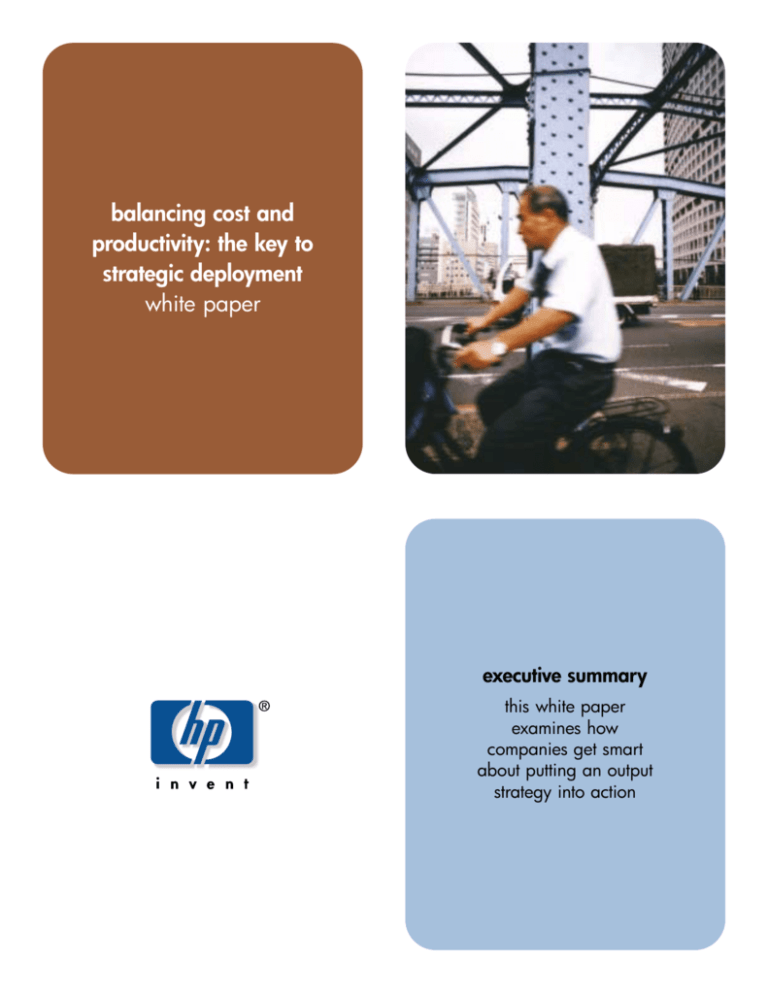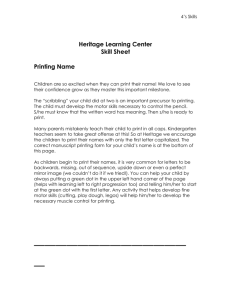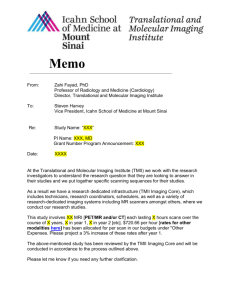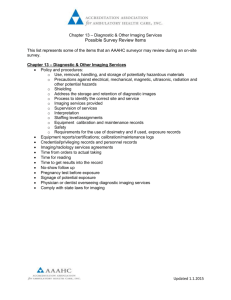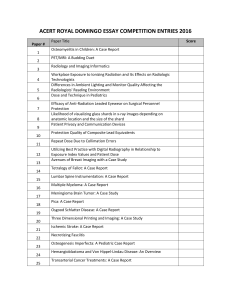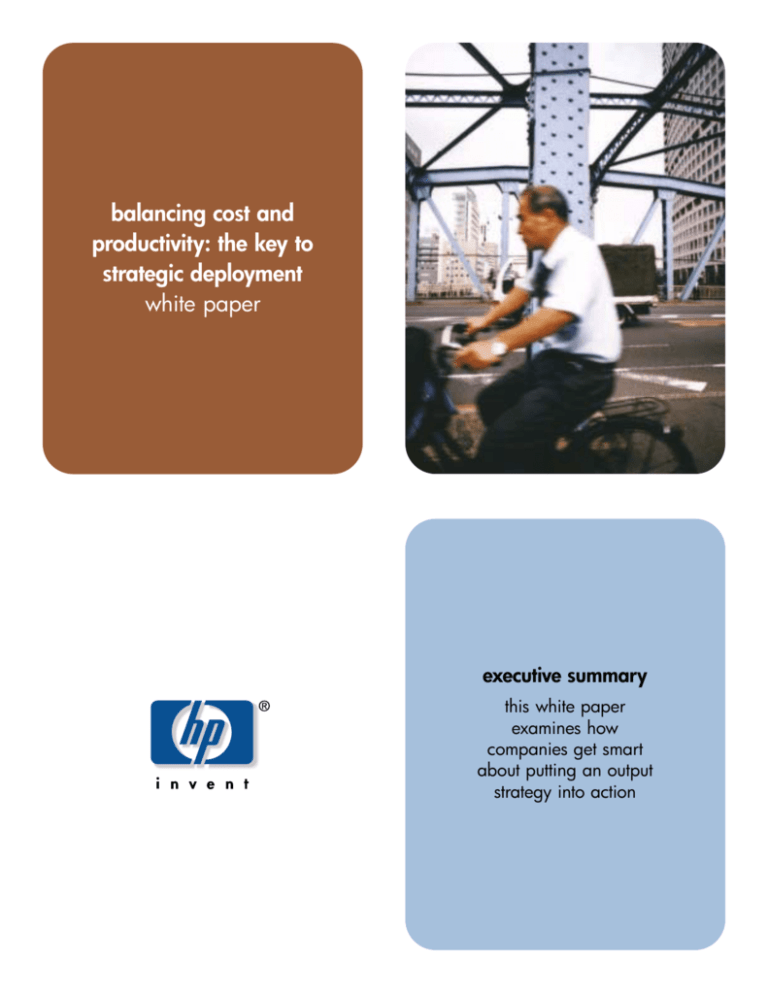
balancing cost and
productivity: the key to
strategic deployment
white paper
executive summary
this white paper
examines how
companies get smart
about putting an output
strategy into action
it pays to plan
Printers, copiers, fax machines, scanners and multifunction
printers (MFPs) are technologies that allow you to put
information into a format that can be shared with others.
At HP, we call these tools “output devices.” We use
“imaging and printing environment” to refer to the
networked configuration in which they operate.
Naturally, in order to make the most of your imaging and
printing environment now and in the future, your company
will need to develop an effective output strategy. With a
carefully designed strategy, you can lower the cost of your
imaging and printing environment, make IT tasks more
manageable and boost productivity.
start where you are, go where you need to be
Like a financial strategy, developing an output strategy
begins with taking a comprehensive look at your current
assets and how they are implemented across your imaging
and printing environment. Once you know where you are,
you can craft a detailed plan for maximizing your
resources, adding to them as necessary, and moving
confidently into the future.
all companies are different, therefore, so are all
productivity concerns include:
• user profiles (who needs to use each device, and how)
• device-to-user ratios
• user convenience and employee satisfaction
• user access (which devices are available to
which employee)
• security concerns (how you plan to handle
confidential documents)
Your output strategy, when put into action, should strike a
balance between these issues according to your current
and projected needs.
deployment: putting your output strategy into action
“Deployment” is the term used to refer to the implementation
of your output strategy. In essence, it is the arrangement of
various output devices within your imaging and printing
environment. This encompasses more than just which
machines go where – it also includes such factors as the
number of devices per user, the various levels of access
available to each user, etc.
Deployments can range from individual desktop
configurations, where each employee has an output device
of their own; to highly centralized plans, where many
share access to just a few output devices. In between is a
output strategies
wide spectrum of mixed options, wherein some devices are
Unique factors such as employee demographics, physical
shared, while others are completely individual.
plant design and document output demand vary widely
between companies. However, some basic considerations
Let’s look at Company A, with 50 users and an average
are the same no matter where you are.
of 100,000 output pages per month. There are a variety
of ways this company could approach and ultimately
Fundamentally, implementing an effective output strategy is
deploy its output strategy. The following are just three
a matter of balancing cost versus productivity.
options, based on data gathered by HP on the most
common deployments.
cost considerations include:
• average monthly page output
traditional deployment
• average monthly hard costs (consumables, etc.)
• 1 printer for every 4.4 employees
• average monthly support, service and maintenance costs
• 1 copier for every 25 employees
• current output device investments
• 1 fax machine for every 10 employees
• monthly cost (approx.) = $1,772
In this deployment, workflow is “business as usual” for
balanced deployment
employees. However, familiarity does not necessarily
• 1 MFP for every 10 employees
equate to efficiency.
• stand-alone output devices as needed
• monthly cost (approx.) = $1,560
A closer look reveals that each device is used at just ten
percent of its capacity – a dramatic under-use of available
This approach strikes a balance to increase productivity,
resources. Plus, all those devices take up significant usable
improve user satisfaction and reduce operating costs by
space and make inefficient use of costly consumables. The
as much as ten percent – that’s $200 per month per
complex workflow reduces employee productivity as users
50 employees. Plus, device utilization increases by more
must travel multiple paths for each device and, depending
than 50 percent. The only real drawback is a change in
on the device-to-user ratio, may have to wait to complete
workflow. However, users should quickly realize this is a
mission-critical tasks.
change for the better.
Still, this may be the right choice for many situations, for
Add to that the productivity savings realized by moving
example, in companies where security issues are key
resources closer to users. Soft costs like this can be seven
concerns for nearly every employee.
to ten times greater than hard costs such as hardware and
supplies. And by incorporating stand-alone output devices
minimum cost deployment
as needed, companies can provide protection for security-
• 1 MFP for every 25 employees
sensitive documents, and offer more expedient access to
• monthly cost (approx.) = $1,484
higher cost-per-hour employees.
On the surface, this more centralized approach might
there is no one “right answer”
seem to be a strategic choice. While the cost savings is
Each output strategy is as unique as the company it is
16 percent, each device is pulling a heavy load, which
designed for. Consequently, what may be an effective
increases support and maintenance costs. In addition,
deployment for one may be highly inefficient for another.
fewer devices mean longer wait times and more walking
Not only that, but strategic output deployment should be
around, reducing productivity. However, if reducing the
flexible enough to adapt as your company evolves. Critical
company’s investment is the chief concern, this may be the
to this is the continued evaluation of your output strategy
way to go.
once deployment has put it into action. Smart companies
make adjustments as necessary to preserve the optimum
balance of cost and productivity for their needs.
MFPs are devices that
combine printing and imaging
capabilities (printing, copying,
scanning and faxing) with
a robust computing foundation,
so information can be
created and shared around
the world in seconds.
hp imaging and printing services
Ideas are powerful, and communication puts that power to
work. At hp imaging and printing services, moving ideas is
our business. Person to person, office to office, anytime,
anywhere. Our comprehensive portfolio of integrated services
is made up of five offerings from which to choose: office
services, business critical services, next generation services,
document production services, digital imaging workflow
services. By giving you choices to help you gain control of
your imaging and printing environment and support to help
you maintain it, we enable you to reduce costs, improve
productivity and transform the way you work and share
ideas. For more information about hp imaging and
printing services please call us at 800 407 9701 or visit
http://www.hp.com/services/imagingandprintingservices.
For more information about hp imaging and printing services, visit our web site
at http://www.hp.com/services/imagingandprintingservices or call
800 407 9701 (U.S.A.); 00 800 5432 0000 (Europe); International free call
(+) 800 2666 8647 (Singapore/Malaysia); 1800 110 550 (Australia).
Technical information in this document is subject to change without notice.
© 2002 Hewlett-Packard Company Printed in the U.S.A. 10/02
All rights reserved. All trademarks and registered trademarks are the property of their
respective owners. Reproduction, adaptation or translation without prior written permission
is prohibited except as allowed under the copyright laws. Pub # 5981–0298 ENUS