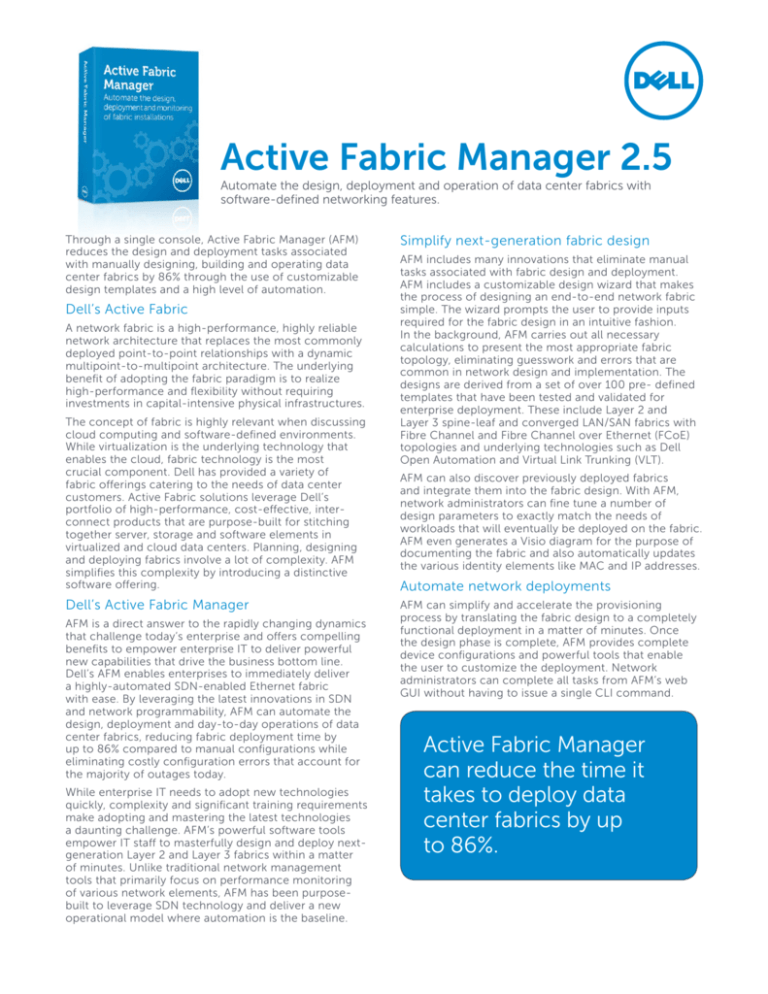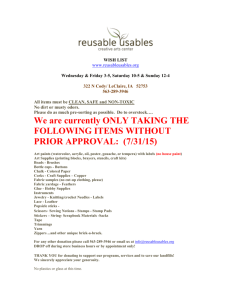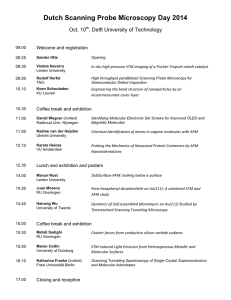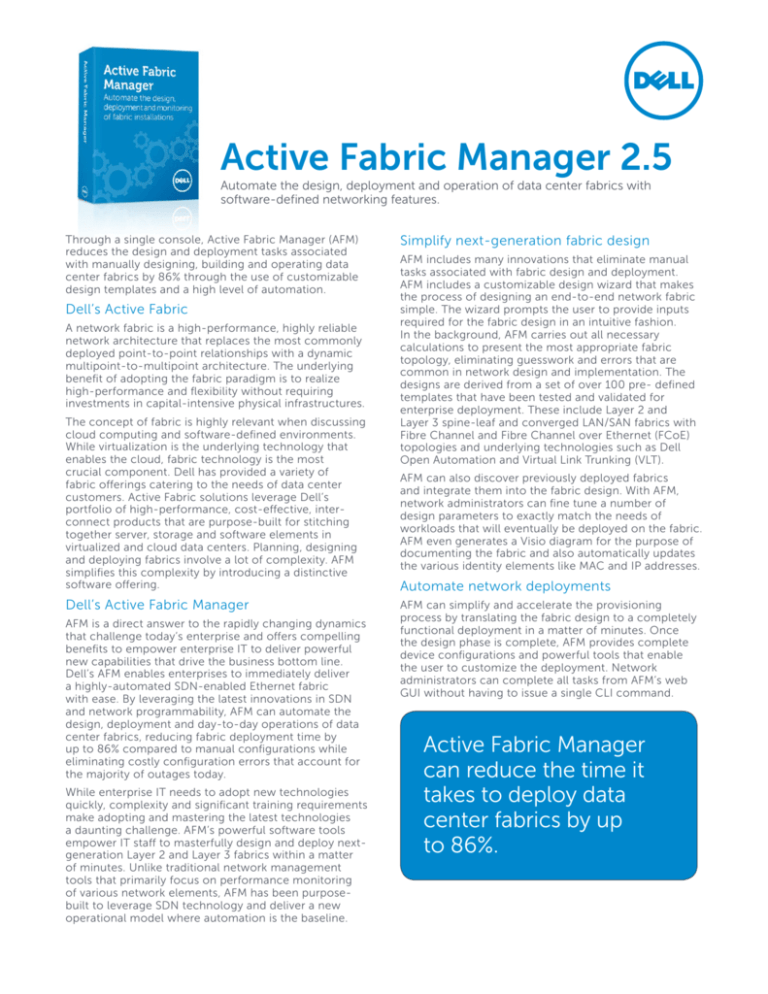
Active Fabric Manager 2.5
Automate the design, deployment and operation of data center fabrics with
software-defined networking features.
Through a single console, Active Fabric Manager (AFM)
reduces the design and deployment tasks associated
with manually designing, building and operating data
center fabrics by 86% through the use of customizable
design templates and a high level of automation.
Dell’s Active Fabric
A network fabric is a high-performance, highly reliable
network architecture that replaces the most commonly
deployed point-to-point relationships with a dynamic
multipoint-to-multipoint architecture. The underlying
benefit of adopting the fabric paradigm is to realize
high-performance and flexibility without requiring
investments in capital-intensive physical infrastructures.
The concept of fabric is highly relevant when discussing
cloud computing and software-defined environments.
While virtualization is the underlying technology that
enables the cloud, fabric technology is the most
crucial component. Dell has provided a variety of
fabric offerings catering to the needs of data center
customers. Active Fabric solutions leverage Dell’s
portfolio of high-performance, cost-effective, interconnect products that are purpose-built for stitching
together server, storage and software elements in
virtualized and cloud data centers. Planning, designing
and deploying fabrics involve a lot of complexity. AFM
simplifies this complexity by introducing a distinctive
software offering.
Dell’s Active Fabric Manager
AFM is a direct answer to the rapidly changing dynamics
that challenge today’s enterprise and offers compelling
benefits to empower enterprise IT to deliver powerful
new capabilities that drive the business bottom line.
Dell’s AFM enables enterprises to immediately deliver
a highly-automated SDN-enabled Ethernet fabric
with ease. By leveraging the latest innovations in SDN
and network programmability, AFM can automate the
design, deployment and day-to-day operations of data
center fabrics, reducing fabric deployment time by
up to 86% compared to manual configurations while
eliminating costly configuration errors that account for
the majority of outages today.
While enterprise IT needs to adopt new technologies
quickly, complexity and significant training requirements
make adopting and mastering the latest technologies
a daunting challenge. AFM’s powerful software tools
empower IT staff to masterfully design and deploy nextgeneration Layer 2 and Layer 3 fabrics within a matter
of minutes. Unlike traditional network management
tools that primarily focus on performance monitoring
of various network elements, AFM has been purposebuilt to leverage SDN technology and deliver a new
operational model where automation is the baseline.
Simplify next-generation fabric design
AFM includes many innovations that eliminate manual
tasks associated with fabric design and deployment.
AFM includes a customizable design wizard that makes
the process of designing an end-to-end network fabric
simple. The wizard prompts the user to provide inputs
required for the fabric design in an intuitive fashion.
In the background, AFM carries out all necessary
calculations to present the most appropriate fabric
topology, eliminating guesswork and errors that are
common in network design and implementation. The
designs are derived from a set of over 100 pre- defined
templates that have been tested and validated for
enterprise deployment. These include Layer 2 and
Layer 3 spine-leaf and converged LAN/SAN fabrics with
Fibre Channel and Fibre Channel over Ethernet (FCoE)
topologies and underlying technologies such as Dell
Open Automation and Virtual Link Trunking (VLT).
AFM can also discover previously deployed fabrics
and integrate them into the fabric design. With AFM,
network administrators can fine tune a number of
design parameters to exactly match the needs of
workloads that will eventually be deployed on the fabric.
AFM even generates a Visio diagram for the purpose of
documenting the fabric and also automatically updates
the various identity elements like MAC and IP addresses.
Automate network deployments
AFM can simplify and accelerate the provisioning
process by translating the fabric design to a completely
functional deployment in a matter of minutes. Once
the design phase is complete, AFM provides complete
device configurations and powerful tools that enable
the user to customize the deployment. Network
administrators can complete all tasks from AFM’s web
GUI without having to issue a single CLI command.
Active Fabric Manager
can reduce the time it
takes to deploy data
center fabrics by up
to 86%.
AFM generates unique configurations for all switches
and automates the subsequent provisioning. The
deployment process also validates the cabling and any
mismatches are flagged with remedial actions. If there is
a need to edit the AFM-generated configurations, it can
be done easily from the AFM console. Auto-generated
configurations can be edited by the user and stored in
the deployment template.
Streamline and accelerate IT operations
Once the fabric is fully functional, AFM provides a
number of features that support day-to-day operations.
AFM includes a performance monitoring module that
collects and displays real-time and historical statistics
at multiple levels of visibility; network (comprising of
multiple fabrics), fabric, device (networking switch)
and port. AFM provides a wizard-based work flow to
simplify and deliver high-availability during upgrades
to device software. The upgrade image is downloaded
and staged in a standby partition enabling seamless
upgrade process. AFM constantly validates the physical
cabling as well as the configurations on all switches in
the fabric. Any out-of-band changes are detected and
flagged with the appropriate level of severity and the
remedial actions needed to fix the issue.
Ecosystem integration
AFM now provides northbound API integration with
several higher-layer orchestration applications,
including Dell’s OpenManage Network Manager,
OpenStack Neutron plugin and VMware™ vSphere.
Software-defined control — without the risk
AFM software operates outside of the data path — if
the AFM server is shut down or becomes dysfunctional,
the fabrics that are managed by AFM will continue
to function without any interruption. However, AFM
also includes a number of high-availability features
to overcome any failure without the need for human
intervention. AFM leverages off-the-shelf failover
capabilities offered by the various hypervisor tools to
recover from failure of the virtual appliance. The internal
components of AFM (which includes a database server
and an application server) are designed with no single
point of failure.
AFM delivers a powerful yet simple software solution
that can empower businesses to fully utilize the latest
infrastructure technologies with ease, streamline IT
operations and deliver the key capabilities to accelerate
business initiatives and win in today’s business climate.
Holistic lifecycle management
AFM also includes a number of maintenance features.
The software includes a set of workflows to backup
and restore configurations of one or more switches in
a fabric. The workflows can be scheduled or executed
in an ad-hoc fashion. Similarly there are workflows
to update the switch firmware. Node replacement
workflows in AFM help ensure that failing switches can
be replaced proactively without impacting the fabric
operations.
Single pane of
glass
• One console to
Design, Build and
Monitor a fabric
• Manage multiple
fabrics from a single
console
Automated
provisioning and
configuration
• Leverages embedded
automation
capabilities
• 1/8 time for
deploying a fabric
Design templates
for complex
fabric topologies
• Layer 3 Fabrics –
Distributed Core
• Layer 2 Fabrics – VLT
(Virtual Link Trunking)
Holistic
packaging
• OVF compliant
holistic virtual
appliance
• Built-in
documentation
Feature
Benefit
Automated provisioning, validation and configuration
•
•
Task and time compression associated with deployment of complex fabrics
Near instant validation and rapid troubleshooting
•
•
Accelerates the deployment of Active Fabric offerings
Provides a single tool to design, document, deploy and manage complex fabric
topologies
Over 2x increase in the amount of supported topologies with over 100
templates
Design templates for Layer 2 and Layer 3 fabric topologies
•
Support for converged LAN/SAN fabrics
Visualization and Usability
Private cloud and virtualization suite integration
Active Management link
•
Helps preserve the customers fibre channel (FC) investment with the ability to
design converged LAN/SAN fabrics including iSCSI, FC and FCoE
•
•
•
Provides a rich end user experience
Establishes a simplistic way to design and deploy complex networks
Redesigned fabric design wizards improves user experience while delivering
several new customization options
•
•
•
Transparent Fabric Automation for OpenStack Neutron
CLI for VMware vSphere Distributed Switch (VDS)
Automated configuration of NVO parameters across fabric devices
•
Active Management Link (AML) delivers out-of-the-box integration with Dell
OpenManage Network Manager and leading NMS suites
AML enhances AFM’s single-pane-of-glass experience by delivering the most
commonly needed NMS data from the AFM UI
•
Package and distribute AFM as a holistic virtual appliance
•
•
Reduces the number of pre-requisites to install and use AFM
Simplifies end user experience
High availability for AFM Server
•
•
Out-of-band design ensures no data loss in event of server failure
No manual intervention to recover from AFM server failure
Northbound APIs for Ecosystem integration
(REST/JSON/XML)
•
Network abstraction for end users of higher level orchestration
•
Expanded support matrix Z9000, S6000, S5000, S4810, S4820T, MXL, S60, S55,
PE M I/O aggregator
•
Active Fabric Manager can now discover and “bolt-on” to existing Dell Active
Fabric-supported installations
Expanded platform support
Auto-discovery and auto-configuration of existing fabric
deployments
Active Fabric Manager is standalone software that is packaged as a holistic virtual appliance and runs in its own virtual machine.
You can deploy AFM as a virtual appliance on a VMware ESX® virtual machine.
Additionally, AFM is distributed as a package that can be installed on bare-metal servers.
Installation requirements
Active Fabric Manager
Hardware
Processor: Intel Xeon E5620 2.4GHz, 12M cache, Turbo, HT, 1066MHz Max Mem
System Type: 64-bit operating system
Memory: 32GB memory (8x4GB), 1333MHz Dual Ranked LV RDIMMs for 2 processors, Advanced ECC
Disk space: 1TB 7.2K RPM SATA 3.5 Hot Plug Hard Drive
Virtual Appliance
VMware vSphere
Package Installation
CentOS 6.3 64bit
Active Fabric Manager Client
Internet Explorer 9 and higher
Firefox 12 and higher
© 2014 Dell Inc. All rights reserved. Dell, the DELL logo and the DELL badge are trademarks of Dell Inc. Other trademarks and trade names may be used in this
document to refer to either the entities claiming the marks and names or their products. Dell disclaims proprietary interest in the marks and names of others. This
document is for informational purposes only. Dell reserves the right to make changes without further notice to the products herein. The content provided is as-is and
without expressed or implied warranties of any kind. Additional features may be supported and not listed. For a detailed list, please contact your Dell representative.
Learn More at Dell.com/Networking
March 2014 | Version 1.0
Dell_Networking_Active Fabric Manager 2.5_spec_sheet