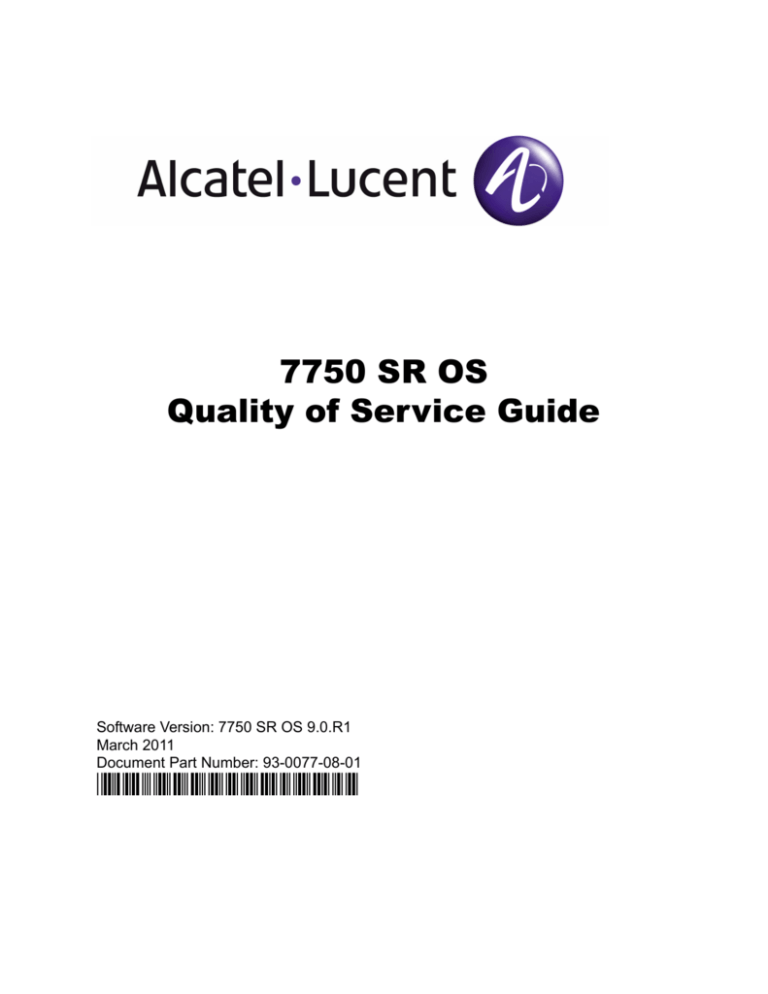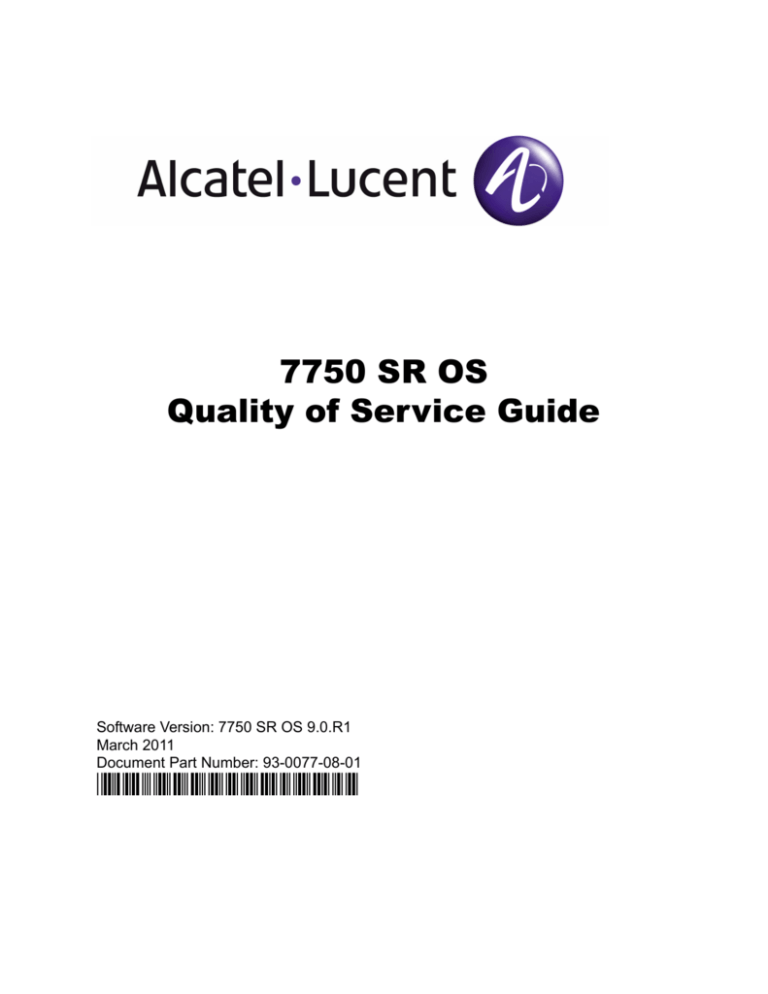
7750 SR OS
Quality of Service Guide
Software Version: 7750 SR OS 9.0.R1
March 2011
Document Part Number: 93-0077-08-01
*93-0077-08-01*
This document is protected by copyright. Except as specifically permitted herein, no portion of the provided information can be
reproduced in any form, or by any means, without prior written permission from Alcatel-Lucent.
Alcatel, Lucent, Alcatel-Lucent and the Alcatel-Lucent logo are trademarks of Alcatel-Lucent. All other trademarks are the property of
their respective owners.
The information presented is subject to change without notice.
Alcatel-Lucent assumes no responsibility for inaccuracies contained herein.
Copyright 2011 Alcatel-Lucent. All rights reserved.
Table of Contents
Preface . . . . . . . . . . . . . . . . . . . . . . . . . . . . . . . . . . . . . . . . . . . . . . . . . . . . . . . . . . . . . . . . . . . . . . . . . . . . . .17
Getting Started
Alcatel-Lucent 7750 SR-Series Services Configuration Process . . . . . . . . . . . . . . . . . . . . . . . . . . . . . . . .22
QoS Policies
QoS Overview. . . . . . . . . . . . . . . . . . . . . . . . . . . . . . . . . . . . . . . . . . . . . . . . . . . . . . . . . . . . . . . . . . . . . . .25
QoS Policies . . . . . . . . . . . . . . . . . . . . . . . . . . . . . . . . . . . . . . . . . . . . . . . . . . . . . . . . . . . . . . . . . . . . .26
Service and Network QoS Policies. . . . . . . . . . . . . . . . . . . . . . . . . . . . . . . . . . . . . . . . . . . . . . . . . .30
Network QoS Policies. . . . . . . . . . . . . . . . . . . . . . . . . . . . . . . . . . . . . . . . . . . . . . . . . . . . . . . . . . . .31
Network Queue QoS Policies . . . . . . . . . . . . . . . . . . . . . . . . . . . . . . . . . . . . . . . . . . . . . . . . . . . . . .34
Queue Parameters . . . . . . . . . . . . . . . . . . . . . . . . . . . . . . . . . . . . . . . . . . . . . . . . . . . . . . . . . . . . . .36
Service Ingress QoS Policies . . . . . . . . . . . . . . . . . . . . . . . . . . . . . . . . . . . . . . . . . . . . . . . . . . . . . .49
Service Egress QoS Policies . . . . . . . . . . . . . . . . . . . . . . . . . . . . . . . . . . . . . . . . . . . . . . . . . . . . . .56
Named Pool Policies . . . . . . . . . . . . . . . . . . . . . . . . . . . . . . . . . . . . . . . . . . . . . . . . . . . . . . . . . . . .58
Slope Policies . . . . . . . . . . . . . . . . . . . . . . . . . . . . . . . . . . . . . . . . . . . . . . . . . . . . . . . . . . . . . . . . . .61
Slope Policy Parameters . . . . . . . . . . . . . . . . . . . . . . . . . . . . . . . . . . . . . . . . . . . . . . . . . . . . . . . . .67
Scheduler Policies . . . . . . . . . . . . . . . . . . . . . . . . . . . . . . . . . . . . . . . . . . . . . . . . . . . . . . . . . . . . . .69
Forwarding Classes . . . . . . . . . . . . . . . . . . . . . . . . . . . . . . . . . . . . . . . . . . . . . . . . . . . . . . . . . . . . . . . .78
High-Priority Classes . . . . . . . . . . . . . . . . . . . . . . . . . . . . . . . . . . . . . . . . . . . . . . . . . . . . . . . . . . . .79
Assured Classes . . . . . . . . . . . . . . . . . . . . . . . . . . . . . . . . . . . . . . . . . . . . . . . . . . . . . . . . . . . . . . .79
Best-Effort Classes. . . . . . . . . . . . . . . . . . . . . . . . . . . . . . . . . . . . . . . . . . . . . . . . . . . . . . . . . . . . . .80
Shared Queues . . . . . . . . . . . . . . . . . . . . . . . . . . . . . . . . . . . . . . . . . . . . . . . . . . . . . . . . . . . . . . . .80
ATM Traffic Descriptor Profiles . . . . . . . . . . . . . . . . . . . . . . . . . . . . . . . . . . . . . . . . . . . . . . . . . . . .80
QoS Policy Entities . . . . . . . . . . . . . . . . . . . . . . . . . . . . . . . . . . . . . . . . . . . . . . . . . . . . . . . . . . . . . . . .81
Frequently Used QoS Terms . . . . . . . . . . . . . . . . . . . . . . . . . . . . . . . . . . . . . . . . . . . . . . . . . . . . . . . . .82
Configuration Notes . . . . . . . . . . . . . . . . . . . . . . . . . . . . . . . . . . . . . . . . . . . . . . . . . . . . . . . . . . . . . . . . . .86
Network QoS Policies
Overview. . . . . . . . . . . . . . . . . . . . . . . . . . . . . . . . . . . . . . . . . . . . . . . . . . . . . . . . . . . . . . . . . . . . . . . . . . .88
Network Ingress Tunnel QoS Override . . . . . . . . . . . . . . . . . . . . . . . . . . . . . . . . . . . . . . . . . . . . . . . . .89
For Tunnel Terminated IP Routing Decisions . . . . . . . . . . . . . . . . . . . . . . . . . . . . . . . . . . . . . . . . . . . .89
Normal QoS Operation . . . . . . . . . . . . . . . . . . . . . . . . . . . . . . . . . . . . . . . . . . . . . . . . . . . . . . . . . . .89
Tunnel Termination QoS Override Operation. . . . . . . . . . . . . . . . . . . . . . . . . . . . . . . . . . . . . . . . . .90
Enabling and Disabling Tunnel Termination QoS Override . . . . . . . . . . . . . . . . . . . . . . . . . . . . . . .90
DSCP Marking CPU Generated Traffic . . . . . . . . . . . . . . . . . . . . . . . . . . . . . . . . . . . . . . . . . . . . . . . . .91
Default DSCP Mapping Table . . . . . . . . . . . . . . . . . . . . . . . . . . . . . . . . . . . . . . . . . . . . . . . . . . . . .91
Basic Configurations. . . . . . . . . . . . . . . . . . . . . . . . . . . . . . . . . . . . . . . . . . . . . . . . . . . . . . . . . . . . . . . . . .93
Create a Network QoS Policy. . . . . . . . . . . . . . . . . . . . . . . . . . . . . . . . . . . . . . . . . . . . . . . . . . . . . .93
Applying Network Policies . . . . . . . . . . . . . . . . . . . . . . . . . . . . . . . . . . . . . . . . . . . . . . . . . . . . . . . . . . .95
Default Network Policy Values . . . . . . . . . . . . . . . . . . . . . . . . . . . . . . . . . . . . . . . . . . . . . . . . . . . . . . .96
Service Management Tasks . . . . . . . . . . . . . . . . . . . . . . . . . . . . . . . . . . . . . . . . . . . . . . . . . . . . . . . . . . .101
Deleting QoS Policies . . . . . . . . . . . . . . . . . . . . . . . . . . . . . . . . . . . . . . . . . . . . . . . . . . . . . . . . . . . . .101
Remove a Policy from the QoS Configuration . . . . . . . . . . . . . . . . . . . . . . . . . . . . . . . . . . . . . . . . . . .102
Copying and Overwriting Network Policies . . . . . . . . . . . . . . . . . . . . . . . . . . . . . . . . . . . . . . . . . . . . .102
7750 SR OS Quality of Service Guide
Page 3
Table of Contents
Editing QoS Policies . . . . . . . . . . . . . . . . . . . . . . . . . . . . . . . . . . . . . . . . . . . . . . . . . . . . . . . . . . . . . .104
Resource Allocation for Network QoS policy . . . . . . . . . . . . . . . . . . . . . . . . . . . . . . . . . . . . . . . . . . . .105
Network QoS Policy Command Reference. . . . . . . . . . . . . . . . . . . . . . . . . . . . . . . . . . . . . . . . . . . . . . . .107
Network Queue QoS Policies
Overview. . . . . . . . . . . . . . . . . . . . . . . . . . . . . . . . . . . . . . . . . . . . . . . . . . . . . . . . . . . . . . . . . . . . . . . . . .148
Network Queue Parent Scheduler . . . . . . . . . . . . . . . . . . . . . . . . . . . . . . . . . . . . . . . . . . . . . . . . . . . .148
Basic Configurations. . . . . . . . . . . . . . . . . . . . . . . . . . . . . . . . . . . . . . . . . . . . . . . . . . . . . . . . . . . . . . . . .149
Create a Network Queue QoS Policy . . . . . . . . . . . . . . . . . . . . . . . . . . . . . . . . . . . . . . . . . . . . . . .149
Applying Network Queue Policies . . . . . . . . . . . . . . . . . . . . . . . . . . . . . . . . . . . . . . . . . . . . . . . . . . . .153
MDAs . . . . . . . . . . . . . . . . . . . . . . . . . . . . . . . . . . . . . . . . . . . . . . . . . . . . . . . . . . . . . . . . . . . . . . .153
Ethernet Ports . . . . . . . . . . . . . . . . . . . . . . . . . . . . . . . . . . . . . . . . . . . . . . . . . . . . . . . . . . . . . . . .154
SONET/SDH Ports . . . . . . . . . . . . . . . . . . . . . . . . . . . . . . . . . . . . . . . . . . . . . . . . . . . . . . . . . . . . .155
Default Network Queue Policy Values . . . . . . . . . . . . . . . . . . . . . . . . . . . . . . . . . . . . . . . . . . . . . . . . . . .156
Service Management Tasks . . . . . . . . . . . . . . . . . . . . . . . . . . . . . . . . . . . . . . . . . . . . . . . . . . . . . . . . . . .162
Deleting QoS Policies. . . . . . . . . . . . . . . . . . . . . . . . . . . . . . . . . . . . . . . . . . . . . . . . . . . . . . . . . . .162
Remove a Policy from the QoS Configuration . . . . . . . . . . . . . . . . . . . . . . . . . . . . . . . . . . . . . . . . . . .162
Copying and Overwriting QoS Policies . . . . . . . . . . . . . . . . . . . . . . . . . . . . . . . . . . . . . . . . . . . . . . . .163
Editing QoS Policies . . . . . . . . . . . . . . . . . . . . . . . . . . . . . . . . . . . . . . . . . . . . . . . . . . . . . . . . . . . . . .168
Network Queue QoS Policy Command Reference . . . . . . . . . . . . . . . . . . . . . . . . . . . . . . . . . . . . . . . . . .169
Service Egress and Ingress QoS Policies
Overview. . . . . . . . . . . . . . . . . . . . . . . . . . . . . . . . . . . . . . . . . . . . . . . . . . . . . . . . . . . . . . . . . . . . . . . . . .194
Egress SAP Forwarding Class and Forwarding Profile Overrides . . . . . . . . . . . . . . . . . . . . . . . . . . .195
SAP Egress QoS Policy Modifications . . . . . . . . . . . . . . . . . . . . . . . . . . . . . . . . . . . . . . . . . . . . . .195
Hardware Support . . . . . . . . . . . . . . . . . . . . . . . . . . . . . . . . . . . . . . . . . . . . . . . . . . . . . . . . . . . . .195
DEI Egress Remarking . . . . . . . . . . . . . . . . . . . . . . . . . . . . . . . . . . . . . . . . . . . . . . . . . . . . . . . . . . . .196
DEI in IEEE 802.1ad . . . . . . . . . . . . . . . . . . . . . . . . . . . . . . . . . . . . . . . . . . . . . . . . . . . . . . . . . . .196
DEI in IEEE 802.1ah . . . . . . . . . . . . . . . . . . . . . . . . . . . . . . . . . . . . . . . . . . . . . . . . . . . . . . . . . . .197
IEEE 802.1ad Use Case . . . . . . . . . . . . . . . . . . . . . . . . . . . . . . . . . . . . . . . . . . . . . . . . . . . . . . . .198
IEEE 802.1ah Use Case . . . . . . . . . . . . . . . . . . . . . . . . . . . . . . . . . . . . . . . . . . . . . . . . . . . . . . . .199
Egress FC-Based Remarking. . . . . . . . . . . . . . . . . . . . . . . . . . . . . . . . . . . . . . . . . . . . . . . . . . . . .199
Implementation Requirements . . . . . . . . . . . . . . . . . . . . . . . . . . . . . . . . . . . . . . . . . . . . . . . . . . . .200
Default Service Egress and Egress Policy Values . . . . . . . . . . . . . . . . . . . . . . . . . . . . . . . . . . . . . . .202
SAP Egress Policy . . . . . . . . . . . . . . . . . . . . . . . . . . . . . . . . . . . . . . . . . . . . . . . . . . . . . . . . . . . . .202
Default SAP Ingress Policy . . . . . . . . . . . . . . . . . . . . . . . . . . . . . . . . . . . . . . . . . . . . . . . . . . . . . .203
Basic Configurations. . . . . . . . . . . . . . . . . . . . . . . . . . . . . . . . . . . . . . . . . . . . . . . . . . . . . . . . . . . . . . . . .205
Create Service Egress and Ingress QoS Policies . . . . . . . . . . . . . . . . . . . . . . . . . . . . . . . . . . . . .205
Service Egress QoS Policy . . . . . . . . . . . . . . . . . . . . . . . . . . . . . . . . . . . . . . . . . . . . . . . . . . . . . .207
Service Ingress QoS Policy . . . . . . . . . . . . . . . . . . . . . . . . . . . . . . . . . . . . . . . . . . . . . . . . . . . . . .209
VID Filters. . . . . . . . . . . . . . . . . . . . . . . . . . . . . . . . . . . . . . . . . . . . . . . . . . . . . . . . . . . . . . . . . . . .217
Arbitrary Bit Matching of VID Filters . . . . . . . . . . . . . . . . . . . . . . . . . . . . . . . . . . . . . . . . . . . . . . . . . .219
QoS and VID Filters . . . . . . . . . . . . . . . . . . . . . . . . . . . . . . . . . . . . . . . . . . . . . . . . . . . . . . . . . . . .219
Port Group Configuration Example . . . . . . . . . . . . . . . . . . . . . . . . . . . . . . . . . . . . . . . . . . . . . . . .220
Applying Service Ingress and Egress Policies . . . . . . . . . . . . . . . . . . . . . . . . . . . . . . . . . . . . . . .221
Service Management Tasks . . . . . . . . . . . . . . . . . . . . . . . . . . . . . . . . . . . . . . . . . . . . . . . . . . . . . . . . . . .224
Deleting QoS Policies . . . . . . . . . . . . . . . . . . . . . . . . . . . . . . . . . . . . . . . . . . . . . . . . . . . . . . . . . . . . .224
Remove a QoS Policy from Service SAP(s). . . . . . . . . . . . . . . . . . . . . . . . . . . . . . . . . . . . . . . . . .224
Copying and Overwriting QoS Policies . . . . . . . . . . . . . . . . . . . . . . . . . . . . . . . . . . . . . . . . . . . . . . . .227
Page 4
7750 SR OS Quality of Service Guide
Table of Contents
Remove a Policy from the QoS Configuration . . . . . . . . . . . . . . . . . . . . . . . . . . . . . . . . . . . . . . . . . . .228
Editing QoS Policies . . . . . . . . . . . . . . . . . . . . . . . . . . . . . . . . . . . . . . . . . . . . . . . . . . . . . . . . . . . . . .228
Service SAP QoS Policy Command Reference . . . . . . . . . . . . . . . . . . . . . . . . . . . . . . . . . . . . . . . . . . . .229
Queue Sharing and Redirection
Queue Sharing and Redirection . . . . . . . . . . . . . . . . . . . . . . . . . . . . . . . . . . . . . . . . . . . . . . . . . . . . . . . .368
Supported Platforms . . . . . . . . . . . . . . . . . . . . . . . . . . . . . . . . . . . . . . . . . . . . . . . . . . . . . . . . . . . . . .368
Queue Group Applications . . . . . . . . . . . . . . . . . . . . . . . . . . . . . . . . . . . . . . . . . . . . . . . . . . . . . . . . .370
Access SAP Queue Group Applications . . . . . . . . . . . . . . . . . . . . . . . . . . . . . . . . . . . . . . . . . . . .370
Network Port Queue Groups for IP Interfaces . . . . . . . . . . . . . . . . . . . . . . . . . . . . . . . . . . . . . . . .371
Queue Group Templates and Port Queue Groups . . . . . . . . . . . . . . . . . . . . . . . . . . . . . . . . . . . . . . .372
Queue Group Templates . . . . . . . . . . . . . . . . . . . . . . . . . . . . . . . . . . . . . . . . . . . . . . . . . . . . . . . .372
Port Queue Groups . . . . . . . . . . . . . . . . . . . . . . . . . . . . . . . . . . . . . . . . . . . . . . . . . . . . . . . . . . . .373
Access SAP Forwarding Class Based Redirection . . . . . . . . . . . . . . . . . . . . . . . . . . . . . . . . . . . . . . .374
Ingress and Egress SAP Forwarding Class Redirection Association Rules. . . . . . . . . . . . . . . . . .375
Network IP Interface Forwarding Class-Based Redirection . . . . . . . . . . . . . . . . . . . . . . . . . . . . . . . .379
Egress Network Forwarding Class Redirection Association Rules . . . . . . . . . . . . . . . . . . . . . . . .379
Egress Network IP Interface Statistics . . . . . . . . . . . . . . . . . . . . . . . . . . . . . . . . . . . . . . . . . . . . . .381
Queue Group Behavior on LAG . . . . . . . . . . . . . . . . . . . . . . . . . . . . . . . . . . . . . . . . . . . . . . . . . . . . .382
Queue Group Queue Instantiation Per Link . . . . . . . . . . . . . . . . . . . . . . . . . . . . . . . . . . . . . . . . . .382
Per Link Queue Group Queue Parameters . . . . . . . . . . . . . . . . . . . . . . . . . . . . . . . . . . . . . . . . . .382
Adding a Queue Group to an Existing LAG . . . . . . . . . . . . . . . . . . . . . . . . . . . . . . . . . . . . . . . . . .382
Removing a Queue Group from a LAG . . . . . . . . . . . . . . . . . . . . . . . . . . . . . . . . . . . . . . . . . . . . .382
Adding a Port to a LAG . . . . . . . . . . . . . . . . . . . . . . . . . . . . . . . . . . . . . . . . . . . . . . . . . . . . . . . . .383
Basic Configurations. . . . . . . . . . . . . . . . . . . . . . . . . . . . . . . . . . . . . . . . . . . . . . . . . . . . . . . . . . . . . . . . .384
Configuring an Ingress Queue Group Template . . . . . . . . . . . . . . . . . . . . . . . . . . . . . . . . . . . . . .384
Configuring an Egress Queue Group Template . . . . . . . . . . . . . . . . . . . . . . . . . . . . . . . . . . . . . . .385
Applying an Ingress Queue Group to a SAP Ingress Policy . . . . . . . . . . . . . . . . . . . . . . . . . . . . .386
Applying an Egress Queue Group to a SAP Egress Policy . . . . . . . . . . . . . . . . . . . . . . . . . . . . . .387
Configuring a Queue Group on an Ethernet Access Ingress Port . . . . . . . . . . . . . . . . . . . . . . . . .388
Configuring Overrides . . . . . . . . . . . . . . . . . . . . . . . . . . . . . . . . . . . . . . . . . . . . . . . . . . . . . . . . . .390
Configuring a Queue Group on an Ethernet Access Egress Port . . . . . . . . . . . . . . . . . . . . . . . . .391
Configuring a Queue Group on an Network Egress Port . . . . . . . . . . . . . . . . . . . . . . . . . . . . . . . .392
Configuring a Queue Group on a Router Interface . . . . . . . . . . . . . . . . . . . . . . . . . . . . . . . . . . . .393
Specifying QoS Policies on Service SAPs . . . . . . . . . . . . . . . . . . . . . . . . . . . . . . . . . . . . . . . . . . .394
QoS Queue Group Template Command Reference. . . . . . . . . . . . . . . . . . . . . . . . . . . . . . . . . . . . . . . . .395
QoS Scheduler Policies
Overview . . . . . . . . . . . . . . . . . . . . . . . . . . . . . . . . . . . . . . . . . . . . . . . . . . . . . . . . . . . . . . . . . . . . . . . . .438
Scheduler Policies . . . . . . . . . . . . . . . . . . . . . . . . . . . . . . . . . . . . . . . . . . . . . . . . . . . . . . . . . . . . . . . .438
Egress Port-Based Schedulers . . . . . . . . . . . . . . . . . . . . . . . . . . . . . . . . . . . . . . . . . . . . . . . . . . . . . .438
Service/Subscriber Egress Port Bandwidth Allocation . . . . . . . . . . . . . . . . . . . . . . . . . . . . . . . . . .440
Service or Subscriber Scheduler Child to Port Scheduler Parent . . . . . . . . . . . . . . . . . . . . . . . . .442
Frame and Packet-Based Bandwidth Allocation . . . . . . . . . . . . . . . . . . . . . . . . . . . . . . . . . . . . . .446
Queue Parental Association Scope . . . . . . . . . . . . . . . . . . . . . . . . . . . . . . . . . . . . . . . . . . . . . . . .448
Service or Subscriber-Level Scheduler Parental Association Scope . . . . . . . . . . . . . . . . . . . . . . .448
Network Queue Parent Scheduler . . . . . . . . . . . . . . . . . . . . . . . . . . . . . . . . . . . . . . . . . . . . . . . . .449
Foster Parent Behavior for Orphaned Queues and Schedulers. . . . . . . . . . . . . . . . . . . . . . . . . . .450
Frame-Based Accounting . . . . . . . . . . . . . . . . . . . . . . . . . . . . . . . . . . . . . . . . . . . . . . . . . . . . . . . . . .451
7750 SR OS Quality of Service Guide
Page 5
Table of Contents
Operational Modifications . . . . . . . . . . . . . . . . . . . . . . . . . . . . . . . . . . . . . . . . . . . . . . . . . . . . . . . .451
Existing Egress Port Based Virtual Scheduling . . . . . . . . . . . . . . . . . . . . . . . . . . . . . . . . . . . . . . .452
Queue Behavior Modifications for Frame Based Accounting . . . . . . . . . . . . . . . . . . . . . . . . . . . . .452
Virtual Scheduler Rate and Queue Rate Parameter Interpretation . . . . . . . . . . . . . . . . . . . . . . . .452
Configuring Port Scheduler Policies . . . . . . . . . . . . . . . . . . . . . . . . . . . . . . . . . . . . . . . . . . . . . . . . . .454
Port Scheduler Structure . . . . . . . . . . . . . . . . . . . . . . . . . . . . . . . . . . . . . . . . . . . . . . . . . . . . . . . .454
Special Orphan Queue and Scheduler Behavior . . . . . . . . . . . . . . . . . . . . . . . . . . . . . . . . . . . . . .454
Packet to Frame Bandwidth Conversion . . . . . . . . . . . . . . . . . . . . . . . . . . . . . . . . . . . . . . . . . . . .454
Aggregate Rate Limits for Directly Attached Queues . . . . . . . . . . . . . . . . . . . . . . . . . . . . . . . . . . .456
SAP Egress QoS Policy Queue Parenting . . . . . . . . . . . . . . . . . . . . . . . . . . . . . . . . . . . . . . . . . . .456
Network Queue QoS Policy Queue Parenting . . . . . . . . . . . . . . . . . . . . . . . . . . . . . . . . . . . . . . . .456
Egress Port Scheduler Overrides . . . . . . . . . . . . . . . . . . . . . . . . . . . . . . . . . . . . . . . . . . . . . . . . . .457
Applying A Port Scheduler Policy to a Virtual Port . . . . . . . . . . . . . . . . . . . . . . . . . . . . . . . . . . . . .457
Weighted Scheduler Group in a Port Scheduler Policy . . . . . . . . . . . . . . . . . . . . . . . . . . . . . . . . .459
Basic Configurations . . . . . . . . . . . . . . . . . . . . . . . . . . . . . . . . . . . . . . . . . . . . . . . . . . . . . . . . . . . . . .460
Create a QoS Scheduler Policy . . . . . . . . . . . . . . . . . . . . . . . . . . . . . . . . . . . . . . . . . . . . . . . . . . .460
Applying Scheduler Policies . . . . . . . . . . . . . . . . . . . . . . . . . . . . . . . . . . . . . . . . . . . . . . . . . . . . . .462
Creating a QoS Port Scheduler Policy . . . . . . . . . . . . . . . . . . . . . . . . . . . . . . . . . . . . . . . . . . . . . .466
Configuring Port Parent Parameters . . . . . . . . . . . . . . . . . . . . . . . . . . . . . . . . . . . . . . . . . . . . . . . . . .467
Service Management Tasks . . . . . . . . . . . . . . . . . . . . . . . . . . . . . . . . . . . . . . . . . . . . . . . . . . . . . . . . . . .469
Deleting QoS Policies . . . . . . . . . . . . . . . . . . . . . . . . . . . . . . . . . . . . . . . . . . . . . . . . . . . . . . . . . . . . .469
Removing a QoS Policy from a Customer Multi-Service Site. . . . . . . . . . . . . . . . . . . . . . . . . . . . .469
Removing a QoS Policy from SAP(s) . . . . . . . . . . . . . . . . . . . . . . . . . . . . . . . . . . . . . . . . . . . . . . .470
Removing a Policy from the QoS Configuration . . . . . . . . . . . . . . . . . . . . . . . . . . . . . . . . . . . . . . .471
Copying and Overwriting Scheduler Policies. . . . . . . . . . . . . . . . . . . . . . . . . . . . . . . . . . . . . . . . . . . .473
Editing QoS Policies . . . . . . . . . . . . . . . . . . . . . . . . . . . . . . . . . . . . . . . . . . . . . . . . . . . . . . . . . . . . . .475
QoS Scheduler Policy Command Reference . . . . . . . . . . . . . . . . . . . . . . . . . . . . . . . . . . . . . . . . . . . . . .477
Slope QoS Policies
Overview. . . . . . . . . . . . . . . . . . . . . . . . . . . . . . . . . . . . . . . . . . . . . . . . . . . . . . . . . . . . . . . . . . . . . . . . . .528
Basic Configurations . . . . . . . . . . . . . . . . . . . . . . . . . . . . . . . . . . . . . . . . . . . . . . . . . . . . . . . . . . . . . .529
Create a Slope QoS Policy. . . . . . . . . . . . . . . . . . . . . . . . . . . . . . . . . . . . . . . . . . . . . . . . . . . . . . .529
Applying Slope Policies . . . . . . . . . . . . . . . . . . . . . . . . . . . . . . . . . . . . . . . . . . . . . . . . . . . . . . . . .531
Default Slope Policy Values . . . . . . . . . . . . . . . . . . . . . . . . . . . . . . . . . . . . . . . . . . . . . . . . . . . . . . . .532
Deleting QoS Policies . . . . . . . . . . . . . . . . . . . . . . . . . . . . . . . . . . . . . . . . . . . . . . . . . . . . . . . . . . . . .534
Copying and Overwriting QoS Policies . . . . . . . . . . . . . . . . . . . . . . . . . . . . . . . . . . . . . . . . . . . . . . . .536
Editing QoS Policies . . . . . . . . . . . . . . . . . . . . . . . . . . . . . . . . . . . . . . . . . . . . . . . . . . . . . . . . . . . . . .538
Slope QoS Policy Command Reference. . . . . . . . . . . . . . . . . . . . . . . . . . . . . . . . . . . . . . . . . . . . . . . . . .539
Shared-Queue QoS Policies
Overview. . . . . . . . . . . . . . . . . . . . . . . . . . . . . . . . . . . . . . . . . . . . . . . . . . . . . . . . . . . . . . . . . . . . . . . . . .552
Multipoint Shared Queuing . . . . . . . . . . . . . . . . . . . . . . . . . . . . . . . . . . . . . . . . . . . . . . . . . . . . . . . . .552
Ingress Queuing Modes of Operation . . . . . . . . . . . . . . . . . . . . . . . . . . . . . . . . . . . . . . . . . . . . . .552
Ingress Service Queuing . . . . . . . . . . . . . . . . . . . . . . . . . . . . . . . . . . . . . . . . . . . . . . . . . . . . . . . .553
Basic Configurations . . . . . . . . . . . . . . . . . . . . . . . . . . . . . . . . . . . . . . . . . . . . . . . . . . . . . . . . . . . . . .559
Modifying the Default Shared-Queue Policy . . . . . . . . . . . . . . . . . . . . . . . . . . . . . . . . . . . . . . . . . . . .559
Applying Shared-Queue Policies . . . . . . . . . . . . . . . . . . . . . . . . . . . . . . . . . . . . . . . . . . . . . . . . . .560
Default Shared Queue Policy Values . . . . . . . . . . . . . . . . . . . . . . . . . . . . . . . . . . . . . . . . . . . . . . . . .564
Shared-Queue QoS Policy Command Reference . . . . . . . . . . . . . . . . . . . . . . . . . . . . . . . . . . . . . . . . . .569
Page 6
7750 SR OS Quality of Service Guide
Table of Contents
QoS ATM Traffic Descriptor Profiles
Overview. . . . . . . . . . . . . . . . . . . . . . . . . . . . . . . . . . . . . . . . . . . . . . . . . . . . . . . . . . . . . . . . . . . . . . . . . .584
ATM Traffic Descriptor Profiles . . . . . . . . . . . . . . . . . . . . . . . . . . . . . . . . . . . . . . . . . . . . . . . . . . . . . .584
ATM Traffic Management . . . . . . . . . . . . . . . . . . . . . . . . . . . . . . . . . . . . . . . . . . . . . . . . . . . . . . . .584
QoS Model for ATM-Based Services . . . . . . . . . . . . . . . . . . . . . . . . . . . . . . . . . . . . . . . . . . . . . . .584
ATM Service Categories . . . . . . . . . . . . . . . . . . . . . . . . . . . . . . . . . . . . . . . . . . . . . . . . . . . . . . . .585
ATM Traffic Descriptors and QoS Parameters . . . . . . . . . . . . . . . . . . . . . . . . . . . . . . . . . . . . . . . .586
Policing . . . . . . . . . . . . . . . . . . . . . . . . . . . . . . . . . . . . . . . . . . . . . . . . . . . . . . . . . . . . . . . . . . . . . .586
Shaping . . . . . . . . . . . . . . . . . . . . . . . . . . . . . . . . . . . . . . . . . . . . . . . . . . . . . . . . . . . . . . . . . . . . .586
ATM Queuing and Scheduling . . . . . . . . . . . . . . . . . . . . . . . . . . . . . . . . . . . . . . . . . . . . . . . . . . . .588
Congestion Avoidance . . . . . . . . . . . . . . . . . . . . . . . . . . . . . . . . . . . . . . . . . . . . . . . . . . . . . . . . . .588
Basic Configurations . . . . . . . . . . . . . . . . . . . . . . . . . . . . . . . . . . . . . . . . . . . . . . . . . . . . . . . . . . . . . .589
Create an ATM-TD-Profile QoS Policy . . . . . . . . . . . . . . . . . . . . . . . . . . . . . . . . . . . . . . . . . . . . . .589
Applying ATM-TD-Profile Policies . . . . . . . . . . . . . . . . . . . . . . . . . . . . . . . . . . . . . . . . . . . . . . . . .590
Default ATM-TD-Profile Policy Values . . . . . . . . . . . . . . . . . . . . . . . . . . . . . . . . . . . . . . . . . . . . . . . .592
Service Management Tasks . . . . . . . . . . . . . . . . . . . . . . . . . . . . . . . . . . . . . . . . . . . . . . . . . . . . . . . . . . .593
Removing a Profile from the QoS Configuration . . . . . . . . . . . . . . . . . . . . . . . . . . . . . . . . . . . . . . . . .593
Copying and Overwriting Profile . . . . . . . . . . . . . . . . . . . . . . . . . . . . . . . . . . . . . . . . . . . . . . . . . . . . .593
Editing QoS Policies . . . . . . . . . . . . . . . . . . . . . . . . . . . . . . . . . . . . . . . . . . . . . . . . . . . . . . . . . . . . . .594
ATM QoS Policy Command Reference . . . . . . . . . . . . . . . . . . . . . . . . . . . . . . . . . . . . . . . . . . . . . . . . . .595
Operational Commands . . . . . . . . . . . . . . . . . . . . . . . . . . . . . . . . . . . . . . . . . . . . . . . . . . . . . . . . . . . . . .598
Named Pools
Overview. . . . . . . . . . . . . . . . . . . . . . . . . . . . . . . . . . . . . . . . . . . . . . . . . . . . . . . . . . . . . . . . . . . . . . . . . .614
Named Pool Mode for IOM3-XP Card . . . . . . . . . . . . . . . . . . . . . . . . . . . . . . . . . . . . . . . . . . . . . .617
Basic Configuration . . . . . . . . . . . . . . . . . . . . . . . . . . . . . . . . . . . . . . . . . . . . . . . . . . . . . . . . . . . . . . .618
Create a Named Pool QoS Policy . . . . . . . . . . . . . . . . . . . . . . . . . . . . . . . . . . . . . . . . . . . . . . . . .618
Named pool Configuration Procedure . . . . . . . . . . . . . . . . . . . . . . . . . . . . . . . . . . . . . . . . . . . . . .618
Allocation Steps . . . . . . . . . . . . . . . . . . . . . . . . . . . . . . . . . . . . . . . . . . . . . . . . . . . . . . . . . . . . . . .620
Named Pools QoS Policy Command Reference . . . . . . . . . . . . . . . . . . . . . . . . . . . . . . . . . . . . . . . . . . .623
High Scale Ethernet MDA Capabilities
HSMDA QoS Model . . . . . . . . . . . . . . . . . . . . . . . . . . . . . . . . . . . . . . . . . . . . . . . . . . . . . . . . . . . . . . . . .654
Queue Scaling . . . . . . . . . . . . . . . . . . . . . . . . . . . . . . . . . . . . . . . . . . . . . . . . . . . . . . . . . . . . . . . . . . .655
Port-Based Scheduling . . . . . . . . . . . . . . . . . . . . . . . . . . . . . . . . . . . . . . . . . . . . . . . . . . . . . . . . . . . .655
Dual Pass Queuing . . . . . . . . . . . . . . . . . . . . . . . . . . . . . . . . . . . . . . . . . . . . . . . . . . . . . . . . . . . . . . .660
Egress Intermediate Destination Secondary Shapers . . . . . . . . . . . . . . . . . . . . . . . . . . . . . . . . . . . . .660
Packet and Octet Counting . . . . . . . . . . . . . . . . . . . . . . . . . . . . . . . . . . . . . . . . . . . . . . . . . . . . . . . . .663
Above CIR Discard with PIR Bypass . . . . . . . . . . . . . . . . . . . . . . . . . . . . . . . . . . . . . . . . . . . . . . . . . .665
HSMDA Ingress Queue Policing Mode . . . . . . . . . . . . . . . . . . . . . . . . . . . . . . . . . . . . . . . . . . . . .665
HSMDA Buffer Utilization Controls . . . . . . . . . . . . . . . . . . . . . . . . . . . . . . . . . . . . . . . . . . . . . . . . . . .667
HSMDA Buffer Pools . . . . . . . . . . . . . . . . . . . . . . . . . . . . . . . . . . . . . . . . . . . . . . . . . . . . . . . . . . .667
Identifying Queue Groups as Provisioned or System. . . . . . . . . . . . . . . . . . . . . . . . . . . . . . . . . . .667
Provisioned and System Port Class Pools . . . . . . . . . . . . . . . . . . . . . . . . . . . . . . . . . . . . . . . . . . .668
Aggregate Pools for Type and Class Separation . . . . . . . . . . . . . . . . . . . . . . . . . . . . . . . . . . . . . .669
Use of Aggregate Control Buffer Pools . . . . . . . . . . . . . . . . . . . . . . . . . . . . . . . . . . . . . . . . . . . . .670
HSMDA Buffer Pool Policy . . . . . . . . . . . . . . . . . . . . . . . . . . . . . . . . . . . . . . . . . . . . . . . . . . . . . . .672
Port Class Pool Sizing . . . . . . . . . . . . . . . . . . . . . . . . . . . . . . . . . . . . . . . . . . . . . . . . . . . . . . . . . .674
HSMDA Available Buffer Register Operation . . . . . . . . . . . . . . . . . . . . . . . . . . . . . . . . . . . . . . . . .674
7750 SR OS Quality of Service Guide
Page 7
Table of Contents
HSMDA Queue Congestion and Buffer Utilization Controls . . . . . . . . . . . . . . . . . . . . . . . . . . . . . . . .675
Maximum HSMDA Queue Depth . . . . . . . . . . . . . . . . . . . . . . . . . . . . . . . . . . . . . . . . . . . . . . . . . .676
Control Plane HSMDA RED Slope Policy Management . . . . . . . . . . . . . . . . . . . . . . . . . . . . . . . .676
HSMDA Slope Policy MBS Parameter . . . . . . . . . . . . . . . . . . . . . . . . . . . . . . . . . . . . . . . . . . . . . .677
HSMDA Slope Policy Slope Parameters . . . . . . . . . . . . . . . . . . . . . . . . . . . . . . . . . . . . . . . . . . . .677
HSMDA Slope Shutdown Behavior . . . . . . . . . . . . . . . . . . . . . . . . . . . . . . . . . . . . . . . . . . . . . . . .681
Ingress Packet Mapping to HSMDA RED Slope . . . . . . . . . . . . . . . . . . . . . . . . . . . . . . . . . . . . . .681
Egress Packet Mapping to HSMDA RED Slope. . . . . . . . . . . . . . . . . . . . . . . . . . . . . . . . . . . . . . .681
HSMDA Queue Congestion or Pool Congestion Discard Stats . . . . . . . . . . . . . . . . . . . . . . . . . . .683
Egress Queue CIR Based Dot1P Remarking . . . . . . . . . . . . . . . . . . . . . . . . . . . . . . . . . . . . . . . . . . .684
SAP Ingress and SAP Egress QoS Policies. . . . . . . . . . . . . . . . . . . . . . . . . . . . . . . . . . . . . . . . . . . . . . .685
SAP Ingress QoS Policy . . . . . . . . . . . . . . . . . . . . . . . . . . . . . . . . . . . . . . . . . . . . . . . . . . . . . . . . . . .685
SAP Egress QoS Policy . . . . . . . . . . . . . . . . . . . . . . . . . . . . . . . . . . . . . . . . . . . . . . . . . . . . . . . . . . .686
Subscriber Queuing Differences. . . . . . . . . . . . . . . . . . . . . . . . . . . . . . . . . . . . . . . . . . . . . . . . . . . . . . . .687
HSMDA Features . . . . . . . . . . . . . . . . . . . . . . . . . . . . . . . . . . . . . . . . . . . . . . . . . . . . . . . . . . . . . . . . . . .688
HSMDA LAG . . . . . . . . . . . . . . . . . . . . . . . . . . . . . . . . . . . . . . . . . . . . . . . . . . . . . . . . . . . . . . . . . . . .688
Billing . . . . . . . . . . . . . . . . . . . . . . . . . . . . . . . . . . . . . . . . . . . . . . . . . . . . . . . . . . . . . . . . . . . . . . . . . .688
Resource Management . . . . . . . . . . . . . . . . . . . . . . . . . . . . . . . . . . . . . . . . . . . . . . . . . . . . . . . . . . . .689
HSMDA Queue Groups . . . . . . . . . . . . . . . . . . . . . . . . . . . . . . . . . . . . . . . . . . . . . . . . . . . . . . . . . . . .689
Scheduling Classes . . . . . . . . . . . . . . . . . . . . . . . . . . . . . . . . . . . . . . . . . . . . . . . . . . . . . . . . . . . .690
Scheduling Class Weighted Groups. . . . . . . . . . . . . . . . . . . . . . . . . . . . . . . . . . . . . . . . . . . . . . . .690
Scheduler Strict Priority Levels . . . . . . . . . . . . . . . . . . . . . . . . . . . . . . . . . . . . . . . . . . . . . . . . . . .690
Strict Priority Level PIR . . . . . . . . . . . . . . . . . . . . . . . . . . . . . . . . . . . . . . . . . . . . . . . . . . . . . . . . .691
Scheduler Maximum Rate . . . . . . . . . . . . . . . . . . . . . . . . . . . . . . . . . . . . . . . . . . . . . . . . . . . . . . .691
HSMDA Scheduler Policy Overrides . . . . . . . . . . . . . . . . . . . . . . . . . . . . . . . . . . . . . . . . . . . . . . .691
Orphan Queues . . . . . . . . . . . . . . . . . . . . . . . . . . . . . . . . . . . . . . . . . . . . . . . . . . . . . . . . . . . . . . .691
Default HSMDA Scheduling Policy. . . . . . . . . . . . . . . . . . . . . . . . . . . . . . . . . . . . . . . . . . . . . . . . .692
Basic HSMDA Configurations . . . . . . . . . . . . . . . . . . . . . . . . . . . . . . . . . . . . . . . . . . . . . . . . . . . . . . .693
HSMDA Pool Policies . . . . . . . . . . . . . . . . . . . . . . . . . . . . . . . . . . . . . . . . . . . . . . . . . . . . . . . . . . .693
HSMDA Scheduler Policies . . . . . . . . . . . . . . . . . . . . . . . . . . . . . . . . . . . . . . . . . . . . . . . . . . . . . .694
HSMDA Slope Policies . . . . . . . . . . . . . . . . . . . . . . . . . . . . . . . . . . . . . . . . . . . . . . . . . . . . . . . . . .695
Applying HSMDA Policies . . . . . . . . . . . . . . . . . . . . . . . . . . . . . . . . . . . . . . . . . . . . . . . . . . . . . . . . . .696
HSMDA Command Reference . . . . . . . . . . . . . . . . . . . . . . . . . . . . . . . . . . . . . . . . . . . . . . . . . . . . . . . . .697
QoS in MC-MLPPP
Overview. . . . . . . . . . . . . . . . . . . . . . . . . . . . . . . . . . . . . . . . . . . . . . . . . . . . . . . . . . . . . . . . . . . . . . . . . .730
Basic Configurations. . . . . . . . . . . . . . . . . . . . . . . . . . . . . . . . . . . . . . . . . . . . . . . . . . . . . . . . . . . . . . . . .735
Configuring MC-MLPPP . . . . . . . . . . . . . . . . . . . . . . . . . . . . . . . . . . . . . . . . . . . . . . . . . . . . . . . . . . .736
QoS in MLFR and FRF.12 Fragmentation . . . . . . . . . . . . . . . . . . . . . . . . . . . . . . . . . . . . . . . . . . . . . . . .737
QoS in MLFR . . . . . . . . . . . . . . . . . . . . . . . . . . . . . . . . . . . . . . . . . . . . . . . . . . . . . . . . . . . . . . . . . . . .737
QoS in FRF.12 End-to-End Fragmentation . . . . . . . . . . . . . . . . . . . . . . . . . . . . . . . . . . . . . . . . . . . . .739
MLPPP Command Reference . . . . . . . . . . . . . . . . . . . . . . . . . . . . . . . . . . . . . . . . . . . . . . . . . . . . . . . . .741
Class Fair Hierarchical Policing (CFHP)
Introduction . . . . . . . . . . . . . . . . . . . . . . . . . . . . . . . . . . . . . . . . . . . . . . . . . . . . . . . . . . . . . . . . . . . . . . . .748
Parent Policer Priority and Unfair Sensitive Discard Thresholds . . . . . . . . . . . . . . . . . . . . . . . . . . . . . . .750
CFHP Ingress and Egress Use Cases . . . . . . . . . . . . . . . . . . . . . . . . . . . . . . . . . . . . . . . . . . . . . . . . . . .752
Post-CFHP Queuing and Scheduling . . . . . . . . . . . . . . . . . . . . . . . . . . . . . . . . . . . . . . . . . . . . . . . . . . . .753
Ingress CFHP Queuing . . . . . . . . . . . . . . . . . . . . . . . . . . . . . . . . . . . . . . . . . . . . . . . . . . . . . . . . . . . .753
Page 8
7750 SR OS Quality of Service Guide
Table of Contents
Egress CFHP Queuing . . . . . . . . . . . . . . . . . . . . . . . . . . . . . . . . . . . . . . . . . . . . . . . . . . . . . . . . . . . .755
Policer to Local Queue Mapping . . . . . . . . . . . . . . . . . . . . . . . . . . . . . . . . . . . . . . . . . . . . . . . . . .755
Egress Subscriber CFHP Queuing . . . . . . . . . . . . . . . . . . . . . . . . . . . . . . . . . . . . . . . . . . . . . . . . . . .756
Subscriber Destination String Queue Group Identification . . . . . . . . . . . . . . . . . . . . . . . . . . . . . . .756
SAP Default Destination String . . . . . . . . . . . . . . . . . . . . . . . . . . . . . . . . . . . . . . . . . . . . . . . . . . . . . .758
CFHP Policer Control Policy. . . . . . . . . . . . . . . . . . . . . . . . . . . . . . . . . . . . . . . . . . . . . . . . . . . . . . . . . . .759
Policer Control Policy Root Arbiter . . . . . . . . . . . . . . . . . . . . . . . . . . . . . . . . . . . . . . . . . . . . . . . . . . .759
Tier 1 and Tier 2 Explicit Arbiters . . . . . . . . . . . . . . . . . . . . . . . . . . . . . . . . . . . . . . . . . . . . . . . . . . . .760
Explicit Arbiter Rate Limits. . . . . . . . . . . . . . . . . . . . . . . . . . . . . . . . . . . . . . . . . . . . . . . . . . . . . . . . . .760
CFHP Child Policer Definition and Creation . . . . . . . . . . . . . . . . . . . . . . . . . . . . . . . . . . . . . . . . . . . . . . .761
Policer Enabled SAP QoS Policy Applicability . . . . . . . . . . . . . . . . . . . . . . . . . . . . . . . . . . . . . . . . . . . . .762
Child Policer Parent Association. . . . . . . . . . . . . . . . . . . . . . . . . . . . . . . . . . . . . . . . . . . . . . . . . . . . . . . .763
Policer Interaction with Initial Profile, Discard Eligibility, and Ingress Priority . . . . . . . . . . . . . . . . . . . . . .764
Ingress Undefined Initial Profile . . . . . . . . . . . . . . . . . . . . . . . . . . . . . . . . . . . . . . . . . . . . . . . . . . . . . .765
Ingress Explicitly In-Profile State Packet Handling . . . . . . . . . . . . . . . . . . . . . . . . . . . . . . . . . . . . . . .766
Ingress Explicit Out-of-Profile State Packet Handling . . . . . . . . . . . . . . . . . . . . . . . . . . . . . . . . . . . . .767
Egress Explicit Profile Reclassification . . . . . . . . . . . . . . . . . . . . . . . . . . . . . . . . . . . . . . . . . . . . . . . .769
Egress Policer CIR Packet Handling . . . . . . . . . . . . . . . . . . . . . . . . . . . . . . . . . . . . . . . . . . . . . . . . . .769
Ingress Child Policer Stat-Mode . . . . . . . . . . . . . . . . . . . . . . . . . . . . . . . . . . . . . . . . . . . . . . . . . . . . .771
Egress Child Policer Stat-Mode . . . . . . . . . . . . . . . . . . . . . . . . . . . . . . . . . . . . . . . . . . . . . . . . . . .774
Class Fair Hierarchical Policing (CFHP) Policy
Command Reference. . . . . . . . . . . . . . . . . . . . . . . . . . . . . . . . . . . . . . . . . . . . . . . . . . . . . . . . . . . . . . . . . . .783
Standards and Protocol Support . . . . . . . . . . . . . . . . . . . . . . . . . . . . . . . . . . . . . . . . . . . . . . . . . . . . .797
Index . . . . . . . . . . . . . . . . . . . . . . . . . . . . . . . . . . . . . . . . . . . . . . . . . . . . . . . . . . . . . . . . . . . . . . . . . . . . . . .803
7750 SR OS Quality of Service Guide
Page 9
Table of Contents
Page 10
7750 SR OS Quality of Service Guide
List of Tables
Getting Started
Table 1:
Configuration Process . . . . . . . . . . . . . . . . . . . . . . . . . . . . . . . . . . . . . . . . . . . . . . . . . . . . . . . . .22
QoS Policies
Table 2:
Table 3:
Table 4:
Table 5:
Table 6:
Table 7:
Table 8:
Table 9:
Table 10:
Table 11:
Table 12:
Table 13:
Table 14:
Table 15:
Table 16:
Table 17:
Table 18:
Table 19:
Table 20:
Table 21:
Table 22:
Table 23:
QoS Policy Types and Descriptions . . . . . . . . . . . . . . . . . . . . . . . . . . . . . . . . . . . . . . . . . . . . . .28
QoS Policy Types and Descriptions . . . . . . . . . . . . . . . . . . . . . . . . . . . . . . . . . . . . . . . . . . . . . .29
Default Network QoS Policy Egress Marking . . . . . . . . . . . . . . . . . . . . . . . . . . . . . . . . . . . . . . .32
Default Network QoS Policy DSCP to Forwarding Class Mappings . . . . . . . . . . . . . . . . . . . . . .33
Default Network Queue Policy Definition . . . . . . . . . . . . . . . . . . . . . . . . . . . . . . . . . . . . . . . . . .34
Supported Hardware Rates and CIR/PIR Values for Non-Channelized MDAs. . . . . . . . . . . . . .40
Supported Hardware Rates and CIR/PIR Values for Deep Channel MDAs . . . . . . . . . . . . . . . .41
Port Rates . . . . . . . . . . . . . . . . . . . . . . . . . . . . . . . . . . . . . . . . . . . . . . . . . . . . . . . . . . . . . . . . . .43
Forwarding Class and Enqueuing Priority Classification Hierarchy Based on Rule Type. . . . . .51
Forwarding Class Classification Based on Rule Type. . . . . . . . . . . . . . . . . . . . . . . . . . . . . . . . .52
Service Ingress QoS Policy IP Match Criteria . . . . . . . . . . . . . . . . . . . . . . . . . . . . . . . . . . . . . . .54
Service Ingress QoS Policy MAC Match Criteria . . . . . . . . . . . . . . . . . . . . . . . . . . . . . . . . . . . .54
MAC Match Ethernet Frame Types. . . . . . . . . . . . . . . . . . . . . . . . . . . . . . . . . . . . . . . . . . . . . . .54
MAC Match Criteria Frame Type Dependencies. . . . . . . . . . . . . . . . . . . . . . . . . . . . . . . . . . . . .55
Default Service Ingress Policy ID 1 Definition . . . . . . . . . . . . . . . . . . . . . . . . . . . . . . . . . . . . . . .55
Default Service Egress Policy ID 1 Definition . . . . . . . . . . . . . . . . . . . . . . . . . . . . . . . . . . . . . . .57
TAF Impact on Shared Buffer Average Utilization Calculation . . . . . . . . . . . . . . . . . . . . . . . . . .65
Default Slope Policy Definition . . . . . . . . . . . . . . . . . . . . . . . . . . . . . . . . . . . . . . . . . . . . . . . . . .67
Default Slope Policy Definition . . . . . . . . . . . . . . . . . . . . . . . . . . . . . . . . . . . . . . . . . . . . . . . . . .68
Supported Scheduler Policies . . . . . . . . . . . . . . . . . . . . . . . . . . . . . . . . . . . . . . . . . . . . . . . . . . .71
Forwarding Class Scheduler Mapping . . . . . . . . . . . . . . . . . . . . . . . . . . . . . . . . . . . . . . . . . . . .73
Forwarding Classes . . . . . . . . . . . . . . . . . . . . . . . . . . . . . . . . . . . . . . . . . . . . . . . . . . . . . . . . . .78
Network QoS Policies
Table 24:
Table 25:
Table 26:
Table 27:
Table 28:
Network Policy Defaults . . . . . . . . . . . . . . . . . . . . . . . . . . . . . . . . . . . . . . . . . . . . . . . . . . . . . . .96
Default DSCP Names to DSCP Value Mapping Table . . . . . . . . . . . . . . . . . . . . . . . . . . . . . . .122
Default Class Selector Code Points to DSCP Value Mapping Table . . . . . . . . . . . . . . . . . . . .122
Show QoS Network Table Output Fields . . . . . . . . . . . . . . . . . . . . . . . . . . . . . . . . . . . . . . . . .137
Show QoS Network Output Fields . . . . . . . . . . . . . . . . . . . . . . . . . . . . . . . . . . . . . . . . . . . . . .141
Network Queue QoS Policies
Table 29:
Table 30:
Table 31:
Table 32:
Network Queue Policy Defaults . . . . . . . . . . . . . . . . . . . . . . . . . . . . . . . . . . . . . . . . . . . . . . . .156
cbs forwarding class defaults . . . . . . . . . . . . . . . . . . . . . . . . . . . . . . . . . . . . . . . . . . . . . . . . . .184
High-prio-only forwarding class defaults . . . . . . . . . . . . . . . . . . . . . . . . . . . . . . . . . . . . . . . . . .185
Network Queue Labels and Descriptions . . . . . . . . . . . . . . . . . . . . . . . . . . . . . . . . . . . . . . . . .191
Service Egress and Ingress QoS Policies
Table 33:
Table 34:
Table 35:
Table 36:
Classification to and (Re-)Marking from PHB . . . . . . . . . . . . . . . . . . . . . . . . . . . . . . . . . . . . . .200
SAP Egress Policy Defaults . . . . . . . . . . . . . . . . . . . . . . . . . . . . . . . . . . . . . . . . . . . . . . . . . . .202
SAP Ingress Policy Defaults . . . . . . . . . . . . . . . . . . . . . . . . . . . . . . . . . . . . . . . . . . . . . . . . . . .204
Out-remark command effect . . . . . . . . . . . . . . . . . . . . . . . . . . . . . . . . . . . . . . . . . . . . . . . . . . .285
7750 SR OS Quality of Service Guide
Page 11
List of Tables
Table 37:
Table 38:
Table 39:
IP Protocol Names . . . . . . . . . . . . . . . . . . . . . . . . . . . . . . . . . . . . . . . . . . . . . . . . . . . . . . . . . . 298
Default FC HSMDA Queue ID Mappings . . . . . . . . . . . . . . . . . . . . . . . . . . . . . . . . . . . . . . . . . 303
Ingress HSMDA Queue Mapping Behavior Based on Forwarding Type . . . . . . . . . . . . . . . . . 303
QoS Scheduler Policies
Table 40:
Table 41:
Table 42:
Table 43:
Table 44:
Table 45:
Table 46:
Show QoS Scheduler-Policy Output Fields . . . . . . . . . . . . . . . . . . . . . . . . . . . . . . . . . . . . . . . 498
Show QoS Schedule-Hierarchy Port Output Fields . . . . . . . . . . . . . . . . . . . . . . . . . . . . . . . . . 504
Show QoS Scheduler-Hierarchy SAP Output Fields . . . . . . . . . . . . . . . . . . . . . . . . . . . . . . . . 508
Show QoS Scheduler-Hierarchy Subscriber Output Fields . . . . . . . . . . . . . . . . . . . . . . . . . . . 515
Show QoS Scheduler-Stats Customer Output Fields . . . . . . . . . . . . . . . . . . . . . . . . . . . . . . . . 518
Show QoS Scheduler-Stats SAP Output Fields . . . . . . . . . . . . . . . . . . . . . . . . . . . . . . . . . . . . 520
Show QoS Scheduler-Stats Subscriber Output Fields . . . . . . . . . . . . . . . . . . . . . . . . . . . . . . . 522
Slope QoS Policies
Table 47:
Table 48:
Slope Policy Defaults . . . . . . . . . . . . . . . . . . . . . . . . . . . . . . . . . . . . . . . . . . . . . . . . . . . . . . . . 532
Show QoS Slope Policy Output Fields . . . . . . . . . . . . . . . . . . . . . . . . . . . . . . . . . . . . . . . . . . . 549
Shared-Queue QoS Policies
Table 49:
Table 50:
Shared Queue Policy Defaults . . . . . . . . . . . . . . . . . . . . . . . . . . . . . . . . . . . . . . . . . . . . . . . . . 564
Show QoS Shared Queue Output Fields . . . . . . . . . . . . . . . . . . . . . . . . . . . . . . . . . . . . . . . . . 581
QoS ATM Traffic Descriptor Profiles
Table 51:
Table 52:
Table 53:
ATM Traffic Descriptors . . . . . . . . . . . . . . . . . . . . . . . . . . . . . . . . . . . . . . . . . . . . . . . . . . . . . . 586
ATM-TD-Profile Defaults. . . . . . . . . . . . . . . . . . . . . . . . . . . . . . . . . . . . . . . . . . . . . . . . . . . . . . 592
Show Port ATM PVC VPI/VCI Detail Output Fields . . . . . . . . . . . . . . . . . . . . . . . . . . . . . . . . . 609
High Scale Ethernet MDA Capabilities
Table 54:
Table 55:
Table 56:
Table 57:
Table 58:
Table 59:
Table 60:
Default Policy Parameters . . . . . . . . . . . . . . . . . . . . . . . . . . . . . . . . . . . . . . . . . . . . . . . . . . . . 672
Class Pool Parameters . . . . . . . . . . . . . . . . . . . . . . . . . . . . . . . . . . . . . . . . . . . . . . . . . . . . . . . 673
HSMDA Inverse Slope Fixed Point Binary Values . . . . . . . . . . . . . . . . . . . . . . . . . . . . . . . . . . 678
HSMDA Scheduling Policy Default Values . . . . . . . . . . . . . . . . . . . . . . . . . . . . . . . . . . . . . . . . 692
Root Pool ID Class Pool . . . . . . . . . . . . . . . . . . . . . . . . . . . . . . . . . . . . . . . . . . . . . . . . . . . . . . 701
Pool Weight Values. . . . . . . . . . . . . . . . . . . . . . . . . . . . . . . . . . . . . . . . . . . . . . . . . . . . . . . . . . 703
HSMDA Default Slope Policy Values . . . . . . . . . . . . . . . . . . . . . . . . . . . . . . . . . . . . . . . . . . . . 710
QoS in MC-MLPPP
Table 61:
Table 62:
Table 63:
Table 64:
Table 65:
Table 66:
Table 67:
Table 68:
Page 12
Default Packet Forwarding Class to MLPPP Class Mapping . . . . . . . . . . . . . . . . . . . . . . . . . . 730
Packet Forwarding Class to MLPPP Class Mapping . . . . . . . . . . . . . . . . . . . . . . . . . . . . . . . . 730
MLPPP Class Queue Threshold Parameters . . . . . . . . . . . . . . . . . . . . . . . . . . . . . . . . . . . . . . 731
MLPPP Class Queue Scheduling Parameters . . . . . . . . . . . . . . . . . . . . . . . . . . . . . . . . . . . . . 732
MLPPP Ingress QoS Profile: Reassembly Timers (msec) . . . . . . . . . . . . . . . . . . . . . . . . . . . . 733
Default FR Class Queue Threshold Parameters . . . . . . . . . . . . . . . . . . . . . . . . . . . . . . . . . . . 737
Default FR Class Queue Scheduling Parameters. . . . . . . . . . . . . . . . . . . . . . . . . . . . . . . . . . . 738
Default FR Ingress QoS Profile: Reassembly Timers (msec). . . . . . . . . . . . . . . . . . . . . . . . . . 739
7750 SR OS Quality of Service Guide
LIST
OF
FIGURES
QoS Policies
Figure 1:
Figure 2:
Figure 3:
Figure 4:
Figure 5:
Figure 6:
Figure 7:
Figure 8:
7750 SR Traffic Types . . . . . . . . . . . . . . . . . . . . . . . . . . . . . . . . . . . . . . . . . . . . . . . . . . . . . . .30
Traffic Queuing Model for 3 Queues and 3 Classes . . . . . . . . . . . . . . . . . . . . . . . . . . . . . . . . .50
Example Configuration — Carrier’s Carrier Application . . . . . . . . . . . . . . . . . . . . . . . . . . . . . .52
RED Slope Characteristics . . . . . . . . . . . . . . . . . . . . . . . . . . . . . . . . . . . . . . . . . . . . . . . . . . . .63
Virtual Scheduler Internal Bandwidth Allocation . . . . . . . . . . . . . . . . . . . . . . . . . . . . . . . . . . . .70
Hierarchical Scheduler and Queue Association . . . . . . . . . . . . . . . . . . . . . . . . . . . . . . . . . . . .74
Scheduler Policy on SAP and Scheduler Hierarchy Creation . . . . . . . . . . . . . . . . . . . . . . . . . .75
Scheduler Policy on Customer Site and Scheduler Hierarchy Creation . . . . . . . . . . . . . . . . . .76
Service Egress and Ingress QoS Policies
Figure 9:
Figure 10:
Figure 11:
Figure 12:
Figure 13:
Figure 14:
DE Bit in the 802.1ad S-TAG . . . . . . . . . . . . . . . . . . . . . . . . . . . . . . . . . . . . . . . . . . . . . . . . .196
DE Aware 802.1ad Access Network . . . . . . . . . . . . . . . . . . . . . . . . . . . . . . . . . . . . . . . . . . . .198
DE Aware PBB Topology . . . . . . . . . . . . . . . . . . . . . . . . . . . . . . . . . . . . . . . . . . . . . . . . . . . .199
DEI Processing Ingress into the PE1 SAP . . . . . . . . . . . . . . . . . . . . . . . . . . . . . . . . . . . . . . .200
VID Filtering Examples . . . . . . . . . . . . . . . . . . . . . . . . . . . . . . . . . . . . . . . . . . . . . . . . . . . . . .218
Port Groups . . . . . . . . . . . . . . . . . . . . . . . . . . . . . . . . . . . . . . . . . . . . . . . . . . . . . . . . . . . . . . .220
QoS Scheduler Policies
Figure 15:
Figure 16:
Figure 17:
Figure 18:
Figure 19:
Figure 20:
Figure 21:
Figure 22:
Port Level Virtual Scheduler Bandwidth Allocation Based on Priority and CIR . . . . . . . . . . . .441
Two Scheduler Policy Model for Access Ports . . . . . . . . . . . . . . . . . . . . . . . . . . . . . . . . . . . .442
Schedulers on SAP or Multi-Service Site Receive Bandwidth From Port Priority Levels . . . .443
Direct Service or Subscriber Association to Port Scheduler Model . . . . . . . . . . . . . . . . . . . . .445
Port Bandwidth Distribution for Service and Port Scheduler Hierarchies . . . . . . . . . . . . . . . .447
Port Bandwidth Distribution for Direct Queue to Port Scheduler Hierarchy . . . . . . . . . . . . . .447
Bandwidth Distribution on Network Port with Port-Based Scheduling . . . . . . . . . . . . . . . . . . .449
Applying a Port Scheduler Policy to a VPORT . . . . . . . . . . . . . . . . . . . . . . . . . . . . . . . . . . . .458
Shared-Queue QoS Policies
Figure 23:
Figure 24:
Figure 25:
Figure 26:
Unicast Service Queue Mapping to Multiple Destination Based Hardware Queues . . . . . . . .553
Unicast Service Queuing With Shared Queuing Enabled . . . . . . . . . . . . . . . . . . . . . . . . . . . .555
Multipoint Queue Behavior with Shared Queuing Enabled . . . . . . . . . . . . . . . . . . . . . . . . . . .556
Multipoint Shared Queuing Using First Pass Unicast Queues . . . . . . . . . . . . . . . . . . . . . . . .558
QoS ATM Traffic Descriptor Profiles
Figure 27:
Hierarchical Scheduling for ATM-Based Services . . . . . . . . . . . . . . . . . . . . . . . . . . . . . . . . . .584
High Scale Ethernet MDA Capabilities
Figure 28:
Figure 29:
Figure 30:
Figure 31:
Figure 32:
Figure 33:
Figure 34:
HSMDA Queue Mapping to Scheduler Class Service Lists . . . . . . . . . . . . . . . . . . . . . . . . . .656
Scheduler Class Mapping to Strict Level or Weighted Group Example . . . . . . . . . . . . . . . . .657
Scheduler Weighted Group Configuration Example . . . . . . . . . . . . . . . . . . . . . . . . . . . . . . . .658
Scheduler Class and Weighed Group Scheduling Priority Mapping Example . . . . . . . . . . . .659
HSMDA Egress Queue Group and Secondary Destination Shaper Behavior . . . . . . . . . . . .662
Queue Group ID Mapping Table . . . . . . . . . . . . . . . . . . . . . . . . . . . . . . . . . . . . . . . . . . . . . . .668
Port Class Buffer Pools Table . . . . . . . . . . . . . . . . . . . . . . . . . . . . . . . . . . . . . . . . . . . . . . . . .668
7750 SR OS Quality of Service Guide
Page 13
List of Figures
Figure 35:
Figure 36:
Figure 37:
Aggregate Control Buffer Pools Table . . . . . . . . . . . . . . . . . . . . . . . . . . . . . . . . . . . . . . . . . . 669
Buffer Pool Hierarchy . . . . . . . . . . . . . . . . . . . . . . . . . . . . . . . . . . . . . . . . . . . . . . . . . . . . . . . 671
High and Low RED Slopes . . . . . . . . . . . . . . . . . . . . . . . . . . . . . . . . . . . . . . . . . . . . . . . . . . . 677
QoS in MC-MLPPP
Figure 38:
Figure 39:
Figure 40:
Figure 41:
Figure 42:
MLPPP Class Queue Thresholds for In-Profile and Out-of-Profile Packets . . . . . . . . . . . . . . 731
MLPPP Class Queue Scheduling Scheme . . . . . . . . . . . . . . . . . . . . . . . . . . . . . . . . . . . . . . . 732
FR Class Queue Thresholds for In-Profile and Out-of-Profile Packets . . . . . . . . . . . . . . . . . . 738
FR Class Queue Scheduling for an MLFR Bundle . . . . . . . . . . . . . . . . . . . . . . . . . . . . . . . . . 738
DLC Egress Channel Queue Scheduling . . . . . . . . . . . . . . . . . . . . . . . . . . . . . . . . . . . . . . . . 740
Class Fair Hierarchical Policing (CFHP)
Figure 43:
Figure 44:
Figure 45:
Figure 46:
Figure 47:
Page 14
Policer Bucket Rate and Packet Flow Interaction with Bucket Depth . . . . . . . . . . . . . . . . . . . 751
Parent Policer Bucket and Priority Thresholds . . . . . . . . . . . . . . . . . . . . . . . . . . . . . . . . . . . . 751
Ingress Policer Multipoint Packet Output Queuing . . . . . . . . . . . . . . . . . . . . . . . . . . . . . . . . . 754
Ingress Policer Threshold Determination and Output Behavior . . . . . . . . . . . . . . . . . . . . . . . 768
Egress Policer Threshold Determination and Output Behavior . . . . . . . . . . . . . . . . . . . . . . . 770
7750 SR OS Quality of Service Guide
Preface
About This Guide
This guide describes the Quality of Service (QoS) provided by the 7750 SR OS and presents
examples to configure and implement various protocols and services.
This document is organized into functional chapters and provides concepts and descriptions of the
implementation flow, as well as Command Line Interface (CLI) syntax and command usage.
Audience
This manual is intended for network administrators who are responsible for configuring the 7750
SR-Series routers. It is assumed that the network administrators have an understanding of
networking principles and configurations. Protocols, standards, and services described in this
manual include the following:
•
CLI concepts
•
Quality of Service (QoS) policies and profiles
7750 SR OS Quality of Service Guide
Page 15
Preface
List of Technical Publications
The 7750 SR documentation set is composed of the following books:
•
7750 SR OS Basic System Configuration Guide
This guide describes basic system configurations and operations.
•
7750 SR OS System Management Guide
This guide describes system security and access configurations as well as event logging
and accounting logs.
•
7750 SR OS Interface Configuration Guide
This guide describes card, Media Dependent Adapter (MDA), and port provisioning.
•
7750 SR OS Router Configuration Guide
This guide describes logical IP routing interfaces and associated attributes such as an IP
address, port, link aggregation group (LAG) as well as IP and MAC-based filtering.
•
7750 SR OS Routing Protocols Guide
This guide provides an overview of routing concepts and provides configuration examples
for RIP, OSPF, IS-IS, BGP, and route policies.
•
7750 SR OS MPLS Guide
This guide describes how to configure Multiprotocol Label Switching (MPLS) and Label
Distribution Protocol (LDP).
•
7750 SR OS Services Guide
This guide describes how to configure service parameters such as service distribution
points (SDPs), customer information, and user services.
•
7750 SR OS OAM and Diagnostic Guide
•
This guide describes how to configure features such as service mirroring and Operations,
Administration and Management (OAM) tools.
•
7750 SR OS Triple Play Guide
This guide describes Triple Play services and support provided by the 7750 SR
SR and presents examples to configure and implement various protocols and
services.
•
7750 SR OS Quality of Service Guide
This guide describes how to configure Quality of Service (QoS) policy management.
•
OS Multi-Service ISA Guide
This guide describes services provided by integrated service adapters such as
Application Assurance, IPSec, ad insertion (ADI) and Network Address Translation
(NAT).
Page 16
7750 SR OS Quality of Service Guide
Preface
The 7750 SR documentation set is composed of the following books:
•
7750 SR OS Basic System Configuration Guide
This guide describes basic system configurations and operations.
•
7750 SR OSSystem Management Guide
This guide describes system security and access configurations as well as event logging
and accounting logs.
•
7750 SR OS Interface Configuration Guide
This guide describes card, Media Dependent Adapter (MDA), and port provisioning.
•
7750 SR OS Router Configuration Guide
This guide describes logical IP routing interfaces and associated attributes such as an IP
address, port, link aggregation group (LAG) as well as IP and MAC-based filtering.
•
7750 SR OS Routing Protocols Guide
This guide provides an overview of routing concepts and provides configuration examples
for RIP, OSPF, IS-IS, BGP, and route policies.
•
7750 SR OS MPLS Guide
This guide describes how to configure Multiprotocol Label Switching (MPLS) and Label
Distribution Protocol (LDP).
•
7750 SR OS Services Guide
This guide describes how to configure service parameters such as service distribution
points (SDPs), customer information, and user services.
•
7750 SR OS OAM and Diagnostic Guide
•
This guide describes how to configure features such as service mirroring and Operations,
Administration and Management (OAM) tools.
•
7750 SR OS Triple Play Guide
This guide describes Triple Play services and support provided by the 7750 SR
and presents examples to configure and implement various protocols and
services.
•
7750 SR OS Quality of Service Guide
This guide describes how to configure Quality of Service (QoS) policy management.
•
OS Multi-Service ISA Guide
7750 SR OS Quality of Service Guide
Page 17
Preface
Technical Support
If you purchased a service agreement for your 7750 SR-Series router and related products from a
distributor or authorized reseller, contact the technical support staff for that distributor or reseller
for assistance. If you purchased an Alcatel-Lucent service agreement, contact your welcome
center.
Web:
Page 18
http://www1.alcatel-lucent.com/comps/pages/carrier_support.jhtml
7750 SR OS Quality of Service Guide
Getting Started
In This Chapter
This chapter provides process flow information to configure Quality of Service (QoS) policies and
provision services.
7750 SR OS Quality of Service Guide
Page 19
Alcatel-Lucent 7750 SR-Series Services Configuration Process
Alcatel-Lucent 7750 SR-Series Services Configuration Process
Table 1 lists the tasks necessary to configure and apply QoS policies. This guide is presented in an
overall logical configuration flow. Each section describes a software area and provides CLI syntax
and command usage to configure parameters for a functional area.
Table 1: Configuration Process
Area
Policy configuration
Reference
Page 20
Task
Chapter
Configuring QoS Policies
• Network
Network QoS Policies on page 85
• Network queue
Network Queue QoS Policies on page 145
• SAP ingress/SAP egress
Service Egress and Ingress QoS Policies on page 191
• Scheduler
QoS Scheduler Policies on page 435
• Slope
Slope QoS Policies on page 523
• Shared queue
Shared-Queue QoS Policies on page 547
• ATM traffic descriptor
QoS ATM Traffic Descriptor Profiles on page 579
• HSMDA
High Scale Ethernet MDA Capabilities on page 649
• CFHP
Class Fair Hierarchical Policing (CFHP) on page 743
• List of IEEE, IETF, and
other proprietary entities
Standards and Protocol Support on page 353
7750 SR OS Quality of Service Guide
QoS Policies
In This Chapter
This chapter provides information about Quality of Service (QoS) policy
management.
Topics in this chapter include:
•
QoS Overview on page 23
•
Service and Network QoS Policies on page 28
→ Network QoS Policies on page 29
→ Network Queue QoS Policies on page 32
→ Service Ingress QoS Policies on page 47
→ Service Egress QoS Policies on page 54
→ Queue Parameters on page 34
•
Named Pool Policies on page 56
•
Slope Policies on page 59
•
Scheduler Policies on page 96
→ Virtual Hierarchical Scheduling on page 98
− Single Tier Scheduling on page 99
− Hierarchical Scheduler Policies on page 102
•
Forwarding Classes on page 76
→ High-Priority Classes on page 77
→ Assured Classes on page 77
→ Best-Effort Classes on page 78
→ Shared Queues on page 78
•
ATM Traffic Descriptor Profiles on page 78
7750 SR OS Quality of Service Guide
Page 21
Page 22
•
QoS Policy Entities on page 79
•
Configuration Notes on page 84
7750 SR OS Quality of Service Guide
QoS Policies
QoS Overview
7750 SR routers are designed with Quality of Service (QoS) mechanisms on both ingress and
egress to support multiple customers and multiple services per physical interface. The 7750 SR has
extensive and flexible capabilities to classify, police, shape and mark traffic.
In the Alcatel-Lucent service router’s service model, a service is provisioned on the provider-edge
(PE) equipment. Service data is encapsulated and then sent in a service tunnel to the far-end
Alcatel-Lucent service router (for example, the 7750 SR, 7710 SR, 7750 SR MG and 7450 ESS)
where the service data is delivered.
The operational theory of a service tunnel is that the encapsulation of the data between the two
Alcatel Lucent service routers (such as the 7750 SR, 7710 SR, 7750 SR MG and 7450 ESS) appear
like a Layer 2 path to the service data although it is really traversing an IP or IP/MPLS core. The
tunnel from one edge device to the other edge device is provisioned with an encapsulation and the
services are mapped to the tunnel that most appropriately supports the service needs.
The 7750 SR supports eight forwarding classes internally named: Network-Control, High-1,
Expedited, High-2, Low-1, Assured, Low-2 and Best-Effort. The forwarding classes are discussed
in more detail in Forwarding Classes on page 76.
7750 SR routers use QoS policies to control how QoS is handled at distinct points in the service
delivery model within the device. There are different types of QoS policies that cater to the
different QoS needs at each point in the service delivery model. QoS policies are defined in a
global context in the 7750 SR and only take effect when the policy is applied to a relevant entity.
QoS policies are uniquely identified with a policy ID number or name. Policy ID 1 or Policy ID
“default” is reserved for the default policy which is used if no policy is explicitly applied.
The QoS policies within the 7750 SR can be divided into three main types:
•
QoS policies are used for classification, defining and queuing attributes and marking.
•
Slope policies define default buffer allocations and WRED slope definitions.
Scheduler policies determine how queues are scheduled.
7750 SR OS Quality of Service Guide
Page 23
QoS Overview
QoS Policies
7750 SR QoS policies are applied on service ingress, service egress and network interfaces and
define:
•
Classification rules for how traffic is mapped to queues
•
The number of forwarding class queues
•
The queue parameters used for policing, shaping, and buffer allocation
•
QoS marking/interpretation
The 7750 SR has 8K ingress and 8K egress queues per Flexible Fast Path complex which services
a single MDA.
There are several types of QoS policies:
•
Service ingress
•
Service egress
•
Network (for ingress and egress)
•
Network queue (for ingress and egress)
•
ATM traffic descriptor profile
•
Scheduler
•
Shared queue
•
Slope
Service ingress QoS policies are applied to the customer-facing Service Access Points (SAPs) and
map traffic to forwarding class queues on ingress. The mapping of traffic to queues can be based
on combinations of customer QoS marking (IEEE 802.1p bits, DSCP, and TOS precedence), IP
and MAC criteria. The characteristics of the forwarding class queues are defined within the policy
as to the number of forwarding class queues for unicast traffic and the queue characteristics. There
can be up to eight (8) unicast forwarding class queues in the policy; one for each forwarding class.
A service ingress QoS policy also defines up to three (3) queues per forwarding class to be used
for multipoint traffic for multipoint services. In the case of the VPLS, four types of forwarding are
supported (which is not to be confused with forwarding classes); unicast, multicast, broadcast, and
unknown. Multicast, broadcast, and unknown types are flooded to all destinations within the
service while the unicast forwarding type is handled in a point-to-point fashion within the service.
Service egress QoS policies are applied to SAPs and map forwarding classes to service egress
queues for a service. Up to 8 queues per service can be defined for the 8 forwarding classes. A
service egress QoS policy also defines how to remark the forwarding class to IEEE 802.1p bits in
the customer traffic.
Page 24
7750 SR OS Quality of Service Guide
QoS Policies
Network QoS policies are applied to IP interfaces. On ingress, the policy applied to an IP interface
maps incoming DSCP and EXP values to forwarding class and profile state for the traffic received
from the core network. On egress, the policy maps forwarding class and profile state to DSCP and
EXP values for traffic to be transmitted into the core network. Network queue policies are applied
on egress to network ports and channels and on ingress to MDAs . The policies define the
forwarding class queue characteristics for these entities.
Service ingress, service egress, and network QoS policies are defined with a scope of either
template or exclusive. Template policies can be applied to multiple SAPs or IP interfaces whereas
exclusive policies can only be applied to a single entity.
One service ingress QoS policy and one service egress QoS policy can be applied to a specific
SAP. One network QoS policy can be applied to a specific IP interface. A network QoS policy
defines both ingress and egress behavior.
If no QoS policy is explicitly applied to a SAP or IP interface, a default QoS policy is applied.
7750 SR OS Quality of Service Guide
Page 25
QoS Overview
A summary of the major functions performed by the QoS policies is listed in Table 2.
Table 2: QoS Policy Types and Descriptions
Policy Type
Applied at…
Description
Page
Service Ingress
SAP ingress
• Defines up to 32 forwarding class queues and queue parameters for traffic classification.
• Defines up to 31 multipoint service queues for broadcast,
multicast and destination unknown traffic in multipoint services.
• Defines match criteria to map flows to the queues based on
combinations of customer QoS (IEEE 802.1p bits, DSCP,
TOS Precedence), IP criteria or MAC criteria.
47
Service Egress
SAP egress
• Defines up to 8 forwarding class queues and queue parameters for traffic classification.
• Maps one or more forwarding classes to the queues.
54
Network
Router interface
Packets are marked using QoS policies on edge devices.
Invoking a QoS policy on a network port allows for the packets that match the policy criteria to be remarked.
• Used for classification/marking of MPLS packets.
• At ingress, defines MPLS LSP-EXP to FC mapping and 12
meters used by FCs.
• At egress, defines FC to MPLS LSP-EXP marking.
29
Network
Ports
• Used for classification/marking of IP packets.
• At ingress, defines DSCP or Dot1p to FC mapping and 8
meters.
• At egress, defines FC to DSCP or Dot1p marking or both.
Network
Queue
MDA network
ingress
• Defines forwarding class mappings to network queues and
queue characteristics for the queues.
32
Slope
MDAs
Ports
• Enables or disables the high-slope, low-slope, and non-TCP
parameters within the egress or ingress pool.
65
Scheduler
Customer multiservice site
Service SAP
• Defines the hierarchy and parameters for each scheduler.
• Defined in the context of a tier which is used to place the
scheduler within the hierarchy.
• Three tiers of virtual schedulers are supported.
96
Shared Queue
SAP ingress
• Shared-queues can be implemented to mitigate the queue
consumption on an MDA.
78
Page 26
7750 SR OS Quality of Service Guide
QoS Policies
Table 2: QoS Policy Types and Descriptions (Continued)
Policy Type
Applied at…
Description
Page
ATM Traffic
Descriptor
Profile
SAP ingress
• Defines the expected rates and characteristics of traffic.
Specified traffic parameters are used for policing ATM cells
and for selecting the service category for the per-VC queue.
78
ATM Traffic
Descriptor
Profile
SAP egress
• Specified traffic parameters are used for scheduling and
shaping ATM cells and for selecting the service category for
the per-VC queue.
78
7750 SR OS Quality of Service Guide
Page 27
QoS Overview
Service and Network QoS Policies
The QoS mechanisms within the 7750 SR are specialized for the type of traffic on the interface.
For customer interfaces, there is service ingress and egress traffic, and for network core interfaces,
there is network ingress and network egress traffic (Figure 1).
Access
Network
Switch Fabric
Service Ingress
Network Egress
Service Egress
Network Ingress
OSSG019
Figure 1: 7750 SR Traffic Types
The 7750 SR uses QoS policies applied to a SAP for a service or to an network port to define the
queuing, queue attributes, and QoS marking/interpretation.
The 7750 SR supports four types of service and network QoS policies:
Page 28
•
Service ingress QoS policies
•
Service egress QoS policies
•
Network QoS policies
•
Network Queue QoS policies
7750 SR OS Quality of Service Guide
QoS Policies
Network QoS Policies
Network QoS policies define egress QoS marking and ingress QoS interpretation for traffic on
core network IP interfaces. The 7750 SR automatically creates egress queues for each of the
forwarding classes on network IP interfaces.
A network QoS policy defines both the ingress and egress handling of QoS on the IP interface.
The following functions are defined:
•
Ingress
→ Defines DSCP name mappings to a forwarding classes.
→ Defines LSP EXP value mappings to forwarding classes.
•
Egress
→ Defines the forwarding class to DSCP value markings.
→ Defines forwarding class to LSP EXP value markings.
→ Enables/disables remarking of QoS.
The required elements to be defined in a network QoS policy are:
•
A unique network QoS policy ID.
•
Egress forwarding class to DSCP value mappings for each forwarding class.
•
Egress forwarding class to LSP EXP value mappings for each forwarding class.
•
Enabling/disabling of egress QoS remarking.
•
A default ingress forwarding class and in-profile/out-of-profile state.
Optional network QoS policy elements include:
•
DSCP name to forwarding class and profile state mappings for all DSCP values received.
•
LSP EXP value to forwarding class and profile state mappings for all EXP values
received.
Network policy ID 1 is reserved as the default network QoS policy. The default policy cannot be
deleted or changed.
The default network QoS policy is applied to all network interfaces which do not have another
network QoS policy explicitly assigned.
For network egress, traffic remarking in the network QoS policy is disabled. Table 4 lists the
default mapping of forwarding class to DSCP name and LSP EXP values.
7750 SR OS Quality of Service Guide
Page 29
QoS Overview
Table 4: Default Network QoS Policy Egress Marking
FC-ID
FC Name
FC Label
DiffServ
Name
Egress DSCP Marking
In-Profile
Name
Out-ofProfile
Name
Egress LSP EXP
Marking
In-Profile
Out-ofProfile
7
Network
Control
nc
NC2
nc2
111000 - 56
nc2
111000 - 56
111 - 7
111 - 7
6
High-1
h1
NC1
nc1
110000 - 48
nc1
110000 - 48
110 - 6
110 - 6
5
Expedited
ef
EF
ef
101110 - 46
ef
101110 - 46
101 - 5
101 - 5
4
High-2
h2
AF4
af41
100010 - 34
af42
100100 - 36
100 - 4
100 - 4
3
Low-1
l1
AF2
af21
010010 - 18
af22
010100 - 20
011 - 3
010 - 2
2
Assured
af
AF1
af11
001010 - 10
af12
001100 - 12
011 - 3
010 - 2
1
Low-2
l2
CS1
cs1
001000 - 8
cs1
001000 - 8
001 - 1
001 - 1
0
Best Effort
be
BE
be
000000 - 0
be
000000 - 0
000 - 0
000 - 0
Page 30
7750 SR OS Quality of Service Guide
QoS Policies
For network ingress, Table 5 and Table 6 list the default mapping of DSCP name and LSP EXP
values to forwarding class and profile state for the default network QoS policy.
Table 5: Default Network QoS Policy DSCP to Forwarding Class Mappings
Ingress DSCP
dscp-name
dscp-value
(binary - decimal)
Defaulta
Forwarding Class
FC ID
Name
Label
Profile
State
0
Best-Effort
be
Out
ef
101110 - 46
5
Expedited
ef
In
nc1
110000 - 48
6
High-1
h1
In
nc2
111000 - 56
7
Network Control
nc
In
af11
001010 - 10
2
Assured
af
In
af12
001100 - 12
2
Assured
af
Out
af13
001110 - 14
2
Assured
af
Out
af21
010010 - 18
3
Low-1
l1
In
af22
010100 - 20
3
Low-1
l1
Out
af23
010110 - 22
3
Low-1
l1
Out
af31
011010 - 26
3
Low-1
l1
In
af32
011100 - 28
3
Low-1
l1
Out
af33
011110 - 30
3
Low-1
l1
Out
af41
100010 - 34
4
High-2
h2
In
af42
100100 - 36
4
High-2
h2
Out
af43
100110 - 38
4
High-2
h2
Out
a The
Default forwarding class mapping is used for all DSCP names/values for which there is no
explicit forwarding class mapping.
7750 SR OS Quality of Service Guide
Page 31
QoS Overview
Network Queue QoS Policies
Network queue policies define the network forwarding class queue characteristics. Network queue
policies are applied on egress on core network ports, channels and on ingress on MDAs. Network
queue policies can be configured to use as many queues as needed This means that the number of
queues can vary. Not all policies will use eight queues like the default network queue policy.
The queue characteristics that can be configured on a per-forwarding class basis are:
•
Committed Buffer Size (CBS) as a percentage of the buffer pool
•
Maximum Buffer Size (MBS) as a percentage of the buffer pool
•
High Priority Only Buffers as a percentage of MBS
•
Peak Information Rate (PIR) as a percentage of egress port bandwidth
•
Committed Information Rate (CIR) as a percentage of egress port bandwidth
Network queue policies are identified with a unique policy name which conforms to the standard
7750 SR OS alphanumeric naming conventions.
The system default network queue policy is named default and cannot be edited or deleted.
Table 6 describes the default network queue policy definition.
Table 6: Default Network Queue Policy Definition
Forwarding Class
Page 32
Queue
Definition
Network-Control (nc)
Queue 8
•
•
•
•
•
PIR = 100%
CIR = 10%
MBS = 25%
CBS = 3%
High-Prio-Only = 10%
High-1 (h1)
Queue 7
•
•
•
•
•
PIR = 100%
CIR = 10%
MBS = 25%
CBS = 3%
High-Prio-Only = 10%
Expedited (ef)
Queue 6
•
•
•
•
•
PIR = 100%
CIR = 100%
MBS = 50%
CBS = 21%
High-Prio-Only = 10%
7750 SR OS Quality of Service Guide
QoS Policies
Table 6: Default Network Queue Policy Definition (Continued)
Forwarding Class
Queue
Definition (Continued)
High-2 (h2)
Queue 5
•
•
•
•
•
PIR = 100%
CIR = 100%
MBS = 50%
CBS = 21%
High-Prio-Only = 10%
Low-1 (l1
Queue 4
•
•
•
•
•
PIR = 100%
CIR = 25%
MBS = 25%
CBS = 3%
High-Prio-Only = 10%
Assured (af)
Queue 3
•
•
•
•
•
PIR = 100%
CIR = 25%
MBS = 50%
CBS = 21%
High-Prio-Only = 10%
Low-2 (l2)
Queue 2
•
•
•
•
•
PIR = 100%
CIR = 25%
MBS = 50%
CBS = 3%
High-Prio-Only = 10%
Best-Effort (be)
Queue 1
•
•
•
•
•
PIR = 100%
CIR = 0%
MBS = 50%
CBS = 3%
High-Prio-Only = 10%
7750 SR OS Quality of Service Guide
Page 33
QoS Overview
Queue Parameters
This section describes the queue parameters provisioned on access and queues for QoS.
The queue parameters are:
•
Queue ID on page 34
•
Unicast or Multipoint Queue on page 34
•
Queue Hardware Scheduler on page 34
•
Committed Information Rate on page 36
•
Peak Information Rate on page 37
•
Adaptation Rule on page 38
•
Committed Burst Size on page 42
•
Maximum Burst Size on page 43
•
High-Priority Only Buffers on page 43
•
Packet Markings on page 43
•
Queue-Types on page 45
Queue ID
The queue ID is used to uniquely identify the queue. The queue ID is only unique within the
context of the QoS policy within which the queue is defined.
Unicast or Multipoint Queue
Currently, only VPLS services utilize multipoint ingress queues although IES services use
multipoint ingress queues for multicast traffic alone when PIM is enabled on the service interface.
Queue Hardware Scheduler
The hardware scheduler for a queue dictates how it will be scheduled relative to other queues at
the hardware level. When a queue is defined in a service ingress or service egress QoS policy, it is
possible to explicitly define the hardware scheduler to use for the queue when it is applied to a
SAP.
Being able to define a hardware scheduler is important as a single queue allows support for
multiple forwarding classes. The default behavior is to automatically choose the expedited or non-
Page 34
7750 SR OS Quality of Service Guide
QoS Policies
expedited nature of the queue based on the forwarding classes mapped to it. As long as all
forwarding classes mapped to the queue are expedited (nc, ef, h1 or h2), the queue will be treated
as an expedited queue by the hardware schedulers. When any non-expedited forwarding classes
are mapped to the queue (be, af, l1 or l2), the queue will be treated as best effort by the hardware
schedulers.
The expedited hardware schedulers are used to enforce expedited access to internal switch fabric
destinations.
7750 SR OS Quality of Service Guide
Page 35
QoS Overview
Committed Information Rate
The committed information rate (CIR) for a queue performs two distinct functions:
1. Profile marking service ingress queues — Service ingress queues mark packets in-profile or
out-of-profile based on the queue's CIR. For each packet in a service ingress queue, the CIR
is checked with the current transmission rate of the queue. If the current rate is at or below
the CIR threshold, the transmitted packet is internally marked in-profile. If the current rate is
above the threshold, the transmitted packet is internally marked out-of-profile.
2. Scheduler queue priority metric — The scheduler serving a group of service ingress or egress
queues prioritizes individual queues based on their current CIR and PIR states. Queues operating below their CIR are always served before those queues operating at or above their CIR.
Queue scheduling is discussed in Virtual Hierarchical Scheduling on page 98.
All 7750 SR queues support the concept of in-profile and out-of-profile. The network QoS policy
applied at network egress determines how or if the profile state is marked in packets transmitted
into the service core network. If the profile state is marked in the service core packets, out-ofprofile packets are preferentially dropped over in-profile packets at congestion points in the core.
When defining the CIR for a queue, the value specified is the administrative CIR for the
queue.The 7750 SR has a number of native rates in hardware that it uses to determine the
operational CIR for the queue. The user has some control over how the administrative CIR is
converted to an operational CIR should the hardware not support the exact CIR and PIR
combination specified. The interpretation of the administrative CIR is discussed below in
Adaptation Rule on page 38
Although the 7750 SR is flexible in how the CIR can be configured, there are conventional ranges
for the CIR based on the forwarding class of a queue. A service ingress queue associated with the
high-priority class normally has the CIR threshold equal to the PIR rate although the 7750 SR
allows the CIR to be provisioned to any rate below the PIR should this behavior be required. If the
service egress queue is associated with a best-effort class, the CIR threshold is normally set to
zero; again the setting of this parameter is flexible.
The CIR for a service queue is provisioned on ingress and egress service queues within service
ingress QoS policies and service egress QoS policies, respectively.
The CIR for network queues are defined within network queue policies based on the forwarding
class. The CIR for the queues for the forwarding class are defined as a percentage of the network
interface bandwidth.
Page 36
7750 SR OS Quality of Service Guide
QoS Policies
Peak Information Rate
The peak information rate (PIR) defines the maximum rate at which packets are allowed to exit the
queue. It does not specify the maximum rate at which packets may enter the queue; this is
governed by the queue's ability to absorb bursts and is defined by its maximum burst size (MBS).
The actual transmission rate of a service queue depends on more than just its PIR. Each queue is
competing for transmission bandwidth with other queues. Each queue's PIR, CIR and the relative
importance of the scheduler serving the queue all combine to affect a queue's ability to transmit
packets as discussed in Single Tier Scheduling on page 99.
The PIR is provisioned on ingress and egress service queues within service ingress QoS policies
and service egress QoS policies, respectively.
The PIR for network queues are defined within network queue policies based on the forwarding
class. The PIR for the queues for the forwarding class are defined as a percentage of the network
interface bandwidth.
When defining the PIR for a queue, the value specified is the administrative PIR for the queue.The
7750 SR has a number of native rates in hardware that it uses to determine the operational PIR for
the queue. The user has some control over how the administrative PIR is converted to an
operational PIR should the hardware not support the exact CIR and PIR values specified. The
interpretation of the administrative PIR is discussed below in Adaptation Rule on page 38
7750 SR OS Quality of Service Guide
Page 37
QoS Overview
Adaptation Rule
The adaptation rule provides the QoS provisioning system with the ability to adapt specific CIR
and PIR defined administrative rates to the underlying capabilities of the hardware the queue will
be created on to derive the operational rates. The administrative CIR and PIR rates are translated to
actual operational rates enforced by the hardware queue. The rule provides a constraint used when
the exact rate is not available due to hardware implementation trade-offs.
For the CIR and PIR parameters individually, the system will attempt to find the best operational
rate depending on the defined constraint. The supported constraints are:
•
Minimum — Find the hardware supported rate that is equal to or higher than the specified
rate.
•
Maximum — Find the hardware supported rate that is equal to or lesser than the specified
rate.
•
Closest — Find the hardware supported rate that is closest to the specified rate.
Depending on the hardware upon which the queue is provisioned, the actual operational CIR and
PIR settings used by the queue will be dependant on the method the hardware uses to implement
and represent the mechanisms that enforce the CIR and PIR rates.
The adaptation rule always assumes that the PIR (shaping parameter) on the queue is the most
important rate. When multiple available hardware rates exist for a given CIR and PIR rate pair, the
PIR constraint is always evaluated before the CIR.
The 7750 SR20 Gbps Input/Output Module (IOM) uses a rate step value to define the granularity
for both the CIR and PIR rates The adaptation rule controls the method the system uses to choose
the rate step based on the administrative rates defined by the rate command. The supported CIR
and PIR values ranges and increments are summarized in Table 7 and Table 14.
The MDA hardware rate-step values are listed in Table 7 for all MDAs (except deep channel
MDAs).
Table 7: Supported Hardware Rates and CIR/PIR Values for Non-Channelized MDAs
Hardware Rate Steps
Page 38
Rate Range (Rate Step x 0 to Rate Step x 127 and max)a
0.5Gb/sec
0 to 64Gb/sec and ∞
100Mb/sec
0 to 12.7Gb/sec and ∞
50Mb/sec
0 to 6.4Gb/sec and ∞
10Mb/sec
0 to 1.3Gb/sec and ∞
5Mb/sec
0 to 635Mb/sec and ∞
5Mb/sec
0 to 640 MB/sec and ∞
7750 SR OS Quality of Service Guide
QoS Policies
Table 7: Supported Hardware Rates and CIR/PIR Values for Non-Channelized MDAs
Rate Range (Rate Step x 0 to Rate Step x 127 and max)a
Hardware Rate Steps
1Mb/sec
0 to 127Mb/sec and ∞
500Kb/sec
0 to 64Mb/sec and ∞
100Kb/sec
0 to 12.7Mb/sec and ∞
50Kb/sec
0 to 6.4Mb/sec and ∞
10Kb/sec
0 to 1.2Mb/sec and ∞
8Kb/sec
0 to 1Mb/sec and ∞
1Kb/sec
0 to 127Kb/sec and ∞
a.
0 is unavailable for PIR
The MDA hardware rate-step values are listed below for deep channel MDAs (m1-choc12-sfp,
m4-choc3-sfp, and m4-chds3). The table shows supported hardware rates and CIR/PIR values for
ingress traffic from all MDAs/CMAs and egress traffic for all CMAs and deep channel MDAs.
Table 8: Supported Hardware Rates and CIR/PIR Values for Deep Channel MDAs
Hardware Rate
Steps
Rate Range (Rate Step x 0 to Rate Step x 127 and max)a
0.5Gb/sec
0 to 64Gb/sec and ∞
100Mb/sec
0 to 12.7Gb/sec and ∞
10Mb/sec
0 to 1.3Gb/sec and ∞ (0 unavailable for PIR)
2Mb/sec
0 to 254Mb/sec and ∞ (0 unavailable for PIR)
1Mb/sec
0 to 127Mb/sec and ∞
512Kb/sec
0 to 65Mb/sec and ∞ (0 unavailable for PIR)
256Kb/sec
0 to 32.5Mb/sec and ∞
128Kb/sec
0 to 16.3Mbit/sec and ∞
64Kb/sec
0 to 8.1Mb/sec and ∞
32Kb/sec
0 to 4.1Mb/sec and ∞
16Kb/sec
0 to 2Mb/sec and ∞
8Kb/sec
0 to 1Mb/sec and ∞
4Kb/sec
0 to 500Kb/sec and ∞
1Kb/sec
0 to 127Kb/sec and ∞
a.
0 unavailable for PIR
7750 SR OS Quality of Service Guide
Page 39
QoS Overview
To illustrate how the adaptation rule constraints minimum, maximum and closest are evaluated in
determining the operational CIR or PIR for the 7750 SR20 Gbps IOM, assume there is a queue
where the administrative CIR and PIR values are 401 Mbps and 403 Mbps, respectively.
According to Table 7and Table 9, since the PIR value is given precedence and is in the range of 0
to 635 Mbps, the hardware rate step of 5 Mbps is used.
If the adaptation rule is minimum, the operational CIR and PIR values will be 405 Mbps as it is
the native hardware rate greater than or equal to the administrative CIR and PIR values.
If the adaptation rule is maximum, the operational CIR and PIR values will be 400 Mbps.
If the adaptation rule is closest, the operational CIR and PIR values will be 400 Mbps and
405 Mbps, respectively, as those are the closest matches for the administrative values that are even
multiples of the 5 Mbps rate step.
Page 40
7750 SR OS Quality of Service Guide
QoS Policies
The hardware rate step values are for the queue CIR and PIR and have the maximum decrement
value of 127.
The port rate is set in a VOQ and hence can use a maximum decrement value of 255.
Table 9: Port Rates
Hardware Rate Steps
Rate Range (Rate Step x 0 to Rate Step x 255 and Max
0 to 127.5Gb/sec and ∞
500Mb/sec
100Mb/sec
0 to 25.5Gb/sec and ∞
50Mb/sec
0 to 12.75Gb/sec and ∞
10Mb/sec
0 to 2.55Gb/sec and ∞
5Mb/sec
0 to 1.275Gb/sec and ∞
1Mb/sec
0 to 255Mb/sec and ∞
500Kb/sec
0 to 127.5Mb/sec and ∞
100Kb/sec
0 to 25.5Mb/sec and ∞
50Kb/sec
0 to 12.75Mb/sec and ∞
10Kb/sec
0 to 2.55Mb/sec and ∞
8Kb/sec
0 to 2.04Mb/sec and ∞
1Kb/sec
0 to 255Kb/sec and ∞
7750 SR OS Quality of Service Guide
Page 41
QoS Overview
Committed Burst Size
The committed burst size (CBS) parameters specify the amount of buffers that can be drawn from
the reserved buffer portion of the queue’s buffer pool. Once the reserved buffers for a given queue
have been used, the queue contends with other queues for additional buffer resources up to the
maximum burst size.
The CBS is provisioned on ingress and egress service queues within service ingress QoS policies
and service egress QoS policies, respectively. The CBS for a queue is specified in Kbytes.
The CBS for network queues are defined within network queue policies based on the forwarding
class. The CBS for the queues for the forwarding class are defined as a percentage of buffer space
for the pool.
Page 42
7750 SR OS Quality of Service Guide
QoS Policies
Maximum Burst Size
The maximum burst size (MBS) parameter specifies the maximum queue depth to which a queue
can grow. This parameter ensures that a customer that is massively or continuously oversubscribing the PIR of a queue will not consume all the available buffer resources. For highpriority forwarding class service queues, the MBS can be relatively smaller than the other
forwarding class queues because the high-priority service packets are scheduled with priority over
other service forwarding classes.
The MBS is provisioned on ingress and egress service queues within service ingress QoS policies
and service egress QoS policies, respectively. The MBS for a queue is specified in Kbytes.
The MBS for network queues are defined within network queue policies based on the forwarding
class. The MBS for the queues for the forwarding class are defined as a percentage of buffer space
for the pool.
High-Priority Only Buffers
High priority (HP)-only buffers are defined on a queue and allow buffers to be reserved for traffic
classified as high priority. When the queue depth reaches a specified level, only high-priority
traffic can be enqueued. The HP-only reservation for a queue is defined as a percentage of the
MBS value.
On service ingress, the HP-only reservation for a queue is defined in the service ingress QoS
policy. High priority traffic is specified in the match criteria for the policy.
On service egress, the HP-only reservation for a queue is defined in the service egress QoS policy.
Service egress queues are specified by forwarding class. High-priority traffic for a given traffic
class is traffic that has been marked as in-profile either on ingress classification or based on
interpretation of the QoS markings.
The HP-only for network queues are defined within network queue policies based on the
forwarding class. High-priority traffic for a specific traffic class is marked as in-profile either on
ingress classification or based on interpretation of the QoS markings.
Packet Markings
Typically, customer markings placed on packets are not treated as trusted from an in-profile or outof-profile perspective. This allows the use of the ingress buffering to absorb bursts over PIR from
a customer and only perform marking as packets are scheduled out of the queue (as opposed to
using a hard policing function that operates on the received rate from the customer). The resulting
profile (in or out) based on ingress schedulinginto the switch fabric is used by network egress for
tunnel marking and egress congestion management.
7750 SR OS Quality of Service Guide
Page 43
QoS Overview
The high/low priority feature allows a provider to offer a customer the ability to have some
packets treated with a higher priority when buffered to the ingress queue. If the queue is
configured with a hi-prio-only setting (setting the high priority MBS threshold higher than the
queue’s low priority MBS threshold) a portion of the ingress queue’s allowed buffers are reserved
for high priority traffic. An access ingress packet must hit an ingress QoS action in order for the
ingress forwarding plane to treat the packet as high priority (the default is low priority).
If the packet’s ingress queue is above the low priority MBS, the packet will be discarded unless it
has been classified as high priority. The priority of the packet is not retained after the packet is
placed into the ingress queue. Once the packet is scheduled out of the ingress queue, the packet
will be considered in-profile or out-of-profile based on the dynamic rate of the queue relative to
the queue’s CIR parameter.
If an ingress queue is not configured with a hi-prio-only parameter, the low priority and high
priority MBS thresholds will be the same. There will be no difference in high priority and low
priority packet handling. At access ingress, the priority of a packet has no affect on which packets
are scheduled first. Only the first buffering decision is affected. At ingress and egress, the current
dynamic rate of the queue relative to the queue’s CIR does affect the scheduling priority between
queues going to the same destination (either the switch fabric tap or egress port). The strict
operating priority for queues are (from highest to lowest):
•
Expedited queues within the CIR (conform)
•
Best Effort queues within the CIR (conform)
•
Expedited and Best Effort queues above the CIR (exceed)
For access ingress, the CIR controls both dynamic scheduling priority and marking threshold. At
network ingress, the queue’s CIR affects the scheduling priority but does not provide a profile
marking function (as the network ingress policy trusts the received marking of the packet based on
the network QoS policy).
At egress, the profile of a packet is only important for egress queue buffering decisions and egress
marking decisions, not for scheduling priority. The egress queue’s CIR will determine the dynamic
scheduling priority, but will not affect the packet’s ingress determined profile.
Queue Counters
The 7750 SR maintains counters for queues within the system for granular billing and accounting.
Each queue maintains the following counters:
Page 44
•
Counters for packets and octets accepted into the queue
•
Counters for packets and octets rejected at the queue
•
Counters for packets and octets transmitted in-profile
•
Counters for packets and octets transmitted out-of-profile
7750 SR OS Quality of Service Guide
QoS Policies
Queue-Types
The expedite, best-effort and auto-expedite queue types are mutually exclusive to each other.
Each defines the method that the system uses to service the queue from a hardware perspective.
While parental virtual schedulers can be defined for the queue, they only enforce how the queue
interacts for bandwidth with other queues associated with the same scheduler hierarchy. An
internal mechanism that provides access rules when the queue is vying for bandwidth with queues
in other virtual schedulers is also needed.
7750 SR OS Quality of Service Guide
Page 45
QoS Overview
Color Aware Profiling (Policing)
The normal handling of SAP ingress access packets applies an in-profile or out-of-profile state to
each packet relative to the dynamic rate of the queue as the packet is forwarded towards the egress
side of the system. When the queue rate is within or equal to the configured CIR, the packet is
considered in-profile. When the queue rate is above the CIR, the packet is considered out-ofprofile. (This applies when the packet is scheduled out of the queue, not when the packet is
buffered into the queue.) Egress queues use the profile marking of packets to preferentially buffer
in-profile packets during congestion events. Once a packet has been marked in-profile or out-ofprofile by the ingress access SLA enforcement, the packet is tagged with an in-profile or out-ofprofile marking allowing congestion management in subsequent hops towards the packet’s
ultimate destination. Each hop to the destination must have an ingress table that determines the inprofile or out-of-profile nature of a packet based on its QoS markings.
Color aware profiling adds the ability to selectively treat packets received on a SAP as in-profile
or out-of-profile regardless of the queue forwarding rate. This allows a customer or access device
to color a packet out-of-profile with the intention of preserving in-profile bandwidth for higher
priority packets. The customer or access device may also color the packet in-profile, but this is
rarely done as the original packets are usually already marked with the in-profile marking.
Each ingress access forwarding class may have one or multiple sub-class associations for SAP
ingress classification purposes. Each sub-class retains the chassis wide behavior defined to the
parent class while providing expanded ingress QoS classification actions. Sub-classes are created
to provide a match association that enforces actions different than the parent forwarding class.
These actions include explicit ingress remarking decisions and color aware functions.
All non-profiled and profiled packets are forwarded through the same ingress access queue to
prevent out-of-sequence forwarding. Profiled packets in-profile are counted against the total
packets flowing through the queue that are marked in-profile. This reduces the amount of CIR
available to non-profiled packets causing fewer to be marked in-profile. Profiled packets out-ofprofile are counted against the total packets flowing through the queue that are marked in-profile.
This ensures that the amount of non-profiled packets marked out-of-profile is not affected by the
profiled out-of-profile packet rate.
Page 46
7750 SR OS Quality of Service Guide
QoS Policies
Service Ingress QoS Policies
Service ingress QoS policies define ingress service forwarding class queues and map flows to
those queues. When a service ingress QoS policy is created by default, it always has two queues
defined that cannot be deleted: one for the default unicasttraffic and one for the default multipoint
traffic. These queues exist within the definition of the policy. The queues only get instantiated in
hardware when the policy is applied to a SAP. In the case where the service does not have
multipoint traffic, the multipoint queues will not be instantiated.
In the simplest service ingress QoS policy, all traffic is treated as a single flow and mapped to a
single queue, and all flooded traffic is treated with a single multipoint queue. The required
elements to define a service ingress QoS policy are:
•
A unique service ingress QoS policy ID.
•
A QoS policy scope of template or exclusive.
•
At least one default unicast forwarding class queue. The parameters that can be configured
for a queue are discussed in Queue Parameters on page 34.
•
At least one multipoint forwarding class queue.
Optional service ingress QoS policy elements include:
•
Additional unicast queues up to a total of 32.
•
queues up to 31.
•
QoS policy match criteria to map packets to a forwarding class.
To facilitate more forwarding classes, sub-classes are now supported. Each forwarding class can
have one or multiple sub-class associations for SAP ingress classification purposes. Each sub-class
retains the chassis wide behavior defined to the parent class while providing expanded ingress
QoS classification actions.
There can now be up to 64 classes and subclasses combined in a sap-ingress policy. With the extra
56 values, the size of the forwarding class space is more than sufficient to handle the various
combinations of actions.
Forwarding class expansion is accomplished through the explicit definition of sub-forwarding
classes within the SAP ingress QoS policy. The CLI mechanism that creates forwarding class
associations within the SAP ingress policy is also used to create sub-classes. A portion of the subclass definition directly ties the sub-class to a parent, chassis wide forwarding class. The sub-class
is only used as a SAP ingress QoS classification tool, the sub-class association is lost once ingress
QoS processing is finished.
Each queue can have unique queue parameters to allow individual policing and rate shaping of the
flow mapped to the forwarding class. Figure 2 depicts service traffic being classified into three
different forwarding classes.
7750 SR OS Quality of Service Guide
Page 47
QoS Overview
Queue Depth:
High
Scheduler
Based on PIR andf FC
E E E
Expedited
Series - 1
Packet
Stream
Ingress
QoS
Match
Criteria
B B A B A A E E E
A A A
Assured
B B B
Best Effort
Low
Scheduler
OSSG236
Figure 2: Traffic Queuing Model for 3 Queues and 3 Classes
Mapping flows to forwarding classes or sub-classes is controlled by comparing each packet to the
match criteria in the QoS policy. The ingress packet classification to forwarding class and
enqueuing priority is subject to a classification hierarchy.Each type of classification rule is
interpreted with a specific priority in the hierarchy. Table 11 lists the classification rules in the
order in which they are evaluated. Only a single classification policy can be provisioned for an
entity.
Page 48
7750 SR OS Quality of Service Guide
QoS Policies
When configured with this option, the forwarding class and drop priority of incoming traffic will be determined by the mapping result of the EXP bits in the top label. Table 10 displays he new classification hierarchy based on rule type.:
Table 10: Forwarding Class and Enqueuing Priority Classification Hierarchy Based on Rule Type
#
Rule
Forwarding Class
Enqueuing Priority
Comments
1
default-fc
Set the policy’s default
forwarding class.
Set to policy default
All packets match the default rule.
2
dot1p dot1p-value
Set when an fc-name
exists in the policy. Otherwise,preserve from the
previous match.
Set when the priority
parameter is high or low.
Otherwise, preserve from
the previous match.
Each dot1p-value must be explicitly
defined. Each packet can only match
a single dot1p rule.
3
lsp-exp exp-value
Set when an fc-name
exists in the policy. Otherwise, preserve from the
previous match.
Set when the priority
parameter is high or low.
Otherwise, preserve from
the previous match.
* Each exp-value must be explicitly
defined. Each packet can only match
a single lsp-exp rule. * This rule can
only be applied on Ethernet L2 SAP
4
prec ip-prec-value
Set when an fc-name
exists in the policy. Otherwise, preserve from the
previous match.
Set when the priority
parameter is high or low.
Otherwise, preserve from
the previous match
Each ip-prec-value value must be
explicitly defined. Each packet can
only match a single prec rule.
5
dscp dscp-name
Set when an fc-name
exists in the policy. Otherwise, preserve from the
previous match.
Set when the priority
parameter is high or low in
the entry. Otherwise, preserve from the previous
match.
Each dscp-name that defines the
DSCP value must be explicitly
defined. Each packet can only match
a single DSCP rule.
6
IP criteria: Multiple
entries per policy
Multiple criteria per
entry
Set when an fc-name
exists in the entry’s action.
Otherwise, preserve from
the previous match.
Set when the priority
parameter is high or low in
the entry action. Otherwise, preserve from the
previous match.
When IP criteria is specified, entries
are matched based on ascending
order until first match and then processing stops. A packet can only
match a single IP criteria entry.
7
MAC criteria: Multiple entries per policy
Multiple criteria per
entry
Set when an fc-name
exists in the entry’s action.
Otherwise, preserve from
the previous match.
Set when the priority
parameter is specified as
high or low in the entry
action. Otherwise, preserve from the previous
match.
When MAC criteria is specified,
entries are matched based on
ascending order until first match and
then processing stops. A packet can
only match a single MAC criteria
entry.
7750 SR OS Quality of Service Guide
Page 49
QoS Overview
FC Mapping Based on EXP Bits at VLL/VPLS SAP
MPLS LSP
VPLS/VLL
ISP-1
Site A
ISP-1
Site B
Backbone
Provider
PE-B
PE-B
7x50-1
ISP-Ether-Header
ISP-Tunnel-Label
ISP-Svc-Label
ISP-Payload
7x50-2
BB-Link-Header
BB-Tunnel-Label
BB-Svc-Label
ISP-Ether-Header
ISP-Tunnel-Label
ISP-Svc-Label
ISP-Payload
ISP-Ether-Header
ISP-Tunnel-Label
ISP-Svc-Label
ISP-Payload
OSSG257
Figure 3: Example Configuration — Carrier’s Carrier Application
To accomodate backbone ISPs who want to provide VPLS/VLL to small ISPs as a site-to-site inter-connection service, small ISP routers can connect to a 7x50 Ethernet Layer 2 SAPs. The traffic will be encapsulated
in a VLL/VPLS SDP. These small ISP routers are typically PE router . In order to provide appropriate QoS,
the 7x50 support a new classification option that based on received MPLS EXP bits.
The lsp-exp command is will be supported in sap-ingress qos policy. This option can only be applied on
Ethernet Layer 2 SAPs.
Table 11: Forwarding Class Classification Based on Rule Type
#
1
2
Rule
Forwarding Class
Comments
default-fc
Set the policy’s default forwarding
class.
All packets match the default rule.
IP criteria:
Set when an fc-name exists in the
entry’s action. Otherwise, preserve
from the previous match.
When IP criteria is specified,
entries are matched based on
ascending order until first match
and then processing stops. A
packet can only match a single IP
criteria entry.
• Multiple entries per policy
• Multiple criteria per entry
Page 50
7750 SR OS Quality of Service Guide
QoS Policies
Table 11: Forwarding Class Classification Based on Rule Type (Continued)
#
3
Rule
MAC criteria:
• Multiple entries per policy
• Multiple criteria per entry
Forwarding Class
Set when an fc-name exists in the
entry’s action. Otherwise, preserve
from the previous match.
Comments
When MAC criteria is specified,
entries are matched based on
ascending order until first match
and then processing stops. A
packet can only match a single
MAC criteria entry.
The enqueuing priority is specified as part of the classification rule and is set to “high” or “low”.
The enqueuing priority relates to the forwarding class queue’s High-Priority-Only allocation
where only packets with a high enqueuing priority are accepted into the queue once the queue’s
depth reaches the defined threshold. (See High-Priority Only Buffers on page 43.)
The mapping of IEEE 802.1p bits, IP Precedence and DSCP values to forwarding classes is
optional as is specifying IP and MAC criteria.
The IP and MAC match criteria can be very basic or quite detailed. IP and MAC match criteria are
constructed from policy entries. An entry is identified by a unique, numerical entry ID. A single
entry cannot contain more than one match value for each match criteria. Each match entry has an
queuing action which specifies: the forwarding class of packets that match the entry.
•
The forwarding class of packets that match the entry.
•
The enqueuing priority (high or low) for matching packets.
The entries are evaluated in numerical order based on the entry ID from the lowest to highest ID
value. The first entry that matches all match criteria has its action performed. Table 12 and
Table 13 list the supported IP and MAC match criteria.
7750 SR OS Quality of Service Guide
Page 51
QoS Overview
Table 12: Service Ingress QoS Policy IP Match Criteria
IP Criteria
•
•
•
•
•
•
•
Destination IP address/prefix
Destination port/range
IP fragment
Protocol type (TCP, UDP, etc.)
Source port/range
Source IP address/prefix
DSCP value
Table 13: Service Ingress QoS Policy MAC Match Criteria
MAC Criteria
•
•
•
•
•
•
•
•
IEEE 802.2 LLC SSAP value/mask
IEEE 802.2 LLC DSAP value/mask
IEEE 802.3 LLC SNAP OUI zero or non-zero value
IEEE 802.3 LLC SNAP PID value
IEEE 802.1p value/mask
Source MAC address/mask
Destination MAC address/mask
EtherType value
The MAC match criteria that can be used for an Ethernet frame depends on the frame’s format.
See Table 14.
Table 14: MAC Match Ethernet Frame Types
Frame Format
Page 52
Description
802dot3
IEEE 802.3 Ethernet frame. Only the source MAC, destination MAC and
IEEE 802.1p value are compared for match criteria.
802dot2-llc
IEEE 802.3 Ethernet frame with an 802.2 LLC header.
802dot2-snap
IEEE 802.2 Ethernet frame with 802.2 SNAP header.
Ethernet-II
Ethernet type II frame where the 802.3 length field is used as an Ethernet
type (Etype) value. Etype values are two byte values greater than 0x5FF
(1535 decimal).
7750 SR OS Quality of Service Guide
QoS Policies
The 802dot3 frame format matches across all Ethernet frame formats where only the source MAC,
destination MAC and IEEE 802.1p value are compared. The other Ethernet frame types match
those field values in addition to fields specific to the frame format. Table 15 lists the criteria that
can be matched for the various MAC frame types.
Table 15: MAC Match Criteria Frame Type Dependencies
Frame Format
Source
MAC
Dest
MAC
IEEE
802.1p
Value
Etype
Value
LLC Header
SSAP/DSAP
Value/Mask
SNAP-OUI
Zero/Non-zero
Value
SNAPPID Value
802dot3
Yes
Yes
Yes
No
No
No
No
802dot2-llc
Yes
Yes
Yes
No
Yes
No
No
802dot2-snap
Yes
Yes
Yes
No
Noa
Yes
Yes
ethernet-II
Yes
Yes
Yes
Yes
No
No
No
a.
When a SNAP header is present, the LLC header is always set to AA-AA
Service ingress QoS policy ID 1 is reserved for the default service ingress policy. The default
policy cannot be deleted or changed.
The default service ingress policy is implicitly applied to all SAPs which do not explicitly have
another service ingress policy assigned. The characteristics of the default policy are listed in
Table 16.
Table 16: Default Service Ingress Policy ID 1 Definition
Characteristic
Queues
Flows
Item
Definition
Queue 1
1 (one) queue all unicast traffic:
• Forward Class: best-effort (be)
• CIR = 0
• PIR = max (line rate)
• MBS, CBS and HP Only = default (values derived from applicable policy)
Queue 11
1 (one) queue for all multipoint traffic:
• CIR = 0
• PIR = max (line rate)
• MBS, CBS and HP Only = default (values derived from applicable policy)
Default Forwarding
Class
1 (one) flow defined for all traffic:
• All traffic mapped to best-effort (be) with a low priority
7750 SR OS Quality of Service Guide
Page 53
QoS Overview
Service Egress QoS Policies
Service egress queues are implemented at the transition from the service core network to the
service access network. The advantages of per-service queuing before transmission into the access
network are:
•
Per-service egress subrate capabilities especially for multipoint services.
•
More granular, fairer scheduling per-service into the access network.
•
Per-service statistics for forwarded and discarded service packets.
The subrate capabilities and per-service scheduling control are required to make multiple services
per physical port possible. Without egress shaping, it is impossible to support more than one
service per port. There is no way to prevent service traffic from bursting to the available port
bandwidth and starving other services.
For accounting purposes, per-service statistics can be logged. When statistics from service ingress
queues are compared with service egress queues, the ability to conform to per-service QoS
requirements within the service core can be measured. The service core statistics are a major asset
to core provisioning tools.
Service egress QoS policies define egress queues and map forwarding class flows to queues. In
the simplest service egress QoS policy, all forwarding classes are treated like a single flow and
mapped to a single queue. To define a basic egress QoS policy, the following are required:
•
A unique service egress QoS policy ID.
•
A QoS policy scope of template or exclusive.
•
At least one defined default queue. The parameters that can be configured for a queue are
discussed in Queue Parameters on page 34.
Optional service egress QoS policy elements include:
•
Additional queues up to a total of 8 separate queues (unicast).
•
IEEE 802.1p priority value remarking based on forwarding class.
Each queue in a policy is associated with one of the forwarding classes. Each queue can have its
individual queue parameters allowing individual rate shaping of the forwarding class(es) mapped
to the queue.
More complex service queuing models are supported in the 7750 SR where each forwarding class
is associated with a dedicated queue.
The forwarding class determination per service egress packet is determined at ingress. If the
packet ingressed the service on the same 7750 SRrouter, the service ingress classification rules
Page 54
7750 SR OS Quality of Service Guide
QoS Policies
determine the forwarding class of the packet. If the packet is received, the forwarding class is
marked in the tunnel transport encapsulation.
Service egress QoS policy ID 1 is reserved as the default service egress policy. The default policy
cannot be deleted or changed. The default access egress policy is applied to all SAPs which do not
have another service egress policy explicitly assigned. The characteristics of the default policy are
listed in the following table.
Table 17: Default Service Egress Policy ID 1 Definition
Characteristic
Item
Definition
Queues
Queue 1
1 (one) queue defined for all traffic classes:
• CIR = 0
• PIR = max (line rate)
• MBS, CBS and HP Only = default (values derived from
applicable policy)
Flows
Default
Action
1 (one) flow defined for all traffic classes:
• All traffic mapped to queue 1 with no marking of IEEE
802.1p values
7750 SR OS Quality of Service Guide
Page 55
QoS Overview
Named Pool Policies
The named buffer pool feature allows for the creation of named buffer pools at the MDA and port
level. Named pools allow for a customized buffer allocation mode for ingress and egress queues
that goes beyond the default pool behavior.
Named pools are defined within a named pool policy. The policy contains a q1-pools context
which is used to define port allocation weights and named pools for buffer pools on Q1 based
IOMs (all IOMs that are currently supported). The policy may be applied at either the port or
MDA level at which time the pools defined within the policy are created on the port or MDA.
When the policy is applied at the MDA level, MDA named pools are created. MDA named pools
will typically be used when either a pool cannot be created per port or when the buffering needs of
queues mapped to the pool are not affected by sharing the pool with queues from other ports.
MDA named pools allow buffers to be efficiently shared between queues on different ports
mapped to the same pool. However, MDA named pools do present the possibility that very active
queues on one port could deplete buffers in the pool offering the possibility that queues on other
ports experiencing buffer starvation. Port named pools are created when the policy is applied at the
port level and allow for a more surgical application of the buffer space allocated for a physical
port. MDA pool names do not need to be unique. If a name overlaps exists, the port pool will be
used. The same pool name may be created on multiple ports on the same MDA.
The named pool policy is applied at the MDA ingress and egress level and at the ingress and
egress port level. Each MDA within the system is associated with a forwarding plane traffic
manager that has support for a maximum of 57 buffer pools. The following circumstances affect
the number of named pools that can be created per MDA (these circumstances may be different
between ingress and egress for the MDA):
•
The forwarding plane can be associated with multiple MDAs (each MDA has its own
named pools).
•
A single system level pool for system created queues is allocated.
•
There must be default pools for queues that are not explicitly mapped or are incorrectly
mapped to a named pool.
•
Default pools for most IOM types (separate for ingress and egress).
•
Access pool.
•
Network pool.
•
The number of named per-port pools is dependant on the number of ports the MDA
supports which is variable per MDA type.
•
Per-port named pools cannot be used by ingress network queues, but pools defined in a
named pool policy defined on an ingress all network port are still created.
→ Ingress network queues use the default network pool or MDA named pools.
Page 56
7750 SR OS Quality of Service Guide
QoS Policies
→ Ingress port buffer space allocated to network mode ports is included in the buffers
made available to ingress MDA named pools.
→ Ingress port buffer space on channelized ports associated with network bandwidth is
included in the buffers made available to ingress MDA named pools.
→ Ingress port named pools are only allocated buffers when the port is associated with
some access mode bandwidth.
•
Per-port named pools on ports aggregated into a LAG are still created per physical port.
•
Default, named MDA and named per-port pools are allocated regardless of queue
provisioning activity associated with the pool.
If the named pool policy is applied to an MDA or port that cannot create every pool defined in the
policy, the policy application attempt will fail. Any pre-existing named pool policy on the MDA or
port will not be affected by the failed named pool policy association attempt.
When buffer pools are being created or deleted, individual queues may need to be moved to or
from the default pools. When a queue is being moved, the traffic destined to the queue is first
moved temporarily to a ‘fail-over’ queue. Then the queue is allowed to drain. Once the queue is
drained, the statistics for the queue are copied. The queue is then returned to the free queue list. A
new queue is then created associated with the appropriate buffer pool, the saved stats are loaded to
the queue and then the traffic is moved from the fail-over queue to the new queue. While the
traffic is being moved between the old queue to the fail-over queue and then to the new queue,
some out of order forwarding may be experienced. Also, any traffic forwarded through the failover queue will not be accounted for in billing or accounting statistics. A similar action is
performed for queues that have the associated pool name added, changed or removed. Please note
this only applies to where fail-over queues are currently supported.
The first step in allowing named pools to be created for an MDA is to enable ‘named-pool-mode’
at the IOM level (config card slot-number named-pool-mode). Named pool mode may be enabled
and disabled at anytime. When MDAs are currently provisioned on the IOM, the IOM is reset to
allow all existing pools to be deleted and the new default, named MDA and named port pools to be
created and sized. If MDAs are not currently provisioned (as when the system is booting up), the
IOM is not reset. When named pool mode is enabled, the system changes the way that default
pools are created. The system no longer creates default pools per port, instead, a set of per
forwarding plane level pools are created that are used by all queues that are not explicitly mapped
to a named pool.
After the IOM has been placed into named pool mode, a named pool policy must be associated
with the ingress and egress contexts of the MDA or individual ports on the MDA for named pools
to be created. There are no named pools that exist by default.
Each time the default pool reserve, aggregate MDA pool limit or individual pool sizes is changed,
buffer pool allocation must be re-evaluated.
Pools may be deleted from the named pool policy at anytime. Queues associated with removed or
non-existent pools are mapped to one of the default pools based on whether the queue is access or
7750 SR OS Quality of Service Guide
Page 57
QoS Overview
ingress. The queue is flagged as ‘pool-orphaned’ until either the pool comes into existence, or the
pool name association is changed on the pool.
An ingress or egress port managed buffer space is derived from the port’s active bandwidth. Based
on this bandwidth value compared to the other port’s bandwidth value, the available buffer space
is given to each port to manage. It may be desirable to artificially increase or decrease this
bandwidth value to compensate for how many buffers are actually needed on each port. If one port
has very few queues associated with it and another has many queues associated, the commands in
the port’s “modify-buffer-allocation-rate” CLI context may be used to move one port’s bandwidth
up, and another port’s bandwidth down. As provisioning levels change between ports, the rate
modification commands may be used to adapt the buffer allocations per port.
Buffer allocation rate modification is supported for both standard and named pool mode buffer
allocation methods.
The system allocates buffers based on the following criteria:
Page 58
•
“named-pool-mode” setting on the IOM.
•
Amount of path bandwidth on channelized ports.
•
Existence of queues provisioned on the port or channel.
•
Current speed of each port.
•
Each ports “ing-percentage-of-rate” and “egr-percentage-of-rate” command setting.
•
The port-allocation-weights setting for default, MDA and port.
•
The ports division between network and access bandwidth.
•
Each individual named pool’s network-allocation-weight and access-allocation-weight.
7750 SR OS Quality of Service Guide
QoS Policies
Slope Policies
The available buffer space for a Flexible Fast Path complex is partitioned into buffer pools. The
buffers for a queue are allocated from a single buffer pool. Buffer pools are created for access port
ingress, access port egress and network port egress. For network ingress, a buffer pool is created
for the MDA and is used for all network ingress queues for ports on the MDA.
Slope policies define the RED slope characteristics as a percentage of pool size for the pool on
which the policy is applied.
Default buffer pools exist (logically) at the port and MDA levels. Each physical port has two pools
objects associated:
•
Access ingress pool
•
Access egress pool
•
Network egress pool
By default, each pool is associated with slope-policy default
Access and network pools are created at the port level; creation is dependent on the physical port
mode (network or access) or the mode of provisioned channel paths.
Node-level pools are used by ingress network queues and bundle access queues.
A single ingress network pool is created at the node-level for ingress network queues.
An ingress and egress access pool is created at the MDA level for all bundle access queues.
7750 SR OS Quality of Service Guide
Page 59
QoS Overview
RED Slopes
Operation and Configuration
Each buffer pool supports a high-priority RED slope, a non-TCP RED slope, and a low-priority
RED slope. The high-priority RED slope manages access to the shared portion of the buffer pool
for high-priority or in-profile packets. The low-priority RED slope manages access to the shared
portion of the buffer pool for low-priority or out-of-profile packets.
For the queues within a buffer pool, packets are either queued using committed burst size (CBS)
buffers or shared buffers. The CBS buffers are simply buffer memory that has been allocated to the
queue while the queue depth is at or below its CBS threshold. The amount of CBS assigned to all
queues is dependent upon the number of queues created, the setting of the default CBS as defined
in the policy, and any CBS values set per queue within a QoS policy. However, from a functional
perspective, the buffer pool does not keep track of the total of the CBS assigned to queues serviced
by the pool. CBS subscription on the pool is an administrative function that must be monitored by
the queue provisioner.
For access buffer pools, the percentage of the buffers that are to be reserved for CBS buffers is
configured by the usersoftware (cannot be changed by user). This setting indirectly assigns the
amount of shared buffers on the pool. This is an important function that controls the ultimate
average and total shared buffer utilization value calculation used for RED slope operation. The
CBS setting can be used to dynamically maintain the buffer space on which the RED slopes
operate.
For network buffer pools, the CBS setting does not exist; instead, the configured CBS values for
each network forwarding class queue inversely defines the shared buffer size. If the total CBS for
each queue equals or exceeds 100% of the buffer pool size, the shared buffer size is equal to 0
(zero) and a queue cannot exceed its CBS.
When a queue depth exceeds the queue’s CBS, packets received on that queue must contend with
other queues exceeding their CBS for shared buffers. To resolve this contention, the buffer pool
uses two RED slopes to determine buffer availability on a packet by packet basis. A packet that
was either classified as high priority or considered in-profile is handled by the high-priority RED
slope. This slope should be configured with RED parameters that prioritize buffer availability over
packets associated with the low-priority RED slope. Packets that had been classified as low
priority or out-of-profile are handled by this low-priority RED slope.
The following is a simplified overview of how a RED slope determines shared buffer availability
on a packet basis:
1. The RED function keeps track of shared buffer utilization and shared buffer average utilization.
2. At initialization, the utilization is 0 (zero) and the average utilization is 0 (zero).
Page 60
7750 SR OS Quality of Service Guide
QoS Policies
3. When each packet is received, the current average utilization is plotted on the slope to determine the packet’s discard probability.
4. A random number is generated associated with the packet and is compared to the discard
probability.
5. The lower the discard probability, the lower the chances are that the random number is within
the discard range.
6. If the random number is within the range, the packet is discarded which results in no change
to the utilization or average utilization of the shared buffers.
7. A packet is discarded if the utilization variable is equal to the shared buffer size or if the utilized CBS (actually in use by queues, not just defined by the CBS) is oversubscribed and has
stolen buffers from the shared size, lowering the effective shared buffer size equal to the
shared buffer utilization size.
8. If the packet is queued, a new shared buffer average utilization is calculated using the timeaverage-factor (TAF) for the buffer pool. The TAF describes the weighting between the previous shared buffer average utilization result and the new shared buffer utilization in determining the new shared buffer average utilization. (See Tuning the Shared Buffer Utilization
Calculation on page 62.)
9. The new shared buffer average utilization is used as the shared buffer average utilization next
time a packet’s probability is plotted on the RED slope.
10.When a packet is removed from a queue (if the buffers returned to the buffer pool are from
the shared buffers), the shared buffer utilization is reduced by the amount of buffers returned.
If the buffers are from the CBS portion of the queue, the returned buffers do not result in a
change in the shared buffer utilization.
1
D
Max-Avg
.75
Probability
.50
B
Max-Prob
Start-Avg
.25
0
C
A
0%
25%
50%
75%
100%
Average Utilization
OSSG020
Figure 4: RED Slope Characteristics
A RED slope itself is a graph with an X (horizontal) and Y (vertical) axis. The X-axis plots the
percentage of shared buffer average utilization, going from 0 to 100 percent. The Y-axis plots the
7750 SR OS Quality of Service Guide
Page 61
QoS Overview
probability of packet discard marked as 0 to 1. The actual slope can be defined as four sections in
(X, Y) points (Figure 4):
1. Section A is (0, 0) to (start-avg, 0). This is the part of the slope that the packet discard value
is always zero, preventing the RED function from discarding packets when the shared buffer
average utilization falls between 0 and start-avg.
2. Section B is (start-avg, 0) to (max-avg, max-prob). This part of the slope describes a linear
slope where packet discard probability increases from zero to max-prob.
3. Section C is (max-avg, max-prob) to (max-avg, 1). This part of the slope describes the instantaneous increase of packet discard probability from max-prob to one. A packet discard probability of 1 results in an automatic discard of the packet.
4. Section D is (max-avg, 1) to (100%, 1). On this part of the slope, the shared buffer average
utilization value of max-avg to 100% results in a packet discard probability of 1.
Plotting any value of shared buffer average utilization will result in a value for packet discard
probability from 0 to 1. Changing the values for start-avg, max-avg and max-prob allows the
adaptation of the RED slope to the needs of the access or network queues using the shared portion
of the buffer pool, including disabling the RED slope.
Tuning the Shared Buffer Utilization Calculation
The 7750 SR allows tuning the calculation of the Shared Buffer Average Utilization (SBAU) after
assigning buffers for a packet entering a queue as used by the RED slopes to calculate a packet’s
drop probability. The 7750 SR implements a time average factor (TAF) parameter in the buffer
policy which determines the contribution of the historical shared buffer utilization and the
instantaneous Shared Buffer Utilization (SBU) in calculating the SBAU. The TAF defines a
weighting exponent used to determine the portion of the shared buffer instantaneous utilization
and the previous shared buffer average utilization used to calculate the new shared buffer average
utilization. To derive the new shared buffer average utilization, the buffer pool takes a portion of
the previous shared buffer average and adds it to the inverse portion of the instantaneous shared
buffer utilization (SBU). The formula used to calculated the average shared buffer utilization is:
TAF
2-------------------– 1-⎞
1 -⎞ ⎛
+
SBAU
×
SBAU n = ⎛⎝ SBU × ----------⎜
⎟
n
–
1
TAF⎠
TAF
⎝
⎠
2
2
where:
SBAUn = Shared buffer average utilization for event n
SBAUn-1 = Shared buffer average utilization for event (n-1)
SBU = The instantaneous shared buffer utilization
TAF = The time average factor
Page 62
7750 SR OS Quality of Service Guide
QoS Policies
Table 18 shows the effect the allowed values of TAF have on the relative weighting of the
instantaneous SBU and the previous SBAU (SBAUn-1) has on the calculating the current SBAU
(SBAUn).
Table 18: TAF Impact on Shared Buffer Average Utilization Calculation
TAF
2TAF
Equates
To
Shared Buffer
Instantaneous
Utilization Portion
Shared Buffer Average
Utilization Portion
0
20
1
1/1 (1)
0 (0)
1
21
2
1/2 (0.5)
1/2 (0.5)
2
22
4
1/4 (0.25)
3/4 (0.75)
3
23
8
1/8 (0.125)
7/8 (0.875)
4
24
16
1/16 (0.0625)
15/16 (0.9375)
5
25
32
1/32 (0.03125)
31/32 (0.96875)
6
26
64
1/64 (0.015625)
63/64 (0.984375)
7
27
128
1/128 (0.0078125)
127/128 (0.9921875)
8
28
256
1/256 (0.00390625)
255/256 (0.99609375)
9
29
512
1/512 (0.001953125)
511/512 (0.998046875)
10
210
1024
1/1024 (0.0009765625)
1023/2024
(0.9990234375)
11
211
2048
1/2048
(0.00048828125)
2047/2048
(0.99951171875)
12
212
4096
1/4096
(0.000244140625)
4095/4096
(0.999755859375)
13
213
8192
1/8192
(0.0001220703125)
8191/8192
(0.9998779296875)
14
214
16384
1/16384
(0.00006103515625)
16383/16384
(0.99993896484375)
15
215
32768
1/32768
(0.000030517578125)
32767/32768
(0.999969482421875)
The value specified for the TAF affects the speed at which the shared buffer average utilization
tracks the instantaneous shared buffer utilization. A low value weights the new shared buffer
7750 SR OS Quality of Service Guide
Page 63
QoS Overview
average utilization calculation more to the shared buffer instantaneous utilization. When TAF is
zero, the shared buffer average utilization is equal to the instantaneous shared buffer utilization. A
high value weights the new shared buffer average utilization calculation more to the previous
shared buffer average utilization value. The TAF value applies to all high and low priority RED
slopes for ingress and egress buffer pools controlled by the buffer policy.
Page 64
7750 SR OS Quality of Service Guide
QoS Policies
Slope Policy Parameters
The elements required to define a slope policy are:
•
A unique policy ID
•
The high and low RED slope shapes for the buffer pool: the start-avg, max-avg and maxprob settings for the high-priority and low-priority RED slopes.
•
The TAF weighting factor to use for the SBAU calculation for determining RED slope
drop probability.
Unlike access QoS policies where there are distinct policies for ingress and egress, slope policy is
defined with generic parameters so that it is not inherently an ingress or an egress policy. A slope
policy defines ingress properties when it is associated with an access port buffer pool on ingress
and egress properties when it is associated with an access buffer pool on egress.
Each access port buffer pool can be associated with one slope policy ID on ingress and one slope
policy ID on egress. The slope policy IDs on ingress and egress can be set independently.
Slope policy ID default is reserved for the default slope policy. The default policy cannot be
deleted or changed. The default slope policy is implicitly applied to all access buffer pools which
do not have another slope policy explicitly assigned.
Table 19 lists the default values for the default slope policy.
Table 19: Default Slope Policy Definition
Parameter
Description
Setting
Policy ID
Slope policy ID
1 (Policy ID 1 reserved for default slope
policy)
High (RED) slope
Administrative state
Shutdown
start-avg
70% utilization
max-avg
90% utilization
max-prob
80% probability
Administrative state
Shutdown
start-avg
50% utilization
max-avg
75% utilization
max-prob
80% probability
Time average factor
7
Low (RED) slope
TAF
7750 SR OS Quality of Service Guide
Page 65
QoS Overview
Table 20: Default Slope Policy Definition
Parameter
Setting
Policy ID
Slope policy ID
1 (Policy ID 1 reserved for default slope
policy)
High (RED) slope
Administrative state
Shutdown
start-avg
70% utilization
max-avg
90% utilization
max-prob
80% probability
Administrative state
Shutdown
start-avg
50% utilization
max-avg
75% utilization
max-prob
80% probability
Time average factor
7
Low (RED) slope
TAF
Page 66
Description
7750 SR OS Quality of Service Guide
QoS Policies
Scheduler Policies
A scheduler policy defines the hierarchy and all operating parameters for the member schedulers.
A scheduler policy must be defined in the QoS context before a group of virtual schedulers can be
used. Although configured in a scheduler policy, the individual schedulers are actually created
when the policy is applied to a site, such as a SAP or interface.
Scheduler objects define bandwidth controls that limit each child (other schedulers and queues)
associated with the scheduler. The scheduler object can also define a child association with a
parent scheduler of its own.
A scheduler is used to define a bandwidth aggregation point within the hierarchy of virtual
schedulers. The scheduler’s rate defines the maximum bandwidth that the scheduler can consume.
It is assumed that each scheduler created will have queues or other schedulers defined as child
associations. The scheduler can also be a child (take bandwidth from) a scheduler in a higher tier,
except for schedulers created in Tier 1.
A parent parameter can be defined to specify a scheduler further up in the scheduler policy
hierarchy. Only schedulers in Tiers 2 and 3 can have parental association. Tier 1 schedulers cannot
have a parental association. When multiple schedulers and/or queues share a child status with the
scheduler on the parent, the weight or strict parameters define how this scheduler contends with
the other children for the parent’s bandwidth. The parent scheduler can be removed or changed at
anytime and is immediately reflected on the schedulers actually created by association of this
scheduler policy.
When a parent scheduler is defined without specifying level, weight, or CIR parameters, the
default bandwidth access method is weight with a value of 1.
If any orphaned queues (queues specifying a scheduler name that does not exist) exist on the
ingress SAP and the policy application creates the required scheduler, the status on the queue
becomes non-orphaned at this time.
Figure 12 depicts how child queues and schedulers interact with their parent scheduler to receive
bandwidth. The scheduler distributes bandwidth to the children by first using each child’s CIR
according to the CIR-level parameter (CIR L8 through CIR L1 weighted loops). The weighting at
each CIR-Level loop is defined by the CIR weight parameter for each child. The scheduler then
distributes any remaining bandwidth to the children up to each child’s rate parameter according to
the Level parameter (L8 through L1 weighted loops). The weighting at each level loop is defined
by the weight parameter for each child.
7750 SR OS Quality of Service Guide
Page 67
QoS Overview
Child Bandwidth Allocation According to Provisioned
Parental CIR-Level / CIR-Weight and Level / Weight Parameters
Weighted
Loops
Scheduler
LoopWithin
Policy
CIRL
8
CIRL
7
Child Offered Within CIR and Above CIR Load
Limited byChild Maximum Rate (PIR)
CIRL
6
Child Served by Within CIR Loop According to
Provisioned CIR-Level
CIR-Weight DeterminesRatio of Bandwidth for
Child When Multiple Children Are Mapped to
Same Within CIRLoop
CIRL
5
Within
CIR
StrictLoop
CIRL
High
Priority
4
Rate Limiting StrictLoop
Receives Bandwidth
According to It’s Offered
Load Within CIR and
Offered Load Above CIR
3
W
ith
in
CI
R
CIRL
O
ffe
re
d
Lo
ad
Child
Scheduler
CIRL
ChildUndefinedCIR
Level ForcesAll
Offered LoadFor
Child to be Treated as
Above CIR Level and
Weight
2
1
Scheduler CIR Based on
Provisioned Value or
Sum of Child CIR Values
L8
Scheduler Rate (PIR)
Based on Provisioned
Value
CIRL
OR
O
ffe
Child
Queue
Rate
Limiting
StrictLoop
d
re
ad
Lo
L7
e
ov
Ab
R
CI
L6
Child Served by Above CIR Loop According to
Provisioned Level
L5
Weight DeterminesRatio of Bandwidth for Child
When Multiple Children Are Mapped to Same
Above CIR Loop
L4
Above
CIR
StrictLoop
Rate Limiting StrictLoop
DistributesAvailable
Bandwidth to Each Child
According to Child
Offered Load Within and
Offered Load Above Child
CIR
Low
Priority
Legend
Prioritizing Loop
(Weighted or Strict)
Maximum and Committed
Rate Parameters
Bandwidth Dependency
Association
L3
L2
L1
Bandwidth Allocation
.
Figure 5: Virtual Scheduler Internal Bandwidth Allocation
Page 68
7750 SR OS Quality of Service Guide
QoS Policies
Virtual Hierarchical Scheduling
Virtual hierarchical scheduling is a method that defines a bounded operation for a group of queues.
One or more queues are mapped to a given scheduler with strict and weighted metrics controlling
access to the scheduler. The scheduler has an optional prescribed maximum operating rate that
limits the aggregate rate of the child queues. This scheduler may then feed into another virtual
scheduler in a higher tier. The creation of a hierarchy of schedulers and the association of queues
to the hierarchy allows for a hierarchical Service Level Agreement (SLA) to be enforced.
Scheduler policies in the 7750 SR routers determine the order queues are serviced. All ingress and
egress queues operate within the context of a scheduler. Multiple queues share the same scheduler.
Schedulers control the data transfer between the following queues and destinations:
•
Service ingress queues to switch fabric destinations.
•
Service egress queues to access egress ports.
•
Network ingress queues to switch fabric destinations.
•
Network egress queues to network egress interfaces.
There are two types of scheduler policies:
•
Single Tier Scheduling on page 99
•
Hierarchical Scheduler Policies on page 102
Schedulers and scheduler policies control the data transfer between queues, switch fabric
destinations and egress ports/interfaces. The type of scheduling available for the various
scheduling points within the system are summarized in Table 36.
Table 21: Supported Scheduler Policies
Scheduling From
To
Single-Tier
Hierarchical
Service ingress Queues
Switch Fabric Destinations
Yes
Yes
Service Egress Queues
Access Egress Ports
Yes
Yes
Network Ingress Queues
Switch Fabric Destinations
Yes
No
Network Egress Queues
Network Egress Interfaces
Yes
No
7750 SR OS Quality of Service Guide
Page 69
QoS Overview
Tiers
In single tier scheduling, queues are scheduled based on the forwarding class of the queue and the
operational state of the queue relative to the queue’s CIR and PIR. Queues operating within their
CIR values are serviced before queues operating above their CIR values with “high-priority”
forwarding class queues given preference over “low-priority” forwarding class queues. In single
tier scheduling, all queues are treated as if they are at the same “level” and the queue’s parameters
and operational state directly dictate the queue’s scheduling. Single tier scheduling is the system
default scheduling policy for all the queues and destinations listed above and has no configurable
parameters.
Hierarchical scheduler policies are an alternate way to schedule queues that can be used on service
ingress and service egress queues. Hierarchical scheduler policies allow the creation of a hierarchy
of schedulers where queues and/or other schedulers are scheduled by superior schedulers.
To illustrate the difference between single tier scheduling and hierarchical scheduling policies,
consider a simple case where, on service ingress, three queues are created for gold, silver and
bronze service and are configured as follows:
•
Gold: CIR = 10 Mbps, PIR = 10 Mbps
•
Silver: CIR = 20 Mbps, PIR = 40 Mbps
•
Bronze: CIR = 0 Mbps, PIR = 100 Mbps
In the 7750 SR, the CIR is used for policing of traffic (in-profile or out-of-profile), and the PIR is
the rate at which traffic is shaped out of the queue. In single tier scheduling, each queue can burst
up to its defined PIR, which means up to 150 Mbps (10 Mbps + 40 Mbps + 100 Mbps) can enter
the service.
In a simple example of a hierarchical scheduling policy, a superior (or parent) scheduler can be
created for the gold, silver and bronze queues which limits the overall rate for all queues to 100
Mbps. In this hierarchical scheduling policy, the customer can send in any combination of gold,
silver and bronze traffic conforming to the defined PIR values and not to exceed 100 Mbps.
Single Tier Scheduling
Single-tier scheduling is the default method of scheduling queues in the 7750 SR. Queues are
scheduled with single-tier scheduling if no explicit hierarchical scheduler policy is defined or
applied. There are no configurable parameters for single-tier scheduling.
In single tier scheduling, queues are scheduled based on the Forwarding Class of the queue and the
operational state of the queue relative to the queue’s Committed Information Rate (CIR) and Peak
Information Rate (PIR). Queue’s operating within their CIR values are serviced before queue’s
operating above their CIR values with “high-priority” forwarding class queues given preference
over “low-priority” forwarding class queues. In Single Tier Scheduling, all queues are treated as if
Page 70
7750 SR OS Quality of Service Guide
QoS Policies
they are at the same “level” and the queue’s parameters and operational state directly dictate the
queue’s scheduling.
A pair of schedulers, a high-priority and low-priority scheduler, transmits to a single destination
switch fabric port, access port, or network interface. Table 37 below lists how the forwarding class
queues are mapped to the high and low scheduler:
Table 22: Forwarding Class Scheduler Mapping
Scheduler
High
Forwarding Class
Network Control
Expedited
High-2
High 1
Low
Low-1
Assured
Low-2
Best-Effort
Note, that by using the default QoS profile, all ingress traffic is treated as best effort (be) (mapped
to FC be and to low priority scheduler). For an egress SAP using the default QoS profile, all
egress traffic will use the same queue.
While competing for bandwidth to the destination, each scheduler determines which queue will be
serviced next. During congestion (packets existing on multiple queues), queues are serviced in the
following order:
1. Queues associated with the high-priority scheduler operating within their CIR.
2. Queues associated with the low-priority scheduler operating within their CIR.
3. All queues with traffic above CIR and within PIR will be serviced by a biased round robin.
Queues associated with a single scheduler are serviced in a round robin method. If a queue reaches
the configured PIR, the scheduler will not serve the queue until the transmission rate drops below
the PIR.
The 7750 SR QoS features are flexible and allow modifications to the forwarding class
characteristics and the CIR and PIR queue parameters. The only fundamental QoS mechanisms
enforced within the hardware are the association of the forwarding classes with the high priority or
low priority scheduler and the scheduling algorithm. Other parameters can be modified to
configure the appropriate QoS behavior.
7750 SR OS Quality of Service Guide
Page 71
QoS Overview
Hierarchical Scheduler Policies
Hierarchical scheduler policies are an alternate way of scheduling queues which can be used on
service ingress and service egress queues. Hierarchical scheduler policies allow the creation of a
hierarchy of schedulers where queues and/or other schedulers are scheduled by superior
schedulers.
The use of the hierarchical scheduler policies is often referred to as hierarchical QoS or H-QoS on
the 7750 SR.
Hierarchical Virtual Schedulers
Virtual schedulers are created within the context of a hierarchical scheduler policy. A hierarchical
scheduler policy defines the hierarchy and parameters for each scheduler. A scheduler is defined in
the context of a tier (Tier 1, Tier 2, Tier 3). The tier level determines the scheduler’s position
within the hierarchy. Three tiers of virtual schedulers are supported (Figure 12). Tier 1 schedulers
(also called root schedulers) are defined without a parent scheduler. It is not necessary for Tier 1
schedulers to obtain bandwidth from a higher tier scheduler. A scheduler can enforce a maximum
rate of operation for all child queues and associated schedulers.
Tier 3
(8)
Queue
Tier 2
C1
Weighted
Rate Limiting
Scheduler
(7)
A1
Queue
Weighted
Rate Limiting
Scheduler
C2
(6)
Queue
Weighted
Rate Limiting
Scheduler
(5)
Queue
C3
(4)
Tier 1
B1
Weighted
Rate Limiting
Scheduler
Queue
Weighted
Rate Limiting
Scheduler
(3)
Queue
Figure 6: Hierarchical Scheduler and Queue Association
Page 72
7750 SR OS Quality of Service Guide
QoS Policies
Scheduler Policies Applied to Applications
A scheduler policy can be applied either on a SAP (Figure 13) or on a multi-service customer site
(a group of SAPs with common origination/termination point) (Figure 14). Whenever a scheduler
policy is applied, the individual schedulers comprising the policy are created on the object. When
the object is an individual SAP, only queues created on that SAP can use the schedulers created by
the policy association. When the object is a multi-service customer site, the schedulers are
available to any SAPs associated with the site (also see Scheduler Policies Applied to SAPs on
page 104).
Refer to the Subscriber Services Overview section of the 7750 SR OS Services Guide for
information about subscriber services, service entities, configuration, and implementation.
Hierarchical Schedulers
Created Through Scheduler Policy
Application To Individual SAP
Scheduler Policy
Ingress or Egress
Forwarding
Class
Packet
Packet
Packet
SAP
Service
Queue
Weighted
Rate Limiting
Scheduler
Forwarding
Class
Weighted
Rate Limiting
Scheduler
Service
Queue
Forwarding
Class
Weighted
Rate Limiting
Scheduler
OSSG269
Figure 7: Scheduler Policy on SAP and Scheduler Hierarchy Creation
7750 SR OS Quality of Service Guide
Page 73
QoS Overview
Hierarchical Schedulers
Created Through Scheduler Policy
Application To Individual SAP
Scheduler Policy
Ingress or Egress
Forwarding
Class
Packet
Packet
Packet
SAP
Customer
Site
Each SAP Belongs
To The Same
Customer And Is
Associated With
The Same Port
Packet
Packet
Packet
SAP
Service
Queue
Forwarding
Class
Service
Queue
Forwarding
Class
Service
Queue
Forwarding
Class
Service
Queue
Forwarding
Class
Service
Queue
Forwarding
Class
Service
Queue
Weighted
Rate Limiting
Scheduler
Weighted
Rate Limiting
Scheduler
Weighted
Rate Limiting
Scheduler
Weighted
Rate Limiting
Scheduler
OSSG270
Figure 8: Scheduler Policy on Customer Site and Scheduler Hierarchy Creation
Queues become associated with schedulers when the parent scheduler name is defined within the
queue definition in the SAP ingress policy. The scheduler is used to provide bandwidth to the
queue relative to the operating constraints imposed by the scheduler hierarchy.
Scheduler Policies Applied to SAPs
A scheduler policy can be applied to create egress schedulers used by SAP queues. The schedulers
comprising the policy are created at the time the scheduler policy is applied to the SAP. If any
orphaned queues exist (queues specifying a scheduler name that does not exist) on the egress SAP
and the policy application creates the required scheduler, the status on the queue will become nonorphaned.
Queues are associated with the configured schedulers by specifying the parent scheduler defined
within the queue definition from the SAP egress policy. The scheduler is used to provide
bandwidth to the queue relative to the operating constraints imposed by the scheduler hierarchy.
Page 74
7750 SR OS Quality of Service Guide
QoS Policies
Any SAP bound to an access LAG can be part of a multi-service site scheduler if the scope of the
multi-service site is that LAG.However, if the scope of the multi-service site is an IOM, then it is
not possible to add a LAG to the multi-service site because a LAG can span more than one IOM.
Customer Service Level Agreement (SLA)
The 7750 SR OS7450 ESS OS7710 SR OS implementation of hierarchical QoS allows a common
set of virtual schedulers to govern bandwidth over a set of customer services that is considered to
be from the same site. Different service types purchased from a single customer can be aggregately
accounted and billed based on a single Service Level Agreement.
By configuring multi-service sites within a customer context, the customer site can be used as an
anchor point to create an ingress and egress virtual scheduler hierarchy.
Once a site is created, it must be assigned to the chassis slot or a port (except in the 7750 SR-1
model, the slot is automatically set to 1). This allows the system to allocate the resources necessary
to create the virtual schedulers defined in the ingress and egress scheduler policies. This also acts
as verification that each SAP assigned to the site exists within the context of the customer ID and
that the SAP was created on the correct slot, port, or channel. The specified slot or port must
already be pre-provisioned (configured) on the system.
When scheduler policies are defined for ingress and egress, the scheduler names contained in each
policy are created according to the parameters defined in the policy. Multi-service customer sites
are configured only to create a virtual scheduler hierarchy and make it available to queues on
multiple SAPs.
Scheduler Policies Applied to Multi-Service Sites
Only an existing scheduler policy and scheduler policy names can be applied to create the ingress
or egress schedulers used by SAP queues associated with a customer’s multi-service site. The
schedulers defined in the scheduler policy can only be created after the customer site has been
appropriately assigned to a chassis port, channel, or slot. Once a multi-service customer site is
created, SAPs owned by the customer must be explicitly included in the site. The SAP must be
owned by the customer the site was created within and the site assignment parameter must include
the physical locale of the SAP.
7750 SR OS Quality of Service Guide
Page 75
QoS Overview
Forwarding Classes
7750 SR routers support multiple forwarding classes and class-based queuing, so the concept of
forwarding classes is common to all of the QoS policies.
Each forwarding class (also called Class of Service (CoS)) is important only in relation to the other
forwarding classes. A forwarding class provides network elements a method to weigh the relative
importance of one packet over another in a different forwarding class.
Queues are created for a specific forwarding class to determine the manner in which the queue
output is scheduled into the switch fabric. The forwarding class of the packet, along with the inprofile or out-of-profile state, determines how the packet is queued and handled (the per hop
behavior (PHB)) at each hop along its path to a destination egress point. 7750 SR routers support
eight (8) forwarding classes (Table 23).
Table 23: Forwarding Classes
FC-ID
FC Name
FC
Designation
DiffServ
Name
Class Type
High-Priority
Notes
7
Network
Control
NC
NC2
Intended for network control traffic.
6
High-1
H1
NC1
5
Expedited
EF
EF
Intended for delay/jitter sensitive traffic.
4
High-2
H2
AF4
Intended for delay/jitter sensitive traffic.
3
Low-1
L1
AF2
2
Assured
AF
AF1
1
Low-2
L2
CS1
0
Best Effort
BE
BE
Intended for a second network control
class or delay/jitter sensitive traffic.
Assured
Intended for assured traffic. Also is the
default priority for network management
traffic.
Intended for assured traffic.
Best Effort
Intended for BE traffic.
Note that Table 23 presents the default definitions for the forwarding classes. The forwarding class
behavior, in terms of ingress marking interpretation and egress marking, can be changed by a
Network QoS Policies on page 29. All forwarding class queues support the concept of in-profile
and out-of-profile.
Page 76
7750 SR OS Quality of Service Guide
QoS Policies
The forwarding classes can be classified into three class types:
•
High-priority/Premium
•
Assured
•
Best effort
High-Priority Classes
The high-priority forwarding classes are Network Control (nc), Expedited (ef), High 1 (h1), and
High 2 (h2). High-priority forwarding classes are always serviced at congestion points over other
forwarding classes; this behavior is determined by the 7750 SR queue scheduling algorithm
(Virtual Hierarchical Scheduling on page 98).
With a strict PHB at each network hop, service latency is mainly affected by the amount of highpriority traffic at each hop. These classes are intended to be used for network control traffic or for
delay or jitter-sensitive services.
If the service core network is over-subscribed, a mechanism to traffic engineer a path through the
core network and reserve bandwidth must be used to apply strict control over the delay and
bandwidth requirements of high-priority traffic. In the 7750 SR, RSVP-TE can be used to create a
path defined by an MPLS LSP through the core. Premium services are then mapped to the LSP
with care exercised to not oversubscribe the reserved bandwidth.
If the core network has sufficient bandwidth, it is possible to effectively support the delay and
jitter characteristics of high-priority traffic without utilizing traffic engineered paths, as long as the
core treats high-priority traffic with the proper PHB.
Assured Classes
The assured forwarding classes are Assured (af) and Low 1 (l1). Assured forwarding classes
provide services with a committed rate and a peak rate much like Frame Relay. Packets transmitted
through the queue at or below the committed transmission rate are marked in-profile. If the core
service network has sufficient bandwidth along the path for the assured traffic, all aggregate inprofile service packets will reach the service destination. Packets transmitted out the service queue
that are above the committed rate will be marked out-of-profile. When an assured out-of-profile
service packet is received at a congestion point in the network, it will be discarded before inprofile assured service packets.
Multiple assured classes are supported with relative weighting between them. In DiffServ, the code
points for the various Assured classes are AF4, AF3, AF2 and AF1. Typically, AF4 has the highest
weight of the four and AF1 the lowest. The Assured and Low 1 classes are differentiated based on
the default DSCP mappings. Note that all DSCP and EXP mappings can be modified by the user.
7750 SR OS Quality of Service Guide
Page 77
QoS Overview
Best-Effort Classes
The best-effort classes are Low 2 (l2) and Best-Effort (be). The best-effort forwarding classes
have no delivery guarantees. All packets within this class are treated, at best, like out-of-profile
assured service packets.
Shared Queues
Shared-queue QoS policies can be implemented to facilitate queue consumption on an MDA. It is
especially useful when VPLS, IES, and VPRN services are scaled on one MDA. Instead of
allocating multiple hardware queues for each unicast queue defined in a SAP ingress QoS policy,
SAPs with the shared-queuing feature enabled only allocate one hardware queue for each SAP
ingress QoS policy unicast queue.
However, as a tradeoff, the total amount of traffic throughput at ingress of the node is reduced
because any ingress packet serviced by a shared-queuing SAP is recirculated for further
processing. When the node is only used for access SAPs, 5 Gbps ingress traffic is the maximum
that can be processed without seeing packet drops at the MDA ingress. The reason for this is that
any ingress packet serviced by a shared-queuing SAP is processed twice in Flexible Fast Path
which greatly reduces bandwidth.
Shared-queuing can add latency. Network planners should consider these restrictions while trying
to scale services on one MDA.
ATM Traffic Descriptor Profiles
Traffic descriptors profiles capture the cell arrival pattern for resource allocation. Source traffic
descriptors for an ATM connection include at least one of the following:
•
Sustained Information Rate (SIR)
•
Peak Information Rate (PIR)
•
Minimum Information Rate (MIR)
•
Maximum Burst Size (MBS)
QoS Traffic descriptor profiles are applied on IES, VPRN, VPLS, and VLL SAPs.
Page 78
7750 SR OS Quality of Service Guide
QoS Policies
QoS Policy Entities
Services are configured with default QoS policies. Additional policies must be explicitly created
and associated. There is one default service ingress QoS policy, one default service egress QoS
policy, and one default network QoS policy . Only one ingress QoS policy and one egress QoS
policy can be applied to a SAP or network port.
When you create a new QoS policy, default values are provided for most parameters with the
exception of the policy ID and queue ID values, descriptions, and the default action queue
assignment. Each policy has a scope, default action, a description, and at least one queue. The
queue is associated with a forwarding class.
QoS policies can be applied to the following service types:
•
Epipe — Both ingress and egresspolicies are supported on an Epipe service access point
(SAP).
•
VPLS — Both ingress and egress policies are supported on a VPLS SAP.
•
IES — Both ingress and egress policies are supported on an IES SAP.
•
VPRN — Both ingress and egress policies are supported on a VPRN SAP.
QoS policies can be applied to the following entities:
•
Network ingress interface
•
Network egress interface
Default QoS policies maps all traffic with equal priority and allow an equal chance of transmission
(Best Effort (be) forwarding class) and an equal chance of being dropped during periods of
congestion. QoS prioritizes traffic according to the forwarding class and uses congestion
management to control access ingress, access egress, and network trafficwith queuing according to
priority.
7750 SR OS Quality of Service Guide
Page 79
QoS Overview
Frequently Used QoS Terms
The following terms are used in 7750 SR Hierarchical QoS to describe the operation and
maintenance of a virtual scheduler hierarchy and are presented for reference purposes.
Above CIR
Distribution
‘Above CIR’ distribution is the second phase of bandwidth allocation between a parent scheduler
and its child queues and child schedulers. The bandwidth that is available to the parent scheduler
after the ‘within CIR’ distribution is distributed among the child members using each child’s level
(to define strict priority for the above CIR distribution), Weight (the ratio at a given level with
several children) and the child’s rate value. A rate value equal to the child’s CIR value results in a
child not receiving any bandwidth during the ‘above CIR’ distribution phase.
Available
Bandwidth
Available bandwidth is the bandwidth usable by a parent scheduler to distribute to its child queues
and schedulers. The available bandwidth is limited by the parent’s schedulers association with its
parent scheduler. If the parent scheduler has a parent of its own and the parent schedulers defined
rate value, then available bandwidth is distributed to the child queues and schedulers using a
‘within CIR’ distribution phase and an ‘above CIR’ distribution phase. Distribution in each phase
is based on a combination of the strict priority of each child and the relative weight of the child at
that priority level. Separate priority and weight controls are supported per child for each phase.
CBS
The Committed Burst Size (CBS) specifies the relative amount of reserved buffers for a specific
ingress network MDA forwarding class queue or egress network port forwarding class queue. The
value is entered as a percentage.
CIR
The Committed Information Rate (CIR) defines the amount of bandwidth committed to the
scheduler or queue.
•
For schedulers, the CIR value can be explicitly defined or derived from summing the child
member CIR values.
•
On a queue, the CIR value is explicitly defined.
The CIR rate for ingress queues controls the in-profile and out-of-profile policing and
ultimately egress in-profile and out-of-profile marking. Queue CIR rates also define the
hardware fairness threshold at which the queue is no longer prioritized over other queues.
A child’s (queue or scheduler) CIR is used with the CIR level parameter to determine the child’s
committed bandwidth from the parent scheduler. When multiple children are at the same strict CIR
level, the CIR weight further determines the bandwidth distribution at that level.
Page 80
7750 SR OS Quality of Service Guide
QoS Policies
CIR Level
The CIR level parameter defines the strict level at which bandwidth is allocated to the child queue
or scheduler during the within CIR distribution phase of bandwidth allocation. All committed
bandwidth (determined by the CIR defined for the child) is allocated before any child receives
non-committed bandwidth. Bandwidth is allocated to children at the higher CIR levels before
children at a lower level. A child CIR value of zero or an undefined CIR level results in bandwidth
allocation to the child only after all other children receive their provisioned CIR bandwidth. When
multiple children share a CIR level, the CIR weight parameter further defines bandwidth
allocation according to the child’s weight ratio.
CIR Weight
The CIR weight parameter defines the weight within the CIR level given to a child queue or
scheduler. When multiple children share the same CIR level on a parent scheduler, the ratio of
bandwidth given to an individual child is dependent on the ratio of the weights of the active
children. A child is considered active when a portion of the offered load is within the child’s
defined CIR rate. The ratio is calculated by first adding the CIR weights of all active children and
then dividing each child’s CIR weight by the sum. If a child’s CIR level parameter is not defined,
that child is not included in the within CIR distribution and the CIR weight parameter is ignored.
A CIR weight of zero forces the child to receive bandwidth only after all other children at that
level have received their ‘within CIR’ bandwidth. When several children share a CIR weight of
zero, all are treated equally.
Child
Child is a logical state of a queue or scheduler that has been configured with a valid parent
scheduler association. The child/parent association is used to build the hierarchy among the queues
and schedulers.
Level
The level parameter defines the strict priority level for a child queue or scheduler with regards to
bandwidth allocation during the above CIR distribution phase on the child’s parent scheduler. This
allocation of bandwidth is done after the ‘within CIR’ distribution is finished. All child queues and
schedulers receive the remaining bandwidth according to the strict priority level in which they are
defined with higher levels receiving bandwidth first and lower levels receiving bandwidth if
available.
MBS
The Maximum Burst Size (MBS) command specifies the relative amount of the buffer pool space
for the maximum buffers for a specific ingress network MDA forwarding class queue or egress
network port forwarding class queue. The value is entered as a percentage.
MCR
The Minimum Cell Rate (MCR).
Offered
Load
Offered load is evaluated per child in the scheduler hierarchy. The offered load is the amount of
bandwidth a child queue or scheduler can use to accommodate the data passing through the child.
It is separated into two portions; within CIR and above CIR. Within CIR offered load is the portion
of bandwidth required to meet the child’s CIR value. It can be less than the CIR value but never
7750 SR OS Quality of Service Guide
Page 81
QoS Overview
greater. If the forwarding requirement for the child is greater than the CIR value, the remaining is
considered to be the above CIR offered load. The sum of the within CIR and above CIR offered
load cannot be greater than the maximum rate defined for the child.
Orphan
When a child queue is configured with a parent scheduler specified but the parent scheduler does
not exist on the object the queue is created on, the state is considered orphaned.
An orphaned state is not the same condition as when a queue is not defined with a parent
association. Orphan states are cleared when the parent scheduler becomes available on the object.
This can occur when a scheduler policy containing the parent scheduler name is applied to the
object that the queue exists on or when the scheduler name is added to the scheduler policy already
applied to the object that the queue exists on.
Parent
A scheduler becomes a parent when a queue or scheduler defines it as its parent. A queue or
scheduler can be a child of only one scheduler. When defining a parent association on a child
scheduler, the parent scheduler must already exist in the same scheduler policy and on a scheduler
tier higher (numerically lower) then the child scheduler. Parent associations for queues are only
checked once, when an instance of the queue is created on a SAP.
Queue
A queue is where packets that will be forwarded are buffered before scheduling. Packets are not
actually forwarded through the schedulers; they are forwarded from the queues directly to ingress
or egress interfaces. The association between the queue and the virtual schedulers is intended to
accomplish bandwidth allocation to the queue. Because the offered load is derived from queue
utilization, bandwidth allocation is dependent on the queue distribution among the scheduler
hierarchy. Queues can be tied to only one scheduler within the hierarchy.
Rate
Root
(Scheduler)
Page 82
The rate defines the maximum bandwidth that will be made available to the scheduler or queue.
The rate is defined in kilobits per second (Kbps).
•
On a scheduler, the rate setting is used to limit the total bandwidth allocated to the
scheduler’s child members.
•
For queues, the rate setting is used to define the Peak Information Rate (PIR) at which the
queue can operate.
A scheduler that has no parent scheduler association (is not a child of another scheduler) is
considered to be a root scheduler. With no parent scheduler, bandwidth utilized by a root scheduler
is dependent on offered load of child members, the maximum rate defined for the scheduler and
total overall available bandwidth. Any scheduler can be a root scheduler. Since parent associations
are not allowed in Tier 1, all schedulers in Tier 1 are considered be a root scheduler.
7750 SR OS Quality of Service Guide
QoS Policies
Scheduler
Policy
A scheduler policy represents a particular grouping of virtual schedulers that are defined in
specific scheduler tiers. The tiers and internal parent associations between the schedulers establish
the hierarchy among the virtual schedulers. A scheduler policy can be applied to either a multiservice site or to a service Service Access Point (SAP). Once the policy is applied to a site or SAP,
the schedulers in the policy are instantiated on the object and are available for use by child queues
directly or indirectly associated with the object.
Tier
A tier is an organizational configuration used within a scheduler policy to define the place of
schedulers created in the policy. Three tiers are supported; Tier 1, Tier 2, and Tier 3. Schedulers
defined in Tier 2 can have parental associations with schedulers defined in Tier 1. Schedulers
defined in Tier 3 can have parental associations with schedulers defined at Tiers 1 or 2. Queues can
have parental associations with schedulers at any tier level.
Virtual
Scheduler
A virtual scheduler, defined by a name (text string), is a logical configuration used as a parent to a
group of child members that are dependent upon a common parent for bandwidth allocation. The
virtual scheduler can also be a child member to another parent virtual scheduler and receive
bandwidth from that parent to distribute to its child members.
Weight
The weight parameter defines the weight within the ‘above CIR’ level given to a child queue or
scheduler. When several children share the same level on a parent scheduler, the ratio of
bandwidth give to an individual child is dependent on the ratio of the weights of the active
children. A child is considered active when a portion of the offered load is above the CIR value
(also bounded by the child’s maximum bandwidth defined by the child’s rate parameter). The
portion of bandwidth given to each child is based on the child’s weight compared to the sum of the
weights of all active children at that level. A weight of zero forces the child to receive bandwidth
only after all other children at that level have received their ‘above CIR’ bandwidth. When several
children share a weight of zero, all are treated equally.
Within CIR
Distribution
Within the CIR distribution process is the initial phase of bandwidth allocation between a parent
scheduler and its child queues and child schedulers. The bandwidth that is available to the parent
scheduler is distributed first among the child members using each child’s CIR level (to define a
strict priority for the CIR distribution), CIR weight (the ratio at a given CIR level with several
children), and the child’s CIR value. A CIR value of zero or an undefined CIR level causes a child
to not receive any bandwidth during the CIR distribution phase. If the parent scheduler has any
bandwidth remaining after the ‘within CIR’ distribution phase, it will be distributed using the
above CIR distribution phase.
7750 SR OS Quality of Service Guide
Page 83
Configuration Notes
Configuration Notes
The following information describes QoS implementation caveats:
Page 84
•
Creating additional QoS policies is optional.
•
Default policies are created for service ingress, service egress, network, network-queue,
slope policies. Scheduler policies must be explicitly created and applied to a port.
•
Associating a service or access/ ports with a QoS policy other than the default policy is
optional.
•
A network queue, service egress, and service ingress QoS policy must consist of at least
one queue. Queues define the forwarding class, CIR, and PIR associated with the queue.
7750 SR OS Quality of Service Guide
Network QoS Policies
In This Section
This section provides information to configure network QoS policies using the command line
interface.
Topics in this section include:
•
Overview on page 86
•
Basic Configurations on page 91
•
Default Network Policy Values on page 94
•
Service Management Tasks on page 99
7750 SR OS Quality of Service Guide
Page 85
Overview
Overview
The ingress component of the policy defines how DiffServ code points (DSCPs) and MPLS EXP
bits are mapped to internal forwarding class and profile state. The forwarding class and profile
state define the Per Hop Behavior (PHB) or the QoS treatment through the 7750 SR. The mapping
on each network interface defaults to the mappings defined in the default network QoS policy until
an explicit policy is defined for the network interface
The egress component of the network QoS policy defines the DiffServ oriented queuing
parametersassociated with each forwarding class.
Each forwarding class defined within the system automatically creates a queue on each network
interface. This queue gets all the parameters defined within the default network QoS policy 1 until
an explicit policy is defined for the network interface.
If the egressing packet originated on an ingress SAP, or the remarking parameter is defined for the
egress interface, the egress QoS policy also defines the IP DSCP or MPLS EXP bit marking based
on the forwarding class and the profile state.
Network policy-id 1 exists as the default policy that is applied to all network interfacesby default.
The network policy-id 1 cannot be modified or deleted. It defines the default DSCP-to-FC
mapping and MPLS EXP-to-FC mapping and for the ingress. For the egress, it defines six
forwarding classes which represent individual queues and the packet marking criteria.
New (non-default) network policy parameters can be modified. The no form of the command
reverts the object to the default values. A new network policy must include the definition of at
least one queue and specify the default-action. Incomplete network policies cannot be applied to
network interfaces.
Changes made to a policy are applied immediately to all network interface where the policy is
applied. For this reason, when a policy requires several changes, it is recommended that you copy
the policy to a work area policy-id. The work-in-progress copy can be modified until all the
changes are made and then the original policy-id can be overwritten with the config qos copy
command.
For information about the tasks and commands necessary to access the command line interface
and to configure and maintain your7750 SR devices, refer to CLI Usage chapter in the 7750 SR
OS Basic System Configuration Guide.
Page 86
7750 SR OS Quality of Service Guide
Network QoS Policies
Network Ingress Tunnel QoS Override
For Tunnel Terminated IP Routing Decisions
This section describes a mechanism that provides the ability to ignore the network ingress QoS
mapping of a terminated tunnel containing an IP packet that is to be routed to a base router or
VPRN destination. This is advantageous when the mapping for the tunnel QoS marking does not
accurately or completely reflect the required QoS handling for the IP routed packet. When the
mechanism is enabled on an ingress network IP interface, the IP interface will ignore the tunnel’s
QoS mapping and derive the internal forwarding class and profile based on the precedence or
DiffServe Code Point (DSCP) values within the routed IP header ToS field compared to the
Network QoS policy defined on the IP interface.
Normal QoS Operation
The following types of QoS mapping decisions are applicable on a network ingress IP interface .
•
Ethernet Dot1P value mapping (if defined)
•
Default QoS mapping
•
IP ToS precedence mapping
•
IP ToS DSCP mapping
•
MPLS LSP EXP mapping
The default QoS mapping always exists on an ingress IP interface and every received packet will
be mapped to this default if another explicitly defined matching entry does not exist.
A tunnel that terminates on the ingress IP interface (the node is the last hop for the tunnel) is
evaluated based on the type of tunnel, IP GRE or MPLS LSP. An IP tunneled packet may match a
Dot1P entry, IP ToS precedence entry or IP ToS DSCP entry when defined in the applied policy.
An MPLS LSP may match a Dot1P entry or MPLS EXP entry when defined.
The internal tunnel encapsulated packet is never evaluated for QoS determination when operating
in normal mode.
7750 SR OS Quality of Service Guide
Page 87
Overview
Tunnel Termination QoS Override Operation
Tunnel termination QoS override only applies to IP routing decisions once the tunnel
encapsulation is removed. Non-IP routed packets within a terminating tunnel are ignored by the
override and are forwarded as described in the Normal QoS Operation section.
When tunnel termination QoS override is enabled, the ToS field within the routed IP header is
evaluated against the IP ToS precedence and DSCP entries in the applied network QoS policy on
the ingress IP interface. If an explicit match entry is not found, the default QoS mapping is used.
Any Dot1P and MPLS LSP EXP bits within the packet are ignored. If the packet was IP GRE
tunneled to the node, the tunnel IP header ToS field is ignored as well.
Any tunnel received on the ingress IP interface that traverses the node (the node is not the ultimate
hop for the tunnel) is not affected by the QoS override mechanism and is forwarded as described in
Normal QoS Operation section.
Enabling and Disabling Tunnel Termination QoS Override
Tunnel termination QoS override is enabled and disabled within the network QoS policy under the
ingress node. The default condition within the policy is not to override tunnel QoS for IP routed
packets.
Page 88
7750 SR OS Quality of Service Guide
Network QoS Policies
DSCP Marking CPU Generated Traffic
Specific DSCP, forwarding class, and Dot1P parameters can be specified to be used by every
protocol packet generated by the node. This enables prioritization or de-prioritization of every
protocol (as required). The markings effect a change in behavior on ingress when queuing. For
example, if OSPF is not enabled, then traffic can be de-prioritized to best effort (be) DSCP. This
change de-prioritizes OSPF traffic to the CPU complex.
DSCP marking for internally generated control and management traffic by marking the DSCP
value should be used for the given application. This can be configured per routing instance. For
example, OSPF packets can carry a different DSCP marking for the base instance and then for a
VPRN service. IS-IS and ARP traffic is not an IP-generated traffic type and is not DSCP
configurable, but they are Dot1p configurable.
When an application is configured to use a specified DSCP value then the MPLS EXP, Dot1P bits
will be marked in accordance with the network or access egress policy as it applies to the logical
interface the packet will be egressing.
The DSCP value can be set per application. This setting will be forwarded to the egress IOM. The
egress IOM does not alter the coded DSCP value and marks the LSP-EXP and IEEE 802.1p
(Dot1P) bits according to the appropriate network or access QoS policy.
Sgt-qos is supported in the base router, VPRN and management contexts.
Default DSCP Mapping Table
DSCP Name
DSCP Value
DSCP Value DSCP Value
Label
Decimal
Hexadecimal Binary
=============================================================
Default
0
0x00
0b000000
be
nc1
48
0x30
0b110000
h1
nc2
56
0x38
0b111000
nc
ef
46
0x2e
0b101110
ef
af11
10
0x0a
0b001010
assured
af12
12
0x0c
0b001100
assured
af13
14
0x0e
0b001110
assured
af21
18
0x12
0b010010
l1
af22
20
0x14
0b010100
l1
af23
22
0x16
0b010110
l1
af31
26
0x1a
0b011010
l1
af32
28
0x1c
0b011100
l1
af33
30
0x1d
0b011110
l1
af41
34
0x22
0b100010
h2
af42
36
0x24
0b100100
h2
af43
38
0x26
0b100110
h2
default*
0
7750 SR OS Quality of Service Guide
Page 89
Overview
*The default forwarding class mapping is used for all DSCP names/values for which there is no
explicit forwarding class mapping.
Page 90
7750 SR OS Quality of Service Guide
Network QoS Policies
Basic Configurations
A basic network QoS policy must conform to the following:
•
Each network QoS policy must have a unique policy ID.
•
Include the definition of at least one queue.
•
Specify the default-action.
Create a Network QoS Policy
Configuring and applying QoS policies other than the default policy is optional. A default network
policy of the appropriate typeis applied to each router interface.
To create an network QoS policy , define the following:
•
A network policy ID value. The system will not dynamically assign a value.
•
Include a description. The description provides a brief overview of policy features.
•
You can modify egress criteria to customize the forwarding class queues to be instantiated.
Otherwise, the default values are applied.
→ Remarking — When enabled, this command remarks ALL packets that egress on the
specified network port. The remarking is based on the forwarding class to DSCP and
LSP EXP bit mapping defined under the egress node of the network QoS policy.
→ Forwarding class criteria — The forwarding class name represents an egress queue.
Specify forwarding class criteria to define the egress characteristics of the queue and
the marking criteria of packets flowing through it.
→ DSCP — The DSCP value is used for all IP packets requiring marking that egress on
this forwarding class queue that are in or out of profile.
→ LSP EXP — The EXP value is used for all MPLS labeled packets requiring marking
that egress on this forwarding class queue that are in or out of profile.
•
Ingress criteria — Specifies the DSCPDot1p to forwarding class mapping for all IP
packets and define the MPLS EXP bits to forwarding class mapping for all labeled
packets.
→ Default action — Defines the default action to be taken for packets that have an
undefined DSCP or MPLS EXP bits set. The default-action specifies the forwarding
class to which such packets are assigned.
→ DSCP — Creates a mapping between the DSCP of the network ingress traffic and the
forwarding class. Ingress traffic that matches the specified DSCP will be assigned to
the corresponding forwarding class.
7750 SR OS Quality of Service Guide
Page 91
Basic Configurations
→ LSP EXP — Creates a mapping between the LSP EXP bits of the network ingress
traffic and the forwarding class. Ingress traffic that matches the specified LSP EXP
bits will be assigned to the corresponding forwarding class.
Use the following CLI syntax to create a network QoS policy:
Network Egress Parameters
CLI Syntax: config>qos#
network policy-id [network-policy-type network-policy-type]
description description-string
scope {exclusive|template}
egress
remarking
fc {be|l2|af|l1|h2|ef|h1|nc}
dot1p-in-profile dot1p-priority
dot1p-out-profile dot1p-priority
dscp-in-profile dscp-name
dscp-out-profile dscp-name
lsp-exp-in-profile mpls-exp-value
lsp-exp-out-profile mpls-exp-value
default-action fc {be|l2|af|l1|h2|ef|h1|nc} profile
{in|out}
dot1p dot1p-priority fc {fc-name} profile {in|out}
dscp dscp-name fc {be|l2|af|l1|h2|ef|h1|nc} profile
{in|out}
ler-use-dscp
lsp-exp lsp-exp-value fc fc-name profile {in|out}
A:ALA-10:A:ALA-12>config>qos# info
#-----------------------------------------echo "QoS Policy Configuration"
#-----------------------------------------...
network 600 create
description "Network Egress Policy"
ingress
default-action fc ef profile in
exit
egress
remarking
exit
exit
...
#-----------------------------------------A:ALA-12>config>qos#
Page 92
7750 SR OS Quality of Service Guide
Network QoS Policies
Applying Network Policies
Use the following CLI syntax to apply network policies to the routeraccess uplink portsIP
interfaces:
CLI Syntax: config>router
interface interface-name
qos network-policy-id
The following output displays the configuration for router interface ALA-1-2 with network policy
600 applied to the interface.
A:ALA-7>config>router# info
#-----------------------------------------echo "IP Configuration"
#-----------------------------------------...
interface "ALA-1-2"
address 10.10.4.3/24
qos 600
exit
...
---------------------------------------------A:ALA-7>config>router#
7750 SR OS Quality of Service Guide
Page 93
Basic Configurations
Default Network Policy Values
The default network policy for IP interfacesis identified as policy-id 1. Default policies cannot be
modified or deleted. The following displays default network policy parameters:
Table 24: Network Policy Defaults
Field
Default
description
Default network QoS policy.
scope
template
ingress
default-action
fc be profile out
dscp:
Page 94
be
fc be
profile out
ef
fc ef
profile in
cs1
fc l2
profile in
nc1
fc h1
profile in
nc2
fc nc
profile in
af11
fc af
profile in
af12
fc af
profile out
af13
fc af
profile out
af21
fc l1
profile in
af22
fc l1
profile out
af23
fc l1
profile out
af31
fc l1
profile in
af32
fc l1
profile out
af33
fc l1
profile out
af41
fc h2
profile in
af42
fc h2
profile out
7750 SR OS Quality of Service Guide
Network QoS Policies
Table 24: Network Policy Defaults (Continued)
Field
af43
Default
fc h2
profile out
0
fc be
profile out
1
fc l2
profile in
2
fc af
profile out
3
fc af
profile in
4
fc h2
profile in
5
fc ef
profile in
lsp-exp:
6
fc h1
profile in
7
fc nc
profile in
egress
remarking
no
fc af:
dscp-in-profile
af11
dscp-out-profile
af12
lsp-exp-in-profile
3
lsp-exp-out-profile
2
fc be:
dscp-in-profile
be
dscp-out-profile
be
lsp-exp-in-profile
0
lsp-exp-out-profile
0
fc ef:
dscp-in-profile
ef
dscp-out-profile
ef
7750 SR OS Quality of Service Guide
Page 95
Basic Configurations
Table 24: Network Policy Defaults (Continued)
Field
Default
lsp-exp-in-profile
5
lsp-exp-out-profile
5
fc h1:
dscp-in-profile
nc1
dscp-out-profile
nc1
lsp-exp-in-profile
6
lsp-exp-out-profile
6
fc h2:
dscp-in-profile
af41
dscp-out-profile
af42
lsp-exp-in-profile
4
lsp-exp-out-profile
4
fc l1:
dscp-in-profile
af21
dscp-out-profile
af22
lsp-exp-in-profile
3
lsp-exp-out-profile
2
fc l2:
dscp-in-profile
cs1
dscp-out-profile
cs1
lsp-exp-in-profile
1
lsp-exp-out-profile
1
fc nc:
dscp-in-profile
nc2
dscp-out-profile
nc2
lsp-exp-in-profile
Page 96
7
7750 SR OS Quality of Service Guide
Network QoS Policies
Table 24: Network Policy Defaults (Continued)
Field
lsp-exp-out-profile
Default
7
The following output displays the default configuration:
A:ALA-49>config>qos>network# info detail
---------------------------------------------description "Default network QoS policy."
scope template
ingress
default-action fc be profile out
no ler-use-dscp
dscp be fc be profile out
dscp ef fc ef profile in
dscp cs1 fc l2 profile in
dscp nc1 fc h1 profile in
dscp nc2 fc nc profile in
dscp af11 fc af profile in
dscp af12 fc af profile out
dscp af13 fc af profile out
dscp af21 fc l1 profile in
dscp af22 fc l1 profile out
dscp af23 fc l1 profile out
dscp af31 fc l1 profile in
dscp af32 fc l1 profile out
dscp af33 fc l1 profile out
dscp af41 fc h2 profile in
dscp af42 fc h2 profile out
dscp af43 fc h2 profile out
lsp-exp 0 fc be profile out
lsp-exp 1 fc l2 profile in
lsp-exp 2 fc af profile out
lsp-exp 3 fc af profile in
lsp-exp 4 fc h2 profile in
lsp-exp 5 fc ef profile in
lsp-exp 6 fc h1 profile in
lsp-exp 7 fc nc profile in
exit
egress
no remarking
fc af
dscp-in-profile af11
dscp-out-profile af12
lsp-exp-in-profile 3
lsp-exp-out-profile 2
dot1p-in-profile 2
dot1p-out-profile 2
exit
fc be
dscp-in-profile be
dscp-out-profile be
lsp-exp-in-profile 0
7750 SR OS Quality of Service Guide
Page 97
Basic Configurations
lsp-exp-out-profile 0
dot1p-in-profile 0
dot1p-out-profile 0
exit
fc ef
dscp-in-profile ef
dscp-out-profile ef
lsp-exp-in-profile 5
lsp-exp-out-profile 5
dot1p-in-profile 5
dot1p-out-profile 5
exit
fc h1
dscp-in-profile nc1
dscp-out-profile nc1
lsp-exp-in-profile 6
lsp-exp-out-profile 6
dot1p-in-profile 6
dot1p-out-profile 6
exit
fc h2
dscp-in-profile af41
dscp-out-profile af42
lsp-exp-in-profile 4
lsp-exp-out-profile 4
dot1p-in-profile 4
dot1p-out-profile 4
exit
fc l1
dscp-in-profile af21
dscp-out-profile af22
lsp-exp-in-profile 3
lsp-exp-out-profile 2
dot1p-in-profile 3
dot1p-out-profile 3
exit
fc l2
dscp-in-profile cs1
dscp-out-profile cs1
lsp-exp-in-profile 1
lsp-exp-out-profile 1
dot1p-in-profile 1
dot1p-out-profile 1
exit
fc nc
dscp-in-profile nc2
dscp-out-profile nc2
lsp-exp-in-profile 7
lsp-exp-out-profile 7
dot1p-in-profile 7
dot1p-out-profile 7
exit
exit
---------------------------------------------A:ALA-49>config>qos>network#
Page 98
7750 SR OS Quality of Service Guide
Network QoS Policies
Service Management Tasks
Deleting QoS Policies
A network policy is associated by default with router interfaces.
You can replace the default policy with a non-default policy, but you cannot remove default
policies from the configuration. When you remove a non-default policy, the policy association
reverts to the appropriate default network policy.
CLI Syntax: config>router
interface interface-name
qos network-policy-id
The following output displays a sample configuration.
A:ALA-7>config>router# info
#-----------------------------------------echo "IP Configuration"
#-----------------------------------------...
interface "ALA-1-2"
address 10.10.4.3/24 broadcast host-ones
no port
no arp-timeout
no allow-directed-broadcasts
icmp
mask-reply
redirects 100 10
unreachables 100 10
ttl-expired 100 10
exit
qos 1
ingress
no filter
exit
egress
no filter
exit
no mac
no ntp-broadcast
no cflowd
no shutdown
exit
interface "ALA-1-3"
...
#-----------------------------------------A:ALA-7>config>router#
7750 SR OS Quality of Service Guide
Page 99
Service Management Tasks
Remove a Policy from the QoS Configuration
To delete a network policy, enter the following commands:
CLI Syntax: config>qos# no network network-policy-id
Copying and Overwriting Network Policies
You can copy an existing network policy to a new policy ID value or overwrite an existing policy
ID. The overwrite option must be specified or an error occurs if the destination policy ID
exists.
CLI Syntax: config>qos# copy network source-policy-id dest-policy-id
[overwrite]
The following output displays the copied policies:
A:ALA-12>config>qos# info detail
--------------------------------------------...
network 1 create
description "Default network QoS policy."
scope template
ingress
default-action fc be profile out
dscp be fc be profile out
dscp ef fc ef profile in
dscp cs1 fc l2 profile in
dscp nc1 fc h1 profile in
dscp nc2 fc nc profile in
dscp af11 fc af profile in
dscp af12 fc af profile out
dscp af13 fc af profile out
dscp af21 fc l1 profile in
dscp af22 fc l1 profile out
...
network 600 create
description "Default network QoS policy."
scope template
ingress
default-action fc be profile out
dscp be fc be profile out
dscp ef fc ef profile in
dscp cs1 fc l2 profile in
dscp nc1 fc h1 profile in
dscp nc2 fc nc profile in
dscp af11 fc af profile in
dscp af12 fc af profile out
dscp af13 fc af profile out
dscp af21 fc l1 profile in
Page 100
7750 SR OS Quality of Service Guide
Network QoS Policies
dscp af22 fc l1 profile out
...
network 700 create
description "Default network QoS policy."
scope template
ingress
default-action fc be profile out
dscp be fc be profile out
dscp ef fc ef profile in
dscp cs1 fc l2 profile in
dscp nc1 fc h1 profile in
dscp nc2 fc nc profile in
dscp af11 fc af profile in
dscp af12 fc af profile out
dscp af13 fc af profile out
dscp af21 fc l1 profile in
dscp af22 fc l1 profile out
...
--------------------------------------------A:ALA-12>config>qos#
7750 SR OS Quality of Service Guide
Page 101
Service Management Tasks
Editing QoS Policies
You can change existing policies, except the default policies, and entries in the CLI. The changes
are applied immediately to all interfaceswhere the policy is applied. To prevent configuration
errors use the copy command to make a duplicate of the original policy to a work area, make the
edits, and then overwrite the original policy.
Page 102
7750 SR OS Quality of Service Guide
Network QoS Policies
Resource Allocation for Network QoS policy
This section describes the allocation of QoS resources for network QoS policy (for
type=ipinterface).
When an IP interface is created, a default network QoS policy is applied. For the default policy,
two meters and two classification entries in hardware are allocated.
The resources are allocated to a network policy, only when a port is configured for the IP interface.
For every FC in use, the system allocates two classification entries in hardware. If multiple
matchcriteria entries map to the same FC, then each of these are allocated two classification entries
in hardware. For example, if there are two match-criteria entries that map to FC ‘af’, then a total of
four classification entries are allocated in hardware and if there are four match-criteria entries that
map to FC ‘af’, then a total of 8 classification entries are allocated in hardware.
For every meter or policer in use, the system allocates one meter in hardware. A meter or policer is
considered to be in use when it is associated with an FC in use.
The number of IP interfaces allowed is limited to number of resources available in hardware,
subject to system limit ( a maximum of 32 IP interfaces are allowed). The system reserves a total
of 512 classification entries and 256 meters in hardware for use by network policy associated with
an IP interface.
For computing the number of QoS resources used by an IP interface:
•
Determine number of match-criteria entries used to identify the FC.
•
Determine number of FCs to use.
Only the FCs used by the match-criteria classification entries are to be considered for the 'number
of FCs'. Therefore are referred to as ‘FC in use’.
Use the following rules to compute the number of classification entries per FC in use:
If a FC is in use and is created without explicit meters, use default meter#1 for unicast traffic and
default meter #9 for all other traffic types (that is, broadcast, multicast and unknown-unicast). This
requires two classification entries in hardware.
If a FC is in use and is created with an explicit unicast meter, use that meter for unicast traffic and
use default meter #9 for all other traffic types. This requires two classification entries in hardware.
If a FC is in use and is created with an explicit unicast meter and explicit multicast meter, use the
unicast meter for unicast traffic and multicast meter for all other kinds of traffic. This requires two
classification entries in hardware.
7750 SR OS Quality of Service Guide
Page 103
Service Management Tasks
Given the number of match criteria and the number of FCs used, use the equation given below to
arrive at total number of classification entries per policy (for example TC):
TC= Σ 2 * E(i)
i=nc,h1,ef,h2,l1,af,l2,be
Where,
E(i) is the number of match- criteria entries that classify packets to FCi. For 7210 platforms, the
maximum number of classification entries per policy can be 64 (including default).
2 is the number of classification entries that are required by FCi.
Note: In any case, only 2 classification entries are used per FC in a network policy, as only two
traffic-types are supported.
Determine number of policers or meters to use (for example TP). A maximum of 12 meters per
network policy is available.
Only those meters that are associated with FCs need to be considered for number of meters. Note,
that only FCs in use are considered.
Page 104
7750 SR OS Quality of Service Guide
Network QoS Policy Command Reference
Command Hierarchies
•
Configuration Commands on page 105
•
Multi-Class Frame-Relay Profile Commands on page 105
•
Operational Commands on page 106
•
Show Commands on page 106
Configuration Commands
Multi-Class Frame-Relay Profile Commands
config
— qos
— [no] mc-fr-profile-ingress profile-id
— description description-string
— no description
— class class-id
— reassembly-timeout timeout-value
— no reassembly-timeout
— [no] mc-fr-profile-egress profile-id
— description description-string
— no description
— class class-id
— max-queue-size queue-size
— no max-queue-size
— mir mir
— no mir
— weight weight
— no weight
config
— qos
— [no] network network-policy-id
— description description-string
— no description
— scope {exclusive | template}
— no scope
— egress
— [no] fc fc-name
— de-mark [force de-value
— no de-mark
— dot1p dot1p-priority
— no dot1p
— dot1p-in-profile dot1p-priority
— no dot1p-in-profile
7750 SR OS Quality of Service Guide
Page 105
Network QoS Policy Command Reference
— dot1p-out-profile dot1p-priority
— no dot1p-out-profile
— dscp-in-profile dscp-name
— no dscp-in-profile
— dscp-out-profile dscp-name
— no dscp-out-profile
— lsp-exp-in-profile lsp-exp-value
— no lsp-exp-in-profile
— lsp-exp-out-profile lsp-exp-value
— no lsp-exp-out-profile
— redirect-group-queue queue-id
— no redirect-group-queue
— [no] remarking [force]
— ingress
— default-action fc fc-name profile {in | out}
— dot1p dot1p-priority fc fc-name profile {in | out | use-de}
— no dot1p dot1p-priority
— dscp dscp-name fc fc-name profile {in | out}
— no dscp dscp-name
— [no] ler-use-dscp
— lsp-exp lsp-exp-value fc fc-name profile {in | out}
— no lsp-exp lsp-exp-value
Self-Generated Traffic Commands
config
— router
— sgt-qos
—
—
—
—
—
application dscp-app-name dscp {dscp-value | dscp-name}
application dot1p-app-name dot1p dot1p-priority
no application {dscp-app-name | dot1p-app-name}
dscp dscp-name fc fc-name
no dscp dscp-name
Operational Commands
config
— qos
— copy network src-pol dst-pol [overwrite]
Show Commands
show
— qos
—
—
—
—
dscp-table value dscp-value
mc-fr-profile-ingress [detail]
mc-fr-profile-egress [detail]
network policy-id [detail]
show
— router
— sgt-qos
Page 106
7750 SR OS Quality of Service Guide
— application [app-name] [dscp-dot1p]
— dscp-map [dscp-name]
7750 SR OS Quality of Service Guide
Page 107
Network QoS Policy Command Reference
Page 108
7750 SR OS Quality of Service Guide
Configuration Commands
Configuration Commands
Generic Commands
description
Syntax
description description-string
no description
Context
config>qos>network policy-id
Description
This command creates a text description stored in the configuration file for a configuration
context.
The description command associates a text string with a configuration context to help identify the
context in the configuration file.
The no form of this command removes any description string from the context.
Default
Parameters
No description is associated with the configuration context.
description-string — A text string describing the entity. Allowed values are any string up to 80 characters
long composed of printable, 7-bit ASCII characters. If the string contains special characters (#, $,
spaces, etc.), the entire string must be enclosed within double quotes.
7750 SR OS Quality of Service Guide
Page 109
Generic Commands
Operational Commands
copy
Syntax
Context
Description
copy network src-pol dst-pol [overwrite]
config>qos
This command copies existing QoS policy entries for a QoS policy-id to another QoS policy-id.
The copy command is used to create new policies using existing policies and also allows bulk
modifications to an existing policy with the use of the overwrite keyword.
Parameters
network src-pol dst-pol — Indicates that the source and destination policies are network policy IDs.
Specify the source policy that the copy command will copy and specify the destination policy to which
the command will duplicate the policy to a new or different policy ID.
Values
1 — 65535
overwrite — Specifies to replace the existing destination policy. Everything in the existing destination
policy will be overwritten with the contents of the source policy. If overwrite is not specified, an error
will occur if the destination policy ID exists.
SR>config>qos# copy network 1 427
MINOR: CLI Destination "427" exists use {overwrite}.
SR>config>qos# copy network 1 427 overwrite
scope
Syntax
scope {exclusive | template}
no scope
Context
config>qos>network policy-id
Description
This command configures the network policy scope as exclusive or template. The policy’s scope
cannot be changed if the policy is applied to an interface.
The no form of this command sets the scope of the policy to the default of template.
Default
Parameters
Page 110
template
exclusive — When the scope of a policy is defined as exclusive, the policy can only be applied to one
interface. If a policy with an exclusive scope is assigned to a second interface an error message is
generated. If the policy is removed from the exclusive interface, it will become available for assignment
to another exclusive interface.
The system default policies cannot be put into the exclusive scope. An error will be generated if scope
exclusive is executed in any policies with a policy-id equal to 1.
7750 SR OS Quality of Service Guide
Operational Commands
template — When the scope of a policy is defined as template, the policy can be applied to multiple
interfaces on the router.
Default QoS policies are configured with template scopes. An error is generated if you try to modify the
template scope parameter to exclusive scope on default policies.
7750 SR OS Quality of Service Guide
Page 111
Multi-Link Frame Relay Commands
Multi-Link Frame Relay Commands
mc-fr-profile-ingress
Syntax
Context
Description
[no] mc-fr-profile-ingress profile-id
config>qos
This command creates a profile for the user to configure the ingress QoS parameters of a MultiLink Frame Relay (MLFR) bundle. A maximum of 128 ingress QoS profiles may be created on
the system.
The no form of this command deletes the profile.
Default
Parameters
none
profile-id — Specifies the profile number.
Values
1 — 65535
class
Syntax
Context
Description
Default
Parameters
class class-id
config>qos>mc-fr-profile-ingress
config>qos>mc-fr-profile-egress
This command provides the Frame Relay scheduling class context for the user to configure the
ingress or egress QoS parameters of an MLFR bundle or an FRF.12 UNI/NNI link for this profile.
none
class-id — Specifies the Frame Relay scheduling class number.
Values
0—3
reassembly-timeout
Syntax
Context
Description
Page 112
reassembly-timeout timeout-value
no reassembly-timeout
config>qos>mc-fr-profile-ingress>class
This command configures the value of the MLFR bundle ingress per-class reassembly timer for
the profile.
7750 SR OS Quality of Service Guide
Operational Commands
Default
Class 0=10 msec
Class 1=10 msec
Class 2=100 msec
Class 3=1000 msec
Parameters
timeout-value — Specifies the timeout value, in milliseconds.
Values
1 — 1000
mc-fr-profile-egress
Syntax
Context
Description
[no] mc-fr-profile-egress profile-id
config>qos
This command creates a profile for the user to configure the egress QoS parameters of an MLFR
bundle or an FRF.12 UNI/NNI link. A maximum of 128 egress QoS egress profile may be created
on the system.
The no form of this command deletes the profile.
Default
Parameters
none
profile-id — Specifies the profile number.
Values
1 — 65535
max-queue-size
Syntax
Context
Description
Default
max-queue-size queue-size
no max-queue-size
config>qos>mc-fr-profile-egress>class
This command configures the maximum size for each Frame Relay scheduling class queue for this
profile.
Class 0=10
Class 1=50
Class 2=150
Class 3=750
Parameters
queue-size — Specifies the number, in milliseconds, of the available link or bundle rate.
Values
1 — 1000
7750 SR OS Quality of Service Guide
Page 113
Multi-Link Frame Relay Commands
mir
Syntax
Context
Description
Default
Parameters
mir mir
no mir
config>qos>mc-fr-profile-egress>class
This command configures the minimum information rate scheduling parameter for each Frame
Relay scheduling class queues for this profile.
90% for all classes
mir — Specifies the percentage of the available link or bundle rate.
Values
1 — 100
weight
Syntax
Context
Description
Default
weight weight
no weight
config>qos>mc-fr-profile-egress>class
This command configures the WRR weight scheduling parameter for each Frame Relay
scheduling class queue for this profile.
Class 0=N/A
Class 1=1 (not configurable)
Class 2=89
Class 3=10
Parameters
weight — Specifies the weight schedule.
Values
Page 114
1 — 100
7750 SR OS Quality of Service Guide
Operational Commands
Network QoS Policy Commands
network
Syntax
Context
Description
[no] network network-policy-id [network-policy-type { ip-interface | port} ]
[no] network network-policy-id
config>qos
This command creates or edits a QoS network policy. The network policy defines the treatment IP
or MPLS packets receive as they ingress and egress the network port.
The QoS network policy consists of an ingress and egress component. The ingress component of
the policy defines how DiffServ code points and MPLS EXP bits are mapped to internal
forwarding class and profile state. The forwarding class and profile state define the Per Hop
Behavior (PHB) or the QoS treatment through the 7750 SR. The mapping on each network
interface defaults to the mappings defined in the default network QoS policy until an explicit
policy is defined for the network interface.
The egress component of the network QoS policy defines the queuing parameters associated with
each forwarding class. Each of the forwarding classes defined within the system automatically
creates a queue on each network interface. This queue gets all the parameters defined within the
default network QoS policy 1 until an explicit policy is defined for the network interfaceaccess
uplink port. If the egressing packet originated on an ingress SAP, or the remarking parameter is
defined for the egress interface, the egress QoS policy also defines the IP DSCP or MPLS EXP bit
marking based on the forwarding class and the profile state.
Network policy-id 1 exists as the default policy that is applied to all network interfaces by default. The
network policy-id 1 cannot be modified or deleted. It defines the default DSCP-to-FC mapping and MPLS
EXP-to-FC mapping and for the ingress. For the egress, it defines six forwarding classes which represent
individual queues and the packet marking criteria.
Network policy-id 1 exists as the default policy that is applied to all network ports by default. This default
policy cannot be modified or deleted. It defined the default DSCP-to-FC mapping and default unicast meters
for ingress IP traffic. For the egress, if defines the forwarding class to Dot1p and DSCP values and the
packet marking criteria.
If a new network policy is created (for instance, policy-id 3), only the default action and egress
forwarding class parameters are identical to the default policy. A new network policy does not
contain the default DSCP-to-FC and MPLS-EXP-to-FC mapping for network QoS policy of type
ip-interface or the DSCP-to-FC mapping (for network QoSpolicy of type port). The default
network policy can be copied (use the copy command) to create a new network policy that
includes the default ingress DSCP-to-FC and MPLS EXP-to-FC mapping (as appropriate). You
can modify parameters or use the no modifier to remove an object from the configuration.
7750 SR OS Quality of Service Guide
Page 115
Network QoS Policy Commands
Any changes made to an existing policy, using any of the sub-commands, will be applied
immediately to all network interfaces where this policy is applied. For this reason, when many
changes are required on a policy, it is highly recommended that the policy be copied to a work area
policy-id. That work-in-progress policy can be modified until complete and then written over the
original policy-id. Use the config qos copy command to maintain policies in this manner.
The no form of this command deletes the network policy. A policy cannot be deleted until it is
removed from all entities where it is applied. The default network policy policy-id 1 cannot be
deleted.
Default
Parameters
Page 116
System Default Network Policy 1
network-policy-id — The policy-id uniquely identifies the policy on the 7750 SR.
Default
none
Values
1— 65535
7750 SR OS Quality of Service Guide
Operational Commands
Network Ingress QoS Policy Commands
ingress
Syntax
Context
Description
ingress
config>qos>network policy-id
This command is used to enter the CLI node that creates or edits policy entries that specify the
DiffServ code points to forwarding class mapping for all IP packets and define the MPLS EXP bits
to forwarding class mapping for all labeled packets.
When pre-marked IP or MPLS packets ingress on a network port, they get a Per Hop Behavior
(that is, the QoS treatment through the 7750 SR -based on the mapping defined under the current
node.
default-action
Syntax
Context
Description
default-action fc fc-name profile {in | out}
config>qos>network>ingress
This command defines or edits the default action to be taken for packets that have an undefined
DSCP or MPLS EXPbits set. The default-action command specifies the forwarding class to
which such packets are assigned.
Multiple default-action commands will overwrite each previous default-action command.
Default
Parameters
default-action fc be profile out
fc fc-name — Specify the forwarding class name. All packets with DSCP value or MPLS EXPor dot1p bits
bits that is not defined will be placed in this forwarding class.
Default
None, the fc name must be specified
Values
be, l2, af, l1, h2, ef, h1, nc
profile {in | out} — All packets that are assigned to this forwarding class will be considered in or out of
profile based on this command. In case of congestion, the in-profile packets are preferentially queued
over the out-of-profile packets.
Default
None
Values
in, out
7750 SR OS Quality of Service Guide
Page 117
Network Ingress QoS Policy Commands
dot1p
Syntax
Context
Description
dot1p dot1p-priority fc fc-name profile {in | out | use-de}
no dot1p dot1p-priority
config>qos>network>ingress
This command explicitly sets the forwarding class or enqueuing priorityand profile of the packet
when a packet is marked with a dot1p-priority specified. Adding a dot1p rule on the policy forces
packets that match the dot1p-priority specified to override the forwarding class and enqueuing
priority based on the parameters included in the Dot1p rule. When the forwarding class is not
specified in the rule, a matching packet preserves (or inherits) the existing forwarding class
derived from earlier matches in the classification hierarchy. When the enqueuing priority is not
specified in the rule, a matching packet preserves (or inherits) the existing enqueuing priority
derived from earlier matches in the classification hierarchy.
The dot1p-priority is derived from the most significant three bits in the IEEE 802.1Q or IEEE
802.1P header. The three dot1p bits define 8 Class-of-Service (CoS) values commonly used to
map packets to per-hop Quality-of-Service (QoS) behavior.
The no form of this command removes the explicit dot1p classification rule from the policy.
Removing the rule on the policy immediately removes the rule on all ingress SAPs using the
policy.
Parameters
dot1p-priority — This value is a required parameter that specifies the unique IEEE 802.1P value that will
match the dot1p rule. If the command is executed multiple times with the same dot1p-value, the
previous forwarding class and enqueuing priority is completely overridden by the new parameters or
defined to be inherited when a forwarding class or enqueuing priority parameter is missing.
A maximum of eight dot1p rules are allowed on a single policy.
Values
0—7
fc fc-name — The value given for the fc-name parameter must be one of the predefined forwarding classes
in the system. Specifying the fc-name is optional. When a packet matches the rule, the forwarding class
is only overridden when the fc fc-name parameter is defined on the rule. If the packet matches and the
forwarding class is not explicitly defined in the rule, the forwarding class is inherited based on previous
rule matches.
Values
be, l2, af, l1, h2, ef, h1, nc
profile {in | out | use-de} — All packets that are assigned to this forwarding class will be considered in or
out of profile based on this command or to use the default. In case of congestion, the in-profile packets
are preferentially queued over the out-of-profile packets.
Default
Page 118
none, the profile name must be specified.
7750 SR OS Quality of Service Guide
Operational Commands
dscp
Syntax
Context
Description
dscp dscp-name fc fc-name profile {in | out}
no dscp dscp-name
config>qos>network policy-id>ingress
This command creates a mapping between the DiffServ Code Point (DSCP) of the network ingress
traffic and the forwarding class.
Ingress traffic that matches the specified DSCP will be assigned to the corresponding forwarding
class. Multiple commands can be entered to define the association of some or all sixty-four
DiffServ code points to the forwarding class. For undefined code points, packets are assigned to
the forwarding class specified under the default-action command.
The no form of this command removes the DiffServ code point to forwarding class association.
The default-action then applies to that code point value.
Default
Parameters
none
dscp-name — The name of the DiffServ code point to be associated with the forwarding class. DiffServ code
point can only be specified by its name and only an existing DiffServ code point can be specified. The
software provides names for the well known code points.
The system-defined names available are as follows. The system-defined names must be referenced as
all lower case exactly as shown in the first column in Table 25 and Table 26 below.
Additional names to code point value associations can be added using the ‘dscp-name dscp-name dscpvalue’ command.
The actual mapping is being done on the dscp-value, not the dscp-name that references the dscp-value.
If a second dscp-name that references the same dscp-value is mapped within the policy, an error will
occur. The second name will not be accepted until the first name is removed.
7750 SR OS Quality of Service Guide
Page 119
Network Ingress QoS Policy Commands
Table 25: Default DSCP Names to DSCP Value Mapping Table
DSCP Name
DSCP Value
Decimal
DSCP Value
Hexadecimal
DSCP Value
Binary
nc1
48
0x30
0b110000
nc2
56
0x38
0b111000
ef
46
0x2e
0b101110
af41
34
0x22
0b100010
af42
36
0x24
0b100100
af43
38
0x26
0b100110
af31
26
0x1a
0b011010
af32
28
0x1c
0b011100
af33
30
0x1d
0b011110
af21
18
0x12
0b010010
af22
20
0x14
0b010100
af23
22
0x16
0b010110
af11
10
0x0a
0b001010
af12
12
0x0c
0b001100
af13
14
0x0e
0b001110
default
0
0x00
0b000000
Table 26: Default Class Selector Code Points to DSCP Value Mapping Table
DSCP Name
Page 120
DSCP Value
Decimal
DSCP Value
Hexadecimal
DSCP Value
Binary
cs7
56
0x38
0b111000
cs6
48
0X30
0b110000
cs5
40
0x28
0b101000
cs4
32
0x20
0b100000
7750 SR OS Quality of Service Guide
Operational Commands
Table 26: Default Class Selector Code Points to DSCP Value Mapping Table (Continued)
DSCP Name
DSCP Value
Decimal
DSCP Value
Hexadecimal
DSCP Value
Binary
cs3
24
0x18
0b011000
cs2
16
0x10
0b010000
cs1
08
0x8
0b001000
fc fc-name — Enter this required parameter to specify the fc-name with which the code point will be
associated.
Default
none, for every DSCP value defined, the forwarding class must be indicated.
Values
be, l2, af, l1, h2, ef, h1, nc
profile {in | out} — Enter this required parameter to indicate whether the DiffServ code point value is the
in-profile or out-of-profile value.
NOTE 1: DSCP values mapping to forwarding classes Expedited (ef), High-1 (h1) and NetworkControl (nc) can only be set to in-profile.
NOTE 2: DSCP values mapping to forwarding class ‘be’ can only be set to out-of-profile.
Default
None, for every DSCP value defined, the profile must be indicated. If a DSCP value is not
mapped, the default-action forwarding class and profile state will be used for that value.
Values
in, out
ler-use-dscp
Syntax
Context
Description
[no] ler-use-dscp
config>qos>network>ingress
This command is used to enable tunnel QoS mapping on all ingress network IP interfaces the
network-qos-policy-id is associated with. The command may be defined at anytime after the
network QoS policy has been created. Any network IP interfaces currently associated with the
policy will immediately start to use the internal IP ToS field of any tunnel terminated IP routed
packet received on the interface, ignoring any QoS markings in the tunnel portion of the packet.
This attribute provides the ability to ignore the network ingress QoS mapping of a terminated
tunnel containing an IP packet that is to be routed to a base router or VPRN destination. This is
advantageous when the mapping for the tunnel QoS marking does not accurately or completely
reflect the required QoS handling for the IP routed packet. When the mechanism is enabled on an
ingress network IP interface, the IP interface will ignore the tunnel’s QoS mapping and derive the
internal forwarding class and profile based on the precedence or DiffServe Code Point (DSCP)
7750 SR OS Quality of Service Guide
Page 121
Network Ingress QoS Policy Commands
values within the routed IP header ToS field compared to the Network QoS policy defined on the
IP interface.
The default state is not to enforce tunnel termination IP routed QoS override within the network
QoS policy.
The no form of the command removes tunnel termination IP routed QoS override from the
network QoS policy and all ingress network IP interfaces associated with the policy.
Default
no ler-use-dscp
lsp-exp
Syntax
Context
Description
lsp-exp lsp-exp-value fc fc-name profile {in | out}
no lsp-exp lsp-exp-value
config>qos>network policy-id>ingress
This command creates a mapping between the LSP EXP bits of the network ingress traffic and the
forwarding class.
Ingress traffic that matches the specified LSP EXP bits will be assigned to the corresponding
forwarding class. Multiple commands can be entered to define the association of some or all eight
LSP EXP bit values to the forwarding class. For undefined values, packets are assigned to the
forwarding class specified under the default-action command.
The no form of this command removes the association of the LSP EXP bit value to the forwarding
class. The default-action then applies to that LSP EXP bit pattern.
Default
Parameters
none
lsp-exp-value — Specify the LSP EXP values to be associated with the forwarding class.
Default
None, the lsp-exp command must define a value.
Values
0 to 8 (Decimal representation of three EXP bit field)
fc fc-name — Enter this required parameter to specify the fc-name that the EXP bit pattern will be
associated with.
Default
None, the lsp-exp command must define a fc-name.
Values
be, l2, af, l1, h2, ef, h1, nc
profile {in | out} — Enter this required parameter to indicate whether the LSP EXP value is the in-profile
or out-of-profile value.
Page 122
Default
None, the lsp-exp command must define a profile state.
Values
in, out
7750 SR OS Quality of Service Guide
Operational Commands
Network Egress QoS Policy Commands
egress
Syntax
Context
Description
egress
config>qos>network policy-id
This command is used to enter the CLI node that creates or edits egress policy entries that specify
the forwarding class queues to be instantiated when this policy is applied to the network port.
The forwarding class and profile state mapping to in and out-of-profile DiffServ code points and
MPLS EXP bits mapping for alllabeled packets are also defined in this context.
All service packets are aggregated into DiffServ based egress queues on the network interface. The
service packets are transported either with IP GRE encapsulation or over a MPLS LSP. The
exception is with the IES service. In this case, the actual customer IP header has the DSCP field
mapped.
All out-of-profile service packets are marked with the corresponding out-of-profile DSCP or the
EXP bit value at network egress. All the in-profile service ingress packets are marked with the
corresponding in-profile DSCP or EXP bit value based on the forwarding class they belong.
fc
Syntax
Context
Description
[no] fc fc-name
config>qos>network>egress
This command specifies the forwarding class name. The forwarding class name represents an
egress queue. The fc fc-name represents a CLI parent node that contains sub-commands or
parameters describing the egress characteristics of the queue and the marking criteria of packets
flowing through it. The fc command overrides the default parameters for that forwarding class to
the values defined in the network default policy.
The no form of this command removes the forwarding class name associated with this queue, as
appropriate. The forwarding class reverts to the defined parameters in the default network policy.
If the fc-name is removed from the network policy that forwarding class reverts to the factory
defaults.
Default
Undefined forwarding classes default to the configured parameters in the default network policy
policy-id 1.
7750 SR OS Quality of Service Guide
Page 123
Network Egress QoS Policy Commands
Parameters
Page 124
fc-name — The case-sensitive, system-defined forwarding class name for which policy entries will be
created.
Default
none
Values
be, l2, af, l1, h2, ef, h1, nc
7750 SR OS Quality of Service Guide
Operational Commands
Network Egress QoS Policy Forwarding Class Commands
de-mark
Syntax
Context
Description
de-mark [force de-value]
no de-mark
config>qos>network>egress>fc
This command is used to explicitly define the marking of the DE bit for fc fc-name according to
the in and out of profile status of the packet (fc-name may be used to identify the dot1p-value).
If no de-value is present, the default values are used for the marking of the DE bit: i.e. 0 for inprofile packets, 1 for out-of-profile ones – see 802.1ad-2005 standard.
In the PBB case, for a Network Port (B-SDP – see [PBB PRD]), the following rules must be used:
•
the outer VID follows the rules for regular SDP
•
for packets originated from a local I-VPLS, this command dictates the marking of the DE
bit for both the outer (link level) VID and ITAG; if the command is not used the DE bit
will be set to zero.
•
for transit packets (B-SAP/B-SDP to B-SDP) the related ITAG bits will be preserved,
same for BVID. see [PBB PRD].
If the de-value is specifically mentioned in the command line it means this value is to be used for
all the packets of this forwarding class regardless of their in/out of profile status.
Values
0 or 1
Additional option use-de
When this new option is specified it indicates that the profile status will be derived from the value
of the DE bit. It overrides the effect of the profile in | out setting in the default policy. As a result
the value of the incoming DE bit must be considered instead to determine the profile of the packets
belonging to this forwarding class: for example, DE = 0 means in-profile while DE = 1 means outof-profile.
When the DE parameter is missing only the dot1p is considered for the classification: for example,
the value of the DE bit is ignored.
7750 SR OS Quality of Service Guide
Page 125
Network Egress QoS Policy Forwarding Class Commands
dot1p
Syntax
Context
Description
dot1p dot1p-priority
no dot1p
config>qos>network>egress>fc
This command will be used whenever the dot1p bits are set to a common value regardless of the
internal in | out-profile of the packets. Although it is not mandatory, it is expected that this
command is used in combination with the de-mark command to enable the marking of the DE bit
according to the internal profile of the packet.
This command acts as a shortcut version of configuring the two existing commands with the same
dot1p-priority.
To minimize the required changes the dot1p x command should be saved in the configuration as
dot1p-in-profile x and dot1p-out-profile x.
dot1p-in-profile
Syntax
Context
Description
dot1p-in-profile dot1p-priority
no dot1p-in-profile
config>qos>network>egress>fc fc-name
This command specifies dot1p in-profile mappings.
The no form of the command reverts to the default in-profile dot1p-priority setting for policy-id 1.
Parameters
dot1p-priority — This value is a required parameter that specifies the unique IEEE 802.1P value that will
match the Dot1p rule. If the command is executed multiple times with the same dot1p-value, the
previous forwarding class and enqueuing priority is completely overridden by the new parameters or
defined to be inherited when a forwarding class or enqueuing priority parameter is missing.
A maximum of eight dot1p rules are allowed on a single policy.
Values
0—7
dot1p-out-profile
Syntax
Context
Description
Page 126
dot1p-out-profile dot1p-priority
no dot1p-out-profile
config>qos>network>egress>fc fc-name
This command specifies dot1p out-profile mappings.
7750 SR OS Quality of Service Guide
Operational Commands
The no form of the command reverts to the default out-profile dot1p-priority setting for policy-id
1.
Parameters
dot1p-priority — This value is a required parameter that specifies the unique IEEE 802.1P value that will
match the dot1p rule. If the command is executed multiple times with the same dot1p-value, the
previous forwarding class and enqueuing priority is completely overridden by the new parameters or
defined to be inherited when a forwarding class or enqueuing priority parameter is missing.
A maximum of eight dot1p rules are allowed on a single policy.
Values
0—7
dscp-in-profile
Syntax
Context
Description
dscp-in-profile dscp-name
no dscp-in-profile
config>qos>network policy-id>egress>fc fc-name
This command specifies the in-profile DSCP name for the forwarding class. The corresponding
DSCP value will be used for all IP packets requiring marking the egress on this forwarding class
queue that are in profile.
When multiple DSCP names are associated with the forwarding class at network egress, the last
name entered will overwrite the previous value.
The no form of this command reverts to the factory default in-profile dscp-name setting for policyid 1.
Default
Parameters
Policy-id 1:
Factory setting
Policy-id 2 — 65535:
Policy-id 1 setting
dscp-name — System- or user-defined, case-sensitive dscp-name.
Default
none
Values
Any defined system- or user-defined dscp-name
7750 SR OS Quality of Service Guide
Page 127
Network Egress QoS Policy Forwarding Class Commands
dscp-out-profile
Syntax
Context
Description
dscp-out-profile dscp-name
no dscp-out-profile
config>qos>network policy-id>egress>fc fc-name
This command specifies the out-of-profile DSCP name for the forwarding class. The
corresponding DSCP value will be used for all IP packets requiring marking the egress on this
forwarding class queue that are out-of-profile.
When multiple DSCP names are associated with the forwarding class at network egress, the last
name entered will overwrite the previous value.
The no form of this command reverts to the factory default out-of-profile dscp-name setting for
policy-id 1.
Default
Parameters
Policy-id 1:
Factory setting
Policy-id 2 — 65535:
Policy-id 1 setting
dscp-name — System- or user-defined, case-sensitive dscp-name.
Default
none
Values
Any defined system- or user-defined dscp-name
lsp-exp-in-profile
Syntax
Context
Description
lsp-exp-in-profile lsp-exp-value
no lsp-exp-in-profile
config>qos>network policy-id>egress>fc fc-name
This command specifies the in-profile LSP EXP value for the forwarding class. The EXP value
will be used for all LSP labeled packets requiring marking the egress on this forwarding class
queue that are in-profile.
When multiple EXP values are associated with the forwarding class at network egress, the last
name entered will overwrite the previous value.
The no form of this command reverts to the factory default in-profile EXP setting.
Default
Page 128
Policy-id 1:
Factory setting
Policy-id 2 — 65535:
Policy-id setting
7750 SR OS Quality of Service Guide
Operational Commands
Parameters
lsp-exp-value — The 3-bit LSP EXP bit value, expressed as a decimal integer.
Default
none
Values
0—7
lsp-exp-out-profile
Syntax
Context
Description
lsp-exp-out-profile lsp-exp-value
no lsp-exp-out-profile
config>qos>network policy-id>egress>fc fc-name
This command specifies the out-of-profile LSP EXP value for the forwarding class. The EXP
value will be used for all LSP labeled packets requiring marking the egress on this forwarding
class queue that are out-of-profile.
When multiple EXP values are associated with the forwarding class at network egress, the last
name entered will overwrite the previous value.
The no form of this command reverts to the factory default out-of-profile EXP setting.
Default
Parameters
Policy-id 1:
Factory setting
Policy-id 2 — 65535:
Policy-id setting
mpls-exp-value — The 3-bit MPLS EXP bit value, expressed as a decimal integer.
Default
none
Values
0—7
redirect-group-queue
Syntax
redirect-group-queue queue-id
no redirect-group-queue
Context
config>qos>network>egress>fc
Description
The redirect-group-queue command is used to redirect an egress forwarding class on an IP
interface to an egress port queue group queue ID. The actual queue group name is not specified in
the network QoS policy. Instead, the queue group name is indicated when the network QoS policy
is applied to the network IP interface. Since the queue group name is not given when the redirect
queue ID is specified, the system cannot verify that a queue group template with the queue ID
exists. The verification check is limited to where the network QoS policy is applied. The specified
queue ID must within the queue group indicated for all IP interfaces associated with the network
QoS policy. If the queue ID does not exist, the redirect command will fail. If the QoS policy is
7750 SR OS Quality of Service Guide
Page 129
Network Egress QoS Policy Forwarding Class Commands
currently applied to any IP interfaces without an explicit port queue group specified, the redirect
command will fail.
Once defined, all packets matching the forwarding class on an IP interface associated with the QoS
policy will be forwarded via the specified queue ID within the egress port queue group associated
with the IP interface.
The redirect-group-queue queue-id may be changed at anytime. The no redirect-group-queue
command may be executed at anytime.
The no form of the command removes the egress forwarding class queue group redirection where
the network QoS policy is applied. When removed, the forwarding class on the egress IP interface
is mapped back to the default network port based forwarding class queue.
Parameters
queue-id — This parameter must be specified when executing the redirect-group-queue command. The
specified queue-id must exist within the egress port queue group on each IP interface where the network
QoS policy is applied.
Values
1—8
remarking
Syntax
Context
Description
[no] remarking [force]
config>qos>network policy-id>egress
This command remarks both customer traffic and egress network IP interface traffic; VPRN
customer traffic is not remarked. The remarking is based on the forwarding class to DSCP and
LSP EXP bit mapping defined under the egress node of the network QoS policy.
Normally, packets that ingress on network ports have either DSCP or, in case of MPLS packets,
LSP EXP bit set by an upstream router. The packets are placed in the appropriate forwarding class
based on the DSCP to forwarding class mapping or the LSP EXP to forwarding class mapping.
The DSCP or LSP EXP bits of such packets are not altered as the packets egress this router, unless
remarking is enabled.
Remarking can be required if this 7750 SR is connected to a different DiffServ domain where the
DSCP to forwarding class mapping is different.
Normally no remarking is necessary when all 7750 SR devices are in the same DiffServ domain.
The network QoS policy supports an egress flag that forces remarking of packets that were
received on trusted IES and network IP interfaces. This provides the capability of remarking
without regard to the ingress state of the IP interface on which a packet was received. The effect of
the setting of the egress network remark trusted state on each type of ingress IP interface and trust
state is shown in the following table.
Page 130
7750 SR OS Quality of Service Guide
Operational Commands
The remark trusted state has no effect on packets received on an ingress VPRN IP interface.
Ingress IP Interface Type
and Trust State
Egress Network IP Interface Trust
Remark Disabled (Default)
Egress Network IP Interface
Trust Remark Enabled
IES Non-Trusted (Default)
Egress Remarked
Egress Remarked
IES Trusted
Egress Not Remarked
Egress Remarked
VPRN Non-Trusted
Egress Remarked
Egress Remarked
VPRN Trusted (Default)
Egress Not Remarked
Egress Not Remarked
Network Non-Trusted
Egress Remarked
Egress Remarked
Network Trusted (Default)
Egress Not Remarked
Egress Remarked
The no form of this command reverts to the default behavior.
Default
Parameters
no remarking — Remarking disabled in the Network QoS policy.
force — Specifies that all IP routed traffic egressing the associated network interface will have its EXP,
DSCP, P-bit and DE bit setting remarked as defined in the associated QoS policy. Only bit fields configured in the QoS policy will be remarked; all others will be left untouched or set based on the default if
the fields were not present at ingress.
7750 SR OS Quality of Service Guide
Page 131
Self-Generated Traffic Commands
Self-Generated Traffic Commands
sgt-qos
Syntax
Context
Description
sgt-qos
config>router
This command enables the context to configure DSCP/Dot1p re-marking for self-generated traffic.
application
Syntax
Context
Description
application dscp-app-name dscp {dscp-value | dscp-name}
application dot1p-app-name dot1p dot1p-priority
no application {dscp-app-name | dot1p-app-name}
config>router>sgt-qos
This command configures DSCP/Dot1p re-marking for self-generated application traffic. When an
application is configured using this command, then the specified DSCP name/value is used for all
packets generated by this application within the router instance it is configured. The instances can
be base router, vprn or management.
Using the value configured in this command:
•
Sets the DSCP bits in the IP packet.
•
Maps to the FC. This value will be signaled from the CPM to the egress forwarding
complex.
•
Based on this signaled FC the egress forwarding complex QoS policy sets the IEEE802.1
dot1P and LSP EXP bits.
•
The Dot1P and the LSP EXP bits are set by the egress complex for all packets based on
the signaled FC. This includes ARP, PPPoE and IS-IS packets that, due to their nature, do
not carry DSCP bits.
•
The DSCP value in the egress IP header will be as configured in this command. The egress
QoS policy will not overwrite this value.
Only one DSCP name/value can be configured per application, if multiple entries are configured
then the subsequent entry overrides the previous configured entry.
The no form of this command reverts back to the default value.
Parameters
Page 132
dscp-app-name — Specifies the DSCP application name.
7750 SR OS Quality of Service Guide
Operational Commands
Values
ldp, rsvp, bgp, rip, msdp, pim, ospf, igmp, mld, telnet, tftp, ftp, ssh, snmp, snmpnotification, syslog, icmp, traceroute, tacplus, dns, ntp, radius, cflowd, dhcp, ndis, vrrp,
srrp
dscp-value — Specifies a value when this packet egresses the respective egress policy should provide the
mapping for the DSCP value to either LSP-EXP bits or IEEE 802.1p (Dot1P) bits as appropriate
otherwise the default mapping applies.
Values
0 — 63
dscp-name — Specifies the DSCP name.
Values
none, be, ef, cp1, cp2, cp3, cp4, cp5, cp6, cp7, cp9, cs1, cs2, cs3, cs4, cs5, nc1, nc2, af11,
af12, af13, af21, af22, af23, af31, af32, af33, af41, af42, af43, cp11, cp13, cp15, cp17,
cp19, cp21, cp23, cp25, cp27, cp29, cp31, cp33, cp35, cp37, cp39, cp41, cp42, cp43,
cp44, cp45, cp47, cp49, cp50, cp51, cp52, cp53, cp54, cp55, cp57, cp58, cp59, cp60,
cp61, cp62, cp63
dot1p-priority — Specifies the Dot1P priority.
Values
0—7
dot1p-app-name — Specifies the Dot1P application name.
Values
arp, isis, pppoe
dscp
Syntax
Context
Description
dscp dscp-name fc fc-name
no dscp dscp-name
config>router>sgt-qos
This command creates a mapping between the DiffServ Code Point (DSCP) of the self generated
traffic and the forwarding class.
Self generated traffic that matches the specified DSCP will be assigned to the corresponding
forwarding class. Multiple commands can be entered to define the association of some or all sixtyfour DiffServ code points to the forwarding class.
All dscp name that defines a dscp value must be explicitly defined
The no form of this command removes the DiffServ code point to forwarding class association.
Default
Parameters
none
dscp-name — The name of the DiffServ code point to be associated with the forwarding class. DiffServ code
point can only be specified by its name and only an existing DiffServ code point can be specified. The
software provides names for the well known code points.
Values
be, ef, cp1, cp2, cp3, cp4, cp5, cp6, cp7, cp9, cs1, cs2, cs3, cs4, cs5, nc1, nc2, af11, af12,
af13, af21, af22, af23, af31, af32, af33, af41, af42, af43, cp11, cp13, cp15, cp17, cp19,
cp21, cp23, cp25, cp27, cp29, cp31, cp33, cp35, cp37, cp39, cp41, cp42, cp43, cp44,
7750 SR OS Quality of Service Guide
Page 133
Self-Generated Traffic Commands
cp45, cp47, cp49, cp50, cp51, cp52, cp53, cp54, cp55, cp57, cp58, cp59, cp60, cp61,
cp62, cp63
fc fc-name — Specify the forwarding class name. All packets with DSCP value or MPLS EXP bits that is
not defined will be placed in this forwarding class.
Page 134
Default
None, the fc name must be specified
Values
be, l2, af, l1, h2, ef, h1, nc
7750 SR OS Quality of Service Guide
Show Commands
Show Commands
dscp-table
Syntax
Context
dscp-table [value dscp-value]
show>qos
Description
Displays the DSCP name to DSCP value mappings.
Parameters
value dscp-value — The specific DSCP value for which to display information.
Default
Show all values
Values
0 — 63
Table 27: Show QoS Network Table Output Fields
Label
Description
DSCP Name
Displays the name of the DiffServ code point to be associated
with the forwarding class.
DSCP Value
Displays the DSCP values range between 0 and 63.
TOS (bin)
Displays the type of service in Binary format.
TOS (hex)
Displays the type of service in Hex format.
Sample Output
A:ALA-48# show qos dscp-table
===========================================================
DSCP Mapping
===========================================================
DSCP Name
DSCP Value
TOS (bin)
TOS (hex)
----------------------------------------------------------be
0
0000 0000
00
cp1
1
0000 0100
04
cp2
2
0000 1000
08
cp3
3
0000 1100
0C
cp4
4
0001 0000
10
cp5
5
0001 0100
14
cp6
6
0001 1000
18
cp7
7
0001 1100
1C
cs1
8
0010 0000
20
cp9
9
0010 0100
24
af11
10
0010 1000
28
cp11
11
0010 1100
2C
7750 SR OS Quality of Service Guide
Page 135
Self-Generated Traffic Commands
af12
12
0011 0000
30
cp13
13
0011 0100
34
af13
14
0011 1000
38
cp15
15
0011 1100
3C
cs2
16
0100 0000
40
cp17
17
0100 0100
44
af21
18
0100 1000
48
cp19
19
0100 1100
4C
af22
20
0101 0000
50
cp21
21
0101 0100
54
af23
22
0101 1000
58
cp23
23
0101 1100
5C
cs3
24
0110 0000
60
cp25
25
0110 0100
64
af31
26
0110 1000
68
cp27
27
0110 1100
6C
af32
28
0111 0000
70
cp29
29
0111 0100
74
af33
30
0111 1000
78
cp31
31
0111 1100
7C
cs4
32
1000 0000
80
cp33
33
1000 0100
84
af41
34
1000 1000
88
cp35
35
1000 1100
8C
af42
36
1001 0000
90
cp37
37
1001 0100
94
af43
38
1001 1000
98
cp39
39
1001 1100
9C
cs5
40
1010 0000
A0
cp41
41
1010 0100
A4
cp42
42
1010 1000
A8
cp43
43
1010 1100
AC
cp44
44
1011 0000
B0
cp45
45
1011 0100
B4
ef
46
1011 1000
B8
cp47
47
1011 1100
BC
nc1
48
1100 0000
C0
cp49
49
1100 0100
C4
cp50
50
1100 1000
C8
cp51
51
1100 1100
CC
cp52
52
1101 0000
D0
cp53
53
1101 0100
D4
cp54
54
1101 1000
D8
cp55
55
1101 1100
DC
nc2
56
1110 0000
E0
cp57
57
1110 0100
E4
cp58
58
1110 1000
E8
cp59
59
1110 1100
EC
cp60
60
1111 0000
F0
cp61
61
1111 0100
F4
cp62
62
1111 1000
F8
cp63
63
1111 1100
FC
===========================================================
A:ALA-48#
A:ALA-48# show qos dscp-table value 46
===========================================================
DSCP Mapping
Page 136
7750 SR OS Quality of Service Guide
Show Commands
===========================================================
DSCP Name
DSCP Value
TOS (bin)
TOS (hex)
----------------------------------------------------------ef
46
1011 1000
B8
===========================================================
A:ALA-48#
mc-fr-profile-ingress
Syntax
Context
Description
mc-fr-profile-ingress [detail]
show>qos
This command displays MLFR ingress profile details.
Sample Output
*A:Cpm-A# show qos mc-fr-profile-ingress
========================================================================
Multi-class Frame-Relay Ingress Profiles
========================================================================
Profile-Id Description
-----------------------------------------------------------------------1
Default ingress multi-class frame-relay profile.
========================================================================
*A:Cpm-A#
*A:Cpm-A# show qos mc-fr-profile-ingress 1 detail
========================================================================
Multi-class FR Ingress Profile (1)
========================================================================
Profile-id : 1
Description: Default ingress multi-class frame-relay profile.
-----------------------------------------------------------------------FR Class
Reassembly Timeout
-----------------------------------------------------------------------0
10
1
10
2
100
3
1000
========================================================================
Associations
-----------------------------------------------------------------------No Matching Entries
mc-fr-profile-egress
Syntax
Context
Description
mc-fr-profile-egress [detail]
show>qos
This command displays MLFR egress profile details.
7750 SR OS Quality of Service Guide
Page 137
Self-Generated Traffic Commands
Sample Output
*A:Cpm-A# show qos mc-fr-profile-egress 1
========================================================================
Multi-class FR Egress Profile (1)
========================================================================
Profile-id : 1
Description: Default egress multi-class frame-relay profile.
========================================================================
*A:Cpm-A#
*A:Cpm-A# show qos mc-fr-profile-egress 1 detail
========================================================================
Multi-class FR Egress Profile (1)
========================================================================
Profile-id : 1
Description: Default egress multi-class frame-relay profile.
========================================================================
MCFR
Mir
Weight
Max Size
Class
-----------------------------------------------------------------------0
100
0
25
1
85
0
5
2
0
66
200
3
0
33
1000
========================================================================
Associations
-----------------------------------------------------------------------No Matching Entries
========================================================================
*A:Cpm-A#
network
Syntax
Context
network [policy-id] [detail]
show>qos
Description
This command displays network policy information.
Parameters
policy-id — Displays information for the specific policy ID.
Default
all network policies
Values
1 — 65535
detail — Includes information about ingress and egress DSCP and LSP EXP bit mappings and network
policy interface associations.
Network QoS Policy Output Fields — The following table describes network QoS Policy output
fields.
Page 138
7750 SR OS Quality of Service Guide
Show Commands
Table 28: Show QoS Network Output Fields
Label
Description
Policy-Id
The ID that uniquely identifies the policy.
Remark
True — Remarking is enabled for all packets that egress this
router where the network policy is applied. The remarking is
based on the forwarding class to DSCP and LSP EXP bit mapping defined under the egress node of the network QoS policy.
False — Remarking is disabled.
Description
A text string that helps identify the policy’s context in the configuration file.
Forward Class/
FC Name
Specifies the forwarding class name.
Profile
Out — Specifies that IP packets requiring marking the egress
on this forwarding class queue that are out of profile.
In — Specifies that IP packets requiring marking the egress on this
forwarding class queue that are in profile.
Accounting
Packet-based — Specifies that the meters associated with
this policy do not account for packet framing overheads (such as
Ethernet the Inter Frame Gap (IFG) and the preamble), while
accounting for the bandwidth to be used by this flow.
Frame-based — Specifies that the meters associated with
this policy account for the packet framing overheads (such as for
Ethernet the IFG and preamble), while accounting the bandwidth to be used by the flow.
DSCP Mapping:
Out-of-Profile
Displays the DSCP used for out-of-profile traffic.
In-Profile
Displays the DSCP used for in-profile traffic.
LSP EXP Bit Mapping:
Out-of-Profile
Displays the LSP EXP value used for out-of-profile traffic.
In-Profile
Displays the LSP EXP value used for in-profile traffic.
Interface
Displays the interface name.
7750 SR OS Quality of Service Guide
Page 139
Self-Generated Traffic Commands
Table 28: Show QoS Network Output Fields (Continued)
Label
Description
IP Addr
Displays the interface IP address.
Port-Id
Specifies the physical port identifier that associates the interface.
A:ALA-12# show qos network
==============================================================================
Network Policies
==============================================================================
Policy-Id
Remark
Description
-----------------------------------------------------------------------------1
True Default network QoS policy.
==============================================================================
A:ALA-12#
A:ALA-12# show qos network 1
==============================================================================
QoS Network Policy
==============================================================================
Network Policy (1)
-----------------------------------------------------------------------------Policy-id
: 1
Remark
: True
Forward Class : be
Profile
: Out-profile
Description
: Default network QoS policy.
==============================================================================
A:ALA-12#
A:ALA-12# show qos network 1 detail
==============================================================================
QoS Network Policy
==============================================================================
Network Policy (1)
-----------------------------------------------------------------------------Policy-id
: 1
Remark
: True
Forward Class : be
Profile
: Out-profile
Description
: Default network QoS policy.
-----------------------------------------------------------------------------DSCP
Fowarding Class
Profile
-----------------------------------------------------------------------------ef
ef
In
nc1
h1
In
nc2
nc
In
af11
af
In
af12
af
Out
af13
af
Out
af21
l1
In
af22
l1
Out
af23
l1
Out
af31
l1
In
af32
l1
Out
af33
l1
Out
Page 140
7750 SR OS Quality of Service Guide
Show Commands
af41
af42
af43
h2
h2
h2
In
Out
Out
-----------------------------------------------------------------------------LSP EXP Bit Map
Fowarding Class
Profile
-----------------------------------------------------------------------------0
be
Out
1
l2
In
2
af
Out
3
af
In
4
h2
In
5
ef
In
6
h1
In
7
nc
In
-----------------------------------------------------------------------------Egress Forwarding Class Queuing
-----------------------------------------------------------------------------FC Name
: af
- DSCP Mapping
Out-of-Profile : af12
In-Profile
: af11
- LSP EXP Bit Mapping
Out-of-Profile : 2
In-Profile
: 3
FC Name
: be
- DSCP Mapping
Out-of-Profile : default
- LSP EXP Bit Mapping
Out-of-Profile : 0
In-Profile
: default
In-Profile
: 0
FC Name
: ef
- DSCP Mapping
Out-of-Profile : ef
- LSP EXP Bit Mapping
Out-of-Profile : 5
In-Profile
: ef
In-Profile
: 5
FC Name
: h1
- DSCP Mapping
Out-of-Profile : nc1
- LSP EXP Bit Mapping
Out-of-Profile : 6
In-Profile
: nc1
In-Profile
: 6
FC Name
: h2
- DSCP Mapping
Out-of-Profile : af42
- LSP EXP Bit Mapping
Out-of-Profile : 4
In-Profile
: af41
In-Profile
: 4
FC Name
: l1
- DSCP Mapping
Out-of-Profile : af22
- LSP EXP Bit Mapping
Out-of-Profile : 2
In-Profile
: af21
In-Profile
: 3
In-Profile
: cs1
FC Name
: l2
- DSCP Mapping
Out-of-Profile : cs1
- LSP EXP Bit Mapping
7750 SR OS Quality of Service Guide
Page 141
Self-Generated Traffic Commands
Out-of-Profile : 1
In-Profile
: 1
FC Name
: nc
- DSCP Mapping
Out-of-Profile : nc2
In-Profile
: nc2
- LSP EXP Bit Mapping
Out-of-Profile : 7
In-Profile
: 7
-----------------------------------------------------------------------------Interface Association
-----------------------------------------------------------------------------Interface
: system
IP Addr.
: 10.10.0.3/32
Port Id
: vport-1
Interface
: to-ser1
IP Addr.
: 10.10.13.3/24
Port Id
: 1/1/2
==============================================================================
A:ALA-12#
config>qos# show qos network 2 detail
========================================================================
QoS Network Policy
-----------------------------------------------------------------------Network Policy (2)
-----------------------------------------------------------------------Policy-id
: 2
Remark
: True
Forward Class : be
Profile
: Out
LER Use DSCP
: False
-----------------------------------------------------------------------DSCP
Forwarding Class
Profile
-----------------------------------------------------------------------No Matching Entries
-----------------------------------------------------------------------LSP EXP Bit Map Forwarding Class
Profile
-----------------------------------------------------------------------No Matching Entries
-----------------------------------------------------------------------Dot1p Bit Map
Forwarding Class
Profile
-----------------------------------------------------------------------3
ef
n
4
af
Out
5
nc
Use-DE
-----------------------------------------------------------------------Egress Forwarding Class Queuing
-----------------------------------------------------------------------FC Value
: 0
FC Name
: be
- DSCP Mapping
Out-of-Profile : be
In-Profile
: be
- Dot1p Mapping
Out-of-Profile : 7
In-Profile
: 7
- LSP EXP Bit Mapping
Out-of-Profile : 0
In-Profile
: 0
FC Name
: l2
In-Profile
: cs1
- DE Mark
: Force 1
FC Value
: 1
- DSCP Mapping
Out-of-Profile : cs1
Page 142
7750 SR OS Quality of Service Guide
Show Commands
- Dot1p Mapping
Out-of-Profile : 1
In-Profile
: 1
- LSP EXP Bit Mapping
Out-of-Profile : 1
In-Profile
: 1
- DE Mark
: None
-----------------------------------------------------------------------config>qos#
sgt-qos
Syntax
Context
Description
sgt-qos
show>router
This command displays self-generated traffic QoS related information.
application
Syntax
Context
application [app-name] [dscp|dot1p]
show>router>sgt-qos
Description
This command displays application QoS settings.
Parameters
app-name — The specific application.
Values
arp, bgp, cflowd, dhcp, dns, ftp, icmp, igmp, isis, ldp, mld, msdp, ndis, ntp, ospf,
pimradius, rip, rsvpsnmp, snmp-notification, srrp, ssh, syslog, tacplus, telnet, tftp,
traceroute, vrrp, pppoe
dscp-map
Syntax
Context
dscp-map [dscp-name]
show>router>sgt-qos
Description
This command displays DSCP to FC mappings.
Parameters
dscp-name — The specific DSCP name.
be, ef, cp1, cp2, cp3, cp4, cp5, cp6, cp7, cp9, cs1, cs2, cs3, cs4, cs5, nc1, nc2, af11, af12, af13,
af21, af22, af23, af31, af32, af33, af41, af42, af43, cp11, cp13, cp15, cp17, cp19, cp21, cp23,
7750 SR OS Quality of Service Guide
Page 143
Self-Generated Traffic Commands
cp25, cp27, cp29, cp31, cp33, cp35, cp37, cp39, cp41, cp42, cp43, cp44, cp45, cp47, cp49, cp50,
cp51, cp52, cp53, cp54, cp55, cp57, cp58, cp59, cp60, cp61, cp62, cp63
Page 144
7750 SR OS Quality of Service Guide
Network Queue QoS Policies
In This Section
This section provides information to configure network queue QoS policies using the
command line interface.
Topics in this section include:
•
Overview on page 146
•
Basic Configurations on page 147
•
Default Network Queue Policy Values on page 154
•
Service Management Tasks on page 160
7750 SR OS Quality of Service Guide
Page 145
Overview
Overview
Network queue policies define the ingress network queuing at the MDA network node level.
Network queue policies are also used at the Ethernet port and SONET/SDH path level to define
network egress queuing.
There is one default network queue policy. Each policy can have up to 16 queues (unicast and
multicast) . The default policies can be copied but they cannot be deleted or modified. The default
policy is identified as network-queue default. Default network queue policies are applied to
MDA network ingress ports. You must explicitly create and then associate other network queue
QoS policies.
For information about the tasks and commands necessary to access the command line interface
and to configure and maintain your devices, refer to CLI Usage chapter in the 7750 SR OS Basic
System Configuration Guide.
Network Queue Parent Scheduler
Network queues support port scheduler parent priority-level associations. Using a port scheduler
policy definition and mapping network queues to a port parent priority level, HQoS functionality
is supported providing eight levels of strict priority and weights within the same priority. A
network queue’s bandwidth is allocated using the “within-cir” and “above-cir” scheme normal for
port schedulers.
Queue CIR and PIR percentages when port-based schedulers are in effect will be based on frameoffered-load calculations.
A network queue with a port parent association exists on a port without a scheduler policy defined
will be considered to be orphaned.
Refer to QoS Scheduler Policies on page 435 for more information about queue parental
association scope.
Page 146
7750 SR OS Quality of Service Guide
Network Queue QoS Policies
Basic Configurations
A basic network queue QoS policy must conform to the following:
•
Each network queue QoS policy must have a unique policy name.
•
Queue parameters can be modified, but cannot be deleted.
Create a Network Queue QoS Policy
Configuring and applying QoS policies other than the default policy is optional. A default network
queue policy is applied to MDA network ingress ports.
To create an network queue policy, define the following:
•
Enter a network queue policy name. The system will not dynamically assign a name.
•
Include a description. The description provides a brief overview of policy features.
•
Forwarding class — You can assign a forwarding class to a specific queue.
Use the following CLI syntax to create a network queue QoS policy:
Network Queue FC
CLI Syntax: config>qos
network-queue policy-name
description description-string
fc fc-name
multicast-queue queue-id
queue queue-id
queue queue-id [multipoint] [queue-type]
cbs percent
high-prio-only percent
mbs percent
port-parent [weight weight] [level level] [cir-weight
cir-weight] [cir-level cir-level]
rate percent [cir percent]
A:ALA-1>config>qos# network-queue default
A:ALA-1>config>qos>network-queue# info detail
---------------------------------------------description "Default network queue QoS policy."
queue 1 create
mbs 50
cbs 1
high-prio-only 10
exit
queue 2 create
rate 100 cir 25
7750 SR OS Quality of Service Guide
Page 147
Basic Configurations
mbs 50
cbs 3
high-prio-only 10
exit
queue 3 create
rate 100 cir 25
mbs 50
cbs 1
high-prio-only 10
exit
queue 4 create
rate 100 cir 25
mbs 25
cbs 3
high-prio-only 10
exit
queue 5 create
rate 100 cir 100
mbs 50
cbs 1
high-prio-only 10
exit
queue 6 create
rate 100 cir 100
mbs 50
cbs 1
high-prio-only 10
exit
queue 7 create
rate 100 cir 10
mbs 25
cbs 3
high-prio-only 10
exit
queue 8 create
rate 100 cir 10
mbs 25
cbs 3
high-prio-only 10
exit
queue 9 multipoint create
mbs 50
cbs 1
high-prio-only 10
exit
queue 10 multipoint create
rate 100 cir 5
mbs 50
cbs 1
high-prio-only 10
exit
queue 11 multipoint create
rate 100 cir 5
mbs 50
cbs 1
high-prio-only 10
exit
queue 12 multipoint create
rate 100 cir 5
Page 148
7750 SR OS Quality of Service Guide
Network Queue QoS Policies
mbs 25
cbs 1
high-prio-only 10
exit
queue 13 multipoint create
rate 100 cir 100
mbs 50
cbs 1
high-prio-only 10
exit
queue 14 multipoint create
rate 100 cir 100
mbs 50
cbs 1
high-prio-only 10
exit
queue 15 multipoint create
rate 100 cir 10
mbs 25
cbs 1
high-prio-only 10
exit
queue 16 multipoint create
rate 100 cir 10
mbs 25
cbs 1
high-prio-only 10
exit
fc af create
multicast-queue 11
queue 3
exit
fc be create
multicast-queue 9
queue 1
exit
fc ef create
multicast-queue 14
queue 6
exit
fc h1 create
multicast-queue 15
queue 7
exit
fc h2 create
multicast-queue 13
queue 5
exit
fc l1 create
multicast-queue 12
queue 4
exit
fc l2 create
multicast-queue 10
queue 2
exit
fc nc create
multicast-queue 16
queue 8
7750 SR OS Quality of Service Guide
Page 149
Basic Configurations
exit
----------------------------------------------
Page 150
7750 SR OS Quality of Service Guide
Network Queue QoS Policies
Applying Network Queue Policies
Apply network queue policies to the following entities:
•
MDAs
•
Ethernet Ports
•
SONET/SDH Ports
MDAs
Use the following CLI syntax to apply a network queue policy to an MDA network ingress port:
CLI Syntax: config>card
mda mda-slot
network
ingress
queue-policy name
The following output displays MDA’s network ingress queue policy reverted to the default policy.
A:ALA-7>config>card>mda# info
---------------------------------------------mda-type m60-10/100eth-tx
network
ingress
pool default
resv-cbs sum
slope-policy "default"
exit
queue-policy "default"
exit
egress
pool default
resv-cbs sum
slope-policy "default"
exit
exit
exit
access
ingress
pool default
resv-cbs sum
slope-policy "default"
exit
exit
egress
pool default
resv-cbs sum
7750 SR OS Quality of Service Guide
Page 151
Basic Configurations
slope-policy "default"
exit
exit
exit
no shutdown
---------------------------------------------A:ALA-7>config>card>mda#
Ethernet Ports
Use the following CLI syntax to apply a network queue policy to an Ethernet port.
CLI Syntax: config>port#
ethernet
network
queue-policy name
A:ALA-49>config>port# info
---------------------------------------------ethernet
network
queue-policy "nq1"
exit
exit
no shutdown
---------------------------------------------A:ALA-49>config>port#
Page 152
7750 SR OS Quality of Service Guide
Network Queue QoS Policies
SONET/SDH Ports
Use the following CLI syntax to apply a network queue policy to a SONET/SDH port:
CLI Syntax: config>port#
sonet-sdh
path path
network
queue-policy name
The following output displays the port configuration.
A:ALA-48>config>port# info
---------------------------------------------description "OC-12 SONET/SDH"
sonet-sdh
path sts3
network
queue-policy "nq1"
exit
no shutdown
exit
exit
no shutdown
---------------------------------------------A:ALA-48>config>port#
7750 SR OS Quality of Service Guide
Page 153
Default Network Queue Policy Values
Default Network Queue Policy Values
The default network queue policies are identified as policy-id default. The default policies cannot
be modified or deleted. The following displays default policy parameters:
Table 29: Network Queue Policy Defaults
Field
description
Default
"Default network queue QoS policy."
queue 1
pir
100
cir
0
mbs
50
cbs
1
high-prio-only
10
queue 2
pir
100
cir
25
mbs
50
cbs
3
high-prio-only
10
queue 3
pir
100
cir
25
mbs
50
cbs
1
high-prio-only
10
queue 4
Page 154
pir
100
cir
25
7750 SR OS Quality of Service Guide
Network Queue QoS Policies
Table 29: Network Queue Policy Defaults (Continued)
Field
Default
mbs
25
cbs
3
high-prio-only
10
queue 5
pir
100
cir
100
mbs
50
cbs
1
high-prio-only
10
queue 6
pir
cir
mbs
cbs
high-prio-only
100
100
50
1
10
queue 7
pir
100
cir
10
mbs
25
cbs
3
high-prio-only
10
queue 8
pir
100
cir
10
mbs
50
cbs
3
high-prio-only
10
7750 SR OS Quality of Service Guide
Page 155
Default Network Queue Policy Values
Table 29: Network Queue Policy Defaults (Continued)
Field
fc af
Default
queue 3
multicast-queue 11
fc be
queue 1
multicast-queue 9
fc ef
queue 6
multicast-queue 14
fc h1
queue 67
multicast-queue 15
fc h2
queue 5
multicast-queue 13
fc l1
queue 7
multicast-queue 12
fc l2
queue 2
multicast-queue 10
fc nc
queue 8
multicast-queue 16
Page 156
7750 SR OS Quality of Service Guide
Network Queue QoS Policies
A:ALA-7>config>qos>network-queue# info detail
---------------------------------------------description "Default network queue QoS policy."
queue 1 auto-expedite create
rate 100 cir 0
mbs 50
cbs 1
high-prio-only 10
exit
queue 2 auto-expedite create
rate 100 cir 25
mbs 50
cbs 3
high-prio-only 10
exit
queue 3 auto-expedite create
rate 100 cir 25
mbs 50
cbs 1
high-prio-only 10
exit
queue 4 auto-expedite create
rate 100 cir 25
mbs 25
cbs 3
high-prio-only 10
exit
queue 5 auto-expedite create
rate 100 cir 100
mbs 50
cbs 1
high-prio-only 10
exit
queue 6 auto-expedite create
rate 100 cir 100
mbs 50
cbs 1
high-prio-only 10
exit
queue 7 auto-expedite create
rate 100 cir 10
mbs 25
cbs 3
high-prio-only 10
exit
queue 8 auto-expedite create
rate 100 cir 10
mbs 25
cbs 3
high-prio-only 10
exit
queue 9 multipoint auto-expedite create
rate 100 cir 0
mbs 50
cbs 1
high-prio-only 10
exit
queue 10 multipoint auto-expedite create
rate 100 cir 5
7750 SR OS Quality of Service Guide
Page 157
Default Network Queue Policy Values
mbs 50
cbs 1
high-prio-only 10
exit
queue 11 multipoint auto-expedite
rate 100 cir 5
mbs 50
cbs 1
high-prio-only 10
exit
queue 12 multipoint auto-expedite
rate 100 cir 5
mbs 25
cbs 1
high-prio-only 10
exit
queue 13 multipoint auto-expedite
rate 100 cir 100
mbs 50
cbs 1
high-prio-only 10
exit
queue 14 multipoint auto-expedite
rate 100 cir 100
mbs 50
cbs 1
high-prio-only 10
exit
queue 15 multipoint auto-expedite
rate 100 cir 10
mbs 25
cbs 1
high-prio-only 10
exit
queue 16 multipoint auto-expedite
rate 100 cir 10
mbs 25
cbs 1
high-prio-only 10
exit
fc af create
multicast-queue 11
queue 3
exit
fc be create
multicast-queue 9
queue 1
exit
fc ef create
multicast-queue 14
queue 6
exit
fc h1 create
multicast-queue 15
queue 7
exit
fc h2 create
multicast-queue 13
queue 5
Page 158
create
create
create
create
create
create
7750 SR OS Quality of Service Guide
Network Queue QoS Policies
exit
fc l1 create
multicast-queue 12
queue 4
exit
fc l2 create
multicast-queue 10
queue 2
exit
fc nc create
multicast-queue 16
queue 8
exit
---------------------------------------------A:ALA-7>config>qos>network-queue#
7750 SR OS Quality of Service Guide
Page 159
Service Management Tasks
Service Management Tasks
This section discusses the following service management tasks:
•
Deleting QoS Policies on page 160
•
Remove a Policy from the QoS Configuration on page 160
•
Copying and Overwriting QoS Policies on page 161
•
Editing QoS Policies on page 166
Deleting QoS Policies
A network queue policy is associated by default with MDA network ingress ports. You can replace
the default policy with a customer-configured policy, but you cannot entirely remove a QoS policy.
When you remove a QoS policy, the policy association reverts to the default network-queue policy
default.
To delete a user-created network queue policy, enter the following commands:
CLI Syntax: config>qos# no network-queue policy-name
Example:
config>qos# no network-queue nq1
Remove a Policy from the QoS Configuration
To delete a network policy, enter the following commands:
CLI Syntax: config>qos# no network-queue policy-name
Example:
Page 160
config>qos# no network-queue test
7750 SR OS Quality of Service Guide
Network Queue QoS Policies
Copying and Overwriting QoS Policies
You can copy an existing network queue policy, rename it with a new policy ID name, or overwrite
an existing network queue policy. The overwrite option must be specified or an error occurs if
the destination policy ID exists.
CLI Syntax: config>qos# copy network-queue source-policy-id dest-policy-id
[overwrite]
Example:config>qos# copy network-queue nq1 nq2
The following output displays the copied policies:
A:ALA-12>config>qos# info
#-----------------------------------------echo "QoS Slope/Queue Policies Configuration"
#-----------------------------------------...
network-queue "nq1" create
description "Default network queue QoS policy."
queue 1 create
mbs 50
cbs 1
high-prio-only 10
exit
queue 2 create
rate 100 cir 25
mbs 50
cbs 3
high-prio-only 10
exit
queue 3 create
rate 100 cir 25
mbs 50
cbs 1
high-prio-only 10
exit
queue 4 create
rate 100 cir 25
mbs 25
cbs 3
high-prio-only 10
exit
queue 5 create
rate 100 cir 100
mbs 50
cbs 1
high-prio-only 10
exit
queue 6 create
rate 100 cir 100
mbs 50
cbs 1
high-prio-only 10
exit
7750 SR OS Quality of Service Guide
Page 161
Service Management Tasks
queue 7 create
rate 100 cir 10
mbs 25
cbs 3
high-prio-only 10
exit
queue 8 create
rate 100 cir 10
mbs 25
cbs 3
high-prio-only 10
exit
queue 9 multipoint create
mbs 50
cbs 1
high-prio-only 10
exit
queue 10 multipoint create
rate 100 cir 5
mbs 50
cbs 1
high-prio-only 10
exit
queue 11 multipoint create
rate 100 cir 5
mbs 50
cbs 1
high-prio-only 10
exit
queue 12 multipoint create
rate 100 cir 5
mbs 25
cbs 1
high-prio-only 10
exit
queue 13 multipoint create
rate 100 cir 100
mbs 50
cbs 1
high-prio-only 10
exit
queue 14 multipoint create
rate 100 cir 100
mbs 50
cbs 1
high-prio-only 10
exit
queue 15 multipoint create
rate 100 cir 10
mbs 25
cbs 1
high-prio-only 10
exit
queue 16 multipoint create
rate 100 cir 10
mbs 25
cbs 1
high-prio-only 10
exit
Page 162
7750 SR OS Quality of Service Guide
Network Queue QoS Policies
fc af create
multicast-queue
queue 3
exit
fc be create
multicast-queue
queue 1
exit
fc ef create
multicast-queue
queue 6
exit
fc h1 create
multicast-queue
queue 7
exit
fc h2 create
multicast-queue
queue 5
exit
fc l1 create
multicast-queue
queue 4
exit
fc l2 create
multicast-queue
queue 2
exit
fc nc create
multicast-queue
queue 8
exit
11
9
14
15
13
12
10
16
exit
network-queue "nq2" create
description "Default network queue QoS policy."
queue 1 create
mbs 50
cbs 1
high-prio-only 10
exit
queue 2 create
rate 100 cir 25
mbs 50
cbs 3
high-prio-only 10
exit
queue 3 create
rate 100 cir 25
mbs 50
cbs 1
high-prio-only 10
exit
queue 4 create
rate 100 cir 25
mbs 25
cbs 3
high-prio-only 10
exit
queue 5 create
7750 SR OS Quality of Service Guide
Page 163
Service Management Tasks
rate 100 cir 100
mbs 50
cbs 1
high-prio-only 10
exit
queue 6 create
rate 100 cir 100
mbs 50
cbs 1
high-prio-only 10
exit
queue 7 create
rate 100 cir 10
mbs 25
cbs 3
high-prio-only 10
exit
queue 8 create
rate 100 cir 10
mbs 25
cbs 5
high-prio-only 10
exit
queue 9 multipoint create
mbs 50
cbs 1
high-prio-only 10
exit
queue 10 multipoint create
rate 100 cir 5
mbs 50
cbs 1
high-prio-only 10
exit
queue 11 multipoint create
rate 100 cir 5
mbs 50
cbs 1
high-prio-only 10
exit
queue 12 multipoint create
rate 100 cir 5
mbs 25
cbs 1
high-prio-only 10
exit
queue 13 multipoint create
rate 100 cir 100
mbs 50
cbs 1
high-prio-only 10
exit
queue 14 multipoint create
rate 100 cir 100
mbs 50
cbs 1
high-prio-only 10
exit
queue 15 multipoint create
Page 164
7750 SR OS Quality of Service Guide
Network Queue QoS Policies
rate 100 cir 10
mbs 25
cbs 1
high-prio-only 10
exit
queue 16 multipoint create
rate 100 cir 10
mbs 25
cbs 1
high-prio-only 10
exit
fc af create
multicast-queue 11
queue 3
exit
fc be create
multicast-queue 9
queue 1
exit
fc ef create
multicast-queue 14
queue 6
exit
fc h1 create
multicast-queue 15
queue 7
exit
fc h2 create
multicast-queue 13
queue 5
exit
fc l1 create
multicast-queue 12
queue 4
exit
fc l2 create
multicast-queue 10
queue 2
exit
fc nc create
multicast-queue 16
queue 8
exit
exit
...
--------------------------------------------A:ALA-12>config>qos#
7750 SR OS Quality of Service Guide
Page 165
Service Management Tasks
Editing QoS Policies
You can change existing policies, except the default policies, and entries in the CLI. The changes
are applied immediately to all interfaces where the policy is applied. To prevent configuration
errors use the copy command to make a duplicate of the original policy to a work area, make the
edits, and then overwrite the original policy.
Page 166
7750 SR OS Quality of Service Guide
Network Queue QoS Policy Command Reference
Command Hierarchies
•
Configuration Commands on page 141
•
Operational Commands on page 142
•
Show Commands on page 142
Configuration Commands
config
— qos
— network-queue policy-name
— description description-string
— no description
— [no] fc fc-name
— multicast-queue queue-id
— no multicast-queue
— queue queue-id
— no queue
— queue queue-id [multipoint] [queue-type] [create]
— no queue queue-id
— adaptation-rule [pir adaptation-rule] [cir adaptation-rule]
— no adaptation-rule
— adaptation-ruleadaptation-ruleavg-frame-overhead percent
— no avg-frame-overhead
— cbs percent
— no cbs
— high-prio-only percent
— no high-prio-only
— mbs percent
— no mbs
— [no] pool pool-name
— port-parent [weight weight] [level level] [cir-weight cir-weight] [cir-level cirlevel] [cir-level level] [cir-weight weight]
— no port-parent
— rate percent [cir percent]
— no rate
7750 SR OS Quality of Service Guide
Page 167
Network Queue QoS Policy Command Reference
Operational Commands
config
— qos
— copy network-queue src-name dst-name [overwrite]
Show Commands
show
— qos
— network-queue [network-queue-policy-name] [detail]
Page 168
7750 SR OS Quality of Service Guide
Configuration Commands
Configuration Commands
Generic Commands
description
Syntax
Context
Description
description description-string
no description
config>qos>shared-queue
config>qos>network-queue
config>qos>network
config>qos>sap-egress
config>qos>sap-ingress
config>qos>sap-ingress>ipv6-criteria>entry
config>qos>sap-ingress>ip-criteria>entry
config>qos>sap-ingress>mac-criteria>entry
config>qos>scheduler-policy
config>qos>scheduler-policy>tier>scheduler
This command creates a text description stored in the configuration file for a configuration
context.
The description command associates a text string with a configuration context to help identify the
context in the configuration file.
The no form of this command removes any description string from the context.
Default
Parameters
No description is associated with the configuration context.
description-string — A text string describing the entity. Allowed values are any string up to 80 characters
long composed of printable, 7-bit ASCII characters. If the string contains special characters (#, $,
spaces, etc.), the entire string must be enclosed within double quotes.
7750 SR OS Quality of Service Guide
Page 169
Generic Commands
Operational Commands
copy
Syntax
Context
Description
copy network-queue src-name dst-name [overwrite]
config>qos
This command copies or overwrites existing network queue QoS policies to another network
queue policy ID.
The copy command is a configuration level maintenance tool used to create new policies using
existing policies. It also allows bulk modifications to an existing policy with the use of the
overwrite keyword.
Parameters
network-queue — Indicates that the source policy ID and the destination policy ID are network-queue
policy IDs. Specify the source policy ID that the copy command will attempt to copy from and specify
the destination policy ID to which the command will copy a duplicate of the policy.
overwrite — specifies to replace the existing destination policy. Everything in the existing destination
policy will be overwritten with the contents of the source policy. If overwrite is not specified, a message is generated saying that the destination policy ID exists.
SR7>config>qos# copy network-queue nq1 nq2
MINOR: CLI Destination "nq2" exists - use {overwrite}.
SR7>config>qos# copy network-queue nq1 nq2 overwrite
Page 170
7750 SR OS Quality of Service Guide
Operational Commands
Network Queue QoS Policy Commands
network-queue
Syntax
Context
Description
Default
Parameters
[no] network-queue policy-name
config>qos
This command creates a context to configure a network queue policy. Network queue policies
define the ingress network queuing at the MDA network node level and on the Ethernet port and
SONET/SDH path level to define network egress queuing.
default
policy-name — The name of the network queue policy.
Values
Valid names consist of any string up to 32 characters long composed of printable, 7-bit
ASCII characters. If the string contains special characters (#, $, spaces, etc.), the entire
string must be enclosed within double quotes.
fc
Syntax
Context
Description
[no] fc fc-name
config>qos>network-queue
The fc context in the network-queue context provides a forwarding class queue context to the
contained buffer control and queue rate commands.
The fc node contains the PIR, CIR, CBS and MBS commands used to control the buffer pool
resources of each forwarding class queue on the ingress and egress pools that are associated with
the network-queue policy.
The no form of this command restores all PIR, CIR, CBS and MBS parameters for the forwarding
class network queue to their default values.
Parameters
fc-name — The forwarding class name for which the contained PIR, CIR, CBS and MBS queue attributes
apply. An instance of fc is allowed for each fc-name.
Values
be, l2, af, l1, h2, ef, h1, nc
7750 SR OS Quality of Service Guide
Page 171
Network Queue QoS Policy Commands
multicast-queue
Syntax
Context
Description
multicast-queue queue-id
no multicast-queue
config>qos>network-queue>fc
This command overrides the default multicast forwarding type queue mapping for fc fc-name. The
specified queue-id must exist within the policy as a multipoint queue before the mapping can be
made. Once the forwarding class mapping is executed, all multicast traffic on a SAP using this
policy is forwarded using the queue-id.
The multicast forwarding type includes the unknown unicast forwarding type and the broadcast
forwarding type unless each is explicitly defined to a different multipoint queue. When the
unknown and broadcast forwarding types are left as default, they will track the defined queue for
the multicast forwarding type.
The no form of the command sets the multicast forwarding type queue-id back to the default queue
for the forwarding class. If the broadcast and unknown forwarding types were not explicitly
defined to a multipoint queue, they will also be set back to the default multipoint queue (queue 11).
Resource Utilization :
When a multipoint queue is created and at least one forwarding class is mapped to the queue using
the multipoint-queue command, a single ingress multipoint hardware queue is created per
instance of the applied network-queue policy using the queue-policy command at the ingress
network MDA level. Multipoint queues are not created at egress and the multipoint queues defined
in the network-queue policy are ignored when the policy is applied to an egress port.
Parameters
queue-id — The queue-id parameter specified must be an existing, multipoint queue defined in the
config>qos>network-queue>queue context.
Values
Any valid multipoint queue-ID in the policy including 2 through 16.
Default
11
queue
Syntax
Context
Description
[no] queue queue-id
config>qos>network-queue>fc
config>qos>network-queue
This command creates the context to configure forwarding-class to queue mappings.
Explicit definition of an ingress queue’s hardware scheduler status is supported. A single ingress queue
allows support for multiple forwarding classes. The default behavior automatically chooses the expedited or
non-expedited nature of the queue based on the forwarding classes mapped to it. As long as all forwarding
classes mapped to the queue are expedited (nc, ef, h1 or h2), the queue is treated as an expedited queue by
Page 172
7750 SR OS Quality of Service Guide
Operational Commands
the hardware schedulers. When any non-expedited forwarding classes are mapped to the queue (be, af, l1
or l2), the queue is treated as best effort (be) by the hardware schedulers. The expedited hardware
schedulers are used to enforce expedited access to internal switch fabric destinations. The hardware status of
the queue must be defined at the time of queue creation within the policy.
The no form of this command removes the queue-id from the network-queue policy and from any
existing MDA or port using the policy. If any forwarding class forwarding types are mapped to the
queue, they revert to their default queues. When a queue is removed, any pending accounting
information for each MDA or port queue created due to the definition of the queue in the policy is
discarded.
Resource Utilization
When the network-queue policy is applied on a ingress MDA, each unicast queue is created
multiple times - once for each switch fabric destination currently provisioned. Some IOM types
represent one switch fabric destinations while others may represent two. At egress, a single queue
is created since the policy is applied at the port level. Queues are only created when at least one
forwarding class is mapped to the queue using the queue command within the forwarding class
context.
Parameters
queue-id — The queue-id for the queue, expressed as an integer. The queue-id uniquely identifies the queue
within the policy. This is a required parameter each time the queue command is executed.
Values
1 — 32
queue-type — The expedite, best-effort and auto-expedite queue types are mutually exclusive to each
other. Each defines the method that the system uses to service the queue from a hardware perspective.
While parental virtual schedulers can be defined for the queue, they only enforce how the queue
interacts for bandwidth with other queues associated with the same scheduler hierarchy. An internal
mechanism that provides access rules when the queue is vying for bandwidth with queues in other
virtual schedulers is also needed. A keyword must be specified at the time the queue is created in the
network-queue policy. If an attempt to change the keyword after the queue is initially defined, an error
is generated.
expedite — This keyword ensures that the queue is treated in an expedited manner independent of the
forwarding classes mapped to the queue.
best-effort — This keyword ensures that the queue is treated in a non-expedited manner independent of the
forwarding classes mapped to the queue.
auto-expedite — This keyword allows the system to auto-define the way the queue is serviced by the
hardware. When auto-expedite is defined on the queue, the queue is treated in an expedited manner
when all forwarding classes mapped to the queue are configured as expedited types nc, ef, h1 or h2.
When a single non-expedited forwarding class is mapped to the queue (be, af, l1 and l2) the queue
automatically falls back to non-expedited status.
Values
expedite, best-effort, auto-expedite
Default
auto-expedite
multipoint — This keyword specifies that this queue-id is for multipoint forwarded traffic only. This queueid can only be explicitly mapped to the forwarding class multicast, broadcast, or unknown unicast
7750 SR OS Quality of Service Guide
Page 173
Network Queue QoS Policy Commands
ingress traffic. If you attempt to map forwarding class unicast traffic to a multipoint queue, an error is
generated and no changes are made to the current unicast traffic queue mapping.
A queue must be created as multipoint. The multipoint designator cannot be defined after the queue is
created. If an attempt is made to modify the command to include the multipoint keyword, an error is
generated and the command will not execute.
The multipoint keyword can be entered in the command line on a pre-existing multipoint queue to edit
queue-id parameters.
Page 174
Values
multipoint or not present
Default
Present (the queue is created as non-multipoint)
7750 SR OS Quality of Service Guide
Operational Commands
Network Queue QoS Policy Queue Commands
queue
Syntax
Context
Description
queue queue-id [multipoint] [queue-type] [queue-mode] pool pool-name
no queue queue-id
config>qos>network-queue
This command enables the context to configure a QoS network-queue policy queue.
Explicit definition of an ingress queue’s hardware scheduler status is supported. A single ingress
queue allows support for multiple forwarding classes. The default behavior automatically chooses
the expedited or non-expedited nature of the queue based on the forwarding classes mapped to it.
As long as all forwarding classes mapped to the queue are expedited (nc, ef, h1 or h2), the
queue is treated as an expedited queue by the hardware schedulers. When any non-expedited
forwarding classes are mapped to the queue (be, af, l1 or l2), the queue is treated as best effort
(be) by the hardware schedulers. The expedited hardware schedulers are used to enforce
expedited access to internal switch fabric destinations. The hardware status of the queue must be
defined at the time of queue creation within the policy.
The queue command allows the creation of multipoint queues. Only multipoint queues can receive
ingress packets that need flooding to multiple destinations. By separating the unicast for
multipoint traffic at service ingress and handling the traffic on separate multipoint queues, special
handling of the multipoint traffic is possible. Each queue acts as an accounting and (optionally)
shaping device offering precise control over potentially expensive multicast, broadcast and
unknown unicast traffic. Only the back-end support of multipoint traffic (between the forwarding
class and the queue based on forwarding type) needs to be defined. The individual classification
rules used to place traffic into forwarding classes are not affected. Queues must be defined as
multipoint at the time of creation within the policy.
The multipoint queues are for multipoint-destined service traffic. Within non-multipoint services,
such as Epipe services, all traffic is considered unicast due to the nature of the service type.
Multicast and broadcast-destined traffic in an Epipe service will not be mapped to a multipoint
service queue.
When a QoS policy with multipoint queues is applied to an Epipe or IES SAP, the multipoint
queues are not created. Any billing or statistical queries about a multipoint queue on a nonmultipoint service returns zero values. Any queue parameter information requested about a
multipoint queue on a non-multipoint service returns the queue parameters in the policy. Buffers
will not be allocated for multipoint queues on non-multipoint services. Buffer pool queries return
zero values for actual buffers allocated and current buffer utilization.
The no form of this command removes the queue-id from the network-queue policy and from any
existing SAPs using the policy. If any forwarding class forwarding types are mapped to the queue,
7750 SR OS Quality of Service Guide
Page 175
Network Queue QoS Policy Commands
they revert to their default queues. When a queue is removed, any pending accounting information
for each SAP queue created due to the definition of the queue in the policy is discarded.
If the specified pool-name does not exist on the MDA, the queue will be treated as ‘pool orphaned’
and will be mapped to the appropriate default pool. Once the pool comes into existence on the
MDA or port, the queue will be mapped to the new pool.
Once the queue is created within the policy, the pool command may be used to either remove the
queue from the pool, or specify a new pool name association for the queue. The pool command
does not appear in save or show command output. Instead, the current pool name for the queue
will appear (or not appear) on the queue command output using the pool keyword.
Parameters
queue-id — The queue-id for the queue, expressed as an integer. The queue-id uniquely identifies the queue
within the policy. This is a required parameter each time the queue command is executed.
Values
1 — 32
queue-type — The expedite, best-effort and auto-expedite queue types are mutually exclusive to each
other. Each defines the method that the system uses to service the queue from a hardware perspective.
While parental virtual schedulers can be defined for the queue, they only enforce how the queue
interacts for bandwidth with other queues associated with the same scheduler hierarchy. An internal
mechanism that provides access rules when the queue is vying for bandwidth with queues in other
virtual schedulers is also needed. A keyword must be specified at the time the queue is created in the
network-queue policy. If an attempt is made to change the keyword after the queue is initially defined,
an error is generated.
expedite — This keyword ensures that the queue is treated in an expedited manner independent of the
forwarding classes mapped to the queue.
best-effort — This keyword ensures that the queue is treated in a non-expedited manner independent of the
forwarding classes mapped to the queue.
auto-expedite — This keyword allows the system to auto-define the way the queue is serviced by the
hardware. When auto-expedite is defined on the queue, the queue is treated in an expedited manner
when all forwarding classes mapped to the queue are configured as expedited types nc, ef, h1 or h2.
When a single non-expedited forwarding class is mapped to the queue (be, af, l1 and l2) the queue
automatically falls back to non-expedited status.
Values
expedite, best-effort, auto-expedite
Default
auto-expedite
multipoint — This keyword specifies that this queue-id is for multipoint forwarded traffic only. This queueid can only be explicitly mapped to the forwarding class multicast, broadcast, or unknown unicast
ingress traffic. If you attempt to map forwarding class unicast traffic to a multipoint queue, an error is
generated and no changes are made to the current unicast traffic queue mapping.
A queue must be created as multipoint. The multipoint designator cannot be defined after the queue is
created. If an attempt is made to modify the command to include the multipoint keyword, an error is
generated and the command will not execute.
Page 176
7750 SR OS Quality of Service Guide
Operational Commands
The multipoint keyword can be entered in the command line on a pre-existing multipoint queue to edit
queue-id parameters.
Values
multipoint or not present
Default
Not present (the queue is created as non-multipoint)
queue-mode — Specifies the mode in which the queue is operating. This attribute is associated with the
queue at the time of creation and cannot be modified thereafter.
Values
profile-mode: When the queue is operating in the profile mode (or, the color aware
mode), the queue tries to provide the appropriate bandwidth to the packets with different
profiles. The profiles are assigned according to the configuration of the forwarding class
or the sub-forwarding class.
priority-mode: The queue is capable of handling traffic differently with two distinct
priorities. These priorities are assigned by the stages preceding the queueing framework in
the system. In priority mode, the queue does not have the functionality to support the
profiled traffic and in such cases the queue will have a degraded performance. However,
the converse is not valid and a queue in profile mode should be capable of supporting the
different priorities of traffic.
Default
priority-mode
pool-name — The specified pool-name identifies a named pool where the policy will be applied. Each queue
created within the system is tied to a physical port. When the policy is applied and the queue is created,
the system will scan the named pools associated with the port to find the specified pool name. If the
pool is not found on the port, the system will then look at named pools defined at the ports MDA level.
If the pool name is not found on either the port or MDA, the queue will be marked as ‘pool-orphaned’
and will be mapped to the appropriate default pool. If the pool comes into existence, the queue will be
moved from the default pool to the new named pool and the ‘pool-orphaned’ state will be cleared. The
specified name must be an ASCII name string up to 16 characters long.
Values
Any valid ASCII name string
Default
None
The queue’s pool association may only be removed by either re-executing the queue command without
the pool keyword or by executing the no pool command within the queue’s CLI context. When the pool
name is removed, the queue will be placed on the appropriate default pool.
adaptation-rule
Syntax
Context
Description
adaptation-rule [pir adaptation-rule] [cir adaptation-rule]
no adaptation-rule
config>qos>network-queue>queue
This command defines the method used by the system to derive the operational CIR and PIR
settings when the queue is provisioned in hardware. For the CIR and PIR parameters individually,
the system attempts to find the best operational rate depending on the defined constraint.
7750 SR OS Quality of Service Guide
Page 177
Network Queue QoS Policy Commands
The no form of the command removes any explicitly defined constraints used to derive the
operational CIR and PIR created by the application of the policy. When a specific adaptation-rule
is removed, the default constraints for pir and cir apply.
Default
Parameters
adaptation-rule pir closest cir closest
adaptation-rule — Specifies the adaptation rule to be used while computing the operational CIR or PIR
value.
Values
pir — Defines the constraints enforced when adapting the PIR rate defined within the
queue queue-id rate command. The pir parameter requires a qualifier that defines the
constraint used when deriving the operational PIR for the queue. When the pir command
is not specified, the default applies.
cir — Defines the constraints enforced when adapting the CIR rate defined within the
queue queue-id rate command. The cir parameter requires a qualifier that defines the
constraint used when deriving the operational CIR for the queue. When the cir parameter
is not specified, the default constraint applies.
max — The max (maximum) option is mutually exclusive with the min and closest
options. When max is defined, the operational PIR for the queue will be equal to or less
than the administrative rate specified using the rate command.
min — The min (minimum) option is mutually exclusive with the max and closest
options. When min is defined, the operational PIR for the queue will be equal to or greater
than the administrative rate specified using the rate command.
closest — The closest parameter is mutually exclusive with the min and max parameter.
When closest is defined, the operational PIR for the queue will be the rate closest to the
rate specified using the rate command.
avg-frame-overhead
Syntax
Context
Description
avg-frame-overhead percent
no avg-frame-overhead
config>qos>network-queue>queue
This command configures the average frame overhead to define the average percentage that the
offered load to a queue will expand during the frame encapsulation process before sending traffic
on-the-wire. While the avg-frame-overhead value may be defined on any queue, it is only used by
the system for queues that egress a SONET or SDH port or channel. Queues operating on egress
Ethernet ports automatically calculate the frame encapsulation overhead based on a 20 byte per
packet rule (8 bytes for preamble and 12 bytes for Inter-Frame Gap).
When calculating the frame encapsulation overhead for port scheduling purposes, the system
determines the following values:
•
Page 178
Offered-Load — The offered-load of a queue is calculated by starting with the queue
depth in octets, adding the received octets at the queue and subtracting queue discard
7750 SR OS Quality of Service Guide
Operational Commands
octets. The result is the number of octets the queue has available to transmit. This is the
packet-based offered-load.
•
Frame-encapsulation overhead — Using the avg-frame-overhead parameter, the frameencapsulation overhead is simply the queue’s current offered-load (how much has been
received by the queue) multiplied by the avg-frame-overhead. If a queue had an offered
load of 10,000 octets and the avg-frame-overhead equals 10%, the frame-encapsulation
overhead would be 10,000 x 0.1 or 1,000 octets.
For egress Ethernet queues, the frame-encapsulation overhead is calculated by multiplying the number
of offered-packets for the queue by 20 bytes. If a queue was offered 50 packets then the frameencapsulation overhead would be 50 x 20 or 1,000 octets.
•
Frame-based offered-load — The frame-based offered-load is calculated by adding the
offered-load to the frame-encapsulation overhead. If the offered-load is 10,000 octets and
the encapsulation overhead was 1,000 octets, the frame-based offered-load would equal
11,000 octets.
•
Packet to frame factor — The packet-to-frame factor is calculated by dividing the frameencapsulation overhead by the queue’s offered-load (packet based). If the frameencapsulation overhead is 1,000 octets and the offered-load is 10,000 octets then the
packet to frame factor would be 1,000 / 10,000 or 0.1. When in use, the avg-frameoverhead will be the same as the packet to frame factor making this calculation
unnecessary.
•
Frame-based CIR — The frame-based CIR is calculated by multiplying the packet to
frame factor with the queue’s-configured CIR and then adding that result to that CIR. If
the queue CIR is set at 500 octets and the packet to frame factor equals 0.1, the framebased CIR would be 500 x 1.1 or 550 octets.
•
Frame-based within-cir offered-load — The frame-based within-cir offered-load is the
portion of the frame-based offered-load considered to be within the frame-based CIR. The
frame-based within-cir offered-load is the lesser of the frame-based offered-load and the
frame-based CIR. If the frame-based offered-load equaled 11000 octets and the framebased CIR equaled 550 octets, the frame-based within-cir offered-load would be limited to
550 octets. If the frame-based offered-load equaled 450 octets and the frame-based CIR
equaled 550 octets, the frame-based within-cir offered-load would equal 450 octets (or the
entire frame-based offered-load).
As a special case, when a queue or associated intermediate scheduler is configured with a CIR-weight
equal to 0, the system automatically sets the queue’s frame-based within-cir offered-load to 0,
preventing it from receiving bandwidth during the port scheduler’s within-cir pass.
•
Frame-based PIR — The frame-based PIR is calculated by multiplying the packet to
frame-factor with the queue’s-configured PIR and then adding the result to that PIR. If the
queue PIR is set to 7500 octets and the packet to frame-factor equals 0.1, the frame-based
PIR would be 7,500 x 1.1 or 8,250 octets.
•
Frame-based within-pir offered-load — The frame-based within-pir offered-load is the
portion of the frame-based offered-load considered to be within the frame-based PIR. The
frame-based within-pir offered-load is the lesser of the frame-based offered-load and the
7750 SR OS Quality of Service Guide
Page 179
Network Queue QoS Policy Commands
frame-based PIR. If the frame-based offered-load equaled 11,000 octets and the framebased PIR equaled 8250 octets, the frame-based within-pir offered-load would be limited
to 8,250 octets. If the frame-based offered-load equaled 7,000 octets and the frame-based
PIR equaled 8,250 octets, the frame-based within-pir offered load would equal 7,000
octets.
Port Scheduler Operation Using Frame Transformed Rates — The port scheduler uses the frame
based rates to figure the maximum rates that each queue may receive during the within-cir and
above-cir bandwidth allocation passes. During the within-cir pass, a queue may receive up to its
frame based within-cir offered-load. The maximum it may receive during the above-cir pass is the
difference between the frame based within-pir offered load and the amount of actual bandwidth
allocated during the within-cir pass.
SAP and Subscriber SLA-Profile Average Frame Overhead Override — The average frame
overhead parameter on a sap-egress may be overridden at an individual egress queue basis. On
each SAP and within the sla-profile policy used by subscribers an avg-frame-overhead command
may be defined under the queue-override context for each queue. When overridden, the queue
instance will use its local value for the average frame overhead instead of the sap-egress-defined
overhead.
The no form of this command restores the average frame overhead parameter for the queue to the
default value of 0 percent. When set to 0, the system uses the packet based queue statistics for
calculating port scheduler priority bandwidth allocation. If the no avg-frame-overhead command
is executed in a queue-override queue id context, the avg-frame-overhead setting for the queue
within the sap-egress QoS policy takes effect.
Default
Parameters
0
percent — This parameter sets the average amount of packet-to-frame encapsulation overhead expected for
the queue. This value is not used by the system for egress Ethernet queues.
Values
0.00 — 100.00
cbs
Syntax
Context
Description
cbs percent
no cbs
config>qos>network-queue>queue
The Committed Burst Size (cbs) command specifies the relative amount of reserved buffers for a
specific ingress network MDA forwarding class queue or egress network port forwarding class
queue. The value is entered as a percentage.
The CBS for a queue is used to determine whether it has exhausted its reserved buffers while
enqueuing packets. Once the queue has exceeded the amount of buffers considered in reserve for
this queue, it must contend with other queues for the available shared buffer space within the
Page 180
7750 SR OS Quality of Service Guide
Operational Commands
buffer pool. Access to this shared pool space is controlled through Random Early Detection (RED)
slope application.
Two RED slopes are maintained in each buffer pool. A high priority slope is used by in-profile
packets. A low priority slope is used by out-of-profile packets. All Network-Control and
Management packets are considered in-profile. Assured packets are handled by their in-profile and
out-of-profile markings. All Best-Effort packets are considered out-of-profile. Premium queues
should be configured such that the CBS percent is sufficient to prevent shared buffering of
packets. This is generally taken care of by the CIR scheduling of Premium queues and the overall
small amount of traffic on the class. Premium queues in a properly designed system will drain
before all others, limiting their buffer utilization.
The RED slopes will detect congestion conditions and work to discard packets and slow down
random TCP session flows through the queue. The RED slope definitions can be defined, modified
or disabled through the network-queue policy assigned to the MDA for the network ingress buffer
pool or assigned to the network port for network egress buffer pools.
The resultant CBS size can be larger than the MBS. This will result in a portion of the CBS for the
queue to be unused and should be avoided.
The no form of this command returns the CBS size for the queue to the default for the forwarding
class.
Special
Cases
Forwarding Class Queue on Egress Network Port or Channel — For network egress, each
forwarding class is supported by an egress queue on a per network port basis. These forwarding
class-based queues are automatically created once a port or channel is placed in the network mode.
The configuration parameters for each queue come from the applied egress network-queue policy
on the network port or channel.
The cbs value is used to calculate the queue’s CBS size based on the total amount of buffer space
allocated for the buffer pool on the egress network port or channel. This buffer pool size will
dynamically fluctuate based on the port or channel’s egress pool size setting.
The total reserved buffers based on the total percentages can exceed 100 percent. This might not
be desirable and should be avoided as a rule of thumb. If the total percentage equals or exceeds
100 percent of the buffer pool size, no buffers will be available in the shared portion of the pool.
Any queue exceeding its CBS size will experience a hard drop on all packets until it drains below
this threshold.
Forwarding Class Queue on Ingress MDA — For network ingress, each forwarding class is
supported by an ingress queue per MDA. These forwarding class queues are automatically created
once a single port or channel is placed in the network mode on the MDA and are removed once all
network ports or channels are removed from the MDA (defined as access). The configuration
parameters for each queue come from the applied ingress policy under the network context of the
MDA.
7750 SR OS Quality of Service Guide
Page 181
Network Queue QoS Policy Commands
The cbs value is used to calculate the queue’s CBS size based on the total amount buffer space
allocated for the network ingress buffer pool on the MDA. This buffer pool will dynamically
fluctuate based on the sum of all ingress pool sizes for all network ports and channels on the
MDA.
The total reserved buffers based on the total percentages can exceed 100 percent. This might not
be desirable and should be avoided as a rule of thumb. If the total percentage equals or exceeds
100 percent of the buffer pool size, no buffers will be available in the shared portion of the pool.
Any queue exceeding its CBS size will experience a hard drop on all packets until it drains below
this threshold.
Default
The cbs forwarding class defaults are listed in the table below:
Table 30: cbs forwarding class defaults
Forwarding Class
Parameters
Fowarding Class Label
Default CBS
Network-Control
nc
3
High-1
h1
3
Expedited
ef
1
High-2
h2
1
Low-1
l1
3
Assured
af
1
Low-2
l2
3
Best-Effort
be
1
percent — The percent of buffers reserved from the total buffer pool space, expressed as a decimal integer. If
10 MB is the total buffers in the buffer pool, a value of 10 would reserve 1MB (10%) of buffer space for
the forwarding class queue. The value 0 specifies that no reserved buffers are required by the queue (a
minimal reserved size can be applied for scheduling purposes).
Values
Page 182
0 — 100
7750 SR OS Quality of Service Guide
Operational Commands
high-prio-only
Syntax
Context
Description
high-prio-only percent
no high-prio-only
config>qos>network-queue>queue
The high-prio-only command allows the reservation of queue buffers for use exclusively by high
priority packets as a default condition for access buffer queues for this network queue policy.
The difference between the MBS size for the queue and the high priority reserve defines the
threshold where low priority traffic will be discarded. The result is used on the queue to define a
threshold where low priority packets are discarded, leaving the rest of the default MBS size for
high priority packets only. If the current MBS for the queue is 10MBytes, a value of 5 will result in
a high priority reserve on the queue of 500KBytes. A value of 0 specifies that none of the MBS of
the queue will be reserved for high priority traffic. This does not affect RED slope operation for
packets attempting to be queued.
Modifying the current MBS for the queue through the mbs command will cause the default highprio-only function to be recalculated and applied to the queue. The high-prio-only command as
defined for the specific queue can be used to override the default high-prio-only setting as defined
in the network queue policy. This prevents the high-prio-only command for the network queue
policy from having an affect on the queue.
The no form of this command restores the default value.
Default
The high-prio-only forwarding class defaults are listed in the table below.
Table 31: High-prio-only forwarding class defaults
Forwarding Class
Fowarding Class Label
Default high-prio-only
Network-Control
nc
10
High-1
h1
10
Expedited
ef
10
High-2
h2
10
Low-1
l1
10
Assured
af
10
Low-2
l2
10
Best-Effort
be
10
7750 SR OS Quality of Service Guide
Page 183
Network Queue QoS Policy Commands
Parameters
percent — The amount of queue buffer space, expressed as a decimal percentage of the MBS.
Values
0 — 100, default
mbs
Syntax
Context
Description
mbs percent
no mbs
config>qos>network-queue>queue
The Maximum Burst Size (mbs) command specifies the relative amount of the buffer pool space
for the maximum buffers for a specific ingress network MDA forwarding class queue or egress
network port forwarding class queue. The value is entered as a percentage.
The MBS value is used to by a queue to determine whether it has exhausted its total allowed
buffers while enqueuing packets. Once the queue has exceeded its maximum amount of buffers, all
packets are discarded until the queue transmits a packet. A queue that has not exceeded its MBS
size is not guaranteed that a buffer will be available when needed or that the packet’s RED slope
will not force the discard of the packet. Setting proper CBS parameters and controlling CBS
oversubscription is one major safeguard to queue starvation (when a queue does not receive its fair
share of buffers). Another is properly setting the RED slope parameters for the needs of the
network queues.
The MBS size can sometimes be smaller than the CBS. This will result in a portion of the CBS for
the queue to be unused and should be avoided.
The no form of the command returns the MBS size for the queue to the default for the forwarding
class.
Special
Cases
Forwarding Class Queue on Egress Network Port or Channel — For network egress, each
forwarding class is supported by an egress queue on a per network port basis. These forwarding
class-based queues are automatically created once a port or channel is placed in the network mode.
The configuration parameters for each queue come from the applied egress policy on the network
port or channel.
The mbs value is used to calculate the queue’s MBS size based on the total amount buffer space
allocated for the buffer pool on the egress network port or channel. This buffer pool size will
dynamically fluctuate based on the port or channels egress pool size setting.
The total MBS settings for all network egress queues on the port or channel based on the total
percentages can exceed 100 percent. Some oversubscription can be desirable to allow
exceptionally busy forwarding classes more access to buffer space. The proper use of CBS settings
will ensure that oversubscribing MBS settings will not starve other queues of buffers when
needed.
Page 184
7750 SR OS Quality of Service Guide
Operational Commands
Forwarding Class Queue on Ingress MDA — For network ingress, each forwarding class is
supported by an ingress queue per MDA. These forwarding class queues are automatically created
once a single port or channel is placed in the network mode on the MDA and are removed once all
network ports or channels are removed from the MDA (defined as access). The configuration
parameters for each queue come from the applied ingress policy under the network context of the
MDA.
The mbs value is used to calculate the queue’s MBS size based on the total amount buffer space
allocated for the network ingress buffer pool on the MDA. This buffer pool will dynamically
fluctuate based on the sum of all ingress pool sizes for all network ports and channels on the
MDA.
The total MBS settings for all network egress queues on the port or channel based on the total
percentages can exceed 100 percent. Some oversubscription can be desirable to allow
exceptionally busy forwarding classes more access to buffer space. The proper use of CBS settings
will ensure that oversubscribing MBS settings will not starve other queues of buffers when
needed.
Parameters
percent — The percent of buffers from the total buffer pool space for the maximum amount of buffers,
expressed as a decimal integer. If 10 MB is the total buffers in the buffer pool, a value of 10 would limit
the maximum queue size to 1MB (10%) of buffer space for the forwarding class queue. If the total size
is increased to 20MB, the existing value of 10 would automatically increase the maximum size of the
queue to 2MB.
Values
0 — 100
pool
Syntax
Context
Description
pool pool-name [create]
no pool pool-name
config>qos>network-queue>queue
This command is utilized once the queue is created within the policy. The pool command may be
used to either remove the queue from the pool, or specify a new pool name association for the
queue. The pool command does not appear in save or show command output. Instead, the current
pool name for the queue will appear (or not appear) on the queue command output using the pool
keyword.
The no form of the command removes a named pool association for the queue. When the pool
name is removed, the queue will be placed on the appropriate default pool.
Parameters
pool-name — The specified pool-name identifies a named pool where the policy will be applied. Each queue
created within the system is tied to a physical port. When the policy is applied and the queue is created,
the system will scan the named pools associated with the port to find the specified pool name. If the
pool is not found on the port, the system will then look at named pools defined at the ports MDA level.
If the pool name is not found on either the port or MDA, the queue will be marked as ‘pool-orphaned’
7750 SR OS Quality of Service Guide
Page 185
Network Queue QoS Policy Commands
and will be mapped to the appropriate default pool. If the pool comes into existence, the queue will be
moved from the default pool to the new named pool and the ‘pool-orphaned’ state will be cleared. The
specified name must be an ASCII name string up to 32 characters long.
Default
None
port-parent
Syntax
Context
Description
port-parent [weight weight] [level level] [cir-weight cir-weight] [cir-level cir-level]
no port-parent
config>qos>network-queue>queue
This command specifies whether this queue feeds off a port-level scheduler. For the networkqueue policy context, only the port-parent command is supported. When a port scheduler exists on
the port, network queues without a port-parent association will be treated as an orphan queue on
the port scheduler and treated according to the current orphan behavior on the port scheduler. If the
port-parent command is defined for a network queue on a port without a port scheduler defined,
the network queue will operate as if a parent association does not exist. Once a port scheduler
policy is associated with the egress port, the port-parent command will come into effect.
When a network-queue policy is associated with an MDA or CMA for ingress queue definition,
the port-parent association of the queues are ignored.
The no form of this command removes a port scheduler parent association for the queue or
scheduler. If a port scheduler is defined on the port which the queue or scheduler instance exists,
the queue or scheduler will become orphaned.
Default
Parameters
no port-parent
weight weight — Defines the weight the queue or scheduler will use at the above-cir port priority level
(defined by the level parameter).
Values
0 — 100
Default
1
level level — Defines the port priority the queue or scheduler will use to receive bandwidth for its above-cir
offered-load.
Values
1 — 8 (8 is the highest priority)
Default
1
cir-weight cir-weight — Defines the weight the queue or scheduler will use at the within-cir port priority
level (defined by the cir-level parameter). The weight is specified as an integer value from 0 to 100 with
100 being the highest weight. When the cir-weight parameter is set to a value of 0 (the default value),
the queue or scheduler does not receive bandwidth during the port scheduler’s within-cir pass and the
Page 186
7750 SR OS Quality of Service Guide
Operational Commands
cir-level parameter is ignored. If the cir-weight parameter is 1 or greater, the cir-level parameter comes
into play.
Values
0 — 100
cir-level cir-level — ValuesDefines the port priority the queue or scheduler will use to receive bandwidth
for its within-cir offered-load. If the cir-weight parameter is set to a value of 0 (the default
value), the queue or scheduler does not receive bandwidth during the port scheduler’s
within-cir pass and the cir-level parameter is ignored. If the cir-weight parameter is 1 or
greater, the cir-level parameter comes into play.0 — 8 (8 is the highest priority)
Default
0
rate
Syntax
Context
Description
rate percent [cir percent]
no rate
config>qos>network-queue>queue
This command defines the administrative Peak Information Rate (PIR) and the administrative
Committed Information Rate (CIR) parameters for the queue. The PIR defines the percentage that
the queue can transmit packets through the switch fabric (for SAP ingress queues) or out an egress
interface (for SAP egress queues).Defining a PIR does not necessarily guarantee that the queue
can transmit at the intended rate. The actual rate sustained by the queue can be limited by
oversubscription factors or available egress bandwidth.
The CIR defines the percentage at which the system prioritizes the queue over other queues
competing for the same bandwidth. For SAP ingress, the CIR also defines the rate that packets
areconsidered in-profile by the system. In-profile packets are preferentially queued by the system
at egress and at subsequent next hop nodes where the packet can traverse. To be properly handled
as in- or out-of-profile throughout the network, the packets must be marked accordingly for
profiling at each hop.
The CIR can be used by the queue’s parent commands cir-level and cir-weight parameters to
define the amount of bandwidth considered to be committed for the child queue during bandwidth
allocation by the parent scheduler.
The rate command can be executed at anytime, altering the PIR and CIR rates for all queues
created through the association of the SAP ingress or SAP egress QoS policy with the queue-id.
The no form of the command returns all queues created with the queue-id by association with the
QoS policy to the default PIR and CIR parameters (100, 0).
Parameters
cir percent — Defines the percentage of the guaranteed rate allowed for the queue. When the rate
command is executed, a valid PIR setting must be explicitly defined. When the rate command has not
been executed, the default PIR of 100 is assumed. Fractional values are not allowed and must be given
as a positive integer.
7750 SR OS Quality of Service Guide
Page 187
Network Queue QoS Policy Commands
The actual PIR rate is dependent on the queue’s adaptation-rule parameters and the actual hardware
where the queue is provisioned.
Values
0 — 100
Default
100
cir percent — Defines the percentage of the maximum rate allowed for the queue. When the rate command
is executed, a CIR setting is optional. When the rate command has not been executed or the cir
parameter is not explicitly specified, the default CIR (0) is assumed. Fractional values are not allowed
and must be given as a positive integer.
Page 188
Values
0 — 100
Default
0
7750 SR OS Quality of Service Guide
Show Commands
Show Commands
network-queue
Syntax
Description
Context
Parameters
network-queue [network-queue-policy-name] [detail]
This command displays network queue policy information.
show>qos
network-queue-policy-name — The name of the network queue policy.
Values
Valid names consist of any string up to 32 characters long composed of printable, 7-bit
ASCII characters. If the string contains special characters (#, $, spaces, etc.), the entire
string must be enclosed within double quotes.
detail — Includes each queue’s rates and adaptation-rule and & cbs details. It also shows FC to queue
mapping details.
Table 32: Network Queue Labels and Descriptions
Label
Description
Policy
The policy name that uniquely identifies the policy.
Description
A text string that helps identify the policy’s context in the configuration file.
Port-Id
Displays the physical port identifier where the network queue
policy is applied.
Queue
Displays the queue ID.
CIR
Displays the committed information rate.
PIR
Displays the peak information rate.
CBS
Displays the committed burst size.
MBS
Displays the maximum burst size.
HiPrio
Displays the high priority value.
FC
Displays FC to queue mapping.
UCastQ
Displays the specific unicast queue to be used for packets in the
forwarding class.
A:ALA-12# show qos network-queue nq1
7750 SR OS Quality of Service Guide
Page 189
Network Queue QoS Policy Commands
==============================================================================
QoS Network Queue Policy
==============================================================================
Network Queue Policy (nq1)
-----------------------------------------------------------------------------Policy
: nq1
Description
: (Not Specified)
-----------------------------------------------------------------------------Associations
-----------------------------------------------------------------------------Port-id : 1/1/1
==============================================================================
A:ALA-12>show>qos#
A:ALA-12>show>qos# network-queue nq1 detail
==============================================================================
QoS Network Queue Policy
==============================================================================
Network Queue Policy (nq1)
-----------------------------------------------------------------------------Policy
: nq1
Description
: (Not Specified)
-----------------------------------------------------------------------------Queue CIR
PIR
CBS
MBS
HiPrio
-----------------------------------------------------------------------------1
0
100
1
50
10
2
25
100
5
50
10
3
25
100
20
50
10
4
25
100
5
25
10
5
100
100
20
50
10
6
100
100
20
50
10
7
10
100
5
25
10
8
10
100
5
25
10
-----------------------------------------------------------------------------FC
UCastQ
-----------------------------------------------------------------------------be
1
l2
2
af
3
l1
4
h2
5
ef
6
h1
7
nc
8
-----------------------------------------------------------------------------Associations
-----------------------------------------------------------------------------Port-id : 1/1/1
==============================================================================
A:ALA-12>show>qos#
Page 190
7750 SR OS Quality of Service Guide
Service Egress and Ingress
QoS Policies
In This Section
This section provides information to configure SAP ingress and egress QoS policies using the
command line interface.
Topics in this section include:
•
Overview on page 192
→ Egress SAP Forwarding Class and Forwarding Profile Overrides on page 193
→ DEI Egress Remarking on page 194
→ Default Service Egress and Egress Policy Values on page 200
→ VID Filters on page 215
•
Basic Configurations on page 203
•
Service Management Tasks on page 222
7750 SR OS Quality of Service Guide
Page 191
Overview
Overview
There is one default service ingress policy and one default service egress policy. Each policy can
have up to 32 ingress queues and 8 egress queues per service.
Each policy can have up to 32 ingress queuesand 8 egress queues per service. The default policies
can be copied and modified but they cannot be deleted. The default policies are identified as policy
ID 1.
The default policies are applied to the appropriate interface, by default. For example, the default
SAP ingress policy is applied to access ingress SAPs.The default SAP egress policy is applied to
access egress SAPs. You must explicitly associate other QoS policies.
For information about the tasks and commands necessary to access the command line interface
and to configure and maintain your 7750 SR devices, refer to the CLI Usage chapter in the 7750
SR OS Basic System Configuration Guide.
Page 192
7750 SR OS Quality of Service Guide
Service Egress and Ingress QoS Policies
Egress SAP Forwarding Class and Forwarding Profile Overrides
An access egress packet’s forwarding class can be changed to redirect the packet to an alternate
queue than the ingress forwarding class determination would have used. An access egress packet’s
profile (in or out) can also be changed to modifying the congestion behavior within the egress
queue. In both cases, egress marking decisions will be based on the new forwarding class and
profile as opposed to the egress forwarding class or profile. The exception is when ingress
remarking is configured. An ingress remark decision will not be affected by egress forwarding
class or egress profile overrides.
SAP Egress QoS Policy Modifications
The SAP egress QoS policy allows reclassification rules that are used to override the ingress
forwarding class and profile of packets that egress a SAP where the QoS policy is applied. Only
IP-based reclassification rules are supported.
IP precedence, DSCP and IP quintuple entries can be defined, each with an explicit forwarding
class or profile override parameters. The reclassification logic for each entry follows the same
basic hierarchical behavior as the classification rules within the SAP ingress QoS policy. IP
precedence and DSCP have the lowest match priority while the IP criteria (quintuple) entries have
the highest. When an optional parameter (such as profile) for IP precedence or DSCP entries is not
specified, the value from the lower priority IP quintuple match for that parameter is preserved. If
the IP precedence values overlap with DSCP values in that they will match the same IP header
TOS field, the DSCP entry parameters will override or remove the IP precedence parameters.
When none of the matched entries override a parameter, the ingress classification is preserved.
Hardware Support
The egress SAP forwarding class and forwarding profile override is only supported on SAPs
configured on IOM2 and IOM3 modules. If a SAP egress QoS policy with forwarding class and
forwarding profile overrides are applied to a SAP on an IOM other than the IOM2 and IOM3 (such
as an IOM1), no error message is generated, but the forwarding class and forwarding profile
override portion of the SAP egress QoS Policy is ignored and has no effect.
7750 SR OS Quality of Service Guide
Page 193
Overview
DEI Egress Remarking
It is often desirable to meter traffic from different users to ensure fairness or to meet bandwidth
guarantees. Dropping all traffic in excess of a committed rate is likely to result in severe underutilization of the networks, since most traffic sources are bursty in nature. It is burdensome to
meter traffic at all points in the network where bandwidth contention occurs. One solution is to
mark those frames in excess of the committed rate as drop eligible on admission to the network.
Previously, the discard eligibility was marked / determined using existing QoS fields: for example,
the three MPLS EXP and Ethernet dot1p bits. Using certain combination(s) of these bits to
indicate both forwarding class (emission priority) and discard eligibility meant decreasing the
number of Forwarding Classes that can be differentiated in the network.
IEEE 802.1ad-2005 and IEEE 802.1ah standards allow drop eligibility to be conveyed separately
from priority, preserving all the eight forwarding classes (emission priorities) that could be
indicated using the 3 802.1p bits. Now all the previously introduced traffic types will be marked as
drop eligible. Customers can continue to use the dot1p markings with the enhancement of
changing the dot1p value used, in access, based on the in/out profile information.
DEI in IEEE 802.1ad
IEEE 802.1ad-2005 standard allows drop eligibility to be conveyed separately from priority in
service VLAN TAGs (STAGs) so that all of the previously introduced traffic types can be marked
as drop eligible. The service VLAN TAG has a new format where the priority and discard
eligibility parameters are conveyed in the three bit priority code point (PCP) field and respectively
in the DE bit (Figure 9).
Octets
1
2
PCP
Bits
8
DE
6
5
VID
4
1
8
1
OSSG267
Figure 9: DE Bit in the 802.1ad S-TAG
The introduction of the DE bit allows the S-TAG to convey eight forwarding classes/distinct
emission priorities, each with a drop eligible indication.
When DE bit is set to 0 (DE=FALSE) the related packet is not discard eligible. This is the case for
the packets that are within the CIR limits and must be given priority in case of congestion. If the
Page 194
7750 SR OS Quality of Service Guide
Service Egress and Ingress QoS Policies
DEI is not used or backwards compliance is required the DE bit should be set to zero on
transmission and ignored on reception.
When the DE bit is set to 1 (DE=TRUE) the related packet is discard eligible. This is the case for
the packets that are sent above the CIR limit (but below the PIR). In case of congestion these
packets will be the first ones to be dropped.
DEI in IEEE 802.1ah
IEEE 802.1ah (PBB) standard provides a dedicate bit for DE indication in both the BVID and the
ITAG.
The backbone VLAN ID (BVID) is a regular 802.1ad STAG. Its DE bit may be used to convey the
related tunnel QoS throughout an Ethernet backbone.
The ITAG header offers also an I-DEI bit that may be used to indicate the service drop eligibility
associated with this frame.
These bits must follow the same rules as described in DEI in IEEE 802.1ad on page 194.
7750 SR OS Quality of Service Guide
Page 195
Overview
IEEE 802.1ad Use Case
Figure 10 illustrates an example of a topology where the new DE feature may be used: a DE
aware, 802.1ad access network connected via a regular SAP to a 7750 SR PE.
In this example, PE1 can ensure coherent processing of the DE indication between the 802.1ad and
the MPLS networks: for example, for packets ingressing the SAP connected to 802.1ad access,
read the DE indication and perform classification, color-aware metering/policing, marking of the
related backbone QoS fields and selective discarding of the frames throughout the queueing
system based on their discard eligibility. In addition, packets egressing the SAP towards the
802.1ad access provide proper DE indication by marking the new DE bit in the STAG.
7x50 PE1
CE
UNI
802.1 a/d
Access
(DE aware)
7x50 PE2
MPLS
SAP
SDP
SDP
I-SAP
CE
Access
Device
Fig_26
Figure 10: DE Aware 802.1ad Access Network
Page 196
7750 SR OS Quality of Service Guide
Service Egress and Ingress QoS Policies
IEEE 802.1ah Use Case
Figure 11 illustrates an example of a PBB topology where the DE feature can be used. The
processing needs highlighted in the 802.1ad use case apply to the 802.1ah BVID, format and etype
being identical with the 802.1ad STAG. In addition the DE bit from the 802.1ah ITAG header may
need to be processed following the same rules as for the related field in the BVID/STAG: for
example, the DE bit from the BVID header represents the QoS associated with the “Ethernet
Tunnel” while the DE bit from the ITAG represent the service QoS.
7x50 PE1
CE
UNI
PBBN
(CE aware using
802.1 a/b/d &/or
802.1afITAG)
7x50 PE2
MPLS
B-SAP
B-VPLS
SDP
SDP B-VPLS MPLS I-SAP
CE
PBB PE
Fig_27
Figure 11: DE Aware PBB Topology
In this example, the BVID is not used for a part of the network leaving only I-DEI bit from the
ITAG as the only option for a dedicated DE field. If both are included, then the QoS information
from the BVID is to be used.
Egress FC-Based Remarking
FC-based forwarding can be used in a network using core markings of dot1p and may not support
DE in all devices. The expectation is that devices beyond the network edge will continue to adhere
to the end-to-end QoS policies using dot1p in the packet. Dot1p marking is performed on egress
for all services and with respect to in-profile or out-of-profile context.
7750 SR OS Quality of Service Guide
Page 197
Overview
Implementation Requirements
In the 7750 SR series product line, the classification to and (re-)marking from PHB (for example,
forwarding class, in/out of profile status) may be described in Table 35.
Table 33: Classification to and (Re-)Marking from PHB
To/From
Classify Ingress Based on
Customer / Access Network
(SAP)
Backbone Network (SDP / BSAP
PHB
Mark Egress To
dot1p [DE]
FC {in|out}
dot1p [DE]
DSCP
FC {in|out}
DSCP
ToS
FC {in|out}
ToS
IP criteria
FC {in|out}
IP criteria
MAC criteria
FC {in|out}
MAC criteria
dot1p [DE]
FC {in|out}
dot1p [DE]
DSCP
FC {in|out}
DSCP
ToS
FC {in|out}
ToS
EXP
FC {in|out}
EXP
Figure 12 displays a simple example of the DEI processing steps for the IEEE 802.1ad Use Case
for both ingress and egress directions (from a PE1 SAP perspective).
7750 PE1
802.1 a/d
Access
(DE aware)
1
7750 PE2
MPLS
2
3
4
5
Access
Device
SAP Ingress
SDP Egress
SDP Egress
SAP Egress
Fig_28
Figure 12: DEI Processing Ingress into the PE1 SAP
The following steps related to DEI are involved in the QoS processing as the packet moves from
left to right:
Page 198
7750 SR OS Quality of Service Guide
Service Egress and Ingress QoS Policies
4. The QinQ access device sets the DE bit from the STAG based on the QoS classification or on
the results of the metering/policing for the corresponding customer UNI.
4. The SAP on PE1 may use the DE bit from the customer STAG to classify the frames as
in/out of profile. Color aware policing/metering can generate addition out of profile
packets as the result of packet flow surpassing the CIR.
5. When the packet leaves PE1 via SDP, the DE indication must be copied onto the
appropriate tunnel QoS fields (outer VLAN ID and or EXP bits) using the internal PHB
(per hop behavior) of the packet (for example, the FC and Profile).
6. As the packet arrives at PE2, ingress into the related SDP, the DE indication is used to
classify the packets into an internal PHB.
7. Egress from the PE2 SAP, the internal PHB may be used to perform marking of the DE
bit.
A combination of two access networks can be possible. If PBB encapsulation is used, the
configuration used for DE in SAP and SDP policies applies to both BVID and ITAG DE bits.
When both fields are used the BVID takes precedence.
7750 SR OS Quality of Service Guide
Page 199
Overview
Default Service Egress and Egress Policy Values
The default service egress and ingress policies are identified as policy-id 1. The default policies
cannot be edited or deleted. The following displays default policy parameters:
•
SAP Egress Policy on page 200
•
Default SAP Ingress Policy on page 201
SAP Egress Policy
A:ALA-7>config>qos>sap-egress$ info detail
---------------------------------------------no description
scope template
queue 1 auto-expedite create
no parent
adaptation-rule pir closest cir closest
rate max cir 0
cbs default
mbs default
high-prio-only default
exit
---------------------------------------------A:ALA-7>config>qos>sap-egress$
Table 34: SAP Egress Policy Defaults
Field
Page 200
Default
description
“Default SAP egress QoS policy.”
scope
template
queue 1
1 auto-expedite
parent
no parent
adaptation-rule
adaptation-rule pir closest cir closest
rate
max cir 0
cbs
default
mbs
default
high-prio-only
default
7750 SR OS Quality of Service Guide
Service Egress and Ingress QoS Policies
Default SAP Ingress Policy
A:ALA-7>config>qos>sap-ingress$ info detail
---------------------------------------------description “Default SAP ingress QoS policy”
scope template
queue 1 auto-expedite create
no parent
adaptation-rule pir closest cir closest
rate max cir 0
mbs default
cbs default
high-prio-only default
exit
queue 2 multipoint auto-expedite create
no parent
adaptation-rule pir closest cir closest
rate max cir 0
mbs default
cbs default
high-prio-only default
exit
default-fc be
default-priority low
---------------------------------------------A:ALA-7>config>qos>sap-ingress$
7750 SR OS Quality of Service Guide
Page 201
Overview
Table 35: SAP Ingress Policy Defaults
Field
description
“Default SAP ingress QoS policy.”
scope
template
queue 1
1 priority-mode auto-expedite
parent
no parent
adaptation-rule
adaptation-rule pir closest cir closest
rate
max cir 0
cbs
default
mbs
default
high-prio-only
default
queue 2
Page 202
Default
multipoint priority-mode auto-expedite
parent
no parent
adaptation-rule
adaptation-rule pir closest cir closest
rate
max cir 0
cbs
default
mbs
default
high-prio-only
default
default-fc
be
default-priority
low
7750 SR OS Quality of Service Guide
Service Egress and Ingress QoS Policies
Basic Configurations
A basic service egress QoS policy must conform to the following:
•
Have a unique service egress QoS policy ID.
•
Have a QoS policy scope of template or exclusive.
•
Have at least one defined default queue.
A basic service ingress QoS policy must conform to the following:
•
Have a unique service ingress QoS policy ID.
•
Have a QoS policy scope of template or exclusive.
•
Have at least one default unicast forwarding class queue.
•
Have at least one multipoint forwarding class queue.
Create Service Egress and Ingress QoS Policies
Configuring and applying QoS policies is optional. If no QoS policy is explicitly applied to a SAP
or IP interface, a default QoS policy is applied.
•
Percent-rate Support on page 204
•
Service Egress QoS Policy on page 205
•
Service Ingress QoS Policy on page 207
7750 SR OS Quality of Service Guide
Page 203
Basic Configurations
Percent-rate Support
With 9.0R1, percent-rate is supported for pir and cir parameters for both queues and policers.
Software release 9.0R1 additionally supports the capability of specifying the rate as a percentage
value of the line rate for sap-ingress and sap-egress qos policies. It is supported for both queues
and policers. The user has the option of specifying "percent-rate" for pir and cir parameters. For
pir the range is 0.01 to 100.00 and for cir the range is 0.00 to 100.00.
The rate can be also configured using the existing keyword "rate" in Kbps.
Please see example of new parameters below:
SAP-INGRESS QoS Policy:
*B:Dut-A>config>qos>sap-ingress# queue 1 percent-rate
- no percent-rate
- percent-rate <pir-percent> [cir <cir-percent>] [port-limit|local-limit]
- percent-rate <pir-percent> police [port-limit|local-limit]
<pir-percent>
<cir-percent>
<police>
<port-limit|local-*>
:
:
:
:
[0.01..100.00]
[0.00..100.00]
keyword
keyword
*B:Dut-A>config>qos>sap-ingress# policer 1 percent-rate
- no percent-rate
- percent-rate <pir-percent> [cir <cir-percent>]
<pir-percent>
<cir-percent>
: [0.01..100.00]
: [0.00..100.00]
For Policers when the policer rate is in percent-rate, only local-limit is applicable and is the default
which cannot be changed.
SAP-EGRESS QoS Policy:
*B:Dut-A>config>qos>sap-egress# queue 1 percent-rate
- no percent-rate
- percent-rate <pir-percent> [cir <cir-percent>] [port-limit|local-limit]
<pir-percent>
: [0.01..100.00]
<cir-percent>
: [0.00..100.00]
<port-limit|local-*> : keyword
*B:Dut-A>config>qos>sap-egress# policer 1 percent-rate
- no percent-rate
- percent-rate <pir-percent> [cir <cir-percent>]
<pir-percent>
<cir-percent>
Page 204
: [0.01..100.00]
: [0.00..100.00]
7750 SR OS Quality of Service Guide
Service Egress and Ingress QoS Policies
Service Egress QoS Policy
To create a service egress policy, you must define the following:
•
A new policy ID value. The system will not dynamically assign a value.
•
Specify the scope. A QoS policy must be defined as having either an exclusive scope for
one-time use, or a template scope which enables its use with multiple SAPs.
•
Include a description. The description provides a brief overview of policy features.
After the policy is created, the policy’s behavior can be defined:
•
Specify the forwarding class. The forwarding class name or names associated with the
egress queue. The egress queue for the service traffic is selected based on the forwarding
classes that are associated with the queue.
•
A new queue ID value. The system will not dynamically assign a value.
•
Define queue parameters. Queues support explicit and auto-expedite hardware queue
scheduling, and parent virtual scheduler definition.
The following displays an egress QoS policy configuration:
A:ALA-7>config>qos# info
#-----------------------------------------echo "QoS Policy Configuration"
#-----------------------------------------...
sap-egress 105 create
description "SAP egress policy"
queue 1 create
exit
queue 2 create
exit
queue 3 expedite create
parent test1
exit
fc af create
queue 1
exit
fc ef create
queue 2
exit
exit
...
#-----------------------------------------A:ALA-7>config>qos#
7750 SR OS Quality of Service Guide
Page 205
Basic Configurations
Service Egress QoS Queue
To create a service egress queue parameters, define the following:
•
A new queue ID value. The system will not dynamically assign a value.
•
Define queue parameters. Egress queues support explicit and auto-expedite hardware
queue scheduling, and parent virtual scheduler definition.
The following displays an egress QoS policy configuration:
A:ALA-7>config>qos# info
-------------------------------------------------...
sap-egress 105 create
description "SAP egress policy"
queue 1 create
parent "scheduler-tier1"
exit
queue 2 create
exit
queue 3 expedite create
parent "test1"
exit
fc af create
queue 1
exit
fc ef create
exit
exit
...
-----------------------------------------------A:ALA-7>config>qos#
Page 206
7750 SR OS Quality of Service Guide
Service Egress and Ingress QoS Policies
Service Ingress QoS Policy
To create an service ingress policy, define the following:
•
A policy ID value. The system will not dynamically assign a value.
•
Include a description. The description provides a brief overview of policy features.
•
Specify a default forwarding class for the policy. All packets received on an ingress SAP
using this ingress QoS policy will be classified to the default forwarding class.
•
Specify a default priority for all packets received on an ingress SAP using this policy.
•
Define mappings from incoming packet contents to a forwarding class, and then,
separately, from the forwarding class to queue.
•
Define forwarding class parameters.
→ Modify the multicast-queue default value to override the default multicast
forwarding type queues mapping for fc fc-name.
→ Modify the unknown-queue default value to override the default unknown unicast
forwarding type queues mapping for fc fc-name.
→ Modify the broadcast-queue default value to override the default broadcast
forwarding type queues mapping for fc fc-name.
•
Configure precedence value for the forwarding class or enqueuing priority when a packet
is marked with an IP precedence value.
•
Specify IP, IPv6 or MAC criteria. You can define IP, IPv6 and MAC-based SAP ingress
policies to select the appropriate ingress queue and corresponding forwarding class for
matched traffic.
•
A SAP ingress policy is created with a template scope. The scope can be modified to
exclusive for a special one-time use policy. Otherwise, the template scope enables the
policy to be applied to multiple SAPs.
The following displays an service ingress policy configuration:
A:ALA-7>config>qos>sap-ingress# info
---------------------------------------------...
sap-ingress 100 create
description "Used on VPN sap"
...
---------------------------------------------A:ALA-7>config>qos>sap-ingress#
7750 SR OS Quality of Service Guide
Page 207
Basic Configurations
Service Ingress QoS Queue
To create service ingress queues parameters, define the following:
•
A new queue ID value — The system will not dynamically assign a value.
•
Queue parameters — Ingress queues support multipoint queues, explicit and auto-expedite
hardware queue scheduling, and parent virtual scheduler definition.
The following displays an ingress queue configuration:
A:ALA-7>config>qos# info
#-----------------------------------------echo "QoS Policy Configuration"
#-----------------------------------------...
sap-ingress 100 create
description "Used on VPN sap"
queue 1 create
exit
queue 2 multipoint create
exit
queue 10 create
parent VPN_be
rate 11000
exit
queue 12 create
parent VPN_priority
rate 11000
exit
queue 13 create
parent VPN_reserved
rate 1
exit
queue 15 create
parent VPN_video
rate 1500 cir 1500
exit
queue 16 create
parent VPN_voice
rate 2500 cir 2500
exit
queue 17 create
parent VPN_nc
rate 100 cir 36
exit
queue 20 multipoint create
parent VPN_be
rate 11000
exit
queue 22 multipoint create
parent VPN_priority
rate 11000
exit
queue 23 multipoint create
parent VPN_reserved
Page 208
7750 SR OS Quality of Service Guide
Service Egress and Ingress QoS Policies
rate 1
exit
queue 25 multipoint create
parent VPN_video
rate 1500 cir 1500
exit
queue 26 multipoint create
parent VPN_voice
rate 2500 cir 2500
exit
queue 27 multipoint create
parent VPN_nc
rate 100 cir 36
exit
...
#-----------------------------------------A:ALA-7>config>qos#
7750 SR OS Quality of Service Guide
Page 209
Basic Configurations
SAP Ingress Forwarding Class (FC)
The following displays a forwarding class and precedence configurations:
A:ALA-7>config>qos# info
#-----------------------------------------...
fc af create
queue 12
broadcast-queue 22
multicast-queue 22
unknown-queue 22
exit
fc be create
queue 10
broadcast-queue 20
multicast-queue 20
unknown-queue 20
exit
fc ef create
queue 13
broadcast-queue 23
multicast-queue 23
unknown-queue 23
exit
fc h1 create
queue 15
broadcast-queue 25
multicast-queue 25
unknown-queue 25
exit
fc h2 create
queue 16
broadcast-queue 26
multicast-queue 26
unknown-queue 26
exit
fc nc create
queue 17
broadcast-queue 27
multicast-queue 27
unknown-queue 27
exit
prec 0 fc be
prec 2 fc af
prec 3 fc ef
prec 5 fc h1
prec 6 fc h2
prec 7 fc nc
...
#-----------------------------------------A:ALA-7>config>qos#
Page 210
7750 SR OS Quality of Service Guide
Service Egress and Ingress QoS Policies
Service Ingress IP Match Criteria
When specifying SAP ingress match criteria, only one match criteria type can be configured in the
SAP ingress QoS policy.
The following displays an ingress IP criteria configuration:
A:ALA-7>config>qos# info
...
#-----------------------------------------echo "QoS Policy Configuration"
#-----------------------------------------...
sap-ingress 100 create
...
ip-criteria
entry 10 create
description "Entry 10-FC-AF"
match protocol 6
src-ip 10.10.10.103/24
exit
action fc af priority high
exit
entry 20 create
description "Entry 20-FC-BE"
match protocol 17
dst-port eq 255
exit
no action
exit
exit
exit
..
#-----------------------------------------A:ALA-7>config>qos#
7750 SR OS Quality of Service Guide
Page 211
Basic Configurations
Service Ingress IPv6 Match Criteria
When specifying SAP ingress match criteria, only one match criteria type can be configured in the
SAP ingress QoS policy.
The following displays an ingress IPv6 criteria configuration:
A:ALA-48>config>qos>sap-ingress# info
---------------------------------------------queue 1 create
exit
queue 11 multipoint create
exit
ip-criteria
exit
ipv6-criteria
entry 10 create
description "IPv6 SAP-ingress policy"
match
src-ip ::/96
dst-ip 200::/7
exit
action fc be priority low
exit
entry 20 create
description "Entry 20-FC-AF"
match next-header tcp
src-port eq 500
exit
action fc af priority high
exit
exit
---------------------------------------------A:ALA-48>config>qos>sap-ingress#
Page 212
7750 SR OS Quality of Service Guide
Service Egress and Ingress QoS Policies
Service Ingress MAC Match Criteria
Both IP criteria and MAC criteria cannot be configured in the same SAP ingress QoS policy.
To configure service ingress policy MAC criteria, define the following:
•
A new entry ID value. Entries must be explicitly created. The system will not dynamically
assign entries or a value.
•
The action to associate the forwarding class or enqueuing priority with a specific MAC
criteria entry ID.
•
A description. The description provides a brief overview of policy features.
•
Match criteria for ingress SAP QoS policy. Optionally, specify an IP protocol to be used as
an ingress SAP QoS policy match criterion.
The following displays an ingress MAC criteria configuration:
A:ALA-7>config>qos# info
...
#-----------------------------------------echo "QoS Policy Configuration"
#-----------------------------------------...
sap-ingress 101 create
...
mac-criteria
entry 10 create
description "Entry10-low prio"
match
dst-mac 04-67-ff-00-00-01 ff-ff-ff-ff-ff-ff
dot1p 7 7
exit
action fc be priority low
exit
exit
exit
#-----------------------------------------A:ALA-7>config>qos#
7750 SR OS Quality of Service Guide
Page 213
Basic Configurations
FC Mapping Based on EXP Bits
You can use the lsp-exp command to set your sap-ingress qos policy on Ethernet L2 SAPs to
perform FC mapping based on EXP bits.
The lsp-exp option causes the forwarding class and drop priority of incoming traffic to be
determined by the mapping result of the EXP bits in the top label.
The following example displays FC mapping based on EXP bits:
*A:Dut-T>config>qos>sap-ingress# info
---------------------------------------------queue 1 create
exit
queue 2 create
exit
queue 3 create
exit
queue 11 multipoint create
exit
fc "af" create
queue 2
exit
fc "be" create
queue 1
exit
fc "ef" create
queue 3
exit
lsp-exp 0 fc "be" priority low
lsp-exp 1 fc "af" priority high
lsp-exp 2 fc "ef" priority low hsmda-counter-override 1
lsp-exp 3 fc "ef" priority high hsmda-counter-override 2
Page 214
7750 SR OS Quality of Service Guide
Service Egress and Ingress QoS Policies
VID Filters
VID filters extend the capability of current Ethernet ports with null or default SAP tag
configuration to match and take action on VID tags. Service delimiting tags (for example qinq 1/1/
1:10.20 or dot1q 1/1/1:10, where outer tag 10 and inner tags 20 are service delimiting) allow fine
grain control of frame operations based on the VID tag. Service delimiting tags are exact match
and are stripped from the frame as illustrated in Figure 13. Exact match or service delimiting tags
do not require VID filters. VID filters can only be used to match on frame tags that are after the
service delimiting tags.
With VID Filters operators can choose to match VID tags for up to two tags on ingress or egress or
both.
•
The outer-tag is the first tag in the packet that is carried transparently through the service.
•
The inner-tag is the second tag in the packet that is carried transparently through the
service.
VID filters add the capability to perform VID value filter policies on default tags (1/1/1:* or 1/1/
1:x.*, or 1/1/1/:*.0), or null tags (1/1/1, 1/1/1:0 or 1/1/1:x.0). The matching is based on the port
configuration and the SAP configuration.
QinQ tags are often referred to as the C-VID (Customer VID) and S-VID (service VID). The terms
outer tag and inner tag allow flexibility without having to refer to C-TAG and an S-TAG explicitly.
The position of inner and outer tags is relative to the port configuration and SAP configuration.
Matching of tags is allowed for up to the first two tags on a frame. Since service delimiting tags
may be 0, 1 or 2 tags.
The meaning of inner and outer has been designed to be consistent for egress and ingress when the
number of non service delimiting tags is consistent. Service 1 in Figure 13 shows a conversion
from qinq to a single dot1q example where there is one non-service delimiting tag on ingress and
egress. Service 2 shows a symmetric example with two non-service delimiting tags (plus an
additional tag for illustration) to two non-service delimiting tags on egress. Service 3 illustrates
single non-service delimiting tags on ingress and to two tags with one non-service delimiting tag
on ingress and egress.
SAP-ingress QoS setting allows for MAC-criteria type VID which uses the VID filter matching
capabilities (see QoS and VID Filters on page 217).
A VID filter entry can be used as a debug or lawful intercept mirror source entry.
7750 SR OS Quality of Service Guide
Page 215
Basic Configurations
service 1
SAP 1/1/1:10.*
MAC 10 20 …payload
ingress: outer
qinq
SAP 2/1/1:*
MAC 20 …payload
dot1q
MAC 20 …payload
port egress:
encap
port
encap
outer
service 2
SAP 1/1/2
MAC 10 20 30 …payload
null
SAP 2/1/2
MAC 10 20 30 …payload
null
outer inner
MAC 10 20 30 …payload
egress: outer inner
service 3
SAP 1/1/3:*
MAC 10 …payload
dot1q
SAP 2/1/3:20
MAC 10 …payload
dot1q
outer
MAC 20 10 …payload
egress:
outer
Service delimiting tags: stripped on ingress and added on egress (can not be used for matching)
Taqs carried transparently by the service
Tags too deep to be service delimiting or to be used for VID filtering
outer Tag available for matching and indication of which match criteria to use
Figure 13: VID Filtering Examples
VID filters are available on Ethernet SAPs for Epipe, VPLS or I-VPLS including eth-tunnel and
eth-ring services.
Page 216
7750 SR OS Quality of Service Guide
Service Egress and Ingress QoS Policies
Arbitrary Bit Matching of VID Filters
In addition to matching an exact value, a VID filter mask allows masking any set of bits. The
masking operation is ((value & vid-mask) = = (tag and vid-mask)). For example: A value of 6 and
a mask of 7 would match all VIDs with the lower 3 bits set to 6. VID filters allow explicit
matching of VIDs and matching of any bit pattern within the VID tag.
When using VID filters on SAPs only VID filters are allowed on this SAP. Filters of type normal
and ISID are not allowed.
An additional check for the “0” VID tag may be required when using certain wild card operations.
For example frames with no tags on null encapsulated ports will match a value of 0 in outer tag
and inner tag because there are no tags in the frame for matching. If a zero tag is possible but not
desired it can be explicitly filtered using exact match on “0” prior to testing other bits for “0”.
Note that configure>system>ethernet>new-qinq-untagged-sap is a special QinQ function for
single tagged QinQ frames with a null second tag. Using this in combination with VID filters is
not recommended. Note that the outer-tag is the only tag available for filtering on egress for
frames arriving from MPLS SDPs or from PBB services even though additional tags may be
carried transparently.
QoS and VID Filters
On ingress VID filtering may also be used to set QoS on SAP ingress. The matching rules are the
same as for VID filter but the action allows setting of the forwarding class.
For example, to set the forwarding class of all VIDs with 6 in the lower 3 bits of the VID a filter as
illustrated below could be constructed and then ingress qos 5 could be applied to any SAP that
requires the policy.
qos
sap-ingress 5 create
queue 1 create
exit
queue 11 multipoint create
exit
mac-criteria
type vid
entry 1 create
match frame-type ethernet-II
outer-tag 6 7
exit
action fc "af"
exit
exit
exit
exit
7750 SR OS Quality of Service Guide
Page 217
Basic Configurations
Port Group Configuration Example
1
20
1
10
2
30
C-VID filters are configured per subgroup (S-VID)
(Example)
SVID=1/CVID=30: discard
SVID=2/CVID=30: forward
1
30
A
Sub-Group 1
Legend
Sub-Group 2
S-TAG
C-TAG
:Data
D
B
10
30
C
:Discard
30
30 20 40
Discards frames with C-VID
not in contract
Figure 14: Port Groups
Figure 14 shows a customer use example where some VLANs are prevented from ingressing or
egressing certain ports. In the example, port A sap 1/1/1:1.* would have a filter as shown below
while port A sap 1/1/1:2.* would not.:
mac-filter 4 create
default-action forward
type vid
entry 1 create
match frame-type ethernet_II
outer-tag 30 4095
exit
action drop
exit
exit
Page 218
7750 SR OS Quality of Service Guide
Service Egress and Ingress QoS Policies
Applying Service Ingress and Egress Policies
Apply SAP ingress and egress policies to the following service SAPs:
•
Epipe
•
IES
•
VPLS
•
VPRN
Refer to the Subscriber Services Overview section of the 7750 SR OS Services Guide for
information about configuring service parameters.
Epipe
The following output displays an Epipe service configuration with SAP ingress policy 100 and
SAP egress 105 applied to the SAP.
A:ALA-7>config>service# info
---------------------------------------------epipe 6 customer 6 vpn 6 create
description "Distributed Epipe service to west coast"
sap 1/1/10:010 create
ingress
qos 100
exit
egress
qos 105
exit
exit
spoke-sdp 2:6 create
ingress
vc-label 6298
exit
egress
vc-label 6300
exit
exit
no shutdown
exit
---------------------------------------------A:ALA-7>config>service#
7750 SR OS Quality of Service Guide
Page 219
Basic Configurations
IES
The following output displays an IES service configuration with SAP ingress policy 100 and SAP
egress 105 applied to the SAP.
A:ALA-7>config>service# info
---------------------------------------------ies 88 customer 8 vpn 88 create
interface "Sector A" create
sap 1/1/1.2.2 create
ingress
qos 100
exit
egress
qos 105
exit
exit
exit
no shutdown
exit
----------------------------------------------
VPLS
The following output displays a VPLS service configuration with SAP ingress policy 100. The
SAP egress policy 1 is applied to the SAP by default.
A:ALA-7>config>service# info
---------------------------------------------vpls 700 customer 7 vpn 700 create
description "test"
stp
shutdown
exit
sap 1/1/9:010 create
ingress
qos 100
exit
exit
spoke-sdp 2:222 create
exit
mesh-sdp 2:700 create
exit
no shutdown
exit
---------------------------------------------A:ALA-7>config>service#
Page 220
7750 SR OS Quality of Service Guide
Service Egress and Ingress QoS Policies
VPRN
The following output displays a VPRN service configuration.
A:ALA-7>config>service# info
---------------------------------------------...
vprn 1 customer 1 create
ecmp 8
autonomous-system 10000
route-distinguisher 10001:1
auto-bind ldp
vrf-target target:10001:1
interface "to-ce1" create
address 11.1.0.1/24
sap 1/1/10:1 create
ingress
qos 100
exit
egress
qos 105
exit
exit
exit
no shutdown
exit
...
---------------------------------------------A:ALA-7>config>service#
7750 SR OS Quality of Service Guide
Page 221
Service Management Tasks
Service Management Tasks
This section discusses the following service management tasks:
•
Deleting QoS Policies on page 222
•
Copying and Overwriting QoS Policies on page 225
•
Remove a Policy from the QoS Configuration on page 226
•
Editing QoS Policies on page 226
Deleting QoS Policies
Every service SAP is associated, by default, with the appropriate egress or ingress policy (policyid 1). You can replace the default policy with a customer-configured policy, but you cannot
entirely remove the policy from the SAP configuration. When you remove a non-default service
egress or ingress policy, the association reverts to the default policy-id 1.
A QoS policy cannot be deleted until it is removed from all SAPs where they are applied.
A:ALA-7>config>qos# no sap-ingress 100
MINOR: CLI SAP ingress policy "100" cannot be removed because it is in use.
A:ALA-7>config>qos#
Remove a QoS Policy from Service SAP(s)
The following Epipe and VPRN service output examples show that the SAP service egress and
ingress reverted to policy-id “1” when the non-default policies were removed from the
configuration.
A:ALA-104>config>service>epipe# info detail
---------------------------------------------description "Distributed Epipe service to west coast"
service-mtu 1514
sap 1/1/10:0 create
no description
no multi-service-site
ingress
no scheduler-policy
qos 1
exit
egress
no scheduler-policy
qos 1
exit
no collect-stats
no accounting-policy
no shutdown
Page 222
7750 SR OS Quality of Service Guide
Service Egress and Ingress QoS Policies
exit
spoke-sdp 2:6 vc-type ether create
no shutdown
exit
no shutdown
---------------------------------------------A:ALA-7>config>service>epipe#
7750 SR OS Quality of Service Guide
Page 223
Service Management Tasks
A:ALA-7>config>service>vprn#
---------------------------------------------...
vprn 1 customer 1 create
ecmp 8
autonomous-system 10000
route-distinguisher 10001:1
auto-bind ldp
vrf-target target:10001:1
interface "to-ce1" create
address 11.1.0.1/24
sap 1/1/10:1 create
exit
exit
no shutdown
exit
---------------------------------------------A:ALA-7>config>service>vprn#
Page 224
7750 SR OS Quality of Service Guide
Service Egress and Ingress QoS Policies
Copying and Overwriting QoS Policies
You can copy an existing service egress or ingress policy, rename it with a new policy ID value, or
overwrite an existing policy ID. The overwrite option must be specified or an error occurs if
the destination policy ID exists.
CLI Syntax: config>qos# copy {sap-ingress | sap-egress} source-policy-id
dest-policy-id [overwrite]
The following output displays the copied policies:
A:ALA-7>config>qos# info
--------------------------------------------...
exit
sap-ingress 100 create
description "Used on VPN sap"
queue 1 create
exit
queue 2 multipoint create
exit
queue 10 create
parent "VPN_be"
rate 11000
exit
...
sap-ingress 101 create
description "Used on VPN sap"
queue 1 create
exit
queue 2 multipoint create
exit
queue 10 create
parent "VPN_be"
rate 11000
exit
sap-ingress 200 create
description "Used on VPN sap"
queue 1 create
exit
queue 2 multipoint create
exit
queue 10 create
parent "VPN_be"
rate 11000
exit
...
--------------------------------------------A:ALA-7>config>qos#
7750 SR OS Quality of Service Guide
Page 225
Service Management Tasks
Remove a Policy from the QoS Configuration
CLI Syntax: config>qos# no sap-ingress policy-id
Example:
config>qos# no sap-ingress 100
config>qos# no sap-egress 1010
Editing QoS Policies
You can change QoS existing policies and entries. The changes are applied immediately to all
services where this policy is applied. To prevent configuration errors copy the policy to a work
area, make the edits, and then write over the original policy.
Page 226
7750 SR OS Quality of Service Guide
Service SAP QoS Policy Command Reference
Command Hierarchies
•
Service Ingress QoS Policy Commands
→ FC Commands on page 227
→ IP Criteria Commands on page 228
→ IPv6 Commands on page 229
→ MAC Criteria Commands on page 229
→ Queue Commands on page 220
•
Service Egress QoS Policy Commands
→ IP Criteria Commands on page 231
→ FC Commands on page 231
→ Queue Commands on page 231
•
Operational Commands
•
Show Commands
Service Ingress QoS Policy Commands
config
— qos
FC Commands
— [no] sap-ingress policy-id
— default-fc fc-name
— no default-fc
— default-priority {low | high}
— no default-priority
— description description-string
— no description
— dot1p dot1p-priority [fc fc-name] [priority {low | high}]
— no dot1p dot1p-priority
— dscp dscp-name [fc fc-name] [priority {low | high}]
— no dscp dscp-name
— [no] fc fc-name
— policer policer-id
— no policer
— broadcast-policer policer-id
— no broadcast-policer
— multicast-policer policer-id
— no multicast-policer
— unknown-policer policer-id
7750 SR OS Quality of Service Guide
Page 227
Service SAP QoS Policy Command Reference
—
—
—
—
—
IP Criteria Commands
Page 228
no unknown-policer
broadcast-queue queue-id [group queue-group-name]
no broadcast-queue
[no] de-1-out-profile
hsmda
— broadcast-queue hsmda-queue-id
— no broadcast-queue
— multicast-queue hsmda-queue-id
— no multicast-queue
— queue hsmda-queue-id
— no queue
— in-remark dscp dscp-name
— in-remark prec ip-prec-value
— no in-remark
— multicast-queue queue-id [group queue-group-name]
— no multicast-queue
— out-remark dscp dscp-name
— out-remark prec ip-prec-value
— no out-remark
— profile {in | out}
— no profile
— queue queue-id [group queue-group-name]
— no queue
— unknown-queue queue-id [group queue-group-name]
— no unknown-queue
— hsmda-queues
— packet-byte-offset {add add-bytes | subtract sub-bytes}
— no packet-byte-offset
— [no] queue queue-id
— adaptation-rule [pir adaptation-rule] [cir adaptation-rule]
— no adaptation-rule
— rate pir-rate [{cir cir-rate | police}]
— no rate
— slope-policy hsmda-slope-policy-name
— no slope-policy
— [no] ip-criteria
— [no] entry entry-id
— action [fc fc-name] [profile {in |out}] [hsmda-counter-override
counter-id]
— no action
— description description-string
— no description
— match [protocol protocol-id]
— no match
— dscp dscp-name
— no dscp
— dst-ip {ip-address/mask | ip-address netmask}
— no dst-ip
— dst-port {lt | gt | eq} dst-port-number
— dst-port range start end
— no dst-port
— fragment {true | false}
— no fragment
— src-ip {ip-address/mask | ip-address netmask}
7750 SR OS Quality of Service Guide
IPv6 Commands
IPv6 Commands
—
—
—
—
— no src-ip
— src-port {lt | gt | eq} src-port-number
— src-port range start end
— no src-port
— renum [old-entry-id new-entry-id]
[no] ipv6-criteria
— [no] entry entry-id
— action [fc fc-name] [priority {low | high}]
— no action
— description description-string
— no description
— match [next-header next-header]
— no match
— dscp dscp-name
— no dscp
— dst-ip {ipv6-address/prefix-length}
— no dst-ip
— dst-port {lt | gt | eq} dst-port-number
— dst-port range start end
— no dst-port
— src-ip {ipv6-address/prefix-length}
— no src-ip
— src-port {lt | gt | eq} src-port-number
— src-port range start end
— no src-port
— renum [old-entry-id new-entry-id]
lsp-exp lsp-exp-value [fc fc-name] [priority {low|high}] [hsmda-counter-override
counter-id]
no lsp-exp lsp-exp-value
[no] mac-criteria
— [no] entry entry-id
— action [fc fc-name] [priority {low | high}]
— no action
— description description-string
— no description
— match [frame-type {802dot3 | 802dot2-llc | 802dot2-snap | ethernet-II | atm}]
— no match
— atm-vci vci-value
— no atm-vci
— dot1p dot1p-value [dot1p-mask]
— no dot1p
— dsap dsap-value [dsap-mask]
— no dsap
— dst-mac ieee-address [ieee-address-mask]
— no dst-mac
— etype etype-value
— no etype
— inner-tag value [vid-mask]
— no inner-tag
— outer-tag value [vid-mask]
— no outer-tag
— snap-oui [zero | non-zero]
— no snap-oui
7750 SR OS Quality of Service Guide
Page 229
Service SAP QoS Policy Command Reference
—
—
—
—
—
—
—
—
Page 230
— snap-pid snap-pid
— no snap-pid
— src-mac ieee-address [ieee-address-mask]
— no src-mac
— ssap ssap-value [ssap-mask]
— no ssap
— renum old-entry-number new-entry-number
— type filter-type
policer policer-id [create]
no policer policer-id
— adaptation-rule pir {max | min | closest}] [cir {max | min | closest}]
— no adaptation-rule
— description description-string
— no description
— cbs {size [bytes | kilobytes] | default}
— no cbs
— high-prio-only percent-of-mbs
— no high-prio-only
— mbs {size [bytes | kilobytes] | default}
— no mbs
— packet-byte-offset {add bytes | subtract bytes}
— no packet-byte-offset
— parent {root | arbiter-name} [level level] [weight weight-within-level]
— no parent
— rate {max | kilobits-per-second} [cir {max | kilobits-per-second}]
— no rate
— stat-mode {no-stats | minimal | offered-profile-no-cir | offered-priority-nocir | offered-limited-profile-cir | offered-profile-cir | offered-priority-cir |
offered-total-cir}
— no stat-mode
prec ip-prec-value [fc fc-name] [priority {low | high}] [hsmda-counter-override counter-id]
no prec ip-prec-value
queue queue-id [multipoint] [queue-type] [queue-mode] pool pool-name
no queue queue-id
— adaptation-rule [pir adaptation-rule] [cir adaptation-rule]
— no adaptation-rule
— burst-limit
— no burst-limit
— cbs size-in-kbytes
— no cbs
— high-prio-only percent
— no high-prio-only
— mbs size-in-kbytes
— no mbs
— parent scheduler-name [weight weight] [level level] [cir-weight cir-weight]
[cir-level cir-level]
— no parent
— [no] pool pool-name
— rate pir-rate [cir cir-rate | police]
— no rate
scope {exclusive | template}
no scope
7750 SR OS Quality of Service Guide
Service Egress QoS Policy Commands
config
— qos
FC Commands
Queue Commands
IP Criteria Commands
— [no] sap-egress policy-id
— description description-string
— no description
— dscp dscp-name[hsmda-counter-override counter-id] [fc fc-name] [profile {in | out}]
— no dscp dscp-name
— fc fc-name
— no fc fc-name
— [no] de-mark [force de-value]
— [no] dot1p {dot1p-value |in-profile dot1p-value out-profile dot1p-value}
[hsmda-egress-profiling]
— dscp {dscp-name | in-profile dscp-name out-profile dscp-name}
— no dscp
— hsmda
— queue [1..8]
— no queue
— prec in-profile ip-prec-value out-profile ip-prec-value
— prec ip-prec-value
— no prec
— queue queue-id [group queue-group-name]
— no queue
— hsmda-queues
— packet-byte-offset {add add-bytes | subtract sub-bytes}
— no packet-byte-offset
— [no] queue queue-id
— adaptation-rule [pir adaptation-rule] [cir adaptation-rule]
— no adaptation-rule
— rate pir-rate [{cir cir-rate | police}]
— no rate
— slope-policy hsmda-slope-policy-name
— no slope-policy
— [no] ip-criteria
— [no] entry entry-id
— action [hsmda-counter-override counter-id] [fc fc-name] [profile
{in | out}]
— no action
— description description-string
— no description
— match [protocol protocol-id]
— no match
— dscp dscp-name
— no dscp
— dst-ip {ip-address/mask | ip-address netmask}
— no dst-ip
— dst-port {lt | gt | eq} dst-port-number
— fragment {true | false}
— no fragment
— src-ip {ip-address/mask | ip-address netmask}
— no src-ip
7750 SR OS Quality of Service Guide
Page 231
Service SAP QoS Policy Command Reference
—
—
—
—
—
—
Page 232
— src-port {lt | gt | eq} src-port-number
— src-port range start end
— no src-port
prec ip-prec-value [hsmda-counter-override counter-id] [fc fc-name] [profile {in | out}]
no prec ip-prec-value
queue queue-id [multipoint] [queue-type] [queue-mode] pool pool-name
no queue queue-id
— adaptation-rule [pir adaptation-rule] [cir adaptation-rule]
— no adaptation-rule
— avg-frame-overhead percent
— no avg-frame-overhead
— burst-limit
— no burst-limit
— cbs size-in-kbytes
— no cbs
— high-prio-only percent
— no high-prio-only
— mbs size-in-kbytes
— no mbs
— packet-byte-offset {add bytes | subtract bytes}
— no packet-byte-offset
— parent scheduler-name [weight weight] [level level] [cir-weight cir-weight]
[cir-level cir-level]
— no parent
— [no] pool pool-name
— port-parent [weight weight] [level level] [cir-weight cir-weight] [cir-level cirlevel]
— no port-parent
— rate pir-rate [cir cir-rate]
— no rate
scope {exclusive | template}
no scope
7750 SR OS Quality of Service Guide
Operational Commands
config
— qos
—
—
—
—
—
—
copy sap-egress src-pol dst-pol [overwrite]
copy sap-ingress src-pol dst-pol [overwrite]
copy hsmda-pool-policy src-name dst-name [overwrite]
copy hsmda-scheduler-policy src-name dst-name [overwrite]
copy hsmda-slope-policy src-name dst-name [overwrite]
copy named-pool-policy src-name dst-name [overwrite]
—
—
—
—
—
—
—
—
—
—
sap-ingress policy-id [detail]
sap-egress[policy-id] [association | match-criteria | hsmda | detail]
hsmda-pool-policy [hsmda-pool-policy-name] [associations] [detail]
hsmda-pools mda mda-id {ingress | egress} [detail]
hsmda-scheduler-hierarchy port port-id [{shapers | shaper shaper-name}]
hsmda-scheduler-hierarchy mda mda-id
hsmda-scheduler-hierarchy sap sap-id [ingress | egress]
hsmda-scheduler-hierarchy subscriber sub-id [ingress | egress]
hsmda-scheduler-policy [hsmda-scheduler-policy-name] [associations] [detail]
hsmda-slope-policy [hsmda-slope-policy-name] [associations] [detail]
Show Commands
show
— qos
7750 SR OS Quality of Service Guide
Page 233
Service SAP QoS Policy Command Reference
Page 234
7750 SR OS Quality of Service Guide
Configuration Commands
Configuration Commands
Generic Commands
description
Syntax
Context
Description
description description-string
no description
config>qos>sap-egress
config>qos>sap-egress>ip-criteria>entry
config>qos>sap-ingress
config>qos>sap-ingress>ip-criteria>entry
config>qos>sap-ingress>ipv6-criteria>entry
config>qos>sap-ingress>mac-criteria>entry
This command creates a text description stored in the configuration file for a configuration context.
The no form of this command removes any description string from the context.
Default
Parameters
No description is associated with the configuration context.
description-string — A text string describing the entity. Allowed values are any string up to 80 characters
long composed of printable, 7-bit ASCII characters. If the string contains special characters (#, $,
spaces, etc.), the entire string must be enclosed within double quotes.
7750 SR OS Quality of Service Guide
Page 235
Generic Commands
Operational Commands
copy
Syntax
Context
Description
copy sap-egress src-pol dst-pol [overwrite]
copy sap-ingress src-pol dst-pol [overwrite]
hsmda-pool-policy src-name dst-name [overwrite]
hsmda-scheduler-policy src-name dst-name [overwrite]
hsmda-slope-policy src-name dst-name [overwrite]
named-pool-policy src-name dst-name [overwrite]
config>qos
This command copies existing QoS policy entries for a QoS policy-id to another QoS policy-id.
The copy command is a configuration level maintenance tool used to create new policies using existing
policies. It also allows bulk modifications to an existing policy with the use of the overwrite keyword.
Parameters
sap-egress src-pol dst-pol — Indicates that the source policy ID and the destination policy ID are sapegress policy IDs. Specify the source policy ID that the copy command will attempt to copy from and
specify the destination policy ID to which the command will copy a duplicate of the policy.
Values
1 — 65535
sap-ingress src-pol dst-pol — Indicates that the source policy ID and the destination policy ID are SAP
ingress policy IDs. Specify the source policy ID that the copy command will attempt to copy from and
specify the destination policy ID to which the command will copy a duplicate of the policy.
Values
1 — 65535
hsmda-pool-policy src-name dst-name — Indicates that the source HSMDA pool policy ID and the
destination policy ID are HSMDA pool policy IDs. Specify the source policy ID that the copy
command will attempt to copy from and specify the destination policy ID to which the command will
copy a duplicate of the policy.
hsmda-scheduler-policy src-name dst-name — Indicates that the source HSMDA scheduler policy ID and
the destination policy ID are HSMDA scheduler policy IDs. Specify the source policy ID that the copy
command will attempt to copy from and specify the destination policy ID to which the command will
copy a duplicate of the policy.
hsmda-slope-policy src-name dst-name — Indicates that the source HSMDA slope policy ID and the
destination policy ID are HSMDA slope policy IDs. Specify the source policy ID that the copy
command will attempt to copy from and specify the destination policy ID to which the command will
copy a duplicate of the policy.
overwrite — Specifies to replace the existing destination policy. Everything in the existing destination
policy will be overwritten with the contents of the source policy. If overwrite is not specified, an error
will occur if the destination policy ID exists.
SR>config>qos# copy sap-egress 1 1010
MINOR: CLI Destination "1010" exists use {overwrite}.
SR>config>qos# copy sap-egress 1 1010 overwrite
Page 236
7750 SR OS Quality of Service Guide
Operational Commands
renum
Syntax
Context
Description
renum old-entry-number new-entry-number
config>qos>sap-ingress>ip-criteria
config>qos>sap-ingress>ipv6-criteria
config>qos>sap-ingress>mac-criteria
This command renumbers existing QoS policy criteria entries to properly sequence policy entries.
This can be required in some cases since the 7750 SR OS exits when the first match is found and executes
the actions in accordance with the accompanying action command. This requires that entries be sequenced
correctly from most to least explicit.
Parameters
old-entry-number — Enter the entry number of an existing entry.
Default
none
Values
1 — 65535
new-entry-number — Enter the new entry-number to be assigned to the old entry.
Default
none
Values
1 — 65535
type
Syntax
type filter-type
Context
config>qos>sap-ingress>mac-criteria
Description
This command sets the mac-criteria type.
Default
Parameters
normal
filter-type — Specifies which type of entries this MAC filter can contain.
Values
normal — Regular match criteria are allowed; ISID match not allowed.
vid — Configures the VID filter type used to match on ethernet_II frame types. This
allows matching VLAN tags for explicit filtering.
7750 SR OS Quality of Service Guide
Page 237
Service Ingress QoS Policy Commands
Service Ingress QoS Policy Commands
sap-ingress
Syntax
Context
Description
[no] sap-ingress policy-id
config>qos
This command is used to create or edit the ingress policy. The ingress policy defines the Service Level
Agreement (SLA) enforcement service packets receive as they ingress a SAP. SLA enforcement is
accomplished through the definition of queues that have Forwarding Class (FC), Committed Information
Rate (CIR), Peak Information Rate (PIR), Committed Burst Size (CBS), and Maximum Burst Size (MBS)
characteristics. The simplest policy defines a single queue that all ingress traffic flows through. Complex
policies have multiple queues combined with specific IP or MAC match criteria that indicate which queue a
packet will flow though.
Policies in effect are templates that can be applied to multiple services as long as the scope of the policy is
template. Queues defined in the policy are not instantiated until a policy is applied to a service SAP.
A SAP ingress policy is considered incomplete if it does not include definition of at least one queue and
does not specify the default action. 7750 SR OS software does not allow incomplete SAP ingress policies to
be applied to services.
SAP ingress policies can be defined with either IP headers as the match criteria or MAC headers as the
match criteria. The IP and MAC criteria are mutually exclusive and cannot be part of the same SAP ingress
policy.
It is possible that a SAP ingress policy will include the dscp map command, the dot1p map command and
an IP or MAC match criteria. When multiple matches occur for the traffic, the order of precedence will be
used to arrive at the final action. The order of precedence is as follows:
1. 802.1p bits
2. DSCP
3. IP Quintuple or MAC headers
The SAP ingress policy with policy-id 1 is a system-defined policy applied to services when no other policy
is explicitly specified. The system SAP ingress policy can be modified but not deleted. The no sap-ingress
command restores the factory default settings when used on policy-id 1. The default SAP ingress policy
defines one queue associated with the best effort (be) forwarding class, with CIR of zero and PIR of line
rate.
Any changes made to the existing policy, using any of the sub-commands are applied immediately to all
services where this policy is applied. For this reason, when many changes are required on a policy, it is
recommended that the policy be copied to a work area policy ID. That work-in-progress policy can be
modified until complete and then written over the original policy-id. Use the config qos copy command to
maintain policies in this manner.
The no sap-ingress policy-id command deletes the SAP ingress policy. A policy cannot be deleted until it is
removed from all services where it is applied. The system default SAP ingress policy is a special case; the
no command restores the factory defaults to policy-id 1.
Page 238
7750 SR OS Quality of Service Guide
Operational Commands
Parameters
policy-id — The policy-id uniquely identifies the policy.
Values
1 — 65535
scope
Syntax
Context
Description
scope {exclusive | template}
no scope
config>qos>sap-ingress policy-id
This command configures the Service Ingress QoS policy scope as exclusive or template.
The policy’s scope cannot be changed if the policy is applied to a service.
The no form of this command sets the scope of the policy to the default of template.
Default
Parameters
template
exclusive — When the scope of a policy is defined as exclusive, the policy can only be applied to one SAP.
If a policy with an exclusive scope is assigned to a second SAP an error message is generated. If the
policy is removed from the exclusive SAP, it will become available for assignment to another exclusive
SAP.
The system default policies cannot be put into the exclusive scope. An error will be generated if scope
exclusive is executed in any policies with a policy-id equal to 1.
template — When the scope of a policy is defined as template, the policy can be applied to multiple SAPs
on the router.
Default QoS policies are configured with template scopes. An error is generated when the template
scope parameter to exclusive scope on default policies is modified.
default-fc
Syntax
Context
Description
default-fc fc-name
config>qos>sap-ingress
This command configures the default forwarding class for the policy. In the event that an ingress packet does
not match a higher priority (more explicit) classification command, the default forwarding class or sub-class
will be associated with the packet. Unless overridden by an explicit forwarding class classification rule, all
packets received on an ingress SAP using this ingress QoS policy will be classified to the default forwarding
class. Optionally, the default ingress enqueuing priority for the traffic can be overridden as well.
The default forwarding class is best effort (be). The default-fc settings are displayed in the show
configuration and save output regardless of inclusion of the detail keyword.
Context
Parameters
be
fc-name — Specify the forwarding class name for the queue. The value given for fc-name must be one of
the predefined forwarding classes in the system.
7750 SR OS Quality of Service Guide
Page 239
Service Ingress QoS Policy Commands
The sub-class-name parameter is optional and used with the fc-name parameter to define a preexisting
sub-class. The fc-name and sub-class-name parameters must be separated by a period (dot). If subclass-name does not exist in the context of fc -name, an error will occur. If sub-class-name is removed
using the no fc fc-name.sub-class-name force command, the default-fc command will automatically
drop the sub-class-name and only use fc-name (the parent forwarding class for the sub-class) as the
forwarding class.
Values
fc:
Default
None (Each sub-class-name must be explicitly defined)
class[.sub-class]
class: be, l2, af, l1, h2, ef, h1, nc
sub-class: 29 characters max
default-priority
Syntax
Context
Description
Default
Parameters
default-priority {high | low}
config>qos>sap-ingress
This command configures the default enqueuing priority for all packets received on an ingress SAP using
this policy. To change the default priority for the policy, the fc-name must be defined whether it is being
changed or not.
low
high — Setting the enqueuing parameter to high for a packet increases the likelihood of enqueuing the
packet when the ingress queue is congested. Ingress enqueuing priority only affects ingress SAP
queuing, once the packet is placed in a buffer on the ingress queue, the significance of the enqueuing
priority is lost.
low — Setting the enqueuing parameter to low for a packet decreases the likelihood of enqueuing the packet
when the ingress queue is congested. Ingress enqueuing priority only affects ingress SAP queuing, once
the packet is placed in a buffer on the ingress queue, the significance of the enqueuing priority is lost.
fc
Syntax
Context
Description
[no] fc fc-name
config>qos>sap-ingress
The fc command creates a class or sub-class instance of the forwarding class fc-name. Once the fc-name is
created, classification actions can be applied and the sub-class can be used in match classification criteria.
Attempting to use an undefined sub-class in a classification command will result in an execution error and
the command will fail.
The no form of the command removes all the explicit queue mappings for fc-name forwarding types. The
queue mappings revert to the default queues for fc-name. To successfully remove a sub-class, all
associations with the sub-class in the classification commands within the policy must first be removed or
diverted to another forwarding class or sub-class.
Page 240
7750 SR OS Quality of Service Guide
Operational Commands
Parameters
fc-name — The parameter sub-class-name is optional and must be defined using a dot separated notation
with a preceding valid system-wide forwarding class name. Creating a sub-class follows normal naming
conventions. Up to sixteen ASCII characters may be used. If the same sub-name is used with two or
more forwarding class names, each is considered a different instance of sub-class. A sub-class must
always be specified with its preceding forwarding class name. When a forwarding class is created or
specified without the optional sub-class, the parent forwarding class is assumed.
Within the SAP ingress QoS policy, up to 56 sub classes may be created. Each of the 56 sub-classes may
be created within any of the eight parental forwarding classes. Once the limit of 56 is reached, any
further sub-class creations will fail and the sub-class will not exist.
Successfully creating a sub-class places the CLI within the context of the sub-class for further sub-class
parameter definitions. Within the sub-class context, commands may be executed that define sub-class
priority (within the parent forwarding class queue mapping), sub-class color aware profile settings, subclass in-profile and out-of-profile precedence or DSCP markings.
The sub-class-name parameter is optional and used with the fc-name parameter to define a preexisting
sub-class. The fc-name and sub-class-name parameters must be separated by a period (dot). If subclass-name does not exist in the context of fc -name, an error will occur. If sub-class-name is removed
using the no fc fc-name.sub-class-name force command, the default-fc command will automatically
drop the sub-class-name and only use fc-name (the parent forwarding class for the sub-class) as the
forwarding class.
Values
fc:
Default
None (Each sub-class-name must be explicitly defined)
class[.sub-class]
class: be, l2, af, l1, h2, ef, h1, nc
sub-class: 29 characters max
policer
Syntax
Context
Description
policer policer-id
no policer
config>qos>sap-ingress>fc
Within a sap-ingress QoS policy forwarding class context, the policer command is used to map packets that
match the forwarding class and are considered unicast in nature to the specified policer-id. The specified
policer-id must already exist within the sap-ingress QoS policy. While the system is determining the
forwarding class of a packet, it is also looking up its forwarding destination. If ingress forwarding logic has
resolved a unicast destination (the packet does not need to be sent to multiple destinations), it is considered
to be a unicast packet and will be mapped to either an ingress queue (using the queue queue-id or queue
queue-id group ingress-queue-group commands) or an ingress policer (policer policer-id). The queue and
policer commands within the forwarding class context are mutually exclusive. By default, the unicast
forwarding type is mapped to the SAP ingress default queue (queue 1). If the policer policer-id command is
executed, any previous policer mapping or queue mapping for the unicast forwarding type within the
forwarding class is overridden if the policer mapping is successful.
A policer defined within the sap-ingress policy is not actually created on an ingress SAP or a subscriber
using an sla-profile where the policy is applied until at least one forwarding type (unicast, broadcast,
unknown or multicast) from one of the forwarding classes is mapped to the policer. If insufficient policer
7750 SR OS Quality of Service Guide
Page 241
Service Ingress QoS Policy Commands
resources exist to create the policer for a SAP or subscriber or ingress policing is not supported on the port
associated with the SAP or subscriber, the initial forwarding class forwarding type mapping will fail.
When the unicast forwarding type within a forwarding class is mapped to a policer, the unicast packets
classified to the sub-classes within the forwarding class are also mapped to the policer.
The no form of this command is used to restore the mapping of the unicast forwarding type within the
forwarding class to the default queue. If all forwarding class forwarding types had been removed from the
default queue, the queue will not exist on the SAPs or subscribers associated with the QoS policy and the no
policer command will cause the system to attempt to create the default queue on each object. If the system
cannot create the default queue in each instance, the no policer command will fail and the unicast
forwarding type within the forwarding class will continue its mapping to the existing policer-id. If the no
policer command results in a policer without any current mappings, the policer will be removed from the
SAPs and subscribers associated with the QoS policy. All statistics associated with the policer on each SAP
and subscriber will be lost.
Parameters
policer-id — When the forwarding class policer command is executed, a valid policer-id must be specified.
The parameter policer-id references a policer-id that has already been created within the sap-ingress
QoS policy.
Values
1—32
Default
None
broadcast-policer
Syntax
Context
Description
broadcast-policer policer-id
no broadcast-policer
config>qos>sap-ingress>fc
Within a sap-ingress QoS policy forwarding class context, the broadcast-policer command is used to map
packets that match the forwarding class and are considered broadcast in nature to the specified policer-id.
The specified policer-id must already exist within the sap-ingress QoS policy. While the system is
determining the forwarding class of a packet, it is also looking up its forwarding destination based on the
ingress service type and the service instance forwarding records. If the service type is VPLS and the
destination MAC address is the broadcast address (ff:ff:ff:ff:ff:ff), the packet is classified into the broadcast
forwarding type.
Broadcast forwarding type packets are mapped to either an ingress multipoint queue (using the broadcast
queue-id or broadcast queue-id group ingress-queue-group commands) or an ingress policer (broadcastpolicer policer-id). The broadcast and broadcast-policer commands within the forwarding class context
are mutually exclusive. By default, the broadcast forwarding type is mapped to the SAP ingress default
multipoint queue. If the broadcast-policer policer-id command is executed, any previous policer mapping
or queue mapping for the broadcast forwarding type within the forwarding class is overridden if the policer
mapping is successful.
A policer defined within the sap-ingress policy is not actually created on an ingress SAP or a subscriber
using an sla-profile where the policy is applied until at least one forwarding type (unicast, broadcast,
unknown or multicast) from one of the forwarding classes is mapped to the policer. If insufficient policer
resources exist to create the policer for a SAP or subscriber or ingress policing is not supported on the port
associated with the SAP or subscriber, the initial forwarding class forwarding type mapping will fail.
Page 242
7750 SR OS Quality of Service Guide
Operational Commands
The broadcast-policer command is ignored for instances of the policer applied to SAPs or subscribers
where broadcast packets are not supported.
When the broadcast forwarding type within a forwarding class is mapped to a policer, the broadcast packets
classified to the sub-classes within the forwarding class are also mapped to the policer.
The no form of this command is used to restore the mapping of the broadcast forwarding type within the
forwarding class to the default multipoint queue. If all forwarding class forwarding types had been removed
from the default multipoint queue, the queue will not exist on the SAPs or subscribers associated with the
QoS policy and the no broadcast-policer command will cause the system to attempt to create the default
multipoint queue on each object. If the system cannot create the queue on each instance, the no broadcastpolicer command will fail and the broadcast forwarding type within the forwarding class will continue its
mapping to the existing policer-id. If the no broadcast-policer command results in a policer without any
current mappings, the policer will be removed from the SAPs and subscribers associated with the QoS
policy. All statistics associated with the policer on each SAP and subscriber will be lost.
Parameters
policer-id — When the forwarding class broadcast-policer command is executed, a valid policer-id must be
specified. The parameter policer-id references a policer-id that has already been created within the sapingress QoS policy.
Values
1—32
Default
None
multicast-policer
Syntax
multicast-policer policer-id
no multicast-policer
Context
config>qos>sap-ingress>fc
Description
Within a sap-ingress QoS policy forwarding class context, the multicast-policer command is used to map
packets that match the forwarding class and are considered multicast in nature to the specified policer-id.
The specified policer-id must already exist within the sap-ingress QoS policy. While the system is
determining the forwarding class of a packet, it is also looking up its forwarding destination based on the
ingress service type and the service instance forwarding records. Two basic types of services support
multicast packets; routed services (IES and VPRN) and L2 multipoint services (VPLS, I-VPLS and BVPLS). For the routed service types, a multicast packet is destined to an IPv4 or IPv6 multicast address. For
the L2 multipoint services, a multicast packet is a packet destined to a multicast MAC address (multicast bit
set in the destination MAC address but not the ff:ff:ff:ff:ff:ff broadcast address). The VPLS services also
support two other multipoint forwarding types (broadcast and unknown) which are considered separate from
the multicast forwarding type.
If ingress forwarding logic has resolved a packet to the multicast forwarding type within the forwarding
class, it will be mapped to either an ingress multipoint queue (using the multicast queue-id or multicast
queue-id group ingress-queue-group commands) or an ingress policer (multicast-policer policer-id). The
multicast and multicast-policer commands within the forwarding class context are mutually exclusive. By
default, the multicast forwarding type is mapped to the SAP ingress default multipoint queue. If the
multicast-policer policer-id command is executed, any previous policer mapping or queue mapping for the
multicast forwarding type within the forwarding class is overridden if the policer mapping is successful.
A policer defined within the sap-ingress policy is not actually created on an ingress SAP or a subscriber
7750 SR OS Quality of Service Guide
Page 243
Service Ingress QoS Policy Commands
using an sla-profile where the policy is applied until at least one forwarding type (unicast, broadcast,
unknown or multicast) from one of the forwarding classes is mapped to the policer. If insufficient policer
resources exist to create the policer for a SAP or subscriber or ingress policing is not supported on the port
associated with the SAP or subscriber, the initial forwarding class forwarding type mapping will fail.
The multicast-policer command is ignored for instances of the policer applied to SAPs or subscribers where
broadcast packets are not supported.
When the multicast forwarding type within a forwarding class is mapped to a policer, the multicast packets
classified to the sub-classes within the forwarding class are also mapped to the policer.
The no form of this command is used to restore the mapping of the multicast forwarding type within the
forwarding class to the default multipoint queue. If all forwarding class forwarding types had been removed
from the default multipoint queue, the queue will not exist on the SAPs or subscribers associated with the
QoS policy and the no multicast-policer command will cause the system to attempt to create the default
multipoint queue on each object. If the system cannot create the queue on each instance, the no multicastpolicer command will fail and the multicast forwarding type within the forwarding class will continue its
mapping to the existing policer-id. If the no multicast-policer command results in a policer without any
current mappings, the policer will be removed from the SAPs and subscribers associated with the QoS
policy. All statistics associated with the policer on each SAP and subscriber will be lost.
Parameters
policer-id — When the forwarding class multicast-policer command is executed, a valid policer-id must be
specified. The parameter policer-id references a policer-id that has already been created within the sapingress QoS policy.
Values
1—32
Default
None
unknown-policer
Syntax
unknown-policer policer-id
no unknown-policer
Context
config>qos>sap-ingress>fc
Description
Within a sap-ingress QoS policy forwarding class context, the unknown-policer command is used to map
packets that match the forwarding class and are considered unknown in nature to the specified policer-id.
The specified policer-id must already exist within the sap-ingress QoS policy. While the system is
determining the forwarding class of a packet, it is also looking up its forwarding destination based on the
ingress service type and the service instance forwarding records. If the service type is VPLS and the
destination MAC address is unicast but the MAC has not been learned and populated within the VPLS
services FDB, the packet is classified into the unknown forwarding type.
Unknown forwarding type packets are mapped to either an ingress multipoint queue (using the unknown
queue-id or unknown queue-id group ingress-queue-group commands) or an ingress policer (unknownpolicer policer-id). The unknown and unknown-policer commands within the forwarding class context are
mutually exclusive. By default, the unknown forwarding type is mapped to the SAP ingress default
multipoint queue. If the unknown-policer policer-id command is executed, any previous policer mapping
or queue mapping for the unknown forwarding type within the forwarding class is overridden if the policer
mapping is successful.
Page 244
7750 SR OS Quality of Service Guide
Operational Commands
A policer defined within the sap-ingress policy is not actually created on an ingress SAP or a subscriber
using an sla-profile where the policy is applied until at least one forwarding type (unicast, broadcast,
unknown or multicast) from one of the forwarding classes is mapped to the policer. If insufficient policer
resources exist to create the policer for a SAP or subscriber or ingress policing is not supported on the port
associated with the SAP or subscriber, the initial forwarding class forwarding type mapping will fail.
The unknown-policer command is ignored for instances of the policer applied to SAPs or subscribers
where unknown packets are not supported.
When the unknown forwarding type within a forwarding class is mapped to a policer, the unknown packets
classified to the sub-classes within the forwarding class are also mapped to the policer.
The no form of this command is used to restore the mapping of the unknown forwarding type within the
forwarding class to the default multipoint queue. If all forwarding class forwarding types had been removed
from the default multipoint queue, the queue will not exist on the SAPs or subscribers associated with the
QoS policy and the no broadcast-policer command will cause the system to attempt to create the default
multipoint queue on each object. If the system cannot create the queue on each instance, the no unknownpolicer command will fail and the unknown forwarding type within the forwarding class will continue its
mapping to the existing policer-id. If the no unknown-policer command results in a policer without any
current mappings, the policer will be removed from the SAPs and subscribers associated with the QoS
policy. All statistics associated with the policer on each SAP and subscriber will be lost.
Parameters
policer-id — When the forwarding class unknown-policer command is executed, a valid policer-id must be
specified. The parameter policer-id references a policer-id that has already been created within the sapingress QoS policy.
Values
1—32
Default
None
dot1p
Syntax
Context
Description
dot1p dot1p-priority [fc fc-name] [priority {low | high}]
no dot1p dot1p-priority
config>qos>sap-ingress
This command explicitly sets the forwarding class or sub-class or enqueuing priority when a packet is
marked with a dot1p-priority specified. Adding a dot1p rule on the policy forces packets that match the
dot1p-priority specified to override the forwarding class and enqueuing priority based on the parameters
included in the dot1p rule. When the forwarding class is not specified in the rule, a matching packet
preserves (or inherits) the existing forwarding class derived from earlier matches in the classification
hierarchy. When the enqueuing priority is not specified in the rule, a matching packet preserves (or inherits)
the existing enqueuing priority derived from earlier matches in the classification hierarchy.
The dot1p-priority is derived from the most significant three bits in the IEEE 802.1Q or IEEE 802.1P
header. The three dot1p bits define 8 Class-of-Service (CoS) values commonly used to map packets to perhop Quality-of-Service (QoS) behavior.
The no form of this command removes the explicit dot1p classification rule from the SAP ingress policy.
Removing the rule on the policy immediately removes the rule on all ingress SAPs using the policy.
7750 SR OS Quality of Service Guide
Page 245
Service Ingress QoS Policy Commands
Parameters
dot1p-priority — This value is a required parameter that specifies the unique IEEE 802.1P value that will
match the dot1p rule. If the command is executed multiple times with the same dot1p-value, the
previous forwarding class and enqueuing priority is completely overridden by the new parameters or
defined to be inherited when a forwarding class or enqueuing priority parameter is missing.
A maximum of eight dot1p rules are allowed on a single policy.
Values
0—7
fc fc-name — The value given for the fc-name parameter must be one of the predefined forwarding classes
in the system. Specifying the fc-name is optional. When a packet matches the rule the forwarding class
is only overridden when the fc fc-name parameter is defined on the rule. If the packet matches and the
forwarding class is not explicitly defined in the rule, the forwarding class is inherited based on previous
rule matches.
The sub-class-name parameter is optional and used with the fc-name parameter to define a preexisting
sub-class. The fc-name and sub-class-name parameters must be separated by a period (dot). If subclass-name does not exist in the context of fc -name, an error will occur. If sub-class-name is removed
using the no fc fc-name.sub-class-name force command, the default-fc command will automatically
drop the sub-class-name and only use fc-name (the parent forwarding class for the sub-class) as the
forwarding class.
Values
fc:
Default
None (Each sub-class-name must be explicitly defined)
class[.sub-class]
class: be, l2, af, l1, h2, ef, h1, nc
sub-class: 29 characters max
priority — The priority parameter is used to override the default enqueuing priority for all packets received
on an ingress SAP using this policy that match this rule. Specifying the priority is optional. When a
packet matches the rule, the enqueuing priority is only overridden when the priority parameter is
defined on the rule. If the packet matches and priority is not explicitly defined in the rule, the enqueuing
priority is inherited based on previous rule matches.
high — The high parameter is used in conjunction with the priority parameter. Setting the enqueuing
parameter to high for a packet increases the likelihood of enqueuing the packet when the ingress queue
is congested. Ingress enqueuing priority only affects ingress SAP queuing, once the packet is placed in
a buffer on the ingress queue, the significance of the enqueuing priority is lost.
low — The low parameter is used in conjunction with the priority parameter. Setting the enqueuing
parameter to low for a packet decreases the likelihood of enqueuing the packet when the ingress queue
is congested. Ingress enqueuing priority only affects ingress SAP queuing, once the packet is placed in
a buffer on the ingress queue, the significance of the enqueuing priority is lost.
Default
Page 246
low
7750 SR OS Quality of Service Guide
Operational Commands
dscp
Syntax
Context
Description
dscp dscp-name [hsmda-counter-override counter-id] fc fc-name [profile {in | out}]
no dscp dscp-name
config>qos>sap-ingress
This command explicitly sets the forwarding class or subclass or enqueuing priority when a packet is
marked with the DiffServ Code Point (DSCP) value contained in the dscp-name. Adding a DSCP rule on the
policy forces packets that match the DSCP value specified to override the forwarding class and enqueuing
priority based on the parameters included in the DSCP rule. When the forwarding class is not specified in
the rule, a matching packet preserves (or inherits) the existing forwarding class derived from earlier matches
in the classification hierarchy. When the enqueuing priority is not specified in the rule, a matching packet
preserves (or inherits) the existing enqueuing priority derived from earlier matches in the classification
hierarchy.
The DSCP value (referred to by dscp-name) is derived from the most significant six bits in the IP header
ToS byte field (DSCP bits). The six DSCP bits define 64 DSCP values used to map packets to per-hop
Quality-of-Service (QoS) behavior. The most significant three bits in the IP header ToS byte field are also
commonly used in a more traditional manner to specify an IP precedence value, causing an overlap between
the precedence space and the DSCP space. Both IP precedence and DSCP classification rules are supported.
DSCP rules have a higher match priority than IP precedence rules and where a dscp-name DSCP value
overlaps an ip-prec-value, the DSCP rule takes precedence.
Multiple dscp-name entries in the DSCP master table can point to the same DSCP bits value. When two
DSCP rules specify different dscp-name, but the names contain the same DSCP bits value, the previous
DSCP name is removed and replaced by the latest entry.
The hsmda-counter-override parameter is optional. When specified and the ingress SAP is created on an
HSMDA, the ingress classification rule will override the default queue accounting function for the packet.
By default, the HSMDA uses each queues default queue counters for packets mapped to the queue. The
hsmda-counter-override keyword is used to map the packet to an explicit exception counter. One of eight
counters may be used. When the packet is mapped to an exception counter, the packet will not increment the
queues discard or forwarding counters, instead the exception discard and forwarding counters will be used.
The dscp based counter override decision may be overwritten by an ip-criteria reclassification rule match if
the higher priority classification rule has an hsmda-counter-override action defined.
The no form of the command removes the explicit DSCP classification rule from the SAP ingress policy.
Removing the rule on the policy immediately removes the rule on all ingress SAPs using the policy.
Parameters
dscp-name — The dscp-name is a required parameter that specifies the unique IP header ToS byte DSCP bits
value that will match the DSCP rule. If the command is executed multiple times with the same dscpname or a dscp-name that contains the same DSCP bit value, the previous forwarding class and
enqueuing priority is completely overridden by the new parameters or defined to be inherited when a
forwarding class or enqueuing priority parameter is missing.
A maximum of 64 DSCP rules are allowed on a single policy.
The specified name must exist as a dscp-name. 7750 SR OS software provides names for the wellknown code points. The system-defined names available are as follows. The system-defined names are
referenced lower case letters or exactly as shown in the first column in the following tables.
User-defined name to code point value associations can be added using the dscp-name dscp-name
dscp-value command.
7750 SR OS Quality of Service Guide
Page 247
Service Ingress QoS Policy Commands
dscp-name
dscp-value
Decimal
dscp-value
Hexadecimal
dscp-value
Binary
nc1
48
0x30
0b110000
nc2
56
0x38
0b111000
ef
46
0x2e
0b101110
af41
34
0x22
0b100010
af42
36
0x24
0b100100
af43
38
0x26
0b100110
af31
26
0x1a
0b011010
af32
28
0x1c
0b011100
af33
30
0x1d
0b011110
af21
18
0x12
0b010010
af22
20
0x14
0b010100
af23
22
0x16
0b010110
af11
10
0x0a
0b001010
af12
12
0x0c
0b001100
af13
14
0x0e
0b001110
default
0
0x00
0b000000
cs7
56
0x38
0b111000
cs6
48
0X30
0b110000
cs5
40
0x28
0b101000
cs4
32
0x20
0b100000
cs3
24
0x18
0b011000
cs2
16
0x10
0b010000
cs1
08
0x8
0b001000
Page 248
7750 SR OS Quality of Service Guide
Operational Commands
When multiple matches occur for the traffic, an order of precedence will be used to arrive at the final
action. The order of precedence is as follows:
1. 802.1p bits
2. DSCP
3. IP Quintuple or MAC headers
fc fc-name — The value given for fc-name must be one of the predefined forwarding classes in the system.
Specifying the fc-name is optional. When a packet matches the rule the forwarding class is only
overridden when the fc fc-name parameter is defined on the rule. If the packet matches and the
forwarding class is not explicitly defined in the rule, the forwarding class is inherited based on previous
rule matches.
The sub-class-name parameter is optional and used with the fc-name parameter to define a preexisting
sub-class. The fc-name and sub-class-name parameters must be separated by a period (dot). If subclass-name does not exist in the context of fc -name, an error will occur. If sub-class-name is removed
using the no fc fc-name.sub-class-name force command, the default-fc command will automatically
drop the sub-class-name and only use fc-name (the parent forwarding class for the sub-class) as the
forwarding class.
Values
fc:
Default
Inherit (When fc fc-name is not defined, the rule preserves the previous forwarding class
of the packet.)
class[.sub-class]
class: be, l2, af, l1, h2, ef, h1, nc
sub-class: 29 characters max
priority — This parameter overrides the default enqueuing priority for all packets received on an ingress
SAP using this policy that match this rule. Specifying the priority is optional. When a packet matches
the rule the enqueuing priority is only overridden when the priority parameter is defined on the rule. If
the packet matches and priority is not explicitly defined in the rule, the enqueuing priority is inherited
based on previous rule matches.
Default
low priority
high — This parameter is used in conjunction with the priority parameter. Setting the enqueuing parameter
to high for a packet increases the likelihood of enqueuing the packet when the ingress queue is
congested. Ingress enqueuing priority only affects ingress SAP queuing. Once the packet is placed in a
buffer on the ingress queue, the significance of the enqueuing priority is lost.
Default
low priority
low — This parameter is used in conjunction with the priority parameter. Setting the enqueuing parameter
to low for a packet decreases the likelihood of enqueuing the packet when the ingress queue is
congested. Ingress enqueuing priority only affects ingress SAP queuing, once the packet is placed in a
buffer on the ingress queue, the significance of the enqueuing priority is lost.
Default
Inherit (When priority is not defined, the rule preserves the previous enqueuing priority
of the packet.)
hsmda-counter-override counter-id — The hsmda-counter-override reclassification action is optional and
only has significance on SAPs which are created on an HSMDA. When specified, packet matching the
IP precedence value will be mapped to the defined HSMDA exception counter-id for the packets queue
group. The default behavior is to use the default counter on the queue group for the queue to which the
7750 SR OS Quality of Service Guide
Page 249
Service Ingress QoS Policy Commands
packet is mapped. The hsmda-counter-override action can be overwritten by a higher priority dscp or
ip-criteria reclassification rule match. To remove the exception counter reclassification action for the
specified prec-value, the prec command must be re-executed without the hsmda-counter-override
reclassification action defined.
Values
1—8
dscp
Syntax
Context
Description
dscp dscp-name [hsmda-counter-override counter-id] [fc fc-name] [profile {in | out}]
no dscp dscp-name
config>qos>sap-egress
This command defines a specific IP Differentiated Services Code Point (DSCP) value that must be matched
to perform the associated reclassification actions. If an egress packet on the SAP matches the specified IP
DSCP value, the forwarding class, profile or HSMDA egress queue accounting behavior may be overridden.
By default, the forwarding class and profile of the packet is derived from ingress classification and profiling
functions. The default behavior for HSMDA queue accounting is to use the counters associated with the
queue to which the packet is mapped. Matching a DHCP based reclassification rule will override all IP
precedence based reclassification rule actions.
The IP DSCP bits used to match against dscp reclassification rules come from the Type of Service (ToS)
field within the IPv4 header. If the packet does not have an IPv4 header, dscp based matching is not
performed.
The reclassification actions from a dscp reclassification rule may be overridden by a an IP flow match event.
The fc keyword is optional. When specified, the egress classification rule will overwrite the forwarding
class derived from ingress. The new forwarding class is used for egress remarking and queue mapping
decisions. If an ip-criteria match occurs after the prec match, the new forwarding class may be overridden by
the higher priority match actions. If the higher priority match actions do not specify a new fc, the fc from the
dscp match will be used.
The profile keyword is optional. When specified, the egress classification rule will overwrite the profile of
the packet derived from ingress. The new profile value is used for egress remarking and queue congestion
behavior. If an ip-criteria match occurs after the dscp match, the new profile may be overridden by the
higher priority match actions. If the higher priority match actions do not specify a new profile, the profile
from the dscp match will be used.
The hsmda-counter-override keyword is optional. When specified and the egress SAP is created on an
HSMDA, the egress classification rule will override the default queue accounting function for the packet.
By default, the HSMDA uses each queues default queue counters for packets mapped to the queue. The
hsmda-counter-override keyword is used to map the packet to an explicit exception counter. One of eight
counters may be used. When the packet is mapped to an exception counter, the packet will not increment the
queues discard or forwarding counters, instead the exception discard and forwarding counters will be used.
The dscp based counter override decision may be overwritten by an ip-criteria reclassification rule match if
the higher priority classification rule has an hsmda-counter-override action defined.
The no form of the command removes the reclassification rule from the SAP egress QoS policy.
Page 250
7750 SR OS Quality of Service Guide
Operational Commands
Parameters
dscp-value: — The dscp-value parameter is required when defining a dscp reclassification rule. The value
must be specified as an integer from 0 to 63.
Values
0 — 63
fc fc-name: — The fc reclassification action is optional. When specified, packets matching the IP DSCP
value will be explicitly reclassified to the forwarding class specified as fc-name regardless of the
ingress classification decision. The explicit forwarding class reclassification may be overwritten by an
ip-criteria reclassification match. The fc-name defined must be one of the eight forwarding classes
supported by the system. To remove the forwarding class reclassification action for the specified dscpvalue, the dscp command must be re-executed without the fc reclassification action defined.
Values
be, l1, af, l2, h1, ef, h2 or nc
profile {in | out} — The profile reclassification action is optional. When specified, packets matching the IP
DSCP value will be explicitly reclassified to either in-profile or out-of-profile regardless of the ingress
profiling decision. The explicit profile reclassification may be overwritten by an ip-criteria
reclassification match. To remove the profile reclassification action for the specified dscp-value, the
dscp command must be re-executed without the profile reclassification action defined.
in — The in parameter is mutually excusive to the out parameter following the profile reclassification action
keyword. Either in or out must be specified when the profile keyword is present. When in is specified,
any packets matching the reclassification rule will be treated as in-profile by the egress forwarding
plane. This value may be overwritten by an explicit profile action in an ip-criteria reclassification
match.
out: — The out parameter is mutually excusive to the in parameter following the profile reclassification
action keyword. Either in or out must be specified when the profile keyword is present. When out is
specified, any packets matching the reclassification rule will be treated as out-of-profile by the egress
forwarding plane. This value may be overwritten by an explicit profile action in an ip-criteria
reclassification match.
hsmda-counter-override counter-id: — The hsmda-counter-override reclassification action is optional
and only has significance on SAPs which are created on an HSMDA. When specified, packets matching
the IP precedence value will be mapped to the defined HSMDA exception counter-id for the packets
queue group. The default behavior is to use the default counter on the queue group for the queue to
which the packet is mapped. The hsmda-counter-override action may be overwritten by an ip-criteria
reclassification rule match. The specified counter-id must be specified as an integer between 1 and 8. To
remove the ESMDA exception counter reclassification action for the specified dscp-value, the dscp
command must be re-executed without the hsmda-counter-override reclassification action defined.
Values
1—8
ip-criteria
Syntax
Context
Description
[no] ip-criteria
config>qos>sap-ingress
IP criteria-based SAP ingress policies are used to select the appropriate ingress queue and corresponding
forwarding class for matched traffic.
This command is used to enter the context to create or edit policy entries that specify IP criteria such as IP
7750 SR OS Quality of Service Guide
Page 251
Service Ingress QoS Policy Commands
quintuple lookup or DiffServ code point.
7750 SR OS implementation will exit on the first match found and execute the actions in accordance with
the accompanying action command. For this reason entries must be sequenced correctly from most to least
explicit.
The no form of this command deletes all the entries specified under this node. Once IP criteria entries are
removed from a SAP ingress policy, the IP criteria is removed from all services where that policy is applied.
ip-criteria
Syntax
Context
Description
[no] ip-criteria
config>qos>sap-egress
IP criteria-based SAP egress policies are used to select the appropriate ingress queue and corresponding
forwarding class for matched traffic.
This command is used to enter the context to create or edit policy entries that specify IP criteria such as IP
quintuple lookup or DiffServ code point.
7750 SR OS implementation will exit on the first match found and execute the actions in accordance with
the accompanying action command. For this reason entries must be sequenced correctly from most to least
explicit.
The no form of this command deletes all the entries specified under this node. Once IP criteria entries are
removed from a SAP ingress policy, the IP criteria is removed from all services where that policy is applied.
ipv6-criteria
Syntax
Context
Description
[no] ipv6-criteria
config>qos>sap-ingress
IPv6 criteria-based SAP ingress policies are used to select the appropriate ingress queue and corresponding
forwarding class for matched traffic.
This command is used to enter the node to create or edit policy entries that specify IPv6 criteria such as IP
quintuple lookup or DiffServ code point.
7750 SR OS implementation will exit on the first match found and execute the actions in accordance with
the accompanying action command. For this reason entries must be sequenced correctly from most to least
explicit.
The no form of this command deletes all the entries specified under this node. Once ipv6-criteria entries are
removed from a SAP ingress policy, the ipv6-criteria is removed from all services where that policy is
applied.
Parameters
policy-id — The policy-id that uniquely identifies the policy.
Values
Page 252
1 — 65535
7750 SR OS Quality of Service Guide
Operational Commands
lsp-exp
Syntax
Context
Description
lsp-exp lsp-exp-value [fc fc-name] [priority {low|high}] [hsmda-counter-override counter-id]
no lsp-exp lsp-exp-value
config>qos>sap-ingress
This command explicitly sets the forwarding class or sub-class enqueuing priority when a packet is marked
with a MPLS EXP bits specified. Adding a lsp-exp rule on the policy forces packets that match the MPLS
LSP EXP specified to override the forwarding class and enqueuing priority based on the parameters
included in the lsp-exp rule. When the forwarding class is not specified in the rule, a matching packet
preserves (or inherits) the existing forwarding class derived from earlier matches in the classification
hierarchy. When the enqueuing priority is not specified in the rule, a matching packet preserves (or inherits)
the existing enqueuing priority derived from earlier matches in the classification hierarchy..
The lsp-exp-value is derived from the MPLS LSP EXP bits of the top label.
Multiple commands can be entered to define the association of some or all eight LSP EX bit values to the
forwarding class.
The no form of this command removes the explicit lsp-exp classification rule from the SAP ingress policy.
Removing the rule on the policy immediately removes the rule on all ingress SAPs using the policy.
This command applies to Ethernet Layer 2 SAPs only.
Default
Parameters
none
lsp-exp-value — This value is a required parameter that specifies the unique MPLS LSP EXP value that will
match the lsp-exp rule. If the command is executed multiple times with the same lsp-exp-value, the
previous forwarding class and enqueuing priority is completely overridden by the new parameters or
defined to be inherited when a forwarding class or enqueuing priority parameter is missing.
A maximum of eight lsp-exp rules are allowed on a single policy.
Values
0—7
fc fc-name — The value given for the fc-name parameter must be one of the predefined forwarding classes
in the system. Specifying the fc-name is optional. When a packet matches the rule the forwarding class
is only overridden when the fc fc-name parameter is defined on the rule. If the packet matches and the
forwarding class is not explicitly defined in the rule, the forwarding class is inherited based on previous
rule matches.
The sub-class-name parameter is optional and used with the fc-name parameter to define a preexisting
sub-class. The fc-name and sub-class-name parameters must be separated by a period (dot). If subclass-name does not exist in the context of fc -name, an error will occur.
Values
fc: class[.sub-class]
class: be, l2, af, l1, h2, ef, h1, nc
sub-class: 29 characters max
Default
None (Each sub-class-name must be explicitly defined)
priority — The priority parameter is used to override the default enqueuing priority for all packets received
on an ingress SAP using this policy that match this rule. Specifying the priority is optional. When a
packet matches the rule, the enqueuing priority is only overridden when the priority parameter is
7750 SR OS Quality of Service Guide
Page 253
Service Ingress QoS Policy Commands
defined on the rule. If the packet matches and priority is not explicitly defined in the rule, the enqueuing
priority is inherited based on previous rule matches.
high — The high parameter is used in conjunction with the priority parameter. Setting the enqueuing
parameter to high for a packet increases the likelihood of enqueuing the packet when the ingress queue
is congested. Ingress enqueuing priority only affects ingress SAP queuing, once the packet is placed in
a buffer on the ingress queue, the significance of the enqueuing priority is lost.
low — The low parameter is used in conjunction with the priority parameter. Setting the enqueuing
parameter to low for a packet decreases the likelihood of enqueuing the packet when the ingress queue
is congested. Ingress enqueuing priority only affects ingress SAP queuing, once the packet is placed in
a buffer on the ingress queue, the significance of the enqueuing priority is lost.
Default
No override.
hsmda-counter-override counter-id — The hsmda-counter-override reclassification action is optional and
only has significance on SAPs which are created on an HSMDA. When specified, packets matching the
MPLS EXP value will be mapped to the defined HSMDA exception counter-id for the packets queue
group. The default behavior is to use the default counter on the queue group for the queue to which the
packet is mapped. The specified counter-id must be specified as an integer between 1 and 8. To remove
the HSMDA exception counter reclassification action for the specified lsp-exp-value, the lsp-exp
command must be re-executed without the hsmda-counter-override reclassification action defined.
Values
1—8
mac-criteria
Syntax
Context
Description
[no] mac-criteria
config>qos>sap-ingress
The mac-criteria based SAP ingress policies are used to select the appropriate ingress queue and
corresponding forwarding class for matched traffic.
This command is used to enter the node to create or edit policy entries that specify MAC criteria.
7750 SR OS implementation will exit on the first match found and execute the actions in accordance with
the accompanying action command. For this reason entries must be sequenced correctly from most to least
explicit.
The no form of this command deletes all the entries specified under this node. Once mac-criteria entries are
removed from a SAP ingress policy, the mac-criteria is removed from all services where that policy is
applied.
Page 254
7750 SR OS Quality of Service Guide
Operational Commands
policer
Syntax
Context
Description
policer policer-id [create]
no policer policer-id
config>qos>sap-ingress
This command is used in the sap-ingress and sap-egress QoS policies to create, modify or delete a policer.
Policers are created and used in a similar manner to queues. The policer ID space is separate from the queue
ID space, allowing both a queue and a policer to share the same ID. The sap-ingress policy may have up to
32 policers (numbered 1 through 32) may be defined while the sap-egress QoS policy supports a maximum
of 8 (numbered 1 through 8). While a policer may be defined within a QoS policy, it is not actually created
on SAPs or subscribers associated with the policy until a forwarding class is mapped to the policer’s ID.
All policers must be created within the QoS policies. A default policer is not created when a sap-ingress or
sap-egress QoS policy is created.
Once a policer is created, the policer's metering rate and profiling rates may be defined as well as the
policer's maximum and committed burst sizes (MBS and CBS respectively). Unlike queues which have
dedicated counters, policers allow various stat-mode settings that define the counters that will be associated
with the policer. Another supported feature—packet-byte-offset—provides a policer with the ability to
modify the size of each packet based on a defined number of bytes.
Once a policer is created, it cannot be deleted from the QoS policy unless any forwarding classes that are
mapped to the policer are first moved to other policers or queues.
The system will allow a policer to be created on a SAP QoS policy regardless of the ability to support
policers on objects where the policy is currently applied. The system only scans the current objects for
policer support and sufficient resources to create the policer when a forwarding class is first mapped to the
policer ID. If the policer cannot be created due to one or more instances of the policy not supporting policing
or having insufficient resources to create the policer, the forwarding class mapping will fail.
The no form of this command is used to delete a policer from a sap-ingress or sap-egress QoS policy. The
specified policer cannot currently have any forwarding class mappings for the removal of the policer to
succeed. It is not necessary to actually delete the policer ID for the policer instances to be removed from
SAPs or subscribers associated with the QoS policy once all forwarding classes have been moved away
from the policer. It is automatically deleted from each policing instance although it still appears in the QoS
policy.
Parameters
policer-id — The policer-id must be specified when executing the policer command. If the specified ID
already exists, the system enters that policer's context to allow the policer’s parameters to be modified.
If the ID does not exist and is within the allowed range for the QoS policy type, a context for the policer
ID will be created (depending on the system's current create keyword requirements which may require
the create keyword to actually add the new policer ID to the QoS policy) and the system will enter that
new policer’s context for possible parameter modification.
Values
1—32
7750 SR OS Quality of Service Guide
Page 255
Service Ingress QoS Policy Commands
description
Syntax
Context
Description
description description string
no description
config>qos>sap-ingress>policer
The description command is used to define an informational ASCII string associated with the policer
control policy. The string value can be defined or changed at any time once the policy exists.
The no form of this command is used to remove an explicit description string from the policer.
Default
Parameters
no description
description string — The description-string parameter defines the ASCII description string for the policer
control policy. The description string can be up to 80 characters. If the string contains spaces, it must be
placed within beginning and ending double quotation marks. Beginning and ending quotation marks are
not considered part of the description string. Only printable ASCII characters are allowed in the string.
The sting does not need to be unique and may be repeated in the descriptions for other policer control
policies or other objects. If the command is executed without the description-sting present, any existing
description string will be unaffected.
Default
None
adaptation-rule
Syntax
Context
Description
adaptation-rule [pir {max | min | closest}] [cir {max | min | closest}]
no adaptation-rule
config>qos>sap-ingress>policer
This command is used to define how the policer’s configuration parameters are translated into the
underlying hardware capabilities used to implement each policer instance. For instance, the configured rates
for the policer need to be mapped to the timers and decrement granularity used by the hardware's leaky
bucket functions that actually perform the traffic metering. If a rate is defined that cannot be exactly
matched by the hardware, the adaptation-rule setting provides guidance for which hardware rate should be
used.
The max keyword tells the system that the defined rate is the maximum rate that should be given to the
policer. If the hardware cannot exactly match the given rate, the next lowest hardware supported rate is used.
The min keyword tells the system that the defined rate is the minimum rate that should be given to the
policer. If the hardware cannot exactly match the given rate, the next highest hardware supported rate is
used.
The closest keyword tells the system that the defined rate is the target rate for the policer. If the hardware
cannot exactly match the given rate, the system will use the closest hardware supported rate compared to the
target rate.
The hardware also needs to adapt the given mbs and cbs values into the PIR bucket violate threshold
(discard) and the CIR bucket exceed threshold (out-of-profile). The hardware may not have an exact
threshold match which it can use. In R8.0, the system treats the mbs and cbs values as minimum threshold
values.
Page 256
7750 SR OS Quality of Service Guide
Operational Commands
The no form of this command is used to return the policer’s metering and profiling hardware adaptation
rules to closest.
Parameters
pir {max | min | closest} — When the optional pir parameter is specified, the max, min or closest keyword
qualifier must follow.
max — The max keyword is used to inform the system that the metering rate defined for the policer is the
maximum allowed rate. The system will choose a hardware supported rate that is closest but not
exceeding the specified rate.
min — The min keyword is used to inform the system that the metering rate defined for the policer is the
minimum allowed rate. The system will choose a hardware supported rate that is closest but not lower
than the specified rate.
closest — The closest keyword is used to inform the system that the metering rate defined for the policer is
the target rate. The system will choose a hardware supported rate that is closest to the specified rate.
Default
closest
cir {max | min | closest} — When the optional cir parameter is specified, the max, min or closest keyword
qualifier must follow.
max — The max keyword is used to inform the system that the profiling rate defined for the policer is the
maximum allowed rate. The system will choose a hardware supported rate that is closest but not
exceeding the specified rate.
min — The min keyword is used to inform the system that the profiling rate defined for the policer is the
minimum allowed rate. The system will choose a hardware supported rate that is closest but not lower
than the specified rate.
closest — The closest keyword is used to inform the system that the profiling rate defined for the policer is
the target rate. The system will choose a hardware supported rate that is closest to the specified rate.
Default
closest
cbs
Syntax
Context
Description
cbs {size [bytes | kilobytes] | default}
no cbs
config>qos>sap-ingress>policer
This command is used to configure the policer’s CIR leaky bucket’s exceed threshold. The CIR bucket’s
exceed threshold represents the committed burst tolerance allowed by the policer. If the policer’s forwarding
rate is equal to or less than the policer's defined CIR, the CIR bucket depth hovers around the 0 depth with
spikes up to the maximum packet size in the offered load. If the forwarding rate increases beyond the
profiling rate, the amount of data allowed to be in-profile above the rate is capped by the threshold.
The policer’s cbs size defined in the QoS policy may be overridden on an sla-profile or SAP where the
policy is applied.
The no form of this command returns the policer to its default CBS size.
Default
64 kilobytes when CIR = max, otherwise 10ms volume of traffic for a configured non zero/non max CIR.
7750 SR OS Quality of Service Guide
Page 257
Service Ingress QoS Policy Commands
Parameters
size [bytes | kilobytes] — The size parameter is required when specifying cbs and is expressed as an integer
representing the required size in either bytes or kilobytes. The default is kilobytes. The optional byte
and kilobyte keywords are mutually exclusive and are used to explicitly define whether size represents
bytes or kilobytes.
byte — When byte is defined, the value given for size is interpreted as the queue’s MBS value given in
bytes.
kilobyte — When kilobytes is defined, the value is interpreted as the queue’s MBS value given in kilobytes.
Values
1 — 4194304
Default
kilobyte
high-prio-only
Syntax
high-prio-only percent-of-mbs
no high-prio-only
Context
config>qos>sap-ingress>policer
Description
Default
Parameters
This command is used to configure the percentage of the policer’s PIR leaky bucket's MBS (maximum burst
size) that is reserved for high priority traffic. While the mbs value defines the policer’s high priority violate
threshold, the percentage value defined is applied to the mbs value to derive the bucket’s low priority violate
threshold. See the mbs command details for information on which types of traffic is associated with each
violate threshold.
high-prio-only 10
percent-of-mbs — The percent-of-mbs parameter is required when specifying high-prio-only and is
expressed as a percentage with granularity of 1,000th of a percent.
Values
0—100
Default
10
mbs
Syntax
Context
Description
mbs {size [bytes | kilobytes] | default}
no mbs
config>qos>sap-ingress>policer
This command is used to configure the policer’s PIR leaky bucket’s high priority violate threshold. The
high-prio-only command is applied to the MBS value to derive the bucket’s low priority violate threshold.
For ingress, trusted in-profile packets and un-trusted high priority packets use the policer’s high priority
violate threshold while trusted out-of-profile and un-trusted low priority packets use the policer's low
priority violate threshold. At egress, in-profile packets use the policer’s high priority violate threshold and
out-of-profile packets use the policer's low priority violate threshold.
The PIR bucket’s violate threshold represent the maximum burst tolerance allowed by the policer. If the
Page 258
7750 SR OS Quality of Service Guide
Operational Commands
policer's offered rate is equal to or less than the policer's defined rate, the PIR bucket depth hovers around
the 0 depth with spikes up to the maximum packet size in the offered load. If the offered rate increases
beyond the metering rate, the amount of data allowed above the rate is capped by the threshold. The low
priority violate threshold provides a smaller burst size for the lower priority traffic associated with the
policer. Since all lower priority traffic is discarded at the lower burst tolerance size, the remaining burst
tolerance defined by high-prio-only is available for the higher priority traffic.
The policer’s mbs size defined in the QoS policy may be overridden on an sla-profile or SAP where the
policy is applied.
The no form of this command returns the policer to its default MBS size.
Default
Parameters
64 kilobytes when PIR = max, otherwise 10ms volume of traffic for a configured non zero/non max PIR.
size [bytes | kilobytes] — The size parameter is required when specifying mbs and is expressed as an
integer representing the required size in either bytes or kilobytes. The default is kilobytes. The optional
byte and kilobyte keywords are mutually exclusive and are used to explicitly define whether size
represents bytes or kilobytes.
byte — When byte is defined, the value given for size is interpreted as the queue’s MBS value given in
bytes.
kilobyte — When kilobytes is defined, the value is interpreted as the queue’s MBS value given in kilobytes.
Values
1—4194304
Default
kilobyte
packet-byte-offset
Syntax
Context
Description
packet-byte-offset {add bytes | subtract bytes}
no packet-byte-offset
config>qos>sap-ingress>policer
This command is used to modify the size of each packet handled by the policer by adding or subtracting a
number of bytes. The actual packet size is not modified; only the size used to determine the bucket depth
impact is changed. The packet-byte-offset command is meant to be an arbitrary mechanism the can be used
to either add downstream frame encapsulation or remove portions of packet headers. Both the policing
metering and profiling throughput is affected by the offset as well as the stats associated with the policer.
When child policers are adding to or subtracting from the size of each packet, the parent policer’s minthresh-separation value should also need to be modified by the same amount.
The policer’s packet-byte-offset defined in the QoS policy may be overridden on an sla-profile or SAP
where the policy is applied.
The no version of this command is used to remove per packet size modifications from the policer.
Parameters
add bytes — The add keyword is mutually exclusive to the subtract keyword. Either add or subtract must
be specified. When add is defined the corresponding bytes parameter specifies the number of bytes that
is added to the size each packet associated with the policer for rate metering, profiling and accounting
7750 SR OS Quality of Service Guide
Page 259
Service Ingress QoS Policy Commands
purposes. From the policer’s perspective, the maximum packet size is increased by the amount being
added to the size of each packet.
Values
0 — 31
Default
None
subtract bytes — The subtract keyword is mutually exclusive to the add keyword. Either add or subtract
must be specified. When b is defined the corresponding bytes parameter specifies the number of bytes
that is subtracted from the size of each packet associated with the policer for rate metering, profiling
and accounting purposes. From the policer’s perspective, the maximum packet size is reduced by the
amount being subtracted from the size of each packet.
Values
1 —32
Default
None
parent
Syntax
Context
Description
parent {root | arbiter-name} [level level] [weight weight-within-level]
no parent
config>qos>sap-ingress>policer
This command is used to create a child to parent mapping between each instance of the policer and either the
root arbiter or a specific tiered arbiter on the object where the policy is applied. Defining a parent
association for the policer causes the policer to compete for the parent policer’s available bandwidth with
other child policers mapped to the policer control hierarchy.
Policer control hierarchies may be created on SAPs or on a subscriber context. To create a policer control
hierarchy on an ingress or egress SAP context, a policer-control-policy must be applied to the SAP. Once
applied, the system will create a parent policer that is bandwidth limited by the policy’s max-rate value
under the root arbiter. The root arbiter in the policy also provides the information used to determine the
various priority level discard-unfair and discard-all thresholds. Besides the root arbiter, the policy may also
contain user defined tiered arbiters that provide arbitrary bandwidth control for subsets of child policers that
are either directly or indirectly parented by the arbiter.
When the QoS policy containing the policer with a parent mapping to an arbiter name exists on the SAP, the
system will scan the available arbiters on the SAP. If an arbiter exists with the appropriate name, the policer
to arbiter association is created. If the specified arbiter does not exist either because a policer-control-policy
is not currently applied to the SAP or the arbiter name does not exist within the applied policy, the policer is
placed in an orphan state. Orphan policers operate as if they are not parented and are not subject to any
bandwidth constraints other than their own PIR. When a policer enters the orphan state, it is flagged as
operationally degraded due to the fact that it is not operating as intended and a trap is generated. Whenever a
policer-control-policy is added to the SAP or the existing policy is modified, the SAP's policer's parenting
configurations must be reevaluated. If an orphan policer becomes parented, the degraded flag should be
cleared and a resulting trap should be generated.
For subscribers, the policer control hierarchy is created through the policer-control-policy applied to the
sub-profile used by the subscriber. A unique policer control hierarchy is created for each subscriber
associated with the sub-profile. The QoS policy containing the policer with the parenting command comes
into play through the subscriber sla-profile which references the QoS policy. The combining of the sub-
Page 260
7750 SR OS Quality of Service Guide
Operational Commands
profile and the sla-profile at the subscriber level provides the system with the proper information to create
the policer control hierarchy instance for the subscriber.
Executing the parent command will fail if:
•
The policer’s stat-mode in the QoS policy is set to no-stats
•
A stat-mode no-stats override exists on an instance of the policer on a SAP or subscriber
context
A policer with a parent command applied cannot be configured with stat-mode no-stats in either the QoS
policy or as an override on an instance of the policer
Once a policer is successfully parented to an arbiter, the parent commands level and weight parameters are
used to determine at what priority level and at which weight in the priority level that the child policer
competes with other children (policers or other arbiters) for bandwidth.
The no form of this command is used to remove the parent association from all instances of the policer.
Parameters
{root | arbiter-name} — When the parent command is executed, either the keyword root or an arbitername must be specified.
root — The root keyword specifies that the policer is intended to become a child to the root arbiter where
an instance of the policer is created. If the root arbiter does not exist, the policer will be placed in the
orphan state.
Default
root
arbiter-name — The arbiter-name parameter specifies that the policer is intended to become a child to one
of the tiered arbiters with the given arbiter-name where an instance of the policer is created. If the
specified arbiter-name does not exist, the policer will be placed in the orphan state.
Default
None
weight weight-within-level — The weight weight-within-level keyword and parameter are optional when
executing the parent command. When weight is not specified, a default level of 1 is used in the parent
arbiters priority level. When weight is specified, the weight-within-level parameter must be specified as
an integer value from 1 through 100.
Default
1
rate
Syntax
Context
Description
rate {max | kilobits-per-second} [cir {max | kilobits-per-second}]
no rate
config>qos>sap-ingress>policer
This command is used to configure the policer’s metering and optional profiling rates. The metering rate is
used by the system to configure the policer’s PIR leaky bucket’s decrement rate while the profiling rate
configures the policer’s CIR leaky bucket’s decrement rate. The decrement function empties the bucket
while packets applied to the bucket attempt to fill it based on the each packets size. If the bucket fills faster
than how much is decremented per packet, the bucket’s depth eventually reaches it's exceed (CIR) or violate
(PIR) threshold. The cbs, mbs, and high-prio-only commands are used to configure the policer’s PIR and
CIR thresholds.
7750 SR OS Quality of Service Guide
Page 261
Service Ingress QoS Policy Commands
If a packet arrives at the policer while the bucket’s depth is less than the threshold associated with the
packet, the packet is considered to be conforming to the bucket’s rate. If the bucket depth is equal to or
greater than the threshold, the packet is considered to be in the exception state. For the CIR bucket, the
exception state is exceeding the CIR rate while the PIR bucket's exception state is violating the PIR bucket
rate. If the packet is violating the PIR, the packet is marked red and will be discarded. If the packet is not
red, it may be green or yellow based on the conforming or exceeding state from the CIR bucket.
When a packet is red neither the PIR or CIR bucket depths are incremented by the packets size. When the
packet is yellow the PIR bucket is incremented by the packet size, but the CIR bucket is not. When the
packet is green, both the PIR and CIR buckets are incremented by the packet size. This ensures that
conforming packets impact the bucket depth while exceeding or violating packets do not.
The policer’s adaptation-rule command settings are used by the system to convert the specified rates into
hardware timers and decrement values for the policer’s buckets.
By default, the policer’s metering rate is max and the profiling rate is 0 Kbps (all packets out-of-profile).
The rate settings defined for the policer in the QoS policy may be overridden on an sla-profile or SAP
where the policy is applied.
The no form of this command is used to restore the default metering and profiling rate to a policer.
Parameters
{max | kilobits-per-second} — Specifying the keyword max or an explicit kilobits-per-second parameter
directly following the rate command is required and identifies the policer’s metering rate for the PIR
leaky bucket. When the policer is first created, the metering rate defaults to max. The kilobits-persecond value must be expressed as an integer and defines the rate in kilobits-per-second. The integer
value is multiplied by 1,000 to derive the actual rate in bits-per-second.
Values
max or 0—20,000,000
cir {max | kilobits-per-second} — The optional cir keyword is used to override the default CIR rate of the
policer. Specifying the keyword max or an explicit kilobits-per-second parameter directly following the
cir keyword is required and identifies the policer’s profiling rate for the CIR leaky bucket. When the
policer is first created, the profiling rate defaults to 0 Kbps. The kilobits-per-second value must be
expressed as an integer and defines the rate in kilobits-per-second. The integer value is multiplied by
1,000 to derive the actual rate in bits-per-second.
Values
max or 0—20,000,000
stat-mode
Syntax
Context
Description
Page 262
stat-mode {no-stats | minimal | offered-profile-no-cir | offered-priority-no-cir | offeredlimited-profile-cir | offered-profile-cir | offered-priority-cir | offered-total-cir}
no stat mode
config>qos>sap-ingress>policer
This command is used to configure the forwarding plane counters that allow offered, output and discard
accounting to occur for the policer. An ingress policer has multiple types of offered packets (explicit inprofile, explicit out-of-profile, high priority or low priority) and each of these offered types is interacting
with the policer’s metering and profiling functions resulting in colored output packets (green, yellow and
red). Due to the large number of policers, it is not economical to allocate counters in the forwarding plane
for all possible offered packet types and output conditions. Many policers will not be configured with a CIR
7750 SR OS Quality of Service Guide
Operational Commands
profiling rate and not all policers will receive explicitly profiled offered packets. The stat-mode command
allows provisioning of the number of counters each policer requires and how the offered packet types and
output conditions should be mapped to the counters.
While a no-stats mode is supported which prevents any packet accounting, the use of the policer’s parent
command requires at the policer's stat-mode to be set at least to the minimal setting so that offered stats are
available for the policer's Fair Information Rate (FIR) to be calculated. Once a policer has been made a child
to a parent policer, the stat-mode cannot be changed to no-stats unless the policer parenting is first
removed.
Each time the policer’s stat-mode is changed, any previous counter values are lost and any new counters are
set to zero.
Each mode uses a certain number of counters per policer instance that are allocated from the forwarding
plane’s policer counter resources. You can view the the total/allocated/free stats by using the tools dump
system-resources command. If insufficient counters exist to implement a mode on any policer instance, the
stat-mode change will fail and the previous mode will continue unaffected for all instances of the policer.
The default stat-mode when a policer is created within the policy is minimal.
The stat-mode setting defined for the policer in the QoS policy may be overridden on an sla-profile or SAP
where the policy is applied. If insufficient policer counter resources exist to implement the override, the
stat-mode override command will fail. The previous stat-mode setting active for the policer will continue
to be used by the policer.
The no form of this command attempts to return the policer’s stat-mode setting to minimal. The command
will fail if insufficient policer counter resources exist to implement minimal where the QoS policer is
currently applied and has a forwarding class mapping.
no-stats — Counter resource allocation:0
The policer does not have any forwarding plane counters allocated and cannot provide offered, discard
and forward statistics. A policer using no-stats cannot be a child to a parent policer and the policer’s
parent command will fail.
When collect-stats is enabled, the lack of counters causes the system to generate the following
statistics:
a. offered-in
=0
b. offered-out
=0
c.'discard-in
=0
d. discard-out
=0
e. forward-in
=0
f. forward-out
=0
Counter 0 indicates that the accounting statistic returns a value of zero.
minimal — Counter resource allocation:1
The default stat-mode for a policer is minimal. The minimal mode allocates 1 forwarding plane
offered counter and one traffic manager discard counter. The forwarding counter is derived by
subtracting the discard counter from the offered counter. The counters do not differentiate possible
offered types (profile or priority) and do not count green or yellow output. This does not prevent the
7750 SR OS Quality of Service Guide
Page 263
Service Ingress QoS Policy Commands
policer from supporting different offered packet types and does not prevent the policer from supporting
a CIR rate.
This counter mode is useful when only the most basic accounting information is required.
The counters are used in the following manner:
1. offered
= profile in/out, priority high/low
2. discarded
= Same as 1
3. forwarded
= Derived from 1 - 2
When collect-stats is enabled, the counters are used by the system to generate the following statistics:
a. offered-in
=1
b. offered-out
=0
c. discard-in
=2
d. discard-out
=0
e. forward-in
=3
f. forward-out
=0
Counter 0 indicates that the accounting statistic returns a value of zero.
With minimal enabled as the policer stat-mode, the SAP offered stats for the policer returned via MIB
query and CLI show commands will return the following values:
i. offered-in
=1
ii. offered-out
=0
iii. offered-undefined
=0
iv. offered-managed
=0
(IMPM managed packets are not redirected from the policer)
Counter 0 indicates that the SAP policer statistic returns a value of zero.
offered-profile-no-cir — Counter resource allocation:2
The offered-profile-no-cir mode allocates two forwarding plane offered counters and two traffic
manager discard counters.
The offered-profile-no-cir mode is most useful when the policer is receiving only in-profile and out-ofprofile pre-marked (and trusted) packets. It is expected that in this instance a CIR rate will not be
defined since all packet are already pre-marked. This mode does not prevent the policer from receiving
un-trusted (color undefined) nor does it prevent the policer from being configured with a CIR rate.
The counters are used in the following manner:
Page 264
1. offered-in
= profile in
2. offered-out
= profile out, priority high/low
3. dropped-in
= Same as 1
4. dropped-out
= Same as 2
5. forwarded-in
= Derived from 1 - 3
7750 SR OS Quality of Service Guide
Operational Commands
6. forwarded-out
= Derived from 2 - 4
When collect-stats is enabled, the counters are used by the system to generate the following statistics:
a. offered-in
=1
b. offered-out
=2
c. discard-in
=3
d. discard-out
=4
e. forward-in
=5
f. forward-out
=6
With offered-profile-no-cir enabled as the policer stat-mode, the SAP offered stats for the policer
returned via MIB query and CLI show commands will return the following values:
i. offered-in
=1
ii. offered-out
=2
iii. offered-undefined
=0
iv. offered-managed
=0
(IMPM managed packets are not redirected from the policer)
Counter 0 indicates that the SAP policer statistic returns a value of zero.
offered-priority-no-cir — Counter resource allocation:2
The offered-priority-no-cir mode allocates two forwarding plane offered counters and two traffic
manager discard counters.
The offered-priority-no-cir mode is most useful when the policer is receiving only un-trusted packets
and the ingress priority high and priority low classification options are being used without a CIR
profiling rate defined. This mode does not prevent the policer from receiving trusted packets that are
pre-marked in-profile or out-of-profile nor does it prevent the policer from being configured with a CIR
rate.
The counters are used in the following manner:
1. offered-high
= profile in, priority high
2. offered-low
= profile out, priority low
3. dropped-high
= Same as 1
4. dropped-low
= Same as 2
5. forwarded-high
= Derived from 1 - 3
6. forwarded-low
= Derived from 2 - 4
When collect-stats is enabled, the counters are used by the system to generate the following statistics:
a. offered-high
=1
b. offered-low
=2
c. discard-high
=3
d. discard-low
=4
7750 SR OS Quality of Service Guide
Page 265
Service Ingress QoS Policy Commands
e. forward-high
=5
f. forward-low
=6
With offered-priority-no-cir enabled as the policer stat-mode, the SAP offered stats for the policer
returned via MIB query and CLI show commands will return the following values:
i. offered-high
=1
ii. offered-low
=2
iii. offered-undefined
=0
iv. offered-managed
= 0 (IMPM managed packets are not redirected from the policer)
Counter 0 indicates that the SAP policer statistic returns a value of zero.
offered-limited-profile-cir — Counter resource allocation:3
The offered-limitied-profile-cir mode allocates three forwarding plane offered counters and three
traffic manager discard counters.
The offered-limited-profile-cir mode is most useful when the policer is receiving trusted out-of-profile
(profile out but no profile in) traffic and un-trusted packets are being applied to a defined CIR profiling
rate. This mode does not prevent the policer from receiving trusted in-profile packets.
The counters are used in the following manner:
1. offered-undefined-that-turned-green
= profile in, priority high/low
2. offered-undefined-that-turned-yellow-or-red
= priority high/low
3. offered-out-that-stayed-yellow-or-turned-red = profile out
4. dropped-undefined-that-turned-green
= Same as 1
5. dropped-undefined-that-turned-yellow-or-red = Same as 2
6. dropped-out-that-turned-yellow-or-red
= Same as 3
7. forwarded-undefined-that-turned-green
= Derived from 1 - 4
8. forwarded-undefined-that-turned-yellow
= Derived from 2 - 5
9. forwarded-out-that-turned-yellow
= Derived from 3 - 6
When collect-stats is enabled, the counters are used by the system to generate the following statistics:
a. offered-in
=0
b. offered-out
=1+2+3
c. discard-in
=0
d. discard-out
=4+5+6
e. forward-in
=7
f. forward-out
=8+9
With offered-limited-profile-cir enabled as the policer stat-mode, the SAP offered stats for the policer
returned via MIB query and CLI show commands will return the following values:
i. offered-in
Page 266
=0
7750 SR OS Quality of Service Guide
Operational Commands
ii. offered-out
=3
iii. offered-undefined
=1+2
iv. offered-managed
=0
(IMPM managed packets are not redirected from the policer)
Counter 0 indicates that the SAP policer statistic returns a value of zero.
offered-profile-cir — Counter resource allocation:4
The offered-profile-cir mode allocates four forwarding plane offered counters and four traffic manager
discard counters.
The offered-profile-cir mode is most useful when the policer is receiving trusted out-of-profile and inprofile traffic and is also receiving un-trusted packets that are being applied to a defined CIR profiling
rate. This mode differs from offered-limited-profile-cir mode in that it expects both trusted in-profile
and out-of-profile packets while still performing CIR profiling on packets with un-trusted markings. It
is expected that in most cases where both trusted and un-trusted packets are received, the predominate
case will not include trusted in-profile packets making the offered-limited-profile-cir accounting mode
acceptable.
The counters are used in the following manner:
1. offered-in-that-stayed-green-or-turned-red
= profile in
2. offered-undefined-that-turned-green
= priority high/low
3. offered-undefined-that-turned-yellow-or-red
= priority high/low
4. offered-out-that-stayed-yellow-or-turned-red = profile out
5. dropped-in-that-stayed-green-or-turned-red
= Same as 1
6. dropped-undefined-that-turned-green
= Same as 2
7. dropped-undefined-that-turned-yellow-or-red = Same as 3
8. dropped-out-that-turned-yellow-or-red
= Same as 4
9. forwarded-in-that-stayed-green
= Derived from 1 - 5
10. forwarded-undefined-that-turned-green
= Derived from 2 - 6
11. forwarded-undefined-that-turned-yellow
= Derived from 3 - 7
12. forwarded-out-that-turned-yellow
= Derived from 4 - 8
When collect-stats is enabled, the counters are used by the system to generate the following statistics:
a. offered-in
=1
b. offered-out
=2+3+4
c. discard-in
=5+6
d. discard-out
=7+8
e. forward-in
= 9 + 10
f. forward-out
= 11 + 12
With offered-profile-cir enabled as the policer stat-mode, the SAP offered stats for the policer
returned via MIB query and CLI show commands will return the following values:
7750 SR OS Quality of Service Guide
Page 267
Service Ingress QoS Policy Commands
i. offered-high
=1
ii. offered-low
=4
iii. offered-undefined
=2+3
iv. offered-managed
= 0 (IMPM managed packets are not redirected from the policer)
Counter 0 indicates that the SAP policer statistic returns a value of zero.
offered-priority-cir — Counter resource allocation:4
The offered-priority-cir mode allocates four forwarding plane offered counters and four traffic
manager discard counters.
The offered-priority-cir mode is most useful when the policer is receiving only un-trusted packets that
are being classified as high priority or low priority and are being applied to a defined CIR profiling rate.
This mode differs from offered-profile-cir mode in that it does not expect trusted in-profile and out-ofprofile packets but does not exclude the ability of the policer to receive them.
The counters are used in the following manner:
1. offered-high-that-turned-green
= profile in, priority high
2. offered-high-that-turned-yellow-or-red
= profile in, priority high
3. offered-low-that-turned-green
= profile out, priority low
4. offered-low-that-turned-yellow-or-red
= profile out, priority low
5. dropped-high-that-turned-green
= Same as 1
6. dropped-high-that-turned-yellow-or-red = Same as 2
7. dropped-low-that-turned-green
= Same as 3
8. dropped-low-that-turned-yellow-or-red
= Same as 4
9. forwarded-high-that-turned-green
= Derived from 1 - 5
10. forwarded-high-that-turned-yellow
= Derived from 2 - 6
11. forwarded-low-that-turned-green
= Derived from 3 - 7
12. forwarded-low-that-turned-yellow
= Derived from 4 - 8
When collect-stats is enabled, the counters are used by the system to generate the following statistics:
a. offered-high
=1+2
b. offered-low
=3+4
c. discard-in
=5+7
d. discard-out
=6+8
e. forward-in
= 9 + 11
f. forward-out
= 10 + 12
With offered-priority-cir enabled as the policer stat-mode, the SAP offered stats for the policer
returned via MIB query and CLI show commands will return the following values:
i. offered-high
Page 268
=1+2
7750 SR OS Quality of Service Guide
Operational Commands
ii. offered-low
=3+4
iii. offered-undefined
=0
iv. offered-managed
= 0 (IMPM managed packets are not redirected from the policer)
Counter 0 indicates that the SAP policer statistic returns a value of zero.
offered-total-cir — Counter resource allocation:2
The offered-total-cir mode allocates two forwarding plane offered counters and two traffic manager
discard counters.
The offered-total-cir mode is most useful when the policer is not receiving trusted in-profile or out-ofprofile traffic and both high and low priority classifications are not being used on the un-trusted packets
and the offered packets are being applied to a defined CIR profiling rate. This mode does not prevent
the policer from receiving trusted in-profile or out-of-profile packets and does not prevent the use of
priority high or low classifications on the un-trusted packets.
The counters are used in the following manner:
1. offered-that-turned-green
= profile in/out, priority high/low
2. offered- that-turned-yellow-or-red
= profile in/out, priority high/low
3. dropped-offered-that-turned-green
= Same as 1
4. dropped-offered-that-turned-yellow-or-red
= Same as 2
5. forwarded-offered-that-turned-green
= Derived from 1 - 3
6. forwarded-offered-that-turned-yellow
= Derived from 2 - 4
When collect-stats is enabled, the counters are used by the system to generate the following statistics:
a. offered-in
=1+2
b. offered-out
=0
c. discard-in
=3
d. discard-out
=4
e. forward-in
=5
f. forward-out
=6
Counter 0 indicates that the accounting statistic returns a value of zero.
With offered-total-cir enabled as the policer stat-mode, the SAP offered stats for the policer returned
via MIB query and CLI show commands will return the following values:
i. offered-high
=1+2
ii. offered-low
=0
iii. offered-undefined
=0
iv. offered-managed
= 0 (IMPM managed packets are not redirected from the policer)
Counter 0 indicates that the SAP policer statistic returns a value of zero.
7750 SR OS Quality of Service Guide
Page 269
Service Ingress QoS Policy Commands
prec
Syntax
Context
Description
prec ip-prec-value fc fc-name [priority {high | low}] [hsmda-counter-override counter-id]
no prec ip-prec-value
config>qos>sap-ingress
This command explicitly sets the forwarding class or enqueuing priority when a packet is marked with an IP
precedence value (ip-prec-value). Adding an IP precedence rule on the policy forces packets that match the
specified ip-prec-value to override the forwarding class and enqueuing priority based on the parameters
included in the IP precedence rule.
When the forwarding class is not specified in the rule, a matching packet preserves (or inherits) the existing
forwarding class derived from earlier matches in the classification hierarchy.
When the enqueuing priority is not specified in the rule, a matching packet preserves (or inherits) the
existing enqueuing priority derived from earlier matches in the classification hierarchy.
The ip-prec-value is derived from the most significant three bits in the IP header ToS byte field (precedence
bits). The three precedence bits define 8 Class-of-Service (CoS) values commonly used to map packets to
per-hop Quality-of-Service (QoS) behavior. The precedence bits are also part of the newer DiffServ Code
Point (DSCP) method of mapping packets to QoS behavior. The DSCP uses the most significant six bits in
the IP header ToS byte and so overlaps with the precedence bits. Both IP precedence and DSCP
classification rules are supported. DSCP rules have a higher match priority than IP precedence rules and
where a dscp-name DSCP value overlaps an ip-prec-value, the DSCP rule takes precedence.
The HSMDA queue offered stats represent all packets sent to a specific ingress or egress queue regardless of
the HSMDA counter override. This results in accurate queue offered stats, while the discard and forwarding
stats per queue only represent packets that have not been associated with an exception counter. If the queue
discard and forwarding stats are subtracted from the queue offered stats, an approximation of the number of
packets handled by the queue that have been associated with an exception counter may be calculated. This is
an approximation due to the possible presence of packets currently in the queue that are not represented by
the discard or forwarding stats at the time the stats are collected but had been included in the queue offered
stats. This discrepancy is minimized when the stats are collected over time and disappears completely once
the queue drains.
The no form of the command removes the explicit IP precedence classification rule from the SAP ingress
policy. Removing the rule on the policy immediately removes the rule on all ingress SAPs using the policy.
Parameters
ip-prec-value — The ip-prec-value is a required parameter that specifies the unique IP header ToS byte
precedence bits value that will match the IP precedence rule. If the command is executed more than
once with the same ip-prec-value, the previous forwarding class and enqueuing priority is completely
overridden by the new parameters or defined to be inherited when a forwarding class or enqueuing
priority parameter is missing.
A maximum of eight IP precedence rules are allowed on a single policy.
The precedence is evaluated from the lowest to highest value.
Values
0—7
fc fc-name — The value given for the fc-name parameter must be one of the predefined forwarding classes
in the system. Specifying the fc-name is optional. When a packet matches the rule the forwarding class
is only overridden when the fc fc-name parameter is defined on the rule. If the packet matches and the
Page 270
7750 SR OS Quality of Service Guide
Operational Commands
forwarding class is not explicitly defined in the rule, the forwarding class is inherited based on previous
rule matches.
The sub-class-name parameter is optional and used with the fc-name parameter to define a preexisting
sub-class. The fc-name and sub-class-name parameters must be separated by a period (dot). If subclass-name does not exist in the context of fc -name, an error will occur. If sub-class-name is removed
using the no fc fc-name.sub-class-name force command, the default-fc command will automatically
drop the sub-class-name and only use fc-name (the parent forwarding class for the sub-class) as the
forwarding class.
Values
fc:
Default
Inherit (When fc is not defined, the rule preserves the previous forwarding class of the
packet.)
class[.sub-class]
class: be, l2, af, l1, h2, ef, h1, nc
sub-class: 29 characters max
priority — The priority parameter overrides the default enqueuing priority for all packets received on an
ingress SAP using this policy that match this rule. Specifying the priority is optional. When a packet
matches the rule the enqueuing priority is only overridden when the priority parameter is defined on the
rule. If the packet matches and priority is not explicitly defined in the rule, the enqueuing priority is
inherited based on previous rule matches.
high — This parameter is used in conjunction with the priority parameter. Setting the enqueuing parameter
to high for a packet increases the likelihood of enqueuing the packet when the ingress queue is
congested. Ingress enqueuing priority only affects ingress SAP queuing. When the packet is placed in a
buffer on the ingress queue, the significance of the enqueuing priority is lost.
low — This parameter is used in conjunction with the priority parameter. Setting the enqueuing parameter
to low for a packet decreases the likelihood of enqueuing the packet when the ingress queue is
congested. Ingress enqueuing priority only affects ingress SAP queuing. When the packet is placed in a
buffer on the ingress queue, the significance of the enqueuing priority is lost.
Default
Inherit (When priority is not defined, the rule preserves the previous enqueuing priority of
the packet.)
Values
high, low
hsmda-counter-override counter-id — The hsmda-counter-override reclassification action is optional and
only has significance on SAPs which are created on an HSMDA. When specified, packet matching the
IP precedence value will be mapped to the defined HSMDA exception counter-id for the packets queue
group. The default behavior is to use the default counter on the queue group for the queue to which the
packet is mapped. The hsmda-counter-override action can be overwritten by a higher priority dscp or
ip-criteria reclassification rule match. To remove the exception counter reclassification action for the
specified prec-value, the prec command must be re-executed without the hsmda-counter-override
reclassification action defined.
Values
1—8
7750 SR OS Quality of Service Guide
Page 271
Service Ingress QoS Policy Commands
prec
Syntax
Context
Description
prec ip-prec-value [hsmda-counter-override counter-id] fc fc-name [profile {in | out}]
no prec ip-prec-value
config>qos>sap-egress
This command defines a specific IP precedence value that must be matched to perform the associated
reclassification actions. If an egress packet on the SAP matches the specified IP precedence value, the
forwarding class, profile or HSMDA egress queue accounting behavior may be overridden. By default, the
forwarding class and profile of the packet is derived from ingress classification and profiling functions. The
default behavior for HSMDA queue accounting is to use the counters associated with the queue to which the
packet is mapped.
The IP precedent bits used to match against prec reclassification rules come from the Type of Service (ToS)
field within the IPv4 header. If the packet does not have an IPv4 header, prec based matching is not
performed.
The reclassification actions from a prec reclassification rule may be overridden by a DHCP or IP flow
matching events.
The fc keyword is optional. When specified, the egress classification rule will overwrite the forwarding
class derived from ingress. The new forwarding class is used for egress remarking and queue mapping
decisions. If a dhcp or ip-criteria match occurs after the prec match, the new forwarding class may be
overridden by the higher priority match actions. If the higher priority match actions do not specify a new fc,
the fc from the prec match will be used.
The profile keyword is optional. When specified, the egress classification rule will overwrite the profile of
the packet derived from ingress. The new profile value is used for egress remarking and queue congestion
behavior. If a dhcp or ip-criteria match occurs after the prec match, the new profile may be overridden by the
higher priority match actions. If the higher priority match actions do not specify a new profile, the profile
from the prec match will be used.
The hsmda-counter-override keyword is optional. When specified and the egress SAP is created on an
HSMDA, the egress classification rule will override the default queue accounting function for the packet.
By default, the HSMDA uses each queues default queue counters for packets mapped to the queue. The
hsmda-counter-override keyword is used to map the packet to an explicit exception counter. One of eight
counters may be used. When the packet is mapped to an exception counter, the packet will not increment the
queues discard or forwarding counters, instead the exception discard and forwarding counters will be used.
The prec based counter override decision may be overwritten by the dhcp or ip-criteria reclassification rule
match if the higher priority classification rule has an hsmda-counter-override action defined.
The no form of the command removes the reclassification rule from the SAP egress QoS policy.
Parameters
Page 272
fc fc-name — This keyword is optional. When specified, packets matching the IP precedence value will be
explicitly reclassified to the forwarding class specified as fc-name regardless of the ingress
classification decision. The explicit forwarding class reclassification may be overwritten by a higher
priority dscp or ip-criteria reclassification match. The fc-name defined must be one of the eight
forwarding classes supported by the system. To remove the forwarding class reclassification action for
7750 SR OS Quality of Service Guide
Operational Commands
the specified prec-value, the prec command must be re-executed without the fc reclassification action
defined.
Values
be, l1, af, l2, h1, ef, h2 or nc
Default
None
profile {in | out} — This keyword is optional. When specified, packets matching the IP precedence value
will be explicitly reclassified to either in-profile or out-of-profile regardless of the ingress profiling
decision. The explicit profile reclassification may be overwritten by a higher priority dscp or ip-criteria
reclassification match. To remove the profile reclassification action for the specified prec-value, the
prec command must be re-executed without the profile reclassification action defined.
in — The in parameter is mutually excusive to the out parameter following the profile reclassification
action keyword. Either in or out must be specified when the profile keyword is present. When in is
specified, any packets matching the reclassification rule will be treated as in-profile by the egress
forwarding plane. This value may be overwritten by an explicit profile action in a higher priority dscp
or ip-criteria reclassification match.
out — The out parameter is mutually excusive to the in parameter following the profile reclassification
action keyword. Either in or out must be specified when the profile keyword is present. When out is
specified, any packets matching the reclassification rule will be treated as out-of-profile by the egress
forwarding plane. This value may be overwritten by an explicit profile action in a higher priority dscp
or ip-criteria reclassification match.
hsmda-counter-override counter-id — This keyword is optional and only has significance on SAPs which
are created on an HSMDA. When specified, packet matching the IP precedence value will be mapped to
the defined HSMDA exception counter-id for the packets queue group. The default behavior is to use
the default counter on the queue group for the queue to which the packet is mapped. The hsmdacounter-override action may be overwritten by a higher priority dscp or ip-criteria reclassification rule
match. The specified counter-id must be specified as an integer between 1 and 8. To remove the
ESMDA exception counter reclassification action for the specified prec-value, the prec command must
be re-executed without the hsmda-counter-override reclassification action defined.
Values
1—8
queue
Syntax
Context
Description
queue queue-id [multipoint] [queue-type] [queue-mode] pool pool-name
queue queue-id [multipoint] [queue-type] pool pool-name
no queue queue-id
config>qos>sap-ingress
config>qos>sap-egress
This command creates the context to configure an ingress service access point (SAP) QoS policy queue.
Explicit definition of an ingress queue’s hardware scheduler status is supported. A single ingress queue
allows support for multiple forwarding classes. The default behavior automatically chooses the expedited or
non-expedited nature of the queue based on the forwarding classes mapped to it. As long as all forwarding
classes mapped to the queue are expedited (nc, ef, h1 or h2), the queue is treated as an expedited queue by
the hardware schedulers. When any non-expedited forwarding classes are mapped to the queue (be, af, l1
7750 SR OS Quality of Service Guide
Page 273
Service Ingress QoS Policy Commands
or l2), the queue is treated as best effort (be) by the hardware schedulers. The expedited hardware
schedulers are used to enforce expedited access to internal switch fabric destinations. The hardware status of
the queue must be defined at the time of queue creation within the policy.
The queue command allows the creation of multipoint queues. Only multipoint queues can receive ingress
packets that need flooding to multiple destinations. By separating the unicast for multipoint traffic at service
ingress and handling the traffic on separate multipoint queues special handling of the multipoint traffic is
possible. Each queue acts as an accounting and (optionally) shaping device offering precise control over
potentially expensive multicast, broadcast and unknown unicast traffic. Only the back-end support of
multipoint traffic (between the forwarding class and the queue based on forwarding type) needs to be
defined. The individual classification rules used to place traffic into forwarding classes are not affected.
Queues must be defined as multipoint at the time of creation within the policy.
The multipoint queues are for multipoint-destined service traffic. Within non-multipoint services, such as
Epipe services, all traffic is considered unicast due to the nature of the service type. Multicast and broadcastdestined traffic in an Epipe service will not be mapped to a multipoint service queue.
When an ingress SAP QoS policy with multipoint queues is applied to an Epipe SAP, the multipoint queues
are not created. When an ingress SAP QoS policy with multipoint queues is applied to an IES SAP, a
multipoint queue will be created when PIM is enabled on the IES interface.
Any billing or statistical queries about a multipoint queue on a non-multipoint service returns zero values.
Any queue parameter information requested about a multipoint queue on a non-multipoint service returns
the queue parameters in the policy. Buffers will not be allocated for multipoint queues on non-multipoint
services. Buffer pool queries return zero values for actual buffers allocated and current buffer utilization.
The no form of this command removes the queue-id from the SAP ingress QoS policy and from any existing
SAPs using the policy. If any forwarding class forwarding types are mapped to the queue, they revert to their
default queues. When a queue is removed, any pending accounting information for each SAP queue created
due to the definition of the queue in the policy is discarded.
The pool keyword is a create time parameter that allows the queue to receive buffers from an explicit buffer
pool instead of the default buffer pool. The specified pool-name must have been explicitly created in a
named-pool-policy and the policy must have been applied to the MDA or port on which the queue resides.
If the specified pool-name does not exist on the MDA, the queue will be treated as ‘pool orphaned’ and will
be mapped to the appropriate default pool. Once the pool comes into existence on the MDA or port, the
queue will be mapped to the new pool.
Once the queue is created within the policy, the pool command may be used to either remove the queue from
the pool, or specify a new pool name association for the queue. The pool command does not appear in save
or show command output. Instead, the current pool name for the queue will appear (or not appear) on the
queue command output using the pool keyword.
Parameters
queue-id — The queue-id for the queue, expressed as an integer. The queue-id uniquely identifies the queue
within the policy. This is a required parameter each time the queue command is executed.
Values
1 — 32
queue-type — The expedite, best-effort and auto-expedite queue types are mutually exclusive to each
other. Each defines the method that the system uses to service the queue from a hardware perspective. While
parental virtual schedulers can be defined for the queue, they only enforce how the queue interacts for
bandwidth with other queues associated with the same scheduler hierarchy. An internal mechanism that
provides access rules when the queue is vying for bandwidth with queues in other virtual schedulers is also
needed. A keyword must be specified at the time the queue is created in the SAP ingress policy. If an attempt
Page 274
7750 SR OS Quality of Service Guide
Operational Commands
to change the keyword after the queue is initially defined, an error is generated.
expedite — This keyword ensures that the queue is treated in an expedited manner independent of the
forwarding classes mapped to the queue.
best-effort — This keyword ensures that the queue is treated in a non-expedited manner independent of the
forwarding classes mapped to the queue.
auto-expedite — This keyword allows the system to auto-define the way the queue is serviced by the
hardware. When auto-expedite is defined on the queue, the queue is treated in an expedited manner
when all forwarding classes mapped to the queue are configured as expedited types nc, ef, h1 or h2.
When a single non-expedited forwarding class is mapped to the queue (be, af, l1 and l2) the queue
automatically falls back to non-expedited status.
Values
expedite, best-effort, auto-expedite
Default
auto-expedite
multipoint — This keyword specifies that this queue-id is for multipoint forwarded traffic only. This queueid can only be explicitly mapped to the forwarding class multicast, broadcast, or unknown unicast
ingress traffic. If you attempt to map forwarding class unicast traffic to a multipoint queue, an error is
generated and no changes are made to the current unicast traffic queue mapping.
A queue must be created as multipoint. The multipoint designator cannot be defined after the queue is
created. If an attempt is made to modify the command to include the multipoint keyword, an error is
generated and the command will not execute.
The multipoint keyword can be entered in the command line on a pre-existing multipoint queue to edit
queue-id parameters.
Values
multipoint or not present
Default
Present (the queue is created as non-multipoint)
queue-mode — Specifies the mode in which the queue is operating. This attribute is associated with the
queue at the time of creation and cannot be modified thereafter.
Values
profile-mode: When the queue is operating in the profile mode (or, the color aware
mode), the queue tries to provide the appropriate bandwidth to the packets with different
profiles. The profiles are assigned according to the configuration of the forwarding class
or the sub-forwarding class.
priority-mode: The queue is capable of handling traffic differently with two distinct
priorities. These priorities are assigned by the stages preceding the queueing framework in
the system. In priority mode, the queue does not have the functionality to support the
profiled traffic and in such cases the queue will have a degraded performance. However,
the converse is not valid and a queue in profile mode should be capable of supporting the
different priorities of traffic.
Default
priority-mode
pool-name — The specified pool-name identifies a named pool where the policy will be applied. Each queue
created within the system is tied to a physical port. When the policy is applied and the queue is created,
the system will scan the named pools associated with the port to find the specified pool name. If the
pool is not found on the port, the system will then look at named pools defined at the ports MDA level.
If the pool name is not found on either the port or MDA, the queue will be marked as ‘pool-orphaned’
and will be mapped to the appropriate default pool. If the pool comes into existence, the queue will be
7750 SR OS Quality of Service Guide
Page 275
Service Ingress QoS Policy Commands
moved from the default pool to the new named pool and the ‘pool-orphaned’ state will be cleared. The
specified name must be an ASCII name string up to 16 characters long.
Values
Any valid ASCII name string
Default
None
The queue’s pool association may only be removed by either re-executing the queue command without
the pool keyword or by executing the no pool command within the queue’s CLI context. When the pool
name is removed, the queue will be placed on the appropriate default pool.
Page 276
7750 SR OS Quality of Service Guide
Operational Commands
Service Ingress QoS Policy Forwarding Class Commands
broadcast-queue
Syntax
Context
Description
broadcast-queue queue-id [group queue-group-name]
config>qos>sap-ingress>fc fc-name
This command overrides the default broadcast forwarding type queue mapping for fc fc-name. The specified
queue-id must exist within the policy as a multipoint queue before the mapping can be made. Once the
forwarding class mapping is executed, all broadcast traffic on a SAP using this policy will be forwarded
using the queue-id.
The broadcast forwarding type usually tracks the multicast forwarding type definition. This command
overrides that default behavior.
The no form of the command sets the broadcast forwarding type queue-id back to the default of tracking the
multicast forwarding type queue mapping.
Parameters
queue-id — The queue-id parameter must be an existing, multipoint queue defined in the
config>qos>sap-ingress context.
Values
Any valid multipoint queue ID in the policy including 2 through 32.
Default
11
group queue-group-name — This optional parameter is used to redirect the forwarding type within the forwarding class to the specified queue-id within the queue-group-name. When the policy is applied, all
packets matching the forwarding class and forwarding type will be redirected to the queue within the
specified queue group. The queue-group-name are configured in the config>qos>queue-group-templates egress and ingress contexts.
de-1-out-profile
Syntax
Context
Description
[no] de-1-out-profile
config>qos>sap-ingress>fc
This command, when enabled on a parent forwarding class, applies a color profile mode to the packets
stored in the queue associated with this forwarding class. The queue associated with the parent forwarding
class MUST be of type profile-mode.
When this QoS policy is applied to the ingress of a Frame Relay VLL SAP, the system will treat the received
FR frames with DE bit set as out-of-profile regardless of their previous marking as the result of the default
classification or on a match with an IP filter. It also adjusts the CIR of the ingress SAP queue to take into
account out-of-profile frames which were sent while the SAP queue was in the “< CIR” state of the bucket.
This makes sure that the CIR of the SAP is achieved in the long run.
All received DE=0 frames which are classified into this parent forwarding class or any of its sub-classes
have their profile unchanged by enabling this option. That is the DE=0 frame profile could be undetermined
7750 SR OS Quality of Service Guide
Page 277
Service Ingress QoS Policy Forwarding Class Commands
(default), in-profile, or out-of-profile as per previous classification. The DE=0 frames which have a profile
of undetermined will be evaluated by the system CIR marking algorithm and will be marked appropriately.
The priority option if used has no effect. All FR VLL DE=1 frames have automatically their priority set to
low while DE=0 frames have their priority set to high. Furthermore, DE=1 frames have drop-preference bit
set in the internal header. The internal settings of the priority bit and of the drop-preference bit of the frame
is independent of the use or not of the profile mode.
All other capabilities of the Fpipe service are maintained. This includes remarking of the DE bit on egress
SAP, and FR PW control word on egress network port for the packets which were classified into “out-ofprofile” at ingress SAP.
This de-1-out-profile keyword has an effect only when applied to the ingress of a SAP which is part of an
fpipe service. It can also be used on the ingress of an epipe or vpls SAP.
The no form of the command disables the color profile mode of operation on all SAPs this ingress QoS
policy is applied.
Default
no de-1-out-profile
hsmda
Syntax
Context
Description
hsmda
config>qos>sap-ingress>fc
This command enables the context to configure HSMDA queues to forward this FC traffic.
broadcast-queue
Syntax
Context
Description
broadcast-queue queue-id
no broadcast-queue
config>qos>sap-ingress>fc>hsmda
This command specifies the HSMDA queue mapping for broadcast packets (Ethernet packets with a
destination MAC address equal to ff:ff:ff:ff:ff:ff) in a VPLS service for the specific forwarding class. The
setting is ignored when the SAP ingress QoS policy is applied to an Epipe, IES or VPRN service as these
services do not have a broadcast context.
Each forwarding class has a default broadcast queue ID mapping based on the intrinsic hierarchy between
the forwarding classes. Executing the broadcast command within the HSMDA context of a forwarding class
with a different queue ID than the default overrides the default mapping. Multiple forwarding classes and
forwarding types may be mapped to the same HSMDA queue ID.
Parameters
hsmda-queue-id — Specifies the HSMDA queue ID.
Values
Page 278
1— 32
7750 SR OS Quality of Service Guide
Operational Commands
multicast-queue
Syntax
multicast-queue hsmda-queue-id
no multicast-queue
Context
config>qos>sap-ingress>fc>hsmda
Description
This command overrides the default multicast forwarding type queue mapping for fc fc-name. The specified
queue-id must exist within the policy as a multipoint queue before the mapping can be made. Once the
forwarding class mapping is executed, all multicast traffic on a SAP using this policy is forwarded using the
queue-id.
The multicast forwarding type includes the unknown unicast forwarding type and the broadcast forwarding
type unless each is explicitly defined to a different multipoint queue. When the unknown and broadcast
forwarding types are left as default, they will track the defined queue for the multicast forwarding type.
The no form of the command sets the multicast forwarding type queue-id back to the default queue for the
forwarding class. If the broadcast and unknown forwarding types were not explicitly defined to a
multipoint queue, they will also be set back to the default multipoint queue (queue 11).
Parameters
queue-id — The queue-id parameter specified must be an existing, multipoint queue defined in the
config>qos>network-queue>queue context.
Values
Any valid multipoint queue-ID in the policy including 2 through 16.
Default
11
queue
Syntax
Context
Description
queue hsmda-queue-id
no queue
config>qos>sap-ingress>fc>hsmda
This command creates the context to configure forwarding-class to queue mappings.
Explicit definition of an ingress queue’s hardware scheduler status is supported. A single ingress queue
allows support for multiple forwarding classes. The default behavior automatically chooses the expedited or
non-expedited nature of the queue based on the forwarding classes mapped to it. As long as all forwarding
classes mapped to the queue are expedited (nc, ef, h1 or h2), the queue is treated as an expedited queue by
the hardware schedulers. When any non-expedited forwarding classes are mapped to the queue (be, af, l1
or l2), the queue is treated as best effort (be) by the hardware schedulers. The hardware status of the queue
must be defined at the time of queue creation within the policy.
The no form of this command removes the queue-id from the network-queue policy and from any existing
SAPs using the policy. If any forwarding class forwarding types are mapped to the queue, they revert to their
default queues. When a queue is removed, any pending accounting information for each SAP queue created
due to the definition of the queue in the policy is discarded.
Parameters
hsmda queue-id — The queue-id for the queue, expressed as an integer. The queue-id uniquely identifies the
queue within the policy. This is a required parameter each time the queue command is executed.
Values
1 — 32
7750 SR OS Quality of Service Guide
Page 279
Service Ingress QoS Policy Forwarding Class Commands
unknown-queue
Syntax
unknown-queue hsmda-queue-id
no unknown-queue
Context
config>qos>sap-ingress>fc>hsmda
Description
This command specifies the unknown destination queue to be used for packets in this forwarding class. The
queue is used only for specific entities and will be ignored wherever it is irrelevant. A value of zero implies
that the default queues should be used.
hsmda queue-id — The queue-id for the queue, expressed as an integer. The queue-id uniquely identifies the
queue within the policy. This is a required parameter each time the queue command is executed.
Values
1 — 32
in-remark
Syntax
Context
Description
in-remark dscp dscp-name
in-remark prec ip-prec-value
no in-remark
config>qos>sap-ingress>fc fc-name
This command is used in a SAP ingress QoS policy to define an explicit in-profile remark action for a
forwarding class or sub-class. While the SAP ingress QoS policy may be applied to any SAP, the remarking
functions are only enforced when the SAP is associated with an IP interface (IES or VPRN SAPs). When the
policy is applied to a Layer 2 SAP (i.e., Epipe or VPLS), the remarking definitions are silently ignored.
In the case where the policy is applied to a Layer 3 SAP, the in-profile remarking definition will be applied
to packets that have been classified to the forwarding class or sub-class. It is possible for a packet to match a
classification command that maps the packet to a particular forwarding class or sub-class only to have a
more explicit (higher priority match) override the association. Only the highest priority match forwarding
class or sub-class association will drive the in-profile marking.
The in-remark command is only applicable to ingress IP routed packets that are considered in-profile. The
profile of a SAP ingress packet is affected by either the explicit in-profile/out-of-profile definitions or the
ingress policing function applied to the packet. The following table shows the effect of the in-remark
command on received SAP ingress packets. Within the in-profile IP packet’s ToS field, either the six DSCP
bits or the three precedence bits are remarked.
SAP Ingress Packet State
Page 280
‘in-remark’ Command Effect
Non-Routed, Policed In-Profile
No Effect (non-routed packet)
Non-Routed, Policed Out-of-Profile
No Effect (non-routed packet)
Non-Routed, Explicit In-Profile
No Effect (non-routed packet)
Non-Routed, Explicit Out-of-Profile
No Effect (non-routed packet)
7750 SR OS Quality of Service Guide
Operational Commands
SAP Ingress Packet State
‘in-remark’ Command Effect
(Continued)
IP Routed, Policed In-Profile
in-remark value applied to IP header ToS
field
IP Routed, Policed Out-of-Profile
No Effect (out-of-profile packet)
IP Routed, Explicit In-Profile
in-remark value applied to IP header ToS
field
IP Routed, Explicit Out-of-Profile
No Effect (out-of-profile packet)
The no form of the command disables ingress remarking of in-profile packets classified to the forwarding
class or sub-class.
Parameters
dscp dscp-name — This parameter is one of two mutually exclusive settings that are applicable to the inremark command. The in-remark command can be configured to either remark the DiffServ Code Point
(DSCP) six bit value or the three Precedence bits. The dscp parameter specifies that the matching
packets DSCP bits should be overridden with the value represented by dscp-name.
32 characters, maximum, The name specified by dscp-name is used to refer to the six bit value
represented by dscp-name. It must be one of the predefined DSCP names defined on the system.
Values
be, cp1, cp2, cp3, cp4, cp5, cp6, cp7, cs1, cp9, af11, cp11, af12, cp13, af13, cp15, cs2,
cp17, af21, cp19, af22, cp21, af23, cp23, cs3, cp25, af31, cp27, af32, cp29, af33, cp31,
cs4, cp33, af41, c p35, af42, cp37, af43, cp39, cs5, cp41, cp42, cp43, cp44, cp45, ef, cp47,
nc1, cp49, cp50, cp51, cp52, cp53, cp54, cp55, nc2, cp57, cp58, cp59, cp60, cp61, cp62,
cp63
Default
None (an explicit valid DSCP name must be specified)
prec ip-prec-value — This parameter is one of two mutually exclusive settings that are applicable to the inremark command. The in-remark command can be configured to either remark the DiffServ Code Point
(DSCP) six bit value or the three Precedence bits. The prec parameter specifies that the matching
packets Precedence bits should be overridden with the value represented by prec-value.
Values
0—7
Default
None (an explicit precedence value must be specified)
multicast-queue
Syntax
Context
Description
multicast-queue queue-id [group queue-group-name]
config>qos>sap-ingress>fc fc-name
This command overrides the default multicast forwarding type queue mapping for fc fc-name. The specified
queue-id must exist within the policy as a multipoint queue before the mapping can be made. Once the
forwarding class mapping is executed, all multicast traffic on a SAP using this policy is forwarded using the
queue-id.
7750 SR OS Quality of Service Guide
Page 281
Service Ingress QoS Policy Forwarding Class Commands
The multicast forwarding type includes the unknown unicast forwarding type and the broadcast forwarding
type unless each is explicitly defined to a different multipoint queue. When the unknown and broadcast
forwarding types are left as default, they will track the defined queue for the multicast forwarding type.
The no form of the command sets the multicast forwarding type queue-id back to the default queue for the
forwarding class. If the broadcast and unknown forwarding types were not explicitly defined to a
multipoint queue, they will also be set back to the default multipoint queue (queue 11).
Parameters
queue-id — The queue-id parameter specified must be an existing, multipoint queue defined in the
config>qos>sap-ingress context.
Values
Any valid multipoint queue-ID in the policy including 2 through 32.
Default
11
group queue-group-name — This optional parameter is used to redirect the forwarding type within the forwarding class to the specified queue-id within the queue-group-name. When the policy is applied, all
packets matching the forwarding class and forwarding type will be redirected to the queue within the
specified queue group. The queue-group-name are configured in the config>qos>queue-group-templates egress and ingress contexts.
out-remark
Syntax
Context
Description
out-remark dscp dscp-name
out-remark prec ip-prec-value
no out-remark
config>qos>sap-ingress>fc fc-name
This command is used in a SAP ingress QoS policy to define an explicit out-of-profile remark action for a
forwarding class or sub-class. While the SAP ingress QoS policy may be applied to any SAP, the remarking
functions are only enforced when the SAP is associated with an IP interface (IES or VPRN SAPs). When the
policy is applied to a Layer 2 SAP (for example, Epipe or VPLS), the remarking definitions are silently
ignored.
In the case where the policy is applied to a Layer 3 SAP, the out-of-profile remarking definition will be
applied to packets that have been classified to the forwarding class or sub-class. It is possible for a packet to
match a classification command that maps the packet to a particular forwarding class or sub-class only to
have a more explicit (higher priority match) override the association. Only the highest priority match
forwarding class or sub-class association will drive the out-of-profile marking.
The out-remark command is only applicable to ingress IP routed packets that are considered out-of-profile.
The profile of a SAP ingress packet is affected by either the explicit in-profile/out-of-profile definitions or
the ingress policing function applied to the packet. The following table shows the effect of the out-remark
command on received SAP ingress packets. Within the out-of-profile IP packet’s ToS field, either the six
DSCP bits or the three precedence bits are remarked.
Page 282
7750 SR OS Quality of Service Guide
Operational Commands
Table 36: Out-remark command effect
SAP Ingress Packet State
’out-remark’ Command Effect
Non-Routed, Policed In-Profile
No Effect (non-routed packet)
Non-Routed, Policed Out-of-Profile
No Effect (non-routed packet)
Non-Routed, Explicit In-Profile
No Effect (non-routed packet)
Non-Routed, Explicit Out-of-Profile
No Effect (non-routed packet)
IP Routed, Policed In-Profile
No Effect (in-profile packet)
IP Routed, Policed Out-of-Profile
out-remark value applied to IP header ToS
field
IP Routed, Explicit In-Profile
No Effect (in-of-profile packet)
IP Routed, Explicit Out-of-Profile
out-remark value applied to IP header ToS
field
A packet that is explicitly remarked at ingress will not be affected by any egress remarking decision.
Explicit ingress remarking has highest priority.
The no form of the command disables ingress remarking of out-of-profile packets classified to the
forwarding class or sub-class.
Default
Parameters
none
dscp dscp-name — This parameter is one of two mutually exclusive settings that are applicable to the outremark command. The out-remark command can be configured to either remark the DiffServ Code
Point (DSCP) six bit value or the three Precedence bits. The dscp parameter specifies that the matching
packets DSCP bits should be overridden with the value represented by dscp-name.
32 characters, maximumThe name specified by dscp-name is used to refer to the six bit value
represented by dscp-name. It must be one of the predefined DSCP names defined on the system.
Values
be, cp1, cp2, cp3, cp4, cp5, cp6, cp7, cs1, cp9, af11, cp11, af12, cp13, af13, cp15, cs2,
cp17, af21, cp19, af22, cp21, af23, cp23, cs3, cp25, af31, cp27, af32, cp29, af33, cp31,
cs4, cp33, af41, c p35, af42, cp37, af43, cp39, cs5, cp41, cp42, cp43, cp44, cp45, e f,
cp47, nc1, cp49, cp50, cp51, cp52, cp53, cp54, cp55, nc2, cp57 , cp58, cp59, cp60, cp61,
cp62, cp63
Default
None (an explicit valid DSCP name must be specified)
prec ip-prec-value — This parameter is one of two mutually exclusive settings that are applicable to the outremark command. The out-remark command can be configured to either remark the DiffServ Code
Point (DSCP) six bit value or the three Precedence bits. The prec parameter specifies that the matching
packets Precedence bits should be overridden with the value represented by prec-value.
7750 SR OS Quality of Service Guide
Page 283
Service Ingress QoS Policy Forwarding Class Commands
The value specified by prec-value is used to overwrite the Precedence bits within a matching routed
packets IP header ToS field.
Values
0—7
Default
None (an explicit Precedence value must be specified)
An explicit dscp name or prec value must be specified for out-of-profile remarking to be applied.
profile
Syntax
Context
Description
profile {in | out}
no profile
config>qos>sap-igress>fc
This command places a forwarding class or sub-class into a color aware profile mode. Normally, packets
associated with a class are considered in-profile or out-of-profile solely based on the dynamic rate of the
ingress queue relative to its CIR. Explicitly defining a class as in-profile or out-of-profile overrides this
function by handling each packet with the defined profile state.
The profile command may only be executed when the forwarding class or the parent forwarding class (for a
sub-class) is mapped to a queue that has been enabled to support color aware profile packets. The queue may
only be configured for profile-mode at the time the queue is created in the SAP ingress QoS policy.
A queue operating in profile-mode may support in-profile, out-of-profile and non-profiled packets
simultaneously. However, the high and low priority classification actions are ignored when the queue is in
profile-mode.
The no form of the command removes an explicit in-profile or out-of-profile configuration on a forwarding
class or sub-class.
Default
no profile — The default profile state of a forwarding class or sub-class is not to treat ingress packets as
color aware. An explicit definition for in-profile or out-of-profile must be specified on the forwarding class
or sub-class.
Parameters
in — The in keyword is mutually exclusive to the out keyword. When the profile in command is executed,
all packets associated with the class will be handled as in-profile. Packets explicitly handled as inprofile or out-of-profile still flow through the ingress service queue associated with the class to preserve
order within flows. In-profile packets will count against the CIR of the queue, diminishing the amount
of CIR available to other classes using the queue that are not configured with an explicit profile.
out — The out keyword is mutually exclusive to the in keyword. When the profile out command is
executed, all packets associated with the class will be handled as out-of-profile. Packets explicitly
handled as in-profile or out-of-profile still flow through the ingress service queue associated with the
class to preserve order within flows. Out-of-profile packets will not count against the CIR of the queue,
allowing other classes using the queue that are not configured with an explicit profile to be measured
against the full CIR.
Page 284
7750 SR OS Quality of Service Guide
Operational Commands
unknown-queue
Syntax
Context
Description
unknown-queue queue-id [group queue-group-name]
no unknown-queue
config>qos>sap-ingress>fc fc-name
This command overrides the default unknown unicast forwarding type queue mapping for fc fc-name. The
specified queue-id must exist within the policy as a multipoint queue before the mapping can be made. Once
the forwarding class mapping is executed, all unknown traffic on a SAP using this policy is forwarded using
the queue-id.
The unknown forwarding type usually tracks the multicast forwarding type definition. This command
overrides that default behavior.
The no form of this command sets the unknown forwarding type queue-id back to the default of tracking the
multicast forwarding type queue mapping.
Parameters
queue-id — Specifiesan existing multipoint queue defined in the config>qos>sap-ingress context.
Values
Any valid multipoint queue-id in the policy including 2 through 32.
Default
11
group queue-group-name — This optional parameter is used to redirect the forwarding type within the forwarding class to the specified queue-id within the queue-group-name. When the policy is applied, all
packets matching the forwarding class and forwarding type will be redirected to the queue within the
specified queue group. The queue-group-name are configured in the config>qos>queue-group-templates egress and ingress contexts.
queue
Syntax
Context
Description
[no] queue queue-id [group queue-group-name]
config>qos>sap-ingress>fc fc-name
This command overrides the default unicast forwarding type queue mapping for fc fc-name. The specified
queue-id must exist within the policy as a non-multipoint queue before the mapping can be made. Once the
forwarding class mapping is executed, all unicast traffic (this includes all traffic, even broadcast and
multicast for services) on a SAP using this policy is forwarded using the queue-id.
The no form of this command sets the unicast (point-to-point) queue-id back to the default queue for the
forwarding class (queue 1).
Parameters
queue-id — Specifies an existing non-multipoint queue defined in the config>qos>sap-ingress context.
Values
Any valid non-multipoint queue-id in the policy including 1 and 3 through 32.
Default
1
group queue-group-name — This optional parameter is used to redirect the forwarding type within the forwarding class to the specified queue-id within the queue-group-name. When the policy is applied, all
packets matching the forwarding class and forwarding type will be redirected to the queue within the
7750 SR OS Quality of Service Guide
Page 285
Service Ingress QoS Policy Forwarding Class Commands
specified queue group. The queue-group-name are configured in the config>qos>queue-group-templates egress and ingress contexts.
hsmda-queues
Syntax
Context
Description
hsmda-queues
config>qos>sap-egress
config>qos>sap-ingress
This command enables the context to configure queue definitions for use on SAPs or subscribers on
HSMDAs. A single QoS policy simultaneously defines queues for both standard MDA and for HSMDA
subscribers and SAPs. This allows the policy association decision to be ignorant of the type of hardware the
SAP or subscriber is traversing.
queue
Syntax
Context
Description
[no] queue queue-id
config>qos>sap-egress>hsmda-queues
config>qos>sap-ingress>hsmda-queues
This command, within the QoS policy hsmda-queues context, is a container for the configuration parameters
controlling the behavior of an HSMDA queue. Unlike the standard QoS policy queue command, this
command is not used to actually create or dynamically assign the queue to the object which the policy is
applied. The queue identified by queue-id always exists on the SAP or subscriber context whether the
command is executed or not. In the case of HSMDA SAPs and subscribers, all eight queues exist at the
moment the system allocates an HSMDA queue group to the object (both ingress and egress).
Best-Effort, Expedited and Auto-Expedite Queue Behavior Based on Queue-ID
With standard service queues, the scheduling behavior relative to other queues is based on two items,
the queues Best-Effort or Expedited nature and the dynamic rate of the queue relative to the defined
CIR. HSMDA queues are handled differently. The create time auto-expedite and explicit expedite and
best-effort qualifiers have been eliminated and instead the scheduling behavior is based solely on the
queues identifier. Queues with a queue-id equal to 1 are placed in scheduling class 1. Queues with
queue-id 2 are placed in scheduling class 2. And so on up to scheduling class 8. Each scheduling class is
either mapped directly to a strict scheduling priority level based on the class ID, or the class may be
placed into a weighted scheduling class group providing byte fair weighted round robin scheduling
between the members of the group. Two weighted groups are supported and each may contain up to
three consecutive scheduling classes. The weighed group assumes its highest member class’s inherent
strict scheduling level for scheduling purposes. Strict priority level 8 has the highest priority while strict
level 1 has the lowest. When grouping of scheduling classes is defined, some of the strict levels will not
be in use.
Single Type of HSMDA Queues
Another difference between HSMDA queues and standard service queues is the lack of Multipoint
queues. At ingress, an HSMDA SAP or subscriber does not require multi-point queues since all
Page 286
7750 SR OS Quality of Service Guide
Operational Commands
forwarding types (broadcast, multicast, unicast and unknown) forward to a single destination, the
ingress forwarding plane on the IOM. Instead of a possible eight queues per forwarding type (for a total
of up to 32) within the SAP ingress QoS policy, the hsmda-queues node supports a maximum of eight
queues.
Every HSMDA Queue Supports Profile Mode Implicitly
Unlike standard service queues, the HSMDA queues do not need to be placed into the special mode
profile at create time in order to support ingress color aware policing. Each queue may handle inprofile, out-of-profile and profile undefined packets simultaneously. As with standard queues, the
explicit profile of a packet is dependant on ingress sub-forwarding class to which the packet is mapped.
The no form of the command restores the defined queue-id to its default parameters. All HSMDA queues
having the queue-id and associated with the QoS policy are re-initialized to default parameters.
Parameters
queue-id — Defines the context of which of the eight ingress or egress queues will be entered for editing
purposes.
packet-byte-offset
Syntax
Context
Description
packet-byte-offset {add add-bytes | subtract sub-bytes}
no packet-byte-offset
config>qos>sap-egress>hsmda-queues
config>qos>sap-ingress>hsmda-queues
This command adds or subtracts the specified number of bytes to the accounting function for each packet
handled by the HSMDA queue. Normally, the accounting and leaky bucket functions are based on the
Ethernet DLC header, payload and the 4 byte CRC (everything except the preamble and inter-frame gap). As
an example, the packet-byte-offset command can be used to add the frame encapsulation overhead (20
bytes) to the queues accounting functions.
The accounting functions affected include:
•
Offered High Priority / In-Profile Octet Counter
•
Offered Low Priority / Out-of-Profile Octet Counter
•
Discarded High Priority / In-Profile Octet Counter
•
Discarded Low Priority / Out-of-Profile Octet Counter
•
Forwarded In-Profile Octet Counter
•
Forwarded Out-of-Profile Octet Counter
•
Peak Information Rate (PIR) Leaky Bucket Updates
•
Committed Information Rate (CIR) Leaky Bucket Updates
•
Queue Group Aggregate Rate Limit Leaky Bucket Updates
The secondary shaper leaky bucket, scheduler priority level leaky bucket and the port maximum rate updates
are not affected by the configured packet-byte-offset. Each of these accounting functions are frame based
and always include the preamble, DLC header, payload and the CRC regardless of the configured byte
offset.
7750 SR OS Quality of Service Guide
Page 287
Service Ingress QoS Policy Forwarding Class Commands
The packet-byte-offset command accepts either add or subtract as valid keywords which define whether
bytes are being added or removed from each packet traversing the queue. Up to 20 bytes may be added to the
packet and up to 43 bytes may be removed from the packet. An example use case for subtracting bytes from
each packet is an IP based accounting function. Given a Dot1Q encapsulation, the command packet-byteoffset subtract 14 would remove the DLC header and the Dot1Q header from the size of each packet for
accounting functions only. The 14 bytes are not actually removed from the packet, only the accounting size
of the packet is affected.
As inferred above, the variable accounting size offered by the packet-byte-offset command is targeted at the
queue and queue group level. When the queue group represents the last-mile bandwidth constraints for a
subscriber, the offset allows the HSMDA queue group to provide an accurate accounting to prevent overrun
and underrun conditions for the subscriber. The accounting size of the packet is ignored by the secondary
shapers, the scheduling priority level shapers and the scheduler maximum rate. The actual on-the-wire frame
size is used for these functions to allow an accurate representation of the behavior of the subscribers packets
on an Ethernet aggregation network.
The packet-byte-offset value may be overridden for the HSMDA queue at the SAP or subscriber profile
level.
The no form of the command removes any accounting size changes to packets handled by the queue. The
command does not affect overrides that may exist on SAPs or subscriber profiles associated with the queue.
Parameters
add add-bytes — Indicates that the byte value should be added to the packet for queue and queue group
level accounting functions. Either the add or subtract keyword must be specified. The corresponding
byte value must be specified when executing the packet-byte-offset command. The add keyword is
mutually exclusive with the subtract keyword.
Values
1 — 31
subtract sub-bytes — Indicates that the byte value should be subtracted from the packet for queue and
queue group level accounting functions. The subtract keyword is mutually exclusive with the add
keyword. Either the add or subtract keyword must be specified. The corresponding byte value must be
specified when executing the packet-byte-offset command.
Values
1 — 32
slope-policy
Syntax
Context
Description
slope-policy hsmda-slope-policy-name
no slope-policy
config>qos>sap-egress>hsmda-queues>queue
config>qos>sap-ingress>hsmda-queues>queue
This command associates an existing HSMDA slope policy to the QoS policy HSMDA queue. The specified
hsmda-slope-policy-name must exist for the command to succeed. If the policy name does not exist, the
command has no effect on the existing slope policy association. Once a slope policy is associated with a
QoS policy queue, subscriber profile override or SAP override, the slope policy cannot be removed from the
system. Any edits to an associated slope policy are immediately applied to the queues using the slope policy.
Within the ingress and egress QoS policies, packets are classified as high priority or low-priority. For color
aware policies, packets are also potentially classified as in-profile, out-of-profile or profile-undefined. Based
Page 288
7750 SR OS Quality of Service Guide
Operational Commands
on these classifications, packets are mapped to the RED slopes in the following manner:
Ingress Slope Mapping
•
In-Profile — High Slope (priority ignored)
•
Profile-Undefined, High Priority — High Slope
•
Out-of-Profile Low Slope (priority ignored)
•
Profile-Undefined, Low Priority — Low Slope
Egress Slope Mapping
•
In-Profile from ingress — High Slope
•
Out-of-Profile from ingress — Low Slope
The specified policy contains a value that defines the queue’s MBS value (queue-mbs). This is the maximum
depth of the queue specified in bytes where all packets start to discard. The high and low priority RED
slopes provide congestion control mechanisms that react to the current depth of the queue and start a random
discard that increases in probability as the queue depth increases. The start point and end point for each
discard probability slope is defined as follows:
•
Start-Utilization — This is defined as percentage of MBS and specifies where the discard
probability for the slope begins to rise above 0%. (A corresponding Start-Probability
parameter is not needed as the start probability is always 0%.
•
Maximum-Utilization — This is also defined as a percentage of MBS and specifies
where (based on MBS utilized) the discard probability rises to 100%. This is the first
portion of the knee coordinates and is meaningless without the Maximum-Probability
parameter.
•
Maximum-Probability — This is defined as a percentage of discard probability and in
conjunction with maximum-utilization completes the knee coordinate where the discard
probability deviates from the slope and rises to 100%.
Up to 1024 HSMDA slope policies may be configured on a system.
The system maintains a slope policy named hsmda-default which acts as a default policy when an explicit
slope policy has not been defined for an HSMDA queue. The default policy may be edited, but it cannot be
deleted. If a no slope-policy hsmda-default command is executed, the default slope policy returns to the
factory default settings. The factory default settings are as follows:
High Slope:
•
Start-Utilization 100%
•
Max-Utilization 100%
•
Max-Probability 100%
•
Shutdown
Low Slope:
•
Start-Utilization 90%
•
Max-Utilization 90%
•
Max-Probability 1
7750 SR OS Quality of Service Guide
Page 289
Service Ingress QoS Policy Forwarding Class Commands
•
No Shutdown
Time-Average-Factor: 0
The no form of the command restores the association between the queue and the HSMDA default slope
policy. The command has no immediate effect for queues that have a local override defined for the slope
policy.
Parameters
hsmda-slope-policy-name — Specifies an existing slope policy within the system. If a slope policy with the
specified name does not exist, the slope-policy command will fail without modifying the slope behavior
on the queue. Once a slope policy is associated with an HSMDA queue, the policy cannot be deleted.
Default
Page 290
hsmda-default
7750 SR OS Quality of Service Guide
Operational Commands
Service Ingress QoS Policy Entry Commands
action
Syntax
Context
Description
action [fc fc-name] [priority {high | low}] [hsmda-counter-override counter-id]
no action
config>qos>sap-ingress>ip-criteria>entry
config>qos>sap-ingress>ipv6-criteria>entry
config>qos>sap-ingress>mac-criteria>entry
This mandatory command associates the forwarding class or enqueuing priority with specific IP, IPv6 or
MAC criteria entry ID. The action command supports setting the forwarding class parameter to a sub-class.
Packets that meet all match criteria within the entry have their forwarding class and enqueuing priority
overridden based on the parameters included in the action parameters. When the forwarding class is not
specified in the action command syntax, a matching packet preserves (or inherits) the existing forwarding
class derived from earlier matches in the classification hierarchy. When the enqueuing priority is not
specified in the action, a matching packet preserves (or inherits) the existing enqueuing priority derived
from earlier matches in the classification hierarchy.
The action command must be executed for the match criteria to be added to the active list of entries. If the
entry is designed to prevent more explicit (higher entry ID) entries from matching certain packets, the fc fcname and match protocol fields should not be defined when executing action. This allows packets matching
the entry to preserve the forwarding class and enqueuing priority derived from previous classification rules.
Each time action is executed on a specific entry ID, the previous entered values for fc fc-name and priority
are overridden with the newly defined parameters or inherits previous matches when a parameter is omitted.
The no form of the command removes the entry from the active entry list. Removing an entry on a policy
immediately removes the entry from all SAPs using the policy. All previous parameters for the action is lost.
Default
Parameters
Action specified by the default-fc.
fc fc-name — The value given for fc fc-name must be one of the predefined forwarding classes in the
system. Specifying the fc fc-name is required. When a packet matches the rule, the forwarding class is
only overridden when the fc fc-name parameter is defined on the rule. If the packet matches and the
forwarding class is not explicitly defined in the rule, the forwarding class is inherited based on previous
rule matches.
The sub-class-name parameter is optional and used with the fc-name parameter to define a preexisting
sub-class. The fc-name and sub-class-name parameters must be separated by a period (dot). If subclass-name does not exist in the context of fc -name, an error will occur. If sub-class-name is removed
using the no fc fc-name.sub-class-name force command, the default-fc command will automatically
drop the sub-class-name and only use fc-name (the parent forwarding class for the sub-class) as the
forwarding class.
7750 SR OS Quality of Service Guide
Page 291
Service Ingress QoS Policy Entry Commands
Values
fc:
Default
Inherit (When fc fc-name is not defined, the rule preserves the previous forwarding class
of the packet.)
class[.sub-class]
class: be, l2, af, l1, h2, ef, h1, nc
sub-class: 29 characters max
priority — The priority parameter overrides the default enqueuing priority for all packets received on a
SAP using this policy that match this rule. Specifying the priority (high or low) is optional. When a
packet matches the rule, the enqueuing priority is only overridden when the priority parameter is
defined on the rule. If the packet matches and priority is not explicitly defined in the rule, the enqueuing
priority is inherited based on previous rule matches.
Default
Inherit (When the priority (high or low) is not defined, the rule preserves the previous
enqueuing priority of the packet)
high — The high parameter is used in conjunction with the priority parameter. Setting the priority
enqueuing parameter to high for a packet increases the likelihood to enqueue the packet when the queue
is congested. The enqueuing priority only affects ingress SAP queuing. When the packet is placed in a
buffer on the queue, the significance of the enqueuing priority is lost.
low — The low parameter is used in conjunction with the priority parameter. Setting the priority
enqueuing parameter to low for a packet decreases the likelihood to enqueue the packet when the queue
is congested. The enqueuing priority only affects ingress SAP queuing. When the packet is placed in a
buffer on the ingress queue, the significance of the enqueuing priority is lost.
Default
Inherit
hsmda-counter-override counter-id — The hsmda-counter-override reclassification action is optional and
only has significance on SAPs which are created on an HSMDA. When specified, packets matching the
IP flow reclassification entry will be mapped to the defined HSMDA exception counter-id for the
packets queue group. The default behavior is to use the default counter on the queue group for the queue
to which the packet is mapped. The specified counter-id must be specified as an integer between 1 and
8. To remove the ESMDA exception counter reclassification action for the IP flow reclassification
entry, the action command must be re-executed without the hsmda-counter-override reclassification
action defined.
Values
1—8
Default
None
action
Syntax
Context
Description
Page 292
action [hsmda-counter-override counter-id] [fc fc-name] [profile {in | out}]
no action
config>qos>sap-egress>ip-criteria>entry
This command defines the reclassification actions that should be performed on any packet matching the
defined IP flow criteria within the entries match node. If an egress packet on the SAP matches the specified
IP flow entry, the forwarding class, profile or HSMDA egress queue accounting behavior may be
overridden. By default, the forwarding class and profile of the packet is derived from ingress classification
and profiling functions. The default behavior for HSMDA queue accounting is to use the counters associated
7750 SR OS Quality of Service Guide
Operational Commands
with the queue to which the packet is mapped. Matching an IP flow reclassification entry will override all IP
precedence or DSCP based reclassification rule actions when an explicit reclassification action is defined for
the entry.
When an IP flow entry is first created, the entry will have no explicit behavior defined as the reclassification
actions to be performed. In show and info commands, the entry will display no action as the specified
reclassification action for the entry. When the entry is defined with no action, the entry will not be populated
in the IP flow reclassification list used to evaluate packets egressing a SAP with the SAP egress policy
defined. An IP flow reclassification entry is only added to the evaluation list when the action command for
the entry is executed either with explicit reclassification entries or without any actions defined. Specifying
action without any trailing reclassification actions allows packets matching the entry to exist the evaluation
list without matching entries lower in the list. Executing no action on an entry removes the entry from the
evaluation list and also removes any explicitly defined reclassification actions associated with the entry.
The fc keyword is optional. When specified, the egress classification rule will overwrite the forwarding
class derived from ingress. The new forwarding class is used for egress remarking and queue mapping
decisions.
The profile keyword is optional. When specified, the egress classification rule will overwrite the profile of
the packet derived from ingress. The new profile value is used for egress remarking and queue congestion
behavior.
The hsmda-counter-override keyword is optional. When specified and the egress SAP is created on an
HSMDA, the egress classification rule will override the default queue accounting function for the packet.
By default, the HSMDA uses each queues default queue counters for packets mapped to the queue. The
hsmda-counter-override keyword is used to map the packet to an explicit exception counter. One of eight
counters may be used. When the packet is mapped to an exception counter, the packet will not increment the
queues discard or forwarding counters, instead the exception discard and forwarding counters will be used.
The no form of this command removes all reclassification actions from the IP flow reclassification entry and
also removes the entry from the evaluation list. An entry removed from the evaluation list will not be
matched to any packets egress a SAP associated with the SAP egress QoS policy.
Default
Parameters
Action specified by the default-fc.
fc fc-name — The fc reclassification action is optional. When specified, packets matching the IP flow
reclassification entry will be explicitly reclassified to the forwarding class specified as fc-name
regardless of the ingress classification decision. The fc-name defined must be one of the eight
forwarding classes supported by the system. To remove the forwarding class reclassification action for
the IP flow entry, the action command must be re-executed without the fc reclassification action
defined.
Values
fc:
Default
none
class[.sub-class]
class: be, l2, af, l1, h2, ef, h1, nc
sub-class: 29 characters max
profile {in | out} — The profile reclassification action is optional. When specified, packets matching the IP
flow reclassification entry will be explicitly reclassified to either in-profile or out-of-profile regardless
of the ingress profiling decision. To remove the profile reclassification action for the IP flow
reclassification entry, the action command must be re-executed without the profile reclassification
action defined.
7750 SR OS Quality of Service Guide
Page 293
Service Ingress QoS Policy Entry Commands
in — The in parameter is mutually excusive to the out parameter following the profile reclassification action
keyword. Either in or out must be specified when the profile keyword is present. When in is specified,
any packets matching the reclassification rule will be treated as in-profile by the egress forwarding
plane.
out — The out parameter is mutually excusive to the in parameter following the profile reclassification
action keyword. Either in or out must be specified when the profile keyword is present. When out is
specified, any packets matching the reclassification rule will be treated as out-of-profile by the egress
forwarding plane.
hsmda-counter-override counter-id — The hsmda-counter-override reclassification action is optional and
only has significance on SAPs which are created on an HSMDA. When specified, packets matching the
IP flow reclassification entry will be mapped to the defined HSMDA exception counter-id for the
packets queue group. The default behavior is to use the default counter on the queue group for the queue
to which the packet is mapped. The specified counter-id must be specified as an integer between 1 and
8. To remove the ESMDA exception counter reclassification action for the IP flow reclassification
entry, the action command must be re-executed without the hsmda-counter-override reclassification
action defined.
Values
1—8
Default
None
entry
Syntax
Context
Description
[no] entry entry-id [create]
config>qos>sap-ingress>ip-criteria
config>qos>sap-egress>ip-criteria
config>qos>sap-ingress>ipv6-criteria
config>qos>sap-ingress>mac-criteria
This command is used to create or edit an IP or IPv6 criteria entry for the policy. Multiple entries can be
created using unique entry-id numbers.
The list of flow criteria is evaluated in a top down fashion with the lowest entry ID at the top and the highest
entry ID at the bottom. If the defined match criteria for an entry within the list matches the information in the
egress packet, the system stops matching the packet against the list and performs the matching entries
reclassification actions. If none of the entries match the packet, the IP flow reclassification list has no effect
on the packet.
An entry is not populated in the list unless the action command is executed for the entry. An entry that is not
populated in the list has no effect on egress packets. If the action command is executed without any explicit
reclassification actions specified, the entry is populated in the list allowing packets matching the entry to
exit the list, preventing them from matching entries lower in the list. Since this is the only flow
reclassification entry that the packet matched and this entry explicitly states that no reclassification action is
to be performed, the matching packet will not be reclassified.
The no form of this command removes the specified entry from the policy. Entries removed from the policy
are immediately removed from all services where that policy is applied.
Default
Page 294
none
7750 SR OS Quality of Service Guide
Operational Commands
Parameters
entry-id — The entry-id, expressed as an integer, uniquely identifies a match criterion and the corresponding
action. It is recommended that multiple entries be given entry-ids in staggered increments. This allows
users to insert a new entry in an existing policy without requiring renumbering of all the existing
entries.
An entry cannot have any match criteria defined (in which case, everything matches) but must have at
least the keyword action fc fc-name for it to be considered complete. Entries without the action
keyword will be considered incomplete and hence will be rendered inactive.
Default
none
Values
1— 65535
create — Required parameter when creating a flow entry when the system is configured to require the
explicit use of the keyword to prevent accidental object creation. Objects may be accidentally created
when this protection is disabled and an object name is mistyped when attempting to edit the object. This
keyword is not required when the protection is disabled. The keyword is ignored when the flow entry
already exists.
match
Syntax
Context
Description
[no] match [protocol protocol-id]
config>qos>sap-egress>ip-criteria>entry
config>qos>sap-ingress>ip-criteria>entry
This command creates a context to configure match criteria for SAP QoS policy match criteria. When the
match criteria have been satisfied the action associated with the match criteria is executed.
If more than one match criteria (within one match statement) are configured, then all criteria must be
satisfied (AND function) before the action associated with the match is executed.
A match context can consist of multiple match criteria, but multiple match statements cannot be entered per
entry.
It is possible that a SAP policy includes the dscp map command, the dot1p map command, and an IP match
criteria. When multiple matches occur for the traffic, the order of precedence is used to arrive at the final
action. The order of precedence is as follows:
1. 802.1p bits
2. DSCP
3. IP Quintuple or MAC headers
The no form of this command removes the match criteria for the entry-id.
Parameters
protocol protocol-id — Specifies an IP protocol to be used as a SAP QoS policy match criterion.
The protocol type such as TCP / UDP / OSPF is identified by its respective protocol number. Wellknown protocol numbers include ICMP(1), TCP(6), UDP(17).
Values
protocol-id:
keywords:
7750 SR OS Quality of Service Guide
0 — 255 protocol numbers accepted in DHB
none, crtp, crudp, egp, eigrp, encap, ether-ip, gre, icmp, idrp, igmp, igp,
Page 295
Service Ingress QoS Policy Entry Commands
ip, ipv6, ipv6-frag, ipv6-icmp, ipv6-no-nxt, ipv6-opts, ipv6-route, isis, iso-ip, l2tp, ospfigp, pim, pnni, ptp, rdp, rsvp, stp, tcp, udp, vrrp* — udp/tcp wildcard
Table 37: IP Protocol Names
Protocol
Page 296
Protocol ID
Description
icmp
1
Internet Control Message
igmp
2
Internet Group Management
ip
4
IP in IP (encapsulation)
tcp
6
Transmission Control
egp
8
Exterior Gateway Protocol
igp
9
any private interior gateway (used by Cisco for their
IGRP)
udp
17
User Datagram
rdp
27
Reliable Data Protocol
ipv6
41
Ipv6
ipv6-route
43
Routing Header for IPv6
ipv6-frag
44
Fragment Header for IPv6
idrp
45
Inter-Domain Routing Protocol
rsvp
46
Reservation Protocol
gre
47
General Routing Encapsulation
ipv6-icmp
58
ICMP for IPv6
ipv6-no-nxt
59
No Next Header for IPv6
ipv6-opts
60
Destination Options for IPv6
iso-ip
80
ISO Internet Protocol
eigrp
88
EIGRP
ospf-igp
89
OSPFIGP
ether-ip
97
Ethernet-within-IP Encapsulation
encap
98
Encapsulation Header
pnni
102
PNNI over IP
pim
103
Protocol Independent Multicast
vrrp
112
Virtual Router Redundancy Protocol
l2tp
115
Layer Two Tunneling Protocol
7750 SR OS Quality of Service Guide
Operational Commands
Table 37: IP Protocol Names (Continued)
Protocol
Protocol ID
Description
stp
118
Schedule Transfer Protocol
ptp
123
Performance Transparency Protocol
isis
124
ISIS over IPv4
crtp
126
Combat Radio Transport Protocol
crudp
127
Combat Radio User Datagram
match
Syntax
Context
Description
match [next-header next-header]
no match
config>qos>sap-ingress>ipv6-criteria>entry
This command creates a context to configure match criteria for ingress SAP QoS policy match IPv6 criteria.
When the match criteria have been satisfied the action associated with the match criteria is executed.
If more than one match criteria (within one match statement) are configured, then all criteria must be
satisfied (AND function) before the action associated with the match is executed.
A match context can consist of multiple match criteria, but multiple match statements cannot be entered per
entry.
It is possible that a SAP ingress policy includes the dscp map command, the dot1p map command, and an
IPv6 match criteria. When multiple matches occur for the traffic, the order of precedence is used to arrive at
the final action. The order of precedence is as follows:
1. 802.1p bits
2. DSCP
3. IP Quintuple or MAC headers
The no form of this command removes the match criteria for the entry-id.
Parameters
next-header next-header — Specifies the next meader to match.
The protocol type such as TCP / UDP / OSPF is identified by its respective protocol number. Wellknown protocol numbers include ICMP(1), TCP(6), UDP(17).
Values
protocol numbers accepted in DHB: 0 — 42, 45 — 49, 52 — 59, 61 — 255
keywords:
none, crtp, crudp, egp, eigrp, encap, ether-ip, gre, icmp, idrp, igmp, igp,
ip, ipv6, ipv6-icmp, ipv6-no-nxt, isis, iso-ip, l2tp, ospf-igp, pim, pnni, ptp, rdp, rsvp, stp,
tcp, udp, vrrp
* — udp/tcp wildcard
7750 SR OS Quality of Service Guide
Page 297
Service Ingress QoS Policy Entry Commands
match
Syntax
Context
Description
match [frame-type {802dot3 | 802dot2-llc | 802dot2-snap | ethernet-II | atm}]
no match
config>qos>sap-ingress>mac-criteria>entry
This command creates a context for entering/editing match MAC criteria for ingress SAP QoS policy match
criteria. When the match criteria have been satisfied the action associated with the match criteria is
executed.
If more than one match criteria (within one match statement) are configured then all criteria must be
satisfied (AND function) before the action associated with the match will be executed.
A match context can consist of multiple match criteria, but multiple match statements cannot be entered per
entry.
The no form of the command removes the match criteria for the entry-id.
Parameters
frame-type keyword — The frame-type keyword configures an Ethernet frame type or an ATM frame type
to be used for the MAC filter match criteria.
Default
802dot3
Values
802dot3, 802dot2-llc, 802dot2-snap, ethernet_II, atm
802dot3 — Specifies the frame type is Ethernet IEEE 802.3.
802dot2-llc — Specifies the frame type is Ethernet IEEE 802.2 LLC.
802dot2-snap — Specifies the frame type is Ethernet IEEE 802.2 SNAP.
ethernet_II — Specifies the frame type is Ethernet Type II.
atm — Specifies the frame type as ATM cell. Note that the user is not allowed to configure entries with
frame type of atm and a frame type of other supported values in the same QoS policy.
atm-vci
Syntax
Context
Description
atm-vci vci-value
no atm-vci
config>qos>sap-ingress>mac-criteria>entry>match
This command configures a VCI based filter entry in the SAP ingress QoS policy.
This new criterion has only take affect when applied to a VPI SAP of an apipe VLL service of type atm-vpc.
The application of this criterion to the ATM SAP of any other ATM VLL service, any other VLL service,
VPLS service, or IES/VPRN service has no effect.
The user is not allowed to configure a MAC matching criterion other than atm-vci once a MAC criteria filter
entry that includes the frame type of atm has been configured.
When the policy is applied to the ingress ATM VPI SAP of an atm-vpc VLL service and a received packet
matches the VCI value configured in the atm-vci parameter, it is assigned the FC in the fc option of the
action part of the filter. This determines which forwarding class queue this packet will be stored. Note that if
Page 298
7750 SR OS Quality of Service Guide
Operational Commands
the user entered a priority value in the priority option, it is ignored as the priority and profile of ATM VLL
service packets is solely determined based on the ATM conformance definition configured in the ATM QoS
traffic descriptor profile applied to this ATM SAP.
On egress ATM SAP, the Q-chip will queue the packet on the egress SAP queue corresponding to the
packet’s FC and forwards the packet to the ATM MDA (CMA). The ATM MDA (CMA) stores the
individual cells it in the VP queue corresponding to the SAP.
It is strongly recommended that the user does not enable cell-concatenation on the spoke-SDP when a VCI
QoS filter is applied to the SAP. The filter will match against the VCI in the header of the first cell in the
concatenated packet. Cell concatenation is disabled by default on a spoke-sdp of all ATM VLL service
types.
The no form of this command removes the VCI value as the match criterion.
Parameters
vci-value — The value of the VCI field in the received ATM cell header.
Values
1, 2, 5 — 65535
7750 SR OS Quality of Service Guide
Page 299
IP QoS Policy Match Commands
IP QoS Policy Match Commands
dscp
Syntax
Context
Description
dscp
no dscp
config>qos>sap-ingress>ip-criteria>entry>match
config>qos>sap-egress>ip-criteria>entry>match
config>qos>sap-egress>fc
config>qos>sap-ingress>ipv6-criteria>entry>match
This command configures a DiffServ Code Point (DSCP) code point to be used for remarking of packets
from the specified FC. If the optional in/out-profile is specified, the command will remark different DSCP
code points depending on whether the packet was classified to be in or out-of-profile ingress to the node.
The no form of this command removes the DSCP match criterion.
Default
Parameters
none
dscp-name — Specifies a dscp name that has been previously mapped to a value using the dscp-name
command. The DiffServ code point can only be specified by its name.
Values
be, cp1, cp2, cp3, cp4, cp5, cp6, cp7, cs1, cp9, af11, cp11, af12, cp13, af13, cp15, cs2,
cp17, af21, cp19, af22, cp21, af23, cp23, cs3, cp25, af31, cp27, af32, cp29, af33, cp31,
cs4, cp33, af41, c p35, af42, cp37, af43, cp39, cs5, cp41, cp42, cp43, cp44, cp45, ef, cp47,
nc1, cp49, cp50, cp51, cp52, cp53, cp54, cp55, nc2, cp57, cp58, cp59, cp60, cp61, cp62,
cp63
hsmda
Syntax
Context
Description
Page 300
hsmda
config>qos>sap-egress>fc
This command defines how packets matching the forwarding class will be mapped to an HSMDA queue ID.
The SAP QoS policies simultaneously support both standard service queue mappings and ESDMA queue
mappings for the same forwarding class and the hsmda node is used to separate the HSMDA mappings from
the standard mappings This allows the same QoS policy to be used on a standard MDA attached SAP and an
HSMDA attached SAP.
7750 SR OS Quality of Service Guide
Operational Commands
queue
Syntax
queue [1..8]
no queue
Context
config>qos>sap-egress>fc>hsmda
Description
This command specifies the HSMDA queue mapping for all packets in point-to-point services and unicast
destined packets in multipoint services. Point-to-point services include epipe and other VLL type services.
Multipoint services include IES, VPLS and VPRN services. The queue command does not apply to
multicast, broadcast or unknown unicast packets within multipoint services (the multicast, broadcast and
unknown commands must be used to define the queue mapping for non-unicast packets within a forwarding
class). For Epipe, the queue queue-id mapping applies to all packets, regardless of the packets destination
MAC address.
Each forwarding class has a default queue ID based on the intrinsic hierarchy between the forwarding
classes as represented in Table 38. Executing the queue command within the HSMDA context of a
forwarding class with a different queue ID than the default overrides the default mapping. Multiple
forwarding classes may be mapped to the same HSMDA queue ID.
Table 38: Default FC HSMDA Queue ID Mappings
Forwarding Class
Default HSMDA Queue ID
NC
queue 8
H1
queue 7
EF
queue 6
H2
queue 5
L1
queue 4
AF
queue 3
L2
queue 2
BE
queue 1
Table 39 presents the way that packets are mapped to queues based on the type of service and the various
forwarding types.
Table 39: Ingress HSMDA Queue Mapping Behavior Based on Forwarding Type
Queue Mappings For Each Forwarding Type
Service Type
Queue
Broadcast
Multicast
Unknown
Epipe
All packets matching
the FC
None
None
None
7750 SR OS Quality of Service Guide
Page 301
IP QoS Policy Match Commands
Table 39: Ingress HSMDA Queue Mapping Behavior Based on Forwarding Type
Queue Mappings For Each Forwarding Type
IES
All packets matching
the FC
Packets with Broadcast DA
IP Multicast Packets
None
VPLS
All packets matching
the FC
Packets with Broadcast DA
Packets with Multicast DA
Packets with Unicast
DA but Unknown in
FIB
VPRN
All packets matching
the FC
Packets with Broadcast DA
IP Multicast Packets
None
The forwarding class queue mappings may be modified at anytime. The sub-forwarding classes inherit the
parent forwarding classes queue mappings.
The no form of the command returns the HSMDA queue mapping for queue to the default mapping for the
forwarding class.
Parameters
queue-id — Configures a specific HSMDA queue.
Values
1—8
BE Default:
L2 Default:
AF Default:
L1 Default:
H2 Default:
EF Default:
H1 Default:
NC Default:
1
2
3
4
5
6
7
8
dst-ip
Syntax
Context
Description
dst-ip {ip-address/mask | ip-address netmask}
no dst-ip
config>qos>sap-ingress>ip-criteria>entry>match
config>qos>sap-egress>ip-criteria>entry>match
config>qos>sap-ingress>ipv6-criteria>entry>match
This command configures a destination address range to be used as a SAP QoS policy match criterion.
To match on the destination address, specify the address and its associated mask, e.g., 10.1.0.0/16. The
conventional notation of 10.1.0.0 255.255.0.0 can also be used.
The no form of this command removes the destination IP address match criterion.
Default
Page 302
none
7750 SR OS Quality of Service Guide
Operational Commands
Parameters
ip-address — The IP address of the destination IP or IPv6 interface. This address must be unique within the
subnet and specified in dotted decimal notation.
Values
ip-address:
a.b.c.d
ipv6-address: x:x:x:x:x:x:x:x (eight 16-bit pieces)
x:x:x:x:x:x:d.d.d.d
x:
[0 — FFFF]H
d:
[0 — 255]D
prefix-length:
1 — 128
dst-port
Syntax
Context
Description
dst-port {lt | gt | eq} dst-port-number
dst-port range start end
no dst-port
config>qos>sap-ingress
config>qos>sap-ingress>ip-criteria>entry>match
config>qos>sap-egress>ip-criteria>entry>match
config>qos>sap-ingress>ipv6-criteria>entry>match
This command configures a destination TCP or UDP port number or port range for a SAP QoS policy match
criterion.
The no form of this command removes the destination port match criterion.
Default
Parameters
none
lt | gt | eq dst-port-number — The TCP or UDP port numbers to match specified as less than (lt), greater
than (gt) or equal to (eq) to the destination port value specified as a decimal integer.
Values
1 — 65535 (decimal)
range start end — The range of TCP or UDP port values to match specified as between the start and end
destination port values inclusive.
Values
1 — 65535 (decimal)
fragment
Syntax
Context
Description
fragment {true | false}
no fragment
config>qos>sap-ingress>ip-criteria>entry>match
config>qos>sap-egress>ip-criteria>entry>match
This command configures fragmented or non-fragmented IP packets as a SAP QoS policy match criterion.
The no form of this command removes the match criterion.
7750 SR OS Quality of Service Guide
Page 303
IP QoS Policy Match Commands
Default
Parameters
fragment false
true — Configures a match on all fragmented IP packets. A match will occur for all packets that have either
the MF (more fragment) bit set OR have the Fragment Offset field of the IP header set to a non-zero
value.
false — Configures a match on all non-fragmented IP packets. Non-fragmented IP packets are packets that
have the MF bit set to zero and have the Fragment Offset field also set to zero.
src-ip
Syntax
Context
Description
src-ip {ip-address/mask | ip-address netmask}
no src-ip
config>qos>sap-ingress>ip-criteria>entry>match
config>qos>sap-egress>ip-criteria>entry>match
config>qos>sap-ingress>ipv6-criteria>entry>match
This command configures a source IP or IPv6 address range to be used as an SAP QoS policy match
criterion.
To match on the source IP or IPv6 address, specify the address and its associated mask, e.g. 10.1.0.0/16. The
conventional notation of 10.1.0.0 255.255.0.0 can also be used.
The no form of the command removes the source IP or IPv6 address match criterion.
Default
Parameters
No source IP match criterion.
ip-address | ipv6-address — The IP or IPv6 address of the source IP interface. This address must be unique
within the subnet and specified in dotted decimal notation.
Values
ip-address:
a.b.c.d
ipv6-address: x:x:x:x:x:x:x:x (eight 16-bit pieces)
x:x:x:x:x:x:d.d.d.d
x:
[0 — FFFF]H
d:
[0 — 255]D
prefix-length:
1 — 128
mask — The subnet mask length, expressed as an integer or in dotted decimal notation.
Values
0 — 32
netmask — Specify the subnet mask in dotted decimal notation.
Values
Page 304
a.b.c.d (dotted quad equivalent of mask length)
7750 SR OS Quality of Service Guide
Operational Commands
src-port
Syntax
Context
Description
src-port {lt | gt | eq} src-port-number
src-port range start end
no src-port
config>qos>sap-ingress>ip-criteria>entry>match
config>qos>sap-egress>ip-criteria>entry>match
config>qos>sap-ingress>ipv6-criteria>entry>match
This command configures a source TCP or UDP port number or port range for a SAP QoS policy match
criterion.
The no form of this command removes the source port match criterion.
Default
Parameters
No src-port match criterion.
lt | gt | eq src-port-number — The TCP or UDP port numbers to match specified as less than (lt), greater
than (gt) or equal to (eq) to the source port value specified as a decimal integer.
Values
1 — 65535 (decimal)
range start end — The range of TCP or UDP port values to match specified as between the start and end
source port values inclusive.
Values
1 — 65535 (decimal)
7750 SR OS Quality of Service Guide
Page 305
Service Ingress MAC QoS Policy Match Commands
Service Ingress MAC QoS Policy Match Commands
dot1p
Syntax
Context
Description
dot1p dot1p-value [dot1p-mask]
no dot1p
config>qos>sap-ingress>mac-criteria>entry
The IEEE 802.1p value to be used as the match criterion.
Use the no form of this command to remove the dot1p value as the match criterion.
Default
Parameters
None
dot1p-value — Enter the IEEE 802.1p value in decimal.
Values
0—7
dot1pmask — This 3-bit mask can be configured using the following formats:
Format Style
Format Syntax
Example
D
4
0xH
0x4
0bBBB
0b100
Decimal
Hexadecimal
Binary
To select a range from 4 up to 7 specify p-value of 4 and a mask of 0b100 for value and mask.
Default
7 (decimal) (exact match)
Values
1 — 7 (decimal)
dsap
Syntax
Context
Description
dsap dsap-value [dsap-mask]
no dsap
config>qos>sap-ingress>mac-criteria>entry
Configures an Ethernet 802.2 LLC DSAP value or range for an ingress SAP QoS policy match criterion.
This is a one-byte field that is part of the 802.2 LLC header of the IEEE 802.3 Ethernet Frame.
The snap-pid field, etype field, ssap and dsap fields are mutually exclusive and cannot be part of the same
match criteria.
Use the no form of this command to remove the dsap value as the match criterion.
Page 306
7750 SR OS Quality of Service Guide
Operational Commands
Default
Parameters
None
dsap-value — The 8-bit dsap match criteria value in hexadecimal.
Values
0x00 — 0xFF (hex)
dsap-mask — This is optional and can be used when specifying a range of dsap values to use as the match
criteria.
This 8 bit mask can be configured using the following formats:
Format Style
Format Syntax
Example
Decimal
DDD
240
Hexadecimal
0xHH
0xF0
Binary
0bBBBBBBBB
0b11110000
Default
FF (hex) (exact match)
Values
0x00 — 0xFF (hex)
dst-mac
Syntax
dst-mac ieee-address [ieee-address-mask]
no dst-mac
Context
config>qos>sap-ingress>mac-criteria>entry
Description
Configures a destination MAC address or range to be used as a Service Ingress QoS policy match criterion.
The no form of this command removes the destination mac address as the match criterion.
Default
Parameters
none
ieee-address — The MAC address to be used as a match criterion.
Values
HH:HH:HH:HH:HH:HH or HH-HH-HH-HH-HH-HH where H is a hexadecimal digit
ieee-address-mask — A 48-bit mask to match a range of MAC address values.
This 48-bit mask can be configured using the following formats:
Format Style
Format Syntax
Example
Decimal
DDDDDDDDDDDDDD
281474959933440
Hexadecimal
0xHHHHHHHHHHHH
0xFFFFFF000000
Binary
0bBBBBBBB...B
0b11110000...B
7750 SR OS Quality of Service Guide
Page 307
Service Ingress MAC QoS Policy Match Commands
All packets with a source MAC OUI value of 00-03-FA subject to a match condition should be specified
as: 0003FA000000 0x0FFFFF000000
Default
0xFFFFFFFFFFFF (hex) (exact match)
Values
0x00000000000000 — 0xFFFFFFFFFFFF (hex)
etype
Syntax
Context
Description
etype etype-value
no etype
config>qos>sap-ingress>mac-criteria>entry
Configures an Ethernet type II value to be used as a service ingress QoS policy match criterion.
The Ethernet type field is a two-byte field used to identify the protocol carried by the Ethernet frame. For
e.g. 0800 is used to identify the IP v4 packets.
The Ethernet type field is used by the Ethernet version-II frames. IEEE 802.3 Ethernet frames do not use the
type field. For IEEE 802.3 frames use the dsap, ssap or snap-pid fields as match criteria.
The snap-pid field, etype field, ssap and dsap fields are mutually exclusive and cannot be part of the same
match criteria.
The no form of this command removes the previously entered etype field as the match criteria.
Default
Parameters
None
etype-value — The Ethernet type II frame Ethertype value to be used as a match criterion expressed in
hexadecimal.
Values
0x0600 — 0xFFFF
inner-tag
Syntax
Context
Description
inner-tag value [vid-mask]
no inner-tag
config>qos>sap-ingress>mac-criteria>entry
This command configures the matching of the second tag that is carried transparently through the service.
The inner-tag on ingress is the second tag on the frame if there are no service delimiting tags. Inner tag is
the second tag before any service delimiting tags on egress but is dependent in the ingress configuration and
may be set to 0 even in cases where additional tags are on the frame. This allows matching VLAN tags for
explicit filtering or QoS setting when using default or null encapsulations.
The inner-tag is not applicable in ingress on dot1Q SAPs. The inner-tag may be populated on egress
depending on the ingress SAP type.
On QinQ SAPs of null and default that do not strip tags inner-tag will contain the second tag (which is still
the second tag carried transparently through the service.) On ingress SAPs that strip any tags, inner-tag will
contain 0 even if there are more than 2 tags on the frame.
Page 308
7750 SR OS Quality of Service Guide
Operational Commands
The optional vid_mask is defaulted to 4095 (exact match) but may be specified to allow pattern matching.
The masking operation is ((value and vid-mask) = = (tag and vid-mask)). A value of 6 and a mask of 7
would match all VIDs with the lower 3 bits set to 6.
Note for QoS the VID type cannot be specified on the default QoS policy.
The default vid-mask is set to 4095 for exact match.
outer-tag
Syntax
Context
Description
outer-tag value [vid-mask]
no outer-tag
config>qos>sap-ingress>mac-criteria>entry
This command configures the matching of the first tag that is carried transparently through the service.
Service delimiting tags are stripped from the frame and outer tag on ingress is the first tag after any service
delimiting tags. Outer tag is the first tag before any service delimiting tags on egress. This allows matching
VLAN tags for explicit filtering or QoS setting when using default or null encapsulations.
On dot1Q SAPs outer-tag is the only tag that can be matched. On dot1Q SAPs with exact match (sap 2/1/
1:50) the outer-tag will be populated with the next tag that is carried transparently through the service or 0 if
there is no additional VLAN tags on the frame.
On QinQ SAPs that strip a single service delimiting tag outer-tag will contain the next tag (which is still the
first tag carried transparently through the service.) On SAPs with two service delimiting tags (two tags
stripped) outer-tag will contain 0 even if there are more than 2 tags on the frame.
The optional vid_mask is defaulted to 4095 (exact match) but may be specified to allow pattern matching.
The masking operation is ((value & vid-mask) = = (tag & vid-mask)). A value of 6 and a mask of 7 would
match all VIDs with the lower 3 bits set to 6.
Note for QoS the VID type cannot be specified on the default QoS policy.
The default vid-mask is set to 4095 for exact match.
snap-oui
Syntax
Context
Description
snap-oui {zero | non-zero}
no snap-oui
config>qos>sap-ingress>mac-criteria>entry
Configures an IEEE 802.3 LLC SNAP Ethernet frame OUI zero or non-zero value to be used as a service
ingress QoS policy match criterion.
The no form of this command removes the criterion from the match criteria.
Default
Parameters
none
zero — Specifies to match packets with the three-byte OUI field in the SNAP-ID set to zero.
non-zero — Specifies to match packets with the three-byte OUI field in the SNAP-ID not set to zero.
7750 SR OS Quality of Service Guide
Page 309
Service Ingress MAC QoS Policy Match Commands
snap-pid
Syntax
Context
Description
snap-pid snap-pid
no snap-pid
config>qos>sap-ingress>mac-criteria>entry
Configures an IEEE 802.3 LLC SNAP Ethernet frame PID value to be used as a service ingress QoS policy
match criterion.
This is a two-byte protocol id that is part of the IEEE 802.3 LLC SNAP Ethernet Frame that follows the
three-byte OUI field.
The snap-pid field, etype field, ssap and dsap fields are mutually exclusive and cannot be part of the same
match criteria.
Note: snap-pid match criteria is independent of the OUI field within the SNAP header. Two packets with
different three-byte OUI fields but the same PID field will both match the same policy entry based on a
snap-pid match criteria.
The no form of this command removes the snap-pid value as the match criteria.
Default
Parameters
none
smap-pid — The two-byte snap-pid value to be used as a match criterion in hexadecimal.
Values
0x0000 — 0xFFFF
src-mac
Syntax
src-mac ieee-address [ieee-address-mask]
no src-mac
Context
config>qos>sap-ingress>mac-criteria>entry
Description
This command configures a source MAC address or range to be used as a service ingress QoS policy match
criterion.
The no form of this command removes the source mac as the match criteria.
Default
Parameters
none
ieee-address — Enter the 48-bit IEEE mac address to be used as a match criterion.
Values
HH:HH:HH:HH:HH:HH or HH-HH-HH-HH-HH-HH where H is a hexadecimal digit
ieee-address-mask — This 48-bit mask can be configured using:
This 48 bit mask can be configured using the following formats
Format Style
Decimal
Page 310
Format Syntax
DDDDDDDDDDDDDD
Example
281474959933440
7750 SR OS Quality of Service Guide
Operational Commands
Format Style
Format Syntax
Example
Hexadecimal
0xHHHHHHHHHHHH
0x0FFFFF000000
Binary
0bBBBBBBB...B
0b11110000...B
To configure all packets with a source MAC OUI value of 00-03-FA are subject to a match condition,
then the entry should be specified as: 003FA000000 0xFFFFFF000000
Default
0xFFFFFFFFFFFF (hex) (exact match)
Values
0x00000000000000 — 0xFFFFFFFFFFFF (hex)
ssap
Syntax
Context
Description
ssap ssap-value [ssap-mask]
no ssap
config>qos>sap-ingress>mac-criteria>entry
This command configures an Ethernet 802.2 LLC SSAP value or range for an ingress SAP QoS policy
match criterion.
This is a one-byte field that is part of the 802.2 LLC header of the IEEE 802.3 Ethernet Frame.
The snap-pid field, etype field, ssap and dsap fields are mutually exclusive and cannot be part of the same
match criteria.
The no form of this command removes the ssap match criterion.
Default
Parameters
none
ssap-value — The 8-bit ssap match criteria value in hex.
Values
0x00 — 0xFF (hex)
ssap-mask — This is optional and can be used when specifying a range of ssap values to use as the match
criteria.
This 8 bit mask can be configured using the following formats:
Format Style
Format Syntax
Example
Decimal
DDD
240
Hexadecimal
0xHH
0xF0
Binary
0bBBBBBBBB
0b11110000
Default
none
Values
0x00 — 0xFF
7750 SR OS Quality of Service Guide
Page 311
Service Egress QoS Policy Forwarding Class Commands
Service Egress QoS Policy Forwarding Class Commands
fc
Syntax
Context
Description
fc fc-name
no fc fc-name
config>qos>sap-egress
The fc fc-name node within the SAP egress QoS policy is used to contain the explicitly defined queue
mapping and dot1p marking commands for fc-name. When the mapping for fc-name points to the default
queue and the dot1p marking is not defined, the node for fc-name is not displayed in the show configuration
or save configuration output unless the detail option is specified.
The no form of the command removes the explicit queue mapping and dot1p marking commands for fcname. The queue mapping reverts to the default queue for fc-name and the dot1p marking (if appropriate)
uses the default of 0.
Default
Parameters
none
fc-name — This parameter specifies the forwarding class queue mapping or dot1p marking is to be edited.
The value given for fc-name must be one of the predefined forwarding classes in the system.
Values
be, l2, af, l1, h2, ef, h1, nc
policer
Syntax
Context
Description
policer policer-id [group queue-group-name [queue group-queue-id]]
no policer
config>qos>sap-egress>fc
Within a sap-egress QoS policy forwarding class context, the policer command is used to map packets that
match the forwarding class to the specified policer-id. The specified policer-id must already exist within the
sap-egress QoS policy. The forwarding class of the packet is first discovered at ingress based on the ingress
classification rules. When the packet arrives at egress, the sap-egress QoS policy may match a forwarding
class reclassification rule which overrides the ingress derived forwarding class. The forwarding class
context within the sap-egress QoS policy is then used to map the packet to an egress queue (using the
queue queue-id or queue queue-id group queue-group-name commands) or an egress policer (policer
policer-id). The queue and policer commands within the forwarding class context are mutually exclusive.
By default, the forwarding class is mapped to the SAP egress default queue (queue 1). If the policer policerid command is executed, any previous policer mapping or queue mapping for the forwarding class is
overridden if the policer mapping is successful.
A policer defined within the sap-egress policy is not actually created on an egress SAP or a subscriber using
an sla-profile where the policy is applied until at least one forwarding class is mapped to the policer. If
insufficient policer resources exist to create the policer for a SAP or subscriber or egress policing is not
supported on the port associated with the SAP or subscriber, the initial forwarding class mapping will fail.
Page 312
7750 SR OS Quality of Service Guide
Operational Commands
Packets that are mapped to an egress policer that are not discarded by the policer must be placed into a queue
on the packets destination port. The system uses egress port queue groups for this purpose. An egress queue
group named policer-output-queues is automatically created on each port that support egress policers. By
default, the system uses the forwarding class mappings within this queue group to decide which queue
within the group will receive each packet output from the policer. This default policer output queuing
behavior may be overridden for non-subscriber packets in the following manner:
•
If the policer policer-id command is successfully executed, the default egress queuing is
performed for the forwarding class using the policer-output-queues queue group and the
queue-id within the group based on the forwarding class map from the group’s template
•
If the policer policer-id group queue-group-name command is successfully executed, the
system will map the forwarding class to the queue within the specified egress queue group
using the forwarding class map from the group’s template
•
If the policer policer-id group queue-group-name queue queue-id command is
successfully executed, the system will map the forwarding class to the specified queue-id
within the specified egress queue group (ignoring the forwarding class map in the group’s
template)
If the specified group queue-group-name is not defined as an egress queue-group-template, the policer
command will fail. Further, if the specified group does not exist on the port for the SAPs or subscribers
associated with the sap-egress QoS policy, the policer command will fail. While a group queue-group-name
is specified in a sap-egress QoS policy, the groups corresponding egress template cannot be deleted. While a
port egress queue group is associated with a policer instance, the port queue group cannot be deleted.
If the specified queue group-queue-id is not defined in the egress queue-group-template queue-groupname, the policer command will fail. While a queue-id within an egress queue group template is referenced
by a sap-egress QoS policy forwarding class policer command, the queue cannot be deleted from the queue
group template.
If an egress policed packet is discarded by the egress port queue group queue, the source policer’s discard
stats are incremented. This means that the discard counters for the policer represent both the policer’s
discard events and the destination queue’s drop tail events associated with the policer.
The no form of this command is used to restore the mapping of the forwarding class to the default queue. If
all forwarding classes have been removed from the default queue, the queue will not exist on the SAPs or
subscribers associated with the QoS policy and the no policer command will cause the system to attempt to
create the default queue on each object. If the system cannot create the default queue in each instance, the no
policer command will fail and the forwarding class will continue its mapping to the existing policer-id. If
the no policer command results in a policer without any current mappings, the policer will be removed from
the SAPs and subscribers associated with the QoS policy. All statistics associated with the policer on each
SAP and subscriber will be lost.
Parameters
policer-id — When the forwarding class policer command is executed, a valid policer-id must be specified.
The parameter policer-id references a policer-id that has already been created within the sap-ingress
QoS policy.
Values
1—32
Default
None
group queue-group-name — The group queue-group-name is optional and is used to override the
forwarding class's default egress queue destination. If the queue group-queue-id parameter is not
7750 SR OS Quality of Service Guide
Page 313
Service Egress QoS Policy Forwarding Class Commands
specified, the forwarding class map within the specified group's template is used to derive which queue
within the group will receive the forwarding class's packets. An egress queue group template must exist
for the specified queue-group-name or the policer command will fail. The specified queue-group-name
must also exist as an egress queue group on the ports where SAPs and subscribers associated with the
sap-egress policy is applied or the policer command will fail.
Values
Any qualifying egress queue group name
Default
policer-output-queues
queue group-queue-id — The queue group-queue-id is optional when the group queue-group-name
parameter is specified and is used to override the forwarding class mapping within the group's egress
queue group template. The specified group-queue-id must exist within the group's egress queue group
template or the policer command will fail.
Values
1—8
Default
Derived from forwarding class assignment in queue-group definition
description
Syntax
Context
Description
description description string
no description
config>qos>sap-egress>policer
The description command is used to define an informational ASCII string associated with the policer
control policy. The string value can be defined or changed at any time once the policy exists.
The no form of this command is used to remove an explicit description string from the policer.
Default
Parameters
no description
description string — The description-string parameter defines the ASCII description string for the policer
control policy. The description string can be up to 80 characters. If the string contains spaces, it must be
placed within beginning and ending double quotation marks. Beginning and ending quotation marks are
not considered part of the description string. Only printable ASCII characters are allowed in the string.
The sting does not need to be unique and may be repeated in the descriptions for other policer control
policies or other objects. If the command is executed without the description-sting present, any existing
description string will be unaffected.
Default
None
adaptation-rule
Syntax
Context
Description
Page 314
adaptation-rule [pir {max | min | closest}] [cir {max | min | closest}]
no adaptation-rule
config>qos>sap-egress>policer
This command is used to define how the policer’s configuration parameters are translated into the
7750 SR OS Quality of Service Guide
Operational Commands
underlying hardware capabilities used to implement each policer instance. For instance, the configured rates
for the policer need to be mapped to the timers and decrement granularity used by the hardware's leaky
bucket functions that actually perform the traffic metering. If a rate is defined that cannot be exactly
matched by the hardware, the adaptation-rule setting provides guidance for which hardware rate should be
used.
The max keyword tells the system that the defined rate is the maximum rate that should be given to the
policer. If the hardware cannot exactly match the given rate, the next lowest hardware supported rate is used.
The min keyword tells the system that the defined rate is the minimum rate that should be given to the
policer. If the hardware cannot exactly match the given rate, the next highest hardware supported rate is
used.
The closest keyword tells the system that the defined rate is the target rate for the policer. If the hardware
cannot exactly match the given rate, the system will use the closest hardware supported rate compared to the
target rate.
The hardware also needs to adapt the given mbs and cbs values into the PIR bucket violate threshold
(discard) and the CIR bucket exceed threshold (out-of-profile). The hardware may not have an exact
threshold match which it can use. In R8.0, the system treats the mbs and cbs values as minimum threshold
values.
The no form of this command is used to return the policer’s metering and profiling hardware adaptation
rules to closest.
Parameters
pir {max | min | closest} — When the optional pir parameter is specified, the max, min or closest keyword
qualifier must follow.
max — The max keyword is used to inform the system that the metering rate defined for the policer is the
maximum allowed rate. The system will choose a hardware supported rate that is closest but not
exceeding the specified rate.
min — The min keyword is used to inform the system that the metering rate defined for the policer is the
minimum allowed rate. The system will choose a hardware supported rate that is closest but not lower
than the specified rate.
closest — The closest keyword is used to inform the system that the metering rate defined for the policer is
the target rate. The system will choose a hardware supported rate that is closest to the specified rate.
Default
closest
cir {max | min | closest} — When the optional cir parameter is specified, the max, min or closest keyword
qualifier must follow.
max — The max keyword is used to inform the system that the profiling rate defined for the policer is the
maximum allowed rate. The system will choose a hardware supported rate that is closest but not
exceeding the specified rate.
min — The min keyword is used to inform the system that the profiling rate defined for the policer is the
minimum allowed rate. The system will choose a hardware supported rate that is closest but not lower
than the specified rate.
closest — The closest keyword is used to inform the system that the profiling rate defined for the policer is
the target rate. The system will choose a hardware supported rate that is closest to the specified rate.
Default
closest
7750 SR OS Quality of Service Guide
Page 315
Service Egress QoS Policy Forwarding Class Commands
cbs
Syntax
Context
Description
cbs {size [bytes | kilobytes] | default}
no cbs
config>qos>sap-egress>policer
This command is used to configure the policer’s CIR leaky bucket’s exceed threshold. The CIR bucket’s
exceed threshold represents the committed burst tolerance allowed by the policer. If the policer’s forwarding
rate is equal to or less than the policer's defined CIR, the CIR bucket depth hovers around the 0 depth with
spikes up to the maximum packet size in the offered load. If the forwarding rate increases beyond the
profiling rate, the amount of data allowed to be in-profile above the rate is capped by the threshold.
The policer’s cbs size defined in the QoS policy may be overridden on an sla-profile or SAP where the
policy is applied.
The no form of this command returns the policer to its default CBS size.
Default
Parameters
cbs 16 kilobytes
size [bytes | kilobytes] — The size parameter is required when specifying cbs and is expressed as an integer
representing the required size in either bytes or kilobytes. The default is kilobytes. The optional byte
and kilobyte keywords are mutually exclusive and are used to explicitly define whether size represents
bytes or kilobytes.
byte — When byte is defined, the value given for size is interpreted as the queue’s MBS value given in
bytes.
kilobyte — When kilobytes is defined, the value is interpreted as the queue’s MBS value given in kilobytes.
Values
1 — 4194304
Default
kilobyte
high-prio-only
Syntax
high-prio-only percent-of-mbs
no high-prio-only
Context
config>qos>sap-egress>policer
Description
Default
Page 316
This command is used to configure the percentage of the policer’s PIR leaky bucket's MBS (maximum burst
size) that is reserved for high priority traffic. While the mbs value defines the policer’s high priority violate
threshold, the percentage value defined is applied to the mbs value to derive the bucket’s low priority violate
threshold. See the mbs command details for information on which types of traffic is associated with each
violate threshold.
high-prio-only 10
7750 SR OS Quality of Service Guide
Operational Commands
Parameters
percent-of-mbs — The percent-of-mbs parameter is required when specifying high-prio-only and is
expressed as a percentage with granularity of 1,000th of a percent.
Values
0—100
Default
10
mbs
Syntax
Context
Description
mbs {size [bytes | kilobytes] | default}
no mbs
config>qos>sap-egress>policer
This command is used to configure the policer’s PIR leaky bucket’s high priority violate threshold. The
high-prio-only command is applied to the MBS value to derive the bucket’s low priority violate threshold.
For egress, trusted in-profile packets and un-trusted high priority packets use the policer’s high priority
violate threshold while trusted out-of-profile and un-trusted low priority packets use the policer's low
priority violate threshold. At egress, in-profile packets use the policer’s high priority violate threshold and
out-of-profile packets use the policer's low priority violate threshold.
The PIR bucket’s violate threshold represent the maximum burst tolerance allowed by the policer. If the
policer's offered rate is equal to or less than the policer's defined rate, the PIR bucket depth hovers around
the 0 depth with spikes up to the maximum packet size in the offered load. If the offered rate increases
beyond the metering rate, the amount of data allowed above the rate is capped by the threshold. The low
priority violate threshold provides a smaller burst size for the lower priority traffic associated with the
policer. Since all lower priority traffic is discarded at the lower burst tolerance size, the remaining burst
tolerance defined by high-prio-only is available for the higher priority traffic.
The policer’s mbs size defined in the QoS policy may be overridden on an sla-profile or SAP where the
policy is applied.
The no form of this command returns the policer to its default MBS size.
Default
Parameters
None
size [bytes | kilobytes] — The size parameter is required when specifying mbs and is expressed as an
integer representing the required size in either bytes or kilobytes. The default is kilobytes. The optional
byte and kilobyte keywords are mutually exclusive and are used to explicitly define whether size
represents bytes or kilobytes.
byte — When byte is defined, the value given for size is interpreted as the queue’s MBS value given in
bytes.
kilobyte — When kilobytes is defined, the value is interpreted as the queue’s MBS value given in kilobytes.
Values
1—3932160
Default
kilobyte
7750 SR OS Quality of Service Guide
Page 317
Service Egress QoS Policy Forwarding Class Commands
packet-byte-offset
Syntax
Context
Description
packet-byte-offset {add bytes | subtract bytes}
no packet-byte-offset
config>qos>sap-egress>policer
This command is used to modify the size of each packet handled by the policer by adding or subtracting a
number of bytes. The actual packet size is not modified; only the size used to determine the bucket depth
impact is changed. The packet-byte-offset command is meant to be an arbitrary mechanism the can be used
to either add downstream frame encapsulation or remove portions of packet headers. Both the policing
metering and profiling throughput is affected by the offset as well as the stats associated with the policer.
When child policers are adding to or subtracting from the size of each packet, the parent policer’s minthresh-separation value should also need to be modified by the same amount.
The policer’s packet-byte-offset defined in the QoS policy may be overridden on an sla-profile or SAP
where the policy is applied.
The no version of this command is used to remove per packet size modifications from the policer.
Parameters
add bytes — The add keyword is mutually exclusive to the subtract keyword. Either add or subtract must
be specified. When add is defined the corresponding bytes parameter specifies the number of bytes that
is added to the size each packet associated with the policer for rate metering, profiling and accounting
purposes. From the policer’s perspective, the maximum packet size is increased by the amount being
added to the size of each packet.
Values
0—31
Default
None
subtract bytes — The subtract keyword is mutually exclusive to the add keyword. Either add or subtract
must be specified. When b is defined the corresponding bytes parameter specifies the number of bytes
that is subtracted from the size of each packet associated with the policer for rate metering, profiling
and accounting purposes. From the policer’s perspective, the maximum packet size is reduced by the
amount being subtracted from the size of each packet.
Values
0—31
Default
None
parent
Syntax
Context
Description
parent {root | arbiter-name} [level level] [weight weight-within-level]
no parent
config>qos>sap-egress>policer
This command is used to create a child to parent mapping between each instance of the policer and either the
root arbiter or a specific tiered arbiter on the object where the policy is applied. Defining a parent
association for the policer causes the policer to compete for the parent policer’s available bandwidth with
other child policers mapped to the policer control hierarchy.
Policer control hierarchies may be created on SAPs or on a subscriber context. To create a policer control
Page 318
7750 SR OS Quality of Service Guide
Operational Commands
hierarchy on an ingress or egress SAP context, a policer-control-policy must be applied to the SAP. Once
applied, the system will create a parent policer that is bandwidth limited by the policy’s max-rate value
under the root arbiter. The root arbiter in the policy also provides the information used to determine the
various priority level discard-unfair and discard-all thresholds. Besides the root arbiter, the policy may also
contain user defined tiered arbiters that provide arbitrary bandwidth control for subsets of child policers that
are either directly or indirectly parented by the arbiter.
When the QoS policy containing the policer with a parent mapping to an arbiter name exists on the SAP, the
system will scan the available arbiters on the SAP. If an arbiter exists with the appropriate name, the policer
to arbiter association is created. If the specified arbiter does not exist either because a policer-control-policy
is not currently applied to the SAP or the arbiter name does not exist within the applied policy, the policer is
placed in an orphan state. Orphan policers operate as if they are not parented and are not subject to any
bandwidth constraints other than their own PIR. When a policer enters the orphan state, it is flagged as
operationally degraded due to the fact that it is not operating as intended and a trap is generated. Whenever a
policer-control-policy is added to the SAP or the existing policy is modified, the SAP's policer's parenting
configurations must be reevaluated. If an orphan policer becomes parented, the degraded flag should be
cleared and a resulting trap should be generated.
For subscribers, the policer control hierarchy is created through the policer-control-policy applied to the
sub-profile used by the subscriber. A unique policer control hierarchy is created for each subscriber
associated with the sub-profile. The QoS policy containing the policer with the parenting command comes
into play through the subscriber sla-profile which references the QoS policy. The combining of the subprofile and the sla-profile at the subscriber level provides the system with the proper information to create
the policer control hierarchy instance for the subscriber.
Executing the parent command will fail if:
•
The policer’s stat-mode in the QoS policy is set to no-stats
•
A stat-mode no-stats override exists on an instance of the policer on a SAP or subscriber
context
A policer with a parent command applied cannot be configured with stat-mode no-stats in either the QoS
policy or as an override on an instance of the policer
Once a policer is successfully parented to an arbiter, the parent commands level and weight parameters are
used to determine at what priority level and at which weight in the priority level that the child policer
competes with other children (policers or other arbiters) for bandwidth.
The no form of this command is used to remove the parent association from all instances of the policer.
Parameters
{root | arbiter-name} — When the parent command is executed, either the keyword root or an arbitername must be specified.
root — The root keyword specifies that the policer is intended to become a child to the root arbiter where
an instance of the policer is created. If the root arbiter does not exist, the policer will be placed in the
orphan state.
arbiter-name — The arbiter-name parameter specifies that the policer is intended to become a child to one
of the tiered arbiters with the given arbiter-name where an instance of the policer is created. If the
specified arbiter-name does not exist, the policer will be placed in the orphan state.
Default
None
weight weight-within-level — The weight weight-within-level keyword and parameter are optional when
executing the parent command. When weight is not specified, a default level of 1 is used in the parent
7750 SR OS Quality of Service Guide
Page 319
Service Egress QoS Policy Forwarding Class Commands
arbiters priority level. When weight is specified, the weight-within-level parameter must be specified as
an integer value from 1 through 100.
Default
1
rate
Syntax
Context
Description
rate {max | kilobits-per-second} [cir {max | kilobits-per-second}]
no rate
config>qos>sap-egress>policer
This command is used to configure the policer’s metering and optional profiling rates. The metering rate is
used by the system to configure the policer’s PIR leaky bucket’s decrement rate while the profiling rate
configures the policer’s CIR leaky bucket’s decrement rate. The decrement function empties the bucket
while packets applied to the bucket attempt to fill it based on the each packets size. If the bucket fills faster
than how much is decremented per packet, the bucket’s depth eventually reaches it's exceed (CIR) or violate
(PIR) threshold. The cbs, mbs and high-prio-only commands are used to configure the policer’s PIR and
CIR thresholds.
If a packet arrives at the policer while the bucket’s depth is less than the threshold associated with the
packet, the packet is considered to be conforming to the bucket’s rate. If the bucket depth is equal to or
greater than the threshold, the packet is considered to be in the exception state. For the CIR bucket, the
exception state is exceeding the CIR rate while the PIR bucket's exception state is violating the PIR bucket
rate. If the packet is violating the PIR, the packet is marked red and will be discarded. If the packet is not
red, it may be green or yellow based on the conforming or exceeding state from the CIR bucket.
When a packet is red neither the PIR or CIR bucket depths are incremented by the packets size. When the
packet is yellow the PIR bucket is incremented by the packet size, but the CIR bucket is not. When the
packet is green, both the PIR and CIR buckets are incremented by the packet size. This ensures that
conforming packets impact the bucket depth while exceeding or violating packets do not.
The policer’s adaptation-rule command settings are used by the system to convert the specified rates into
hardware timers and decrement values for the policer’s buckets.
By default, the policer’s metering rate is max and the profiling rate is 0 Kbps (all packets out-of-profile).
The rate settings defined for the policer in the QoS policy may be overridden on an sla-profile or SAP
where the policy is applied.
The no form of this command is used to restore the default metering and profiling rate to a policer.
Parameters
{max | kilobits-per-second} — Specifying the keyword max or an explicit kilobits-per-second parameter
directly following the rate command is required and identifies the policer’s metering rate for the PIR
leaky bucket. When the policer is first created, the metering rate defaults to max. The kilobits-persecond value must be expressed as an integer and defines the rate in kilobits-per-second. The integer
value is multiplied by 1,000 to derive the actual rate in bits-per-second.
Values
max or 0—20,000,000
cir {max | kilobits-per-second} — The optional cir keyword is used to override the default CIR rate of the
policer. Specifying the keyword max or an explicit kilobits-per-second parameter directly following the
cir keyword is required and identifies the policer’s profiling rate for the CIR leaky bucket. When the
Page 320
7750 SR OS Quality of Service Guide
Operational Commands
policer is first created, the profiling rate defaults to 0 Kbps. The kilobits-per-second value must be
expressed as an integer and defines the rate in kilobits-per-second. The integer value is multiplied by
1,000 to derive the actual rate in bits-per-second.
Values
max or 0—20,000,000
stat-mode
Syntax
Context
Description
stat-mode {no-stats | minimal | offered-profile-no-cir | offered-profile-cir | offered-total-cir}
no stat mode
config>qos>sap-egress>policer
The sap-egress QoS policy's policer stat-mode command is used to configure the forwarding plane
counters that allow offered, output and discard accounting to occur for the policer. An egress policer has
multiple types of offered packets (soft in-profile and out-of-profile from ingress and hard in-profile and outof-profile due to egress profile overides) and each of these offered types is interacting with the policer’s
metering and profiling functions resulting in colored output packets (green, yellow and red). Due to the
potential large number of egress policers, it is not economical to allocate counters in the forwarding plane
for all possible offered packet types and output conditions. Many policers will not be configured with a CIR
profiling rate and not all policers will receive explicitly re-profiled offered packets. The stat-mode
command allows provisioning of the number of counters each policer requires and how the offered packet
types and output conditions should be mapped to the counters.
While a no-stats mode is supported which prevents any packet accounting, the use of the policer's parent
command requires at the policer’s stat-mode to be set at least to the minimal setting so that offered stats are
available for the policer’s Fair Information Rate (FIR) to be calculated. Once a policer has been made a child
to a parent policer, the stat-mode cannot be changed to no-stats unless the policer parenting is first
removed.
Each time the policer's stat-mode is changed, any previous counter values are lost and any new counters are
set to zero.
Each mode uses a certain number of counters per policer instance that are allocated from the forwarding
plane's policer counter resources. You can view the the total/allocated/free stats by using the tools dump
system-resources command. If insufficient counters exist to implement a mode on any policer instance, the
stat-mode change will fail and the previous mode will continue unaffected for all instances of the policer.
The default stat-mode when a policer is created within the policy is minimal.
The stat-mode setting defined for the policer in the QoS policy may be overridden on an sla-profile or SAP
where the policy is applied. If insufficient policer counter resources exist to implement the override, the
stat-mode override command will fail. The previous stat-mode setting active for the policer will continue
to be used by the policer.
The no form of this command attempts to return the policer’s stat-mode setting to minimal. The command
will fail if insufficient policer counter resources exist to implement minimal where the QoS policer is
currently applied and has a forwarding class mapping.
Parameters
no-stats — Counter resource allocation:0
7750 SR OS Quality of Service Guide
Page 321
Service Egress QoS Policy Forwarding Class Commands
The policer does not have any forwarding plane counters allocated and cannot provide offered, discard
and forward statistics. A policer using no-stats cannot be a child to a parent policer and the policer’s
parent command will fail.
When collect-stats is enabled, the lack of counters causes the system to generate the following
statistics:
a. offered-in
=0
b. offered-out
=0
c. discard-in
=0
d. discard-out
=0
e. forward-in
=0
f. forward-out
=0
Counter 0 indicates that the accounting statistic returns a value of zero.
minimal — Counter resource allocation:1
The default stat-mode for a policer is minimal. The minimal mode allocates 1 forwarding plane
offered counter and one traffic manager discard counter. The forwarding counter is derived by
subtracting the discard counter from the offered counter. The counters do not differentiate possible
offered types (profile or priority) and do not count green or yellow output. This does not prevent the
policer from supporting different offered packet types and does not prevent the policer from supporting
a CIR rate.
This counter mode is useful when only the most basic accounting information is required.
The counters are used in the following manner:
1. offered
= soft-in-profile-out-of-profile, profile in/out
2. discarded
= Same as 1
3. forwarded
= Derived from 1 - 2
When collect-stats is enabled, the counters are used by the system to generate the following statistics:
a. offered-in
=1
b. offered-out
=0
c. discard-in
=2
d. discard-out
=0
e. forward-in
=3
f. forward-out
=0
Counter 0 indicates that the accounting statistic returns a value of zero.
offered-profile-no-cir — Counter resource allocation:2
The offered-profile-no-cir mode allocates two forwarding plane offered counters and two traffic
manager discard counters.
Page 322
7750 SR OS Quality of Service Guide
Operational Commands
The offered-profile-no-cir mode is most useful when profile based offered, discard and forwarding
stats are required from the egress policer, but a CIR is not being used to recolor the soft in-profile and
out-of-profile packets. This mode does not prevent the policer from being configured with a CIR rate.
The counters are used in the following manne:
1. offered-in
= soft-in-profile, profile in
2. offered-out
= soft-out-of-profile, profile out
3. dropped-in
= Same as 1
4. dropped-out
= Same as 2
5. forwarded-in
= Derived from 1 - 3
6. forwarded-out
= Derived from 2 - 4
When collect-stats is enabled, the counters are used by the system to generate the following statistics:
a. offered-in
=1
b. offered-out
=2
c. discard-in
=3
d. discard-out
=4
e. forward-in
=5
f. forward-out
=6
offered-profile-cir — Counter resource allocation: 3
The offered-profile-cir mode allocates three forwarding plane offered counters and three traffic
manager discard counters.
The offered-profile-cir mode is most useful when profile based offered, discard and forwarding stats
are required from the egress policer and a CIR rate is being used to recolor the soft in-profile and out-ofprofile packets.
The counters are used in the following manner:
1. offered-in-that-stayed-green-or-turned-red
= profile in
2. offered-soft-that-turned-green
= soft-in-profile-out-of-profile
3. offered-soft-or-out-that-turned-yellow-or-red = soft-in-profile-out-of-profile, profile out
4. dropped-in-that-stayed-green-or-turned-red
= Same as 1
5. dropped-soft-that-turned-green
= Same as 2
6. dropped-soft-or-out-that-turned-yellow-or-red = Same as 3
7. forwarded-in-that-stayed-green
= Derived from 1 - 4
8. forwarded-soft-that-turned-green
= Derived from 2 - 5
9. forwarded-soft-or-out-that-turned-yellow
= Derived from 3 - 6
When collect-stats is enabled, the counters are used by the system to generate the following statistics:
a. offered-in
=1
7750 SR OS Quality of Service Guide
Page 323
Service Egress QoS Policy Forwarding Class Commands
b. offered-out
=2+3
c. discard-in
=4
d. discard-out
=5+6
e. forward-in
=7+8
f. forward-out
=9
offered-total-cir — Counter resource allocation:2
The offered-total-cir mode allocates two forwarding plane offered counters and two traffic manager
discard counters.
The offered-total-cir mode is most useful when the policer is not receiving trusted in-profile or out-ofprofile traffic and both high and low priority classifications are not being used on the un-trusted packets
and the offered packets are being applied to a defined CIR profiling rate. This mode does not prevent
the policer from receiving trusted in-profile or out-of-profile packets and does not prevent the use of
priority high or low classifications on the un-trusted packets.
The counters are used in the following manner:
1. offered-that-turned-green
=soft-in-profile-out-of-profile, profile in/out
2. offered- that-turned-yellow-or-red
=soft-in-profile-out-of-profile, profile in/out
3. dropped-offered-that-turned-green
= Same as 1
4. dropped-offered-that-turned-yellow-or-red
= Same as 2
5. forwarded-offered-that-turned-green
= Derived from 1 - 3
6. forwarded-offered-that-turned-yellow
= Derived from 2 - 4
When collect-stats is enabled, the counters are used by the system to generate the following statistics:
a. offered-in
=1+2
b. offered-out
=0
c. discard-in
=3
d. discard-out
=4
e. forward-in
=5
f. forward-out
=6
Counter 0 indicates that the accounting statistic returns a value of zero.
dscp
Syntax
Context
Description
Page 324
dscp {dscp-name | in-profile dscp-name out-profile dscp-name}
no dscp
config>qos>sap-egress>fc
This command configures a DiffServ Code Point (DSCP) code point to be used for remarking packets from
7750 SR OS Quality of Service Guide
Operational Commands
the specified FC. If the optional in/out-profile is specified, the command will remark different DSCP code
points depending on whether the packet was classified to be in or out-of-profile ingress to the node.
Default
Parameters
not enabled
dscp-name — Specifies a dscp name that has been previously mapped to a value using the dscp-name
command. The DiffServ code point can only be specified by its name.
Values
be, cp1, cp2, cp3, cp4, cp5, cp6, cp7, cs1, cp9, af11, cp11, af12, cp13, af13, cp15, cs2,
cp17, af21, cp19, af22, cp21, af23, cp23, cs3, cp25, af31, cp27, af32, cp29, af33, cp31,
cs4, cp33, af41, c p35, af42, cp37, af43, cp39, cs5, cp41, cp42, cp43, cp44, cp45, ef, cp47,
nc1, cp49, cp50, cp51, cp52, cp53, cp54, cp55, nc2, cp57, cp58, cp59, cp60, cp61, cp62,
cp63
prec
Syntax
Context
Description
prec ip-prec-value [hsmda-counter-override counter-id] [fc fc-name] [profile {in | out}]
no prec ip-prec-value
config>qos>sap-egress>fc
This command defines a value to be used for remarking packets for the specified FC. If the optional in/outprofile is specified, the command will remark different PREC values depending on whether the packet was
classified to be in or out-of-profile ingress to the node.
The hsmda-counter-override parameter is optional. When specified and the egress SAP is created on an
HSMDA, the egress classification rule will override the default queue accounting function for the packet.
By default, the HSMDA uses each queues default queue counters for packets mapped to the queue. The
hsmda-counter-override keyword is used to map the packet to an explicit exception counter. One of eight
counters may be used. When the packet is mapped to an exception counter, the packet will not increment the
queues discard or forwarding counters, instead the exception discard and forwarding counters will be used.
The prec based counter override decision may be overwritten by the dhcp or ip-criteria reclassification rule
match if the higher priority classification rule has an hsmda-counter-override action defined.
Default
Parameters
not enabled
ip-prec-value — The ip-prec-value is a required parameter that specifies the unique IP header ToS byte
precedence bits value that will match the IP precedence rule. If the command is executed more than
once with the same ip-prec-value, the previous forwarding class and enqueuing priority is completely
overridden by the new parameters or defined to be inherited when a forwarding class or enqueuing
priority parameter is missing.
A maximum of eight IP precedence rules are allowed on a single policy.
The precedence is evaluated from the lowest to highest value.
Values
0—7
7750 SR OS Quality of Service Guide
Page 325
Service Egress QoS Policy Forwarding Class Commands
scope
Syntax
Context
Description
scope {exclusive | template}
no scope
config>qos>sap-egress policy-id
Enter the scope of this policy. The scope of the policy cannot be changed if the policy is applied to one or
more services.
The no form of this command sets the scope of the policy to the default of template.
Default
Parameters
template
exclusive — When the scope of a policy is defined as exclusive, the policy can only be applied to a single
SAP. Attempting to assign the policy to a second SAP will result in an error message. If the policy is
removed from the exclusive SAP, it will become available for assignment to another exclusive SAP.
The system default policies cannot be put into the exclusive scope. An error will be generated if scope
exclusive is executed in any policies with a policy-id equal to 1.
template — When the scope of a policy is defined as template, the policy can be applied to multiple SAPs
on the router.
sap-egress
Syntax
Context
Description
[no] sap-egress policy-id
config>qos
This command is used to create or edit a Service Egress QoS policy. The egress policy defines the Service
Level Agreement (SLA) for service packets as they egress on the SAP.
Policies in effect are templates that can be applied to multiple services as long as the scope of the policy is
template. The queues defined in the policy are not instantiated until a policy is applied to a service.
A sap-egress policy differs from sap-ingress policies in the complexity of the QoS parameters that can be
defined. At ingress, policies determine queue mappings based on ingress DSCP, Dot1P and IP or MAC
match criteria. Multiple queues can be created per forwarding class and each queue can have different CIR
or PIR parameters.
At egress, the policies are much simpler, as the forwarding class and in or out of profile determination
happened way back at the original service ingress SAP. Egress SAP QoS policies allow the definition of
queues and the mapping of forwarding classes to those queues. Each queue needs to have a relative CIR for
determining its allocation of QoS resources during periods of congestion. A PIR can also be defined that
forces a hard limit on the packets transmitted through the queue. When the forwarding class is mapped to the
queue, a Dot1p value can optionally be specified. If specified and the SAP has a Dot1q encapsulation type,
the Dot1p value will be used for all packets that egress on that forwarding class. If the Dot1p value is not
specified, a Dot1p value of zero will be used. If the SAP is null encapsulated, or on a SONET/SDH
interface, the Dot1p value has no meaning.
A default-action parameter is required to specify the default queue used by all forwarding classes not
specifically mapped within the queue parameters. A sap-egress policy will be considered incomplete, if it
Page 326
7750 SR OS Quality of Service Guide
Operational Commands
does not include definition of at least one queue and does not specify the default action. Incomplete sapegress policies cannot be applied to services.
The sap-egress policy with policy-id 1 is the default sap-egress QoS policy and is applied to service egress
SAPs when an explicit policy is not specified or removed. The system sap-egress policy can be modified but
not deleted. Using the no sap-egress command on policy-id 1 causes it to revert to its factory default
parameters.
The factory default settings for sap-egress policy-id 1 define a single queue with PIR set to the maximum
value and a CIR set to 25. The single queue is the default queue and all forwarding classes will map to it.
Packets being tagged according to the SAP encapsulation defined will have the Dot1p bits set to zero.
Any changes made to an existing policy, using any of the sub-commands, will be applied immediately to all
egress SAPs where this policy is applied. For this reason, when many changes are required on a policy, it is
highly recommended that the policy be copied to a work area policy-id. That work-in-progress policy can be
modified until complete and then written over the original policy-id. Use the config qos copy command to
maintain policies in this manner.
The no form of this command to deletes the sap-egress policy. A policy cannot be deleted until it is removed
from all service SAPs where it is applied. When a sap-egress policy is removed from a SAP, the SAP will
revert to the default sap-egress policy-id 1.
The system default sap-egress policy is a special case. The no command restores the factory defaults to
policy-id 1.
Parameters
policy-id — The policy-id uniquely identifies the policy on the router.
Default
none
Values
1 — 65535
queue
Syntax
Context
Description
queue queue-id [group queue-group-name]
no queue
config>qos>sap-egress>fc fc-name
config>qos>sap-ingress>fc fc-name
This command overrides the default queue mapping for fc fc-name. The specified queue-id must exist within
the policy before the mapping can be made. Once the forwarding class mapping is executed, all traffic
classified to fc-name on a SAP using this policy.
The no form of the command sets the queue-id back to the default queue for the forwarding class (queue 1).
Default
Parameters
no queue
queue-id — The SAP egress queue-id to be associated with the forwarding class. The queue-id must be an
existing queue defined in sap-egress policy-id.
Values
1—8
Default
1
7750 SR OS Quality of Service Guide
Page 327
Service Egress QoS Policy Forwarding Class Commands
group queue-group-name — This optional parameter is used to redirect the forwarding type within the forwarding class to the specified queue-id within the queue-group-name. When the policy is applied, all
packets matching the forwarding class and forwarding type will be redirected to the queue within the
specified queue group. The queue-group-name are configured in the config>qos>queue-group-templates egress and ingress contexts.
de-mark
Syntax
Context
Description
[no] de-mark [force de-value]
config>qos>sap-egress>fc
This command is used to explicitly define the marking of the DE bit for fc fc-name according to the in and
out of profile status of the packet (fc-name may be used to identify the dot1p-value).
If no de-value is present, the default values are used for the marking of the DE bit: for example, 0 for inprofile packets, 1 for out-of-profile ones– see IEEE 802.1ad-2005 standard.
In the PBB case, for a Backbone SAP (B-SAP – see [PBB PRD]) and for packets originated from a local IVPLS, the command dictates the marking of the DE bit for both the BVID and ITAG.
If this command is not used, the DE bit should be preserved if an ingress TAG exist or set to zero otherwise.
If the de-value is specifically mentioned in the command line it means this value is to be used for all the
packets of this forwarding class regardless of their in/out of profile status.
Values
0 or 1
dot1p
Syntax
Context
Description
[no] dot1p {dot1p-value | in-profile dot1p-value out-profile dot1p-value} [hsmda-egressprofiling]
config>qos>sap-egress>fc fc-name
This command explicitly defines the egress IEEE 802.1P (dot1p) bits marking for fc-name. When the
marking is set, all packets of fc-name that have either an IEEE 802.1Q or IEEE 802.1P encapsulation use the
explicitly defined dot1p-value. If the egress packets for fc-name are not IEEE 802.1Q or IEEE 802.1P
encapsulated, the dot1p command has no effect.
The optional in-profile | dot1p-value out-profile dot1p-value structure added to the existing dot1p
command will add the capability to mark on an egress SAP the in and out of profile status via a certain dot1p
combination, similarly with the DE options.
The command with the additional structure may be used on the SAP when the internal in and out of profile
status needs to be communicated to an access network/customer device that does not support the DE bit.
Once the in-profile keyword is added, then the rest of the newly added structure must be specified.
When these commands are used the DE Bit or the equivalent field is left unchanged by the egress processing
if a tag exists. If a new tag is added, the related DE bit is set to 0.
When the previous command (dot1p dot1p-value) is used without the new structure, it means that the dot1p-
Page 328
7750 SR OS Quality of Service Guide
Operational Commands
value is used for the entire forwarding class, same as before. The two versions of the command are
exclusive.
Independently the in or out profile status may be indicated via the setting of the DE bit setting if the de-mark
command is used.
The no form of the command sets the IEEE 802.1P or IEEE 802.1Q priority bits to 0.
Default
0
in-profile dot1p-value — Specifies the 802.1p value to set for in-profile frames in this forwarding class.
Values
0—7
out-profile dot1p-value — specifies the 802.1p value to set for out-profile frames in this forwarding class.
Values
0—7
hsmda-egress-profiling — Specifies that the system will perform egress profiling on HSMDA queues.
7750 SR OS Quality of Service Guide
Page 329
Service Queue QoS Policy Commands
Service Queue QoS Policy Commands
adaptation-rule
Syntax
Context
Description
adaptation-rule [pir adaptation-rule] [cir adaptation-rule]
no adaptation-rule
config>qos>sap-ingress>queue
config>qos>sap-egress>queue
config>qos>sap-egress>hsmda-queues>queue
config>qos>sap-ingress>hsmda-queues>queue
This command defines the method used by the system to derive the operational CIR and PIR settings when
the queue is provisioned in hardware. For the CIR and PIR parameters individually, the system attempts to
find the best operational rate depending on the defined constraint.
The no form of the command removes any explicitly defined constraints used to derive the operational CIR
and PIR created by the application of the policy. When a specific adaptation-rule is removed, the default
constraints for rate and cir apply.
Default
Parameters
adaptation-rule pir closest cir closest
adaptation-rule — Specifies the adaptation rule to be used while computing the operational CIR or PIR
value.
Values
pir — Defines the constraints enforced when adapting the PIR rate defined within the
queue queue-id rate command. The pir parameter requires a qualifier that defines the
constraint used when deriving the operational PIR for the queue. When the rate command
is not specified, the default applies.
cir — Defines the constraints enforced when adapting the CIR rate defined within the queue queueid rate command. The cir parameter requires a qualifier that defines the constraint used when deriving the operational CIR for the queue. When the cir parameter is not specified, the default constraint
applies.
max — The max (maximum) option is mutually exclusive with the min and closest
options. When max is defined, the operational PIR for the queue will be equal to or less
than the administrative rate specified using the rate command.
min — The min (minimum) option is mutually exclusive with the max and closest
options. When min is defined, the operational PIR for the queue will be equal to or greater
than the administrative rate specified using the rate command.
closest — The closest parameter is mutually exclusive with the min and max parameter.
When closest is defined, the operational PIR for the queue will be the rate closest to the
rate specified using the rate command.
Page 330
7750 SR OS Quality of Service Guide
Operational Commands
avg-frame-overhead
Syntax
avg-frame-overhead percent
no avg-frame-overhead
Context
config>qos>sap-egress>queue
Description
This command configures the average frame overhead to define the average percentage that the offered load
to a queue will expand during the frame encapsulation process before sending traffic on-the-wire. While the
avg-frame-overhead value may be defined on any queue, it is only used by the system for queues that egress
a Sonet or SDH port or channel. Queues operating on egress Ethernet ports automatically calculate the frame
encapsulation overhead based on a 20 byte per packet rule (8 bytes for preamble and 12 bytes for InterFrame Gap).
When calculating the frame encapsulation overhead for port scheduling purposes, the system determines the
following values:
•
Offered-Load — The offered-load of a queue is calculated by starting with the queue
depth in octets, adding the received octets at the queue and subtracting queue discard
octets. The result is the number of octets the queue has available to transmit. This is the
packet-based offered-load.
•
Frame-encapsulation overhead — Using the avg-frame-overhead parameter, the frameencapsulation overhead is simply the queue’s current offered-load (how much has been
received by the queue) multiplied by the avg-frame-overhead. If a queue had an offered
load of 10,000 octets and the avg-frame-overhead equals 10%, the frame-encapsulation
overhead would be 10,000 x 0.1 or 1,000 octets.
For egress Ethernet queues, the frame-encapsulation overhead is calculated by multiplying the number
of offered-packets for the queue by 20 bytes. If a queue was offered 50 packets then the frameencapsulation overhead would be 50 x 20 or 1,000 octets.
•
Frame-based offered-load — The frame-based offered-load is calculated by adding the
offered-load to the frame-encapsulation overhead. If the offered-load is 10,000 octets and
the encapsulation overhead was 1,000 octets, the frame-based offered-load would equal
11,000 octets.
•
Packet to frame factor — The packet -to-frame factor is calculated by dividing the frameencapsulation overhead by the queue’s offered-load (packet based). If the frameencapsulation overhead is 1,000 octets and the offered-load is 10,000 octets then the
packet to frame factor would be 1,000 / 10,000 or 0.1. When in use, the avg-frameoverhead will be the same as the packet to frame factor making this calculation
unnecessary.
•
Frame-based CIR — The frame-based CIR is calculated by multiplying the packet to
frame factor with the queue’s configured CIR and then adding that result to that CIR. If the
queue CIR is set at 500 octets and the packet to frame factor equals 0.1, the frame-based
CIR would be 500 x 1.1 or 550 octets.
•
Frame-based within-cir offered-load — The frame-based within-cir offered-load is the
portion of the frame-based offered-load considered to be within the frame-based CIR. The
frame-based within-cir offered-load is the lesser of the frame-based offered-load and the
7750 SR OS Quality of Service Guide
Page 331
Service Queue QoS Policy Commands
frame-based CIR. If the frame-based offered-load equaled 11000 octets and the framebased CIR equaled 550 octets, the frame-based within-cir offered-load would be limited to
550 octets. If the frame-based offered-load equaled 450 octets and the frame-based CIR
equaled 550 octets, the frame-based within-cir offered-load would equal 450 octets (or the
entire frame-based offered-load).
As a special case, when a queue or associated intermediate scheduler is configured with a CIR-weight
equal to 0, the system automatically sets the queue’s frame-based within-cir offered-load to 0,
preventing it from receiving bandwidth during the port scheduler’s within-cir pass.
•
Frame-based PIR — The frame-based PIR is calculated by multiplying the packet to
frame-factor with the queue’s-configured PIR and then adding the result to that PIR. If the
queue PIR is set to 7500 octets and the packet to frame-factor equals 0.1, the frame-based
PIR would be 7,500 x 1.1 or 8,250 octets.
•
Frame-based within-pir offered-load — The frame-based within-pir offered-load is the
portion of the frame-based offered-load considered to be within the frame-based PIR. The
frame-based within-pir offered-load is the lesser of the frame-based offered-load and the
frame-based PIR. If the frame-based offered-load equaled 11,000 octets and the framebased PIR equaled 8250 octets, the frame-based within-pir offered-load would be limited
to 8,250 octets. If the frame-based offered-load equaled 7,000 octets and the frame-based
PIR equaled 8,250 octets, the frame-based within-pir offered load would equal 7,000
octets.
Port Scheduler Operation Using Frame Transformed Rates — The port scheduler uses the frame based rates
to figure the maximum rates that each queue may receive during the within-cir and above-cir bandwidth
allocation passes. During the within-cir pass, a queue may receive up to its frame based within-cir offeredload. The maximum it may receive during the above-cir pass is the difference between the frame based
within-pir offered load and the amount of actual bandwidth allocated during the within-cir pass.
SAP and Subscriber SLA-Profile Average Frame Overhead Override — The average frame overhead
parameter on a sap-egress may be overridden on an individual egress queue basis. On each SAP and within
the sla-profile policy used by subscribers. An avg-frame-overhead command may be defined under the
queue-override context for each queue. When overridden, the queue instance will use its local value for the
average frame overhead instead of the sap-egress defined overhead.
The no form of this command restores the average frame overhead parameter for the queue to the default
value of 0 percent. When set to 0, the system uses the packet based queue statistics for calculating port
scheduler priority bandwidth allocation. If the no avg-frame-overhead command is executed in a queueoverride queue id context, the avg-frame-overhead setting for the queue within the sap-egress QoS policy
takes effect.
Default
Parameters
0
percent — This parameter sets the average amount of packet-to-frame encapsulation overhead expected for
the queue. This value is not used by the system for egress Ethernet queues.
Values
Page 332
0.00 — 100.00
7750 SR OS Quality of Service Guide
Operational Commands
burst-limit
Syntax
Context
Description
burst-limit {default | size [byte | kilobyte]}
no burst-limit
config>qos>sap-ingress>queue
config>qos>sap-egress>queue
The queue burst-limit command is used to define an explicit shaping burst size for a queue. The
configured size defines the shaping leaky bucket threshold level that indicates the maximum burst over the
queue’s shaping rate.
The burst-limit command is supported under the sap-ingress and sap-egress QoS policy queues. The
command is also supported under the ingress and egress queue-group-templates queues.
The no form of this command is used to restore the default burst limit to the specified queue. This is
equivalent to specifying burst-limit default within the QoS policies or queue group templates. When
specified within a queue-override queue context, any current burst limit override for the queue will be
removed and the queue’s burst limit will be controlled by its defining policy or template.
Parameters
default — The default parameter is mutually exclusive to specifying an explicit size value. When burstlimit default is executed, the queue is returned to the system default value.
size — When a numeric value is specified (size), the system interprets the value as an explicit burst limit
size. The value is expressed as an integer and by default is interpreted as the burst limit in Kilobytes. If
the value is intended to be interpreted in bytes, the byte qualifier must be added following size.
Values
1 to 14,000 (14,000 or 14,000,000 depending on bytes or kilobytes)
Default
No default for size, use the default keyword to specify default burst limit
byte — The bytes qualifier is used to specify that the value given for size must be interpreted as the burst
limit in bytes. The byte qualifier is optional and mutually exclusive with the kilobytes qualifier.
kilobyte — The kilobyte qualifier is used to specify that the value given for size must be interpreted as the
burst limit in Kilobytes. The kilobyte qualifier is optional and mutually exclusive with the bytes
qualifier. If neither bytes nor kilobytes is specified, the default qualifier is kilobytes.
cbs
Syntax
Context
Description
cbs size-in-kbytes
no cbs
config>qos>sap-egress>queue
config>qos>sap-ingress>queue
This command provides a mechanism to override the default reserved buffers for the queue.
It is permissible, and possibly desirable, to oversubscribe the total CBS reserved buffers for a given access
port egress buffer pool. Oversubscription may be desirable due to the potentially large number of service
queues and the economy of statistical multiplexing the individual queue’s CBS settings into the defined
reserved total.
When oversubscribing the reserved total, it is possible for a queue depth to be lower than its CBS setting and
7750 SR OS Quality of Service Guide
Page 333
Service Queue QoS Policy Commands
still not receive a buffer from the buffer pool for an ingress frame. As more queues are using their CBS
buffers and the total in use exceeds the defined reserved total, essentially the buffers are being removed from
the shared portion of the pool without the shared in use average and total counts being decremented. This
can affect the operation of the high and low priority RED slopes on the pool, causing them to miscalculate
when to start randomly dropping packets.
If the CBS value is larger than the MBS value, an error will occur, preventing the CBS change.
The no form of this command returns the CBS size to the default value.
Default
Parameters
default
size-in-kbytes — The size parameter is an integer expression of the number of kilobytes reserved for the
queue. If a value of 10KBytes is desired, enter the value 10. A value of 0 specifies that no reserved
buffers are required by the queue (a minimal reserved size can still be applied for scheduling purposes).
Values
0 — 131072 or default
high-prio-only
Syntax
Context
Description
high-prio-only percent
no high-prio-only
config>qos>sap-ingress>queue
config>qos>sap-egress>queue
The high-prio-only command configures the percentage of buffer space for the queue, used exclusively by
high priority packets. The specified value overrides the default value for the context.
The priority of a packet can only be set in the SAP ingress QoS policy and is only applicable on the ingress
queues for a SAP. The high-prio-only parameter is used to override the default value derived from the
network-queue command.
The no form of this command restores the default high priority reserved size.
Parameters
percent — The percentage reserved for high priority traffic on the queue. If a value of 10KBytes is desired,
enter the value 10.
Values
0 — 100, default
mbs
Syntax
Context
Description
mbs size [bytes | kilobytes]
no mbs
config>qos>sap-ingress>queue
The Maximum Burst Size (MBS) command provides the explicit definition of the maximum amount of
buffers allowed for a specific queue. The value is given in kilobytes and overrides the default value for the
context.
The MBS value is used by a queue to determine whether it has exhausted all of its buffers while enqueuing
Page 334
7750 SR OS Quality of Service Guide
Operational Commands
packets. Once the queue has exceeded the amount of buffers allowed by MBS, all packets are discarded until
packets have been drained from the queue.
The sap-ingress context for mbs provides a mechanism for overriding the default maximum size for the
queue.
The sum of the MBS for all queues on an ingress access port can oversubscribe the total amount of buffering
available. When congestion occurs and buffers become scarce, access to buffers is controlled by the RED
slope a packet is associated with. A queue that has not exceeded its MBS size is not guaranteed that a buffer
will be available when needed or that the packets RED slope will not force the discard of the packet. Setting
proper CBS parameters and controlling CBS oversubscription is one major safeguard to queue starvation
(when a queue does not receive its fair share of buffers). Another is properly setting the RED slope
parameters for the needs of services on this port or channel.
If the CBS value is larger than the MBS value, an error will occur, preventing the MBS change.
The no form of this command returns the MBS size assigned to the queue to the value.
Default
Parameters
default
size [bytes | kilobytes] — The size parameter is an integer expression of the maximum number of bytes or
kilobytes of buffering allowed for the queue. For a value of 100 kbps enter the value 100 and specify the
kilobytes parameter. A value of 0 causes the queue to discard all packets.
Values
0 — 131072 or default
packet-byte-offset
Syntax
Context
Description
packet-byte-offset {add bytes | subtract bytes}
no packet-byte-offset
config>qos>sap-egress>queue
This command is used to modify the size of each packet handled by the queue by adding or subtracting a
number of bytes. The actual packet size is not modified; only the size used to determine the bucket depth
impact is changed.
The packet-byte-offset command is meant to be an arbitrary mechanism the can be used to either add
downstream frame encapsulation or remove portions of packet headers.
When a packet-byte-offset value is applied to a queue instance, it adjusts the immediate packet size. This
means that the queue rates, i.e., operational PIR and CIR, and queue bucket updates use the adjusted packet
size. In addition, the queue statistics will also reflect the adjusted packet size. Scheduler policy rates, which
are data rates, will use the adjusted packet size.
The port scheduler max-rate and the priority level rates and weights, if a Weighted Scheduler Group is used,
are always on-the-wire rates and thus use the actual frame size. The same goes for the agg-rate-limit on a
SAP, a subscriber, or a Multi-Service Site (MSS) when the queue is port-parented.
When the user enables frame-based-accounting in a scheduler policy or queue-frame-based-accounting with
agg-rate-limit in a port scheduler policy, the queue rate will be capped to a user configured on-the-wire rate
but the packet-byte-offset value is still in effect as explained above.
The no form of this command is used to remove per packet size modifications from the queue.
7750 SR OS Quality of Service Guide
Page 335
Service Queue QoS Policy Commands
Parameters
add bytes — The add keyword is mutually exclusive to the subtract keyword. Either parameter must be
specified. When add is defined, the corresponding bytes parameter specifies the number of bytes that is
added to the size of each packet associated with the queue for scheduling and accounting purposes.
Values
0— 32
Default
None
subtract bytes — The subtract keyword is mutually exclusive to the add keyword. Either parameter must
be specified. When subtract is defined, the corresponding bytes parameter specifies the number of bytes
that is subtracted to the size of each packet associated with the queue for scheduling and accounting
purposes.
Values
0 — 64
Default
None
parent
Syntax
Context
Description
parent scheduler-name [weight weight] [level level] [cir-weight cir-weight] [cir-level cir-level]
no parent
config>qos>sap-ingress>queue
config>qos>sap-egress>queue
This command defines an optional parent scheduler that further governs the available bandwidth given the
queue aside from the queue’s PIR setting. When multiple schedulers and/or queues share a child status with
the parent scheduler, the weight or level parameters define how this queue contends with the other children
for the parent’s bandwidth.
Checks are not performed to see if a scheduler-name exists when the parent command is defined on the
queue. Scheduler names are configured in the config>qos>scheduler-policy>tier level context. Multiple
schedulers can exist with the scheduler-name and the association pertains to a scheduler that should exist on
the egress SAP as the policy is applied and the queue created. When the queue is created on the egress SAP,
the existence of the scheduler-name is dependent on a scheduler policy containing the scheduler-name being
directly or indirectly applied (through a multi-service customer site) to the egress SAP. If the schedulername does not exist, the queue is placed in the orphaned operational state. The queue will accept packets but
will not be bandwidth limited by a virtual scheduler or the scheduler hierarchy applied to the SAP. The
orphaned state must generate a log entry and a trap message. The SAP which the queue belongs to must also
depict an orphan queue status. The orphaned state of the queue is automatically cleared when the schedulername becomes available on the egress SAP.
The parent scheduler can be made unavailable due to the removal of a scheduler policy or scheduler. When
an existing parent scheduler is removed or inoperative, the queue enters the orphaned state mentioned above
and automatically return to normal operation when the parent scheduler is available again.
When a parent scheduler is defined without specifying weight or strict parameters, the default bandwidth
access method is weight with a value of 1.
The no form of the command removes a child association with a parent scheduler. If a parent association
does not currently exist, the command has no effect and returns without an error. Once a parent association
has been removed, the former child queue attempts to operate based on its configured rate parameter.
Removing the parent association on the queue within the policy takes effect immediately on all queues using
Page 336
7750 SR OS Quality of Service Guide
Operational Commands
the SAP egress QoS policy.
Parameters
scheduler-name — The defined scheduler-name conforms to the same input criteria as the schedulers
defined within a scheduler policy. Scheduler names are configured in the
config>qos>scheduler-policy>tier level context. There are no checks performed at the
time of definition to ensure that the scheduler-name exists within an existing scheduler policy. For the
queue to use the defined scheduler-name, the scheduler exists on each egress SAP the queue is
eventually created on. For the duration where scheduler-name does not exist on the egress SAP, the
queue operates in an orphaned state.
Values
Any string up to 32 characters long composed of printable, 7-bit ASCII characters. If the
string contains special characters (#, $, spaces, etc.), the entire string must be enclosed
within double quotes.
Default
None. Each parental association must be explicitly defined.
weight weight — These optional keywords are mutually exclusive to the keyword level. weight defines the
relative weight of this queue in comparison to other child schedulers and queues while vying for
bandwidth on the parent scheduler-name. Any queues or schedulers defined as weighted receive no
parental bandwidth until all strict queues and schedulers on the parent have reached their maximum
bandwidth or are idle. In this manner, weighted children are considered to be the lowest priority.
All weight values from all weighted active queues and schedulers with a common parent scheduler are
added together. Then, each individual active weight is divided by the total, deriving the percentage of
remaining bandwidth provided to the queue or scheduler after the strict children are serviced. A weight
is considered to be active when the pertaining queue or scheduler has not reached its maximum rate and
still has packets to transmit. All child queues and schedulers with a weight of 0 are considered to have
the lowest priority level and are not serviced until all strict and non-zero weighted queues and
schedulers are operating at the maximum bandwidth or are idle.
Values
0 — 100
Default
1
level level — The optional level parameter defines the level of hierarchy when compared to other schedulers
and queues when vying for bandwidth on the parent scheduler-name. Any queues or schedulers defined
as strict receive no parental bandwidth until all strict queues and schedulers with a higher (numerically
larger) priority on the parent have reached their maximum bandwidth or are idle.
Children of the parent scheduler with a lower strict priority or that are weighted will not receive
bandwidth until all children with a higher strict priority have either reached their maximum bandwidth
or are idle. Children with the same strict level are serviced in a round robin fashion.
Values
1 — 100
Default
1
cir-weight cir-weight — Defines the weight the queue or scheduler will use at the within-cir port priority
level (defined by the cir-level parameter). The weight is specified as an integer value from 0 to 100 with
100 being the highest weight. When the cir-weight parameter is set to a value of 0 (the default value),
the queue or scheduler does not receive bandwidth during the port schedulers within-cir pass and the
cir-level parameter is ignored. If the cir-weight parameter is 1 or greater, the cir-level parameter comes
into play.
Values
0 — 100
7750 SR OS Quality of Service Guide
Page 337
Service Queue QoS Policy Commands
cir-level cir-level — Defines the port priority the queue or scheduler will use to receive bandwidth for its
within-cir offered-load. If the cir-weight parameter is set to a value of 0 (the default value), the queue or
scheduler does not receive bandwidth during the port schedulers within-cir pass and the cir-level
parameter is ignored. If the cir-weight parameter is 1 or greater, the cir-level parameter comes into play.
Values
0 — 8 (8 is the highest priority)
Default
0
pool
Syntax
Context
Description
pool pool-name
no pool pool-name
config>qos>sap-ingress>queue
config>qos>sap-egress>queue
This command is utilized once the queue is created within the policy. The pool command can be used to
either remove the queue from the pool, or specify a new pool name association for the queue. The pool
command does not appear in save or show command output. Instead, the current pool name for the queue
will appear (or not appear) on the queue command output using the pool keyword.
The no pool command is used to remove a named pool association for the queue. When the pool name is
removed, the queue will be placed on the appropriate default pool.
Default
Parameters
None
pool-name — The specified pool-name identifies a named pool where the policy will be applied. Each queue
created within the system is tied to a physical port. When the policy is applied and the queue is created,
the system will scan the named pools associated with the port to find the specified pool name. If the
pool is not found on the port, the system will then look at named pools defined at the ports MDA level.
If the pool name is not found on either the port or MDA, the queue will be marked as ‘pool-orphaned’
and will be mapped to the appropriate default pool. If the pool comes into existence, the queue will be
moved from the default pool to the new named pool and the ‘pool-orphaned’ state will be cleared. The
specified name must be an ASCII name string up to 32 characters long.
port-parent
Syntax
Context
Description
port-parent [weight weight] [level level] [cir-weight cir-weight] [cir-level cir-level]
no port-parent
config>qos>sap-egress>queue
This command specifies whether this queue feeds off a port-level scheduler. When configured, this SAP
egress queue is parented by a port-level scheduler. This object is mutually exclusive with SAP egress queue
parent. Only one kind of parent is allowed.
The port-parent command defines a child/parent association between an egress queue and a port based
scheduler or between an intermediate service scheduler and a port based scheduler. The command may be
issued in three distinct contexts; sap-egress queue queue-id, network-queue queue queue-id and
Page 338
7750 SR OS Quality of Service Guide
Operational Commands
scheduler-policy scheduler scheduler-name. The port-parent command allows for a set of within-cir and
above-CIR parameters that define the port priority levels and weights for the queue or scheduler. If the portparent command is executed without any parameters, the default parameters are assumed.
In this context, the port-parent command is mutually exclusive to the parent command (used to create a
parent/child association between a queue and an intermediate scheduler). Executing a port-parent
command when a parent definition is in place causes the current intermediate scheduler association to be
removed and replaced by the defined port-parent association. Executing a parent command when a portparent definition exists causes the port scheduler association to be removed and replaced by the defined
intermediate scheduler name.
Changing the parent context on a SAP egress policy queue may cause a SAP or subscriber context of the
queue (policy associated with a SAP or subscriber profile) to enter an orphaned state. If an instance of a
queue is created on a port or channel that does not have a port scheduler enabled and the sap-egress policy
creating the queue has a port-parent association, the queue will be allowed to run according to its own rate
parameters and will not be controlled by a virtual scheduling context. If an instance of a queue is on a port or
channel that has a port scheduler configured and the sap-egress policy defines the queue as having a nonexistent intermediate scheduler parent, the queue will be treated as an orphan and will be handled according
to the current orphan behavior on the port scheduler.
The no form of this command removes a port scheduler parent association for the queue or scheduler. If a
port scheduler is defined on the port which the queue or scheduler instance exists, the queue or scheduler
will become orphaned if an port scheduler is configured on the egress port of the queue or scheduler.
Default
Parameters
no port-parent
weight weight — Defines the weight the queue or scheduler will use at the above-cir port priority level
(defined by the level parameter).
Values
0 — 100
Default
1
level level — Defines the port priority the queue or scheduler will use to receive bandwidth for its above-cir
offered-load.
Values
1 — 8 (8 is the highest priority)
Default
1
cir-weight cir-weight — Defines the weight the queue or scheduler will use at the within-cir port priority
level (defined by the cir-level parameter). The weight is specified as an integer value from 0 to 100 with
100 being the highest weight. When the cir-weight parameter is set to a value of 0 (the default value),
the queue or scheduler does not receive bandwidth during the port schedulers within-cir pass and the
cir-level parameter is ignored. If the cir-weight parameter is 1 or greater, the cir-level parameter comes
into play.
Values
0 — 100
cir-level cir-level — Defines the port priority the queue or scheduler will use to receive bandwidth for its
within-cir offered-load. If the cir-weight parameter is set to a value of 0 (the default value), the queue or
7750 SR OS Quality of Service Guide
Page 339
Service Queue QoS Policy Commands
scheduler does not receive bandwidth during the port schedulers within-cir pass and the cir-level
parameter is ignored. If the cir-weight parameter is 1 or greater, the cir-level parameter comes into play.
Values
0 — 8 (8 is the highest priority)
Default
0
rate
Syntax
rate pir-rate [cir cir-rate | police]
no rate
Context
config>qos>sap-ingress>queue
Description
This command defines the administrative Peak Information Rate (PIR) and the administrative Committed
Information Rate (CIR) parameters for the queue. The PIR defines the maximum rate that the queue can
transmit packets through the switch fabric (for SAP ingress queues). Defining a PIR does not necessarily
guarantee that the queue can transmit at the intended rate. The actual rate sustained by the queue can be
limited by oversubscription factors or available egress bandwidth.
The CIR defines the rate at which the system prioritizes the queue over other queues competing for the same
bandwidth. For SAP ingress, the CIR also defines the rate that packets are considered in-profile by the
system. In-profile packets are preferentially queued by the system at egress and at subsequent next hop
nodes where the packet can traverse. To be properly handled as in- or out-of-profile throughout the network,
the packets must be marked accordingly for profiling at each hop.
The CIR can be used by the queue’s parent commands cir-level and cir-weight parameters to define the
amount of bandwidth considered to be committed for the child queue during bandwidth allocation by the
parent scheduler.
The rate command can be executed at anytime, altering the PIR and CIR rates for all queues created through
the association of the SAP ingress or SAP egress QoS policy with the queue-id.
The no form of the command returns all queues created with the queue-id by association with the QoS
policy to the default PIR and CIR parameters (max, 0).
Default
Parameters
rate max cir 0 — The max default specifies the amount of bandwidth in kilobits per second (thousand bits
per second). The max value is mutually exclusive to the pir-rate value.
pir-rate — Defines the administrative PIR rate, in kilobits, for the queue. When the rate command is
executed, a valid PIR setting must be explicitly defined. When the rate command has not been
executed, the default PIR of max is assumed.
Fractional values are not allowed and must be given as a positive integer.
The actual PIR rate is dependent on the queue’s adaptation-rule parameters and the actual hardware
where the queue is provisioned.
Values
1 — 100000000, max
Default
max
cir-rate — The cir parameter overrides the default administrative CIR used by the queue. When the rate
command is executed, a CIR setting is optional. When the rate command has not been executed or the
Page 340
7750 SR OS Quality of Service Guide
Operational Commands
cir parameter is not explicitly specified, the default CIR (0) is assumed.
Fractional values are not allowed and must be given as a positive integer.
Values
0 — 100000000, max
Default
0
police — Specifies that the out of profile traffic feeding into the physical queue instance should be dropped.
Using this keyword will override the bandwidth specified by the SAP ingress queue’s administrative
CIR.
rate
Syntax
Context
Description
rate pir-rate [cir cir-rate]
no rate
config>qos>sap-egress>queue
This command defines the administrative Peak Information Rate (PIR) and the administrative Committed
Information Rate (CIR) parameters for the queue. The PIR defines the maximum rate that the queue can
transmit packets out an egress interface (for SAP egress queues). Defining a PIR does not necessarily
guarantee that the queue can transmit at the intended rate. The actual rate sustained by the queue can be
limited by oversubscription factors or available egress bandwidth.
The CIR defines the rate at which the system prioritizes the queue over other queues competing for the same
bandwidth. In-profile packets are preferentially queued by the system at egress and at subsequent next hop
nodes where the packet can traverse. To be properly handled as in- or out-of-profile throughout the network,
the packets must be marked accordingly for profiling at each hop.
The CIR can be used by the queue’s parent commands cir-level and cir-weight parameters to define the
amount of bandwidth considered to be committed for the child queue during bandwidth allocation by the
parent scheduler.
The rate command can be executed at anytime, altering the PIR and CIR rates for all queues created through
the association of the SAP egress QoS policy with the queue-id.
The no form of the command returns all queues created with the queue-id by association with the QoS
policy to the default PIR and CIR parameters (max, 0).
Default
Parameters
rate max cir 0 — The max default specifies the amount of bandwidth in kilobits per second (thousand bits
per second). The max value is mutually exclusive to the pir-rate value.
pir-rate — Defines the administrative PIR rate, in kilobits, for the queue. When the rate command is
executed, a valid PIR setting must be explicitly defined. When the rate command has not been
executed, the default PIR of max is assumed.
Fractional values are not allowed and must be given as a positive integer.
The actual PIR rate is dependent on the queue’s adaptation-rule parameters and the actual hardware
where the queue is provisioned.
Values
1 — 100000000, max
Default
max
7750 SR OS Quality of Service Guide
Page 341
Service Queue QoS Policy Commands
cir-rate — The cir parameter overrides the default administrative CIR used by the queue. When the rate
command is executed, a CIR setting is optional. When the rate command has not been executed or the
cir parameter is not explicitly specified, the default CIR (0) is assumed.
Fractional values are not allowed and must be given as a positive integer.
Values
0 — 100000000, max
Default
0
rate
Syntax
Context
Description
rate pir-rate [{cir cir-rate | police}]
no rate
config>qos>sap-egress>hsmda-queues>queue
config>qos>sap-ingress>hsmda-queues>queue
This command configures a rate limit (PIR) for scheduling packets out of the queue and an optional CIR rate
used to determine the profile of packets scheduled from the queue. Configuring a rate limit for a queue on an
HSMDA is optional; the default rate is set to maximum (max) causing the shaper to have no effect. The cir
keyword is used to configure the rate threshold between the in-profile and out-of-profile state of the queue
during scheduling from the queue.
Since the CIR leaky bucket is updated during scheduling events and not enqueuing events. The profiling
function is not based on packet arrival. Instead, the queue absorbs bursts that exceed the queues forwarding
rate. In this case, burst tolerance is more heavily affected by the maximum queue depth (mbs) and the PIR
shaping behavior then the CIR leaky bucket behavior.
Ingress Queue Policing
Ingress HSMDA queues support an explicit policing mode configured using the rate command. When
the queue is configured to police traffic, the defined rate is used to determine whether the scheduled
packet removed from the queue is in-profile or out-of-profile. Packets that are scheduled while the
queue is in-profile are forwarded to the ingress forwarding plane. Packet that are scheduled while the
queue is out-of-profile are discarded without updating any PIR leaky buckets on the HSMDA
associated with the packet (queue PIR, queue group PIR, secondary shaper PIR or scheduling priority
PIR).
The advantage to using the policing mode instead of relying on PIR based queue shaping is that the
policing mode does not stop scheduling for the queue when the defined rate is reached (as would
happen with the queue PIR). Since scheduling is not stopped, the queue does not experience congestion
due to the policing rate and this minimizes jitter associated with forwarding packets from the queue.
For best results, the queue should be at a relatively high scheduling priority for proper operation. Since
jitter sensitive traffic must be prioritized over other traffic in the system, this should not be a problem.
The scheduling priority is based on the queue ID. Queue ID 8 has the highest relative priority while
queue ID 1 the lowest. For a complete overview on HSMDA scheduling, refer to the hsmda-schedulerpolicy command.
Ingress Color Aware Profiling
At ingress, it is possible to classify packets handled by the queue as explicitly in-profile or out-ofprofile (out-of-profile is by far the most used case). In-profile is commonly referred to as greení and
Page 342
7750 SR OS Quality of Service Guide
Operational Commands
out-of-profile as yellowí colored packets based on two color marking decisions upstream. The ability to
identify certain packets as green or yellow while treating other packets as undefined is called color
aware profilingí. Typically, only yellow (out-of-profile) packets will be treated as color aware, while
green and other markings will be treated as undefined. During scheduling from the queue, the undefined
packets will be processed by the CIR leaky bucket while the pre-colored packets will not. In this way,
the CIR will mark the undefined packets as in-profile or out-of-profile while preventing the out-ofprofile yellow packets from consuming in-profile bandwidth for the queue.
Packets may be classified as in-profile or out-of-profile in two ways. The first is to create subforwarding classes (such as af.outí and af.iní ), defined them as explicitly in-profile or out-of-profile
using the profile command and then map the greení packets to the in-profile sub-class and the yellowí
packet to the out-of-profile sub-class.
The second way to enable color aware policing is to configure recognition of the DEI bit within the
Dot1Q header. When supported by the network, DEI bit will be set to 0 for undefined packets and set to
1í for out-of-profile yellow packets that are discard eligible. When DEI recognition is enabled, the DEI
bit automatically defines the packet as undefinedí or out-of-profileí without the need to configure the
sub-class behavior.
Egress Profiling Based Dot1P Remarking
HSMDA egress queues are capable of remarking Dot1P and DEI bits based on the current state of the
queues CIR. Egress Dot1P remarking is enabled at the forwarding class level. Using egress profiling
based Dot1P remarking, either two distinct Dot1P values may be used to distinguish in-profile and outof-profile, or just the DEI bit may be toggled.
SAP and Subscriber Queue Rate Overrides
The shaping rate and CIR values may be overridden on each SAP or subscriber to which the QoS policy
is associated.
The no form of the command returns all queues created with the queue-id by association with the QoS
policy to the default PIR and CIR parameters (max, 0).
Default
Parameters
rate max cir 0 — The max default specifies the amount of bandwidth in kilobits per second (thousand bits
per second). The max value is mutually exclusive to the pir-rate value.
pir-rate — Defines the administrative PIR rate, in kilobits, for the queue. When the rate command is
executed, a valid PIR setting must be explicitly defined. When the rate command has not been
executed, the default PIR of max is assumed.
Fractional values are not allowed and must be given as a positive integer.
The actual PIR rate is dependent on the queue’s adaptation-rule parameters and the actual hardware
where the queue is provisioned.
Values
1 — 100000000, max
Default
max
cir-rate — The cir parameter overrides the default administrative CIR used by the queue. When the rate
command is executed, a CIR setting is optional. When the rate command has not been executed or the
7750 SR OS Quality of Service Guide
Page 343
Service Queue QoS Policy Commands
cir parameter is not explicitly specified, the default CIR (0) is assumed.
Fractional values are not allowed and must be given as a positive integer.
Values
0 — 100000000, max
Default
0
police — Specifies that the out of profile traffic feeding into the physical queue instance should be dropped.
Using this keyword will override the bandwidth specified by the SAP ingress queue’s administrative
CIR.
Page 344
7750 SR OS Quality of Service Guide
Show Commands
Show Commands
sap-ingress
Syntax
Context
sap-ingress [policy-id] [detail]
show>qos
Description
This command displays SAP ingress QoS policy information.
Parameters
policy-id — Displays information about the specific policy ID.
Default
all SAP ingress policies
Values
1 — 65535
detail — Displays detailed policy information including policy associations.
Sample Output
Show SAP Ingress Output — The following table describes SAP ingress show command output.
Label
Policy-Id
Scope
Description
The ID that uniquely identifies the policy.
Exclusive — Implies that this policy can only be applied to a
single SAP.
Template — Implies that this policy can be applied to multiple
SAPs on the router.
Description
A text string that helps identify the policy’s context in the configuration file.
Default FC
Specifies the default forwarding class for the policy.
Priority
Specifies the enqueuing priority when a packet is marked with a
dot1p-value specified.
Criteria-type
IP — Specifies that an IP criteria-based SAP ingress policy is
used to select the appropriate ingress queue and corresponding
forwarding class for matched traffic.
MAC — Specifies that a MAC criteria-based SAP is used to
select the appropriate ingress queue and corresponding forwarding class for matched traffic.
Displays the meter ID.
7750 SR OS Quality of Service Guide
Page 345
Service Queue QoS Policy Commands
Label
Description (Continued)
Mode
Specifies the configured mode of the meter (trTcm or srTcm).
CIR Admin
Specifies the administrative Committed Information Rate (CIR)
parameters for the queue. The CIR defines the rate at which the
system prioritizes the queue over other queues competing for the
same bandwidth.
CIR Oper
The operational value derived by computing the CIR value from
the administrative CIR and PIR values and their corresponding
adaptation rules.
CIR Rule
min — The operational CIR for the queue will be equal to or
greater than the administrative rate specified using the rate command.
max — The operational CIR for the queue will be equal to or
less than the administrative rate specified using the rate command.
closest — The operational PIR for the queue will be the rate
closest to the rate specified using the rate command without
exceeding the operational PIR.
PIR Admin
Specifies the administrative Peak Information Rate (PIR)
parameters for the queue. The PIR defines the maximum rate
that the queue can transmit packets through the switch fabric
(for SAP ingress queues) or out an egress interface (for SAP
egress queues).
PIR Oper
The administrative PIR specified by the user.
PIR Rule
min — The operational PIR for the queue will be equal to or
greater than the administrative rate specified using the rate command.
max — The operational PIR for the queue will be equal to or
less than the administrative rate specified using the rate command.
closest — The operational PIR for the queue will be the rate
closest to the rate specified using the rate command.
CBS
def — Specifies the default CBS value for the queue.
value — Specifies the value to override the default reserved
buffers for the queue.
MBS
Page 346
def — Specifies the default MBS value.
7750 SR OS Quality of Service Guide
Show Commands
Label
Description (Continued)
value — Specifies the value to override the default MBS for
the queue.
HiPrio
Specifies the percentage of buffer space for the queue, used
exclusively by high priority packets.
PIR Lvl/Wt
Specifies the priority level of the scheduler when compared to
other child schedulers and queue vying for bandwidth on the
parent schedulers during the ‘above CIR’ distribution phase of
bandwidth allocation.
Weight defines the relative weight of this scheduler in comparison to other child schedulers and queue at the same level.
CIR Lvl/Wt
Specifies the level of hierarchy when compared to other schedulers and queue when vying for bandwidth on the parent scheduler.
Weight defines the relative weight of this queue in comparison
to other child schedulers and queue while vying for bandwidth
on the parent scheduler.
Parent
Specifies the parent scheduler that governs the available bandwidth given the queue aside from the queue’s PIR setting.
Dot1p
Specifies the forwarding class or enqueuing priority when a
packet is marked with a dot1p-value specified.
FC
Specifies the forwarding class overrides.
Priority
The optional priority setting overrides the default enqueuing priority for the packets received on an ingress SAP which uses the
policy that matches this rule.
High — Specifies that the high enqueuing parameter for a
packet increases the likelihood of enqueuing the packet when
the ingress queue is congested.
Low — Specifies that the low enqueuing parameter for a packet
decreases the likelihood of enqueuing the packet when the
ingress queue is congested.
DSCP
Specifies the forwarding class or enqueuing priority when a
packet is marked with the DiffServ Code Point (DSCP) value.
FC
Specifies one of the predefined forwarding classes in the system.
When a packet matches the rule the forwarding class is only
overridden when the fc fc-name parameter is defined on the rule.
7750 SR OS Quality of Service Guide
Page 347
Service Queue QoS Policy Commands
Label
Priority
Description (Continued)
This parameter specifies the default enqueuing priority overrides
for all packets received on an ingress SAP using this policy that
match this rule.
High — Specifies that the high enqueuing parameter for a
packet increases the likelihood of enqueuing the packet when
the ingress queue is congested.
Low — Specifies that the low enqueuing parameter for a packet
decreases the likelihood of enqueuing the packet when the
ingress queue is congested.
Prec
Specifies the forwarding class or enqueuing priority when a
packet is marked with an IP precedence value (ip-prec-value).
UCastQ
Specifies the default unicast forwarding type queue mapping.
MCastQ
Specifies the overrides for the default multicast forwarding type
queue mapping.
BCastQ
Specifies the default broadcast forwarding type queue mapping.
UnknownQ
Specifies the default unknown unicast forwarding type queue
mapping.
Match Criteria
Specifies an IP or MAC criteria entry for the policy.
Entry
Source IP
Specifies a source IP address range used for an ingress SAP QoS
policy match.
Source Port
Specifies a source TCP or UDP port number or port range used
for an ingress SAP QoS policy match.
Protocol
Specifies the IP protocol number to be used for an ingress SAP
QoS policy match.
DSCP
Specifies a DiffServ Code Point (DSCP) name used for an
ingress SAP QoS policy match.
Fragment
True — Configures a match on all fragmented IP packets.
False — Configures a match on all non-fragmented IP pack-
ets.
Page 348
FC
Specifies the entry’s forwarding class.
Priority
Specifies the default enqueuing priority overrides for all packets
received on an ingress SAP using this policy.
7750 SR OS Quality of Service Guide
Show Commands
Label
Description (Continued)
Src MAC
Specifies a source MAC address or range to be used as a Service
Ingress QoS policy match.
Dst MAC
Specifies a destination MAC address or range to be used as a
Service Ingress QoS policy match.
Dot1p
Specifies a IEEE 802.1p value to be used as the match.
Snap-pid
Specifies an IEEE 802.3 LLC SNAP Ethernet Frame PID value
to be used as a Service Ingress QoS policy match.
Ethernet-type
Specifies an Ethernet type II Ethertype value to be used as a
Service Ingress QoS policy match.
ESnap-oui-zero
Specifies an IEEE 802.3 LLC SNAP Ethernet Frame OUI zero
or non-zero value to be used as a Service Ingress QoS policy
match.
DSAP
Specifies an Ethernet 802.2 LLC DSAP value or range for an
ingress SAP QoS policy match.
SSAP
Specifies an Ethernet 802.2 LLC DSAP value or range for an
ingress SAP QoS policy match.
FC
Specifies the entry’s forwarding class.
Priority
Specifies the default enqueuing priority overrides for all packets
received on an ingress SAP using this policy.
Service Association
Service-Id
The unique service ID number which identifies the service in the
service domain.
Customer-Id
Specifies the customer ID which identifies the customer to the
service.
SAP
Specifies the a Service Access Point (SAP) within the service
where the SAP ingress policy is applied.
Sample Output
A:ALA-49# show qos sap-ingress
===============================================================================
Sap Ingress Policies
===============================================================================
Policy-Id
Scope
Description
------------------------------------------------------------------------------1
Template Default SAP ingress QoS policy.
2
Template
7750 SR OS Quality of Service Guide
Page 349
Service Queue QoS Policy Commands
100
Template Used on VPN sap
101
Template Used on Internet sap
111
Template
112
Template Used on Internet sap
274
Exclusive Test policy
===============================================================================
A:ALA-49#
*A:ALA-48>config>qos# show qos sap-ingress 100 detail
===============================================================================
QoS Sap Ingress
===============================================================================
Sap Ingress Policy (100)
------------------------------------------------------------------------------Policy-id
: 100
Scope
: Template
Default FC
: be
Priority
: Low
Criteria-type : IP
Description
: Used on VPN sap
------------------------------------------------------------------------------Queue Mode
CIR Admin PIR Admin CBS
HiPrio PIR Lvl/Wt
Parent
CIR Rule PIR Rule MBS
CIR Lvl/Wt
------------------------------------------------------------------------------1
Prio
0
max
def
def
1/1
None
closest
closest def
0/1
2
Prio
0
max
def
def
1/1
None
closest
closest def
0/1
10
Prio
0
11000
def
def
1/1
VPN_be
closest
closest def
0/1
11
Prio
0
max
def
def
1/1
None
closest
closest def
0/1
12
Prio
0
11000
def
def
1/1
VPN_prio*
closest
closest def
0/1
13
Prio
0
1
def
def
1/1
VPN_rese*
closest
closest def
0/1
15
Prio
1500
1500
def
def
1/1
VPN_video
closest
closest def
0/1
16
Prio
2500
2500
def
def
1/1
VPN_voice
closest
closest def
0/1
17
Prio
36
100
def
def
1/1
VPN_nc
closest
closest def
0/1
20
Prio
0
11000
def
def
1/1
VPN_be
closest
closest def
0/1
22
Prio
0
11000
def
def
1/1
VPN_prio*
closest
closest def
0/1
23
Prio
0
1
def
def
1/1
VPN_rese*
closest
closest def
0/1
25
Prio
1500
1500
def
def
1/1
VPN_video
closest
closest def
0/1
26
Prio
2500
2500
def
def
1/1
VPN_voice
closest
closest def
0/1
27
Prio
36
100
def
def
1/1
VPN_nc
closest
closest def
0/1
------------------------------------------------------------------------------FC
UCastQ
MCastQ
BCastQ
UnknownQ
------------------------------------------------------------------------------be
10
20
20
20
af
12
22
22
22
h2
16
26
26
26
Page 350
7750 SR OS Quality of Service Guide
Show Commands
ef
13
23
23
23
h1
15
25
25
25
nc
17
27
27
27
------------------------------------------------------------------------------SubFC
Profile
In-Remark
Out-Remark
------------------------------------------------------------------------------af
None
None
None
be
None
None
None
ef
None
None
None
h1
None
None
None
h2
None
None
None
nc
None
None
None
------------------------------------------------------------------------------Dot1p
FC
Priority
------------------------------------------------------------------------------0
af
High
1
ef
High
7
be
Low
------------------------------------------------------------------------------DSCP
FC
Priority
------------------------------------------------------------------------------af41
af
High
------------------------------------------------------------------------------Prec Value
FC
Priority
------------------------------------------------------------------------------0
be
Default
2
af
Default
3
ef
Default
5
h1
Default
6
h2
Default
7
nc
Default
------------------------------------------------------------------------------Match Criteria
------------------------------------------------------------------------------IP Match Criteria
------------------------------------------------------------------------------Entry
: 10
Description
: Entry 10-FC-AF
Source IP
: 10.10.10.104/24
Source Port : None
Dest. IP
: Undefined
Dest. Port
: None
Protocol
: 6
DSCP
: None
Fragment
: Off
FC
: af
Priority
: High
Entry
: 20
Description
: Entry 20-FC-BE
Source IP
: Undefined
Source Port : None
Dest. IP
: Undefined
Dest. Port
: eq 255
Protocol
: 17
DSCP
: None
Fragment
: Off
FC
: Default
Priority
: Default
------------------------------------------------------------------------------IPv6 Match Criteria
------------------------------------------------------------------------------No Match Criteria Entries found.
------------------------------------------------------------------------------Associations
------------------------------------------------------------------------------Service-Id
: 700 (VPLS)
Customer-Id : 7
7750 SR OS Quality of Service Guide
Page 351
Service Queue QoS Policy Commands
- SAP : 1/1/9:0
override
===============================================================================
*A:ALA-48>config>qos#
config>qos# show qos sap-ingress 2 detail
========================================================================
QoS Sap Ingress
-----------------------------------------------------------------------Sap Ingress Policy (2)
-----------------------------------------------------------------------Policy-id
: 2
Scope
: Template
Default FC
: be
Priority
: Low
Criteria-type : None
-----------------------------------------------------------------------Queue Mode
CIR Admin PIR Admin CBS
HiPrio PIR Lvl/Wt
Parent
CIR Rule PIR Rule MBS
CIR Lvl/Wt
-----------------------------------------------------------------------1
Prio
0
max
def
def
1/1
None
closest
closest def
0/1
11
Prio
0
max
def
def
1/1
None
closest
closest def
0/1
-----------------------------------------------------------------------FC
UCastQ
MCastQ
BCastQ
UnknownQ
-----------------------------------------------------------------------af
def
def
def
def
ef
def
def
def
def
-----------------------------------------------------------------------SubFC
DE-1-out-profile
Profile
In-Remark
Out-Remark
-----------------------------------------------------------------------af
No
None
None
None
ef
Yes
None
None
None
-----------------------------------------------------------------------Dot1p
FC
Priority
-----------------------------------------------------------------------No Dot1p-Map Entries Found.
-----------------------------------------------------------------------DSCP
FC
Priority
-----------------------------------------------------------------------No DSCP-Map Entries Found.
-----------------------------------------------------------------------Prec Value
FC
Priority
-----------------------------------------------------------------------No Prec-Map Entries Found.
-----------------------------------------------------------------------Match Criteria
-----------------------------------------------------------------------No Matching Criteria.
-----------------------------------------------------------------------Associations
-----------------------------------------------------------------------No Associations Found.
config>qos#
Page 352
7750 SR OS Quality of Service Guide
Show Commands
sap-egress
Syntax
Context
sap-egress [policy-id] [detail]
show>qos
Description
This command displays SAP egress QoS policy information.
Parameters
policy-id — Displays information about the specific policy ID.
Values
1 — 65535
detail — Displays detailed policy information including policy associations.
SAP Egress Output — The following table describes SAP egress show command output.
Label
Policy-Id
Scope
Description
The ID that uniquely identifies the policy.
Exclusive — Implies that this policy can only be applied to a
single SAP.
Template — Implies that this policy can be applied to multiple
SAPs on the router.
Description
A text string that helps identify the policy’s context in the configuration file.
Queue:
CIR Admin
Specifies the administrative Committed Information Rate (CIR)
parameters for the queue. The CIR defines the rate at which the
system prioritizes the queue over other queues competing for the
same bandwidth.
CIR Oper
The operational value derived by computing the CIR value from
the administrative CIR and PIR values and their corresponding
adaptation rules.
CIR Rule
min — The operational CIR for the queue will be equal to or
greater than the administrative rate specified using the rate command except where the derived operational CIR is greater than
the operational PIR. If the derived operational CIR is greater
than the derived operational PIR, the operational CIR will be
made equal to the operational PIR.
max — The operational CIR for the queue will be equal to or
less than the administrative rate specified using the rate command.
7750 SR OS Quality of Service Guide
Page 353
Service Queue QoS Policy Commands
Label
Description (Continued)
closest — The operational PIR for the queue will be the rate
closest to the rate specified using the rate command without
exceeding the operational PIR.
PIR Admin
Specifies the administrative Peak Information Rate (PIR)
parameters for the queue. The PIR defines the maximum rate
that the queue can transmit packets through the switch fabric
(for SAP ingress queues) or out an egress interface (for SAP
egress queues).
PIR Oper
The administrative PIR specified by the user.
PIR Rule
min — The operational PIR for the queue will be equal to or
greater than the administrative rate specified using the rate command.
max — The operational PIR for the queue will be equal to or
less than the administrative rate specified using the rate command.
closest — The operational PIR for the queue will be the rate
closest to the rate specified using the rate command.
CBS
def — Specifies that the CBS value reserved for the queue.
value — Specifies the value to override the default reserved
buffers for the queue.
MBS
def — Specifies that the MBS value is set by the def-mbs function.
value — Specifies the value to override the default maximum
size for the queue.
Page 354
HiPrio
Specifies the percentage of buffer space for the queue, used
exclusively by high priority packets.
PIR Lvl/Wt
Specifies the priority level of the scheduler when compared to
other child schedulers and queues vying for bandwidth on the
parent schedulers during the ‘above CIR’ distribution phase of
bandwidth allocation.
Weight defines the relative weight of this scheduler in comparison to other child schedulers and queues at the same level.
CIR Lvl/Wt
Specifies the level of hierarchy when compared to other schedulers and queues when vying for bandwidth on the parent scheduler.
Weight defines the relative weight of this queue in comparison
to other child schedulers and queues while vying for bandwidth
on the parent scheduler.
7750 SR OS Quality of Service Guide
Show Commands
Label
Description (Continued)
Parent
Specifies the parent scheduler that governs the available bandwidth given the queue aside from the queue’s PIR setting.
FC Name
Specifies the forwarding class queue mapping or dot1p marking
is to be edited.
Queue-id
Specifies the queue-id that uniquely identifies the queue within
the policy.
Explicit/Default
Explicit — Specifies the egress IEEE 802.1P (dot1p) bits
marking for fc-name.
Default — Specifies that the default dot1p value (0) is used.
Service Association
Service-Id
The unique service ID number which identifies the service in the
service domain.
Customer-Id
Specifies the customer ID which identifies the customer to the
service.
SAP
Specifies the a Service Access Point (SAP) within the service
where the policy is applied.
Mirror SAPs:
Mirror Dest
Specifies the mirror service ID which identifies the service in
the service domain.
SAP
Specifies the a Service Access Point (SAP) within the service
where the SAP egress policy is applied.
Sample Output
A:ALA-49# show qos sap-egress
===============================================================================
Sap Egress Policies
===============================================================================
Policy-Id
Scope
Description
------------------------------------------------------------------------------1
Template Default SAP egress QoS policy.
1010
Template
1020
Template
===============================================================================
A:ALA-49#
A:ALA-49# show qos sap-egress 1010
===============================================================================
QoS Sap Egress
===============================================================================
7750 SR OS Quality of Service Guide
Page 355
Service Queue QoS Policy Commands
------------------------------------------------------------------------------Sap Scheduler Policy (1010)
------------------------------------------------------------------------------Policy-id
: 1010
Scope
: Template
===============================================================================
A:ALA-49#
A:ALA-49# show qos sap-egress 1010 detail
===============================================================================
QoS Sap Egress
===============================================================================
------------------------------------------------------------------------------Sap Scheduler Policy (1010)
------------------------------------------------------------------------------Policy-id
: 1010
Scope
: Template
------------------------------------------------------------------------------Queue
CIR Admin PIR Admin CBS
HiPrio PIR Lvl/Wt
Parent
CIR Rule PIR Rule MBS
CIR Lvl/Wt
------------------------------------------------------------------------------1
0
max
def
def
1/1
None
closest
closest
def
0/1
8
0
max
def
def
1/1
None
closest
closest
def
0/1
------------------------------------------------------------------------------FC Name
Queue-id
Explicit/Default
------------------------------------------------------------------------------be
8
Explicit (7)
------------------------------------------------------------------------------Associations
------------------------------------------------------------------------------Service-Id
: 1 (VPRN)
Customer-Id : 1
- SAP : 1/1/10:1
SLA Profiles :
- test
override
------------------------------------------------------------------------------Mirror SAPs
------------------------------------------------------------------------------No Mirror SAPs Found.
===============================================================================
A:ALA-49#
config>qos# show qos sap-egress 2 detail
========================================================================
QoS Sap Egress
-----------------------------------------------------------------------Sap Scheduler Policy (2)
-----------------------------------------------------------------------Policy-id
: 2
Scope
: Template
-----------------------------------------------------------------------Queue CIR Admin PIR Admin CBS
HiPrio PIR Lvl/Wt
Parent
AvgOvrhd
CIR Rule PIR Rule MBS
CIR Lvl/Wt
-----------------------------------------------------------------------1
0
max
def
def
1/1
None
0.00
closest
closest
def
0/1
-----------------------------------------------------------------------FC Name
Queue-id
Explicit/Default
DE-Mark
------------------------------------------------------------------------
Page 356
7750 SR OS Quality of Service Guide
Show Commands
af
def
Explicit (4)
Profile
l1
def
Explicit (In:5 Out:6)
Force 0
ef
def
Default
None
-----------------------------------------------------------------------Associations
-----------------------------------------------------------------------No Associations Found.
-----------------------------------------------------------------------Mirror SAPs
-----------------------------------------------------------------------No Mirror SAPs Found.
========================================================================
config>qos#
queue
Syntax
Context
Description
queue from {sap sap-id | queue-group port-id queue-group-name | subscriber subscriber-id |
network {mda-id | port-id} | system {card slot-number | mda mda-id port port-id}} {ingress |
egress} [id queue-id]
show>qos
The show qos queue command outputs the Burst Control Group (BCG) name and slowest accurate visitation
time for the specified queues.
For each queue specified, the system may find multiple hardware queues. This may be true for ingress
queues on multipoint services (VPLS, IES, VPRN) or for queues created on an Ethernet Link Aggregation
Group (LAG). When this is true, the show command may display the calculated slowest accurate visitation
time for the logical queue (all hardware queues will have the same calculated value) but must display the
BCG name for each individual hardware queue.
The BCG name associated with a queue may be specified in the show bcg command to display the historical
and current visitation time for the BCG managing the burst tolerance of the queue. If the output visitation
time is greater (longer time) than the queue returned slowest accurate visitation time, the queue’s shaping
rate may be negatively impacted.
Parameters
from — The from keyword specifies that the following parameters are match criteria for finding a single or
set of ingress or egress queues within the system. The system will accept sap, queue-group, subscriber,
network-queues or shared-queues as the match criteria.
sap sap-id — The sap keyword is used to specify that the system should find and display the BCG and
calculate the slowest accurate visitation time for the queues within the specified sap-id. The sap
keyword is mutually exclusive with the other from match criteria. If the specified sap-id is not found,
the system should return ‘The specified SAP ID does not exist’.
queue-group port-id queue-group-name — The queue-group keyword is used to specify that the system
should find and display the BCG and calculate the slowest accurate visitation time for the queues within
the specified queue-group-name on the specified port-id. The following ingress or egress keyword
further specifies that the targeted queue group is an ingress port or egress port queue group. The queuegroup keyword is mutually exclusive with the other from match criteria. If the specified port-id is not
provisioned on the system or the specified queue-group-name is not found on the ports specified
direction, the system should return ‘The specified queue group does not exist’.
7750 SR OS Quality of Service Guide
Page 357
Service Queue QoS Policy Commands
subscriber subscriber-id — The subscriber keyword is used to specify that the system should find and
display the BCG and calculate the slowest accurate visitation time for the queues associated with the
specified subscriber-id. The queue-group keyword is mutually exclusive with the other from match
criteria. If the specified subscriber-id does not exist, the system should return ‘The specified subscriber
does not exist’.
network {mda-id | port-id} — The network keyword is used to specify that the system should find and
display the queue informationfor the queues associated with the specified mda-id or port-id. If the
ingress direction qualifier is specified, an mda-id is required. If the egress direction qualifier is
specified, a port-id is required. The network keyword is mutually exclusive with the other from match
criteria. If the specified mda-id does not exist, the system should return ‘The specified MDA is not
provisioned’. If the specified port-id does not exist, the system should return ‘The specified port is not
provisioned’.
system {card slot-number |mda-id | port-id} — The system keyword is used to specify that the system
should find and display the queue information for all the system queues associated with the specified
card slot-id, mda mda-id or port port-id. If the ingress direction qualifier is specified, the ingress system
queues are displayed. If the egress direction qualifier is specified, only the egress system queues are
displayed. The system keyword is mutually exclusive with the other from match criteria. If the specified
slot-id does not exist, the system should return ‘The specified slot number is not provisioned’. If the
specified mda-id does not exist, the system should return ‘The specified MDA is not provisioned’. If the
specified port-id does not exist, the system should return ‘The specified port is not provisioned’. The id
parameter is not supported when matching system queues.
{ingress | egress} — The ingress and egress direction qualifiers are mutually exclusive. Either ingress or
egress must be specified.
id queue-id — The id keyword is used to limit the return queues to a single queue-id. The keyword is not
accepted when the system match criteria is used.
bcg
Syntax
Context
Description
bcg burst-control-group-name [member-queues [at-risk-only]] [exp-util-bw megabits-persecond]
show>qos
The show qos bcg command outputs the current and historical visitation time associated with the specified
BCG name.
A Burst Control Group (BCG) represents a list of queues that share the same non-scheduling PIR and CIR
bucket target update interval. When a queue’s scheduled rate bursts above its PIR bucket depth, the queue is
removed from its scheduling context. The system uses a BCG in order to visit the queues PIR bucket to
periodically drain an appropriate amount from the bucket. When the bucket has been drained below the PIR
bucket threshold, the queue is allowed back onto its scheduling context. The amount decremented from the
bucket is a function of the amount of time that has elapsed since the last bucket update and the queue’s
shaping rate (PIR). If the queue’s shaping rate is configured as 1Mbps and 1ms has elapsed since the last
bucket update, the system will decrement the PIR bucket by 1,000 bytes. One caveat is that the bucket
cannot be decremented past a depth of 0. This fact drives how the system chooses which BCG is used to
Page 358
7750 SR OS Quality of Service Guide
Show Commands
manage the queue bucket update interval.
If a queue’s shaping rate is 1Mbps and the threshold (burst limit) is set to 10Kbytes, the maximum amount
of time that can expire before the queue is updated without resulting in a negative bucket depth is 81.92ms.
This can be calculated by taking the number of bits represented by the bucket depth (10Kbytes = 10 * 1,024
* 8 = 81,920 bits) and dividing it by the rate (81,920 bits / 1,000,000 bits per second = 81.92ms). We know
that the queue will not be removed from the scheduler until the PIR bucket depth has equaled or exceeded
the configured burst threshold, so the bucket will be at least 10Kbytes deep. If the system visits the queue
PIR bucket within 81.92ms, the resulting decrement operation will leave the bucket. If the system takes
longer than 81.92ms, the decrement result will be greater than 10Kbytes and part of the decrement result
will be lost. The net result is from less than timely updates is that the queue will not be returned to the
scheduler context fast enough and some shaping bandwidth for the queue will be lost (underrun the shaping
rate).
Each Q2 based forwarding plane maintains 7 Burst Control Groups, each targeting a certain queue bucket
visitation time. A 40ms, 20ms, 10ms, 5ms, 1ms, 500us and 100us BCG is supported. By default, queues are
placed on a BCG based on shaping rate and the queue’s burst limit (PIR threshold depth) is set based on the
BCG visitation time and the queue’s specified shaping rate. When all shaping queues on a Q2 are left in a
default burst tolerance management state, the system has sufficient BCG visitation resources to ensure that
all queues do not experience inaccurate bucket decrement conditions.
When explicit burst-limit threshold values are defined for a shaping queue, the system picks an appropriate
BCG based on the queue’s configured shaping rate and the explicit threshold to find a BCG with the best
target visitation time that results in worst case decrement values that are less than the configured threshold.
However, when a queue is placed on a ‘faster’ BCG, more visitation resources are consumed and it is
possible that the system will not meet a queue’s decrement constraints.
The show qos bcg command allows visibility into a BCG’s historic and current visitation time. The system
samples the amount of time it takes each list to visit each of its associated queues once each second and
stores the last 10 samples. It also keeps the longest visitation time seen since the last time the BCG statistics
were cleared, the longest visitation time for the current queue-to-BCG lists associations, calculated longest
visitation time based on maximum scheduling bandwidth and lastly the longest visitation time for an
optionally defined scheduling rate.
With each sample, the system indirectly calculates the amount of scheduling bandwidth based on how much
Q2 resources were diverted from BNG visitation processing. This calculated scheduling bandwidth is useful
since it can be used to evaluate the worst case longest visitation times for each BCG. The calculated
scheduling bandwidth value is stored with the longest seen visitation time and the longest seen visitation
time with the current queue-to-BCG mappings.
Parameters
burst-control-group-name — The burst-control-group-name is required and specifies which globally unique
Burst Control Group will be displayed. If the specified Burst Control Group does not exist, the show
command will fail and the system will return ‘The specified BCG does not exist’.
member-queues [at-risk-only] — The member-queues optional keyword is used to include a list of all
queues attached to the specified burst-control-group-name. The optional at-risk-only keyword may be
added to limit the displayed queues to only include queues that are considered ‘at-risk’ for inaccurate
shaping based on either the 100% worst case scheduling bandwidth for the current queue mappings.
The 100% scheduling bandwidth used in the ‘at-risk’ determination may be overridden with a specified
scheduling bandwidth by using the exp-util-bw parameter.
exp-util-bw — megabits-per-second The exp-util-bw optional keyword is used to display a calculated worst
case visitation rate for the specified burst-control-group-name based on the specified value for
7750 SR OS Quality of Service Guide
Page 359
Service Queue QoS Policy Commands
megabits-per-second. The megabits-per-second value also modifies the member-queues ‘at-risk’ state
output.
hsmda-pool-policy
Syntax
Context
hsmda-pool-policy [hsmda-pool-policy-name] [associations] [detail]
show>qos
Description
This command displays HSMDA pool policy information.
Parameters
hsmda-pool-policy-name — Displays information about the specified HSMDA pool policy up to 32
characters in length.
associations — Displays the entities associated with the specified HSMDA pool policy.
detail — Displays detailed output for the specified HSMDA pool policy.
Sample Output
*A:ALA-49>config>qos# show qos hsmda-pool-policy
===============================================================================
Qos HSMDA Pool Policy
===============================================================================
Policy Name
Description
------------------------------------------------------------------------------test
test
default
Default hsmda Pool policy.
===============================================================================
*A:ALA-98>config>qos#
*A:ALA-49>config# show qos hsmda-pool-policy test detail
=============================================================================
Qos HSMDA Pool Policy
=============================================================================
Policy Name : test
=============================================================================
Description : test
Sys. Reserve : 10.00
===========================================================
Class Tier
===========================================================
Class Pool
Root Parent
Alloc. Percent
----------------------------------------------------------1
1
50.00
2
1
35.00
3
1
30.00
4
1
25.00
5
1
20.00
6
2
50.00
7
2
40.00
8
2
30.00
===========================================================
Root Tier
Page 360
7750 SR OS Quality of Service Guide
Show Commands
===========================================================
Root Pool
Root Weight
----------------------------------------------------------1
75
2
25
3
0
4
0
5
0
6
0
7
0
8
0
----------------------------------------------------------------------------Associations
----------------------------------------------------------------------------- MDA Egress: 9/2
=============================================================================
*A:ALA-49>config#
*A:ALA-49>config# show qos hsmda-pool-policy association
=============================================================================
Qos HSMDA Pool Policy
=============================================================================
Policy Name : test
=============================================================================
Description : test
----------------------------------------------------------------------------Associations
----------------------------------------------------------------------------- MDA Egress: 9/2
=============================================================================
Policy Name : default
=============================================================================
Description : Default hsmda Pool policy.
----------------------------------------------------------------------------Associations
----------------------------------------------------------------------------- MDA Ingress: 9/2
=============================================================================
*A:ALA-49>config#
hsmda-pools
Syntax
Context
hsmda-pools mda mda-id {ingress | egress} [detail]
show>qos
Description
This command displays information about HSMDA pools.
Parameters
mda-id — Specifies the chassis slot and MDA slot numbers.
ingress — Displays information about ingress MDA HSMDA pools.
egress — Displays information about egress MDA HSMDA pools.
7750 SR OS Quality of Service Guide
Page 361
Service Queue QoS Policy Commands
detail — Displays detailed HSMDA output for the specified MDA.
hsmda-scheduler-hierarchy
Syntax
Context
hsmda-scheduler-hierarchy port port-id [{shapers | shaper shaper-name}]
hsmda-scheduler-hierarchy mda mda-id
hsmda-scheduler-hierarchy sap sap-id [ingress | egress]
hsmda-scheduler-hierarchy subscriber sub-id [ingress | egress]
show>qos
Description
This command displays information about HSMDA scheduler hierarchy.
Parameters
port port-id — Displays information about the specified port.
Values
slot[/mda[/port]] or slot/mda/port[.channel]
aps-id aps-group-id[.channel]
aps
keyword
group-id
1 — 64
ccag-id slot/mda/path-id[cc-type]
path-id
a, b
cc-type
.sap-net, .net-sap
shapers — Displays all shaper information.
shaper shaper-name — Displays information for the specified shaper-name.
sap sap-id — Displays information about the specified SAP ID.
Values
null
dot1q
qinq
port-id
lag-id
qtag1
qtag2
port-id | lag-id
port-id | lag-id:* | qtag1
port-id | lag-id:qtag1.qtag2
slot/mda/port[.channel]
lag-id
lag
keyword
id
1 — 200
0 — 4094
*, 0 — 4094
ingress | egress — Displays information about the ingress or egress SAP ID or the ingress or egress
subscriber
subscriber sub-id — Displays information about the ingress or egress subscriber ID or the ingress or egress
subscriber ID.
Page 362
7750 SR OS Quality of Service Guide
Show Commands
hsmda-scheduler-policy
Syntax
Context
hsmda-scheduler-policy [hsmda-scheduler-policy-name] [associations]
[detail]
show>qos
Description
This command displays HSMDA scheduler policy information.
Parameters
hsmda-scheduler-policy-name — Displays information about the specified HSMDA scheduler policy.
associations — Displays the entities associated with the specified HSMDA scheduler policy.
hsmda-slope-policy
Syntax
Context
hsmda-slope-policy [hsmda-slope-policy-name] [associations] [detail]
show>qos
Description
This command displays HSMDA slope policy information.
Parameters
hsmda-scheduler-policy-name — Displays information about the specified HSMDA slope policy.
associations — Displays the entities associated with the specified HSMDA slope policy.
7750 SR OS Quality of Service Guide
Page 363
Service Queue QoS Policy Commands
Page 364
7750 SR OS Quality of Service Guide
Queue Sharing and Redirection
In This Section
This section provides information to configure queue groups using the command line
interface.
Topics in this section include:
•
Queue Sharing and Redirection on page 366
•
Basic Configurations on page 382
7750 SR OS Quality of Service Guide
Page 365
Queue Sharing and Redirection
Queue Sharing and Redirection
Queue groups are objects created on access or network Ethernet port that allow SAP or IP
interface forwarding classes to be redirected from the normal type of queue mapping to a shared
queue. Access ingress supports a single queue group per ingress port. Access and network egress
ports allow the creation of multiple queue groups.
Supported Platforms
Queue sharing and redirection is supported on the SR and ESS platforms with the following IOM
types:
Page 366
•
Access SAP queue group supported on IOM-1 of types the iom-10g, iom-20g, and iom20g-b. Network queue groups are not supported.
•
Access SAP and network port queue group are supported on IOM-2s. Up to 20K SAPs per
MDA can be configured with any supported Ethernet MDA.
•
Access SAP and network port queue groups are supported on IOM-3s.
7750 SR OS Quality of Service Guide
Ingress and Egress Queue Group Creation and Redirection
Queue sharing and redirection are also supported in conjunction with the use of existing Ethernet
MDA and Ethernet CMA except the HS-MDA and the VSM MDA.
7750 SR OS Quality of Service Guide
Page 367
Queue Sharing and Redirection
Queue Group Applications
Access SAP Queue Group Applications
Normally, each SAP (Service Access Point) has dedicated ingress and egress queues that are only
used by that particular SAP. The SAP queues are created based on the queue definitions within the
SAP ingress and SAP egress QoS policy applied to the SAP. Each packet that enters or egresses
the SAP has an associated forwarding class. The QoS policy is used to map the forwarding class to
one of the SAPs local queue IDs. This per-SAP queuing has advantages over a shared queuing
model in that it allows each SAP to have a unique scheduling context per queue. During
congestion, SAPs operating within their conforming bandwidth will experience little impact since
they do not need to compete for queue buffer space with misbehaving or heavily loaded SAPs.
The situation is different for a shared or port-queuing model that is based on policing color packets
that conform or exceed a static rate before the single queue and that use WRED or drop tail
functions to essentially reserve room for the conforming packets.
In this model, there is no way for the conforming packets to go to the head of line in the view of
the port scheduler. Another advantage of per-SAP queuing is the ability for the SAP queues to
perform shaping to control burst sizes and forwarding rates based on the SAPs defined SLA. This
is especially beneficial when a provider is enforcing a sub-line rate bandwidth limit and the
customer does not have the ability to shape at the CE.
However, there are cases where per-SAP queuing is not preferred. Per SAP queuing requires a
more complex provisioning model in order to properly configure the SAPs ingress and egress
SLAs. This requires service awareness at some points in the network where an aggregation
function is being performed. In this case, a shared queuing or per-port queuing model will suffice.
Creating ingress and egress access queue groups and mapping the SAPs forwarding classes to the
queues within the queue group provides this capability.
A single ingress queue group is supported per access port. However, to provide more flexibility on
the egress side of the access port, multiple egress access queue groups are supported.
Since queue redirection is defined per forwarding class, it is possible to redirect some forwarding
classes to a queue group while having others on the SAP use the SAP local queues. This is helpful
when shared queuing is only desired for a few applications such as VOIP or VOD while other
applications still require queuing at the SAP level.
Page 368
7750 SR OS Quality of Service Guide
Ingress and Egress Queue Group Creation and Redirection
Network Port Queue Groups for IP Interfaces
Queue groups may be created on egress network ports in order to provide network IP interface
queue redirection. A single set of egress port based forwarding class queues are available by
default and all IP interfaces on the port share the queues. Creating a network queue group allows
one or more IP interfaces to selectively redirect forwarding classes to the group in order to
override the default behavior. Using network egress queue groups it is possible to provide
dedicated queues for each IP interface.
7750 SR OS Quality of Service Guide
Page 369
Queue Sharing and Redirection
Queue Group Templates and Port Queue Groups
Queue Group Templates
Before a queue group with a specific name may be created on a port, a queue group template with
the same name must first be created. The template is used to define each queue, scheduling
attributes and its default parameters. When a queue is defined in a queue group template, that
queue will exist in every port queue group with that template’s name. The default queue
parameters (such as rate or mbs values) may be overridden with a specific value in each port
group. This works in a similar manner as SAP ingress or SAP egress QoS policies.
Queue group templates must be defined as ingress or egress. When an ingress queue group is
created on a port, the system will search all ingress queue group templates for a matching template
name. Egress port queue groups must match an egress queue group template name.
With 9.0R1, the queue group scaling is increased. The support increased scale is as follows:
One can create the following:
•
2K ingress queue group templates
•
2K egress queue group templates
In a single IOM3/IMM:
•
Instantiate 2K egress queue groups in an access port.
•
Concurrently in a network port in the same card
•
Instantiate 2K egress queue groups.
•
Concurrently Access Ingress queue group is MAX one per port.
Note: The current default system created queue groups when in access mode is the following:
Ingress:
_tmnx_nat_ing_q_grp, _tmnx_lns_esm_ing_q_grp
Egress:
_tmnx_nat_egr_q_grp, _tmnx_lns_esm_egr_q_grp and policer-output-queues
Page 370
7750 SR OS Quality of Service Guide
Ingress and Egress Queue Group Creation and Redirection
Port Queue Groups
Once a queue group template is defined, a port based queue group with the same name may be
created. Port queue groups are named objects that act as a container for a group of queues. The
queues are created based on the defined queue IDs within the associated queue group template.
Port queue groups must be created individually on the ingress and egress sides of the port. Port
queue groups are only supported on Ethernet ports and may be created on ports within a LAG.
7750 SR OS Quality of Service Guide
Page 371
Queue Sharing and Redirection
Access SAP Forwarding Class Based Redirection
Forwarding class redirection is provisioned within the SAP ingress or SAP egress QoS policy. In
each policy, the forwarding class to queue ID mapping may optionally specify a queue group
name. When the name is specified, the defined queue ID must exist in the queue group template
with the same name.
Redirecting a SAP forwarding class to a queue within a port based queue group requires four
steps:
1. Create an ingress or egress queue group template. If the forwarding class redirection is in
the ingress SAP path, an ingress queue group template must be created. Similarly, an
egress queue group template must be created for egress forwarding class redirection.
Optionally, you can create the queues in a template by using default paramerters.
Individual queues must be created before they are associated with a forwarding class. The
default queue parameters may be overridden on each port based queue group.
2. Create an ingress or egress queue group with the same name as the template on the port
associated with the SAP.
3. Redirect the SAP ingress or SAP egress QoS policy forwarding class to the queue group
name and desired queue ID. (Steps 2 and 3 may be done in opposite order.)
4. Finally, the SAP ingress or SAP egress QoS policy must be applied to the SAP.
Page 372
7750 SR OS Quality of Service Guide
Ingress and Egress Queue Group Creation and Redirection
Ingress and Egress SAP Forwarding Class Redirection Association Rules
The association rules between SAP ingress and egress QoS policies and queue group templates are
simple since both the target queue group name and queue ID within the group are explicitly stated
within the access QoS policies.
When a SAP ingress QoS policy forwarding class is redirected to a queue group queue ID:
•
If the queue group name does not exist as an ingress queue group template, the forwarding
class redirection will fail.
•
If a redirection queue ID does not exist within the ingress queue group template, the
forwarding class redirection will fail.
•
If the SAP ingress QoS policy is currently applied to a non-Ethernet port or an Ethernet
port where the specified ingress queue group does not exist, the forwarding class
redirection will fail.
When a SAP ingress QoS policy forwarding class redirection is removed from a queue group
queue ID:
•
If the forwarding class is being moved to another queue group queue ID that does not exist
within an ingress queue group template, the redirection removal from the current queue
group queue ID will fail.
•
If the forwarding class is being moved to a local queue ID within the SAP ingress QoS
policy and the local queue ID does not exist, the redirection removal from the current
queue group queue ID will fail.
•
If the forwarding class is being moved to a local queue ID within the SAP ingress QoS
policy and it is the first forwarding class to be mapped to the queue ID the system will
attempt to instantiate the queue on each ingress SAP where the SAP ingress QoS policy is
applied. If the queue cannot be created on any of the SAPs, the redirection removal from
the current queue group ID will fail.
When a SAP egress QoS policy forwarding class is redirected to a queue group queue ID:
•
If the queue group name does not exist as an egress queue group template, the forwarding
class redirection will fail.
•
If a redirection queue ID does not exist within the egress queue group template, the
forwarding class redirection will fail.
•
If the SAP egress QoS policy is currently applied to a non-Ethernet port or an Ethernet
port where the specified egress queue group does not exist, the forwarding class
redirection will fail.
7750 SR OS Quality of Service Guide
Page 373
Queue Sharing and Redirection
When a SAP egress QoS policy forwarding class redirection is removed from a queue group queue
ID:
•
If the forwarding class is being moved to another queue group queue ID that does not exist
within an egress queue group template, the redirection removal from the current queue
group queue ID will fail.
•
If the forwarding class is being moved to a local queue ID within the SAP egress QoS
policy and the local queue ID does not exist, the redirection removal from the current
queue group queue ID will fail.
•
If the forwarding class is being moved to a local queue ID within the SAP egress QoS
policy and it is the first forwarding class to be mapped to the queue ID the system will
attempt to instantiate the queue on each egress SAP where the SAP egress QoS policy is
applied. If the queue cannot be created on any of the SAPs, the redirection removal from
the current queue group ID will fail.
If the operation above is successful, then:
•
The system decrements the association counter for the egress queue group template with
the same name as the queue group previously specified in the forwarding class redirection.
•
The system decrements the queue ID association counter within the queue group template
for the queue ID previously specified in the forwarding class redirection.
•
The system decrements the port queue group association counter for each egress port
queue group where the SAP egress QoS policy is applied to a SAP.
When a SAP ingress QoS policy with a forwarding class redirection to a queue group queue ID is
applied to a SAP:
•
If the queue group specified in any forwarding class redirection does not exist as an
ingress port queue group on the port associated with the SAP, the SAP ingress QoS policy
application will fail.
If the operation above is successful, then:
•
The system increments the port queue group association counter for each ingress port
queue group referenced in a forwarding class redirection on the port associated with the
SAP. The ingress port queue group association counter is incremented for each forwarding
class redirected to the queue group within the added policy.
When a SAP ingress QoS policy with a forwarding class redirection to a queue group queue ID is
removed from a SAP:
•
Page 374
If removing the SAP ingress QoS policy from the SAP results in the need to instantiate an
ingress queue for the SAP that cannot be created, the SAP ingress QoS policy removal
action will fail.
7750 SR OS Quality of Service Guide
Ingress and Egress Queue Group Creation and Redirection
If the operation above is successful, then:
•
The system decrements the port queue group association counter for each ingress port
queue group referenced in a forwarding class redirection within the removed SAP ingress
QoS policy. The ingress port queue group association counter is decremented for each
forwarding class redirected to the queue group within the removed policy.
When a SAP egress QoS policy with a forwarding class redirection to a queue group queue ID is
applied to a SAP:
•
If the queue group specified in any forwarding class redirection does not exist as an egress
port queue group on the port associated with the SAP, the SAP egress QoS policy
application will fail.
If the operation above is successful, then:
•
The system increments the port queue group association counter for each egress port
queue group referenced in a forwarding class redirection on the port associated with the
SAP. The egress port queue group association counter is incremented for each forwarding
class redirected to the queue group within the added policy.
When a SAP egress QoS policy with a forwarding class redirection to a queue group queue ID is
removed from a SAP:
•
If removing the SAP egress QoS policy from the SAP results in the need to instantiate an
egress queue for the SAP that cannot be created, the SAP egress QoS policy removal
action will fail.
If the operation above is successful, then:
•
The system decrements the port queue group association counter for each egress port
queue group referenced in a forwarding class redirection within the removed SAP egress
QoS policy. The egress port queue group association counter is decremented for each
forwarding class redirected to the queue group within the removed policy.
Access Queue Group Statistics
When a forwarding class is redirected to a ingress or egress port queue group queue, the packets
sent to the queue are statistically tracked by a set of counters associated with the queue group
queue and not with any of the counters associated with the SAP.
This means that it is not possible to perform accounting within a queue group based on the source
SAPs feeding packets to the queue. The statistics associated with the SAP will not reflect packets
redirected to a port queue group queue.
7750 SR OS Quality of Service Guide
Page 375
Queue Sharing and Redirection
The set of statistics per queue are eligible for collection in a similar manner as SAP queues. The
collect-stats command enables or disables statistics collection in to a billing file based on the
accounting policy applied to the queue group.
Page 376
7750 SR OS Quality of Service Guide
Ingress and Egress Queue Group Creation and Redirection
Network IP Interface Forwarding Class-Based Redirection
Forwarding class redirection for a network IP interface is defined in a four step process.
1. Create an egress queue group template with the appropriate queues.
2. A queue group with the templates name is created on the egress port where the IP
interface will be bound. If the IP interface will be bound to a LAG instance, the group
should be created on the primary port in the LAG.
3. The network QoS policy used on the IP interface should be configured to redirect the
selected egress forwarding classes to the appropriate queue ID within the group. Only the
queue ID is defined in the network QoS policy, the group is specified when applying the
QoS policy to the IP interface.
4. The last step is to specify the target queue group when applying the network QoS policy
to the IP interface. If the queue group does not exist on the port associated with the IP
interface or any of the queue IDs specified in the QoS policy do not exist in the queue
group, the network QoS policy association attempt will fail.
Egress Network Forwarding Class Redirection Association Rules
The association rules work differently for network egress IP interfaces than they do for access
SAPs. Since the network QoS policy does not directly reference the queue group names, the
system is unable to check for queue group template existence or queue ID existence when the
forwarding class queue redirection is defined. Configuration verification can only be checked at
the time the network QoS policy is applied to a network IP interface.
The system keeps an association counter for each queue group template and an association counter
for each queue ID within the template. The system also keeps an association counter for each
queue group created on a port.
When a network QoS policy is applied to an IP interface with the queue group parameter
specified:
•
If the queue group name does not exist as an egress queue group template, the QoS policy
application will fail.
•
If a redirection queue ID within the policy does not exist within the egress queue group
template, the QoS policy application will fail.
•
If the IP interface is bound to a port (or LAG) and the specified queue group name does
not exist on the port, the QoS policy application will fail.
If the operation above is successful, then:
•
The system increments the association counter for the queue group template with the same
name as the queue group specified when the QoS policy is applied.
7750 SR OS Quality of Service Guide
Page 377
Queue Sharing and Redirection
•
The system increments the queue ID association counter within the queue group template
for each forwarding class redirected to the queue ID.
•
If the IP interface is currently bound to a port (or LAG), the association counter for the
queue group on the port is incremented.
When the queue group parameter is removed from an IP interface:
•
The system decrements the association counter for the queue group template with the
same queue group name that was removed from the IP interface.
•
The system decrements the queue ID association counter within the queue group template
for each forwarding class that had previously been redirected to the queue ID.
•
If the IP interface is currently bound to a port (or LAG), the association counter for the
removed queue group on the port is decremented.
When a network QoS policy egress forwarding class redirection to a queue ID is removed or
added:
•
If a redirection is being added to a forwarding class and the queue ID does not exist on the
queue groups for IP interfaces where the QoS policy is applied, the redirection will fail.
If the operation above is successful, then:
•
The system finds all IP interfaces where the policy is applied.
•
Finds all affected queue group templates based on the queue group associated with the
QoS policy on each interface.
•
If removing, the queue ID association counter is decremented within each queue group
template based on the queue ID removed from the policy.
•
If adding, the queue ID association counter is incremented within each queue group
template based on the queue ID added to the policy.
When an IP interface associated with a queue group is bound to a port:
•
If the specified egress queue group does not exist on the port, the port binding will fail.
If the operation above is successful, then:
•
The system increments the association counter for the queue group on the port.
When an IP interface associated with a queue group is unbound from a port:
•
Page 378
The system decrements the association counter for the queue group on the unbound port
7750 SR OS Quality of Service Guide
Ingress and Egress Queue Group Creation and Redirection
Egress Network IP Interface Statistics
The statistics for network interfaces work differently than statistics on SAPs. Counter sets are
created for each egress IP interface and not per egress queue. When a forwarding class for an
egress IP interface is redirected from the default egress port queue to a queue group queue, the
system continues to use the same counter set.
7750 SR OS Quality of Service Guide
Page 379
Queue Sharing and Redirection
Queue Group Behavior on LAG
Queue Group Queue Instantiation Per Link
When a port queue group is created on a Link Aggregation Group (LAG) context, it is individually
instantiated on each link in the LAG.
Per Link Queue Group Queue Parameters
The queue parameters for a queue within the queue group are used for each port queue and are not
divided or split between the port queues representing the queue group queue. For instance, when a
queue rate of 100Mbps is defined on a queue group queue, each instance of the queue group (on
each LAG port) will have a rate of 100Mbps.
Adding a Queue Group to an Existing LAG
A queue group must be created on the primary (lowest port ID) port of the LAG. If an attempt is
made to create a queue group on a port other than the primary, the attempt will fail. When the
group is define on the primary port, the system will attempt to create the queue group on each port
of the LAG. If sufficient resources are not available on each port, the attempt to create the queue
group will fail.
Any queue group queue overrides defined on the primary port will be automatically replicated on
all other ports within the LAG.
Removing a Queue Group from a LAG
A queue group must be removed from the primary port of the LAG. The queue group will be
deleted by the system from each of the port members of the LAG.
Page 380
7750 SR OS Quality of Service Guide
Ingress and Egress Queue Group Creation and Redirection
Adding a Port to a LAG
When adding a port to a LAG group, the port must have the same queue groups defined as the
existing ports on the LAG before it will be allowed as a member. This includes all queue group
override parameters.
7750 SR OS Quality of Service Guide
Page 381
Basic Configurations
Basic Configurations
•
Configuring an Ingress Queue Group Template on page 382
•
Configuring an Egress Queue Group Template on page 383
•
Applying an Ingress Queue Group to a SAP Ingress Policy on page 384
•
Applying an Egress Queue Group to a SAP Egress Policy on page 385
•
Configuring a Queue Group on an Ethernet Access Ingress Port on page 386
•
Configuring a Queue Group on an Ethernet Access Egress Port on page 389
•
Configuring a Queue Group on an Network Egress Port on page 390
•
Configuring a Queue Group on a Router Interface on page 391
Configuring an Ingress Queue Group Template
NOTE: To fully use the queue group feature to save queues, you must explicitly map all
forwarding classes to queue group queues. This rule is applicable to SAP ingress, SAP egress
and network QoS policies.
The following displays an ingress queue group template configuration example:
*A:Dut-T>cfg>qos>qgrps# info
---------------------------------------------ingress
queue-group "QG_ingress_1" create
queue 1 best-effort create
mbs 100
exit
queue 2 best-effort create
mbs 100
exit
queue 3 best-effort create
mbs 100
exit
queue 4 best-effort create
mbs 100
exit
exit
exit
...
---------------------------------------------*A:Dut-T>cfg>qos>qgrps#
Page 382
7750 SR OS Quality of Service Guide
Ingress and Egress Queue Group Creation and Redirection
Configuring an Egress Queue Group Template
The following displays an egress queue group template configuration example:
*A:Dut-T>cfg>qos>qgrps# info
---------------------------------------------...
egress
queue-group "QG_egress_1" create
description "Egress queue group"
queue 1 best-effort create
mbs 100
exit
queue 2 best-effort create
mbs 100
exit
queue 3 best-effort create
mbs 100
exit
queue 4 best-effort create
mbs 100
exit
exit
exit
---------------------------------------------*A:Dut-T>cfg>qos>qgrps#
7750 SR OS Quality of Service Guide
Page 383
Basic Configurations
Applying an Ingress Queue Group to a SAP Ingress Policy
The following display a SAP ingress policy configuration with group queue-group-name
specified:
*A:Dut-T>config>qos>sap-ingress# info
---------------------------------------------queue 1 create
exit
queue 11 multipoint create
exit
fc "af" create
queue 2 group "QG_ingress_1"
exit
fc "be" create
queue 1 group "QG_ingress_1"
exit
fc "ef" create
queue 3 group "QG_ingress_1"
exit
fc "nc" create
queue 4 group "QG_ingress_1"
exit
dot1p 0 fc "be"
dot1p 2 fc "af"
dot1p 4 fc "ef"
dot1p 6 fc "nc"
---------------------------------------------*A:Dut-T>config>qos>sap-ingress#
Page 384
7750 SR OS Quality of Service Guide
Ingress and Egress Queue Group Creation and Redirection
Applying an Egress Queue Group to a SAP Egress Policy
The following display a SAP egress policy configuration with group queue-group-name
specified:
A:Dut-T>config>qos>sap-egress# info
---------------------------------------------queue 1 create
exit
fc af create
queue 2 group "QG_egress_1"
exit
fc be create
queue 1 group "QG_egress_1"
exit
fc ef create
queue 3 group "QG_egress_1"
exit
fc nc create
queue 4 group "QG_egress_1"
exit
---------------------------------------------A:Dut-T>config>qos>sap-egress#
7750 SR OS Quality of Service Guide
Page 385
Basic Configurations
Configuring a Queue Group on an Ethernet Access Ingress Port
The provisioning steps involved in using a queue-group queue on an ingress port are:
•
Queue Group Template Creation
→ Create the queue group template in the ingress context
→ Create the queue within the queue group template
•
Queue Group Creation
→ Identify the ingress port (or ports) for which the queue group will be needed (for LAG
use the primary port member)
→ Create a queue group with the same name as the template on the port or ports
•
Map a Forwarding Class to the queue-id within the queue group
→ Map forwarding classes to queue-group queues.
→ Identify or create the SAP ingress QoS policy that will be used on the ingress SAP
where queue redirection is desired
→ Map the desired forwarding classes to the queue group name and the specific queue
ID within the group
•
Apply the SAP ingress QoS policy
→ Identify or create the ingress SAP requiring forwarding class redirection to the queue
group
→ Assign the QoS policy to the SAP
The following displays an Ethernet access ingress port queue-group configuration example :
*A:Dut-T>config>port# /configure port 9/2/1
*A:Dut-T>config>port# info
---------------------------------------------ethernet
mode access
access
ingress
queue-group "QG_ingress_1" create
exit
exit
egress
queue-group "QG_egress_1" create
exit
exit
exit
exit
no shutdown
---------------------------------------------*A:Dut-T>config>port#
Page 386
7750 SR OS Quality of Service Guide
Ingress and Egress Queue Group Creation and Redirection
*A:Dut-T>config>port# /configure port 9/2/2
*A:Dut-T>config>port# info
---------------------------------------------ethernet
mode access
access
ingress
queue-group "QG_ingress_1" create
exit
exit
egress
queue-group "QG_egress_1" create
exit
exit
exit
exit
no shutdown
---------------------------------------------*A:Dut-T>config>port#
7750 SR OS Quality of Service Guide
Page 387
Basic Configurations
Configuring Overrides
The following output display a port queue group queue override example.
*A:Dut-T>config>port>ethernet>access# /configure port 9/2/1
*A:Dut-T>config>port# info
---------------------------------------------ethernet
mode access
access
ingress
queue-group "QG_ingress_1" create
queue-overrides
queue 2 create
rate 800000 cir 20000
exit
exit
exit
exit
egress
queue-group "QG_egress_1" create
exit
exit
exit
exit
no shutdown
---------------------------------------------*A:Dut-T>config>port# /configure port 9/2/2
*A:Dut-T>config>port# info
---------------------------------------------ethernet
mode access
access
ingress
queue-group "QG_ingress_1" create
exit
exit
egress
queue-group "QG_egress_1" create
queue-overrides
queue 3 create
rate 1500000 cir 2000
exit
exit
exit
exit
exit
exit
no shutdown
---------------------------------------------*A:Dut-T>config>port#
Page 388
7750 SR OS Quality of Service Guide
Ingress and Egress Queue Group Creation and Redirection
Configuring a Queue Group on an Ethernet Access Egress Port
The provisioning steps involved in using a queue-group queue on an egress access port are:
•
Queue Group Template Creation
→ Create the queue group template in the egress context
→ Create the queue within the queue group template
•
Queue Group Creation
→ Identify which egress port (or ports) on which the queue group will be needed (for
LAG use the primary port member)
→ Create a queue group with the same name as the template on the port or ports
•
Map a Forwarding Class to the queue-id within the queue group
→ Identify or create the SAP egress QoS policy that will be used on the egress SAP
where queue redirection is desired
→ Map the desired forwarding classes to the queue group name and the specific queue
ID within the group
•
Apply the SAP egress QoS policy
→ Identify or create the egress SAP requiring forwarding class redirection to the queue
group
→ Assign the QoS policy to the SAP
7750 SR OS Quality of Service Guide
Page 389
Basic Configurations
Configuring a Queue Group on an Network Egress Port
The provisioning steps involved in using a queue-group queue on an egress network port are:
•
Queue Group Template Creation
→ Create the queue group template in the egress context
→ Create the queue within the queue group template
•
Queue Group Creation
→ Identify the egress port (or ports) on which the queue group will be needed (for LAG
use the primary port member)
→ Create a queue group with the same name as the template on the port or ports
•
Map a Forwarding Class to the queue-id within the queue group
→ Identify or create the network QoS policy that will be used on the egress IP interface
where queue redirection is desired
→ Map the desired egress forwarding classes within the network QoS policy to the
specific queue ID within the group (the group name will be supplied when the QoS
policy is applied to the IP interface)
•
Apply the network QoS policy
→ Identify or create the IP interface requiring forwarding class redirection to the queue
group
→ Assign the QoS policy to the IP interface and specify the queue group name
Once a queue within a template is mapped by a forwarding class on any object, the queue may be
edited, but not deleted.
Page 390
7750 SR OS Quality of Service Guide
Ingress and Egress Queue Group Creation and Redirection
Configuring a Queue Group on a Router Interface
The following output display a router interface configuration with a QoS queue redirect group
specified.
*A:ALA-48>config>router>if# info
---------------------------------------------address 10.10.0.16/24
port 9/1/1
ipv6
vrrp 1
exit
exit
qos 427 queue-redirect-group "test"
---------------------------------------------*A:ALA-48>config>router>if#
7750 SR OS Quality of Service Guide
Page 391
Basic Configurations
Specifying QoS Policies on Service SAPs
The following output displays a VPLS service configuration example.
*A:Dut-T>config>service>vpls# info
---------------------------------------------stp
shutdown
exit
sap 9/2/1 create
ingress
qos 10
exit
egress
qos 10
exit
exit
sap 9/2/2 create
ingress
qos 10
exit
egress
qos 10
exit
exit
no shutdown
---------------------------------------------*A:Dut-T>config>service>vpls#
Page 392
7750 SR OS Quality of Service Guide
Command Reference
QoS Queue Group Template Command Reference
Command Hierarchies
• Configuring Egress Queue Group Templates on page 393
• Configuring Ingress Queue Group Templates on page 394
Configuring Egress Queue Group Templates
config
— qos
— queue-group-templates
— egress
— queue-group queue-group-name [create]
— no queue-group queue-group-name
— description description-string
— no description
— fc fc-name [create]
— no fc fc-name
— queue queue-id
— no queue
— queue queue-id [queue-type] [create]
— no queue queue-id
— adaptation-rule [pir adaptation-rule] [cir adaptationrule]
— no adaptation-rule
— burst-limit
— no burst-limit
— burst-limit size-in-kbytes
— no burst-limit
— high-prio-only percent
— no high-prio-only
— mbs size [bytes | kilobytes]
— no mbs
— parent scheduler-name [weight weight] [level level]
[cir-weight cir-weight] [cir-level cir-level]
— no parent
— percent-rate percent-of-line-rate [cir percent-of-linerate]
— no percent-rate
— pool pool-name
— no pool
— port-parent [weight weight] [level level] [cir-weight
cir-weight] [cir-level cir-level]
— no port-parent
— rate pir-rate [cir cir-rate]
— no rate
— xp-specific
— wred-queue [policy slope-policy-name]
— no wred-queue
7750 SR OS Quality of Service Guide
Page 393
Command Hierarchies
Configuring Ingress Queue Group Templates
config
— qos
— queue-group-templates
— ingress
— description description-string
— no description
— queue-group queue-group-name [create]
— no queue-group queue-group-name
— queue queue-id [multipoint] [queue-type] [queue-mode] [create]
— no queue queue-id
— adaptation-rule [pir adaptation-rule] [cir adaptation-rule]
— no adaptation-rule
— burst-limit
— no burst-limit
— burst-limit size-in-kbytes
— no burst-limit
— high-prio-only percent
— no high-prio-only
— mbs size-in-kbytes
— no mbs
— parent scheduler-name [weight weight] [level level] [cir-weight
cir-weight] [cir-level cir-level]
— no parent
— pool pool-name
— no pool
— rate pir-rate [cir cir-rate]
— rate pir-rate police
— no rate
Page 394
7750 SR OS Quality of Service Guide
Command Reference
Show Commands
show
— qos
— queue-group [queue-group-name] [ingress | egress] [association | detail]
— sap-egress [policy-id] [association | match-criteria| hsmda | detail]
— sap-ingress [policy-id] [association | match-criteria| hsmda | detail]
show
—
—
—
—
pools mda-id[/port] [access-app [pool-name | service service-id | queue-group queue-group-name]]
pools mda-id[/port] [network-app [pool-name | queue-group queue-group-name]]
pools mda-id[/port] [direction [pool-name|service service-id | queue-group queue-group-name]]
port port-id queue-group [ingress | egress] [queue-group-name][{statistics | associations}]
Clear Commands
clear
— port port-id queue-group queue-group-name {ingress | egress} statistics
7750 SR OS Quality of Service Guide
Page 395
Command Hierarchies
Page 396
7750 SR OS Quality of Service Guide
Configuration Commands
Configuration Commands
Generic Commands
description
Syntax
Context
Description
description description-string
no description
cfg>qos>qgrps>egr>qgrp
cfg>qos>qgrps>ing>qgrp
This command creates a text description stored in the configuration file for a configuration context. The
description command associates a text string with a configuration context to help identify the content in the
configuration file.
The no form of this command removes the string from the configuration.
Default
Parameters
none
string — The description character string. Allowed values are any string up to 80 characters long composed
of printable, 7-bit ASCII characters. If the string contains special characters (#, $, spaces, etc.), the
entire string must be enclosed within double quotes.
7750 SR OS Quality of Service Guide
Page 397
Queue Group Commands
Queue Group Commands
queue-group-templates
Syntax
Context
Description
Default
queue-group-templates
config>qos
This command enables the context to define ingress and egress queue group templates.
none
egress
Syntax
Context
Description
Default
egress
cfg>qos>qgrps
This command enables the context to configure QoS egress queue groups. Egress queue group templates can
be applied to egress Ethernet ports to create an egress queue group.
none
queue-group
Syntax
Context
Description
queue-group queue-group-name [create]
no queue-group queue-group-name
cfg>qos>qgrps>egr
cfg>qos>qgrps>ingr
This command creates a queue group template. The system does not maintain default queue groups or queue
group templates. Each queue group template used in the system must be explicitly created.
The queue-group-name parameter is required when executing the queue-group command and identifies the
name of the template to be either created or edited. Each ingress queue group template must be uniquely
named within the system. Multiple ingress queue group templates may not share the same name. An ingress
and egress queue group template may share the same name.
The no form of the command removes the specified queue group template from the system. If the queue
group template is currently in use by an ingress port, the command will fail. If group-name does not exist,
the command has no effect and does not return an error.
Default
Parameters
Page 398
none
queue-group-name — Specifies the name of the queue group template up to 32 characters in length.
7750 SR OS Quality of Service Guide
Configuration Commands
create — Keyword used to create the queue group instance. The create keyword requirement can be
enabled/disabled in the environment>create context.
fc
Syntax
Context
Description
fc fc-name [create]
no fc fc-name
config qos>queue-group-templates>egress>queue-group-template
The fc command is used to enter the forwarding class mapping context for the given fc-name. Each
forwarding class has a default mapping depending on the egress queue group template. The system created
policer-output-queue template contains queues 1 and 2 by default with queue 1 being best-effort and queue 2
expedited. Forwarding classes be, l1, af and l2 all map to queue 1 by default. Forwarding classes h1, ef, h2
and nc all map to queue 2 by default. More queues may be created within the policer-output-queues template
and the default forwarding classes may be changed to any defined queue within the template.
When all other user defined egress queue group templates are created, only queue 1 (best-effort) exists and
all forwarding classes are mapped to that queue. Other queues may be created and the forwarding classes
may be changed to any defined queue within the template.
Besides the default mappings within the templates, the egress queue group template forwarding class queue
mappings operate the same as the forwarding class mappings in a sap-egress QoS policy.
The template forwarding class mappings are the default mechanism for mapping egress policed traffic to a
queue within an egress port queue group associated with the template. If a queue-id is
explicitly specified in the QoS policy forwarding class policer mapping, and that queue exists within the
queue group, the template forwarding class mapping is ignored. Egress policed subscriber traffic works in a
slightly different way. The subscriber and subscriber host support destination and organization strings which
when exist are used to identify the egress port queue group. In this instance, the forwarding class mappings
are always used and any queue overrides in the QoS policy are ignored. If neither string exists for the
subscriber host, the egress queue group queue-id can be derived from either the QoS policy policer mapping
or the template forwarding class queue mappings.
The no form of this command is used to return the specified forwarding class to its default template queue
mapping.
Parameters
fc-name — A valid forwarding class must be specified as fc-name when the fc command is executed. When
the fc fc-name command is successfully executed, the system will enter the specified forwarding class
context where the queue queue-id command may be executed.
Values
be, l1, af, l2, h1, ef, h2 or nc
Default
None
7750 SR OS Quality of Service Guide
Page 399
Queue Group Commands
queue
Syntax
Context
Description
queue queue-id [queue-type] [create]
no queue queue-id
cfg>qos>qgrps>egr>qgrp
This command creates a queue for use in a queue group template. Once created, the defined queue-id acts as
a repository for the default parameters for the queue. The template queue is created on each queue-group
object which is created with the queue group template name. Each queue is identified within the template by
a queue-id number. The template ensures that all queue groups created with the template? name will have
the same queue-ids providing a uniform structure for the forwarding class redirection commands in the SAP
egress QoS policies. The parameters within the template queue will be used as the default settings for each
queue in the actual queue group. The queue parameters may be individually changed for each queue in each
queue group using per queue overrides.
The no form of the command
Default
none
queue
Syntax
Context
Description
queue queue-id [multipoint] [queue-type] [queue-mode] [create]
no queue queue-id
cfg>qos>qgrps>egr>qgrp
cfg>qos>qgrps>ing>qgrp
This command creates a queue for use in a queue group template. Once created, the defined queue-id acts as
a repository for the default parameters for the queue. The template queue is created on each queue-group
object which is created with the queue group template name. Each queue is identified within the template by
a queue-id number. The template ensures that all queue groups created with the template? name will have
the same queue-ids providing a uniform structure for the forwarding class redirection commands in the SAP
ingress QoS policies. The parameters within the template queue will be used as the default settings for each
queue in the actual queue group. The queue parameters may be individually changed for each queue in each
queue group using per queue overrides.
Once a queue within a template is mapped by a forwarding class on any object, the queue may be edited, but
not deleted.
The no form of the command removes a template queue from the queue group template. If the queue is
specified as a forwarding class redirection target in any SAP ingress QoS policy, the command will fail.
Default
Parameters
none
queue-id — This required parameter identifies the queue that will either be created or edited within the
queue group template.
Values
Page 400
1—8
7750 SR OS Quality of Service Guide
Configuration Commands
queue-type — The queue types are mutually exclusive to each other.
Values
expedite — This keyword ensures that the queue is treated in an expedited manner
independent of the forwarding classes mapped to the queue.
best-effort — This keyword ensures that the queue is treated in a non-expedited manner
independent of the forwarding classes mapped to the queue.
queue-mode — These keywords are optional and mutually exclusive when creating a new template queue.
The keywords specify how the queue manages ingress explicitly profiled packets.
Values
profile-mode — Overrides the default priority mode of the queue and allows the adoption
of color-aware profiling within the queue. Forwarding classes and sub-classes may be
explicitly defined as in-profile or out-of-profile. Out-of-profile classified packets bypass
the CIR rate associated with the queue reserving it for the undefined or in-profile classified packets. If the template queue is not defined as profile-mode and the packet redirected
to the queue is explicitly out-of-profile based on the classification rules, the queues within
CIR bandwidth may be consumed by the packet.
priority-mode — Defines that the SAP ingress QoS policy priority classification result will be honored by the queue. Priority mode is the default mode of the queue. High priority packets are allowed
into the queue up to the mbs size defined for the queue. Low priority packets are discarded at the
low priority MBS threshold which is derived from applying the hi-prio-only percentage to the
queues MBS and subtracting that result from the mbs size defined.
create — Keyword used to create the queue ID instance. The create keyword requirement can be enabled/
disabled in the environment>create context.
adaptation-rule
Syntax
Context
Description
adaptation-rule [pir adaptation-rule] [cir adaptation-rule]
no adaptation-rule
config>qos>qgrpid>egr>qgrp>queue
config>qos>qgrpid>ing>qgrp>queue
This command defines the method used by the system to derive the operational CIR and PIR settings when
the queue is provisioned in hardware. For the CIR and PIR parameters individually, the system attempts to
find the best operational rate depending on the defined constraint.
The no form of the command removes any explicitly defined constraints used to derive the operational CIR
and PIR created by the application of the policy. When a specific adaptation-rule is removed, the default
constraints for rate and cir apply.
Default
Parameters
adaptation-rule pir closest cir closest
pir — Defines the constraints enforced when adapting the PIR rate defined within the queue queue-id rate
command. The pir parameter requires a qualifier that defines the constraint used when deriving the
operational PIR for the queue. When the rate command is not specified, the default applies.
cir — Defines the constraints enforced when adapting the CIR rate defined within the queue queue-id rate
command. The cir parameter requires a qualifier that defines the constraint used when deriving the
operational CIR for the queue. When the cir parameter is not specified, the default constraint applies.
7750 SR OS Quality of Service Guide
Page 401
Queue Group Commands
adaptation-rule — Specifies the adaptation rule to be used while computing the operational CIR or PIR
value.
Values
max — The max (maximum) option is mutually exclusive with the min and closest
options. When max is defined, the operational PIR for the queue will be equal to or less
than the administrative rate specified using the rate command.
min — The min (minimum) option is mutually exclusive with the max and closest
options. When min is defined, the operational PIR for the queue will be equal to or greater
than the administrative rate specified using the rate command.
closest — The closest parameter is mutually exclusive with the min and max parameter.
When closest is defined, the operational PIR for the queue will be the rate closest to the
rate specified using the rate command.
burst-limit
Syntax
Context
Description
burst-limit {default | size [byte | kilobyte]}
no burst-limit
config>qos>qgrps>egr>qgrp>queue
config>qos>qgrpid>ing>qgrp>queue
The queue burst-limit command is used to define an explicit shaping burst size for a queue. The configured size defines the shaping leaky bucket threshold level that indicates the maximum burst over the
queue’s shaping rate.
The burst-limit command is supported under the sap-ingress and sap-egress QoS policy queues. The
command is also supported under the ingress and egress queue-group-templates queues.
The no form of this command is used to restore the default burst limit to the specified queue. This is equivalent to specifying burst-limit default within the QoS policies or queue group templates. When specified
within a queue-override queue context, any current burst limit override for the queue will be removed and
the queue’s burst limit will be controlled by its defining policy or template.
Parameters
default — The default parameter is mutually exclusive to specifying an explicit size value. When burstlimit default is executed, the queue is returned to the system default value.
size — When a numeric value is specified (size), the system interprets the value as an explicit burst limit
size. The value is expressed as an integer and by default is interpreted as the burst limit in Kilobytes. If
the value is intended to be interpreted in bytes, the byte qualifier must be added following size.
Values
1 to 14,000 (14,000 or 14,000,000 depending on bytes or kilobytes)
Default
No default for size, use the default keyword to specify default burst limit
byte — The bytes qualifier is used to specify that the value given for size must be interpreted as the burst
limit in bytes. The byte qualifier is optional and mutually exclusive with the kilobytes qualifier.
kilobyte — The kilobyte qualifier is used to specify that the value given for size must be interpreted as the
burst limit in Kilobytes. The kilobyte qualifier is optional and mutually exclusive with the bytes
qualifier. If neither bytes nor kilobytes is specified, the default qualifier is kilobytes.
Page 402
7750 SR OS Quality of Service Guide
Configuration Commands
cbs
Syntax
Context
Description
cbs size-in-kbytes
no cbs
config>qos>qgrps>egr>qgrp>queue
config>qos>qgrpid>ing>qgrp>queue
The cbs command is used to define the default committed buffer size for the template queue. Overall, the
cbs command follows the same behavior and provisioning characteristics as the cbs command in the SAP
ingress QoS policy.
The no form of this command restores the default CBS size to the template queue.
Default
Parameters
default
size-in-kbytes — The size parameter is an integer expression of the number of kilobytes reserved for the
queue. If a value of 10KBytes is desired, enter the value 10. A value of 0 specifies that no reserved
buffers are required by the queue (a minimal reserved size can still be applied for scheduling purposes).
Values
0 — 131072 or default
high-prio-only
Syntax
Context
Description
high-prio-only percent
no high-prio-only
config>qos>qgrps>egr>qgrp>queue
config>qos>qgrpid>ing>qgrp>queue
The high-prio-only command configures the percentage of buffer space for the queue, used exclusively by
high priority packets. The specified value overrides the default value for the context.
The priority of a packet can only be set in the SAP ingress QoS policy and is only applicable on the ingress
queues for a SAP. The high-prio-only parameter is used to override the default value derived from the network-queue command.
The no form of this command restores the default high priority reserved size.
Parameters
percent — The percentage reserved for high priority traffic on the queue. If a value of 10KBytes is desired,
enter the value 10.
Values
0 — 100, default
7750 SR OS Quality of Service Guide
Page 403
Queue Group Commands
mbs
Syntax
Context
Description
mbs size [bytes | kilobytes]
no mbs
config>qos>qgrps>egr>qgrp>queue
config>qos>qgrpid>ing>qgrp>queue
The Maximum Burst Size (MBS) command the default maximum buffer size for the template queue. The
value is given in kilobytes.
The MBS value is used by a queue to determine whether it has exhausted all of its buffers while enqueuing
packets. Once the queue has exceeded the amount of buffers allowed by MBS, all packets are discarded until
packets have been drained from the queue.
The sap-ingress context for mbs provides a mechanism for overriding the default maximum size for the
queue.
The sum of the MBS for all queues on an ingress access port can oversubscribe the total amount of buffering
available. When congestion occurs and buffers become scarce, access to buffers is controlled by the RED
slope a packet is associated with. A queue that has not exceeded its MBS size is not guaranteed that a buffer
will be available when needed or that the packets RED slope will not force the discard of the packet. Setting
proper CBS parameters and controlling CBS oversubscription is one major safeguard to queue starvation
(when a queue does not receive its fair share of buffers). Another is properly setting the RED slope parameters for the needs of services on this port or channel.
If the CBS value is larger than the MBS value, an error will occur, preventing the MBS change.
The no form of this command returns the MBS size assigned to the queue to the value.
Default
Parameters
default
size [bytes | kilobytes] — The size parameter is an integer expression of the maximum number of bytes or
kilobytes of buffering allowed for the queue. For a value of 100 kbps, enter the value 100. A value of 0
causes the queue to discard all packets.
Values
0 — 131072 or default
[bytes | kilobytes] — Select bytes or kilobytes. Kilobytes is the default.
parent
Syntax
Context
Description
Page 404
parent scheduler-name [weight weight] [level level] [cir-weight cir-weight] [cir-level cir-level]
no parent
config>qos>qgrps>egr>qgrp>queue
config>qos>qgrpid>ing>qgrp>queue
This command defines an optional parent scheduler that further governs the available bandwidth given the
queue aside from the queue’s PIR setting. When multiple schedulers and/or queues share a child status with
the parent scheduler, the weight or level parameters define how this queue contends with the other children
for the parent’s bandwidth.
7750 SR OS Quality of Service Guide
Configuration Commands
Checks are not performed to see if a scheduler-name exists when the parent command is defined on the
queue. Scheduler names are configured in the config>qos>scheduler-policy>tier level context. Multiple schedulers can exist with the scheduler-name and the association pertains to a scheduler that
should exist on the egress SAP as the policy is applied and the queue created. When the queue is created on
the egress SAP, the existence of the scheduler-name is dependent on a scheduler policy containing the
scheduler-name being directly or indirectly applied (through a multi-service customer site) to the egress
SAP. If the scheduler-name does not exist, the queue is placed in the orphaned operational state. The queue
will accept packets but will not be bandwidth limited by a virtual scheduler or the scheduler hierarchy
applied to the SAP. The orphaned state must generate a log entry and a trap message. The SAP which the
queue belongs to must also depict an orphan queue status. The orphaned state of the queue is automatically
cleared when the scheduler-name becomes available on the egress SAP.
The parent scheduler can be made unavailable due to the removal of a scheduler policy or scheduler. When
an existing parent scheduler is removed or inoperative, the queue enters the orphaned state mentioned above
and automatically return to normal operation when the parent scheduler is available again.
When a parent scheduler is defined without specifying weight or strict parameters, the default bandwidth
access method is weight with a value of 1.
The no form of the command removes a child association with a parent scheduler. If a parent association
does not currently exist, the command has no effect and returns without an error. Once a parent association
has been removed, the former child queue attempts to operate based on its configured rate parameter.
Removing the parent association on the queue within the policy takes effect immediately on all queues using
the SAP egress QoS policy.
Parameters
scheduler-name — The defined scheduler-name conforms to the same input criteria as the schedulers
defined within a scheduler policy. Scheduler names are configured in the
config>qos>scheduler-policy>tier level context. There are no checks performed at the
time of definition to ensure that the scheduler-name exists within an existing scheduler policy. For the
queue to use the defined scheduler-name, the scheduler exists on each egress SAP the queue is
eventually created on. For the duration where scheduler-name does not exist on the egress SAP, the
queue operates in an orphaned state.
Values
Any string up to 32 characters long composed of printable, 7-bit ASCII characters. If the
string contains special characters (#, $, spaces, etc.), the entire string must be enclosed
within double quotes.
Default
None. Each parental association must be explicitly defined.
weight weight — These optional keywords are mutually exclusive to the keyword level. weight defines the
relative weight of this queue in comparison to other child schedulers and queues while vying for
bandwidth on the parent scheduler-name. Any queues or schedulers defined as weighted receive no
parental bandwidth until all strict queues and schedulers on the parent have reached their maximum
bandwidth or are idle. In this manner, weighted children are considered to be the lowest priority.
All weight values from all weighted active queues and schedulers with a common parent scheduler are
added together. Then, each individual active weight is divided by the total, deriving the percentage of
remaining bandwidth provided to the queue or scheduler after the strict children are serviced. A weight
is considered to be active when the pertaining queue or scheduler has not reached its maximum rate and
still has packets to transmit. All child queues and schedulers with a weight of 0 are considered to have
7750 SR OS Quality of Service Guide
Page 405
Queue Group Commands
the lowest priority level and are not serviced until all strict and non-zero weighted queues and
schedulers are operating at the maximum bandwidth or are idle.
Values
0 — 100
Default
1
level level — The optional level parameter defines the level of hierarchy when compared to other schedulers
and queues when vying for bandwidth on the parent scheduler-name. Any queues or schedulers defined
as strict receive no parental bandwidth until all strict queues and schedulers with a higher (numerically
larger) priority on the parent have reached their maximum bandwidth or are idle.
Children of the parent scheduler with a lower strict priority or that are weighted will not receive
bandwidth until all children with a higher strict priority have either reached their maximum bandwidth
or are idle. Children with the same strict level are serviced in a round robin fashion.
Values
1 — 100
Default
1
cir-weight cir-weight — Defines the weight the queue or scheduler will use at the within-cir port priority
level (defined by the cir-level parameter). The weight is specified as an integer value from 0 to 100 with
100 being the highest weight. When the cir-weight parameter is set to a value of 0 (the default value),
the queue or scheduler does not receive bandwidth during the port schedulers within-cir pass and the
cir-level parameter is ignored. If the cir-weight parameter is 1 or greater, the cir-level parameter comes
into play.
Values
0 — 100
cir-level cir-level — Defines the port priority the queue or scheduler will use to receive bandwidth for its
within-cir offered-load. If the cir-weight parameter is set to a value of 0 (the default value), the queue or
scheduler does not receive bandwidth during the port schedulers within-cir pass and the cir-level
parameter is ignored. If the cir-weight parameter is 1 or greater, the cir-level parameter comes into play.
Values
0 — 8 (8 is the highest priority)
Default
0
percent-rate
Syntax
Context
Description
Page 406
percent-rate percent-of-line-rate [cir percent-of-line-rate]
no percent-rate
config>qos>queue-group-templates>egress>queue-group-template>queue
The percent-rate command within the egress queue group template and on the port queue group queue
overrides enables you to support a queue’s shaping rate and CIR rate as a percentage of the egress port’s line
rate. When the rates are expressed as a percentage within the template, the actual rate used per instance of
the queue group queue-id will vary based on the port speed. For example, when the same template is used to
create a queue group on a 1-Gigabit and a 10-Gigabit Ethernet port, the queue’s rates will be 10 times
greater on the 10 Gigabit port due to the difference in port speeds. This enables the same template to be used
on multiple ports without needing to use port based queue overrides to modify a queue’s rate to get the same
relative performance from the queue.
7750 SR OS Quality of Service Guide
Configuration Commands
If the port’s speed changes after the queue is created, the queue’s shaping and CIR rates will be recalculated
based on the defined percentage value.
The rate and percent-rate commands override one another. If the current rate for a queue is defined using the
percent-rate command and the rate command is executed, the percent-rate values are deleted. In a similar
fashion, the percent-rate command causes any rate command values to be deleted. A queue’s rate may
dynamically be changed back and forth from a percentage to an explicit rate at anytime.
An egress port queue group queue rate override may be expressed as either a percentage or an explicit rate
independent on how the queue's template rate is expressed.
The no form of this command returns the queue to its default shaping rate and cir rate. When no percentrate is defined within a port egress queue group queue override, the queue reverts to the defined shaping and
CIR rates within the egress queue group template associated with the queue.
Parameters
percent-of-line-rate — The percent-of-line-rate parameter is used to express the queue’s shaping rate as a
percentage of line rate. The line rate associated with the queue’s port may dynamically change due to
configuration or auto-negotiation. The line rate may also be affected by an egress port scheduler defined
max-rate.
Values
Percentage ranging from 0.01 to 100.00. The default is 100.00.
cir percent-of-line-rate — The cir keyword is optional and when defined the required percent-of-line-rate
CIR parameter expresses the queue’s committed scheduling rate as a percentage of line rate. The line
rate associated with the queue’s port may dynamically change due to configuration or auto-negotiation.
The line rate may also be affected by an egress port scheduler defined max-rate.
pool
Syntax
Context
Description
pool pool-name
no pool
config>qos>qgrps>egr>qgrp>queue
config>qos>qgrps>ing>qgrp>queue
This command specifies a named pool for this queue. The pool command overrides the default buffer pool
association for the template queue when the queue is created on an IOM with named pool mode enabled.
The pool command follows the same behavior and provisioning characteristics as the pool command in the
SAP ingress QoS policy.
When the template is applied as an ingress port queue group, the named pool may be either a port named
pool or an MDA named pool. When the template is applied as a VPLS ingress queue group, the named pool
will only match an MDA named pool. If named pool mode is not enabled where the template queue is
created, the defined pool name is ignored.
The no form of the command removes the pool name from the configuration.
Default
Parameters
none
pool-name — The specified pool-name identifies a named pool where the policy will be applied. Each queue
created within the system is tied to a physical port. When the policy is applied and the queue is created,
7750 SR OS Quality of Service Guide
Page 407
Queue Group Commands
the system will scan the named pools associated with the port to find the specified pool name. If the
pool is not found on the port, the system will then look at named pools defined at the ports MDA level.
If the pool name is not found on either the port or MDA, the queue will be marked as ‘pool-orphaned’
and will be mapped to the appropriate default pool. If the pool comes into existence, the queue will be
moved from the default pool to the new named pool and the ‘pool-orphaned’ state will be cleared. The
specified name must be an ASCII name string up to 32 characters long.
port-parent
Syntax
Context
Description
port-parent [weight weight] [level level] [cir-weight cir-weight] [cir-level cir-level]
no port-parent
config>qos>qgrps>egr>qgrp>queue
This command defines the port scheduling parameters used to control the queues behavior when a virtual
egress port scheduling is enabled where the egress queue group template is applied. The port-parent
command follows the same behavior and provisioning characteristics as the parent command in the SAP
egress QoS policy. The port-parent command is mutually exclusive with the parent command.
The no form of the command removes the values from the configuration.
Default
Parameters
none
weight weight — Defines the weight the queue or scheduler will use at the above-cir port priority level
(defined by the level parameter).
Values
0 — 100
Default
1
level level — Defines the port priority the queue or scheduler will use to receive bandwidth for its above-cir
offered-load.
Values
1 — 8 (8 is the highest priority)
Default
1
cir-weight cir-weight — Defines the weight the queue or scheduler will use at the within-cir port priority
level (defined by the cir-level parameter). The weight is specified as an integer value from 0 to 100 with
100 being the highest weight. When the cir-weight parameter is set to a value of 0 (the default value),
the queue or scheduler does not receive bandwidth during the port schedulers within-cir pass and the
cir-level parameter is ignored. If the cir-weight parameter is 1 or greater, the cir-level parameter comes
into play.
Values
0 — 100
cir-level cir-level — Defines the port priority the queue or scheduler will use to receive bandwidth for its
within-cir offered-load. If the cir-weight parameter is set to a value of 0 (the default value), the queue or
scheduler does not receive bandwidth during the port schedulers within-cir pass and the cir-level
parameter is ignored. If the cir-weight parameter is 1 or greater, the cir-level parameter comes into play.
Page 408
Values
0 — 8 (8 is the highest priority)
Default
0
7750 SR OS Quality of Service Guide
Configuration Commands
rate
Syntax
Context
Description
rate pir-rate [cir cir-rate]
no rate
config>qos>qgrps>egr>qgrp>queue
This command defines the administrative Peak Information Rate (PIR) and the administrative Committed
Information Rate (CIR) parameters for the queue. The PIR defines the maximum rate that the queue can
transmit packets out an egress interface (for SAP egress queues). Defining a PIR does not necessarily guarantee that the queue can transmit at the intended rate. The actual rate sustained by the queue can be limited
by oversubscription factors or available egress bandwidth.
The CIR defines the rate at which the system prioritizes the queue over other queues competing for the same
bandwidth. In-profile packets are preferentially queued by the system at egress and at subsequent next hop
nodes where the packet can traverse. To be properly handled as in- or out-of-profile throughout the network,
the packets must be marked accordingly for profiling at each hop.
The CIR can be used by the queue’s parent commands cir-level and cir-weight parameters to define the
amount of bandwidth considered to be committed for the child queue during bandwidth allocation by the
parent scheduler.
The rate command can be executed at anytime, altering the PIR and CIR rates for all queues created through
the association of the SAP egress QoS policy with the queue-id.
The no form of the command returns all queues created with the queue-id by association with the QoS policy to the default PIR and CIR parameters (max, 0).
Default
Parameters
rate max cir 0 — The max default specifies the amount of bandwidth in kilobits per second (thousand bits
per second). The max value is mutually exclusive to the pir-rate value.
pir-rate — Defines the administrative PIR rate, in kilobits, for the queue. When the rate command is
executed, a valid PIR setting must be explicitly defined. When the rate command has not been
executed, the default PIR of max is assumed.
Fractional values are not allowed and must be given as a positive integer.
The actual PIR rate is dependent on the queue’s adaptation-rule parameters and the actual hardware
where the queue is provisioned.
Values
1 — 100000000, max
Default
max
cir-rate — The cir parameter overrides the default administrative CIR used by the queue. When the rate
command is executed, a CIR setting is optional. When the rate command has not been executed or the
cir parameter is not explicitly specified, the default CIR (0) is assumed.
Fractional values are not allowed and must be given as a positive integer.
Values
0 — 100000000, max
Default
0
7750 SR OS Quality of Service Guide
Page 409
Queue Group Commands
xp-specific
Syntax
Context
Description
xp-specific
config>qos>qgrps>egr>qgrp>queue
This command specifies queue parameters or behavior specific to the Q2 traffic management feature set. All
IOMs within the XP family utilize the Q2 for traffic management queuing functions. When the SAP egress
QoS policy is applied to a SAP on an IOM3-XP any commands and parameters defined within the xpspecific context will either override or augment the generic commands and parameters defined for the
specific queue ID.
In the event that the QoS policy is applied to a SAP on a non-IOM3-XP, the commands and parameters
within the xp-specific node are ignored.
When the QoS policy is applied to a LAG SAP that spans XP and non-XP IOMs, the xp-specific commands
and parameters are applied for the SAP queues created on the IOM3-XP LAG links.
wred-queue
Syntax
Context
Description
wred-queue [policy slope-policy-name]
no wred-queue
config>qos>qgrps>egr>qgrp>queue>xp-specific
This command alters the generic buffer pool association of the queue for the purpose of allowing queuespecific WRED slopes with minimal provisioning. When the wred-queue command is defined and the
queue ID is created on an IOM3-XP, a buffer pool is created specifically for the queue and the queue obtains
all buffers from that pool. The size of the pool is the same as the size of the queue. In this manner, the
WRED slopes that operate based on the pool’s buffer utilization are also reacting to the congestion depth of
the queue.
The size of the buffer pool is dictated by the queue’s mbs parameter. The size of the reserved CBS portion
of the buffer pool is dictated by the queue’s cbs parameter. The provisioning characteristics of the mbs and
cbs commands have not been changed.
In the case where the QoS policy is applied to a SAP on an IOM3-XP which has WRED queue support shut
down (config>card>fp>egress>wred-queue-control>shutdown) the WRED buffer pool is created, but the
queue will continue to map to either to its default pool or the pool defined in the pool command. If the no
shutdown command is executed on the IOM, the queue will at that point be automatically moved to its own
WRED pool.
Each pool created for a queue using the wred-queue command shares buffers with all other wred-queueenabled queues on the same IOM3-XP. The WRED pool buffer management behavior is defined within the
config>card>fp>egress>wred-queue-control context.
The WRED slopes within the pool are defined by the slope policy associated with the queue. When a policy
is not explicitly defined, the default slope policy is used. The slope policy enables, disables and defines the
relative geometry of the high and low WRED slopes in the pool. The policy also specifies the time average
factor (TAF) used by the pool when calculating the weighted average pool depth.
Page 410
7750 SR OS Quality of Service Guide
Configuration Commands
As packets attempt to enter the egress queue, they are associated with either the high or low WRED slope
based on the packets profile. If the packet is in-profile, the high slope is used. The low slope is used by outof-profile packets. Each WRED slope performs a probability discard based on the current weighted average
pool depth.
When wred-queue is enabled for a SAP egress queue on an IOM3-XP, the queue’s pool and hi-priorityonly commands are ignored.
The number of wred-queue-enabled queues allowed per IOM3-XP is hard coded to 7500.The no form of the
command restores the generic buffer pool behavior to the queue. The WRED pool is removed from the
system.
Parameters
slope-policy-name — Overrides the default WRED slope policy with an explicit slope policy. The defined
slope policy must exist or the command will fail.
queue
Syntax
Context
queue queue-id
no queue
config>qos>queue-group-templates>egress>queue-group-template>fc
Description
This command is used to map the forwarding class to the specified queue-id. The specified queue-id must
exist within the egress queue group template. Once a queue is defined in a forwarding class mapping, that
queue cannot be deleted unless the forwarding class mapping is moved to another queue within the template.
Other criteria may also exist preventing the queue from being deleted from the template such as an applied
SAP egress QoS policy mapping to the queue.
Parameters
queue-id — The specified queue-id must exist within the egress queue group template.
Values
1–8
Default
Dependent on user or system created template.
ingress
Syntax
Context
Description
ingress
config>qos>qgrps
This command enables the context to create ingress queue group templates. Ingress queue group templates
can be applied to ingress ports to create an ingress queue group of the same name.
An ingress template must be created for a group-name prior to creating a queue group with the same name
on an ingress port.
Default
none
7750 SR OS Quality of Service Guide
Page 411
Queue Group Commands
queue
Syntax
Context
Description
queue queue-id [multipoint] [queue-type] [queue-mode] [create]
no queue queue-id
cfg>qos>qgrps>egr>qgrp
cfg>qos>qgrps>ing>qgrp
This command creates a queue for use in a queue group template. Once created, the defined queue-id acts as
a repository for the default parameters for the queue. The template queue is created on each queue-group
object which is created with the queue group template name. Each queue is identified within the template by
a queue-id number. The template ensures that all queue groups created with the template? name will have
the same queue-ids providing a uniform structure for the forwarding class redirection commands in the SAP
ingress QoS policies. The parameters within the template queue will be used as the default settings for each
queue in the actual queue group. The queue parameters may be individually changed for each queue in each
queue group using per queue overrides.
Once a queue within a template is mapped by a forwarding class on any object, the queue may be edited, but
not deleted.
The no form of the command removes a template queue from the queue group template. If the queue is
specified as a forwarding class redirection target in any SAP ingress QoS policy, the command will fail.
Default
Parameters
none
queue-id — This required parameter identifies the queue that will either be created or edited within the
queue group template.
Values
1 — 32
multipoint — This optional keyword creates an ingress multipoint queue. Multipoint queues in a queue
group may be used by ingress VPLS for forwarding types multicast, broadcast or unknown within a forwarding class. For ingress IES and VPRN access SAPs, only multicast is supported. Multipoint queues
are only supported on ingress queue group templates
queue-type — The queue types are mutually exclusive to each other.
Values
expedite — This keyword ensures that the queue is treated in an expedited manner
independent of the forwarding classes mapped to the queue.
best-effort — This keyword ensures that the queue is treated in a non-expedited manner
independent of the forwarding classes mapped to the queue.
queue-mode — These keywords are optional and mutually exclusive when creating a new template queue.
The keywords specify how the queue manages ingress explicitly profiled packets.
Values
Page 412
profile-mode — Overrides the default priority mode of the queue and allows the adoption
of color-aware profiling within the queue. Forwarding classes and sub-classes may be
explicitly defined as in-profile or out-of-profile. Out-of-profile classified packets bypass
the CIR rate associated with the queue reserving it for the undefined or in-profile classified packets. If the template queue is not defined as profile-mode and the packet redirected
7750 SR OS Quality of Service Guide
Configuration Commands
to the queue is explicitly out-of-profile based on the classification rules, the queues within
CIR bandwidth may be consumed by the packet.
priority-mode — Defines that the SAP ingress QoS policy priority classification result will be honored by the queue. Priority mode is the default mode of the queue. High priority packets are allowed
into the queue up to the mbs size defined for the queue. Low priority packets are discarded at the
low priority MBS threshold which is derived from applying the hi-prio-only percentage to the
queues MBS and subtracting that result from the mbs size defined.
create — Keyword used to create the queue ID instance. The create keyword requirement can be enabled/
disabled in the environment>create context.
rate
Syntax
Context
Description
rate pir-rate [cir cir-rate]
rate pir-rate police
no rate
config>qos>qgrpid>ing>qgrp>queue
This command defines the administrative Peak Information Rate (PIR) and the administrative Committed
Information Rate (CIR) parameters for the queue. The PIR defines the maximum rate that the queue can
transmit packets through the switch fabric (for SAP ingress queues). Defining a PIR does not necessarily
guarantee that the queue can transmit at the intended rate. The actual rate sustained by the queue can be limited by oversubscription factors or available egress bandwidth.
The CIR defines the rate at which the system prioritizes the queue over other queues competing for the same
bandwidth. For SAP ingress, the CIR also defines the rate that packets are considered in-profile by the system. In-profile packets are preferentially queued by the system at egress and at subsequent next hop nodes
where the packet can traverse. To be properly handled as in- or out-of-profile throughout the network, the
packets must be marked accordingly for profiling at each hop.
The CIR can be used by the queue’s parent commands cir-level and cir-weight parameters to define the
amount of bandwidth considered to be committed for the child queue during bandwidth allocation by the
parent scheduler.
The rate command can be executed at anytime, altering the PIR and CIR rates for all queues created through
the association of the SAP ingress or SAP egress QoS policy with the queue-id.
The no form of the command returns all queues created with the queue-id by association with the QoS policy to the default PIR and CIR parameters (max, 0).
Default
Parameters
none
pir-rate — Defines the administrative PIR rate, in kilobits, for the queue. When the rate command is
executed, a valid PIR setting must be explicitly defined. When the rate command has not been
executed, the default PIR of max is assumed.
Fractional values are not allowed and must be given as a positive integer.
7750 SR OS Quality of Service Guide
Page 413
Queue Group Commands
The actual PIR rate is dependent on the queue’s adaptation-rule parameters and the actual hardware
where the queue is provisioned.
Values
1 — 100000000, max
Default
max
cir-rate — The cir parameter overrides the default administrative CIR used by the queue. When the rate
command is executed, a CIR setting is optional. When the rate command has not been executed or the
cir parameter is not explicitly specified, the default CIR (0) is assumed.
Fractional values are not allowed and must be given as a positive integer.
Values
0 — 100000000, max
Default
0
police — Specifies that the out of profile traffic feeding into the physical queue instance should be dropped.
Using this keyword will override the bandwidth specified by the SAP ingress queue’s administrative
CIR.
If the police keyword is not specified, the individual queue group overrides may override both the
defined shaping rate and the cir defined profiling rate. When police is defined, only the policing rate
may be overridden.
Page 414
7750 SR OS Quality of Service Guide
Show Commands
Show Commands
queue-group
Syntax
Context
queue-group [queue-group-name] [ingress | egress] [association | detail | summary]
show>qos
Description
This command displays queue-group information.
Parameters
queue-group-name — Specifies the name of an existing queue group template up to 32 characters in length.
ingress — Specifies whether the queue group name is an ingress policy.
egress — Specifies whether the queue group name is an egress policy.
associations — Displays the entities associated with the specified queue group name.
detail — Displays detailed queue group information for the specified queue group name.
summary — Displays the total number of queue-group instance per card (IOM).
Sample Output
*A:Dut-T>cfg>qos>qgrps>egr>qgrp# show qos queue-group egress
===============================================================================
Queue Group Egress
===============================================================================
Group-Name
Description
------------------------------------------------------------------------------QG_egress_1
Egress queue group
===============================================================================
*A:Dut-T#
*A:Dut-T# show qos queue-group egress QG_egress_1 detail
===============================================================================
QoS Queue-Group Egress
===============================================================================
------------------------------------------------------------------------------QoS Queue Group
------------------------------------------------------------------------------Group-Name
: QG_egress_1
Description
: Egress queue group
------------------------------------------------------------------------------Queue CIR Admin PIR Admin CBS
HiPrio PIR Lvl/Wt
Parent
CIR Rule PIR Rule MBS
CIR Lvl/Wt
Named-Buffer Pool
------------------------------------------------------------------------------1
0
max
def
def
1/1
None
closest
closest
100
0/1
(not-assigned)
2
0
max
def
def
1/1
None
closest
closest
100
0/1
7750 SR OS Quality of Service Guide
Page 415
Queue Group Commands
(not-assigned)
0
max
def
def
1/1
None
closest
closest
100
0/1
(not-assigned)
4
0
max
def
def
1/1
None
closest
closest
100
0/1
(not-assigned)
===============================================================================
Queue Group Ports (access)
===============================================================================
Port
Sched Pol
Acctg Pol Stats
Description
------------------------------------------------------------------------------9/2/1
0
No
9/2/2
0
No
------------------------------------------------------------------------------===============================================================================
Queue Group Ports (network)
===============================================================================
Port
Sched Pol
Acctg Pol Stats
Description
------------------------------------------------------------------------------6/1/1
0
No
------------------------------------------------------------------------------===============================================================================
Queue Group Sap FC Maps
===============================================================================
Sap Policy
FC Name
Queue Id
------------------------------------------------------------------------------10
af
2
10
be
1
10
ef
3
10
nc
4
------------------------------------------------------------------------------Entries found: 4
------------------------------------------------------------------------------===============================================================================
*A:Dut-T#
3
*A:Dut-T# show qos queue-group egress QG_egress_1 association
===============================================================================
QoS Queue-Group Egress
===============================================================================
------------------------------------------------------------------------------QoS Queue Group
------------------------------------------------------------------------------Group-Name
: QG_egress_1
Description
: Egress queue group
===============================================================================
Queue Group Ports (access)
===============================================================================
Port
Sched Pol
Acctg Pol Stats
Description
------------------------------------------------------------------------------9/2/1
0
No
9/2/2
0
No
------------------------------------------------------------------------------===============================================================================
Queue Group Ports (network)
===============================================================================
Port
Sched Pol
Acctg Pol Stats
Description
Page 416
7750 SR OS Quality of Service Guide
Show Commands
------------------------------------------------------------------------------6/1/1
0
No
------------------------------------------------------------------------------===============================================================================
Queue Group Sap FC Maps
===============================================================================
Sap Policy
FC Name
Queue Id
------------------------------------------------------------------------------10
af
2
10
be
1
10
ef
3
10
nc
4
------------------------------------------------------------------------------Entries found: 4
------------------------------------------------------------------------------===============================================================================
*A:Dut-T#
*A:Dut-T# show qos queue-group summary
=============================================================
card | access-ingress | access-egress | network-egress
1 |
60
|
2047
|
0
2 |
60
|
0
|
2047
=============================================================
Total ingress QG templates per system: <num>
Total egress QG templates per system: <num>
The total number of queue-group instance per card (IOM).
*A:Dut-T# show qos queue-group ingress
===============================================================================
Queue Group Ingress
===============================================================================
Group-Name
Description
------------------------------------------------------------------------------QG_ingress_1
Ingress queue-group
===============================================================================
*A:Dut-T#
*A:Dut-T# show qos queue-group ingress detail
===============================================================================
QoS Queue-Group Ingress
===============================================================================
------------------------------------------------------------------------------QoS Queue Group
------------------------------------------------------------------------------Group-Name
: QG_ingress_1
Description
: Ingress queue-group
------------------------------------------------------------------------------Queue Mode
CIR Admin PIR Admin CBS
HiPrio PIR Lvl/Wt
Parent
CIR Rule PIR Rule MBS
CIR Lvl/Wt
Named-Buffer Pool
------------------------------------------------------------------------------1
Prio
0
max
def
def
1/1
None
closest
closest 100
0/1
(not-assigned)
2
Prio
0
max
def
def
1/1
None
closest
closest 100
0/1
7750 SR OS Quality of Service Guide
Page 417
Queue Group Commands
3
Prio
4
Prio
(not-assigned)
0
max
closest
closest
(not-assigned)
0
max
closest
closest
(not-assigned)
def
100
def
1/1
0/1
None
def
100
def
1/1
0/1
None
===============================================================================
Queue Group Ports
===============================================================================
Port
Sched Pol
Acctg Pol Stats
Description
------------------------------------------------------------------------------9/2/1
0
No
9/2/2
0
No
------------------------------------------------------------------------------===============================================================================
Queue Group Sap FC Maps
===============================================================================
Sap Policy
FC Name
Queue (id type)
------------------------------------------------------------------------------10
af
(2 Unicast)
10
be
(1 Unicast)
10
ef
(3 Unicast)
10
nc
(4 Unicast)
------------------------------------------------------------------------------Entries found: 4
------------------------------------------------------------------------------===============================================================================
*A:Dut-T#
*A:Dut-T# show qos queue-group ingress association
===============================================================================
QoS Queue-Group Ingress
===============================================================================
------------------------------------------------------------------------------QoS Queue Group
------------------------------------------------------------------------------Group-Name
: QG_ingress_1
Description
: Ingress queue-group
===============================================================================
Queue Group Ports
===============================================================================
Port
Sched Pol
Acctg Pol Stats
Description
------------------------------------------------------------------------------9/2/1
0
No
9/2/2
0
No
------------------------------------------------------------------------------===============================================================================
Queue Group Sap FC Maps
===============================================================================
Sap Policy
FC Name
Queue (id type)
------------------------------------------------------------------------------10
af
(2 Unicast)
10
be
(1 Unicast)
10
ef
(3 Unicast)
10
nc
(4 Unicast)
-------------------------------------------------------------------------------
Page 418
7750 SR OS Quality of Service Guide
Show Commands
Entries found: 4
------------------------------------------------------------------------------===============================================================================
*A:Dut-T#
sap-egress
Syntax
Context
sap-egress [policy-id] [association | match-criteria | hsmda | detail]
show>qos
Description
This command displays SAP egress QoS policy information. Queue group information is displayed in the
FC section.
Parameters
policy-id — The SAP egress policy ID that uniquely identifies the policy..
association — Displays the entities associated with the specified policy ID.
match-criteria — Displays match criteria when this keyword is specified.
hsmda — Displays HSMDA properties.
detail — Displays detailed information about the specified SAP egress policy.
Sample Output
*A:Dut-T>config>port# show qos sap-egress 10 detail
===============================================================================
QoS Sap Egress
===============================================================================
------------------------------------------------------------------------------Sap Egress Policy (10)
------------------------------------------------------------------------------Policy-id
: 10
Scope
: Template
Description
: (Not Specified)
------------------------------------------------------------------------------Queue CIR Admin PIR Admin CBS
HiPrio PIR Lvl/Wt
Parent
AvgOvrhd
CIR Rule PIR Rule MBS
CIR Lvl/Wt
Named-Buffer Pool
------------------------------------------------------------------------------1
0
max
def
def
1/1
None
0.00
closest
closest
def
0/1
(not-assigned)
------------------------------------------------------------------------------FC Name
Queue QGroup
Dot1p Exp/Default
DE-Mark DSCP/Prec Marking
------------------------------------------------------------------------------be
1
QG_egres* Default
None
default
af
2
QG_egres* Default
None
default
ef
3
QG_egres* Default
None
default
nc
4
QG_egres* Default
None
default
7750 SR OS Quality of Service Guide
Page 419
Queue Group Commands
------------------------------------------------------------------------------Associations
------------------------------------------------------------------------------Service-Id
: 1 (VPLS)
Customer-Id : 1
- SAP : 9/2/1
- SAP : 9/2/2
------------------------------------------------------------------------------Mirror SAPs
------------------------------------------------------------------------------No Mirror SAPs Found.
------------------------------------------------------------------------------HSMDA CIR Admin PIR Admin Packet Slope Policy
Queue CIR Rule PIR Rule Offset
------------------------------------------------------------------------------1
0
max
add 0
default
closest
closest
2
0
max
add 0
default
closest
closest
3
0
max
add 0
default
closest
closest
4
0
max
add 0
default
closest
closest
5
0
max
add 0
default
closest
closest
6
0
max
add 0
default
closest
closest
7
0
max
add 0
default
closest
closest
8
0
max
add 0
default
closest
closest
------------------------------------------------------------------------------FC
HSMDA Queue-id
HSMDA Dot1p Profiling
------------------------------------------------------------------------------af
def
disabled
be
def
disabled
ef
def
disabled
nc
def
disabled
------------------------------------------------------------------------------DSCP
Cntr Id
Profile
fc
------------------------------------------------------------------------------No DSCP-Map Entries Found.
------------------------------------------------------------------------------Prec Value
Cntr Id
Profile
fc
------------------------------------------------------------------------------No Prec-Map Entries Found.
------------------------------------------------------------------------------Match Criteria
------------------------------------------------------------------------------No Matching Criteria.
Page 420
7750 SR OS Quality of Service Guide
Show Commands
------------------------------------------------------------------------------HSMDA Associations
------------------------------------------------------------------------------No Associations Found.
===============================================================================
*A:Dut-T>config>port#
sap-ingress
Syntax
Context
sap-ingress [policy-id] [association | match-criteria | hsmda | detail]
show>qos
Description
This command displays SAP ingress QoS policy information. Queue group information is displayed in the
FC section.
Parameters
policy-id — The SAP egress policy ID that uniquely identifies the policy..
association — Displays the entities associated with the specified policy ID.
match-criteria — Displays match criteria when this keyword is specified.
hsmda — Displays HSMDA properties.
detail — Displays detailed information about the specified SAP egress policy.
Sample Output
*A:Dut-T>config>port# show qos sap-ingress 10 detail
===============================================================================
QoS Sap Ingress
===============================================================================
------------------------------------------------------------------------------Sap Ingress Policy (10)
------------------------------------------------------------------------------Policy-id
: 10
Scope
: Template
Default FC
: be
Priority
: Low
Criteria-type : None
Description
: (Not Specified)
------------------------------------------------------------------------------Queue Mode
CIR Admin PIR Admin CBS
HiPrio PIR Lvl/Wt
Parent
CIR Rule PIR Rule MBS
CIR Lvl/Wt
Named-Buffer Pool
------------------------------------------------------------------------------1
Prio
0
max
def
def
1/1
None
closest
closest def
0/1
(not-assigned)
11
Prio
0
max
def
def
1/1
None
closest
closest def
0/1
(not-assigned)
------------------------------------------------------------------------------FC
UCastQ/QGrp
MCastQ/QGrp
BCastQ/QGrp
UnknownQ/QGrp
7750 SR OS Quality of Service Guide
Page 421
Queue Group Commands
------------------------------------------------------------------------------be
1/QG_ingress_1 def/
def/
def/
af
2/QG_ingress_1 def/
def/
def/
ef
3/QG_ingress_1 def/
def/
def/
nc
4/QG_ingress_1 def/
def/
def/
------------------------------------------------------------------------------FC
DE-1-out-profile Profile
In-Remark
Out-Remark
------------------------------------------------------------------------------af
No
None
None
None
be
No
None
None
None
ef
No
None
None
None
nc
No
None
None
None
------------------------------------------------------------------------------Dot1p
FC
Priority
Cntr Id
------------------------------------------------------------------------------0
be
Default
Default
2
af
Default
Default
4
ef
Default
Default
6
nc
Default
Default
------------------------------------------------------------------------------DSCP
FC
Priority
Cntr Id
------------------------------------------------------------------------------No DSCP-Map Entries Found.
------------------------------------------------------------------------------Prec Value
FC
Priority
Cntr Id
------------------------------------------------------------------------------No Prec-Map Entries Found.
------------------------------------------------------------------------------Match Criteria
------------------------------------------------------------------------------No Matching Criteria.
------------------------------------------------------------------------------Associations
------------------------------------------------------------------------------Service-Id
: 1 (VPLS)
Customer-Id : 1
- SAP : 9/2/1
- SAP : 9/2/2
------------------------------------------------------------------------------HSMDA CIR Admin PIR Admin Packet Slope Policy
Queue CIR Rule PIR Rule Offset
------------------------------------------------------------------------------1
0
max
add 0
default
closest
closest
2
0
max
add 0
default
closest
closest
3
0
max
add 0
default
closest
closest
4
0
max
add 0
default
closest
closest
5
0
max
add 0
default
closest
closest
Page 422
7750 SR OS Quality of Service Guide
Show Commands
6
0
closest
0
closest
0
closest
7
8
max
closest
max
closest
max
closest
add 0
default
add 0
default
add 0
default
------------------------------------------------------------------------------FC
HSMDA UCastQ
HSMDA MCastQ
HSMDA BCastQ
------------------------------------------------------------------------------af
def
def
def
be
def
def
def
ef
def
def
def
nc
def
def
def
------------------------------------------------------------------------------HSMDA Associations
------------------------------------------------------------------------------No Associations Found.
===============================================================================
*A:Dut-T>config>port#
pools
Syntax
pools mda-id[/port] [access-app [pool-name | service service-id | queue-group queue-groupname]]
pools mda-id[/port] [network-app [pool-name | queue-group queue-group-name]]
pools mda-id[/port] [direction [pool-name|service service-id | queue-group queue-group-name]]
Context
show
Description
This command displays queue group pool information.
Parameters
mda-id[/port] — Displays the pool information of the specified MDA.
access-app pool-name — Displays the pool information of the specified QoS policy.
Values
access-ingress, access-egress
service service-id — Displays pool information for the specified service.
Values
1 — 2147483647
queue-group queue-group-name — Display information for the specified queue group.
direction — Specifies to display information for the ingress or egress direction.
Values
ingress, egress
Sample Output
*A:Dut-T>config>port# show pools 9/2/1 access-egress
queue-group QG_egress_1
===============================================================================
Pool Information
7750 SR OS Quality of Service Guide
Page 423
Queue Group Commands
===============================================================================
Port
: 9/2/1
Application
: Acc-Egr
Pool Name
: default
Resv CBS
: Sum
------------------------------------------------------------------------------Queue-Groups
------------------------------------------------------------------------------QG_egress_1
------------------------------------------------------------------------------Utilization
State
Start-Avg
Max-Avg
Max-Prob
------------------------------------------------------------------------------High-Slope
Down
70%
90%
80%
Low-Slope
Down
50%
75%
80%
Time Avg Factor
Pool Total
Pool Shared
: 7
: 6336 KB
: 4416 KB
Pool Total In Use
Pool Shared In Use
WA Shared In Use
: 0 KB
: 0 KB
: 0 KB
Pool Resv
: 1920 KB
Pool Resv In Use
: 0 KB
Hi-Slope Drop Prob
: 0
Lo-Slope Drop Prob : 0
------------------------------------------------------------------------------Name
FC-Maps
MBS
HP-Only A.PIR
A.CIR
CBS
Depth
O.PIR
O.CIR
------------------------------------------------------------------------------QGrp->QG_egress_1(9/2/1)->1
n/a
102
9
1000000 0
0
0
Max
0
QGrp->QG_egress_1(9/2/1)->2
n/a
102
9
1000000 0
0
0
Max
0
QGrp->QG_egress_1(9/2/1)->3
n/a
102
9
1000000 0
0
0
Max
0
QGrp->QG_egress_1(9/2/1)->4
n/a
102
9
1000000 0
0
0
Max
0
===============================================================================
*A:Dut-T>config>port#
*A:Dut-T>config>port# show pools 9/2/1 access-ingress queue-group QG_ingress_1
===============================================================================
Pool Information
===============================================================================
Port
: 9/2/1
Application
: Acc-Ing
Pool Name
: default
Resv CBS
: Sum
------------------------------------------------------------------------------Queue-Groups
------------------------------------------------------------------------------QG_ingress_1
------------------------------------------------------------------------------Utilization
State
Start-Avg
Max-Avg
Max-Prob
------------------------------------------------------------------------------High-Slope
Down
70%
90%
80%
Low-Slope
Down
50%
75%
80%
Page 424
7750 SR OS Quality of Service Guide
Show Commands
Time Avg Factor
Pool Total
Pool Shared
: 7
: 168960 KB
: 116736 KB
Pool Total In Use
Pool Shared In Use
WA Shared In Use
: 0 KB
: 0 KB
: 0 KB
Pool Resv
: 52224 KB
Pool Resv In Use
: 0 KB
Hi-Slope Drop Prob
: 0
Lo-Slope Drop Prob : 0
------------------------------------------------------------------------------Name
FC-Maps
MBS
HP-Only A.PIR
A.CIR
CBS
Depth
O.PIR
O.CIR
------------------------------------------------------------------------------QGrp->QG_ingress_1(9/2/1)->1
n/a
102
9
1000000 0
0
0
Max
0
QGrp->QG_ingress_1(9/2/1)->1
n/a
102
9
1000000 0
0
0
Max
0
QGrp->QG_ingress_1(9/2/1)->1
n/a
102
9
1000000 0
0
0
Max
0
QGrp->QG_ingress_1(9/2/1)->1
n/a
102
9
1000000 0
0
0
Max
0
QGrp->QG_ingress_1(9/2/1)->1
n/a
102
9
1000000 0
0
0
Max
0
QGrp->QG_ingress_1(9/2/1)->1
n/a
102
9
1000000 0
0
0
Max
0
QGrp->QG_ingress_1(9/2/1)->1
n/a
102
9
1000000 0
0
0
Max
0
QGrp->QG_ingress_1(9/2/1)->1
n/a
102
9
1000000 0
0
0
Max
0
QGrp->QG_ingress_1(9/2/1)->1
n/a
102
9
1000000 0
0
0
Max
0
QGrp->QG_ingress_1(9/2/1)->1
n/a
102
9
1000000 0
0
0
Max
0
QGrp->QG_ingress_1(9/2/1)->1
n/a
102
9
1000000 0
0
0
Max
0
QGrp->QG_ingress_1(9/2/1)->1
n/a
102
9
1000000 0
0
0
Max
0
QGrp->QG_ingress_1(9/2/1)->1
n/a
102
9
1000000 0
0
0
Max
0
QGrp->QG_ingress_1(9/2/1)->1
n/a
102
9
1000000 0
0
0
Max
0
QGrp->QG_ingress_1(9/2/1)->1
n/a
102
9
1000000 0
0
0
Max
0
7750 SR OS Quality of Service Guide
Page 425
Queue Group Commands
QGrp->QG_ingress_1(9/2/1)->1
n/a
102
0
9
0
1000000
Max
0
0
n/a
102
0
9
0
1000000
Max
0
0
n/a
102
0
9
0
1000000
Max
0
0
n/a
102
0
9
0
1000000
Max
0
0
n/a
102
0
9
0
1000000
Max
0
0
n/a
102
0
9
0
1000000
Max
0
0
n/a
102
0
9
0
1000000
Max
0
0
n/a
102
0
9
0
1000000
Max
0
0
n/a
102
0
9
0
1000000
Max
0
0
n/a
102
0
9
0
1000000
Max
0
0
n/a
102
0
9
0
1000000
Max
0
0
n/a
102
0
9
0
1000000
Max
0
0
n/a
102
0
9
0
1000000
Max
0
0
n/a
102
0
9
0
1000000
Max
0
0
n/a
102
0
9
0
1000000
Max
0
0
n/a
102
0
9
0
1000000
Max
0
0
n/a
102
0
9
0
1000000
Max
0
0
n/a
102
0
9
0
1000000
Max
0
0
n/a
102
0
9
0
1000000
Max
0
0
n/a
102
9
1000000
0
QGrp->QG_ingress_1(9/2/1)->1
QGrp->QG_ingress_1(9/2/1)->1
QGrp->QG_ingress_1(9/2/1)->1
QGrp->QG_ingress_1(9/2/1)->1
QGrp->QG_ingress_1(9/2/1)->2
QGrp->QG_ingress_1(9/2/1)->2
QGrp->QG_ingress_1(9/2/1)->2
QGrp->QG_ingress_1(9/2/1)->2
QGrp->QG_ingress_1(9/2/1)->2
QGrp->QG_ingress_1(9/2/1)->2
QGrp->QG_ingress_1(9/2/1)->2
QGrp->QG_ingress_1(9/2/1)->2
QGrp->QG_ingress_1(9/2/1)->2
QGrp->QG_ingress_1(9/2/1)->2
QGrp->QG_ingress_1(9/2/1)->2
QGrp->QG_ingress_1(9/2/1)->2
QGrp->QG_ingress_1(9/2/1)->2
QGrp->QG_ingress_1(9/2/1)->2
QGrp->QG_ingress_1(9/2/1)->2
Page 426
7750 SR OS Quality of Service Guide
Show Commands
0
0
Max
0
n/a
102
0
9
0
1000000
Max
0
0
n/a
102
0
9
0
1000000
Max
0
0
n/a
102
0
9
0
1000000
Max
0
0
n/a
102
0
9
0
1000000
Max
0
0
n/a
102
0
9
0
1000000
Max
0
0
n/a
102
0
9
0
1000000
Max
0
0
n/a
102
0
9
0
1000000
Max
0
0
n/a
102
0
9
0
1000000
Max
0
0
n/a
102
0
9
0
1000000
Max
0
0
n/a
102
0
9
0
1000000
Max
0
0
n/a
102
0
9
0
1000000
Max
0
0
n/a
102
0
9
0
1000000
Max
0
0
n/a
102
0
9
0
1000000
Max
0
0
n/a
102
0
9
0
1000000
Max
0
0
n/a
102
0
9
0
1000000
Max
0
0
n/a
102
0
9
0
1000000
Max
0
0
n/a
102
0
9
0
1000000
Max
0
0
n/a
102
0
9
0
1000000
Max
0
0
n/a
102
0
9
0
1000000
Max
0
0
QGrp->QG_ingress_1(9/2/1)->2
QGrp->QG_ingress_1(9/2/1)->2
QGrp->QG_ingress_1(9/2/1)->2
QGrp->QG_ingress_1(9/2/1)->2
QGrp->QG_ingress_1(9/2/1)->2
QGrp->QG_ingress_1(9/2/1)->3
QGrp->QG_ingress_1(9/2/1)->3
QGrp->QG_ingress_1(9/2/1)->3
QGrp->QG_ingress_1(9/2/1)->3
QGrp->QG_ingress_1(9/2/1)->3
QGrp->QG_ingress_1(9/2/1)->3
QGrp->QG_ingress_1(9/2/1)->3
QGrp->QG_ingress_1(9/2/1)->3
QGrp->QG_ingress_1(9/2/1)->3
QGrp->QG_ingress_1(9/2/1)->3
QGrp->QG_ingress_1(9/2/1)->3
QGrp->QG_ingress_1(9/2/1)->3
QGrp->QG_ingress_1(9/2/1)->3
QGrp->QG_ingress_1(9/2/1)->3
QGrp->QG_ingress_1(9/2/1)->3
7750 SR OS Quality of Service Guide
Page 427
Queue Group Commands
n/a
102
0
9
0
1000000
Max
0
0
n/a
102
0
9
0
1000000
Max
0
0
n/a
102
0
9
0
1000000
Max
0
0
n/a
102
0
9
0
1000000
Max
0
0
n/a
102
0
9
0
1000000
Max
0
0
n/a
102
0
9
0
1000000
Max
0
0
n/a
102
0
9
0
1000000
Max
0
0
n/a
102
0
9
0
1000000
Max
0
0
n/a
102
0
9
0
1000000
Max
0
0
n/a
102
0
9
0
1000000
Max
0
0
n/a
102
0
9
0
1000000
Max
0
0
n/a
102
0
9
0
1000000
Max
0
0
n/a
102
0
9
0
1000000
Max
0
0
n/a
102
0
9
0
1000000
Max
0
0
n/a
102
0
9
0
1000000
Max
0
0
n/a
102
0
9
0
1000000
Max
0
0
n/a
102
0
9
0
1000000
Max
0
0
n/a
102
0
9
0
1000000
Max
0
0
n/a
102
0
9
0
1000000
Max
0
0
n/a
102
0
9
0
1000000
Max
0
0
QGrp->QG_ingress_1(9/2/1)->3
QGrp->QG_ingress_1(9/2/1)->3
QGrp->QG_ingress_1(9/2/1)->3
QGrp->QG_ingress_1(9/2/1)->3
QGrp->QG_ingress_1(9/2/1)->3
QGrp->QG_ingress_1(9/2/1)->4
QGrp->QG_ingress_1(9/2/1)->4
QGrp->QG_ingress_1(9/2/1)->4
QGrp->QG_ingress_1(9/2/1)->4
QGrp->QG_ingress_1(9/2/1)->4
QGrp->QG_ingress_1(9/2/1)->4
QGrp->QG_ingress_1(9/2/1)->4
QGrp->QG_ingress_1(9/2/1)->4
QGrp->QG_ingress_1(9/2/1)->4
QGrp->QG_ingress_1(9/2/1)->4
QGrp->QG_ingress_1(9/2/1)->4
QGrp->QG_ingress_1(9/2/1)->4
QGrp->QG_ingress_1(9/2/1)->4
QGrp->QG_ingress_1(9/2/1)->4
Page 428
7750 SR OS Quality of Service Guide
Show Commands
QGrp->QG_ingress_1(9/2/1)->4
n/a
102
0
9
0
1000000
Max
0
0
n/a
102
0
9
0
1000000
Max
0
0
n/a
102
0
9
0
1000000
Max
0
0
n/a
102
0
9
0
1000000
Max
0
0
n/a
102
0
9
0
1000000
Max
0
0
QGrp->QG_ingress_1(9/2/1)->4
QGrp->QG_ingress_1(9/2/1)->4
QGrp->QG_ingress_1(9/2/1)->4
QGrp->QG_ingress_1(9/2/1)->4
QGrp->QG_ingress_1(9/2/1)->4
n/a
102
9
1000000 0
0
0
Max
0
===============================================================================
*A:Dut-T>config>port#
7750 SR OS Quality of Service Guide
Page 429
Queue Group Commands
port
Syntax
Context
port port-id queue-group [ingress | egress] [queue-group-name][{statistics | associations}]
show>port
Description
This command displays physical port information for the port’s queue group.
Parameters
port-id — Specifies the port ID to display information abou the port’s queue group.
queue-group ingress — Specifies whether the queue group name is an ingress policy.
queue-group egress — Specifies whether the queue group name is an egress policy.
queue-group-name — Specifies the name of an existing queue group template up to 32 characters in length.
statistics — Displays statistical information for the queue group.
associations — Displays the entities associated with the specified queue group name.
Sample Output
*A:Dut-T>config>port# show port 9/2/1 queue-group ingress
===============================================================================
Ethernet port 9/2/1 Access Ingress queue-group
===============================================================================
Group Name
: QG_ingress_1
Description
: (Not Specified)
Sched Policy : None
Acct Pol : None
Collect Stats : disabled
Queues
------------------------------------------------------------------------------Ing. QGroup
: QG_ingress_1
Queue-Id : 1 (Unicast) (Priority)
Description
: Ingress queue-group
Admin PIR
: max*
Admin CIR: 0*
PIR Rule
: closest*
CIR Rule : closest*
CBS
: def*
MBS
: 100*
Hi Prio
: def*
Page 430
Ing. QGroup
Description
Admin PIR
PIR Rule
CBS
Hi Prio
:
:
:
:
:
:
QG_ingress_1
Queue-Id :
Ingress queue-group
800000
Admin CIR:
closest*
CIR Rule :
def*
MBS
:
def*
2 (Unicast) (Priority)
Ing. QGroup
Description
Admin PIR
PIR Rule
CBS
Hi Prio
:
:
:
:
:
:
QG_ingress_1
Queue-Id :
Ingress queue-group
max*
Admin CIR:
closest*
CIR Rule :
def*
MBS
:
def*
3 (Unicast) (Priority)
Ing. QGroup
: QG_ingress_1
20000
closest*
100*
0*
closest*
100*
Queue-Id : 4 (Unicast) (Priority)
7750 SR OS Quality of Service Guide
Show Commands
Description
Admin PIR
PIR Rule
CBS
Hi Prio
:
:
:
:
:
Ingress queue-group
max*
Admin CIR: 0*
closest*
CIR Rule : closest*
def*
MBS
: 100*
def*
* means the value is inherited
===============================================================================
*A:Dut-T>config>port#
*A:Dut-T>config>port# show port 9/2/2 queue-group egress
===============================================================================
Ethernet port 9/2/2 Access Egress queue-group
===============================================================================
Group Name
: QG_egress_1
Description
: (Not Specified)
Sched Policy : None
Acct Pol : None
Collect Stats : disabled
Queues
------------------------------------------------------------------------------Egr. QGroup
: QG_egress_1
Queue-Id : 1
Description
: Egress queue group
Admin PIR
: max*
Admin CIR: 0*
PIR Rule
: closest*
CIR Rule : closest*
CBS
: def*
MBS
: 100*
Hi Prio
: def*
Egr. QGroup
Description
Admin PIR
PIR Rule
CBS
Hi Prio
:
:
:
:
:
:
QG_egress_1
Queue-Id :
Egress queue group
max*
Admin CIR:
closest*
CIR Rule :
def*
MBS
:
def*
2
Egr. QGroup
Description
Admin PIR
PIR Rule
CBS
Hi Prio
:
:
:
:
:
:
QG_egress_1
Queue-Id :
Egress queue group
1500000
Admin CIR:
closest*
CIR Rule :
def*
MBS
:
def*
3
Egr. QGroup
Description
Admin PIR
PIR Rule
CBS
Hi Prio
:
:
:
:
:
:
QG_egress_1
Queue-Id :
Egress queue group
max*
Admin CIR:
closest*
CIR Rule :
def*
MBS
:
def*
4
0*
closest*
100*
2000
closest*
100*
0*
closest*
100*
* means the value is inherited
===============================================================================
*A:Dut-T>config>port#
*A:Dut-T>config>port# show port 9/2/2 egress queue-group QG_egress_1 statistics
------------------------------------------------------------------------------Ethernet port 9/2/2 Access Egress queue-group
------------------------------------------------------------------------------Packets
Octets
7750 SR OS Quality of Service Guide
Page 431
Queue Group Commands
Egress Queue: 1 Group: QG_egress_1
For. InProf
: 0
For. OutProf
: 228091788
Dro. InProf
: 0
Dro. OutProf
: 0
0
14959815064
0
0
Egress Queue: 2 Group: QG_egress_1
For. InProf
: 0
For. OutProf
: 40661626
Dro. InProf
: 0
Dro. OutProf
: 0
0
2764990568
0
0
Egress Queue: 3 Group: QG_egress_1
For. InProf
: 0
For. OutProf
: 40661628
Dro. InProf
: 0
Dro. OutProf
: 0
0
2764990704
0
0
Egress Queue: 4 Group: QG_egress_1
For. InProf
: 0
0
For. OutProf
: 40661629
2764990772
Dro. InProf
: 0
0
Dro. OutProf
: 0
0
------------------------------------------------------------------------------*A:Dut-T>config>port#
Page 432
7750 SR OS Quality of Service Guide
Clear Commands
Clear Commands
port
Syntax
Context
port port-id queue-group queue-group-name {ingress | egress} statistics
clear
Description
Parameters
port-id — Clears information for the specified port.
queue-group queue-group-name — Clears information for the specified queue group name.
ingress — Clears ingress queue group information.
egress — Clears egress queue group information.
statistics — Clears port statistics.
7750 SR OS Quality of Service Guide
Page 433
Queue Group Commands
Page 434
7750 SR OS Quality of Service Guide
QoS Scheduler Policies
In This Section
This section provides information to configure QoS scheduler and port scheduler policies
using the command line interface.
Topics in this section include:
•
Overview on page 436
•
Basic Configurations on page 458
•
Service Management Tasks on page 467
7750 SR OS Quality of Service Guide
Page 435
Overview
Overview
Scheduler Policies
Virtual schedulers are created within the context of a scheduler policy that is used to define the
hierarchy and parameters for each scheduler. A scheduler is defined in the context of a tier which
is used to place the scheduler within the hierarchy. Three tiers of virtual schedulers are supported.
Root schedulers are defined without a parent scheduler meaning it is not subject to obtaining
bandwidth from a higher tier scheduler. A scheduler has the option of enforcing a maximum rate of
operation for all child queues and schedulers associated with it.
Because a scheduler is designed to arbitrate bandwidth between many inputs, a metric must be
assigned to each child queue or scheduler vying for transmit bandwidth. This metric indicates
whether the child is to be scheduled in a strict or weighted fashion and the level or weight the child
has to other children.
Egress Port-Based Schedulers
In previous releases, HQoS root (top tier) schedulers always assumed that the configured rate was
available, regardless of egress port level oversubscription and congestion. This resulted in the
possibility that the aggregate bandwidth assigned to queues was not actually available at the port
level. When the HQoS algorithm configures queues with more bandwidth than available on an
egress port, actual bandwidth distribution to queues on the port will be solely based on the action
of the hardware scheduler. This can result in a forwarding rate at each queue that is very different
than the desired rate.
The port-based scheduler feature was introduced to allow HQoS bandwidth allocation based on
available bandwidth at the egress port level. The port-based scheduler works at the egress line rate
of the port to which it is attached. Port-based scheduling bandwidth allocation automatically
includes the Inter-Frame Gap (IFG) and preamble for packets forwarded on queues servicing
egress Ethernet ports. However, on PoS and SDH based ports, the HDLC encapsulation overhead
and other framing overhead per packet is not known by the system. Instead of automatically
determining the encapsulation overhead for SDH or SONET queues, the system provides a
configurable frame encapsulation efficiency parameter that allows the user to select the average
encapsulation efficiency for all packets forwarded out the egress queue.
A special port scheduler policy can be configured to define the virtual scheduling behavior for an
egress port. The port scheduler is a software-based state machine managing a bandwidth allocation
algorithm that represents the scheduling hierarchy shown in Figure 15 on page 439.
Page 436
7750 SR OS Quality of Service Guide
QoS Scheduler Policies
The first tier of the scheduling hierarchy manages the total frame based bandwidth that the port
scheduler will allocate to the eight priority levels.
The second tier receives bandwidth from the first tier in two priorities, a “within-cir” loop and an
“above-cir” loop. The second tier “within-cir” loop provides bandwidth to the third tier “withincir” loops, one for each of the eight priority levels. The second tier “above-cir” loop provides
bandwidth to the third tier “above-cir” loops for each of the eight priority levels.
The “within-cir” loop for each priority level on the third tier supports an optional rate limiter used
to restrict the maximum amount of “within-cir” bandwidth the priority level can receive. A
maximum priority level rate limit is also supported that restricts the total amount of bandwidth the
level can receive for both “within-cir” and “above-cir”. The amount of bandwidth consumed by
each priority level for “within-cir” and “above-cir” is predicated on the rate limits described and
the ability for each child queue or scheduler attached to the priority level to use the bandwidth.
The priority 1 “above-cir” scheduling loop has a special two tier strict distribution function. The
high priority level 1 “above-cir” distribution is weighted between all queues and schedulers
attached to level 1 for “above-cir” bandwidth. The low priority distribution for level 1 “above-cir”
is reserved for all orphaned queues and schedulers on the egress port. Orphans are queues and
schedulers that are not explicitly or indirectly attached to the port scheduler through normal
parenting conventions. By default, all orphans receive bandwidth after all parented queues and
schedulers and are allowed to consume whatever bandwidth is remaining. This default behavior
for orphans can be overridden on each port scheduler policy by defining explicit orphan port
parent association parameters.
Ultimately, any bandwidth allocated by the port scheduler is given to a child queue. The
bandwidth allocated to the queue is converted to a value for the queue’s PIR (maximum rate)
setting. This way, the hardware schedulers operating at the egress port level will only schedule
bandwidth for all queues on the port up to the limits prescribed by the virtual scheduling
algorithm.
The following lists the bandwidth allocation sequence for the port virtual scheduler:
4. Priority level 8 offered load up to priority CIR
5.
6.
7.
8.
9.
10.
11.
12.
13.
14.
15.
16.
Priority level 7 offered load up to priority CIR
Priority level 6 offered load up to priority CIR
Priority level 5 offered load up to priority CIR
Priority level 4 offered load up to priority CIR
Priority level 3 offered load up to priority CIR
Priority level 2 offered load up to priority CIR
Priority level 1 offered load up to priority CIR
Priority level 8 remaining offered load up to remaining priority rate limit
Priority level 7 remaining offered load up to remaining priority rate limit
Priority level 6 remaining offered load up to remaining priority rate limit
Priority level 5 remaining offered load up to remaining priority rate limit
Priority level 4 remaining offered load up to remaining priority rate limit
7750 SR OS Quality of Service Guide
Page 437
Overview
17.
18.
19.
20.
Priority level 3 remaining offered load up to remaining priority rate limit
Priority level 2 remaining offered load up to remaining priority rate limit
Priority level 1 remaining offered load up to remaining priority rate limit
Priority level 1 remaining orphan offered load up to remaining priority rate limit (default
orphan behavior unless orphan behavior has been overridden in the scheduler policy)
When a queue is inactive or has a limited offered load that is below its fair share (fair share is
based on the bandwidth allocation a queue would receive if it was registering adequate activity),
its operational PIR must be set to some value to handle what would happen if the queues offered
load increased prior to the next iteration of the port virtual scheduling algorithm. If an inactive
queues PIR was set to zero (or near zero), the queue would throttle its traffic until the next
algorithm iteration. If the operational PIR was set to its configured rate, the result could overrun
the expected aggregate rate of the port scheduler.
To accommodate inactive queues, the system calculates a Minimum Information Rate (MIR) for
each queue. To calculate each queue’s MIR, the system determines what that queue’s Fair
Information Rate (FIR) would be if that queue had actually been active during the latest iteration
of the virtual scheduling algorithm. For example, if three queues are active (1, 2, and 3) and two
queues are inactive (4 and 5), the system first calculates the FIR for each active queue. Then it
recalculates the FIR for queue 4 assuming queue 4 was active with queues 1, 2, and 3 and uses the
result as the queue’s MIR. The same is done for queue 5 using queues 1, 2, 3, and 5. The MIR for
each inactive queue is used as the operational PIR for each queue.
Service/Subscriber Egress Port Bandwidth Allocation
The port-based egress scheduler can be used to allocate bandwidth to each service or subscriber
associated with the port. While egress queues on the service can have a child association with a
scheduler policy on the SAP or multi-service site, all queues must vie for bandwidth from an
egress port. Two methods are supported to allocate bandwidth to each service or subscriber queue:
5. Service or subscriber queue association with a scheduler on the SAP or multi-service site
which is itself associated with a port-level scheduler.
21. Service or subscriber queue association directly with a port-level scheduler.
Page 438
7750 SR OS Quality of Service Guide
QoS Scheduler Policies
Priority 8
“Within-CIR”
Weighted
Distribution
Level
Rate
Limit
Priority 8
“Above-CIR”
Weighted
Distribution
Highest Priority
Priority 7
“Within-CIR”
Weighted
Distribution
Within-CIR
Strict
Distribution
Level
Rate
Limit
Priority 7
“Above-CIR”
Weighted
Distribution
Lowest Priority
High Priority
Port
Strict Rate
Limiting
Scheduler
Priorities
6 through 3
not shown
Highest Priority
Above-CIR
Strict
Distribution
Level
Rate
Limit
Priority 2
“Above-CIR”
Weighted
Distribution
Lowest Priority
Priority 1
“Within-CIR”
Weighted
Distribution
Priority 1
“Above-CIR”
Orphan RR
Distribution
Port
Low Priority
Priority 2
“Within-CIR”
Weighted
Distribution
Priority 1
“Above-CIR”
Weighted
Distribution
Egress
Rate
Level
Rate
Limit
High
Priority
Above-CIR
Strict
Distribution
Low
Priority
OSSG130
Figure 15: Port Level Virtual Scheduler Bandwidth Allocation Based on Priority and CIR
7750 SR OS Quality of Service Guide
Page 439
Overview
Service or Subscriber Scheduler Child to Port Scheduler Parent
The service or subscriber scheduler to port scheduler association model allows for multiple
services or subscribers to have independent scheduler policy definitions while the independent
schedulers receive bandwidth from the scheduler at the port level. By using two scheduler policies,
available egress port bandwidth can be allocated fairly or unfairly depending on the desired
behavior. Figure 16 graphically demonstrates this model.
SAP or MSS
Queue
Queue
Queue
Priority 1
Weighted
Rate Limiting
Scheduler
Strict/
Weighted
Rate Limiting
Scheduler
Strict/
Weighted
Rate Limiting
Scheduler
Strict/
Weighted
Rate Limiting
Scheduler
Priority 2
Weighted
Rate Limiting
Scheduler
Port
Strict Rate
Limiting
Scheduler
Port
Queue
Queue
Strict/
Weighted
Rate Limiting
Scheduler
Strict/
Weighted
Rate Limiting
Scheduler
Priority n
Weighted
Rate Limiting
Scheduler
Queue
OSSG131
Figure 16: Two Scheduler Policy Model for Access Ports
Once a two scheduler policy model is defined, the bandwidth distribution hierarchy allocates the
available port bandwidth to the port schedulers based on priority, weights, and rate limits. The
service or subscriber level schedulers and the queues they service become an extension of this
hierarchy.
Page 440
7750 SR OS Quality of Service Guide
QoS Scheduler Policies
Due to the nature of the two scheduler policy, bandwidth is allocated on a per-service or persubscriber basis as opposed to a per-class basis. A common use of the two policy model is for a
carrier-of-carriers mode of business. In essence, the goal of a carrier is to provide segments of
bandwidth to providers who purchase that bandwidth as services. While the carrier does not
concern itself with the interior services of the provider, it does however care how congestion
affects the bandwidth allocation to each provider’s service. As an added benefit, the two policy
approach provides the carrier with the ability to preferentially allocate bandwidth within a service
or subscriber context through the service or subscriber level policy without affecting the overall
bandwidth allocation to each service or subscriber. Figure 17 shows a per-service bandwidth
allocation using the two scheduler policy model. While the figure shows services grouped by
scheduling priority, it is expected that many service models will place the services in a common
port priority and use weights to provide a weighted distribution between the service instances.
Higher weights provide for relatively higher amounts of bandwidth.
SAP or MSS
Priority 1
Weighted
Rate Limiting
Scheduler
SAP or MSS
SAP or MSS
Priority 2
Weighted
Rate Limiting
Scheduler
Port
Strict Rate
Limiting
Scheduler
Port
SAP or MSS
SAP or MSS
SAP or MSS
Priority n
Weighted
Rate Limiting
Scheduler
OSSG132
Figure 17: Schedulers on SAP or Multi-Service Site Receive Bandwidth From Port Priority Levels
7750 SR OS Quality of Service Guide
Page 441
Overview
Direct Service or Subscriber Queue Association to Port Scheduler Parents
The second model of bandwidth allocation on an egress access port is to directly associate a
service or subscriber queue to a port-level scheduler. This model allows the port scheduler
hierarchy to allocate bandwidth on a per class or priority basis to each service or subscriber queue.
This allows the provider to manage the available egress port bandwidth on a service tier basis
ensuring that during egress port congestion, a deterministic behavior is possible from an aggregate
perspective. While this provides an aggregate bandwidth allocation model, it does not inhibit per
service or per subscriber queuing. Figure 18 demonstrates the single, port scheduler policy model.
Figure 18 also demonstrates the optional aggregate rate limiter at the SAP, multi-service site or
subscriber level. The aggregate rate limiter is used to define a maximum aggregate bandwidth at
which the child queues can operate. While the port-level scheduler is allocating bandwidth to each
child queue, the current sum of the bandwidth for the service or subscriber is monitored. Once the
aggregate rate limit is reached, no more bandwidth is allocated to the children associated with the
SAP, multi-service site, or subscriber. Aggregate rate limiting is restricted to the single scheduler
policy model and is mutually exclusive to defining SAP, multi-service site, or subscriber
scheduling policies.
The benefit of the single scheduler policy model is that the bandwidth is allocated per priority for
all queues associated with the egress port. This allows a provider to preferentially allocate
bandwidth to higher priority classes of service independent of service or subscriber instance. In
many cases, a subscriber can purchase multiple services from a single site (VoIP, HSI, Video) and
each service can have a higher premium value relative to other service types. If a subscriber has
purchased a premium service class, that service class should get bandwidth before another
subscriber’s best effort service class. When combined with the aggregate rate limit feature, the
single port-level scheduler policy model provides a per-service instance or per-subscriber instance
aggregate SLA and a class based port bandwidth allocation function.
Page 442
7750 SR OS Quality of Service Guide
QoS Scheduler Policies
Queue
SAP
or MSS
Queue
Agg
Rate
Limit
Queue
Queue
SAP
or MSS
Queue
Agg
Rate
Limit
Priority 1
Weighted
Rate Limiting
Scheduler
Priority 2
Weighted
Rate Limiting
Scheduler
Queue
Port
Strict Rate
Limiting
Scheduler
Port
Queue
SAP
or MSS
Queue
Agg
Rate
Limit
Queue
Priority n
Weighted
Rate Limiting
Scheduler
Queue
SAP
or MSS
Queue
Agg
Rate
Limit
Queue
OSSG133
Figure 18: Direct Service or Subscriber Association to Port Scheduler Model
7750 SR OS Quality of Service Guide
Page 443
Overview
Frame and Packet-Based Bandwidth Allocation
A port-based bandwidth allocation mechanism must consider the effect that line encapsulation
overhead plays relative to the bandwidth allocated per service or subscriber. The service or
subscriber level bandwidth definition (at the queue level) operates on a packet accounting basis.
For Ethernet, this includes the DLC header, the payload and the trailing CRC. This does not
include the IFG or the preamble. This means that an Ethernet packet will consume 20 bytes more
bandwidth on the wire than what the queue accounted for. When considering HDLC encoded PoS
or SDH ports, the overhead is variable based on ‘7e’ insertions (and other TDM framing issues).
The HDLC and SONET/SDH frame overhead is not included for queues forwarding on PoS and
SDH links.
The port-based scheduler hierarchy must translate the frame based accounting (on-the-wire
bandwidth allocation) it performs to the packet based accounting in the queues. When the port
scheduler considers the maximum amount of bandwidth a queue should get, it must first determine
how much bandwidth the queue can use. This is based on the offered load the queue is currently
experiencing (how many octets are being offered the queue). The offered load is compared to the
queues configured CIR and PIR. The CIR value determines how much of the offered load should
be considered in the “within-cir” bandwidth allocation pass. The PIR value determines how much
of the remaining offered load (after “within-cir”) should be considered for the “above-cir”
bandwidth allocation pass.
For Ethernet queues (queues associated with an egress Ethernet port), the packet to frame
conversion is relatively easy. The system multiplies the number of offered packets by 20 bytes and
adds the result to the offered octets (offeredPackets x 20 + offeredOctets = frameOfferedLoad).
This frame-offered-load value represents the amount of line rate bandwidth the queue is
requesting. The system computes the ratio of increase between the offered-load and frame-offeredload and calculates the current frame based CIR and PIR. The frame-CIR and frame-PIR values
are used as the limiting values in the “within-cir” and “above-cir” port bandwidth distribution
passes.
For PoS or SDH queues, the packet to frame conversion is more difficult to dynamically calculate
due to the variable nature of HDLC encoding. Wherever a ‘7e’ bit or byte pattern appears in the
data stream, the framer performing the HDLC encoding must place another ‘7e’ within the
payload. Since this added HDLC encoding is unknown to the forwarding plane, the system allows
for an encapsulation overhead parameter that can be provisioned on a per queue basis. This is
provided on a per queue basis to allow for differences in the encapsulation behavior between
service flows in different queues. The system multiplies the offered load of the queue by the
encapsulation-overhead parameter and adds the result to the offered load of the queue
(offeredOctets * configuredEncapsulationOverhead + offeredOctets = frameOfferedLoad). The
frame-offered-load value is used by the egress PoS/SDH port scheduler in the same manner as the
egress Ethernet port scheduler above.
From a provisioning perspective, queues and service level (and subscriber level) scheduler policies
are always provisioned with packet-based parameters. The system will convert these values to
Page 444
7750 SR OS Quality of Service Guide
QoS Scheduler Policies
frame-based on-the-wire values for the purpose of port bandwidth allocation. However, port-based
scheduler policy scheduler maximum rates and CIR values are always interpreted as on-the-wire
values and must be provisioned accordingly. Figure 19 and Figure 20 provide a logical view of
bandwidth distribution from the port to the queue level and shows the packet or frame-based
provisioning at each step.
MSS/SAP/Sub
Scheduler Hierarchy
(Packet Provisioned)
Highest
Queue
Rate Limiting
Port Scheduler
(Frame Provisioned)
(Frame Provisioned)
Highest
Highest
Weighted
Rate Limiting
Scheduler
Lowest
Strict/
Weighted
Rate Limiting
Scheduler
SAP/Sub
Queue
(Packet Provisioned)
Strict/
Weighted
Rate Limiting
Scheduler
Rate Limiting
Port Priority
Level
Strict
Priority
Rate Limiting
Scheduler
Egress
Port
Lowest
Strict/
Weighted
Rate Limiting
Scheduler
Lowest
OSSG134
Figure 19: Port Bandwidth Distribution for Service and Port Scheduler Hierarchies
SAP/Sub
Queue
MSS/SAP/Sub
Scheduler Hierarchy
(Packet Provisioned)
(Packet Provisioned)
Rate Limiting
Port Priority
Level
Rate Limiting
Port Scheduler
(Frame Provisioned)
(Frame Provisioned)
Queue
Queue
Agg
Rate
Limit
Highest
Lowest
Weighted
Rate Limiting
Scheduler
Highest
Strict
Priority
Rate Limiting
Scheduler
Egress
Port
Lowest
Queue
OSSG135
Figure 20: Port Bandwidth Distribution for Direct Queue to Port Scheduler Hierarchy
7750 SR OS Quality of Service Guide
Page 445
Overview
Queue Parental Association Scope
A port-parent command in the sap-egress and network-queue QoS policy queue context defines
the direct child/parent association between an egress queue and a port scheduler priority level. The
port-parent command is mutually exclusive to the already-existing parent command, which
associates a queue with a scheduler at the SAP, multi-service site or subscriber profile level. It is
possible to mix local parented (parent to service or subscriber level scheduler) and port parented
queues with schedulers on the same egress port.
The port-parent command only accepts a child/parent association to the eight priority levels on a
port scheduler hierarchy. Similar to the local parent command, two associations are supported,
one for “within-cir” bandwidth (cir-level) and a second one for “above-cir” bandwidth (level). The
“within-cir” association is optional and can be disabled by using the default “within-cir” weight
value of 0. In the event that a queue with a defined parent port is on a port without a port scheduler
policy applied, that queue will be considered an orphaned queue. If a queue with a parent
command is defined on a port and the named scheduler is not found due a missing scheduler policy
or a missing scheduler of that name, the queue will be considered orphaned as well.
A queue can be moved from a local (on the SAP, multi-service site, or subscriber profile) parent to
a port parent priority level simply by executing the port-parent command. Once the port-parent
command is executed, any local parent information for the queue is lost. The queue can also be
moved back to a local parent at anytime by executing the local parent command. Lastly, the local
parent or port parent association can be removed at any time by using the no version of the
appropriate parent command.
Service or Subscriber-Level Scheduler Parental Association Scope
The port-parent command in the scheduler-policy scheduler context (at all tier levels) allows a
scheduler to be associated with a port scheduler priority level. The port-parent command is
mutually exclusive to the parent command for schedulers at tiers 2 and 3 within the scheduler
policy. The port-parent command is the only parent command allowed for schedulers in tier 1.
The port-parent command only accepts a child/parent association to the eight priority levels on a
port scheduler hierarchy. Similar to the normal local parent command, two associations are
supported, one for “within-cir” bandwidth (cir-level) and a second one for “above-cir” bandwidth
(level). The “within-cir” association is optional and can be disabled by using the default “withincir” weight value of 0. In the event that a scheduler with a port parent defined is on a port without
a port scheduler policy applied, that scheduler will be considered an orphaned scheduler.
A scheduler in tiers 2 and 3 can be moved from a local (within the policy) parent to a port parent
priority level simply by executing the port-parent command. Once the port-parent command is
executed, any local parent information for the scheduler is lost. The schedulers at tiers 2 and 3 can
also be moved back to a local parent at anytime by executing the local parent command. Lastly, the
Page 446
7750 SR OS Quality of Service Guide
QoS Scheduler Policies
local parent or port parent association can be removed at anytime by using the no version of the
appropriate parent command. A scheduler in tier 1 can only be associated with a port parent and
that port parent definition can be added or removed at anytime.
Network Queue Parent Scheduler
Network queues support port scheduler parent priority-level associations. Using a port scheduler
policy definition and mapping network queues to a port parent priority level, HQoS functionality
is supported providing eight levels of strict priority and weights within the same priority. A
network queue’s bandwidth is allocated using the “within-cir” and “above-cir” scheme normal for
port schedulers.
Queue CIR and PIR percentages when port-based schedulers are in effect will be based on frameoffered-load calculations. Figure 21 demonstrates port-based virtual scheduling bandwidth
distribution.
A network queue with a port parent association exists on a port without a scheduler policy defined
will be considered to be orphaned.
Network
Queue
Rate Limiting
Port Priority
Level
Rate Limiting
Port Scheduler
(Packet Provisioned)
(Frame Provisioned)
(Frame Provisioned)
Highest
Queue
Lowest
Weighted
Rate Limiting
Scheduler
Highest
Strict
Priority
Rate Limiting
Scheduler
Egress
Network
Port
Lowest
OSSG136
Figure 21: Bandwidth Distribution on Network Port with Port-Based Scheduling
7750 SR OS Quality of Service Guide
Page 447
Overview
Foster Parent Behavior for Orphaned Queues and Schedulers
All queues and schedulers on a port that has a port-based scheduler policy configured will be
subject to bandwidth allocation through the port-based schedulers. All queues and schedulers that
are not configured with a scheduler parent are considered to be orphaned when port-based
scheduling is in effect. This includes access and network queue schedulers at the SAP, multiservice site, subscriber and port level.
By default, orphaned queues and schedulers are allocated bandwidth after all queues and
schedulers in the parented hierarchy have had bandwidth allocated “within-cir” and “above-cir”.
In essence, an orphaned scheduler or queue can be considered as being foster parented by the port
scheduler. Orphaned queues and schedulers have an inherent port scheduler association as shown
below:
•
Within-CIR priority = 1
•
Within-CIR weight = 0
•
Above-CIR priority = 1
•
Above-CIR weight = 0
The above-CIR weight = 0 value is only used for orphaned queues and schedulers on port
scheduler enabled egress ports. The system interprets weight=0 as priority level 0 and will only
distribute bandwidth to level 0 once all other properly parented queues and schedulers have
received bandwidth. Orphaned queues and schedulers all have equal priority to the remaining port
bandwidth.
The default orphan behavior can be overridden for each port scheduler policy by using the orphan
override command. The orphan override command accepts the same parameters as the port parent
command. When the orphan override command is executed, all orphan queues and schedulers are
treated in a similar fashion as other properly parented queues and schedulers based on the override
parenting parameters.
It is expected that an orphan condition is not the desired state for a queue or scheduler and is the
result of a temporary configuration change or configuration error.
Page 448
7750 SR OS Quality of Service Guide
QoS Scheduler Policies
Frame-Based Accounting
The standard accounting mechanism uses ‘packet based’ rules that account for the DLC header,
any existing tags, Ethernet payload and the 4 byte CRC. The Ethernet framing overhead which
includes the Inter-Frame Gap (IFG) and preamble (20 bytes total) are not included in packet based
accounting. When frame based accounting is enabled, the 20 byte framing overhead is included in
the queue CIR, PIR, scheduling operations and statistic gathering allowing the operations to take
into consideration on-wire bandwidth consumed by each Ethernet packet.
Since the native queue accounting functions (stats, CIR and PIR) are based on packet sizes and do
not include Ethernet frame encapsulation overhead, the system must manage the conversion
between packet based and frame based accounting. To accomplish this, the system requires that a
queue operates in frame based accounting mode, and must be managed by a virtual scheduler
policy or by a port virtual scheduler policy. Egress queues can use either port or service schedulers
to accomplish frame based accounting, but ingress queues are limited to service based scheduling
policies.
Turning on frame based accounting for a queue is accomplished through a frame based accounting
command defined on the scheduling policy level associated with the queue or through a queue
frame based accounting parameter on the aggregate rate limit command associated with the queues
SAP, multi-service site or subscriber context.
Operational Modifications
To add frame overhead to the existing QoS Ethernet packet handling functions, the system uses the
already existing virtual scheduling capability of the system. The system currently monitors each
queue included in a virtual scheduler to determine its offered load. This offered load value is
interpreted based on the queues defined CIR and PIR threshold rates to determine bandwidth
offerings from the queues virtual scheduler. When egress port based virtual scheduling was added,
frame based usage on the wire was added to allow for the port bandwidth to be accurately
allocated to each child queue on the port.
7750 SR OS Quality of Service Guide
Page 449
Overview
Existing Egress Port Based Virtual Scheduling
The port based virtual scheduling mechanism takes the native packet based accounting results
from the queue and adds 20 bytes to each packet to derive the queue’s frame based offered load.
The ratio between the frame based offered load and the packet based offered load is then used to
determine the effective frame based CIR and frame based PIR thresholds for the queue. Once the
port virtual scheduler computes the amount of bandwidth allowed to the queue (in a frame based
fashion), the bandwidth is converted back to a packet based value and used as the queue’s
operational PIR. The queue’s native packet based mechanisms continue to function, but the
maximum operational rate is governed by frame based decisions.
Queue Behavior Modifications for Frame Based Accounting
The frame based accounting feature extends this capability to allow the queue CIR and PIR
thresholds to be defined as frame based values as opposed to packet based values. The queue
continues to internally use its packet based mechanisms, but the provisioned frame based CIR and
PIR values are continuously revalued based on the ratio between the calculated frame based
offered load and actual packet based offered load. As a result, the queue’s operational packet based
CIR and PIR are accurately modified during each iteration of the virtual scheduler to represent the
provisioned frame based CIR and PIR.
Virtual Scheduler Rate and Queue Rate Parameter Interpretation
Normally, a scheduler policy contains rates that indicate packet based accounting values. When
the children queues associated with the policy are operating in frame based accounting mode, the
parent schedulers must also be governed by frame based rates. Since either port based or service
based virtual scheduling is required for queue frame based operation, enabling frame based
operation is configured at either the scheduling policy or aggregate rate limit command level. All
queues associated with the policy or the aggregate rate limit command will inherit the frame based
accounting setting from the scheduling context.
When frame based accounting is enabled, the queues CIR and PIR settings are automatically
interpreted as frame based values. If a SAP ingress QoS policy is applied with a queue PIR set to
100Mbps on two different SAPs, one associated with a policy with frame based accounting
enabled and the other without frame based accounting enabled, the 100Mbps rate will be
interpreted differently for each queue. The frame based accounting queue will add 20 bytes to each
packet received by the queue and limit the rate based on the extra overhead. The packet based
accounting queue will not add the 20 bytes per packet and thus allow more packets through per
second.
Similarly, the rates defined in the scheduling policy with frame based accounting enabled will
automatically be interpreted as frame based rates.
Page 450
7750 SR OS Quality of Service Guide
QoS Scheduler Policies
The port based scheduler aggregate rate limit command always interprets its configured rate limit
value as a frame based rate. Setting the frame based accounting parameter on the aggregate rate
limit command only affects the queues managed by the aggregate rate limit and converts them
from packet based to frame based accounting mode.
7750 SR OS Quality of Service Guide
Page 451
Overview
Configuring Port Scheduler Policies
Port Scheduler Structure
Every port scheduler supports eight strict priority levels with a two pass bandwidth allocation
mechanism for each priority level. Priority levels 8 through 1 (level 8 is the highest priority) are
available for port-parent association for child queues and schedulers. Each priority level supports a
maximum rate limit parameter that limits the amount of bandwidth that may be allocated to that
level. A CIR parameter is also supported that limits the amount of bandwidth allocated to the
priority level for the child queue’s offered load, within their defined CIR. An overall maximum
rate parameter defines the total bandwidth that will be allocated to all priority levels.
Special Orphan Queue and Scheduler Behavior
When a port scheduler is present on an egress port or channel, the system ensures that all queues
and schedulers receive bandwidth from that scheduler to prevent free-running queues which can
cause the aggregate operational PIR of the port or channel to oversubscribe the bandwidth
available. When the aggregate maximum rate for the queues on a port or channel operate above the
available line rate, the forwarding ratio between the queues will be affected by the hardware
schedulers on the port and may not reflect the scheduling defined on the port or intermediate
schedulers. Queues and schedulers that are either explicitly attached to the port scheduler using the
port-parent command or are attached to an intermediate scheduler hierarchy that is ultimately
attached to the port scheduler are managed through the normal eight priority levels. Queues and
schedulers that are not attached directly to the port scheduler and are not attached to an
intermediate scheduler that itself is attached to the port scheduler are considered orphaned queues
and, by default, are tied to priority 1 with a weight of 0. All weight 0 queues and schedulers at
priority level 1 are allocated bandwidth after all other children and each weight 0 child is given an
equal share of the remaining bandwidth. This default orphan behavior may be overridden at the
port scheduler policy by using the orphan-override command. The orphan-override command
accepts the same parameters as the port-parent command. When the orphan-override command is
executed, the parameters will be used as the port parent parameters for all orphans associated with
a port using the port scheduler policy.
Packet to Frame Bandwidth Conversion
Another difference between the service level scheduler-policy and the port level port-schedulerpolicy is in bandwidth allocation behavior. The port scheduler is designed to offer on-the-wire
bandwidth. For Ethernet ports, this includes the IFG and the preamble for each frame and
represents 20 bytes total per frame. The queues and intermediate service level schedulers (a
Page 452
7750 SR OS Quality of Service Guide
QoS Scheduler Policies
service level scheduler is a scheduler instance at the SAP, multi-service site or subscriber profile
level) operate based on packet overhead which does not include the IFG or preamble on Ethernet
packets. In order for the port based virtual scheduling algorithm to function, it must convert the
queue and service scheduler packet based required bandwidth and bandwidth limiters (CIR and
rate PIR) to frame based values. This is accomplished by adding 20 bytes to each Ethernet frame
offered at the queue level to calculate a frame based offered load. Then the algorithm calculates
the ratio increase between the packet based offered load and the frame based offered load and uses
this ratio to adapt the CIR and rate PIR values for the queue to frame-CIR and frame-PIR values.
When a service level scheduler hierarchy is between the queues and the port based schedulers, the
ratio between the average frame-offered-load and the average packet-offered-load is used to adapt
the scheduler’s packet based CIR and rate PIR to frame based values. The frame based values are
then used to distribute the port based bandwidth down to the queue level.
Packet over SONET (PoS) and SDH queues also operate based on packet sizes and do not include
on-the-wire frame overhead. Unfortunately, the port based virtual scheduler algorithm does not
have access to all the frame encapsulation overhead occurring at the framer level. Instead of
automatically calculating the difference between packet-offered-load and frame-offered-load, the
system relies on a provisioned value at the queue level. This avg-frame-overhead parameter is
used to calculate the difference between the packet-offered-load and the frame-offered-load. This
difference is added to the packet-offered-load to derive the frame-offered-load. Proper setting of
this percentage value is required for proper bandwidth allocation between queues and service
schedulers. If this value is not attainable, another approach is to artificially lower the maximum
rate of the port scheduler to represent the average port framing overhead. This, in conjunction with
a zero or low value for avg-frame-overhead, will ensure that the allocated queue bandwidth will
control forwarding behavior instead of the low level hardware schedulers.
7750 SR OS Quality of Service Guide
Page 453
Overview
Aggregate Rate Limits for Directly Attached Queues
When all queues for a SAP, multi-service site or subscriber instance are attached directly to the
port scheduler (using the port-parent command), it is possible to configure an agg-rate-limit for the
queues. This is beneficial since the port scheduler does not provide a mechanism to enforce an
aggregate SLA for a service or subscriber and the agg-rate-limit provides this ability. Queues may
be provisioned directly on the port scheduler when it is desirable to manage the congestion at the
egress port based on class priority instead of on a per service object basis.
The agg-rate-limit is not supported when one or more queues on the object are attached to an
intermediate service scheduler. In this event, it is expected that the intermediate scheduler
hierarchy will be used to enforce the aggregate SLA. Attaching an agg-rate-limit is mutually
exclusive to attaching an egress scheduler policy at the SAP, multi-service site or subscriber
profile level. Once an aggregate rate limit is in effect, a scheduler policy cannot be assigned. Once
a scheduler policy is assigned on the egress side of a SAP, multi-service site or subscriber profile,
an agg-rate-limit cannot be assigned.
Since the sap-egress policy defines a queue’s parent association before the policy is associated
with a service SAP, multi-service site or subscriber profile, it is possible for the policy to either not
define a port-parent association or define an intermediate scheduler parenting that does not exist.
As stated above, queues in this state are considered to be orphaned and automatically attached to
port scheduler priority 1. Orphaned queues are included in the aggregate rate limiting behavior on
the SAP, multi-service site or subscriber instance they are created within.
SAP Egress QoS Policy Queue Parenting
A sap-egress QoS policy queue may be associated with either a port parent or an intermediate
scheduler parent. The validity parent definition cannot be checked at the time it is provisioned
since the application of the QoS policy is not known until it is applied to an egress SAP or
subscriber profile. It is allowed to have port or intermediate parenting decided on a queue by queue
basis, some queues tied directly to the port scheduler priorities while other queues are attached to
intermediate schedulers.
Network Queue QoS Policy Queue Parenting
A network-queue policy only supports direct port parent priority association. Intermediate
schedulers are not supported on network ports or channels.
Page 454
7750 SR OS Quality of Service Guide
QoS Scheduler Policies
Egress Port Scheduler Overrides
Once a port scheduler has been associated with an egress port, it is possible to override the
following parameters:
•
The max-rate allowed for the scheduler.
•
The maximum rate for each priority level 8 through 1.
•
The CIR associated with each priority level 8 through 1.
The orphan priority level (level 1) has no configuration parameters and cannot be overridden.
Applying A Port Scheduler Policy to a Virtual Port
In order to represent a downstream network aggregation node in the local node scheduling
hierarchy, a new scheduling node, referred to as virtual port, and vport in CLI have been
introduced. The vport operates exactly like a port scheduler except multiple vport objects can be
configured on the egress context of an Ethernet port.
Figure 22 illustrates the use of the vport on an Ethernet port of a Broadband Network Gateway
(BNG). In this case, the vport represents a specific downstream DSLAM.
7750 SR OS Quality of Service Guide
Page 455
Overview
Weighted Scheduler
Group
Virtual Port for SVLAN=20 (provides
destination agg-rate
support)
C-VLAN1 Residential
Subscriber agg-rate-limit
Residential
Weight X
Weight Y
W1
Weight Z
Prio=3
Prio=4
VPORT
max-rate
(S-VLAN=20
rate)
L2 Q 2
L1 Q 3
H2 Q 4
Business
H1 Q 5
W4
EF Q 6
Prio=4
Uncontended
PORT
BE Q 1
Weight X
Prio=5
Weight Y
Weight Z
Prio=7
BE Q 1
L2 Q 2
L1 Q 3
H2 Q 4
H1 Q 5
EF Q 6
Prio=8
C-VLAN2 Business
Subscriber agg-rate-limit
Figure 22: Applying a Port Scheduler Policy to a VPORT
The user adds a vport to an Ethernet port using the following command:
CLI Syntax: configure>port>ethernet>access>egress>vport vport-name create
The vport is always configured at the port level even when a port is a member of a LAG. The vport
name is local to the port it is applied to but must be the same for all member ports of a LAG. It
however does not need to be unique globally on a chassis.
The user applies a port scheduler policy to a vport using the following command:
CLI Syntax: configure>port>ethernet>acess>egress>vport>port-schedulerpolicy port-scheduler-policy-name
A vport cannot be parented to the port scheduler. It is thus important the user ensures that the sum
of the max-rate parameter value in the port scheduler policies of all vport instances on a given
egress Ethernet port does not oversubscribe the port’s rate. If it does, the scheduling behavior
degenerates to that of the H/W scheduler on that port.
Each subscriber host queue is port parented to the vport which corresponds to the destination
DSLAM using the existing port-parent command:
Page 456
7750 SR OS Quality of Service Guide
QoS Scheduler Policies
CLI Syntax: configure>qos>sap-egress>queue>port-parent [weight weight]
[level level] [cir-weight cir-weight] [cir-level cir-level]
This command can parent the queue to either a port or to a vport. These operations are mutually
exclusive in CLI as explained above. When parenting to a vport, the parent vport for a subscriber
host queue is not explicitly indicated in the above command. It is determined indirectly. The
determination of the parent vport for a given subscriber host queue is described in the 7750 SROS
Triple Play Guide.
Currently, only subscriber host queues can be parented to a vport.
Weighted Scheduler Group in a Port Scheduler Policy
The existing port scheduler policy defines a set of eight priority levels with no ability of grouping
levels within a single priority. In order to allow for the application of a scheduling weight to
groups of queues competing at the same priority level of the port scheduler policy applied to the
vport, or to the Ethernet port, a new group object is defined under the port scheduler policy:
CLI Syntax: configure>qos>port-scheduler-policy>group group-name rate
pir-rate[cir cir-rate]
Up to eight groups can be defined within each port scheduler policy. One or more levels can map
to the same group. A group has a rate and optionally a cir-rate and inherits the highest scheduling
priority of its member levels. For example, the scheduler group shown in the vport in Figure 1
consists of level priority 3 and level priority 4. It thus inherits priority 4 when competing for
bandwidth with the standalone priority levels 8, 7, and 5.
In essence, a group receives bandwidth from the port or from the vport and distributes it within the
member levels of the group according to the weight of each level within the group. Each priority
level will compete for bandwidth within the group based on its weight under congestion situation.
If there is no congestion, a priority level can achieve up to its rate (cir-rate) worth of bandwidth.
The mapping of a level to a group is performed as follows:
CLI Syntax: configure>qos>port-scheduler-policy>level priority-level rate
pir-rate [cir cir-rate] group group-name [weight weight-in-group]
Note that CLI will enforce that mapping of levels to a group are contiguous. In other words, a user
would not be able to add priority level to group unless the resulting set of priority levels is
contiguous.
When a level is not explicitly mapped to any group, it maps directly to the root of the port
scheduler at its own priority like in existing behavior.
7750 SR OS Quality of Service Guide
Page 457
Overview
Basic Configurations
A basic QoS scheduler policy must conform to the following:
•
Each QoS scheduler policy must have a unique policy ID.
•
A tier level 1 parent scheduler name cannot be configured.
A basic QoS port scheduler policy must conform to the following:
•
Each QoS port scheduler policy must have a unique policy name.
Create a QoS Scheduler Policy
Configuring and applying QoS policies is optional. If no QoS policy is explicitly applied to a SAP
or IP interface, a default QoS policy is applied.
To create a scheduler policy, define the following:
•
A scheduler policy ID value. The system will not dynamically assign a value.
•
Include a description. The description provides a brief overview of policy features.
•
Specify the tier level. A tier identifies the level of hierarchy that a group of schedulers are
associated with.
•
Specify a scheduler name. A scheduler defines bandwidth controls that limit each child
(other schedulers and queues) associated with the scheduler.
•
Specify a parent scheduler name to be associated with a level 2 or 3 tier.
•
You can modify the bandwidth that the scheduler can offer its child queues or schedulers.
Otherwise, the scheduler will be allowed to consume bandwidth without a schedulerdefined limit.
The following displays a scheduler policy configuration:
A:ALA-12>config>qos# info
#-----------------------------------------echo "QoS Policy Configuration"
#-----------------------------------------...
scheduler-policy "SLA1" create
description "NetworkControl(3), Voice(2) and NonVoice(1) have strict priorities"
tier 1
scheduler "All_traffic" create
description "All traffic goes to this scheduler eventually"
rate 11000
exit
exit
tier 2
Page 458
7750 SR OS Quality of Service Guide
QoS Scheduler Policies
scheduler "NetworkControl" create
description "network control traffic within the VPN"
parent All_traffic level 3 cir-level 3
rate 100
exit
scheduler "NonVoice" create
description "NonVoice of VPN and Internet traffic will be serviced by
this scheduler"
parent All_traffic cir-level 1
rate 11000
exit
scheduler "Voice" create
description "Any voice traffic from VPN and Internet use this scheduler"
parent All_traffic level 2 cir-level 2
rate 5500
exit
exit
tier 3
scheduler "Internet_be" create
parent NonVoice cir-level 1
exit
scheduler "Internet_priority" create
parent NonVoice level 2 cir-level 2
exit
scheduler "Internet_voice" create
parent Voice
exit
scheduler "VPN_be" create
parent NonVoice cir-level 1
exit
scheduler "VPN_nc" create
parent NetworkControl
rate 100 cir 36
exit
scheduler "VPN_priority" create
parent NonVoice level 2 cir-level 2
exit
scheduler "VPN_reserved" create
parent NonVoice level 3 cir-level 3
exit
scheduler "VPN_video" create
parent NonVoice level 5 cir-level 5
rate 1500 cir 1500
exit
scheduler "VPN_voice" create
parent Voice
rate 2500 cir 2500
exit
exit
exit
sap-ingress 100 create
description "Used on VPN sap"
...
---------------------------------------------A:ALA-12>config>qos#
7750 SR OS Quality of Service Guide
Page 459
Overview
Applying Scheduler Policies
Apply scheduler policies to the following entities:
•
Customer
•
Epipe
•
IES
•
VPLS
•
VPRN
Customer
Use the following CLI syntax to associate a scheduler policy to a customer’s multiservice site:
CLI Syntax: config>customer customer-id
multiservice-site customer-site-name
egress
scheduler-policy scheduler-policy-name
ingress
scheduler-policy scheduler-policy-name
Epipe
Use the following CLI syntax to apply QoS policies to ingress and/or egress Epipe SAPs:
CLI Syntax: config>service# epipe service-id [customer customer-id]
sap sap-id
egress
scheduler-policy scheduler-policy-name
ingress
scheduler-policy scheduler-policy-name
CLI Syntax: config>service# epipe service-id [customer customer-id]
Page 460
7750 SR OS Quality of Service Guide
QoS Scheduler Policies
sap sap-id
egress
qos sap-egress-policy-id
ingress
qos sap-ingress-policy-id
The following output displays an Epipe service configuration with SAP scheduler policy SLA2
applied to the SAP ingress and egress.
A:SR>config>service# info
---------------------------------------------epipe 6 customer 6 vpn 6 create
description "Distributed Epipe service to west coast"
sap 1/1/10:0 create
ingress
scheduler-policy "SLA2"
qos 100
exit
egress
scheduler-policy "SLA2"
qos 1010
exit
exit
...
---------------------------------------------A:SR>config>service#
IES
Use the following CLI syntax to apply scheduler policies to ingress and/or egress IES SAPs:
CLI Syntax: config>service# ies service-id [customer customer-id]
interface ip-int-name
sap sap-id
egress
scheduler-policy scheduler-policy-name
ingress
scheduler-policy scheduler-policy-name
The following output displays an IES service configuration with scheduler policy SLA2 applied to
the SAP ingress and egress.
A:SR>config>service# info
---------------------------------------------ies 88 customer 8 vpn 88 create
interface "Sector A" create
sap 1/1/1.2.2 create
ingress
scheduler-policy "SLA2"
qos 101
exit
egress
7750 SR OS Quality of Service Guide
Page 461
Overview
scheduler-policy "SLA2"
qos 1020
exit
exit
exit
no shutdown
exit
---------------------------------------------A:SR>config>service#
VPLS
Use the following CLI syntax to apply scheduler policies to ingress and/or egress VPLS SAPs:
CLI Syntax: config>service# vpls service-id [customer customer-id]
sap sap-id
egress
scheduler-policy scheduler-policy-name
ingress
scheduler-policy scheduler-policy-name
The following output displays an VPLS service configuration with scheduler policy SLA2 applied
to the SAP ingress and egress.
A:SR>config>service# info
---------------------------------------------...
vpls 700 customer 7 vpn 700 create
description "test"
stp
shutdown
exit
sap 1/1/9:0 create
ingress
scheduler-policy "SLA2"
qos 100
exit
egress
scheduler-policy "SLA2"
exit
exit
spoke-sdp 2:222 create
exit
mesh-sdp 2:700 create
exit
no shutdown
exit
...
---------------------------------------------A:SR>config>service#
Page 462
7750 SR OS Quality of Service Guide
QoS Scheduler Policies
VPRN
Use the following CLI syntax to apply scheduler policies to ingress and/or egress VPRN SAPs:
CLI Syntax: config>service# vprn service-id [customer customer-id]
interface ip-int-name
sap sap-id
egress
scheduler-policy scheduler-policy-name
ingress
scheduler-policy scheduler-policy-name
The following output displays a VPRN service configuration with the scheduler policy SLA2
applied to the SAP ingress and egress.
A:SR7>config>service# info
---------------------------------------------...
vprn 1 customer 1 create
ecmp 8
autonomous-system 10000
route-distinguisher 10001:1
auto-bind ldp
vrf-target target:10001:1
interface "to-ce1" create
address 11.1.0.1/24
sap 1/1/10:1 create
ingress
scheduler-policy "SLA2"
exit
egress
scheduler-policy "SLA2"
exit
exit
exit
no shutdown
exit
epipe 6 customer 6 vpn 6 create
---------------------------------------------A:SR7>config>service#
7750 SR OS Quality of Service Guide
Page 463
Overview
Creating a QoS Port Scheduler Policy
Configuring and applying QoS port scheduler policies is optional. If no QoS port scheduler policy
is explicitly applied to a SAP or IP interface, a default QoS policy is applied.
To create a port scheduler policy, define the following:
•
A port scheduler policy name.
•
Include a description. The description provides a brief overview of policy features.
Use the following CLI syntax to create a QoS port scheduler policy.
Note that the create keyword is included in the command syntax upon creation of a policy.
CLI Syntax: config>qos
port-scheduler-policy scheduler-policy-name [create]
description description-string
level priority-level rate pir-rate [cir cir-rate]
max-rate rate
orphan-override [level priority-level] [weight pecent]
[cir-level priority-level] [cir-weight cir-weight]
The following displays a scheduler policy configuration example:
*A:ALA-48>config>qos>port-sched-plcy# info
---------------------------------------------description "Test Port Scheduler Policy"
orphan-override weight 50 cir-level 4 cir-weight 50
---------------------------------------------*A:ALA-48>config>qos>port-sched-plcy#
Page 464
7750 SR OS Quality of Service Guide
QoS Scheduler Policies
Configuring Port Parent Parameters
The port-parent command defines a child/parent association between an egress queue and a port
based scheduler or between an intermediate service scheduler and a port based scheduler. The
command may be issued in three distinct contexts; sap-egress>queue queue-id, and networkqueue> queue queue-id and scheduler-policy>scheduler scheduler-name the network-queue>
queue queue-id context. The port-parent command allows for a set of within-cir and above-cir
parameters that define the port priority levels and weights for the queue or scheduler. If the portparent command is executed without any parameters, the default parameters are assumed.
Within-CIR Priority Level Parameters
The within-cir parameters define which port priority level the queue or scheduler should be
associated with when receiving bandwidth for the queue or schedulers within-cir offered load. The
within-cir offered load is the amount of bandwidth the queue or schedulers could use that is equal
to or less than its defined or summed CIR value. The summed value is only valid on schedulers
and is the sum of the within-cir offered loads of the children attached to the scheduler. The
parameters that control within-cir bandwidth allocation are the port-parent commands cir-level and
cir-weight keywords. The cir-level keyword defines the port priority level that the scheduler or
queue uses to receive bandwidth for its within-cir offered load. The cir-weight is used when
multiple queues or schedulers exist at the same port priority level for within-cir bandwidth. The
weight value defines the relative ratio that is used to distribute bandwidth at the priority level when
more within-cir offered load exists than the port priority level has bandwidth.
A cir-weight equal to zero (the default value) has special meaning and informs the system that the
queue or scheduler does not receive bandwidth from the within-cir distribution. Instead all
bandwidth for the queue or scheduler must be allocated in the port scheduler’s above-cir pass.
Above-CIR Priority Level Parameters
The above-cir parameters define which port priority level the queue or scheduler should be
associated with when receiving bandwidth for the queue’s or scheduler’s above-cir offered load.
The above-cir offered load is the amount of bandwidth the queue or scheduler could use that is
equal to or less than its defined PIR value (based on the queue or schedulers rate command) less
any bandwidth that was given to the queue or scheduler during the above-cir scheduler pass. The
parameters that control above-cir bandwidth allocation are the port-parent commands level and
weight keywords. The level keyword defines the port priority level that the scheduler or queue
uses to receive bandwidth for its above-cir offered load. The weight is used when multiple queues
or schedulers exist at the same port priority level for above-cir bandwidth. The weight value
defines the relative ratio that is used to distribute bandwidth at the priority level when more abovecir offered load exists than the port priority level has bandwidth.
7750 SR OS Quality of Service Guide
Page 465
Overview
CLI Syntax: config>qos# scheduler-policy scheduler-policy-name
tier {1 | 2 | 3}
scheduler scheduler-name
port-parent [level priority-level] [weight priorityweight] [cir-level cir-priority-level] [cir-weight
cir-priority-weight]
CLI Syntax: config>qos#
sap-egress sap-egress-policy-id [create]
queue queue-id [{auto-expedite | best-effort | expedite}]
[priority-mode | profile-mode] [create]
port-parent [level priority-level] [weight priorityweight] [cir-level cir-priority-level] [cir-weight
cir-priority-weight]
CLI Syntax: config>qos#
network-queue network-queue-policy-name [create]
no network-queue network-queue-policy-name
queue queue-id [multipoint] [{auto-expedite | best-effort
| expedite}] [priority-mode | profile-mode] [create]
port-parent [level priority-level] [weight priorityweight] [cir-level cir-priority-level] [cir-weight
cir-priority-weight]
Page 466
7750 SR OS Quality of Service Guide
QoS Scheduler Policies
Service Management Tasks
This section discusses the following service management tasks:
•
Deleting QoS Policies on page 467
•
Copying and Overwriting Scheduler Policies on page 470
•
Editing QoS Policies on page 472
Deleting QoS Policies
There are no scheduler or port-scheduler policies associated with customer or service entities.
Removing a scheduler or port-scheduler policy from a multi-service customer site causes the
created schedulers to be removed which makes them unavailable for the ingress SAP queues
associated with the customer site. Queues that lose their parent scheduler association are deemed
to be orphaned and are no longer subject to a virtual scheduler. The SAPs that have ingress queues
that rely on the schedulers enter into an orphaned state on one or more queues.
A QoS scheduler policy cannot be deleted until it is removed from all customer multi-service sites
or service SAPs where it is applied.
SR7>config>qos# no scheduler-policy SLA2
MINOR: QOS #1003 The policy has references
SR7>config>qos#
Removing a QoS Policy from a Customer Multi-Service Site
CLI Syntax: config>service>customer customer-id
multi-service-site customer-site-name
egress
no scheduler-policy
ingress
no scheduler-policy
Example:
config>service>customer# multi-service-site “Test”
config>service>cust>multi-service-site# ingress
config>service>cust>multi-service-site>ingress# no
scheduler-policy
7750 SR OS Quality of Service Guide
Page 467
Service Management Tasks
Removing a QoS Policy from SAP(s)
CLI Syntax: config>service# {epipe|vpls} service-id [customer customer-id]
sap sap-id
egress
no scheduler policy
ingress
no scheduler policy
Example:
config>service# epipe 6
config>service>epipe# sap sap 1/1/9:0
config>service>epipe>sap# egress
config>service>epipe>sap>egress# no scheduler-policy
config>service>epipe>sap>egress# exit
config>service>epipe>sap# ingress
config>service>epipe>sap>ingress#
config>service>epipe>sap>ingress# no scheduler-policy
CLI Syntax: config>service# {ies|vprn} service-id [customer customer-id]
interface ip-int-name
sap sap-id
egress
no scheduler policy
ingress
no scheduler policy
Example:
Page 468
config>service# vprn 1
onfig>service>vprn# interface "to-ce1"
config>service>vprn>if# sap 1/1/10:1
config>service>vprn>if>sap# ingress
config>service>vprn>if>sap>ingress# no scheduler-policy
config>service>vprn>if>sap>ingress# exit
config>service>vprn>if>sap# egress
config>service>vprn>if>sap>egress# no scheduler-policy
config>service>vprn>if>sap>egress# exit
config>service>vprn>if>sap#
7750 SR OS Quality of Service Guide
QoS Scheduler Policies
Removing a Policy from the QoS Configuration
To delete a scheduler policy, enter the following commands:
CLI Syntax: config>qos# no scheduler-policy network-policy-id
Example:
config>qos# no scheduler-policy SLA1
To delete a port scheduler policy, enter the following commands:
CLI Syntax: config>qos# no port-scheduler-policy network-policy-id
Example:
config>qos# no port-scheduler-policy test1
7750 SR OS Quality of Service Guide
Page 469
Service Management Tasks
Copying and Overwriting Scheduler Policies
You can copy an existing QoS policy, rename it with a new QoS policy value, or overwrite an
existing policy. The overwrite option must be specified or an error occurs if the destination
policy exists.
CLI Syntax: config>qos> copy scheduler-policy src-name dst-name
[overwrite]
Example:
config>qos# copy scheduler-policy SLA1 SLA2
A:SR>config>qos#
...
#-----------------------------------------echo "QoS Policy Configuration"
#-----------------------------------------scheduler-policy "SLA1" create
description "NetworkControl(3), Voice(2) and NonVoice(1) have strict priorities"
tier 1
scheduler "All_traffic" create
description "All traffic goes to this scheduler eventually"
rate 11000
exit
exit
tier 2
scheduler "NetworkControl" create
description "network control traffic within the VPN"
parent "All_traffic" level 3 cir-level 3
rate 100
exit
scheduler "NonVoice" create
description "NonVoice of VPN and Internet traffic will be serviced by
this scheduler"
parent "All_traffic" cir-level 1
rate 11000
exit
scheduler "Voice" create
description "Any voice traffic from VPN and Internet use this scheduler"
parent "All_traffic" level 2 cir-level 2
rate 5500
exit
exit
tier 3
scheduler "Internet_be" create
parent "NonVoice" cir-level 1
exit
scheduler "Internet_priority" create
parent "NonVoice" level 2 cir-level 2
exit
...
scheduler-policy "SLA2" create
description "NetworkControl(3), Voice(2) and NonVoice(1) have strict priorities"
tier 1
scheduler "All_traffic" create
description "All traffic goes to this scheduler eventually"
Page 470
7750 SR OS Quality of Service Guide
QoS Scheduler Policies
rate 11000
exit
exit
tier 2
scheduler "NetworkControl" create
description "network control traffic within the VPN"
parent "All_traffic" level 3 cir-level 3
rate 100
exit
scheduler "NonVoice" create
description "NonVoice of VPN and Internet traffic will be serviced by
this scheduler"
parent "All_traffic" cir-level 1
rate 11000
exit
scheduler "Voice" create
description "Any voice traffic from VPN and Internet use this scheduler"
parent "All_traffic" level 2 cir-level 2
rate 5500
exit
exit
tier 3
scheduler "Internet_be" create
parent "NonVoice" cir-level 1
exit
scheduler "Internet_priority" create
parent "NonVoice" level 2 cir-level 2
exit
...
#-----------------------------------------A:SR>config>qos#
7750 SR OS Quality of Service Guide
Page 471
Service Management Tasks
Editing QoS Policies
You can change existing policies and entries in the CLI. The changes are applied immediately to
all customer multi-service sites and service SAPs where the policy is applied. To prevent
configuration errors use the copy command to make a duplicate of the original policy to a work
area, make the edits, and then overwrite the original policy.
Page 472
7750 SR OS Quality of Service Guide
QoS Scheduler Policy Command Reference
Command Hierarchies
•
Scheduler Policy Configuration Commands on page 473
•
Port Scheduler Policy Configuration Commands on page 473
•
Operational Commands on page 474
•
Show Commands on page 474
•
Clear Commands on page 475
Scheduler Policy Configuration Commands
config
— qos
— [no] scheduler-policy scheduler-policy-name
— description description-string
— no description
— [no] frame-based-accounting
— [no] tier tier
— no] scheduler scheduler-name
— description description-string
— no description
— parent scheduler-name [weight weight] [level level] [cir-weight cirweight] [cir-level cir-level]
— no parent
— port-parent [weight weight] [level level] [cir-weight cir-weight]
[cir-level cir-level]
— no port-parent
— rate [pir-rate] [cir cir-rate]
— no rate
Port Scheduler Policy Configuration Commands
config
— qos
— [no] port-scheduler-policy port-scheduler-name
— description description-string
— no description
— group name [create]
— no group name
— rate kilobits-per-second [cir kilobits-per-second]
7750 SR OS Quality of Service Guide
Page 473
QoS Scheduler Policy Command Reference
— no rate
level priority-level rate pir-rate [cir cir-rate] group name [weight weight]
level priority-level rate pir-rate [cir cir-rate]
no level priority-level
level priority-level rate pir-rate [cir cir-rate]
no level priority-level
max-rate rate
no max-rate
orphan-override [level priority-level] [weight percent] [cir-level priority-level] [cirweight cir-weight]
— no orphan-override
—
—
—
—
—
—
—
—
Operational Commands
config
— qos
— copy scheduler-policy src-name dst-name [overwrite]
— copy port-scheduler-policy src-name dst-name [overwrite]
Show Commands
show
— qos
— scheduler-hierarchy customer customer-id site customer-site-name [scheduler scheduler-name]
[ingress | egress] [detail]
— scheduler-hierarchy port port-id [detail]
— scheduler-hierarchy port port-id [detail] queue-group queue-group-name [scheduler schedulername] [ingress | egress]
— scheduler-hierarchy sap sap-id [scheduler scheduler-name] [ingress | egress] [detail]
— scheduler-hierarchy subscriber sub-ident-string [scheduler scheduler-name] [ingress | egress]
[detail]
— scheduler-name scheduler-name
— scheduler-policy scheduler-name [association | sap-ingress policy-id | sap-egress policy-id]
— scheduler-stats customer customer-id site customer-site-name [scheduler scheduler-name]
[ingress|egress]
— scheduler-stats sap sap-id [scheduler scheduler-name] [ingress|egress]
— scheduler-stats subscriber sub-ident-string [scheduler scheduler-name] [ingress|egress]
show
— qos
—
—
—
—
—
Page 474
port-scheduler-policy [port-scheduler-policy-name] [association]
port-scheduler-policy port-scheduler-policy-name network-policy network-queue-policy-name
port-scheduler-policy port-scheduler-policy-name sap-egress policy-id
port-scheduler-policy port-scheduler-policy-name scheduler-policy scheduler-policy-name
port-scheduler-policy port-scheduler-policy-name scheduler-policy scheduler-policy-name sapegress policy-id
7750 SR OS Quality of Service Guide
Clear Commands
clear
— qos
— scheduler-stats
— sap sap-id [scheduler scheduler-name] [ingress | egress]
7750 SR OS Quality of Service Guide
Page 475
QoS Scheduler Policy Command Reference
Page 476
7750 SR OS Quality of Service Guide
Configuration Commands
Configuration Commands
Generic Commands
description
Syntax
Context
Description
description description-string
no description
config>qos>scheduler-policy
config>qos>scheduler-policy>tier>scheduler
config>qos>port-scheduler-policy
This command creates a text description stored in the configuration file for a configuration
context.
The description command associates a text string with a configuration context to help identify the
context in the configuration file.
The no form of this command removes any description string from the context.
Default
Parameters
No description is associated with the configuration context.
description-string — A text string describing the entity. Allowed values are any string up to 80 characters
long composed of printable, 7-bit ASCII characters. If the string contains special characters (#, $,
spaces, etc.), the entire string must be enclosed within double quotes.
7750 SR OS Quality of Service Guide
Page 477
Generic Commands
Operational Commands
copy
Syntax
Context
Description
copy scheduler-policy src-name dst-name [overwrite]
copy port-scheduler-policy src-name dst-name [overwrite]
config>qos
This command copies existing QoS policy entries for a QoS policy to another QoS policy.
The copy command is a configuration level maintenance tool used to create new policies using
existing policies. It also allows bulk modifications to an existing policy with the use of the
overwrite keyword.
If overwrite is not specified, an error will occur if the destination policy exists.
Parameters
scheduler-policy src-name dst-name — Indicates that the source policy and the destination policy are
scheduler policy. Specify the source policy that the copy command will attempt to copy from and
specify the destination policy to which the command will copy a duplicate of the policy.
port-scheduler-policy src-name dst-name — Indicates that the source policy and the destination policy are
port scheduler policy IDs. Specify the source policy that the copy command will attempt to copy from
and specify the destination policy name to which the command will copy a duplicate of the policy.
overwrite — Forces the destination policy name to be copied as specified. When forced, everything in the
existing destination policy will be completely overwritten with the contents of the source policy.
Page 478
7750 SR OS Quality of Service Guide
Scheduler Policy Commands
Scheduler Policy Commands
scheduler-policy
Syntax
Context
Description
scheduler-policy scheduler-policy-name
no scheduler-policy scheduler-policy-name
config>qos
Each scheduler policy is divided up into groups of schedulers based on the tier each scheduler is
created under. A tier is used to give structure to the schedulers within a policy and define rules for
parent scheduler associations.
The scheduler-policy command creates a scheduler policy or allows you to edit an existing
policy.The policy defines the hierarchy and operating parameters for virtual schedulers. Merely
creating a policy does not create the schedulers; it only provides a template for the schedulers to be
created when the policy is associated with a SAP or multi-service site.
Each scheduler policy must have a unique name within the context of the system. Modifications
made to an existing policy are executed on all schedulers that use the policy. This can cause queues
or schedulers to become orphaned (invalid parent association) and adversely affect the ability of
the system to enforce service level agreements (SLAs).
If a scheduler-policy-name does not exist, it is assumed that an attempt is being made to create a
new policy. The success of the command execution is dependent on the following:
1.
The maximum number of scheduler policies has not been configured.
2.
The provided scheduler-policy-name is valid.
3.
The create keyword is entered with the command if the system is configured to require it (enabled
in the environment create command).
When the maximum number of scheduler policies has been exceeded a configuration error occurs,
the command will not execute, and the CLI context will not change.
If the provided scheduler-policy-name is invalid according to the criteria below, a name syntax
error occurs, the command will not execute, and the CLI context will not change.
Default
Parameters
none — Each scheduler policy must be explicitly created.
scheduler-policy-name — The name of the scheduler policy.
Values
Valid names consist of any string up to 32 characters long composed of printable, 7-bit
ASCII characters. If the string contains special characters (#, $, spaces, etc.), the entire
string must be enclosed within double quotes.
7750 SR OS Quality of Service Guide
Page 479
Generic Commands
frame-based-accounting
Syntax
frame-based-accounting
no frame-based-accounting
Context
config>qos>scheduler-policy
Description
The frame-based-accounting command is used to enable frame based for both the children queues
parented to the scheduling policy and for the schedulers within the scheduler policy.
Once frame based accounting is enabled on the policy, all queues associated with the scheduler
(through the parent command on each queue) will have their rate and CIR values interpreted as
frame based values. When shaping, the queues will include the 12 byte Inter-Frame Gap (IFG) and
8 byte preamble for each packet scheduled out the queue. The profiling CIR threshold will also
include the 20 byte frame encapsulation overhead. Statistics associated with the queue will also
include the frame encapsulation overhead within the octet counters.
The scheduler policy’s scheduler rate and CIR values will be interpreted as frame based values.
The no frame-based-accounting command is used to return all schedulers within the policy and
queues associated with the policy to the default packet based accounting mode. If frame based
accounting is not currently enabled for the scheduling policy, the no frame-based-accounting
command has no effect.
tier
Syntax
Context
Description
tier tier
config>qos>scheduler-policy
This command identifies the level of hierarchy that a group of schedulers are associated with.
Within a tier level, a scheduler can be created or edited. Schedulers created within a tier can only
be a child (take bandwidth froma scheduler in a higher tier). Tier levels increase sequentially with
1 being the highest tier. All tier 1 schedulers are considered to be root and cannot be a child of
another scheduler. Schedulers defined in tiers other than 1 can also be root (parentless).
3 tiers (levels 1, 2 and 3) are supported.
The save config and show config commands only display information on scheduler tiers that
contain defined schedulers. When all schedulers have been removed from a level, that level ceases
to be included in output from these commands.
Page 480
7750 SR OS Quality of Service Guide
Scheduler Policy Commands
Parameters
tier — This parameter is required to indicate the group of schedulers to create or be edited. Tier levels cannot
be created or deleted. If a value for level is given that is out-of-range, an error will occur and the current
context of the CLI session will not change.
Values
1—3
Default
None
scheduler
Syntax
Context
Description
scheduler scheduler-name
no scheduler scheduler-name
config>qos>scheduler-policy>tier level
This command creates a new scheduler or edits an existing scheduler within the scheduler policy
tier. A scheduler defines bandwidth controls that limit each child (other schedulers and queues)
associated with the scheduler. Scheduler objects are created within the hierarchical tiers of the
policy. It is assumed that each scheduler created will have queues or other schedulers defined as
child associations. The scheduler can be a child (take bandwidth from a scheduler in a higher tier,
except for schedulers created in tier 1). A total of 32 schedulers can be created within a single
scheduler policy with no restriction on the distribution between the tiers.
Each scheduler must have a unique name within the context of the scheduler policy; however the
same name can be reused in multiple scheduler policies. If scheduler-name already exists within
the policy tier level (regardless of the inclusion of the keyword create), the context changes to that
scheduler name for the purpose of editing the scheduler parameters. Modifications made to an
existing scheduler are executed on all instantiated schedulers created through association with the
policy of the edited scheduler. This can cause queues or schedulers to become orphaned (invalid
parent association) and adversely affect the ability of the system to enforce service level
agreements (SLAs).
If the scheduler-name exists within the policy on a different tier (regardless of the inclusion of the
keyword create), an error occurs and the current CLI context will not change.
If the scheduler-name does not exist in this or another tier within the scheduler policy, it is
assumed that an attempt is being made to create a scheduler of that name. The success of the
command execution is dependent on the following:
1.
The maximum number of schedulers has not been configured.
2.
The provided scheduler-name is valid.
3.
The create keyword is entered with the command if the system is configured to require it (enabled
in the environment create command).
When the maximum number of schedulers has been exceeded on the policy, a configuration error
occurs and the command will not execute, nor will the CLI context change.
7750 SR OS Quality of Service Guide
Page 481
Generic Commands
If the provided scheduler-name is invalid according to the criteria below, a name syntax error will
occur, the command will not execute, and the CLI context will not change.
Parameters
scheduler-name — The name of the scheduler.
Values
Valid names consist of any string up to 32 characters long composed of printable, 7-bit
ASCII characters. If the string contains special characters (#, $, spaces, etc.), the entire
string must be enclosed within double quotes.
Default
None. Each scheduler must be explicitly created.
create — This optional keyword explicitly specifies that it is acceptable to create a scheduler with the given
scheduler-name. If the create keyword is omitted, scheduler-name is not created when the system
environment variable create is set to true. This safeguard is meant to avoid accidental creation of system
objects (such as schedulers) while attempting to edit an object with a mistyped name or ID. The
keyword has no effect when the object already exists.
parent
Syntax
Context
Description
parent scheduler-name [weight weight] [level level] [cir-weight cir-weight] [cir-level cir-level]
no parent
config>qos>scheduler-policy>tier level>scheduler scheduler-name
This command defines an optional parent scheduler that is higher up the policy hierarchy. Only
schedulers in tier levels 2 and 3 can have a parental association. When multiple schedulers and/or
queues share a child status with the scheduler on the parent, the weight or strict parameters define
how this scheduler contends with the other children for the parent’s bandwidth. The parent
scheduler can be removed or changed at anytime and is immediately reflected on the schedulers
created by association of this scheduler policy.
When a parent scheduler is defined without specifying weight or strict parameters, the default
bandwidth access method is weight with a value of 1.
The no form of the command removes a child association with a parent scheduler. If a parent
association does not currently exist, the command has no effect and returns without an error. Once
a parent association has been removed, the former child scheduler attempts to operate based on its
configured rate parameter. Removing the parent association on the scheduler within the policy will
take effect immediately on all schedulers with scheduler-name that have been created using the
scheduler-policy-name.
Parameters
scheduler-name — The scheduler-name must already exist within the context of the scheduler policy in a
tier that is higher (numerically lower).
Values
Any valid scheduler-name existing on a higher tier within the scheduler policy.
Default
None. Each parental association must be explicitly created.
weight weight — Weight defines the relative weight of this scheduler in comparison to other child
schedulers and queues at the same strict level defined by the level parameter. Within the level, all
Page 482
7750 SR OS Quality of Service Guide
Scheduler Policy Commands
weight values from active children at that level are summed and the ratio of each active child’s weight
to the total is used to distribute the available bandwidth at that level. A weight is considered to be active
when the queue or scheduler the weight pertains to has not reached its maximum rate and still has
packets to transmit.
A 0 (zero) weight value signifies that the child scheduler will receive bandwidth only after bandwidth is
distributed to all other non-zero weighted children in the strict level.
Values
0 to 100
Default
1
level level — The level keyword defines the strict priority level of this scheduler in comparison to
other child schedulers and queues vying for bandwidth on the parent scheduler-name during
the ‘above CIR’ distribution phase of bandwidth allocation. During the above CIR distribution
phase, any queues or schedulers defined at a lower strict level receive no parental bandwidth
until all queues and schedulers defined with a higher (numerically larger) strict level on the
parent have reached their maximum bandwidth or have satisfied their offered load requirements.
When the similar cir-level parameter default (undefined) are retained for the child scheduler, bandwidth
is only allocated to the scheduler during the above CIR distribution phase.
Children of the parent scheduler with a lower strict priority level will not receive bandwidth until all
children with a higher strict priority level have either reached their maximum bandwidth or are idle.
Children with the same strict level are serviced according to their weight.
Values
1—8
Default
1
cir-weight cir-weight — The cir-weight keyword defines the relative weight of this scheduler in
comparison to other child schedulers and queues at the same cir-level defined by the cir-level
parameter. Within the strict cir-level, all cir-weight values from active children at that level are
summed and the ratio of each active child’s cir-weight to the total is used to distribute the available
bandwidth at that level. A cir-weight is considered to be active when the queue or scheduler that the
cir-weight pertains to has not reached the CIR and still has packets to transmit.
A 0 (zero) cir-weight value signifies that the child scheduler will receive bandwidth only after
bandwidth is distributed to all other non-zero weighted children in the strict cir-level.
Values
0 — 100
Default
1
cir-level cir-level — The cir-level keyword defines the strict priority CIR level of this scheduler in
comparison to other child schedulers and queues vying for bandwidth on the parent scheduler-name
during the ‘within CIR’ distribution phase of bandwidth allocation. During the ‘within CIR’ distribution
phase, any queues or schedulers defined at a lower strict CIR level receive no parental bandwidth until
all queues and schedulers defined with a higher (numerically larger) strict CIR level on the parent have
reached their CIR bandwidth or have satisfied their offered load requirements.
If the scheduler’s cir-level parameter retains the default (undefined) state, bandwidth is only allocated
to the scheduler during the above CIR distribution phase.
7750 SR OS Quality of Service Guide
Page 483
Generic Commands
Children with the same strict cir-level are serviced according to their cir-weight.
Values
Undefined, 1 — 8
Default
Undefined
port-parent
Syntax
Context
Description
port-parent [weight weight] [level level] [cir-weight cir-weight] [cir-level cir-level]
no port-parent
config>qos>scheduler-policy>tier>scheduler
The port-parent command defines a child/parent association between an egress queue and a port
based scheduler or between an intermediate service scheduler and a port based scheduler. The
command may be issued in three distinct contexts; sap-egress queue queue-id, network-queue
queue queue-id and scheduler-policy scheduler scheduler-name. The port-parent command
allows for a set of within-CIR and above-CIR parameters that define the port priority levels and
weights for the queue or scheduler. If the port-parent command is executed without any
parameters, the default parameters are assumed.
In this context, the port-parent command is mutually exclusive to the parent command (used to
create a parent/child association between a queue and an intermediate scheduler). Executing a
port-parent command when a parent definition is in place causes the current intermediate
scheduler association to be removed and replaced by the defined port-parent association.
Executing a parent command when a port-parent definition exists causes the port scheduler
association to be removed and replaced by the defined intermediate scheduler name.
Changing the parent context on a SAP egress policy queue may cause a SAP or subscriber context
of the queue (policy associated with a SAP or subscriber profile) to enter an orphaned state. If an
instance of a queue is created on a port or channel that does not have a port scheduler enabled and
the sap-egress policy creating the queue has a port-parent association, the queue will be allowed to
run according to its own rate parameters and will not be controlled by a virtual scheduling context.
If an instance of a queue is on a port or channel that has a port scheduler configured and the sapegress policy defines the queue as having a non-existent intermediate scheduler parent, the queue
will be treated as an orphan and will be handled according to the current orphan behavior on the
port scheduler.
The no form of this command removes a port scheduler parent association for the queue or
scheduler. If a port scheduler is defined on the port which the queue or scheduler instance exists,
the queue or scheduler will become orphaned if an port scheduler is configured on the egress port
of the queue or scheduler.
Default
Page 484
no port-parent
7750 SR OS Quality of Service Guide
Scheduler Policy Commands
Parameters
weight weight — Defines the weight the queue or scheduler will use at the above-cir port priority level
(defined by the level parameter).
Values
0 — 100
Default
1
level level — Defines the port priority the queue or scheduler will use to receive bandwidth for its above-cir
offered-load.
Values
1 — 8 (8 is the highest priority)
Default
1
cir-weight cir-weight — Defines the weight the queue or scheduler will use at the within-cir port priority
level (defined by the cir-level parameter). The weight is specified as an integer value from 0 to 100 with
100 being the highest weight. When the cir-weight parameter is set to a value of 0 (the default value),
the queue or scheduler does not receive bandwidth during the port scheduler’s within-cir pass and the
cir-level parameter is ignored. If the cir-weight parameter is 1 or greater, the cir-level parameter comes
into play.
Values
0 — 100
cir-level cir-level — Defines the port priority the queue or scheduler will use to receive bandwidth for its
within-cir offered-load. If the cir-weight parameter is set to a value of 0 (the default value), the queue or
scheduler does not receive bandwidth during the port scheduler’s within-cir pass and the cir-level
parameter is ignored. If the cir-weight parameter is 1 or greater, the cir-level parameter comes into play.
Values
0 — 8 (8 is the highest priority)
Default
0
rate
Syntax
Context
Description
rate [pir-rate] [cir cir-rate]
no rate
config>qos>scheduler-policy>tier>scheduler
The rate command defines the maximum bandwidth that the scheduler can offer its child queues
or schedulers. The maximum rate is limited to the amount of bandwidth the scheduler can receive
from its parent scheduler. If the scheduler has no parent, the maximum rate is assumed to be the
amount available to the scheduler. When a parent is associated with the scheduler, the CIR
parameter provides the amount of bandwidth to be considered during the parent scheduler’s
‘within CIR’ distribution phase.
The actual operating rate of the scheduler is limited by bandwidth constraints other then its
maximum rate. The scheduler’s parent scheduler may not have the available bandwidth to meet the
scheduler’s needs or the bandwidth available to the parent scheduler could be allocated to other
child schedulers or child queues on the parent based on higher priority. The children of the
scheduler may not need the maximum rate available to the scheduler due to insufficient offered
load or limits to their own maximum rates.
7750 SR OS Quality of Service Guide
Page 485
Generic Commands
When a scheduler is defined without specifying a rate, the default rate is max. If the scheduler is a
root scheduler (no parent defined), the default maximum rate must be changed to an explicit value.
Without this explicit value, the scheduler will assume that an infinite amount of bandwidth is
available and allow all child queues and schedulers to operate at their maximum rates.
The no form of this command returns all queues created with this queue-id by association with the
QoS policy to the default PIR and CIR parameters.
Parameters
pir-rate — The pir parameter accepts a step multiplier value that specifies the multiplier used to determine
the PIR rate at which the queue will operate. A value of 0 to 100000000 or the keyword max is
accepted. Any other value will result in an error without modifying the current PIR rate.
To calculate the actual PIR rate, the rate described by the queue’s rate is multiplied by the pir-rate.
The SAP ingress context for PIR is independent of the defined forwarding class (fc) for the queue. The
default pir and definable range is identical for each class. The PIR in effect for a queue defines the
maximum rate ate which the queue will be allowed to forward packets in a given second, thus shaping
the queue’s output.
The PIR parameter for SAP ingress queues do not have a negate (no) function. To return the queue’s
PIR rate to the default value, that value must be specified as the PIR value.
Values
1 — 100000000, max
Default
max
cir cir-rate — The cir parameter accepts a step-multiplier value that specifies the multiplier used to
determine the CIR rate at which the queue will operate. A value of 0 to 250 or the keyword max is
accepted. Any other value will result in an error without modifying the current CIR rate.
To calculate the actual CIR rate, the rate described by the rate pir pir-rate is multiplied by the cir cirrate. If the cir is set to max, then the CIR rate is set to infinity.
The SAP ingress context for CIR is dependent on the defined forwarding class (fc) for the queue. The
default CIR and definable range is different for each class. The CIR in effect for a queue defines both its
profile (in or out) marking level as well as the relative importance compared to other queues for
scheduling purposes during congestion periods.
Page 486
Values
0 — 100000000, max, sum
Default
sum
7750 SR OS Quality of Service Guide
Port Scheduler Policy Commands
Port Scheduler Policy Commands
port-scheduler-policy
Syntax
Context
Description
[no] port-scheduler-policy port-scheduler-name
config>qos
When a port scheduler has been associated with an egress port, it is possible to override the
following parameters:
•
The max-rate allowed for the scheduler
•
The maximum rate for each priority level (8 through 1)
•
The cir associated with each priority level (8 through 1)
The orphan priority level (level 0) has no configuration parameters and cannot be overridden.
The no form of the command removes a port scheduler policy from the system. If the port
scheduler policy is associated with an egress port or channel, the command will fail.
Parameters
port-scheduler-name — Specifies an existing port scheduler name. Each port scheduler must be uniquely
named within the system and can be up to 32 ASCII characters in length.
group
Syntax
Context
Description
group name [create]
no group name
config>qos>port-scheduler-policy
This command defines a weighted scheduler group within a port scheduler policy.
The port scheduler policy defines a set of eight priority levels. The weighted scheduler group
allows for the application of a scheduling weight to groups of child queues competing at the same
priority level of the port scheduler policy applied to a vport defined in the context of the egress of
an Ethernet port or applied to the egress of an Ethernet port.
Up to eight groups can be defined within each port scheduler policy. One or more levels can map
to the same group. A group has a rate and optionally a cir-rate and inherits the highest scheduling
priority of its member levels. In essence, a group receives bandwidth from the port or from the
vport and distributes it within the member levels of the group according to the weight of each level
within the group.
7750 SR OS Quality of Service Guide
Page 487
Generic Commands
Each priority level will compete for bandwidth within the group based on its weight under a
congestion situation. If there is no congestion, a priority level can achieve up to its rate (cir-rate)
worth of bandwidth.
Note that CLI will enforce that mapping of levels to a group are contiguous. In other words, a user
would not be able to add priority level to group unless the resulting set of priority levels is
contiguous.
The no form of the command removes the group from the port scheduler policy.
Parameters
name — Specifies the name of the weighted scheduler group and can be up to 32 ASCII characters in length.
create — This keyword is mandatory when creating the specified group.
rate
Syntax
Context
rate kilobits-per-second [cir kilobits-per-second]
no rate
config>qos>port-scheduler-policy>group
Description
This command specifies the total bandwidth and the within-cir bandwidth allocated to a weighted
scheduler group.
Parameters
kilobits-per-second — Specifies PIR rates.
Values
kilobits-per-second: 1 — 100000000, max, Kbps
cir kilobits-per-second — Specifies CIR rates.
Values
0 — 100000000, max, Kbps
level
Syntax
Context
Description
Page 488
level priority-level rate pir-rate [cir cir-rate] group name [weight weight]
level priority-level rate pir-rate [cir cir-rate]
no level priority-level
config>qos>port-scheduler-policy
This command configures an explicit within-cir bandwidth limit and a total bandwidth limit for
each port scheduler’s priority level. To understand how to set the level rate and CIR parameters, a
basic understanding of the port level scheduler bandwidth allocation mechanism is required. The
port scheduler takes all available bandwidth for the port or channel (after the max-rate and any
port egress-rate limits have been accounted for) and offers it to each of the eight priority levels
twice.
7750 SR OS Quality of Service Guide
Port Scheduler Policy Commands
The first pass is called the within-cir pass and consists of providing the available port bandwidth to
each of the 8 priority levels starting with level 8 and moving down to level 1. Each level takes the
offered load and distributes it to all child members that have a port-parent cir-level equal to the
current priority level. (Any child with a cir-weight equal to 0 is skipped in this pass.) Each child
may consume bandwidth up to the child’s frame based within-cir offered load. The remaining
available port bandwidth is then offered to the next lower priority level until level 1 is reached.
The second pass is called the above-cir pass and consists of providing the remaining available port
bandwidth to each of the eight priority levels a second time. Again, each level takes the offered
load and distributes it to all child members that have a port-parent level equal to the current
priority level. Each child may consume bandwidth up to the remainder of the child’s frame based
offered load (some of the offered load may have been serviced during the within-cir pass). The
remaining available port bandwidth is then offered to the next priority level until level 1 is again
reached.
If the port scheduling policy is using the default orphan behavior (orphan-override has not been
configured on the policy), the system then takes any remaining port bandwidth and allocates it to
the orphan queues and scheduler on priority level 1. In a non-override orphan state, all orphans are
attached to priority level 1 using a weight of 0. The 0 weight value causes the system to allocate
bandwidth equally to all orphans based on each orphan queue or scheduler’s ability to use the
bandwidth. If the policy has an orphan-override configured, the orphans are handled based on the
override commands parameters in a similar fashion to properly parented queues and schedulers.
The port scheduler priority level command rate keyword is used to optionally limit the total
amount of bandwidth that is allocated to a priority level (total for the within-cir and above-cir
passes). The cir keyword optionally limits the first pass bandwidth allocated to the priority level
during the within-cir pass.
When executing the level command, at least one of the optional keywords, rate or cir, must be
specified. If neither keyword is included, the command will fail.
If a previous explicit value for rate or cir exists when the level command is executed, and either
rate or cir is omitted, the previous value for the parameter is overwritten by the default value and
the previous value is lost.
The configured priority level rate limits may be overridden at the egress port or channel using the
egress-scheduler-override level priority-level command. When a scheduler instance has an
override defined for a priority level, both the rate and cir values are overridden even when one of
them is not explicitly expressed in the override command. For instance, if the cir kilobits-persecond portion of the override is not expressed, the scheduler instance defaults to not having a CIR
rate limit for the priority level even when the port scheduler policy has an explicit CIR limit
defined.
Default
no level priority-level
7750 SR OS Quality of Service Guide
Page 489
Generic Commands
Parameters
priority-level — Specifies to which priority level the level command pertains. Each of the eight levels is
represented by an integer value of 1 to 8, with 8 being the highest priority level.
Values
1 — 8 (8 is the highest priority)
rate pir-rate — Specifies the total bandwidth limits allocated to priority-level.
Values
1 — 40000000 (Kilobits per second (1,000 bits per second))
cir cir-rate — The cir-rate specified limits the total bandwidth allocated in the within-cir distribution pass to
priority-level. When cir is not specified, all the available port or channel bandwidth may be allocated to
the specified priority level during the within-cir pass.
Values
1 — 40000000 (Kilobits per second (1,000 bits per second))
The value given for kilobits-per-second is expressed in kilobits-per-second on a base 10 scale that is
usual for line rate calculations. If a value of 1 is given, the result is 1000 bits per second (as opposed to
a base 2 interpretation that would be 1024 bits per second).
group name — specifies the existing group which specifies the weighted scheduler group this level maps
to.
weight weight — Specifies and integer which specifies the weight of the level within this weighted
scheduler group.
Values
1 — 100
Default
1
max-rate
Syntax
Context
Description
max-rate rate
no max-rate
config>qos>port-scheduler-policy
This command defines an explicit maximum frame based bandwidth limit for the port scheduler
policies scheduler context. By default, once a scheduler policy is associated with a port or channel,
the instance of the scheduler on the port automatically limit the bandwidth to the lesser of port or
channel line rate and a possible egress-rate value (for Ethernet ports). If a max-rate is defined that
is smaller than the port or channel rate, the expressed kilobits-per-second value is used instead.
The max-rate command is another way to sub-rate the port or channel.
The max-rate command may be executed at anytime for an existing port-scheduler-policy. When a
new max-rate is given for a policy, the system evaluates all instances of the policy to see if the
configured rate is smaller than the available port or channel bandwidth. If the rate is smaller and
the maximum rate is not currently overridden on the scheduler instance, the scheduler instance is
updated with the new maximum rate value.
The max-rate value defined in the policy may be overridden on each scheduler instance. If the
maximum rate is explicitly defined as an override on a port or channel, the policies max-rate value
has no effect.
Page 490
7750 SR OS Quality of Service Guide
Port Scheduler Policy Commands
The no form of this command removes an explicit rate value from the port scheduler policy. Once
removed, all instances of the scheduler policy on egress ports or channels are allowed to run at the
available line rate unless the instance has a max-rate override in place.
Parameters
rate — Defines the explicit maximum frame based bandwidth limit for the port scheduler policies scheduler.
All rates are on-the-wire rates.
Values
1 — 40,000,000 (Kilobits per second (1000 bits per second))
orphan-override
Syntax
Context
Description
orphan-override [level priority-level] [weight percent] [cir-level priority-level] [cir-weight cirweight]
no orphan-override
config>qos>port-scheduler-policy
This command override the default orphan behavior for port schedulers created using the port
scheduler policy. The default orphan behavior is to give all orphan queues and schedulers
bandwidth after all other properly parented queues and schedulers. Orphans by default do not
receive any within-cir bandwidth and receive above-cir bandwidth after priority levels 8 through 1
have been allocated. The orphan-override command accepts the same parameters as the portparent command in the SAP egress and network queue policy contexts. The defined parameters are
used as a default port-parent association for any queue or scheduler on the port that the port
scheduler policy is applied.
Orphan queues and schedulers are identified as:
•
Any queue or scheduler that does not have a port-parent or parent command applied
•
Any queue that has a parent command applied, but the specified scheduler name does not
exist on the queue’s SAP, MSS or SLA Profile instance.
A queue or scheduler may be properly parented to an upper level scheduler, but that scheduler may
be orphaned. In this case, the queue or scheduler receives bandwidth from its parent scheduler
based on the parent schedulers ability to receive bandwidth as an orphan.
Within-CIR Priority Level Parameters
The within-cir parameters define which port priority level the orphan queues and schedulers
should be associated with when receiving bandwidth for the queue or schedulers within-cir offered
load. The within-cir offered load is the amount of bandwidth the queue or schedulers could use
that is equal to or less than its defined or summed CIR value. The summed value is only valid on
schedulers and is the sum of the within-cir offered loads of the children attached to the scheduler.
The parameters that control within-cir bandwidth allocation for orphans are the orphan-override
commands cir-level and cir-weight keywords. The cir-level keyword defines the port priority level
that the scheduler or queue uses to receive bandwidth for its within-cir offered load. The cir-
7750 SR OS Quality of Service Guide
Page 491
Generic Commands
weight is used when multiple queues or schedulers exist at the same port priority level for withincir bandwidth. The weight value defines the relative ratio that is used to distribute bandwidth at the
priority level when more within-cir offered load exists than the port priority level has bandwidth.
A cir-weight equal to zero (the default value) has special meaning and informs the system that the
orphan queues and schedulers do not receive bandwidth from the within-cir distribution. Instead
all bandwidth for the orphan queues and schedulers must be allocated from the port scheduler’s
above-cir pass.
Above-CIR Priority Level Parameters
The above-cir parameters define which port priority level the orphan queues and schedulers should
be associated with when receiving bandwidth for the queue or schedulers above-cir offered load.
The above-cir offered load is the amount of bandwidth the queue or schedulers could use that is
equal to or less than its defined PIR value (based on the queue or schedulers rate command) less
any bandwidth that was given to the queue or scheduler during the above-cir scheduler pass. The
parameters that control above-cir bandwidth allocation for orphans are the orphan-override
commands level and weight keywords. The level keyword defines the port priority level that the
scheduler or queue uses to receive bandwidth for its above-cir offered load. The weight is used
when multiple queues or schedulers exist at the same port priority level for above-cir bandwidth.
The weight value defines the relative ratio that is used to distribute bandwidth at the priority level
when more above-cir offered load exists than the port priority level has bandwidth.
The no form of the command removes the orphan override port parent association for the orphan
queues and schedulers on port schedulers created with the port scheduler policy. Any orphan
queues and schedulers on a port associated with the port scheduler policy will revert to default
orphan behavior.
Parameters
level priority-level — Defines the port priority the orphan queues and schedulers will use to receive
bandwidth for its above-cir offered-load.
Values
1 — 8 (8 is the highest priority)
Default
1
weight percent — Defines the weight the orphan queues and schedulers will use in the above-cir port
priority level (defined by the level parameter).
Values
1 — 100
Default
1
cir-level priority-level — Defines the port priority the orphan queues and schedulers will use to receive
bandwidth for its within-cir offered-load. If the cir-weight parameter is set to a value of 0 (the default
value), the orphan queues and schedulers do not receive bandwidth during the port scheduler’s withincir pass and the cir-level parameter is ignored. If the cir-weight parameter is 1 or greater, the cir-level
parameter comes into play.
Values
1 — 8 (8 is the highest level)
cir-weight cir-weight — Defines the weight the orphan queues and schedulers will use in the within-cir port
priority level (defined by the cir-level parameter). When the cir-weight parameter is set to a value of 0
Page 492
7750 SR OS Quality of Service Guide
Port Scheduler Policy Commands
(the default value), the orphan queues and schedulers do not receive bandwidth during the port
scheduler’s within-cir pass and the cir-level parameter is ignored. If the cir-weight parameter is 1 or
greater, the cir-level parameter comes into play.
Values
1 — 100 (100 is the highest weight)
7750 SR OS Quality of Service Guide
Page 493
Generic Commands
Show Commands
scheduler-policy
Syntax
Context
scheduler-policy scheduler-name [association | sap-ingress policy-id | sap-egress policy-id]
show>qos
Description
Use this command to display scheduler policy information.
Parameters
scheduler-name — The name of a scheduler configured in the config>qos>scheduler-policy context.
association — Display the associations related to the specified scheduler name.
sap-ingress policy-id — Specify the SAP ingress QoS policy information.
sap-egress policy-id — Specify the SAP egress QoS policy information.
Output
Customer Scheduler-Policy Output — The following table describes the customer scheduler
hierarchy fields.
Table 40: Show QoS Scheduler-Policy Output Fields
Label
Page 494
Description
Policy-Name
Specifies the scheduler policy name.
Description
A text string that helps identify the policy’s context in the configuration file.
Tier
Specifies the level of hierarchy that a group of schedulers are
associated with.
Scheduler
Specifies the scheduler name.
Lvl/Wt
Specifies the priority level of the scheduler when compared to
other child schedulers and queues vying for bandwidth on the
parent schedulers during the ‘above CIR’ distribution phase of
bandwidth allocation.
Weight defines the relative weight of this scheduler in comparison to other child schedulers and queues at the same level.
Cir Lvl/Wt
Specifies the level of hierarchy when compared to other schedulers and queues when vying for bandwidth on the parent scheduler.
Weight defines the relative weight of this queue in comparison
to other child schedulers and queues while vying for bandwidth
on the parent scheduler.
7750 SR OS Quality of Service Guide
Show Commands
Table 40: Show QoS Scheduler-Policy Output Fields (Continued)
Label
Description
PIR
Specifies the PIR rate.
CIR
Specifies the CIR rate.
Parent
Specifies the parent scheduler that governs the available bandwidth given the queue aside from the queue’s PIR setting.
Service-Id
The ID that uniquely identifies the policy.
Customer-Id
The ID that uniquely identifies the customer.
SAP
Specifies the Service Access Point (SAP) within the service
where the policy is applied.
Multi Service Site
Specifies the multi-service site name.
Orphan Queues
Specifies the number of queues in an orphaned state.
Hierarchy
Displays the scheduler policy tree structure.
Sample Output
A:ALA-12# show qos scheduler-policy SLA1
==============================================================================
QoS Scheduler Policy
==============================================================================
Policy-Name
: SLA1
Description
: NetworkControl(3), Voice(2) and NonVoice(1) have strict priorities
----------------------------------------------------------------------------Tier/Scheduler
Lvl/Wt
PIR
Parent
CIR Lvl/Wt CIR
-----------------------------------------------------------------------------1 All_traffic
1/1
11000
None
-/max
2 NetworkControl
3/1
100
All_traffic
3/max
2 NonVoice
1/1
11000
All_traffic
1/max
2 Voice
2/1
5500
All_traffic
2/max
3 Internet_be
1/1
max
NonVoice
1/max
3 Internet_priority
2/1
max
NonVoice
2/max
3 Internet_voice
1/1
max
Voice
-/max
3 VPN_be
1/1
max
NonVoice
1/max
3 VPN_nc
1/1
100
NetworkControl
-/36
3 VPN_priority
2/1
max
NonVoice
7750 SR OS Quality of Service Guide
Page 495
Generic Commands
2/max
3/1
max
NonVoice
3/max
3 VPN_video
5/1
1500
NonVoice
5/1500
3 VPN_voice
1/1
2500
Voice
-/2500
==============================================================================
A:ALA-12#
A:ALA-12# show qos scheduler-policy SLA1 association
=============================================================================
QoS Scheduler Policy
=============================================================================
Policy-Name
: SLA1
Description
: NetworkControl(3), Voice(2) and NonVoice(1) have strict priorities
-----------------------------------------------------------------------------Associations
-----------------------------------------------------------------------------Service-Id
: 6000 (Epipe)
Customer-Id : 274
- SAP : 1/1/3.1:0 (Egress)
Service-Id
: 7000 (VPLS)
Customer-Id : 7
- SAP : 1/1/5:0 (Egress)
- Multi Service Site : west (Ingress)
==============================================================================
A:ALA-12#
3 VPN_reserved
A:ALA-12# show qos scheduler-policy SLA1 sap-ingress 100
=============================================================================
Compatibility : Scheduler Policy SLA1 & Sap Ingress 100
=============================================================================
Orphan Queues :
None Found
Hierarchy
:
Root
|
|---(S) : All_traffic
|
|
|
|---(S) : NetworkControl
|
|
|
|
|
|---(S) : VPN_nc
|
|
|
|
|
|
|
|---(Q) : 17
|
|
|
|
|
|
|
|---(Q) : 27
|
|
|
|---(S) : NonVoice
|
|
|
|
|
|---(S) : Internet_be
|
|
|
|
|
|---(S) : Internet_priority
|
|
|
|
|
|---(S) : VPN_be
|
|
|
|
|
|
|
|---(Q) : 10
|
|
|
|
|
|
|
|---(Q) : 20
Page 496
7750 SR OS Quality of Service Guide
Show Commands
|
|
|
|
|
|---(S) : VPN_priority
|
|
|
|
|
|
|
|---(Q) : 12
|
|
|
|
|
|
|
|---(Q) : 22
|
|
|
|
|
|---(S) : VPN_reserved
|
|
|
|
|
|
|
|---(Q) : 13
|
|
|
|
|
|
|
|---(Q) : 23
|
|
|
|
|
|---(S) : VPN_video
|
|
|
|
|
|
|
|---(Q) : 15
|
|
|
|
|
|
|
|---(Q) : 25
|
|
|
|---(S) : Voice
|
|
|
|
|
|---(S) : Internet_voice
|
|
|
|
|
|---(S) : VPN_voice
|
|
|
|
|
|
|
|---(Q) : 16
|
|
|
|
|
|
|
|---(Q) : 26
|
|---(Q) : 1
|
|---(Q) : 2
=============================================================================
A:ALA-12#
A:ALA-12# show qos scheduler-policy SLA1 sap-egress 101
==============================================================================
Compatibility : Scheduler Policy SLA1 & Sap Egress 101
==============================================================================
Orphan Queues :
None Found
Hierarchy
:
Root
|
|---(S) : All_traffic
|
|
|
|---(S) : NetworkControl
|
|
|
|
|
|---(S) : VPN_nc
|
|
|
|---(S) : NonVoice
|
|
|
|
|
|---(S) : Internet_be
|
|
|
|
|
|---(S) : Internet_priority
|
|
|
7750 SR OS Quality of Service Guide
Page 497
Generic Commands
|
|
|---(S) : VPN_be
|
|
|
|
|
|---(S) : VPN_priority
|
|
|
|
|
|---(S) : VPN_reserved
|
|
|
|
|
|---(S) : VPN_video
|
|
|
|---(S) : Voice
|
|
|
|
|
|---(S) : Internet_voice
|
|
|
|
|
|---(S) : VPN_voice
==============================================================================
A:ALA-12#
scheduler-hierarchy customer
Syntax
Context
scheduler-hierarchy customer customer-id site customer-site-name [scheduler schedulername] [ingress | egress] [detail]
show>qos
Description
This command displays the scheduler hierarchy per customer multi-service-site.
Parameters
customer customer-id — Specifies the ID number associated with a particular customer.
Values
1 — 2147483647
site customer-site-name — The unique name customer site name.
scheduler scheduler-name — The unique scheduler name created in the context of the scheduler policy.
ingress — Displays ingress SAP customer scheduler stats.
egress — Displays egress SAP customer scheduler stats.
detail — Displays detailed information.
Output
Show QoS Scheduler-Hierarchy Customer Output — The following table describes the
customer scheduler hierarchy fields.
Label
Legend
Page 498
Description
Admin CIR/PIR: Specifies the configured value of CIR/PIR.
Assigned CIR/PIR: Specifies the PIR/CIR rate given to a member by that parent level.
Offered CIR/PIR: Specifies the offered load on that member.
Consumed CIR/PIR: Specifies the amount of scheduler bandwidth used by this member.
7750 SR OS Quality of Service Guide
Show Commands
Label
Description (Continued)
Lvl/Wt
Specifies the priority level of the scheduler when compared to
other child schedulers and queues vying for bandwidth on the
parent schedulers during the ‘above CIR’ distribution phase of
bandwidth allocation.
Weight defines the relative weight of this scheduler in comparison to other child schedulers and queues at the same level.
Cir Lvl/Wt
Specifies the level of hierarchy when compared to other schedulers and queues when vying for bandwidth on the parent scheduler.
Weight defines the relative weight of this queue as compared to
other child schedulers and queues while vying for bandwidth on
the parent scheduler.
PIR
Specifies the PIR rate.
CIR
Specifies the CIR rate.
Parent
Specifies the parent scheduler that governs the available bandwidth given the queue aside from the queue’s PIR setting.
Service-Id
The ID that uniquely identifies the policy.
Customer-Id
The ID that uniquely identifies the customer.
SAP
Specifies the Service Access Point (SAP) within the service
where the policy is applied.
Multi Service Site
Specifies the multi-service site name.
Orphan Queues
Specifies the number of queues in an orphaned state.
Hierarchy
Displays the scheduler policy tree structure.
Sample Output
A:D# show qos scheduler-hierarchy customer 1 site bc
===============================================================================
Scheduler Hierarchy - Customer 1 MSS bc
===============================================================================
Root (Ing)
| slot(1)
|--(S) : gp
Root (Egr)
| slot(1)
|--(S) : gp
| |
| |--(S) : pb
| | |
| | |--(S) : pbs
7750 SR OS Quality of Service Guide
Page 499
Generic Commands
| |
| |--(S) : mb
| | |
| | |--(S) : mbs
|
|--(S) : rb
| |
| |--(S) : rbs
===============================================================================
A:D#
scheduler-hierarchy port
Syntax
Context
scheduler-hierarchy port port-id [detail] queue-group queue-group-name [scheduler
scheduler-name] [ingress | egress]
scheduler-hierarchy port port-id [detail]
show>qos
Description
This command displays scheduler hierarchy information per port.
Parameters
port-id — Specifies the port ID in the slot/mda/port[.channel] format.
detail — Displays detailed information.
queue-group queue-group-name — Displays information about the specified queue group on the port.
scheduler scheduler-name — Displays information about the specified scheduler policy on the port.
ingress — Specifies to display ingress queue group information.
egress — Specifies to display egress queue group information.
Output
Show QoS Scheduler-Hierarchy Port Output — The following table describes port scheduler
hierarchy fields.
Table 41: Show QoS Schedule-Hierarchy Port Output Fields
Label
Description
S
Displays the scheduler name.
Q
Displays the queue ID and information.
Admin CIR/PIR:
Specifies the configured value of CIR/PIR.
Assigned CIR/PIR:
Specifies the on-the-wire PIR/CIR rate given to a member by
that parent level.
Offered CIR/PIR:
Specifies the on-the-wire offered load on that member.
Consumed CIR/PIR:
Specifies the amount of scheduler bandwidth used by this member.
Page 500
7750 SR OS Quality of Service Guide
Show Commands
Sample Output
*A:Dut-R# show qos scheduler-hierarchy port 1/2/1 detail
===============================================================================
Scheduler Hierarchy - Port 1/2/1
===============================================================================
Port-scheduler-policy p1
Port Bandwidth : 10000000
Max Rate : max
Consumed : 0
Offered : 0
[Within CIR Level 8]
Rate : max
Consumed : 0
Offered : 0
[Within CIR Level 7]
Rate : max
Consumed : 0
Offered : 0
[Within CIR Level 6]
Rate : max
Consumed : 0
Offered : 0
(Q) : 2->1/2/1:1->3
Assigned : 768
Consumed : 0
Weight
: 0
Offered : 0
[Within CIR Level 5]
Rate : max
Consumed : 0
Offered : 0
[Within CIR Level 4]
Rate : max
Consumed : 0
Offered : 0
[Within CIR Level 3]
Rate : max
Consumed : 0
Offered : 0
[Within CIR Level 2]
Rate : max
Consumed : 0
Offered : 0
(S) voip(SAP 1/2/1:1)
Assigned : 0
Offered : 0
Consumed : 0
Weight
: 40
(S) all(SAP 1/2/1:1)
Assigned : 19000
Consumed : 0
Weight
: 50
Offered : 0
[Within CIR Level 1]
Rate : max
Consumed : 0
Offered : 0
[Within CIR Level 0]
Rate : 0
Consumed : 0
Offered : 0
7750 SR OS Quality of Service Guide
Page 501
Generic Commands
[Above CIR Level 8]
Rate : max
Consumed : 0
Offered : 0
[Above CIR Level 7]
Rate : max
Consumed : 0
Offered : 0
[Above CIR Level 6]
Rate : max
Consumed : 0
Offered : 0
[Above CIR Level 5]
Rate : max
Consumed : 0
Offered : 0
[Above CIR Level 4]
Rate : max
Consumed : 0
Offered : 0
[Above CIR Level 3]
Rate : max
Consumed : 0
Offered : 0
[Above CIR Level 2]
Rate : max
Consumed : 0
Offered : 0
(S) voip(SAP 1/2/1:1)
Assigned : 10000000
Offered : 0
Consumed : 0
Weight
: 30
(S) all(SAP 1/2/1:1)
Assigned : 960000
Consumed : 0
Weight
: 50
[Above CIR Level 1]
Rate : max
Consumed : 0
(Q) : 2->1/2/1:1->3
Assigned : 786
Consumed : 0
Weight
: 1
Offered : 0
Offered : 0
Offered : 0
===============================================================================
*A:Dut-R#
Page 502
7750 SR OS Quality of Service Guide
Show Commands
scheduler-hierarchy sap
Syntax
Context
scheduler-hierarchy sap sap-id [scheduler scheduler-name] [ingress | egress] [detail]
show>qos
Description
This command displays the scheduler hierarchy per SAP.
Parameters
sap sap-id — Specifies the SAP assigned to the service.
Values: sap-id
null
dot1q
qinq
atm
frame
cisco-hdlc
cem
ima-grp
port-id
bundle-id
bpgrp-id
aps-id
ccag-id
lag-id
qtag1
qtag2
vpi
vci
dlci
ipsec-id
7750 SR OS Quality of Service Guide
[port-id | bundle-id | bpgrp-id | lag-id | aps-id]
[port-id | bundle-id | bpgrp-id | lag-id | aps-id]:qtag1
[port-id | bundle-id | bpgrp-id | lag-id]:qtag1.qtag2
[port-id | aps-id][:vpi/vci|vpi| vpi1.vpi2]
[port-id | aps-id]:dlci
slot/mda/port.channel
slot/mda/port.channel
[bundle-id[:vpi/vci|vpi|vpi1.vpi2]
slot/mda/port[.channel]
bundle-type-slot/mda.bundle-num
bundle
keyword
type
ima, fr, ppp
bundle-num 1 — 336
bpgrp-type-bpgrp-num
bpgrp
keyword
type
ima, ppp
bpgrp-num 1 — 2000
aps-group-id[.channel]
aps
keyword
group-id
1 — 64
ccag-id.path-id[cc-type]:cc-id
ccag
keyword
id
1—8
path-id
a, b
cc-type
.sap-net, .net-sap
cc-id
0 — 4094
lag-id
lag
keyword
id
1 — 200
0 — 4094
*, 0 — 4094
NNI: 0 — 4095
UNI: 0 — 255
1, 2, 5 — 65535
16 — 1022
ipsec-id.[private | public]:tag
ipsec
keyword
id
1—4
tag
0 — 4094
Page 503
Generic Commands
scheduler scheduler-name — The unique scheduler name created in the context of the scheduler policy
ingress — The keyword to display ingress SAP scheduler stats.
egress — The keyword to display egress SAP scheduler stats.
detail — Displays detailed information.
Output
Show Qos Scheduler-Hierarchy SAP Output — The following table describes the SAP
scheduler hierarchy fields.
Table 42: Show QoS Scheduler-Hierarchy SAP Output Fields
Label
Description
Legend
Admin CIR/PIR: Specifies the configured value of CIR/PIR.
Assigned CIR/PIR: Specifies the PIR/CIR rate given to a member by
that parent level.
Offered CIR/PIR: Specifies the offered load on that member.
Consumed CIR/PIR: Specifies the amount of scheduler bandwidth
used by this member.
PIR
Specifies the PIR rate.
CIR
Specifies the CIR rate.
S
Displays the scheduler name.
Q
Displays the queue ID and information.
Sample Output
*A:Dut-R# show qos scheduler-hierarchy sap 1/2/1:1 ingress detail
===============================================================================
Scheduler Hierarchy - Sap 1/2/1:1
===============================================================================
Legend :
(*) real-time dynamic value
(w) Wire rates
------------------------------------------------------------------------------Root (Ing)
| slot(1)
|--(S) : tplay
|
|
AdminPIR:960000
AdminCIR:960000(sum)
|
|
|
|
[Within CIR Level 0 Weight 0]
|
|
Assigned:0
Offered:0
|
|
Consumed:0
|
|
|
|
[Above CIR Level 0 Weight 0]
|
|
Assigned:0
Offered:0
|
|
Consumed:0
|
|
|
|
TotalConsumed:0
Page 504
7750 SR OS Quality of Service Guide
Show Commands
|
|
|
|
|
|
|
|
|
|
|
|
|
|
|
|
|
|
|
|
|
|
|
|
|
|
|
|
|
|
|
|
|
|
|
|
|
|
|
|
|
|
|
|
|
|
|
|
|
|
|
|
|
|
|
|
|
|
|
|
OperPIR:960000
|
|
[As Parent]
|
Rate:960000
|
ConsumedByChildren:960000
|
|--(S) : voice
|
|
AdminPIR:max
AdminCIR:max(sum)
|
|
|
|
[Within CIR Level 6 Weight 1]
|
|
Assigned:960000
Offered:120000
|
|
Consumed:120000
|
|
|
|
[Above CIR Level 1 Weight 1]
|
|
Assigned:960000
Offered:120000
|
|
Consumed:0
|
|
|
|
TotalConsumed:120000
|
|
OperPIR:960000
|
|
|
|
[As Parent]
|
|
Rate:960000
|
|
ConsumedByChildren:120000
|
|
|
|--(S) : AccessIngress:2->1/2/1:1->3
|
|
|
AdminPIR:max
AdminCIR:max(sum)
|
|
|
|
|
|
[Within CIR Level 0 Weight 1]
|
|
|
Assigned:960000
Offered:0
|
|
|
Consumed:0
|
|
|
|
|
|
[Above CIR Level 1 Weight 1]
|
|
|
Assigned:960000
Offered:120000
|
|
|
Consumed:120000
|
|
|
|
|
|
TotalConsumed:120000
|
|
|
OperPIR:960000
|
|
|
|
|
|
[As Parent]
|
|
|
OperPIR:960000
OperCIR:960000
|
|
|
ConsumedByChildren:120000
|
|
|
|
|
|--(Q) : 2->1/2/1:1->3 5/1
|
|
|
|
AdminPIR:10000000
AdminCIR:10000000
|
|
|
|
CBS:6144
MBS:12288
|
|
|
|
Depth:0
HiPrio:2048
|
|
|
|
|
|
|
|
[CIR]
|
|
|
|
Assigned:960000
Offered:120000
|
|
|
|
Consumed:120000
|
|
|
|
|
|
|
|
[PIR]
|
|
|
|
Assigned:960000
Offered:120000
|
|
|
|
Consumed:0
|
|
|
|
|
|
|
|
OperPIR:960000
OperCIR:960000
|
|
|
|
|
|--(Q) : 2->1/2/1:1->3 1/2
|
|
|
|
AdminPIR:10000000
AdminCIR:10000000
7750 SR OS Quality of Service Guide
Page 505
Generic Commands
|
|
|
|
|
|
|
|
|
|
|
|
|
|
|
|
|
|
|
|
|
|
|
|
|
|
|
|
|
|
|
|
|
|
|
|
|
|
|
|
|
|
|
|
|
|
|
|
|
|
|
|
|
|
|
|
|
|
|
Page 506
|
|
|
|
CBS:6144
MBS:12288
|
|
|
|
Depth:0
HiPrio:2048
|
|
|
|
|
|
|
|
[CIR]
|
|
|
|
Assigned:840000
Offered:0
|
|
|
|
Consumed:0
|
|
|
|
|
|
|
|
[PIR]
|
|
|
|
Assigned:840000
Offered:0
|
|
|
|
Consumed:0
|
|
|
|
|
|
|
|
OperPIR:840000
OperCIR:840000
|
|
|
|
|--(S) : vod
|
|
AdminPIR:max
AdminCIR:max(sum)
|
|
|
|
[Within CIR Level 2 Weight 75]
|
|
Assigned:840000
Offered:2400000
|
|
Consumed:840000
|
|
|
|
[Above CIR Level 2 Weight 75]
|
|
Assigned:840000
Offered:2400000
|
|
Consumed:0
|
|
|
|
TotalConsumed:840000
|
|
OperPIR:840000
|
|
|
|
[As Parent]
|
|
Rate:840000
|
|
ConsumedByChildren:840000
|
|
|
|--(S) : AccessIngress:2->1/2/1:1->2
|
|
|
AdminPIR:max
AdminCIR:max(sum)
|
|
|
|
|
|
[Within CIR Level 0 Weight 1]
|
|
|
Assigned:840000
Offered:0
|
|
|
Consumed:0
|
|
|
|
|
|
[Above CIR Level 1 Weight 1]
|
|
|
Assigned:840000
Offered:2400000
|
|
|
Consumed:840000
|
|
|
|
|
|
TotalConsumed:840000
|
|
|
OperPIR:840000
|
|
|
|
|
|
[As Parent]
|
|
|
OperPIR:840000
OperCIR:840000
|
|
|
ConsumedByChildren:840000
|
|
|
|
|
|--(Q) : 2->1/2/1:1->2 5/1
|
|
|
|
AdminPIR:10000000
AdminCIR:10000000
|
|
|
|
CBS:6144
MBS:12288
|
|
|
|
Depth:10236
HiPrio:2048
|
|
|
|
|
|
|
|
[CIR]
|
|
|
|
Assigned:840000
Offered:2400000
|
|
|
|
Consumed:840000
|
|
|
|
7750 SR OS Quality of Service Guide
Show Commands
|
|
|
|
|
|
|
|
|
|
|
|
|
|
|
|
|
|
|
|
|
|
|
|
|
|
|
|
|
|
|
|
|
|
|
|
|
|
|
|
|
|
|
|
|
|
|
|
|
|
|
|
|
|
|
|
|
|
|
|
|
|
|
[PIR]
|
|
|
|
Assigned:840000
Offered:2400000
|
|
|
|
Consumed:0
|
|
|
|
|
|
|
|
OperPIR:840000
OperCIR:840000
|
|
|
|
|
|--(Q) : 2->1/2/1:1->2 1/2
|
|
|
|
AdminPIR:10000000
AdminCIR:10000000
|
|
|
|
CBS:6144
MBS:12288
|
|
|
|
Depth:0
HiPrio:2048
|
|
|
|
|
|
|
|
[CIR]
|
|
|
|
Assigned:420000
Offered:0
|
|
|
|
Consumed:0
|
|
|
|
|
|
|
|
[PIR]
|
|
|
|
Assigned:420000
Offered:0
|
|
|
|
Consumed:0
|
|
|
|
|
|
|
|
OperPIR:420000
OperCIR:420000
|
|
|
|
|--(S) : hsi
|
|
AdminPIR:max
AdminCIR:0(sum)
|
|
|
|
|
|
[Within CIR Level 2 Weight 5]
|
|
Assigned:0
Offered:0
|
|
Consumed:0
|
|
|
|
[Above CIR Level 1 Weight 1]
|
|
Assigned:0
Offered:961000
|
|
Consumed:0
|
|
|
|
TotalConsumed:0
|
|
OperPIR:0
|
|
|
|
[As Parent]
|
|
Rate:0
|
|
ConsumedByChildren:0
|
|
|
|--(S) : AccessIngress:2->1/2/1:1->1
|
|
|
AdminPIR:max
AdminCIR:0(sum)
|
|
|
|
|
|
[Within CIR Level 0 Weight 1]
|
|
|
Assigned:0
Offered:0
|
|
|
Consumed:0
|
|
|
|
|
|
[Above CIR Level 1 Weight 1]
|
|
|
Assigned:0
Offered:961000
|
|
|
Consumed:0
|
|
|
|
|
|
TotalConsumed:0
|
|
|
OperPIR:0
|
|
|
|
|
|
[As Parent]
|
|
|
OperPIR:0
OperCIR:0
|
|
|
ConsumedByChildren:0
|
|
|
7750 SR OS Quality of Service Guide
Page 507
Generic Commands
|
|
|
|--(Q) : 2->1/2/1:1->1 5/1
|
|
|
|
|
AdminPIR:10000000
AdminCIR:0
|
|
|
|
|
CBS:0
MBS:0
|
|
|
|
|
Depth:0
HiPrio:0
|
|
|
|
|
|
|
|
|
|
[CIR]
|
|
|
|
|
Assigned:0
Offered:0
|
|
|
|
|
Consumed:0
|
|
|
|
|
|
|
|
|
|
[PIR]
|
|
|
|
|
Assigned:0
Offered:961000
|
|
|
|
|
Consumed:0
|
|
|
|
|
|
|
|
|
|
OperPIR:0
OperCIR:0
|
|
|
|
|
|
|
|--(Q) : 2->1/2/1:1->1 1/2
|
|
|
|
|
AdminPIR:10000000
AdminCIR:0
|
|
|
|
|
CBS:0
MBS:0
|
|
|
|
|
Depth:0
HiPrio:0
|
|
|
|
|
|
|
|
|
|
[CIR]
|
|
|
|
|
Assigned:0
Offered:0
|
|
|
|
|
Consumed:0
|
|
|
|
|
|
|
|
|
|
[PIR]
|
|
|
|
|
Assigned:0
Offered:0
|
|
|
|
|
Consumed:0
|
|
|
|
|
|
|
|
|
|
OperPIR:0
OperCIR:0
===============================================================================
*A:Dut-R#
*A:Dut-R# show qos scheduler-hierarchy sap 5/1/1:1 egress detail
===============================================================================
Scheduler Hierarchy - Sap 5/1/1:1
===============================================================================
Legend :
(*) real-time dynamic value
(w) Wire rates
------------------------------------------------------------------------------Root (Egr)
| slot(5)
|--(S) : tplay
|
|
AdminPIR:960000
AdminCIR:19768(sum)
|
|
|
|
[Within CIR Level 0 Weight 0]
|
|
Assigned:0
Offered:0
|
|
Consumed:0
|
|
|
|
[Above CIR Level 0 Weight 0]
|
|
Assigned:0
Offered:0
|
|
Consumed:0
|
|
|
|
TotalConsumed:0
|
|
OperPIR:960000
|
|
|
|
[As Parent]
|
|
Rate:960000
Page 508
7750 SR OS Quality of Service Guide
Show Commands
|
|
|
|
|
|
|
|
|
|
|
|
|
|
|
|
|
|
|
|
|
|
|
|
|
|
|
|
|
|
|
|
|
|
|
|
|
|
|
|
|
|
|
|
|
|
|
|
|
|
|
|
|
|
|
|
|
|
|
|
ConsumedByChildren:19661
|
|
|--(S) : hsi
|
|
AdminPIR:max
AdminCIR:3000(sum)
|
|
|
|
[Within CIR Level 2 Weight 5]
|
|
Assigned:3000
Offered:3000
|
|
Consumed:3000
|
|
|
|
[Above CIR Level 1 Weight 1]
|
|
Assigned:946339
Offered:6000
|
|
Consumed:3000
|
|
|
|
TotalConsumed:6000
|
|
OperPIR:946339
|
|
|
|
[As Parent]
|
|
Rate:946339
|
|
ConsumedByChildren:6000
|
|
|
|--(Q) : 2->5/1/1:1->1
|
|
|
AdminPIR:6000
AdminCIR:3000
|
|
|
CBS:4
MBS:64
|
|
|
Depth:56
HiPrio:8
|
|
|
|
|
|
[Within CIR Level 0 Weight 1]
|
|
|
Assigned:3000
Offered:0
|
|
|
Consumed:0
|
|
|
|
|
|
[Above CIR Level 1 Weight 1]
|
|
|
Assigned:6000
Offered:6000
|
|
|
Consumed:6000
|
|
|
|
|
|
TotalConsumed:6000
|
|
|
OperPIR:6000
OperCIR:3000
|
|
|--(S) : vod
|
|
AdminPIR:max
AdminCIR:16000(sum)
|
|
|
|
[Within CIR Level 2 Weight 75]
|
|
Assigned:16000
Offered:13100
|
|
Consumed:13100
|
|
|
|
[Above CIR Level 2 Weight 75]
|
|
Assigned:956439
Offered:13100
|
|
Consumed:0
|
|
|
|
TotalConsumed:13100
|
|
OperPIR:956439
|
|
|
|
[As Parent]
|
|
Rate:956439
|
|
ConsumedByChildren:13100
|
|
|
|--(Q) : 2->5/1/1:1->2
|
|
|
AdminPIR:20000
AdminCIR:16000
|
|
|
CBS:20
MBS:64
|
|
|
Depth:0
HiPrio:8
7750 SR OS Quality of Service Guide
Page 509
Generic Commands
|
|
|
|
|
|
|
|
[Within CIR Level 0 Weight 1]
|
|
|
|
Assigned:16000
Offered:0
|
|
|
|
Consumed:0
|
|
|
|
|
|
|
|
[Above CIR Level 1 Weight 1]
|
|
|
|
Assigned:20000
Offered:13100
|
|
|
|
Consumed:13100
|
|
|
|
|
|
|
|
TotalConsumed:13100
|
|
|
|
OperPIR:20000
OperCIR:16000
|
|
|
|--(S) : voice
|
|
|
AdminPIR:max
AdminCIR:768(sum)
|
|
|
|
|
|
[Within CIR Level 6 Weight 1]
|
|
|
Assigned:768
Offered:561
|
|
|
Consumed:561
|
|
|
|
|
|
[Above CIR Level 1 Weight 1]
|
|
|
Assigned:940900
Offered:561
|
|
|
Consumed:0
|
|
|
|
|
|
TotalConsumed:561
|
|
|
OperPIR:940900
|
|
|
|
|
|
[As Parent]
|
|
|
Rate:940900
|
|
|
ConsumedByChildren:561
|
|
|
|
|
|--(Q) : 2->5/1/1:1->3
|
|
|
|
AdminPIR:786
AdminCIR:768
|
|
|
|
CBS:8
MBS:64
|
|
|
|
Depth:0
HiPrio:8
|
|
|
|
|
|
|
|
[Within CIR Level 0 Weight 1]
|
|
|
|
Assigned:768
Offered:0
|
|
|
|
Consumed:0
|
|
|
|
|
|
|
|
[Above CIR Level 1 Weight 1]
|
|
|
|
Assigned:786
Offered:561
|
|
|
|
Consumed:561
|
|
|
|
|
|
|
|
TotalConsumed:561
|
|
|
|
OperPIR:784
OperCIR:768
===============================================================================
*A:Dut-R#
scheduler-hierarchy subscriber
Syntax
Context
Description
Page 510
scheduler-hierarchy subscriber sub-ident-string [scheduler scheduler-name] [ingress |
egress] [detail]
show>qos
This command displays the scheduler hierarchy per subscriber.
7750 SR OS Quality of Service Guide
Show Commands
Parameters
subscriber sub-ident-string — Displays the subscriber identification policy name.
scheduler scheduler-name — Displays the scheduler name.
ingress — Displays ingress SAP subscriber scheduler stats.
egress — Displays egress SAP subscriber scheduler stats.
detail — Displays detailed information.
Output
Show QoS Scheduler-Hierarchy Subscriber Output — The following table describes the QoS
scheduler hierarchy subscriber fields.
Table 43: Show QoS Scheduler-Hierarchy Subscriber Output Fields
Label
Description
Legend
Admin CIR/PIR: Specifies the configured value of CIR/PIR.
Assigned CIR/PIR: Specifies the PIR/CIR rate given to a
member by that parent level.
Offered CIR/PIR: Specifies the offered load on that member.
Consumed CIR/PIR: Specifies the amount of scheduler bandwidth used by this member.
PIR
Specifies the PIR rate.
CIR
Specifies the CIR rate.
S
Displays the scheduler name.
Q
Displays the queue ID and information.
Sample Output
A:D# show qos scheduler-hierarchy subscriber RoutedCoHost1
===============================================================================
Scheduler Hierarchy - Subscriber RoutedCoHost1
===============================================================================
Root (Ing)
| slot(1)
|--(S) : grandpa
|
|
|
|--(S) : AccessIngress:Sub=1:1 200->1/2/5:1->8
|
|
|
|
|
|--(Q) : Sub=RoutedCoHost1:adsl-hsi 200->1/2/5:1->8 1/2
|
|
|
|
|
|--(Q) : Sub=RoutedCoHost1:adsl-hsi 200->1/2/5:1->8 2/1
|
|
|
|
|
|
|--(S) : AccessIngress:Sub=1:1 200->1/2/5:1->7
|
|
|
|
|
|--(Q) : Sub=RoutedCoHost1:adsl-hsi 200->1/2/5:1->7 1/2
|
|
|
|
|
|--(Q) : Sub=RoutedCoHost1:adsl-hsi 200->1/2/5:1->7 2/1
7750 SR OS Quality of Service Guide
Page 511
Generic Commands
|
|
|
|
|
|
|
|
|
|
|
|
|
|
|
|
|
|
|
|
|
|
|
|
|
|
|
|
|
|
|
|
|
|
|
|
|
|
|
|
|
|
|
|
|
|
|--(S) : AccessIngress:Sub=1:1 200->1/2/5:1->6
|
|
|
|--(Q) : Sub=RoutedCoHost1:adsl-hsi 200->1/2/5:1->6
|
|
|
|--(Q) : Sub=RoutedCoHost1:adsl-hsi 200->1/2/5:1->6
|
|
|
|--(S) : AccessIngress:Sub=1:1 200->1/2/5:1->5
|
|
|
|--(Q) : Sub=RoutedCoHost1:adsl-hsi 200->1/2/5:1->5
|
|
|
|--(Q) : Sub=RoutedCoHost1:adsl-hsi 200->1/2/5:1->5
|
|
|
|--(S) : AccessIngress:Sub=1:1 200->1/2/5:1->4
|
|
|
|--(Q) : Sub=RoutedCoHost1:adsl-hsi 200->1/2/5:1->4
|
|
|
|--(Q) : Sub=RoutedCoHost1:adsl-hsi 200->1/2/5:1->4
|
|
|
|--(S) : AccessIngress:Sub=1:1 200->1/2/5:1->3
|
|
|
|--(Q) : Sub=RoutedCoHost1:adsl-hsi 200->1/2/5:1->3
|
|
|
|--(Q) : Sub=RoutedCoHost1:adsl-hsi 200->1/2/5:1->3
|
|
|
|--(S) : AccessIngress:Sub=1:1 200->1/2/5:1->2
|
|
|
|--(Q) : Sub=RoutedCoHost1:adsl-hsi 200->1/2/5:1->2
|
|
|
|--(Q) : Sub=RoutedCoHost1:adsl-hsi 200->1/2/5:1->2
|
|
|
|--(S) : AccessIngress:Sub=1:1 200->1/2/5:1->1
|
|
|
|--(Q) : Sub=RoutedCoHost1:adsl-hsi 200->1/2/5:1->1
|
|
|
|--(Q) : Sub=RoutedCoHost1:adsl-hsi 200->1/2/5:1->1
|
|
1/2
2/1
1/2
2/1
1/2
2/1
1/2
2/1
1/2
2/1
1/2
2/1
Root (Egr)
| slot(1)
|--(S) : gp
|
|
|
|--(S) : pb
|
|
|
|
|
|--(Q) : Sub=RoutedCoHost1:adsl-hsi 200->1/2/5:1->1
|
|
|
|
|
|--(S) : pbs
|
|
|
|
|
|
|
|--(Q) : Sub=RoutedCoHost1:adsl-hsi 200->1/2/5:1->2
|
|
|
|
|
|
|
|--(S) : mb
Page 512
7750 SR OS Quality of Service Guide
Show Commands
|
|
|
|
|
|--(Q) : Sub=RoutedCoHost1:adsl-hsi 200->1/2/5:1->3
|
|
|
|
|
|--(S) : mbs
|
|
|
|
|
|
|
|--(Q) : Sub=RoutedCoHost1:adsl-hsi 200->1/2/5:1->4
|
|
|
|
|
|--(S) : rb
|
|
|
|--(Q) : Sub=RoutedCoHost1:adsl-hsi 200->1/2/5:1->5
|
|
|
|--(Q) : Sub=RoutedCoHost1:adsl-hsi 200->1/2/5:1->7
|
|
|
|--(S) : rbs
|
|
|
|
|
|--(Q) : Sub=RoutedCoHost1:adsl-hsi 200->1/2/5:1->6
|
|
|
|
|
|--(Q) : Sub=RoutedCoHost1:adsl-hsi 200->1/2/5:1->8
|
|
|
show qos scheduler-hierarchy subscriber x detail
...
|--(Q) : Sub=hpolSub43:hpolSlaProf1 2000->2/1/5:2000->2
|
|
AdminPIR:100000
AdminCIR:0
|
|
AvgFrmOv:0.00
|
|
AdminPIR:100000(w) AdminCIR:0(w)
|
|
CBS:0
B
MBS:125952
B
|
|
Depth:0
B HiPrio:15360
B
|
|
MaxAggRate:22032821(w) CurAggRate:0(w)
|
|
|
|
[Within CIR Level 0 Weight 0]
|
|
Assigned:0(w)
Offered:0(w)
|
|
Consumed:0(w)
|
|
|
|
[Above CIR Level 1 Weight 60]
|
|
Assigned:1000(w)
Offered:0(w)
|
|
Consumed:0(w)
|
|
|
|
TotalConsumed:0
|
|
OperPIR:1000
OperCIR:0
...
(Port 2/1/5)
scheduler-name
Syntax
Context
Description
scheduler-name scheduler-name
show>qos
This command displays the scheduler policies using the specified scheduler.
7750 SR OS Quality of Service Guide
Page 513
Generic Commands
Parameters
scheduler-name — The name of a scheduler configured in the config>qos>scheduler-policy>tier context.
Sample Output
A:ALA-12# show qos scheduler-name NetworkControl
==================================================================
Scheduler : NetworkControl
==================================================================
Scheduler Policy
: SLA1
Scheduler Policy
: alpha
Scheduler Policy
: beta
==================================================================
A:ALA-12#
scheduler-stats customer
Syntax
Context
scheduler-stats customer customer-id site customer-site-name [scheduler scheduler-name]
[ingress | egress]
show>qos
Description
This command displays scheduler statistics information.
Parameters
customer customer-id — Specifies the ID number associated with a particular customer.
Values
1 — 2147483647
site customer-site-name — The unique customer site name.
scheduler scheduler-name — The unique scheduler name created in the context of the scheduler policy
ingress — The keyword to display ingress SAP customer scheduler stats.
egress — The keyword to display egress SAP customer scheduler stats.
Output
Show QoS Scheduler-Stats Customer Output — The following table describes the SAP
scheduler-stats customer fields.
Table 44: Show QoS Scheduler-Stats Customer Output Fields
Label
Description
Scheduler
Displays the scheduler policy name.
Forwarded Packets
Displays the number of packets forwarded.
Forwarded Octets
Displays the number of octets forwarded.
Sample Output
A:ALA-12# show qos scheduler-stats customer 274 site west scheduler NetworkControl ingress
==============================================================================
Page 514
7750 SR OS Quality of Service Guide
Show Commands
Scheduler Stats
==============================================================================
Scheduler
Forwarded Packets
Forwarded Octets
----------------------------------------------------------------------------NetworkControl
0
0
=============================================================================
A:ALA-12#
scheduler-stats sap
Syntax
Context
scheduler-stats sap sap-id [scheduler scheduler-name] [ingress | egress]
show>qos
Description
Display the scheduler stats per SAP.
Parameters
sap sap-id — The port number and encapsulation value used to identify the SAP.
Values: sap-id
null
dot1q
qinq
atm
frame
cisco-hdlc
cem
ima-grp
port-id
bundle-id
bpgrp-id
aps-id
ccag-id
eth-tunnel
lag-id
7750 SR OS Quality of Service Guide
[port-id | bundle-id | bpgrp-id | lag-id | aps-id]
[port-id | bundle-id | bpgrp-id | lag-id | aps-id]:qtag1
[port-id | bundle-id | bpgrp-id | lag-id]:qtag1.qtag2
[port-id | aps-id][:vpi/vci|vpi| vpi1.vpi2]
[port-id | aps-id]:dlci
slot/mda/port.channel
slot/mda/port.channel
[bundle-id[:vpi/vci|vpi|vpi1.vpi2]
slot/mda/port[.channel]
bundle-type-slot/mda.bundle-num
bundle
keyword
type
ima, fr, ppp
bundle-num 1 — 336
bpgrp-type-bpgrp-num
bpgrp
keyword
type
ima, ppp
bpgrp-num 1 — 2000
aps-group-id[.channel]
aps
keyword
group-id
1 — 64
ccag-id.path-id[cc-type]:cc-id
ccag
keyword
id
1—8
path-id
a, b
cc-type
.sap-net, .net-sap
cc-id
0 — 4094
eth-tunnel-id[:eth-tun-sap-id]
id:
1 — 1024
eth-tun-sap-id
0 — 4094
lag-id
lag
keyword
id
1 — 200
Page 515
Generic Commands
qtag1
qtag2
vpi
vci
dlci
ipsec-id
0 — 4094
*, 0 — 4094
NNI: 0 — 4095
UNI: 0 — 255
1, 2, 5 — 65535
16 — 1022
ipsec-id.[private | public]:tag
ipsec
keyword
id
1—4
tag
0 — 4094
scheduler scheduler-name — The name of an existing scheduler policy.
ingress — Display only the policy displayed on the ingress SAP.
egress — Display only the policy displayed on the egress SAP.
Output
Show QoS Scheduler-Stats SAP Output — The following table describes the scheduler-stats
SAP fields.
Table 45: Show QoS Scheduler-Stats SAP Output Fields
Label
Description
Scheduler
Displays the scheduler policy name.
Forwarded Packets
Displays the number of packets forwarded.
Forwarded Octet
Displays the number of octets forwarded.
Ingress Schedulers
Displays the egress scheduler name(s).
Egress Schedulers
Displays the ingress scheduler name(s).
Sample Output
A:ALA-12# show qos scheduler-stats sap 1/1/4.1:0
==============================================================================
Scheduler Stats
==============================================================================
Scheduler
Forwarded Packets
Forwarded Octets
----------------------------------------------------------------------------Ingress Schedulers
All_traffic
0
0
NetworkControl
0
0
Egress Schedulers
All_traffic
0
0
Internet_be
0
0
Internet_priority
0
0
Internet_voice
0
0
NetworkControl
0
0
NonVoice
0
0
VPN_be
0
0
VPN_nc
0
0
Page 516
7750 SR OS Quality of Service Guide
Show Commands
VPN_priority
0
0
VPN_reserved
0
0
VPN_video
0
0
VPN_voice
0
0
Voice
0
0
=============================================================================
A:ALA-12#
A:ALA-12# show qos scheduler-stats sap 1/1/5:0 scheduler 1
==============================================================================
Scheduler Stats
==============================================================================
Scheduler
Forwarded Packets
Forwarded Octets
-----------------------------------------------------------------------------Ingress Schedulers
No Matching Entries.
Egress Schedulers
No Matching Entries.
==============================================================================
A:ALA-12#
A:ALA-12# show qos scheduler-stats sap 1/1/4.1:0 scheduler All_traffic
=============================================================================
Scheduler Stats
==============================================================================
Scheduler
Forwarded Packets
Forwarded Octets
------------------------------------------------------------------------------Ingress
Schedulers
All_traffic
0
0
Egress Schedulers
All_traffic
0
0
==============================================================================
A:ALA-12#
scheduler-stats subscriber
Syntax
Context
scheduler-stats subscriber sub-ident-string [scheduler scheduler-name] [ingress | egress]
show>qos
Description
This command displays scheduler statistics information.
Parameters
subscriber sub-ident-string — Specifies an existing SLA profile string.
scheduler scheduler-name — Specifies an existing scheduler name.
ingress — Display only the policy displayed on ingress.
egress — Display only the policy displayed on egress.
Output
Show QoS Scheduler-Stats Subscriber Output — The following table describes the QoS
scheduler-stats subscriber fields.
7750 SR OS Quality of Service Guide
Page 517
Generic Commands
Table 46: Show QoS Scheduler-Stats Subscriber Output Fields
Label
Description
Scheduler
Displays the scheduler policy name.
Forwarded Packets
Displays the number of packets forwarded.
Forwarded Octet
Displays the number of octets forwarded.
Sample Output
A:D# show qos scheduler-stats subscriber RoutedCoHost1
===============================================================================
Scheduler Stats
===============================================================================
Scheduler
Forwarded Packets
Forwarded Octets
------------------------------------------------------------------------------Ingress Schedulers
gp
0
0
Egress Schedulers
gp
0
0
mb
0
0
mbs
0
0
pb
0
0
pbs
0
0
rb
0
0
rbs
0
0
===============================================================================
*A:D#
port-scheduler-policy
Syntax
Context
port-scheduler-policy [port-scheduler-policy-name] [association]
port-scheduler-policy port-scheduler-policy-name network-policy network-queue-policy-name
port-scheduler-policy port-scheduler-policy-name sap-egress policy-id
port-scheduler-policy port-scheduler-policy-name scheduler-policy scheduler-policy-name
port-scheduler-policy port-scheduler-policy-name scheduler-policy scheduler-policy-name
sap-egress policy-id
show>qos
Description
This command displays port-scheduler policy information
Parameters
port-scheduler-policy-name — Displays information for the specified existing port scheduler policy.
association — Displays associations related to the specified port scheduler policy.
network-policy network-queue-policy-name — Displays information for the specified existing network
queue policy.
sap-egress policy-id — Displays information for the specified existing SAP egress policy.
Page 518
7750 SR OS Quality of Service Guide
Show Commands
scheduler-policy scheduler-policy-name — Displays information for the specified existing scheduler
policy.
Output
Show QoS Port Scheduler Output — The following table describes the QoS port scheduler
policy fields.
Label
Description
Policy Name
Displays the port scheduler policy name.
Max Rate
Displays the explicit maximum frame-based bandwidth limit of
this port scheduler.
Lvlx PIR
Displays the total bandwidth limit, PIR, for the specified priority
level.
Lvlx CIR
Displays the within-cir bandwidth limit for the specified priority
level.
Orphan Lvl
Displays above-cir port priority of orphaned queues and scheduler.
Orphan Weight
Displays the weight of orphaned queues and schedulers that are
above-cir.
Orphan CIR-Lvl
Displays the port priority of orphaned queues and schedulers
that are within-cir.
Orphan CIR-Weight
Displays the weight of orphaned queues and schedulers that are
within-cir.
Associations
Displays associations related to the specified port scheduler
policy.
Mode
Displays the port scheduler policy mode (STRICT, RR, WRR,
WDRR).
Accounting
Displays whether the accounting mode is frame-based or packetbased
Last Changed
Displays the last time the configuration changed.
Queue #
Displays the weight of the queue if configured.
Sample Output
*A:Dut-R# show qos port-scheduler-policy p1
===============================================================================
QoS Port Scheduler Policy
===============================================================================
Policy-Name
: p1
Max Rate
: max
Last changed
: 05/21/2007 10:39:15
7750 SR OS Quality of Service Guide
Page 519
Generic Commands
Lvl1 PIR
: max
Lvl1 CIR
: max
Lvl2 PIR
: max
Lvl2 CIR
: max
Lvl3 PIR
: max
Lvl3 CIR
: max
Lvl4 PIR
: max
Lvl4 CIR
: max
Lvl5 PIR
: max
Lvl5 CIR
: max
Lvl6 PIR
: max
Lvl6 CIR
: max
Lvl7 PIR
: max
Lvl7 CIR
: max
Lvl8 PIR
: max
Lvl8 CIR
: max
Orphan Lvl
: default
Orphan Weight
: default
Orphan CIR-Lvl
: default
Orphan CIR-Weight : default
===============================================================================QoS Port
Scheduler Policy
===============================================================================
Policy-Name
: p1
------------------------------------------------------------------------------Associations
------------------------------------------------------------------------------- Port : 5/1/1
===============================================================================
*A:Dut-R#
Page 520
7750 SR OS Quality of Service Guide
Clear Commands
Clear Commands
sap
Syntax
Context
sap sap-id [scheduler scheduler-name] [ingress | egress]
clear>qos>scheduler-stats
Description
This command clears scheduler statistics.
Parameters
sap-id — Specifies the SAP assigned to the service.
Values: sap-id
null
dot1q
qinq
atm
frame
cisco-hdlc
cem
ima-grp
port-id
bundle-id
bpgrp-id
aps-id
ccag-id
lag-id
qtag1
qtag2
vpi
vci
dlci
7750 SR OS Quality of Service Guide
[port-id | bundle-id | bpgrp-id | lag-id | aps-id]
[port-id | bundle-id | bpgrp-id | lag-id | aps-id]:qtag1
[port-id | bundle-id | bpgrp-id | lag-id]:qtag1.qtag2
[port-id | aps-id][:vpi/vci|vpi| vpi1.vpi2]
[port-id | aps-id]:dlci
slot/mda/port.channel
slot/mda/port.channel
[bundle-id[:vpi/vci|vpi|vpi1.vpi2]
slot/mda/port[.channel]
bundle-type-slot/mda.bundle-num
bundle
keyword
type
ima, fr, ppp
bundle-num 1 — 336
bpgrp-type-bpgrp-num
bpgrp
keyword
type
ima, ppp
bpgrp-num 1 — 2000
aps-group-id[.channel]
aps
keyword
group-id
1 — 64
ccag-id.path-id[cc-type]:cc-id
ccag
keyword
id
1—8
path-id
a, b
cc-type
.sap-net, .net-sap
cc-id
0 — 4094
lag-id
lag
keyword
id
1 — 200
0 — 4094
*, 0 — 4094
NNI: 0 — 4095
UNI: 0 — 255
1, 2, 5 — 65535
16 — 1022
Page 521
Generic Commands
ipsec-id
ipsec-id.[private | public]:tag
ipsec
keyword
id
1—4
tag
0 — 4094
scheduler-name — The name of the scheduler.
Values
Valid names consist of any string up to 32 characters long composed of printable, 7-bit
ASCII characters. If the string contains special characters (#, $, spaces, etc.), the entire
string must be enclosed within double quotes.
ingress — Display only the policy displayed on the ingress SAP.
egress — Display only the policy displayed on the egress SAP.
Page 522
7750 SR OS Quality of Service Guide
Slope QoS Policies
Configuring QoS Policies
In This Section
This section provides information to configure slope QoS policies using the command line
interface.
Topics in this section include:
•
Overview on page 524
•
Basic Configurations on page 525
•
Default Slope Policy Values on page 528
•
Deleting QoS Policies on page 529
7750 SR OS Quality of Service Guide
Page 523
Overview
Overview
Default buffer pools exist (logically) at the port, MDA and node levels. Each physical port has
three associated pool objects:
•
Access ingress pool
•
Access egress pool
•
Network egress pool
Each MDA has three associated pool objects:
•
Access egress pool
•
Access ingress pool
•
Network egress pool
The overall node has one associated pool object:
•
Network ingress pool
By default, each pool is associated with slope-policy default which disables the high-slope and
low-slope parameters within the pool.
For information about the tasks and commands necessary to access the command line interface
and to configure and maintain your 7750 SR, refer to CLI Usage chapter in the 7750 SR OS Basic
System Configuration Guide.
Page 524
7750 SR OS Quality of Service Guide
Slope QoS Policies
Basic Configurations
A basic slope QoS policy must conform to the following:
•
Each slope policy must have a unique policy ID.
•
High slope and low slope are shut down (default).
•
Default values can be modified but parameters cannot be deleted.
Create a Slope QoS Policy
Configuring and applying slope policies is optional. If no slope policy is explicitly applied to a
SAP or IP interface, a default slope policy is applied.
To create a new slope policy, define the following:
•
A slope policy ID value. The system will not dynamically assign a value.
•
Include a description. The description provides a brief overview of policy features.
•
The high slope for the high priority Random Early Detection (RED) slope graph.
•
The low slope for the low priority Random Early Detection (RED) slope graph.
•
The time average factor (TAF), a weighting exponent used to determine the portion of the
shared buffer instantaneous utilization and shared buffer average utilization used to
calculate the new shared buffer average utilization.
7750 SR OS Quality of Service Guide
Page 525
Overview
Use the following CLI syntax to configure a slope policy:
high slope
low-slope
CLI Syntax: config>qos#
slope-policy name
description description-string
high-slope
start-avg percent
max-avg percent
max-prob percent
no shutdown
low-slope
start-avg percent
max-avg percent
max-prob percent
no shutdown
time-average-factor taf
The following displays the slope policy configuration:
ALA-7>config>qos# info
#-----------------------------------------echo "QoS Slope/Queue Policies Configuration"
#-----------------------------------------...
slope-policy "slopePolicy1" create
description "Test"
high-slope
no shutdown
exit
low-slope
no shutdown
exit
exit
...
#-----------------------------------------ALA-7>config>qos#
Page 526
7750 SR OS Quality of Service Guide
Slope QoS Policies
Applying Slope Policies
Apply slope policies to the following entities:
•
Global
•
MDA
•
MDA Ports
Global
Use the following CLI syntax to apply slope policies to network egress and ingress pools.
CLI Syntax: config> card 1 mda 1 network ingress pool slope-policy name
port
MDA
The following CLI syntax examples may be used to apply slope policies to MDAs:
CLI Syntax: config>card>mda>access>ingress>pool>slope-policy name
config>card>mda>network>egress>pool>slope-policy name
The following CLI syntax example configures the PPP multilink pool:
CLI Syntax: config>card>mda>access>egress>pool>slope-policy name
MDA Ports
The following CLI syntax examples may be used to apply slope policies to MDA ports:
CLI Syntax: config>port>access>egress>pool>slope-policy name
config>port>network>egress>pool>slope-policy name
7750 SR OS Quality of Service Guide
Page 527
Overview
Default Slope Policy Values
The default access ingress and egress policies are identified as policy-id 1. The default policies
cannot be edited or deleted. The following displays default policy parameters:
Table 47: Slope Policy Defaults
Field
description
Default
“Default slope policy”
high-slope
shutdown
shutdown
start-age
70
max-avg
90
max-prob
80
low-slope
shutdown
shutdown
start-age
50
max-avg
75
max-prob
80
time-average-factor
7
The following output displays the default configuration:
ALA-7>config>qos>slope-policy# info detail
---------------------------------------------description "Default slope policy."
high-slope
shutdown
start-avg 70
max-avg 90
max-prob 80
exit
low-slope
shutdown
start-avg 50
max-avg 75
max-prob 80
exit
time-average-factor 7
---------------------------------------------ALA-7>config>qos>slope-policy#
Page 528
7750 SR OS Quality of Service Guide
Slope QoS Policies
Deleting QoS Policies
A slope policy is associated by default withMDA and port access and network egress pools. A
default policy may be replaced with a non-default policy, but a policy cannot be entirely removed
from the configuration. When a non-default policy is removed, the policy association reverts to the
default slope policy policy-id default. A QoS policy cannot be deleted until it is removed from all
MDAs or ports where it is applied.
ALA-7>config>qos# no slope-policy slopePolicy1
MINOR: QOS #1902 Slope policy has references
ALA-7>config>qos#
Global
Use the following CLI syntax to remove slope policies from network egress and ingress pools.
CLI Syntax: config> card 1 mda 1 network ingress pool no slope-policy name
port
MDA
The following CLI syntax examples can be used to remove slope policies from MDAs:
CLI Syntax: config>card>mda>access>ingress>pool# no slope-policy name
config>card>mda>network>egress>pool# no slope-policy name
The following CLI syntax example configures the PPP multilink pool:
CLI Syntax: config>card>mda>access>egress>pool# no slope-policy name
MDA Ports
The following CLI syntax examples can be used to remove slope policies from MDA ports:
CLI Syntax: config>port>access>egress>pool# no slope-policy name
config>port>network>egress>pool# no slope-policy name
Remove a Policy from the QoS Configuration
To delete a slope policy, enter the following command:
7750 SR OS Quality of Service Guide
Page 529
Overview
CLI Syntax: config>qos# no slope-policy policy-id
Example:
Page 530
config>qos# no slope-policy slopePolicy1
7750 SR OS Quality of Service Guide
Slope QoS Policies
Copying and Overwriting QoS Policies
You can copy an existing slope policy, rename it with a new policy ID value, or overwrite an
existing policy ID. The overwrite option must be specified or an error occurs if the destination
policy ID exists.
CLI Syntax: config>qos> copy {slope-policy} source-policy-id dest-policyid [overwrite]
The following output displays the copied policies:
ALA-7>config>qos# info
--------------------------------------------...
slope-policy "default" create
description "Default slope policy."
high-slope
shutdown
start-avg 70
max-avg 90
max-prob 80
exit
low-slope
shutdown
start-avg 50
max-avg 75
max-prob 80
exit
time-average-factor 7
exit
slope-policy "slopePolicy1" create
description "Default slope policy."
high-slope
shutdown
start-avg 70
max-avg 90
max-prob 80
exit
low-slope
shutdown
start-avg 50
max-avg 75
max-prob 80
exit
time-average-factor 7
exit
slope-policy "slopePolicy2" create
description "Default slope policy."
high-slope
shutdown
start-avg 70
max-avg 90
max-prob 80
exit
low-slope
7750 SR OS Quality of Service Guide
Page 531
Overview
shutdown
start-avg 50
max-avg 75
max-prob 80
exit
time-average-factor 7
exit
#-----------------------------------------ALA-7>config>qos#
Page 532
7750 SR OS Quality of Service Guide
Slope QoS Policies
Editing QoS Policies
You can change existing policies and entries in the CLI or NMS. The changes are applied
immediately to all services where this policy is applied. To prevent configuration errors copy the
policy to a work area, make the edits, and then write over the original policy.
7750 SR OS Quality of Service Guide
Page 533
Overview
Page 534
7750 SR OS Quality of Service Guide
Slope QoS Policy Command Reference
Command Hierarchies
Configuration Commands
config
— qos
— [no] slope-policy name
— description description-string
— no description
— [no] high-slope
— max-avg percent
— no max-avg
— max-prob percent
— no max-prob
— start-avg percent
— no start-avg
— [no] shutdown
— [no] low-slope
— max-avg percent
— no max-avg
— max-prob percent
— no max-prob
— start-avg percent
— no start-avg
— [no] shutdown
— time-average-factor value
— no time-average-factor
Operational Commands
config
— qos
— copy slope-policy src-name dst-name [overwrite]
7750 SR OS Quality of Service Guide
Page 535
Slope QoS Policy Command Reference
Show Commands
show
— qos
— slope-policy [slope-policy-name] [detail]
Page 536
7750 SR OS Quality of Service Guide
Configuration Commands
Configuration Commands
Generic Commands
description
Syntax
Context
Description
description description-string
no description
config>qos>slope-policy
This command creates a text description stored in the configuration file for a configuration
context.
The description command associates a text string with a configuration context to help identify the
context in the configuration file.
The no form of this command removes any description string from the context.
Default
Parameters
No description is associated with the configuration context.
description-string — A text string describing the entity. Allowed values are any string up to 80 characters
long composed of printable, 7-bit ASCII characters. If the string contains special characters (#, $,
spaces, etc.), the entire string must be enclosed within double quotes.
7750 SR OS Quality of Service Guide
Page 537
Generic Commands
Operational Commands
copy
Syntax
Context
Description
copy slope-policy src-name dst-name [overwrite]
config>qos
This command copies existing QoS policy entries for a QoS policy-id to another QoS policy-id.
The copy command is a configuration level maintenance tool used to create new policies using
existing policies. It also allows bulk modifications to an existing policy with the use of the
overwrite keyword.
Parameters
slope-policy — Indicates that the source policy ID and the destination policy ID are slope policy IDs.
Specify the source policy ID that the copy command will attempt to copy from and specify the
destination policy ID to which the command will copy a duplicate of the policy.
overwrite — Specifies to replace the existing destination policy. Everything in the existing
destination policy will be overwritten with the contents of the source policy. If overwrite is not
specified, an error will occur if the destination policy ID exists.
ALA-7>config>qos# copy slope-policy default sp1
MINOR: CLI Destination "sp1" exists - use {overwrite}.
ALA-7>config>qos#overwrite
Page 538
7750 SR OS Quality of Service Guide
Operational Commands
Slope Policy QoS Commands
slope-policy
Syntax
Context
Description
Default
Parameters
[no] slope-policy name
config>qos
This command enables the context to configure a QoS slope policy.
slope-policy “default”
name — The name of the slope policy.
Values
Valid names consist of any string up to 32 characters long composed of printable, 7-bit
ASCII characters. If the string contains special characters (#, $, spaces, etc.), the entire
string must be enclosed within double quotes.
7750 SR OS Quality of Service Guide
Page 539
Slope Policy QoS Commands
time-average-factor
Syntax
Context
Description
time-average-factor value
no time-average-factor
config>qos>slope-policy
This command sets a weighting factor to calculate the new shared buffer average utilization after
assigning buffers for a packet entering a queue. To derive the new shared buffer average
utilization, the buffer pool takes a portion of the previous shared buffer average and adds it to the
inverse portion of the instantaneous shared buffer utilization.
The time-average-factor command sets the weighting factor between the old shared buffer
average utilization and the current shared buffer instantaneous utilization when calculating the
new shared buffer average utilization
The TAF value applies to all high and low priority RED slopes for ingress and egress access buffer
pools controlled by the slope policy.
The no form of this command restores the default setting.
Default
Parameters
7 - Weighting instantaneous shared buffer utilization is 0.8%.
value — Represents the Time Average Factor (TAF), expressed as a decimal integer. The value
specified for TAF affects the speed at which the shared buffer average utilization tracks the
instantaneous shared buffer utilization. A low value weights the new shared buffer average
utilization calculation more to the shared buffer instantaneous utilization, zero using it exclusively.
A high value weights the new shared buffer average utilization calculation more to the previous
shared buffer average utilization value.
Values
Page 540
0 — 15
7750 SR OS Quality of Service Guide
Operational Commands
Slope Policy QoS Policy Commands
high-slope
Syntax
Context
Description
[no] high-slope
config>qos>slope-policy
The high-slope context contains the commands and parameters for defining the high priority
Random Early Detection (RED) slope graph. Each buffer pool supports a high priority RED slope
for managing access to the shared portion of the buffer pool for high priority or in-profile packets.
The high-slope parameters can be changed at any time and the affected buffer pool high priority
RED slopes will be adjusted appropriately.
The no form of this command restores the high slope configuration commands to the default
values. If the commands within high-slope are set to the default parameters, the high-slope node
will not appear in save config and show config output unless the detail parameter is present.
low-slope
Syntax
Context
Description
[no] low-slope
config>qos>slope-policy
The low-slope context contains the commands and parameters for defining the low priority
Random Early Detection (RED) slope graph. Each buffer pool supports a low priority RED slope
for managing access to the shared portion of the buffer pool for low priority or out-of-profile
packets.
The low-slope parameters can be changed at any time and the affected buffer pool low priority
RED slopes must be adjusted appropriately.
The no form of this command restores the low slope configuration commands to the default
values. If the leaf commands within low-slope are set to the default parameters, the low-slope
node will not appear in save config and show config output unless the detail parameter is present.
7750 SR OS Quality of Service Guide
Page 541
RED Slope Commands
RED Slope Commands
max-avg
Syntax
Context
Description
max-avg percent
no max-avg
config>qos>slope-policy>high-slope
config>qos>slope-policy>low-slope
Sets the low priority or high priority Random Early Detection (RED) slope position for the shared
buffer average utilization value where the packet discard probability rises directly to one. The
percent parameter is expressed as a percentage of the shared buffer size.
The no form of this command restores the max-avg value to the default setting. If the current
start-avg setting is larger than the default, an error will occur and the max-avg setting will not be
changed to the default.
Default
Parameters
max-avg 90 — High slope default is 90% buffer utilization before discard probability is 1.
max-avg 75 — Low slope default is 75% buffer utilization before discard probability is 1.
percent — The percentage of the shared buffer space for the buffer pool at which point the drop probability
becomes 1. The value entered must be greater or equal to the current setting of start-avg. If the entered
value is smaller than the current value of start-avg, an error will occur and no change will take place.
Values
0 — 100
max-prob
Syntax
Context
Description
max-prob percent
no max-prob
config>qos>slope-policy>high-slope
config>qos>slope-policy>low-slope
Sets the low priority or high priority Random Early Detection (RED) slope position for the
maximum non-one packet discard probability value before the packet discard probability rises
directly to one. The percent parameter is expressed as a percentage of packet discard probability
where always discard is a probability of 1. A max-prob value of 80 represents 80% of 1, or a
packet discard probability of 0.8.
The no form of this command restores the max-prob value to the default setting.
Default
Page 542
max-prob 80 — 80% maximum drop probability corresponding to the max-avg.
7750 SR OS Quality of Service Guide
Operational Commands
Parameters
percent — The maximum drop probability percentage corresponding to the max-avg, expressed as a
decimal integer.
Values
0 — 100
shutdown
Syntax
Context
Description
[no] shutdown
config>qos>slope-policy>high-slope
config>qos>slope-policy>low-slope
This command enables or disables the administrative status of the Random Early Detection slope.
By default, all slopes are shutdown and have to be explicitly enabled (no shutdown).
The no form of this command administratively enables the RED slope.
Default
shutdown - RED slope disabled implying a zero (0) drop probability
start-avg
Syntax
Context
Description
start-avg percent
no start-avg
config>qos>slope-policy>high-slope
config>qos>slope-policy>low-slope
This command sets the low priority or high priority Random Early Detection (RED) slope position
for the shared buffer average utilization value where the packet discard probability starts to
increase above zero. The percent parameter is expressed as a percentage of the shared buffer size.
The no form of this command restores the start-avg value to the default setting. If the max-avg
setting is smaller than the default, an error will occur and the start-avg setting will not be changed
to the default.
queue
Syntax
Context
Description
queue queue-id drop-rate num
no queue queue-id
config>qos>slope-policy>high-slope
config>qos>slope-policy>low-slope
Sets the low priority or high priority Random Early Detection (RED) slope drop-rate for the shared
buffer per queue.
7750 SR OS Quality of Service Guide
Page 543
RED Slope Commands
The no form of this command restores the drop-rate value to the default setting.
Default
drop-rate 1 — High slope default is 1 (6.25 drop-rate) for all the queues, this implies that once the
shared buffer utilization reaches the start-threshold level then packets egressing out from a
particular queue would be dropped at 6.25% rate.
drop-rate 0 — Low slope default is 0 (100% drop-rate) for all the queues, this implies that once the
shared buffer utilization reaches the start-threshold level then packets egressing out from a
particular queue would be dropped at 100% rate.
Parameters
queue-id — Specifies the ID of the queue for which the drop-rate is to be configured.
Values
1—8
drop-rate num — Specifies the drop rate to be configured.
Values
Page 544
0—7
7750 SR OS Quality of Service Guide
Show Commands
Show Commands
slope-policy
Syntax
Context
slope-policy [slope-policy-name] [detail]
show>qos
Description
This command displays slope policy information.
Parameters
slope-policy-name — The name of the slope policy.
detail — Displays detailed information about the slope policy.
Output
Slope QoS Policy Output Fields — The following table describes slope QoS policy output fields.
Table 48: Show QoS Slope Policy Output Fields
Label
Description
Policy
The ID that uniquely identifies the policy.
Description
A string that identifies the policy’s context in the configuration
file.
Time Avg
The weighting between the previous shared buffer average utilization result and the new shared buffer utilization.
Slope Parameters
Start Avg
Specifies the low priority or high priority RED slope position for
the shared buffer average utilization value where the packet
discard probability starts to increase above zero.
Max Avg
Specifies the percentage of the shared buffer space for the buffer
pool at which point the drop probability becomes 1, expressed as
a decimal integer
Admin State
Up — The administrative status of the RED slope is enabled.
Down — The administrative status of the RED slope is disabled.
Specifies the low priority or high priority RED slope position for
the maximum non-one packet discard probability value before
the packet discard probability rises directly to one.
Max Prob.
Specifies the high priority RED slope position for the maximum
non-one packet discard probability value before the packet discard probability rises directly to one.
7750 SR OS Quality of Service Guide
Page 545
RED Slope Commands
Sample Output
A:C# show qos slope-policy 2
===============================================================================
QoS Slope Policy
===============================================================================
Policy
: 2
Time Avg
: 7
------------------------------------------------------------------------------High Slope Parameters
------------------------------------------------------------------------------Start Avg
: 70
Admin State : Enabled
Max Avg
: 90
Max Prob.
: 100
------------------------------------------------------------------------------Low Slope Parameters
------------------------------------------------------------------------------Start Avg
: 30
Admin State : Enabled
Max Avg
: 40
Max Prob.
: 100
===============================================================================
A:C# show qos slope-policy 2 detail
===============================================================================
QoS Slope Policy
===============================================================================
Policy
: 2
Time Avg
: 7
------------------------------------------------------------------------------High Slope Parameters
------------------------------------------------------------------------------Start Avg
: 70
Admin State : Enabled
Max Avg
: 90
Max Prob.
: 100
------------------------------------------------------------------------------Low Slope Parameters
------------------------------------------------------------------------------Start Avg
: 30
Admin State : Enabled
Max Avg
: 40
Max Prob.
: 100
------------------------------------------------------------------------------Associations
------------------------------------------------------------------------------Object Type Object Id
Application
Pool
------------------------------------------------------------------------------Port
1/1/1
Acc-Egr
default
===============================================================================
A:C#
Page 546
7750 SR OS Quality of Service Guide
Shared-Queue QoS Policies
In This Section
Configuring QoS Policies
This section provides information to configure shared-queue QoS policies using the command
line interface.
Topics in this section include:
•
Overview on page 548
•
Basic Configurations on page 555
•
Default Shared Queue Policy Values on page 560
7750 SR OS Quality of Service Guide
Page 547
Overview
Overview
Shared-queue QoS policies can be implemented to facilitate queue consumption on the 7750 SR. It
is especially useful when VPLS, IES, and VPRN services are scaled to very high numbers. Instead
of allocating multiple hardware queues for each unicast queue defined in a SAP ingress QoS
policy, SAPs with the shared-queuing feature enabled only allocate one hardware queue for each
SAP ingress QoS policy unicast queue.
However, as a trade-off, the total amount of traffic throughput at the ingress of the node is reduced
because any ingress packet serviced by a shared-queuing SAP is recirculated for further
processing. This can reduce the bandwidth by half. Shared-queuing can add latency. Network
planners should consider these restrictions while trying to scale services on the 7750 SR.
Multipoint Shared Queuing
Multipoint shared queuing is supported to minimize the number of multipoint queues created for
ingress VPLS, IES or VPRN SAPs or ingress subscriber SLA profiles. Normally, ingress
multipoint packets are handled by multipoint queues created for each SAP or subscriber SLA
profile instance. In some instances, the number of SAPs or SLA profile instances are sufficient for
the in use multipoint queues to represent many thousands of queues on an ingress forwarding
plane. If multipoint shared queuing is enabled for the SAPs or SLA profile instances on the
forwarding plane, the multipoint queues are not created. Instead, the ingress multipoint packets are
handled by the unicast queue mapped to the forwarding class of the multipoint packet.
Functionally, multipoint shared queuing is a superset of shared queuing. With shared queuing on a
SAP or SLA profile instance, only unicast packets are processed twice, once for the initial service
level queuing and a second time for switch fabric destination queuing. Shared queuing does not
affect multipoint packet handling. Multipoint packet handling in normal (service queuing) is the
same as shared queuing. When multipoint shared queuing is enabled, shared queuing for unicast
packets is automatically enabled.
Ingress Queuing Modes of Operation
Three modes of ingress SAP queuing are supported for multipoint services (IES, VPLS and
VPRN); service, shared, and multipoint shared. The same ingress queuing options are available for
IES and VPLS subscriber SLA profile instance queuing.
Page 548
7750 SR OS Quality of Service Guide
Shared Queue QoS Policies
Ingress Service Queuing
Normal or service queuing is the default mode of operation for SAP ingress queuing. Service
queuing preserves ingress forwarding bandwidth by allowing a service queue defined in an ingress
SAP QoS policy to be represented by a group of hardware queues. A hardware queue is created for
each switch fabric destination to which the logical service queue must forward packets. For a
VPLS SAP with two ingress unicast service queues, two hardware queues are used for each
destination forwarding engine the VPLS SAP is forwarding to. If three switch fabric destinations
are involved, six queues are allocated (2 unicast service queues multiplied by 3 destination
forwarding complexes equals six hardware queues). Figure 23 demonstrates unicast hardware
queue expansion. Service multipoint queues in the ingress SAP QoS policy are not expanded to
multiple hardware queues, each service multipoint queue defined on the SAP equates to a single
hardware queue to the switch fabric.
When multiple hardware queues represent a single logical service queue, the system automatically
monitors the offered load and forwarding rate of each hardware queue. Based on the monitored
state of each hardware queue, the system imposes an individual CIR and PIR rate for each queue
that provides an overall aggregate CIR and PIR reflective of what is provisioned on the service
queue.
Multipoint Service Queue is
representated by a single
Hardware Queue (Single Pass)
Unicast Service Queue is
representated by Multiple SF
Destination Hardware Queues
Multicast
Queue
IOM monitors individual destination
Hardware Queues based on offered
Load and Forwarded Rate determine
each Queues Operating Parameters
(CIR, PIR...) relative to the Service Queue
Unicast
Queue
SF Egress
MDA 1
Hardware
Queue
SF Egress
MDA 2
Hardware
Queue
Switch Fabric
Hardware
Queue
Unicast
SF Egress
MDA 3
Multicast
Hardware
Queue
Hardware
Queue
Backpressure through
Switch Fabric based
on Class
SF Egress
MDA n
Fig_22
Figure 23: Unicast Service Queue Mapping to Multiple Destination Based Hardware Queues
7750 SR OS Quality of Service Guide
Page 549
Overview
Ingress Shared Queuing
To avoid the hardware queue expansion issues associated with normal service based queuing, the
system allows an ingress logical service queue to map to a single hardware queue when shared
queuing is enabled. Shared queuing uses two passes through the ingress forwarding plane to
separate ingress per service queuing from the destination switch fabric queuing. In the case of
shared queuing, ingress unicast service queues are created one-for-one relative to hardware
queues. Each hardware queue representing a service queue is mapped to a special destination in
the traffic manager that ‘forwards’ the packet back to the ingress forwarding plane allowing a
second pass through the traffic manager. In the second pass, the packet is placed into a ‘shared’
queue for the destination forwarding plane. The shared queues are used by all services configured
for shared queuing.
When the first SAP or SLA profile instance is configured for shared queuing on an ingress
forwarding plane, the system allocates eight hardware queues per available destination forwarding
plane, one queue per forwarding class. Twenty-four hardware queues are also allocated for
multipoint shared traffic, but that is discussed in the following section. The shared queue
parameters that define the relative operation of the forwarding class queues are derived from the
Shared Queue policy defined in the QoS CLI node. Figure 24 demonstrates shared unicast
queuing. SAP or SLA profile instance multipoint queuing is not affected by enabling shared
queuing. Multipoint queues are still created as defined in the ingress SAP QoS policy and ingress
multipoint packets only traverse the ingress forwarding plane a single time.
Enabling shared queuing may affect ingress performance due to double packet processing through
the service and shared queues.
Page 550
7750 SR OS Quality of Service Guide
Shared Queue QoS Policies
PIR set to minimize jitter, Second
Pass discards Out-of-Contract
Ingress
Forwarding Plane
First Pass
Queue Decisions
Based on QoS
Policy Service
Queue Mapping
of FC and
Forwarding Type
Ingress
???
for RT Traffic
Service
Queue
Service
Queue
Service
Queue
Dest A
Queue
Dest B
Queue
Ingress
Forwarding Plane
Second Pass
Queue Decision
Based on
FC and SF
Destination
Dest C
Queue
Dest D
Queue
Dest E
Queue
Dest n
Queue
Fig_23
Figure 24: Unicast Service Queuing With Shared Queuing Enabled
7750 SR OS Quality of Service Guide
Page 551
Overview
Multipoint Service Queue is
representated by a single
Hardware Queue (Single Pass)
Multicast
Queue
Service
Queue
Unicast Service Queue is
representated by a single
Hardware Queue But Dual Pass
through the Forwarding Plane
SF Egress
MDA 1
Second
Pass
Hardware
Queue
Hardware
DestQueue
SF Egress
MDA 2
Hardware
DestQueue
Switch Fabric
Hardware
DestQueue
Unicast
SF Egress
MDA 3
Multicast
Hardware
Queue
Hardware
Queue
SF Egress
MDA n
Fig_24
Figure 25: Multipoint Queue Behavior with Shared Queuing Enabled
Page 552
7750 SR OS Quality of Service Guide
Shared Queue QoS Policies
Ingress Multipoint Shared Queuing
Ingress multipoint shared queuing is a variation to the unicast shared queuing defined in Ingress
Shared Queuing on page 550. Ingress unicast service queues are mapped one-for-one with
hardware queues and unicast packets traverse the ingress forwarding plane twice. In addition to the
above, the multipoint queues defined in the ingress SAP QoS policy are not created. Instead,
multipoint packets (broadcast, multicast and unknown unicast destined) are treated to the same
dual pass ingress forwarding plane processing as unicast packets. In the first pass, the forwarding
plane uses the unicast queue mappings for each forwarding plane. The second pass uses the
multipoint shared queues to forward the packet to the switch fabric for special replication to all
egress forwarding planes that need to process the packet.
The benefit of defining multipoint shared queuing is the savings of the multipoint queues per
service. By using the unicast queues in the first pass and then the aggregate shared queues in the
second pass, per service multipoint queues are not required. The predominant scenario where
multipoint shared queuing may be required is with subscriber managed QoS environments using a
subscriber per SAP model. Usually, ingress multipoint traffic is minimal per subscriber and the
extra multipoint queues for each subscriber reduces the overall subscriber density on the ingress
forwarding plane. Multipoint shared queuing eliminates the multipoint queues sparing hardware
queues for better subscriber density. Figure 2.3 demonstrates multipoint shared queuing.
One caveat of enabling multipoint shared queuing is that multipoint packets are no longer
managed per service (although the unicast forwarding queues may provide limit benefit in this
area). Multipoint packets in a multipoint service (VPLS, IES and VPRN) use significant resources
in the system, consuming ingress forwarding plane multicast bandwidth and egress replication
bandwidth. Usually, the per service unicast forwarding queues are not rate limited to a degree that
allows adequate management of multipoint packets traversing them when multipoint shared
queuing is enabled. It is possible to minimize the amount of aggregate multipoint bandwidth by
setting restrictions on the multipoint queue parameters in the QoS nodes Shared Queue policy.
Aggregate multipoint traffic can be managed per forwarding class for each of the three forwarding
types (broadcast, multicast or unknown unicast – broadcast and unknown unicast are only used by
VPLS).
Another caveat for multipoint shared queuing is that multipoint traffic now consumes double the
ingress forwarding plane bandwidth due to dual pass ingress processing.
7750 SR OS Quality of Service Guide
Page 553
Overview
Multipoint Service Queue are ignored (not created) and
Multipoint Packets use First Pass Unicast Service Queues.
Second Pass Multipoint Packets use Shared Multipoint Queues
Unicast Service Queue is
representated by a single
Hardware Queue But Dual Pass
through the Forwarding Plane
Multicast
Queue
Service
Queue
SF Egress
MDA 1
Second
Pass
Hardware
Queue
Hardware
DestQueue
SF Egress
MDA 2
Hardware
DestQueue
Switch Fabric
Hardware
DestQueue
Unicast
SF Egress
MDA 3
Multicast
Hardware
Queue
SF Egress
MDA n
Hardware
Queue
Fig_25
Figure 26: Multipoint Shared Queuing Using First Pass Unicast Queues
Note that multipoint shared queuing cannot be enabled on the following services:
•
Epipe
•
Apipe
•
Fpipe
•
Ipipe
•
Routed CO
For information about the tasks and commands necessary to access the command line interface
and to configure and maintain your 7750 SR devices, refer to CLI Usage chapter in the 7750 SR
OS Basic System Configuration Guide.
Page 554
7750 SR OS Quality of Service Guide
Shared Queue QoS Policies
Basic Configurations
The default shared queue QoS policy conforms to the following:
•
There is only one default shared queue policy in the system.
•
The default shared queue policy has fixed forwarding classes, queues and FC-queue
mapping, which cannot be modified, added, or deleted.
The only configurable entities in the default shared queue policy are the queue attributes, queue
priority, and the description string. The queue priority for a shared queue can be changed to
expedited, best-effort or auto-expedited.
Modifying the Default Shared-Queue Policy
The only configurable entities in the default shared queue policy are the queue attributes and the
description string. The changes are applied immediately to all services where this policy is
applied. Use the following CLI syntax to modify a shared-queue policy:
CLI Syntax: config>qos#
shared-queue name
description description-string
queue queue-id [queue-type] [multipoint]
cbs percent
high-prio-only percent
mbs percent
rate percent [cir percent]
The following displays a shared-queue policy configuration example:
A:ALA-48>config>qos>shared-queue# info
---------------------------------------------description "test1"
queue 1 create
cbs 2
high-prio-only 20
exit
---------------------------------------------A:ALA-48>config>qos>shared-queue#
7750 SR OS Quality of Service Guide
Page 555
Overview
Applying Shared-Queue Policies
The default shared queue policy is applied at the SAP level just as sap-ingress and sap-egress QoS
policies are specified. If the shared-queuing keyword is not specified in the qos policy-id
command then the SAP is assumed to use single-pass queuing.
Apply shared-queue policies to the following entities:
•
Epipe Services
•
IES Services
•
VPLS Services
•
VPRN Services
Epipe Services
Use the following CLI syntax to apply QoS policies to ingress Epipe SAPs:
CLI Syntax: config>service>epipe service-id [customer customer-id]
sap sap-id
ingress
qos policy-id [shared-queuing]
The following output displays an Epipe service configuration with SAP ingress policy 100 applied
to the SAP with shared-queuing enabled.
A:SR>config>service# info
---------------------------------------------epipe 6 customer 6 vpn 6 create
description "Distributed Epipe to west coast"
sap 1/1/10:0 create
ingress
qos 100 shared-queuing
exit
exit
no shutdown
exit
---------------------------------------------A:SR>config>service#
Page 556
7750 SR OS Quality of Service Guide
Shared Queue QoS Policies
IES Services
Use the following CLI syntax to apply the default policy to an IES service:
CLI Syntax: config>service# ies service-id
interface interface-name
sap sap-id
ingress
qos policy-id [shared-queuing |multipointshared]
The following output displays an IES service configuration with SAP ingress policy 100 applied to
the SAP with shared-queuing enabled.
A:SR>config>service# info
---------------------------------------------ies 88 customer 8 vpn 88 create
interface "Sector A" create
sap 1/1/1.2.2 create
ingress
qos 100 multipoint-shared
exit
exit
exit
no shutdown
exit
---------------------------------------------A:SR>config>service#
7750 SR OS Quality of Service Guide
Page 557
Overview
VPLS Services
Use the following CLI syntax to apply the default shared-queue policy to an ingress VPLS SAP:
CLI Syntax: config>service# vpls service-id [customer customer-id]
sap sap-id
ingress
qos policy-id [shared-queuing | multipoint-shared]
The following output displays a VPLS service configuration with SAP ingress policy 100 with
shared-queuing enabled.
A:SR>config>service# info
---------------------------------------------vpls 700 customer 7 vpn 700 create
description "test"
sap 1/1/9:0 create
ingress
qos 100 multipoint-shared
exit
exit
exit
---------------------------------------------A:SR>config>service#
VPRN Services
Use the following CLI syntax to apply QoS policies to ingress VPRN SAPs:
CLI Syntax: config>service# vprn service-id [customer customer-id]
interface ip-int-name
sap sap-id
ingress
qos policy-id [shared-queuing | multipoint-shared]
The following output displays a VPRN service configuration. The default SAP ingress policy was
not modified but shared queuing was enabled.
A:SR7>config>service# info
---------------------------------------------vprn 1 customer 1 create
interface "to-ce1" create
address 11.1.0.1/24
sap 1/1/10:1 create
ingress
qos 1 multipoint-shared
exit
Page 558
7750 SR OS Quality of Service Guide
Shared Queue QoS Policies
exit
exit
no shutdown
exit
---------------------------------------------A:SR7>config>service#
7750 SR OS Quality of Service Guide
Page 559
Overview
Default Shared Queue Policy Values
The only allowed shared queue policy is the default and cannot be deleted. The only configurable
entities are the queue priority, attributes of individual queues and the description string. Table 49
lists the default values.
Table 49: Shared Queue Policy Defaults
Field
description
queue 1
rate
cir
mbs
cbs
high-prio-only
queue 2
rate
cir
mbs
cbs
high-prio-only
queue 3
rate
cir
mbs
cbs
high-prio-only
queue 4
rate
cir
mbs
cbs
high-prio-only
queue 5
rate
cir
mbs
cbs
Page 560
Default
“Default Shared Queue Policy”
auto-expedite
100
0
50
1
10
auto-expedite
100
25
50
3
10
auto-expedite
100
25
50
10
10
auto-expedite
100
25
25
3
10
auto-expedite
100
100
50
10
7750 SR OS Quality of Service Guide
Shared Queue QoS Policies
Table 49: Shared Queue Policy Defaults (Continued)
Field
high-prio-only
queue 6
rate
cir
mbs
cbs
high-prio-only
queue 7
rate
cir
mbs
cbs
high-prio-only
queue 8
rate
cir
mbs
cbs
high-prio-only
Default
10
auto-expedite
100
100
50
10
10
auto-expedite
100
10
25
3
10
auto-expedite
100
10
25
3
10
The fc-to-shared-queue mappings that cannot be modified are:
fc af
fc be
fc h1
fc h2
fc l1
fc l2
fc nc
7750 SR OS Quality of Service Guide
queue 3
queue 1
queue 6
queue 5
queue 4
queue 2
queue 8
Page 561
Overview
The following output displays the default configuration:
ALA-7>config>qos>shared-queue# info detail
---------------------------------------------description "Default Shared Queue Policy"
queue 1 auto-expedite create
rate 100 cir 0
mbs 50
cbs 1
high-prio-only 10
exit
queue 2 auto-expedite create
rate 100 cir 25
mbs 50
cbs 3
high-prio-only 10
exit
queue 3 auto-expedite create
rate 100 cir 25
mbs 50
cbs 10
high-prio-only 10
exit
queue 4 auto-expedite create
rate 100 cir 25
mbs 25
cbs 3
high-prio-only 10
exit
queue 5 auto-expedite create
rate 100 cir 100
mbs 50
cbs 10
high-prio-only 10
exit
queue 6 auto-expedite create
rate 100 cir 100
mbs 50
cbs 10
high-prio-only 10
exit
queue 7 auto-expedite create
rate 100 cir 10
mbs 25
cbs 3
high-prio-only 10
exit
queue 8 auto-expedite create
rate 100 cir 10
mbs 25
cbs 3
high-prio-only 10
exit
fc af create
queue 3
exit
fc be create
queue 1
Page 562
7750 SR OS Quality of Service Guide
Shared Queue QoS Policies
exit
fc ef create
queue 6
exit
fc h1 create
queue 7
exit
fc h2 create
queue 5
exit
fc l1 create
queue 4
exit
fc l2 create
queue 2
exit
fc nc create
queue 8
exit
----------------------------------------------------------------------------------------ALA-7>config>qos>shared-queue#
7750 SR OS Quality of Service Guide
Page 563
Overview
Page 564
7750 SR OS Quality of Service Guide
Command Reference
Shared-Queue QoS Policy Command Reference
Command Hierarchies
Configuration Commands
config
— qos
— shared-queue policy-name
— [no] clp-tagging
— description description-string
— no description
— [no] fc {be | l2 | af | l1 | h2 | ef | h1 | nc}
— broadcast-queue queue-id
— no broadcast-queue
— multicast-queue queue-id
— no multicast-queue
— queue queue-id
— no queue
— unknown-queue queue-id
— no unknown-queue
— queue queue-id [queue-type] [profile-mode | priority-mode] [multipoint] pool
pool-name
— no queue queue-id
— cbs percent
— no cbs
— high-prio-only percent
— no high-prio-only
— mbs percent
— no mbs
— [no] pool pool-name
— rate percent [cir percent]
— no rate
Show Commands
show
— qos
— shared-queue [policy-name] [detail]
7750 SR OS Quality of Service Guide
Page 565
Configuration Commands
Page 566
7750 SR OS Quality of Service Guide
Configuration Commands
Configuration Commands
Generic Commands
description
Syntax
Context
Description
description description-string
no description
config>qos>shared-queue
This command creates a text description stored in the configuration file for a configuration context.
The description command associates a text string with a configuration context to help identify the
context in the configuration file.
The no form of this command removes any description string from the context.
Default
Parameters
No description is associated with the configuration context.
description-string — A text string describing the entity. Allowed values are any string up to 80
characters long composed of printable, 7-bit ASCII characters. If the string contains special
characters (#, $, spaces, etc.), the entire string must be enclosed within double quotes.
7750 SR OS Quality of Service Guide
Page 567
Shared Queue QoS Commands
Shared Queue QoS Commands
shared-queue
Syntax
Context
shared-queue policy-name
config>qos
Description
This command enables the context to modify the QoS default shared-queue policy.
Parameters
policy-name — The name of the default shared-queue policy.
Values
default
fc
Syntax
Context
Description
Default
Parameters
[no] fc {be | l2 | af | l1 | h2 | ef | h1 | nc}
config>qos>shared-queue
This command specifies the forwarding class name. The forwarding class name represents an egress
queue. The fc fc-name represents a CLI parent node that contains sub-commands or parameters
describing the egress characteristics of the queue and the marking criteria of packets flowing through
it. The fc command overrides the default parameters for that forwarding class defined in the network
default policy policy-id 1.
See Default Shared Queue Policy Values on page 560 for undefined forwarding class values.
fc-name — The case-sensitive, system-defined forwarding class name for which policy entries will
be created.
Default
none
broadcast-queue
Syntax
Context
Description
broadcast-queue multipoint-queue-id
config>qos>shared-queue>fc
This command configures the broadcast forwarding type queue mapping for fc fc-name. The specified
queue-id must exist within the policy as a multipoint queue before the mapping can be made. Once
the forwarding class mapping is executed, all broadcast traffic on a SAP using this policy will be forwarded using the queue-id.
The broadcast forwarding type usually tracks the multicast forwarding type definition. This command
overrides that default behavior.
The no form of the command sets the broadcast forwarding type queue-id back to the default of tracking the multicast forwarding type queue mapping.
Page 568
7750 SR OS Quality of Service Guide
Configuration Commands
Parameters
queue-id — The queue-id parameter must be an existing, multipoint queue defined in the the
config>qos>sap-ingress context.
Values
17 — 24
multicast-queue
Syntax
Context
Description
multicast-queue queue-id
config>qos>shared-queue>fc
This command configures the multicast forwarding type queue mapping for fc fc-name. The specified
queue-id must exist within the policy as a multipoint queue before the mapping can be made. Once
the forwarding class mapping is executed, all multicast traffic on a SAP using this policy is forwarded
using the queue-id.
The multicast forwarding type includes the unknown unicast forwarding type and the broadcast forwarding type unless each is explicitly defined to a different multipoint queue. When the unknown and
broadcast forwarding types are left as default, they will track the defined queue for the multicast forwarding type.
The no form of the command sets the multicast forwarding type queue-id back to the default queue
for the forwarding class. If the broadcast and unknown forwarding types were not explicitly defined
to a multipoint queue, they will also be set back to the default multipoint queue (queue 11).
Parameters
queue-id — The queue-id parameter specified must be an existing, multipoint queue defined in the the
config>qos>sap-ingress context.
Values
9 — 16
Default
11
queue
Syntax
Context
queue queue-id
no queue
config>qos>shared-queue>fc
This command overrides the default unicast forwarding type queue mapping for fc fc-name. The
specified queue-id must exist within the policy as a non-multipoint queue before the mapping can be
made. Once the forwarding class mapping is executed, all unicast traffic (this includes all traffic, even
broadcast and multicast for services) on a SAP using this policy is forwarded using the queue-id.
The no form of this command sets the unicast (point-to-point) queue-id back to the default queue for
the forwarding class (queue 1).
Parameters
queue-id — The queue-id parameter specified must be an existing, non-multipoint queue defined in
the config>qos>sap-ingress context.
Values
Any valid non-multipoint queue-id in the policy including 1 and 3 through 32.
Default
1
7750 SR OS Quality of Service Guide
Page 569
Shared Queue QoS Commands
queue
Syntax
Context
Description
queue queue-id [queue-type] [profile-mode | priority-mode] [multipoint] pool pool-name
queue queue-id [queue-type] [multipoint] pool pool-name
no queue queue-id
config>qos>shared-queue
This command creates the context to configure a shared queue QoS policy queue.
Explicit definition of an ingress queue’s hardware scheduler status is supported. A single ingress
queue allows support for multiple forwarding classes. The default behavior automatically chooses the
expedited or non-expedited nature of the queue based on the forwarding classes mapped to it. As long
as all forwarding classes mapped to the queue are expedited (nc, ef, h1 or h2), the queue is treated
as an expedited queue by the hardware schedulers. When any non-expedited forwarding classes are
mapped to the queue (be, af, l1 or l2), the queue is treated as best effort (be) by the hardware
schedulers. The expedited hardware schedulers are used to enforce expedited access to internal switch
fabric destinations. The hardware status of the queue must be defined at the time of queue creation
within the policy.
The pool keyword is a create time parameter that allows the queue to receive buffers from an explicit
buffer pool instead of the default buffer pool. The specified pool-name must have been explicitly created in a named-pool-policy and the policy must have been applied to the MDA or port on which the
queue resides.
If the specified pool-name does not exist on the MDA, the queue will be treated as ‘pool orphaned’
and will be mapped to the appropriate default pool. Once the pool comes into existence on the MDA
or port, the queue will be mapped to the new pool.
Once the queue is created within the policy, the pool command may be used to either remove the
queue from the pool, or specify a new pool name association for the queue. The pool command does
not appear in save or show command output. Instead, the current pool name for the queue will appear
(or not appear) on the queue command output using the pool keyword.
Parameters
queue-id — The queue-id for the queue, expressed as an integer. The queue-id uniquely identifies the
queue within the policy. This is a required parameter each time the queue command is executed.
Values
1 — 32
queue-type — The expedite, best-effort and auto-expedite queue types are mutually exclusive to
each other. Each defines the method that the system uses to service the queue from a hardware
perspective. While parental virtual schedulers can be defined for the queue, they only enforce
how the queue interacts for bandwidth with other queues associated with the same scheduler
hierarchy. An internal mechanism that provides access rules when the queue is vying for
bandwidth with queues in other virtual schedulers is also needed. A keyword must be specified at
the time the queue is created in the SAP ingress policy. If an attempt to change the keyword after
the queue is initially defined, an error is generated.
expedite — This keyword ensures that the queue is treated in an expedited manner independent
of the forwarding classes mapped to the queue.
best-effort — This keyword ensures that the queue is treated in a non-expedited manner
independent of the forwarding classes mapped to the queue.
auto-expedite — This keyword allows the system to auto-define the way the queue is serviced by
the hardware. When auto-expedite is defined on the queue, the queue is treated in an expedited
manner when all forwarding classes mapped to the queue are configured as expedited types nc,
Page 570
7750 SR OS Quality of Service Guide
Configuration Commands
ef, h1 or h2. When a single non-expedited forwarding class is mapped to the queue (be, af, l1
and l2) the queue automatically falls back to non-expedited status.
Default
auto-expedite
multipoint — This keyword specifies that this queue-id is for multipoint forwarded traffic only. This
queue-id can only be explicitly mapped to the forwarding class multicast, broadcast, or unknown
unicast ingress traffic. If you attempt to map forwarding class unicast traffic to a multipoint
queue, an error is generated and no changes are made to the current unicast traffic queue
mapping.
A queue must be created as multipoint. The multipoint designator cannot be defined after the
queue is created. If an attempt is made to modify the command to include the multipoint
keyword, an error is generated and the command will not execute.
The multipoint keyword can be entered in the command line on a pre-existing multipoint queue
to edit queue-id parameters.
pool-name — The specified pool-name identifies a named pool where the policy will be applied. Each
queue created within the system is tied to a physical port. When the policy is applied and the
queue is created, the system will scan the named pools associated with the port to find the
specified pool name. If the pool is not found on the port, the system will then look at named pools
defined at the ports MDA level. If the pool name is not found on either the port or MDA, the
queue will be marked as ‘pool-orphaned’ and will be mapped to the appropriate default pool. If
the pool comes into existence, the queue will be moved from the default pool to the new named
pool and the ‘pool-orphaned’ state will be cleared. The specified name must be an ASCII name
string up to 16 characters long.
Values
Any valid ASCII name string
Default
None
The queue’s pool association may only be removed by either re-executing the queue command
without the pool keyword or by executing the no pool command within the queue’s CLI context.
When the pool name is removed, the queue will be placed on the appropriate default pool.
unknown-queue
Syntax
Context
Description
unknown-queue queue-id
no unknown-queue
config>qos>shared-queue>fc
This command configures the unknown unicast forwarding type queue mapping for fc fc-name. The
specified queue-id must exist within the policy as a multipoint queue before the mapping can be
made. Once the forwarding class mapping is executed, all unknown traffic on a SAP using this policy
is forwarded using the queue-id.
The unknown forwarding type usually tracks the multicast forwarding type definition. This command
overrides that default behavior.
The no form of this command sets the unknown forwarding type queue-id back to the default of tracking the multicast forwarding type queue mapping.
7750 SR OS Quality of Service Guide
Page 571
Shared Queue QoS Commands
Parameters
queue-id — The queue-id must be an existing, multipoint queue defined in the the config>qos>sapingress context.
Values
25 — 32
cbs
Syntax
Context
Description
cbs percent
no cbs
config>qos>shared-queue>queue
The Committed Burst Size (cbs) command specifies the relative amount of reserved buffers for a specific ingress network MDA forwarding class queue or egress network port forwarding class queue.
The value is entered as a percentage.
The CBS for a queue is used to determine whether it has exhausted its reserved buffers while
enqueuing packets. Once the queue has exceeded the amount of buffers considered in reserve for this
queue, it must contend with other queues for the available shared buffer space within the buffer pool.
Access to this shared pool space is controlled through Random Early Detection (RED) slope application.
Two RED slopes are maintained in each buffer pool. A high priority slope is used by in-profile packets. A low priority slope is used by out-of-profile packets. All Network-Control and Management
packets are considered in-profile. Assured packets are handled by their in-profile and out-of-profile
markings. All Best-Effort packets are considered out-of-profile. Premium queues should be configured such that the CBS percent is sufficient to prevent shared buffering of packets. This is generally
taken care of by the CIR scheduling of Premium queues and the overall small amount of traffic on the
class. Premium queues in a properly designed system will drain before all others, limiting their buffer
utilization.
The RED slopes will detect congestion conditions and work to discard packets and slow down random TCP session flows through the queue. The RED slope definitions can be defined, modified or
disabled through the network-queue policy assigned to the MDA for the network ingress buffer pool
or assigned to the network port for network egress buffer pools.
The resultant CBS size can be larger than the MBS. This will result in a portion of the CBS for the
queue to be unused and should be avoided.
Default
The cbs forwarding class defaults are listed in the table below:
Forwarding Class
Page 572
Fowarding Class Label
Default CBS
Network-Control
nc
3
High-1
h1
3
Expedited
ef
1
High-2
h2
1
Low-1
l1
3
Assured
af
1
7750 SR OS Quality of Service Guide
Configuration Commands
Forwarding Class
Parameters
Fowarding Class Label
Default CBS
Low-2
l2
3
Best-Effort
be
1
percent — The percent of buffers reserved from the total buffer pool space, expressed as a decimal
integer. If 10 MB is the total buffers in the buffer pool, a value of 10 would reserve 1MB (10%)
of buffer space for the forwarding class queue. The value 0 specifies that no reserved buffers are
required by the queue (a minimal reserved size can be applied for scheduling purposes).
Values
0 — 100
high-prio-only
Syntax
Context
Description
high-prio-only percent
no high-prio-only
config>qos>shared-queue>queue
The high-prio-only command allows the reservation of queue buffers for use exclusively by high priority packets as a default condition for access buffer queues for this shared queue policy.
The difference between the MBS size for the queue and the high priority reserve defines the threshold
where low priority traffic will be discarded. The result is used on the queue to define a threshold
where low priority packets are discarded, leaving the rest of the default MBS size for high priority
packets only. If the current MBS for the queue is 10MBytes, a value of 5 will result in a high priority
reserve on the queue of 500KBytes. A value of 0 specifies that none of the MBS of the queue will be
reserved for high priority traffic. This does not affect RED slope operation for packets attempting to
be queued.
Modifying the current MBS for the queue through the mbs command will cause the default highprio-only function to be recalculated and applied to the queue. The high-prio-only command as
defined for the specific queue can be used to override the default high-prio-only setting as defined in
the network queue policy. This prevents the high-prio-only command for the shared queue policy
from having an affect on the queue.
Default
The high-prio-only forwarding class defaults are listed in the table below.
Forwarding Class
Fowarding Class Label
Default high-prio-only
Network-Control
nc
10
High-1
h1
10
Expedited
ef
10
High-2
h2
10
Low-1
l1
10
Assured
af
10
7750 SR OS Quality of Service Guide
Page 573
Shared Queue QoS Commands
Forwarding Class
Parameters
Fowarding Class Label
Default high-prio-only
Low-2
l2
10
Best-Effort
be
10
percent — The amount of queue buffer space, expressed as a decimal percentage of the MBS.
Values
0 — 100 | default
mbs
Syntax
Context
Description
mbs percent
no mbs
config>qos>shared-queue>queue
This command specifies the relative amount of the buffer pool space for the maximum buffers for a
specific ingress network MDA forwarding class queue or egress network port forwarding class queue.
The MBS value is used to by a queue to determine whether it has exhausted its total allowed buffers
while enqueuing packets. Once the queue has exceeded its maximum amount of buffers, all packets
are discarded until the queue transmits a packet. A queue that has not exceeded its MBS size is not
guaranteed that a buffer will be available when needed or that the packet’s RED slope will not force
the discard of the packet. Setting proper CBS parameters and controlling CBS oversubscription is one
major safeguard to queue starvation (when a queue does not receive its fair share of buffers). Another
is properly setting the RED slope parameters for the needs of the network queues.
The MBS size can sometimes be smaller than the CBS. This will result in a portion of the CBS for the
queue to be unused and should be avoided.
Default
The mbs forwarding class defaults are listed in the table below.
Forwarding Class
Parameters
Page 574
Fowarding Class Label
Default MBS
Network-Control
nc
25
High-1
h1
25
Expedited
ef
50
High-2
h2
50
Low-1
l1
25
Assured
af
50
Low-2
l2
50
Best-Effort
be
50
percent — The percent of buffers from the total buffer pool space for the maximum amount of
buffers, expressed as a decimal integer. If 10 MB is the total buffers in the buffer pool, a value of
10 would limit the maximum queue size to 1MB (10%) of buffer space for the forwarding class
7750 SR OS Quality of Service Guide
Configuration Commands
queue. If the total size is increased to 20MB, the existing value of 10 would automatically
increase the maximum size of the queue to 2MB.
Values
0 — 100
pool
Syntax
Context
pool pool-name [create]
no pool pool-name
config>qos>shared-queue>queue
Description
This command is utilized once the queue is created within the policy. The pool command may be used
to either remove the queue from the pool, or specify a new pool name association for the queue. The
pool command does not appear in save or show command output. Instead, the current pool name for
the queue will appear (or not appear) on the queue command output using the pool keyword.
Parameters
pool-name — The specified pool-name identifies a named pool where the policy will be applied. Each
queue created within the system is tied to a physical port. When the policy is applied and the
queue is created, the system will scan the named pools associated with the port to find the
specified pool name. If the pool is not found on the port, the system will then look at named pools
defined at the ports MDA level. If the pool name is not found on either the port or MDA, the
queue will be marked as ‘pool-orphaned’ and will be mapped to the appropriate default pool. If
the pool comes into existence, the queue will be moved from the default pool to the new named
pool and the ‘pool-orphaned’ state will be cleared. The specified name must be an ASCII name
string up to 32 characters long.
Default
None
The no pool command is used to remove a named pool association for the queue. When the pool
name is removed, the queue will be placed on the appropriate default pool.
rate
Syntax
Context
Description
rate [percent] [cir percent]
no rate
config>qos>shared-queue>queue
This command defines the administrative Peak Information Rate (PIR) and the administrative Committed Information Rate (CIR) parameters for the queue. The PIR defines the percentage that the
queue can transmit packets through the switch fabric (for SAP ingress queues) or out an egress interface (for SAP egress queues). Defining a PIR does not necessarily guarantee that the queue can transmit at the intended rate. The actual rate sustained by the queue can be limited by oversubscription
factors or available egress bandwidth.
The CIR defines the percentage at which the system prioritizes the queue over other queues competing for the same bandwidth. For SAP ingress, the CIR also defines the rate that packets are considered
in-profile by the system. In-profile packets are preferentially queued by the system at egress and at
subsequent next hop nodes where the packet can traverse. To be properly handled as in- or out-of-profile throughout the network, the packets must be marked accordingly for profiling at each hop.
7750 SR OS Quality of Service Guide
Page 575
Shared Queue QoS Commands
The CIR can be used by the queue’s parent commands cir-level and cir-weight parameters to define
the amount of bandwidth considered to be committed for the child queue during bandwidth allocation
by the parent scheduler.
The rate command can be executed at anytime, altering the PIR and CIR rates for all queues created
through the association of the SAP ingress or SAP egress QoS policy with the queue-id.
Parameters
percent — Defines the percentage of the max rate allowed for the queue. When the rate command is
executed, a valid PIR setting must be explicitly defined. When the rate command has not been
executed, the default PIR of max is assumed. Fractional values are not allowed and must be
given as a positive integer.
The actual PIR rate is dependent on the queue’s adaptation-rule parameters and the actual
hardware where the queue is provisioned.
Values
0 — 100, max
Default
100
cir percent — Defines the percentage of the max rate allowed for the queue. When the rate command
is executed, a CIR setting is optional. When the rate command has not been executed or the cir
parameter is not explicitly specified, the default CIR (0) is assumed. Fractional values are not
allowed and must be given as a positive integer.
Page 576
Values
0 — 100, max
Default
0
7750 SR OS Quality of Service Guide
Show Commands
Show Commands
shared-queue
Syntax
Context
shared-queue [shared-queue-policy-name] [detail]
show>qos
Description
This command displays shared-queue policy information.
Parameters
shared-queue-policy-name — The shared-queue policy name.
detail — Displays detailed information about the shared-queue policy.
Output
Shared-Queue QoS Policy Output Fields — The following table describes shared-queue QoS
policy output fields.
Table 50: Show QoS Shared Queue Output Fields
Label
Description
Policy
The ID that uniquely identifies the policy.
Description
A text string that helps identify the policy’s context in the configuration file.
Sample Output
A:ALA-1>config>qos# show qos shared-queue default
===============================================================================
QoS Network Queue Policy
===============================================================================
------------------------------------------------------------------------------Shared Queue Policy (default)
------------------------------------------------------------------------------Policy
: default
Description
: Default Shared Queue Policy
------------------------------------------------------------------------------Associations
------------------------------------------------------------------------------No Matching Entries
===============================================================================
A:ALA-1>config>qos#
7750 SR OS Quality of Service Guide
Page 577
Shared Queue QoS Commands
Page 578
7750 SR OS Quality of Service Guide
QoS ATM Traffic Descriptor
Profiles
In This Section
Configuring QoS Policies
This section provides information to configure QoS Traffic Descriptor Profiles using the
command line interface.
•
Overview on page 580
•
Basic Configurations on page 585
•
Default ATM-TD-Profile Policy Values on page 588
•
Service Management Tasks on page 589
7750 SR OS Quality of Service Guide
Page 579
Overview
Overview
ATM Traffic Descriptor Profiles
This section provides a description of support ATM QoS policy features. Each traffic descriptor
defines the expected rates and characteristics of traffic.
ATM Traffic Management
The 7750 SR supports the ATM Forum Traffic Management Specification Version 4.1. The
following sections describe the QoS features for ATM Permanent Virtual Connection (PVC).
QoS Model for ATM-Based Services
Cell Level Per-VC Queues
(ATM SAR)
Packet Level Forwarding
Class Queues
Strict Priority
CBR High
Strict Priority
Shaping
EF
AF1
CBR Low
AF2
Shaped VC 1
Basic/HQoS
Scheduler
BE
VC 1 Packet
Queues
WRR
Scheduler
VLL/VPLS/
IES/VPRN
Switch
Fabric
EF
nrt-VBR
AF1
AF2
Non-Shaped VC 2
Basic/HQoS
Scheduler
BE
VC 2 Packet
Queues
7750SR_001
Figure 27: Hierarchical Scheduling for ATM-Based Services
This section provides a description of the QoS model used for ATM-based services on the 7750
SR ATM MDA. Although slight variations of this model are applied on other ATM capable
MDAs, the principles remain the same. An example of a VPLS Service with ATM SAP is shown
in Figure 27.
Page 580
7750 SR OS Quality of Service Guide
ATM Traffic Descriptor Profiles
When Ethernet frames are sent over an ATM VC, the scheduling of data becomes hierarchical
with two main levels: packet level scheduling and per-VC cell level scheduling.
At the first level, frames are queued on a per-CoS (or forwarding class), per-VC basis in order to
achieve the proper class of service differentiation for the frames in the same VC. Each Ethernet
frame is queued based on the VC dedicated forwarding class queue, as configured in the service
egress QoS policy. The packet level scheduling can make use of HQoS scheduler policy in order to
enforce aggregate bandwidth among a group of queues feeding an ATM VC or to enforce
aggregation of bandwidth across all queues of all VCs at a given customer site.
The frame level scheduling is the same for other types of SAP (Ethernet, FR, and PPP) and all the
features available on the service ingress and egress QoS policies can be applied.
At the second level, the segmented cells are queued in per-VC queues according to the service
category of the ATM traffic descriptor profile applied to the ATM SAP. Scheduling at the ATM
level enforces the priority and bandwidth sharing desired at the cell level.
It is important to note that any discard decision are performed exclusively at the packet level
where the context for the frame forwarding class and for the 802.1p bit mapping to a forwarding
class is known. When a per-VC queue backs up, a back pressure scheme is applied such that the
frames are held in the per-forwarding class packet queues dedicated to this VC.
This hierarchical scheduling of frames and cells of a given VC terminating on a VPLS instance
provides the flexibility to apply policing and shaping on a per-forwarding class basis for the
Ethernet frames of each VC as well as the option to shape the aggregate cell flow into the ATM
VC back into the customer site.
This QoS model is applied to all 7750 services which include an ATM SAP (VLL, VPLS, IES and
VPRN).
ATM Service Categories
The 7750 SR supports the following service categories,
•
CBR - Constant Bit Rate
•
Rt-VBR - Real-Time Variable Bit Rate
•
nrt-VBR - Non Real-Time Variable Bit Rate
•
UBR/UBR+MIR - Unspecified Bit Rate with Minimum Cell Rate. Note that UBR is a
special case of UBR+MIR where MIR=0.
7750 SR OS Quality of Service Guide
Page 581
Overview
ATM Traffic Descriptors and QoS Parameters
The 7750 SR supports the following traffic descriptors for ATM.
Table 51: ATM Traffic Descriptors
Service Category
Traffic Descriptors
CBR
P0_1 PIR in Kbps (applies to CLP=0 & CLP=1 flows)
Rt-VBR and nrt-VBR
P0_1and S0_1 PIR in Kbps (applies to CLP=0 & CLP=1 flows)
SIR in Kbps (applies to CLP=0 & CLP=1 flows)
MBS in cells (applies to CLP=0 and CLP=1 flows)
P0_1 and S0 PIR in Kbps (applies to CLP=0 & CLP=1 flows)
SIR in Kbps (applies to CLP=0 flow only)
MBS in cells (applies to CLP=0 flow only)
UBR/UBR+MIR
P0_1 PIR in Kbps (applies to CLP=0 & CLP=1 flows)
MIR in Kbps (applies to CLP=0 & CLP=1 flows)
Policing
The policing option, when enabled, applies only for ingress traffic. Similarly, the shaping option,
if enabled, applies only for egress traffic. For example, if a traffic descriptor has both options,
policing and shaping enabled, the policing option is enforced for the ingress traffic, while the
shaping option is enforced for the egress traffic. The policing option is valid for all service
categories. The following ATM service category conformance definitions are supported:
•
P0_1 - CBR, UBR
•
P0_1andS0_1 – VBR.1
•
P0_1andS0 – VBR.2
•
P0_1andS0_Tag – VBR.3
•
Ingress shaping — ATM layer ingress shaping is not supported. Packet level shaping is
supported as per the service ingress QoS policy applied to the ATM SAP.
•
Egress shaping — ATM layer egress shaping is supported for CBR, rt-VBR, and nrt-VBR
VCs. A CBR VC is shaped to a single leaky bucket with parameter PIR. A rt-VBR VC or
a nrt-VBR VC is shaped to two leaky buckets with parameters PIR and {SIR, BT}, where
Shaping
Page 582
7750 SR OS Quality of Service Guide
ATM Traffic Descriptor Profiles
BT is the Burst Tolerance and is a function of the MBS parameters configured by the user
in the traffic descriptor.
In the egress direction, packet level shaping is supported as per the service egress QoS
policy applied to the ATM SAP.
7750 SR OS Quality of Service Guide
Page 583
Overview
ATM Queuing and Scheduling
The 7750 SR provides a per-VC queuing architecture in the ATM-capable MDAs. In the egress
direction towards the ATM port, the scheduling priority at the ATM layer is as follows:
•
CBR VCs are scheduled with strict priority over all other service categories
•
rt-VBR VCs are scheduled next with strict priority over nrt-VBR and UBR VCs.
•
nrt-VBR shaped VCs are scheduled next with strict priority over nrt-VBR unshaped VCs
and UBR VCs.
•
nrt-VBR unshaped VCs and UBR VCs are scheduled as a common class. Scheduling
among these VCs is done using a WRR scheduler where the weight of each VC is
determined by the configured SIR for nrt-VBR and by the MIR for UBR VCs. The
scheduling is work-conserving, so each VC has access to excess bandwidth in proportion
to its SIR/MIR. Under congestion, the performance of each VC degrades proportional to
the weight of the VC.
Congestion Avoidance
•
PPD — An ATM cell discarded in the middle of an AAL5 packet makes the entire packet
unusable. The PPD mechanism attempts to minimize the congestion problems that can
occur at the higher layers (TCP) due to ATM cell discards.
With PPD, once a cell is discarded by the ATM policing function, no other cells for that
PDU are accepted, with exception of the “tail cell” which is sent to inform the far end that
the end of a frame has arrived.
PPD is enabled on ATM SAP part of an AAL5 SDU Apipe VLL service and on all
services where the ATM SAP cell stream is re-assembled, i.e., IES, VPRN, VPLS, Epipe,
and Apipe services.
•
WRED — Congestion and potential discards are performed on per forwarding class basis
in the SAP queues in the IOM, packets which are re-assembled in the ATM-capable
MDAs take advantage of the application of the WRED congestion avoidance service
queues associated with the ATM SAP.
Depending of the type of MDA which supports ATM encapsulation, other MDA specific
packet congestion control mechanisms operating on per SAP queues in the MDA are also
applied.
Page 584
7750 SR OS Quality of Service Guide
ATM Traffic Descriptor Profiles
Basic Configurations
A basic ATM QoS traffic descriptor profile must conform to the following:
•
Each policy must have a unique policy ID.
•
Default values can be modified but parameters cannot be deleted.
Create an ATM-TD-Profile QoS Policy
Configuring and applying QoS policies and profiles other than the default policy is optional.
To create an ATM QoS traffic descriptor profile, define the following:
•
Assign a policy ID (policy number). The system will not dynamically assign an ID.
•
Include a description. The description provides a brief overview of policy features.
•
Configure traffic attributes of the ATM traffic profile.
•
Determine whether egress shaping should occur.
The following displays an atm-td-profile policy configuration:
*A:ALA-48>config>qos>atm-td-profile# info
---------------------------------------------description "TEST ATM TD profile policy"
service-category nrt-vbr
traffic sir 4000 pir 5000
clp-tagging
---------------------------------------------*A:ALA-48>config>qos>atm-td-profile#
7750 SR OS Quality of Service Guide
Page 585
Overview
Applying ATM-TD-Profile Policies
Apply ATM QoS traffic descriptor profiles to the following entities:
•
ATM VLL (Apipe) SAPs
•
Epipe SAPs
•
IES SAPs
•
Ipipe SAPs
•
VPRN SAPs
•
VPLS SAPs
ATM VLL (Apipe) SAPs
Use the following CLI syntax to apply ATM QoS traffic descriptor profile policies to Apipe SAPs
on ingress and egress.
CLI Syntax: config>service>apipe>sap# atm
egress
traffic-desc traffic-desc-profile-id
ingress
traffic-desc traffic-desc-profile-id
Epipe SAPs
Use the following CLI syntax to apply ATM QoS traffic descriptor profile policies to Epipe SAPs
on ingress and egress.
CLI Syntax: config>service>epipe>sap# atm
egress
traffic-desc traffic-desc-profile-id
ingress
traffic-desc traffic-desc-profile-id
Page 586
7750 SR OS Quality of Service Guide
ATM Traffic Descriptor Profiles
IES SAPs
Use the following CLI syntax to apply ATM QoS traffic descriptor profile policies to IES SAPs on
ingress and egress.
CLI Syntax: config>service>ies>if>sap# atm
egress
traffic-desc traffic-desc-profile-id
ingress
traffic-desc traffic-desc-profile-id
Ipipe SAPs
Use the following CLI syntax to apply ATM QoS traffic descriptor profile policies to Ipipe SAPs
on ingress and egress.
CLI Syntax: config>service>ipipe>sap# atm
egress
traffic-desc traffic-desc-profile-id
ingress
traffic-desc traffic-desc-profile-id
VPRN SAPs
Use the following CLI syntax to apply ATM QoS traffic descriptor profile policies to VPRN SAPs
on ingress and egress.
CLI Syntax: config>service>vprn>if>sap# atm
egress
traffic-desc traffic-desc-profile-id
ingress
traffic-desc traffic-desc-profile-id
VPLS SAPs
Use the following CLI syntax to apply ATM QoS traffic descriptor profile policies to VPLS SAPs
on ingress and egress.
CLI Syntax: config>service>vpls>sap# atm
egress
traffic-desc traffic-desc-profile-id
ingress
traffic-desc traffic-desc-profile-id
7750 SR OS Quality of Service Guide
Page 587
Overview
Default ATM-TD-Profile Policy Values
The default ATM QoS traffic descriptor profile is identified as default. The default profile
cannot be edited or deleted. The following displays default profile parameters:
Table 52: ATM-TD-Profile Defaults
Field
Default
atm-td-profile traffic-desc-profile-id
1
description
“Default Traffic Descriptor”
service-category
ubr
traffic
no traffic
policing
no policing
clp-tagging
no clp-tagging
descriptor-type
P0_1
shaping
no shaping
The following output displays the default configuration:
A:ALA-48>config>qos# info detail
...
#-----------------------------------------echo "QoS Slope/Queue Policies Configuration"
#-----------------------------------------atm-td-profile 1 create
description "Default Traffic Descriptor"
service-category ubr
no traffic
no policing
no clp-tagging
descriptor-type P0_1
no shaping
exit
atm-td-profile 2 create
...
---------------------------------------------A:ALA-48>config>qos#
Page 588
7750 SR OS Quality of Service Guide
ATM Traffic Descriptor Profiles
Service Management Tasks
This section discusses the following service management tasks:
•
Removing a Profile from the QoS Configuration on page 589
•
Copying and Overwriting Profile on page 589
•
Editing QoS Policies on page 590
Removing a Profile from the QoS Configuration
The default ATM traffic descriptor profile cannot be deleted.
A:ALA-48>config>qos# no atm-td-profile 1
MINOR: ATM #1206 Cannot change Default Traffic Descriptor
A:ALA-48>config>qos#
To delete an ATM QoS traffic descriptor profile, enter the following command:
CLI Syntax: config>qos# no atm-td-profile traffic-desc-profile-id
Example:
config>qos# no atm-td-profile 2
Copying and Overwriting Profile
You can copy an existing profile, rename it with a new profile ID value, or overwrite an existing
profile ID. The overwrite option must be specified or an error occurs if the destination profile
ID exists.
CLI Syntax: config>qos> copy atm-td-profile src-prof dst-prof [overwrite]
Example:
A:ALA-48>config>qos# copy atm-td-profile 2 3
MINOR: CLI destination (3) exists use {overwrite}.
A:ALA-48>config>qos# copy atm-td-profile 2 3 overwrite
A:ALA-48>config>qos#
7750 SR OS Quality of Service Guide
Page 589
Service Management Tasks
Editing QoS Policies
You can change existing policies and entries in the CLI. The changes are applied immediately to
all services where this policy is applied. To prevent configuration errors copy the policy to a work
area, make the edits, and then write over the original policy.
Page 590
7750 SR OS Quality of Service Guide
Command Reference
ATM QoS Policy Command Reference
Command Hierarchies
Configuration Commands
config
— qos
— [no] atm-td-profile traffic-desc-profile-id
— [no] clp-tagging
— description description-string
— no description
— descriptor-type type
— [no] policing
— service-category service-category
— [no] shaping
— traffic [sir sir-val] [pir pir-val] [mir mir-val] [mbs mbs-val] [cdvt cdvt-val]
— no traffic
Operational Commands
config
— qos
— copy atm-td-profile src-prof dst-prof [overwrite]
Show Commands
show
— qos
— atm-td-profile [traffic-desc-profile-id] [detail]
— service
— sap-using [ingress | egress] atm-td-profile td-profile-id
show
—
—
—
—
—
—
port [port-id] atm [detail]
port [port-id] atm connections [detail]
port [port-id] atm interface-connections [detail]
port [port-id] atm pvc [vpi[/vci]] [detail]
port [port-id] atm pvp [vpi] [detail]
port [port-id] atm pvt [vpi-range] [detail]
7750 SR OS Quality of Service Guide
Page 591
ATM QoS Policy Command Reference
Page 592
7750 SR OS Quality of Service Guide
Configuration Commands
Configuration Commands
Generic Commands
description
Syntax
Context
Description
description description-string
no description
config>qos>>atm-td-profile
This command creates a text description stored in the configuration file for a configuration context.
The description command associates a text string with a configuration context to help identify the
context in the configuration file.
The no form of this command removes any description string from the context.
Default
Parameters
No description is associated with the configuration context.
description-string — A text string describing the entity. Allowed values are any string up to 80
characters long composed of printable, 7-bit ASCII characters excluding double quotes. If the
string contains special characters (#, $, spaces, etc.), the entire string must be enclosed within
double quotes.
7750 SR OS Quality of Service Guide
Page 593
Generic Commands
Operational Commands
copy
Syntax
Context
Description
copy atm-td-profile src-prof dst-prof [overwrite]
config>qos
This command copies the source atm profile into the destination atm profile. If the destination profile
was already defined, the keyword 'overwrite' must be appended for the copy to complete.
The copy command is a configuration level maintenance tool used to create new profiles using existing profiles. It also allows bulk modifications to an existing profile with the use of the overwrite keyword.
Parameters
atm-td-profile src-prof dst-prof — Indicates that the source profile ID and the destination profile ID
are atm-td-profile IDs. Specify the source ID that the copy command will copy and specify the
destination ID to which the command will duplicate the profile to a new or different profile ID.
Values
1 — 1000
overwrite — Specifies to replace the existing destination profile. Everything in the existing
destination policy will be overwritten with the contents of the source policy. If overwrite is not specified, an error will occur if the destination profile ID exists.
A:ALA-48>config>qos# copy atm-td-profile 2 10
MINOR: CLI destination (10) exists use {overwrite}.
A:ALA-48>config>qos# copy atm-td-profile 2 10 overwrite
A:ALA-48>config>qos#
Page 594
7750 SR OS Quality of Service Guide
Configuration Commands
ATM QoS Policy Commands
atm-td-profile
Syntax
Context
Description
[no] atm-td-profile traffic-desc-profile-id
config>qos
This command is used to configure an ATM traffic descriptor profile.
Traffic descriptor profiles are used to:
1. Define traffic management capabilities for ATM PVCCs.
2. Calculate the total bandwidth consumed on a given port by all ATM PVCC(s). The BW taken
by a PVCC is equal to:
a. PIR for CBR PVCCs
b. SIR for rt-vbr and nrt-vbr PVCCs
c. MIR for UBR PVCC
3. Define ATM-level SAR scheduling
The default traffic descriptor is pre-configured and non-modifiable. It cannot be deleted. All other
traffic descriptor profiles must be explicitly created before use. The create keyword must follow each
new profile configuration.
Any changes made to the existing profile, using any of the sub-commands are applied immediately to
all objects where this profile is applied (a small traffic interruption in data traffic will occur during the
data plane reprogramming with the newly modified profile).
When many changes are required on a profile, it is recommended that the profile be copied to a work
area profile ID. That work-in progress profile can be modified until complete and then written over
the original profile-id. Use the config qos copy command to maintain profiles in this manner.
The weight assigned to each non-shaped PVCC in the Deficit Round Robin Scheduler depends on the
service category and traffic rates (see traffic command for more details).
The no form of the command deletes a given traffic profile. Note that the profile to be deleted must
not be associated with any object (for example a SAP). If this condition is not met, the command will
return an error.
Default
Parameters
1 — Default Traffic Descriptor (UBR, no traffic, no shaping)
traffic-desc-profile-id — Index identifier for a traffic descriptor profile
Values
1 — 1000
7750 SR OS Quality of Service Guide
Page 595
ATM QoS Policy Commands
clp-tagging
Syntax
Context
Description
[no] clp-tagging
config>qos>atm-td-profile
This command controls the setting of the CLP bit in the ATM cell header for egress traffic on an IES
or VPRN SAP.
When enabled, traffic queued on expedited queues has the CLP bit set to zero, while traffic on nonexpedited queues has the CLP bit set to one.
The no form of the command sets the CLP bit set to zero.
Default
no clp-tagging
descriptor-type
Syntax
Context
Description
Parameters
descriptor-type {type}
config>qos>atm-td-profile
This command is used to specify the type of the traffic descriptor profile as per ATM Forum Traffic
Management Specification Version 4.1.
Values
P0_1, P0_1andS0_Tag, P0_1andS0, P0_1andS0_1
The descriptor type defines interpretation of traffic parameters that are specified for this profile. The
following table details these rules:
Descriptor Type
Rates Interpretation
Applicable Service Categories
P0_1
PIR applies to CLP=0 and
CLP=1 cell flows
CBR, UBR, UBR with MIR
P0_1andS0_1
PIR applies to CLP=0 and
CLP=1 cell flows
rt-VBR and nrt-VBR
SCR applies to CLP=0 and
CLP=1 cell flows
P0_1andS0
PIR applies to CLP=0 and
CLP=1 cell flows
rt-VBR and nrt-VBR
SCR applies to CLP=0 cell
flow
Setting descriptor type to a value not compatible with the service category (as defined in the above
table) is an error.
Default
Page 596
The following table defines default values of descriptor type based on a service category:
7750 SR OS Quality of Service Guide
Configuration Commands
Service Category
Default Descriptor Type
CBR
P0_1
UBR
P0_1
UBR with MIR
P0_1
rt-VBR or nrt-VBR
P0_1andS0_1
policing
Syntax
Context
Description
Default
[no] policing
config>qos>atm-td-profile
This command determines whether ingress traffic is policed. Policing is valid for CBR, RT-VBR and
NRT-VBR. This is cell-based policing.
disabled
service-category
Syntax
service-category service-category
Description
config>qos>atm-td-profile
Description
This command is used to configure an ATM service category attribute of an ATM traffic descriptor
profile per ATM Forum Traffic Management Specification Version 4.1.
Parameters
The 7750 SR supports the following ATM service categories on ATM-capable MDAs:
Service Category
Description
CBR
Constant Bit Rate
rt-VBR
real time Variable Bit Rate
nrt-VBR
non-real time Variable Bit Rate
UBR
Unspecified Bit Rate without Minimum Desired Cell Rate (defined by
specifying service category to be ubr, and MIR of 0)
UBR (with MIR)
Unspecified Bit Rate with non-zero Minimum D