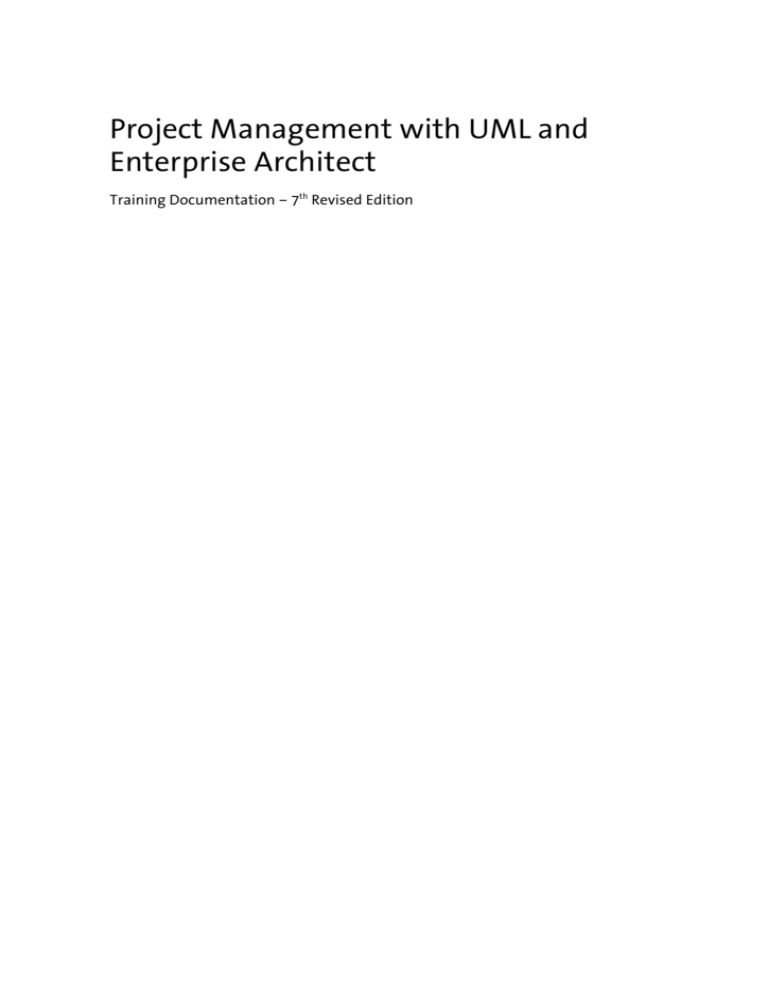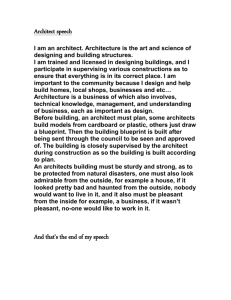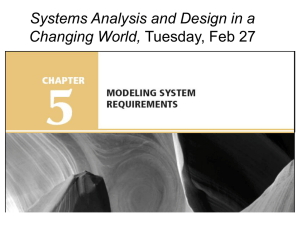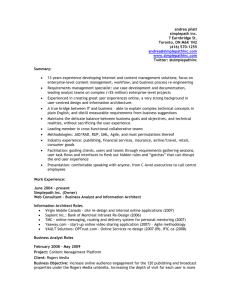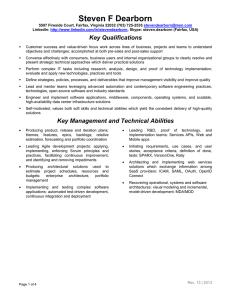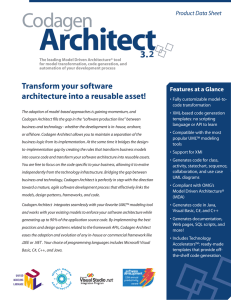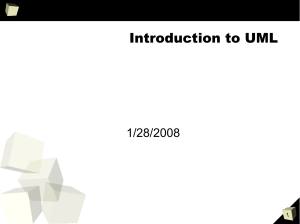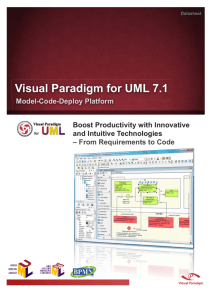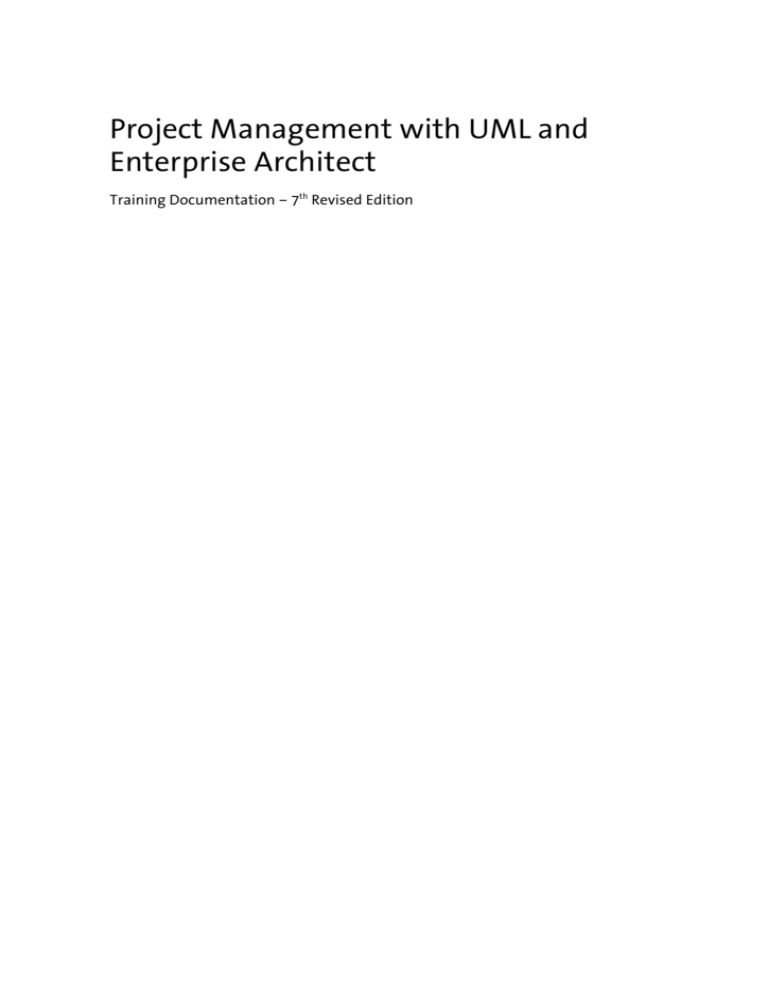
Project Management with UML and
Enterprise Architect
Training Documentation – 7th Revised Edition
SparxSystems GmbH, Wien
About this Edition
Whereas from the 1st through the 3rd editions only very few changes were made, the 4th Edition
represented a major departure. This is where the theoretical UML section was restructured and
the entire content overhauled. The practical section on Enterprise Architect was extended by
numerous chapters and adapted to the current Version 5.0. The general scope has also been
greatly expanded.
The 5th Edition experienced major enhancements in the Enterprise Architect section. Updating to
Version 6.1 was carried out, along with the addition of numerous new topics.
In the 6th Edition, only small changes and corrections were made in the UML section. The
Enterprise Architect section, however, was expanded by numerous chapters and adapted to the
current Version 6.5.
In the 7th Edition, for the most part an update to Enterprise Architect 7.1 was carried out.
Vienna, April 27, 2008
ISBN-10:3-9502692-1-5
ISBN-13:978-3-9502692-1-5
© 2008 SparxSystems GmbH, Wien
All rights reserved. No part of this document may be reproduced in any way, shape or form
(photocopy, print, microfilm or otherwise), or processed, changed, duplicated or distributed
electronically without the express written permission of the publisher, SparxSystems GmbH.
This documentation has been prepared and checked with great care. Unfortunately, however, it
cannot be assumed that errors herein do not exist. The author therefore assumed no
responsibility or liability for inaccurate entries.
Contents
Introduction to UML ...................................................................................... 9
Documentation ..................................................................................................................... 9
Advantages of UML .............................................................................................................. 9
UML Standard ........................................................................................................................ 9
Historical Development of UML ..................................................................................... 10
Diagram Implementation ................................................................................................ 12
Fundamentals of Behavioural Modelling .................................................................... 13
Use Case Diagram .............................................................................................................. 14
Actors ............................................................................................................................................... 14
Use Case .......................................................................................................................................... 15
System ............................................................................................................................................. 15
Relationships ................................................................................................................................. 15
Use Case Relationships ............................................................................................................... 15
Descriptions and Notes ............................................................................................................... 17
Graphical Elements ...................................................................................................................... 17
Example .......................................................................................................................................... 18
Chapter Review ............................................................................................................................. 19
Activity Diagram ................................................................................................................ 20
Activities ......................................................................................................................................... 20
Connections ................................................................................................................................... 20
Junctions ......................................................................................................................................... 20
Splitting and Synchronisation ................................................................................................... 20
Composition of Activity Diagrams ........................................................................................... 21
Responsibility Zones (Swimlanes) ............................................................................................ 21
Token Concept for Activity Diagrams...................................................................................... 21
Graphical Elements ...................................................................................................................... 22
Example .......................................................................................................................................... 23
Chapter Review ............................................................................................................................. 24
Class Diagram ..................................................................................................................... 25
Class ................................................................................................................................................. 25
Object .............................................................................................................................................. 26
Attributes........................................................................................................................................ 27
Methods (Operations) ................................................................................................................. 27
Relationships ................................................................................................................................. 27
Interfaces ........................................................................................................................................ 32
Symbols ........................................................................................................................................... 34
Example .......................................................................................................................................... 35
Chapter Review ............................................................................................................................. 37
State Machine Diagram ................................................................................................... 38
States ............................................................................................................................................... 38
Transitions...................................................................................................................................... 39
Symbols ........................................................................................................................................... 39
Example .......................................................................................................................................... 40
Package Diagram ............................................................................................................... 41
Chapter Review ............................................................................................................................. 43
Interaction Diagram .......................................................................................................... 44
Sequence Diagram............................................................................................................. 44
ExecutionOccurence .................................................................................................................... 44
Message Types .............................................................................................................................. 44
Symbols ........................................................................................................................................... 45
Example .......................................................................................................................................... 46
Chapter Review ............................................................................................................................. 48
Communication Diagram ................................................................................................ 49
Symbols ........................................................................................................................................... 50
Example .......................................................................................................................................... 50
Sequence Diagrams vs. Communication Diagrams ............................................................ 51
Chapter Review ............................................................................................................................. 52
Interaction Overview Diagram ....................................................................................... 53
Component Diagram ........................................................................................................ 54
Symbols ........................................................................................................................................... 54
Example .......................................................................................................................................... 55
Deployment Diagram ....................................................................................................... 56
Symbols ........................................................................................................................................... 56
Example .......................................................................................................................................... 57
Chapter Review ............................................................................................................................. 58
Timing Diagram.................................................................................................................. 59
Composite Structure Diagram........................................................................................ 59
Object Diagram .................................................................................................................. 60
Chapter Review ............................................................................................................................. 61
Introduction to Enterprise Architect ........................................................... 62
Creating a New Project ..................................................................................................... 62
Use of a Model Project ...................................................................................................... 63
Remove Entry in “Recent Projects” List ........................................................................ 63
Set Up User-Defined Structure ....................................................................................... 63
Deleting an element in the Project View................................................................................ 64
Create Views and Packages ....................................................................................................... 64
Recommendations for the Structuring of an EA Project .................................................... 64
Online Banking Example .................................................................................................. 65
Specification (Requirements Specifications) ......................................................................... 65
Tasks ................................................................................................................................................ 65
Use Case Diagrams....................................................................................................................... 66
Use Case Description with Scenarios ...................................................................................... 70
Activity Diagram ........................................................................................................................... 72
Child Diagrams .............................................................................................................................. 72
Setting Link..................................................................................................................................... 74
Activity Diagram for the Use Case “Capture Transfer”....................................................... 75
User Interface Diagram............................................................................................................... 80
Domain Model ............................................................................................................................... 82
Class Diagram ................................................................................................................................ 84
State Diagram ............................................................................................................................... 87
Example State Diagram .............................................................................................................. 88
Create Internal Activities ............................................................................................................ 89
Sequence Diagram ....................................................................................................................... 90
Code Generation ........................................................................................................................... 93
Entity Relationship (ER) Diagram ...........................................................................................100
Deployment Diagram ................................................................................................................106
Extended Functionality of Enterprise Architect ........................................ 107
Use of Stereotypes ........................................................................................................... 107
Use of Metafiles (Clipart) for Stereotypes ............................................................................107
Use of Shape Scripts for Stereotypes.....................................................................................108
Relationship Matrix ......................................................................................................... 109
Relationship Matrix Profile ......................................................................................................110
Additional Settings and Usage Options................................................................................110
Creation of Documentation .......................................................................................... 111
RTF Documentation ...................................................................................................................111
HTML Documentation ...............................................................................................................113
Team Collaboration – Multiple Users of a Model .................................................... 114
Use of a DB Server for Project Stability ...................................................................... 114
EA Security – Integrated Authorisation System .................................................................115
Changing the Security Mode ...................................................................................................118
Working with the Authorisation System .............................................................................119
XMI Import and Export ................................................................................................... 120
Version Management ..................................................................................................... 122
Set Up Version Control for Package .......................................................................................125
Check In Complete EAP File ......................................................................................................126
Use of Local Paths .......................................................................................................................127
Cost/Effort Evaluation .................................................................................................... 128
Build and Run .................................................................................................................... 132
Configuration Scripts for Build and Run ...............................................................................132
Build Settings...............................................................................................................................133
Test Settings ................................................................................................................................133
Unit Testing..................................................................................................................................133
Debugging ....................................................................................................................................134
MDG Plugin for Eclipse ................................................................................................... 135
Installing .......................................................................................................................................135
Establishing a Connection between EA and Eclipse ..........................................................135
Synchronising between the Model and the Source Code ................................................137
Visual Studio Integration .......................................................................... 138
List of All Permissions in EA and Their Meaning ...................................................... 140
List of all Keyboard Shortcuts ....................................................................................... 141
Images ................................................................................................................................ 143
Additional Literature ....................................................................................................... 147