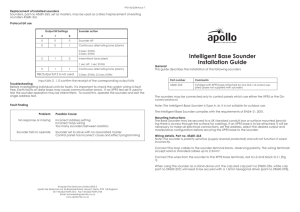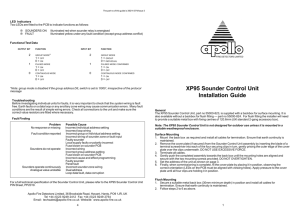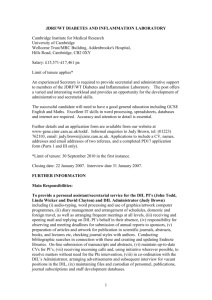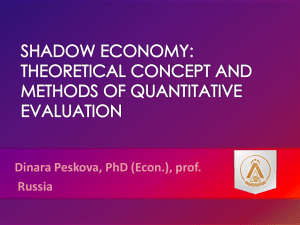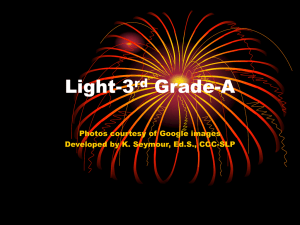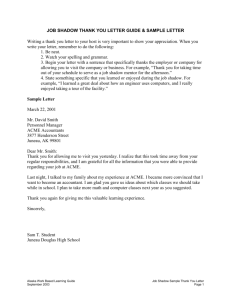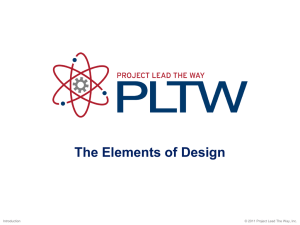BF330CR Addressable Spounder Instructions - C-TEC
advertisement
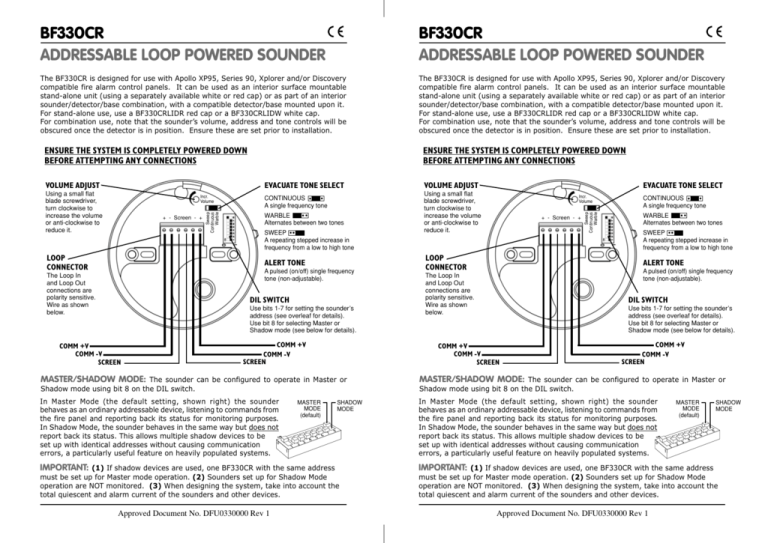
BF330CR
ADDRESSABLE LOOP POWERED SOUNDER
BF330CR
ADDRESSABLE LOOP POWERED SOUNDER
The BF330CR is designed for use with Apollo XP95, Series 90, Xplorer and/or Discovery
compatible fire alarm control panels. It can be used as an interior surface mountable
stand-alone unit (using a separately available white or red cap) or as part of an interior
sounder/detector/base combination, with a compatible detector/base mounted upon it.
For stand-alone use, use a BF330CRLIDR red cap or a BF330CRLIDW white cap.
For combination use, note that the sounder’s volume, address and tone controls will be
obscured once the detector is in position. Ensure these are set prior to installation.
The BF330CR is designed for use with Apollo XP95, Series 90, Xplorer and/or Discovery
compatible fire alarm control panels. It can be used as an interior surface mountable
stand-alone unit (using a separately available white or red cap) or as part of an interior
sounder/detector/base combination, with a compatible detector/base mounted upon it.
For stand-alone use, use a BF330CRLIDR red cap or a BF330CRLIDW white cap.
For combination use, note that the sounder’s volume, address and tone controls will be
obscured once the detector is in position. Ensure these are set prior to installation.
VOLUME ADJUST
ENSURE THE SYSTEM IS COMPLETELY POWERED DOWN
BEFORE ATTEMPTING ANY CONNECTIONS
EVACUATE TONE SELECT
Using a small flat
blade screwdriver,
turn clockwise to
increase the volume
or anti-clockwise to
reduce it.
+ - Screen - +
LOOP
CONNECTOR
Sweep
Continuous
Warble
Incr.
Volume
CONTINUOUS
A single frequency tone
WARBLE
Alternates between two tones
SWEEP
A repeating stepped increase in
frequency from a low to high tone
ALERT TONE
A pulsed (on/off) single frequency
tone (non-adjustable).
The Loop In
and Loop Out
connections are
polarity sensitive.
Wire as shown
below.
DIL SWITCH
Use bits 1-7 for setting the sounder’s
address (see overleaf for details).
Use bit 8 for selecting Master or
Shadow mode (see below for details).
COMM +V
COMM -V
SCREEN
COMM +V
COMM -V
SCREEN
VOLUME ADJUST
EVACUATE TONE SELECT
Using a small flat
blade screwdriver,
turn clockwise to
increase the volume
or anti-clockwise to
reduce it.
Incr.
Volume
+ - Screen - +
LOOP
CONNECTOR
CONTINUOUS
A single frequency tone
WARBLE
Alternates between two tones
SWEEP
A repeating stepped increase in
frequency from a low to high tone
ALERT TONE
A pulsed (on/off) single frequency
tone (non-adjustable).
The Loop In
and Loop Out
connections are
polarity sensitive.
Wire as shown
below.
DIL SWITCH
Use bits 1-7 for setting the sounder’s
address (see overleaf for details).
Use bit 8 for selecting Master or
Shadow mode (see below for details).
COMM +V
COMM -V
SCREEN
MASTER/SHADOW MODE:
Sweep
Continuous
Warble
ENSURE THE SYSTEM IS COMPLETELY POWERED DOWN
BEFORE ATTEMPTING ANY CONNECTIONS
COMM +V
COMM -V
SCREEN
The sounder can be configured to operate in Master or
Shadow mode using bit 8 on the DIL switch.
MASTER/SHADOW MODE:
In Master Mode (the default setting, shown right) the sounder
behaves as an ordinary addressable device, listening to commands from
the fire panel and reporting back its status for monitoring purposes.
In Shadow Mode, the sounder behaves in the same way but does not
report back its status. This allows multiple shadow devices to be
0
set up with identical addresses without causing communication
errors, a particularly useful feature on heavily populated systems.
In Master Mode (the default setting, shown right) the sounder
behaves as an ordinary addressable device, listening to commands from
the fire panel and reporting back its status for monitoring purposes.
In Shadow Mode, the sounder behaves in the same way but does not
report back its status. This allows multiple shadow devices to be
0
set up with identical addresses without causing communication
errors, a particularly useful feature on heavily populated systems.
IMPORTANT:
MASTER
MODE
(default)
SHADOW
MODE
1
(1) If shadow devices are used, one BF330CR with the same address
must be set up for Master mode operation. (2) Sounders set up for Shadow Mode
operation are NOT monitored. (3) When designing the system, take into account the
total quiescent and alarm current of the sounders and other devices.
Approved Document No. DFU0330000 Rev 1
The sounder can be configured to operate in Master or
Shadow mode using bit 8 on the DIL switch.
IMPORTANT:
MASTER
MODE
(default)
SHADOW
MODE
1
(1) If shadow devices are used, one BF330CR with the same address
must be set up for Master mode operation. (2) Sounders set up for Shadow Mode
operation are NOT monitored. (3) When designing the system, take into account the
total quiescent and alarm current of the sounders and other devices.
Approved Document No. DFU0330000 Rev 1
1
(Important: Bit 8 on the DIL switch is used for setting the sounder
up for master or shadow mode operation - see overleaf for details).
DIL SWITCH
POSITION
1234567
1
2
3
4
5
6
7
8
9
10
11
12
13
14
15
16
17
18
19
20
21
22
23
24
25
26
27
28
29
30
31
32
33
34
35
36
37
38
39
40
41
42
1000000
0100000
1100000
0010000
1010000
0110000
1110000
0001000
1001000
0101000
1101000
0011000
1011000
0111000
1111000
0000100
1000100
0100100
1100100
0010100
1010100
0110100
1110100
0001100
1001100
0101100
1101100
0011100
1011100
0111100
1111100
0000010
1000010
0100010
1100010
0010010
1010010
0110010
1110010
0001010
1001010
0101010
43
44
45
46
47
48
49
50
51
52
53
54
55
56
57
58
59
60
61
62
63
64
65
66
67
68
69
70
71
72
73
74
75
76
77
78
79
80
81
82
83
84
1101010
0011010
1011010
0111010
1111010
0000110
1000110
0100110
1100110
0010110
1010110
0110110
1110110
0001110
1001110
0101110
1101110
0011110
1011110
0111110
1111110
0000001
1000001
0100001
1100001
0010001
1010001
0110001
1110001
0001001
1001001
0101001
1101001
0011001
1011001
0111001
1111001
0000101
1000101
0100101
1100101
0010101
USE BITS 1-7 TO SELECT
THE SOUNDER’S ADDRESS
(114 IN THIS EXAMPLE)
ADDRESS SETTINGS: The sounder’s address is set using bits
1 to 7 on the DIL switch provided. Its default address is 126.
Alternative addresses can be set using the chart below.
DO NOT use addresses 0 or 127.
85
86
87
88
89
90
91
92
93
94
95
96
97
98
99
100
101
102
103
104
105
106
107
108
109
110
111
112
113
114
115
116
117
118
119
120
121
122
123
124
125
126
1010101
0110101
1110101
0001101
1001101
0101101
1101101
0011101
1011101
0111101
1111101
0000011
1000011
0100011
1100011
0010011
1010011
0110011
1110011
0001011
1001011
0101011
1101011
0011011
1011011
0111011
1111011
0000111
1000111
0100111
1100111
0010111
1010111
0110111
1110111
0001111
1001111
0101111
1101111
0011111
1011111
0111111
TECHNICAL SPECIFICATION
Supply voltage: 18-28V
Typical quiescent current @ 24V: 800µA
Typical alarm current @ 24V: 7mA
Max. sound output @ 1 metre: 91dB
Dimensions: 106mm diameter; 25mm deep Weight: 105g
Protection: IP42
0
1
1 = DIL switch in the OFF (open) position.
0 = DIL switch in the ON (closed) position.
(Important: Bit 8 on the DIL switch is used for setting the sounder
up for master or shadow mode operation - see overleaf for details).
DIL SWITCH
POSITION
1234567
DIL SWITCH
POSITION
1234567
DIL SWITCH
POSITION
1234567
1
2
3
4
5
6
7
8
9
10
11
12
13
14
15
16
17
18
19
20
21
22
23
24
25
26
27
28
29
30
31
32
33
34
35
36
37
38
39
40
41
42
1000000
0100000
1100000
0010000
1010000
0110000
1110000
0001000
1001000
0101000
1101000
0011000
1011000
0111000
1111000
0000100
1000100
0100100
1100100
0010100
1010100
0110100
1110100
0001100
1001100
0101100
1101100
0011100
1011100
0111100
1111100
0000010
1000010
0100010
1100010
0010010
1010010
0110010
1110010
0001010
1001010
0101010
43
44
45
46
47
48
49
50
51
52
53
54
55
56
57
58
59
60
61
62
63
64
65
66
67
68
69
70
71
72
73
74
75
76
77
78
79
80
81
82
83
84
1101010
0011010
1011010
0111010
1111010
0000110
1000110
0100110
1100110
0010110
1010110
0110110
1110110
0001110
1001110
0101110
1101110
0011110
1011110
0111110
1111110
0000001
1000001
0100001
1100001
0010001
1010001
0110001
1110001
0001001
1001001
0101001
1101001
0011001
1011001
0111001
1111001
0000101
1000101
0100101
1100101
0010101
{
0
1 = DIL switch in the OFF (open) position.
0 = DIL switch in the ON (closed) position.
DIL SWITCH
POSITION
1234567
{
ADDRESS SETTINGS: The sounder’s address is set using bits
1 to 7 on the DIL switch provided. Its default address is 126.
Alternative addresses can be set using the chart below.
DO NOT use addresses 0 or 127.
USE BITS 1-7 TO SELECT
THE SOUNDER’S ADDRESS
(114 IN THIS EXAMPLE)
DIL SWITCH
POSITION
1234567
85
86
87
88
89
90
91
92
93
94
95
96
97
98
99
100
101
102
103
104
105
106
107
108
109
110
111
112
113
114
115
116
117
118
119
120
121
122
123
124
125
126
1010101
0110101
1110101
0001101
1001101
0101101
1101101
0011101
1011101
0111101
1111101
0000011
1000011
0100011
1100011
0010011
1010011
0110011
1110011
0001011
1001011
0101011
1101011
0011011
1011011
0111011
1111011
0000111
1000111
0100111
1100111
0010111
1010111
0110111
1110111
0001111
1001111
0101111
1101111
0011111
1011111
0111111
TECHNICAL SPECIFICATION
Supply voltage: 18-28V
Typical quiescent current @ 24V: 800µA
Typical alarm current @ 24V: 7mA
Max. sound output @ 1 metre: 91dB
Dimensions: 106mm diameter; 25mm deep Weight: 105g
Protection: IP42