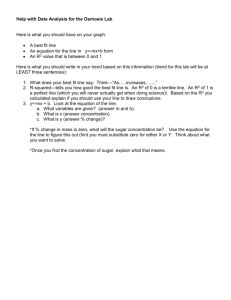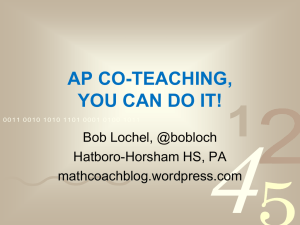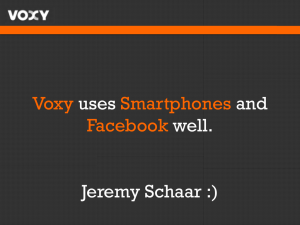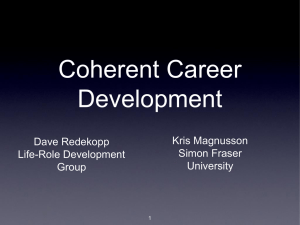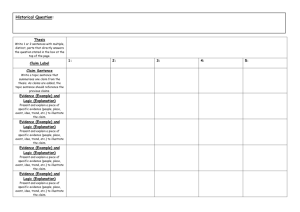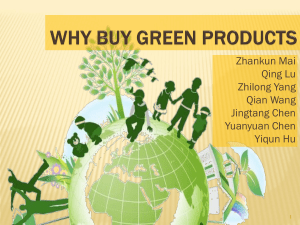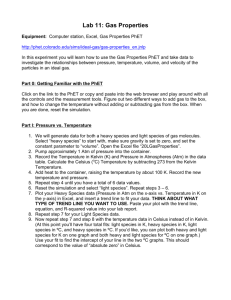Osmosis Lab - Needham.K12.ma.us
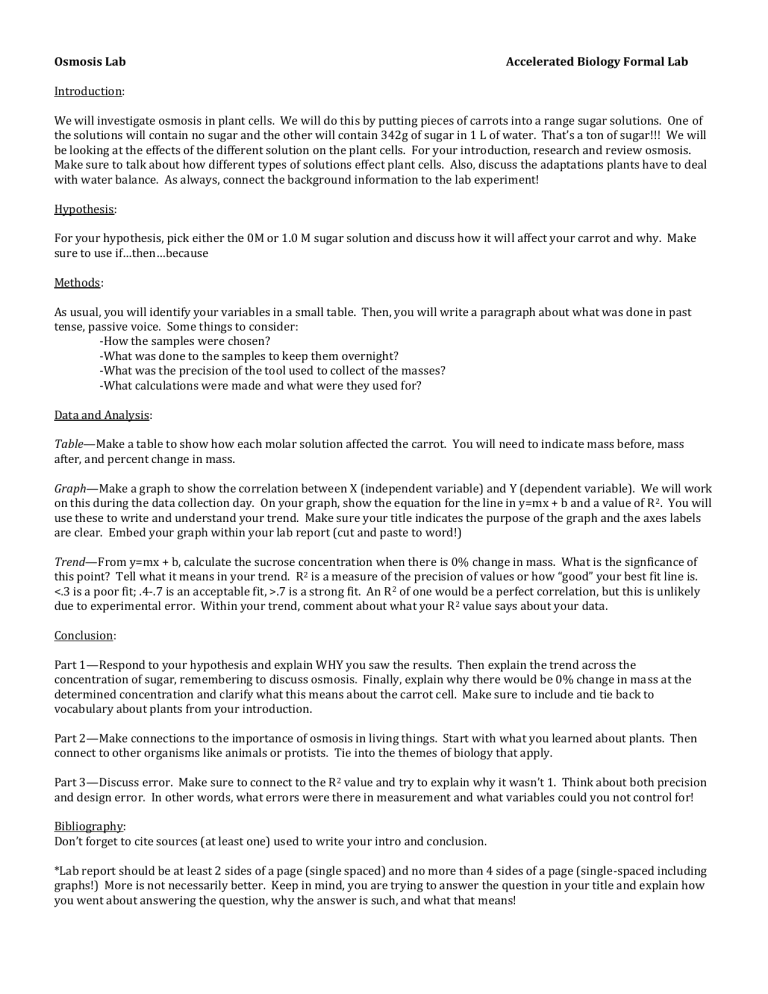
Osmosis Lab
Introduction:
Accelerated Biology Formal Lab
We will investigate osmosis in plant cells. We will do this by putting pieces of carrots into a range sugar solutions. One of the solutions will contain no sugar and the other will contain 342g of sugar in 1 L of water. That’s a ton of sugar!!! We will be looking at the effects of the different solution on the plant cells. For your introduction, research and review osmosis.
Make sure to talk about how different types of solutions effect plant cells. Also, discuss the adaptations plants have to deal with water balance. As always, connect the background information to the lab experiment!
Hypothesis:
For your hypothesis, pick either the 0M or 1.0 M sugar solution and discuss how it will affect your carrot and why. Make sure to use if…then…because
Methods:
As usual, you will identify your variables in a small table. Then, you will write a paragraph about what was done in past tense, passive voice. Some things to consider:
-How the samples were chosen?
-What was done to the samples to keep them overnight?
-What was the precision of the tool used to collect of the masses?
-What calculations were made and what were they used for?
Data and Analysis:
Table—Make a table to show how each molar solution affected the carrot. You will need to indicate mass before, mass after, and percent change in mass.
Graph—Make a graph to show the correlation between X (independent variable) and Y (dependent variable). We will work on this during the data collection day. On your graph, show the equation for the line in y=mx + b and a value of R 2 . You will use these to write and understand your trend. Make sure your title indicates the purpose of the graph and the axes labels are clear. Embed your graph within your lab report (cut and paste to word!)
Trend—From y=mx + b, calculate the sucrose concentration when there is 0% change in mass. What is the signficance of this point? Tell what it means in your trend. R 2 is a measure of the precision of values or how “good” your best fit line is.
<.3 is a poor fit; .4-.7 is an acceptable fit, >.7 is a strong fit. An R 2 of one would be a perfect correlation, but this is unlikely due to experimental error. Within your trend, comment about what your R 2 value says about your data.
Conclusion:
Part 1—Respond to your hypothesis and explain WHY you saw the results. Then explain the trend across the concentration of sugar, remembering to discuss osmosis. Finally, explain why there would be 0% change in mass at the determined concentration and clarify what this means about the carrot cell. Make sure to include and tie back to vocabulary about plants from your introduction.
Part 2—Make connections to the importance of osmosis in living things. Start with what you learned about plants. Then connect to other organisms like animals or protists. Tie into the themes of biology that apply.
Part 3—Discuss error. Make sure to connect to the R 2 value and try to explain why it wasn’t 1. Think about both precision and design error. In other words, what errors were there in measurement and what variables could you not control for!
Bibliography:
Don’t forget to cite sources (at least one) used to write your intro and conclusion.
*Lab report should be at least 2 sides of a page (single spaced) and no more than 4 sides of a page (single-spaced including graphs!) More is not necessarily better. Keep in mind, you are trying to answer the question in your title and explain how you went about answering the question, why the answer is such, and what that means!
To graph and make a correlation using Excel: (If you do not have Excel at home, do this at school and cut and paste into word—we will use Excel to do this several times this year! I have a newer mac version of Excel at home…these directions are made for the school computers. It is similar with the newer version, you might have to play around a little bit.)
Enter X and Y values on a spreadsheet.
Highlight them.
Go to INSERT (Drop down menu) and choose chart.
Choose an XY scatterplot.
Choose the type that DOESN’T connect the dots. Then press NEXT.
When the graph comes up, make sure the X and Y make sense. Then press NEXT.
Add a title and axes labels. Then press NEXT.
I always put as an object in the sheet as I cut and paste to word after. This lets you look at the graph and your data.
Make sure your chart is outlined with black boxes. (highlighted)
Then choose the CHART (drop down menu) and go to add trendline. (FYI…This is where you change labels, etc if you need to make corrections).
Under add trendline…choose the appropriate mathematical trend for the data.
Click on OPTIONS.
Under options, check the boxes “display equation on chart” and “display R-squared value on chart” Then press OK
You should see the equation for the line (y=mx + b for a linear trend) and R 2 . Move them so they aren’t in the way.
Since you have only one series on this graph, right click and clear the legend, it doesn’t mean anything and takes up space. (You would need it if you had two data sets on one graph!)
Cut and paste your graph into word and email home (or upload to google docs). This way you have a document to start typing your lab report, and your graph will be right in there!!!!
R-squared is a measure of how “good” the best-fit line is. A perfect correlation or trend between X and Y would have an R 2
=1. An R 2 <.3 shows no trend (meaning that the best-fit line does not make sense for the data provided); and R 2 .4-.7 shows a moderate trend. An R 2 >.8 shows a strong trend or a strong relationship between X and Y.
In the picture to the right, they are using R. R 2 allows you to analyze the trend without analyzing the direction (+ or -).