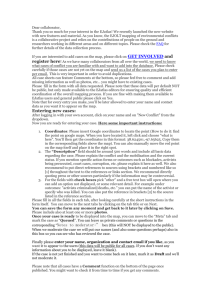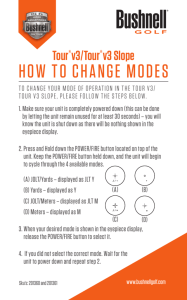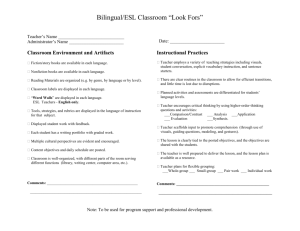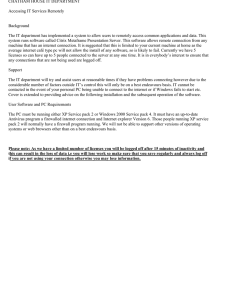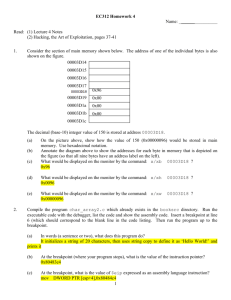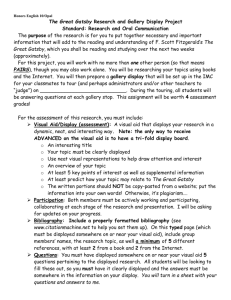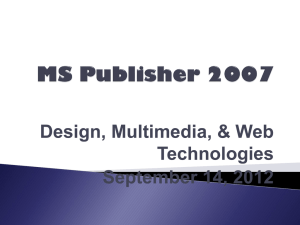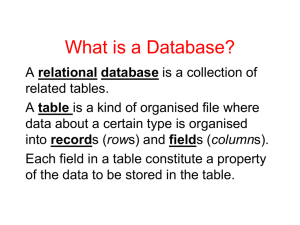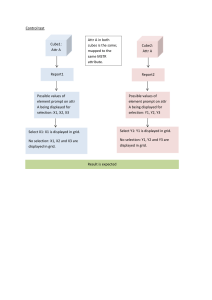Coversion New Assess to Old Assment Numbers
advertisement
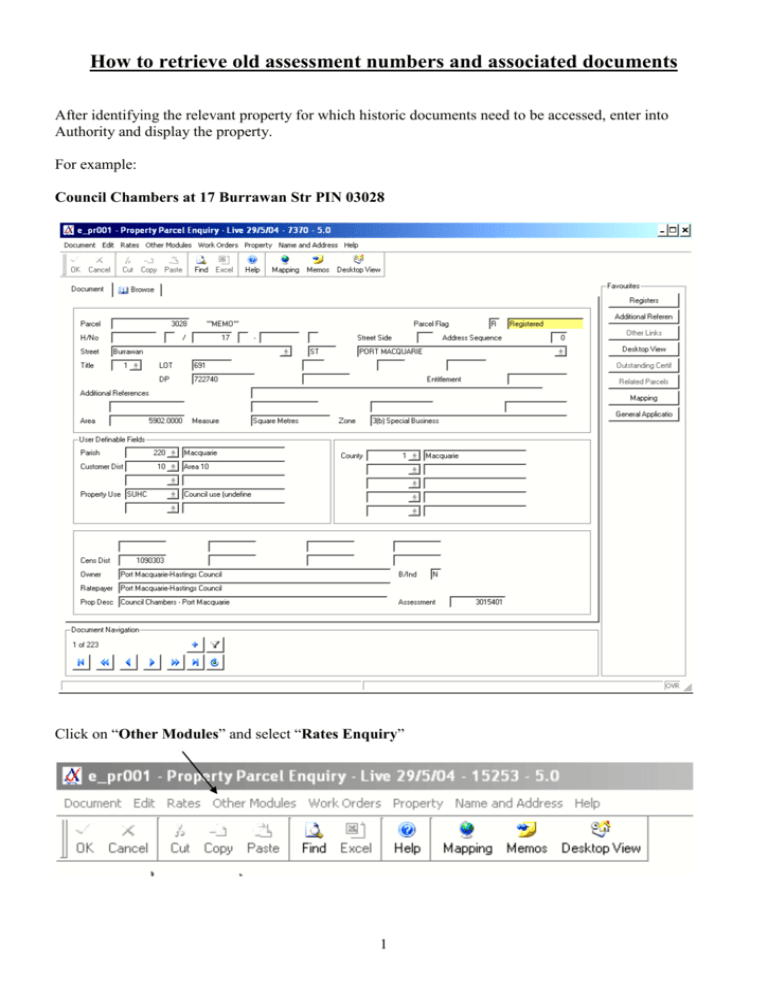
How to retrieve old assessment numbers and associated documents After identifying the relevant property for which historic documents need to be accessed, enter into Authority and display the property. For example: Council Chambers at 17 Burrawan Str PIN 03028 Click on “Other Modules” and select “Rates Enquiry” 1 From the Rates Inquiry screen lookup the number under User Assmt. This number represents the assessment number after the location code. E.g. x.02944. For the search only this number is relevant This number needs to be converted. Open the Alchemy Database via the Shortcut on the desktop. The following menu appears. 2 Expand the directory to display the several files of the imaged sheets, which are displayed in a window. Underneath the window the range of the displayed sheet is displayed. For searching relevant assessment numbers use the up and down arrows. Underneath use the zooming tools to make the document readable. With the zooming tool next to it you can pan around the document and gives a snapshot of the displayed records and helps finding your record The assessment numbers are listed in sequential order after the location code separated by a dot. The relevant assessment number has the converted number displayed next to it. In this case the old number is displayed as 5.02944 the old assessment number is in this case 2-00448-800003-000. (The number before and first group of numbers after the dash is the identifier for the property/fiche) The converted number represents the number on the fiche with the historic records. There are two marked ranges – 1970’s and 1980’s, which are located under the counter in Records. 3