Meditech 5.67 Upgrade Learner Checklist
advertisement
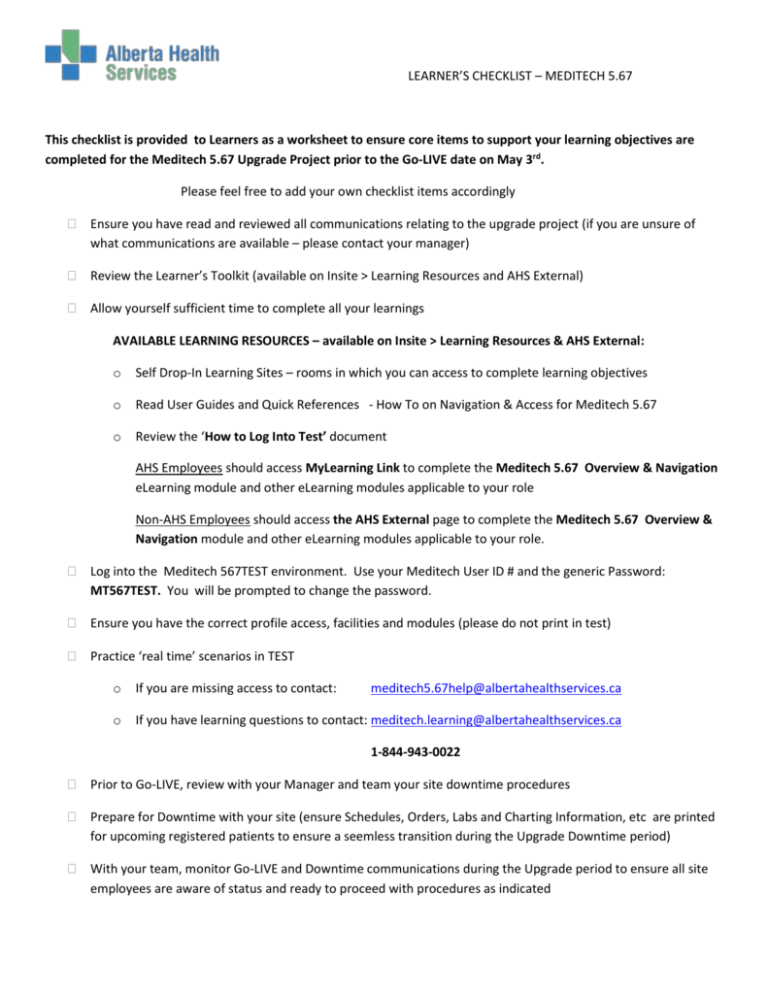
LEARNER’S CHECKLIST – MEDITECH 5.67 This checklist is provided to Learners as a worksheet to ensure core items to support your learning objectives are completed for the Meditech 5.67 Upgrade Project prior to the Go-LIVE date on May 3rd. Please feel free to add your own checklist items accordingly Ensure you have read and reviewed all communications relating to the upgrade project (if you are unsure of what communications are available – please contact your manager) Review the Learner’s Toolkit (available on Insite > Learning Resources and AHS External) Allow yourself sufficient time to complete all your learnings AVAILABLE LEARNING RESOURCES – available on Insite > Learning Resources & AHS External: o Self Drop-In Learning Sites – rooms in which you can access to complete learning objectives o Read User Guides and Quick References - How To on Navigation & Access for Meditech 5.67 o Review the ‘How to Log Into Test’ document AHS Employees should access MyLearning Link to complete the Meditech 5.67 Overview & Navigation eLearning module and other eLearning modules applicable to your role Non-AHS Employees should access the AHS External page to complete the Meditech 5.67 Overview & Navigation module and other eLearning modules applicable to your role. Log into the Meditech 567TEST environment. Use your Meditech User ID # and the generic Password: MT567TEST. You will be prompted to change the password. Ensure you have the correct profile access, facilities and modules (please do not print in test) Practice ‘real time’ scenarios in TEST o If you are missing access to contact: o If you have learning questions to contact: meditech.learning@albertahealthservices.ca meditech5.67help@albertahealthservices.ca 1-844-943-0022 Prior to Go-LIVE, review with your Manager and team your site downtime procedures Prepare for Downtime with your site (ensure Schedules, Orders, Labs and Charting Information, etc are printed for upcoming registered patients to ensure a seemless transition during the Upgrade Downtime period) With your team, monitor Go-LIVE and Downtime communications during the Upgrade period to ensure all site employees are aware of status and ready to proceed with procedures as indicated











