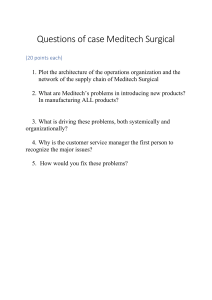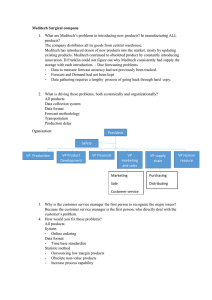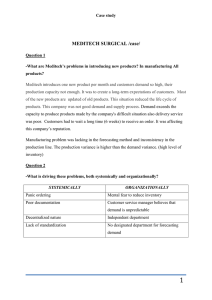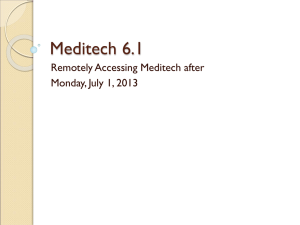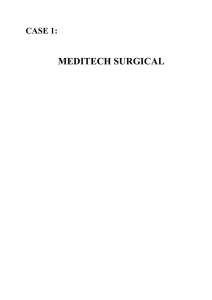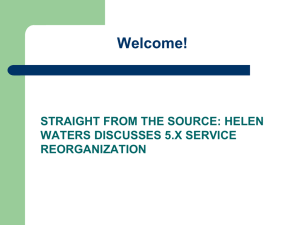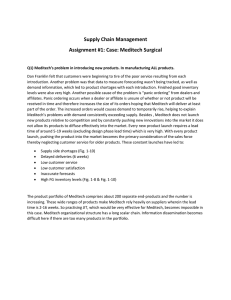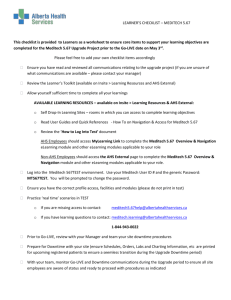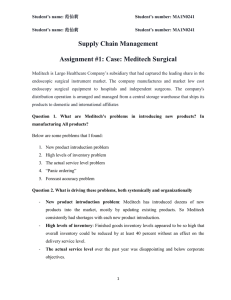How to log into Meditech
advertisement
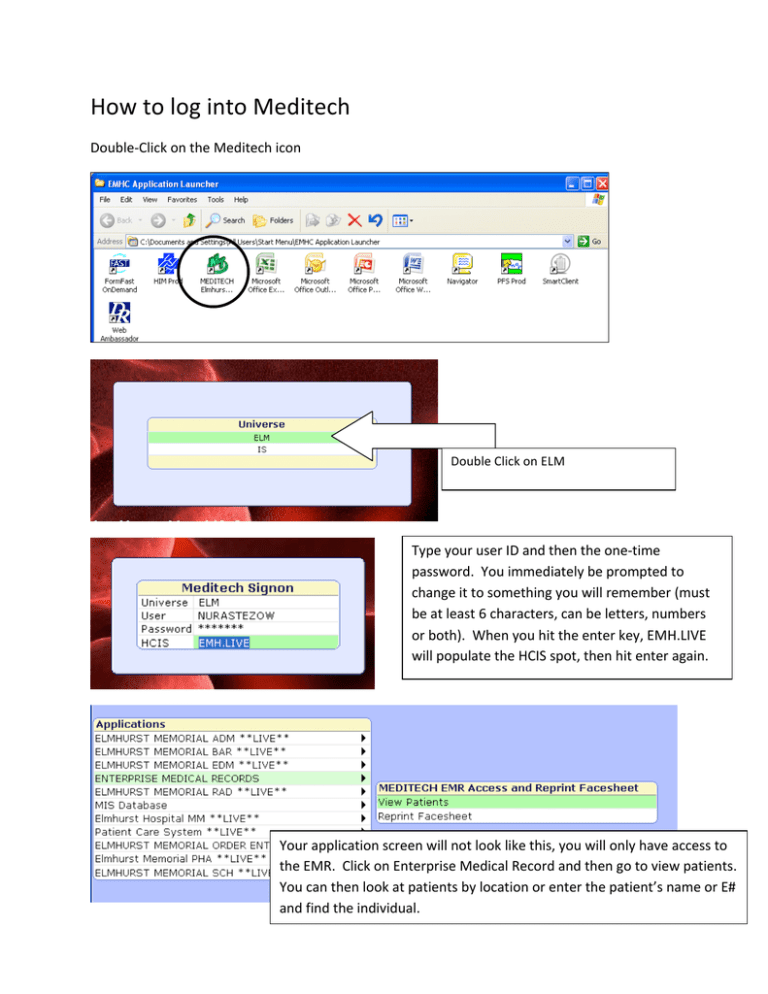
How to log into Meditech Double‐Click on the Meditech icon Double Click on ELM Type your user ID and then the one‐time password. You immediately be prompted to change it to something you will remember (must be at least 6 characters, can be letters, numbers or both). When you hit the enter key, EMH.LIVE will populate the HCIS spot, then hit enter again. Your application screen will not look like this, you will only have access to the EMR. Click on Enterprise Medical Record and then go to view patients. You can then look at patients by location or enter the patient’s name or E# and find the individual.