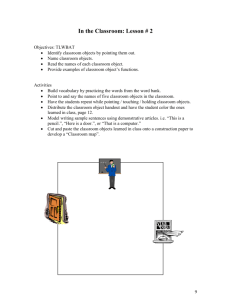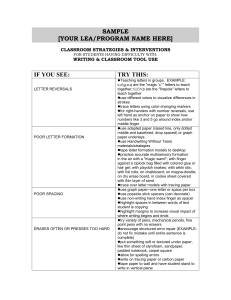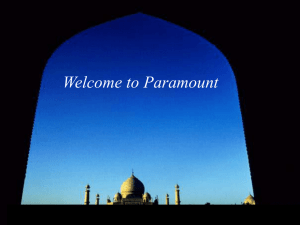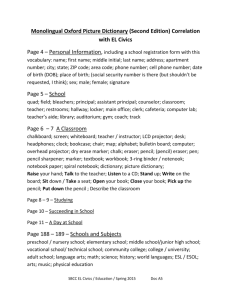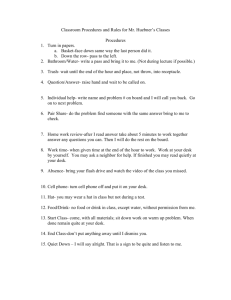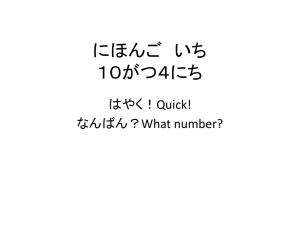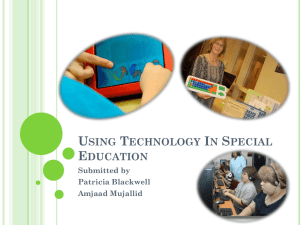Writing
advertisement
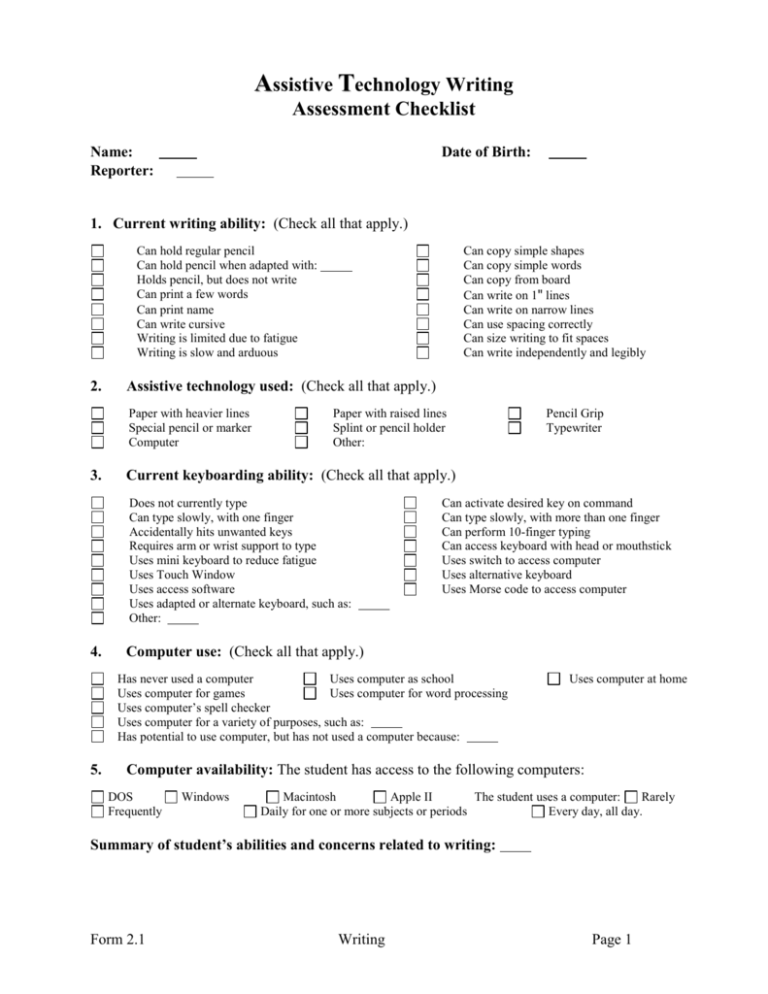
Assistive Technology Writing Assessment Checklist Name: Reporter: Date of Birth: 1. Current writing ability: (Check all that apply.) Can hold regular pencil Can hold pencil when adapted with: Holds pencil, but does not write Can print a few words Can print name Can write cursive Writing is limited due to fatigue Writing is slow and arduous 2. Assistive technology used: (Check all that apply.) Paper with heavier lines Special pencil or marker Computer 3. Can copy simple shapes Can copy simple words Can copy from board Can write on 1" lines Can write on narrow lines Can use spacing correctly Can size writing to fit spaces Can write independently and legibly Paper with raised lines Splint or pencil holder Other: Current keyboarding ability: (Check all that apply.) Does not currently type Can type slowly, with one finger Accidentally hits unwanted keys Requires arm or wrist support to type Uses mini keyboard to reduce fatigue Uses Touch Window Uses access software Uses adapted or alternate keyboard, such as: Other: 4. Can activate desired key on command Can type slowly, with more than one finger Can perform 10-finger typing Can access keyboard with head or mouthstick Uses switch to access computer Uses alternative keyboard Uses Morse code to access computer Computer use: (Check all that apply.) Has never used a computer Uses computer as school Uses computer for games Uses computer for word processing Uses computer’s spell checker Uses computer for a variety of purposes, such as: Has potential to use computer, but has not used a computer because: 5. Pencil Grip Typewriter Uses computer at home Computer availability: The student has access to the following computers: DOS Frequently Windows Macintosh Apple II The student uses a computer: Rarely Daily for one or more subjects or periods Every day, all day. Summary of student’s abilities and concerns related to writing: Form 2.1 Writing Page 1