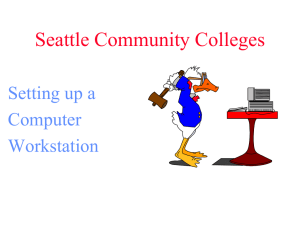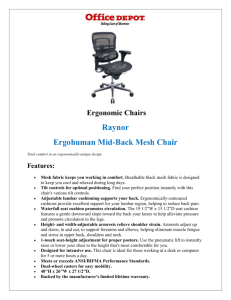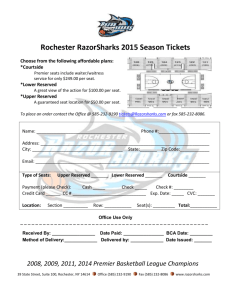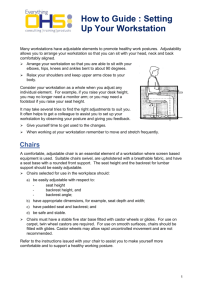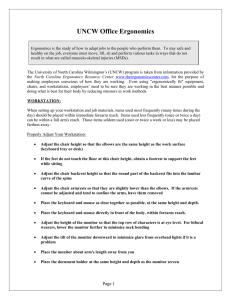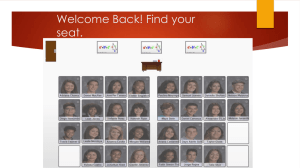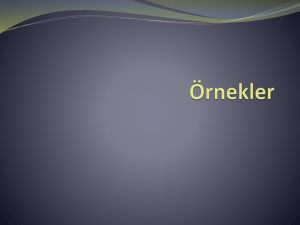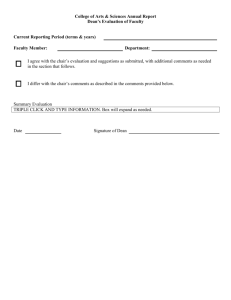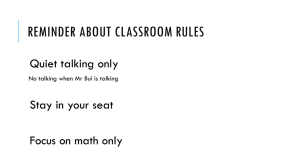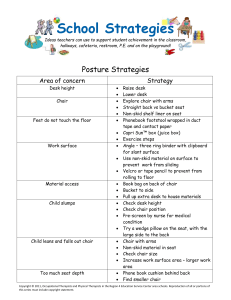Is Your Computer Killing You
advertisement
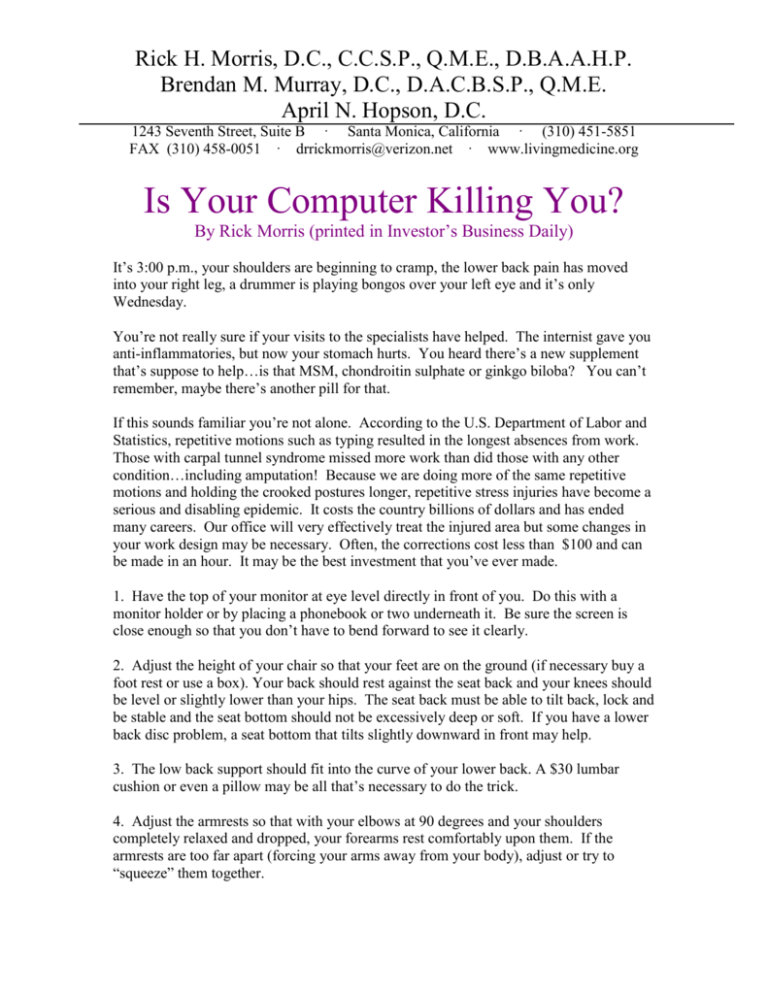
Rick H. Morris, D.C., C.C.S.P., Q.M.E., D.B.A.A.H.P. Brendan M. Murray, D.C., D.A.C.B.S.P., Q.M.E. April N. Hopson, D.C. 1243 Seventh Street, Suite B · Santa Monica, California · (310) 451-5851 FAX (310) 458-0051 · drrickmorris@verizon.net · www.livingmedicine.org Is Your Computer Killing You? By Rick Morris (printed in Investor’s Business Daily) It’s 3:00 p.m., your shoulders are beginning to cramp, the lower back pain has moved into your right leg, a drummer is playing bongos over your left eye and it’s only Wednesday. You’re not really sure if your visits to the specialists have helped. The internist gave you anti-inflammatories, but now your stomach hurts. You heard there’s a new supplement that’s suppose to help…is that MSM, chondroitin sulphate or ginkgo biloba? You can’t remember, maybe there’s another pill for that. If this sounds familiar you’re not alone. According to the U.S. Department of Labor and Statistics, repetitive motions such as typing resulted in the longest absences from work. Those with carpal tunnel syndrome missed more work than did those with any other condition…including amputation! Because we are doing more of the same repetitive motions and holding the crooked postures longer, repetitive stress injuries have become a serious and disabling epidemic. It costs the country billions of dollars and has ended many careers. Our office will very effectively treat the injured area but some changes in your work design may be necessary. Often, the corrections cost less than $100 and can be made in an hour. It may be the best investment that you’ve ever made. 1. Have the top of your monitor at eye level directly in front of you. Do this with a monitor holder or by placing a phonebook or two underneath it. Be sure the screen is close enough so that you don’t have to bend forward to see it clearly. 2. Adjust the height of your chair so that your feet are on the ground (if necessary buy a foot rest or use a box). Your back should rest against the seat back and your knees should be level or slightly lower than your hips. The seat back must be able to tilt back, lock and be stable and the seat bottom should not be excessively deep or soft. If you have a lower back disc problem, a seat bottom that tilts slightly downward in front may help. 3. The low back support should fit into the curve of your lower back. A $30 lumbar cushion or even a pillow may be all that’s necessary to do the trick. 4. Adjust the armrests so that with your elbows at 90 degrees and your shoulders completely relaxed and dropped, your forearms rest comfortably upon them. If the armrests are too far apart (forcing your arms away from your body), adjust or try to “squeeze” them together. 5. Rest against the back of your chair. If you find that you lean forward or twist, then place a rolled-up sock between the chair and your back, just above your waist. Whenever you move forward or twist, it will drop. I know its annoying, but this is one of the best tips on the list. 6. Position the table height so that, with your elbows bent to 90 degrees, your hands rest flat on the keyboard without your wrists needing to bend. 7. Use a wrist cushion that brings the hands and wrists parallel to the keyboard. Be sure that the keyboard is not inclined and type with a light touch. 8. Take hourly 5-10 minute breaks from keypunching. During these breaks walk, massage your forearms, perform wrist and back stretches, and focus your eyes on objects at least 20 feet away. 9. Eliminate the reflections in your monitor by closing the blinds and using a table lamp that focuses on your work and not the monitor. 10. When several monitors are used, put them as close together as possible. 11. Don’t look down! Use an incline board or document holder to slant or bring your work up to eye level. 12. Don’t chase your mouse! Keep it close so that you’re not pulled away from the back of your seat and your forearm can lean on the armrest. 13. If you're on the phone for extended periods of time, use a headset. All right, maybe it did take over an hour and, if you had to buy a new chair, the $100 was a bit understated. But, it still may be the best investment that you ever made.