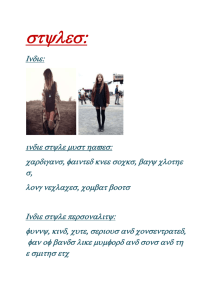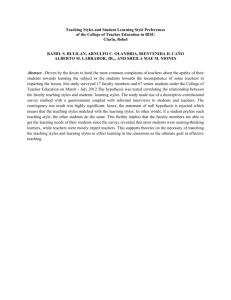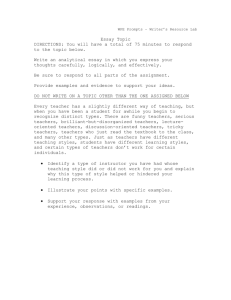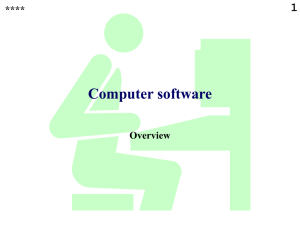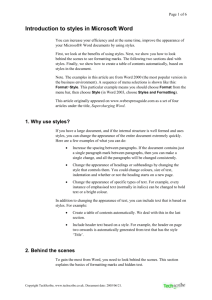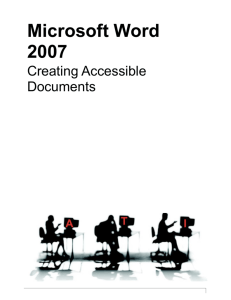Style template
advertisement
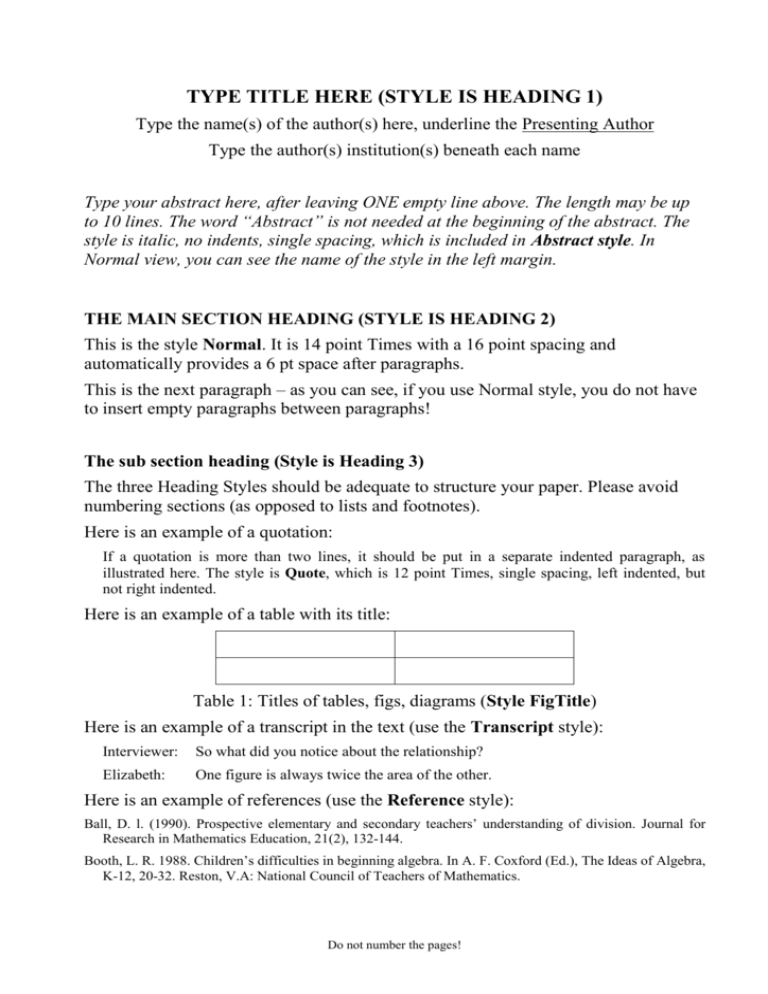
TYPE TITLE HERE (STYLE IS HEADING 1) Type the name(s) of the author(s) here, underline the Presenting Author Type the author(s) institution(s) beneath each name Type your abstract here, after leaving ONE empty line above. The length may be up to 10 lines. The word “Abstract” is not needed at the beginning of the abstract. The style is italic, no indents, single spacing, which is included in Abstract style. In Normal view, you can see the name of the style in the left margin. THE MAIN SECTION HEADING (STYLE IS HEADING 2) This is the style Normal. It is 14 point Times with a 16 point spacing and automatically provides a 6 pt space after paragraphs. This is the next paragraph – as you can see, if you use Normal style, you do not have to insert empty paragraphs between paragraphs! The sub section heading (Style is Heading 3) The three Heading Styles should be adequate to structure your paper. Please avoid numbering sections (as opposed to lists and footnotes). Here is an example of a quotation: If a quotation is more than two lines, it should be put in a separate indented paragraph, as illustrated here. The style is Quote, which is 12 point Times, single spacing, left indented, but not right indented. Here is an example of a table with its title: Table 1: Titles of tables, figs, diagrams (Style FigTitle) Here is an example of a transcript in the text (use the Transcript style): Interviewer: So what did you notice about the relationship? Elizabeth: One figure is always twice the area of the other. Here is an example of references (use the Reference style): Ball, D. l. (1990). Prospective elementary and secondary teachers’ understanding of division. Journal for Research in Mathematics Education, 21(2), 132-144. Booth, L. R. 1988. Children’s difficulties in beginning algebra. In A. F. Coxford (Ed.), The Ideas of Algebra, K-12, 20-32. Reston, V.A: National Council of Teachers of Mathematics. Do not number the pages! Page setup This document has the correct page setup: Size is A4, with margins 2.5 cm top and bottom; 1,7 cm left and right with a gutter of 0,6 cm. How to use this document You can work directly in this document – the page setup is correct and you can apply the defined styles to your paragraphs. Alternatively you can copy the styles in this document to your Normal template (in Word 2003 go Tools, Templates, Organizer, … ; in Word 2007 go Styles window, Manage Styles, Import/Export, … ) and copy the styles from Styles.doc to Normal.dot. Then the styles are available in any new document. You can see see a drop-down menu of available styles in the Styles window: In Word 2003 In Word 2007 Do not number the pages!